MERCEDES-BENZ S-CLASS COUPE 2021 Owner's Manual
Manufacturer: MERCEDES-BENZ, Model Year: 2021, Model line: S-CLASS COUPE, Model: MERCEDES-BENZ S-CLASS COUPE 2021Pages: 506, PDF Size: 41.2 MB
Page 251 of 506
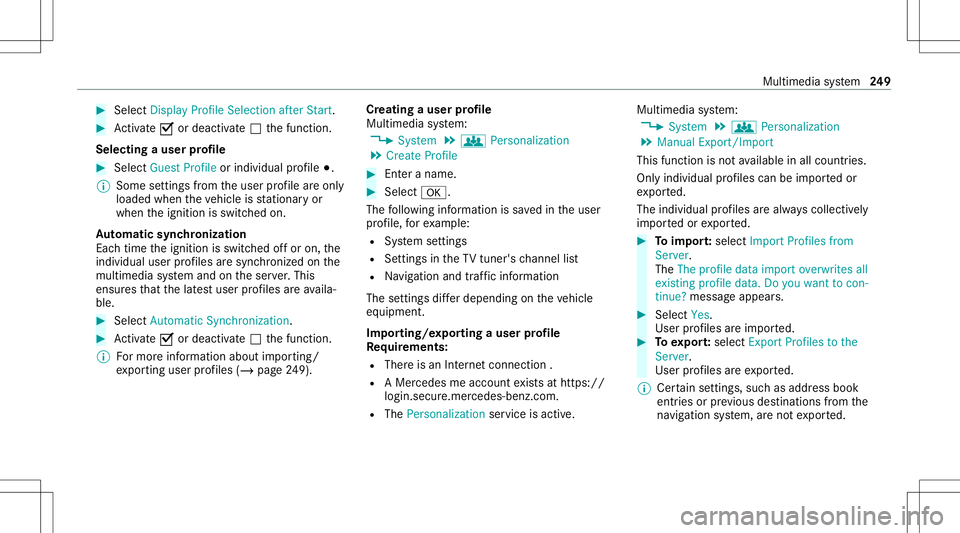
#
Select Disp layPro file Sel ectio nafte rStart. #
Activate0073 ordeacti vate 0053 thefunc tion.
Selecting auser profile #
Select GuestProfile orindividual profile 003B.
% Some settings from theuser profile areonl y
loaded whentheve hicle isstatio naryor
when theignition isswitc hedon.
Au tomatic synchronizat ion
Eac htime theignition isswitc hedoffor on, the
indiv idual userprofiles aresync hroniz edon the
multime diasystem and ontheser ver.This
ensur esthat thelat estuser profiles areav aila‐
ble. #
Select Automat icSyn chron izat ion. #
Activate0073 ordeacti vate 0053 thefunc tion.
% Formor einf ormation aboutimpor ting/
ex por tinguser profiles (/ page24 9). Cr
ea tin gause rpr ofile
Mu ltimed iasystem:
4 System 5
g Person alization
5 Create Profile #
Entera name. #
Select 0076.
The follo wing informatio nis save din theuser
pr ofile, forex am ple:
R System settings
R Settings intheTV tune r'schann ellist
R Navig ation andtraf fic inf ormati on
The settings differ depending ontheve hicle
eq uipment.
Im por ting/e xportingauser profile
Re quirement s:
R Ther eis an Interne tcon nection .
R AMer cedes meacco untexists at htt ps:/ /
login .secure.m ercedes -benz.com.
R The Perso nalization service isact ive. Multim
ediasystem:
4 System 5
g Person alization
5 Manual Export/ Import
This function isno tav ailable inall coun tries.
On lyindiv idual profiles can beimpor tedor
ex por ted.
The individual profiles arealw ayscollectiv ely
im por tedor expor ted. #
Toimpor t:select Import Profiles from
Server.
The Theprofile dataimport overwrites all
existing profiledata.Doyou want tocon-
tinue? messag eappea rs. #
Select Yes.
Use rpr ofiles areim por ted. #
Toexpor t:select Export Profiles tothe
Server.
User profiles areex por ted.
% Certain settings ,suc has addr essbook
ent ries orprev ious destination sfrom the
na vig ation system, areno tex por ted. Multimedia
system 24
9
Page 252 of 506
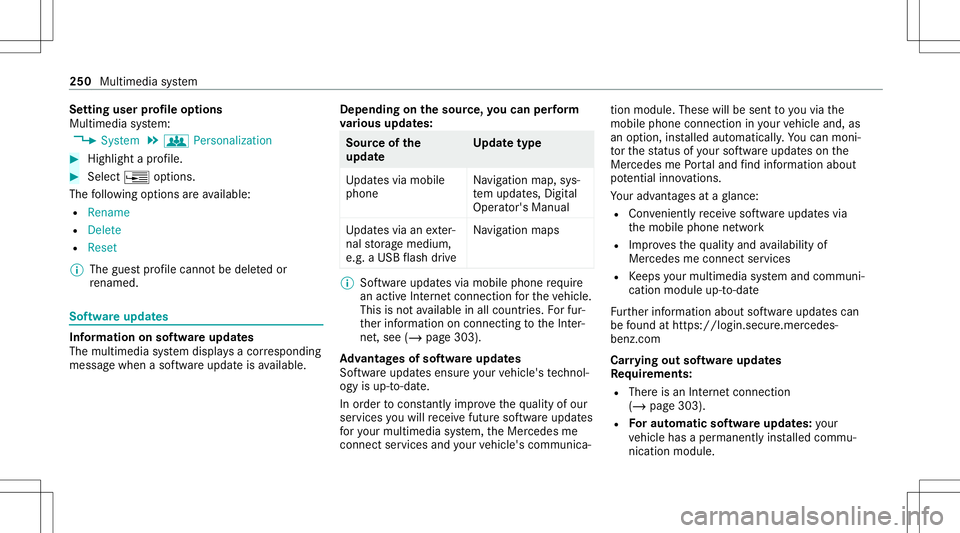
Se
tting userprofile options
Multimedia system:
4 System 5
g Person alization #
Highlight apr ofile. #
Select ¥option s.
The follo wing option sar eav ailable:
R Renam e
R Delete
R Reset
% The gues tpr ofile can notbe dele tedor
re nam ed. So
ftwa reupdat es Inf
ormation onsof twareupdat es
The multimedi asy stem displa ysacor responding
messag ewhen asof twareupda teisavailable. Depend
ingonthesour ce,youcan perform
va rious updates: Sour
ceofthe
updat e Up
dat etype
Up dat esvia mobile
phone Na
vig ation map,sys‐
te m upd ates, Digit al
Oper ator's Manua l
Up dat esvia anexter‐
nal stor ag emedium,
e.g. aUSB flash drive Na
vig ation maps %
Softwareupd ates via mobil ephone requ ire
an act ive Int erne tcon nection forth eve hicle.
This isno tav ailable inall coun tries. Forfur‐
th er information oncon nect ingtotheInt er‐
ne t,see (/page303).
Ad vantag esofsof twareupd ates
Sof twareupdat esensur eyo ur vehicle's tech nol ‐
ogy isup -to-d ate.
In orde rto cons tantl yimpr ovethequ alit yof our
ser vices youwill recei vefutur esof twareupd ates
fo ryo ur mult imed iasystem, theMer cedes me
con nect services andyour vehicle's communica‐ tion
module. Thesewillbesent toyouvia the
mobil ephone connection inyour vehicle and,as
an option, installed automat ically.Yo ucan mon i‐
to rth est atus ofyour sof twareupdat eson the
Mer cedes mePortal and find informa tionab ou t
po tentia linno vatio ns.
Yo ur adv antages ataglanc e:
R Con venie ntly recei vesof twareupda tesvia
th emobile phonenetwork
R Improve sth equ alit yand availabilit yof
Mer cedesme connectser vices
R Keeps your mult imed iasystem and comm uni‐
cation module up-to-dat e
Fu rther information aboutsoftwareupdat escan
be found athttp s:// login .secur e.merced es-
ben z.co m
Car rying out softwareupd ates
Re quirement s:
R Ther eis an Interne tcon nection
(/ page303).
R Foraut omat icso ftwa reupdat es:your
ve hicle hasaper manent lyins talled com mu‐
nic ation module. 250
Multim ediasystem
Page 253 of 506
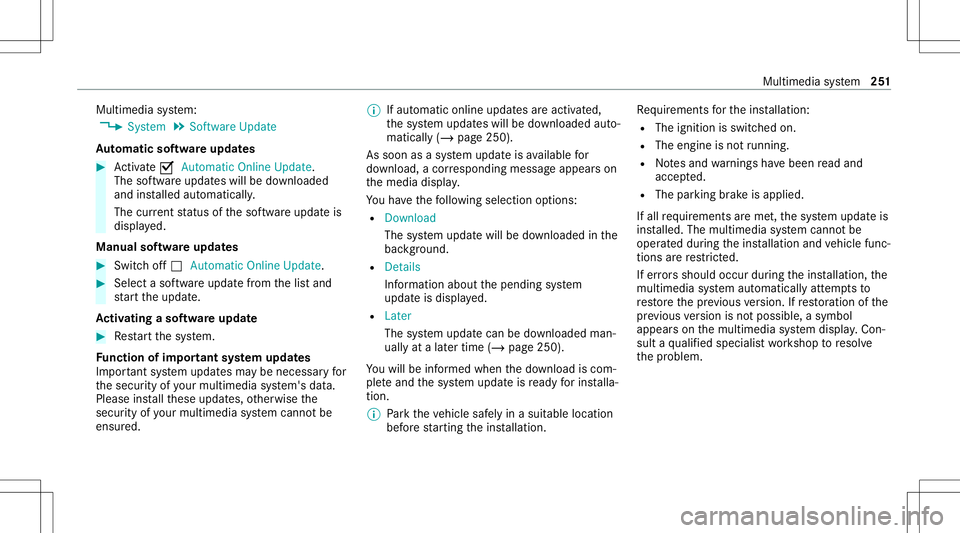
Multimedia
system:
4 System 5
Soft ware Update
Au tomatic softwa reupdat es #
Activate0073 Auto matic Onl ine Update.
The softwareup dateswill bedownloaded
and installed automat ically.
The current status ofthesof twareupdat eis
displa yed.
Manu alsof twareupd ates #
Switc hof f0053 Auto matic OnlineUpdate. #
Select asof twareupdat efrom thelis tand
st ar tth eupdat e.
Ac tiv atin gaso ftwa reupdat e #
Restar tth esy stem.
Fu nction ofimpor tant system updates
Im por tant system updat esma ybe neces saryfo r
th esecur ityofyour mult imed iasystem's data.
Please installth ese updat es,other wise the
secur ityofyour mult imed iasystem cann otbe
ensur ed. %
Ifaut omatic onlineupdatesareactiv ated,
th esy stem updat eswill bedownloaded auto‐
maticall y(/ page250).
As soon asasy stem updat eis available for
do wnload, acor responding messageappea rson
th emedia display.
Yo uha ve thefo llo wing selectionoption s:
R Down load
The system updat ewill bedownloaded inthe
bac kground .
R Detail s
In fo rm atio nabout thepending system
updat eis displa yed.
R Later
The system updat ecan bedownloaded man‐
uall yat alat er time (/page250).
Yo uwill beinformed when thedo wnload iscom‐
ple teand thesy stem updat eis ready forins talla‐
tion .
% Park theve hicle safely inasuit able location
bef orest ar tin gth eins tallation . Re
quiremen tsforth eins tallation :
R The ignit ionisswitc hedon.
R The engin eis no tru nning .
R Notesand warnings have been read and
acc epted.
R The parkingbr ak eis applied.
If all requ iremen tsareme t,th esy stem updat eis
ins talled. Themultim ediasystem cann otbe
oper ated dur ing theins tallation andvehicle func‐
tions arere strict ed.
If er ro rs should occurduring theins tallation ,th e
multime diasystem automatic allyatt em ptsto
re stor eth epr ev ious version. Ifre stor ation ofthe
pr ev ious version isno tpossible ,a symbol
appear son themultimedia system displa y.Con ‐
sult aqu alif ied spec ialistwo rkshop toresol ve
th epr oblem. Multimedia
system 25
1
Page 254 of 506
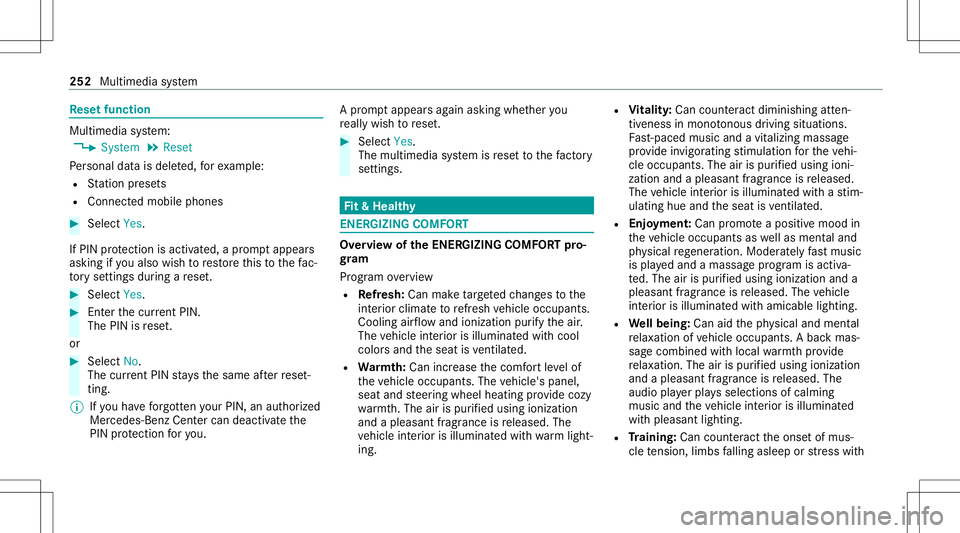
Re
setfunction Multimedia
system:
4 System 5
Reset
Pe rsonal datais dele ted, forex am ple:
R Statio npr ese ts
R Con nectedmobile phones #
Select Yes.
If PIN protect ion isactiv ated, apr om ptappear s
ask ing ifyo ualso wish torestor eth is to thefa c‐
to ry settin gsdur ing are se t. #
Select Yes. #
Enterthecur rent PIN .
The PINisrese t.
or #
Select No.
The current PIN stay sth esame afte rre se t‐
ting.
% Ifyo uha ve forg ottenyo ur PIN ,an aut hor ized
Mer cedes-Ben zCen tercan deactivateth e
PIN protect ion foryo u. A
pr om ptappear sag ain asking whe ther you
re all ywish torese t. #
Select Yes.
The multimedia system isrese tto thefa ct or y
se ttings. Fi
t& Hea lthy ENE
RGIZIN GCOMF ORT Ov
ervie wof theENER GIZIN GCOMF ORTpr o‐
gr am
Pr ogr am overview
R Refresh: Canmaketa rgeted chang estothe
int erior climat eto refresh vehicle occupants.
Cooling airflow and ionizat ion purifytheair .
The vehicle interior isillu minat edwithcool
color sand theseat isventil ated .
R Warmth:Can increase thecomf ortle ve lof
th eve hicle occupants. Thevehicle's panel,
seat andsteer ing wheel heating prov ide cozy
wa rmth.The airis pu rified using ionizat ion
and apleasant fragr ance isreleased. The
ve hicle interior isillu minat edwithwa rm light ‐
ing. R
Vitali ty:Can coun tera ct dimini shing atten‐
tiv enes sin mono tonou sdr ivi ng situa tions.
Fa st-pa ced music and avit alizi ng mas sage
pr ov ide invigor atingst imulatio nfo rth eve hi‐
cle occupants. Theairispur ified using ioni‐
zation andapleasa ntfragr ance isreleased.
The vehicle interior isillu minat edwithast im‐
ulatin ghue and theseat isventil ated .
R Enjoymen t:Ca npr omo teaposit ive moo din
th eve hicle occupants aswellas men taland
ph ysical rege ner ation. Mod erately fast musi c
is pla yedand amassag epr ogr am isactiv a‐
te d. The airispur ified using ionization anda
pleasant fragrance isreleased. Thevehicle
int erior isillu minat edwithamicable lighting.
R Wellbeing: Canaidtheph ysical and men tal
re lax ation ofvehicle occupants. Abac kmas‐
sag ecombined withlocal warmthprov ide
re lax ation .The airispur ified using ionization
and apleasant fragranc eis released. The
audio playerpla ysselections ofcalming
music andtheve hicle interior isillu minat ed
wit hpleasa ntlighting.
R Traini ng:Cancount eract theonse tof mus‐
cle tensi on, limbs falling asleep orstre ss wit h 252
Multimedia system
Page 255 of 506
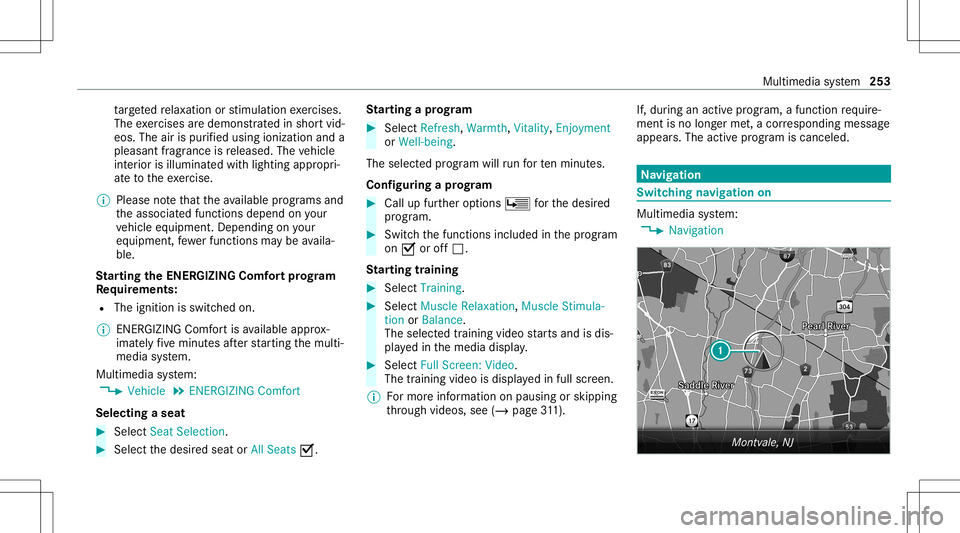
ta
rgeted relax ation orstimulatio nexe rcises.
The exercises aredemons trat ed inshor tvid‐
eos. Theairispur ified using ionizat ionand a
pleasant fragr ance isreleased. Thevehicle
int erior isillu minat edwithlighting appropri‐
at eto theexe rcise.
% Please note that theav ailable prog rams and
th eassociat edfunc tionsdepend onyour
ve hicle equipment. Depending onyour
eq uipme nt,fe we rfunctions maybe availa‐
ble.
St arting theENER GIZIN GComf ortpr og ram
Re quirement s:
R The ignit ionisswitc hedon.
% ENE RGIZING Comfortis available approx‐
imat elyfive minut esafte rst ar tin gth emulti‐
media system.
Multimedia system:
4 Vehicle 5
ENE RGIZING Comfort
Selecting aseat #
Select SeatSelect ion. #
Select thedesir edseat orAll Seats 0073. St
arting apr og ram #
Select Refres h,Wa rmth, Vitality, Enjoym ent
or Wel l-being.
The select edprogr am willru nfo rte nminu tes.
Conf iguringapr og ram #
Call upfurther option sÜ forth edesir ed
pr ogr am. #
Switc hth efunc tionsincluded inthepr ogr am
on 0073 oroff0053.
St arting traini ng #
Select Training. #
Select MuscleRelaxati on,Mus cleStimul a-
tion orBala nce.
The selected trai ning videostar ts and isdis‐
pla yedin themedia display. #
Select FullScree n:Vid eo.
The trai ning video isdispl ayed infull screen.
% Formor einf ormation onpau sing orskippi ng
th ro ugh videos,see (/page31 1). If
,dur ing an activ epr ogr am,a fu nctio nre qu ire‐
men tis no long erme t,acor responding message
appea rs.The activeprogr am iscanc eled. Na
vig ation Switc
hingnavig ation on Multimedia
system:
4 Navigation Multimedia
system 253
Page 256 of 506
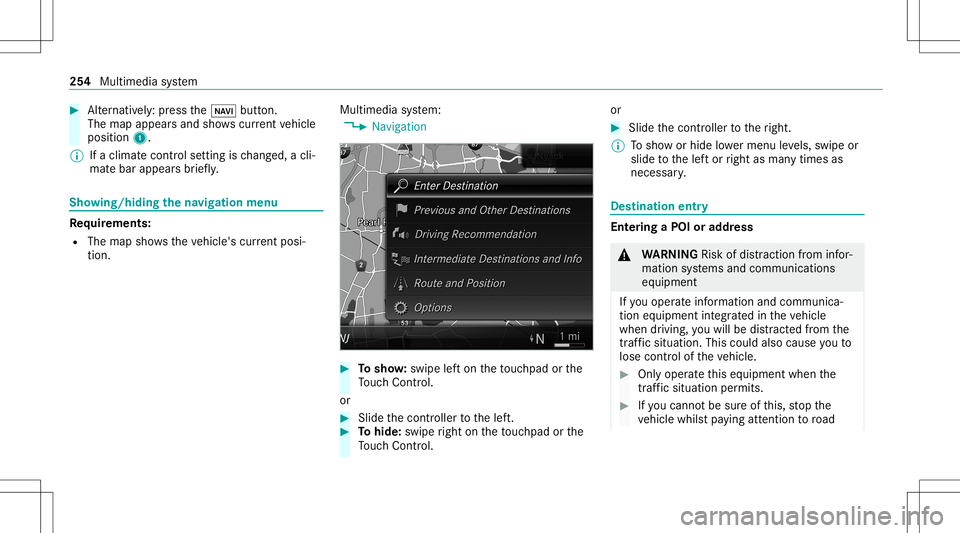
#
Alternati vely:pr es sth e00CB button.
The map appear sand showscurrent vehicle
position 1.
% Ifaclimat econt rolse tting isch ang ed, acli‐
mat ebar appear sbr ief ly. Sho
wing/ hiding thena vig ation menu Re
quirement s:
R The map showstheve hicle's current posi‐
tio n. Mu
ltimed iasystem:
4 Navigation #
Tosho w:swipe lefton theto uc hpad orthe
To uc hCon trol.
or #
Slid eth econ troller tothelef t. #
Tohide: swiperight ontheto uc hpad orthe
To uc hCon trol. or #
Slid eth econ troller totheright.
% Tosho wor hide lowe rmenu leve ls, swipe or
slide tothelef tor right asman ytimes as
necessar y. Des
tinat ion entry Ent
ering aPOI oraddress &
WARNIN GRisk ofdist ra ction from infor‐
mati onsystems andcomm unication s
eq uipment
If yo uoper ateinf ormat ionand comm unic a‐
tio neq uipme ntintegratedin theve hicle
when driving, youwill bedistract ed from the
tr af fic situ ation. Thiscou ldalso cau seyouto
lose control of theve hicle. #
Onlyoper ateth is eq uipmen twhen the
tr af fic situ ation per mits. #
Ifyo ucan notbe sur eof this, stop the
ve hicle whilstpa ying attention toroad 25
4
Mult imed iasystem
Page 257 of 506
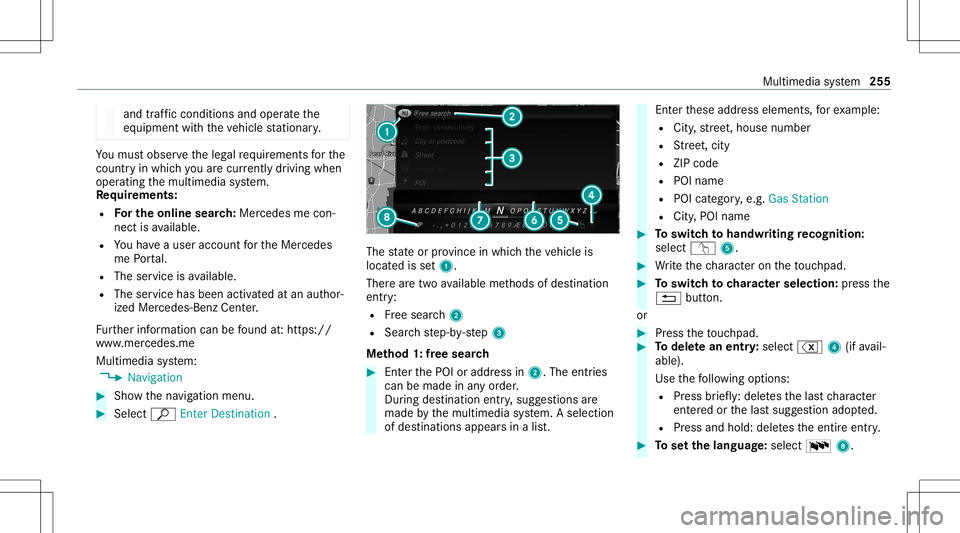
and
traffic condi tions andoperate the
eq uipment withth eve hicle statio nary. Yo
umus tobse rveth eleg alrequ iremen tsforth e
cou ntryin whi chyouar ecur rentl ydr ivi ng when
op erati ng themultimedia system.
Re quirement s:
R Forthe online search :Me rcedes mecon‐
nect isavailable.
R Youha ve auser accoun tfo rth eMer cedes
me Portal.
R The serviceis available.
R The servicehas been activat ed atan aut hor ‐
ize dMer cedes-Ben zCent er.
Fu rther information canbefound at:ht tp s://
www .merced es.me
Mult imed iasystem:
4 Navigation #
Sho wthena vig ation menu. #
Select ªEnter Dest ination . The
stat eor prov inc ein whic hth eve hicle is
locat edisset1.
Ther ear etw oav ailable methods ofdes tinat ion
entr y:
R Free sear ch2
R Sea rchstep-b y-step 3
Me thod 1:free sear ch #
EnterthePOI oraddr essin2. The entries
can bemade inanyor der .
Dur ing destinat ionentry,sugg estion sar e
made bythemultimedia system. Aselect ion
of des tinat ions appear sin alis t. En
terth ese addr esselement s,forex am ple:
R City ,st re et,house number
R Street,cit y
R ZIP code
R POI name
R POI categor y,e.g. Gas Station
R City ,POI name #
Toswitc hto handwr itingrecognit ion:
selec tv 5. #
Write th ech aract eron theto uc hpad. #
Toswitc hto charact ersel ection :pr ess the
0038 button.
or #
Press theto uc hpad. #
Todel etean entr y:select %4(ifavail‐
able).
Use thefo llo wing option s:
R Press brief ly:del etes thelas tch aract er
ent ered orthelas tsugg estion adop ted.
R Press and hold: deletesth eent ire ent ry. #
Tosetth elangu age:selec t0054 8. Multi
media system 255
Page 258 of 506
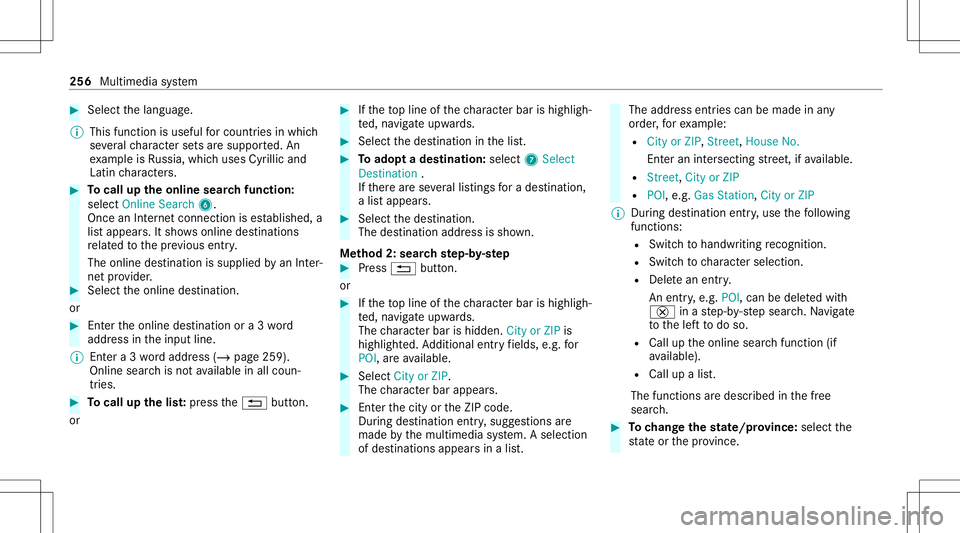
#
Select thelanguag e.
% This function isuseful forcountr iesinwhi ch
se veralch aract ersets aresuppo rted. An
ex am ple isRu ssia, whichuses Cyrillicand
Latin charact ers. #
Tocall uptheonline searchfunctio n:
sele ctOnline Search 6.
Once anInterne tconnection ises tablished, a
lis tappear s.Itsho wsonline destinat ions
re lat ed tothepr ev ious entry.
The online destinat ionissupplied byan Inte r‐
ne tpr ov ider . #
Selec tth eonline destinat ion.
or #
Enterth eonline destinat ionora3 wo rd
addr essintheinput line.
% Entera 3 wo rdaddr ess(/ page25 9).
On line sear chisno tav ailable inall coun ‐
tr ies. #
Tocall upthelis t:press the0038 button.
or #
Ifth eto pline ofthech aract erbar ishigh ligh‐
te d, navig ateupw ards. #
Select thedes tinat ioninthelis t. #
Toadop ta des tinatio n:sele ct7 Select
Destinati on.
If th er ear ese verallis tin gs fora des tination,
a lis tapp ears. #
Select thedes tinat ion.
The destinat ionaddr essissho wn.
Me thod 2:sear chstep- by-ste p #
Press 0038 button.
or #
Ifth eto pline ofthech aract erbar ishigh ligh‐
te d, navig ateupw ards.
The charact erbar ishidde n.City orZIP is
high light ed.Addition alent ryfields, e.g.for
POI, areav ailable. #
Select City orZIP .
The charact erbar appear s. #
Enterth ecity ortheZIP code.
Dur ing destinat ionentry,sugg estion sar e
made bythemultimedia system. Aselect ion
of des tinat ions appear sin alis t. The
addr essentries can bemade inany
or der ,fo rex am ple:
R City orZIP ,St reet, HouseNo.
En teran intersecting stre et,if av ailable.
R Street, CityorZIP
R POI ,e.g .Gas Statio n,City orZIP
% During destinatio nent ry,use thefo llo wing
func tions:
R Swit chtohandwr itingrecogni tion.
R Swi tchto charact erselec tion.
R Delete an ent ry.
An entr y,e.g. POI, canbedele tedwit h
£ inast ep-b y-step sear ch.Na vig ate
to thelef tto do so.
R Call uptheonline searchfunction (if
av ailable).
R Call upalis t.
The function sar edesc ribed inthefree
sear ch. #
Tochang eth est at e/ prov ince: select the
st at eor thepr ov inc e. 256
Multim ediasystem
Page 259 of 506
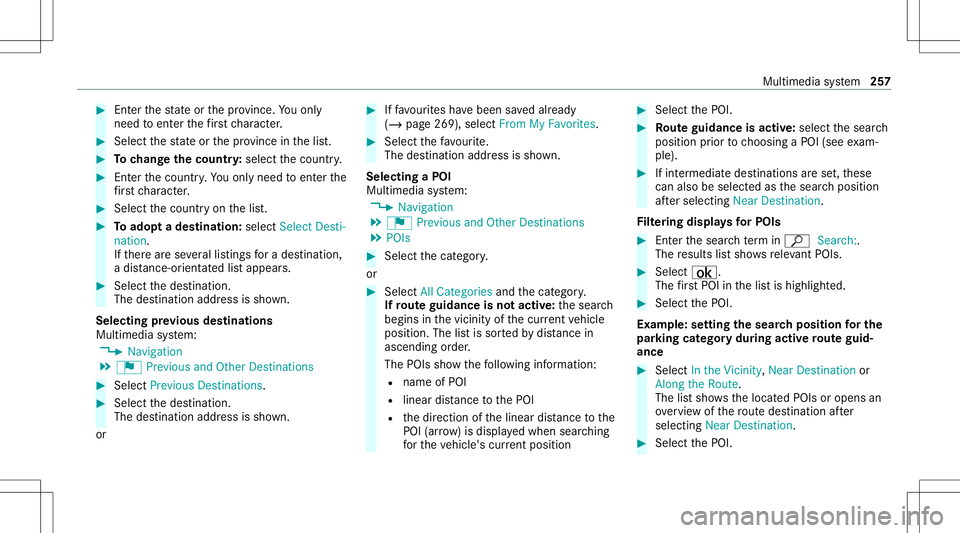
#
Enterthest at eor thepr ov inc e.Youon ly
nee dto ent erthefirs tch aract er. #
Select thest at eor thepr ov inc ein thelis t. #
Tochang eth ecount ry:sel ect thecount ry. #
Enterthecount ry.Yo uon lyne ed toent erthe
fi rs tch aract er. #
Select thecount ryon thelis t. #
Toadop ta des tinatio n:sele ctSelect Desti-
nation.
If th er ear ese verallis tin gs fora des tination,
a dis tance-o rient ated listappear s. #
Select thedes tinat ion.
The destinat ionaddr essissho wn.
Selecting prev ious destina tions
Multime diasystem:
4 Navigation
5 ¬ Previous andOther Destination s #
Select Previous Destination s. #
Select thedes tinat ion.
The destinat ionaddr essissho wn.
or #
Iffavo urites have been save dalr eady
(/ page269), select FromMyFavorit es. #
Select thefa vo urite.
The destinatio naddr essissho wn.
Select ingaPOI
Mult imed iasystem:
4 Navigation
5 ¬ Previous andOther Destination s
5 POIs #
Select thecat egor y.
or #
Select AllCategories andthecat egor y.
If ro ut eguidanc eis no tactiv e:thesear ch
begins inthevicinit yof thecur rent vehicle
position. Thelistis sor tedby distance in
as cend ingorde r.
The POIs showthefo llo wing informatio n:
R name ofPOI
R linear distance tothePOI
R thedir ect ion ofthelinear distance tothe
POI (arrow) isdispla yedwhen searching
fo rth eve hicle's current positio n #
Select thePOI. #
Routeguidanc eis activ e:sele ctthesear ch
position prior tochoosing aPOI (see exam‐
ple). #
Ifint ermedi atedes tinatio nsarese t,th ese
can also beselect edasthesear chposition
af te rsele cting NearDestination .
Fi lter ing disp lays forPO Is #
Enterthesear chterm inª Search:.
The results listsho wsreleva nt POI s. #
Select ¡.
The firs tPOI inthelis tis highlight ed. #
Select thePOI.
Ex am ple: setting thesear chpos ition forthe
par kingca tegor ydur ing activ ero ut eguid‐
ance #
Select Inthe Vicini ty,Near Destinatio nor
Along theRou te.
The listsho wsthelocat edPOIs oropens an
ove rview of thero utedes tinatio naf te r
selecting NearDestination. #
Select thePOI. Multimedia
system 25
7
Page 260 of 506
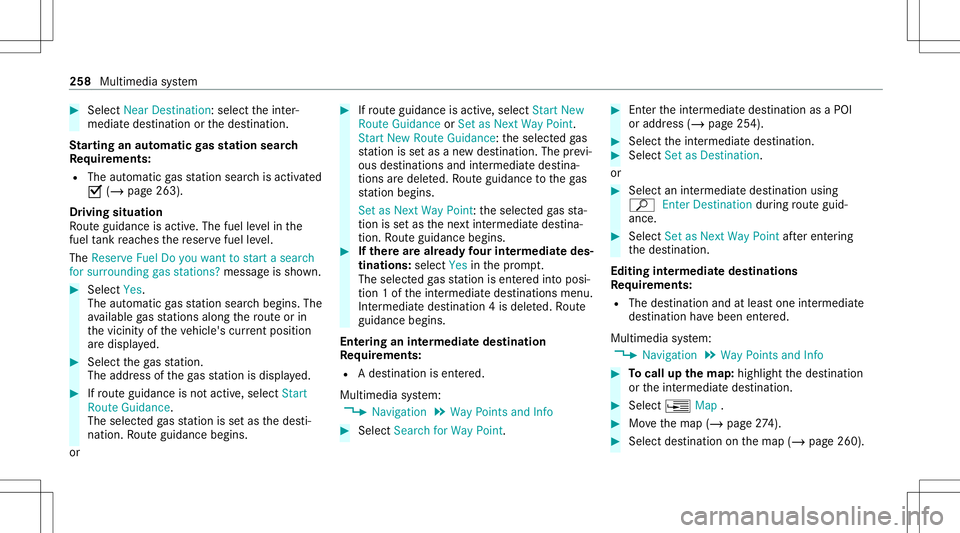
#
Select Nea rDesti nation:sel ect theint er‐
mediat edes tinat ionorthedes tinat ion.
St arting anaut omatic gasst ation search
Re quirement s:
R The automat icga sst atio nsear chisact ivat ed
0073 (/ page263) .
Dr iving situation
Ro uteguidan ceisact ive. The fuel leve lin the
fuel tank reac hes there ser vefuel leve l.
The Reserv eFuel Doyou want tostar ta searc h
for surro undin ggas stations ?mess ageis sho wn. #
Selec tYes.
The automat icga sst atio nsear chbegins. The
av ailable gasst atio nsalon gth ero uteor in
th evicinit yof theve hicle's current positio n
ar edispl ayed. #
Select thega sst atio n.
The addr essofthega sst atio nis displa yed. #
Ifro uteguidan ceisno tact ive, sele ctStart
Rout eGuidan ce.
The selected gasst atio nis setas thedes ti‐
nation .Ro uteguidan cebegin s.
or #
Ifro uteguidan ceisact ive, sele ctStart New
Rout eGuidan ceorSet asNex tWay Point.
St art New RouteGuidan ce:th eselect edgas
st atio nis setas ane wdes tinatio n.The prev i‐
ous destination sand intermediat edes tina‐
tion sar edele ted. Ro uteguidan cetothega s
st atio nbegin s.
Set asNex tWay Point:theselect edgasst a‐
tio nis setas thene xt int ermediat edes tina‐
tion .Ro uteguidan cebegin s. #
Ifth erear ealr ead yfo ur intermediat edes‐
tinatio ns:sele ctYes inthepr om pt.
The select edgasst atio nis ent ered intoposi‐
tio n1 of theint ermediat edes tinat ions menu.
Int ermediat edes tinat ion4is dele ted. Ro ute
guidan cebegin s.
Ent ering anintermed iatedes tination
Re quirement s:
R Ades tination isent ered.
Multime diasystem:
4 Navigation 5
Way Point sand Info #
Select Search forWay Point . #
Enterth eint ermediat edes tinat ionasaPOI
or addr ess(/ page25 4). #
Select theint ermediat edes tinat ion. #
Select SetasDest ination.
or #
Select anintermediat edes tinat ionusing
ª Enter Dest ination during routeguid‐
anc e. #
Select Set asNex tWay Pointaf te rent ering
th edes tinat ion.
Editing intermedia tedes tina tions
Re quirement s:
R The destination andatleas tone intermediat e
des tination have been entered.
Multimedia system:
4 Navigation 5
Way Point sand Info #
Tocall upthema p:highlig htthedes tinat ion
or theint ermediat edes tinat ion. #
Select ¥Map. #
Movethemap (/page27 4). #
Select destina tion onthemap (/page260). 258
Multimedia system