sat nav MERCEDES-BENZ S-Class MAYBACH 2017 W222 Comand Manual
[x] Cancel search | Manufacturer: MERCEDES-BENZ, Model Year: 2017, Model line: S-Class MAYBACH, Model: MERCEDES-BENZ S-Class MAYBACH 2017 W222Pages: 230, PDF Size: 8.27 MB
Page 5 of 230
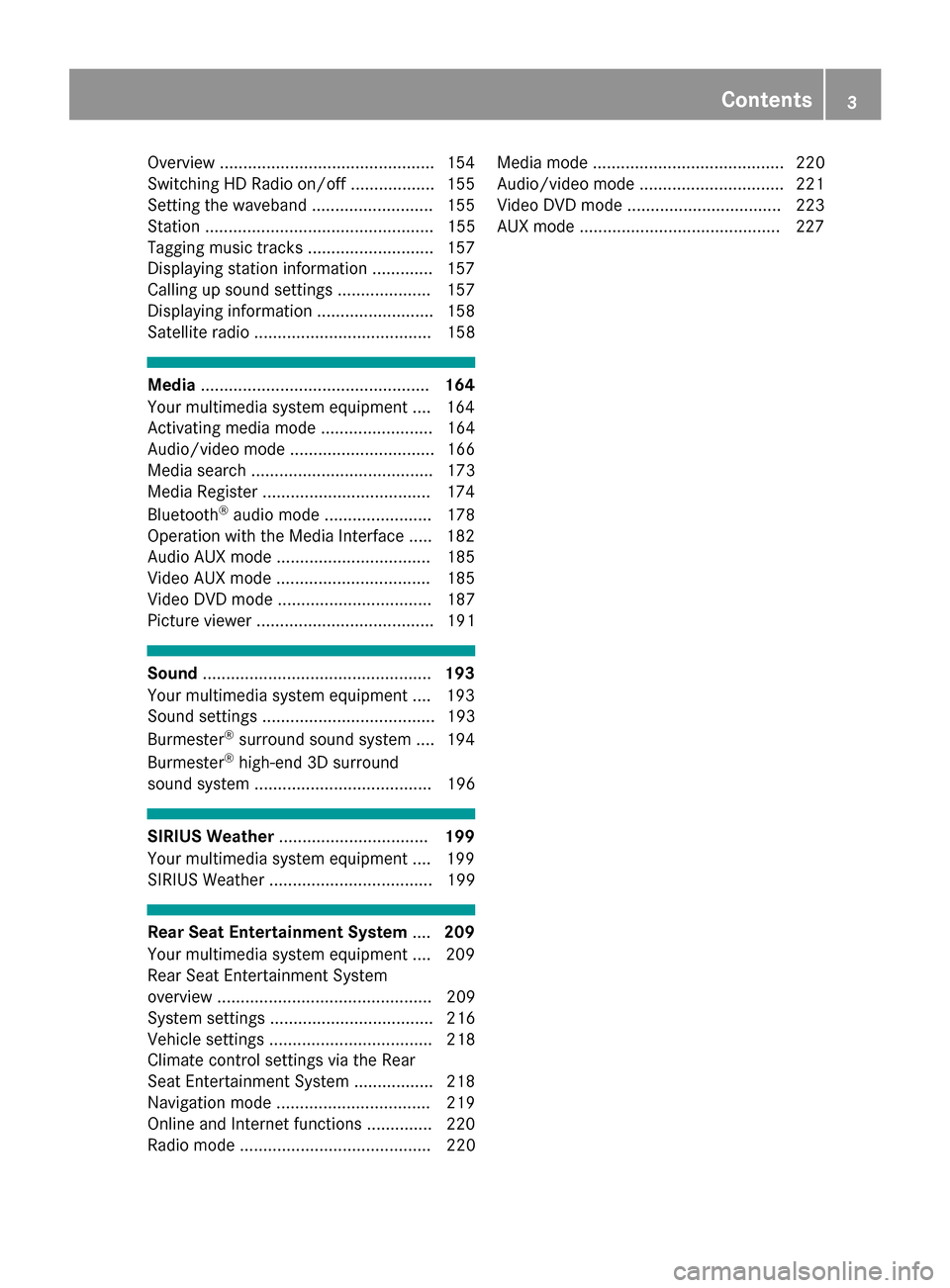
Overview ..............................................154
Switching HD Radio on/off .................. 155
Setting the waveband .......................... 155
Station ................................................. 155
Tagging music tracks ........................... 157
Displaying station information ............. 157
Calling up sound settings .................... 157
Displaying information ......................... 158
Satellite radio ...................................... 158
Media ................................................. 164
Your multimedia system equipment .... 164
Activating media mode ........................ 164
Audio/video mode ............................... 166
Media search ....................................... 173
Media Register ................................... .174
Bluetooth
®audio mode ....................... 178
Operation with the Media Interface ..... 182
Audio AUX mode ................................. 185
Video AUX mode ................................. 185
Video DVD mode ................................. 187
Picture viewer ...................................... 191
Sound ................................................. 193
Your multimedia system equipment .... 193
Sound settings ..................................... 193
Burmester
®surround sound system .... 194
Burmester®high-end 3D surround
sound system ...................................... 196
SIRIUS Weather ................................ 199
Your multimedia system equipment .... 199
SIRIUS Weather ................................... 199
Rear Seat Entertainment System ....209
Your multimedia system equipment .... 209
Rear Seat Entertainment System
overview .............................................. 209
System settings ................................... 216
Vehicle settings ................................... 218
Climate control settings via the Rear
Seat Entertainment System ................. 218
Navigation mode ................................. 219
Online and Internet functions .............. 220
Radio mode ......................................... 220 Media mode ......................................... 220
Audio/video mode ............................... 221
Video DVD mode ................................. 223
AUX mode ..........................................
.227
Contents3
Page 13 of 230
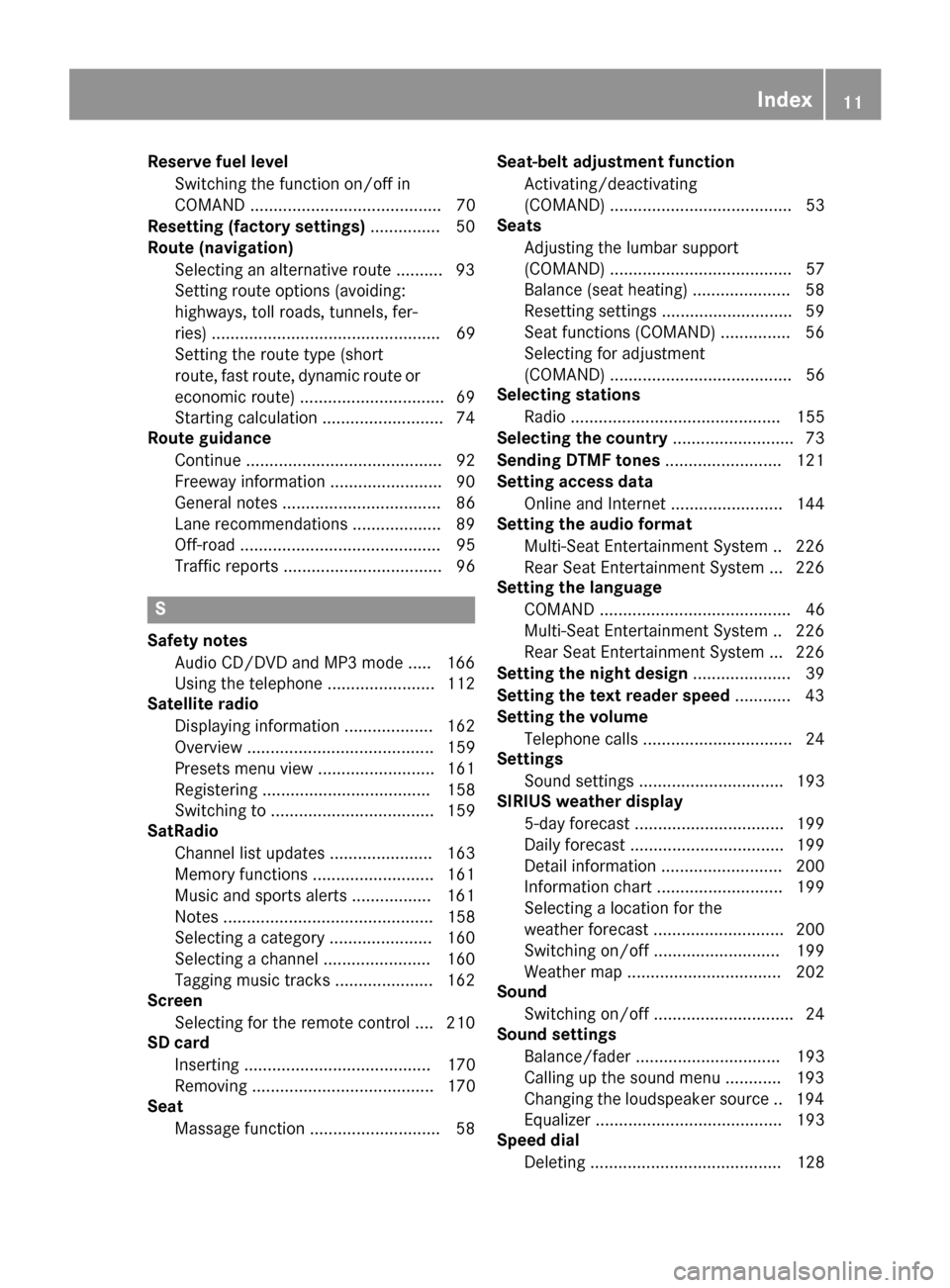
Reserve fuel levelSwitching the function on/off in
COMAND ......................................... 70
Resetting (factory settings) ............... 50
Route (navigation)
Selecting an alternative route .......... 93
Setting route options (avoiding:
highways, toll roads, tunnels, fer-
ries) ................................................. 69
Setting the route type (short
route, fast route, dynamic route or
economic route) ............................... 69
Starting calculation .......................... 74
Route guidance
Continue .......................................... 92
Freeway information ........................ 90
General notes .................................. 86
Lane recommendations ................... 89
Off-road ........................................... 95
Traffic reports .................................. 96
S
Safety notesAudio CD/DVD and MP3 mode ..... 166
Using the telephone ....................... 112
Satellite radio
Displaying information ................... 162
Overview ........................................ 159
Presets menu view ......................... 161
Registering .................................... 158
Switching to ................................... 159
SatRadio
Channel list updates ...................... 163
Memory functions .......................... 161
Music and sports alerts ................. 161
Notes ............................................. 158
Selecting a category ...................... 160
Selecting a channel ....................... 160
Tagging music tracks ..................... 162
Screen
Selecting for the remote control .... 210
SD card
Inserting ........................................ 170
Removing ....................................... 170
Seat
Massage function ............................ 58 Seat-belt adjustment function
Activating/deactivating
(COMAND) ....................................... 53
Seats
Adjusting the lumbar support
(COMAND) ....................................... 57
Balance (seat heating) ..................... 58
Resetting settings ............................ 59
Seat functions (COMAND) ............... 56
Selecting for adjustment
(COMAND) ....................................... 56
Selecting stations
Radio ............................................. 155
Selecting the country .......................... 73
Sending DTMF tones ......................... 121
Setting access data
Online and Internet ........................ 144
Setting the audio format
Multi-Seat Entertainment System .. 226
Rear Seat Entertainment System ... 226
Setting the language
COMAND ......................................... 46
Multi-Seat Entertainment System .. 226
Rear Seat Entertainment System ... 226
Setting the night design ..................... 39
Setting the text reader speed ............ 43
Setting the volume
Telephone calls ................................ 24
Settings
Sound settings ............................... 193
SIRIUS weather display
5-day forecast ................................ 199
Daily forecast ................................. 199
Detail information .......................... 200
Information chart ........................... 199
Selecting a location for the
weather forecast ............................ 200
Switching on/off ........................... 199
Weather map ................................. 202
Sound
Switching on/off .............................. 24
Sound settings
Balance/fader ............................... 193
Calling up the sound menu ............ 193
Changing the loudspeaker source .. 194
Equalizer ........................................ 193
Speed dial
Deleting ......................................... 128
Index11
Page 18 of 230
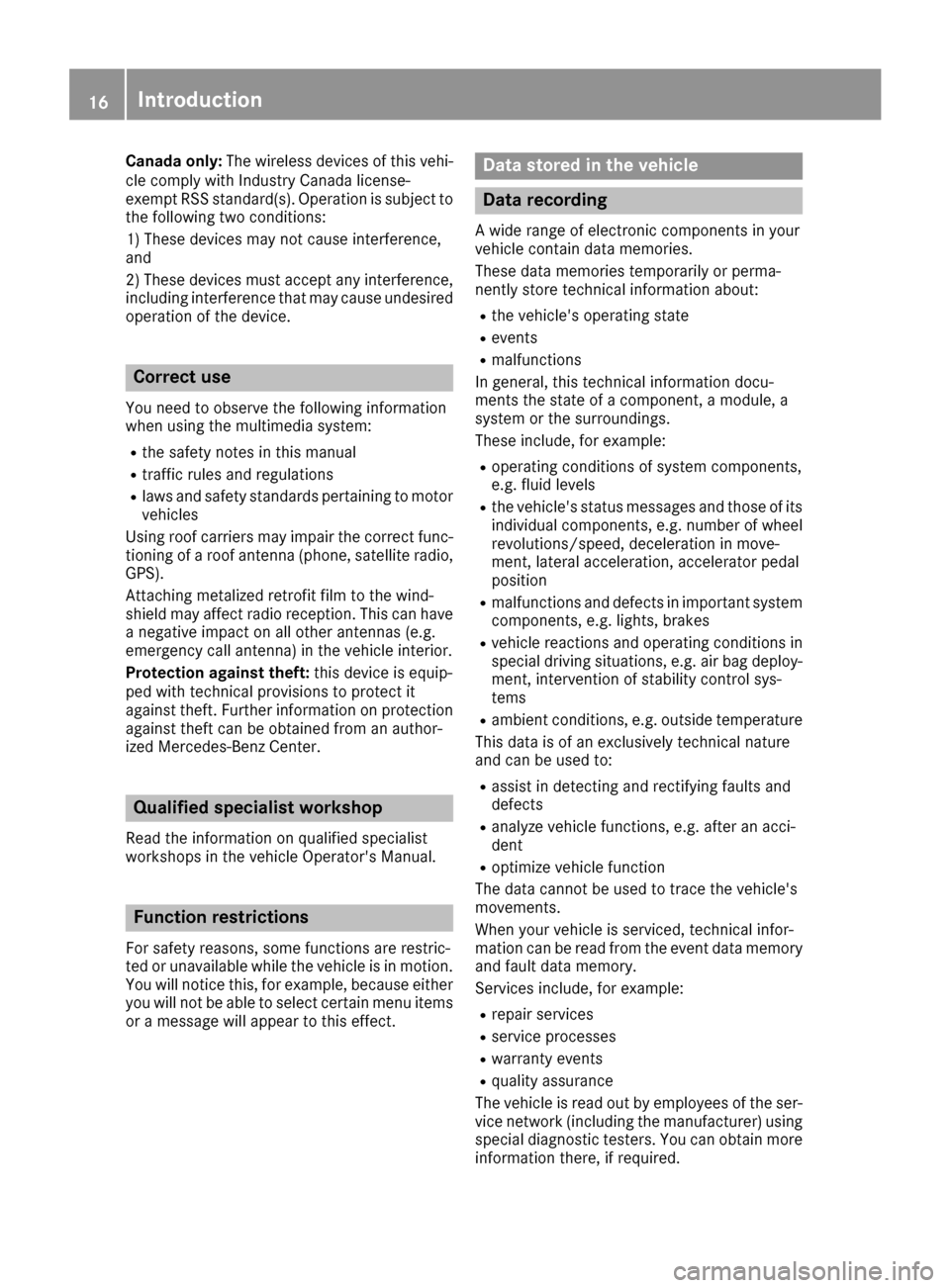
Canada only:The wireless devices of this vehi-
cle comply with Industry Canada license-
exempt RSS standard(s). Operation is subject to the following two conditions:
1) These devices may not cause interference,
and
2) These devices must accept any interference,
including interference that may cause undesired
operation of the device.
Correct use
You need to observe the following information
when using the multimedia system:
Rthe safety notes in this manual
Rtraffic rules and regulations
Rlaws and safety standards pertaining to motorvehicles
Using roof carriers may impair the correct func-
tioning of a roof antenna (phone, satellite radio,
GPS).
Attaching metalized retrofit film to the wind-
shield may affect radio reception. This can have
a negative impact on all other antennas (e.g.
emergency call antenna) in the vehicle interior.
Protection against theft: this device is equip-
ped with technical provisions to protect it
against theft. Further information on protection
against theft can be obtained from an author-
ized Mercedes-Benz Center.
Qualified specialist workshop
Read the information on qualified specialist
workshops in the vehicle Operator's Manual.
Function restrictions
For safety reasons, some functions are restric-
ted or unavailable while the vehicle is in motion.
You will notice this, for example, because either you will not be able to select certain menu items
or a message will appear to this effect.
Data stored in the vehicle
Data recording
A wide range of electronic components in your
vehicle contain data memories.
These data memories temporarily or perma-
nently store technical information about:
Rthe vehicle's operating state
Revents
Rmalfunctions
In general, this technical information docu-
ments the state of a component, a module, a
system or the surroundings.
These include, for example:
Roperating conditions of system components,
e.g. fluid levels
Rthe vehicle's status messages and those of its
individual components, e.g. number of wheel
revolutions/speed, deceleration in move-
ment, lateral acceleration, accelerator pedal
position
Rmalfunctions and defects in important system
components, e.g. lights, brakes
Rvehicle reactions and operating conditions in
special driving situations, e.g. air bag deploy-
ment, intervention of stability control sys-
tems
Rambient conditions, e.g. outside temperature
This data is of an exclusively technical nature
and can be used to:
Rassist in detecting and rectifying faults and
defects
Ranalyze vehicle functions, e.g. after an acci-
dent
Roptimize vehicle function
The data cannot be used to trace the vehicle's
movements.
When your vehicle is serviced, technical infor-
mation can be read from the event data memory
and fault data memory.
Services include, for example:
Rrepair services
Rservice processes
Rwarranty events
Rquality assurance
The vehicle is read out by employees of the ser-
vice network (including the manufacturer) using
special diagnostic testers. You can obtain more
information there, if required.
16Introduction
Page 22 of 230
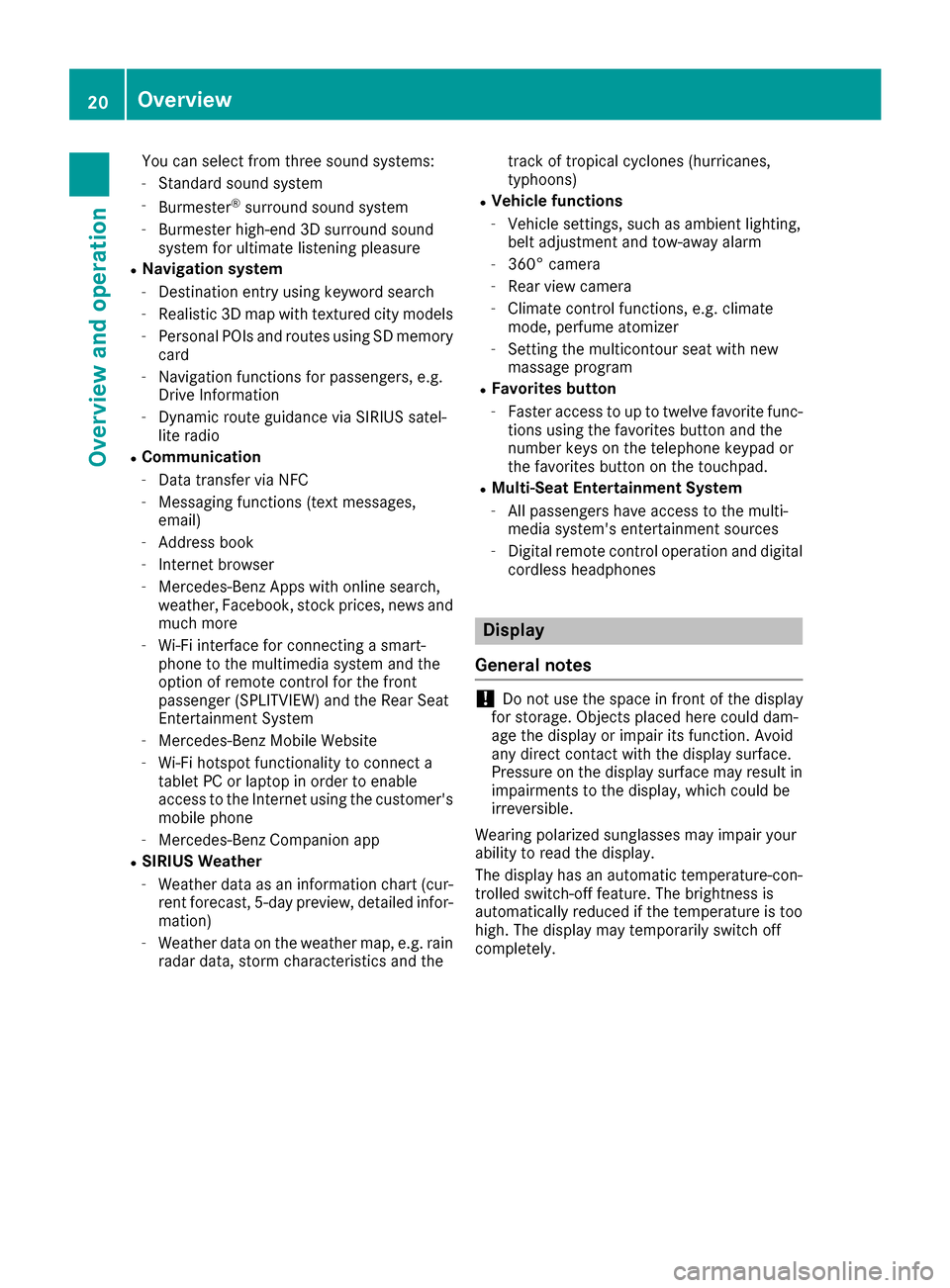
You can select from three sound systems:
-Standard sound system
-Burmester®surround sound system
-Burmester high-end 3D surround sound
system for ultimate listening pleasure
RNavigation system
-Destination entry using keyword search
-Realistic 3D map with textured city models
-Personal POIs and routes using SD memory
card
-Navigation functions for passengers, e.g.
Drive Information
-Dynamic route guidance via SIRIUS satel-
lite radio
RCommunication
-Data transfer via NFC
-Messaging functions (text messages,
email)
-Address book
-Internet browser
-Mercedes-Benz Apps with online search,
weather, Facebook, stock prices, news and
much more
-Wi-Fi interface for connecting a smart-
phone to the multimedia system and the
option of remote control for the front
passenger (SPLITVIEW) and the Rear Seat
Entertainment System
-Mercedes-Benz Mobile Website
-Wi-Fi hotspot functionality to connect a
tablet PC or laptop in order to enable
access to the Internet using the customer's
mobile phone
-Mercedes-Benz Companion app
RSIRIUS Weather
-Weather data as an information chart (cur-
rent forecast, 5-day preview, detailed infor-
mation)
-Weather data on the weather map, e.g. rain
radar data, storm characteristics and thetrack of tropical cyclones (hurricanes,
typhoons)
RVehicle functions
-Vehicle settings, such as ambient lighting,
belt adjustment and tow-away alarm
-360° camera
-Rear view camera
-Climate control functions, e.g. climate
mode, perfume atomizer
-Setting the multicontour seat with new
massage program
RFavorites button
-Faster access to up to twelve favorite func-
tions using the favorites button and the
number keys on the telephone keypad or
the favorites button on the touchpad.
RMulti-Seat Entertainment System
-All passengers have access to the multi-
media system's entertainment sources
-Digital remote control operation and digital
cordless headphones
Display
General notes
!Do not use the space in front of the display
for storage. Objects placed here could dam-
age the display or impair its function. Avoid
any direct contact with the display surface.
Pressure on the display surface may result in
impairments to the display, which could be
irreversible.
Wearing polarized sunglasses may impair your
ability to read the display.
The display has an automatic temperature-con-
trolled switch-off feature. The brightness is
automatically reduced if the temperature is too
high. The display may temporarily switch off
completely.
20Overview
Overview and operation
Page 48 of 230
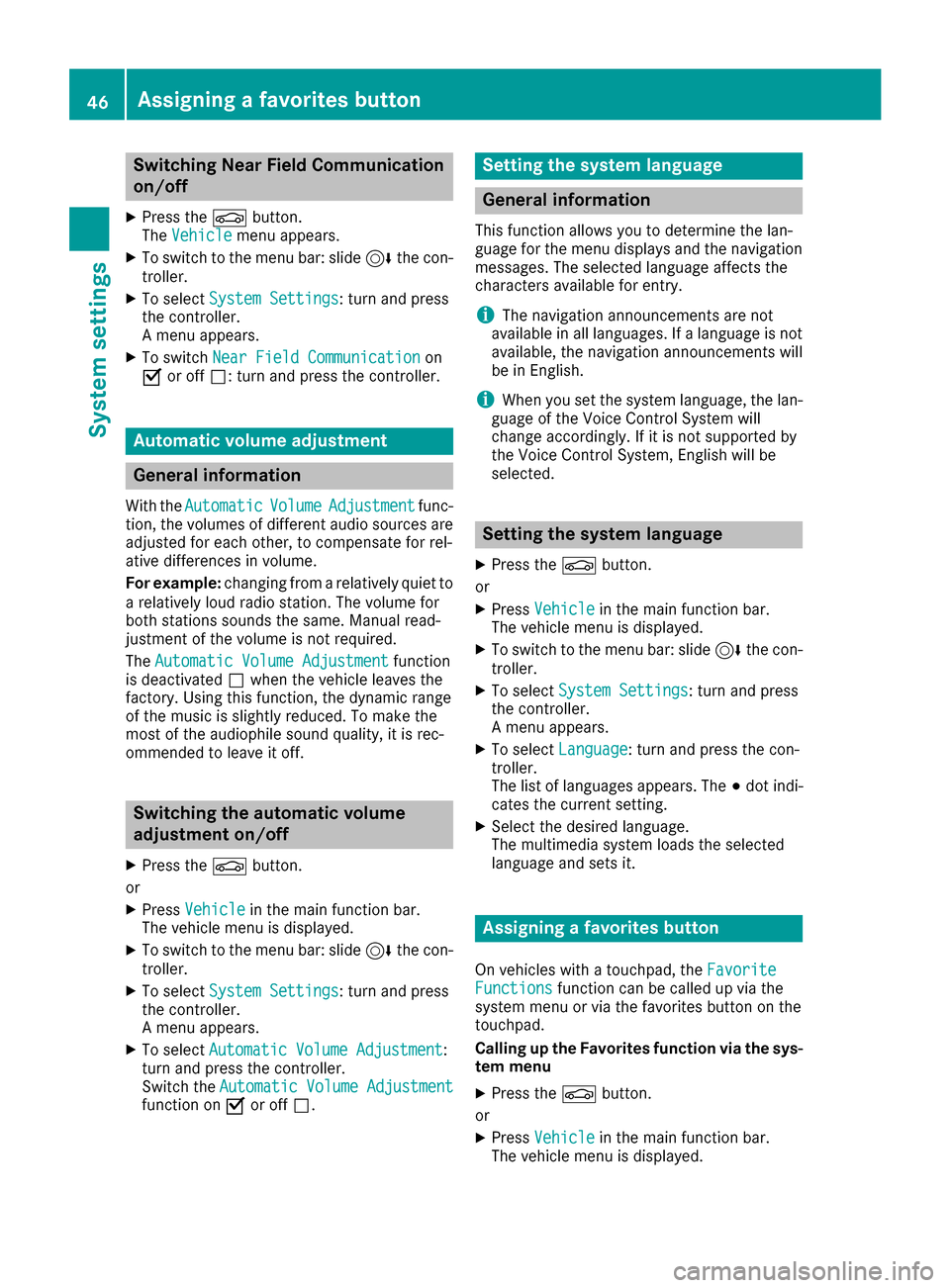
Switching Near Field Communication
on/off
XPress theØbutton.
The Vehiclemenu appears.
XTo switch to the menu bar: slide 6the con-
troller.
XTo select System Settings: turn and press
the controller.
A menu appears.
XTo switch Near Field Communicationon
O or off ª: turn and press the controller.
Automatic volume adjustment
General information
With the AutomaticVolumeAdjustmentfunc-
tion, the volumes of different audio sources are
adjusted for each other, to compensate for rel-
ative differences in volume.
For example: changing from a relatively quiet to
a relatively loud radio station. The volume for
both stations sounds the same. Manual read-
justment of the volume is not required.
The Automatic Volume Adjustment
function
is deactivated ªwhen the vehicle leaves the
factory. Using this function, the dynamic range
of the music is slightly reduced. To make the
most of the audiophile sound quality, it is rec-
ommended to leave it off.
Switching the automatic volume
adjustment on/off
XPress the Øbutton.
or
XPress Vehiclein the main function bar.
The vehicle menu is displayed.
XTo switch to the menu bar: slide 6the con-
troller.
XTo select System Settings: turn and press
the controller.
A menu appears.
XTo select Automatic Volume Adjustment:
turn and press the controller.
Switch the Automatic Volume Adjustment
function on Oor off ª.
Setting the system language
General information
This function allows you to determine the lan-
guage for the menu displays and the navigation
messages. The selected language affects the
characters available for entry.
iThe navigation announcements are not
available in all languages. If a language is not
available, the navigation announcements will
be in English.
iWhen you set the system language, the lan-
guage of the Voice Control System will
change accordingly. If it is not supported by
the Voice Control System, English will be
selected.
Setting the system language
XPress the Øbutton.
or
XPress Vehiclein the main function bar.
The vehicle menu is displayed.
XTo switch to the menu bar: slide 6the con-
troller.
XTo select System Settings: turn and press
the controller.
A menu appears.
XTo select Language: turn and press the con-
troller.
The list of languages appears. The #dot indi-
cates the current setting.
XSelect the desired language.
The multimedia system loads the selected
language and sets it.
Assigning a favorites button
On vehicles with a touchpad, the FavoriteFunctionsfunction can be called up via the
system menu or via the favorites button on the
touchpad.
Calling up the Favorites function via the sys-
tem menu
XPress the Øbutton.
or
XPress Vehiclein the main function bar.
The vehicle menu is displayed.
46Assigning a favorites button
System settings
Page 68 of 230
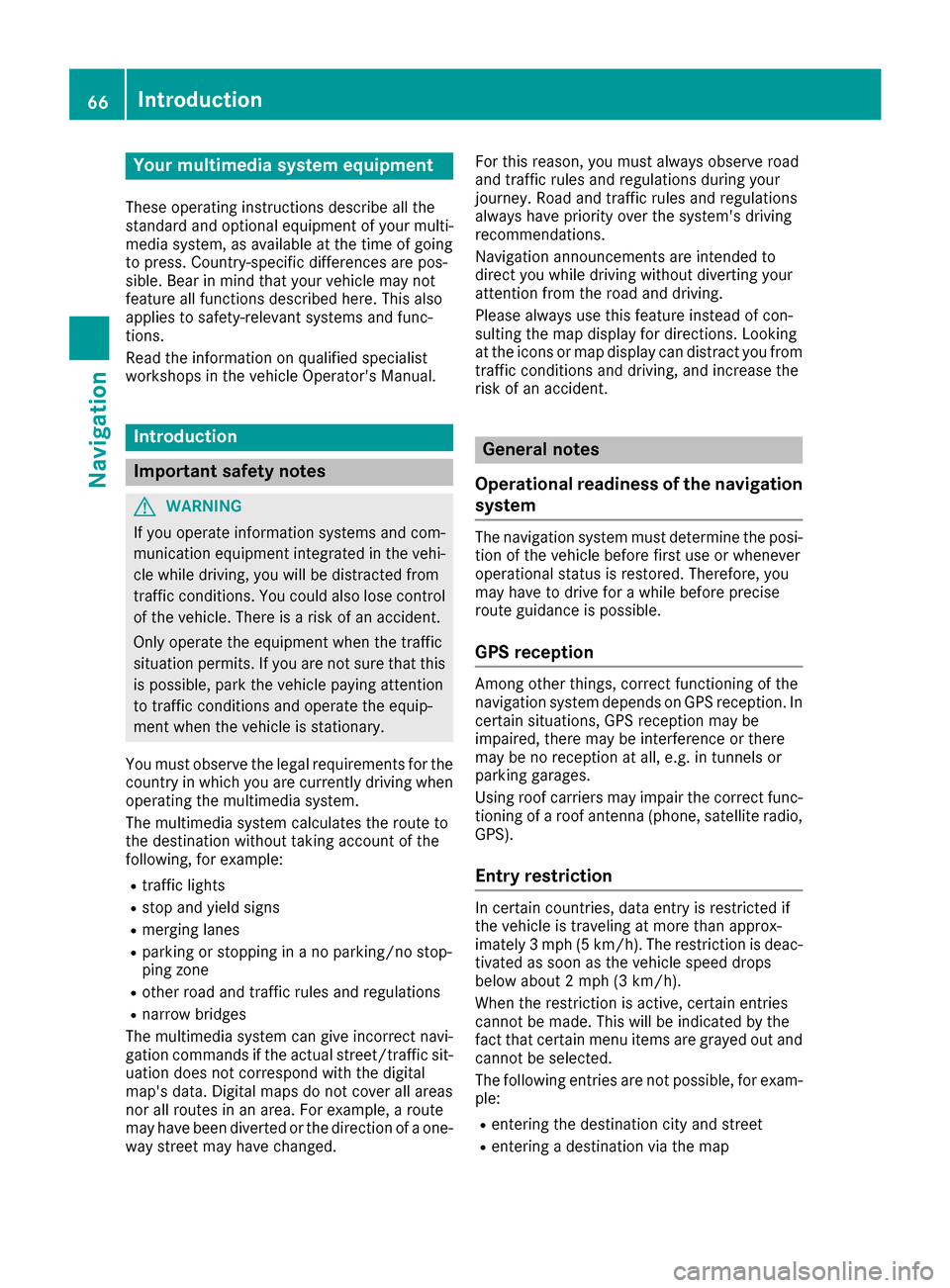
Your multimediasystem equipment
These operating instructions describe all the
standard and optional equipment of your multi-
media system, as available at the time of going
to press. Country-specifi cdifferences are pos-
sible. Bear in mind that your vehicle may not
feature all functions described here. This also
applies to safety-relevant systems andfunc-
tions.
Read the information on qualified specialist
workshop s in the vehicle Operator's Manual.
Introduction
Important safety notes
GWARNING
If you operate information systems and com-
munication equipment integrated in the vehi-
cl e while driving, you will be distracted from
traffic conditions. You could also lose control
of th e vehicle. There is a risk of an accident.
Only operate the equipment when the traffic
situation permits. If you are not sure that this
is possible, park the vehicle paying attention
to traffic condition s and operatethe equip-
ment when the vehicle is stationary.
You must observe the legal requirements for the
country in which you are currently driving when
operating the multimedia system.
The multimedia system calculates the routeto
th edestination without taking accoun tof th e
following, for example:
Rtraffic lights
Rstop and yield signs
Rmerging lanes
Rparking or stopping in a no parking/no stop-
ping zone
Rother road and traffic rules and regulations
Rnarrow bridges
The multimedia system can give incorrect navi-
gation commands if the actual street/traffic sit-
uation does notcorrespon d withthe digital
map's data. Digital maps do not cover all areas
no r all routes in an area. For example, a
route
may have been diverted or the direction of a one-
way street may have changed. Fo
rthis reason , you must always observe road
and traffic rules and regulations during your
journey. Road and traffic rules and regulations
always have priority over the system's driving
recommendations.
Navigation announcements are intended to
direct you while driving without diverting your
attention from th e road anddriving.
Please always use this feature instead of con-
sulting the map display for directions. Looking
at the icons or map display can distract you from
traffic conditions and driving, and increase the
risk of an accident.
General notes
Operational readiness of the navigation syste m
The navigation system must determine the posi-
tion of the vehicle before first use or whenever
operational status is restored. Therefore, you
may have to drive fo rawhile before precise
rout e guidance is possible.
GPS reception
Amon g other things, correct functioning of the
navigation system depends on GPS reception. In
certain situations, GPS reception may be
impaired, there may be interference or there
may be no reception at all, e.g. in tunnels or
parking garages.
Using roof carriers may impair th ecorrect func-
tioning of a roof antenna (phone, satellite radio,
GPS).
Entry restriction
In certain countries, dat a entry is restricted if
th e vehicle is traveling at more than approx-
imately 3 mph (5 km/h). The restriction is deac- tivated as soo n as the vehicle speed drops
below about 2 mph (3 km/h).
When the restriction is active, certain entries
canno t be made. This will be indicated by the
fact that certain menu items are grayed out and
canno t be selected.
The following entries are not possible, for exam-
ple:
Rentering thedestination city an d street
Renteringadestination via the map
66Introduction
Navigation
Page 71 of 230
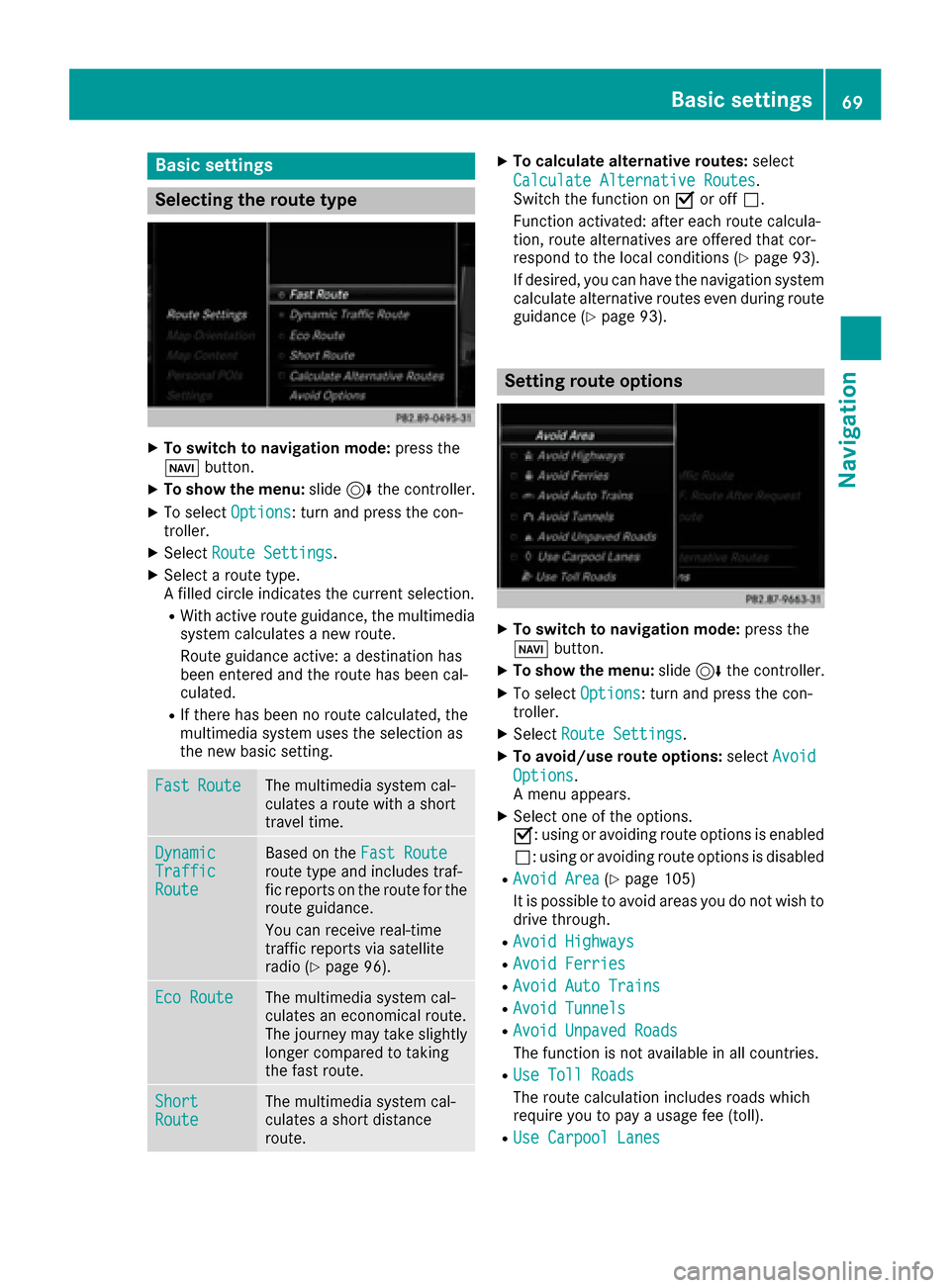
Basic settings
Selecting the route type
XTo switch to navigation mode:press the
Ø button.
XTo show the menu: slide6the controller.
XTo select Options: turn and press the con-
troller.
XSelect Route Settings.
XSelect a route type.
A filled circle indicates the current selection.
RWith active route guidance, the multimedia
system calculates a new route.
Route guidance active: a destination has
been entered and the route has been cal-
culated.
RIf there has been no route calculated, the
multimedia system uses the selection as
the new basic setting.
FastRouteThe multimedia system cal-
culates a route with a short
travel time.
DynamicTrafficRoute
Based on the Fast Routeroute type and includes traf-
fic reports on the route for the
route guidance.
You can receive real-time
traffic reports via satellite
radio (
Ypage 96).
Eco RouteThe multimedia system cal-
culates an economical route.
The journey may take slightly
longer compared to taking
the fast route.
ShortRouteThe multimedia system cal-
culates a short distance
route.
XTo calculate alternative routes: select
Calculate Alternative Routes
.
Switch the function on Oor off ª.
Function activated: after each route calcula-
tion, route alternatives are offered that cor-
respond to the local conditions (
Ypage 93).
If desired, you can have the navigation system calculate alternative routes even during route
guidance (
Ypage 93).
Setting route options
XTo switch to navigation mode: press the
Ø button.
XTo show the menu: slide6the controller.
XTo select Options: turn and press the con-
troller.
XSelect Route Settings.
XTo avoid/use route options: selectAvoid
Options.
A menu appears.
XSelect one of the options.
O: using or avoiding route options is enabled
ª: using or avoiding route options is disabled
RAvoid Area(Ypage 105)
It is possible to avoid areas you do not wish to
drive through.
RAvoid Highways
RAvoid Ferries
RAvoid Auto Trains
RAvoid Tunnels
RAvoid Unpaved Roads
The function is not available in all countries.
RUse Toll Roads
The route calculation includes roads which
require you to pay a usage fee (toll).
RUse Carpool Lanes
Basic settings69
Navigation
Z
Page 98 of 230
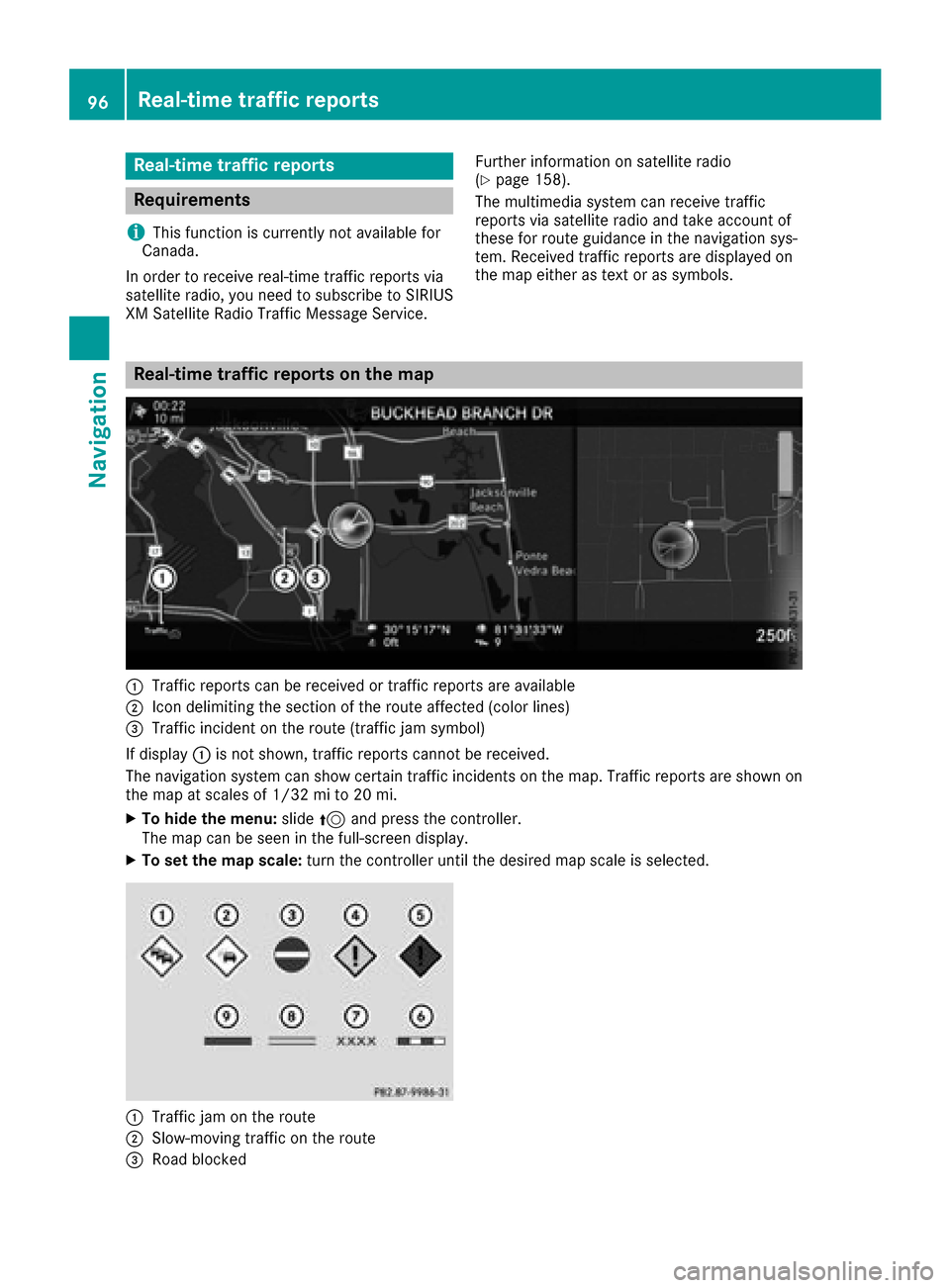
Real-time traffic reports
Requirements
i
This function is currently not available for
Canada.
In order to receive real-time traffic reports via
satellite radio, you need to subscribe to SIRIUS
XM Satellite Radio Traffic Message Service. Further information on satellite radio
(
Ypage 158).
The multimedia system can receive traffic
reports via satellite radio and take account of
these for route guidance in the navigation sys-
tem. Received traffic reports are displayed on
the map either as text or as symbols.
Real-time traffic reports on the map
:Traffic reports can be received or traffic reports are available
;Icon delimiting the section of the route affected (color lines)
=Traffic incident on the route (traffic jam symbol)
If display :is not shown, traffic reports cannot be received.
The navigation system can show certain traffic incidents on the map. Traffic reports are shown on
the map at scales of 1/32 mi to 20 mi.
XTo hide the menu: slide5and press the controller.
The map can be seen in the full-screen display.
XTo set the map scale: turn the controller until the desired map scale is selected.
:Traffic jam on the route
;Slow-moving traffic on the route
=Road blocked
96Real-time traffic reports
Navigation
Page 105 of 230
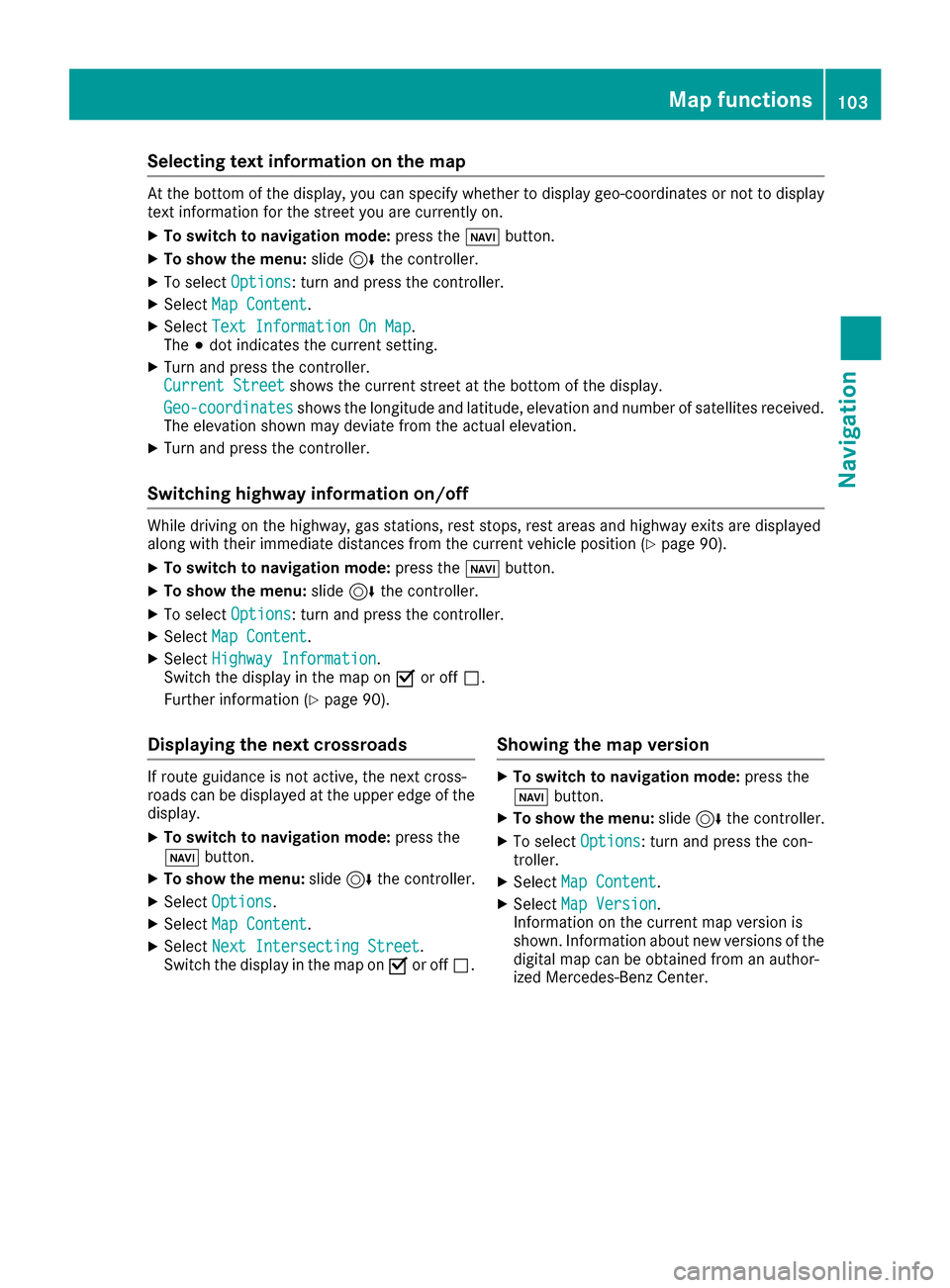
Selecting text information on the map
At the bottom of the display, you can specify whether to display geo-coordinates or not to display
text information for the street you are currently on.
XTo switch to navigation mode:press theßbutton.
XTo show the menu: slide6the controller.
XTo select Options: turn and press the controller.
XSelectMap Content.
XSelectText Information On Map.
The #dot indicates the current setting.
XTurn and press the controller.
Current Streetshows the current street at the bottom of the display.
Geo-coordinates
shows the longitude and latitude, elevation and number of satellites received.
The elevation shown may deviate from the actual elevation.
XTurn and press the controller.
Switching highway information on/off
While driving on the highway, gas stations, rest stops, rest areas and highway exits are displayed
along with their immediate distances from the current vehicle position (Ypage 90).
XTo switch to navigation mode: press theßbutton.
XTo show the menu: slide6the controller.
XTo select Options: turn and press the controller.
XSelectMap Content.
XSelectHighway Information.
Switch the display in the map on Oor off ª.
Further information (
Ypage 90).
Displaying the next crossroads
If route guidance is not active, the next cross-
roads can be displayed at the upper edge of the
display.
XTo switch to navigation mode: press the
ß button.
XTo show the menu: slide6the controller.
XSelect Options.
XSelectMap Content.
XSelectNext Intersecting Street.
Switch the display in the map on Oor off ª.
Showing the map version
XTo switch to navigation mode: press the
ß button.
XTo show the menu: slide6the controller.
XTo select Options: turn and press the con-
troller.
XSelect Map Content.
XSelectMap Version.
Information on the current map version is
shown. Information about new versions of the
digital map can be obtained from an author-
ized Mercedes-Benz Center.
Map functions103
Navigation
Z
Page 106 of 230
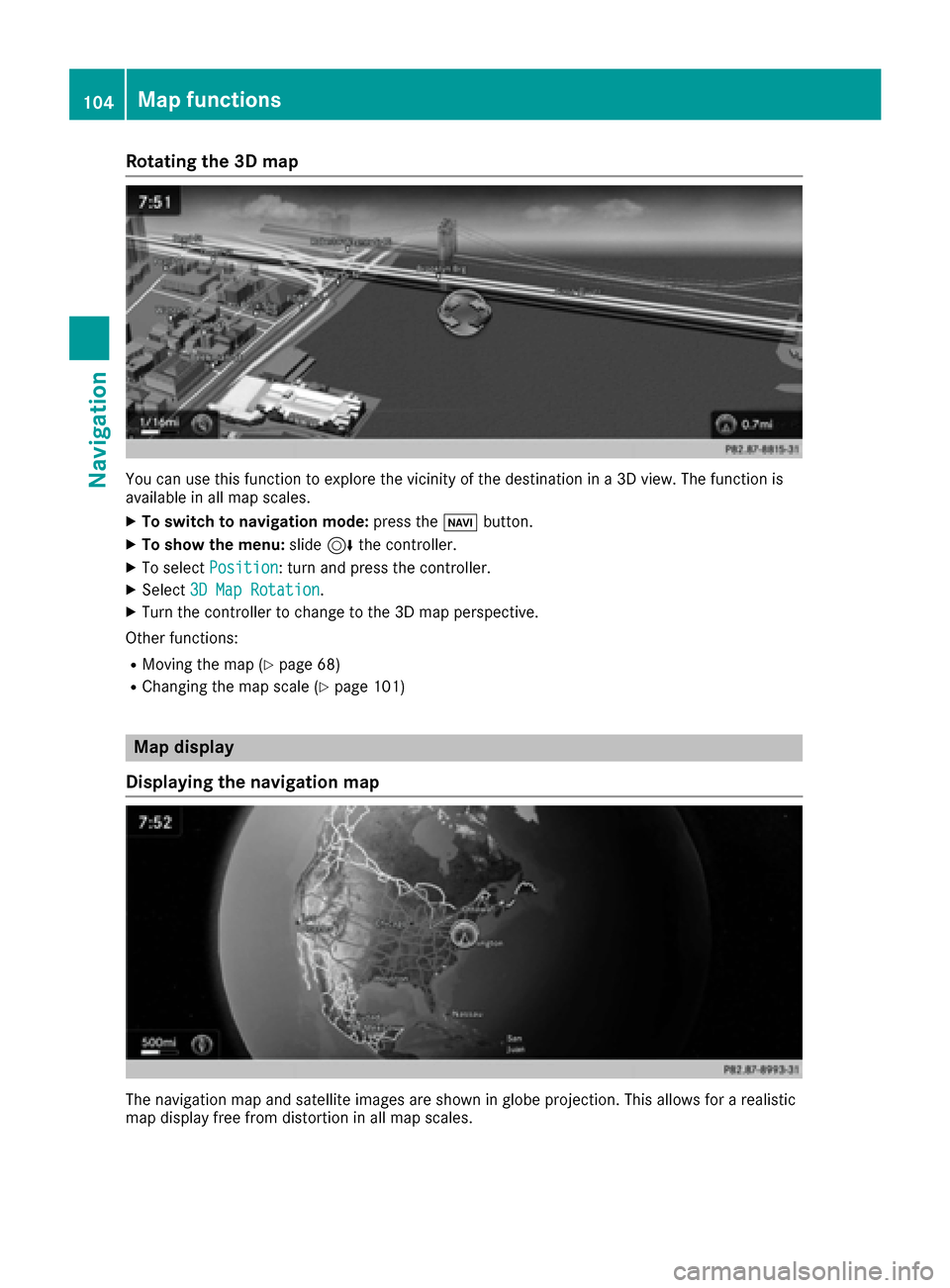
Rotating the 3D map
You can use this function to explore the vicinity of the destination in a 3D view. The function is
available in all map scales.
XTo switch to navigation mode:press theØbutton.
XTo show the menu: slide6the controller.
XTo select Position: turn and press the controller.
XSelect3D Map Rotation.
XTurn the controller to change to the 3D map perspective.
Other functions:
RMoving the map (Ypage 68)
RChanging the map scale (Ypage 101)
Map display
Displaying the navigation map
The navigation map and satellite images are shown in globe projection. This allows for a realistic
map display free from distortion in all map scales.
104Map functions
Navigation