wheel MERCEDES-BENZ S-Class MAYBACH 2017 W222 Comand Manual
[x] Cancel search | Manufacturer: MERCEDES-BENZ, Model Year: 2017, Model line: S-Class MAYBACH, Model: MERCEDES-BENZ S-Class MAYBACH 2017 W222Pages: 230, PDF Size: 8.27 MB
Page 18 of 230
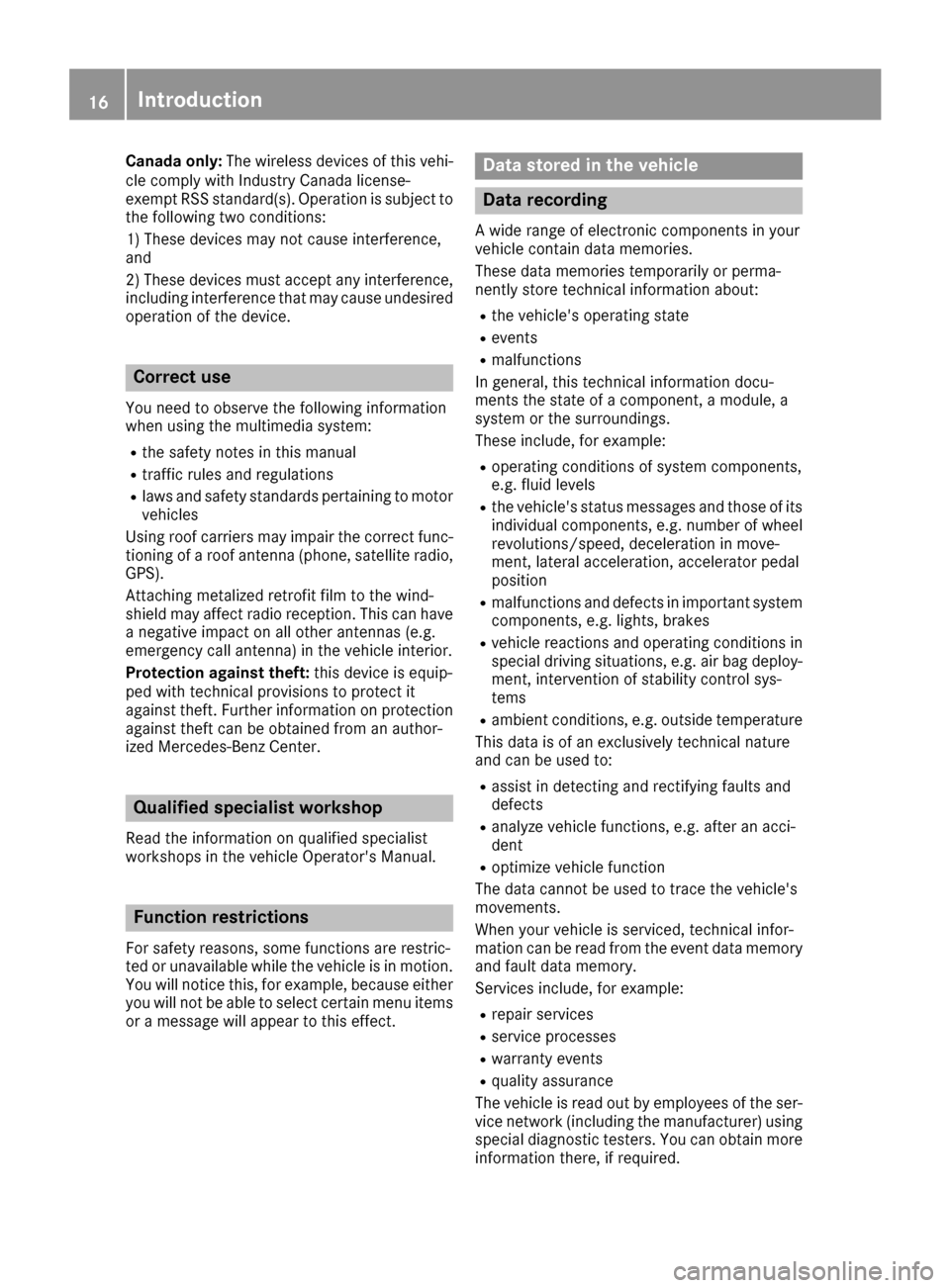
Canada only:The wireless devices of this vehi-
cle comply with Industry Canada license-
exempt RSS standard(s). Operation is subject to the following two conditions:
1) These devices may not cause interference,
and
2) These devices must accept any interference,
including interference that may cause undesired
operation of the device.
Correct use
You need to observe the following information
when using the multimedia system:
Rthe safety notes in this manual
Rtraffic rules and regulations
Rlaws and safety standards pertaining to motorvehicles
Using roof carriers may impair the correct func-
tioning of a roof antenna (phone, satellite radio,
GPS).
Attaching metalized retrofit film to the wind-
shield may affect radio reception. This can have
a negative impact on all other antennas (e.g.
emergency call antenna) in the vehicle interior.
Protection against theft: this device is equip-
ped with technical provisions to protect it
against theft. Further information on protection
against theft can be obtained from an author-
ized Mercedes-Benz Center.
Qualified specialist workshop
Read the information on qualified specialist
workshops in the vehicle Operator's Manual.
Function restrictions
For safety reasons, some functions are restric-
ted or unavailable while the vehicle is in motion.
You will notice this, for example, because either you will not be able to select certain menu items
or a message will appear to this effect.
Data stored in the vehicle
Data recording
A wide range of electronic components in your
vehicle contain data memories.
These data memories temporarily or perma-
nently store technical information about:
Rthe vehicle's operating state
Revents
Rmalfunctions
In general, this technical information docu-
ments the state of a component, a module, a
system or the surroundings.
These include, for example:
Roperating conditions of system components,
e.g. fluid levels
Rthe vehicle's status messages and those of its
individual components, e.g. number of wheel
revolutions/speed, deceleration in move-
ment, lateral acceleration, accelerator pedal
position
Rmalfunctions and defects in important system
components, e.g. lights, brakes
Rvehicle reactions and operating conditions in
special driving situations, e.g. air bag deploy-
ment, intervention of stability control sys-
tems
Rambient conditions, e.g. outside temperature
This data is of an exclusively technical nature
and can be used to:
Rassist in detecting and rectifying faults and
defects
Ranalyze vehicle functions, e.g. after an acci-
dent
Roptimize vehicle function
The data cannot be used to trace the vehicle's
movements.
When your vehicle is serviced, technical infor-
mation can be read from the event data memory
and fault data memory.
Services include, for example:
Rrepair services
Rservice processes
Rwarranty events
Rquality assurance
The vehicle is read out by employees of the ser-
vice network (including the manufacturer) using
special diagnostic testers. You can obtain more
information there, if required.
16Introduction
Page 26 of 230
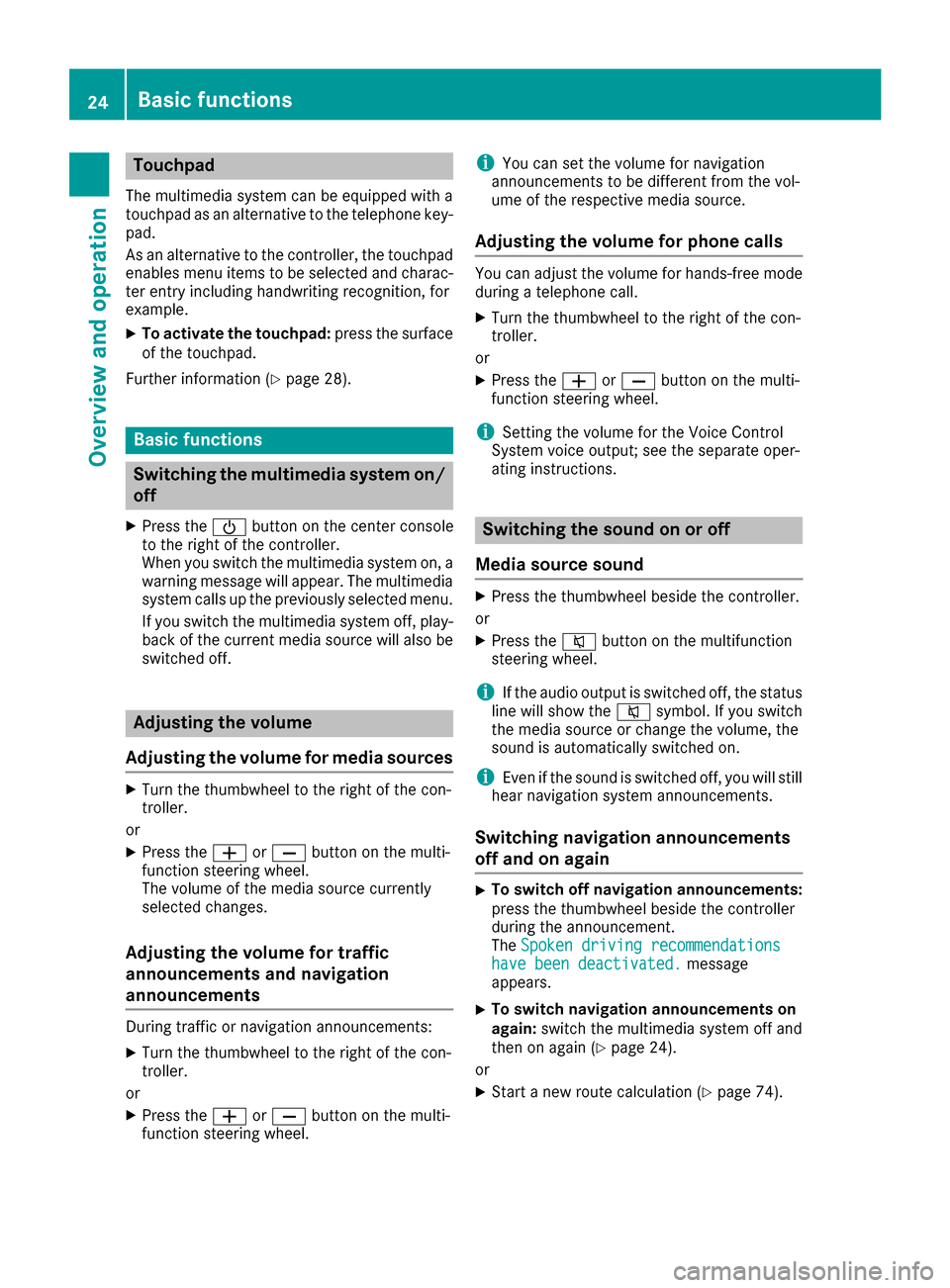
Touchpad
The multimedia system can be equipped with a
touchpad as an alternative to the telephone key-
pad.
As an alternative to the controller, the touchpad
enables menu items to be selected and charac-
ter entry including handwriting recognition, for
example.
XTo activate the touchpad:press the surface
of the touchpad.
Further information (
Ypage 28).
Basic functions
Switching the multimedia system on/
off
XPress the Übutton on the center console
to the right of the controller.
When you switch the multimedia system on, a
warning message will appear. The multimedia
system calls up the previously selected menu.
If you switch the multimedia system off, play-
back of the current media source will also be
switched off.
Adjusting the volume
Adjusting the volume for media sources
XTurn the thumbwheel to the right of the con-
troller.
or
XPress the WorX button on the multi-
function steering wheel.
The volume of the media source currently
selected changes.
Adjusting the volume for traffic
announcements and navigation
announcements
During traffic or navigation announcements:
XTurn the thumbwheel to the right of the con-
troller.
or
XPress the WorX button on the multi-
function steering wheel.
iYou can set the volume for navigation
announcements to be different from the vol-
ume of the respective media source.
Adjusting the volume for phone calls
You can adjust the volume for hands-free mode
during a telephone call.
XTurn the thumbwheel to the right of the con-
troller.
or
XPress the WorX button on the multi-
function steering wheel.
iSetting the volume for the Voice Control
System voice output; see the separate oper-
ating instructions.
Switching the sound on or off
Media source sound
XPress the thumbwheel beside the controller.
or
XPress the 8button on the multifunction
steering wheel.
iIf the audio output is switched off, the status
line will show the 8symbol. If you switch
the media source or change the volume, the
sound is automatically switched on.
iEven if the sound is switched off, you will still
hear navigation system announcements.
Switching navigation announcements
off and on again
XTo switch off navigation announcements:
press the thumbwheel beside the controller
during the announcement.
The Spoken driving recommendations
have been deactivated.message
appears.
XTo switch navigation announcements on
again: switch the multimedia system off and
then on again (
Ypage 24).
or
XStart a new route calculation (Ypage 74).
24Basic functions
Overview and operation
Page 28 of 230
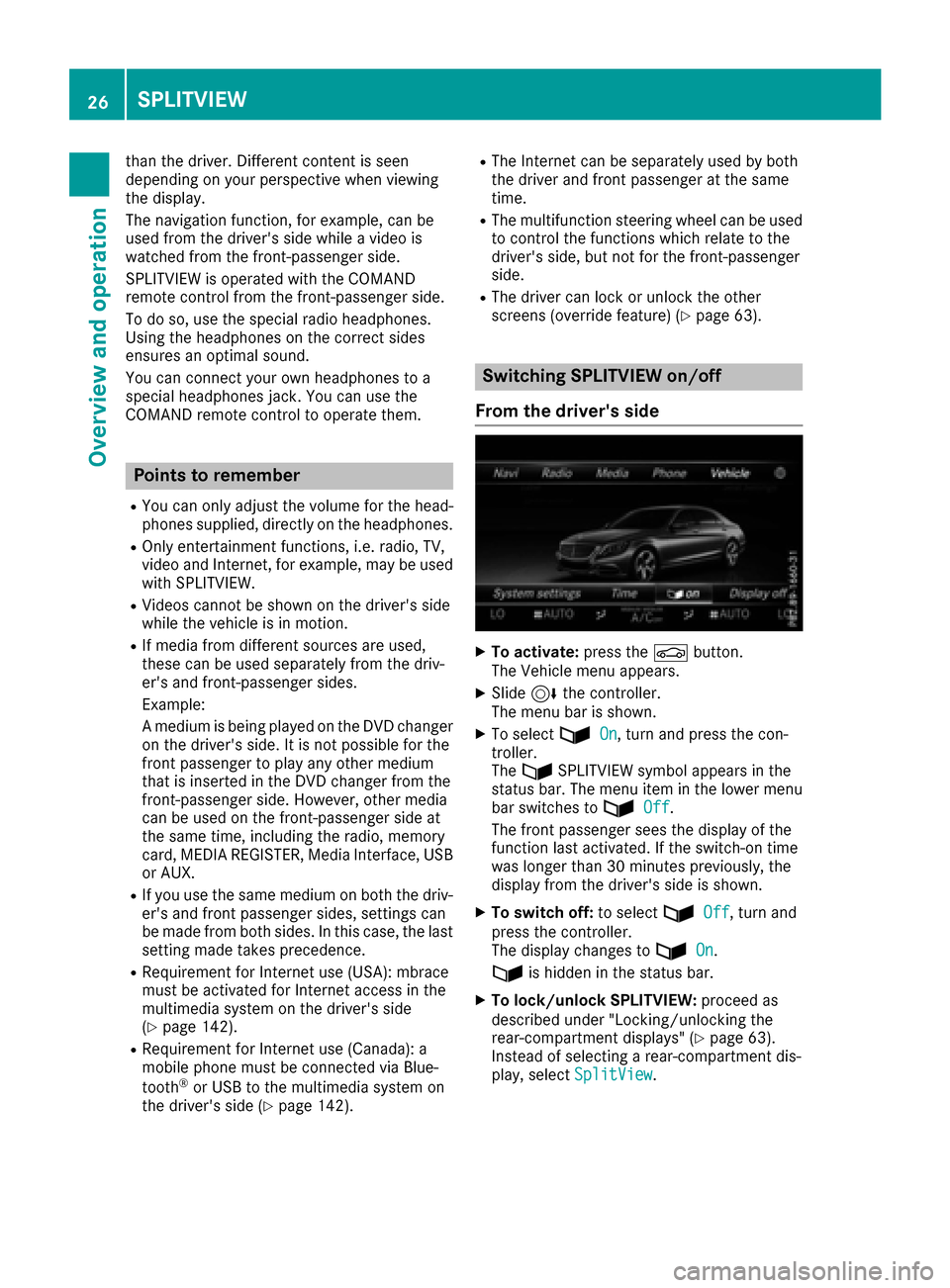
than the driver. Different content is seen
depending on your perspective when viewing
the display.
The navigation function, for example, can be
used from the driver's side while a video is
watched from the front-passenger side.
SPLITVIEW is operated with the COMAND
remote control from the front-passenger side.
To do so, use the special radio headphones.
Using the headphones on the correct sides
ensures an optimal sound.
You can connect your own headphones to a
special headphones jack. You can use the
COMAND remote control to operate them.
Points to remember
RYou can only adjust the volume for the head-
phones supplied, directly on the headphones.
ROnly entertainment functions, i.e. radio, TV,
video and Internet, for example, may be usedwith SPLITVIEW.
RVideos cannot be shown on the driver's side
while the vehicle is in motion.
RIf media from different sources are used,
these can be used separately from the driv-
er's and front-passenger sides.
Example:
A medium is being played on the DVD changeron the driver's side. It is not possible for the
front passenger to play any other medium
that is inserted in the DVD changer from the
front-passenger side. However, other media
can be used on the front-passenger side at
the same time, including the radio, memory
card, MEDIA REGISTER, Media Interface, USB
or AUX.
RIf you use the same medium on both the driv-
er's and front passenger sides, settings can
be made from both sides. In this case, the last
setting made takes precedence.
RRequirement for Internet use (USA): mbrace
must be activated for Internet access in the
multimedia system on the driver's side
(
Ypage 142).
RRequirement for Internet use (Canada): a
mobile phone must be connected via Blue-
tooth
®or USB to the multimedia system on
the driver's side (Ypage 142).
RThe Internet can be separately used by both
the driver and front passenger at the same
time.
RThe multifunction steering wheel can be used
to control the functions which relate to the
driver's side, but not for the front-passenger
side.
RThe driver can lock or unlock the other
screens (override feature) (Ypage 63).
Switching SPLITVIEW on/off
From the driver's side
XTo activate: press theØbutton.
The Vehicle menu appears.
XSlide 6the controller.
The menu bar is shown.
XTo select ùOn, turn and press the con-
troller.
The ù SPLITVIEW symbol appears in the
status bar. The menu item in the lower menu
bar switches to ù
Off.
The front passenger sees the display of the
function last activated. If the switch-on time
was longer than 30 minutes previously, the
display from the driver's side is shown.
XTo switch off: to selectùOff, turn and
press the controller.
The display changes to ù
On.
ù is hidden in the status bar.
XTo lock/unlock SPLITVIEW: proceed as
described under "Locking/unlocking the
rear-compartment displays" (
Ypage 63).
Instead of selecting a rear-compartment dis-
play, select SplitView
.
26SPLITVIEW
Overviewand operation
Page 29 of 230
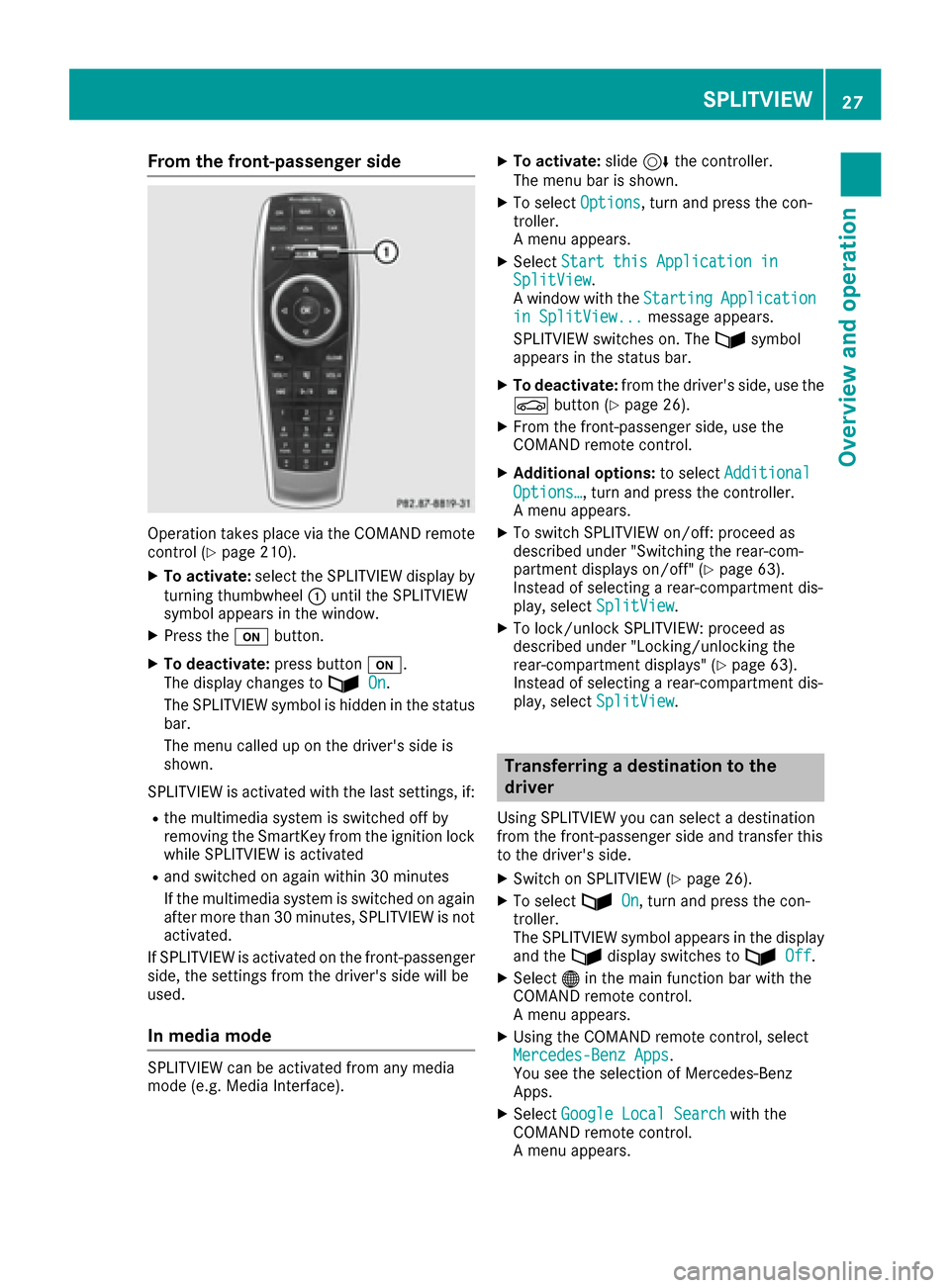
From the front-passenger side
Operation takes placevia the COMAND remote
control (Ypage 210).
XTo activate: select the SPLITVIEW display by
turning thumbwheel :until the SPLITVIEW
symbol appears in the window.
XPress th eu button.
XTo deactivate: press buttonu.
The display changes to ù
On.
The SPLITVIEW symbol is hidden in the status
bar.
The menu called up on the driver's side is
shown.
SPLITVIEW is activated with thelast settings, if:
Rth e multimedia system is switched off by
removing th eSmartKey from th e ignition lock
while SPLITVIEW is activated
Rand switched on again within 30 minutes
If th e multimedia system is switched on again
after more than 30 minutes, SPLITVIEW is no t
activated.
If SPLITVIEW is activated on th e front-passenger
side, thesetting sfrom th e driver's side will be
used.
In media mode
SPLITVIEW can be activated from any media
mode (e.g. Media Interface).
XTo activate:slide6thecontroller.
The menu bar is shown.
XTo select Options, turnand press th econ-
troller.
A menu appears.
XSelect Start thi sApplication inSplitView.
A window with theStartingApplicationin SplitView...message appears.
SPLITVIEW switches on . Theùsymbol
appears in the status bar.
XTo deactivate: from the driver's side, use the
Ø button(Ypage 26).
XFrom th e front-passenger side, use the
COMAND remote control.
XAdditional options: to selectAdditional
Options…, turnand press th econtroller.
A menu appears.
XTo switch SPLITVIEW on/off : proceed as
described under "Switching the rear-com-
partment displays on/off"(
Ypage 63).
Instead of selecting a rear-compartment dis-
play, select SplitView
.
XTo lock/unlock SPLITVIEW: proceed as
described under "Locking/unlocking the
rear-compartment displays" (
Ypage 63).
Instead of selecting a rear-compartment dis-
play, select SplitView
.
Transferring a destination to the
driver
UsingSPLITVIEW you can select a destination
from th e front-passenger side and transfer this
to th e driver's side.
XSwitc hon SPLITVIEW (Ypage 26).
XTo selectùOn, turnand press th econ-
troller.
The SPLITVIEW symbol appears in the display
and th eù display switches to ù
Off.
XSelect®in the main function bar with the
COMAND remote control.
A menu appears.
XUsing the COMAND remote control, select
Mercedes-Benz Apps.
You see the selection of Mercedes-Benz
Apps.
XSelect Google Local Searchwiththe
COMAND remote control.
A menu appears.
SPLITVIEW27
Overview and operation
Page 93 of 230
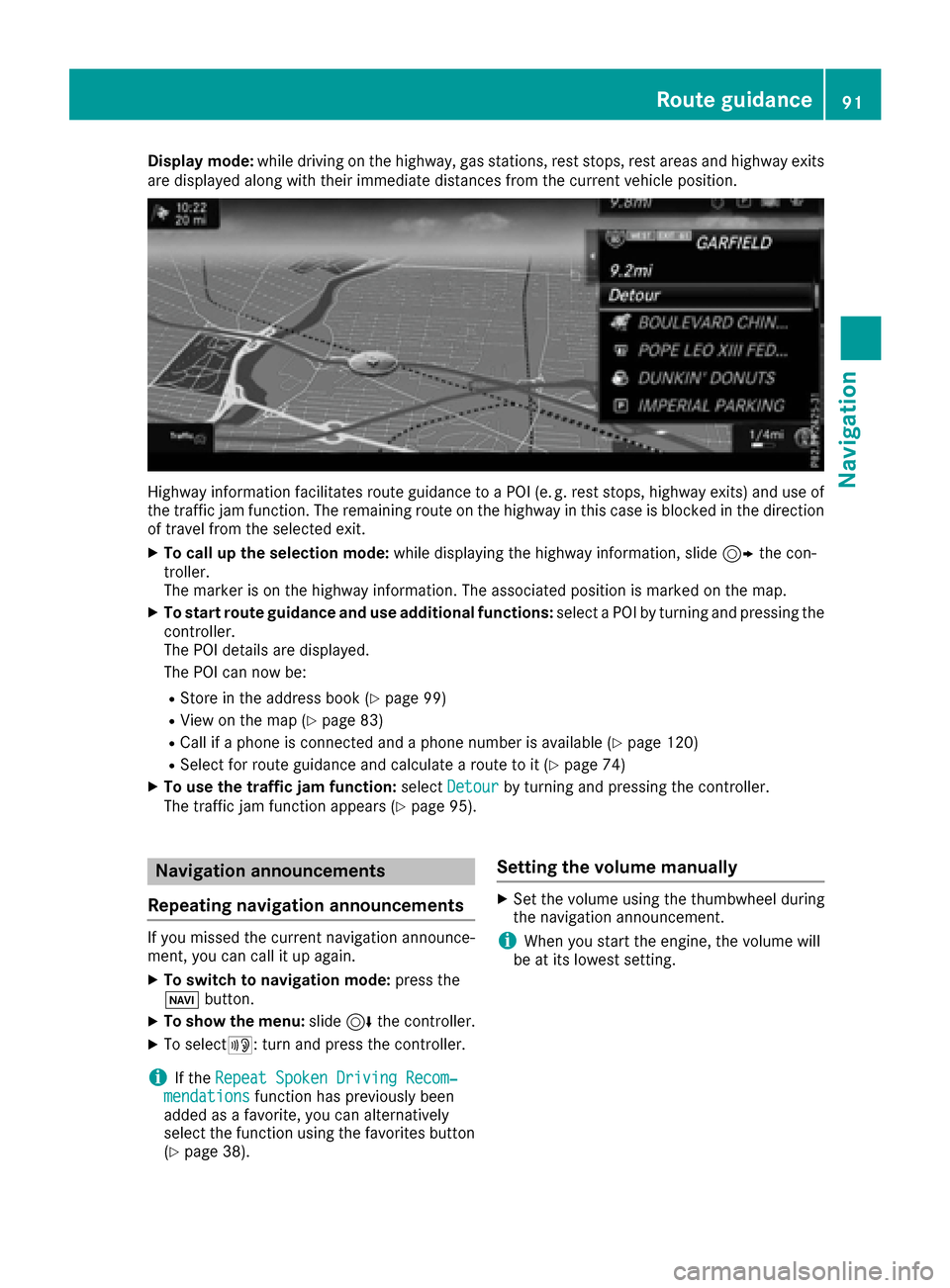
Display mode:while driving on the highway, gas stations, rest stops, rest areas and highway exits
are displayed along with their immediate distances from the current vehicle position.
Highway information facilitates route guidance to a POI (e. g. rest stops, highway exits) and use of
th e traffic jam function. The remaining route on the highway in this case is blocked in the direction
of travel from the selected exit.
XTo call up th e selection mode: while displayingthe highway information, slide 9thecon-
troller.
The marker is on the highway information. The associated position is marked on the map.
XTo start route guidance and use additional functions: select a POI by turningand pressing the
controller.
The POI details are displayed.
The POI can now be:
RStore in th e address book (Ypage 99)
RView on the map (Ypage 83)
RCall if a phone is connected and a phone number is available (Ypage 120)
RSelect for route guidance and calculat earoute to it (Ypage 74)
XTo use thetraffic ja m function: selectDetourby turning and pressing th econtroller.
The traffic jam function appear s(Ypage 95).
Navigation announcements
Repeating navigation announcements
If you missed the current navigation announce-
ment, you can call it up again.
XTo switch to navigation mode: press the
Ø button.
XTo sho wthemenu: slide6thecontroller.
XTo select+: turn and press thecontroller.
iIf th eRepeat Spoken Drivin gRecom‐mendation sfunction has previously been
added as a favorite, you can alternatively
select th e function using thefavorite s button
(
Ypage 38).
Setting the volume ma nually
XSetth e volume using the thumbwheel during
th e navigation announcement.
iWhen you start the engine, the volume will
be at its lowest setting.
Route guidance91
Navigation
Z
Page 94 of 230
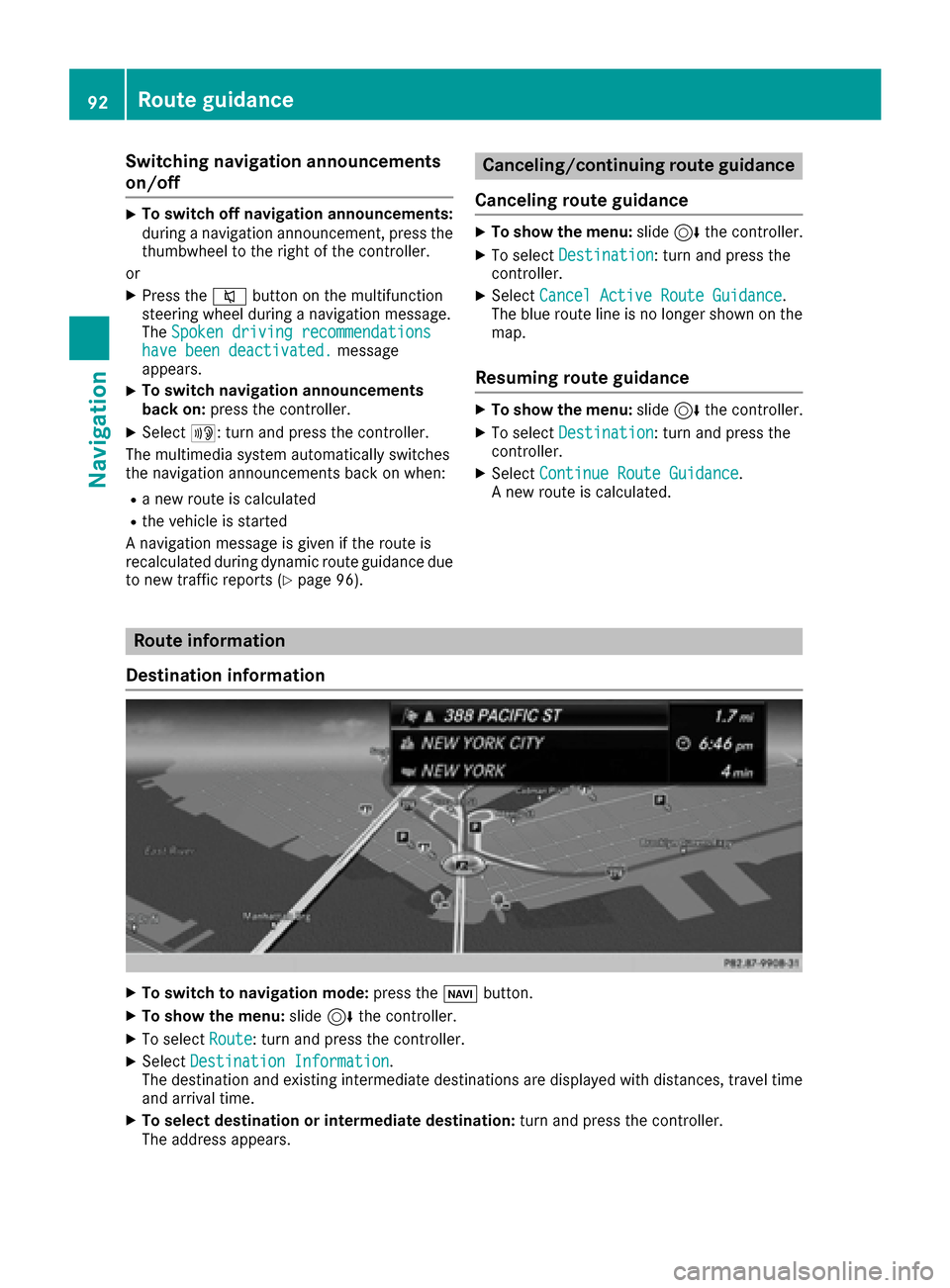
Switching navigation announcements
on/off
XTo switch off navigation announcements:
during a navigation announcement, press thethumbwheel to the right of the controller.
or
XPress the 8button on the multifunction
steering wheel during a navigation message.
The Spoken driving recommendations
have been deactivated.message
appears.
XTo switch navigation announcements
back on: press the controller.
XSelect+: turn and press the controller.
The multimedia system automatically switches
the navigation announcements back on when:
Ra new route is calculated
Rthe vehicle is started
A navigation message is given if the route is
recalculated during dynamic route guidance due
to new traffic reports (
Ypage 96).
Canceling/continuing route guidance
Canceling route guidance
XTo show the menu: slide6the controller.
XTo select Destination: turn and press the
controller.
XSelect Cancel Active Route Guidance.
The blue route line is no longer shown on the
map.
Resuming route guidance
XTo show the menu: slide6the controller.
XTo select Destination: turn and press the
controller.
XSelect Continue Route Guidance.
A new route is calculated.
Route information
Destination information
XTo switch to navigation mode: press theØbutton.
XTo show the menu: slide6the controller.
XTo select Route: turn and press the controller.
XSelectDestination Information.
The destination and existing intermediate destinations are displayed with distances, travel time
and arrival time.
XTo select destination or intermediate destination: turn and press the controller.
The address appears.
92Route guidance
Navigation
Page 97 of 230
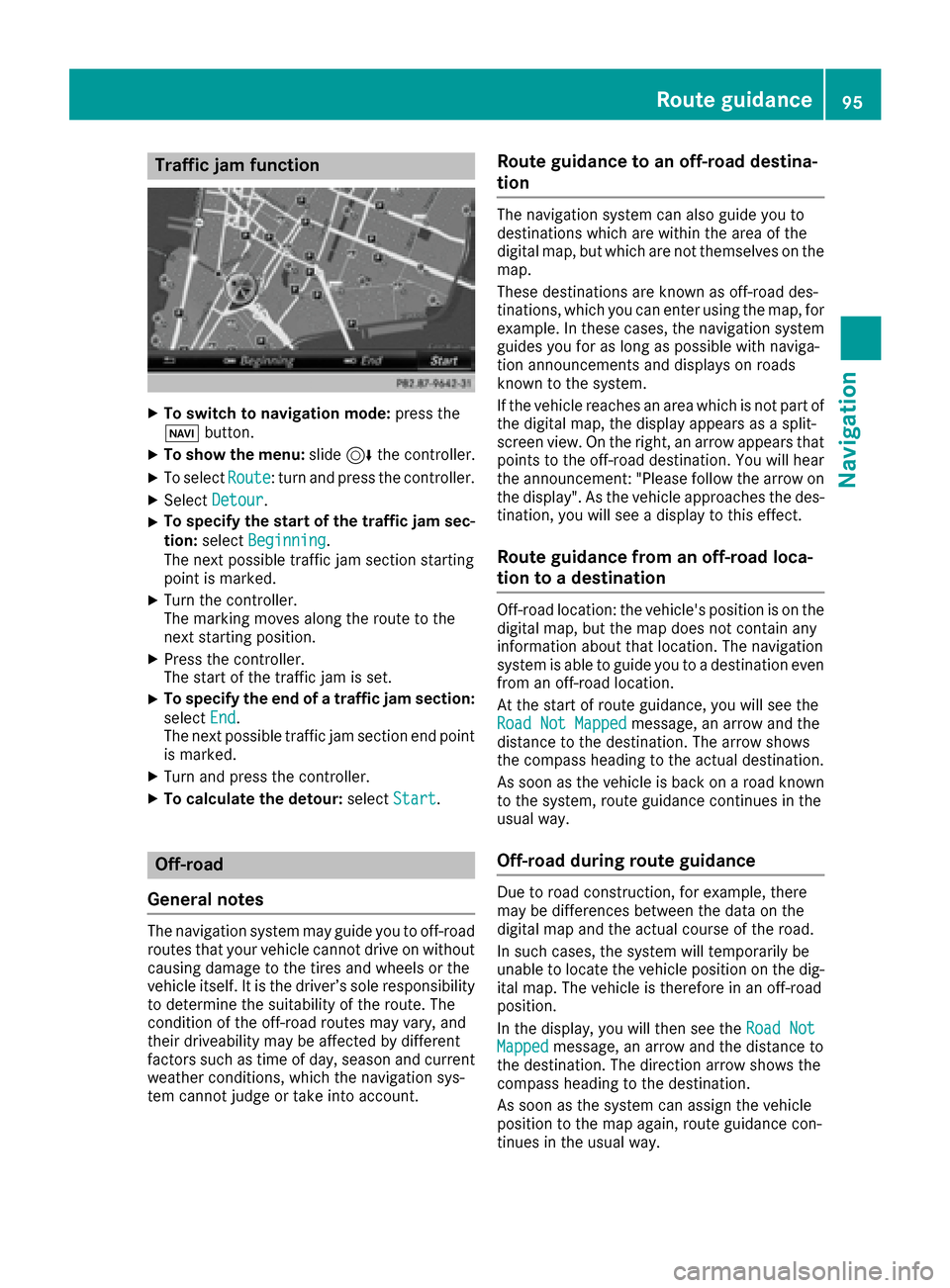
Traffic jam function
XTo switch to navigation mode:press the
Ø button.
XTo show the menu: slide6the controller.
XTo select Route: turn and press the controller.
XSelectDetour.
XTo specify the start of the traffic jam sec-
tion: select Beginning
.
The next possible traffic jam section starting
point is marked.
XTurn the controller.
The marking moves along the route to the
next starting position.
XPress the controller.
The start of the traffic jam is set.
XTo specify the end of a traffic jam section:
select End
.
The next possible traffic jam section end point
is marked.
XTurn and press the controller.
XTo calculate the detour: selectStart.
Off-road
General notes
The navigation system may guide you to off-road
routes that your vehicle cannot drive on without
causing damage to the tires and wheels or the
vehicle itself. It is the driver’s sole responsibility to determine the suitability of the route. The
condition of the off-road routes may vary, and
their driveability may be affected by different
factors such as time of day, season and current
weather conditions, which the navigation sys-
tem cannot judge or take into account.
Route guidance to an off-road destina-
tion
The navigation system can also guide you to
destinations which are within the area of the
digital map, but which are not themselves on the
map.
These destinations are known as off-road des-
tinations, which you can enter using the map, for
example. In these cases, the navigation system
guides you for as long as possible with naviga-
tion announcements and displays on roads
known to the system.
If the vehicle reaches an area which is not part of the digital map, the display appears as a split-
screen view. On the right, an arrow appears that
points to the off-road destination. You will hear
the announcement: "Please follow the arrow on
the display". As the vehicle approaches the des- tination, you will see a display to this effect.
Route guidance from an off-road loca-
tion to a destination
Off-road location: the vehicle's position is on the
digital map, but the map does not contain any
information about that location. The navigation
system is able to guide you to a destination even
from an off-road location.
At the start of route guidance, you will see the
Road Not Mapped
message, an arrow and the
distance to the destination. The arrow shows
the compass heading to the actual destination.
As soon as the vehicle is back on a road known
to the system, route guidance continues in the
usual way.
Off-road during route guidance
Due to road construction, for example, there
may be differences between the data on the
digital map and the actual course of the road.
In such cases, the system will temporarily be
unable to locate the vehicle position on the dig-
ital map. The vehicle is therefore in an off-road
position.
In the display, you will then see the Road Not
Mappedmessage, an arrow and the distance to
the destination. The direction arrow shows the
compass heading to the destination.
As soon as the system can assign the vehicle
position to the map again, route guidance con-
tinues in the usual way.
Route guidance95
Navigation
Z
Page 115 of 230
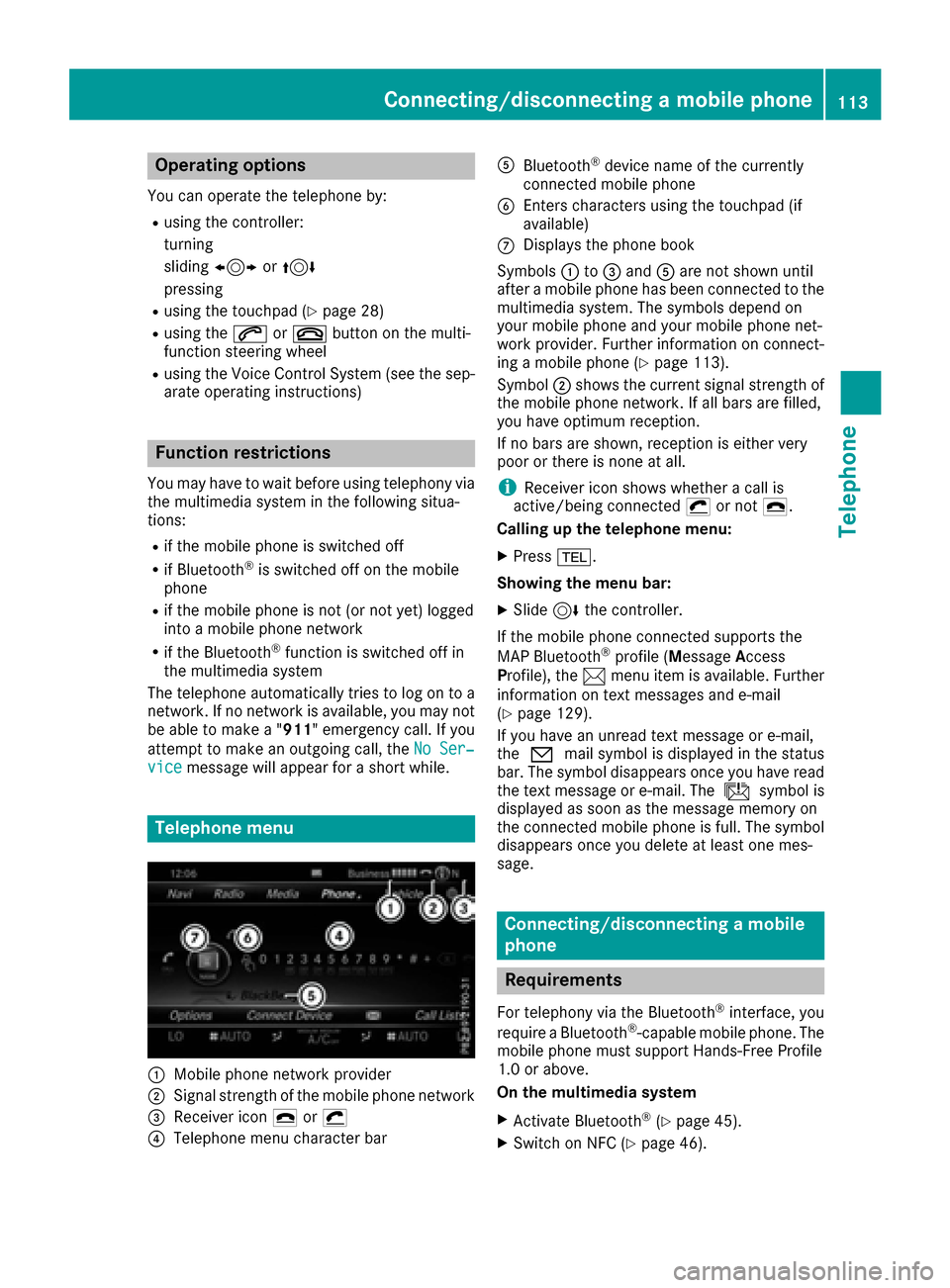
Operating options
You can operate the telephone by:
Rusing the controller:
turning
sliding1 or4
pressing
Rusing the touchpad (Ypage 28)
Rusing the 6or~ button on the multi-
function steering wheel
Rusing the Voice Control System (see the sep-
arate operating instructions)
Function restrictions
You may have to wait before using telephony via
the multimedia system in the following situa-
tions:
Rif the mobile phone is switched off
Rif Bluetooth®is switched off on the mobile
phone
Rif the mobile phone is not (or not yet) logged
into a mobile phone network
Rif the Bluetooth®function is switched off in
the multimedia system
The telephone automatically tries to log on to a
network. If no network is available, you may not
be able to make a " 911" emergency call. If you
attempt to make an outgoing call, the No Ser‐
vicemessage will appear for a short while.
Telephone menu
:Mobile phone network provider
;Signal strength of the mobile phone network
=Receiver icon¢or¡
?Telephone menu character bar
ABluetooth®device name of the currently
connected mobile phone
BEnters characters using the touchpad (if
available)
CDisplays the phone book
Symbols :to= and Aare not shown until
after a mobile phone has been connected to the
multimedia system. The symbols depend on
your mobile phone and your mobile phone net-
work provider. Further information on connect-
ing a mobile phone (
Ypage 113).
Symbol ;shows the current signal strength of
the mobile phone network. If all bars are filled,
you have optimum reception.
If no bars are shown, reception is either very
poor or there is none at all.
iReceiver icon shows whether a call is
active/being connected ¡or not ¢.
Calling up the telephone menu:
XPress %.
Showing the menu bar:
XSlide 6the controller.
If the mobile phone connected supports the
MAP Bluetooth
®profile (Message Access
Profile), the 1menu item is available. Further
information on text messages and e-mail
(
Ypage 129).
If you have an unread text message or e-mail,
the 0 mail symbol is displayed in the status
bar. The symbol disappears once you have read
the text message or e-mail. The úsymbol is
displayed as soon as the message memory on
the connected mobile phone is full. The symbol
disappears once you delete at least one mes-
sage.
Connecting/disconnecting a mobile
phone
Requirements
For telephony via the Bluetooth®interface, you
require a Bluetooth®-capable mobile phone. The
mobile phone must support Hands-Free Profile
1.0 or above.
On the multimedia system
XActivate Bluetooth®(Ypage 45).
XSwitch on NFC (Ypage 46).
Connecting/disconnecting a mobile phone113
Telephone
Z
Page 120 of 230
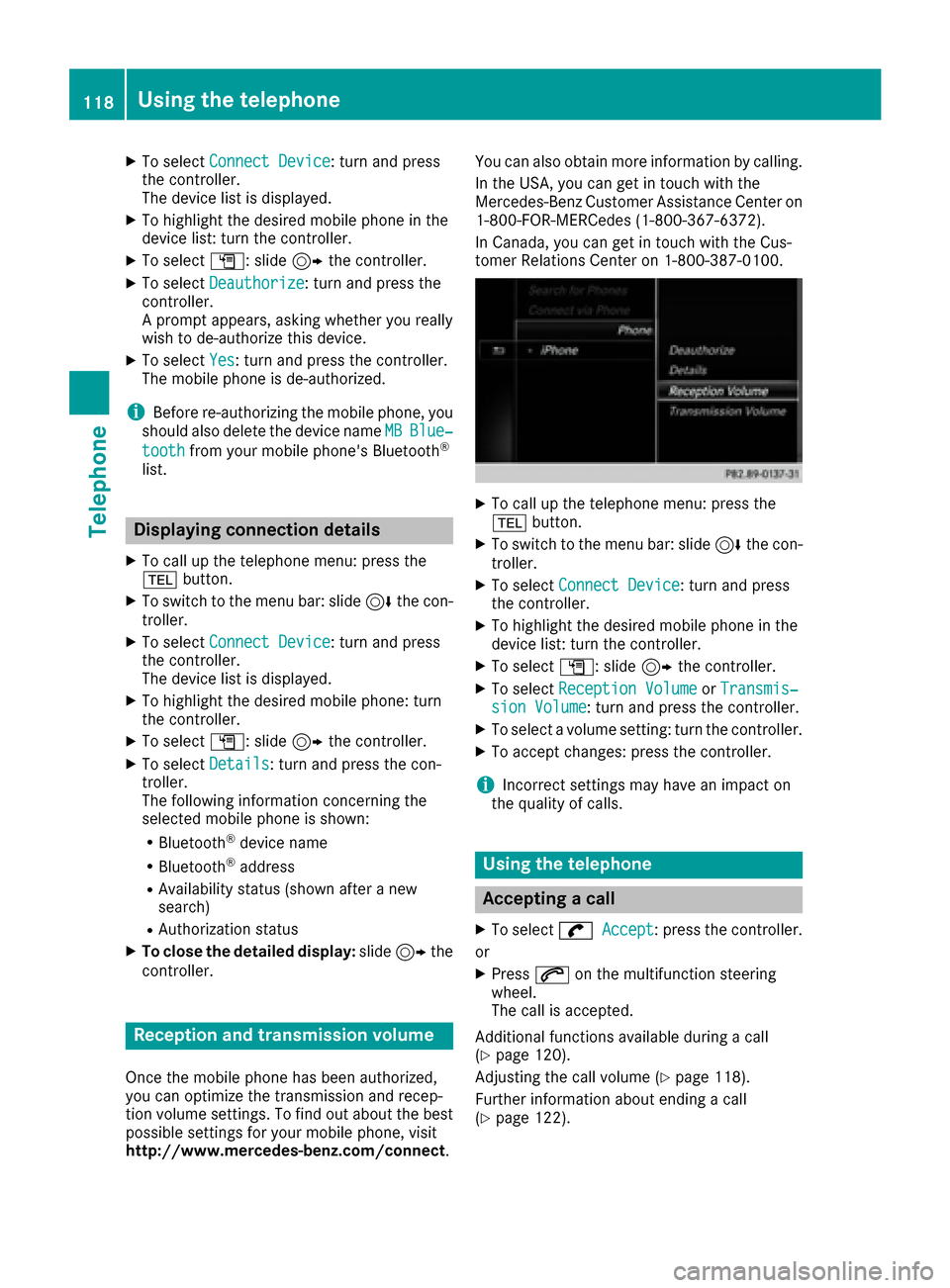
XTo selectConnect Device: turn and press
the controller.
The device list is displayed.
XTo highlight the desired mobile phone in the
device list: turn the controller.
XTo select G: slide 9the controller.
XTo select Deauthorize: turn and press the
controller.
A prompt appears, asking whether you really
wish to de-authorize this device.
XTo select Yes: turn and press the controller.
The mobile phone is de-authorized.
iBefore re-authorizing the mobile phone, you
should also delete the device name MBBlue‐
toothfrom your mobile phone's Bluetooth®
list.
Displaying connection details
XTo call up the telephone menu: press the
%button.
XTo switch to the menu bar: slide 6the con-
troller.
XTo select Connect Device: turn and press
the controller.
The device list is displayed.
XTo highlight the desired mobile phone: turn
the controller.
XTo select G: slide 9the controller.
XTo select Details: turn and press the con-
troller.
The following information concerning the
selected mobile phone is shown:
RBluetooth®device name
RBluetooth®address
RAvailability status (shown after a new
search)
RAuthorization status
XTo close the detailed display: slide9 the
controller.
Reception and transmission volume
Once the mobile phone has been authorized,
you can optimize the transmission and recep-
tion volume settings. To find out about the best
possible settings for your mobile phone, visit
http://www.mercedes-benz.com/connect. You can also obtain more information by calling.
In the USA, you can get in touch with the
Mercedes-Benz Customer Assistance Center on
1-800-FOR-MERCedes (1-800-367-6372
).
In Canada, you can get in touch with the Cus-
tomer Relations Center on 1-800-387-0100.
XTo call up the telephone menu: press the
% button.
XTo switch to the menu bar: slide 6the con-
troller.
XTo select Connect Device: turn and press
the controller.
XTo highlight the desired mobile phone in the
device list: turn the controller.
XTo select G: slide 9the controller.
XTo select Reception VolumeorTransmis‐sion Volume: turn and press the controller.
XTo select a volume setting: turn the controller.
XTo accept changes: press the controller.
iIncorrect settings may have an impact on
the quality of calls.
Using the telephone
Accepting a call
XTo select wAccept: press the controller.
or
XPress 6on the multifunction steering
wheel.
The call is accepted.
Additional functions available during a call
(
Ypage 120).
Adjusting the call volume (
Ypage 118).
Further information about ending a call
(
Ypage 122).
118Using the telephone
Telephone
Page 121 of 230
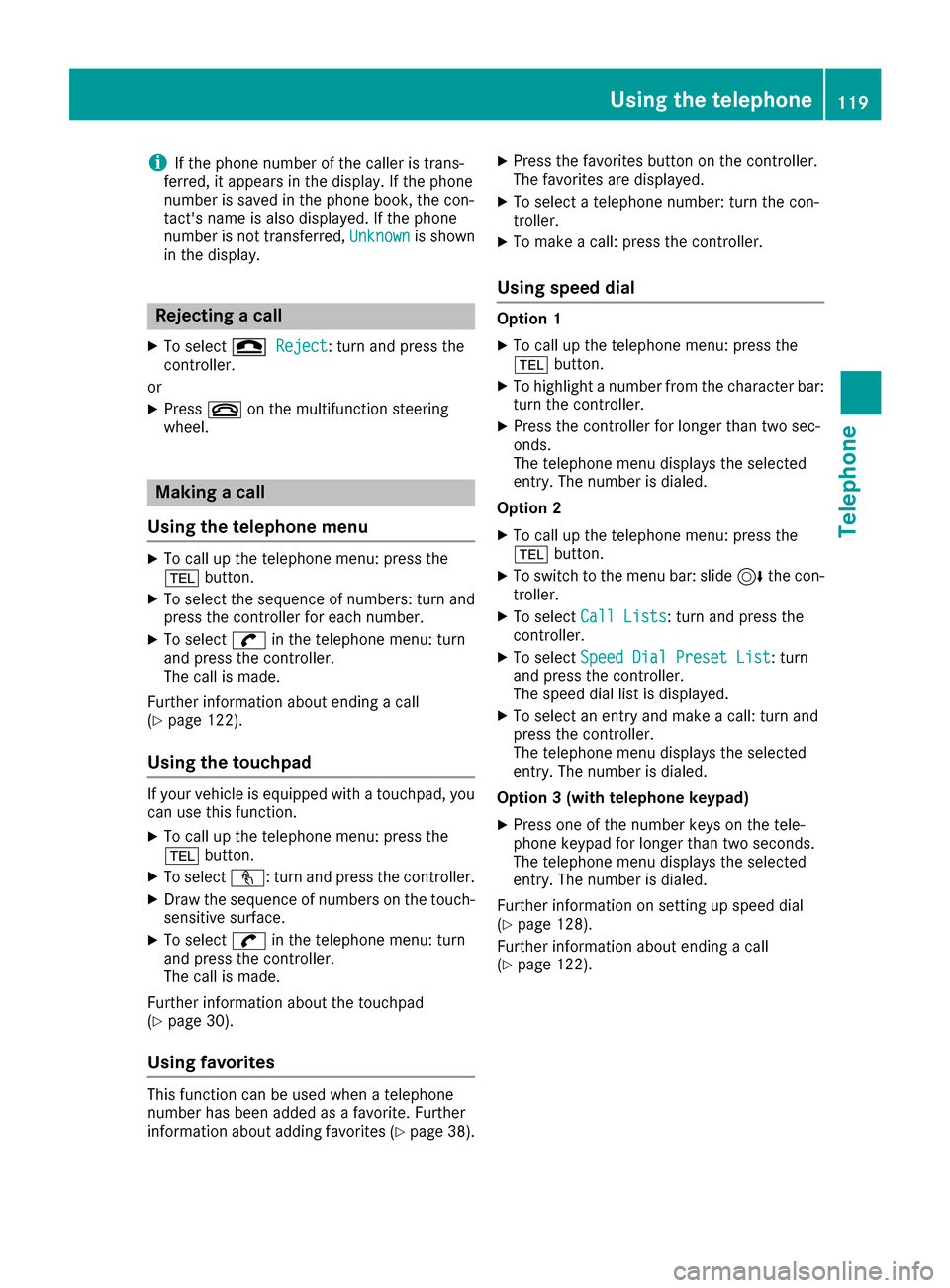
iIf the phone number of the caller is trans-
ferred, it appears in the display. If the phone
number is saved in the phone book, the con-
tact's name is also displayed. If the phone
number is not transferred, Unknown
is shown
in the display.
Rejecting a call
XTo select =Reject: turn and press the
controller.
or
XPress ~on the multifunction steering
wheel.
Making a call
Using the telephone menu
XTo call up the telephone menu: press the
% button.
XTo select the sequence of numbers: turn and
press the controller for each number.
XTo select win the telephone menu: turn
and press the controller.
The call is made.
Further information about ending a call
(
Ypage 122).
Using the touchpad
If your vehicle is equipped with a touchpad, you
can use this function.
XTo call up the telephone menu: press the
% button.
XTo select n: turn and press the controller.
XDraw the sequence of numbers on the touch-
sensitive surface.
XTo select win the telephone menu: turn
and press the controller.
The call is made.
Further information about the touchpad
(
Ypage 30).
Using favorites
This function can be used when a telephone
number has been added as a favorite. Further
information about adding favorites (
Ypage 38).
XPress the favorites button on the controller.
The favorites are displayed.
XTo select a telephone number: turn the con-
troller.
XTo make a call: press the controller.
Using speed dial
Option 1
XTo call up the telephone menu: press the
% button.
XTo highlight a number from the character bar:
turn the controller.
XPress the controller for longer than two sec-
onds.
The telephone menu displays the selected
entry. The number is dialed.
Option 2
XTo call up the telephone menu: press the
% button.
XTo switch to the menu bar: slide 6the con-
troller.
XTo select Call Lists: turn and press the
controller.
XTo select Speed Dial Preset List: turn
and press the controller.
The speed dial list is displayed.
XTo select an entry and make a call: turn and
press the controller.
The telephone menu displays the selected
entry. The number is dialed.
Option 3 (with telephone keypad)
XPress one of the number keys on the tele-
phone keypad for longer than two seconds.
The telephone menu displays the selected
entry. The number is dialed.
Further information on setting up speed dial
(
Ypage 128).
Further information about ending a call
(
Ypage 122).
Using the telephone119
Telephone
Z