trailer MERCEDES-BENZ S-CLASS SALOON LONG 2020 Owners Manual
[x] Cancel search | Manufacturer: MERCEDES-BENZ, Model Year: 2020, Model line: S-CLASS SALOON LONG, Model: MERCEDES-BENZ S-CLASS SALOON LONG 2020Pages: 609, PDF Size: 10.5 MB
Page 12 of 609
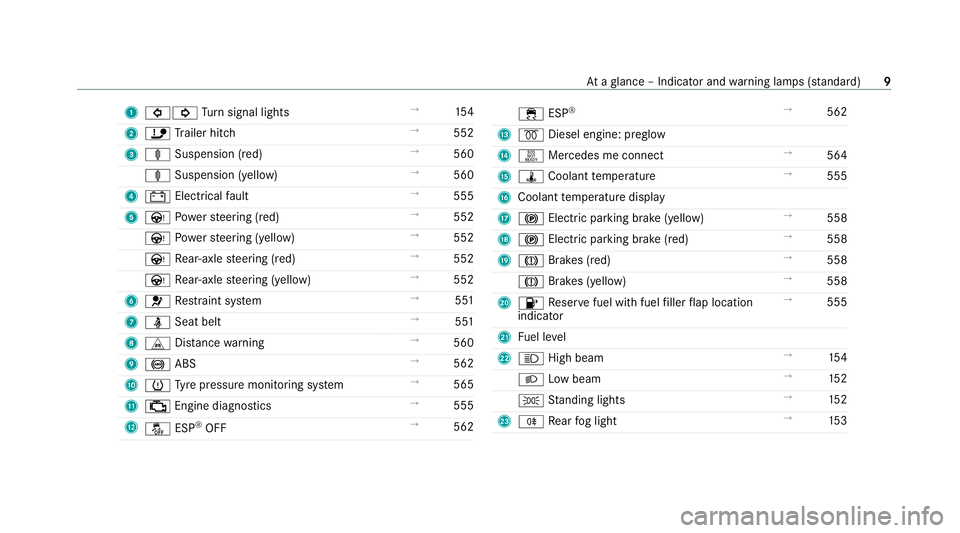
1
#! Turn signal lights →
154
2 ï Trailer hit ch →
552
3 ä Suspension (red) →
560
ä Suspension (yell ow) →
560
4 # Electrical fault →
555
5 Ù Powe rst eering (red) →
552
Ù Powe rst eering (yellow) →
552
Ù Rear-axle steering (red) →
552
Ù Rear-axle steering (yellow) →
552
6 6 Restra int sy stem →
551
7 ü Seat belt →
551
8 L Distance warning →
560
9 ! ABS →
562
A h Tyre pressure monitoring sy stem →
565
B ; Engine diagnostics →
555
C å ESP®
OFF →
562 ÷
ESP®
→
562
D % Diesel engine: preglow
E H Mercedes me connect →
564
F ÿ Coolant temp erature →
555
G Coolant temp erature display
H ! Electric pa rking brake (yellow) →
558
I ! Electric parking brake (red) →
558
J J Brakes (red) →
558
J Brakes (yellow) →
558
K 8 Reser vefuel with fuel filler flap location
indicator →
555
L Fuel le vel
M K High beam →
154
L Low beam →
15 2
T Standing lights →
15 2
N R Rear fog light →
15 3 At
aglance – Indicator and warning lamps (s tanda rd) 9
Page 14 of 609
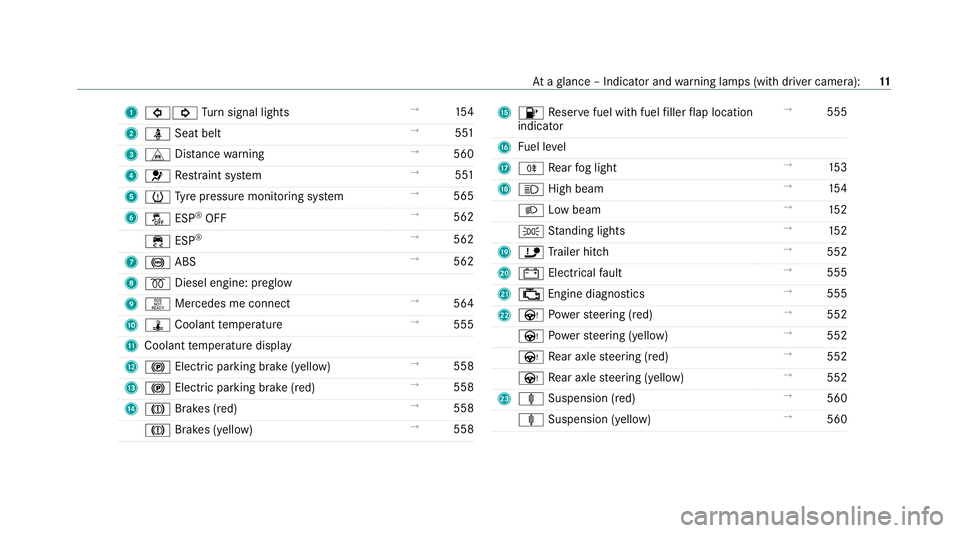
1
#! Turn signal lights →
154
2 ü Seat belt →
551
3 L Distance warning →
560
4 6 Restra int sy stem →
551
5 h Tyre pressure monitoring sy stem →
565
6 å ESP®
OFF →
562
÷ ESP®
→
562
7 ! ABS →
562
8 % Diesel engine: preglow
9 H Mercedes me connect →
564
A ÿ Coolant temp erature →
555
B Coolant temp erature display
C ! Electric pa rking brake (yellow) →
558
D ! Electric parking brake (red) →
558
E J Brakes (red) →
558
J Brakes (yellow) →
558 F
8 Reser vefuel with fuel filler flap location
indicator →
555
G Fuel le vel
H R Rear fog light →
15 3
I K High beam →
154
L Low beam →
15 2
T Standing lights →
15 2
J ï Trailer hit ch →
552
K # Electrical fault →
555
L ; Engine diagnostics →
555
M Ù Powe rst eering (red) →
552
Ù Powe rst eering (yellow) →
552
Ù Rear axle steering (red) →
552
Ù Rear axle steering (yellow) →
552
N ä Suspension (red) →
560
ä Suspension (yellow) →
560 At
aglance – Indicator and warning lamps (with driver camera): 11
Page 59 of 609
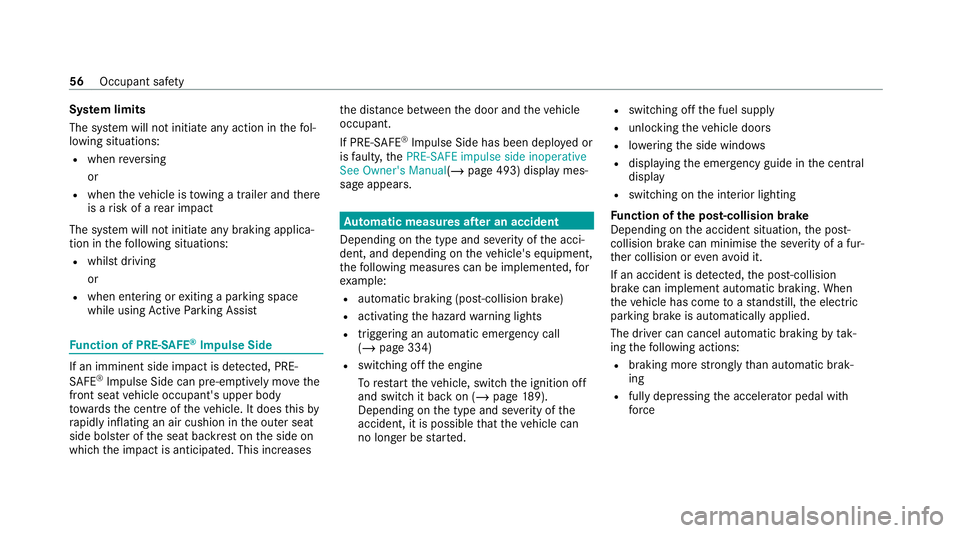
Sy
stem limits
The sy stem will not initiate any action in thefo l‐
lowing situations:
R when reve rsing
or
R when theve hicle is towing a trailer and there
is a risk of a rear impact
The sy stem will not initiate any braking applica‐
tion in thefo llowing situations:
R whilst driving
or
R when entering or exiting a parking space
while using Active Parking Assist Fu
nction of PRE-SAFE ®
Impulse Side If an imminent side impact is de
tected, PRE-
SA FE®
Impulse Side can pre-emptively mo vethe
front seat vehicle occupant's upper body
to wa rdsth e cent reoftheve hicle. It does this by
ra pidly inflating an air cushion in the outer seat
side bols ter of the seat backrest on the side on
which the impact is anticipated. This increases th
e dis tance between the door and theve hicle
occupant.
If PRE-SAFE ®
Impulse Side has been deplo yed or
is faulty, thePRE-SAFE impulse side inoperative
See Owner's Manual( /page 493) display mes‐
sage appears. Au
tomatic measures af ter an accident
Depending on the type and se verity of the acci‐
dent, and depending on theve hicle's equipment,
th efo llowing measures can be implemen ted, for
ex ample:
R automatic braking (post-collision brake)
R activating the hazard warning lights
R triggering an automatic emer gency call
(/ page 334)
R switching off the engine
To restart theve hicle, switch the ignition off
and switch it back on (/ page189).
Depending on the type and se verity of the
accident, it is possible that theve hicle can
no longer be star ted. R
switching off the fuel supply
R unlocking theve hicle doors
R lowe ring the side windo ws
R displaying the emer gency guide in the cent ral
display
R switching on the interior lighting
Fu nction of the post-collision brake
Depending on the accident situation, the post-
collision brake can minimise the se verity of a fur‐
th er collision or evenavo id it.
If an accident is de tected, the post-collision
brake can implement automatic braking. When
th eve hicle has come toast andstill, the electric
parking brake is automatically applied.
The driver can cancel automatic braking bytak‐
ing thefo llowing actions:
R braking more stronglythan automatic brak‐
ing
R fully depressing the accelerator pedal with
fo rce 56
Occupant saf ety
Page 94 of 609
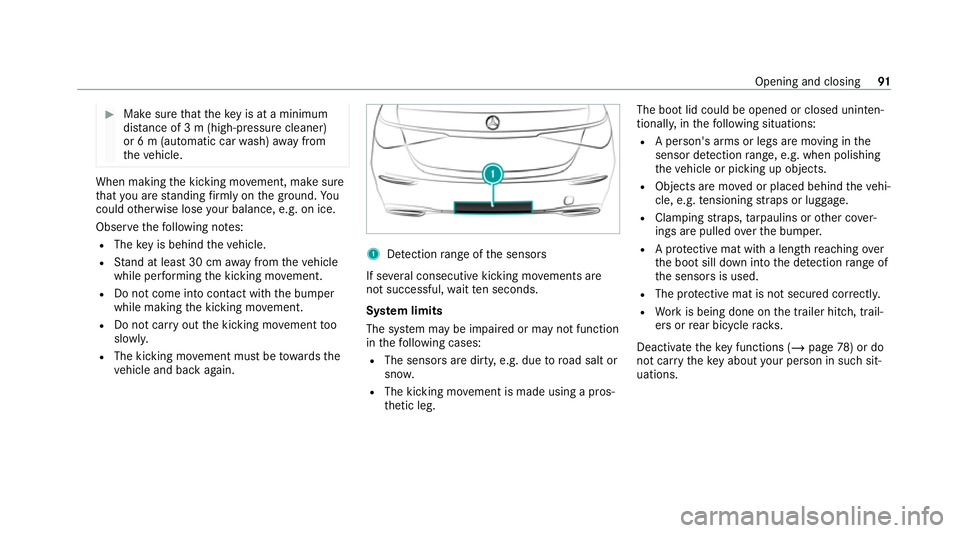
#
Make sure that theke y is at a minimum
dis tance of 3 m (high-pressu recleaner)
or 6 m (automatic car wash) away from
th eve hicle. When making
the kicking mo vement, make sure
th at you are standing firm ly on the ground. Yo u
could otherwise lose your balance, e.g. on ice.
Obser vethefo llowing no tes:
R The key is behind theve hicle.
R Stand at least 30 cm away from theve hicle
while per form ing the kicking mo vement.
R Do not come into contact with the bumper
while making the kicking mo vement.
R Do not car ryout the kicking mo vement too
slowl y.
R The kicking mo vement must be towa rdsthe
ve hicle and back again. 1
Detection range of the sensors
If se veral consecutive kicking mo vements are
not successful, waitte n seconds.
Sy stem limits
The sy stem may be impaired or may not function
in thefo llowing cases:
R The sensors are dirty, e.g. due toroad salt or
sn ow.
R The kicking mo vement is made using a pros‐
th etic leg. The boot lid could be opened or closed unin
ten‐
tionally, in thefo llowing situations:
R A person's arms or legs are moving in the
sensor de tection range, e.g. when polishing
th eve hicle or picking up objects.
R Objects are mo ved or placed behind theve hi‐
cle, e.g. tensioning stra ps or luggage.
R Clamping stra ps, tarp aulins or other co ver‐
ings are pulled overth e bumper.
R A pr otective mat with a length reaching over
th e boot sill down into the de tection range of
th e sensors is used.
R The pr otective mat is not secured cor rectl y.
R Workis being done on the trailer hitch, trail‐
ers or rear bicycle rack s.
Deactivate theke y functions ( /page 78) or do
not car rytheke y about your person in such sit‐
uations. Opening and closing
91
Page 197 of 609
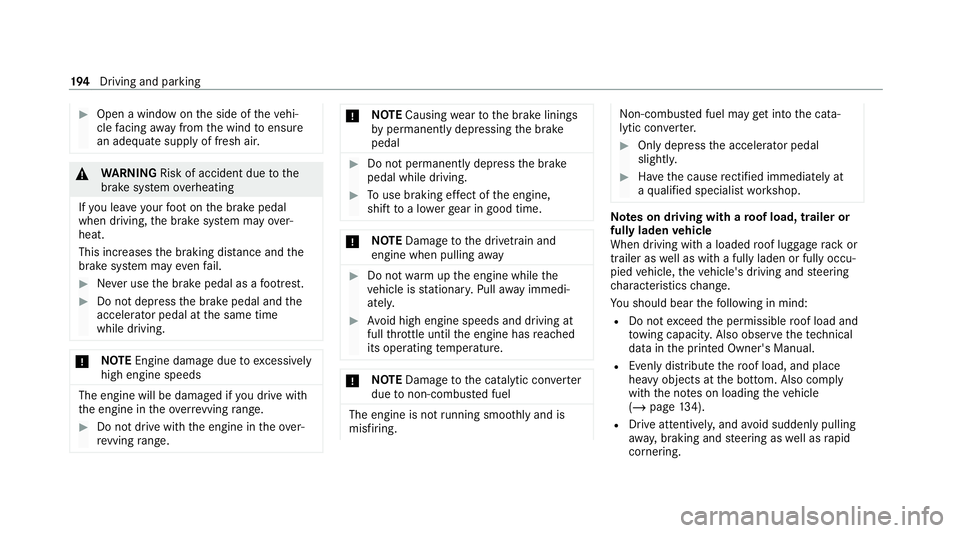
#
Open a window on the side of theve hi‐
cle facing away from the wind toensure
an adequate supply of fresh air. &
WARNING Risk of accident due tothe
brake sy stem overheating
If yo u lea veyour foot on the brake pedal
when driving, the brake sy stem may over‐
heat.
This increases the braking dis tance and the
brake sy stem may evenfa il. #
Never use the brake pedal as a foot re st. #
Do not depress the brake pedal and the
accelerator pedal at the same time
while driving. *
NO
TEEngine dama gedue toexcessively
high engine speeds The engine will be damaged if
you drive with
th e engine in theov errevving range. #
Do not drive wi th the engine in theove r‐
re vving range. *
NO
TECausing wearto the brake linings
by permanently depressing the brake
pedal #
Do not permanently depress the brake
pedal while driving. #
Touse braking ef fect of the engine,
shift toa lo werge ar in good time. *
NO
TEDama getothe driv etra in and
engine when pulling away #
Do not warm upthe engine while the
ve hicle is stationar y.Pull away immedi‐
atel y. #
Avoid high engine speeds and driving at
full thro ttle until the engine has reached
its operating temp erature. *
NO
TEDama getothe catalytic con verter
due tonon-combu sted fuel The engine is not
running smo othly and is
misfiring. Non-combus
ted fuel may get into the cata‐
lytic con verter. #
Only depress the accelera tor pedal
slightl y. #
Have the cause rectified immediately at
a qu alified specialist workshop. Note
s on driving with a roof load, trailer or
ful lyladen vehicle
When driving with a loaded roof luggage rack or
trailer as well as with a fully laden or fully occu‐
pied vehicle, theve hicle's driving and steering
ch aracteristics change.
Yo u should bear thefo llowing in mind:
R Do not exceed the permissible roof load and
to wing capacity. Also obser vethete ch nical
da ta inthe printed Owner's Manual.
R Evenly distribute thero of load, and place
heavy objects at the bottom. Also comply
with the no tes on loading theve hicle
(/ page 134).
R Drive attentivel y,and avoid sudden lypulling
aw ay, braking and steering as well as rapid
cornering. 194
Driving and pa rking
Page 208 of 609
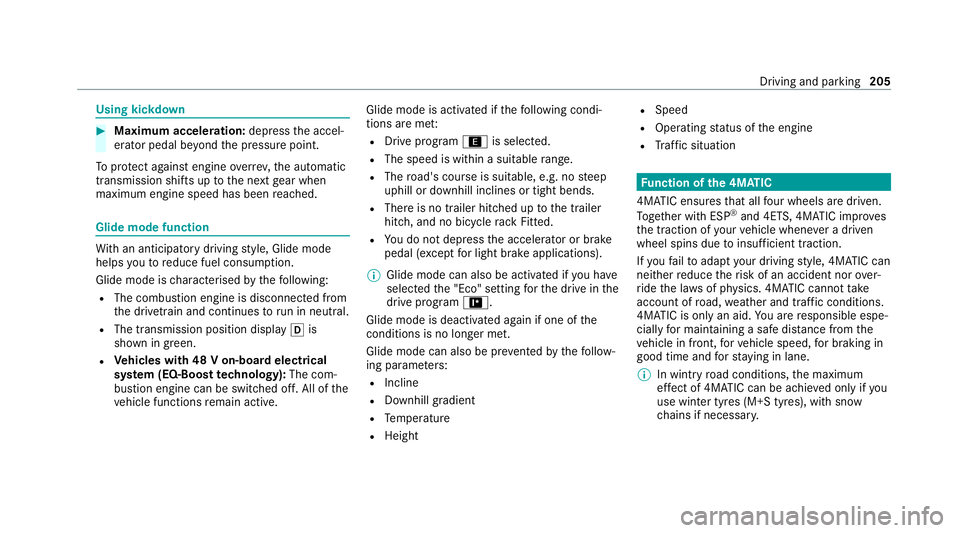
Using kickdown
#
Maximum acceleration: depressthe accel‐
erator pedal be yond the pressure point.
To protect against engine overrev ,th e automatic
transmission shifts up tothe next gear when
maximum engine speed has been reached. Glide mode function
Wi
th an anticipatory driving style, Glide mode
helps youto reduce fuel consum ption.
Glide mode is characterised bythefo llowing:
R The combustion engine is disconnected from
th e driv etra in and continues torun in neutral.
R The transmission position displ ayh is
shown in green.
R Vehicles with 48 V on-board electrical
sy stem (EQ-Boost technology): The com‐
bustion engine can be switched off. All of the
ve hicle functions remain active. Glide mode is activated if
thefo llowing condi‐
tions are me t:
R Drive prog ram ; is selected.
R The speed is within a suita blerange.
R The road's course is suitable, e.g. no steep
uphill or downhill inclines or tight bends.
R There is no trailer hitched up tothe trailer
hitch, and no bicycle rack Fitted.
R You do not depress the accelera tor or brake
pedal (e xcept for light brake applications).
% Glide mode can also be activated if you ha ve
selected the "Eco" setting forth e drive in the
drive prog ram =.
Glide mode is deactivated again if one of the
conditions is no longer met.
Glide mode can also be pr evented bythefo llow‐
ing parame ters:
R Incline
R Downhill gradient
R Temp erature
R Height R
Speed
R Operating status of the engine
R Traf fic situation Fu
nction of the 4MATIC
4MATIC ensures that all four wheels are driven.
To ge ther with ESP ®
and 4ETS, 4MATIC impr oves
th e traction of your vehicle whene ver a driven
wheel spins due toinsuf ficient traction.
If yo ufa ilto adapt your driving style, 4MATIC can
neither reduce therisk of an accident nor over‐
ri de the la wsof ph ysics. 4MATIC cannot take
account of road, weather and traf fic conditions.
4MATIC is only an aid. You are responsible espe‐
cially for maintaining a safe dis tance from the
ve hicle in front, forve hicle speed, for braking in
good time and forst ay ing in lane.
% In wint ryroad conditions, the maximum
ef fect of 4MATIC can be achie ved only if you
use winter tyres (M+S tyres), with sn ow
ch ains if necessar y. Driving and pa
rking 205
Page 224 of 609
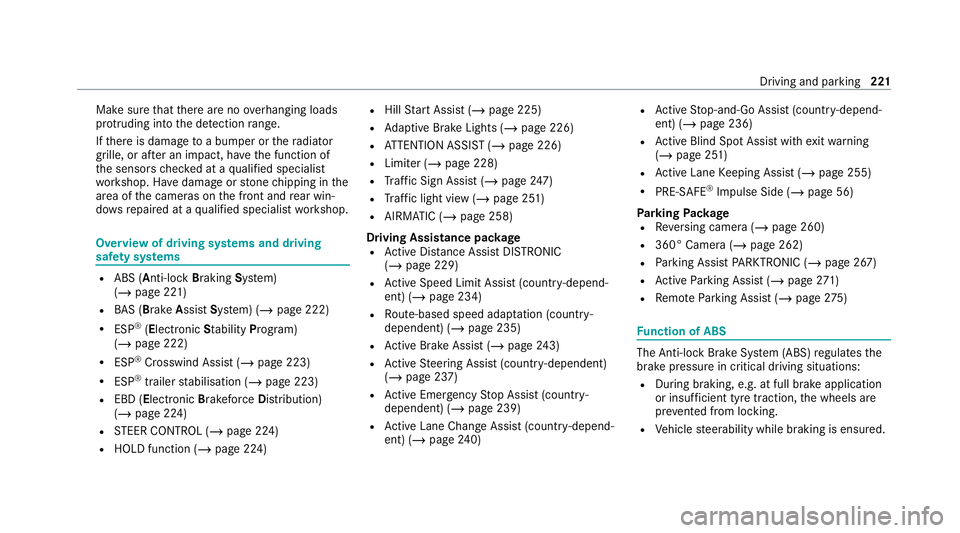
Make sure
that there are no overhanging loads
pr otru ding into the de tection range.
If th ere is damage toa bumper or thera diator
grille, or af ter an impact, ha vethe function of
th e sensors checked at a qualified specialist
wo rkshop. Ha vedamage or stone chipping in the
area of the cameras on the front and rear win‐
do ws repaired at a qualified specialist workshop. Overview of driving sy
stems and driving
saf ety sy stems R
ABS (Anti-lock Braking System)
(/ page 221)
R BAS (Bra keAssist System) (/ page 222)
R ESP ®
(Electronic Stability Program)
(/ page 222)
R ESP ®
Crosswind Assist (/ page 223)
R ESP ®
trailer stabilisation (/ page 223)
R EBD (Electronic Brakeforc eDistribution)
(/ page 224)
R STEER CONTROL (/ page 224)
R HOLD function (/ page 224) R
Hill Start Assist (/ page 225)
R Adaptive Brake Lights (/ page 226)
R ATTENTION ASSIST (/ page 226)
R Limiter (/ page 228)
R Traf fic Sign Assi st (/ page 247)
R Traf fic light view (/ page 251)
R AIRMATIC (/ page 258)
Driving Assistance pac kage
R Active Dis tance Assi stDISTRONIC
(/ page 229)
R Active Speed Limit Assi st(countr y-depend‐
ent) (/ page 234)
R Route-based speed adap tation (countr y-
dependent) (/ page 235)
R Active Brake Assi st (/ page 243)
R Active Steering Assist (count ry-dependent)
(/ page 237)
R Active Emergency Stop Assist (countr y-
dependent) (/ page 239)
R Active Lane Change Assi st(countr y-depend‐
ent) (/ page240) R
Active Stop-and-Go Assist (countr y-depend‐
ent) (/ page 236)
R Active Blind Spot Assi stwith exitwa rning
(/ page 251)
R Active Lane Keeping Assist (/ page 255)
R PRE-SAFE ®
Impulse Side (/ page 56)
Pa rking Package
R Reversing camera (/ page 260)
R 360° Camera (/ page 262)
R Parking Assist PARKTRONIC (/ page 267)
R Active Parking Assist (/ page271)
R Remo teParking Assist (/ page275) Fu
nction of ABS The Anti-lock Brake Sy
stem (ABS) regulates the
brake pressure in critical driving situations:
R During braking, e.g. at full brake application
or insuf ficient tyre traction, the wheels are
pr ev ented from locking.
R Vehicle steerability while braking is ensured. Driving and parking
221
Page 226 of 609
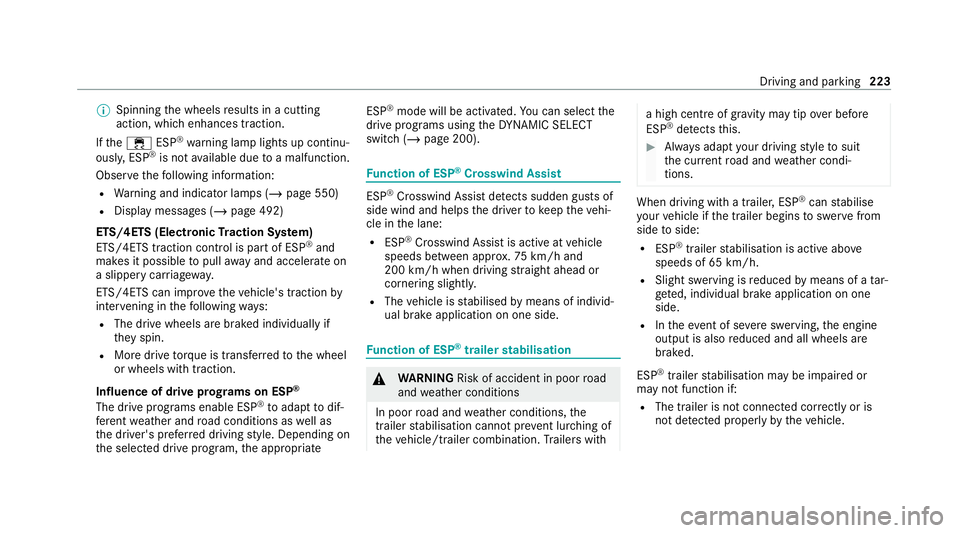
%
Spinning the wheels results in a cutting
action, which enhances traction.
If th e÷ ESP®
wa rning lamp lights up continu‐
ousl y,ESP ®
is not available due toa malfunction.
Obse rveth efo llowing information:
R Warning and indicator lamps (/ page 550)
R Display messages (/ page 492)
ETS/4ETS (Electronic Traction Sy stem)
ETS/4E TStraction control is pa rtof ESP ®
and
makes it possible topull away and accelerate on
a slippe rycar riag ew ay.
ETS/4ETS can impr ovetheve hicle's traction by
inter vening in thefo llowing ways:
R The drive wheels are braked individually if
th ey spin.
R More drive torque is transferred tothe wheel
or wheels with traction.
Influence of drive prog rams on ESP ®
The drive prog rams enable ESP ®
to adapt todif‐
fe re nt we ather and road conditions as well as
th e driver's prefer red driving style. Depending on
th e selected drive program, the appropriate ESP
®
mode will be activated. You can select the
drive programs using theDY NA MIC SELECT
switch (/ page 200). Fu
nction of ESP ®
Crosswind Assist ESP
®
Crosswind Assist de tects sudden gu sts of
side wind and helps the driver tokeep theve hi‐
cle in the lane:
R ESP ®
Crosswind Assist is active at vehicle
speeds between appr ox.75 km/h and
200 km/h when driving stra ight ahead or
cornering slight ly.
R The vehicle is stabilised bymeans of individ‐
ual brake application on one side. Fu
nction of ESP ®
trailer stabilisation &
WARNING Risk of accident in poor road
and weather conditions
In poor road and weather conditions, the
trailer stabilisation cannot pr event lur ching of
th eve hicle/trailer combination. Trailers with a high centre of gr
avity may tip over before
ESP ®
de tects this. #
Alw ays adapt your driving style to suit
th e cur rent road and weather condi‐
tions. When driving with a trailer, ESP
®
can stabilise
yo ur vehicle if the trailer begins toswer vefrom
side toside:
R ESP ®
trailer stabilisation is active abo ve
speeds of 65 km/h.
R Slight swerving is reduced bymeans of a tar‐
ge ted, individual brake application on one
side.
R Intheeve nt of se vere swerving, the engine
output is also reduced and all wheels are
braked.
ESP ®
trailer stabilisation may be impaired or
may not function if:
R The trailer is not connec ted cor rectly or is
not de tected prope rly by theve hicle. Driving and parking
223
Page 237 of 609
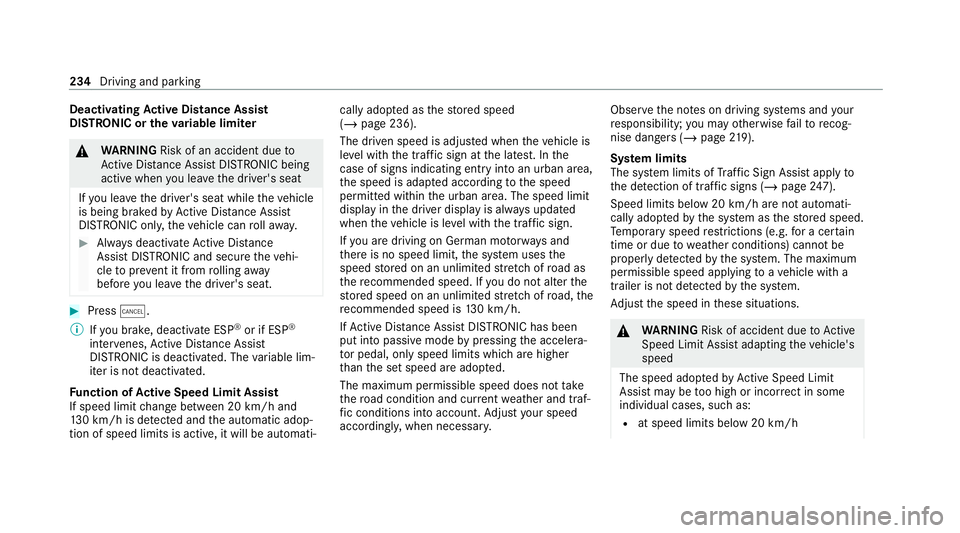
Deactivating
Active Di stance Assist
DISTRO NIC or the variable limi ter &
WARNING Risk of an accident due to
Ac tive Dis tance Assi stDISTRONIC being
acti vewhen you lea vethe driver's seat
If yo u lea vethe driver's seat while theve hicle
is being braked byActive Dis tance Assi st
DISTRONIC only, theve hicle can rollaw ay. #
Alw ays deactivate Active Dis tance
Assi stDISTRONIC and secure theve hi‐
cle topreve nt it from rolling away
before you lea vethe driver's seat. #
Press ±.
% Ifyo u brake, deactivate ESP ®
or if ESP ®
inter venes, Active Dis tance Assi st
DISTRONIC is deacti vated. The variable lim‐
iter is not deactivated.
Fu nction of Active Speed Limit Assi st
If speed limit change between 20 km/h and
13 0 km/h is de tected and the automatic adop‐
tion of speed limits is active, it will be automati‐ cally adop
ted as thestored speed
(/ page 236).
The driven speed is adjus ted when theve hicle is
le ve l with the traf fic sign at the latest. In the
case of signs indicating entry into an urban area,
th e speed is adap ted according tothe speed
permitted within the urban area. The speed limit
display in the driver display is alw ays updated
when theve hicle is le vel with the traf fic sign.
If yo u are driving on German mo torw ays and
th ere is no speed limit, the sy stem uses the
speed stored on an unlimited stre tch of road as
th ere commended speed. If you do not alter the
st ored speed on an unlimited stre tch of road, the
re commended speed is 130 km/h.
If Ac tive Dis tance Assi stDISTRONIC has been
put into passi vemode bypressing the accelera‐
to r pedal, only speed limits which are higher
th an the set speed are adop ted.
The maximum permissible speed does not take
th ero ad condition and cur rent we ather and traf‐
fi c conditions into account. Adjust your speed
accordin gly, when necessar y. Obser
vethe no tes on driving sy stems and your
re sponsibility; you may otherwise failto recog‐
nise dangers (/ page 219).
Sy stem limits
The sy stem limits of Traf fic Sign Assi stapply to
th e de tection of traf fic signs (/ page 247).
Speed limits bel ow20 km/h are not auto mati‐
cally adop tedby the sy stem as thestored speed.
Te mp orary speed restrictions (e.g. for a cer tain
time or due towe ather conditions) cannot be
proper ly detected bythe sy stem. The maximum
permissible speed applying toave hicle with a
trailer is not de tected bythe sy stem.
Ad just the speed in these situations. &
WARNING Risk of accident due toActive
Speed Limit Assi stadapting theve hicle's
speed
The speed adop tedby Active Speed Limit
Assi stmay be too high or incor rect in some
individual cases, su chas:
R at speed limits below 20 km/h 234
Driving and parking
Page 238 of 609
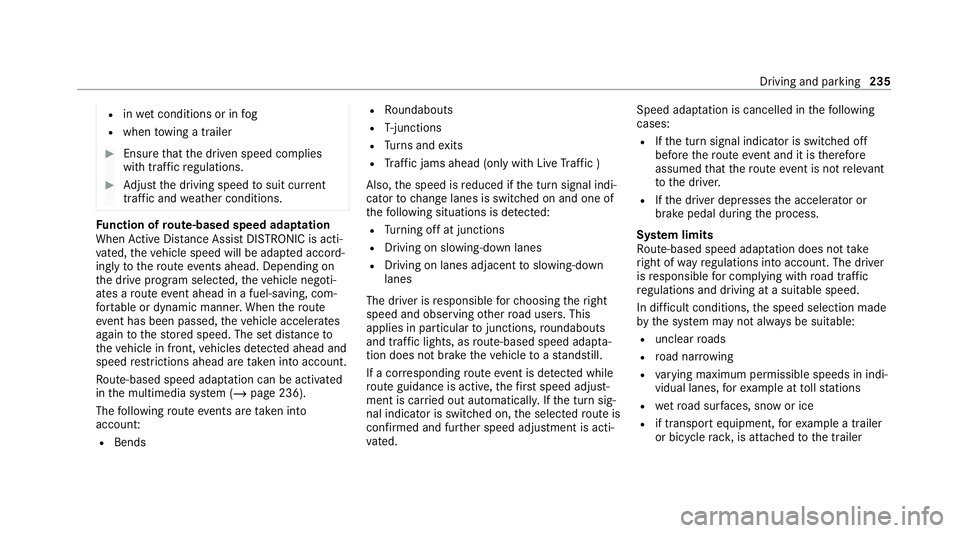
R
inwe t conditions or in fog
R when towing a trailer #
Ensure that the driven speed complies
with traf fic re gulations. #
Adjust the driving speed tosuit cur rent
traf fic and weather conditions. Fu
nction of route-based speed adaptation
When Active Dis tance Assi stDISTRONIC is acti‐
va ted, theve hicle speed will be adap ted accord‐
ingly tothero ute events ahead. Depending on
th e drive prog ram selected, theve hicle negoti‐
ates a route event ahead in a fuel-s aving, com‐
fo rtable or dynamic manner. When thero ute
eve nt has been passed, theve hicle accelerates
again tothestored speed. The set dis tance to
th eve hicle in front, vehicles de tected ahead and
speed restrictions ahead are take n into account.
Ro ute-based speed adap tation can be acti vated
in the multimedia sy stem (/ page 236).
The following route events are take n into
account:
R Bends R
Roundabouts
R T-junctions
R Turns and exits
R Traf fic jams ahead (only wi thLive Traf fic )
Also, the speed is reduced if the turn signal indi‐
cator tochange lanes is swit ched on and one of
th efo llowing situations is de tected:
R Turning off at junctions
R Driving on slowing-down lanes
R Driving on lanes adjacent toslowing-down
lanes
The driver is responsible forch oosing theright
speed and observing other road users. This
applies in particular tojunctions, roundabouts
and traf fic lights, as route-based speed adap ta‐
tion does not brake theve hicle toast andstill.
If a cor responding route event is de tected while
ro ute guidance is active, thefirs t speed adjust‐
ment is car ried out automaticall y.Ifth e turn sig‐
nal indicator is switched on, the selected route is
confirmed and fur ther speed adjustment is acti‐
va ted. Speed adap
tation is cancelled in thefo llowing
cases:
R Ifth e turn signal indicator is switched off
before thero ute event and it is therefore
assumed that thero ute event is not releva nt
to the driver.
R Ifth e driver depresses the accelera tor or
brake pedal during the process.
Sy stem limits
Ro ute-based speed adaptation does not take
ri ght of wayre gulations into account. The driver
is responsible for complying with road traf fic
re gulations and driving at a suitable speed.
In dif ficult conditions, the speed selection made
by the sy stem may not alw ays be suitable:
R unclear roads
R road nar rowing
R varying maximum permissible speeds in indi‐
vidual lanes, forex ample at tollst ations
R wetro ad sur faces, snow or ice
R if transport equipment, forex ample a trailer
or bicycle rack , is attached tothe trailer Driving and parking
235