USB MERCEDES-BENZ S-CLASS SEDAN 2013 Owners Manual
[x] Cancel search | Manufacturer: MERCEDES-BENZ, Model Year: 2013, Model line: S-CLASS SEDAN, Model: MERCEDES-BENZ S-CLASS SEDAN 2013Pages: 536, PDF Size: 24.14 MB
Page 15 of 536
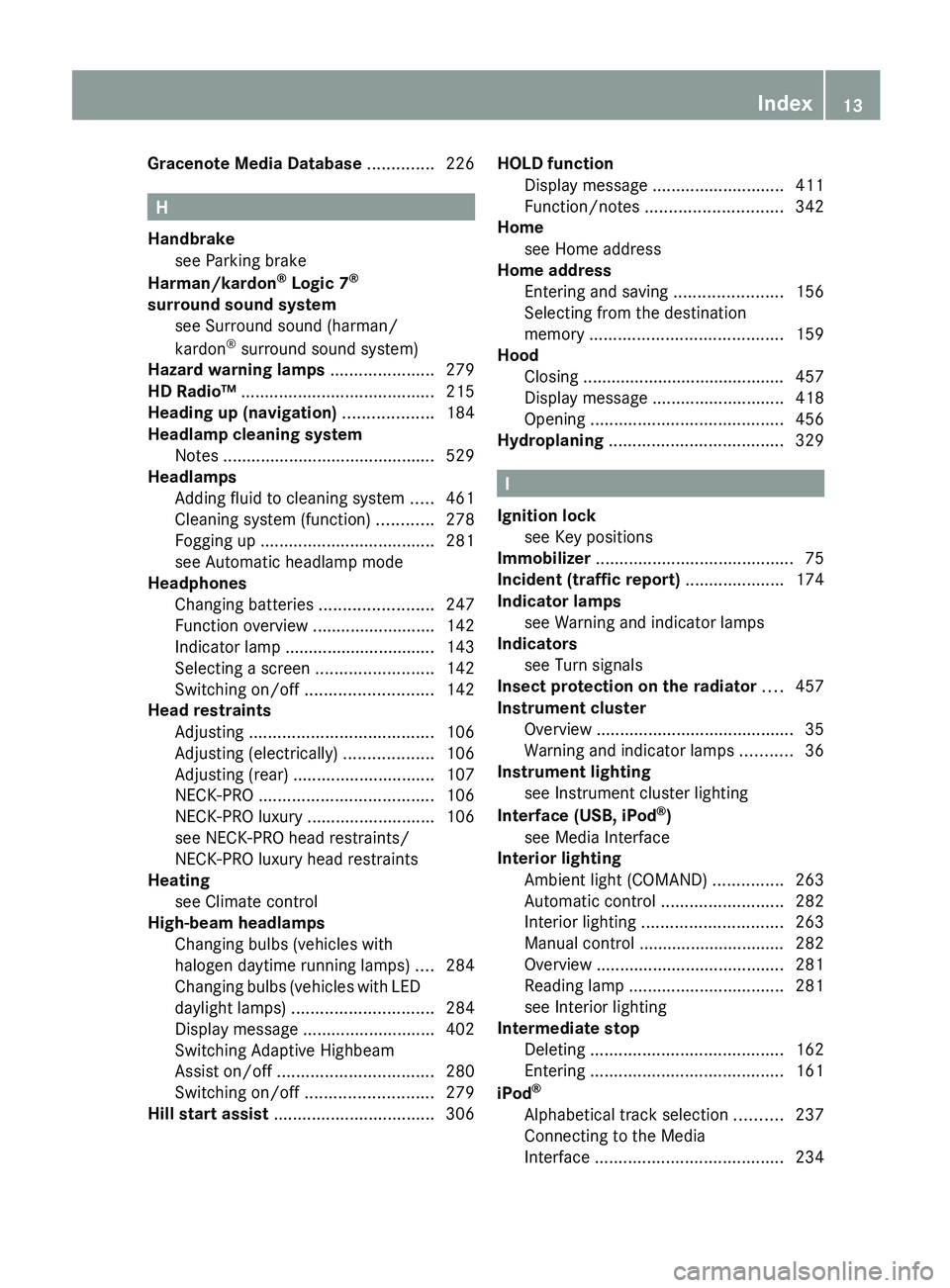
Gracenote Media Database ..............
226H
Handbrake see Parking brake
Harman/kardon ®
Logic 7 ®
surround sound system see Surround sound (harman/
kardon ®
surround sound system)
Hazard warning lamps ......................279
HD Radio™ ......................................... 215
Heading up (navigation) ...................184
Headlamp cleaning system Notes ............................................. 529
Headlamps
Adding fluid to cleaning system .....461
Cleaning system (function) ............ 278
Fogging up ..................................... 281
see Automatic headlamp mode
Headphones
Changing batteries ........................247
Function overview ..........................142
Indicator lamp ................................ 143
Selecting a screen .........................142
Switching on/off ........................... 142
Head restraints
Adjusting ....................................... 106
Adjusting (electrically) ...................106
Adjusting (rear) .............................. 107
NECK-PRO ..................................... 106
NECK-PRO luxury ........................... 106
see NECK-PRO head restraints/
NECK-PRO luxury head restraints
Heating
see Climate control
High-beam headlamps
Changing bulbs (vehicles with
halogen daytime running lamps) .... 284
Changing bulbs (vehicles with LED
daylight lamps) .............................. 284
Display message ............................ 402
Switching Adaptive Highbeam
Assist on/off ................................. 280
Switching on/off ........................... 279
Hill start assist .................................. 306HOLD function
Display message
............................ 411
Function/notes ............................. 342
Home
see Home address
Home address
Entering and saving .......................156
Selecting from the destination
memory ......................................... 159
Hood
Closing ........................................... 457
Display message ............................ 418
Opening ......................................... 456
Hydroplaning ..................................... 329 I
Ignition lock see Key positions
Immobilizer .......................................... 75
Incident (traffic report) ..................... 174
Indicator lamps see Warning and indicator lamps
Indicators
see Turn signals
Insect protection on the radiator .... 457
Instrument cluster Overview .......................................... 35
Warning and indicator lamps ...........36
Instrument lighting
see Instrument cluster lighting
Interface (USB, iPod ®
)
see Media Interface
Interior lighting
Ambient light (COMAND) ...............263
Automatic control .......................... 282
Interior lighting .............................. 263
Manual control ............................... 282
Overview ........................................ 281
Reading lamp ................................. 281
see Interior lighting
Intermediate stop
Deleting ......................................... 162
Entering ......................................... 161
iPod ®
Alphabetical track selection .......... 237
Connecting to the Media
Interface ........................................ 234 Index
13
Page 17 of 536
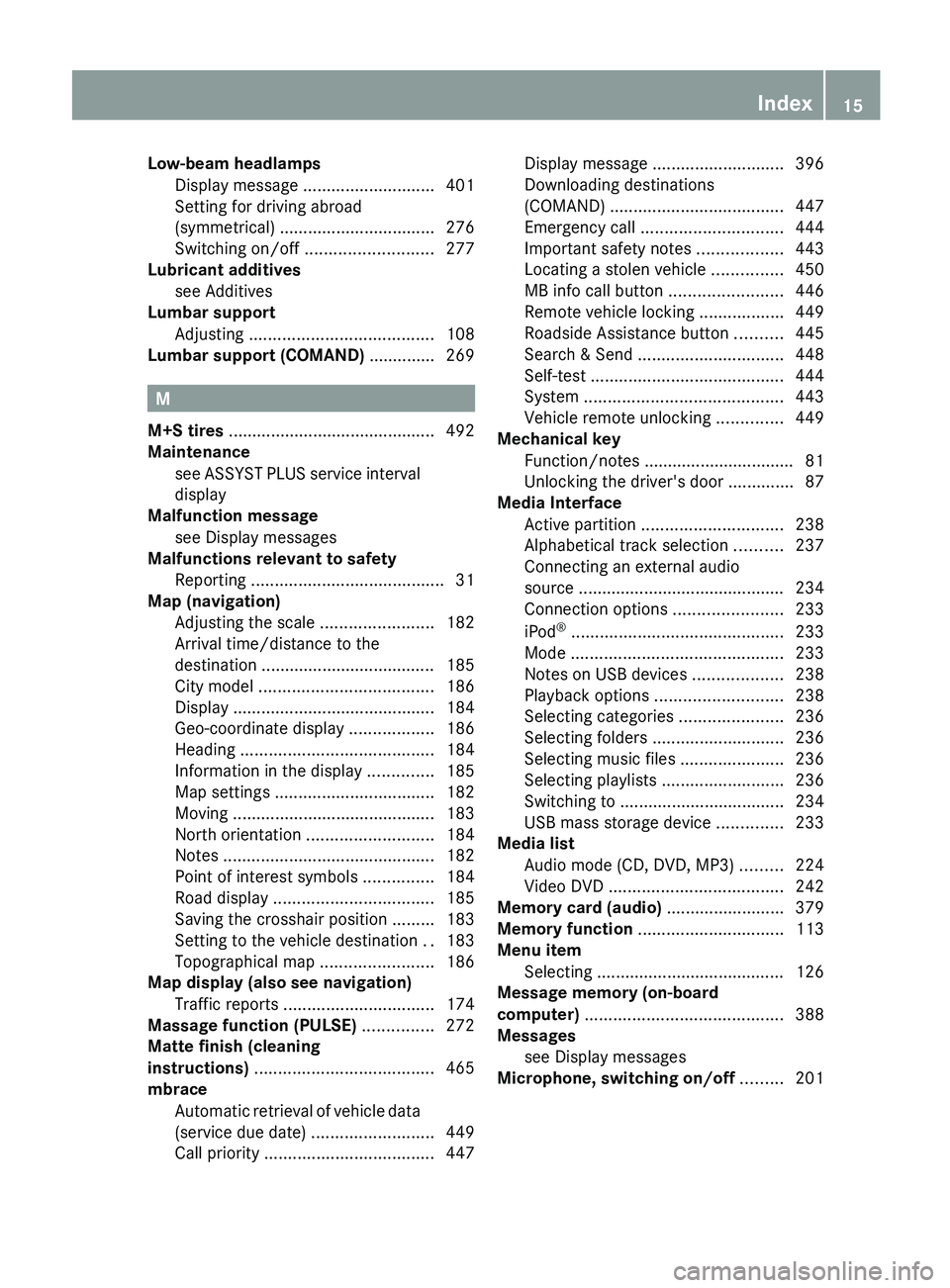
Low-beam headlamps
Display message ............................ 401
Setting for driving abroad
(symmetrical) ................................. 276
Switching on/off ........................... 277
Lubricant additives
see Additives
Lumbar support
Adjusting ....................................... 108
Lumbar support (COMAND) .............. 269M
M+S tires ............................................ 492
Maintenance see
ASSYST PLUS service interval
display
Malfunction message
see Display messages
Malfunctions relevant to safety
Reporting ......................................... 31
Map (navigation)
Adjusting the scale ........................ 182
Arrival time/distance to the
destination ..................................... 185
City model ..................................... 186
Display ........................................... 184
Geo-coordinate display .................. 186
Heading ......................................... 184
Information in the display ..............185
Map settings .................................. 182
Moving ........................................... 183
North orientation ........................... 184
Notes ............................................. 182
Point of interest symbols ............... 184
Road display .................................. 185
Saving the crosshair position ......... 183
Setting to the vehicle destination ..183
Topographical map ........................ 186
Map display (also see navigation)
Traffic reports ................................ 174
Massage function (PULSE) ...............272
Matte finish (cleaning
instructions) ...................................... 465
mbrace Automatic retrieval of vehicle data
(service due date) ..........................449
Call priority .................................... 447Display message
............................ 396
Downloading destinations
(COMAND) ..................................... 447
Emergency call .............................. 444
Important safety notes
..................443
Locating a stolen vehicle ............... 450
MB info call button ........................ 446
Remote vehicle locking .................. 449
Roadside Assistance button .......... 445
Search & Send ............................... 448
Self-test ......................................... 444
System .......................................... 443
Vehicle remote unlocking .............. 449
Mechanical key
Function/notes ................................ 81
Unlocking the driver's door ..............87
Media Interface
Active partition .............................. 238
Alphabetical track selection .......... 237
Connecting an external audio
source ............................................ 234
Connection options ....................... 233
iPod ®
............................................. 233
Mode ............................................. 233
Notes on USB devices ...................238
Playback options ........................... 238
Selecting categories ...................... 236
Selecting folders ............................ 236
Selecting music files ...................... 236
Selecting playlists ..........................236
Switching to ................................... 234
USB mass storage device .............. 233
Media list
Audio mode (CD, DVD, MP3) .........224
Video DVD ..................................... 242
Memory card (audio) ......................... 379
Memory function ............................... 113
Menu item Selecting ........................................ 126
Message memory (on-board
computer) .......................................... 388
Messages see Display messages
Microphone, switching on/off .........201 Index
15
Page 27 of 536
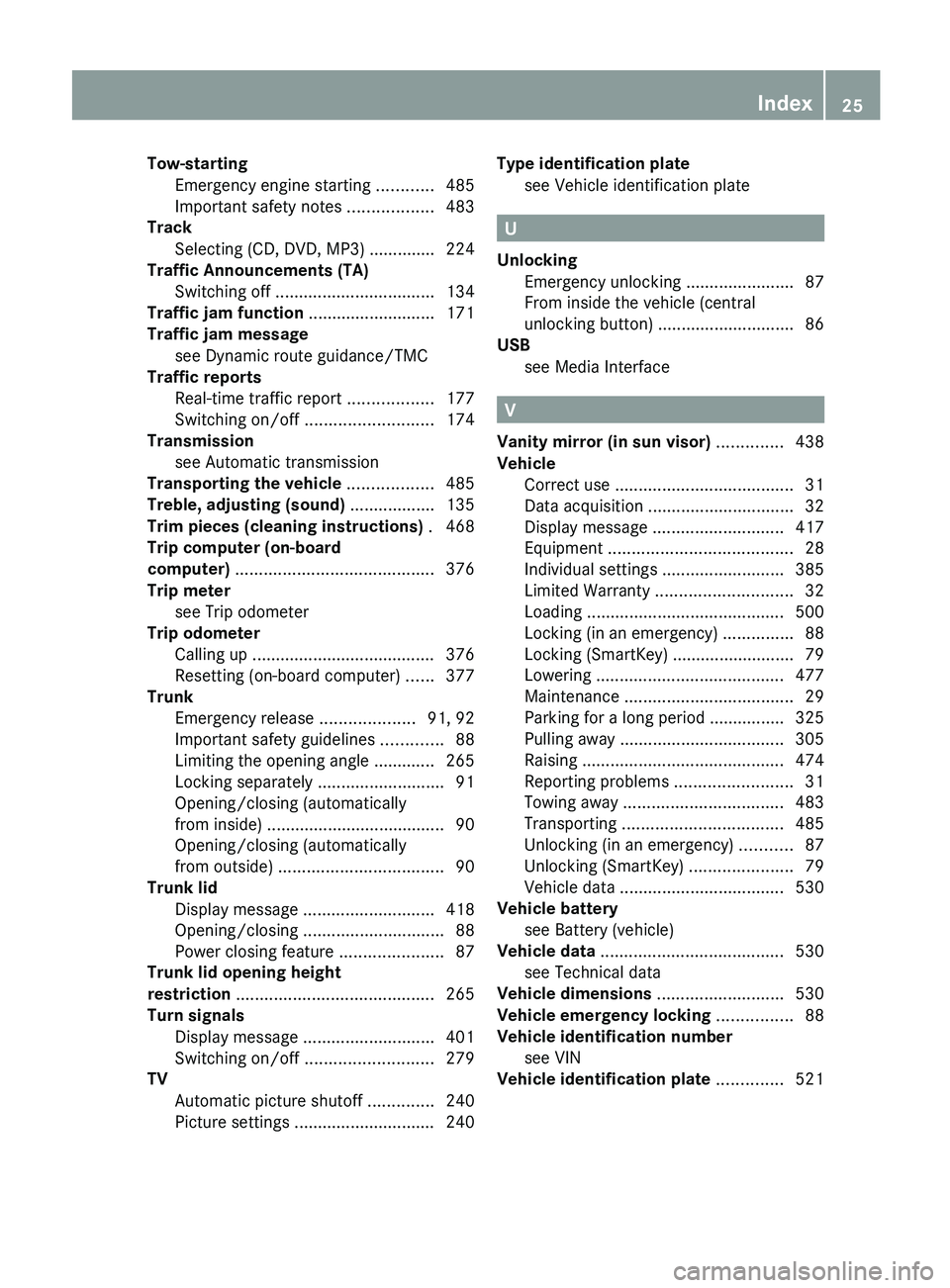
Tow-starting
Emergency engine starting ............485
Important safety notes .................. 483
Track
Selecting (CD, DVD, MP3) .............. 224
Traffic Announcements (TA)
Switching off .................................. 134
Traffic jam function ........................... 171
Traffic jam message see Dynamic route guidance/TMC
Traffic reports
Real-time traffic report .................. 177
Switching on/off ........................... 174
Transmission
see Automatic transmission
Transporting the vehicle .................. 485
Treble, adjusting (sound) .................. 135
Trim pieces (cleaning instructions) . 468
Trip computer (on-board
computer) .......................................... 376
Trip meter see Trip odometer
Trip odometer
Calling up ....................................... 376
Resetting (on-board computer) ...... 377
Trunk
Emergency release .................... 91, 92
Important safety guidelines .............88
Limiting the opening angle ............. 265
Locking separately ...........................91
Opening/closing (automatically
from inside) ...................................... 90
Opening/closing (automatically
from outside) ................................... 90
Trunk lid
Display message ............................ 418
Opening/closing .............................. 88
Power closing feature ......................87
Trunk lid opening height
restriction .......................................... 265
Turn signals Display message ............................ 401
Switching on/off ........................... 279
TV
Automatic picture shutoff ..............240
Picture settings .............................. 240 Type identification plate
see Vehicle identification plate U
Unlocking Emergency unlocking .......................87
From inside the vehicle (central
unlocking button) ............................. 86
USB
see Media Interface
V
Vanity mirror (in sun visor) .............. 438
Vehicle Correct use ...................................... 31
Data acquisition ............................... 32
Display message
............................ 417
Equipment ....................................... 28
Individual settings ..........................385
Limited Warranty ............................. 32
Loading .......................................... 500
Locking (in an emergency) ............... 88
Locking (SmartKey) .......................... 79
Lowering ........................................ 477
Maintenance .................................... 29
Parking for a long period ................ 325
Pulling away ................................... 305
Raising ........................................... 474
Reporting problems .........................31
Towing away .................................. 483
Transporting .................................. 485
Unlocking (in an emergency) ........... 87
Unlocking (SmartKey) ......................79
Vehicle data ................................... 530
Vehicle battery
see Battery (vehicle)
Vehicle data ....................................... 530
see Technical data
Vehicle dimensions ...........................530
Vehicle emergency locking ................88
Vehicle identification number see VIN
Vehicle identification plate ..............521 Index
25
Page 120 of 536
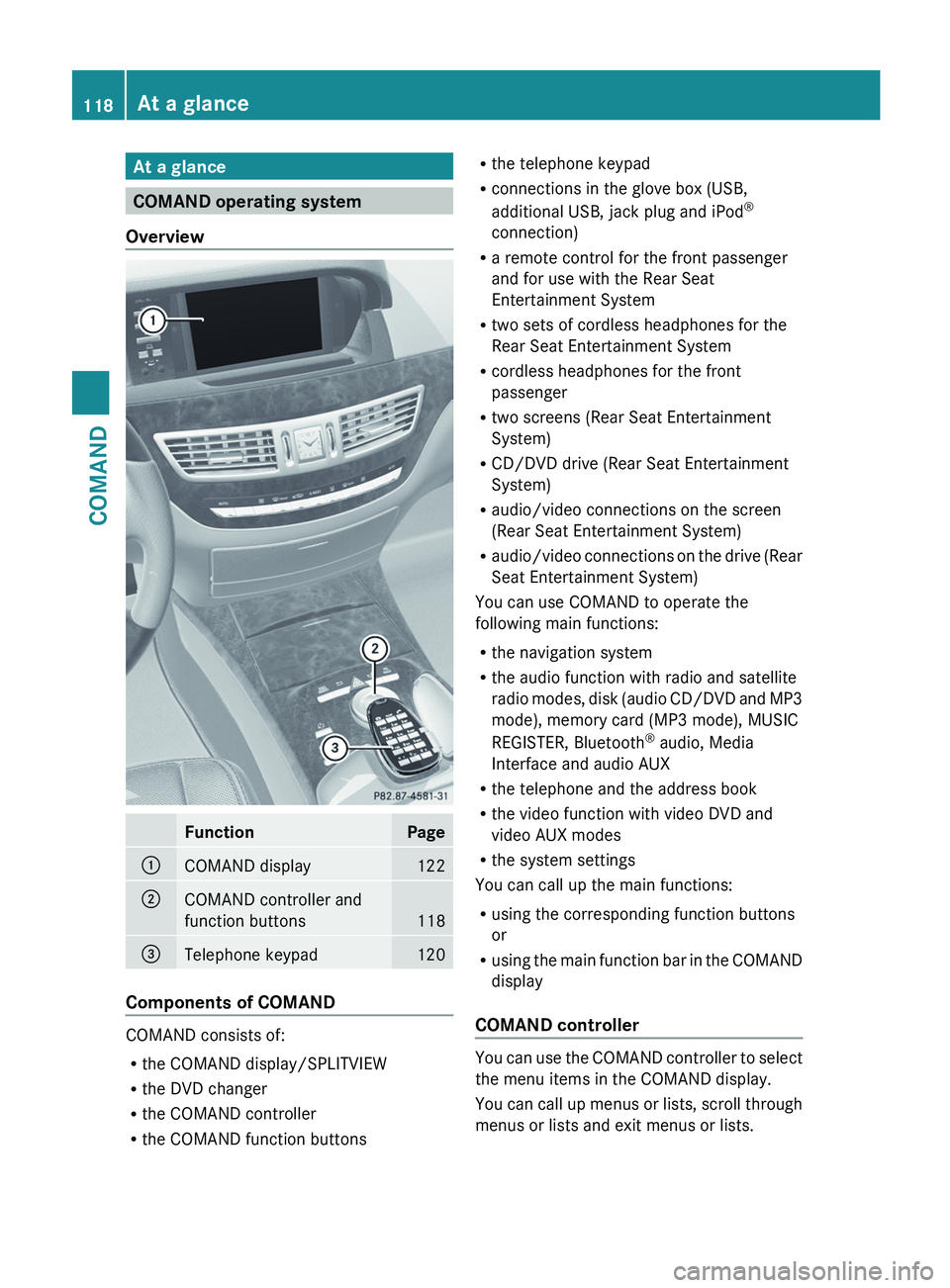
At a glance
COMAND operating system
Overview Function Page
:
COMAND display 122
;
COMAND controller and
function buttons
118
=
Telephone keypad 120
Components of COMAND
COMAND consists of:
R
the COMAND display/SPLITVIEW
R the DVD changer
R the COMAND controller
R the COMAND function buttons R
the telephone keypad
R connections in the glove box (USB,
additional USB, jack plug and iPod ®
connection)
R a remote control for the front passenger
and for use with the Rear Seat
Entertainment System
R two sets of cordless headphones for the
Rear Seat Entertainment System
R cordless headphones for the front
passenger
R two screens (Rear Seat Entertainment
System)
R CD/DVD drive (Rear Seat Entertainment
System)
R audio/video connections on the screen
(Rear Seat Entertainment System)
R audio/video
connections on the drive (Rear
Seat Entertainment System)
You can use COMAND to operate the
following main functions:
R the navigation system
R the audio function with radio and satellite
radio modes, disk (audio CD/DVD and MP3
mode), memory card (MP3 mode), MUSIC
REGISTER, Bluetooth ®
audio, Media
Interface and audio AUX
R the telephone and the address book
R the video function with video DVD and
video AUX modes
R the system settings
You can call up the main functions:
R using the corresponding function buttons
or
R using the main function bar in the COMAND
display
COMAND controller You can use the COMAND controller to select
the menu items in the COMAND display.
You
can call up menus or lists, scroll through
menus or lists and exit menus or lists. 118
At a glance
COMAND
Page 124 of 536
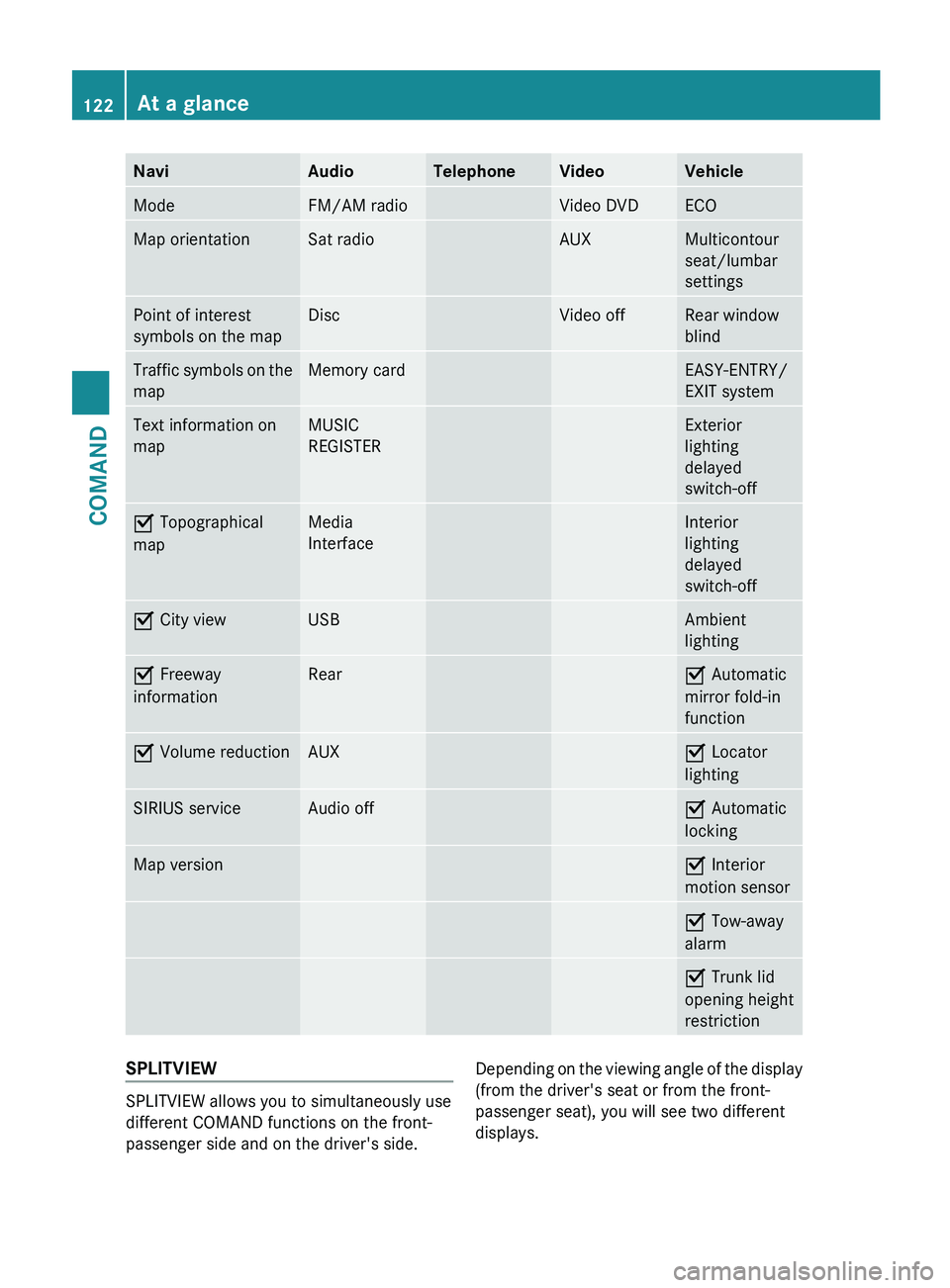
Navi Audio Telephone Video Vehicle
Mode FM/AM radio Video DVD ECO
Map orientation Sat radio AUX Multicontour
seat/lumbar
settings
Point of interest
symbols on the map Disc Video off Rear window
blind
Traffic symbols on the
map Memory card EASY-ENTRY/
EXIT system
Text information on
map MUSIC
REGISTER Exterior
lighting
delayed
switch-off
O Topographical
map Media
Interface Interior
lighting
delayed
switch-off
O City view USB Ambient
lighting
O Freeway
information Rear O Automatic
mirror fold-in
function
O Volume reduction AUX O Locator
lighting
SIRIUS service Audio off O Automatic
locking
Map version O Interior
motion sensor
O Tow-away
alarm
O Trunk lid
opening height
restriction
SPLITVIEW
SPLITVIEW allows you to simultaneously use
different COMAND functions on the front-
passenger side and on the driver's side.
Depending on the viewing angle of the display
(from the driver's seat or from the front-
passenger seat), you will see two different
displays.122
At a glanceCOMAND
Page 125 of 536

For example, the "Navi" function can be used
from the driver's side while the "Video"
function
is used on the front-passenger side.
Use the remote control to operate COMAND
from the front-passenger side with
SPLITVIEW.
Please bear the following in mind
R Your vehicle may be equipped with
SPLITVIEW, depending on its date of
production. The use of SPLITVIEW is
currently not permitted in the following
states: AL, AZ, CO, IL, LA, MA, MD, NH, PA,
VA, VT, WA, WI, and WV or in the Canadian
provinces of Manitoba, Newfoundland,
New Brunswick, and Prince Edward Island.
It is the driver's responsibility to observe
ALL regional legally prescribed regulations.
If your vehicle is registered in a state or
province in which SPLITVIEW is not
approved, this function must be
deactivated. Please contact an authorized
specialist dealer to check whether
SPLITVIEW is approved in your state or
province.
R Volume adjustment for the cordless
headphones can be carried out on the
headphones. Before putting on the
headphones, make sure that the volume
has not been set too high.
R The remote control can be used for the
volume adjustment of corded headphones.
R You can only use media from the driver's
and front-passenger sides separately if the
media are from different sources. Example:
on the driver's side, an audio CD is being
played by the DVD changer. This means
that on the front-passenger side, the DVD
changer cannot be used to play a different
disc type, for instance a video DVD.
However, other media can be used at the
same time on the front-passenger side,
including radio, memory card, MUSIC
REGISTER, Media Interface, USB or AUX.
R If you use the same medium on both sides,
settings for this medium can be carried out
from either side. R
There must be intervisibility between the
headphones and the display so that
COMAND
can optimally transmit music and
speech via the infrared signal on the front-
passenger's headphones. For this reason,
please also observe that the headphones
have left and right sides, and use them
correctly.
R Only entertainment functions, i.e. audio
and video, can be used separately via
SPLITVIEW.
R The multifunction steering wheel can only
be used for functions which relate to the
driver's side.
Switching SPLITVIEW on/off X
To switch on SPLITVIEW: select
Vehicle from the main function bar by
turning cVd the COMAND controller and
press W to confirm.
The "Vehicle" menu appears.
X Select SPLITVIEW ON.
SPLITVIEW symbol : appears in the
display, and display ; switches to
SPLITVIEW OFF.
X To switch off SPLITVIEW: select
Vehicle from the main function bar by
turning cVd the COMAND controller and
press W to confirm.
The "Vehicle" menu appears.
X Select SPLITVIEW OFF.
Display ; switches to SPLITVIEW ON.
i If COMAND has already been switched
on, you can also use the remote control to At a glance
123
COMAND Z
Page 223 of 536
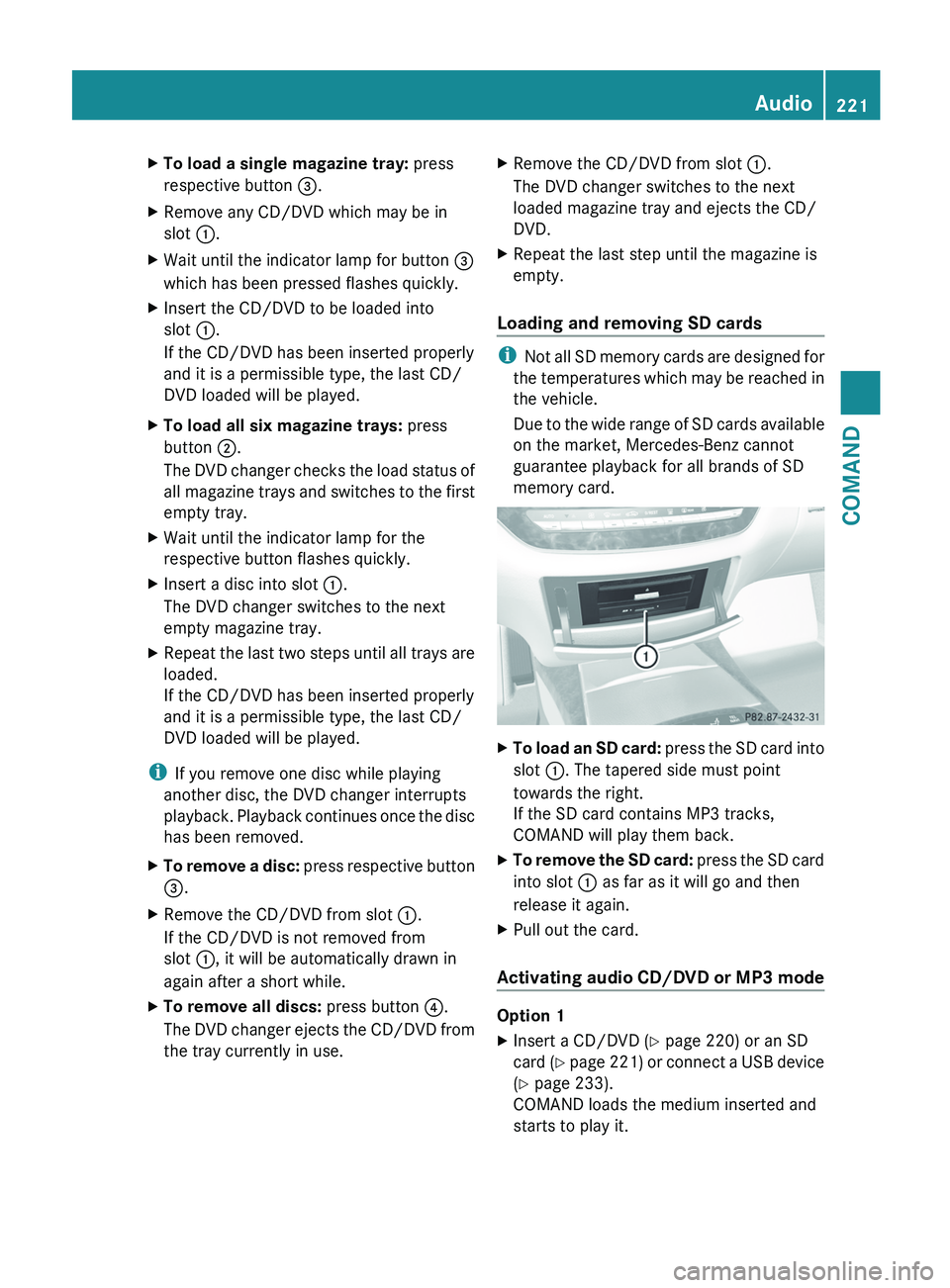
X
To load a single magazine tray: press
respective button =.
X Remove any CD/DVD which may be in
slot :.
X Wait until the indicator lamp for button =
which has been pressed flashes quickly.
X Insert the CD/DVD to be loaded into
slot :.
If the CD/DVD has been inserted properly
and it is a permissible type, the last CD/
DVD loaded will be played.
X To load all six magazine trays: press
button ;.
The
DVD changer checks the load status of
all magazine trays and switches to the first
empty tray.
X Wait until the indicator lamp for the
respective button flashes quickly.
X Insert a disc into slot :.
The DVD changer switches to the next
empty magazine tray.
X Repeat the last two steps until all trays are
loaded.
If the CD/DVD has been inserted properly
and it is a permissible type, the last CD/
DVD loaded will be played.
i If you remove one disc while playing
another disc, the DVD changer interrupts
playback.
Playback continues once the disc
has been removed.
X To remove a disc:
press respective button
=.
X Remove the CD/DVD from slot :.
If the CD/DVD is not removed from
slot :, it will be automatically drawn in
again after a short while.
X To remove all discs: press button ?.
The
DVD changer ejects the CD/DVD from
the tray currently in use. X
Remove the CD/DVD from slot :.
The DVD changer switches to the next
loaded magazine tray and ejects the CD/
DVD.
X Repeat the last step until the magazine is
empty.
Loading and removing SD cards i
Not
all SD memory cards are designed for
the temperatures which may be reached in
the vehicle.
Due to the wide range of SD cards available
on the market, Mercedes-Benz cannot
guarantee playback for all brands of SD
memory card. X
To load an SD card:
press the SD card into
slot :. The tapered side must point
towards the right.
If the SD card contains MP3 tracks,
COMAND will play them back.
X To remove the SD card:
press the SD card
into slot : as far as it will go and then
release it again.
X Pull out the card.
Activating audio CD/DVD or MP3 mode Option 1
X
Insert a CD/DVD ( Y page 220) or an SD
card (Y
page 221) or connect a USB device
(Y page 233).
COMAND loads the medium inserted and
starts to play it. Audio
221
COMAND Z
Page 224 of 536
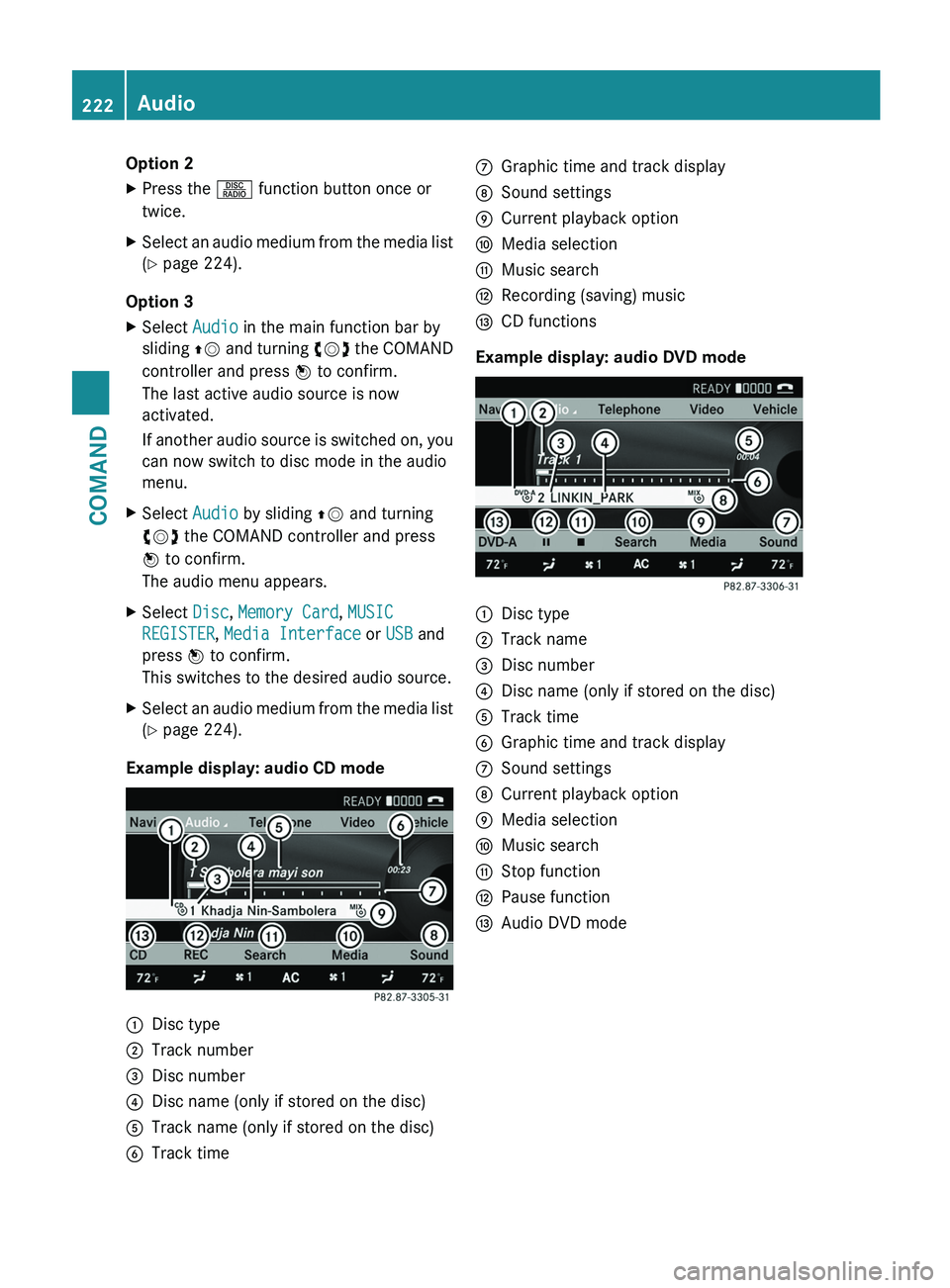
Option 2
X
Press the R function button once or
twice.
X Select an audio medium from the media list
(Y page 224).
Option 3
X Select Audio in the main function bar by
sliding ZV
and turning cVd the COMAND
controller and press W to confirm.
The last active audio source is now
activated.
If another audio source is switched on, you
can now switch to disc mode in the audio
menu.
X Select Audio by sliding ZV and turning
cVd the COMAND controller and press
W to confirm.
The audio menu appears.
X Select Disc, Memory Card, MUSIC
REGISTER, Media Interface or USB and
press W to confirm.
This switches to the desired audio source.
X Select an audio medium from the media list
(Y page 224).
Example display: audio CD mode :
Disc type
; Track number
= Disc number
? Disc name (only if stored on the disc)
A Track name (only if stored on the disc)
B Track time C
Graphic time and track display
D Sound settings
E Current playback option
F Media selection
G Music search
H Recording (saving) music
I CD functions
Example display: audio DVD mode :
Disc type
; Track name
= Disc number
? Disc name (only if stored on the disc)
A Track time
B Graphic time and track display
C Sound settings
D Current playback option
E Media selection
F Music search
G Stop function
H Pause function
I Audio DVD mode222
Audio
COMAND
Page 226 of 536
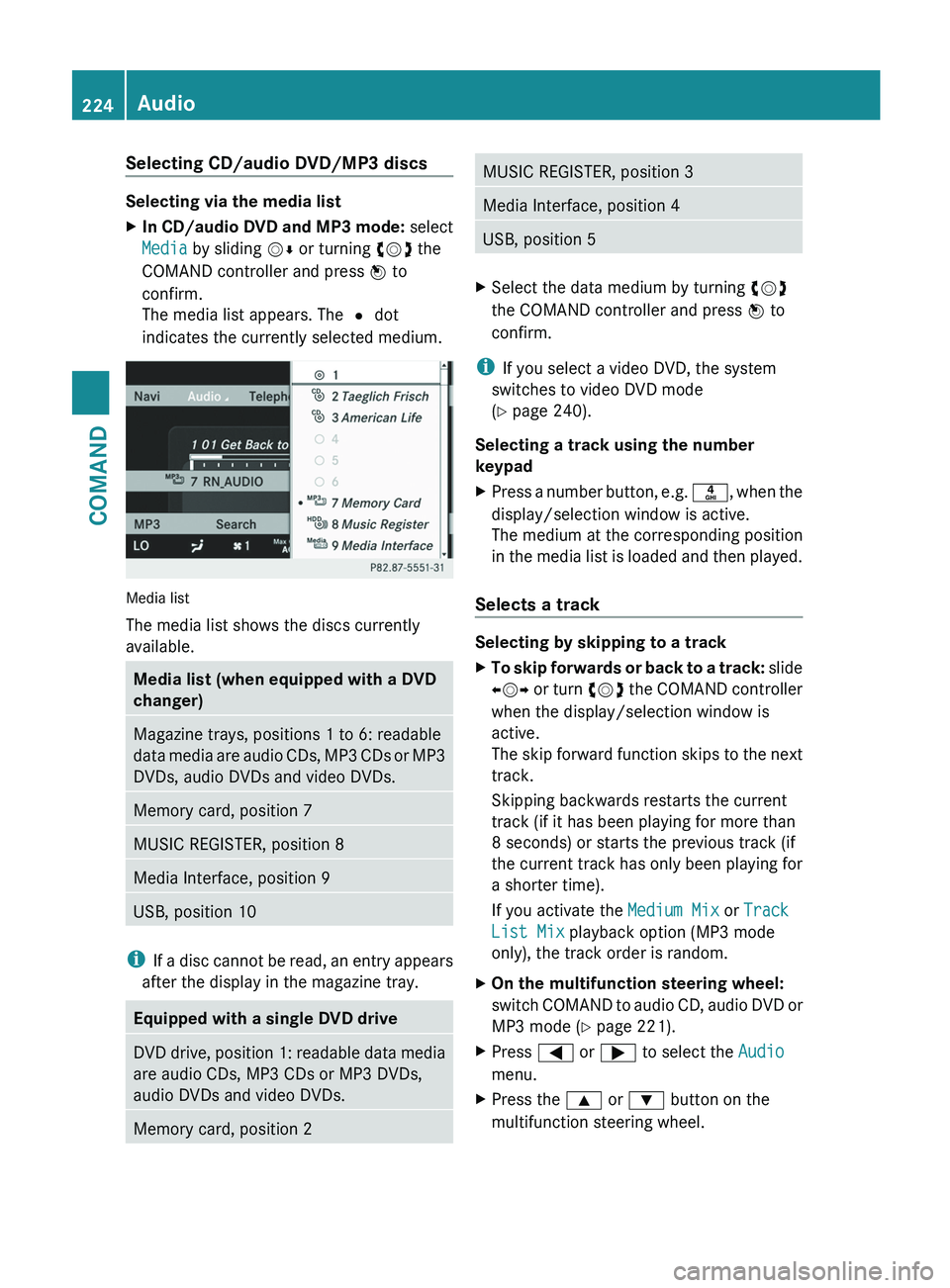
Selecting CD/audio DVD/MP3 discs
Selecting via the media list
X
In CD/audio DVD and MP3 mode: select
Media by sliding VÆ or turning cVd the
COMAND controller and press W to
confirm.
The media list appears. The # dot
indicates the currently selected medium. Media list
The media list shows the discs currently
available.
Media list (when equipped with a DVD
changer)
Magazine trays, positions 1 to 6: readable
data
media are audio CDs, MP3 CDs or MP3
DVDs, audio DVDs and video DVDs. Memory card, position 7
MUSIC REGISTER, position 8
Media Interface, position 9
USB, position 10
i
If
a disc cannot be read, an entry appears
after the display in the magazine tray. Equipped with a single DVD drive
DVD drive, position 1: readable data media
are audio CDs, MP3 CDs or MP3 DVDs,
audio DVDs and video DVDs.
Memory card, position 2 MUSIC REGISTER, position 3
Media Interface, position 4
USB, position 5
X
Select the data medium by turning cVd
the COMAND controller and press W to
confirm.
i If you select a video DVD, the system
switches to video DVD mode
(Y page 240).
Selecting a track using the number
keypad
X Press a number button, e.g. n,
when the
display/selection window is active.
The medium at the corresponding position
in the media list is loaded and then played.
Selects a track Selecting by skipping to a track
X
To skip forwards or back to a track:
slide
XVY or turn cVd the COMAND controller
when the display/selection window is
active.
The skip forward function skips to the next
track.
Skipping backwards restarts the current
track (if it has been playing for more than
8 seconds) or starts the previous track (if
the current track has only been playing for
a shorter time).
If you activate the Medium Mix or Track
List Mix playback option (MP3 mode
only), the track order is random.
X On the multifunction steering wheel:
switch
COMAND to audio CD, audio DVD or
MP3 mode ( Y page 221).
X Press = or ; to select the Audio
menu.
X Press the 9 or : button on the
multifunction steering wheel. 224
Audio
COMAND
Page 230 of 536
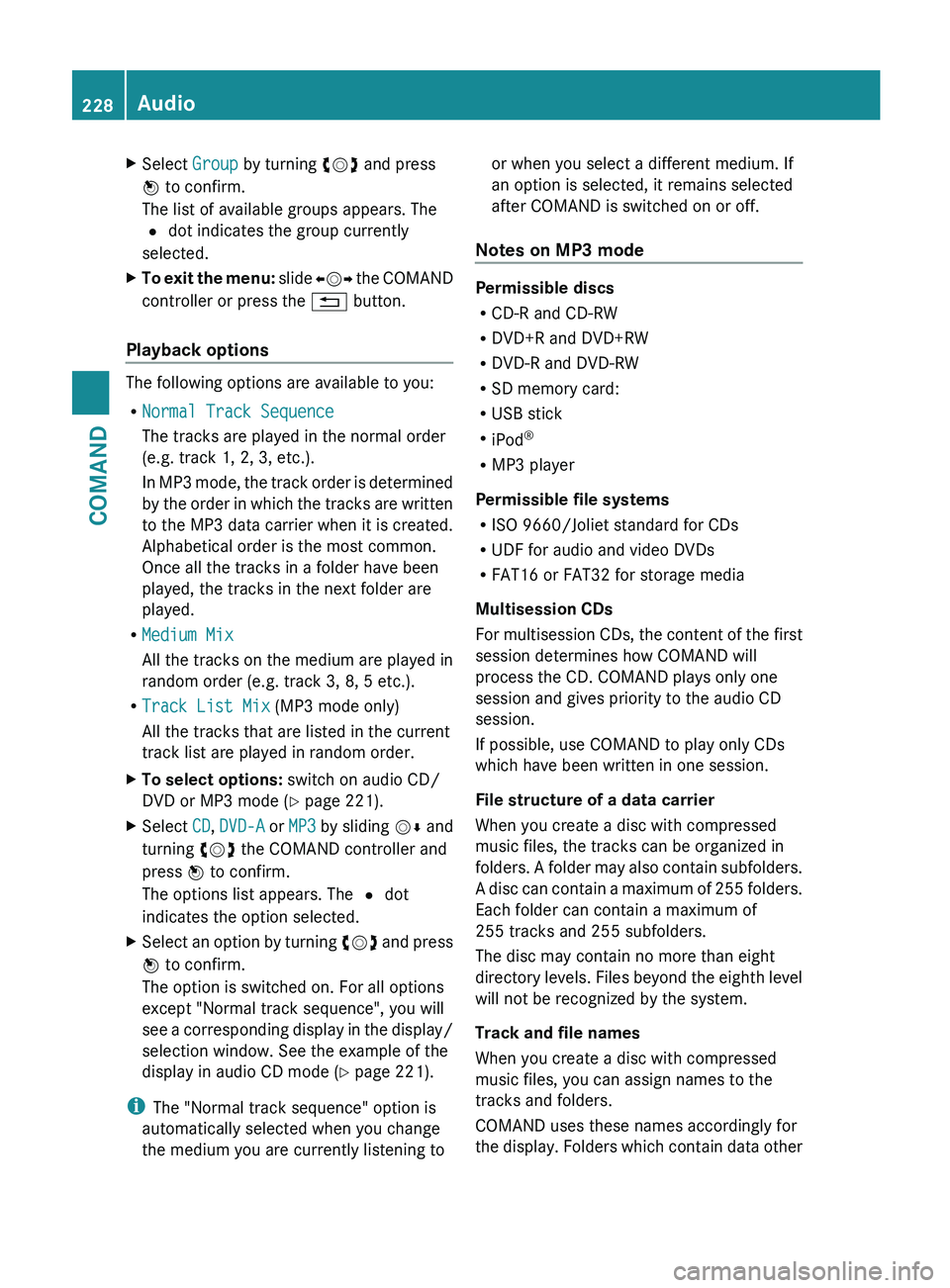
X
Select Group by turning cVd and press
W to confirm.
The list of available groups appears. The
# dot indicates the group currently
selected.
X To exit the menu: slide XVY the COMAND
controller or press the % button.
Playback options The following options are available to you:
R
Normal Track Sequence
The tracks are played in the normal order
(e.g. track 1, 2, 3, etc.).
In
MP3 mode, the track order is determined
by the order in which the tracks are written
to the MP3 data carrier when it is created.
Alphabetical order is the most common.
Once all the tracks in a folder have been
played, the tracks in the next folder are
played.
R Medium Mix
All the tracks on the medium are played in
random order (e.g. track 3, 8, 5 etc.).
R Track List Mix (MP3 mode only)
All the tracks that are listed in the current
track list are played in random order.
X To select options: switch on audio CD/
DVD or MP3 mode ( Y page 221).
X Select CD, DVD-A
or MP3 by sliding VÆ and
turning cVd the COMAND controller and
press W to confirm.
The options list appears. The # dot
indicates the option selected.
X Select an option by turning cVd
and press
W to confirm.
The option is switched on. For all options
except "Normal track sequence", you will
see a corresponding display in the display/
selection window. See the example of the
display in audio CD mode ( Y page 221).
i The "Normal track sequence" option is
automatically selected when you change
the medium you are currently listening to or when you select a different medium. If
an option is selected, it remains selected
after COMAND is switched on or off.
Notes on MP3 mode Permissible discs
R
CD-R and CD-RW
R DVD+R and DVD+RW
R DVD-R and DVD-RW
R SD memory card:
R USB stick
R iPod ®
R MP3 player
Permissible file systems
R ISO 9660/Joliet standard for CDs
R UDF for audio and video DVDs
R FAT16 or FAT32 for storage media
Multisession CDs
For
multisession CDs, the content of the first
session determines how COMAND will
process the CD. COMAND plays only one
session and gives priority to the audio CD
session.
If possible, use COMAND to play only CDs
which have been written in one session.
File structure of a data carrier
When you create a disc with compressed
music files, the tracks can be organized in
folders. A folder may also contain subfolders.
A disc can contain a maximum of 255 folders.
Each folder can contain a maximum of
255 tracks and 255 subfolders.
The disc may contain no more than eight
directory levels. Files beyond the eighth level
will not be recognized by the system.
Track and file names
When you create a disc with compressed
music files, you can assign names to the
tracks and folders.
COMAND uses these names accordingly for
the display. Folders which contain data other 228
Audio
COMAND