ad blue MERCEDES-BENZ S-CLASS SEDAN 2013 Owners Manual
[x] Cancel search | Manufacturer: MERCEDES-BENZ, Model Year: 2013, Model line: S-CLASS SEDAN, Model: MERCEDES-BENZ S-CLASS SEDAN 2013Pages: 536, PDF Size: 24.14 MB
Page 2 of 536
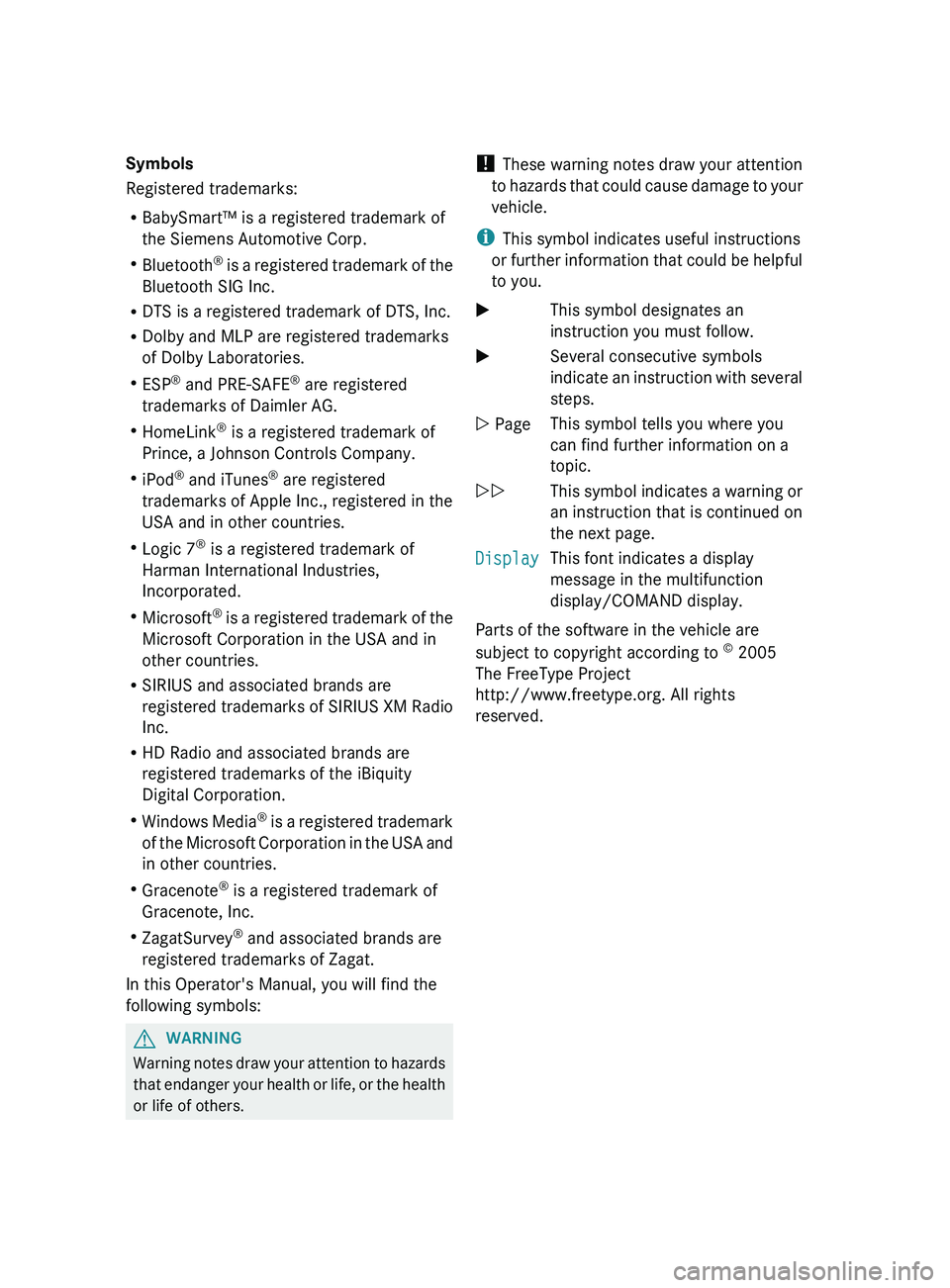
Symbols
Registered trademarks:
R
BabySmart™ is a registered trademark of
the Siemens Automotive Corp.
R Bluetooth ®
is a registered trademark of the
Bluetooth SIG Inc.
R DTS is a registered trademark of DTS, Inc.
R Dolby and MLP are registered trademarks
of Dolby Laboratories.
R ESP ®
and PRE-SAFE ®
are registered
trademarks of Daimler AG.
R HomeLink ®
is a registered trademark of
Prince, a Johnson Controls Company.
R iPod ®
and iTunes ®
are registered
trademarks of Apple Inc., registered in the
USA and in other countries.
R Logic 7 ®
is a registered trademark of
Harman International Industries,
Incorporated.
R Microsoft ®
is a registered trademark of the
Microsoft Corporation in the USA and in
other countries.
R SIRIUS and associated brands are
registered trademarks of SIRIUS XM Radio
Inc.
R HD Radio and associated brands are
registered trademarks of the iBiquity
Digital Corporation.
R Windows Media ®
is a registered trademark
of the Microsoft Corporation in the USA and
in other countries.
R Gracenote ®
is a registered trademark of
Gracenote, Inc.
R ZagatSurvey ®
and associated brands are
registered trademarks of Zagat.
In this Operator's Manual, you will find the
following symbols: G
WARNING
Warning notes draw your attention to hazards
that
endanger your health or life, or the health
or life of others. !
These warning notes draw your attention
to
hazards that could cause damage to your
vehicle.
i This symbol indicates useful instructions
or further information that could be helpful
to you.
X This symbol designates an
instruction you must follow.
X Several consecutive symbols
indicate
an instruction with several
steps.
Y Page This symbol tells you where you
can find further information on a
topic.
YY This symbol indicates a warning or
an instruction that is continued on
the next page.
Display This font indicates a display
message in the multifunction
display/COMAND display.
Parts of the software in the vehicle are
subject to copyright according to ©
2005
The FreeType Project
http://www.freetype.org. All rights
reserved.
Page 8 of 536
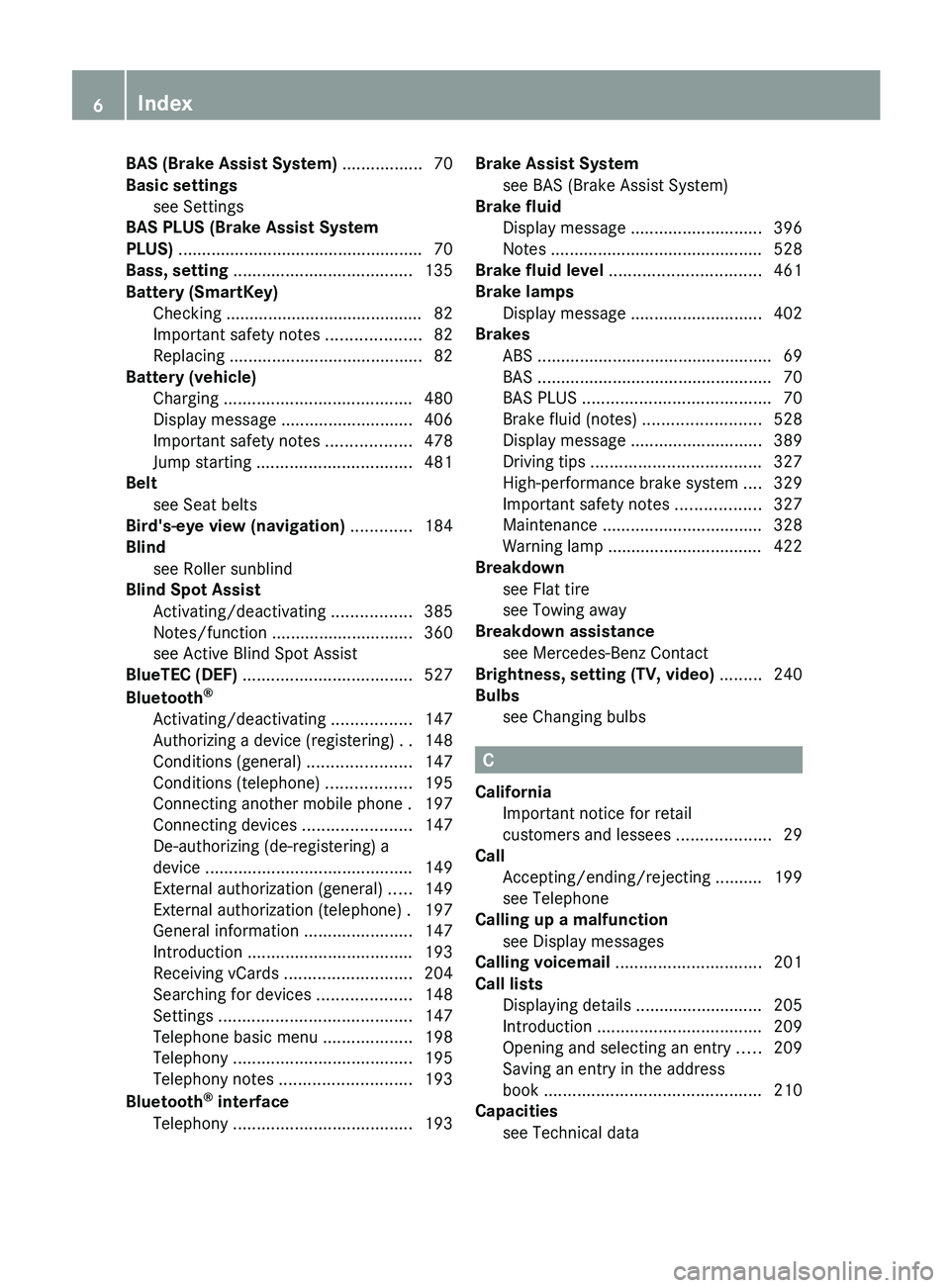
BAS (Brake Assist System) .................
70
Basic settings see Settings
BAS PLUS (Brake Assist System
PLUS) .................................................... 70
Bass, setting ...................................... 135
Battery (SmartKey) Checking .......................................... 82
Important safety notes .................... 82
Replacing ......................................... 82
Battery (vehicle)
Charging ........................................ 480
Display message ............................ 406
Important safety notes .................. 478
Jump starting ................................. 481
Belt
see Seat belts
Bird's-eye view (navigation) .............184
Blind see Roller sunblind
Blind Spot Assist
Activating/deactivating ................. 385
Notes/function .............................. 360
see Active Blind Spot Assist
BlueTEC (DEF) .................................... 527
Bluetooth ®
Activating/deactivating ................. 147
Authorizing a device (registering) .. 148
Conditions (general) ...................... 147
Conditions (telephone) ..................195
Connecting another mobile phone . 197
Connecting devices .......................147
De-authorizing (de-registering) a
device ............................................ 149
External authorization (general) ..... 149
External authorization (telephone) . 197
General information ....................... 147
Introduction ................................... 193
Receiving vCards ........................... 204
Searching for devices .................... 148
Settings ......................................... 147
Telephone basic menu ................... 198
Telephony ...................................... 195
Telephony notes ............................ 193
Bluetooth ®
interface
Telephony ...................................... 193Brake Assist System
see BAS (Brake Assist System)
Brake fluid
Display message ............................ 396
Notes ............................................. 528
Brake fluid level ................................ 461
Brake lamps Display message ............................ 402
Brakes
ABS .................................................. 69
BAS .................................................. 70
BAS PLUS ........................................ 70
Brake fluid (notes) .........................528
Display message ............................ 389
Driving tips .................................... 327
High-performance brake system .... 329
Important safety notes .................. 327
Maintenance .................................. 328
Warning lamp ................................. 422
Breakdown
see Flat tire
see Towing away
Breakdown assistance
see Mercedes-Benz Contact
Brightness, setting (TV, video) ......... 240
Bulbs see Changing bulbs C
California Important notice for retail
customers and lessees ....................29
Call
Accepting/ending/rejecting
.......... 199
see Telephone
Calling up a malfunction
see Display messages
Calling voicemail ............................... 201
Call lists Displaying details ........................... 205
Introduction ................................... 209
Opening and selecting an entry .....209
Saving an entry in the address
book .............................................. 210
Capacities
see Technical data 6
Index
Page 24 of 536
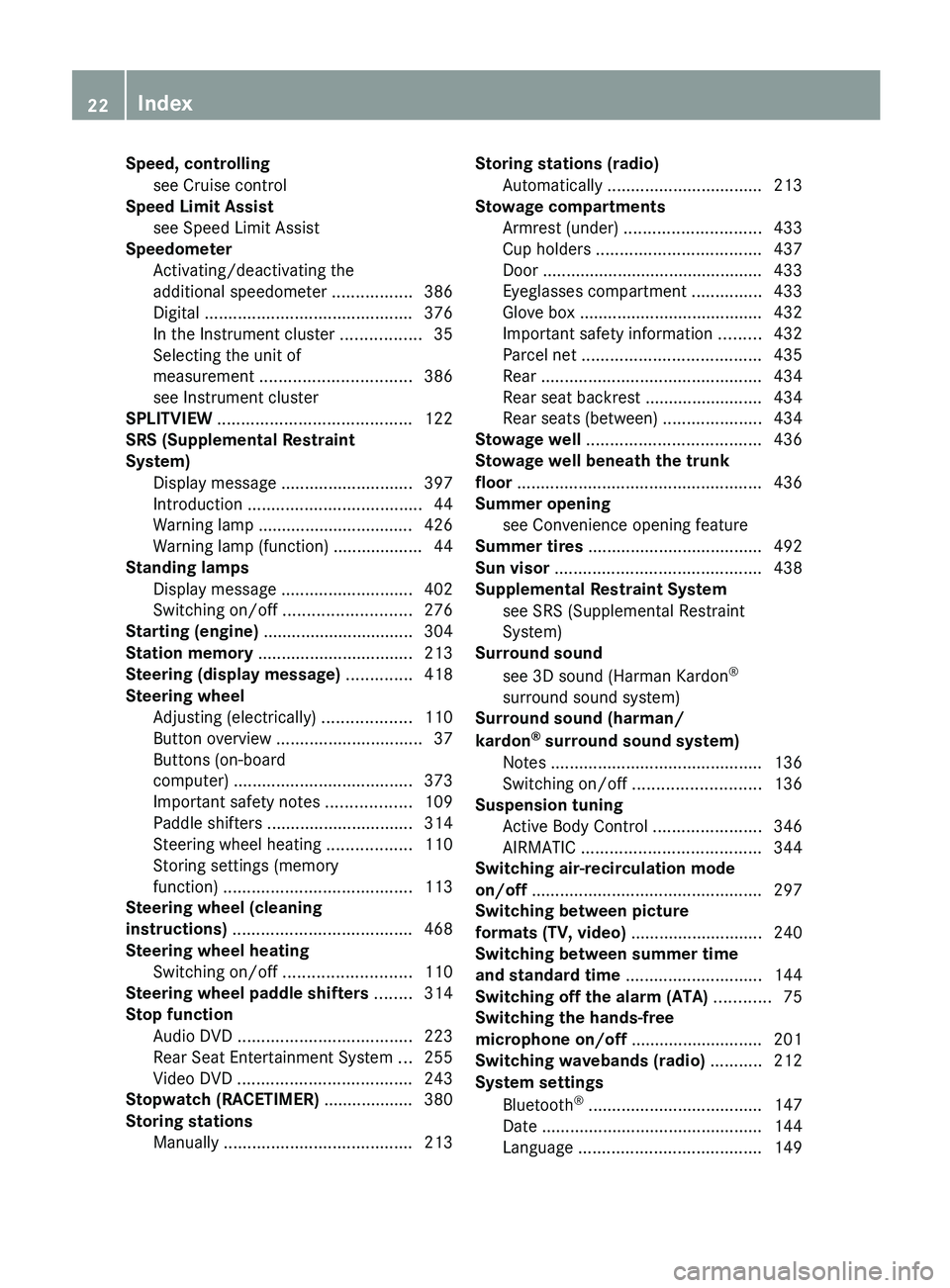
Speed, controlling
see Cruise control
Speed Limit Assist
see Speed Limit Assist
Speedometer
Activating/deactivating the
additional speedometer .................386
Digital ............................................ 376
In the Instrument cluster ................. 35
Selecting the unit of
measurement ................................ 386
see Instrument cluster
SPLITVIEW ......................................... 122
SRS (Supplemental Restraint
System)
Display message ............................ 397
Introduction ..................................... 44
Warning lamp ................................. 426
Warning lamp (function) ................... 44
Standing lamps
Display message ............................ 402
Switching on/off ........................... 276
Starting (engine) ................................ 304
Station memory ................................. 213
Steering (display message) ..............418
Steering wheel Adjusting (electrically) ...................110
Button overview ............................... 37
Buttons (on-board
computer) ...................................... 373
Important safety notes .................. 109
Paddle shifters ............................... 314
Steering wheel heating .................. 110
Storing settings (memory
function) ........................................ 113
Steering wheel (cleaning
instructions) ...................................... 468
Steering wheel heating Switching on/off ........................... 110
Steering wheel paddle shifters ........314
Stop function Audio DVD ..................................... 223
Rear Seat Entertainment System ... 255
Video DVD ..................................... 243
Stopwatch (RACETIMER) ................... 380
Storing stations Manually ........................................ 213Storing stations (radio)
Automatically ................................. 213
Stowage compartments
Armrest (under) ............................. 433
Cup holders
................................... 437
Door ............................................... 433
Eyeglasses compartment ............... 433
Glove box ....................................... 432
Important safety information ......... 432
Parcel net ...................................... 435
Rear ............................................... 434
Rear seat backrest ......................... 434
Rear seats (between) .....................434
Stowage well ..................................... 436
Stowage well beneath the trunk
floor .................................................... 436
Summer opening see Convenience opening feature
Summer tires ..................................... 492
Sun visor ............................................ 438
Supplemental Restraint System see SRS (Supplemental Restraint
System)
Surround sound
see 3D sound (Harman Kardon ®
surround sound system)
Surround sound (harman/
kardon ®
surround sound system)
Notes ............................................. 136
Switching on/off ........................... 136
Suspension tuning
Active Body Control .......................346
AIRMATIC ...................................... 344
Switching air-recirculation mode
on/off ................................................. 297
Switching between picture
formats (TV, video) ............................240
Switching between summer time
and standard time ............................. 144
Switching off the alarm (ATA) ............75
Switching the hands-free
microphone on/off ............................ 201
Switching wavebands (radio) ...........212
System settings
Bluetooth ®
..................................... 147
Date ............................................... 144
Language ....................................... 14922
Index
Page 25 of 536
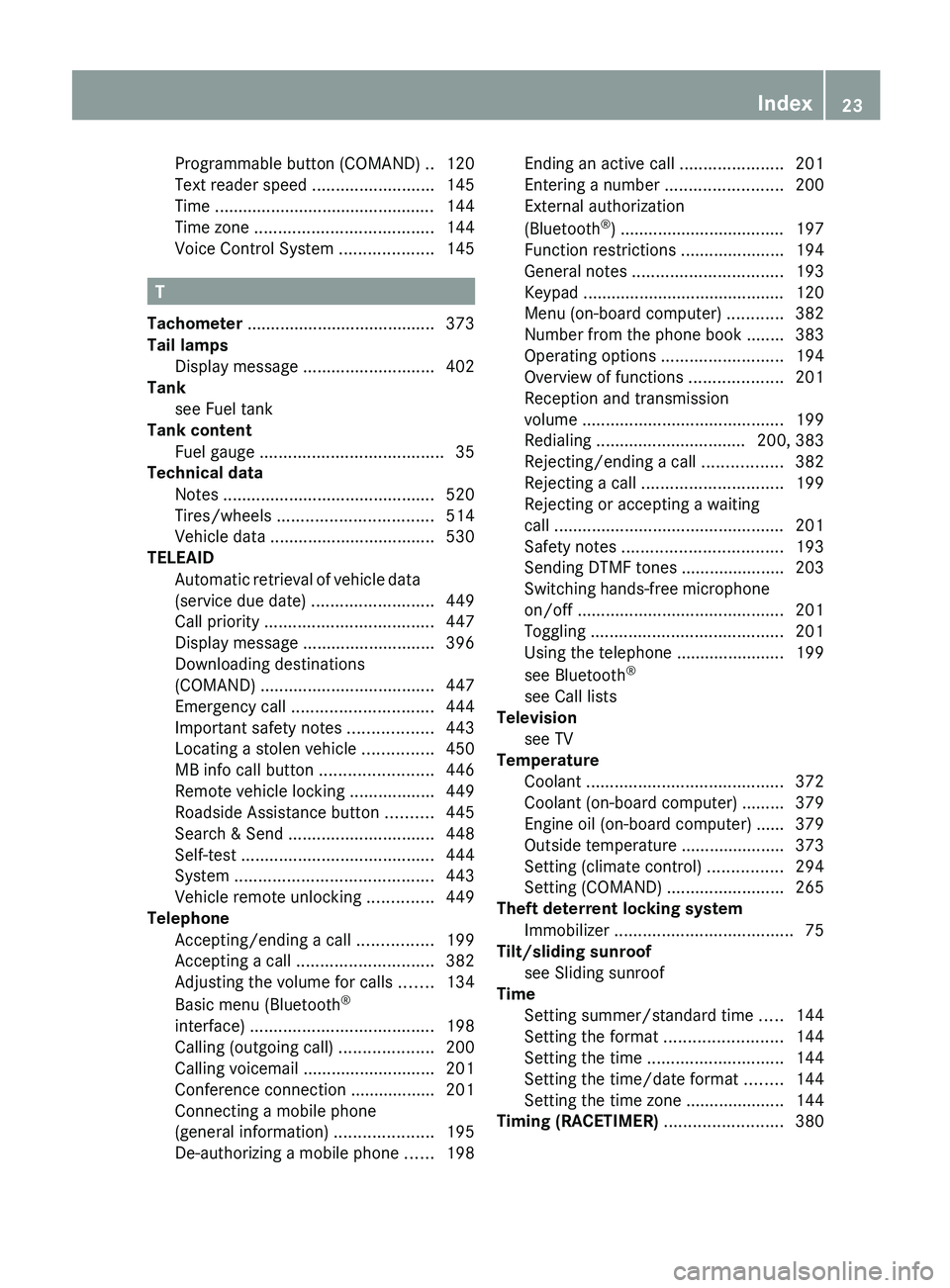
Programmable button (COMAND)
..120
Text reader speed ..........................145
Time ...............................................
144
Time zone ...................................... 144
Voice Control System .................... 145T
Tachometer ........................................ 373
Tail lamps Display message
............................ 402
Tank
see Fuel tank
Tank content
Fuel gauge ....................................... 35
Technical data
Notes ............................................. 520
Tires/wheels ................................. 514
Vehicle data ................................... 530
TELEAID
Automatic retrieval of vehicle data
(service due date) ..........................449
Call priority .................................... 447
Display message ............................ 396
Downloading destinations
(COMAND) ..................................... 447
Emergency call .............................. 444
Important safety notes .................. 443
Locating a stolen vehicle ............... 450
MB info call button ........................ 446
Remote vehicle locking .................. 449
Roadside Assistance button .......... 445
Search & Send ............................... 448
Self-test ......................................... 444
System .......................................... 443
Vehicle remote unlocking .............. 449
Telephone
Accepting/ending a call ................199
Accepting a call ............................. 382
Adjusting the volume for calls ....... 134
Basic menu (Bluetooth ®
interface) ....................................... 198
Calling (outgoing call) ....................200
Calling voicemail ............................ 201
Conference connection .................. 201
Connecting a mobile phone
(general information) ..................... 195
De-authorizing a mobile phone ......198 Ending an active call ......................
201
Entering a number .........................200
External authorization
(Bluetooth ®
) ...................................
197
Function restrictions ...................... 194
General notes ................................ 193
Keypad ........................................... 120
Menu (on-board computer) ............ 382
Number from the phone book ........ 383
Operating options .......................... 194
Overview of functions ....................201
Reception and transmission
volume ........................................... 199
Redialing ................................ 200, 383
Rejecting/ending a call ................. 382
Rejecting a call .............................. 199
Rejecting or accepting a waiting
call ................................................. 201
Safety notes .................................. 193
Sending DTMF tones ...................... 203
Switching hands-free microphone
on/off ............................................ 201
Toggling ......................................... 201
Using the telephone ....................... 199
see Bluetooth ®
see Call lists
Television
see TV
Temperature
Coolant .......................................... 372
Coolant (on-board computer) ......... 379
Engine oil (on-board computer) ...... 379
Outside temperature ...................... 373
Setting (climate control) ................ 294
Setting (COMAND) ......................... 265
Theft deterrent locking system
Immobilizer ...................................... 75
Tilt/sliding sunroof
see Sliding sunroof
Time
Setting summer/standard time ..... 144
Setting the format .........................144
Setting the time ............................. 144
Setting the time/date format ........ 144
Setting the time zone ..................... 144
Timing (RACETIMER) .........................380 Index
23
Page 111 of 536
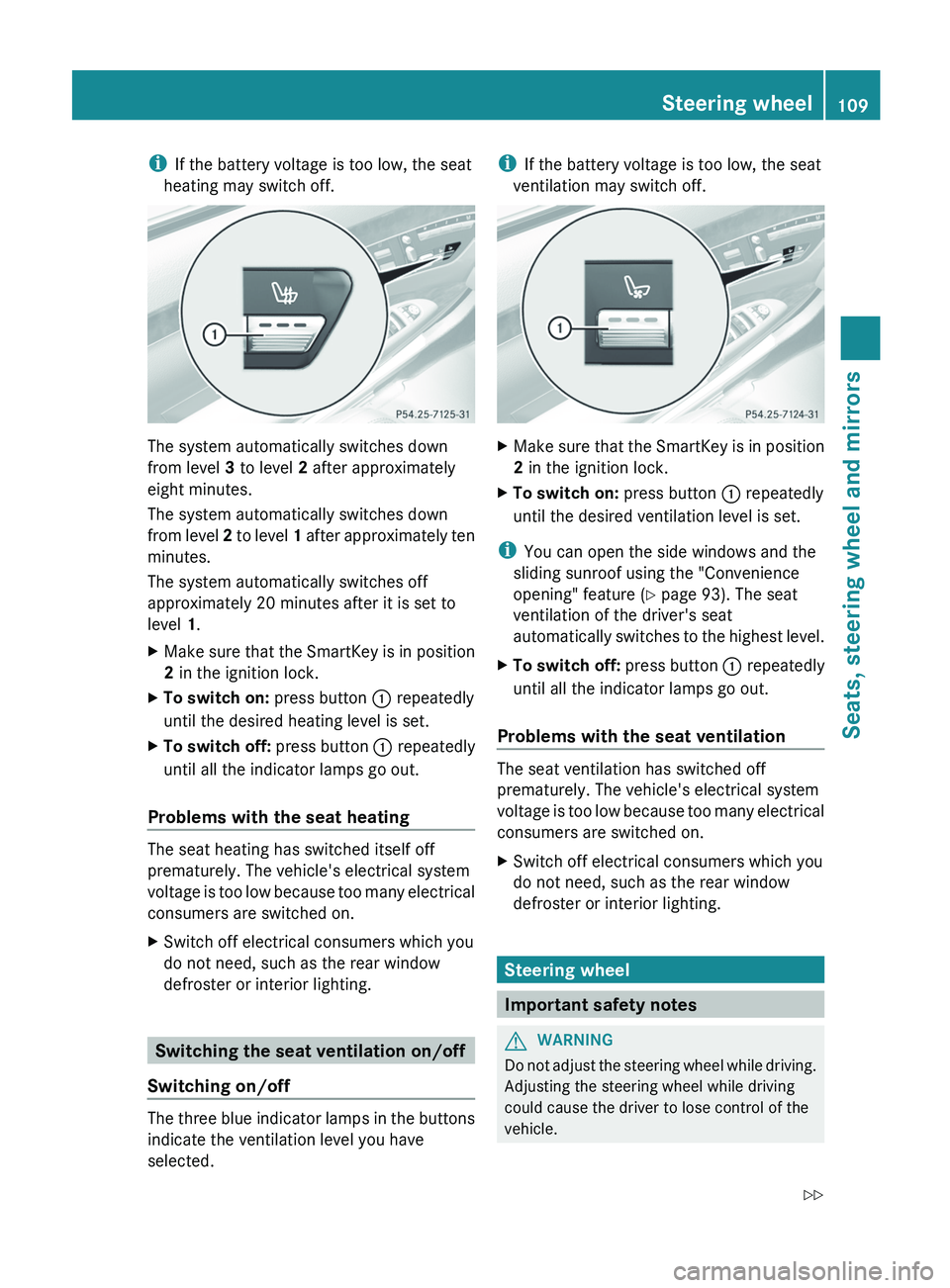
i
If the battery voltage is too low, the seat
heating may switch off. The system automatically switches down
from level 3 to level 2 after approximately
eight minutes.
The system automatically switches down
from
level 2 to level 1 after approximately ten
minutes.
The system automatically switches off
approximately 20 minutes after it is set to
level 1.
X Make sure that the SmartKey is in position
2 in the ignition lock.
X To switch on: press button : repeatedly
until the desired heating level is set.
X To switch off: press button : repeatedly
until all the indicator lamps go out.
Problems with the seat heating The seat heating has switched itself off
prematurely. The vehicle's electrical system
voltage
is too low because too many electrical
consumers are switched on.
X Switch off electrical consumers which you
do not need, such as the rear window
defroster or interior lighting. Switching the seat ventilation on/off
Switching on/off The three blue indicator lamps in the buttons
indicate the ventilation level you have
selected. i
If the battery voltage is too low, the seat
ventilation may switch off. X
Make sure that the SmartKey is in position
2 in the ignition lock.
X To switch on: press button : repeatedly
until the desired ventilation level is set.
i You can open the side windows and the
sliding sunroof using the "Convenience
opening" feature ( Y page 93). The seat
ventilation of the driver's seat
automatically
switches to the highest level.
X To switch off: press button : repeatedly
until all the indicator lamps go out.
Problems with the seat ventilation The seat ventilation has switched off
prematurely. The vehicle's electrical system
voltage
is too low because too many electrical
consumers are switched on.
X Switch off electrical consumers which you
do not need, such as the rear window
defroster or interior lighting. Steering wheel
Important safety notes
G
WARNING
Do not adjust the steering wheel while driving.
Adjusting the steering wheel while driving
could cause the driver to lose control of the
vehicle. Steering wheel
109
Seats, steering wheel and mirrors
Z
Page 120 of 536
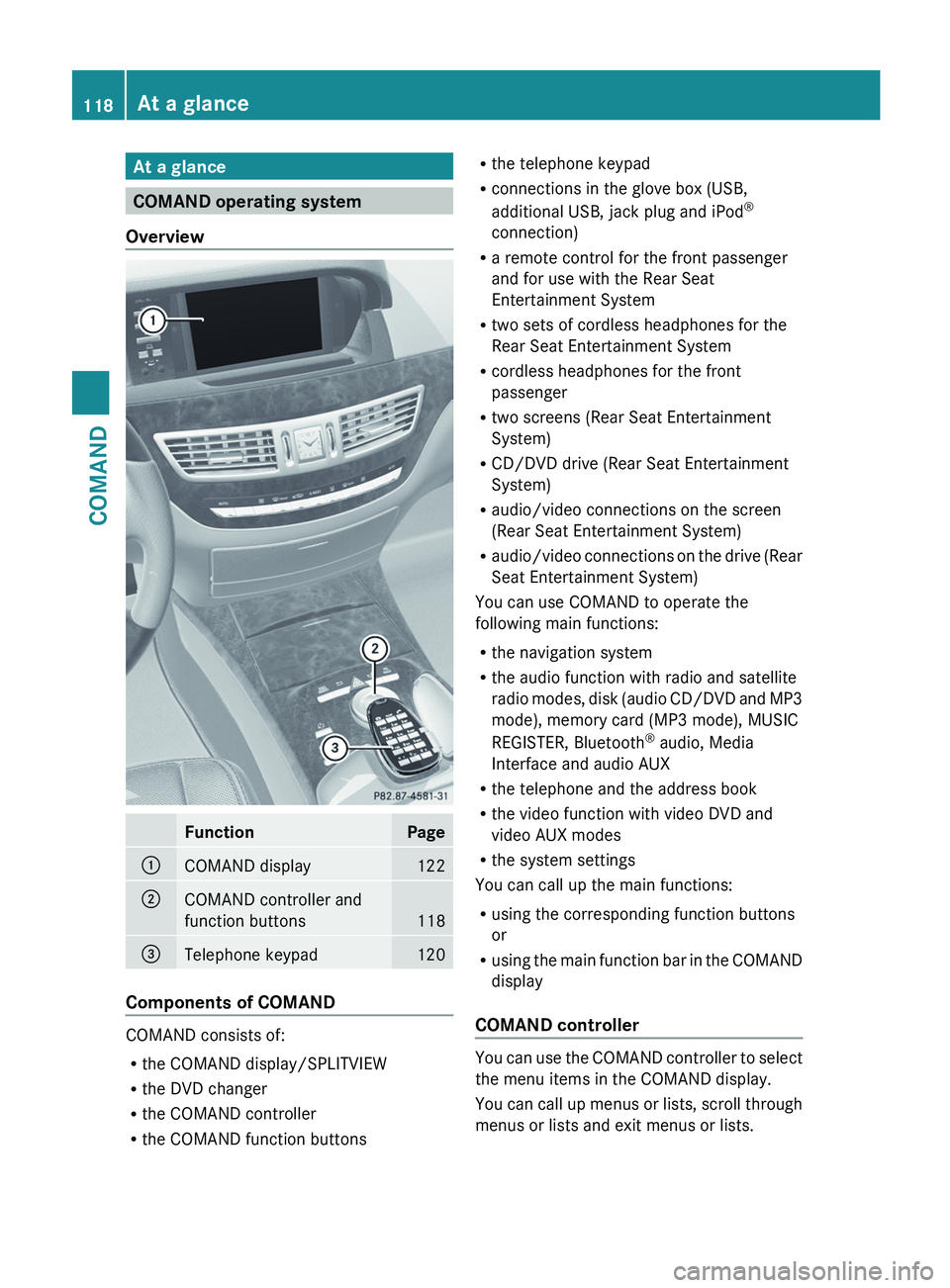
At a glance
COMAND operating system
Overview Function Page
:
COMAND display 122
;
COMAND controller and
function buttons
118
=
Telephone keypad 120
Components of COMAND
COMAND consists of:
R
the COMAND display/SPLITVIEW
R the DVD changer
R the COMAND controller
R the COMAND function buttons R
the telephone keypad
R connections in the glove box (USB,
additional USB, jack plug and iPod ®
connection)
R a remote control for the front passenger
and for use with the Rear Seat
Entertainment System
R two sets of cordless headphones for the
Rear Seat Entertainment System
R cordless headphones for the front
passenger
R two screens (Rear Seat Entertainment
System)
R CD/DVD drive (Rear Seat Entertainment
System)
R audio/video connections on the screen
(Rear Seat Entertainment System)
R audio/video
connections on the drive (Rear
Seat Entertainment System)
You can use COMAND to operate the
following main functions:
R the navigation system
R the audio function with radio and satellite
radio modes, disk (audio CD/DVD and MP3
mode), memory card (MP3 mode), MUSIC
REGISTER, Bluetooth ®
audio, Media
Interface and audio AUX
R the telephone and the address book
R the video function with video DVD and
video AUX modes
R the system settings
You can call up the main functions:
R using the corresponding function buttons
or
R using the main function bar in the COMAND
display
COMAND controller You can use the COMAND controller to select
the menu items in the COMAND display.
You
can call up menus or lists, scroll through
menus or lists and exit menus or lists. 118
At a glance
COMAND
Page 149 of 536
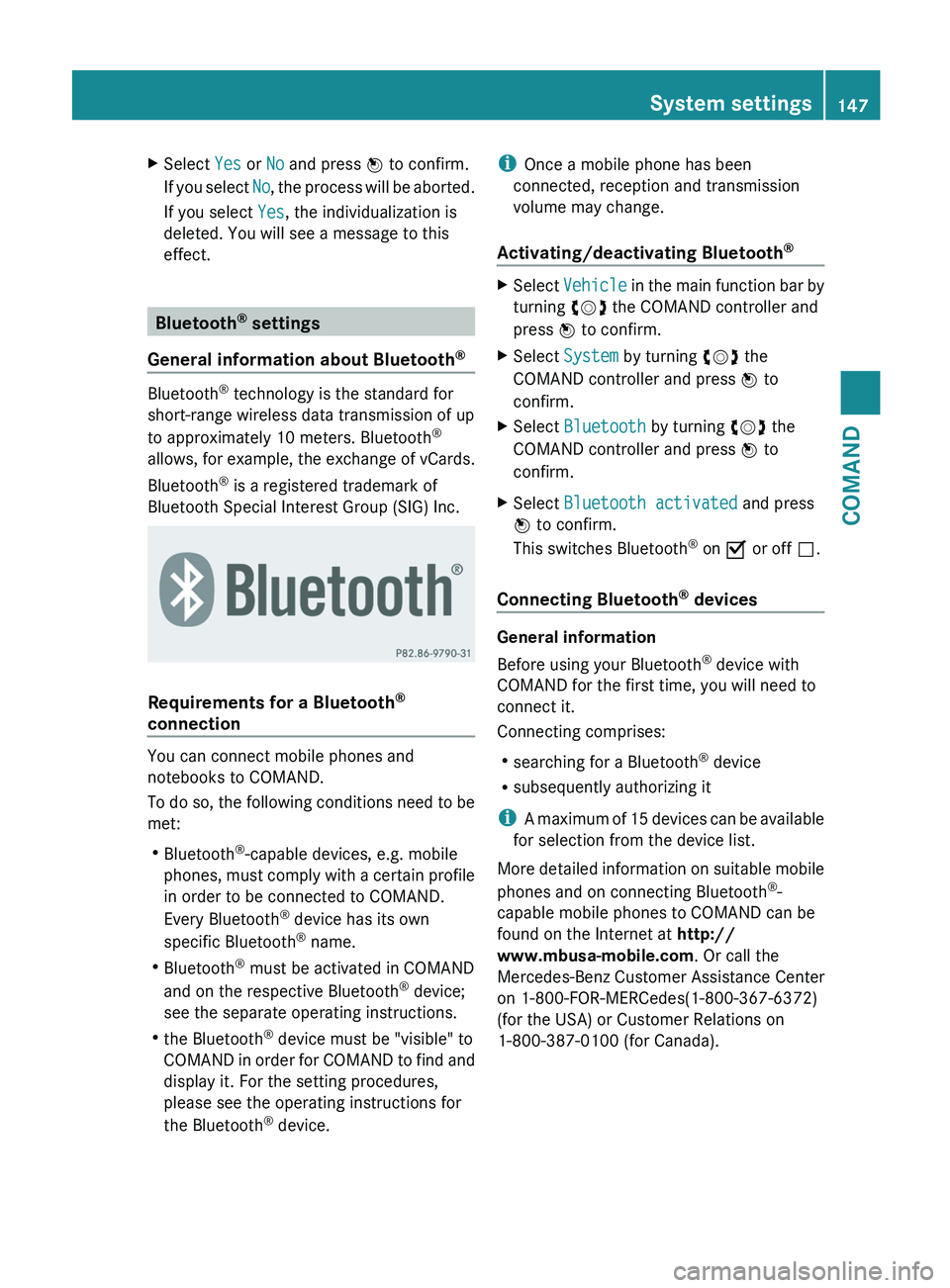
X
Select Yes or No and press W to confirm.
If you select No, the process will be aborted.
If you select Yes, the individualization is
deleted. You will see a message to this
effect. Bluetooth
®
settings
General information about Bluetooth ®Bluetooth
®
technology is the standard for
short-range wireless data transmission of up
to approximately 10 meters. Bluetooth ®
allows,
for example, the exchange of vCards.
Bluetooth ®
is a registered trademark of
Bluetooth Special Interest Group (SIG) Inc. Requirements for a Bluetooth
®
connection You can connect mobile phones and
notebooks to COMAND.
To
do so, the following conditions need to be
met:
R Bluetooth ®
-capable devices, e.g. mobile
phones, must comply with a certain profile
in order to be connected to COMAND.
Every Bluetooth ®
device has its own
specific Bluetooth ®
name.
R Bluetooth ®
must be activated in COMAND
and on the respective Bluetooth ®
device;
see the separate operating instructions.
R the Bluetooth ®
device must be "visible" to
COMAND in order for COMAND to find and
display it. For the setting procedures,
please see the operating instructions for
the Bluetooth ®
device. i
Once a mobile phone has been
connected, reception and transmission
volume may change.
Activating/deactivating Bluetooth ® X
Select Vehicle
in the main function bar by
turning cVd the COMAND controller and
press W to confirm.
X Select System by turning cVd the
COMAND controller and press W to
confirm.
X Select Bluetooth by turning cVd the
COMAND controller and press W to
confirm.
X Select Bluetooth activated and press
W to confirm.
This switches Bluetooth ®
on O or off ª.
Connecting Bluetooth ®
devices General information
Before using your Bluetooth
®
device with
COMAND for the first time, you will need to
connect it.
Connecting comprises:
R searching for a Bluetooth ®
device
R subsequently authorizing it
i A
maximum of 15 devices can be available
for selection from the device list.
More detailed information on suitable mobile
phones and on connecting Bluetooth ®
-
capable mobile phones to COMAND can be
found on the Internet at http://
www.mbusa-mobile.com . Or call the
Mercedes-Benz Customer Assistance Center
on 1-800-FOR-MERCedes(1-800-367-6372)
(for the USA) or Customer Relations on
1-800-387-0100 (for Canada). System settings
147
COMAND Z
Page 150 of 536
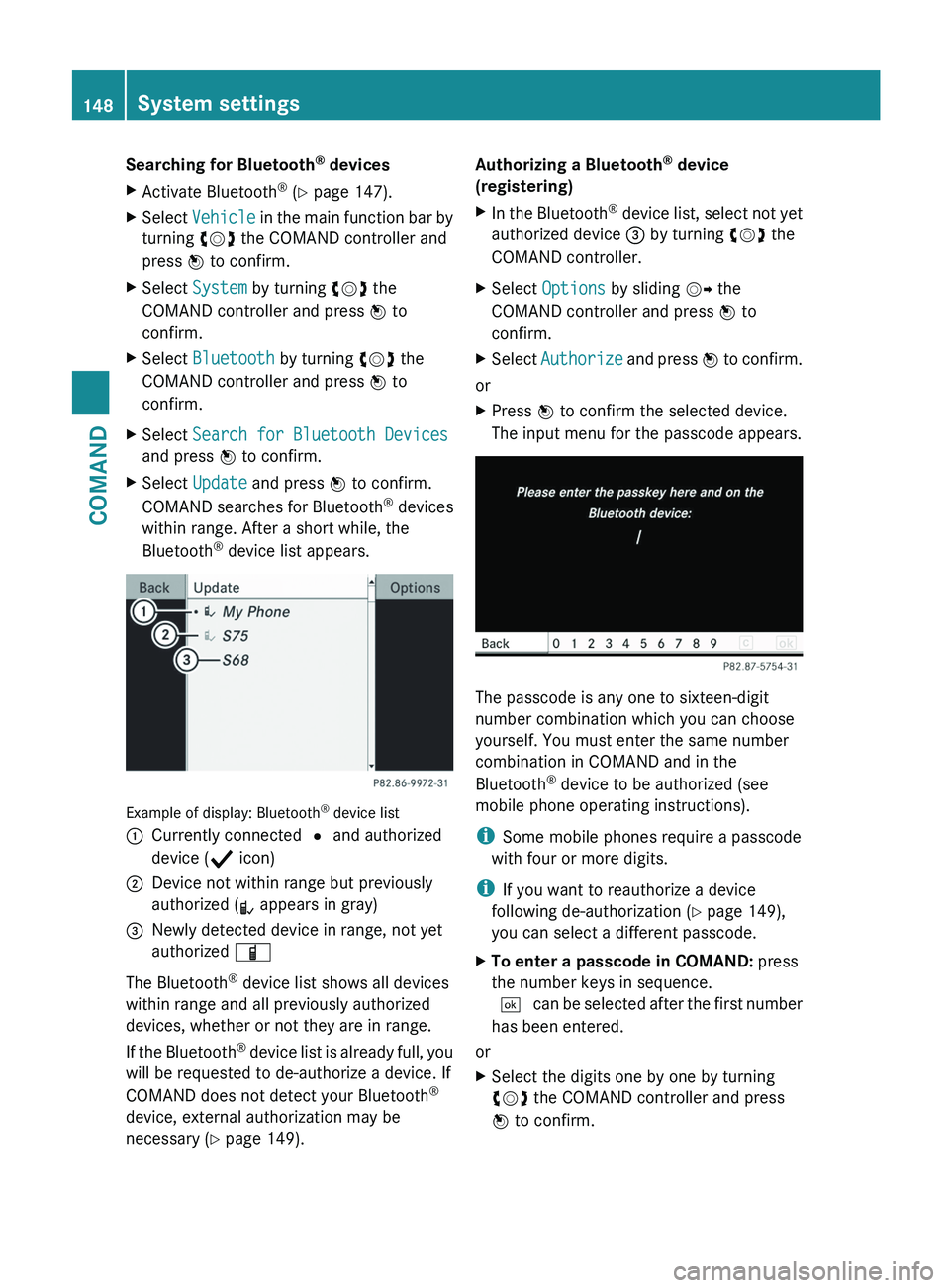
Searching for Bluetooth
®
devices
X Activate Bluetooth ®
(Y page 147).
X Select Vehicle in the main function bar by
turning cVd the COMAND controller and
press W to confirm.
X Select System by turning cVd the
COMAND controller and press W to
confirm.
X Select Bluetooth by turning cVd the
COMAND controller and press W to
confirm.
X Select Search for Bluetooth Devices
and press W to confirm.
X Select Update and press W to confirm.
COMAND
searches for Bluetooth ®
devices
within range. After a short while, the
Bluetooth ®
device list appears. Example of display: Bluetooth
®
device list
: Currently connected # and authorized
device ( Y icon)
; Device not within range but previously
authorized ( L appears in gray)
= Newly detected device in range, not yet
authorized Ï
The Bluetooth ®
device list shows all devices
within range and all previously authorized
devices, whether or not they are in range.
If
the Bluetooth ®
device list is already full, you
will be requested to de-authorize a device. If
COMAND does not detect your Bluetooth ®
device, external authorization may be
necessary ( Y page 149). Authorizing a Bluetooth
®
device
(registering)
X In the Bluetooth ®
device list, select not yet
authorized device = by turning cVd the
COMAND controller.
X Select Options by sliding VY the
COMAND controller and press W to
confirm.
X Select Authorize
and press W to confirm.
or
X Press W to confirm the selected device.
The input menu for the passcode appears. The passcode is any one to sixteen-digit
number combination which you can choose
yourself. You must enter the same number
combination in COMAND and in the
Bluetooth
®
device to be authorized (see
mobile phone operating instructions).
i Some mobile phones require a passcode
with four or more digits.
i If you want to reauthorize a device
following de-authorization ( Y page 149),
you can select a different passcode.
X To enter a passcode in COMAND: press
the number keys in sequence.
¬
can be selected after the first number
has been entered.
or
X Select the digits one by one by turning
cVd the COMAND controller and press
W to confirm.148
System settings
COMAND
Page 151 of 536
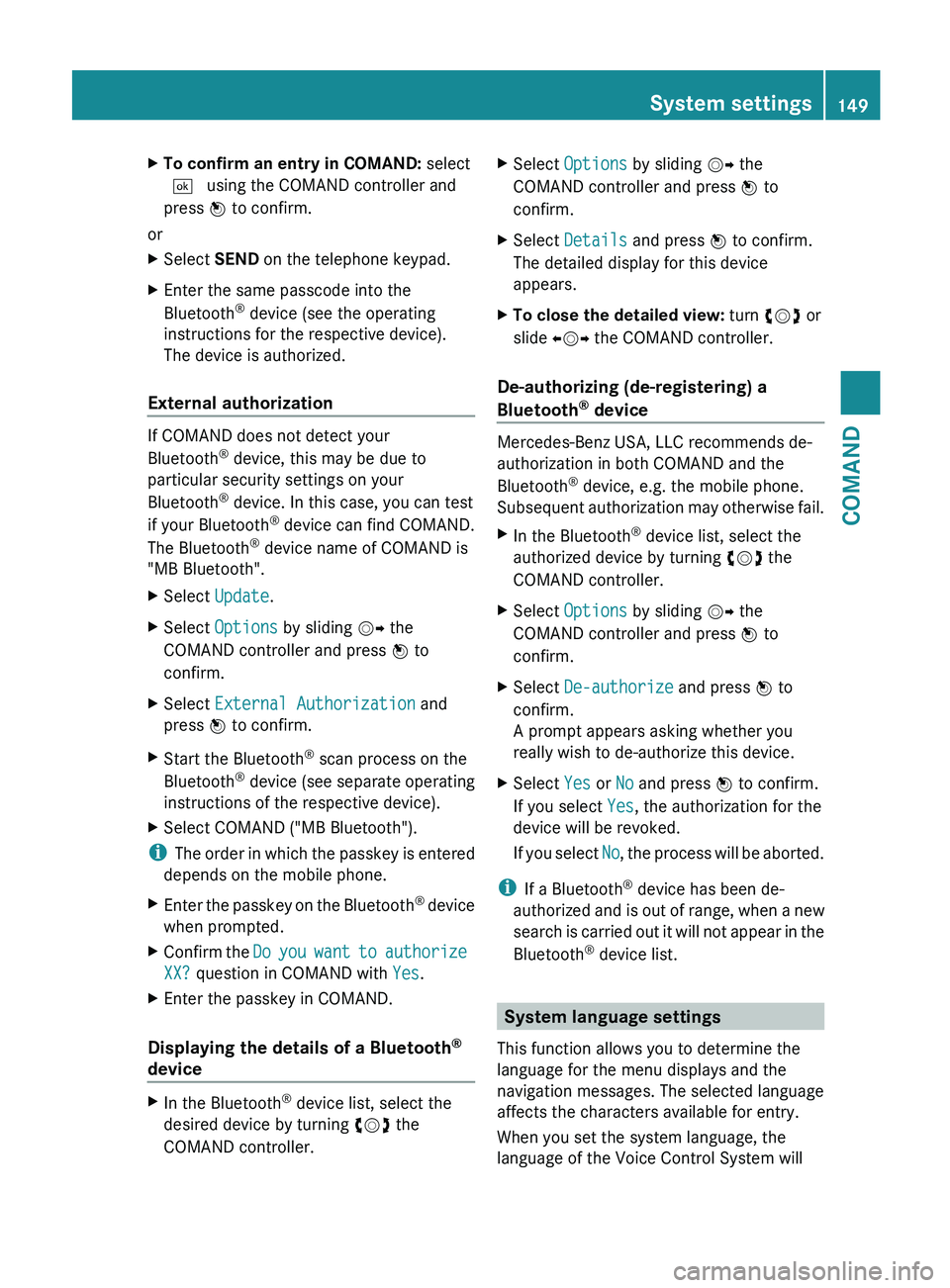
X
To confirm an entry in COMAND: select
¬ using the COMAND controller and
press W to confirm.
or
X Select SEND on the telephone keypad.
X Enter the same passcode into the
Bluetooth ®
device (see the operating
instructions for the respective device).
The device is authorized.
External authorization If COMAND does not detect your
Bluetooth
®
device, this may be due to
particular security settings on your
Bluetooth ®
device. In this case, you can test
if your Bluetooth ®
device can find COMAND.
The Bluetooth ®
device name of COMAND is
"MB Bluetooth".
X Select Update.
X Select Options by sliding VY the
COMAND controller and press W to
confirm.
X Select External Authorization and
press W to confirm.
X Start the Bluetooth ®
scan process on the
Bluetooth ®
device (see separate operating
instructions of the respective device).
X Select COMAND ("MB Bluetooth").
i The
order in which the passkey is entered
depends on the mobile phone.
X Enter the passkey on the Bluetooth ®
device
when prompted.
X Confirm the Do
you want to authorize
XX? question in COMAND with Yes.
X Enter the passkey in COMAND.
Displaying the details of a Bluetooth ®
device X
In the Bluetooth ®
device list, select the
desired device by turning cVd the
COMAND controller. X
Select Options by sliding VY the
COMAND controller and press W to
confirm.
X Select Details and press W to confirm.
The detailed display for this device
appears.
X To close the detailed view: turn cVd or
slide XVY the COMAND controller.
De-authorizing (de-registering) a
Bluetooth ®
device Mercedes-Benz USA, LLC recommends de-
authorization in both COMAND and the
Bluetooth
®
device, e.g. the mobile phone.
Subsequent
authorization may otherwise fail.
X In the Bluetooth ®
device list, select the
authorized device by turning cVd the
COMAND controller.
X Select Options by sliding VY the
COMAND controller and press W to
confirm.
X Select De-authorize and press W to
confirm.
A prompt appears asking whether you
really wish to de-authorize this device.
X Select Yes or No and press W to confirm.
If you select Yes, the authorization for the
device will be revoked.
If
you select No, the process will be aborted.
i If a Bluetooth ®
device has been de-
authorized
and is out of range, when a new
search is carried out it will not appear in the
Bluetooth ®
device list. System language settings
This function allows you to determine the
language for the menu displays and the
navigation messages. The selected language
affects the characters available for entry.
When you set the system language, the
language of the Voice Control System will System settings
149
COMAND Z
Page 169 of 536
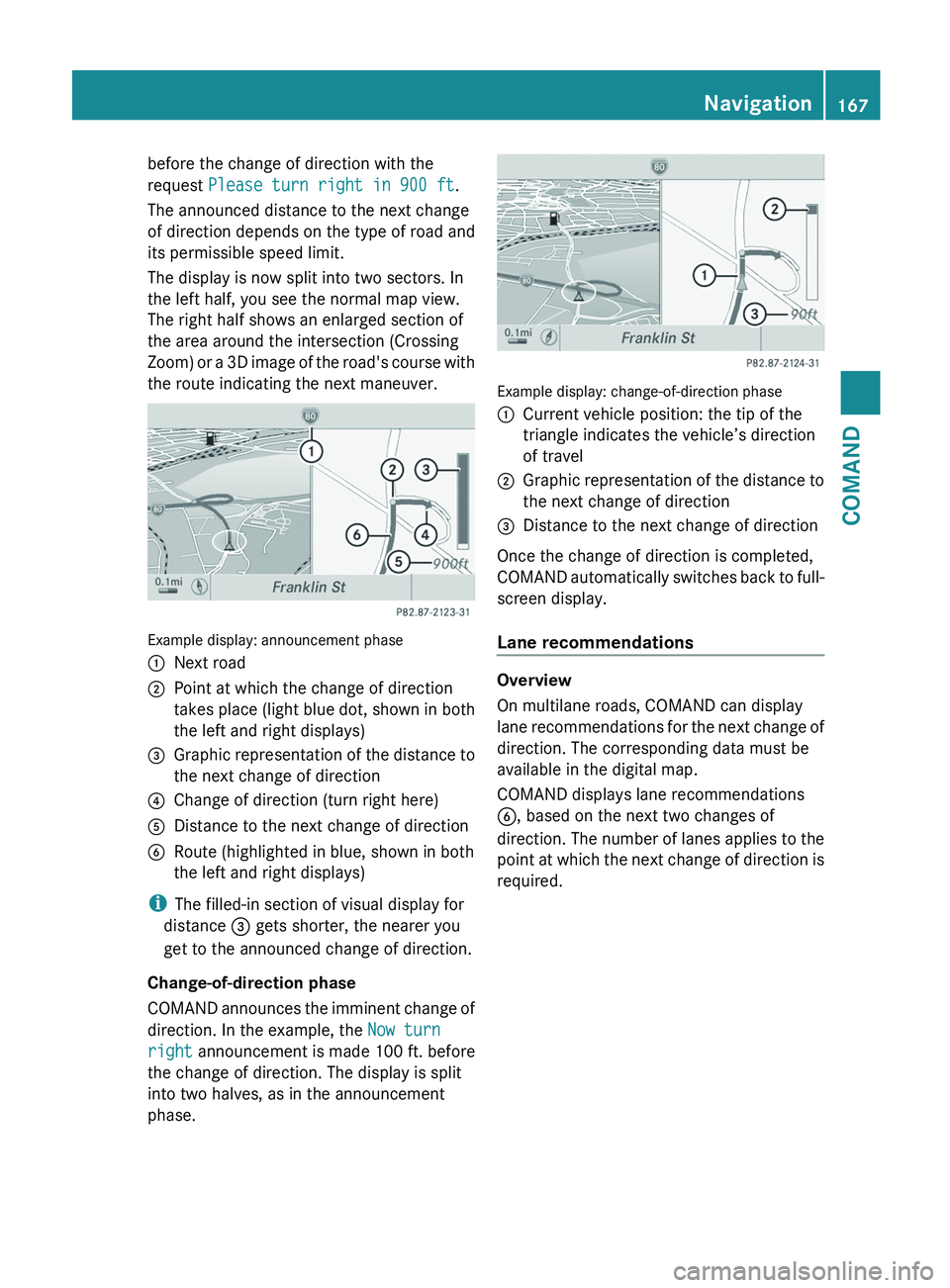
before the change of direction with the
request Please turn right in 900 ft.
The announced distance to the next change
of direction depends on the type of road and
its permissible speed limit.
The display is now split into two sectors. In
the left half, you see the normal map view.
The right half shows an enlarged section of
the area around the intersection (Crossing
Zoom)
or a 3D image of the road's course with
the route indicating the next maneuver. Example display: announcement phase
:
Next road
; Point at which the change of direction
takes
place (light blue dot, shown in both
the left and right displays)
= Graphic representation of the distance to
the next change of direction
? Change of direction (turn right here)
A Distance to the next change of direction
B Route (highlighted in blue, shown in both
the left and right displays)
i The filled-in section of visual display for
distance = gets shorter, the nearer you
get to the announced change of direction.
Change-of-direction phase
COMAND
announces the imminent change of
direction. In the example, the Now turn
right announcement is made 100 ft. before
the change of direction. The display is split
into two halves, as in the announcement
phase. Example display: change-of-direction phase
:
Current vehicle position: the tip of the
triangle indicates the vehicle’s direction
of travel
; Graphic representation of the distance to
the next change of direction
= Distance to the next change of direction
Once the change of direction is completed,
COMAND
automatically switches back to full-
screen display.
Lane recommendations Overview
On multilane roads, COMAND can display
lane
recommendations for the next change of
direction. The corresponding data must be
available in the digital map.
COMAND displays lane recommendations
B, based on the next two changes of
direction. The number of lanes applies to the
point at which the next change of direction is
required. Navigation
167
COMAND Z