sensor MERCEDES-BENZ S-Class SEDAN 2016 W222 Comand Manual
[x] Cancel search | Manufacturer: MERCEDES-BENZ, Model Year: 2016, Model line: S-Class SEDAN, Model: MERCEDES-BENZ S-Class SEDAN 2016 W222Pages: 298, PDF Size: 9.16 MB
Page 9 of 298
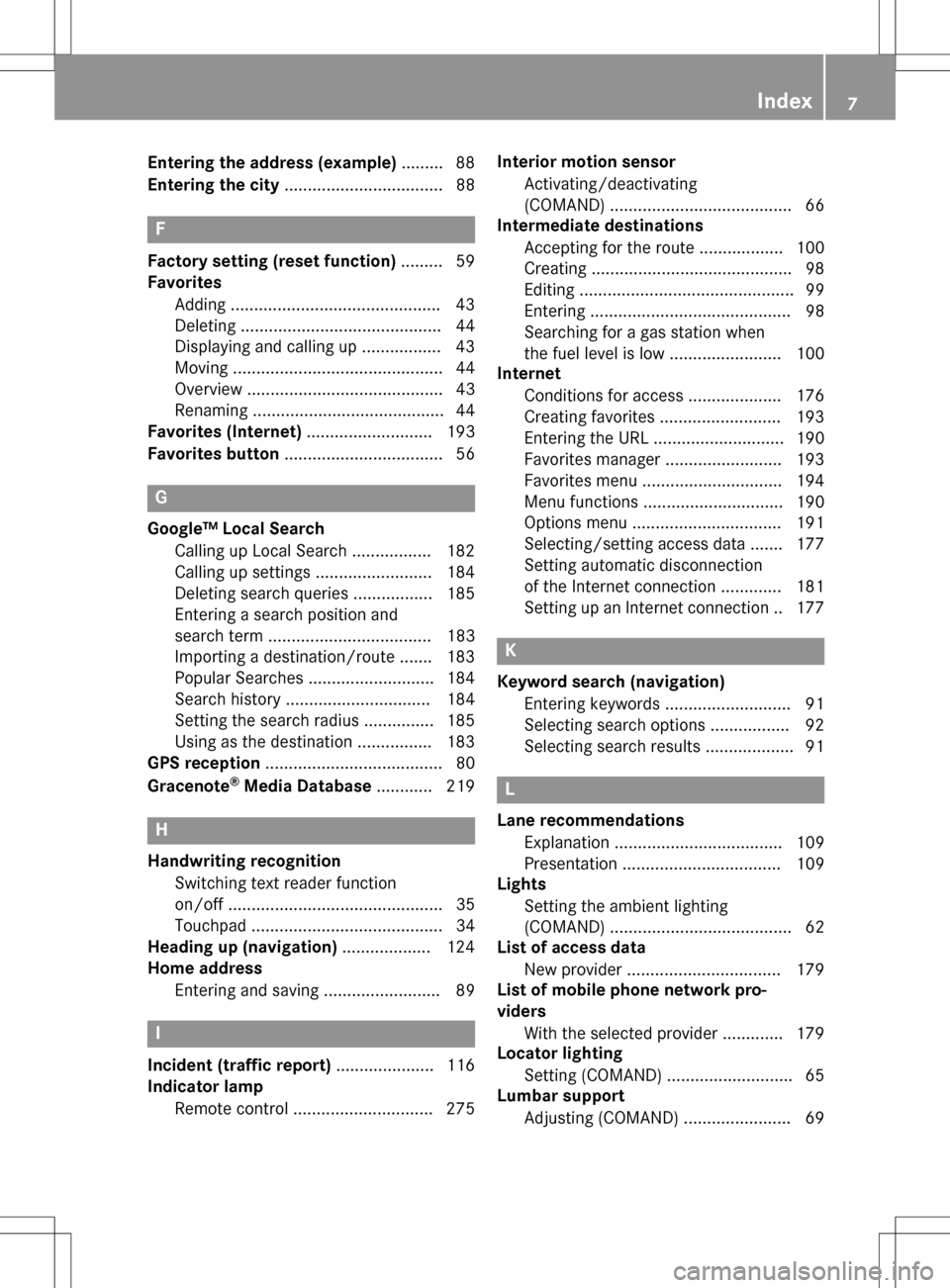
Entering the address (example).........88
Entering the city .................................. 88
F
Factory setting (reset function) .........59
Favorites
Adding ............................................ .43
Deleting ........................................... 44
Displaying and calling up ................. 43
Moving ............................................. 44
Overview .......................................... 43
Renaming ......................................... 44
Favorites (Internet) ........................... 193
Favorites button .................................. 56
G
Google™ Local Search
Calling up Local Search ................. 182
Calling up settings .........................1 84
Deleting search queries ................. 185
Entering a search position and
search term ................................... 183
Importing a destination/route ....... 183
Popular Searches ........................... 184
Search history ............................... 184
Setting the search radius ...............1 85
Using as the destination ................ 183
GPS reception ...................................... 80
Gracenote
®Media Database ............ 219
H
Handwriting recognition
Switching text reader function
on/off .............................................. 35
Touchpad ......................................... 34
Heading up (navigation) ................... 124
Home address
Entering and saving ......................... 89
I
Incident (traffic report) ..................... 116
Indicator lamp
Remote control .............................. 275 Interior motion sensor
Activating/deactivating
(COMAND) ....................................... 66
Intermediate destinations
Accepting for the route .................. 100
Creating ...........................................9 8
Editing .............................................. 99
Entering ........................................... 98
Searching for a gas station when
the fuel level is low ........................ 100
Internet
Conditions for access .................... 176
Creating favorites .......................... 193
Entering the URL ............................ 190
Favorites manager ......................... 193
Favorites menu .............................. 194
Menu functions .............................. 190
Options menu ................................ 191
Selecting/setting access data ....... 177
Setting automatic disconnection
of the Internet connection ............. 181
Setting up an Internet connection .. 177
K
Keyword search (navigation)Entering keywords ........................... 91
Selecting search options ................. 92
Selecting search results ................... 91
L
Lane recommendationsExplanation .................................... 109
Presentation .................................. 109
Lights
Setting the ambient lighting
(COMAND) ....................................... 62
List of access data
New provider ................................. 179
List of mobile phone network pro-
viders
With the selected provider ............. 179
Locator lighting
Setting (COMAND) ........................... 65
Lumbar support
Adjusting (COMAND) ....................... 69
Index7
Page 48 of 298
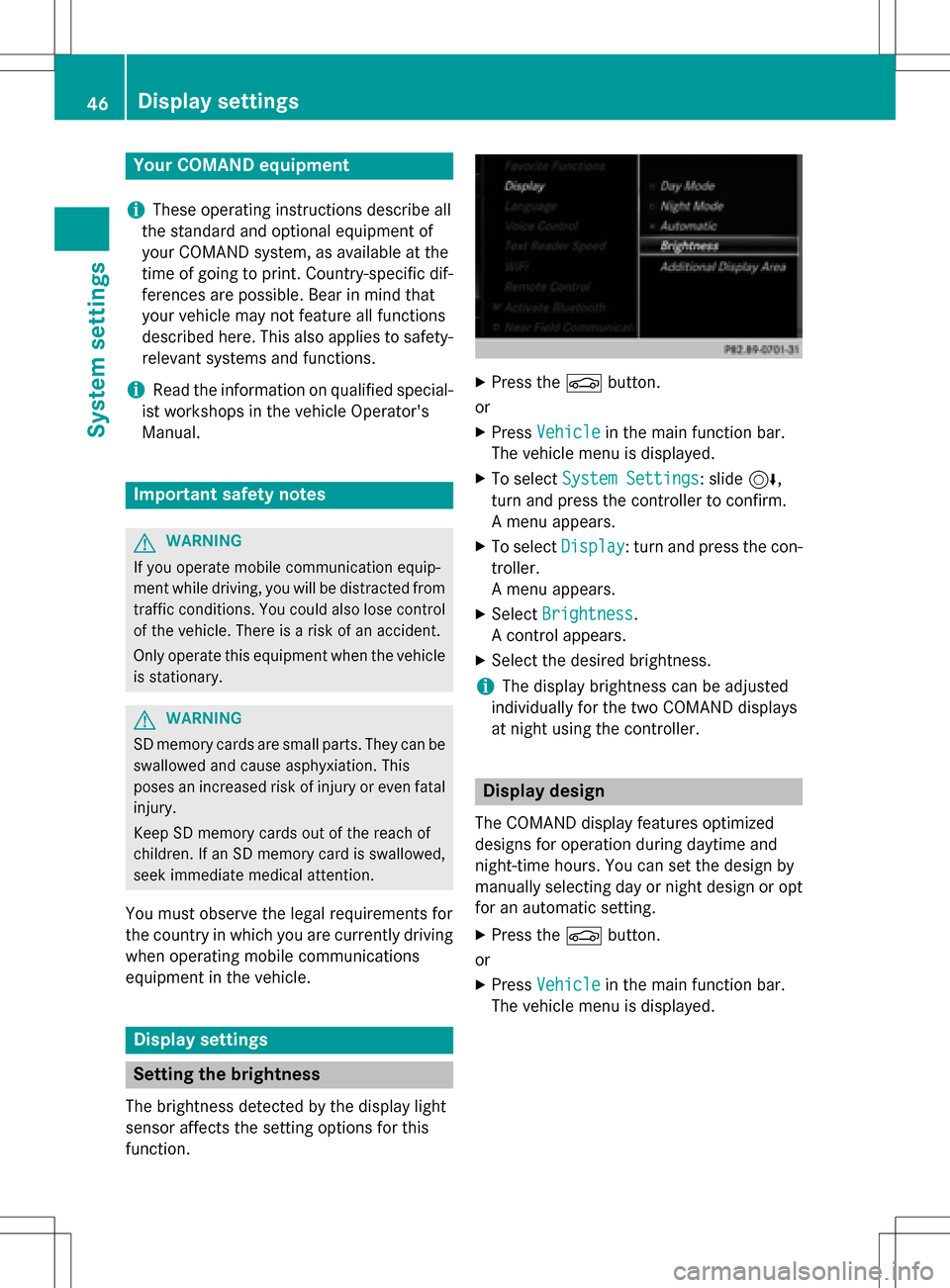
Your COMANDequipment
i
These operatin ginstruction sdescribe all
th estandar dan doptional equipmen tof
your COMAN Dsystem, as available at th e
time of going to print .Country-specifi cdif -
ference sare possible. Bear in min dthat
your vehicle may no tfeature all function s
described here. Thi salso applies to safety-
relevant systems an dfunctions.
iRead th einformation on qualified special-
ist workshop sin th evehicle Operator's
Manual.
Important safet ynotes
GWARNING
If you operat emobile communication equip-
men twhil edriving, you will be distracted from
traffic conditions. You could also los econtro l
of th evehicle. There is aris kof an accident.
Only operat ethis equipment when th evehicle
is stationary.
GWARNING
SD memor ycards are small parts .The ycan be
swallowe dan dcause asphyxiation .Thi s
poses an increase dris kof injury or eve nfatal
injury.
Kee pSD memor ycards out of th ereach of
children .If an SD memor ycar dis swallowed,
see kimmediate medical attention .
You mustobserv eth elega lrequirements fo r
th ecountry in whic hyou are currentl ydrivin g
when operatin gmobile communication s
equipmen tin th evehicle.
Display settings
Setting th ebrightness
The brightness detecte dby th edisplay ligh t
sensor affects th esetting option sfo rthis
function .
XPress theØ button.
or
XPress Vehicl ein themain function bar .
The vehicle men uis displayed.
XTo selec tSystem Settings:slid e6,
turn an dpress th econtroller to confirm .
A men uappears .
XTo selec tDispla y:turn an dpress th econ-
troller.
A men uappears .
XSelectBrightness.
A contro lappears .
XSelectth edesire dbrightness.
iThe display brightness can be adjusted
individuall yfo rth etw oCOMAN Ddisplays
at night usin gth econtroller .
Display design
The COMAN Ddisplay feature soptimize d
design sfo roperation durin gdaytime an d
night-time hours. You can set th edesign by
manually selecting day or night design or opt
fo ran automatic setting .
XPress theØ button.
or
XPress Vehicl ein themain function bar .
The vehicle men uis displayed.
46Display settings
System settings
Page 49 of 298
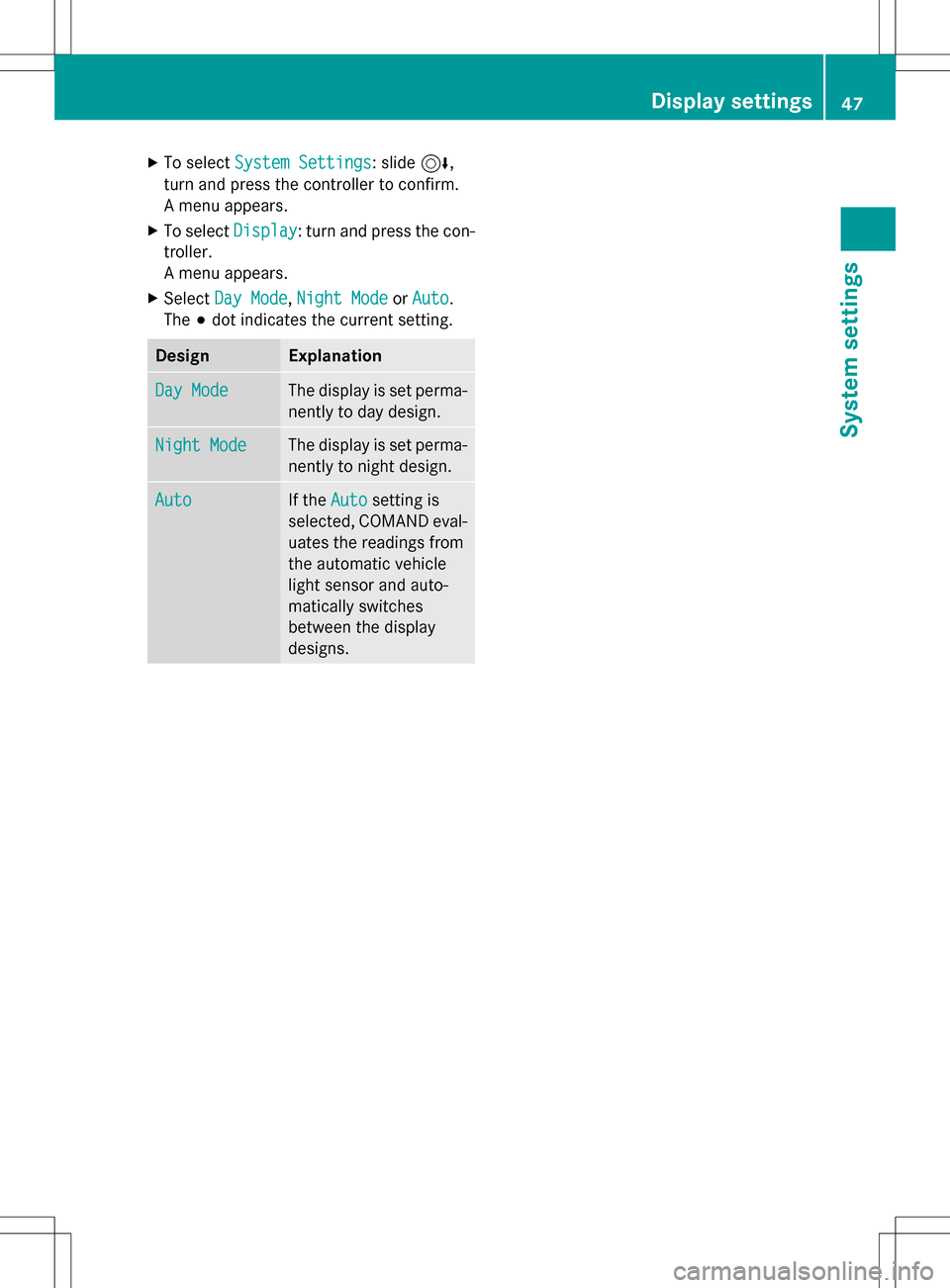
XTo selectSystem Settings: slide6,
turn and press the controller to confirm.
A menu appears.
XTo select Display: turn and press the con-
troller.
A menu appears.
XSelect Day Mode,Night Modeor Auto.
The #dot indicates the current setting.
DesignExplanation
Day ModeThe display is set perma-
nently to day design.
Night ModeThe display is set perma-
nently to night design.
AutoIf the Autosetting is
selected, COMAND eval-
uates the readings from
the automatic vehicle
light sensor and auto-
matically switches
between the display
designs.
Display settings47
System settings
Z
Page 68 of 298
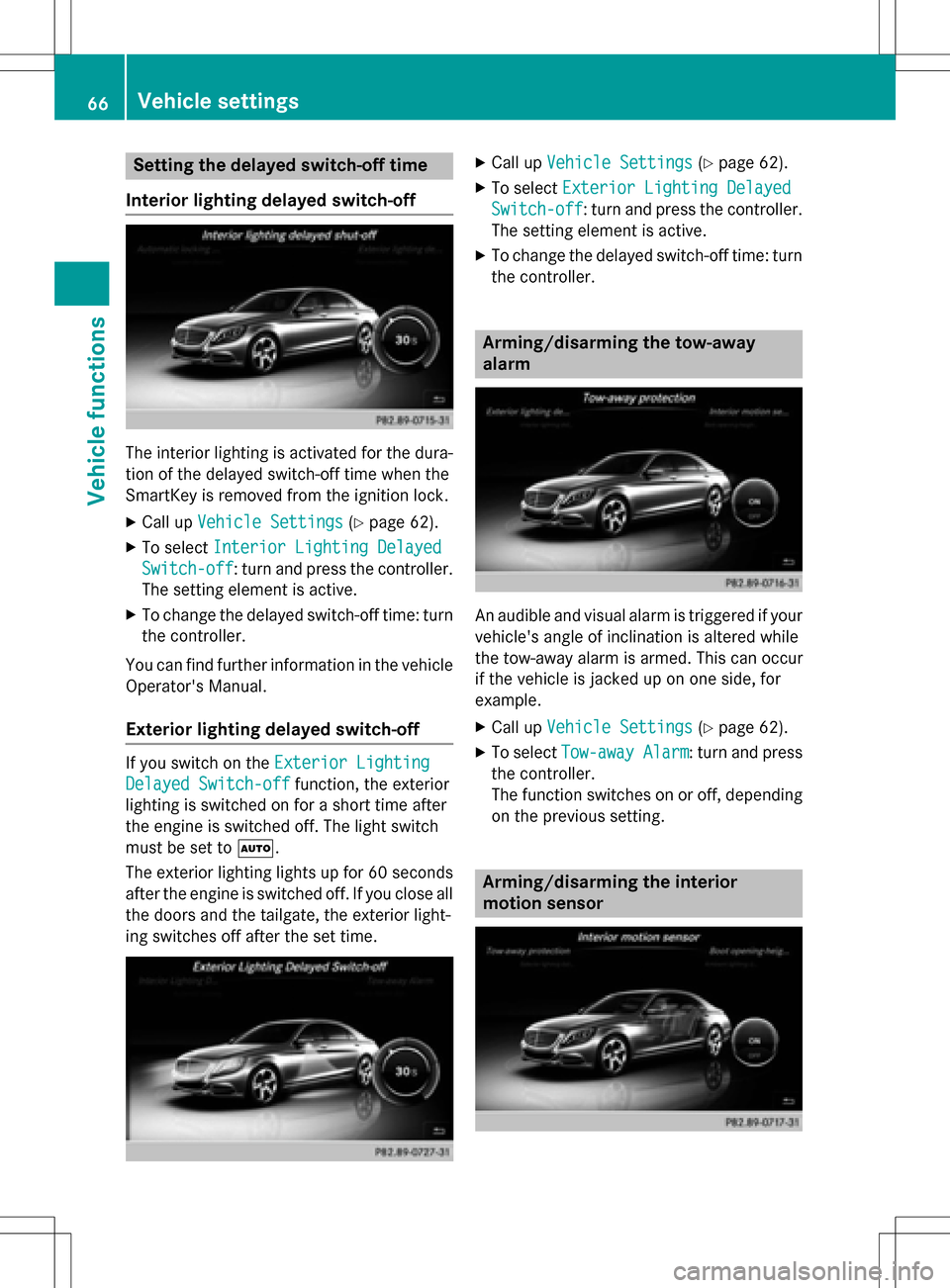
Setting the delayed switch-off time
Interior lighting delayed switch-off
The interior lighting is activated for the dura-
tion of the delayed switch-off time when the
SmartKey is removed from the ignition lock.
XCall up Vehicle Settings(Ypage 62).
XTo select Interior Lighting Delayed
Switch-off: turn and press the controller.
The setting element is active.
XTo change the delayed switch-off time: turn the controller.
You can find further information in the vehicle
Operator's Manual.
Exterior lighting delayed switch-off
If you switch on the Exterior Lighting
Delayed Switch-offfunction, the exterior
lighting is switched on for a short time after
the engine is switched off. The light switch
must be set to Ã.
The exterior lighting lights up for 60 seconds
after the engine is switched off. If you close all
the doors and the tailgate, the exterior light-
ing switches off after the set time.
XCall up Vehicle Settings(Ypage 62).
XTo select Exterior Lighting Delayed
Switch-off: turn and press the controller.
The setting element is active.
XTo change the delayed switch-off time: turn the controller.
Arming/disarming the tow-away
alarm
An audible and visual alarm is triggered if your
vehicle's angle of inclination is altered while
the tow-away alarm is armed. This can occur
if the vehicle is jacked up on one side, for
example.
XCall up Vehicle Settings(Ypage 62).
XTo select Tow-away Alarm: turn and press
the controller.
The function switches on or off, depending
on the previous setting.
Arming/disarming the interior
motion sensor
66Vehicle settings
Vehicle functions
Page 69 of 298
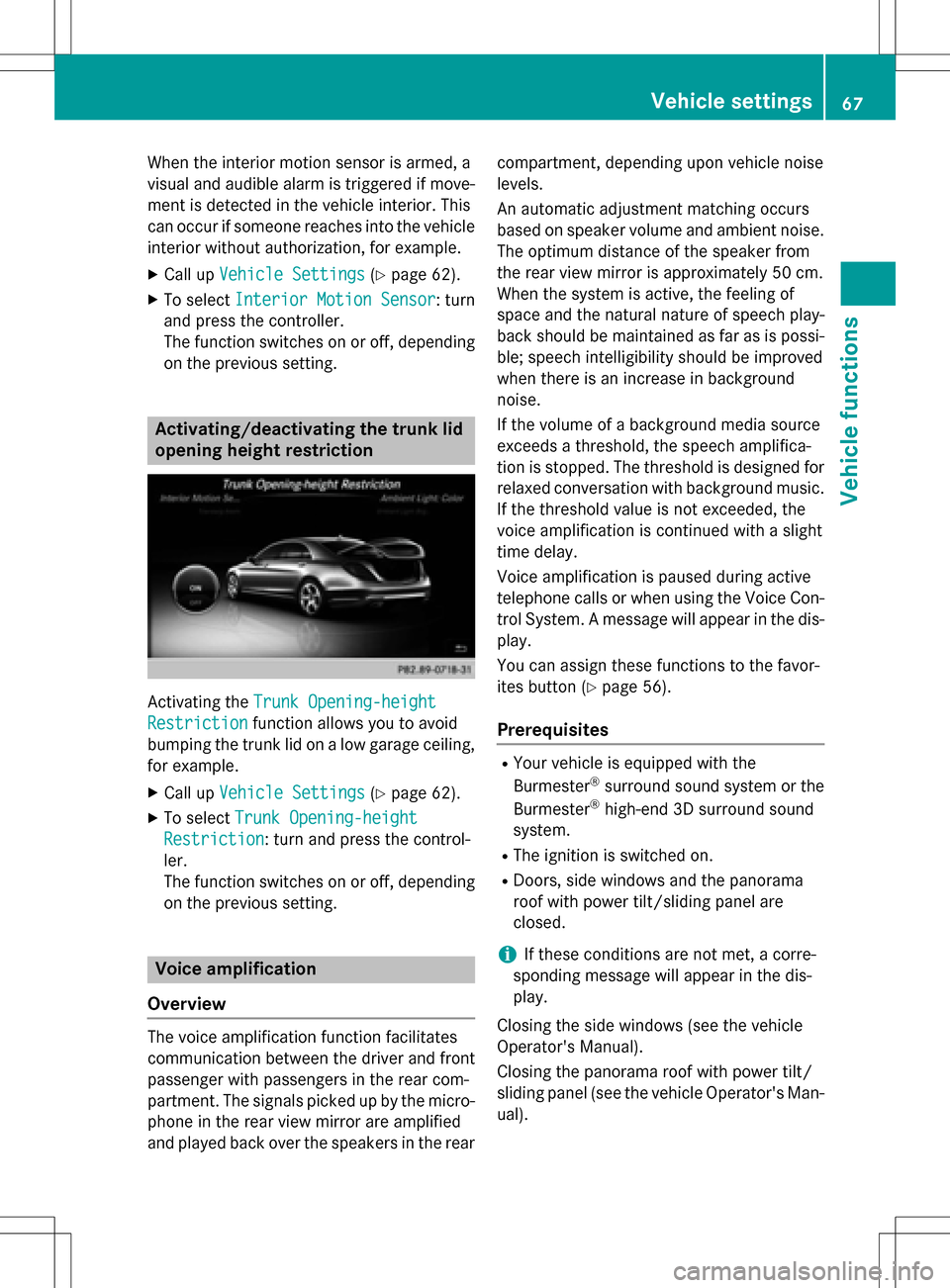
When the interior motion sensor is armed, a
visual and audible alarm is triggered if move-
ment is detected in the vehicle interior. This
can occur if someone reaches into the vehicleinterior without authorization, for example.
XCall up Vehicle Settings(Ypage 62).
XTo select Interior Motion Sensor: turn
and press the controller.
The function switches on or off, depending
on the previous setting.
Activating/deactivating the trunk lid
opening height restriction
Activating the Trunk Opening-height
Restrictionfunction allows you to avoid
bumping the trunk lid on a low garage ceiling,
for example.
XCall up Vehicle Settings(Ypage 62).
XTo select Trunk Opening-height
Restriction: turn and press the control-
ler.
The function switches on or off, depending
on the previous setting.
Voice amplification
Overview
The voice amplification function facilitates
communication between the driver and front
passenger with passengers in the rear com-
partment. The signals picked up by the micro-
phone in the rear view mirror are amplified
and played back over the speakers in the rear compartment, depending upon vehicle noise
levels.
An automatic adjustment matching occurs
based on speaker volume and ambient noise.
The optimum distance of the speaker from
the rear view mirror is approximately 50 cm.
When the system is active, the feeling of
space and the natural nature of speech play-
back should be maintained as far as is possi-
ble; speech intelligibility should be improved
when there is an increase in background
noise.
If the volume of a background media source
exceeds a threshold, the speech amplifica-
tion is stopped. The threshold is designed for
relaxed conversation with background music.
If the threshold value is not exceeded, the
voice amplification is continued with a slight
time delay.
Voice amplification is paused during active
telephone calls or when using the Voice Con-
trol System. A message will appear in the dis-
play.
You can assign these functions to the favor-
ites button (
Ypage 56).
Prerequisites
RYour vehicle is equipped with the
Burmester®surround sound system or the
Burmester®high-end 3D surround sound
system.
RThe ignition is switched on.
RDoors, side windows and the panorama
roof with power tilt/sliding panel are
closed.
iIf these conditions are not met, a corre-
sponding message will appear in the dis-
play.
Closing the side windows (see the vehicle
Operator's Manual).
Closing the panorama roof with power tilt/
sliding panel (see the vehicle Operator's Man-
ual).
Vehicle settings67
Vehicle functions
Z
Page 275 of 298
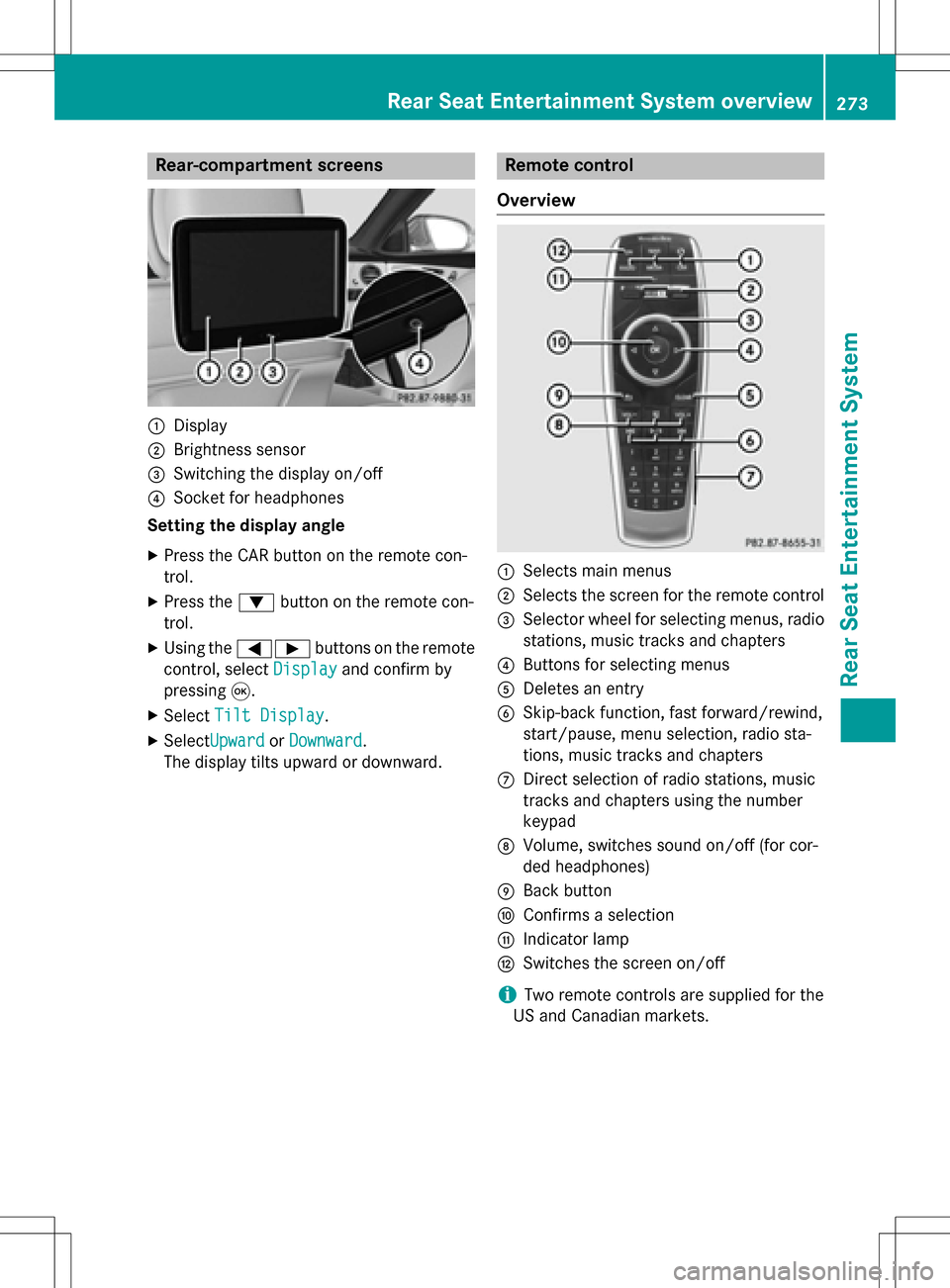
Rear-compartment screens
:Display
;Brightness sensor
=Switching the display on/off
?Socket for headphones
Setting the display angle
XPress the CAR button on the remote con-
trol.
XPress the :button on the remote con-
trol.
XUsing the =Ì buttons on the remote
control, select Display
and confirm by
pressing 9.
XSelectTilt Display.
XSelectUpwardorDownward.
The display tilts upward or downward.
Remote control
Overview
:Selects main menus
;Selects the screen for the remote control
=Selector wheel for selecting menus, radio
stations, music tracks and chapters
?Buttons for selecting menus
ADeletes an entry
BSkip-back function, fast forward/rewind,
start/pause, menu selection, radio sta-
tions, music tracks and chapters
CDirect selection of radio stations, music
tracks and chapters using the number
keypad
DVolume, switches sound on/off (for cor-
ded headphones)
EBack button
FConfirms a selection
GIndicator lamp
HSwitches the screen on/off
iTwo remote controls are supplied for the
US and Canadian markets.
Rear Seat Entertainment System overview273
Rear Seat Entertainment System
Z