MERCEDES-BENZ S-CLASS SEDAN 2018 Owner's Manual
Manufacturer: MERCEDES-BENZ, Model Year: 2018, Model line: S-CLASS SEDAN, Model: MERCEDES-BENZ S-CLASS SEDAN 2018Pages: 562, PDF Size: 7.41 MB
Page 531 of 562
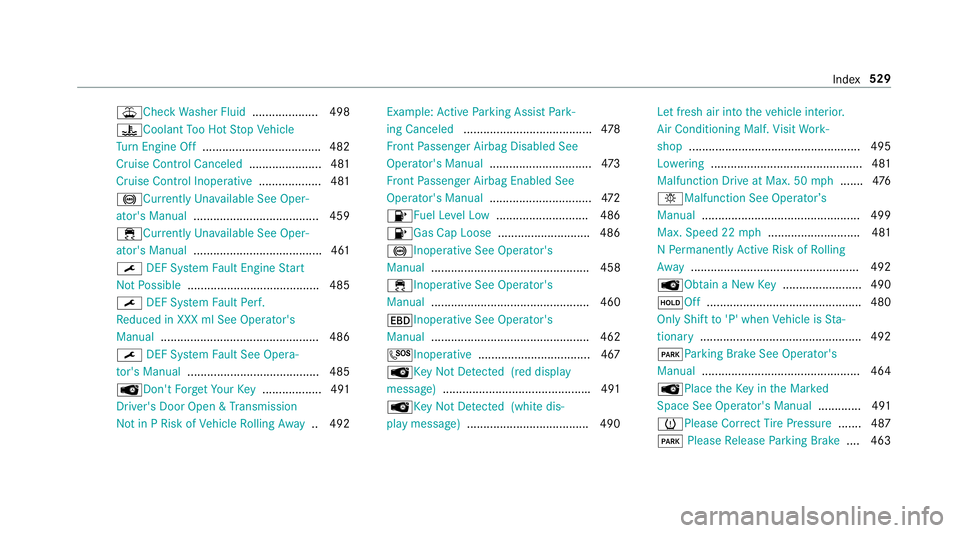
¥CheckWasher Fluid .................... 498
?Coolant Too Hot Stop Vehicle
Tu rn Engine Off .................................... 482
Cruise Control Canceled ...................... 481
Cruise Control Inoperati ve................... 481
!Cur rently Una vailable See Oper‐
ator's Manual ...................................... 459
÷Cur rently Una vailable See Oper‐
ator's Manual ...................................... .461
¯ DEF Sy stem Fault Engine Start
No tPo ssible ........................................4 85
¯ DEF Sy stem Fault Perf.
Re duced in XXX ml See Operator's
Manual ................................................ 486
¯ DEF Sy stem Fault See Opera‐
to r's Manual ........................................ 485
ÂDon't Forget Your Key.................. 49 1
Driver' sDoor Ope n &Transmission
No t in P Risk of Vehicle Rolling Away .. 492 Example:
Active Parking Assist Park‐
ing Canceled ...................................... .478
Fr ont Passenger Airbag Disabled See
Operator's Manual ...............................4 73
Fr ont Passenger Airbag Enabled See
Operator's Manual ...............................4 72
8Fu el Level Low ............................ 486
8Gas Cap Loose ......................
...
... 486
!Inoperative See Opera tor's
Manual ................................................ 458
÷Inoperative See Operator's
Manual ................................................ 460
TInoperative See Operator's
Manual ................................................ 462
GInoperative ..................................4 67
ÂKe yNo tDe tected (red displ ay
message )............................................ .491
ÂKe yNo tDe tected (white dis‐
play message ).................................... .490 Let fresh air into
theve hicle interior.
Air Conditioning Malf. Visit Wo rk‐
shop ....................................................4 95
Lo we ring .............................................. 481
Malfunction Drive at Max. 50 mph.......4 76
bMalfunction See Operator ’s
Manual ................................................ 499
Max. Speed 22 mph............................4 81
N Pe rm anently Active Risk of Rolling
Aw ay ................................................... 492
ÂObta in a NewKey........................ 49 0
ëOf f.............................................. .480
Only Shift to'P' when Vehicle is Sta‐
tionary ................................................ .492
FPa rking Brake See Opera tor's
Manual ................................................4 64
Â
Place theKe yin the Mar ked
Space See Opera tor's Manual ............. 491
hPlease Cor rect Tire Pressure .......487
F Please Release Parking Brake .... 463
Index529
Page 532 of 562
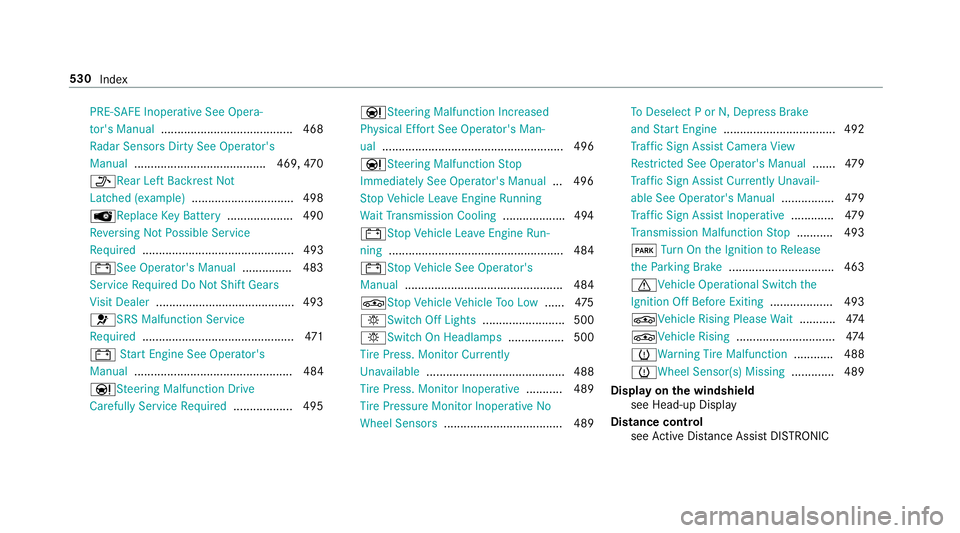
PRE-SAFE Inoperative See Opera‐
tor's Manual ........................................ 468
Ra dar Sensors Dirty See Operator's
Manual ........................................ 469, 470
_Re ar Left Backrest Not
Latc hed (e xample).............................. .498
ÂRe placeKeyBat tery .................... 490
Re versing Not Possible Service
Re quired .............................................. 493
#See Opera tor's Manual ............... 483
Service Required Do Not Shift Gears
Vi sit Dealer .......................................... 493
6SRS Malfunction Service
Re quired .............................................. 471
# Start Engine See Operator's
Manual ................................................ 484
ÐSt eering Malfunction Drive
Carefully Service Required .................. 495 ÐSt
eering Malfunction Inc reased
Ph ysical Ef fort See Opera tor's Man‐
ual ....................................................... 496
ÐSt eering Malfunction Stop
Immediately See Operator's Manual ... 496
St op Vehicle Lea veEngine Running
Wa itTransmission Cooling ...................494
#St opVehicle Lea veEngine Run‐
ning ..................................................... 484
#St opVehicle See Operator's
Manual ..............................
.................. 484
É
St op Vehicle Vehicle Too Low ......475
bSwitch Off Lights ......................... 500
bSwitch On Headlamps ................. 500
Ti re Press. Monitor Cur rently
Un available .......................................... 488
Ti re Press. Monitor Inoperative ........... 489
Ti re Pressure Monitor Inoperative No
Wheel Sensors .................................... 489 To
Deselect P or N,Dep ress Brake
and Start Engine .................................. 492
Tr af fic Sign Assist CameraView
Re stricted See Ope rator's Manual .......479
Tr af fic Sign Assist Currently Unavail‐
able See Operator's Manual ................479
Tr af fic Sign Assist Inoperative.............479
Tr ansmission Malfunction Stop ........... 493
F Turn On the Ignition to Release
th ePa rking Brake ................................ 463
dVe hicle Operational Switch the
Ignition Off Before Exiting ................... 493
ÉVe hicle Rising Please Wait.......... .474
ÉVe hicle Rising .............................. 474
hWa rning Tire Malfunction ............ 488
hWheel Sensor(s) Missing .............489
Display on the windshield
see Head-up Display
Distance control see Active Dis tance Assist DISTRONIC
530
Index
Page 533 of 562
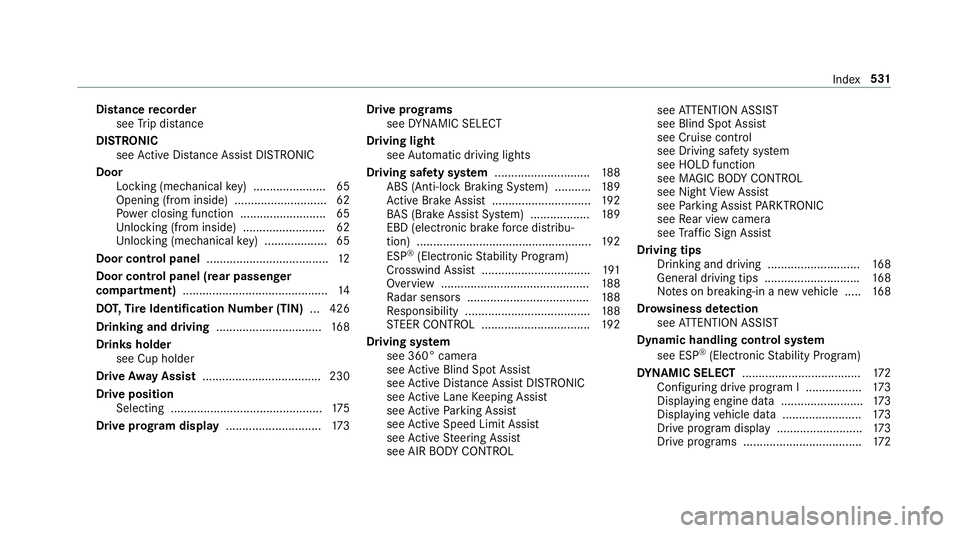
Distancerecorder
see Trip dis tance
DI STRO NIC
see Active Dis tance Assist DISTRONIC
Door Locking (me chanical key) ...................... 65
Opening (from inside )............................ 62
Po we r closing function .......................... 65
Un locking (from inside) ........................ .62
Un locking (mechanical key) .................. .65
Door cont rol panel .................................... .12
Door cont rol panel (rear passenger
compartment) ............................................ 14
DO T,Tire Identification Number (TIN) ... 426
Drinking and driving ................................168
Drink sholder
see Cup holder
Driv eAwa y Assist .................................... 230
Drive position Selecting .............................................. 175
Driv eprog ram display ............................. 173 Driv
eprog rams
see DYNA MIC SELECT
Driving light see Automatic driving lights
Driving saf ety sy stem ............................ .188
ABS (Anti-lock Braking Sy stem) ........... 189
Ac tive Brake Assi st.............................. 192
BA S (Brake Assist System) .................. 189
EBD (electronic brake forc e distribu‐
tion) ................................. .....
...............
192
ESP®(Electronic Stability Prog ram)
Crosswind Assist ................................. 191
Overview ............................................. 188
Ra dar sensors .................................... .188
Re sponsibility ...................................... 188
ST EER CONTROL ................................. 192
Drivin gsy stem
see 360° camera
see Active Blind Spot Assi st
see Active Dis tance Assist DISTRONIC
see Active Lane Keeping Assist
see Active Parking Assist
see Active Speed Limit Assi st
see Active Steering Assist
see AIR BODY CONTROL see
ATTENTION ASSIST
see Blind Spot Assist
see Cruise contro l
see Driving saf etysy stem
see HOLD function
see MAGIC BODY CONTROL
see Night View Assist
see Parking Assist PARKTRONI C
see Rear view camera
see Traf fic Sign Assist
Drivin gtips
Drinking and drivin g............................ 168
Gene ral driving tips ............................ .168
No tes on breaking-in a new vehicle ..... 168
Dr ow siness de tection
see ATTENTION ASSIST
Dynamic handling control sy stem
see ESP
®(Elect ronic Stability Prog ram)
DY NA MIC SELECT ....................................1 72
Confi guring drive program I ................. 173
Displ aying engine data .
....................... .173
Displ aying vehicle data ........................ 173
Drive prog ram display ..........................1 73
Drive prog rams ....................................1 72
Index531
Page 534 of 562
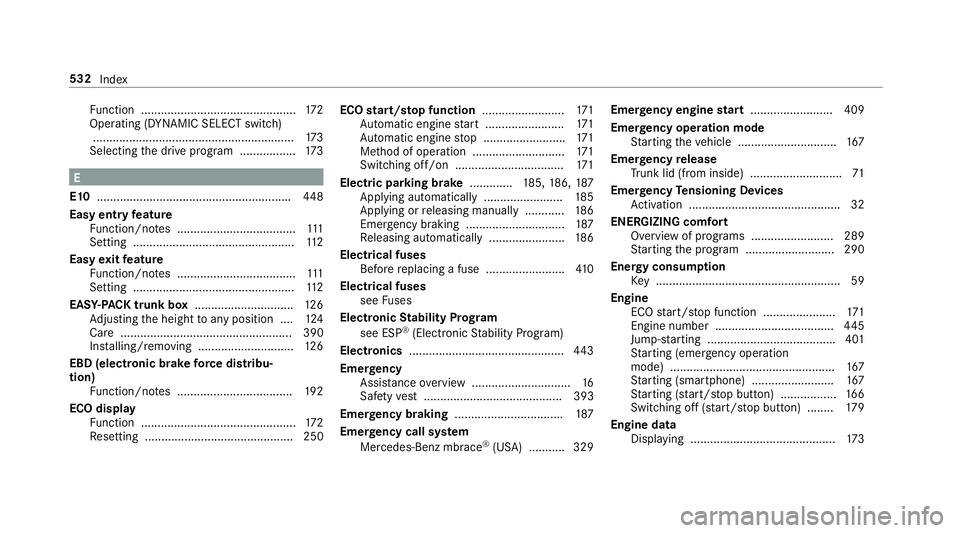
Function ............................................... 172
Operating (DYNAMIC SELECT switch) .............................................................1 73
Selecting the drive prog ram ................. 173
E
E10 .......................................................... .448
Easy entry feature
Fu nction/no tes .................................... 111
Setting ................................................. 112
Easy exitfeature
Fu nction/no tes .................................... 111
Setting ................................................. 112
EAS Y-PA CK trunk box .............................. 126
Ad justing the height toany position .... 124
Care .................................................... 390
In stalling/removing ............................ .126
EBD (electronic brake forc e distribu‐
tion)
Function/no tes ................................... 192
ECO display Function ............................................... 172
Re setting ............................................. 250 ECO
start/s top function ......................... 171
Au tomatic engine start ........................ 171
Au tomatic engine stop .........................1 71
Me thod of operation ............................1 71
Switching off/on ................................. 171
Electric pa rking brake .............185, 186, 187
App lying automatically ........................ 185
App lying or releasing manually ............ 186
Emergency braking .............................. 187
Re leasing automatically ...................... .186
Electr ical fuse
s
Before replacing a fuse ........................ 410
Electrical fuses see Fuses
Electronic Stability Prog ram
see ESP
®(Electronic Stability Prog ram)
Electronics ............................................... 443
Emer gency
Assis tance overview .............................. 16
Saf etyve st .......................................... 393
Eme rgency braking ................................ .187
Emer gency call sy stem
Mercedes-Benz mbrace
®(USA) .......... .329 Emer
gency engine start ......................... 409
Emer gency operation mode
St arting theve hicle .............................. 167
Emer gency release
Tr unk lid (from inside) ............................ 71
Emer gency Tensioning Devices
Ac tivation .............................................. 32
ENE RGIZING comfort
Overview of programs ........................ .289
St arting the prog ram ........................... 290
Energ y consum ption
Ke y........................................................ 59
Engin e
EC Ostart/ stop function ......................1 71
Engine number .................................... 445
Jump-s tarting ...................................... .401
St arting (eme rgency operation
mode) .................................................. 167
St arting (smart
phone) ........................
.167
St arting (s tart/s top button) .................1 66
Switching off (s tart/s top button) ........ 179
Engine data Displaying ............................................ 173
532
Index
Page 535 of 562
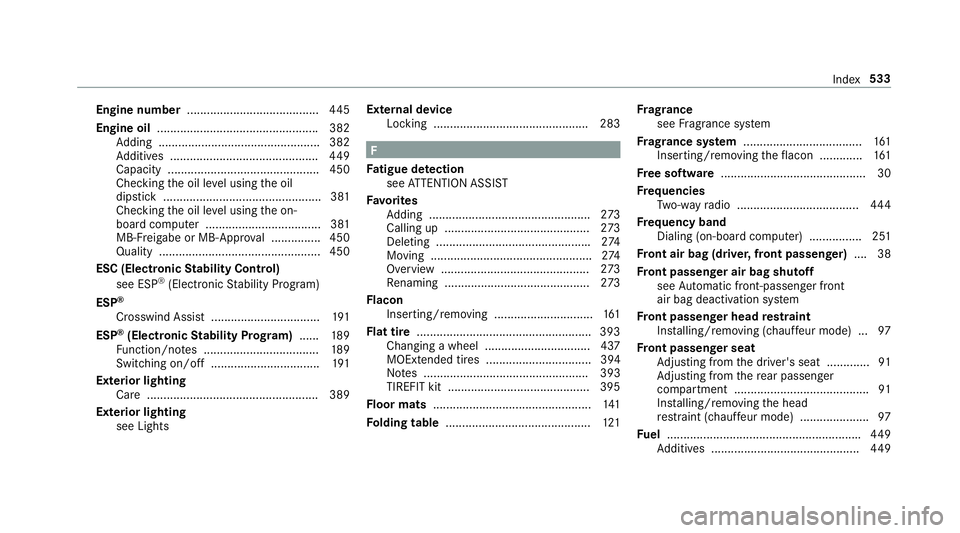
Engine number........................................ 445
Engine oil ................................................ .382
Ad ding .................................................3 82
Ad ditives ............................................ .449
Capacity .............................................. 450
Che cking the oil le vel using the oil
dipstick ................................................ 381
Checking the oil le vel using the on-
board computer ................................... 381
MB-Fr eigabe or MB-Appr oval .............. .450
Quality ................................................. 450
ESC (Electronic Stability Control)
see ESP
®(Electronic Stability Prog ram)
ESP
®
Crosswind Assist ................................. 191
ESP
®(Electronic Stability Prog ram) ...... 189
Fu nction/no tes ................................... 189
Switching on/off ................................. 191
Exterior lighting Care .................................................... 389
Exterior lighting see Lights External device
Locking .............................................. .283
F
Fa tigue de tection
see ATTENTION ASSIST
Favo rite s
Ad ding ................................................ .273
Calling up ............................................ 273
Del eting .............................................. .274
Moving .................................................2 74
Overview ............................................. 273
Re naming ............................................ 273
Flacon Inserting/removing .............................. 161
Flat tire .................................................... .393
Changing a wheel ................................ 437
MOExtended tires ................................ 394
No tes .................................................. 393
TIREFIT kit ...........................................3 95
Floor mats ................................................ 141
Fo lding table ............................................ 121 Fr
ag rance
see Frag rance sy stem
Fr ag rance sy stem .................................... 161
Inserting/removing theflacon ............ .161
Fr ee software ............................................ 30
Fr equencies
Tw o-w ayradio ...... .....
..........................4
44
Fr equency band
Dialing (on-board computer) ................ 251
Fr ont air bag (driver, front passenger) .... 38
Fr ont passenger air bag shuto ff
see Automatic front-passenger front
air bag deactivation sy stem
Fr ont passenger head restra int
Ins talling/ removing (chauff eur mode) ... 97
Fr ont passenger seat
Ad justing from the driver's seat ............ .91
Ad justing from there ar passenger
compartment ........................................ .91
Ins talling/ removing the head
re stra int (chauf feur mode) .................... .97
Fu el .......................................................... .449
Ad ditives ............................................ .449
Index 533
Page 536 of 562
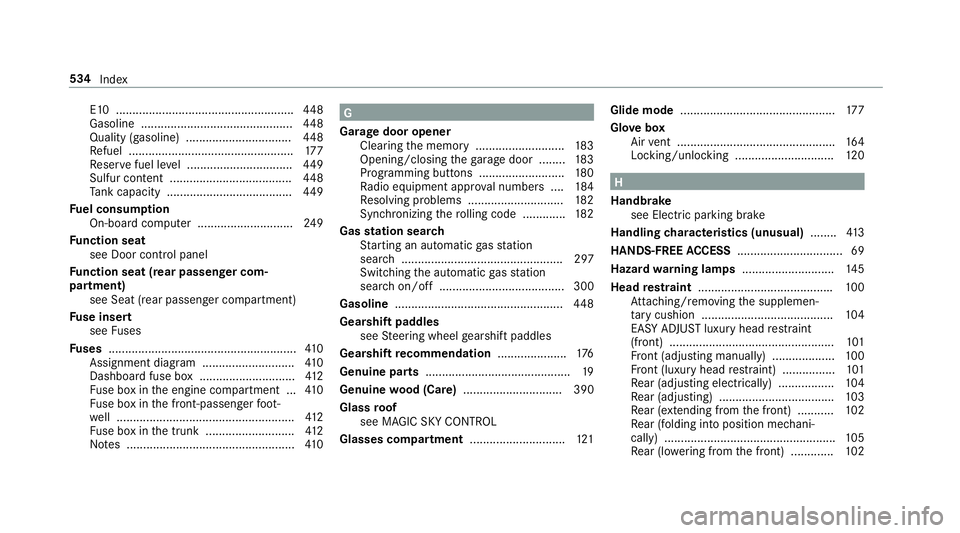
E10 ......................................................448
Gasoline .............................................. 448
Quality (gasoline) ................................ 448
Re fuel .................................................. 177
Re ser vefuel le vel ................................ 449
Sulfur content ..................................... 448
Ta nk capacity ...................................... 449
Fu el consum ption
On-board computer ............................ .249
Fu nction seat
see Door cont rol panel
Fu nction seat (rear passenger com‐
partment)
see Seat (rear passenger compartment)
Fu se insert
see Fuses
Fu ses ......................................................... 410
Assignment diagram ............................ 410
Dashboa rdfuse box ............................. 412
Fu se box in the engine compartment ... 410
Fu se box in the front-passen gerfo ot ‐
we ll ...................................................... 412
Fu se box in the trunk ........................... 412
No tes ................................................... 410G
Garage door opener Clearing the memory ........................... 183
Opening/closing thega rage door ........ 183
Programming buttons .......................... 180
Ra dio equipment appr oval numbers .... 184
Re solving problems ............................. 182
Synchronizing thero lling code ............ .182
Gas station sear ch
St arting an automatic gasst ation
sear ch................................................. 297
Switching the automatic gasst ation
sear chon/off ...................................... 300
Gasoline ................................................... 448
Gearshift paddles see Steering wheel gearshift paddles
Gears hiftrecommendation .....................176
Genuine parts ............................................ 19
Genuine wood (Care) .............................. 390
Glass roof
see MAGIC SKY CONTROL
Glasses compartment .............................121Glide mode
............................................... 177
Glo vebox
Air vent ................................................ 164
Locking/unlocking .............................. 120
H
Handbrake see Electric parking brake
Handling characteristics (unusual) ........413
HANDS-FREE ACCESS ................................ 69
Haza rdwa rning lamps ............................ 145
Head restra int ........................................ .100
At tach ing/ removing the supplemen‐
ta ry cushion ........................................ 104
EASY ADJU STluxury head restra int
(front) .................................................. 101
Fr ont (adjusting manually) ...................1 00
Fr ont (luxury head restra int) ................ 101
Re ar (adjusting electrically) ................ .104
Re ar (adjusting) .................................. .103
Re ar (extending from the front) ........... 102
Re ar (folding into position mechani‐
cally) .................................................... 105
Re ar (lo wering from the front) ............ .102
534
Index
Page 537 of 562
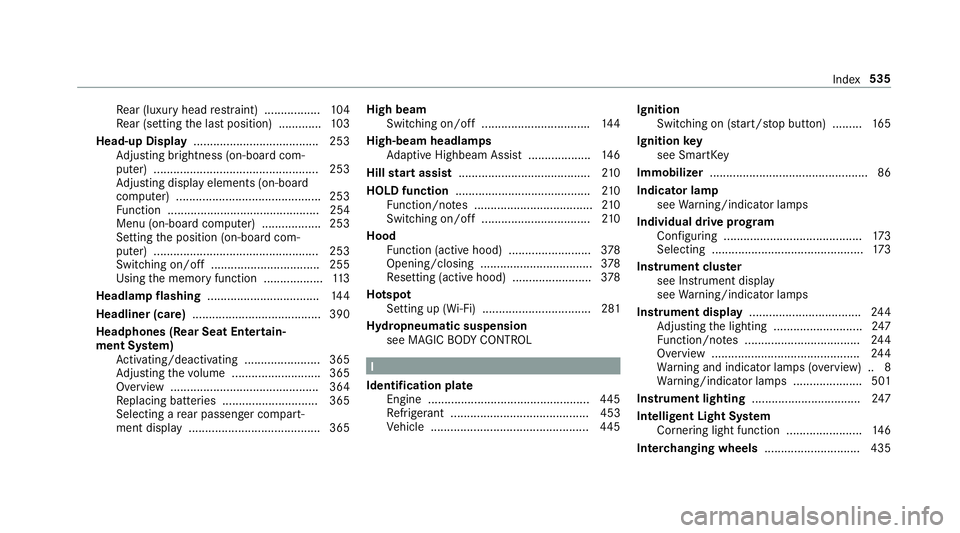
Rear (luxury head restra int) ................ .104
Re ar (setting the last position) ............ .103
Head-up Display ...................................... 253
Ad justing brightness (on-board com‐
pu ter) .................................................. 253
Ad justing display elements (on-board
compu ter) ............................................ 253
Fu nction .............................................. 254
Menu (on-board compu ter) .................. 253
Setting the position (on-board com‐
puter) .................................................. 253
Switching on/off ................................. 255
Using the memory function .................. 113
Headlamp flashing .................................. 144
Headliner (care) ....................................... 390
Headphones (Rear Seat Entertain‐
ment Sy stem)
Ac tivating/deactivating .......................3 65
Ad justing thevo lume .......................... .365
Overview ............................................. 364
Re placing batteries ............................ .365
Selecting a rear passenger compart‐
ment display ........................................ 365 High beam
Swit ching on/off ................................ .144
High-beam headlamps Adaptive Highbeam Assist .................. .146
Hill start assist ........................................ 210
HOLD function ......................................... 210
Fu nction/no tes ............ ........................
210
Sw
itching on/off ................................. 210
Hood Function (active hood) ......................... 378
Opening/closing ..................................3 78
Re setting (active hood) ........................ 378
Hotspot Setting up (Wi-Fi) ................................. 281
Hydropneumatic suspension see MAGIC BODY CONTROL
I
Identification plate Engine .................................................4 45
Re frigerant .......................................... 453
Ve hicle ................................................ 445 Ignition
Swit ching on (s tart/s top button) ........ .165
Ignition key
see SmartK ey
Immobilizer ................................................ 86
Indicator lamp see Warning/indicator lamps
Individual drive prog ram
Confi guring .......................................... 173
Selecting .............................................. 173
Instrument clus ter
see Instrument display
see Warning/indicator lamps
Instrument display .................................. 244
Ad justing the lighting ........................... 247
Fu nction/no tes ................................... 244
Overview ............................................. 244
Wa rning and indicator lamps (o verview) .. 8
Wa rning/indicator lamps .................... .501
Instrument lighting .................................247
Intelligent Light Sy stem
Cornering light function ...................... .146
Inter changing wheels .............................4 35
Index535
Page 538 of 562
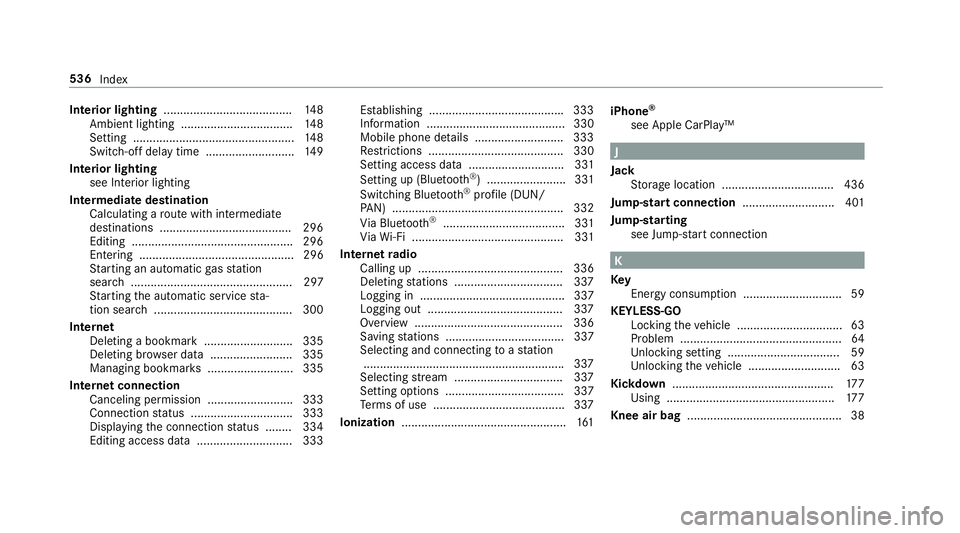
Interior lighting...................................... .148
Ambient lighting .................................. 148
Setting ................................................. 148
Switch-off del aytime ........................... 149
Interior lighting see Inte rior lighting
Intermediate destination Calculating a route with intermediate
destinations ........................................ 296
Editing ................................................ .296
Entering ............................................... 296
St arting an automatic gasst ation
sear ch................................................. 297
St arting the automatic service sta‐
tion sear ch.......................................... 300
In tern et
Del eting a bookmark .......................... .335
Deleting br owser data ........................ .335
Managing bookmark s .......................... 335
Internet connection Canceling permission .......................... 333
Connection status .............................. .333
Display ingthe connection status ........ 334
Editing access data ............................ .333 Es
tablishing ........................................ .333
Information .......................................... 330
Mobile phone de tails .......................... .333
Re strictions ......................................... 330
Setting access data ............................. 331
Setting up (
Blue
tooth®) ........................ 331
Switch ing Blue tooth®profile (DUN/
PA N) .................................................... 332
Vi a Blue tooth
®..................................... 331
Vi aWi -Fi .............................................. 331
In tern etradio
Calling up ............................................ 336
Deleting stations ................................ .337
Logging in ............................................ 337
Logging out .........................................3 37
Overview ............................................. 336
Saving stations .................................... 337
Selecting and connecting toast ation
............................................................ .337
Selecting stre am ................................ .337
Setting options .................................... 337
Te rm s of use ........................................3 37
Ionization .................................................. 161 iPhone
®
see Apple CarPlay™
J
Jack Storage location ..................................4 36
Jump-start connection ............................ 401
Jump-starting see Ju mp-star t connection
K
Ke y
Energy consumption .............................. 59
KEYLESS-GO Locking theve hicle ................................ 63
Problem .................................................6 4
Un locking setting .................................. 59
Un locking theve hicle ............................6 3
Kickd own................................................ .177
Using ................................................... 177
Knee air bag .............................................. .38
536
Index
Page 539 of 562
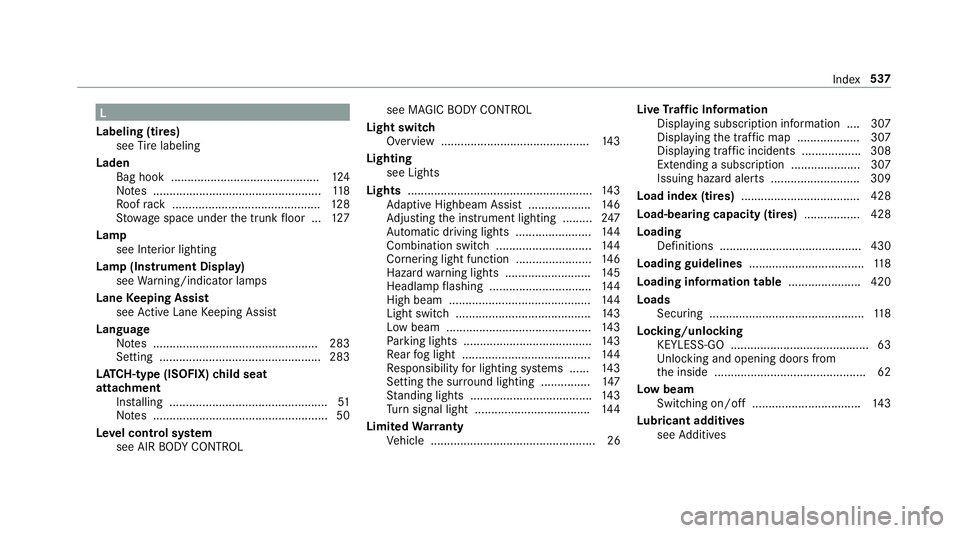
L
Labeling (tires) see Tire labeling
Laden Bag hook ............................................ .124
No tes ................................................... 118
Ro ofrack ............................................. 128
St ow age space under the trunk floor ... 127
Lamp see Inte rior lighting
Lamp (Instrument Display) see Warning/indicator lamps
Lane Keeping Assist
see Active Lane Keeping Assist
Language Notes .................................................. 283
Setting .................................................2 83
LA TC H-type (ISOFIX) child seat
attachment
Installing ................................................ 51
No tes ..................................................... 50
Le vel control sy stem
see AIR BODY CONTROL see MAGIC
BODY CONTROL
Light switch Overview .............................................1 43
Lighting see Lights
Lights ........................................................ 143
Ad aptive Highbeam Assist .................. .146
Ad justing the instrument lighting ......... 247
Au tomatic driving lights ....................... 144
Combination switch .............................144
Corne ring light function ....................... 146
Hazard warning lights .......................... 145
Headla mpflashing .............................. .1
44
Hi
gh beam ........................................... 144
Light switch .........................................1 43
Low beam ............................................ 143
Pa rking lights ...................................... .143
Re ar fog light ....................................... 144
Re sponsibility for lighting sy stems ...... 143
Setting the sur round lighting .............. .147
St anding lights .................................... .143
Tu rn signal light ................................... 144
Limited Warranty
Ve hicle .................................................. 26 Live
Traf fic Information
Displaying subscri ption information .... 307
Displaying the tra ffic map .................. .307
Displ aying traf fic incidents .................. 308
Extending a subscription ..................... 307
Issuing hazard alerts ........................... 309
Load index (ti res) .................................... 428
Load-bearing capacity (tires) ................. 428
Loading Definitions ...........................................4 30
Loading guidelines ................................... 118
Loading information table ...................... 420
Loads Securing .............................................. .118
Locking/unlocking KEYLESS-GO .................................... ...
... 63
Un locking and opening doors from
th e inside ............................................. .62
Low beam Swit ching on/off ................................ .143
Lu bricant additives
see Additives
Index 537
Page 540 of 562
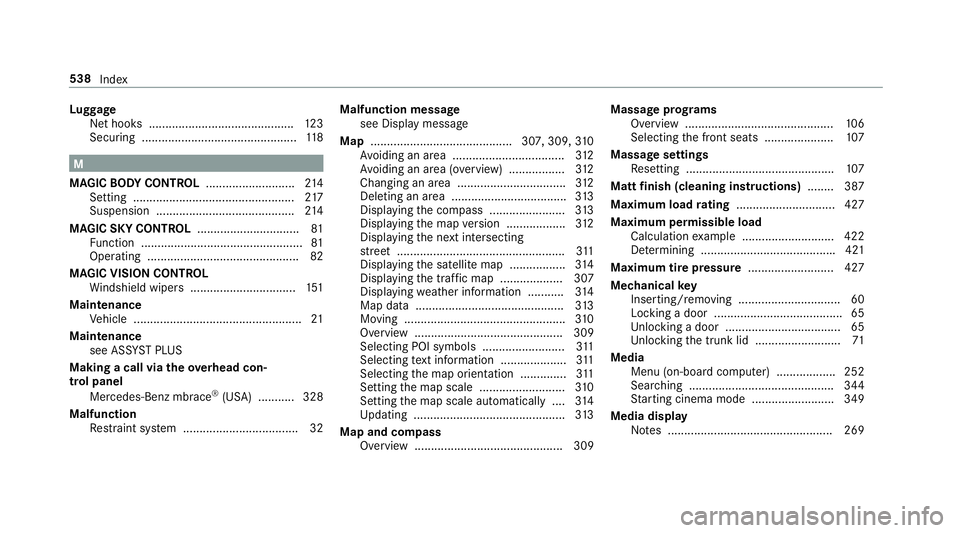
Luggage
Net hooks ............................................ 123
Securi ng ............................................... 118
M
MAGIC BODY CONT ROL.......................... .214
Setting ................................................. 217
Suspension .......................................... 214
MAGIC SKY CONTROL ...............................81
Fu nction ................................................. 81
Operating ..............................................8 2
MAGIC VISION CONTROL Windshield wipe rs................................ 151
Maintenance Vehicle ................................................... 21
Maintenance see ASS YST PLUS
Making a call via theove rhead con‐
trol panel
Mercedes-Benz mbrace
®(USA) .......... .328
Malfunction Restra int sy stem ................................... 32 Malfunction message
see Display message
Map .......................................... .307, 309, 310
Av oiding an area ..................................3 12
Av oiding an area (o verview) ................ .312
Changing an area ................................ .312
Del eting an area .................................. .313
Displ aying the compass ....................... 313
Displ aying the map version .................. 312
Displ aying the next intersecting
st re et ................................................... 311
Displ aying the satellite map ................. 314
Displ aying the traf fic map ................... 307
Displaying weather information .......... .314
Map data .............................................
313
Moving .................................................3 10
Overview ...
.......................................... 309
Selecting POI symbols .........................3 11
Selecting text information .................... 311
Selecting the map orientation .............. 311
Setting the map scale .......................... 310
Setting the map scale automatically ... .314
Up dating .............................................. 313
Map and compass Overview ............................................. 309 Massage prog
rams
Overview .............................................1 06
Selecting the front seats ..................... 107
Massage settings Resetting ............................................. 107
Matt finish (cleaning instructions) ........ 387
Maximum load rating .............................. 427
Maximum permissible load Calculation example ............................ 422
De term ining ........................................ .421
Maximum tire pressure ..........................427
Mechanical key
Inserting/removing ............................... 60
Locking a door ....................................... 65
Unlocking a door ................................... 65
Unlocking the trunk lid .......................... 71
Media Menu (on-board computer) .................. 252
Sear chin
g ............................................ 344
Starting cinema mode ........................ .349
Media display Notes .................................................. 269
538
Index