USB MERCEDES-BENZ S-COUPE 2016 Owners Manual
[x] Cancel search | Manufacturer: MERCEDES-BENZ, Model Year: 2016, Model line: S-COUPE, Model: MERCEDES-BENZ S-COUPE 2016Pages: 410, PDF Size: 8.62 MB
Page 15 of 410
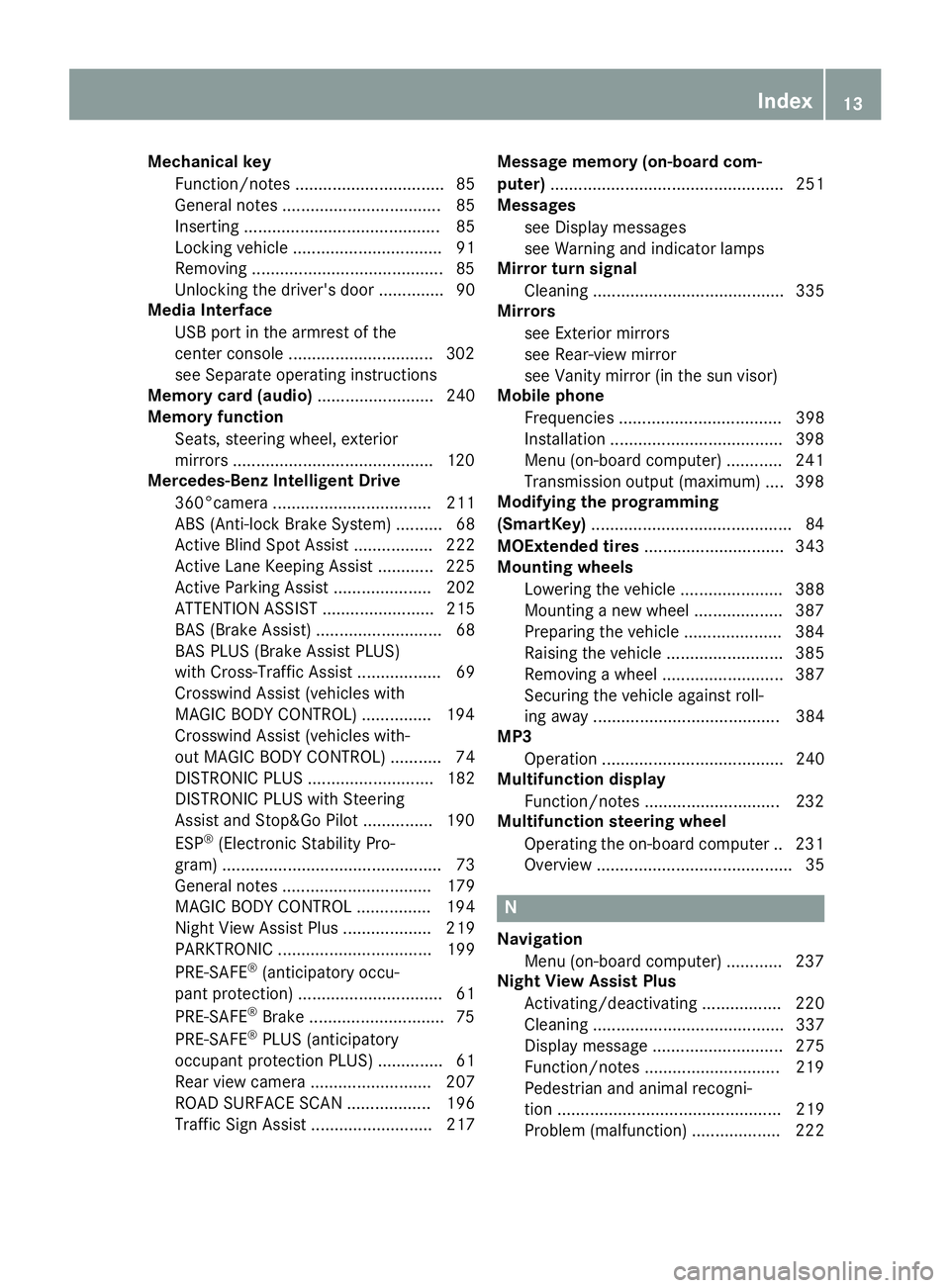
Mechanical keyFunction/notes ................................ 85
General notes .................................. 85
Inserting .......................................... 85
Locking vehicle ................................ 91
Removing .........................................8 5
Unlocking the driver's door .............. 90
Media Interface
USB port in the armrest of the
center console ...............................3 02
see Separate operating instructions
Memory card (audio) ......................... 240
Memory function
Seats, steering wheel, exterior
mirrors ...........................................1 20
Mercedes-Benz Intelligent Drive
360°camera .................................. 211
ABS (Anti-lock Brake System) .......... 68
Active Blind Spot Assist ................. 222
Active Lane Keeping Assist ............ 225
Active Parking Assist ..................... 202
ATTENTION ASSIST ........................ 215
BAS (Brake Assist) ........................... 68
BAS PLUS (Brake Assist PLUS)
with Cross-Traffic Assist .................. 69
Crosswind Assist (vehicles with
MAGIC BODY CONTROL) ...............1 94
Crosswind Assist (vehicles with-
out MAGIC BODY CONTROL) ........... 74
DISTRONIC PLUS ........................... 182
DISTRONIC PLUS with Steering
Assist and Stop&Go Pilot ...............1 90
ESP
®(Electronic Stability Pro-
gram) ............................................... 73
General notes ................................ 179
MAGIC BODY CONTROL ................ 194
Night View Assist Plus ................... 219
PARKTRONIC ................................. 199
PRE-SAFE
®(anticipatory occu-
pant protection) ............................... 61
PRE-SAFE
®Brake .............................7 5
PRE-SAFE®PLUS (anticipatory
occupant protection PLUS) .............. 61
Rear view camera .......................... 207
ROAD SURFACE SCAN .................. 196
Traffic Sign Assist .......................... 217 Message memory (on-board com-
puter)
.................................................. 251
Messages
see D
isplay messages
see Warning and indicator lamps
Mirror turn signal
Cleaning ......................................... 335
Mirrors
see Exterior mirrors
see Rear-view mirror
see Vanity mirror (in the sun visor)
Mobile phone
Frequencies ................................... 398
Installation .....................................3 98
Menu (on-board computer) ............ 241
Transmission output (maximum) .... 398
Modifying the programming
(SmartKey) ...........................................8 4
MOExtended tires .............................. 343
Mounting wheels
Lowering the vehicle ...................... 388
Mounting a new wheel ................... 387
Preparing the vehicle .....................3 84
Raising the vehicle ......................... 385
Removing a wheel .......................... 387
Securing the vehicle against roll-
ing away ........................................ 384
MP3
Operation ....................................... 240
Multifunction display
Function/notes .............................2 32
Multifunction steering wheel
Operating the on-board computer .. 231
Overview .......................................... 35
N
NavigationMenu (on-board computer) ............ 237
Night View Assist Plus
Activating/deactivating ................. 220
Cleaning ......................................... 337
Display message ............................ 275
Function/notes .............................2 19
Pedestrian and animal recogni-
tion ................................................ 219
Problem (malfunction) ................... 222
Index13
Page 242 of 410
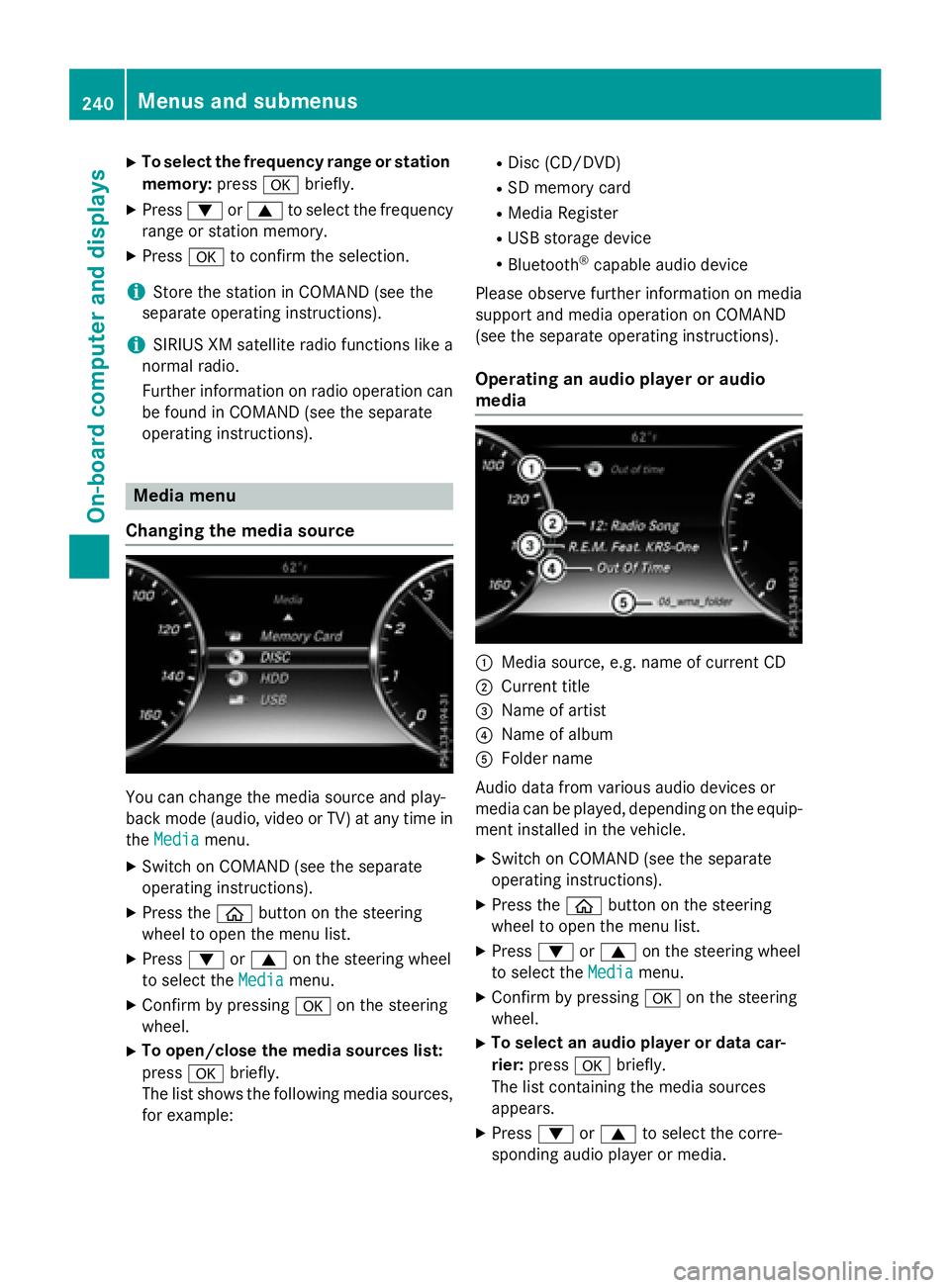
XTo select the frequency range or stationmemory: pressabriefly.
XPress :or9 to select the frequency
range or station memory.
XPress ato confirm the selection.
iStore the station in COMAND (see the
separate operating instructions).
iSIRIUS XM satellite radio functions like a
normal radio.
Further information on radio operation can
be found in COMAND (see the separate
operating instructions).
Media menu
Changing the media source
You can change the media source and play-
back mode (audio, video or TV) at any time in
the Media
menu.
XSwitch on COMAND (see the separate
operating instructions).
XPress the òbutton on the steering
wheel to open the menu list.
XPress :or9 on the steering wheel
to select the Media
menu.
XConfirm by pressing aon the steering
wheel.
XTo open/close the media sources list:
press abriefly.
The list shows the following media sources, for example:
RDisc (CD/DVD)
RSD memory card
RMedia Register
RUSB storage device
RBluetooth®capable audio device
Please observe further information on media
support and media operation on COMAND
(see the separate operating instructions).
Operating an audio player or audio
media
:Media source, e.g. name of current CD
;Current title
=Name of artist
?Name of album
AFolder name
Audio data from various audio devices or
media can be played, depending on the equip-
ment installed in the vehicle.
XSwitch on COMAND (see the separate
operating instructions).
XPress the òbutton on the steering
wheel to open the menu list.
XPress :or9 on the steering wheel
to select the Media
menu.
XConfirm by pressing aon the steering
wheel.
XTo select an audio player or data car-
rier: press abriefly.
The list containing the media sources
appears.
XPress :or9 to select the corre-
sponding audio player or media.
240Menus and submenus
On-board computer and displays
Page 304 of 410
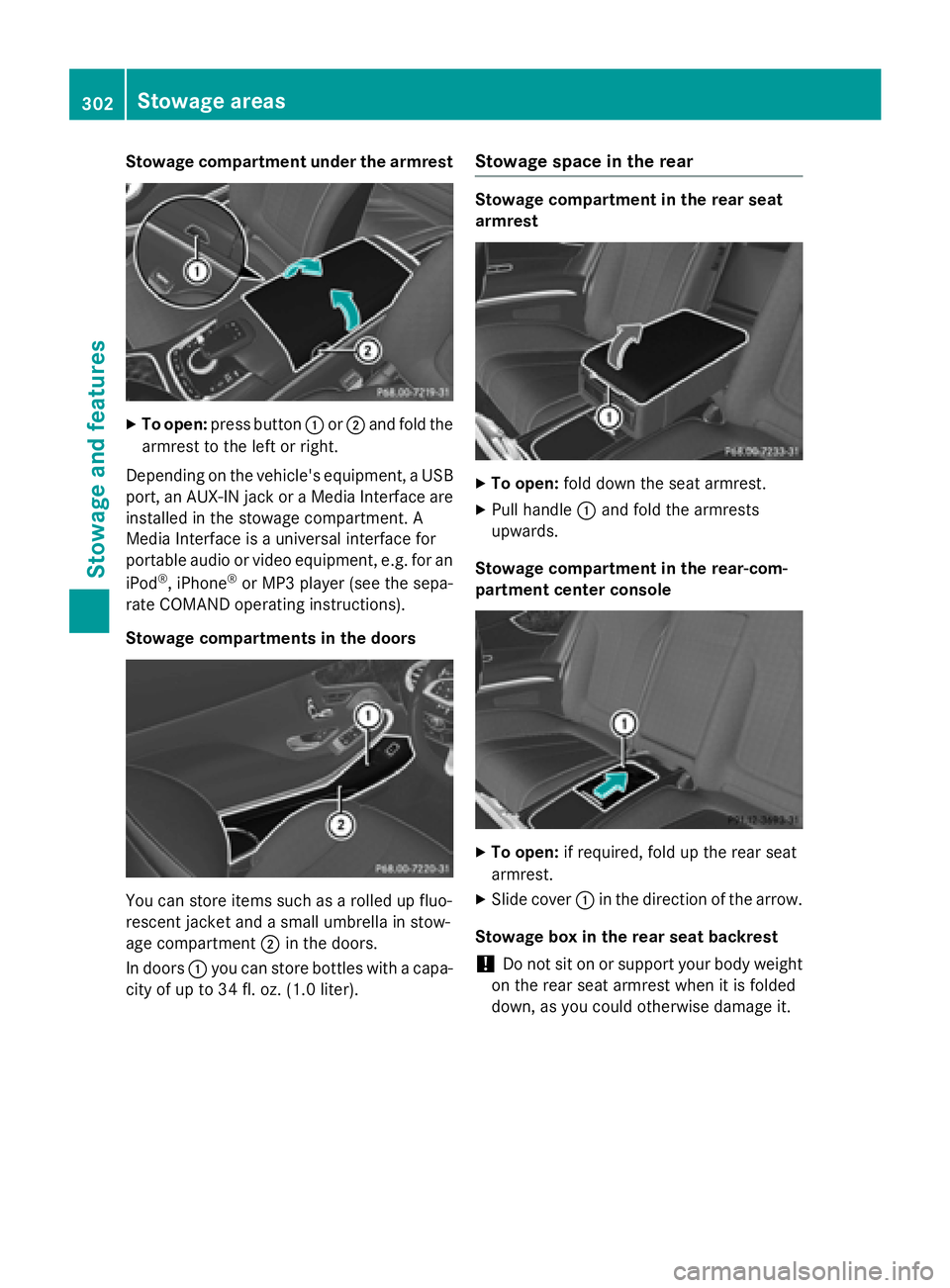
Stowage compartment under the armrest
XTo open:press button :or; and fold the
armrest to the left or right.
Depending on the vehicle's equipment, a USB
port, an AUX-IN jack or a Media Interface are
installed in the stowage compartment. A
Media Interface is a universal interface for
portable audio or video equipment, e.g. for an
iPod
®, iPhone®or MP3 player (see the sepa-
rate COMAND operating instructions).
Stowage compartments in the doors
You can store items such as a rolled up fluo-
rescent jacket and a small umbrella in stow-
age compartment ;in the doors.
In doors :you can store bottles with a capa-
city of up to 34 fl. oz. (1.0 liter).
Stowage space in the rear
Stowage compartment in the rear seat
armrest
XTo open: fold down the seat armrest.
XPull handle :and fold the armrests
upwards.
Stowage compartment in the rear-com-
partment center console
XTo open: if required, fold up the rear seat
armrest.
XSlide cover :in the direction of the arrow.
Stowage box in the rear seat backrest
!Do not sit on or support your body weight
on the rear seat armrest when it is folded
down, as you could otherwise damage it.
302Stowage areas
Stowage and features