technical data MERCEDES-BENZ SL CLASS 2000 User Guide
[x] Cancel search | Manufacturer: MERCEDES-BENZ, Model Year: 2000, Model line: SL CLASS, Model: MERCEDES-BENZ SL CLASS 2000Pages: 297, PDF Size: 7.11 MB
Page 28 of 297

25 Instruments and controls
Technical
data Instruments
and controlsOperation DrivingInstrument
cluster displayPractical hints Car care Index
Page 30 of 297
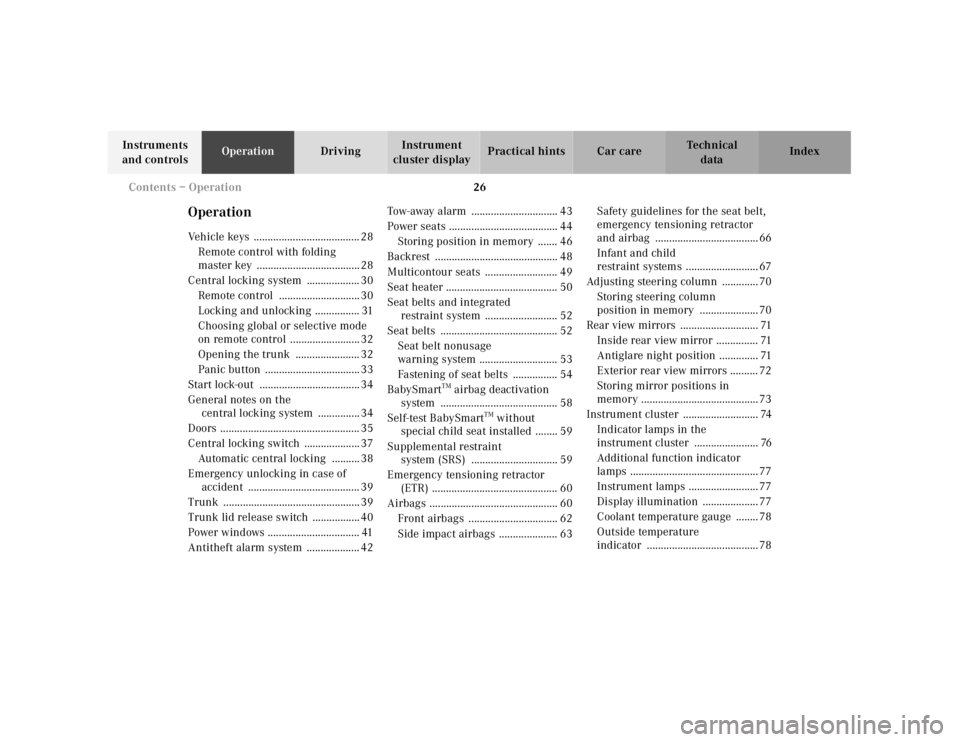
26 Contents – Operation
Technical
data Instruments
and controlsOperationDrivingInstrument
cluster displayPractical hints Car care Index
OperationVehicle keys ...................................... 28
Remote control with folding
master key ..................................... 28
Central locking system ................... 30
Remote control ............................. 30
Locking and unlocking ................ 31
Choosing global or selective mode
on remote control ......................... 32
Opening the trunk ....................... 32
Panic button .................................. 33
Start lock-out .................................... 34
General notes on the
central locking system ............... 34
Doors .................................................. 35
Central locking switch .................... 37
Automatic central locking .......... 38
Emergency unlocking in case of
accident ........................................ 39
Trunk ................................................. 39
Trunk lid release switch ................. 40
Power windows ................................. 41
Antitheft alarm system ................... 42Tow-away alarm ............................... 43
Power seats ....................................... 44
Storing position in memory ....... 46
Backrest ............................................ 48
Multicontour seats .......................... 49
Seat heater ........................................ 50
Seat belts and integrated
restraint system .......................... 52
Seat belts .......................................... 52
Seat belt nonusage
warning system ............................ 53
Fastening of seat belts ................ 54
BabySmart
TM airbag deactivation
system .......................................... 58
Self-test BabySmart
TM without
special child seat installed ........ 59
Supplemental restraint
system (SRS) ............................... 59
Emergency tensioning retractor
(ETR) ............................................. 60
Airbags .............................................. 60
Front airbags ................................ 62
Side impact airbags ..................... 63Safety guidelines for the seat belt,
emergency tensioning retractor
and airbag ..................................... 66
Infant and child
restraint systems .......................... 67
Adjusting steering column ............. 70
Storing steering column
position in memory ..................... 70
Rear view mirrors ............................ 71
Inside rear view mirror ............... 71
Antiglare night position .............. 71
Exterior rear view mirrors .......... 72
Storing mirror positions in
memory .......................................... 73
Instrument cluster ........................... 74
Indicator lamps in the
instrument cluster ....................... 76
Additional function indicator
lamps .............................................. 77
Instrument lamps ......................... 77
Display illumination .................... 77
Coolant temperature gauge ........ 78
Outside temperature
indicator ........................................ 78
Page 31 of 297
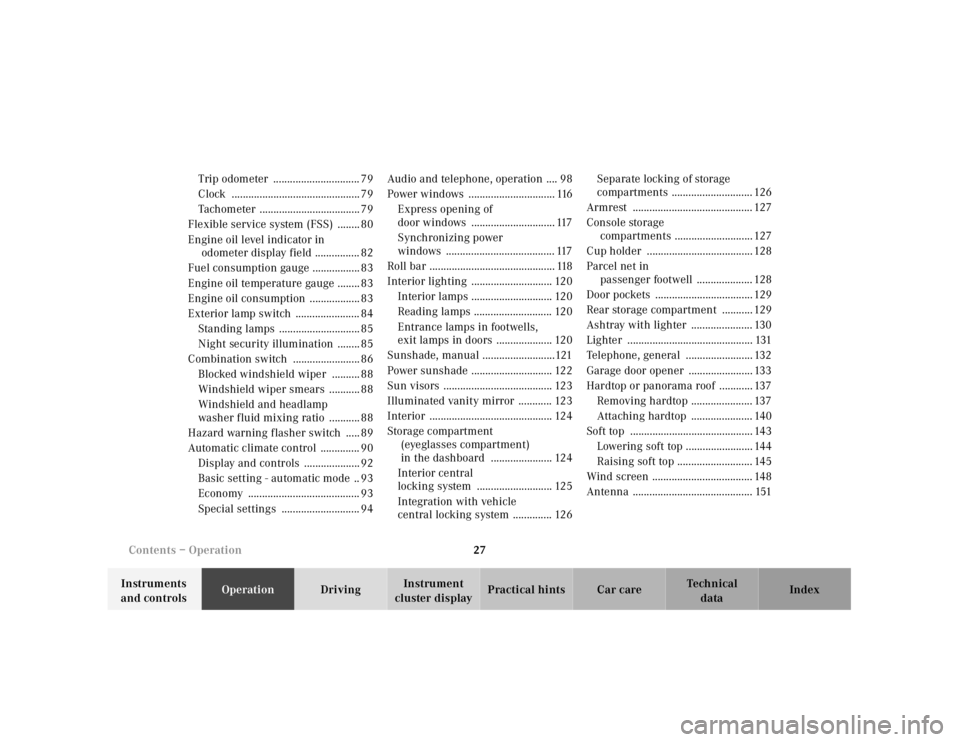
27 Contents – Operation
Technical
data Instruments
and controlsOperationDrivingInstrument
cluster displayPractical hints Car care Index Trip odometer ............................... 79
Clock .............................................. 79
Tachometer .................................... 79
Flexible service system (FSS) ........ 80
Engine oil level indicator in
odometer display field ................ 82
Fuel consumption gauge ................. 83
Engine oil temperature gauge ........ 83
Engine oil consumption .................. 83
Exterior lamp switch ....................... 84
Standing lamps ............................. 85
Night security illumination ........ 85
Combination switch ........................ 86
Blocked windshield wiper .......... 88
Windshield wiper smears ........... 88
Windshield and headlamp
washer fluid mixing ratio ........... 88
Hazard warning flasher switch ..... 89
Automatic climate control .............. 90
Display and controls .................... 92
Basic setting - automatic mode .. 93
Economy ........................................ 93
Special settings ............................ 94Audio and telephone, operation .... 98
Power windows ............................... 116
Express opening of
door windows .............................. 117
Synchronizing power
windows ....................................... 117
Roll bar ............................................. 118
Interior lighting ............................. 120
Interior lamps ............................. 120
Reading lamps ............................ 120
Entrance lamps in footwells,
exit lamps in doors .................... 120
Sunshade, manual ..........................121
Power sunshade ............................. 122
Sun visors ....................................... 123
Illuminated vanity mirror ............ 123
Interior ............................................ 124
Storage compartment
(eyeglasses compartment)
in the dashboard ...................... 124
Interior central
locking system ........................... 125
Integration with vehicle
central locking system .............. 126Separate locking of storage
compartments ............................. 126
Armrest ........................................... 127
Console storage
compartments ............................ 127
Cup holder ...................................... 128
Parcel net in
passenger footwell .................... 128
Door pockets ................................... 129
Rear storage compartment ........... 129
Ashtray with lighter ...................... 130
Lighter ............................................. 131
Telephone, general ........................ 132
Garage door opener ....................... 133
Hardtop or panorama roof ............ 137
Removing hardtop ...................... 137
Attaching hardtop ...................... 140
Soft top ............................................ 143
Lowering soft top ........................ 144
Raising soft top ........................... 145
Wind screen .................................... 148
Antenna ........................................... 151
Page 32 of 297
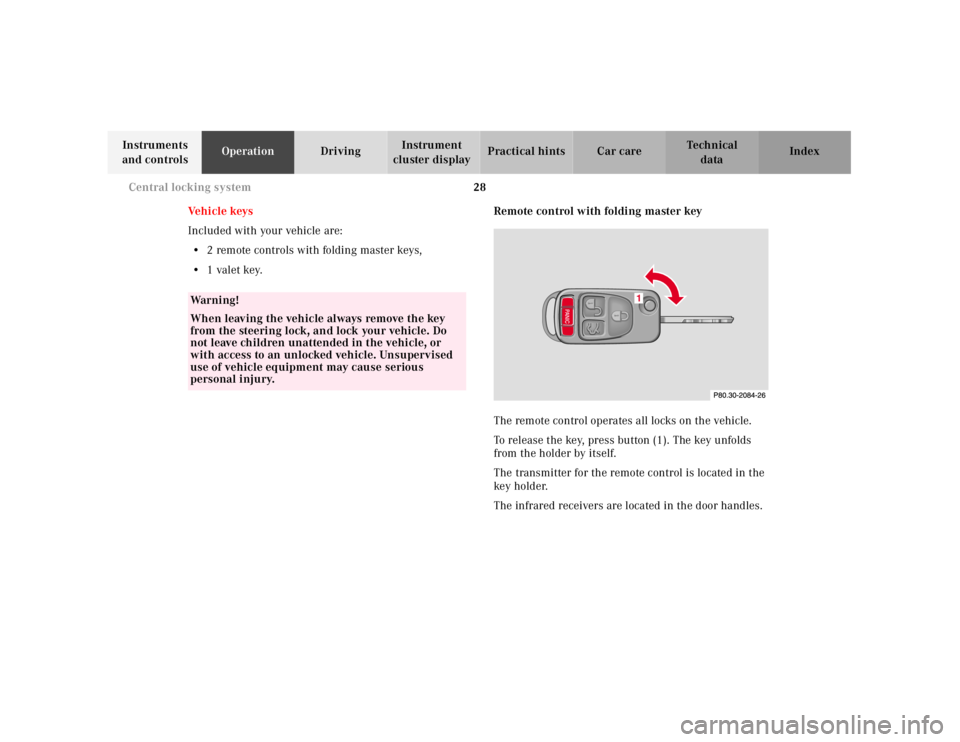
28 Central locking system
Technical
data Instruments
and controlsOperationDrivingInstrument
cluster displayPractical hints Car care Index
Ve h i c l e k ey s
Included with your vehicle are:
• 2 remote controls with folding master keys,
•1 valet key.Remote control with folding master key
The remote control operates all locks on the vehicle.
To release the key, press button (1). The key unfolds
from the holder by itself.
The transmitter for the remote control is located in the
ke y ho ld e r.
The infrared receivers are located in the door handles.
Wa r n i n g !
When leaving the vehicle always remove the key
from the steering lock, and lock your vehicle. Do
not leave children unattended in the vehicle, or
with access to an unlocked vehicle. Unsupervised
use of vehicle equipment may cause serious
personal injury.
1
Page 33 of 297

29 Central locking system
Technical
data Instruments
and controlsOperationDrivingInstrument
cluster displayPractical hints Car care Index The valet key (2) works only in the driver’s door lock
and the steering lock.
The valet key (2) will not work in the trunk and storage
compartment locks.To prevent acc ess to trunk by using th e valet key (2), th e
luggage cover must be open.
Notes:
Do not give the master key to an unauthorized person.
Obtaining replacement keys
Your vehicle is equipped with a theft deterrent locking
system requiring a special key manufacturing process.
For security reasons, replacement keys can only be
obtained from your authorized Mercedes-Benz Center.
Page 34 of 297
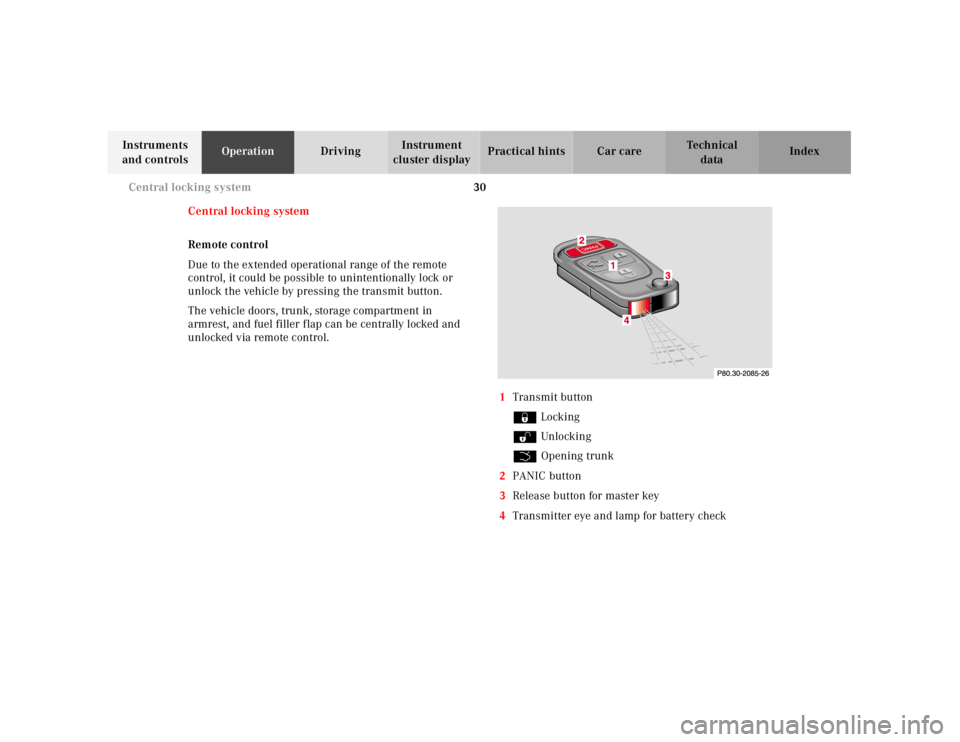
30 Central locking system
Technical
data Instruments
and controlsOperationDrivingInstrument
cluster displayPractical hints Car care Index
Central locking system
Remote control
Due to the extended operational range of the remote
control, it could be possible to unintentionally lock or
unlock the vehicle by pressing the transmit button.
The vehicle doors, trunk, storage compartment in
armrest, and fuel filler flap can be centrally locked and
unlocked via remote control.
1Transmit button
‹ Locking
ΠUnlocking
Š Opening trunk
2PANIC button
3Release button for master key
4Transmitter eye and lamp for battery check
Page 35 of 297
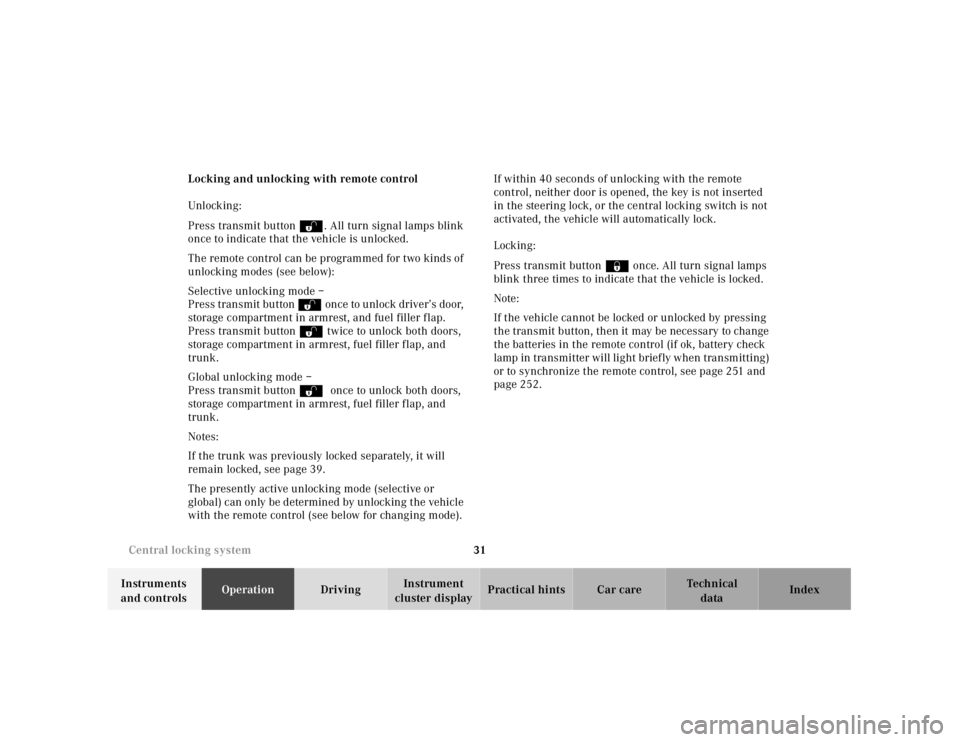
31 Central locking system
Technical
data Instruments
and controlsOperationDrivingInstrument
cluster displayPractical hints Car care Index Locking and unlocking with remote control
Unlocking:
Press transmit button Œ. All turn signal lamps blink
once to indicate that the vehicle is unlocked.
The remote control can be programmed for two kinds of
unlocking modes (see below):
Selective unlocking mode –
Press transmit button Œ once to unlock driver’s door,
storage compartment in armrest, and fuel filler flap.
Press transmit button Πtwice to unlock both doors,
storage compartment in armrest, fuel filler flap, and
trunk.
Global unlocking mode –
Press transmit button Πonce to unlock both doors,
storage compartment in armrest, fuel filler flap, and
trunk.
Notes:
If the trunk was previously locked separately, it will
remain locked, see page 39.
The presently active unlocking mode (selective or
global) can only be determined by unlocking the vehicle
with the remote control (see below for changing mode).If within 40 seconds of unlocking with the remote
control, neither door is opened, the key is not inserted
in the steering lock, or the central locking switch is not
activated, the vehicle will automatically lock.
Locking:
Press transmit button ‹ once. All turn signal lamps
blink three times to indicate that the vehicle is locked.
Note:
If the vehicle cannot be locked or unlocked by pressing
the transmit button, then it may be necessary to change
the batteries in the remote control (if ok, battery check
lamp in transmitter will light briefly when transmitting)
or to synchronize the remote control, see page 251 and
page 252.
Page 36 of 297

32 Central locking system
Technical
data Instruments
and controlsOperationDrivingInstrument
cluster displayPractical hints Car care Index
Choosing global or selective mode on remote control
Press and hold transmit buttons ‹ and Œ
simultaneously for five seconds to reprogram the
remote control. Battery check lamp will blink two times
indicating the completed mode change.Opening the trunk
Press the transmit button Š until the trunk lid is
open.
Important!
Do not place remote control in trunk since trunk is
locked when the lid is closed if the vehicle is centrally
locked.
Note:
If the trunk was previously locked separately, it will
remain locked. See page 39.
Page 37 of 297
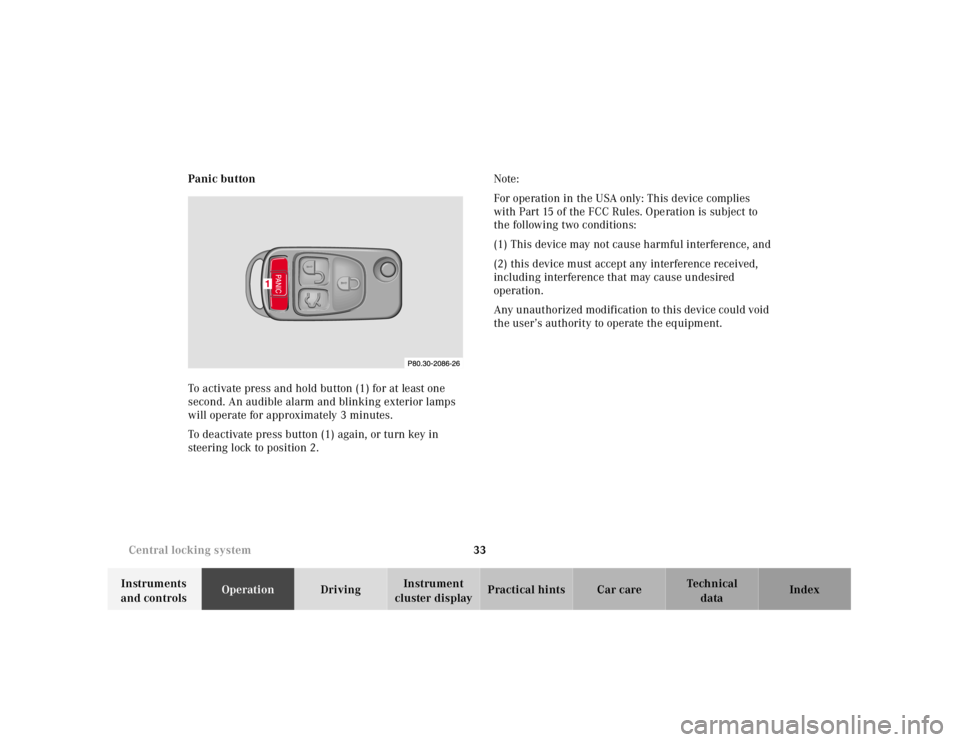
33 Central locking system
Technical
data Instruments
and controlsOperationDrivingInstrument
cluster displayPractical hints Car care Index Panic button
To activate press and hold button (1) for at least one
second. An audible alarm and blinking exterior lamps
will operate for approximately 3 minutes.
To deactivate press button (1) again, or turn key in
steering lock to position 2.Note:
For operation in the USA only: This device complies
with Part 15 of the FCC Rules. Operation is subject to
the following two conditions:
(1) This device may not cause harmful interference, and
(2) this device must accept any interference received,
including interference that may cause undesired
operation.
Any unauthorized modification to this device could void
the user’s authority to operate the equipment.
Page 38 of 297
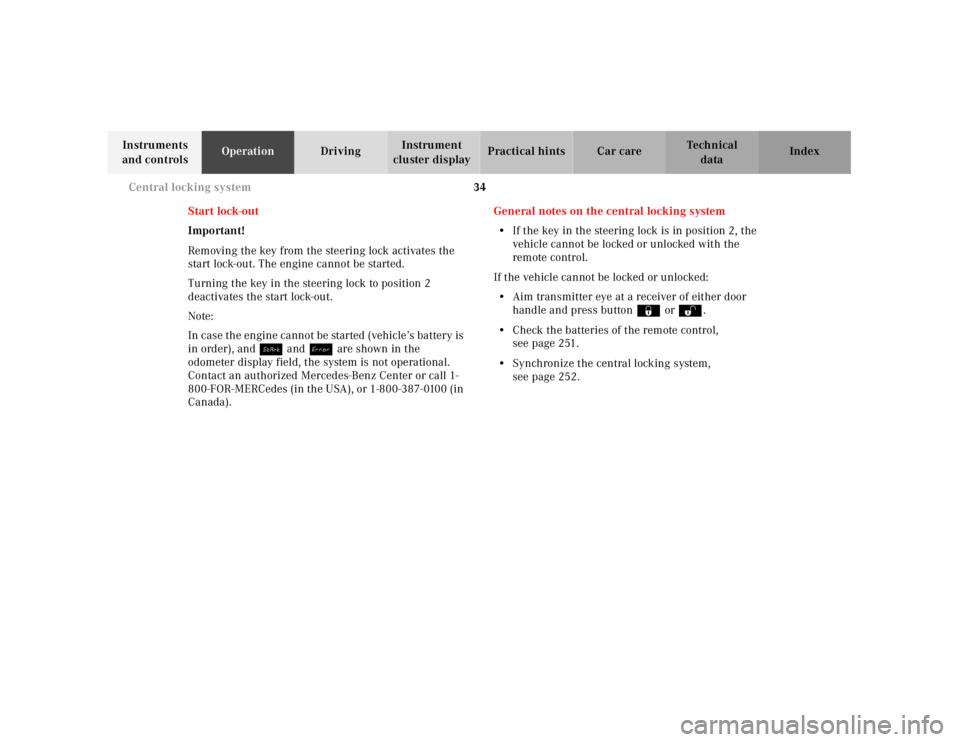
34 Central locking system
Technical
data Instruments
and controlsOperationDrivingInstrument
cluster displayPractical hints Car care Index
Start lock-out
Important!
Removing the key from the steering lock activates the
start lock-out. The engine cannot be started.
Turning the key in the steering lock to position 2
deactivates the start lock-out.
Note:
In case the engine cannot be started (vehicle’s battery is
in order), and Á and î are shown in the
odometer display field, the system is not operational.
Contact an authorized Mercedes-Benz Center or call 1-
800-FOR-MERCedes (in the USA), or 1-800-387-0100 (in
Canada).General notes on the central locking system
• If the key in the steering lock is in position 2, the
vehicle cannot be locked or unlocked with the
remote control.
If the vehicle cannot be locked or unlocked:
• Aim transmitter eye at a receiver of either door
handle and press button‹ orŒ.
• Check the batteries of the remote control,
see page 251.
• Synchronize the central locking system,
see page 252.