phone MERCEDES-BENZ SL-Class 2012 R230 Comand Manual
[x] Cancel search | Manufacturer: MERCEDES-BENZ, Model Year: 2012, Model line: SL-Class, Model: MERCEDES-BENZ SL-Class 2012 R230Pages: 210, PDF Size: 5.11 MB
Page 195 of 210

t
Doyouwa ntto save the num berin a
cate gory?
s No
t Name and num bers aved
“Dial Name” You
canusethe“D ial nam e”comm and to
plac eacall byselec tingan ame from your
addre ssbook .You can choose eitheravoice
tag orsay aname entry.
Only saythesurname ifonly thesurname is
enter edinthe address book.
Say thesurname firstandthen thefirst name
if both areenter edinthe address book.
Ex ample ofdialog:
s Dialname
t Please saythename
s Smith
If there ismore thanonephone
number foranentr y,voice control
queries this:
t Which number doyou want todial?
Home orwork, landline, mobileorcar?
or
Please selectaline number
s Work
t Smithwork, landline. Dialing.
“Find Name” Use
the“Find name” comman dto search for
a name inthe address book.Voicecontrol
then asks what action youwant itto perform:
for example calltheselected number,start
route guidance tothe saved address oropen
the entr y.
“Find Address” (Y
page 190)
“Dele teNam e” Use
the“Delete name”comman dto delete a
voice tagfrom youraddress book. Ex
ample ofdialog:
s Delete name
t Please saythename
s Smith
t Doyou want todelete Smith?
s Yes
t Theentryhas been deleted
“List AddressBook” You
canusethe“List address book”
comman dto listen toall names andvoice tags
in the address book.Youcanselect anentr y
during this.
If no name isenter edinthe name fieldofthe
address book,thephone number orthe
address isread out.Aname canbeentered
late rint he name field.
Example ofdialog :
s Listaddress book
The system readsoutalladdress book
entr ies. Ifthere isalarge number ofentr ies,
the system asksfrom which entryit should
start thereading.
i Ifyou donot say aname, voicecontrol
reads outalladdress bookentries.
To selec tan addr essbook entry:
X Vehicles withVoice Control buttons on
the Multi-fu nctionSteering Wheel:
Press the? button atthe selected
entr y.
or
X Vehicles withLever forVoice Control:
Pull theVoice Control levertoward you.
The entryis selected andshown onthe
displa y.Voice controlasks whether the
selected entryshould becalled, navigated
to or opened.
X To selec tan addr essbook entry:
Press the? button atthe selected
entr y.
The entryis selected andshown onthe
displa y.Voice controlasks whether the Addr
essBook
193VoiceControl Z
Page 196 of 210
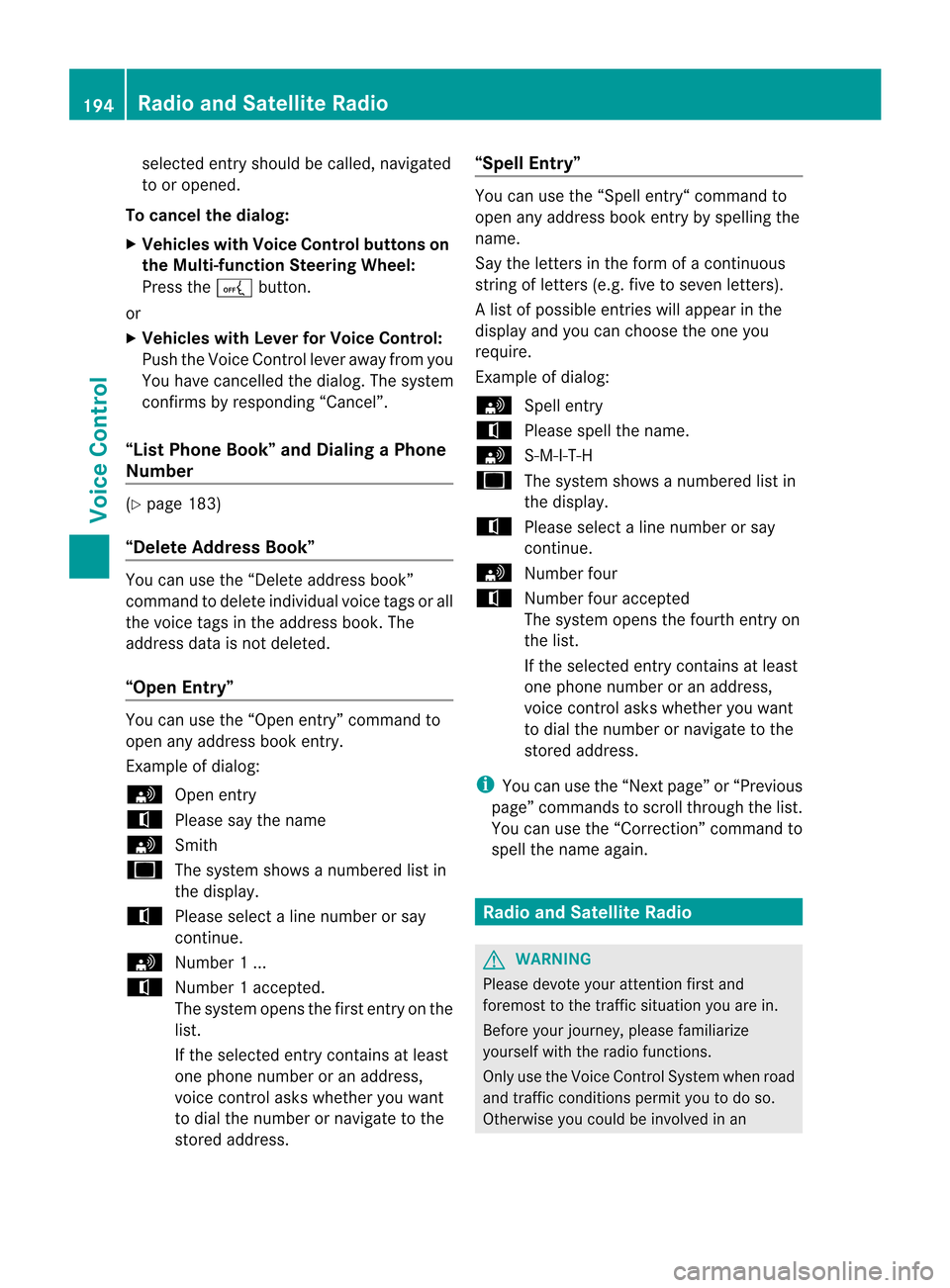
selected
entryshould becalled, navigated
to or opened.
To cance lthe dialog:
X Vehicles withVoice Control buttons on
the Multi-function SteeringWheel:
Press theA button.
or
X Vehicles withLever forVoice Control:
Push theVoice Control leverawayfrom you
You have cancelled thedialog. The system
confirms byresponding “Cancel”.
“List Phone Book”andDiali ngaPhone
Number (Y
pag e183)
“De lete Address Book” You
canusethe“Dele teadd ress book”
command todel ete individu alvoice tagsorall
the voice tagsinthe address book. The
add ress data isnot deleted.
“Open Entry” You
canusethe“Ope nentry ”comm andto
op en any addre ssbook entry .
Exam ple of dialog:
s Openentry
t Plea se saythe nam e
s Smith
u Thesystem showsanum bered list in
the displ ay.
t Plea se select aline num bero rsay
co ntinue .
s Number1...
t Number1acc epted.
The syst emopen sth efir st en tryon the
list .
If th eselec teden try co ntains atleast
on ephon enum beroran addre ss,
voic eco ntrol ask swhet heryou want
to dial thenum berornav igat eto the
st ore daddre ss. “Sp
ellEnt ry” You
canusethe“S pell entry“ comm and to
open anyaddre ssbook entry by spell ingthe
nam e.
Say thelet ters inthefor mof aco ntinuo us
st rin gof letters (e. g.fiveto sev enletters) .
Al ist ofpossible entries willappear inthe
display andyoucan choose theone you
require .
Ex ample ofdialog:
s Spellentry
t Please spellthename .
s S-M-I -T-H
u Thesystemshows anumb eredlistin
the display.
t Please selectaline numberor say
con tinue.
s Number four
t Number fouraccepte d
The systemopen sthe fourt hentry on
the list.
If the selecte dentry containsatleas t
one phone num bero rana ddress,
voice controlasks whether youwant
to dial thenumber ornavigat eto the
stor edaddress.
i You canusethe“Next page” or“Previous
page” commandstoscro llthr ough thelist.
You canusethe“Correc tion”comm andto
spell thename again. Rad
ioand Satellite Radio G
WARN
ING
Please devoteyour attent ion first and
forem osttothe trafficsituation youarein.
Befor eyour journ ey,please familiarize
yourself withtheradio functions.
Only usetheVoice ControlSyst emwhen road
and trafficcon dition spermit youtodo so.
Other wiseyoucould beinvolv edinan 194
Ra
dio and Satellite RadioVoice Control
Page 202 of 210
![MERCEDES-BENZ SL-Class 2012 R230 Comand Manual R
Corr ection
R Wro ng
R Inco rrect R
Hel p R
Hel pfun ction s
R Hel pdev ices R
Hel pvoi ce control [syst em]
R Hel pvoi ce control /voic eco ntrol help
R Gen eral help R
0–9 (Numbers ) R
a–z (Le MERCEDES-BENZ SL-Class 2012 R230 Comand Manual R
Corr ection
R Wro ng
R Inco rrect R
Hel p R
Hel pfun ction s
R Hel pdev ices R
Hel pvoi ce control [syst em]
R Hel pvoi ce control /voic eco ntrol help
R Gen eral help R
0–9 (Numbers ) R
a–z (Le](/img/4/3561/w960_3561-201.png)
R
Corr ection
R Wro ng
R Inco rrect R
Hel p R
Hel pfun ction s
R Hel pdev ices R
Hel pvoi ce control [syst em]
R Hel pvoi ce control /voic eco ntrol help
R Gen eral help R
0–9 (Numbers ) R
a–z (Lettersof the alphabet) R
Cont inue
R Go forward
R Next page R
Previo uspage
R Go back
R Back R
Help radio R
Help phone /help telepho ne R
Help address book R
Help CDchan ger R
Help DVD
R Help DVDchanger R
Help DVDaudio
R Help DVDaudio changer R
Help MP3
R Help MP3changer R
Help navigat ion
R Help route guidance
R Help nav Phone
Commands R
Phon e
R Telephon eon/ phone on R
Save
R Save name
R Save number
R Save phone number R
Dial number
R Dial phone number R
Confir m
R Confir mnumber
R Confir mphone number R
List phone book
R Read outphone book R
Redia l
R Redia llast number
R Redia llast phone number R
Correction
R Incor rect
R Wrong number
R Wrong phonenumber R
Delete
R Delete name
R Delete phonenumber Navigat
ionCommands R
Navigation
R Route guidance
R Nav R
Guid ance/ routeguidanceinstruct ions
on
R Switch guidance/ route guidance
instruct ionson
R Listen toguida nce/ route guidance
instruct ions 200
Command
ListVoiceControl
Page 204 of 210
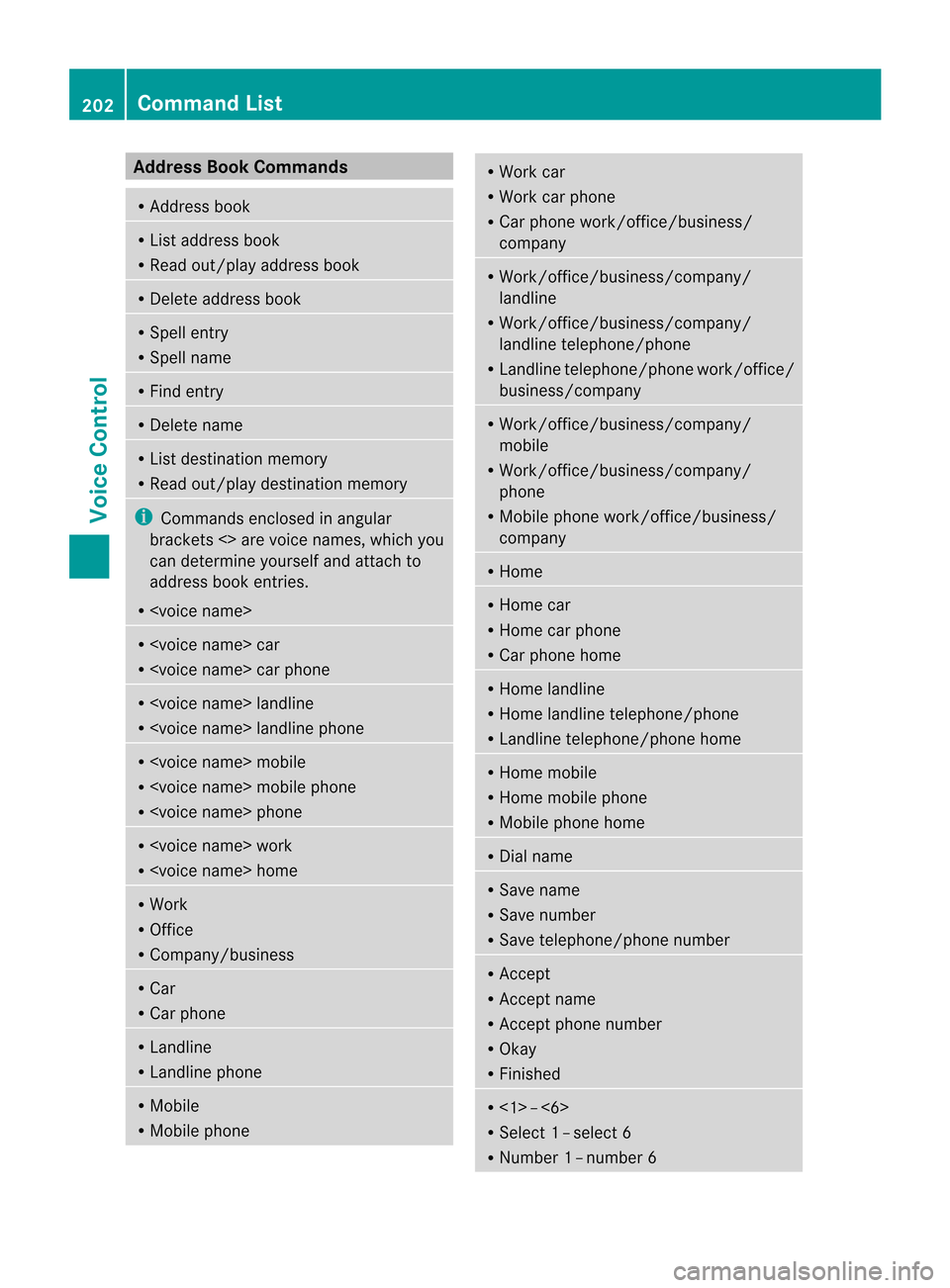
Add
ressBook Commands R
Ad dre ssbook R
Lis taddress book
R Read out/play addressbook R
Delet eaddress book R
Spell entry
R Spell name R
Find entry R
Delet ename R
List destin ationmemor y
R Read out/play destinationmemor y i
Commands enclosed inangular
brack ets<>are voice names, whichyou
can deter mine yourself andattach to
address bookentries.
R
R
R
R
R
R
Work
R Offic e
R Company/busin ess R
Car
R Car phone R
Landline
R Landline phone R
Mobile
R Mobile phone R
Work car
R Work carphone
R Car phone work/office/busines s/
compan y R
Work /office/busin ess/company/
landline
R Work /office/busin ess/company/
landline telephon e/phone
R Landline telephone/phonework/ office/
business/ company R
Work /office/busin ess/company/
mobile
R Work /office/busin ess/company/
phone
R Mobile phonework/office/busines s/
compan y R
Home R
Home car
R Home carphone
R Car phone home R
Home landline
R Home landline telephon e/phone
R Landline telephone/phonehome R
Home mobile
R Home mobile phone
R Mobile phonehome R
Dial name R
Save name
R Save number
R Save telephon e/phonenumber R
Ac cept
R Ac cept name
R Ac cept phone number
R Okay
R Finish ed R
<1> –<6>
R Sele ct1–s elect 6
R Number 1–numbe r6 202
Comm
andListVoice Control
Page 210 of 210
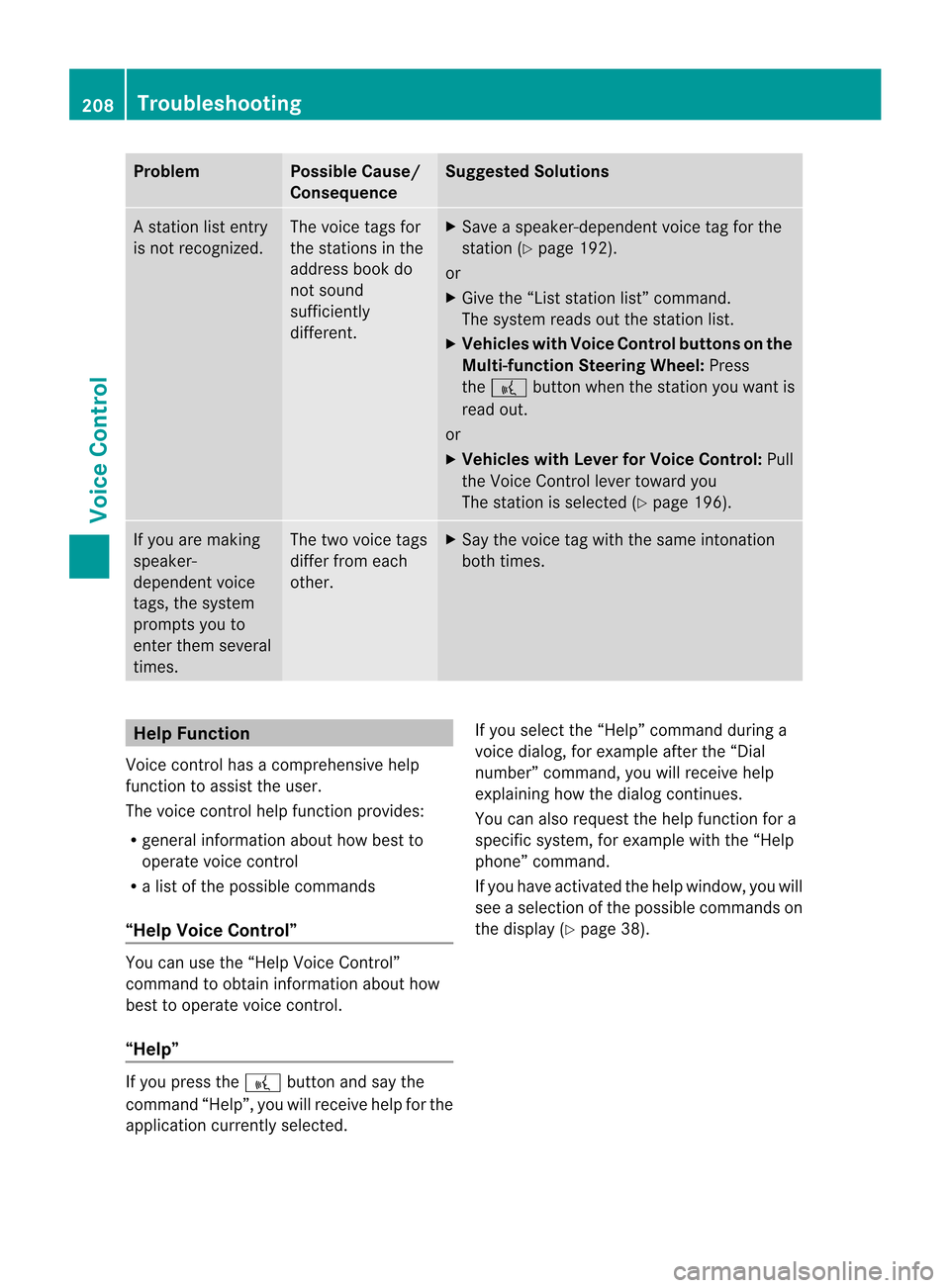
Problem Possible
Cause/
Conse quence Suggested
Solutions A
station listentr y
is not recogniz ed. The
voice tagsfor
the stations inthe
address bookdo
not sound
sufficiently
different . X
Save a<0013001000050001000B0005001200270004000500100005000E00040005000E
0014> voicetagforthe
station (Ypage 192).
or
X Give the“List station list”command.
The system readsoutthestation list.
X Vehicles withVoice Control buttonsonthe
Multi-fu nctionSteering Wheel:Press
the ? button whenthestation youwant is
read out.
or
X Vehicles withLever forVoice Control: Pull
the Voice Control levertoward you
The station isselected (Ypage 196). If
you aremaking
speaker-
dependent voice
tags, thesystem
prompts youto
enter themseveral
times. The
two voice tags
differ fromeach
other. X
Say thevoice tagwith thesame intonation
both times. Help
Function
Voice controlhas acomprehensive help
funct iontoassist theuser.
The voice controlhelp funct ionprovides:
R general information abouthowbest to
operate voicecontrol
R alist ofthe possible commands
“Help Voice Control” You
canusethe“Help Voice Control”
command toobtain information abouthow
best tooperate voicecontrol.
“Help” If
you press the? button andsaythe
command “Help”,youwillreceive helpforthe
appli cation current lyselected. If
you select the“Help” command duringa
voice dialog, forexample afterthe“Dial
number” command, youwillreceive help
explaining howthedialog continues.
You canalso request thehelp funct ionfora
specific system, forexample withthe“Help
phone” command.
If you have activated thehelp window, youwill
see aselection ofthe possible commands on
the display (Ypage 38). 208
Tr
oublesho otingVoiceControl