manual transmission MERCEDES-BENZ SL-Class 2013 R131 Owner's Manual
[x] Cancel search | Manufacturer: MERCEDES-BENZ, Model Year: 2013, Model line: SL-Class, Model: MERCEDES-BENZ SL-Class 2013 R131Pages: 590, PDF Size: 9.73 MB
Page 7 of 590
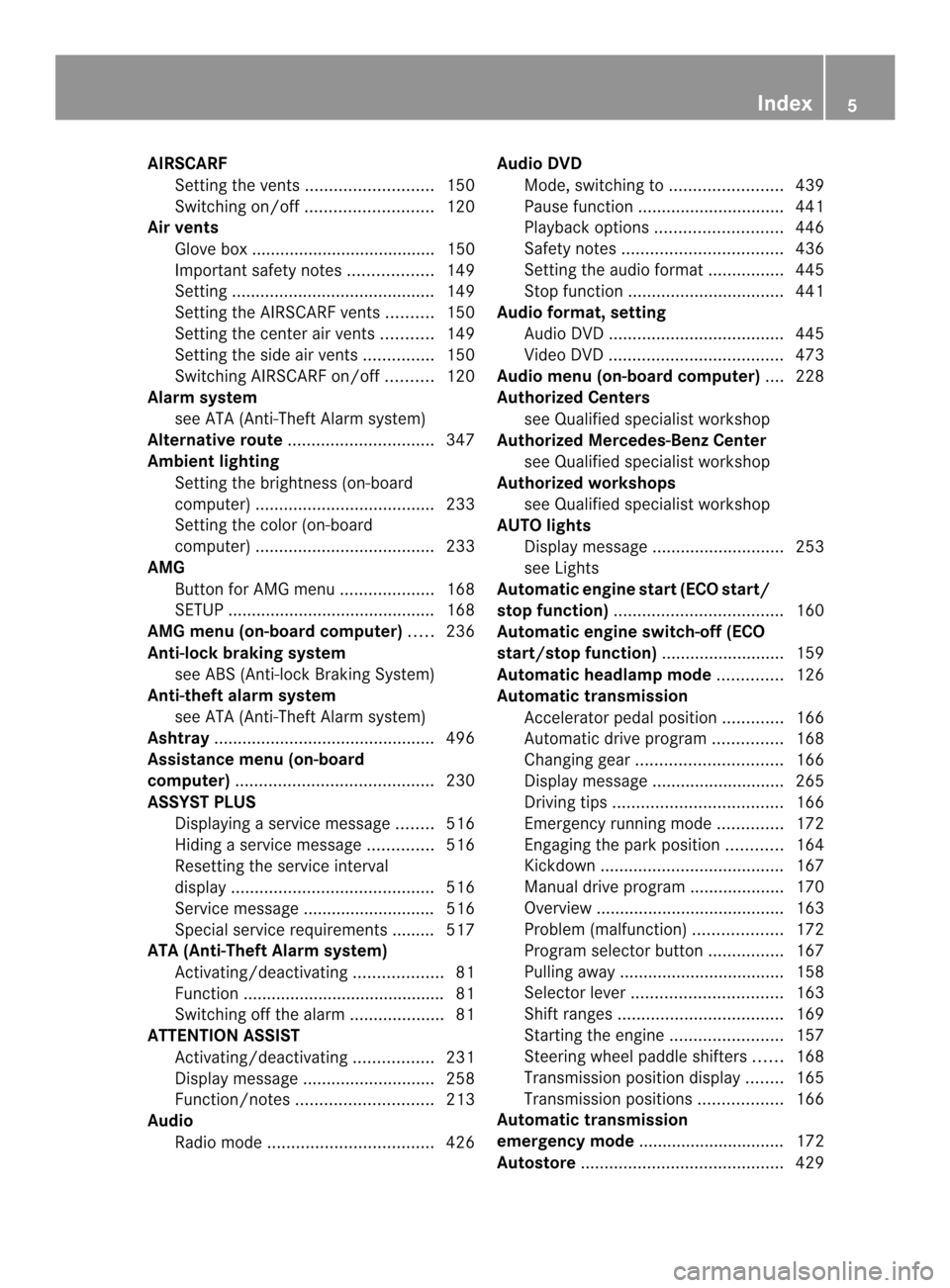
AIRSCARF
Setting th events. .......................... 150
Switching on/off ........................... 120
Airv ents
Glove box ....................................... 150
Important safet ynotes .................. 149
Setting ........................................... 149
Setting the AIRSCARF vents ..........150
Setting the center air vents ...........149
Setting the side air vents ...............150
Switching AIRSCARF on/off ..........120
Alarm system
see ATA (Anti-Theft Alarm system)
Alternative route ............................... 347
Ambient lighting Setting the brightness (on-board
computer) ...................................... 233
Setting the color (on-board
computer) ...................................... 233
AMG
Button for AMG menu ....................168
SETUP ............................................ 168
AMG menu (on-board computer) .....236
Anti-loc kbraking system
see ABS (Anti-lock Braking System)
Anti-theft alarm system
see ATA (Anti-Theft Alarm system)
Ashtray ............................................... 496
Assistance menu (on-board
computer) .......................................... 230
ASSYST PLUS Displaying a service message ........516
Hiding a service message ..............516
Resetting the service interval
displa y........................................... 516
Service message ............................ 516
Special service requirements ......... 517
ATA (Anti-Theft Alarm system)
Activating/deactivating ...................81
Function .......................................... .81
Switching off the alarm ....................81
ATTENTIO NASSIST
Activating/deactivating .................231
Display message ............................ 258
Function/notes ............................. 213
Audio
Radio mode ................................... 426Audio DVD
Mode ,switchin gto........................ 439
Pause function ............................... 441
Playback options ........................... 446
Safety notes .................................. 436
Setting the audio forma t................ 445
Stop function ................................. 441
Audio format, setting
Audi oDVD ..................................... 445
Video DVD ..................................... 473
Audio menu (on-board computer) ....228
Authorized Centers see Qualified specialist workshop
Authorized Mercedes-Benz Center
see Qualified specialist workshop
Authorized workshops
see Qualified specialist workshop
AUTO lights
Display message ............................ 253
see Lights
Automatic engine start (ECO start/
stop function) .................................... 160
Automatic engine switch-off (ECO
start/stop function) ..........................159
Automatic headlamp mode ..............126
Automatic transmission Accelerator pedal position .............166
Automatic drive program ...............168
Changing gea r............................... 166
Display message ............................ 265
Driving tips .................................... 166
Emergency running mode ..............172
Engaging the par kposition ............ 164
Kickdow n....................................... 167
Manual drive program ....................170
Overview ........................................ 163
Problem (malfunction) ...................172
Progra mselector button ................167
Pulling away ................................... 158
Selector leve r................................ 163
Shift range s................................... 169
Starting the engine ........................157
Steering wheel paddle shifters ......168
Transmission position displa y........ 165
Transmissio npositions .................. 166
Automatic transmission
emergency mode ............................... 172
Autostore ........................................... 429 Index
5
Page 12 of 590
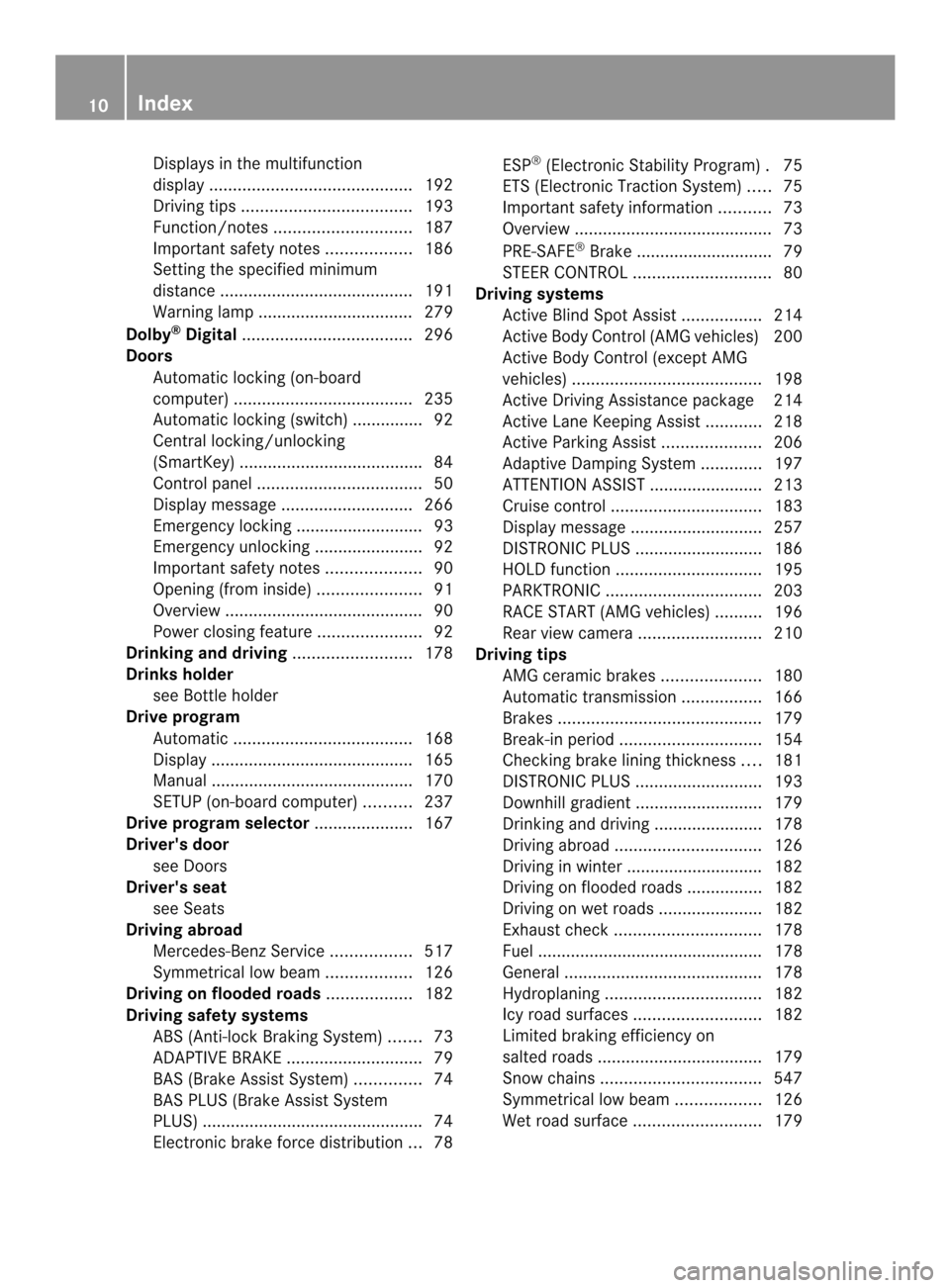
Displays in the multifunction
displa
y........................................... 192
Driving tips .................................... 193
Function/notes ............................. 187
Important safety notes ..................186
Setting the specified minimum
distance ......................................... 191
Warning lamp ................................. 279
Dolby ®
Digital .................................... 296
Doors Automatic locking (on-board
computer) ...................................... 235
Automatic locking (switch) .............. .92
Central locking/unlocking
(SmartKey) ...................................... .84
Control panel ................................... 50
Display message ............................ 266
Emergency locking ........................... 93
Emergency unlocking .......................92
Important safety notes ....................90
Opening (from inside) ......................91
Overview .......................................... 90
Power closing feature ......................92
Drinking and driving .........................178
Drinks holder see Bottle holder
Drive program
Automatic ...................................... 168
Display ........................................... 165
Manual .......................................... .170
SETUP (on-board computer) ..........237
Drive program selector .....................167
Driver's door see Doors
Driver's seat
see Seats
Driving abroad
Mercedes-Benz Service .................517
Symmetrical low bea m.................. 126
Driving on flooded roads ..................182
Driving safety systems ABS (Anti-lock Braking System) .......73
ADAPTIVE BRAKE ............................. 79
BAS (Brake Assist System) ..............74
BAS PLUS (Brake Assist System
PLUS) .............................................. .74
Electroni cbrake force distribution ...78 ESP
®
(Electronic Stability Program) .75
ETS (Electronic Traction System) .....75
Important safety information ...........73
Overview .......................................... 73
PRE-SAFE ®
Brake ............................ .79
STEER CONTROL ............................. 80
Driving systems
Active Blind Spot Assist .................214
Active Body Control (AMG vehicles) 200
Active Body Control (except AMG
vehicles) ........................................ 198
Active Driving Assistance package 214
Active Lane Keeping Assist ............218
Active Parking Assist .....................206
Adaptive Damping System .............197
ATTENTION ASSIST ........................213
Cruise control ................................ 183
Display message ............................ 257
DISTRONI CPLUS ........................... 186
HOLD function ............................... 195
PARKTRONI C................................. 203
RAC ESTART (AMG vehicles) ..........196
Rea rview camera .......................... 210
Driving tips
AMG cerami cbrakes ..................... 180
Automatic transmission .................166
Brakes ........................................... 179
Break-in period .............................. 154
Checking brake lining thickness ....181
DISTRONI CPLUS ........................... 193
Downhill gradient ........................... 179
Drinking and driving .......................178
Driving abroad ............................... 126
Driving in winter ............................ .182
Driving on flooded road s................ 182
Driving on wet road s...................... 182
Exhaust check ............................... 178
Fuel ................................................ 178
General .......................................... 178
Hydroplaning ................................. 182
Icy road surfaces ........................... 182
Limited braking efficiency on
salted road s................................... 179
Snow chains .................................. 547
Symmetrical low bea m.................. 126
Wet road surface ........................... 17910
Index
Page 25 of 590
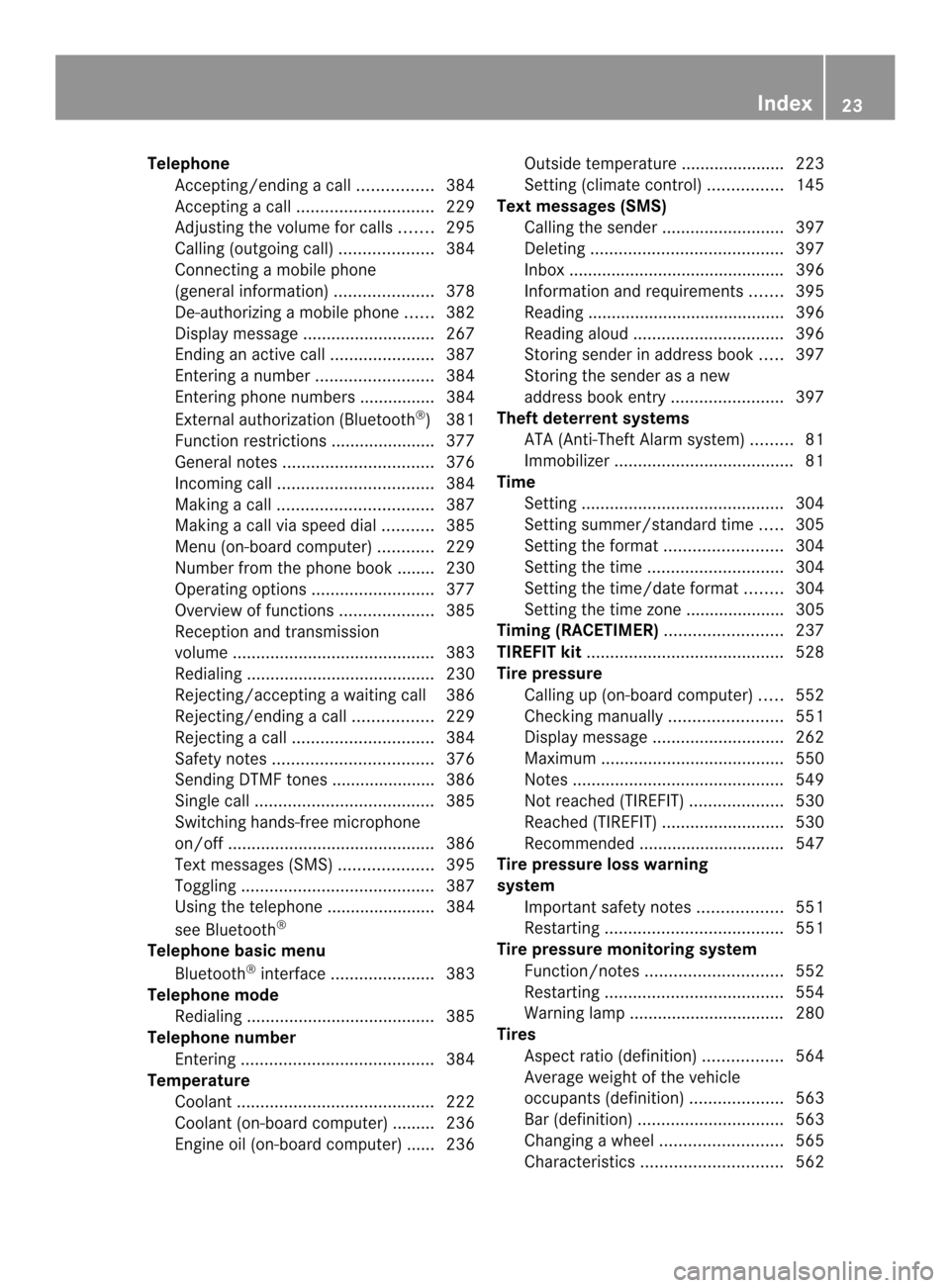
Telephone
Accepting/ending acall................ 384
Accepting acall............................. 229
Adjusting the volume for calls .......295
Calling (outgoing call ).................... 384
Connecting a mobile phone
(general information) .....................378
De-authorizing a mobile phone ......382
Display message ............................ 267
Ending an active call ......................387
Entering anumbe r......................... 384
Entering phone numbers ................ 384
External authorization (Bluetooth ®
)3 81
Function restrictions ......................377
General notes ................................ 376
Incoming call ................................. 384
Making acall................................. 387
Making a call via speed dia l........... 385
Menu (on-board computer) ............229
Number from the phone book ....... .230
Operating options ..........................377
Overview of functions ....................385
Reception and transmission
volume ........................................... 383
Redialing ........................................ 230
Rejecting/accepting a waiting call 386
Rejecting/ending acall................. 229
Rejecting acall.............................. 384
Safety notes .................................. 376
Sending DTMF tones ..................... .386
Single call ...................................... 385
Switching hands-free microphone
on/off ............................................ 386
Text messages (SMS) ....................395
Toggling ......................................... 387
Using the telephone ....................... 384
see Bluetooth ®
Telephone basic menu Bluetooth ®
interface ...................... 383
Telephone mode
Redialing ........................................ 385
Telephone number
Entering ......................................... 384
Temperature
Coolant .......................................... 222
Coolant (on-board computer) ......... 236
Engine oil (on-board computer) ...... 236 Outside temperature .....................
.223
Setting (climate control) ................145
Text messages (SMS)
Calling the sende r.......................... 397
Deleting ......................................... 397
Inbox .............................................. 396
Information and requirements .......395
Reading .......................................... 396
Reading aloud ................................ 396
Storing sende rinaddress book .....397
Storing the sende ras a new
address book entry ........................397
Theft deterrent systems
ATA (Anti-Theft Alarm system) .........81
Immobilize r...................................... 81
Time
Setting ........................................... 304
Setting summer/standard time .....305
Setting the forma t......................... 304
Setting the time ............................. 304
Setting the time/date format ........304
Setting the time zone ..................... 305
Timing (RACETIMER) .........................237
TIREFIT kit .......................................... 528
Tire pressure Calling up (on-board computer) .....552
Checking manually ........................551
Display message ............................ 262
Maximum ....................................... 550
Notes ............................................. 549
Not reached (TIREFIT) ....................530
Reached (TIREFIT) ..........................530
Recommended ............................... 547
Tire pressure loss warning
system
Important safety notes ..................551
Restarting ...................................... 551
Tire pressure monitoring system
Function/notes ............................. 552
Restarting ...................................... 554
Warning lamp ................................. 280
Tires
Aspect ratio (definition) .................564
Average weight of the vehicle
occupants (definition) ....................563
Bar (definition) ............................... 563
Changing awheel .......................... 565
Characteristics .............................. 562 Index
23
Page 162 of 590
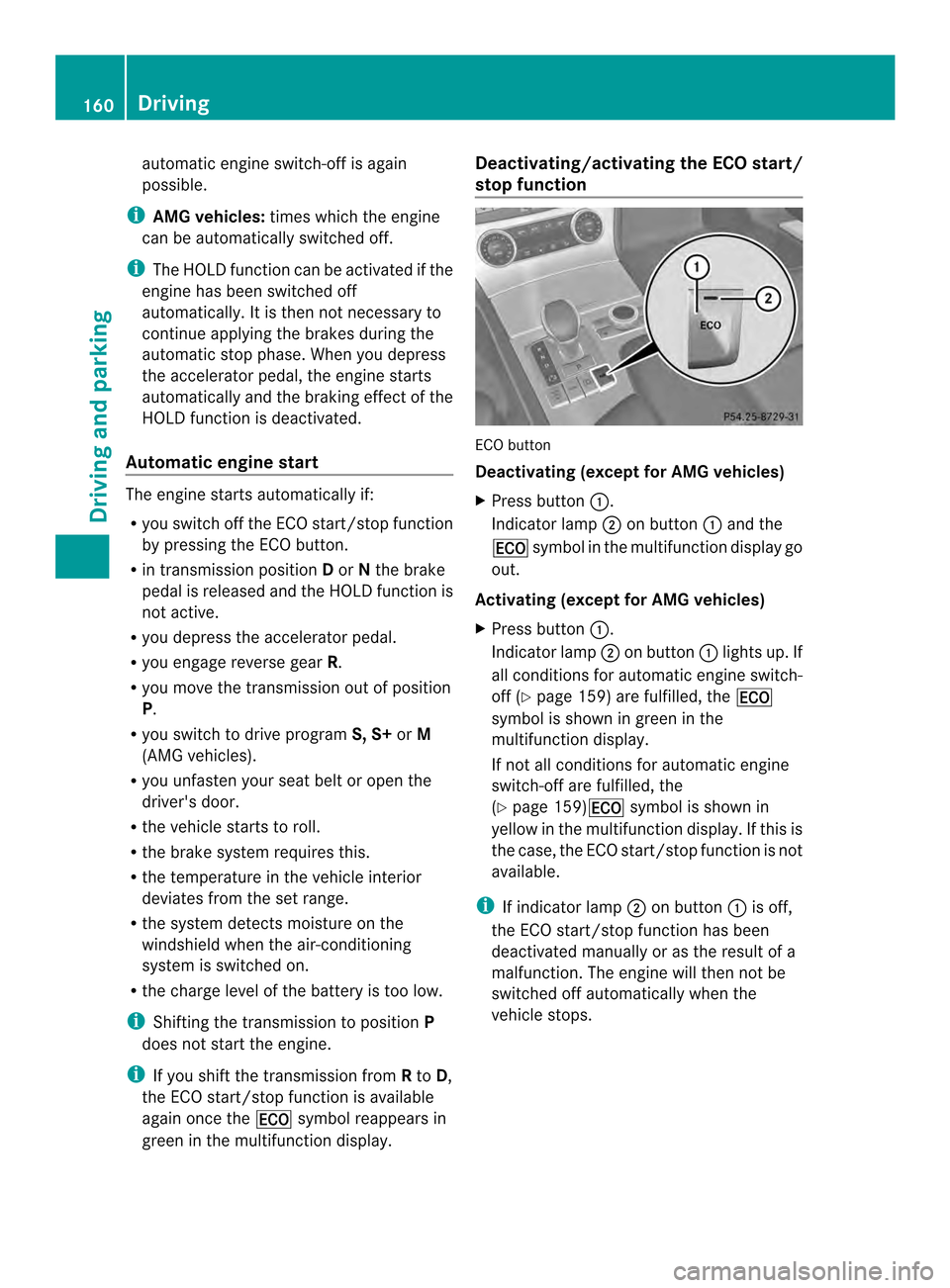
automatic engine switch-off is again
possible.
i AMG vehicles: times which the engine
can be automatically switched off.
i The HOLD function can be activated if the
engine has been switched off
automatically. It is then not necessary to
continue applying the brakes during the
automatic stop phase .When you depress
the accelerator pedal, the engine starts
automatically and the braking effect of the
HOLD function is deactivated.
Automatic engine start The engine starts automatically if:
R
you switch off the ECO start/stop function
by pressing the ECO button.
R in transmission position Dor Nthe brake
pedal is released and the HOLD function is
not active.
R you depress the accelerator pedal.
R you engage reverse gear R.
R you move the transmission out of position
P.
R you switch to drive program S, S+orM
(AMG vehicles).
R you unfasten your seat belt or open the
driver's door.
R the vehicle starts to roll.
R the brake system requires this.
R the temperature in the vehicle interior
deviates from the set range.
R the system detects moisture on the
windshield when the air-conditioning
system is switched on.
R the charge level of the battery is too low.
i Shifting the transmission to position P
does not start the engine.
i If you shift the transmission from Rto D,
the ECO start/stop function is available
again once the 000Fsymbol reappears in
green in the multifunction display. Deactivating/activating the ECO start/
stop function
ECO button
Deactivating (except for AMG vehicles)
X
Press button 0002.
Indicator lamp 0003on button 0002and the
000F symbol in the multifunction display go
out.
Activating (except for AMG vehicles)
X Press button 0002.
Indicator lamp 0003on button 0002lights up. If
all conditions for automatic engine switch-
off (Y page 159) are fulfilled, the 000F
symbol is shown in green in the
multifunction display.
If not all conditions for automatic engine
switch-off are fulfilled, the
(Y page 159)000F symbol is shown in
yellow in the multifunction display. If this is
the case, the ECO start/stop function is not
available.
i If indicator lamp 0003on button 0002is off,
the ECO start/stop function has been
deactivated manually or as the result of a
malfunction. The engine will then not be
switched off automatically when the
vehicle stops. 160
DrivingDriving and parking
Page 163 of 590
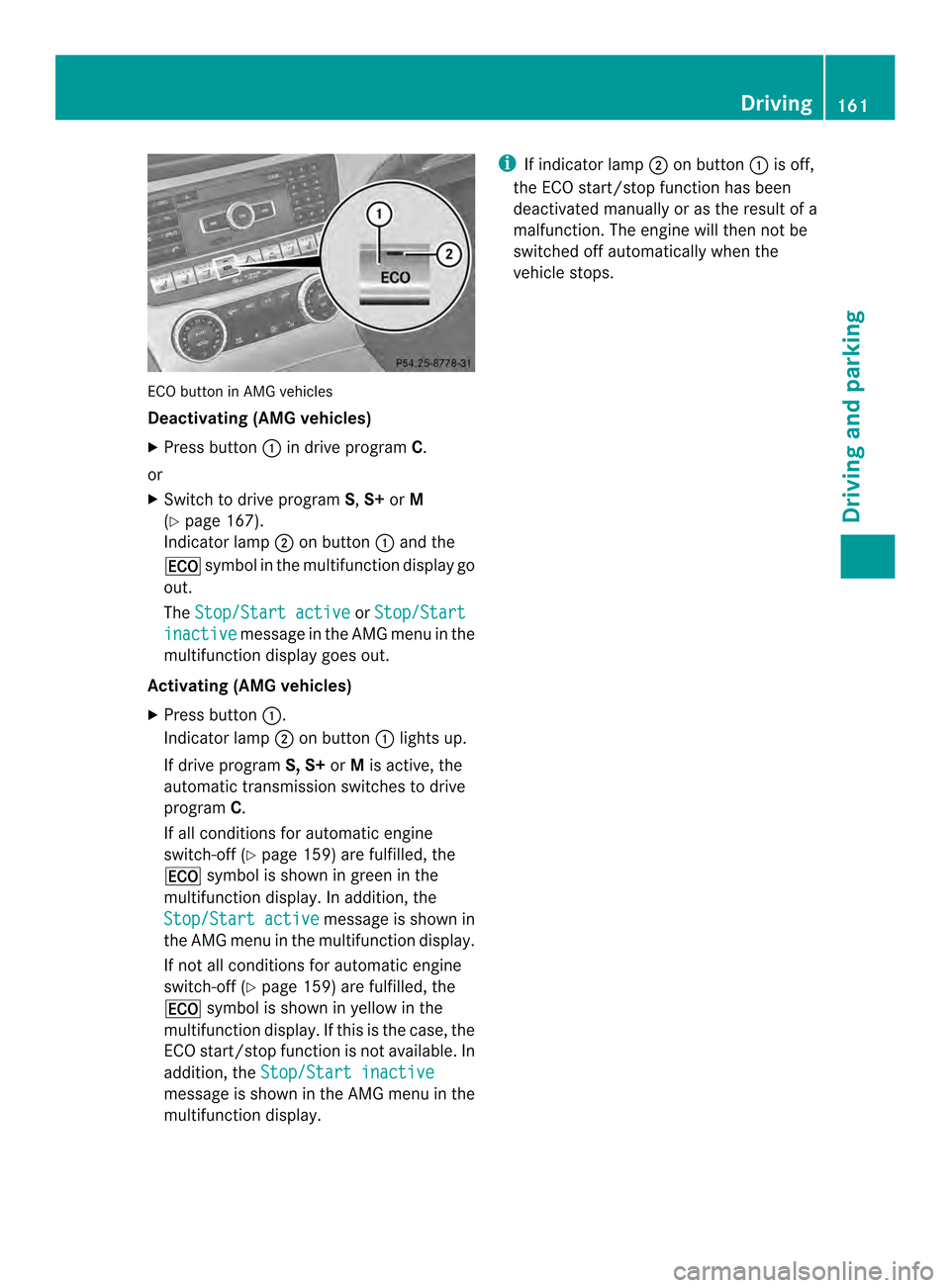
ECO button in AMG vehicles
Deactivating (AMG vehicles)
X
Press button 0002in drive program C.
or
X Switch to drive program S,S+ orM
(Y page 167).
Indicato rlamp 0003on button 0002and the
000F symbol in the multifunction display go
out.
The Stop/Start active or
Stop/Start inactive message in the AMG menu in the
multifunction display goes out.
Activating (AMG vehicles)
X Press button 0002.
Indicato rlamp 0003on button 0002lights up.
If drive program S, S+orMis active, the
automatic transmission switches to drive
program C.
If all conditions for automatic engine
switch-off (Y page 159) are fulfilled, the
000F symbol is shown in green in the
multifunction display. In addition, the
Stop/Start active message is shown in
the AMG menu in the multifunction display.
If not all conditions for automatic engine
switch-off (Y page 159) are fulfilled, the
000F symbol is shown in yellow in the
multifunction display. If this is the case, the
ECO start/stop function is no tavailable. In
addition, the Stop/Start inactive message is show
ninthe AMG menu in the
multifunction display. i
If indicator lamp 0003on button 0002is off,
the ECO start/stop function has been
deactivated manually or as the result of a
malfunction. The engine will then not be
switched off automatically when the
vehicle stops. Driving
161Driving and parking Z
Page 169 of 590
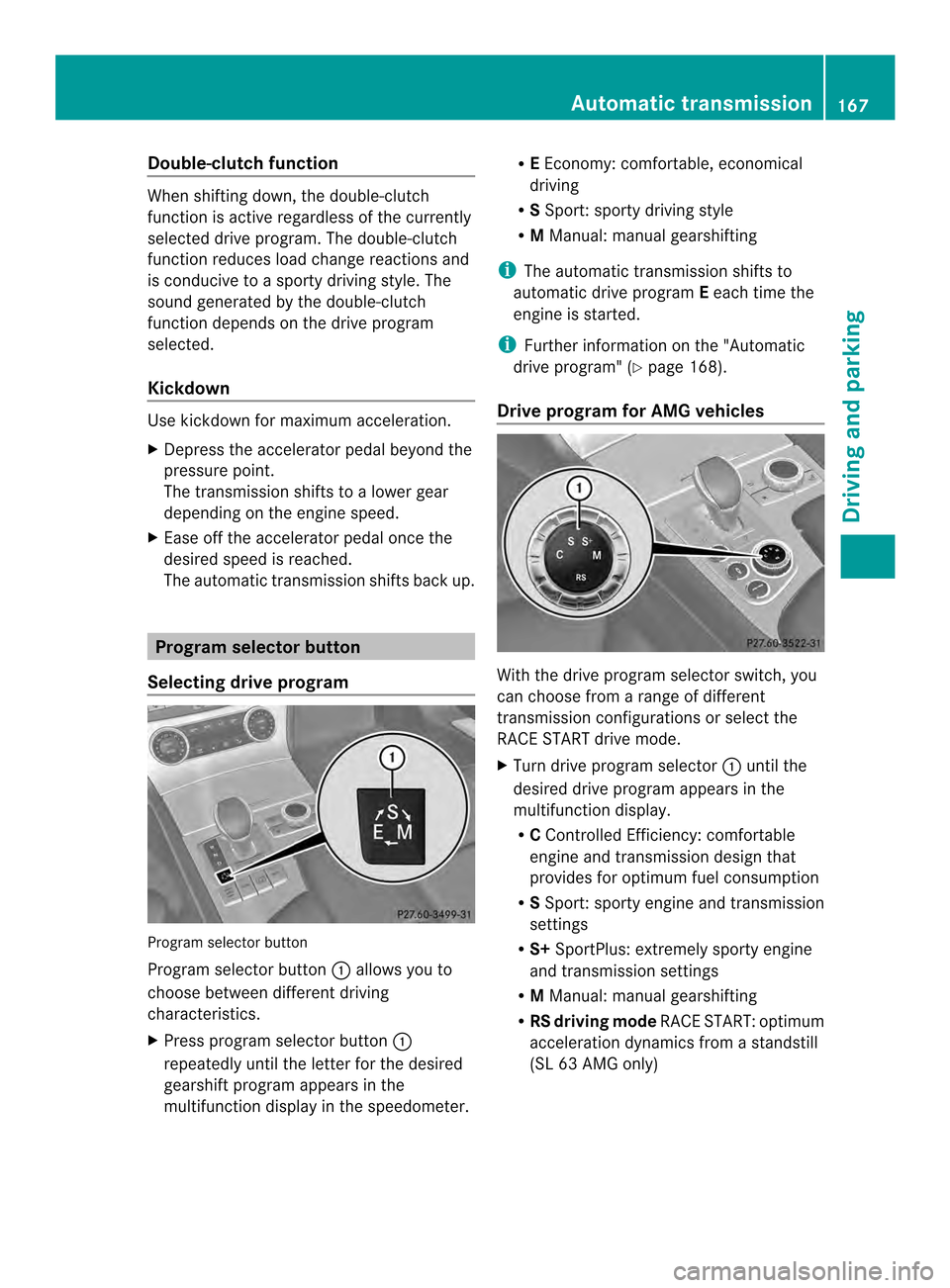
Double-clutch function
Whe
nshifting down, the double-clutch
function is active regardless of the currently
selected drive program. The double-clutch
function reduces load change reactions and
is conducive to a sporty driving style. The
sound generated by the double-clutch
function depends on the drive program
selected.
Kickdown Use kickdown for maximum acceleration.
X
Depress the accelerator pedal beyond the
pressure point.
The transmission shifts to a lower gear
depending on the engine speed.
X Ease off the accelerator pedal once the
desired speed is reached.
The automatic transmission shifts back up. Program selector button
Selecting drive program Program selector button
Program selector button
0002allows you to
choose between different driving
characteristics.
X Press program selector button 0002
repeatedly until the letter for the desired
gearshift program appears in the
multifunction display in the speedometer. R
EEconomy: comfortable, economical
driving
R SSport: sporty driving style
R M Manual: manual gearshifting
i The automatic transmission shifts to
automatic drive program Eeach time the
engine is started.
i Further information on the "Automatic
drive program" (Y page 168).
Drive program for AMG vehicles With the drive program selector switch, you
can choose from a range of different
transmission configurations or select the
RACE START drive mode.
X
Turn drive program selector 0002until the
desired drive program appears in the
multifunction display.
R CControlled Efficiency: comfortable
engine and transmission design that
provides for optimum fuel consumption
R SSport: sporty engine and transmission
settings
R S+ SportPlus: extremely sporty engine
and transmission settings
R M Manual: manual gearshifting
R RS driving mode RACE START: optimum
acceleration dynamics from a standstill
(SL 63 AMG only) Automatic transmission
167Driving and parking Z
Page 170 of 590
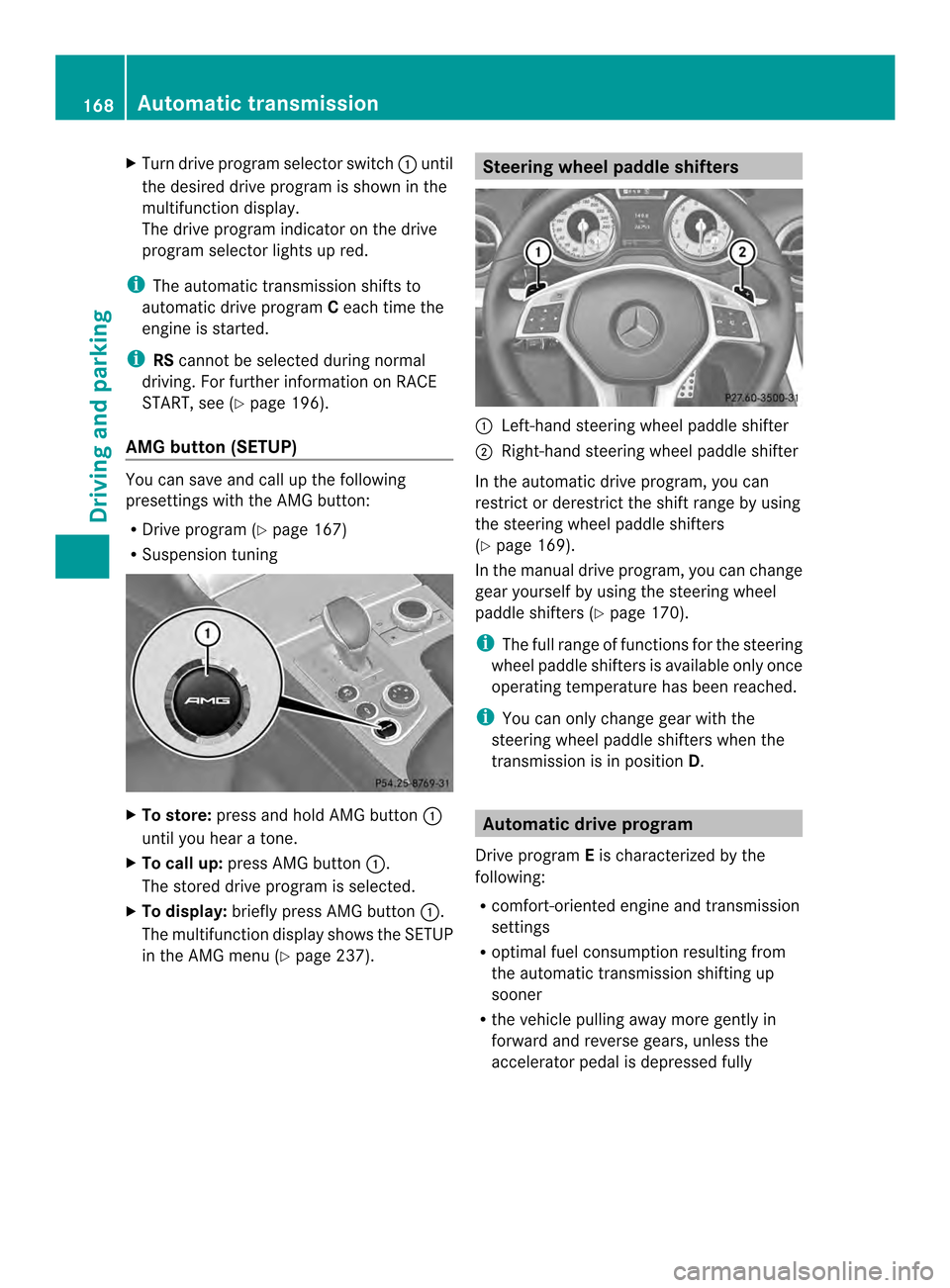
X
Turn drive program selector switch 0002until
the desired drive program is shown in the
multifunction display.
The drive program indicator on the drive
program selector lights up red.
i The automatic transmission shifts to
automatic drive program Ceach time the
engine is started.
i RScannot be selected during normal
driving. For further information on RACE
START, see (Y page 196).
AMG button (SETUP) You can save and call up the following
presettings with the AMG button:
R
Drive program (Y page 167)
R Suspension tuning X
To store: press and hold AMG button 0002
until you hear a tone.
X To call up: press AMG button 0002.
The stored drive program is selected.
X To display: briefly press AMG button 0002.
The multifunction display shows the SETUP
in the AMG menu (Y page 237). Steering wheel paddle shifters
0002
Left-hand steering wheel paddle shifter
0003 Right-hand steering wheel paddle shifter
In the automatic drive program, you can
restrict or derestrict the shift range by using
the steering wheel paddle shifters
(Y page 169).
In the manual drive program, you can change
gear yourself by using the steering wheel
paddle shifters (Y page 170).
i The full range of functions for the steering
wheel paddle shifters is available only once
operating temperature has been reached.
i You can only change gear with the
steering wheel paddle shifters when the
transmission is in position D. Automatic drive program
Drive program Eis characterized by the
following:
R comfort-oriented engine and transmission
settings
R optimal fuel consumption resulting from
the automatic transmission shifting up
sooner
R the vehicle pulling away more gently in
forward and reverse gears, unless the
accelerator pedal is depressed fully 168
Automatic transmissionDriving and parking
Page 172 of 590
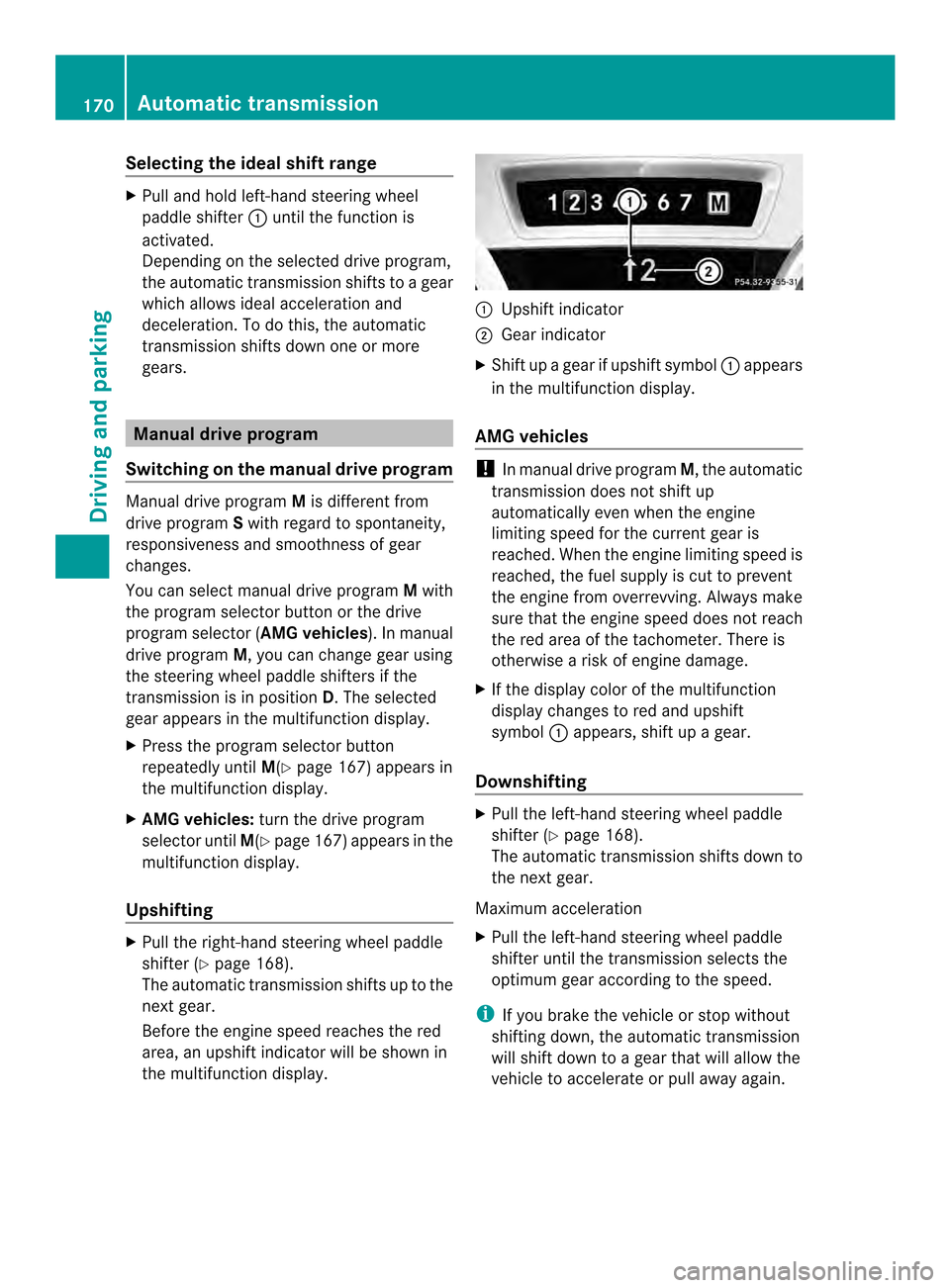
Selecting the ideal shift range
X
Pull and hold left-hand steering wheel
paddle shifter 0002until the function is
activated.
Depending on the selected drive program,
the automatic transmission shifts to a gear
which allows ideal acceleration and
deceleration. To do this, the automatic
transmission shifts down one or more
gears. Manual drive program
Switching on the manual drive program Manual drive program
Mis different from
drive program Swith regard to spontaneity,
responsiveness and smoothness of gear
changes.
You can select manual drive program Mwith
the program selector button or the drive
program selector ( AMG vehicles). In manual
drive program M, you can change gear using
the steering wheel paddle shifters if the
transmission is in position D.The selected
gear appears in the multifunction display.
X Press the program selector button
repeatedly until M(Ypage 167) appears in
the multifunction display.
X AMG vehicles: turn the drive program
selector until M(Ypage 167) appears in the
multifunction display.
Upshifting X
Pull the right-hand steering wheel paddle
shifter (Y page 168).
The automatic transmission shifts up to the
next gear.
Before the engine speed reaches the red
area, an upshift indicator will be shown in
the multifunction display. 0002
Upshift indicator
0003 Gear indicator
X Shift up a gear if upshift symbol 0002appears
in the multifunction display.
AMG vehicles !
In manual drive program M, the automatic
transmission does not shift up
automatically even when the engine
limiting speed for the current gear is
reached. When the engine limiting speed is
reached, the fuel supply is cut to prevent
the engine from overrevving. Always make
sure that the engine speed does not reach
the red area of the tachometer. There is
otherwise a risk of engine damage.
X If the display color of the multifunction
display changes to red and upshift
symbol 0002appears, shift up a gear.
Downshifting X
Pull the left-hand steering wheel paddle
shifter (Y page 168).
The automatic transmission shifts down to
the next gear.
Maximum acceleration
X Pull the left-hand steering wheel paddle
shifter until the transmission selects the
optimum gear according to the speed.
i If you brake the vehicle or stop without
shifting down, the automatic transmission
will shift down to a gear that will allow the
vehicle to accelerate or pull away again. 170
Automatic transmissionDriving and parking
Page 173 of 590
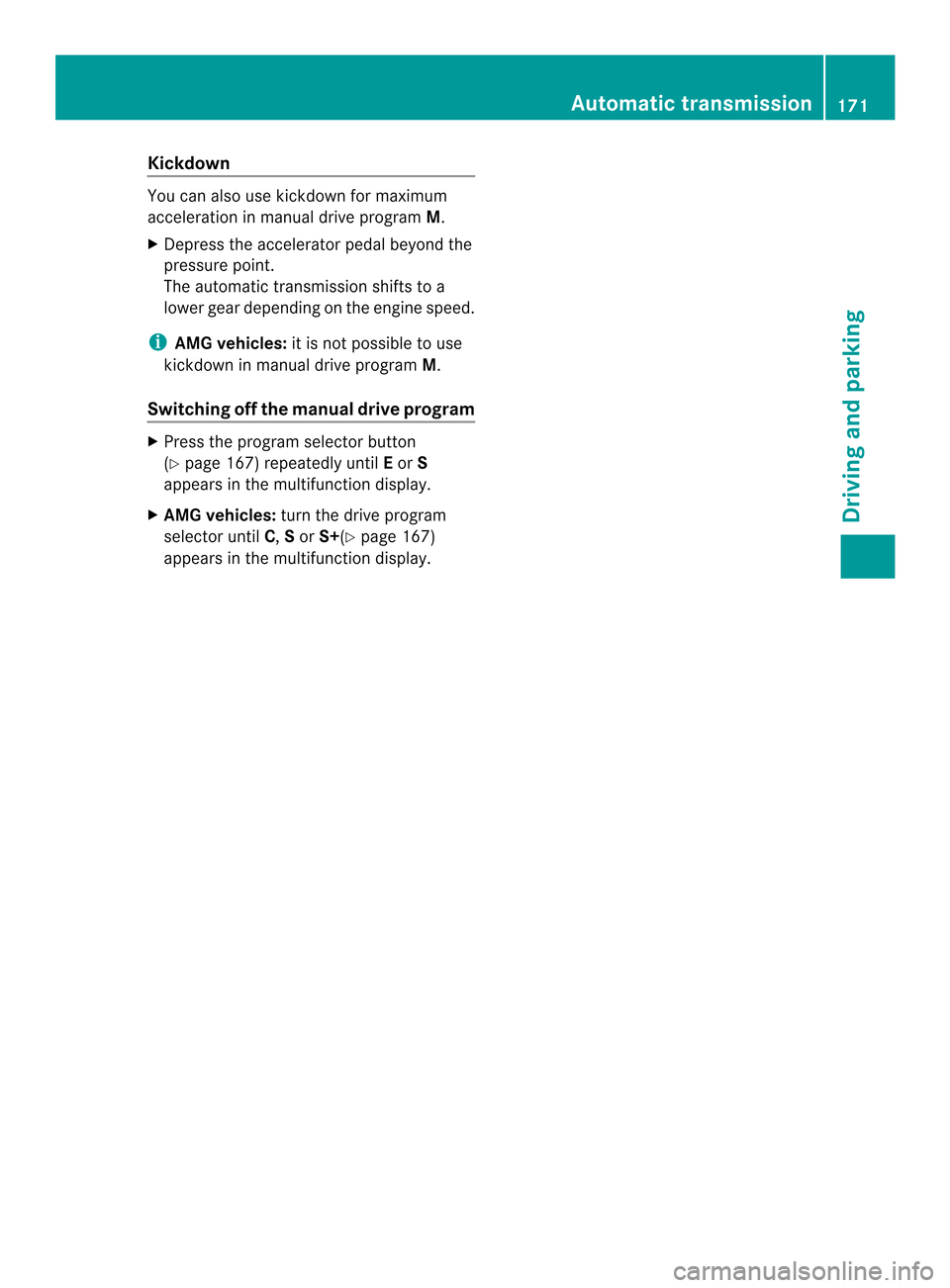
Kickdown
You can also use kickdown for maximum
acceleration in manual drive program M.
X Depress the accelerato rpedal beyond the
pressure point.
The automatic transmission shifts to a
lower gear depending on the engine speed.
i AMG vehicles: it is not possible to use
kickdown in manual drive program M.
Switching off the manual drive program X
Press the program selector button
(Y page 167) repeatedly until Eor S
appears in the multifunction display.
X AMG vehicles: turn the drive program
selector until C,Sor S+(Y page 167)
appears in the multifunction display. Automatic transmission
171Driving and parking Z
Page 178 of 590
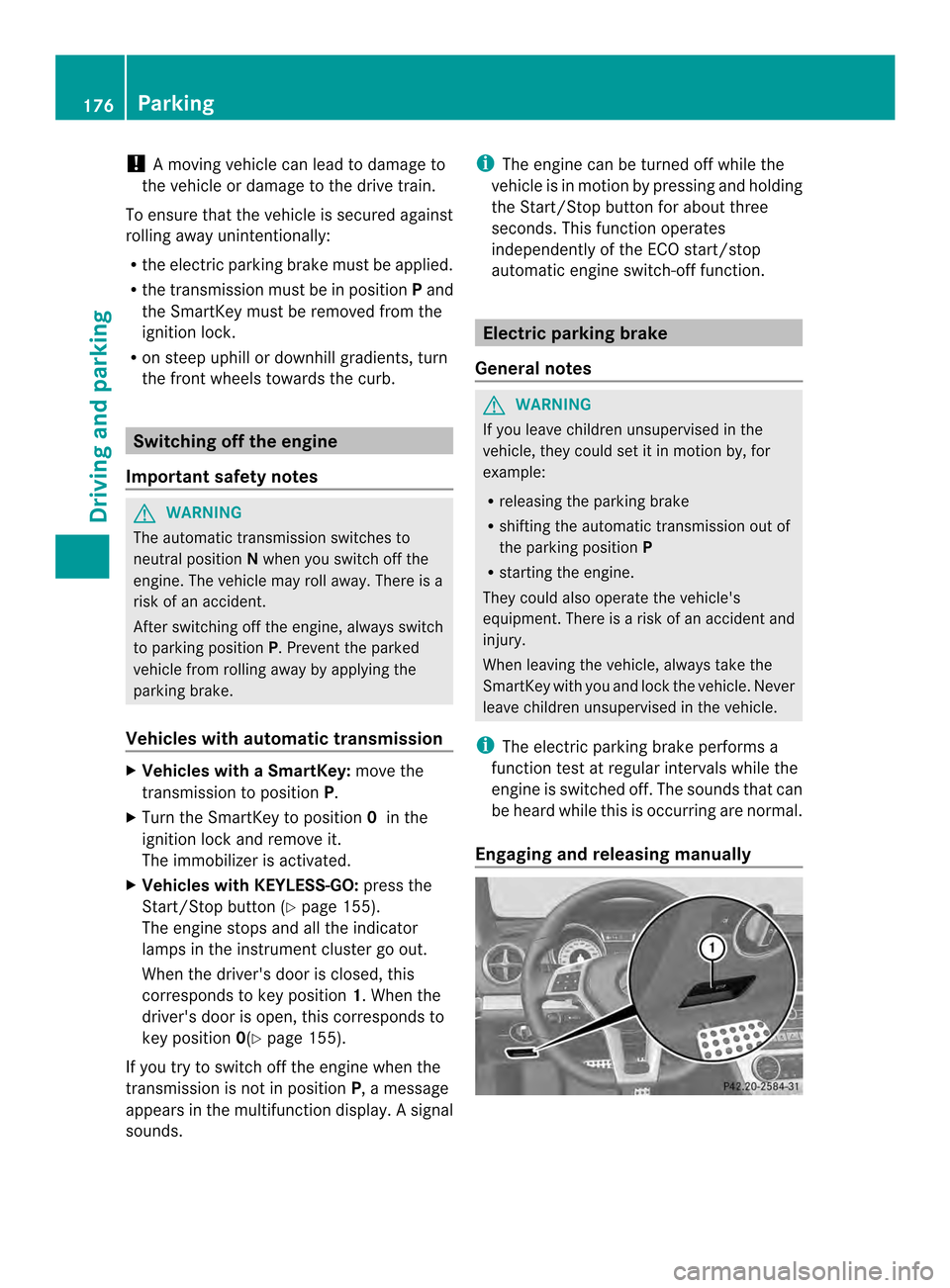
!
Am oving vehicle can lead to damage to
the vehicle or damage to the drive train.
To ensure that the vehicle is secured against
rolling away unintentionally:
R the electric parking brake must be applied.
R the transmission must be in position Pand
the SmartKey must be removed from the
ignition lock.
R on steep uphill or downhill gradients, turn
the front wheels towards the curb. Switching off the engine
Important safety notes G
WARNING
The automatic transmission switches to
neutral position Nwhen you switch off the
engine. The vehicle may roll away.T here is a
risk of an accident.
After switching off the engine, always switch
to parking position P. Prevent the parked
vehicle from rolling away by applying the
parking brake.
Vehicles with automatic transmission X
Vehicles with a SmartKey: move the
transmission to position P.
X Turn the SmartKey to position 0in the
ignition lock and remove it.
The immobilizer is activated.
X Vehicles with KEYLESS-GO: press the
Start/Stop button (Y page 155).
The engine stops and all the indicator
lamps in the instrumentc luster go out.
When the driver's door is closed, this
corresponds to key position 1. When the
driver's door is open, this corresponds to
key position 0(Ypage 155).
If you try to switch off the engine when the
transmission is not in position P, a message
appears in the multifunction display. Asignal
sounds. i
The engine can be turned off while the
vehicle is in motion by pressing and holding
the Start/Stop button for about three
seconds .This function operates
independently of the ECO start/stop
automatic engine switch-off function. Electric parking brake
General notes G
WARNING
If you leave children unsupervised in the
vehicle, they could set it in motion by, for
example:
R releasing the parking brake
R shifting the automatic transmission out of
the parking position P
R starting the engine.
They could also operate the vehicle's
equipment. There is a risk of an accident and
injury.
When leaving the vehicle, always take the
SmartKey with you and lock the vehicle. Never
leave children unsupervised in the vehicle.
i The electric parking brake performs a
function test at regular intervals while the
engine is switched off. The sounds that can
be heard while this is occurring are normal.
Engaging and releasing manually 176
ParkingDriving and parking