tires MERCEDES-BENZ SL-Class 2013 R131 Owner's Manual
[x] Cancel search | Manufacturer: MERCEDES-BENZ, Model Year: 2013, Model line: SL-Class, Model: MERCEDES-BENZ SL-Class 2013 R131Pages: 590, PDF Size: 9.73 MB
Page 5 of 590
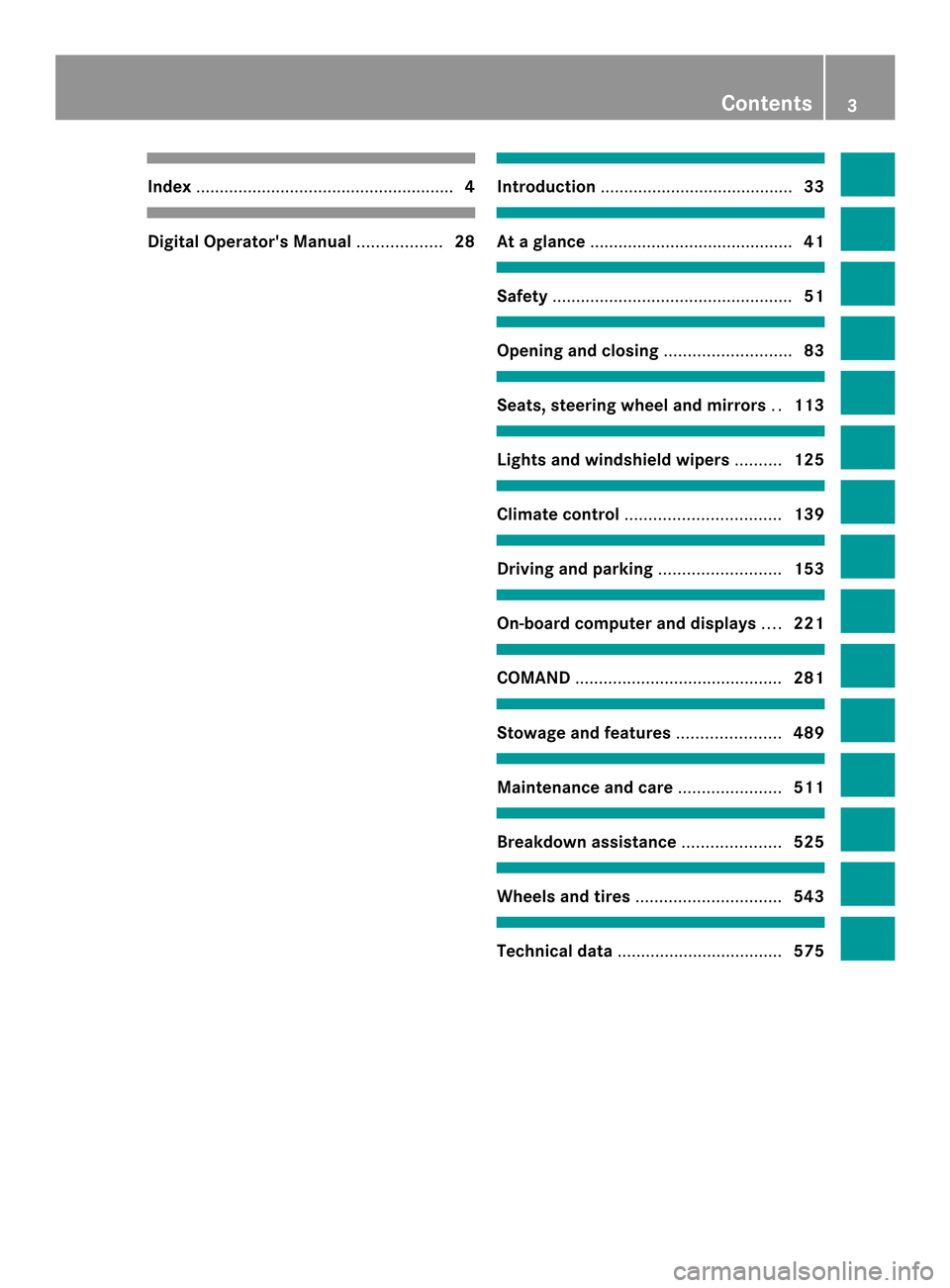
Index
....................................................... 4Digital Operator's Manual
..................28 Introduction
......................................... 33 At
ag lance ........................................... 41 Safety
................................................... 51 Opening and closing
...........................83 Seats, steering wheel and mirrors
..113 Lights and windshield wipers
..........125 Climate control
................................. 139 Driving and parking
..........................153 On-board computer and displays
....221 COMAND
............................................ 281 Stowage and features
......................489 Maintenance and care
......................511 Breakdown assistance
.....................525 Wheels and tires
............................... 543 Technical data
................................... 575 Contents
3
Page 11 of 590
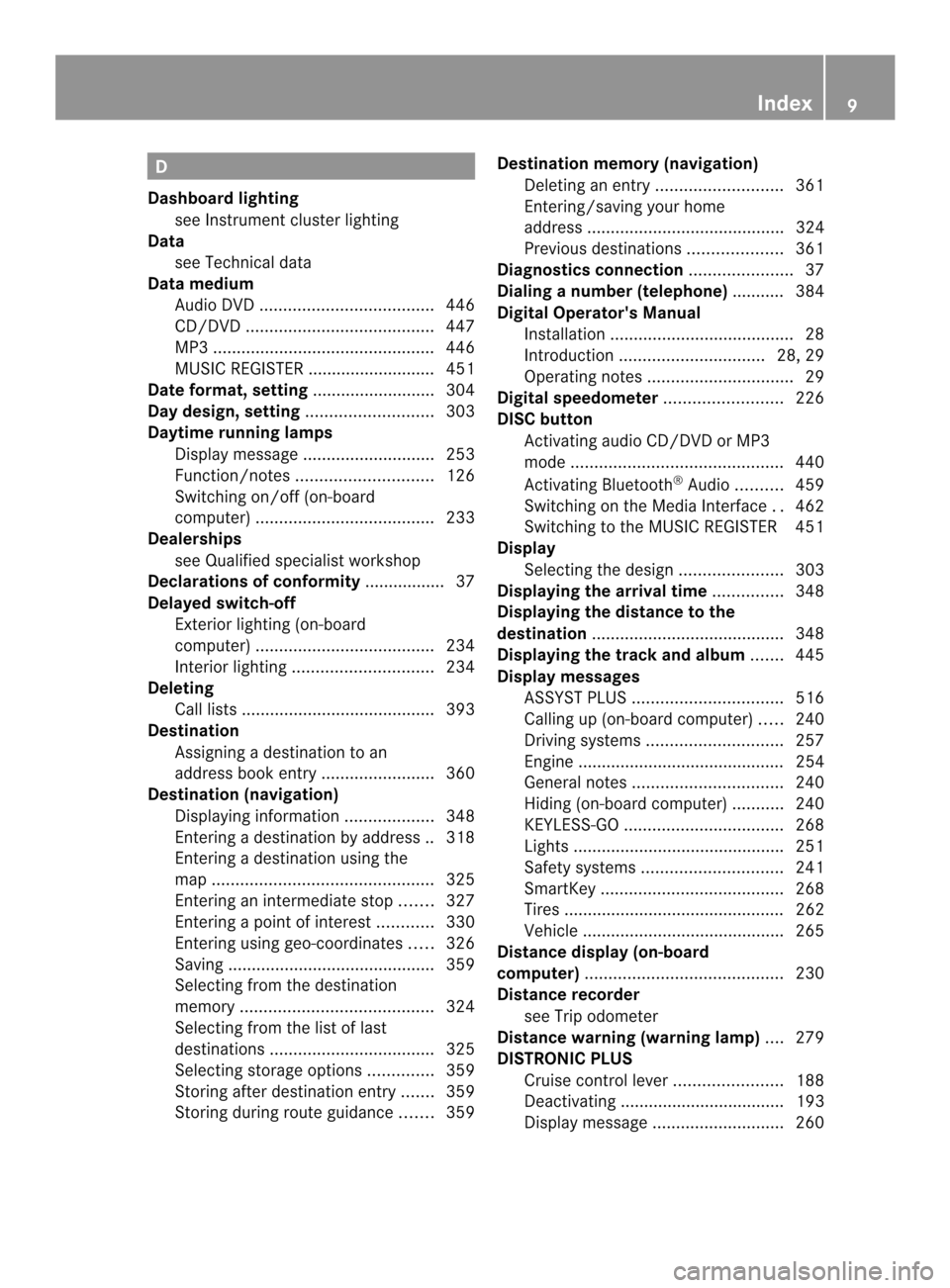
D
Dashboar dlighting
see Instrument cluster lighting
Data
see Technical data
Data medium
Audio DVD ..................................... 446
CD/DVD ........................................ 447
MP3 ............................................... 446
MUSIC REGISTER ........................... 451
Date format, setting ..........................304
Day design, setting ...........................303
Daytime running lamps Display message ............................ 253
Function/notes ............................. 126
Switching on/off (on-board
computer) ...................................... 233
Dealerships
see Qualified specialist workshop
Declarations of conformity ................. 37
Delaye dswitch-off
Exterio rlighting (on-board
computer )...................................... 234
Interior lighting .............................. 234
Deleting
Call lists ......................................... 393
Destination
Assigning a destination to an
address book entry ........................360
Destination (navigation)
Displaying information ...................348
Entering a destination by address .. 318
Entering a destination using the
map ............................................... 325
Entering an intermediate stop .......327
Entering a point of interest ............330
Entering using geo-coordinates .....326
Saving ............................................ 359
Selecting from the destination
memory ......................................... 324
Selecting from the lis toflast
destination s................................... 325
Selecting storage options ..............359
Storing after destination entry .......359
Storing during route guidance .......359 Destination memory (navigation)
Deleting an entry ........................... 361
Entering/saving you rhome
address .......................................... 324
Previous destination s.................... 361
Diagnostics connection ......................37
Dialing anumber (telephone) ........... 384
Digital Operator's Manual Installation ....................................... 28
Introduction ............................... 28, 29
Operating notes ............................... 29
Digital speedometer .........................226
DISC button Activating audio CD/DVD or MP3
mode ............................................. 440
Activating Bluetooth ®
Audi o.......... 459
Switching on the Media Interface ..462
Switching to the MUSIC REGISTER 451
Display
Selecting the design ......................303
Displaying the arrival time ...............348
Displaying the distance to the
destination ......................................... 348
Displaying the track and album .......445
Display messages ASSYST PLUS ................................ 516
Calling up (on-board computer) .....240
Driving systems ............................. 257
Engine ............................................ 254
General notes ................................ 240
Hiding (on-board computer) ...........240
KEYLESS-GO .................................. 268
Lights ............................................ .251
Safety systems .............................. 241
SmartKey ....................................... 268
Tires ............................................... 262
Vehicle .......................................... .265
Distance display (on-board
computer) .......................................... 230
Distance recorder see Trip odometer
Distance warning (warning lamp) ....279
DISTRONIC PLUS Cruise control leve r....................... 188
Deactivating ................................... 193
Display message ............................ 260 Index
9
Page 14 of 590
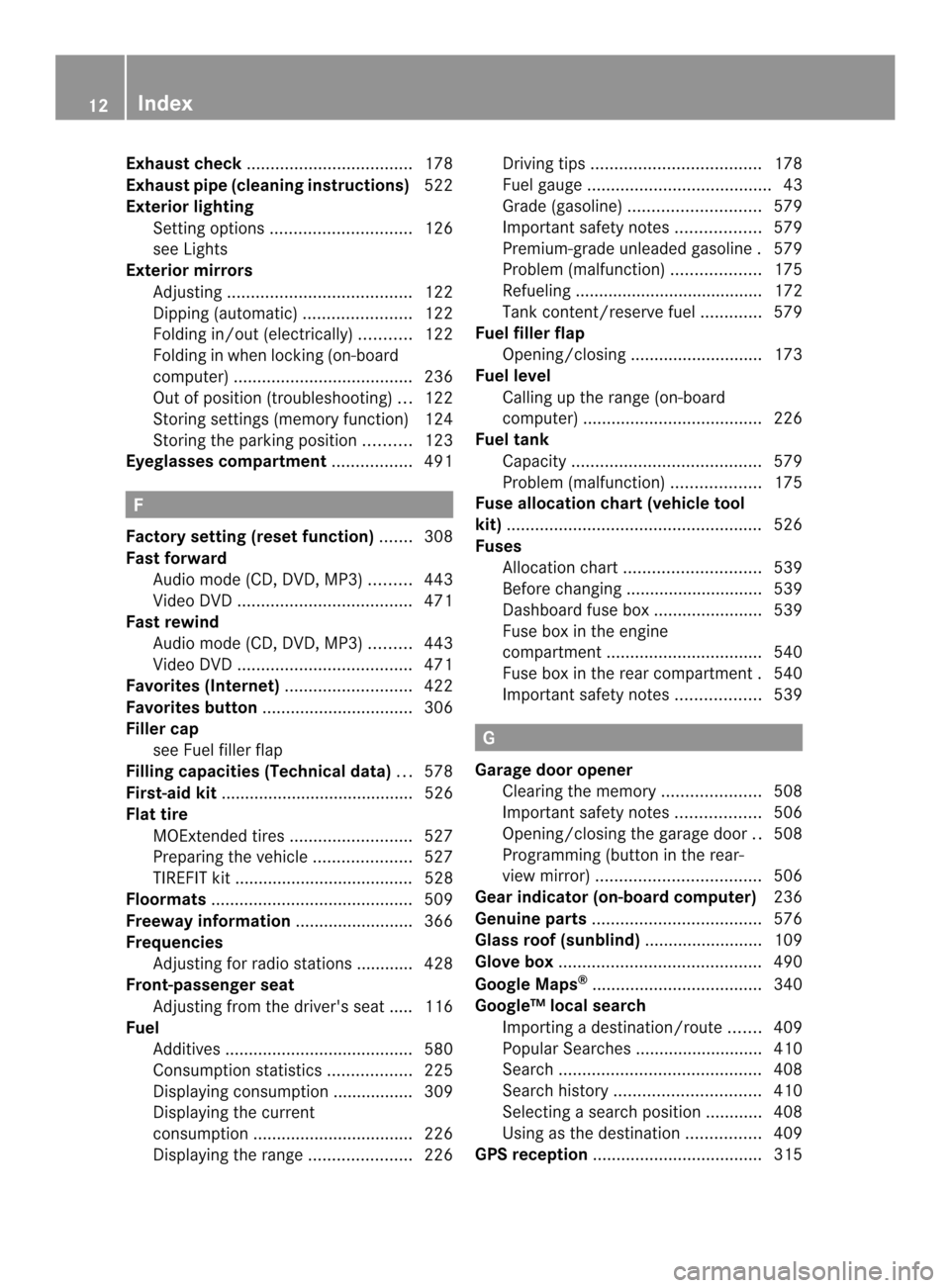
Exhaust check
................................... 178
Exhaus tpipe (cleaning instructions) 522
Exterior lighting Settin goption s.............................. 126
see Lights
Exterior mirrors
Adjusting ....................................... 122
Dipping (automatic) .......................122
Folding in/ou t(electrically) ...........122
Folding in whe nlocking (on-board
computer) ...................................... 236
Out of position (troubleshooting) ...122
Storing settings (memory function) 124
Storing the parking position ..........123
Eyeglasses compartment .................491 F
Factory setting (reset function) .......308
Fast forward Audio mode (CD, DVD, MP3) .........443
Video DVD ..................................... 471
Fast rewind
Audio mode (CD, DVD, MP3) .........443
Video DVD ..................................... 471
Favorites (Internet) ...........................422
Favorites button ................................ 306
Fille rcap
see Fuel filler flap
Filling capacities (Technical data) ...578
First-aid kit ......................................... 526
Flat tire MOExtended tires ..........................527
Preparing the vehicle .....................527
TIREFIT kit ...................................... 528
Floormats ........................................... 509
Freeway information .........................366
Frequencies Adjusting for radio stations ............ 428
Front-passenger seat
Adjusting from the driver's seat ..... 116
Fuel
Additives ........................................ 580
Consumption statistics ..................225
Displaying consumption ................. 309
Displaying the current
consumption .................................. 226
Displaying the range ......................226Driving tips
.................................... 178
Fuel gauge ....................................... 43
Grade (gasoline) ............................ 579
Important safety notes ..................579
Premium-grade unleaded gasoline .579
Problem (malfunction) ...................175
Refueling ........................................ 172
Tank content/reserve fuel .............579
Fuel filler flap
Opening/closing ............................ 173
Fuel level
Calling up the range (on-board
computer) ...................................... 226
Fuel tank
Capacity ........................................ 579
Problem (malfunction) ...................175
Fuse allocation chart (vehicle tool
kit) ...................................................... 526
Fuses Allocation chart ............................. 539
Before changing ............................. 539
Dashboard fuse box .......................539
Fuse box in the engine
compartment ................................. 540
Fuse box in the rear compartment .540
Important safety notes ..................539 G
Garage door opener Clearing the memory .....................508
Important safety notes ..................506
Opening/closing the garage door ..508
Programming (button in the rear-
view mirror) ................................... 506
Gear indicator (on-board computer) 236
Genuine parts .................................... 576
Glass roof (sunblind) .........................109
Glove box ........................................... 490
Google Maps ®
.................................... 340
Google™ local search Importing a destination/route .......409
PopularS earches .......................... .410
Search ........................................... 408
Search history ............................... 410
Selecting a search position ............408
Using as the destination ................409
GPS reception .................................... 31512
Index
Page 17 of 590
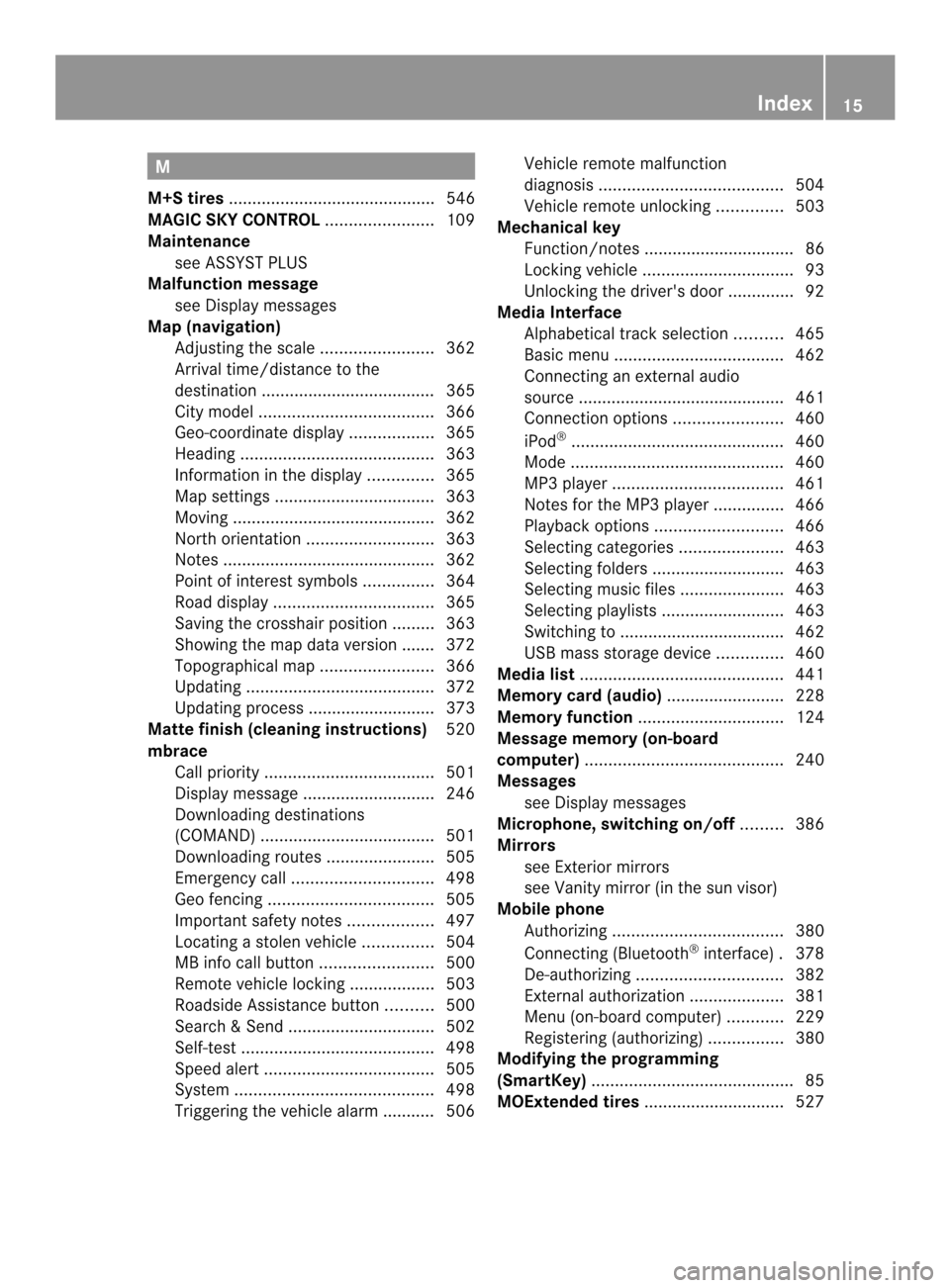
M
M+S tires ............................................ 546
MAGIC SKY CONTROL .......................109
Maintenance see ASSYST PLUS
Malfunction message
see Display messages
Map (navigation)
Adjusting the scal e........................ 362
Arrival time/distance to the
destination ..................................... 365
City mode l..................................... 366
Geo-coordinate displa y.................. 365
Heading ......................................... 363
Information in the displa y.............. 365
Map settings .................................. 363
Moving ........................................... 362
North orientation ........................... 363
Notes ............................................. 362
Point of interest symbols ...............364
Roa ddisplay .................................. 365
Saving the crosshair position .........363
Showing the map data version ....... 372
Topographica lmap........................ 366
Updating ........................................ 372
Updating process ........................... 373
Matte finish (cleaning instructions) 520
mbrace Call priority .................................... 501
Display message ............................ 246
Downloading destinations
(COMAND) ..................................... 501
Downloading route s....................... 505
Emergency call .............................. 498
Geo fencing ................................... 505
Important safety notes ..................497
Locating astolen vehicl e............... 504
MB info call button ........................500
Remote vehicle locking ..................503
Roadside Assistance button ..........500
Search &Send ............................... 502
Self-test ......................................... 498
Speed alert .................................... 505
System .......................................... 498
Triggering the vehicle alarm ........... 506 Vehicle remote malfunction
diagnosi
s....................................... 504
Vehicle remote unlocking ..............503
Mechanical key
Function/notes ................................ 86
Locking vehicle ................................ 93
Unlocking the driver's door ..............92
Media Interface
Alphabetical track selection ..........465
Basi cmenu .................................... 462
Connecting an external audio
source ............................................ 461
Connectio noption s....................... 460
iPod ®
............................................. 460
Mode ............................................. 460
MP3 player. ................................... 461
Notes for the MP3 player. ..............466
Playback options ........................... 466
Selecting categories ......................463
Selecting folders ............................ 463
Selecting musi cfiles ...................... 463
Selecting playlists ..........................463
Switching to ................................... 462
USB mass storag edevice .............. 460
Media list ........................................... 441
Memory card (audio) .........................228
Memory function ............................... 124
Message memory (on-board
computer) .......................................... 240
Messages see Display messages
Microphone, switching on/off .........386
Mirrors see Exterior mirrors
see Vanity mirror (in the sun visor)
Mobile phone
Authorizing .................................... 380
Connecting (Bluetooth ®
interface) .378
De-authorizing ............................... 382
External authorization ....................381
Menu (on-board computer) ............229
Registering (authorizing) ................380
Modifying the programming
(SmartKey) ........................................... 85
MOExtende dtires .............................. 527 Index
15
Page 24 of 590
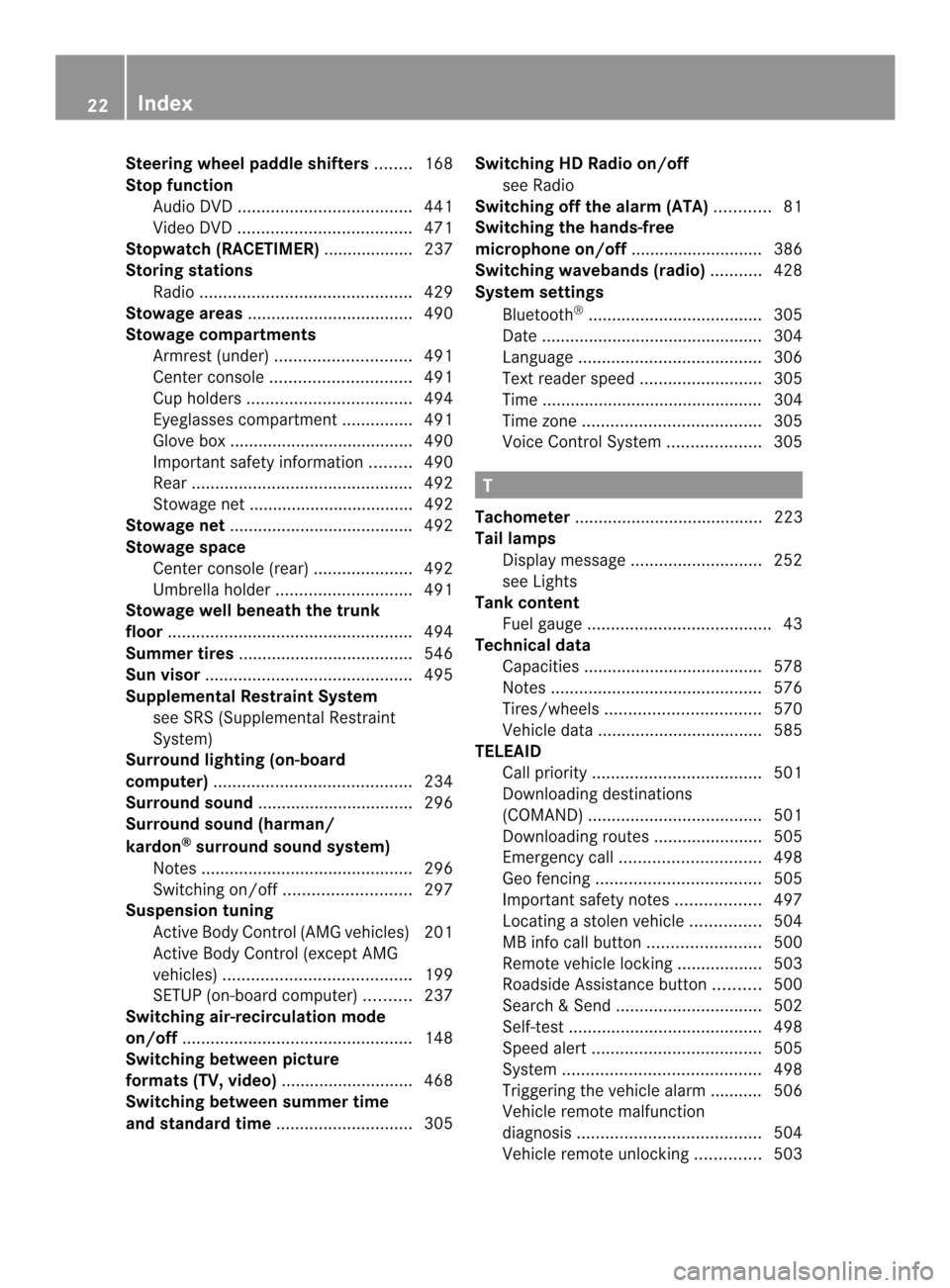
Steering wheel paddle shifters
........168
Stop function Audi oDVD ..................................... 441
Video DVD ..................................... 471
Stopwatch (RACETIMER) ................... 237
Storing stations Radio ............................................. 429
Stowage areas ................................... 490
Stowage compartments Armrest (under) ............................. 491
Center console .............................. 491
Cuph olders ................................... 494
Eyeglasses compartment ...............491
Glove box ...................................... .490
Important safety information .........490
Rea r............................................... 492
Stowage net ................................... 492
Stowage net ....................................... 492
Stowage space Center console (rear) .....................492
Umbrella holder ............................. 491
Stowage well beneath the trunk
floor .................................................... 494
Summer tires ..................................... 546
Sun visor ............................................ 495
Supplemental Restraint System see SRS (Supplemental Restraint
System)
Surround lighting (on-board
computer) .......................................... 234
Surround sound ................................. 296
Surround sound (harman/
kardon ®
surround sound system)
Notes ............................................. 296
Switching on/off ........................... 297
Suspension tuning
Active Body Control (AMG vehicles) 201
Active Body Control (except AMG
vehicles) ........................................ 199
SETUP (on-board computer) ..........237
Switching air-recirculation mode
on/off ................................................. 148
Switching between picture
formats (TV, video) ............................468
Switching between summer time
and standard time .............................305Switching HD Radio on/off
see Radio
Switching off the alarm (ATA) ............81
Switching the hands-free
microphone on/off ............................ 386
Switching wavebands (radio) ...........428
Syste msettings
Bluetooth ®
..................................... 305
Date ............................................... 304
Language ....................................... 306
Text reader spee d.......................... 305
Time ............................................... 304
Time zone ...................................... 305
Voice Control System ....................305 T
Tachometer ........................................ 223
Tail lamps Display message ............................ 252
see Lights
Tank content
Fuel gauge ....................................... 43
Technical data
Capacities ...................................... 578
Notes ............................................. 576
Tires/wheels ................................. 570
Vehicle data ................................... 585
TELEAID
Call priority .................................... 501
Downloading destinations
(COMAND) ..................................... 501
Downloading route s....................... 505
Emergency call .............................. 498
Geo fencing ................................... 505
Important safety notes ..................497
Locating astolen vehicl e............... 504
MB info call button ........................500
Remote vehicle locking ..................503
Roadside Assistance button ..........500
Search &Send ............................... 502
Self-test ......................................... 498
Speed alert .................................... 505
System .......................................... 498
Triggering the vehicle alarm ........... 506
Vehicle remote malfunction
diagnosi s....................................... 504
Vehicle remote unlocking ..............503 22
Index
Page 25 of 590
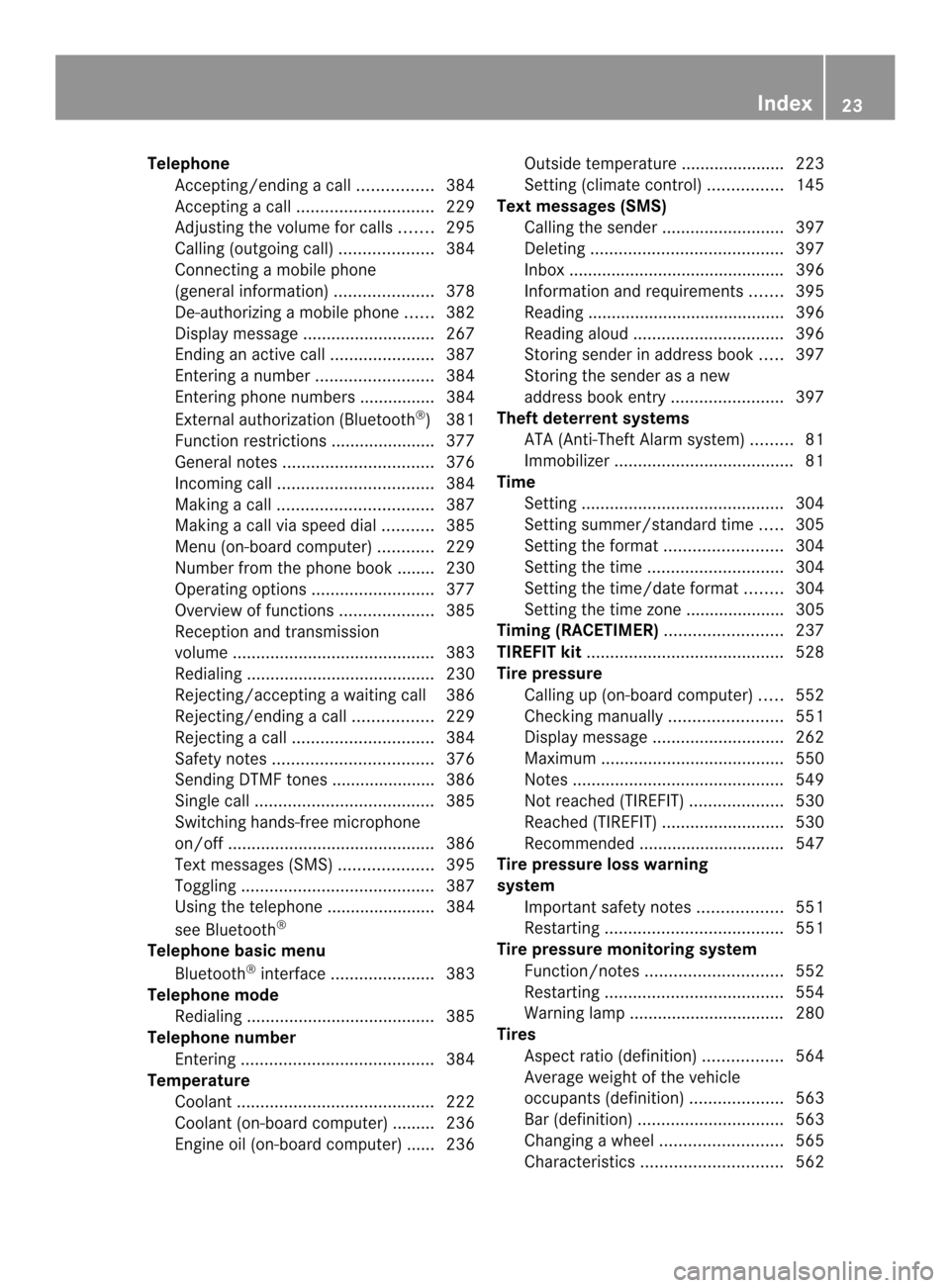
Telephone
Accepting/ending acall................ 384
Accepting acall............................. 229
Adjusting the volume for calls .......295
Calling (outgoing call ).................... 384
Connecting a mobile phone
(general information) .....................378
De-authorizing a mobile phone ......382
Display message ............................ 267
Ending an active call ......................387
Entering anumbe r......................... 384
Entering phone numbers ................ 384
External authorization (Bluetooth ®
)3 81
Function restrictions ......................377
General notes ................................ 376
Incoming call ................................. 384
Making acall................................. 387
Making a call via speed dia l........... 385
Menu (on-board computer) ............229
Number from the phone book ....... .230
Operating options ..........................377
Overview of functions ....................385
Reception and transmission
volume ........................................... 383
Redialing ........................................ 230
Rejecting/accepting a waiting call 386
Rejecting/ending acall................. 229
Rejecting acall.............................. 384
Safety notes .................................. 376
Sending DTMF tones ..................... .386
Single call ...................................... 385
Switching hands-free microphone
on/off ............................................ 386
Text messages (SMS) ....................395
Toggling ......................................... 387
Using the telephone ....................... 384
see Bluetooth ®
Telephone basic menu Bluetooth ®
interface ...................... 383
Telephone mode
Redialing ........................................ 385
Telephone number
Entering ......................................... 384
Temperature
Coolant .......................................... 222
Coolant (on-board computer) ......... 236
Engine oil (on-board computer) ...... 236 Outside temperature .....................
.223
Setting (climate control) ................145
Text messages (SMS)
Calling the sende r.......................... 397
Deleting ......................................... 397
Inbox .............................................. 396
Information and requirements .......395
Reading .......................................... 396
Reading aloud ................................ 396
Storing sende rinaddress book .....397
Storing the sende ras a new
address book entry ........................397
Theft deterrent systems
ATA (Anti-Theft Alarm system) .........81
Immobilize r...................................... 81
Time
Setting ........................................... 304
Setting summer/standard time .....305
Setting the forma t......................... 304
Setting the time ............................. 304
Setting the time/date format ........304
Setting the time zone ..................... 305
Timing (RACETIMER) .........................237
TIREFIT kit .......................................... 528
Tire pressure Calling up (on-board computer) .....552
Checking manually ........................551
Display message ............................ 262
Maximum ....................................... 550
Notes ............................................. 549
Not reached (TIREFIT) ....................530
Reached (TIREFIT) ..........................530
Recommended ............................... 547
Tire pressure loss warning
system
Important safety notes ..................551
Restarting ...................................... 551
Tire pressure monitoring system
Function/notes ............................. 552
Restarting ...................................... 554
Warning lamp ................................. 280
Tires
Aspect ratio (definition) .................564
Average weight of the vehicle
occupants (definition) ....................563
Bar (definition) ............................... 563
Changing awheel .......................... 565
Characteristics .............................. 562 Index
23
Page 26 of 590
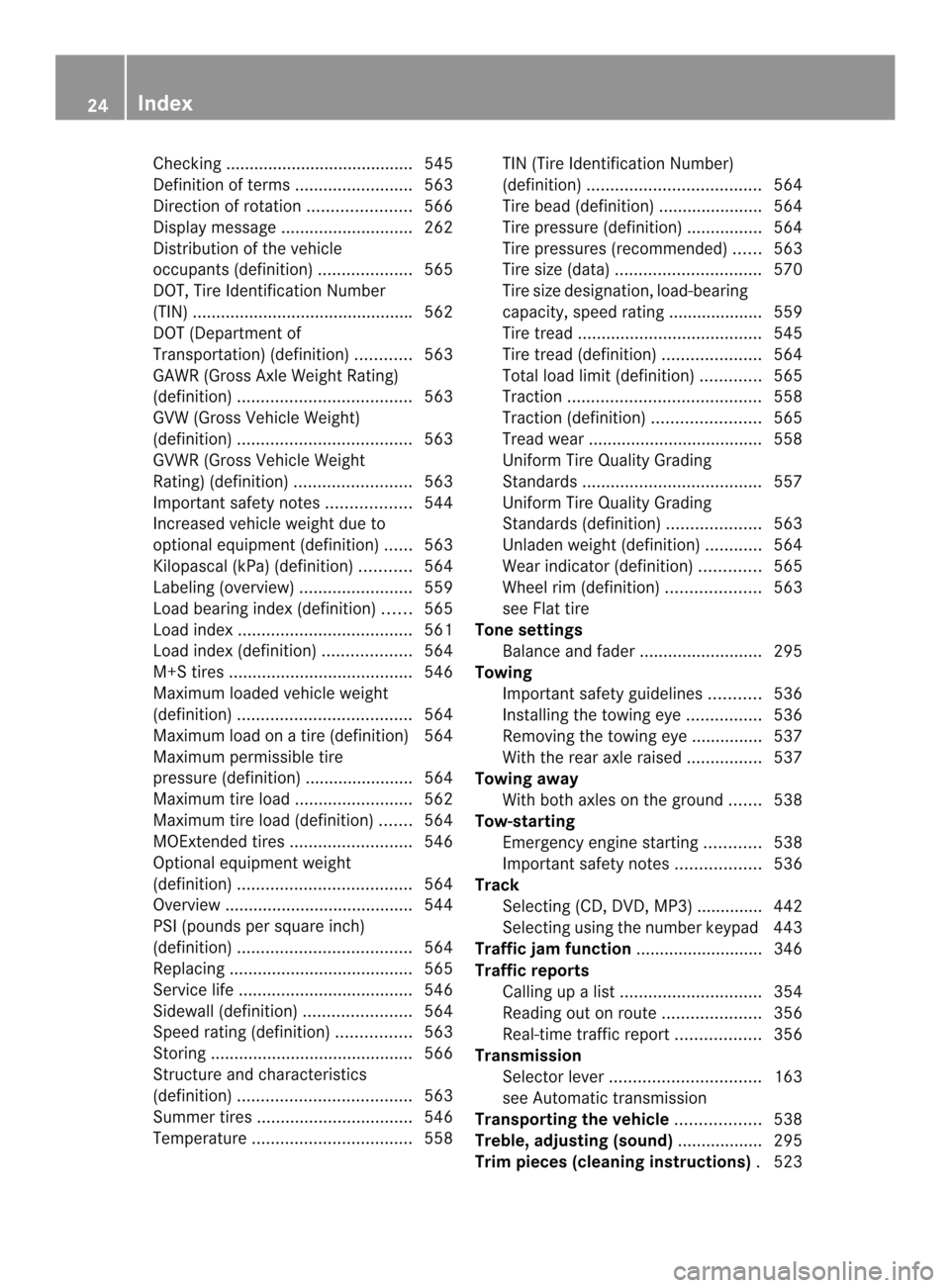
Checking ........................................ 545
Definition of term s......................... 563
Direction of rotatio n...................... 566
Display message ............................ 262
Distributio nofthe vehicle
occupants (definition) ....................565
DOT, Tire Identification Number
(TIN) .............................................. .562
DOT (Department of
Transportation) (definition) ............563
GAWR (Gross Axle Weight Rating)
(definition) ..................................... 563
GVW (Gross Vehicle Weight)
(definition) ..................................... 563
GVWR (Gross Vehicle Weight
Rating) (definition) .........................563
Important safety notes ..................544
Increased vehicle weight due to
optional equipment (definition) ......563
Kilopascal (kPa) (definition) ...........564
Labeling (overview )........................ 559
Load bearing index (definition) ......565
Load index ..................................... 561
Load index (definition) ...................564
M+S tires ....................................... 546
Maximum loaded vehicle weight
(definition) ..................................... 564
Maximum load on a tire (definition) 564
Maximum permissible tire
pressure (definition) ....................... 564
Maximum tire loa d......................... 562
Maximum tire load (definition) .......564
MOExtended tires ..........................546
Optional equipment weight
(definition) ..................................... 564
Overview ........................................ 544
PSI (pounds per square inch)
(definition) ..................................... 564
Replacing ....................................... 565
Service life ..................................... 546
Sidewall (definition) .......................564
Speed rating (definition) ................563
Storing ........................................... 566
Structure and characteristics
(definition) ..................................... 563
Summer tires ................................. 546
Temperature .................................. 558TIN (Tire Identification Number)
(definition)
..................................... 564
Tire bea d(definition) ...................... 564
Tire pressure (definition) ................564
Tire pressures (recommended )...... 563
Tire size (data) ............................... 570
Tire size designation, load-bearing
capacity, speed rating .................... 559
Tire tread ....................................... 545
Tire tread (definition) .....................564
Total load limit (definition) .............565
Traction ......................................... 558
Traction (definition) .......................565
Trea dwear ..................................... 558
Uniform Tire Quality Grading
Standard s...................................... 557
Uniform Tire Quality Grading
Standard s(definition) .................... 563
Unladen weight (definition) ............564
Wea rindicato r(definition) .............565
Whee lrim (definition ).................... 563
see Flat tire
Tone settings
Balance and fade r.......................... 295
Towing
Important safety guidelines ...........536
Installing the towing eye ................536
Removing the towing eye. ..............537
With the rear axle raised ................537
Towing away
With both axles on the ground .......538
Tow-starting
Emergency engine starting ............538
Important safety notes ..................536
Track
Selecting (CD, DVD, MP3) .............. 442
Selecting using the numbe rkeypad 443
Traffic jam function ...........................346
Traffic reports Calling up alist .............................. 354
Reading out on route .....................356
Real-time traffic report ..................356
Transmission
Selector leve r................................ 163
see Automatic transmission
Transporting the vehicle ..................538
Treble ,adjusting (sound) ..................295
Trim pieces (cleaning instructions) .523 24
Index
Page 29 of 590
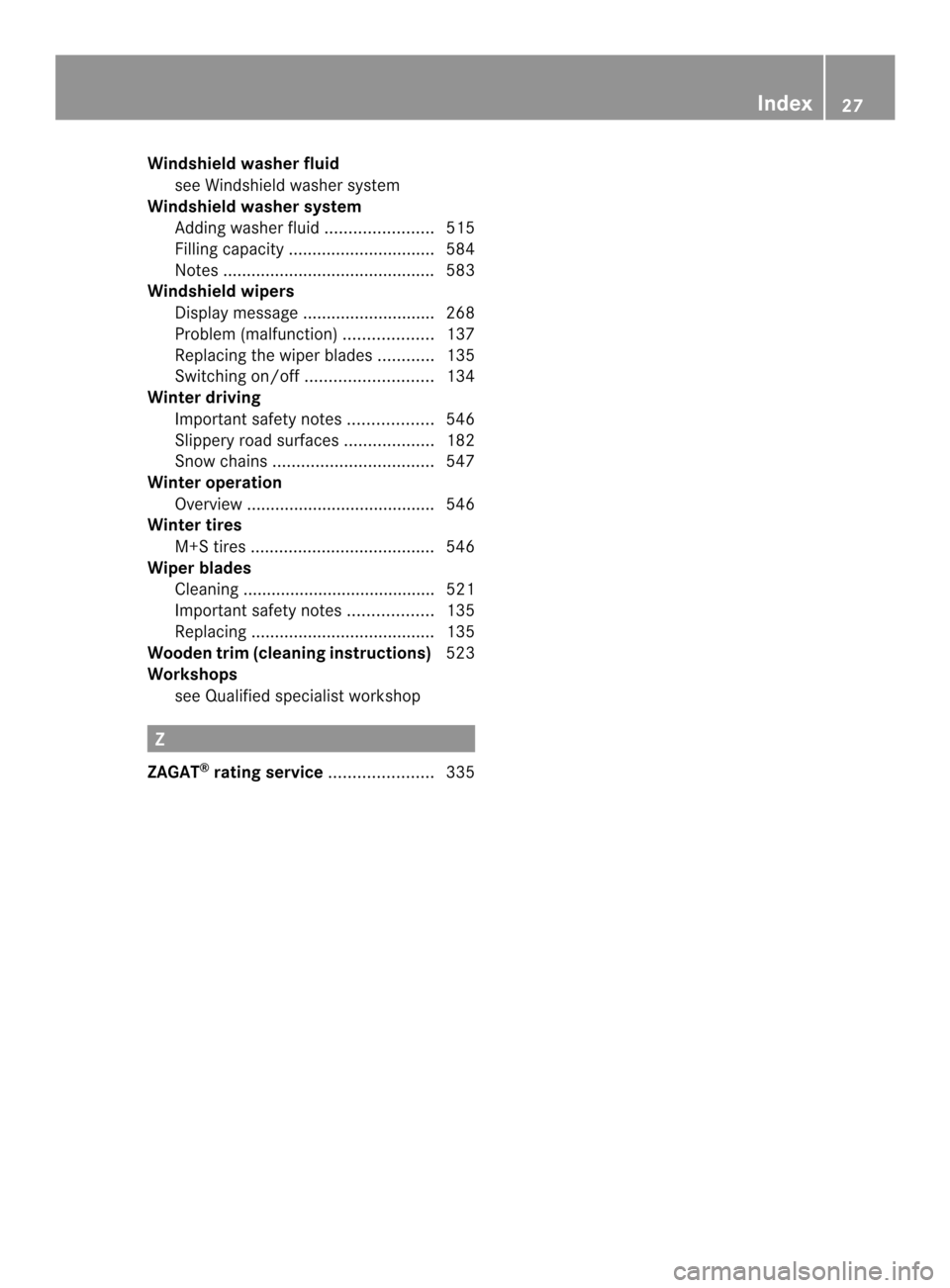
Windshield washe
rfluid
see Windshield washer system
Windshield washer system
Addin gwasher fluid ....................... 515
Filling capacity ............................... 584
Notes ............................................. 583
Windshiel dwipers
Display message ............................ 268
Problem (malfunction) ...................137
Replacing the wiper blades ............135
Switching on/off ........................... 134
Winte rdriving
Important safety note s.................. 546
Slippery road surfaces ...................182
Snow chains .................................. 547
Winter operation
Overview ........................................ 546
Winter tires
M+S tires ....................................... 546
Wiper blades
Cleaning ......................................... 521
Important safety notes ..................135
Replacing ....................................... 135
Wooden trim (cleaning instructions) 523
Workshops see Qualified specialist workshop Z
ZAGAT ®
rating service ...................... 335 Index
27
Page 39 of 590
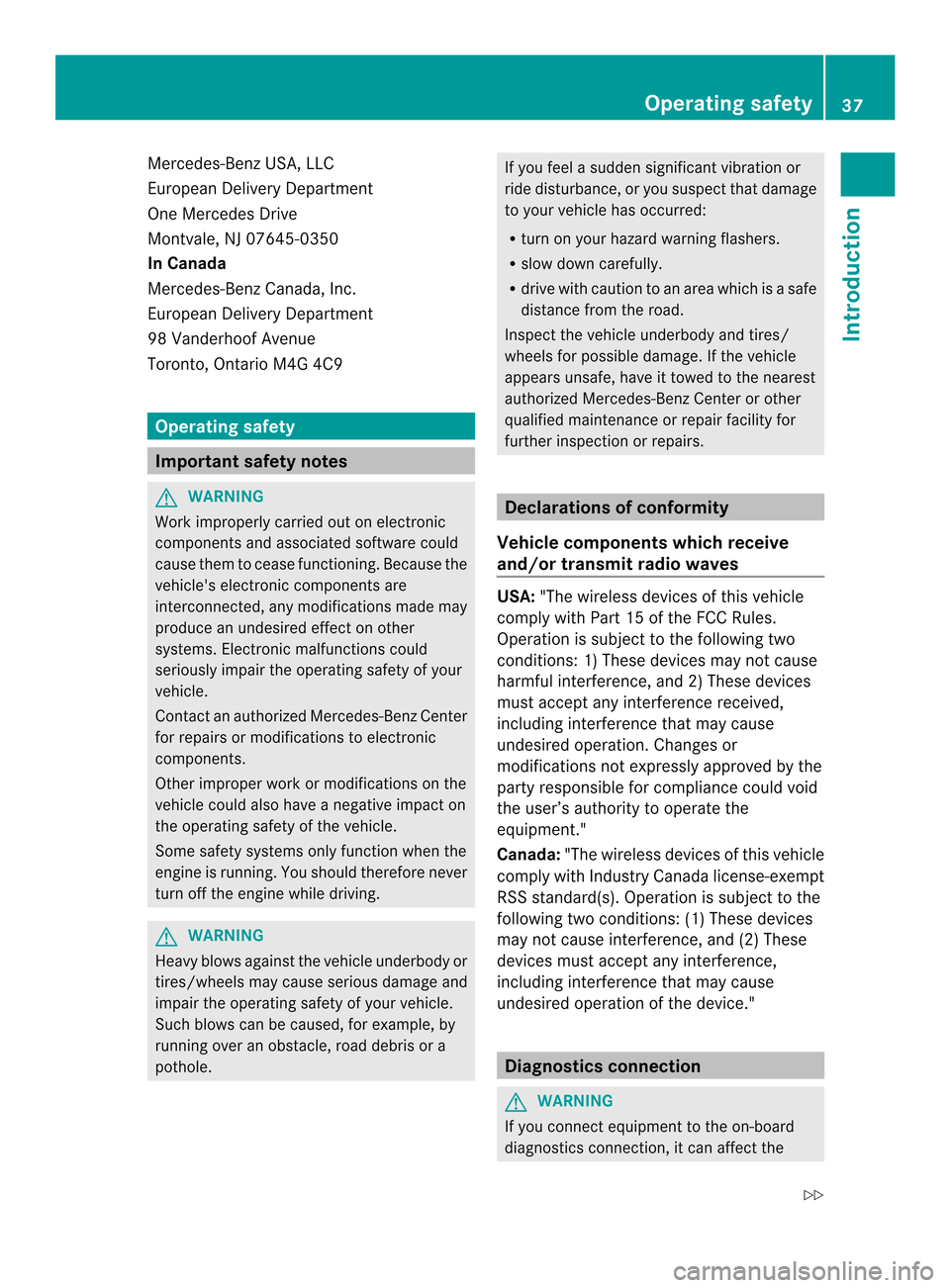
Mercedes-Benz USA, LLC
European Delivery Department
One Mercedes Drive
Montvale, NJ 07645-0350
In Canada
Mercedes-Ben
zCanada, Inc.
European Delivery Department
98 Vanderhoof Avenue
Toronto, Ontario M4G 4C9 Operating safety
Important safety notes
G
WARNING
Wor kimproperly carried out on electronic
components and associated software could
cause them to cease functioning. Because the
vehicle's electronic components are
interconnected, any modifications made may
produce an undesired effect on other
systems. Electronic malfunctions could
seriously impair the operating safety of your
vehicle.
Contact an authorized Mercedes-Benz Center
for repairs or modifications to electronic
components.
Other improper work or modifications on the
vehicle could also have a negative impact on
the operating safety of the vehicle.
Some safety systems only function when the
engine is running. You should therefore never
turn off the engine whil edriving. G
WARNING
Heavy blows against the vehicle underbody or
tires/wheels may cause serious damage and
impair the operating safety of yourv ehicle.
Such blows can be caused, for example, by
running over an obstacle, road debris or a
pothole. If you feel a sudden significant vibration or
ride disturbance, or you suspect that damage
to your vehicle has occurred:
R
turn on your hazard warning flashers.
R slow down carefully.
R drive with caution to an area which is a safe
distance from the road.
Inspec tthe vehicle underbody and tires/
wheels for possible damage. If the vehicle
appears unsafe, have it towed to the nearest
authorized Mercedes-Ben zCenter or other
qualified maintenance or repair facility for
further inspection or repairs. Declarations of conformity
Vehicle components which receive
and/or transmit radio waves USA:
"The wireless devices of this vehicle
comply with Part 15 of the FCC Rules.
Operation is subject to the following two
conditions :1) These devices may not cause
harmful interference, and 2) These devices
must accept any interference received,
including interference that may cause
undesired operation. Changes or
modifications not expressly approved by the
party responsible for compliance could void
the user’s authority to operate the
equipment."
Canada: "The wireless devices of this vehicle
comply with Industry Canada license-exempt
RSS standard(s). Operation is subjec tto the
following two conditions: (1) These devices
may not cause interference, and (2) These
devices must accept any interference,
including interference that may cause
undesired operation of the device." Diagnostics connection
G
WARNING
If you connect equipment to the on-board
diagnostics connection, it can affect the Operating safety
37Introduction
Z
Page 75 of 590
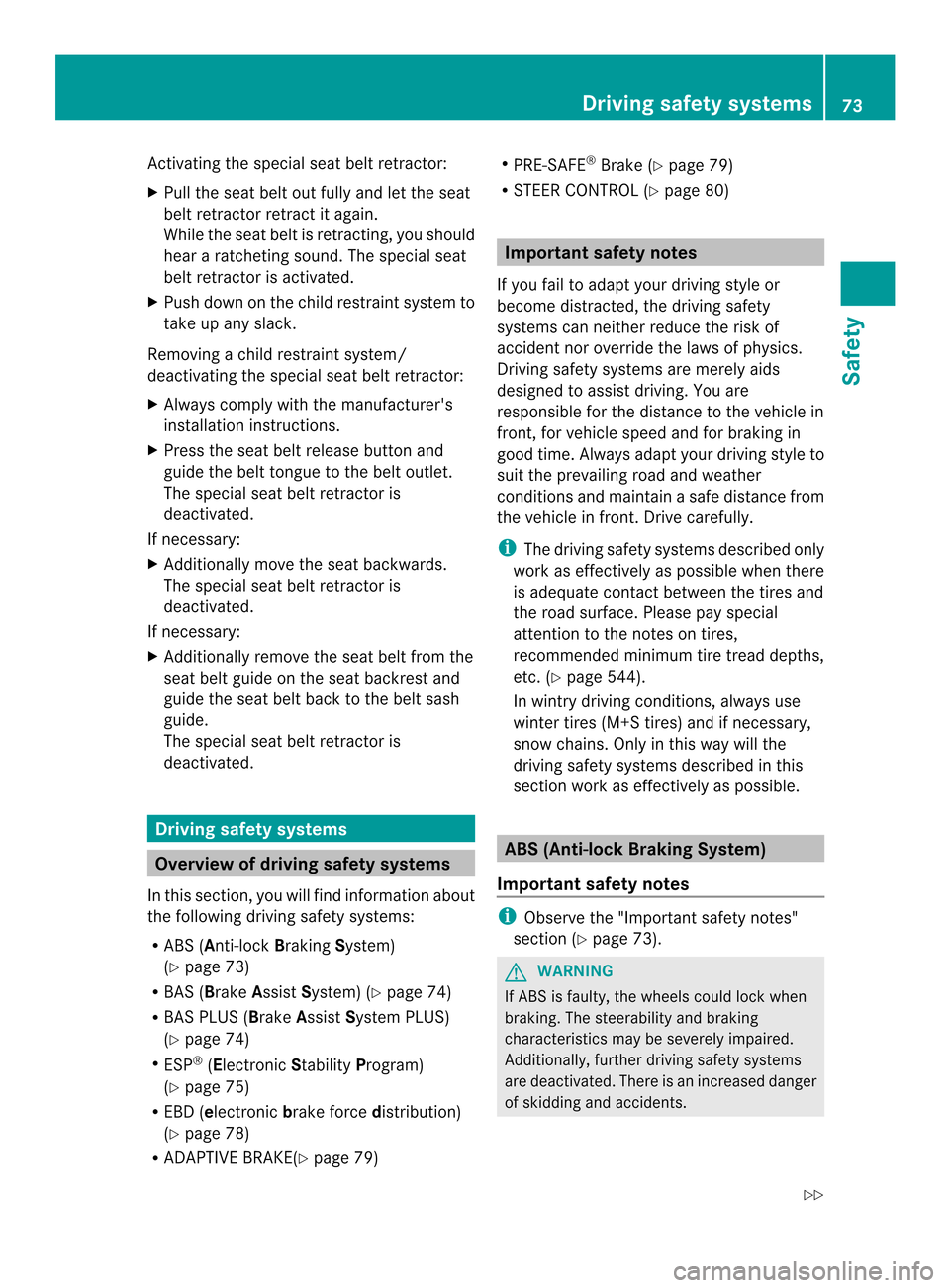
Activating the special sea
tbelt retractor:
X Pull the seat belt out fully and let the seat
belt retractor retract it again.
While the seat belt is retracting, you should
hear a ratcheting sound. The special seat
belt retractor is activated.
X Push down on the child restraint system to
take up any slack.
Removing a child restraint system/
deactivating the special seat belt retractor:
X Always comply with the manufacturer's
installation instructions.
X Press the seat belt release button and
guide the belt tongue to the belt outlet.
The special seat belt retractor is
deactivated.
If necessary:
X Additionally move the seat backwards.
The special seat belt retractor is
deactivated.
If necessary:
X Additionally remove the seat belt from the
seat belt guide on the seat backrest and
guide the seat belt back to the belt sash
guide.
The special seat belt retractor is
deactivated. Driving safet
ysystems Overview of driving safety systems
In this section, you will find information about
the following driving safety systems:
R ABS ( Anti-lock BrakingSystem)
(Y page 73)
R BAS ( Brake Assist System) (Y page 74)
R BAS PLUS ( BrakeAssist System PLUS)
(Y page 74)
R ESP ®
(Electronic StabilityProgram)
(Y page 75)
R EBD ( electronic brake force distribution)
(Y page 78)
R ADAPTIVE BRAKE(Y page 79) R
PRE-SAFE ®
Brake (Y page 79)
R STEER CONTROL (Y page 80) Important safety notes
If you fail to adapt yourd riving style or
become distracted, the driving safety
systems can neither reduce the risk of
accident nor override the laws of physics.
Driving safety systems are merely aids
designed to assist driving. You are
responsible for the distance to the vehicle in
front, for vehicle speed and for braking in
good time. Always adapt yourd riving style to
suitt he prevailing road and weather
conditions and maintain asafe distance from
the vehicle in front. Drive carefully.
i The driving safety systems described only
work as effectively as possible when there
is adequate contact between the tires and
the road surface. Please pay special
attention to the note son tires,
recommended minimu mtire tread depths,
etc. (Y page 544).
In wintry driving conditions, always use
winter tires (M+S tires) and if necessary,
snow chains. Only in this way will the
driving safety systems described in this
section work as effectively as possible. ABS (Anti-lock Braking System)
Important safety notes i
Observe the "Importan tsafety notes"
sectio n(Ypage 73). G
WARNING
If ABSi s faulty, the wheels could lock when
braking. The steerability and braking
characteristics may be severely impaired.
Additionally, further driving safety systems
are deactivated. There is an increased danger
of skidding and accidents. Driving safety systems
73Safety
Z