warning light MERCEDES-BENZ SL-Class 2013 R131 Owner's Manual
[x] Cancel search | Manufacturer: MERCEDES-BENZ, Model Year: 2013, Model line: SL-Class, Model: MERCEDES-BENZ SL-Class 2013 R131Pages: 590, PDF Size: 9.73 MB
Page 6 of 590
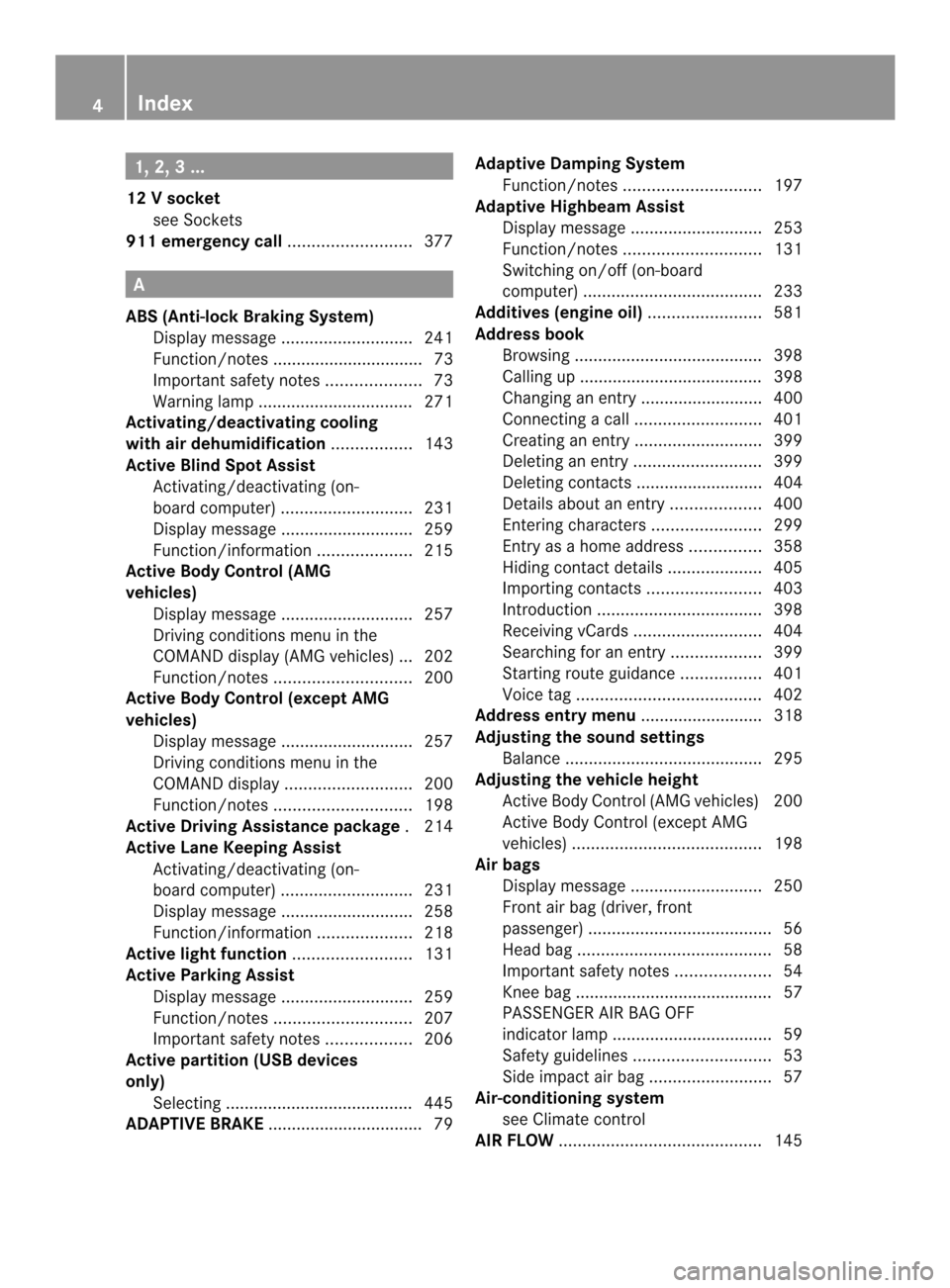
1, 2, 3 ...
12 Vsocket
see Sockets
911 emergency call ..........................377A
ABS (Anti-lock Braking System) Display message ............................ 241
Function/notes ................................ 73
Important safety notes ....................73
Warning lamp ................................. 271
Activating/deactivating cooling
with air dehumidification .................143
Active Blin dSpot Assist
Activating/deactivating (on-
board computer) ............................ 231
Display message ............................ 259
Function/informatio n.................... 215
Active Body Control (AMG
vehicles)
Display message ............................ 257
Driving conditions menu in the
COMAND display (AMG vehicles) ... 202
Function/notes ............................. 200
Active Body Control (except AMG
vehicles)
Display message ............................ 257
Driving conditions menu in the
COMAND displa y........................... 200
Function/notes ............................. 198
Active Driving Assistance package .214
Active Lane Keeping Assist Activating/deactivating (on-
board computer) ............................ 231
Display message ............................ 258
Function/informatio n.................... 218
Active light function .........................131
Active Parking Assist Display message ............................ 259
Function/notes ............................. 207
Important safety notes ..................206
Active partition (US Bdevices
only) Selecting ........................................ 445
ADAPTIVE BRAKE ................................ .79Adaptive Damping System
Function/notes ............................. 197
Adaptive Highbeam Assist
Display message ............................ 253
Function/notes ............................. 131
Switching on/off (on-board
computer) ...................................... 233
Additives (engine oil) ........................581
Address book Browsing ........................................ 398
Calling up ....................................... 398
Changing an entry .......................... 400
Connecting acall........................... 401
Creating an entry ........................... 399
Deleting an entry ........................... 399
Deleting contacts ........................... 404
Detail sabout an entry ................... 400
Entering characters .......................299
Entry as ahome address ...............358
Hiding contact details ....................405
Importing contacts ........................403
Introduction ................................... 398
Receiving vCards ........................... 404
Searching for an entry ...................399
Starting route guidance .................401
Voice tag ....................................... 402
Address entry menu .......................... 318
Adjusting the soun dsettings
Balance .......................................... 295
Adjusting the vehicle height
Active Body Control (AMG vehicles) 200
Active Body Control (except AMG
vehicles )........................................ 198
Airb ags
Display message ............................ 250
Front air bag (driver, front
passenger )....................................... 56
Head bag ......................................... 58
Important safety notes ....................54
Knee bag .......................................... 57
PASSENGER AIR BAG OFF
indicator lamp .................................. 59
Safety guidelines ............................. 53
Side impact airb ag.......................... 57
Air-conditioning system
see Climate control
AIRF LOW ........................................... 1454
Index
Page 10 of 590
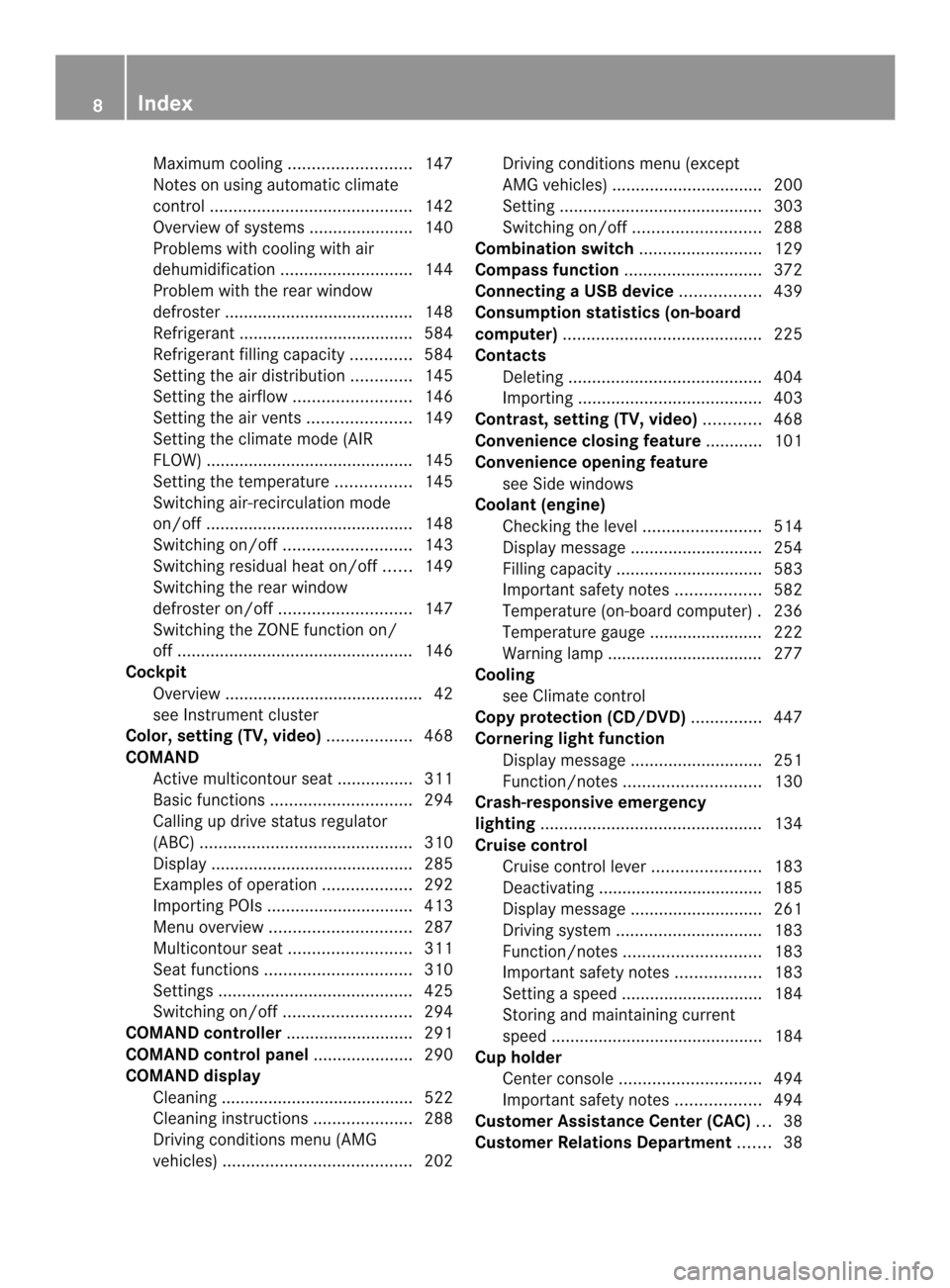
Maximum cooling
.......................... 147
Notes on using automatic climate
control ........................................... 142
Overview of systems ......................140
Problems with cooling with air
dehumidification ............................ 144
Problem with the rear window
defroster ........................................ 148
Refrigerant ..................................... 584
Refrigerant filling capacity .............584
Setting the aird istribution.............145
Setting the airflow .........................146
Setting the airv ents...................... 149
Setting the climate mode (AIR
FLOW) ............................................ 145
Setting the temperature ................145
Switching air-recirculation mode
on/off ............................................ 148
Switching on/off ........................... 143
Switching residual hea ton/off ......149
Switching the rear window
defroster on/off ............................ 147
Switching the ZONE function on/
off .................................................. 146
Cockpit
Overview .......................................... 42
see Instrument cluster
Color, setting (TV, video) ..................468
COMAND Active multicontour sea t................ 311
Basi cfunction s.............................. 294
Calling up drive status regulator
(ABC) ............................................. 310
Display ........................................... 285
Examples of operatio n................... 292
Importing POIs ............................... 413
Menu overview .............................. 287
Multicontour sea t.......................... 311
Seat functions ............................... 310
Settings ......................................... 425
Switching on/off ........................... 294
COMAND controller ...........................291
COMAND control panel .....................290
COMAND display Cleaning ......................................... 522
Cleaning instructions .....................288
Driving conditions menu (AMG
vehicles) ........................................ 202Driving conditions menu (except
AMG vehicles)
................................ 200
Setting ........................................... 303
Switching on/off ........................... 288
Combination switch ..........................129
Compass function ............................. 372
Connecting aUSB device ................. 439
Consumption statistics (on-board
computer) .......................................... 225
Contacts Deleting ......................................... 404
Importing ....................................... 403
Contrast, setting (TV, video) ............468
Convenience closing feature ............101
Convenience opening feature see Side windows
Coolan t(engine)
Checkin gthe level ......................... 514
Display message ............................ 254
Filling capacity ............................... 583
Important safety notes ..................582
Temperature (on-board computer) .236
Temperature gauge ........................ 222
Warning lamp ................................. 277
Cooling
see Climate control
Copy protection (CD/DVD) ...............447
Cornering light function Display message ............................ 251
Function/notes ............................. 130
Crash-responsive emergency
lighting ............................................... 134
Cruise control Cruise control leve r....................... 183
Deactivating ................................... 185
Display message ............................ 261
Driving system ............................... 183
Function/notes ............................. 183
Important safety notes ..................183
Setting aspeed .............................. 184
Storing and maintaining current
speed ............................................. 184
Cup holder
Cente rconsole .............................. 494
Important safety notes ..................494
Customer Assistance Center (CAC) ...38
Customer Relations Department .......38 8
Index
Page 11 of 590
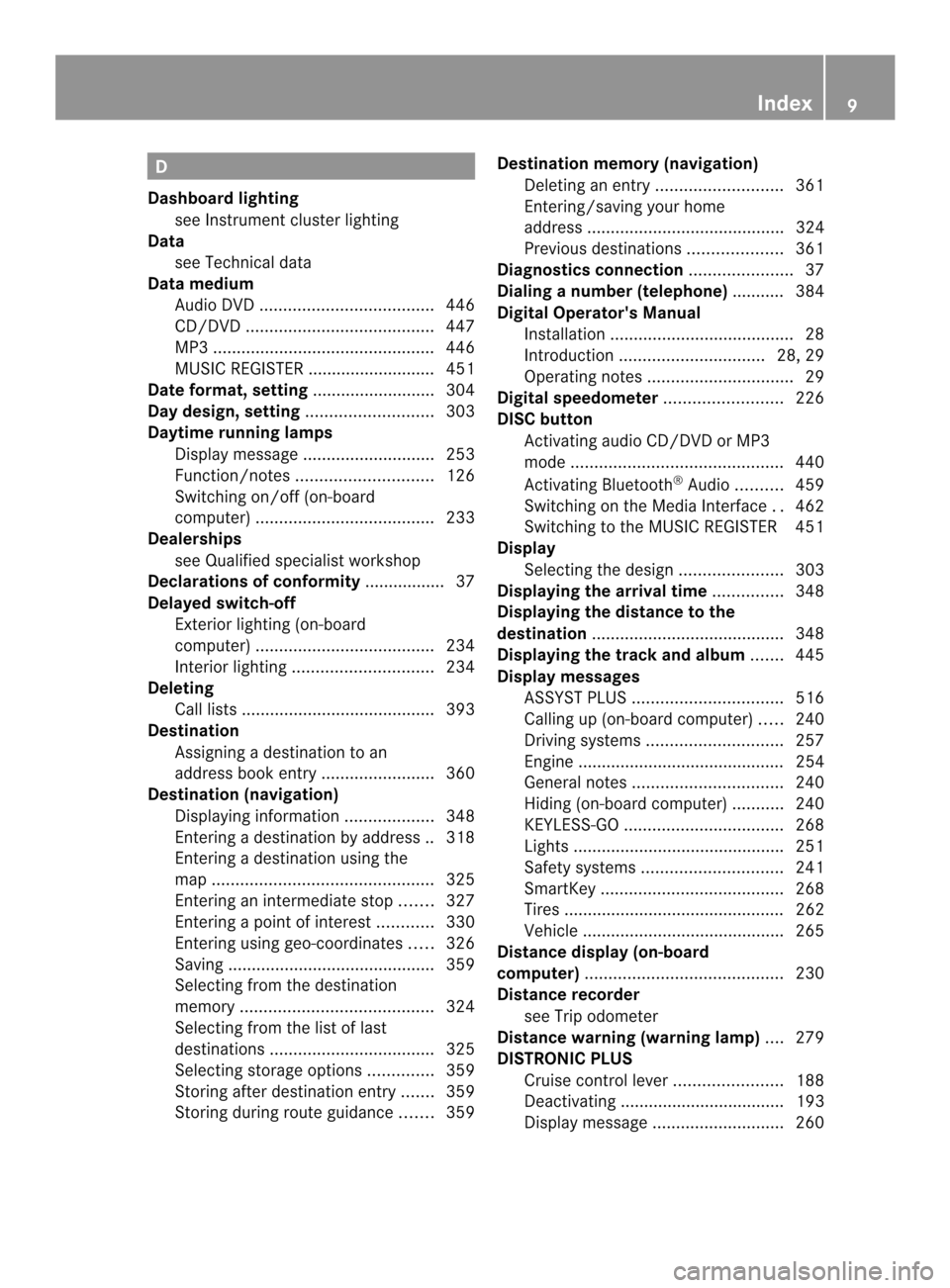
D
Dashboar dlighting
see Instrument cluster lighting
Data
see Technical data
Data medium
Audio DVD ..................................... 446
CD/DVD ........................................ 447
MP3 ............................................... 446
MUSIC REGISTER ........................... 451
Date format, setting ..........................304
Day design, setting ...........................303
Daytime running lamps Display message ............................ 253
Function/notes ............................. 126
Switching on/off (on-board
computer) ...................................... 233
Dealerships
see Qualified specialist workshop
Declarations of conformity ................. 37
Delaye dswitch-off
Exterio rlighting (on-board
computer )...................................... 234
Interior lighting .............................. 234
Deleting
Call lists ......................................... 393
Destination
Assigning a destination to an
address book entry ........................360
Destination (navigation)
Displaying information ...................348
Entering a destination by address .. 318
Entering a destination using the
map ............................................... 325
Entering an intermediate stop .......327
Entering a point of interest ............330
Entering using geo-coordinates .....326
Saving ............................................ 359
Selecting from the destination
memory ......................................... 324
Selecting from the lis toflast
destination s................................... 325
Selecting storage options ..............359
Storing after destination entry .......359
Storing during route guidance .......359 Destination memory (navigation)
Deleting an entry ........................... 361
Entering/saving you rhome
address .......................................... 324
Previous destination s.................... 361
Diagnostics connection ......................37
Dialing anumber (telephone) ........... 384
Digital Operator's Manual Installation ....................................... 28
Introduction ............................... 28, 29
Operating notes ............................... 29
Digital speedometer .........................226
DISC button Activating audio CD/DVD or MP3
mode ............................................. 440
Activating Bluetooth ®
Audi o.......... 459
Switching on the Media Interface ..462
Switching to the MUSIC REGISTER 451
Display
Selecting the design ......................303
Displaying the arrival time ...............348
Displaying the distance to the
destination ......................................... 348
Displaying the track and album .......445
Display messages ASSYST PLUS ................................ 516
Calling up (on-board computer) .....240
Driving systems ............................. 257
Engine ............................................ 254
General notes ................................ 240
Hiding (on-board computer) ...........240
KEYLESS-GO .................................. 268
Lights ............................................ .251
Safety systems .............................. 241
SmartKey ....................................... 268
Tires ............................................... 262
Vehicle .......................................... .265
Distance display (on-board
computer) .......................................... 230
Distance recorder see Trip odometer
Distance warning (warning lamp) ....279
DISTRONIC PLUS Cruise control leve r....................... 188
Deactivating ................................... 193
Display message ............................ 260 Index
9
Page 15 of 590

Gracenote
®
Media Database ............444 H
Handbrake see Parking brake
HANDS-FREE ACCESS .......................... 96
Harman/kardon ®
Logic 7 ®
surround sound system see Surround sound (harman/
kardon ®
surround sound system)
Hazard warning lamps
Display message ............................ 268
Switching on/off ........................... 130
Head bags
Display message ............................ 248
Operation ........................................ .58
Heading up (navigation) ...................363
Headlamps Adding fluid to cleaning system .....515
Cleaning system (capacity )............ 584
Cleaning system (function) ............130
Cleaning system (notes) ................583
Fogging up ..................................... 132
see Automatic headlamp mode
Head level heating (AIRSCARF) ........120
Head restraints Adjusting ....................................... 117
see NECK-PR Ohead restraints
Heating
see Climate control
High-beam headlamps
Display message ............................ 252
Switching Adaptive Highbeam
Assist on/off ................................. 132
Switching on/off ........................... 129
Hill start assist .................................. 158
HOLD function Deactivating ................................... 196
Display message ............................ 258
Function/notes ............................. 195
Home address
Entering and saving .......................324
Selecting from the destination
memory ......................................... 324
Hood
Closing .......................................... .513
Display message ............................ 266Important safety notes
..................512
Opening ......................................... 512
Hydroplaning ..................................... 182 I
Ignition lock see Key positions
Immobilizer .......................................... 81
Incident (traffic report) .....................353
Indicator lamps see Warning and indicator lamps
Instrument cluster
Overview .......................................... 43
Warning and indicator lamps ...........44
Instrument cluster lighting ..............222
Interface (USB, iPod ®
)
see Medi aInterface
Interior lighting ................................. 133
Automatic control ..........................133
Delayed switch-off (on-board
computer) ...................................... 234
Emergency lighting ........................134
Manual control ............................... 134
Overview ........................................ 133
Reading lamp ................................. 133
Setting the brightness of the
ambient lighting (on-board
computer) ...................................... 233
Setting the color of the ambient
lighting (on-board computer) .........233
Intermediate stop
Deleting ......................................... 328
Entering ......................................... 327
Internet
Calling up the carousel view ..........417
Conditions for access ....................406
Creating favorites .......................... 422
Entering the URL ............................ 417
Favorites manager .........................422
Favorites menu .............................. 423
Menu functions .............................. 420
Opening favorites .......................... 422
Selecting favorites .........................418
iPod ®
Alphabetical track selection ..........465
Connecting to the Media Interface 461
Selecting a category/playlis t......... 463 Index
13
Page 16 of 590
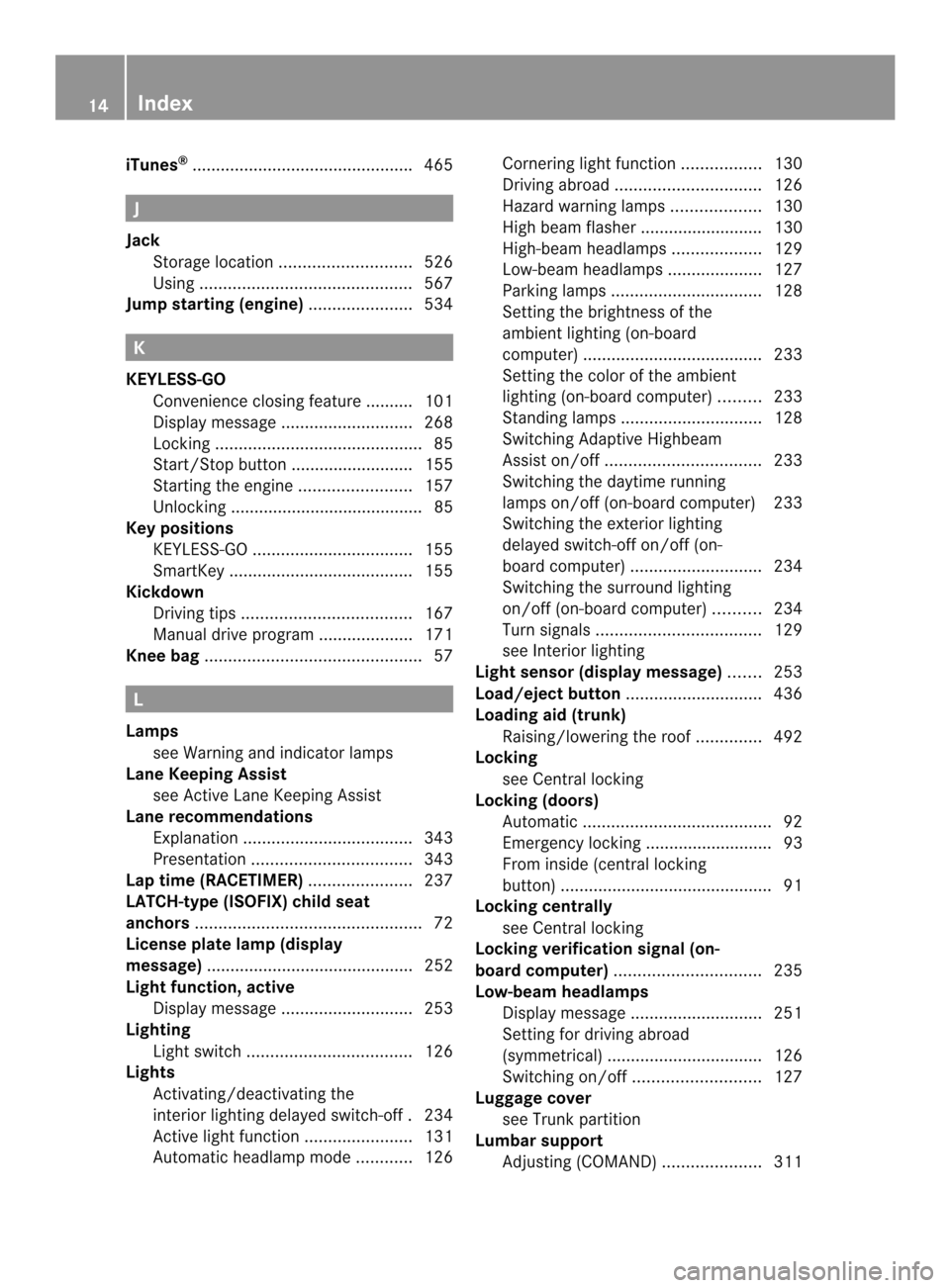
iTunes
®
.............................................. .465 J
Jack Storage location ............................ 526
Using ............................................. 567
Jump starting (engine) ......................534 K
KEYLESS-GO Convenience closing feature .......... 101
Display message ............................ 268
Locking ............................................ 85
Start/Stop button .......................... 155
Starting the engine ........................157
Unlocking ......................................... 85
Keyp ositions
KEYLESS-GO .................................. 155
SmartKey ....................................... 155
Kickdown
Driving tips .................................... 167
Manual drive program ....................171
Knee bag .............................................. 57L
Lamps see Warning and indicator lamps
Lane Keeping Assist
see Active Lane Keeping Assist
Lane recommendations
Explanation .................................... 343
Presentation .................................. 343
Lap time (RACETIMER) ......................237
LATCH-type (ISOFIX) child seat
anchors ................................................ 72
License plate lamp (display
message) ............................................ 252
Light function ,active
Display message ............................ 253
Lighting
Ligh tswitc h................................... 126
Lights
Activating/deactivating the
interio rlighting delayed switch-off .234
Active light function .......................131
Automatic headlamp mode ............126 Cornering light function
.................130
Driving abroad ............................... 126
Hazard warning lamps ...................130
High beam flasher .......................... 130
High-beam headlamps ...................129
Low-beam headlamps ....................127
Parking lamps ................................ 128
Setting the brightness of the
ambient lighting (on-board
computer) ...................................... 233
Setting the color of the ambient
lighting (on-board computer) .........233
Standing lamps .............................. 128
Switching Adaptive Highbeam
Assist on/off ................................. 233
Switching the daytime running
lamps on/off (on-board computer) 233
Switching the exterio rlighting
delayed switch-off on/off (on-
board computer )............................ 234
Switching the surround lighting
on/off (on-board computer) ..........234
Turn signals ................................... 129
see Interior lighting
Light sensor (display message) .......253
Load/eject button .............................436
Loading aid (trunk) Raising/lowering the roof ..............492
Locking
see Centra llocking
Locking (doors)
Automatic ........................................ 92
Emergency locking ........................... 93
From inside (central locking
button) ............................................. 91
Locking centrally
see Centra llocking
Locking verification signal (on-
board computer) ............................... 235
Low-beam headlamps Display message ............................ 251
Setting for driving abroad
(symmetrical) ................................. 126
Switching on/off ........................... 127
Luggage cover
see Trunk partition
Lumbar support
Adjusting (COMAND) .....................31114
Index
Page 21 of 590
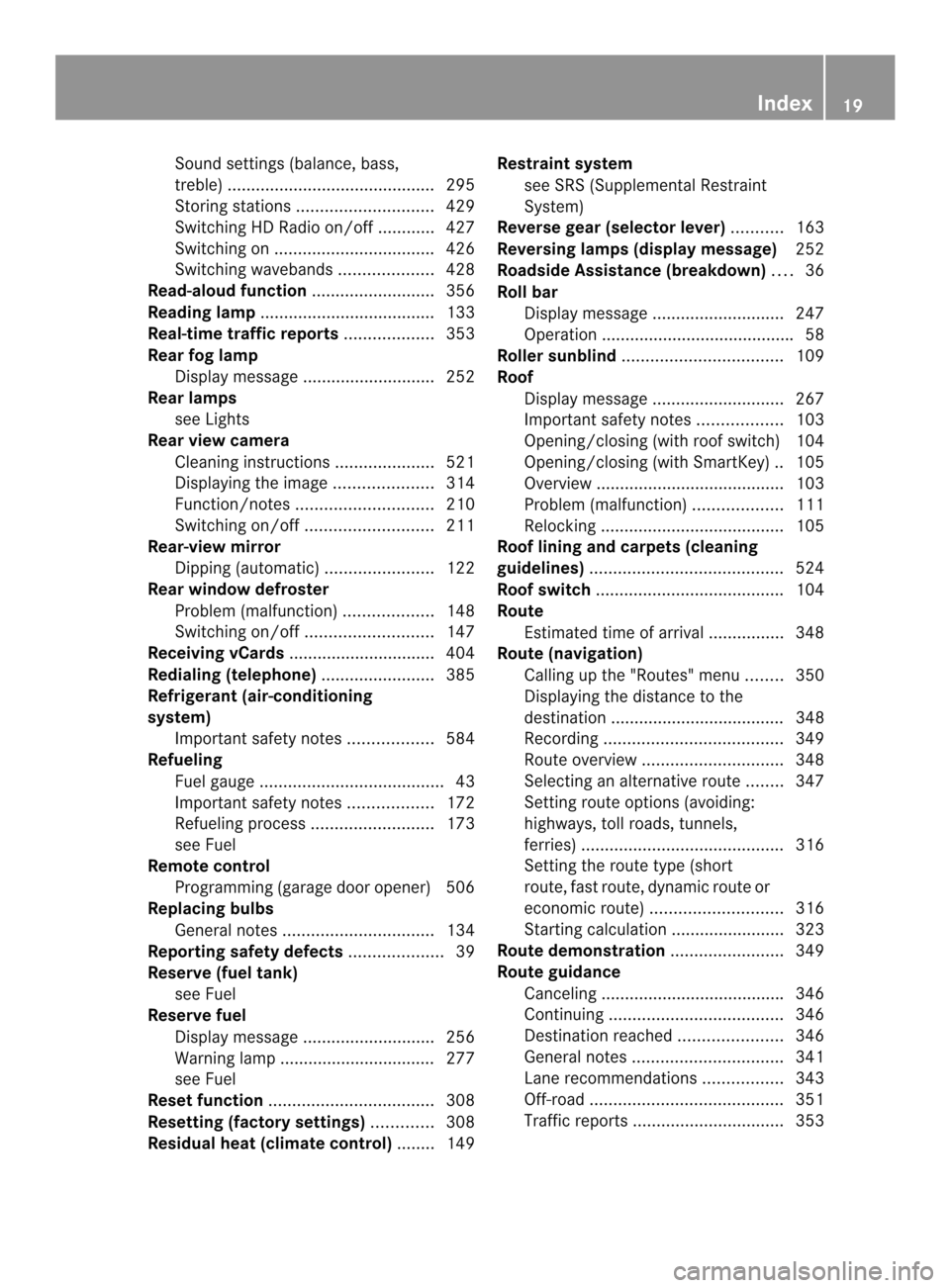
Sound settings (balance, bass,
treble
)............................................ 295
Storing stations ............................. 429
Switching HD Radio on/off ............427
Switching on .................................. 426
Switching wavebands ....................428
Read-aloud function ..........................356
Reading lamp ..................................... 133
Real-time traffic reports ...................353
Rear fog lamp Display message ............................ 252
Rear lamps
see Lights
Rear view camera
Cleaning instructions .....................521
Displaying the image .....................314
Function/notes ............................. 210
Switching on/off ........................... 211
Rear-view mirror
Dipping (automatic) .......................122
Rear window defroster
Problem (malfunction) ...................148
Switching on/off ........................... 147
Receiving vCards ............................... 404
Redialing (telephone) ........................385
Refrigerant (air-conditioning
system)
Important safety notes ..................584
Refueling
Fuel gauge ....................................... 43
Important safety notes ..................172
Refueling proces s.......................... 173
see Fuel
Remote control
Programming (garage door opener) 506
Replacing bulbs
General notes ................................ 134
Reporting safety defects ....................39
Reserve (fuel tank) see Fuel
Reserve fuel
Display message ............................ 256
Warning lamp ................................. 277
see Fuel
Rese tfunction ................................... 308
Resetting (factory settings) .............308
Residual heat (climate control) ........149 Restraint system
see SRS (Supplemental Restraint
System)
Reverse gear (selector lever) ...........163
Reversing lamps (display message) 252
Roadside Assistance (breakdown) ....36
Roll bar Display message ............................ 247
Operation ........................................ .58
Rolle rsunblind .................................. 109
Roof Display message ............................ 267
Important safety notes ..................103
Opening/closing (with roof switch) 104
Opening/closing (with SmartKey) .. 105
Overview ........................................ 103
Problem (malfunction) ...................111
Relocking ....................................... 105
Roof lining and carpets (cleaning
guidelines) ......................................... 524
Roof switch ........................................ 104
Route Estimated time of arrival ................348
Route (navigation)
Calling up the "Routes" menu ........350
Displaying the distance to the
destination ..................................... 348
Recording ...................................... 349
Route overview .............................. 348
Selecting an alternative route ........347
Setting route options (avoiding:
highways, toll roads, tunnels,
ferries) ........................................... 316
Setting the route type (short
route, fast route, dynamic route or
economi croute) ............................ 316
Starting calculation ........................323
Route demonstration ........................349
Route guidance Canceling ...................................... .346
Continuing ..................................... 346
Destination reached ......................346
General notes ................................ 341
Lane recommendations .................343
Off-road ......................................... 351
Traffi creports ................................ 353 Index
19
Page 33 of 590
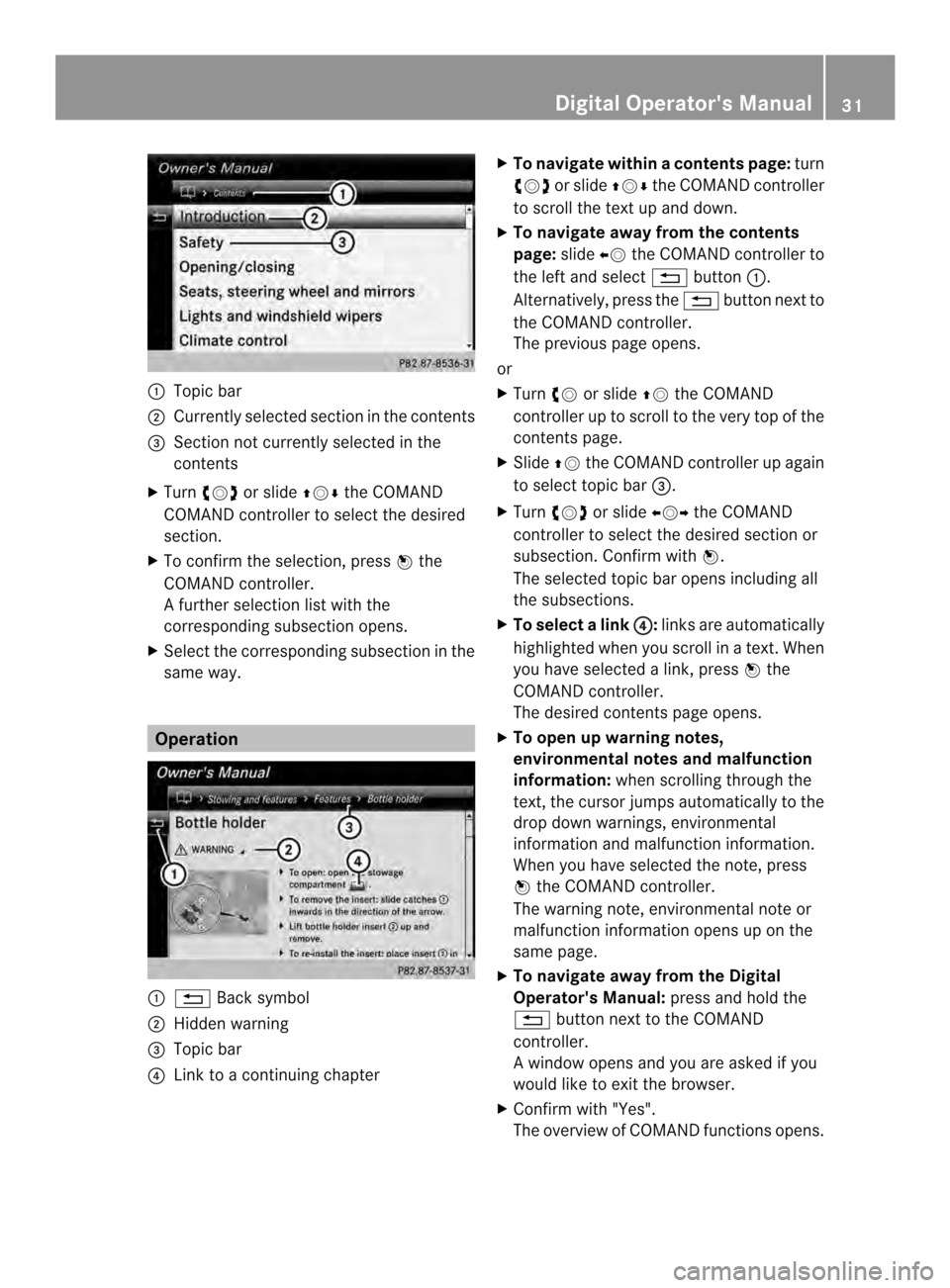
0002
Topic bar
0003 Currently selected section in the contents
0027 Section not currently selected in the
contents
X Turn 003E0012003F or slide 00380012000Athe COMAND
COMAND controller to select the desired
section.
X To confirm the selection ,press 0039the
COMAND controller.
Af urther selection list with the
corresponding subsection opens.
X Selec tthe corresponding subsection in the
same way. Operation
0002
001F Back symbol
0003 Hidden warning
0027 Topic bar
0026 Link to a continuing chapter X
To navigate within acontents page: turn
003E0012003F or slide 00380012000Athe COMAND controller
to scroll the tex tup and down.
X To navigate away from the contents
page: slide00360012the COMAND controller to
the left and select 001Fbutton 0002.
Alternatively, press the 001Fbutton next to
the COMAND controller.
The previous page opens.
or
X Turn 003E0012or slide 00380012the COMAND
controller up to scroll to the very top of the
contents page.
X Slide 00380012the COMAND controller up again
to select topic bar 0027.
X Turn 003E0012003F or slide 003600120037the COMAND
controller to select the desired section or
subsection. Confirm with 0039.
The selected topic bar opens including all
the subsections.
X To select alink 0026 :
links are automatically
highlighted when you scroll in a text. When
you have selected a link, press 0039the
COMAND controller.
The desired contents page opens.
X To open up warning notes,
environmental notes and malfunction
information: when scrolling through the
text, the cursor jumps automatically to the
drop down warnings, environmental
information and malfunction information.
When you have selected the note, press
0039 the COMAND controller.
The warning note, environmental note or
malfunction information opens up on the
same page.
X To navigate away from the Digital
Operator's Manual: press and hold the
001F button next to the COMAND
controller.
Aw indow opens and you are asked if you
would like to exit the browser.
X Confirm with "Yes".
The overview of COMAND functions opens. Digital Operator's Manual
31
Page 44 of 590

Dashboard
Function Page
0002
Steering wheel paddle
shifters
168
0003
Combination switch 129
0027
Adjusting the steering
wheel electrically
120
0026
Horn
0024
Instrument cluster 43
0025
PARKTRONIC warning
display
203
0016
Overhead control panel
49 Function Page
0017
Climate control systems 140
0018
Ignition lock 155
Start/Stop button 155
0019
Cruise control lever 183
001A
Electric parking brake 176
001D
Light switch 126
001E
Opening the hood 512
001F
Diagnostics connection 3742
Dashboa
rdAt a glance
Page 54 of 590
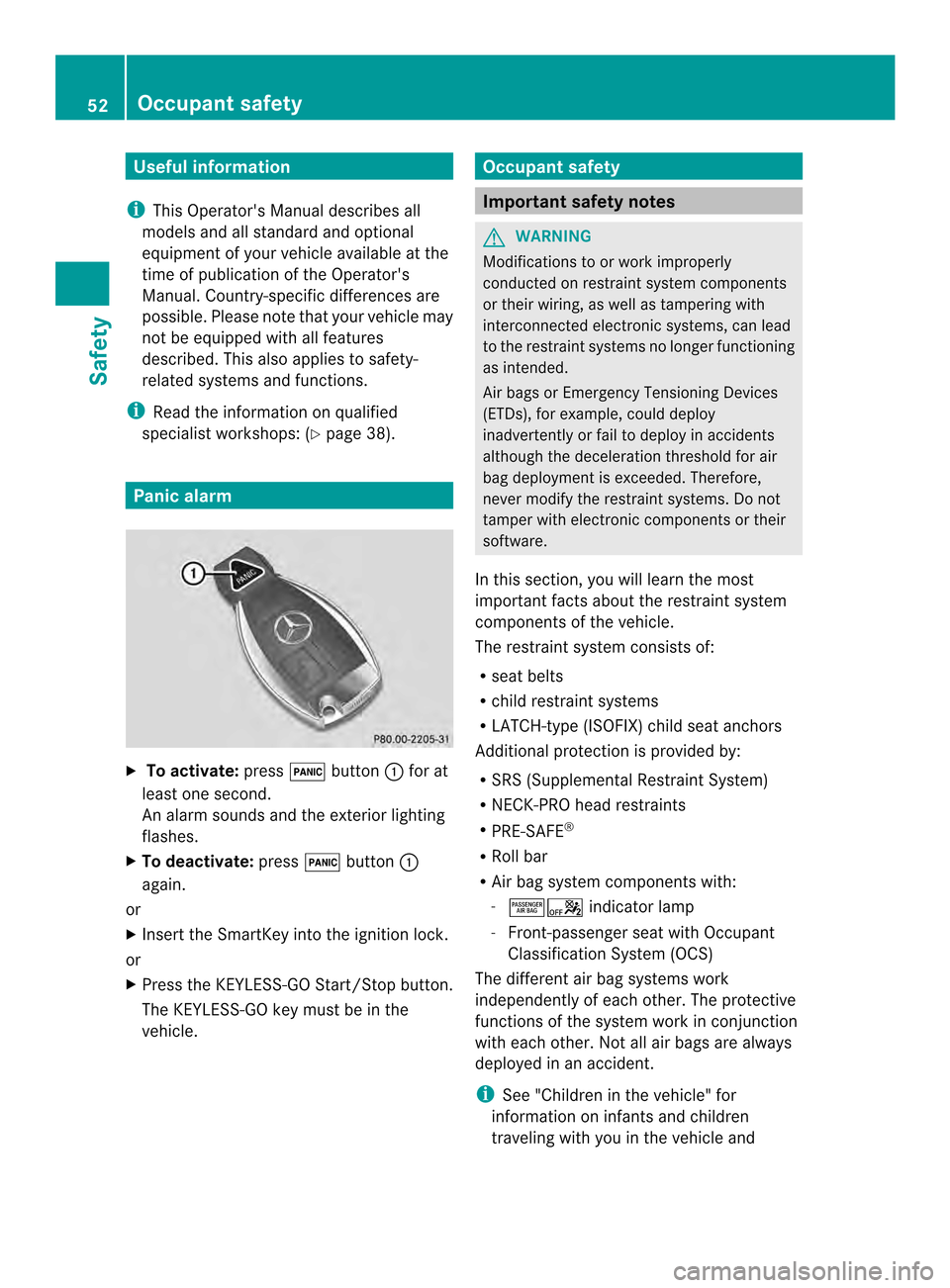
Useful information
i This Operator's Manual describes all
models and all standard and optional
equipment of your vehicle available at the
time of publication of the Operator's
Manual. Country-specific differences are
possible. Please note that your vehicle may
not be equipped with all features
described. This also applies to safety-
related systems and functions.
i Read the information on qualified
specialist workshops: (Y page 38).Panic alarm
X
To activate: press000Fbutton 0002for at
least one second.
An alarm sounds and the exterior lighting
flashes.
X To deactivate: press000Fbutton 0002
again.
or
X Insert the SmartKey into the ignition lock.
or
X Press the KEYLESS-GO Start/Stop button.
The KEYLESS-GO key must be in the
vehicle. Occupant safety
Important safety notes
G
WARNING
Modifications to or work improperly
conducted on restraint system components
or their wiring, as well as tampering with
interconnected electronic systems, can lead
to the restraint system sno longer functioning
as intended.
Air bags or Emergency Tensioning Devices
(ETDs), for example, could deploy
inadvertently or fail to deploy in accidents
although the deceleration threshold for air
bag deployment is exceeded. Therefore,
never modify the restraint systems. Do not
tamper with electronic components or their
software.
In this section, you will learn the most
important facts about the restraint system
components of the vehicle.
The restraint system consists of:
R seat belts
R child restraint systems
R LATCH-type (ISOFIX) child seat anchors
Additional protection is provided by:
R SRS (Supplemental Restraint System)
R NECK-PRO head restraints
R PRE-SAFE ®
R Roll bar
R Air bag system components with:
-00040006 indicator lamp
- Front-passenger seat with Occupant
Classification System (OCS)
The different air bag systems work
independently of each other. The protective
functions of the system work in conjunction
with each other. Not all air bags are always
deployed in an accident.
i See "Children in the vehicle" for
information on infants and children
traveling with you in the vehicle and 52
Occupant safetySafety
Page 55 of 590
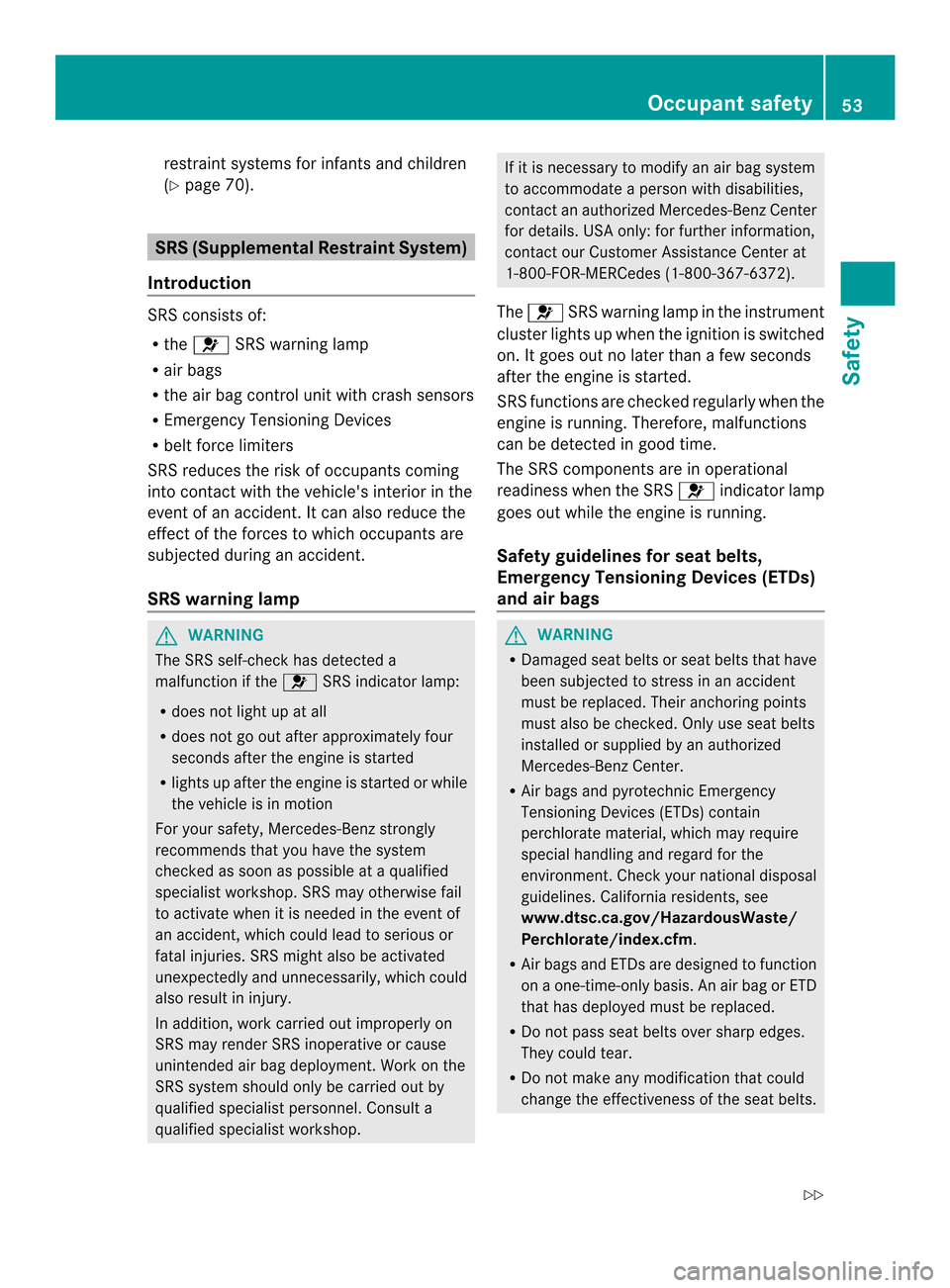
restraint systems for infants and children
(Y page 70). SRS (Supplemental Restraint System)
Introduction SRS consists of:
R
the 001B SRS warning lamp
R air bags
R the air bag control unit with crash sensors
R Emergency Tensioning Devices
R beltf orce limiters
SRS reduces the risk of occupants coming
into contact with the vehicle's interior in the
event of an accident. It can also reduce the
effect of the forces to which occupants are
subjected during an accident.
SRS warning lamp G
WARNING
The SRS self-chec khas detected a
malfunction if the 001BSRS indicator lamp:
R does no tlight up at all
R does not go out after approximately four
seconds after the engine is started
R lights up after the engin eis started or while
the vehicle is in motion
For your safety, Mercedes-Benz strongly
recommends that you have the system
checked as soon as possible at a qualified
specialist workshop. SRS may otherwise fail
to activate when it is needed in the event of
an accident, which could lead to serious or
fatal injuries. SRS might also be activated
unexpectedly and unnecessarily, which could
also result in injury.
In addition, work carried out improperly on
SRS may render SRS inoperative or cause
unintended air bag deployment. Work on the
SRS system should only be carried out by
qualified specialist personnel. Consult a
qualified specialist workshop. If it is necessary to modify an air bag system
to accommodate a person with disabilities,
contact an authorized Mercedes-Benz Center
for details. USA only: for further information,
contact our Customer Assistance Center at
1-800-FOR-MERCedes (1-800-367-6372).
The 001B SRS warning lamp in the instrument
cluster lights up when the ignition is switched
on. It goes out no later than a few seconds
after the engine is started.
SRS functions are checked regularly when the
engine is running. Therefore, malfunctions
can be detected in good time.
The SRS components are in operational
readiness when the SRS 001Bindicator lamp
goes out while the engine is running.
Safety guidelines for seat belts,
Emergency Tensioning Devices (ETDs)
and air bags G
WARNING
R Damaged seat belts or seat belts that have
been subjected to stress in an accident
must be replaced. Their anchoring points
must also be checked. Only use seat belts
installed or supplied by an authorized
Mercedes-Benz Center.
R Air bags and pyrotechnic Emergency
Tensioning Devices (ETDs) contain
perchlorate material, which may require
special handling and regard for the
environment.C heck your national disposal
guidelines. California residents, see
www.dtsc.ca.gov/HazardousWaste/
Perchlorate/index.cfm.
R Air bags and ETDs are designed to function
on a one-time-only basis. An air bag or ETD
that has deployed must be replaced.
R Do not pass seat belts over sharp edges.
They could tear.
R Do not make any modification that could
change the effectiveness of the seat belts. Occupant safety
53Safety
Z