display MERCEDES-BENZ SL-Class 2014 R131 Comand Manual
[x] Cancel search | Manufacturer: MERCEDES-BENZ, Model Year: 2014, Model line: SL-Class, Model: MERCEDES-BENZ SL-Class 2014 R131Pages: 274, PDF Size: 5.76 MB
Page 261 of 274
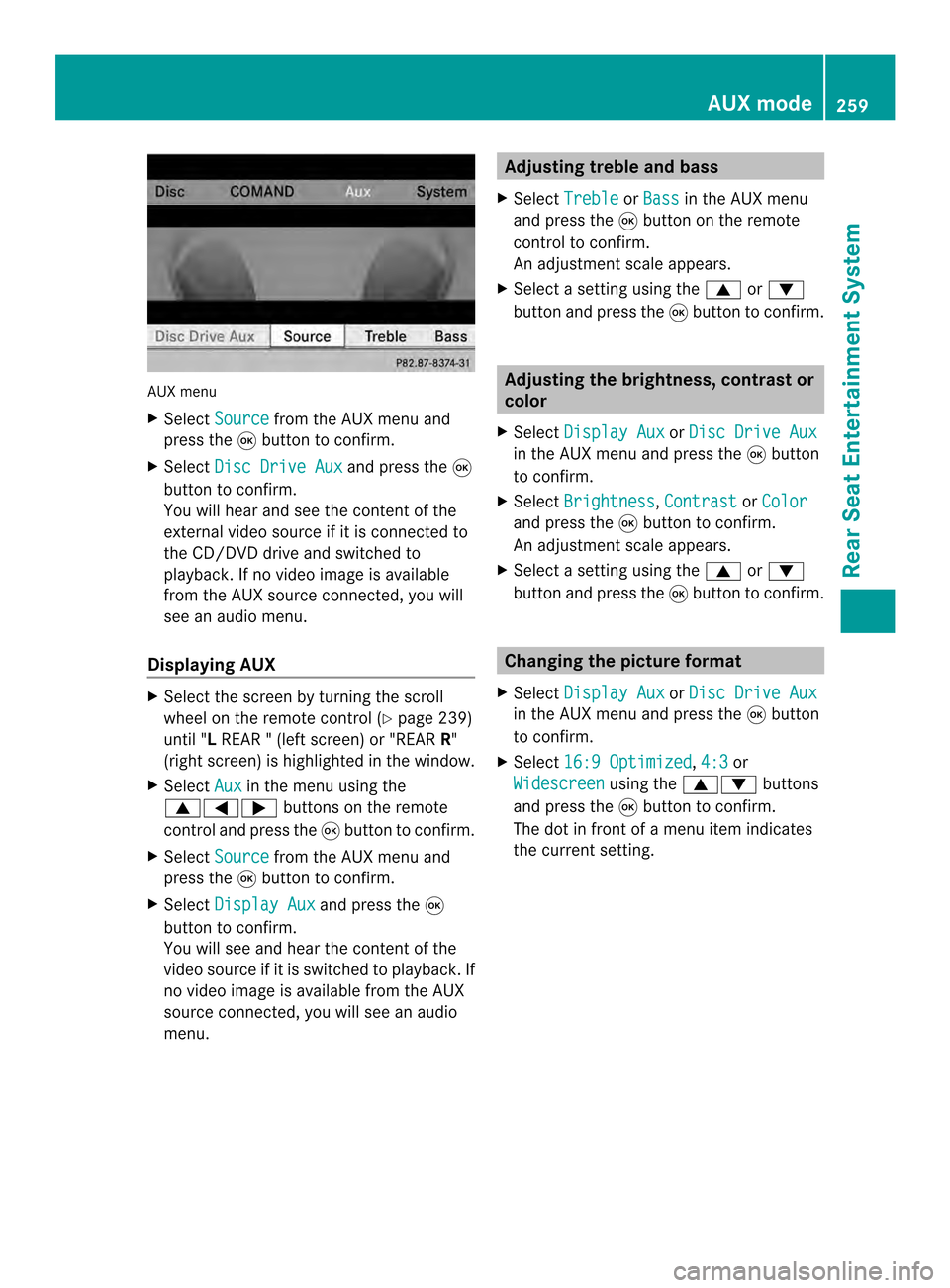
AUX menu
X
Select Source from the AUX menu and
press the 0016button to confirm.
X Select Disc Drive Aux and press the
0016
button to confirm.
You will hea rand see the content of the
external video source if it is connected to
the CD/DVD drive and switched to
playback. If no video image is available
from the AUX source connected, you will
see an audio menu.
Displaying AUX X
Select the screen by turning the scroll
wheel on the remote control ( Ypage 239)
until "L REAR " (left screen) or "REAR R"
(right screen) is highlighted in the window.
X Select Aux in the menu using the
00080006000A buttons on the remote
control and press the 0016button to confirm.
X Select Source from the AUX menu and
press the 0016button to confirm.
X Select Display Aux and press the
0016
button to confirm.
You will see and hea rthe content of the
video source if it is switched to playback. If
no video image is available from the AUX
source connected, you will see an audio
menu. Adjusting treble and bass
X Select Treble or
Bass in the AUX menu
and press the 0016button on the remote
control to confirm.
An adjustment scale appears.
X Select a setting using the 0008or0009
button and press the 0016button to confirm. Adjusting the brightness, contrast or
color
X Select Display Aux or
Disc Drive Aux in the AUX menu and press the
0016button
to confirm.
X Select Brightness ,
Contrast or
Color and press the
0016button to confirm.
An adjustment scale appears.
X Select a setting using the 0008or0009
button and press the 0016button to confirm. Changing the picture format
X Select Display Aux or
Disc Drive Aux in the AUX menu and press the
0016button
to confirm.
X Select 16:9 Optimized ,
4:3 or
Widescreen using the
00080009 buttons
and press the 0016button to confirm.
The dot in front of a menu item indicates
the current setting. AUX mode
259Rear Seat Entertainment System Z
Page 263 of 274

Your COMAND equipment
................262
Introduction ...................................... 262
Switching the SIRIUS weather dis-
play on/off ........................................ 262
Displaying detailed information ......263
Selecting the area for the weather
forecast ............................................. 263
Memor yfunctions ............................. 265
Weather map ..................................... 266 261SIRIUS Weather
Page 264 of 274
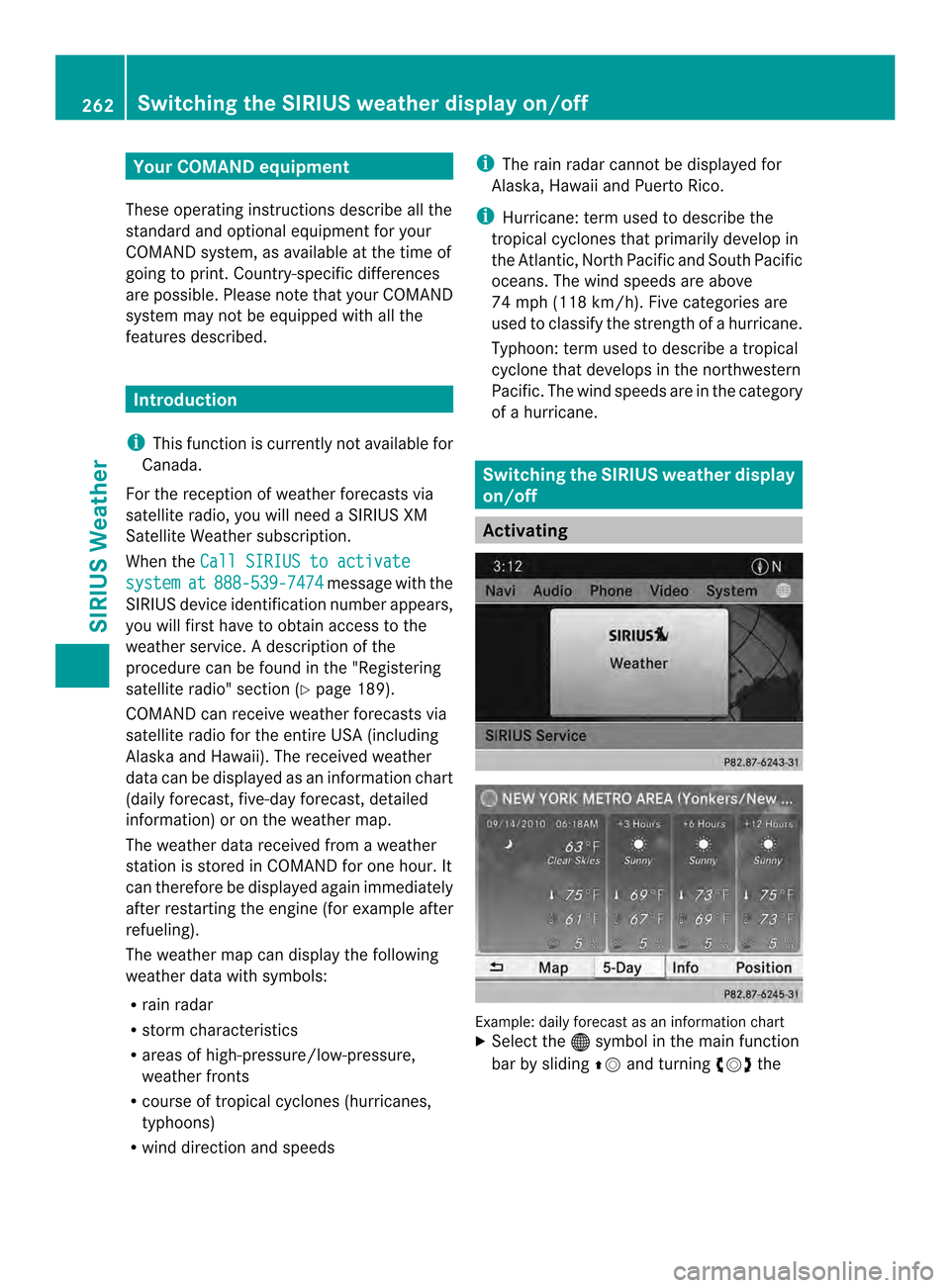
Your COMAND equipment
These operating instructions describe all the
standard and optional equipmen tfor your
COMAND system, as available at the time of
going to print. Country-specific differences
are possible. Please note that your COMAND
system may not be equipped with all the
features described. Introduction
i This function is currently not available for
Canada.
For the reception of weather forecasts via
satellite radio, you will need a SIRIUS XM
Satellite Weather subscription.
When the Call SIRIUS to activate system at 888-539-7474 message with the
SIRIUS device identification number appears,
you will first have to obtain access to the
weather service. Adescription of the
procedure can be found in the "Registering
satellite radio" section (Y page 189).
COMAND can receive weather forecasts via
satellite radio for the entire USA (including
Alaska and Hawaii). The received weather
data can be displayed as an information chart
(daily forecast, five-day forecast, detailed
information) or on the weather map.
The weather data received from a weather
station is stored in COMAND for one hour. It
can therefore be displayed again immediately
after restarting the engine (for example after
refueling).
The weather map can display the following
weather data with symbols:
R rain radar
R storm characteristics
R areas of high-pressure/low-pressure,
weather fronts
R course of tropical cyclones (hurricanes,
typhoons)
R wind direction and speeds i
The rain radar cannot be displayed for
Alaska, Hawaii and Puerto Rico.
i Hurricane: term used to describe the
tropical cyclones that primarily develop in
the Atlantic, North Pacific and South Pacific
oceans. The wind speeds are above
74 mph (118 km/h). Five categories are
used to classify the strength of a hurricane.
Typhoon: term used to describe a tropical
cyclone that develops in the northwestern
Pacific. The wind speeds are in the category
of a hurricane. Switching the SIRIUS weather display
on/off
Activating
Example: daily forecast as an information chart
X
Select the 000Csymbol in the main function
bar by sliding 00360012and turning 003C0012003Dthe 262
Switching the SIRIUS weather displa
yon/offSIRIUS Weather
Page 265 of 274
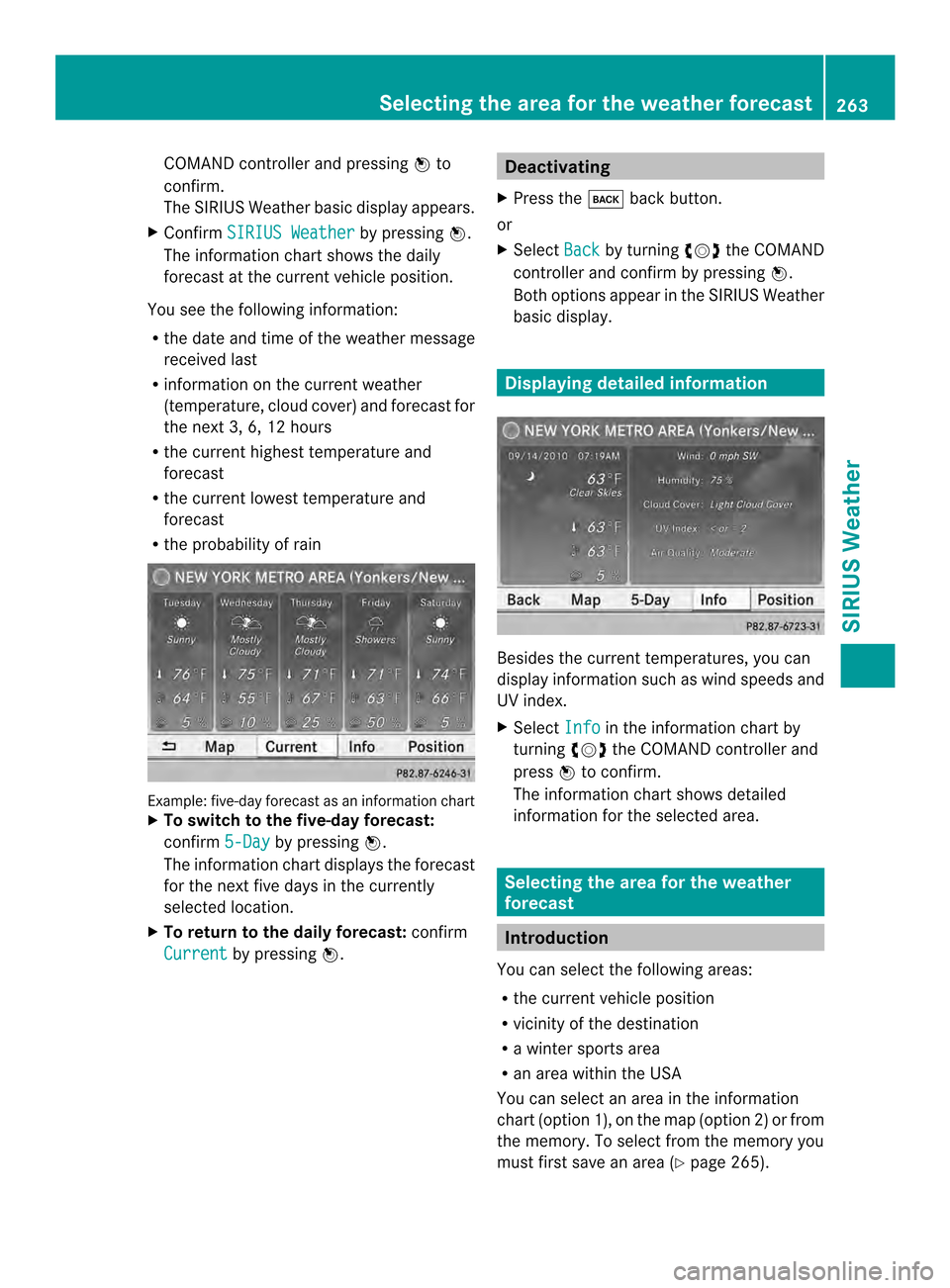
COMAND controller and pressing
0037to
confirm.
The SIRIUS Weather basic display appears.
X Confirm SIRIUS Weather by pressing
0037.
The information chart shows the daily
forecast at the curren tvehicle position.
You see the following information:
R the date and time of the weather message
received last
R information on the current weather
(temperature, cloud cover) and forecast for
the next 3, 6, 12 hours
R the curren thighest temperature and
forecast
R the current lowest temperature and
forecast
R the probability of rain Example: five-day forecast as an information chart
X
To switch to the five-day forecast:
confirm 5-Day by pressing
0037.
The information char tdisplays the forecast
for the next five days in the currently
selected location.
X To return to the daily forecast: confirm
Current by pressing
0037. Deactivating
X Press the 000Aback button.
or
X Select Back by turning
003C0012003Dthe COMAND
controller and confirm by pressing 0037.
Both options appear in the SIRIUS Weather
basic display. Displaying detailed information
Besides the current temperatures, you can
display information such as wind speeds and
UV index.
X
Select Info in the information chart by
turning 003C0012003Dthe COMAND controller and
press 0037to confirm.
The information char tshows detailed
information for the selected area. Selecting the area for the weather
forecast
Introduction
You can select the following areas:
R the current vehicle position
R vicinity of the destination
R a winter sports area
R an area within the USA
You can select an area in the information
chart (option 1), on the map (option 2) or from
the memory. To select from the memory you
must first save an area (Y page 265). Selecting the area for the weather forecast
263SIRIUS Weather
Page 266 of 274
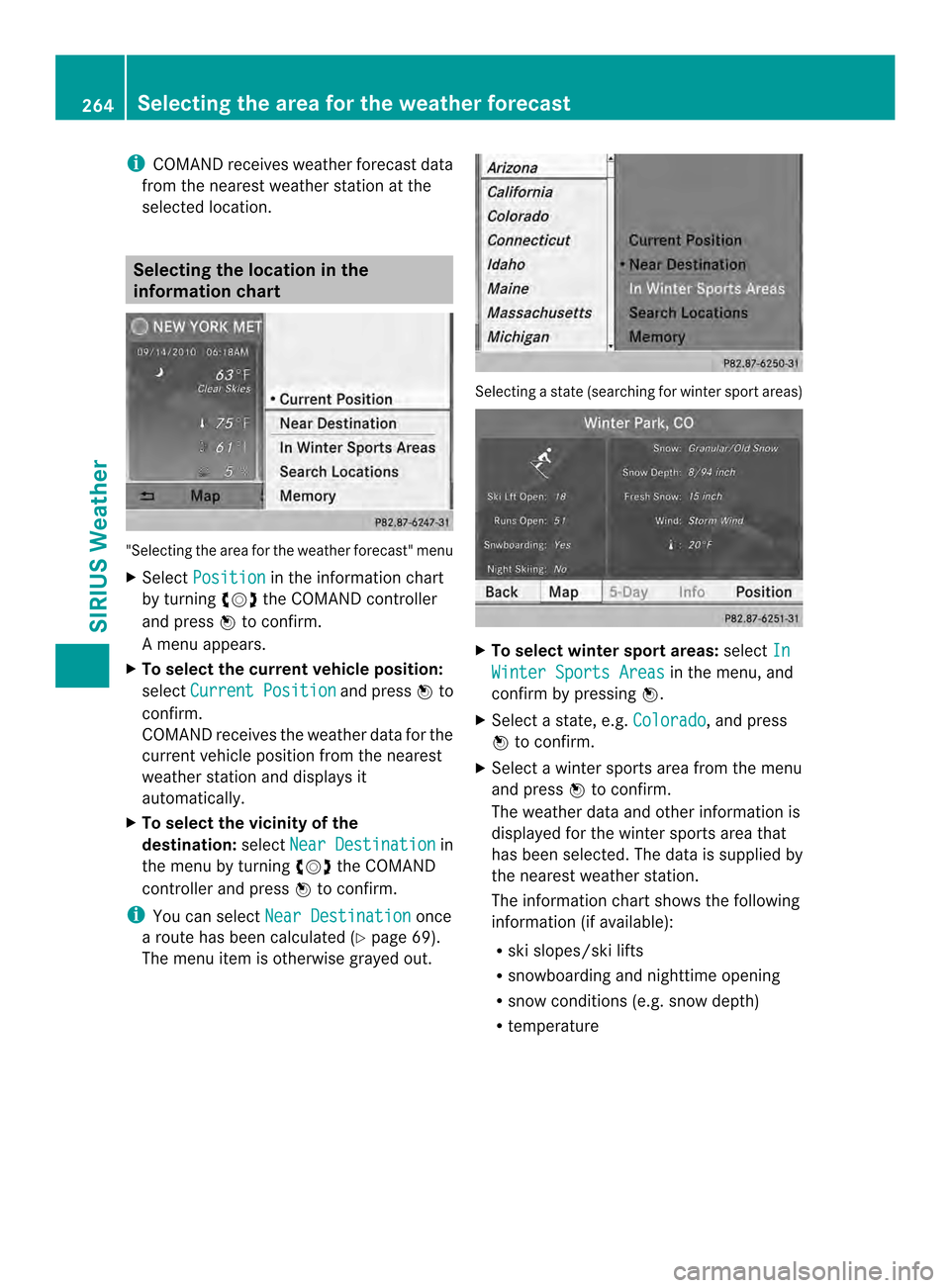
i
COMAND receives weather forecast data
from the nearest weather station at the
selected location. Selecting the location in the
information chart
"Selecting the area for the weather forecast" menu
X
Select Position in the information chart
by turning 003C0012003Dthe COMAND controller
and press 0037to confirm.
Am enu appears.
X To select the current vehicle position:
select Current Position and press
0037to
confirm.
COMAND receives the weather data for the
curren tvehicle position from the nearest
weather station and displays it
automatically.
X To select the vicinity of the
destination: selectNear Destination in
the menu by turning 003C0012003Dthe COMAND
controller and press 0037to confirm.
i You can select Near Destination once
a route has been calculated (Y page 69).
The menu item is otherwise grayed out. Selecting a state (searching for winter sport areas)
X
To select winter sport areas: selectIn Winter Sports Areas in the menu, and
confirm by pressing 0037.
X Select a state, e.g. Colorado , and press
0037 to confirm.
X Select a winter sports area from the menu
and press 0037to confirm.
The weather data and other information is
displayed for the winter sports area that
has been selected. The data is supplied by
the nearest weather station.
The information chart shows the following
information (if available):
R ski slopes/ski lifts
R snowboarding and nighttime opening
R snow conditions (e.g. snow depth)
R temperature 264
Selecting the area for the weather forecastSIRIUS Weather
Page 268 of 274
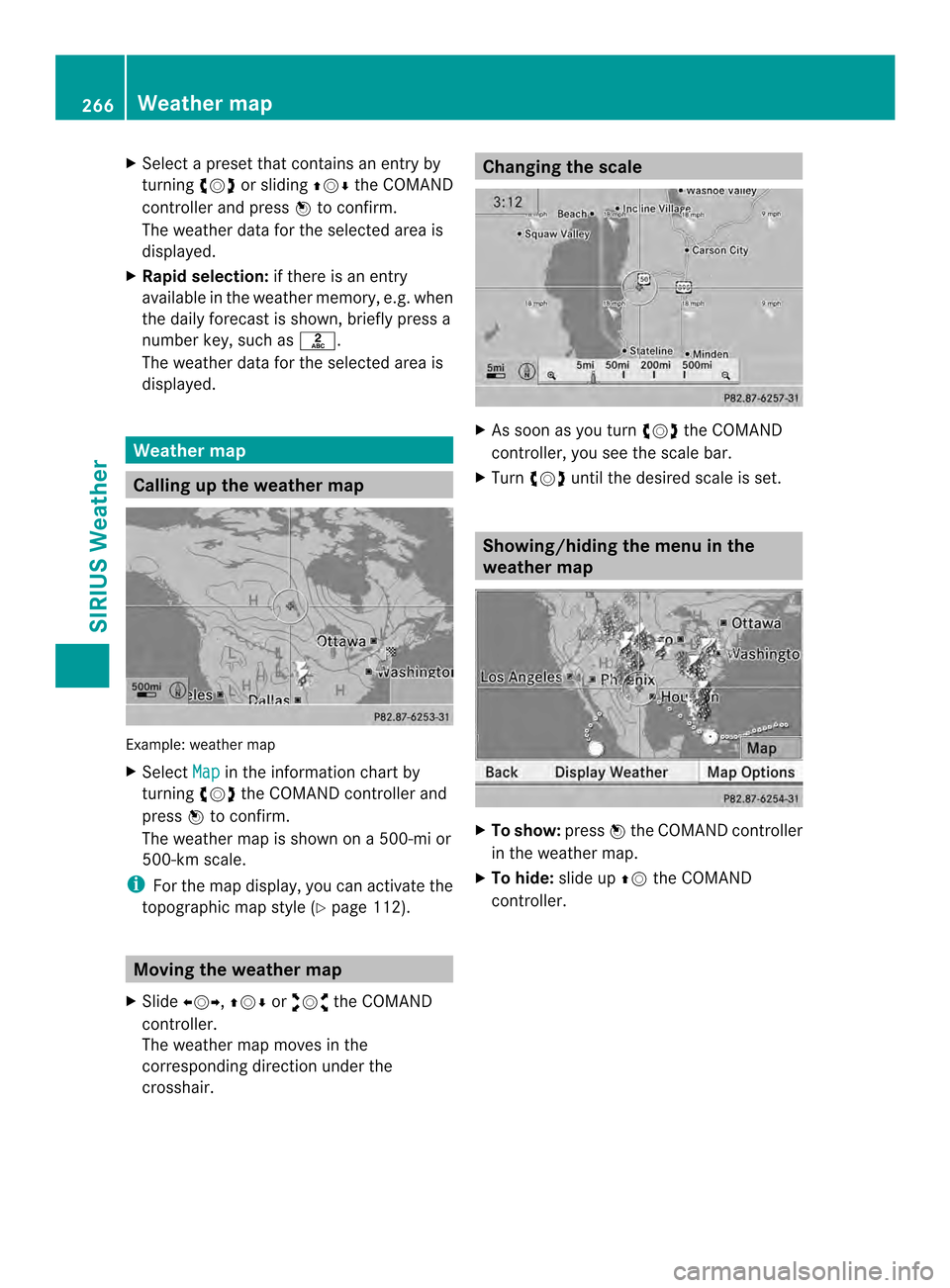
X
Select a preset that contains an entry by
turning 003C0012003Dor sliding 003600120008the COMAND
controlle rand press 0037to confirm.
The weather data for the selected area is
displayed.
X Rapi dselection: if there is an entry
available in the weather memory, e.g .when
the daily forecast is shown, briefly press a
number key, such as 002A.
The weather data for the selected area is
displayed. Weather map
Calling up the weather map
Example: weather map
X Select Map in the information chart by
turning 003C0012003Dthe COMAND controller and
press 0037to confirm.
The weather map is shown on a 500-mi or
500-km scale.
i For the map display, you can activate the
topographic map style (Y page 112).Moving the weather map
X Slide 003400120035, 003600120008or00320012003B the COMAND
controller.
The weather map moves in the
corresponding direction under the
crosshair. Changing the scale
X
As soon as you turn 003C0012003Dthe COMAND
controller, you see the scale bar.
X Turn 003C0012003D until the desired scale is set. Showing/hiding the menu in the
weather map
X
To show: press0037the COMAND controller
in the weather map.
X To hide: slide up00360012the COMAND
controller. 266
Weather mapSIRIUS Weather
Page 269 of 274
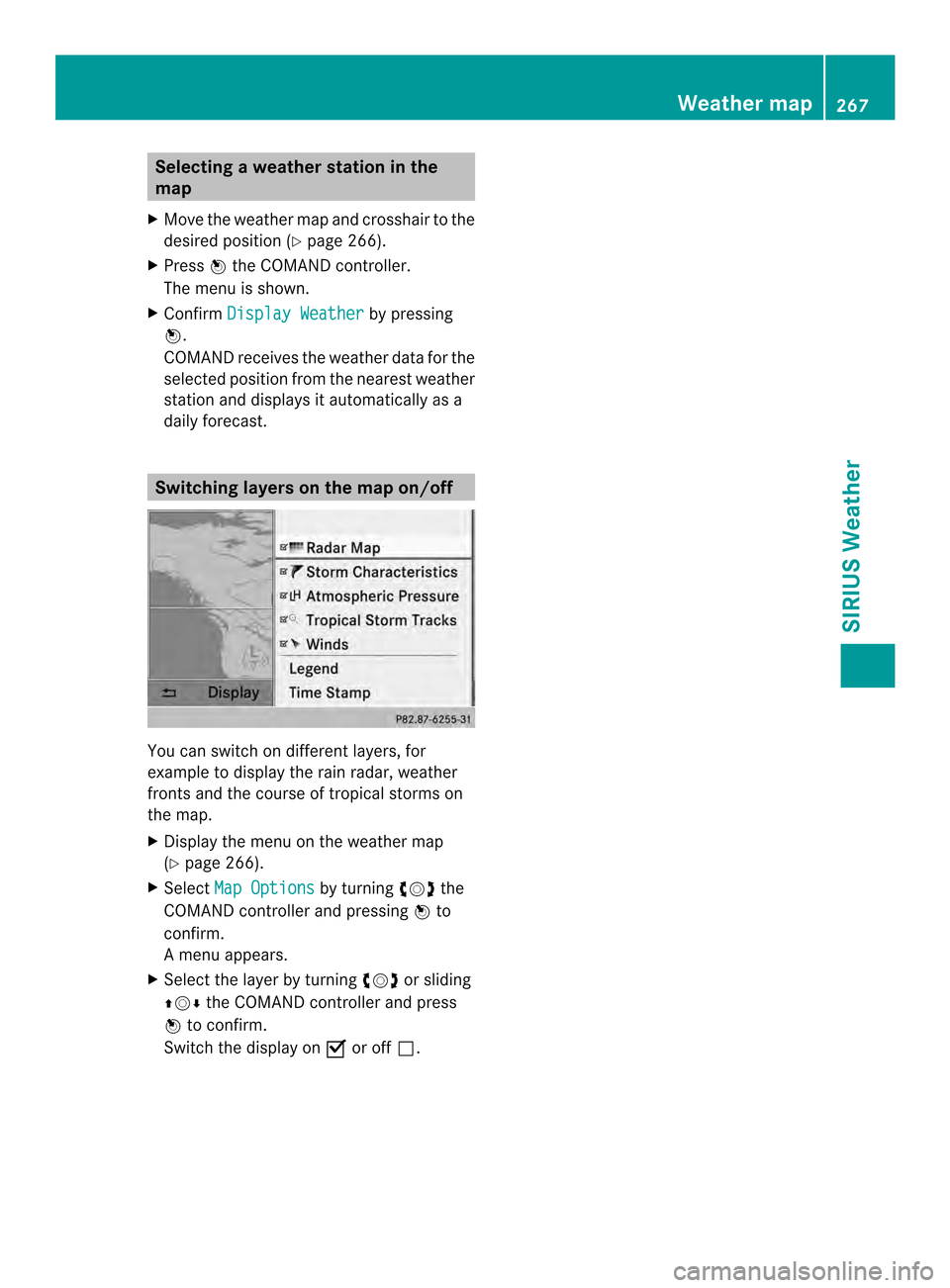
Selecting
aweather station in the
map
X Move the weather map and crosshair to the
desired position ( Ypage 266).
X Press 0037the COMAND controller.
The menu is shown.
X Confirm Display Weather by pressing
0037.
COMAND receives the weather data for the
selected position from the nearest weather
statio nand displays it automatically as a
daily forecast. Switching layers on the map on/off
You can switch on different layers, for
example to display the rain radar, weather
fronts and the course of tropical storms on
the map.
X Display the menu on the weather map
(Y page 266).
X Select Map Options by turning
003C0012003Dthe
COMAND controller and pressing 0037to
confirm.
Am enu appears.
X Select the layer by turning 003C0012003Dor sliding
003600120008 the COMAND controller and press
0037 to confirm.
Switch the display on 0010or off 0003. Weather map
267SIRIUS Weather
Page 270 of 274
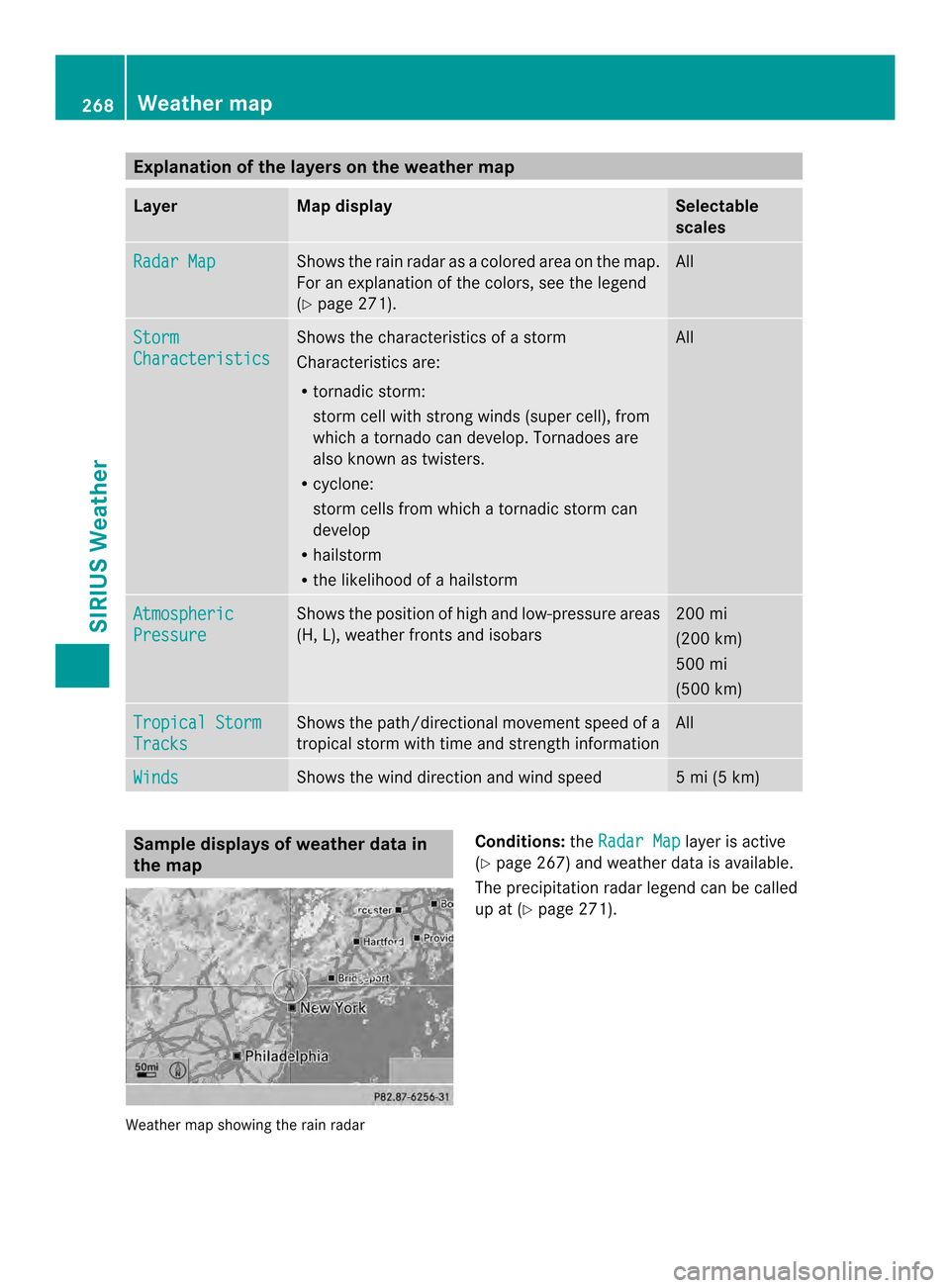
Explanation of the layers on the weather map
Layer Map display Selectable
scales
Radar Map Shows the rain radar as a colored area on the map.
For an explanation of the colors, see the legend
(Y
page 271). All
Storm
Characteristics Shows the characteristics of a storm
Characteristics are:
R
tornadic storm:
storm cell with strong winds (super cell), from
which a tornado can develop. Tornadoes are
also known as twisters.
R cyclone:
storm cells from which a tornadic storm can
develop
R hailstorm
R the likelihood of a hailstorm All
Atmospheric
Pressure Shows the position of high and low-pressure areas
(H, L), weather fronts and isobars 200 mi
(200 km)
500 mi
(500 km)
Tropical Storm
Tracks Shows the path/directional movemen
tspeed of a
tropical storm with time and strength information All
Winds Shows the wind direction and wind speed 5 mi (5 km)
Sample displays of weather data in
the map
Weather map showing the rain radar Conditions:
theRadar Map layer is active
(Y page 267) and weather data is available.
The precipitation radar legend can be called
up at (Y page 271). 268
Weather mapSIRIUS Weather
Page 271 of 274

Displaying stor
mcharacteristics
Conditions: theStorm Characteristics layer is active (Y
page 267) and weather data
is available.
In the example, the weather map shows a
hailstorm and tornadic storms with the path
and directional movement speed.
The storms legend can be called up
(Y page 271). Example: weather map with information on a
cyclone
X Slide 003400120035, 003600120008or00320012003B the COMAND
controller and move the crosshair onto a
corresponding symbol.
X Press 0037the COMAND controller.
The following information is shown (if
available):
R characteristics of the storm cell
R date and time of observation (time stamp)
R directional movement speed and path
i The directional movement speed is the
speed at which the storm cell moves. Example: weather map showing weather fronts
Conditions:
theAtmospheric Pressure layer is switched on (Y
page 267) and weather
data is available.
The example shows the position of high and
low-pressure areas (H, L), weather fronts and
isobars.
i Isobars are lines that show where the air
pressure is the same. Legend: weather fronts
0001
Cold front (blue line with blue triangles)
0002 Warm front (red line with red semi-circles)
0014 Stationary front (red-blue line with red
semi-circles and blue triangles)
0013 Occlusion (violet line with a violet semi-
circle and triangles) Weather map
269SIRIUS Weather
Page 272 of 274
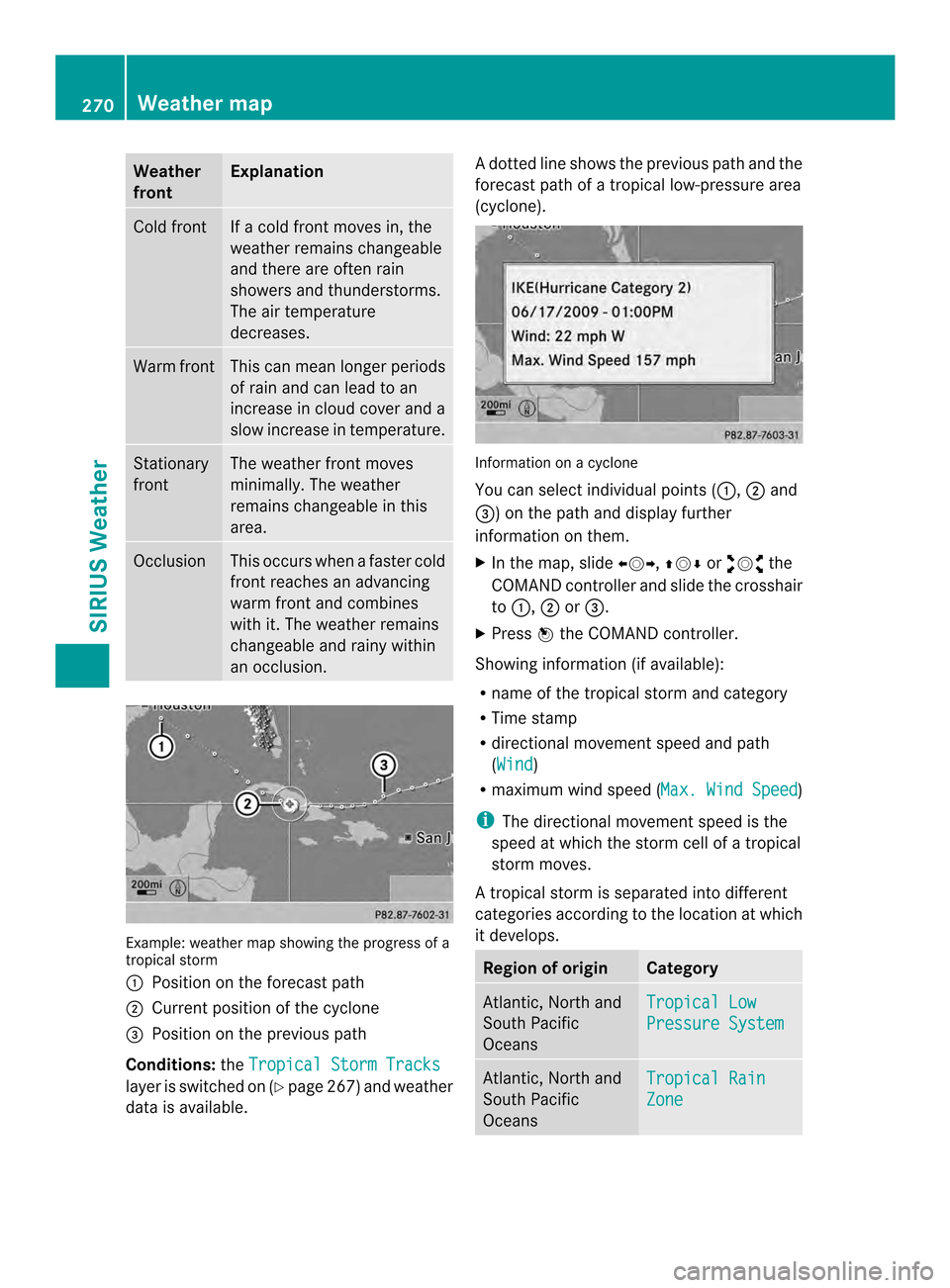
Weather
front Explanation
Cold front If a cold front moves in, the
weather remains changeable
and there are often rain
showers and thunderstorms.
The air temperature
decreases.
Warm front This can mean longer periods
of rain and can lead to an
increase in cloud cover and a
slow increase in temperature. Stationary
front The weather front moves
minimally.T he weather
remains changeable in this
area. Occlusion This occurs when a faster cold
front reaches an advancing
warm front and combines
with it. The weather remains
changeable and rainy within
an occlusion.
Example: weather map showing the progress of a
tropical storm
0001 Position on the forecast path
0002 Current position of the cyclone
0014 Position on the previous path
Conditions: theTropical Storm Tracks layer is switched on (Y
page 267) and weather
data is available. Ad
otted line shows the previous path and the
forecast path of a tropical low-pressure area
(cyclone). Information on a cyclone
You can select individual points (
0001,0002and
0014) on the path and display further
information on them.
X In the map, slide 003400120035,003600120008or00320012003B the
COMAND controller and slide the crosshair
to 0001, 0002or0014.
X Press 0037the COMAND controller.
Showing information (if available):
R name of the tropical storm and category
R Time stamp
R directional movemen tspeed and path
(Wind )
R maximum wind speed ( Max. Wind Speed )
i The directional movement speed is the
speed at which the stor mcell of a tropical
storm moves.
At ropical storm is separated into different
categories according to the location at which
it develops. Region of origin Category
Atlantic, North and
South Pacific
Oceans
Tropical Low
Pressure System
Atlantic, North and
South Pacific
Oceans
Tropical Rain
Zone270
Weather mapSIRIUS Weather