engine MERCEDES-BENZ SL-Class 2014 R131 User Guide
[x] Cancel search | Manufacturer: MERCEDES-BENZ, Model Year: 2014, Model line: SL-Class, Model: MERCEDES-BENZ SL-Class 2014 R131Pages: 618, PDF Size: 7.88 MB
Page 23 of 618
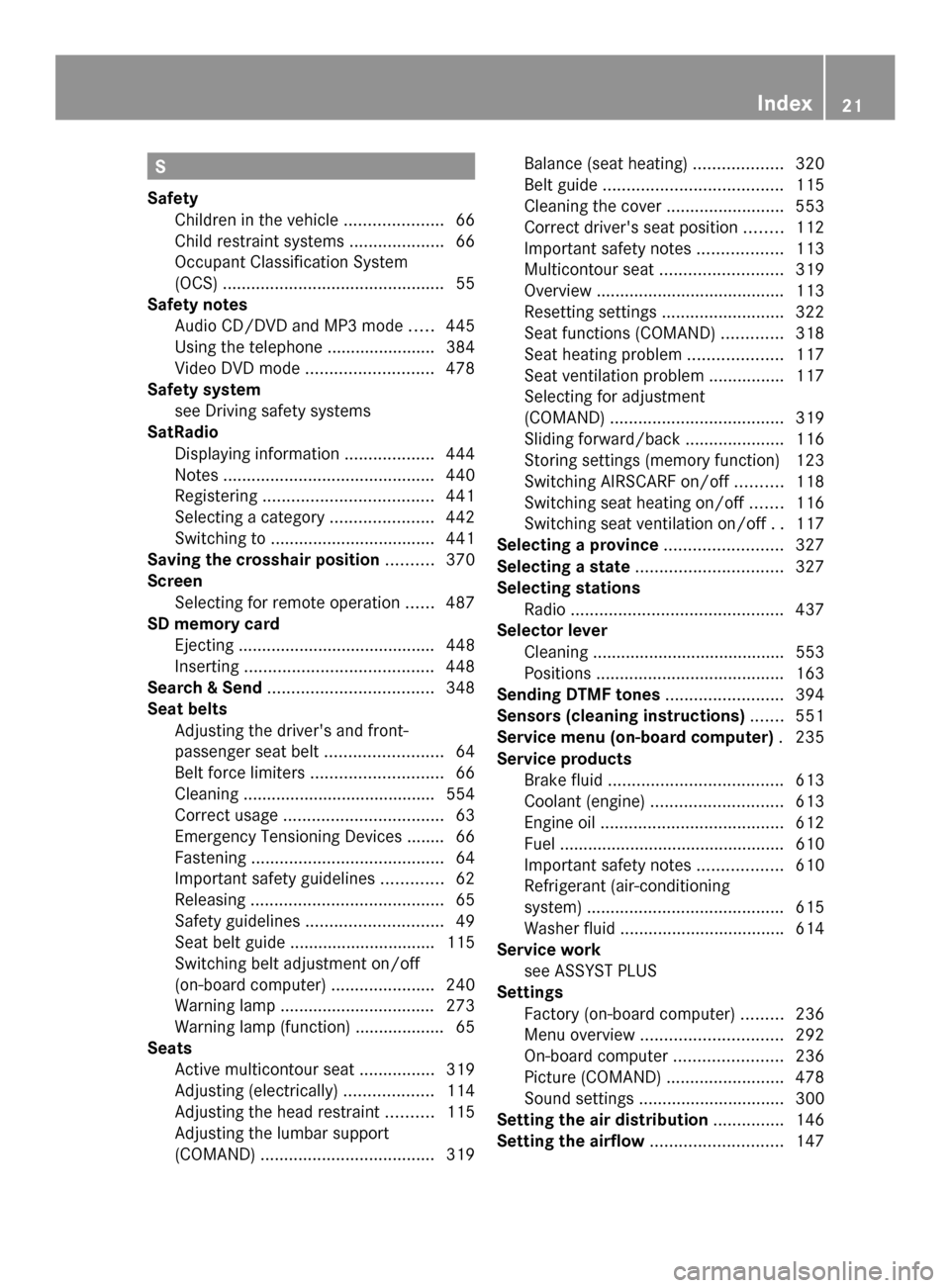
S
Safety Children in the vehicle .....................66
Child restraint systems ....................66
Occupant Classification System
(OCS) ............................................... 55
Safety notes
Audio CD/DVD and MP3 mode .....445
Using the telephone ....................... 384
Video DVD mode ........................... 478
Safety system
see Driving safety systems
SatRadio
Displaying information ...................444
Notes ............................................. 440
Registering .................................... 441
Selecting a category ......................442
Switching to ................................... 441
Saving the crosshair position ..........370
Screen Selecting for remote operation ......487
SD memory card
Ejecting .......................................... 448
Inserting ........................................ 448
Search & Send ................................... 348
Seat belts Adjusting the driver's and front-
passenger seat belt .........................64
Belt force limiters ............................ 66
Cleaning ......................................... 554
Correct usage .................................. 63
Emergency Tensioning Devices ....... .66
Fastening ......................................... 64
Important safety guidelines .............62
Releasing ......................................... 65
Safety guidelines ............................. 49
Seat belt guide ............................... 115
Switching belt adjustment on/off
(on-board computer) ......................240
Warning lamp ................................. 273
Warning lamp (function) ................... 65
Seats
Active multicontour sea t................ 319
Adjusting (electrically) ...................114
Adjusting the head restraint ..........115
Adjusting the lumbar support
(COMAND) ..................................... 319Balance (seat heating)
...................320
Belt guide ...................................... 115
Cleaning the cover .........................553
Correct driver's seat position ........112
Important safety notes ..................113
Multicontour seat .......................... 319
Overview ........................................ 113
Resetting settings ..........................322
Seat functions (COMAND) .............318
Seat heating problem ....................117
Seat ventilation problem ................117
Selecting for adjustment
(COMAND) ..................................... 319
Sliding forward/back .....................116
Storing settings (memory function) 123
Switching AIRSCARF on/off ..........118
Switching seat heating on/off .......116
Switching seat ventilation on/off ..117
Selecting a province .........................327
Selecting a state ............................... 327
Selecting stations Radio ............................................. 437
Selector lever
Cleaning ......................................... 553
Positions ........................................ 163
Sending DTMF tones .........................394
Sensors (cleaning instructions) .......551
Service menu (on-board computer) .235
Service products Brake fluid ..................................... 613
Coolant (engine) ............................ 613
Engine oil ....................................... 612
Fuel ................................................ 610
Important safety notes ..................610
Refrigerant (air-conditioning
system) .......................................... 615
Washer fluid .................................. .614
Service work
see ASSYST PLUS
Settings
Factory (on-board computer) .........236
Menu overview .............................. 292
On-board computer .......................236
Picture (COMAND) .........................478
Sound settings ............................... 300
Setting the air distribution ...............146
Setting the airflow ............................147 Index
21
Page 24 of 618
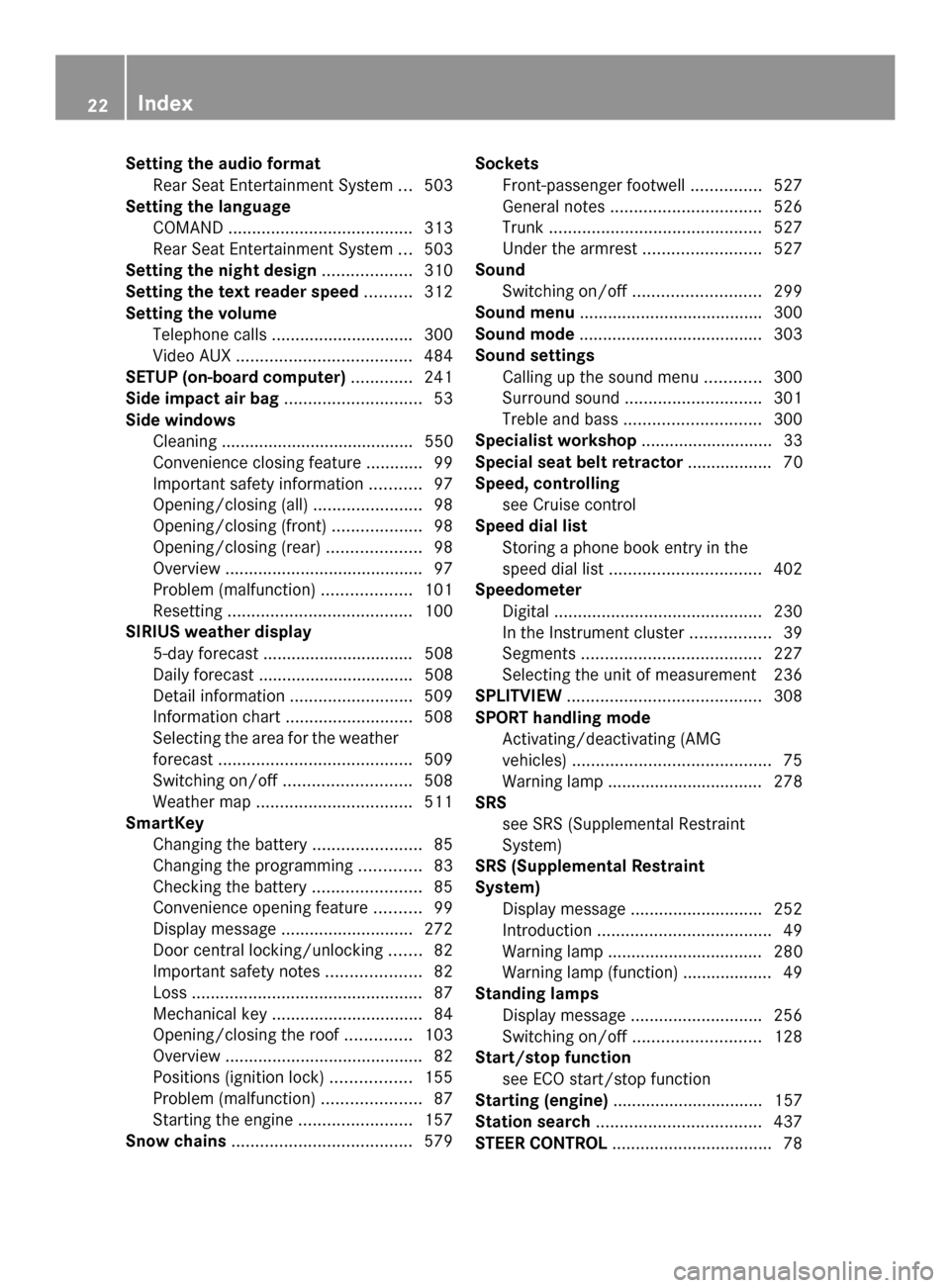
Setting the audio format
Rear Seat Entertainment System ...503
Setting the language
COMAND ....................................... 313
Rear Seat Entertainment System ...503
Setting the night design ...................310
Setting the text reader speed ..........312
Setting the volume Telephone call s.............................. 300
Video AUX ..................................... 484
SETUP (on-board computer) .............241
Side impact air bag .............................53
Side windows Cleaning ......................................... 550
Convenience closing feature ............99
Important safety information ...........97
Opening/closing (all) .......................98
Opening/closing (front) ...................98
Opening/closing (rear) ....................98
Overview .......................................... 97
Problem (malfunction) ...................101
Resetting ....................................... 100
SIRIUS weather display
5-day forecast ................................ 508
Daily forecast ................................. 508
Detail information ..........................509
Information chart ........................... 508
Selecting the area for the weather
forecast ......................................... 509
Switching on/off ........................... 508
Weather map ................................. 511
SmartKey
Changing the battery .......................85
Changing the programming .............83
Checking the battery .......................85
Convenience opening feature ..........99
Display message ............................ 272
Door central locking/unlocking .......82
Important safety notes ....................82
Loss ................................................. 87
Mechanical key ................................ 84
Opening/closing the roof ..............103
Overview .......................................... 82
Positions (ignition lock) .................155
Problem (malfunction) .....................87
Starting the engine ........................157
Snow chains ...................................... 579Sockets
Front-passenger footwell ...............527
General notes ................................ 526
Trunk ............................................. 527
Under the armrest .........................527
Sound
Switching on/off ........................... 299
Sound menu ...................................... .300
Sound mode ....................................... 303
Sound settings Calling up the sound menu ............300
Surround sound ............................. 301
Treble and bas s............................. 300
Specialist workshop ............................ 33
Special seat belt retractor .................. 70
Speed, controlling see Cruise control
Speed dial list
Storing a phone book entry in the
speed dial lis t................................ 402
Speedometer
Digital ............................................ 230
In the Instrument cluster .................39
Segments ...................................... 227
Selecting the unit of measurement 236
SPLITVIEW ......................................... 308
SPORT handling mode Activating/deactivating (AMG
vehicles) .......................................... 75
Warning lamp ................................. 278
SRS
see SRS (Supplemental Restraint
System)
SRS (Supplemental Restraint
System)
Display message ............................ 252
Introduction ..................................... 49
Warning lamp ................................. 280
Warning lamp (function) ................... 49
Standing lamps
Display message ............................ 256
Switching on/off ........................... 128
Start/stop function
see ECO start/stop function
Starting (engine) ................................ 157
Station search ................................... 437
STEER CONTROL .................................. 7822
Index
Page 26 of 618
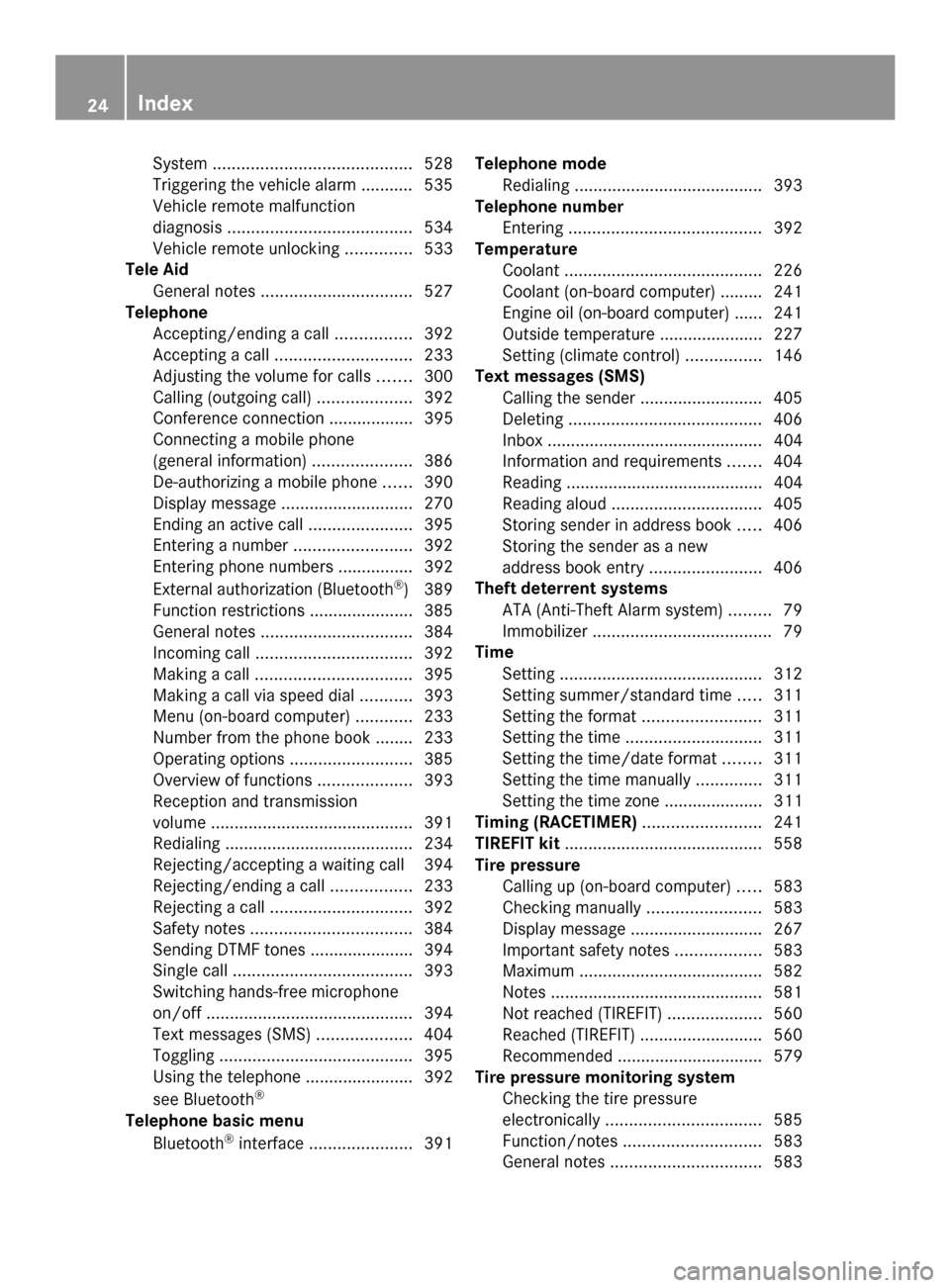
System
.......................................... 528
Triggering the vehicle alarm ........... 535
Vehicle remote malfunction
diagnosis ....................................... 534
Vehicle remote unlocking ..............533
Tele Aid
General notes ................................ 527
Telephone
Accepting/ending a call ................392
Accepting a call ............................. 233
Adjusting the volume for calls .......300
Calling (outgoing call ).................... 392
Conference connection .................. 395
Connecting a mobile phone
(general information) .....................386
De-authorizing a mobile phone ......390
Display message ............................ 270
Ending an active call ......................395
Entering a number .........................392
Entering phone numbers ................ 392
External authorization (Bluetooth ®
) 389
Function restrictions ......................385
General notes ................................ 384
Incoming call ................................. 392
Making a call ................................. 395
Making a call via speed dia l........... 393
Menu (on-board computer) ............233
Number from the phone book ....... .233
Operating options ..........................385
Overview of functions ....................393
Reception and transmission
volume ........................................... 391
Redialing ........................................ 234
Rejecting/accepting a waiting call 394
Rejecting/ending a call .................233
Rejecting a call .............................. 392
Safety notes .................................. 384
Sending DTMF tones ..................... .394
Single call ...................................... 393
Switching hands-free microphone
on/off ............................................ 394
Text messages (SMS) ....................404
Toggling ......................................... 395
Using the telephone ....................... 392
see Bluetooth ®
Telephone basic menu Bluetooth ®
interface ...................... 391Telephone mode
Redialing ........................................ 393
Telephone number
Entering ......................................... 392
Temperature
Coolant .......................................... 226
Coolant (on-board computer) ......... 241
Engine oil (on-board computer) ...... 241
Outside temperature ..................... .227
Setting (climate control) ................146
Text messages (SMS)
Calling the sende r.......................... 405
Deleting ......................................... 406
Inbox .............................................. 404
Information and requirements .......404
Reading .......................................... 404
Reading aloud ................................ 405
Storing sender in address book .....406
Storing the sender as a new
address book entry ........................406
Theft deterrent systems
ATA (Anti-Theft Alarm system) .........79
Immobilizer ...................................... 79
Time
Setting ........................................... 312
Setting summer/standard time .....311
Setting the forma t......................... 311
Setting the time ............................. 311
Setting the time/date forma t........ 311
Setting the time manually ..............311
Setting the time zone ..................... 311
Timing (RACETIMER) .........................241
TIREFIT kit .......................................... 558
Tire pressure Calling up (on-board computer) .....583
Checking manually ........................583
Display message ............................ 267
Important safety notes ..................583
Maximum ....................................... 582
Notes ............................................. 581
Not reached (TIREFIT) ....................560
Reached (TIREFIT) ..........................560
Recommended ............................... 579
Tire pressure monitoring system
Checking the tire pressure
electronically ................................. 585
Function/notes ............................. 583
General notes ................................ 58324
Index
Page 27 of 618
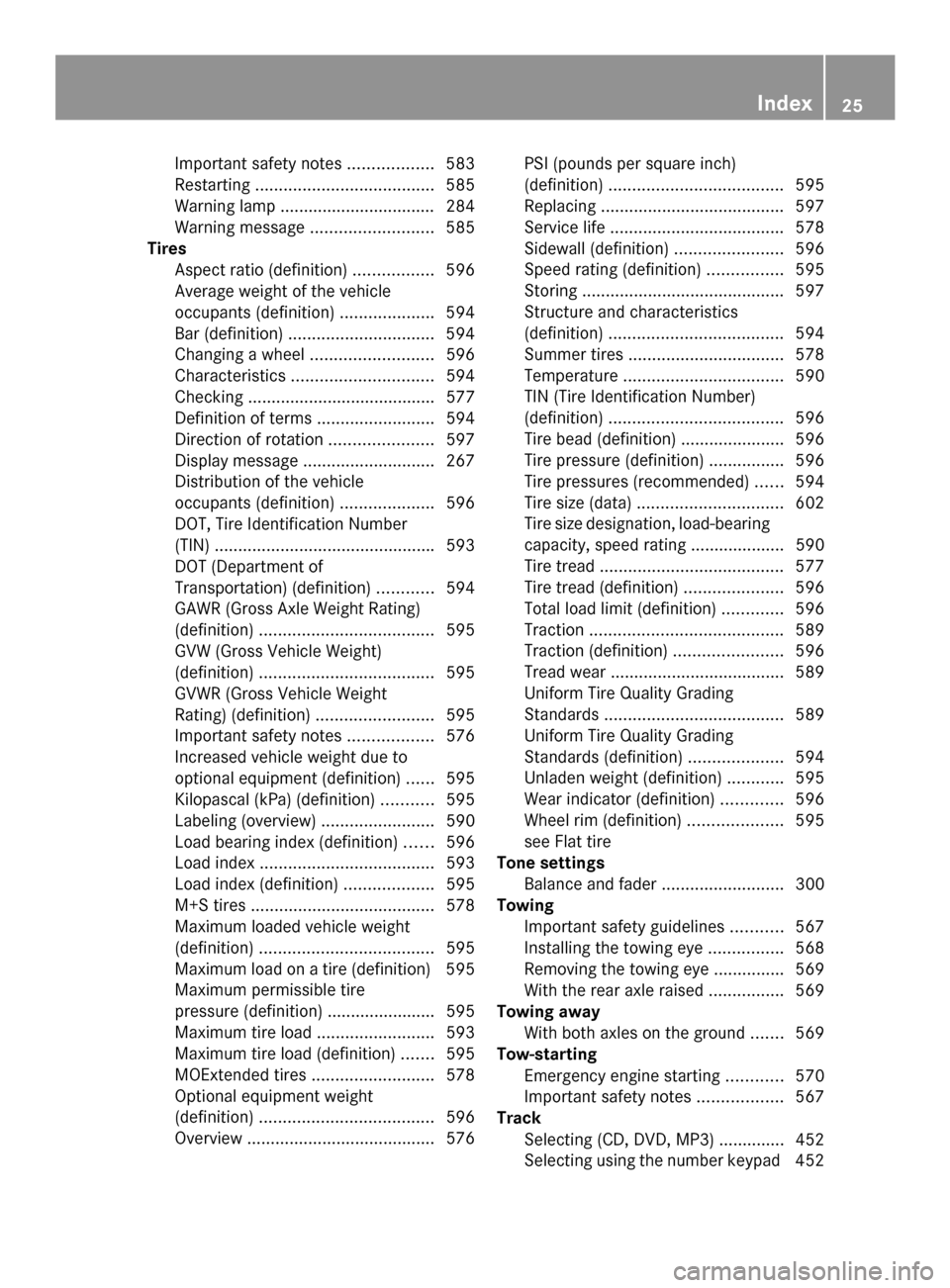
Important safety notes
..................583
Restarting ...................................... 585
Warning lamp ................................. 284
Warning message .......................... 585
Tires
Aspect ratio (definition) .................596
Average weight of the vehicle
occupants (definition) ....................594
Bar (definition) ............................... 594
Changing a wheel .......................... 596
Characteristics .............................. 594
Checking ........................................ 577
Definition of terms .........................594
Direction of rotatio n...................... 597
Display message ............................ 267
Distribution of the vehicle
occupants (definition) ....................596
DOT, Tire Identification Number
(TIN) .............................................. .593
DOT (Department of
Transportation) (definition) ............594
GAWR (Gross Axle Weight Rating)
(definition) ..................................... 595
GVW (Gross Vehicle Weight)
(definition) ..................................... 595
GVWR (Gross Vehicle Weight
Rating) (definition) .........................595
Important safety notes ..................576
Increased vehicle weight due to
optional equipment (definition) ......595
Kilopascal (kPa) (definition) ...........595
Labeling (overview )........................ 590
Load bearing index (definition) ......596
Load index ..................................... 593
Load index (definition) ...................595
M+S tires ....................................... 578
Maximum loaded vehicle weight
(definition) ..................................... 595
Maximum load on a tire (definition) 595
Maximum permissible tire
pressure (definition) ....................... 595
Maximum tire loa d......................... 593
Maximum tire load (definition) .......595
MOExtended tires ..........................578
Optional equipment weight
(definition) ..................................... 596
Overview ........................................ 576PSI (pounds per square inch)
(definition)
..................................... 595
Replacing ....................................... 597
Service life ..................................... 578
Sidewall (definition) .......................596
Speed rating (definition) ................595
Storing ........................................... 597
Structure and characteristics
(definition) ..................................... 594
Summer tires ................................. 578
Temperature .................................. 590
TIN (Tire Identification Number)
(definition) ..................................... 596
Tire bead (definition) ......................596
Tire pressure (definition) ................596
Tire pressures (recommended )...... 594
Tire size (data) ............................... 602
Tire size designation, load-bearing
capacity, speed rating .................... 590
Tire tread ....................................... 577
Tire tread (definition) .....................596
Total load limit (definition) .............596
Traction ......................................... 589
Traction (definition) .......................596
Tread wea r..................................... 589
Uniform Tire Quality Grading
Standards ...................................... 589
Uniform Tire Quality Grading
Standards (definition) ....................594
Unladen weight (definition) ............595
Wear indicator (definition) .............596
Wheel rim (definition) ....................595
see Flat tire
Tone settings
Balance and fader ..........................300
Towing
Important safety guidelines ...........567
Installing the towing eye ................568
Removing the towing eye ...............569
With the rear axle raised ................569
Towing away
With both axles on the ground .......569
Tow-starting
Emergency engine starting ............570
Important safety notes ..................567
Track
Selecting (CD, DVD, MP3) .............. 452
Selecting using the number keypad 452 Index
25
Page 29 of 618
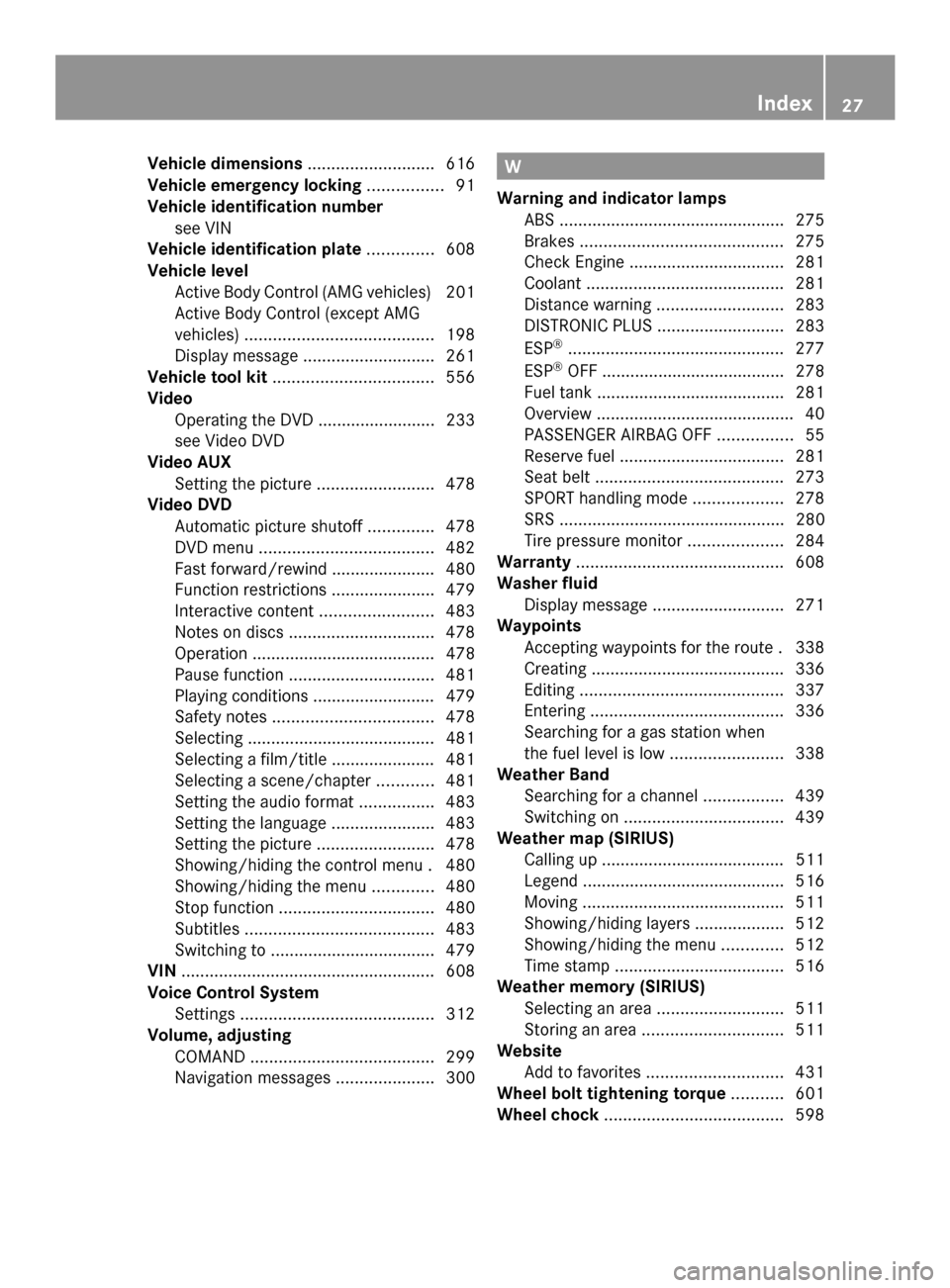
Vehicle dimensions
...........................616
Vehicle emergency locking ................91
Vehicle identification number see VIN
Vehicle identification plate ..............608
Vehicle level Active Body Control (AMG vehicles) 201
Active Body Control (except AMG
vehicles) ........................................ 198
Display message ............................ 261
Vehicle tool kit .................................. 556
Video Operating the DVD ......................... 233
see Video DVD
Video AUX
Setting the picture .........................478
Video DVD
Automatic picture shutoff ..............478
DVD menu ..................................... 482
Fast forward/rewind ..................... .480
Function restrictions ......................479
Interactive content ........................483
Notes on discs ............................... 478
Operation ....................................... 478
Pause function ............................... 481
Playing conditions .......................... 479
Safety notes .................................. 478
Selecting ........................................ 481
Selecting a film/title ..................... .481
Selecting a scene/chapter ............481
Setting the audio format ................483
Setting the language ......................483
Setting the picture .........................478
Showing/hiding the control menu .480
Showing/hiding the menu .............480
Stop function ................................. 480
Subtitles ........................................ 483
Switching to ................................... 479
VIN ...................................................... 608
Voice Control System Settings ......................................... 312
Volume, adjusting
COMAND ....................................... 299
Navigation messages .....................300 W
Warning and indicator lamps ABS ................................................ 275
Brakes ........................................... 275
Check Engine ................................. 281
Coolant .......................................... 281
Distance warning ........................... 283
DISTRONIC PLUS ........................... 283
ESP ®
.............................................. 277
ESP ®
OFF ....................................... 278
Fuel tank ........................................ 281
Overview .......................................... 40
PASSENGER AIRBAG OFF ................55
Reserve fuel ................................... 281
Seat belt ........................................ 273
SPORT handling mode ...................278
SRS ................................................ 280
Tire pressure monitor ....................284
Warranty ............................................ 608
Washer fluid Display message ............................ 271
Waypoints
Accepting waypoints for the route .338
Creating ......................................... 336
Editing ........................................... 337
Entering ......................................... 336
Searching for a gas station when
the fuel level is low ........................338
Weather Band
Searching for a channel .................439
Switching on .................................. 439
Weather map (SIRIUS)
Calling up ....................................... 511
Legend .......................................... .516
Moving ........................................... 511
Showing/hiding layers ...................512
Showing/hiding the menu .............512
Time stamp .................................... 516
Weather memory (SIRIUS)
Selecting an area ........................... 511
Storing an area .............................. 511
Website
Add to favorites ............................. 431
Wheel bolt tightening torque ...........601
Wheel chock ...................................... 598 Index
27
Page 31 of 618
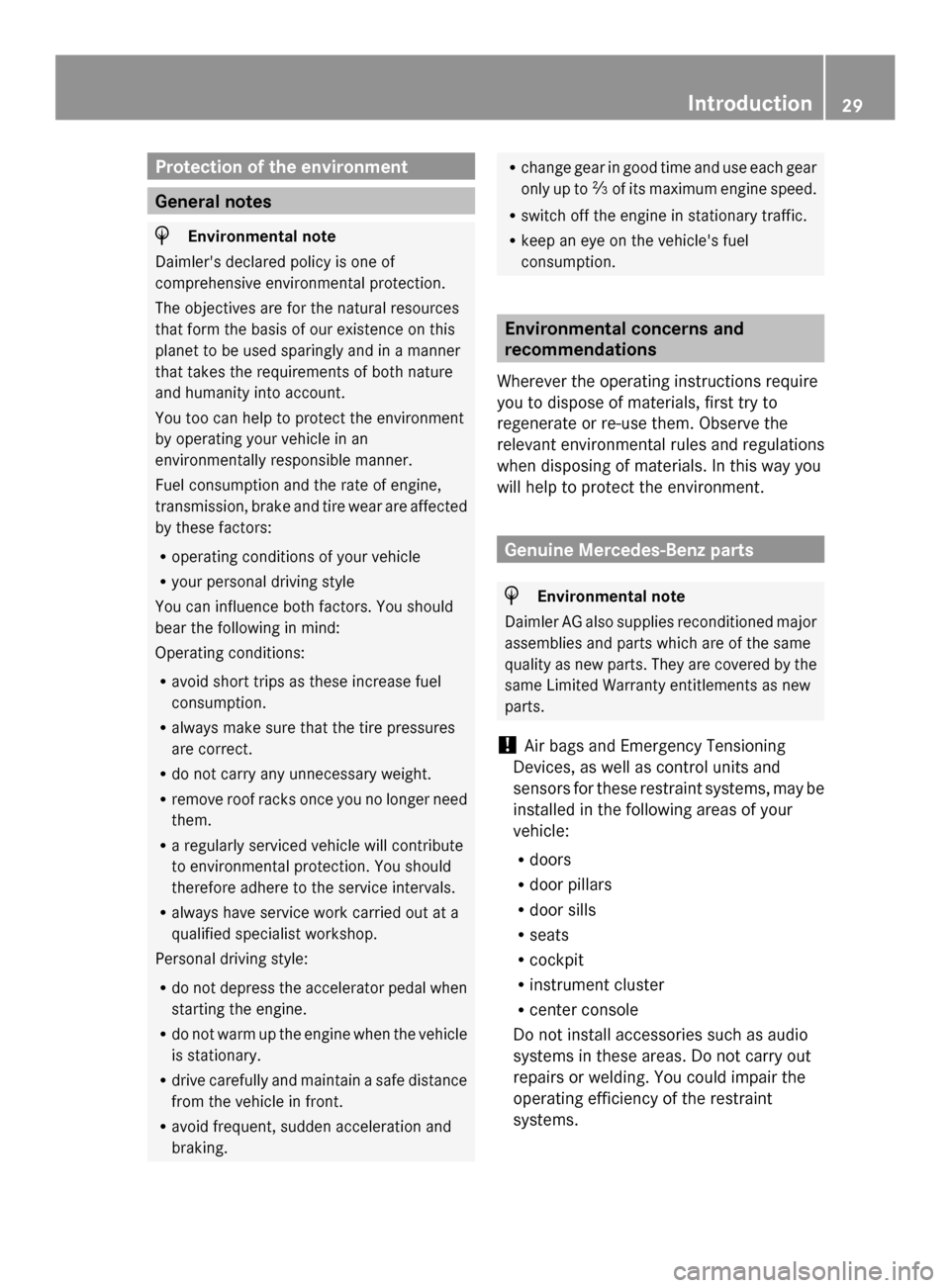
Protection of the environment
General notes
H
Environmental note
Daimler's declared policy is one of
comprehensive environmental protection.
The objectives are for the natural resources
that form the basis of our existence on this
planet to be used sparingly and in a manner
that takes the requirements of both nature
and humanity into account.
You too can help to protect the environment
by operating your vehicle in an
environmentally responsible manner.
Fuel consumption and the rate of engine,
transmission, brake and tire wear are affected
by these factors:
R operating conditions of your vehicle
R your personal driving style
You can influence both factors. You should
bear the following in mind:
Operating conditions:
R avoid short trips as these increase fuel
consumption.
R always make sure that the tire pressures
are correct.
R do not carry any unnecessary weight.
R remove roof racks once you no longer need
them.
R a regularly serviced vehicle will contribute
to environmental protection. You should
therefore adhere to the service intervals.
R always have service work carried out at a
qualified specialist workshop.
Personal driving style:
R do not depress the accelerator pedal when
starting the engine.
R do not warm up the engine when the vehicle
is stationary.
R drive carefully and maintain a safe distance
from the vehicle in front.
R avoid frequent, sudden acceleration and
braking. R
change gear in good time and use each gear
only up to 00C3of its maximum engine speed.
R switch off the engine in stationary traffic.
R keep an eye on the vehicle's fuel
consumption. Environmental concerns and
recommendations
Wherever the operating instructions require
you to dispose of materials, first try to
regenerate or re-use them. Observe the
relevant environmental rules and regulations
when disposing of materials. In this way you
will help to protect the environment. Genuine Mercedes-Benz parts
H
Environmental note
Daimler AG also supplies reconditioned major
assemblies and parts which are of the same
quality as new parts. They are covered by the
same Limited Warranty entitlements as new
parts.
! Air bags and Emergency Tensioning
Devices, as well as control units and
sensors for these restraint systems, may be
installed in the following areas of your
vehicle:
R doors
R door pillars
R door sills
R seats
R cockpit
R instrument cluster
R center console
Do not install accessories such as audio
systems in these areas. Do not carry out
repairs or welding. You could impair the
operating efficiency of the restraint
systems. Introduction
29 Z
Page 32 of 618

Have aftermarket accessories installed at
a qualified specialist workshop.
You could jeopardize the operating safety of
your vehicle if you use parts, tires and wheels
as well as accessories relevant to safety
which have not been approved by Mercedes.
This could lead to malfunctions in safety-
relevant systems, e.g. the brake system. Use
only genuine Mercedes-Benz parts or parts of
equal quality. Only use tires, wheels and
accessories that have been specifically
approved for your vehicle.
Genuine Mercedes-Benz parts are subject to
strict quality control. Every part has been
specifically developed, manufactured or
selected for and adapted to Mercedes-Benz
vehicles. Only genuine Mercedes-Benz parts
should therefore be used.
More than 300,000 different genuine
Mercedes-Benz parts are available for
Mercedes-Benz models.
All authorized Mercedes-Benz Centers
maintain a supply of genuine Mercedes-Benz
parts for necessary service and repair work.
In addition, strategically located parts
delivery centers provide quick and reliable
parts service.
Always specify the vehicle identification
number (VIN) (Y page 608) and the engine
number (Y page 609) when ordering genuine
Mercedes-Benz parts. Operator's Manual
Vehicle equipment
This Operator's Manual describes all models
and all standard and optional equipment of
your vehicle available at the time of going to
print. Country-specific differences are
possible. Bear in mind that your vehicle may
not feature all functions described here. This
also applies to safety-relevant systems and
functions. The equipment in your vehicle may
therefore differ from that shown in the
descriptions and illustrations. The original purchase agreement lists all
systems installed in your vehicle.
Should you have any questions concerning
equipment and operation, please consult an
authorized Mercedes-Benz Center.
The Operator's Manual and Maintenance
Booklet are important documents and should
be kept in the vehicle.
Service and vehicle operation
Service and literature
Your vehicle is covered under the terms of the
warranties printed in the Service and
Warranty Information booklet. Your
authorized Mercedes-Benz Center will
exchange or repair any defective parts
originally installed in the vehicle in
accordance with the terms of the following
warranties:
R New Vehicle Limited Warranty
R Emission Systems Warranty
R Emission Performance Warranty
R California, Connecticut, Maine,
Massachusetts, New York, Pennsylvania,
Rhode Island and Vermont Emission
Control Systems Warranty
R State warranty enforcement laws (lemon
laws) 30
Introduction
Page 34 of 618
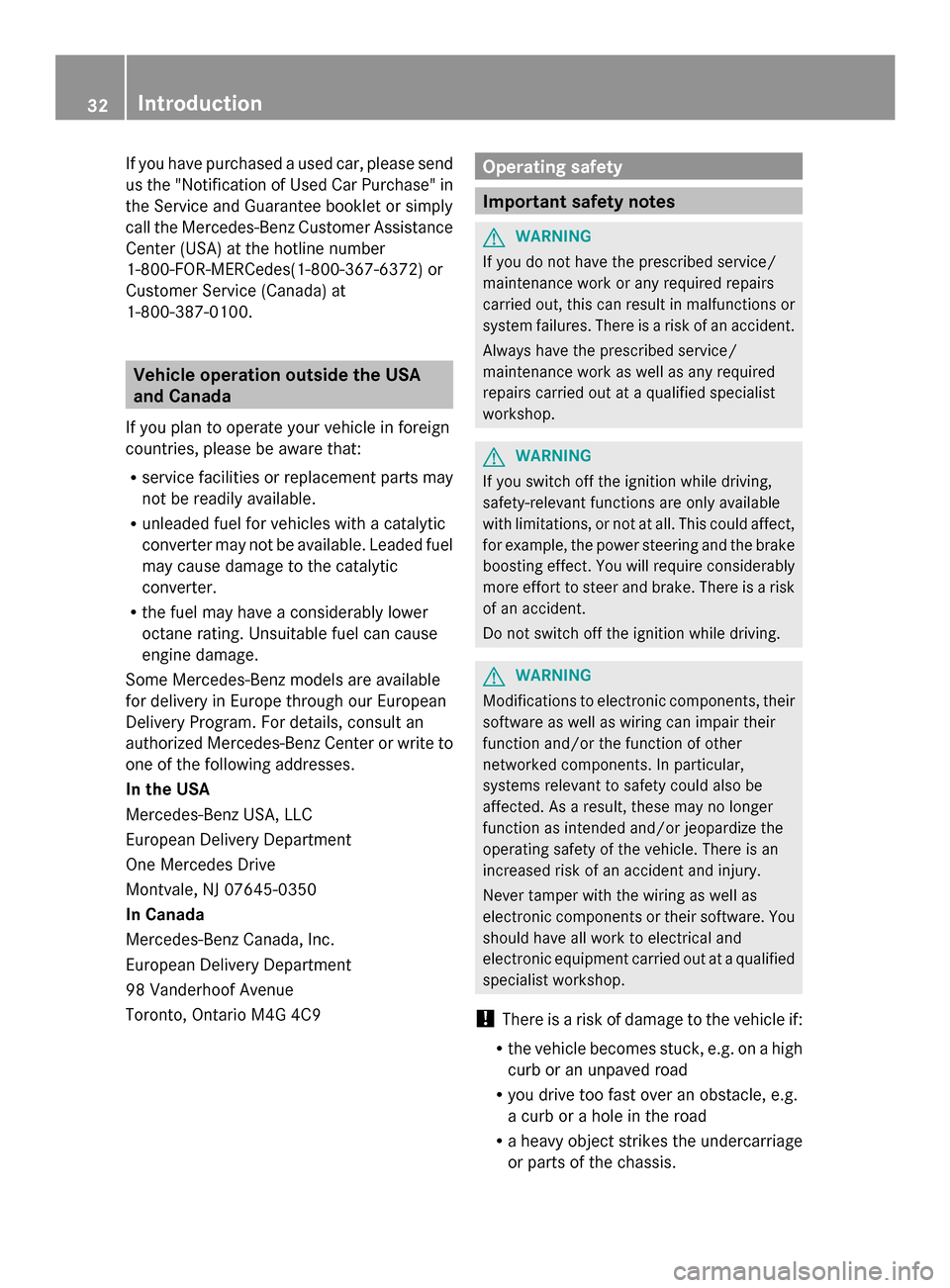
If you have purchased a used car, please send
us the "Notification of Used Car Purchase" in
the Service and Guarantee booklet or simply
call the Mercedes-Benz Customer Assistance
Center (USA) at the hotline number
1-800-FOR-MERCedes(1-800-367-6372) or
Customer Service (Canada) at
1-800-387-0100. Vehicle operation outside the USA
and Canada
If you plan to operate your vehicle in foreign
countries, please be aware that:
R service facilities or replacement parts may
not be readily available.
R unleaded fuel for vehicles with a catalytic
converter may not be available. Leaded fuel
may cause damage to the catalytic
converter.
R the fuel may have a considerably lower
octane rating. Unsuitable fuel can cause
engine damage.
Some Mercedes-Benz models are available
for delivery in Europe through our European
Delivery Program. For details, consult an
authorized Mercedes-Benz Center or write to
one of the following addresses.
In the USA
Mercedes-Benz USA, LLC
European Delivery Department
One Mercedes Drive
Montvale, NJ 07645-0350
In Canada
Mercedes-Benz Canada, Inc.
European Delivery Department
98 Vanderhoof Avenue
Toronto, Ontario M4G 4C9 Operating safety
Important safety notes
G
WARNING
If you do not have the prescribed service/
maintenance work or any required repairs
carried out, this can result in malfunctions or
system failures. There is a risk of an accident.
Always have the prescribed service/
maintenance work as well as any required
repairs carried out at a qualified specialist
workshop. G
WARNING
If you switch off the ignition while driving,
safety-relevant functions are only available
with limitations, or not at all. This could affect,
for example, the power steering and the brake
boosting effect. You will require considerably
more effort to steer and brake. There is a risk
of an accident.
Do not switch off the ignition while driving. G
WARNING
Modifications to electronic components, their
software as well as wiring can impair their
function and/or the function of other
networked components. In particular,
systems relevant to safety could also be
affected. As a result, these may no longer
function as intended and/or jeopardize the
operating safety of the vehicle. There is an
increased risk of an accident and injury.
Never tamper with the wiring as well as
electronic components or their software. You
should have all work to electrical and
electronic equipment carried out at a qualified
specialist workshop.
! There is a risk of damage to the vehicle if:
R the vehicle becomes stuck, e.g. on a high
curb or an unpaved road
R you drive too fast over an obstacle, e.g.
a curb or a hole in the road
R a heavy object strikes the undercarriage
or parts of the chassis. 32
Introduction
Page 35 of 618
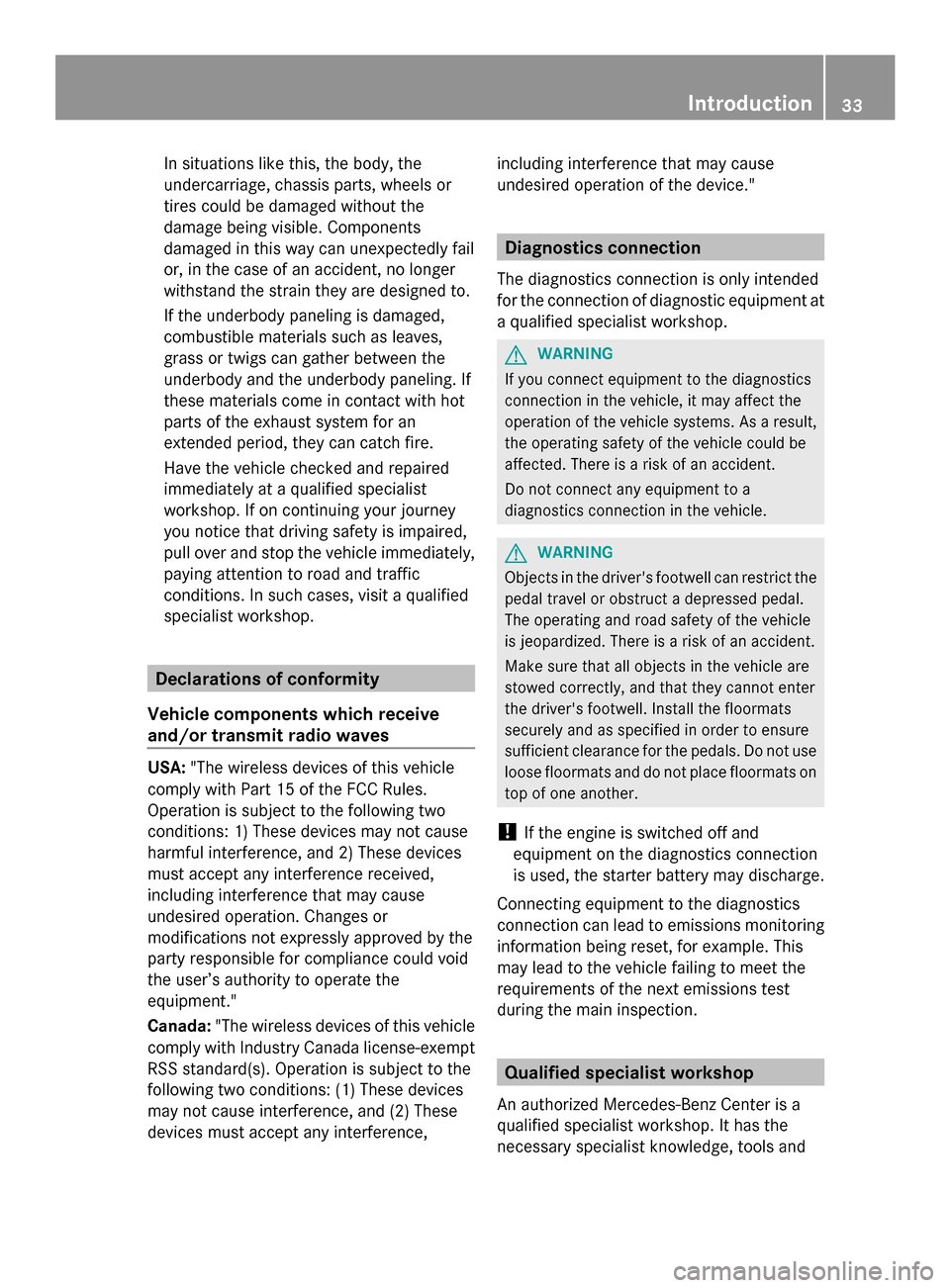
In situations like this, the body, the
undercarriage, chassis parts, wheels or
tires could be damaged without the
damage being visible. Components
damaged in this way can unexpectedly fail
or, in the case of an accident, no longer
withstand the strain they are designed to.
If the underbody paneling is damaged,
combustible materials such as leaves,
grass or twigs can gather between the
underbody and the underbody paneling. If
these materials come in contact with hot
parts of the exhaust system for an
extended period, they can catch fire.
Have the vehicle checked and repaired
immediately at a qualified specialist
workshop. If on continuing your journey
you notice that driving safety is impaired,
pull over and stop the vehicle immediately,
paying attention to road and traffic
conditions. In such cases, visit a qualified
specialist workshop. Declarations of conformity
Vehicle components which receive
and/or transmit radio waves USA:
"The wireless devices of this vehicle
comply with Part 15 of the FCC Rules.
Operation is subject to the following two
conditions: 1) These devices may not cause
harmful interference, and 2) These devices
must accept any interference received,
including interference that may cause
undesired operation. Changes or
modifications not expressly approved by the
party responsible for compliance could void
the user’s authority to operate the
equipment."
Canada: "The wireless devices of this vehicle
comply with Industry Canada license-exempt
RSS standard(s). Operation is subject to the
following two conditions: (1) These devices
may not cause interference, and (2) These
devices must accept any interference, including interference that may cause
undesired operation of the device." Diagnostics connection
The diagnostics connection is only intended
for the connection of diagnostic equipment at
a qualified specialist workshop. G
WARNING
If you connect equipment to the diagnostics
connection in the vehicle, it may affect the
operation of the vehicle systems. As a result,
the operating safety of the vehicle could be
affected. There is a risk of an accident.
Do not connect any equipment to a
diagnostics connection in the vehicle. G
WARNING
Objects in the driver's footwell can restrict the
pedal travel or obstruct a depressed pedal.
The operating and road safety of the vehicle
is jeopardized. There is a risk of an accident.
Make sure that all objects in the vehicle are
stowed correctly, and that they cannot enter
the driver's footwell. Install the floormats
securely and as specified in order to ensure
sufficient clearance for the pedals. Do not use
loose floormats and do not place floormats on
top of one another.
! If the engine is switched off and
equipment on the diagnostics connection
is used, the starter battery may discharge.
Connecting equipment to the diagnostics
connection can lead to emissions monitoring
information being reset, for example. This
may lead to the vehicle failing to meet the
requirements of the next emissions test
during the main inspection. Qualified specialist workshop
An authorized Mercedes-Benz Center is a
qualified specialist workshop. It has the
necessary specialist knowledge, tools and Introduction
33 Z
Page 42 of 618

Warning and indicator lamps
Function Page
0043
0058
Low-beam
headlamps 127
0044
0060
Parking lamps 128
0087
00E5
ESP® 277
0085
0057
High-beam
headlamps 129
0083
Electric parking brake (red) 280
0049
(USA only) 0024
(Canada only) 0084
0024
Electric parking brake
(yellow) 280
006B
00BA
Distance warning 283
006C
003E003D
Turn signals 129
006D
0077
Tire pressure monitor 284 Function Page
006E
0075
SRS 280
006F
00E9
Seat belt 273
0070
0074
SPORT handling
mode (AMG vehicles) 278
0071
00AC
Coolant 281
0072
00B9
Check Engine 281
0073
00B6
Reserve fuel 281
0074
00BB
ESP®
OFF 277
0075
0025
ABS 275
0076
Brakes 275
0027
(USA only) 004D
(Canada only) 40
Instrument clusterAt a glance