high beam MERCEDES-BENZ SL-Class 2014 R131 User Guide
[x] Cancel search | Manufacturer: MERCEDES-BENZ, Model Year: 2014, Model line: SL-Class, Model: MERCEDES-BENZ SL-Class 2014 R131Pages: 618, PDF Size: 7.88 MB
Page 134 of 618

Switching Adaptive Highbeam Assist
on/off 0043
High-beam headlamps
0044 Turn signal, right
0087 High-beam flasher
0085 Turn signal, left
X To activate: activate the Adaptive
Highbeam Assist function using the on-
board computer (Y page 237).
X Turn the light switch to 0058.
X Press the combination switch beyond the
pressure point in the direction of arrow 0043
(Y page 129).
The 00CE indicator lamp in the
multifunction display lights up if it is dark
and the light sensor activates the low-beam
headlamps.
If you are driving at speeds above
approximately 28 mph (45 km/h):
The headlamp range is set automatically
depending on the distance between the
vehicle and other road users.
If you are driving at speeds above
approximately 35 mph (55 km/h) and no
other road users have been detected:
The high-beam headlamps are switched on
automatically. The 0057indicator lamp in
the instrument cluster also lights up.
If you are driving at speeds below
approximately 30 mph (45 km/h) or other
road users have been detected or the roads
are adequately lit:
The high-beam headlamps are switched off
automatically. The 0057indicator lamp in the instrument cluster goes out. The
00CE
indicator lamp in the multifunction display
remains lit.
X To deactivate: move the combination
switch back to its normal position.
The 00CE indicator lamp in the instrument
cluster goes out. Headlamps fogged up on the inside
The headlamps may fog up on the inside if
there is high atmospheric humidity.
X Switch on the lights and drive off.
The level of fogging diminishes, depending
on the length of the journey and the
weather conditions (humidity and
temperature).
If the level of fogging does not diminish:
X Have the headlamps checked at a qualified
specialist workshop. Interior lighting
Overview of interior lighting
Overhead control panel
0043
003D Switches the left-hand reading lamp
on/off
0044 004A Switches the interior lighting on
0087 0033 Switches the interior lighting/
automatic interior lighting control off 132
Interior lightingLights and windshield wipers
Page 216 of 618

The functionality of ATTENTION ASSIST is
restricted and warnings may be delayed or
not occur at all:
R if the road condition is poor, e.g. if the
surface is uneven or if there are potholes
R if there is a strong side wind
R if you have adopted a sporty driving style
with high cornering speeds or high rates of
acceleration
R if you are predominantly driving slower
than 50 mph (80 km/h) or faster than
112 mph (180 km/h)
R if you are currently using COMAND or
making a telephone call with it
R if the time has been set incorrectly
R in active driving situations, such as when
you change lanes or change your speed
ATTENTION ASSIST is only an aid to the
driver. It might not always recognize fatigue
or increasing inattentiveness in time or fail to
recognize them at all. The system is not a
substitute for a well-rested and attentive
driver.
Warning and display messages in the
multifunction display X
Activate ATTENTION ASSIST using the on-
board computer (Y page 235).
If ATTENTION ASSIST is active, you will be
warned no sooner than 20 minutes after
your journey has begun. You then hear an
intermittent warning tone twice and the
Attention Assist: Take a Break!
Attention Assist: Take a Break!
message appears in the multifunction
display.
X If necessary, take a break.
X Press the 0076or0038 button to confirm
the message.
On long journeys, take regular breaks in good
time to allow yourself to rest properly. If you
do not take a break and ATTENTION ASSIST
still detects increasing lapses in
concentration, you will be warned again after
15 minutes at the earliest. ATTENTION ASSIST is reset when you
continue your journey and starts assessing
your tiredness again if:
R you switch off the engine.
R you take off your seat belt and open the
driver's door, e.g. for a change of drivers or
to take a break.
When ATTENTION ASSIST is deactivated, the
00D7 symbol appears in the multifunction
display in the assistance graphics display. Night View Assist Plus
General notes In addition to the illumination provided by the
normal headlamps, Night View Assist Plus
uses infrared light to illuminate the road.
Camera 0044of Night View Assist Plus picks up
the infrared light and displays a black and
white image in COMAND. The image shown
in COMAND corresponds to a road lit up by
high-beam headlamps. This enables you to
see the road's course and any obstacles in
good time. When pedestrian recognition is
active, pedestrians recognized by the system
are visually highlighted in color in the Night
View Assist Plus display with small frame
corners.
i Infrared light is not visible to the human
eye and therefore does not glare. Night
View Assist Plus can therefore remain
switched on even if there is oncoming
traffic. 214
Driving systemsDriving and parking
Page 219 of 618

display as soon as pedestrians or animals are
detected.
X In COMAND, select automatic activation of
Night View Assist Plus ( Ypage 322)
Deactivating Night View Assist Plus X
Press button 0043.
The Night View Assist Plus display goes off
in the COMAND display. Night View Assist
Plus is deactivated.
Spotlight function General notes
i
The function described below is not
available in all countries.
Under certain conditions, the spotlight
function uses the headlamps to flash at
detected pedestrians.
The spotlight function is only active if:
R pedestrian recognition is active
R the road surface is not lit
R the driving speed is at least 60 km/h
R the "Adaptive Highbeam Assist"
(Y page 132 )or "Adaptive Highbeam Assist
PLUS" function is activated
R reverse gear has not been engaged.
The spotlight function is not active or is active
only to a limited extent if:
R you are driving in city traffic
R there are pedestrians located in the area of
an oncoming vehicle or a vehicle in front Activating the spotlight function
The pedestrian detection with spotlight
function is running in the background. If the
prerequisites are met, the spotlight function
uses the headlamps to flash four short pulses
at a pedestrian detected on or near to the
road surface.
X
In the light menu, select the spotlight
function of Night View Assist Plus
(Y page 237).
The spotlight function does not flash at
animals.
Display in the assistance graphic Pedestrian symbol
0043in the assistance
graphic indicates the status of the spotlight
function. If the symbol is displayed not filled
in, the function is switched on. If the symbol
is displayed filled in, the conditions for the
spotlight function are met.
Displaying the assistance graphic
X Select the Assistance Graphic Assistance Graphic from the
DriveAssist
DriveAssist menu (Ypage 234). Driving systems
217Driving and parking Z
Page 231 of 618

0083
Time (Y page 312)
0084 Outside temperature or speed
(Ypage 237)
Text field 0087shows the selected menu or
submenu as well as display messages.
X To show the menu bar0085: press the
0059 or0065 button on the steering wheel.
Menu bar 0085disappears after a few
seconds.
The following messages may appear in the
multifunction display:
0097 Shift recommendation
(Ypage 169)
0095005D0096 Active Parking Assist (Y page 206)
CRUISE
CRUISE Cruise control (Y
page 184)
00CE Adaptive Highbeam Assist
(Ypage 132)
00A7 ECO start/stop function
(Ypage 159)
00D9 HOLD function (Y page 195) Menus and submenus
Menu overview
Press the 0059or0065 button on the
steering wheel to call up the menu bar and
select a menu.
Operating the on-board computer
(Y page 227).
Depending on the equipment installed in the
vehicle, you can call up the following menus:
R Trip Trip menu (Y page 229)
R Navi
Navi menu (navigation instructions)
(Y page 231)
R Audio
Audio menu (Y page 232)
R Tel
Tel menu (telephone) (Y page 233)
R DriveAssist
DriveAssist menu (assistance)
(Y page 234)
R Service
Service menu (Ypage 235)
R Settings
Settings menu (settings) (Y page 236)
R AMG
AMG menu in AMG vehicles (Y page 241) Trip menu
Standard display X
Press and hold the 0038button on the
steering wheel until the Trip
Trip menu with
trip odometer 0043and odometer 0044is
shown.
Trip computer "From Start" or "From
Reset" Example: trip computer "From Start"
0043
Distance
0044 Time
0087 Average speed
0085 Average fuel consumption
X Press the 0059or0065 button on the
steering wheel to select the Trip
Trip menu.
X Press the 0063or0064 button to select
From Start From Start orFrom Reset
From Reset .
The values in the From Start
From Startsubmenu are
calculated from the start of a journey whilst
the values in the From Reset From Resetsubmenu are
calculated from the last time the submenu
was reset (Y page 230).
The From Start From Start trip computer is
automatically reset when:
R the ignition has been switched off for more
than four hours.
R 999 hours have been exceeded.
R 9,999 miles have been exceeded. Menus and submenus
229On-board computer and displays Z
Page 239 of 618
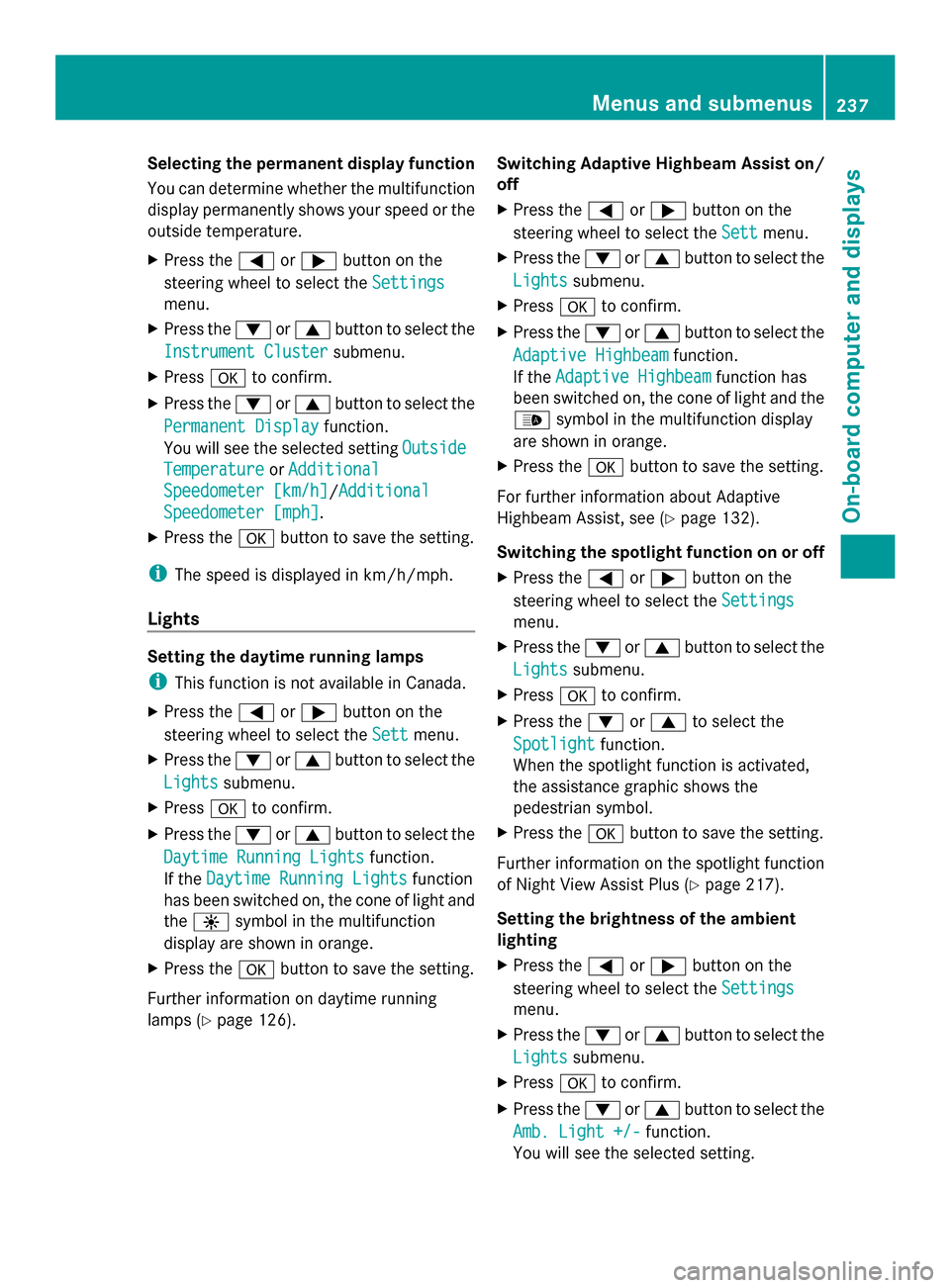
Selecting the permanent display function
You can determine whether the multifunction
display permanently shows your speed or the
outside temperature.
X Press the 0059or0065 button on the
steering wheel to select the Settings
Settings
menu.
X Press the 0064or0063 button to select the
Instrument Cluster
Instrument Cluster submenu.
X Press 0076to confirm.
X Press the 0064or0063 button to select the
Permanent Display
Permanent Display function.
You will see the selected setting Outside Outside
Temperature
Temperature orAdditional
Additional
Speedometer [km/h]
Speedometer [km/h]/Additional Additional
Speedometer [mph]
Speedometer [mph].
X Press the 0076button to save the setting.
i The speed is displayed in km/h/mph.
Lights Setting the daytime running lamps
i
This function is not available in Canada.
X Press the 0059or0065 button on the
steering wheel to select the Sett
Sett menu.
X Press the 0064or0063 button to select the
Lights Lights submenu.
X Press 0076to confirm.
X Press the 0064or0063 button to select the
Daytime Running Lights
Daytime Running Lights function.
If the Daytime Running Lights
Daytime Running Lights function
has been switched on, the cone of light and
the 0086 symbol in the multifunction
display are shown in orange.
X Press the 0076button to save the setting.
Further information on daytime running
lamps (Y page 126). Switching Adaptive Highbeam Assist on/
off
X
Press the 0059or0065 button on the
steering wheel to select the Sett
Sett menu.
X Press the 0064or0063 button to select the
Lights Lights submenu.
X Press 0076to confirm.
X Press the 0064or0063 button to select the
Adaptive Highbeam
Adaptive Highbeam function.
If the Adaptive Highbeam
Adaptive Highbeam function has
been switched on, the cone of light and the
00CE symbol in the multifunction display
are shown in orange.
X Press the 0076button to save the setting.
For further information about Adaptive
Highbeam Assist, see (Y page 132).
Switching the spotlight function on or off
X Press the 0059or0065 button on the
steering wheel to select the Settings
Settings
menu.
X Press the 0064or0063 button to select the
Lights Lights submenu.
X Press 0076to confirm.
X Press the 0064or0063 to select the
Spotlight
Spotlight function.
When the spotlight function is activated,
the assistance graphic shows the
pedestrian symbol.
X Press the 0076button to save the setting.
Further information on the spotlight function
of Night View Assist Plus (Y page 217).
Setting the brightness of the ambient
lighting
X Press the 0059or0065 button on the
steering wheel to select the Settings
Settings
menu.
X Press the 0064or0063 button to select the
Lights Lights submenu.
X Press 0076to confirm.
X Press the 0064or0063 button to select the
Amb. Light +/-
Amb. Light +/- function.
You will see the selected setting. Menus and submenus
237On-board computer and displays Z
Page 258 of 618
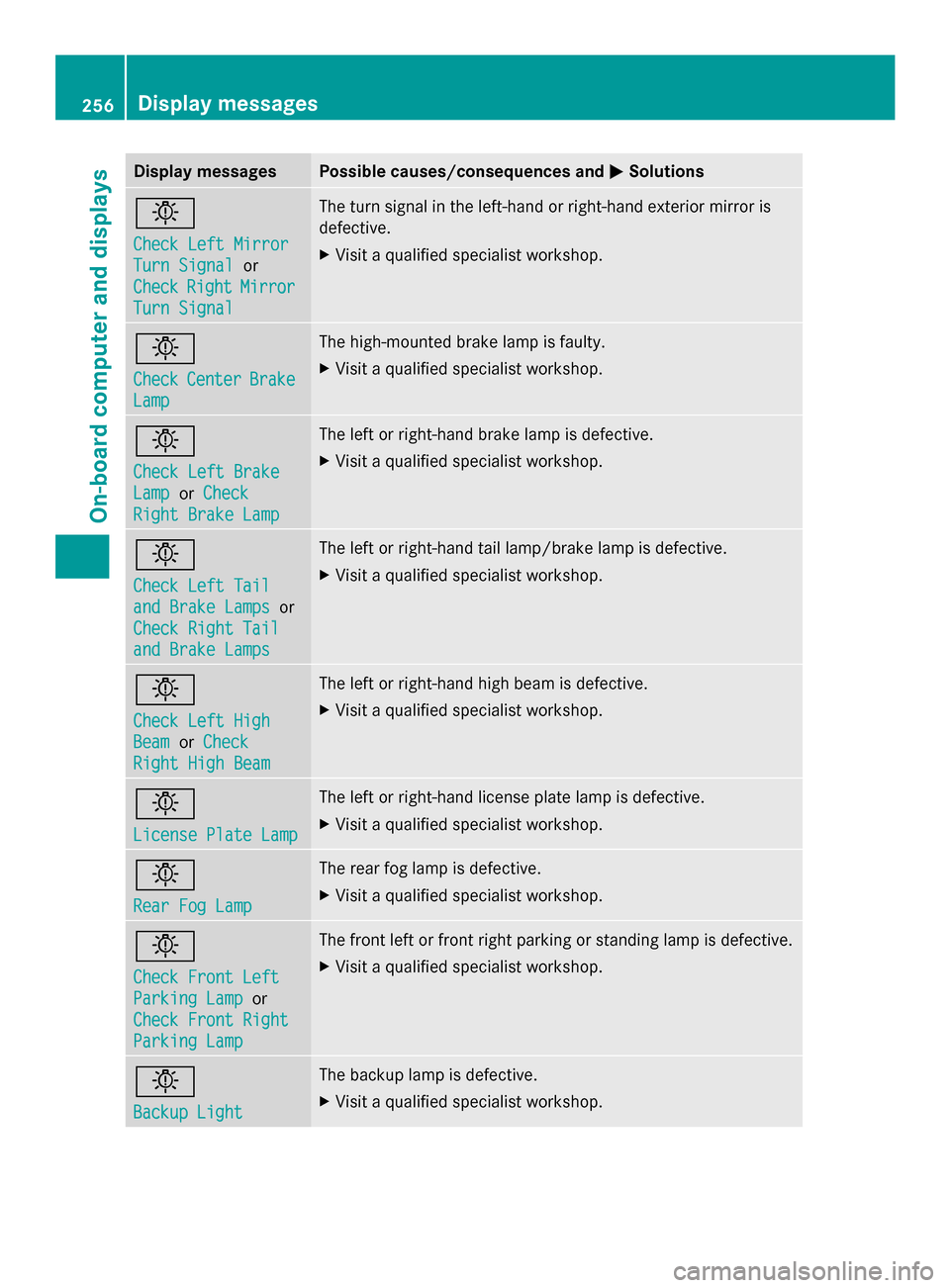
Display messages Possible causes/consequences and
0050
0050Solutions 0049
Check Left Mirror Check Left Mirror
Turn Signal Turn Signal
or
Check
Check Right
RightMirror
Mirror
Turn Signal
Turn Signal The turn signal in the left-hand or right-hand exterior mirror is
defective.
X
Visit a qualified specialist workshop. 0049
Check Check
Center
Center Brake
Brake
Lamp
Lamp The high-mounted brake lamp is faulty.
X
Visit a qualified specialist workshop. 0049
Check Left Brake Check Left Brake
Lamp Lamp
orCheck
Check
Right Brake Lamp
Right Brake Lamp The left or right-hand brake lamp is defective.
X
Visit a qualified specialist workshop. 0049
Check Left Tail Check Left Tail
and Brake Lamps and Brake Lamps
or
Check Right Tail
Check Right Tail
and Brake Lamps and Brake Lamps The left or right-hand tail lamp/brake lamp is defective.
X
Visit a qualified specialist workshop. 0049
Check Left High Check Left High
Beam Beam
orCheck
Check
Right High Beam
Right High Beam The left or right-hand high beam is defective.
X
Visit a qualified specialist workshop. 0049
License Plate Lamp License Plate Lamp The left or right-hand license plate lamp is defective.
X
Visit a qualified specialist workshop. 0049
Rear Fog Lamp Rear Fog Lamp The rear fog lamp is defective.
X
Visit a qualified specialist workshop. 0049
Check Front Left Check Front Left
Parking Lamp Parking Lamp
or
Check Front Right
Check Front Right
Parking Lamp Parking Lamp The front left or front right parking or standing lamp is defective.
X
Visit a qualified specialist workshop. 0049
Backup Light Backup Light The backup lamp is defective.
X
Visit a qualified specialist workshop. 256
Display
messagesOn-board computer and displays
Page 259 of 618

Display messages Possible causes/consequences and
0050
0050Solutions 0049
Check Check
Left
LeftDaytime
Daytime
Running Light
Running Light or
Check Right
Check Right
Daytime Running Daytime Running
Light Light The left-hand or right-hand daytime running lamp is faulty.
X
Visit a qualified specialist workshop. 0049
Active Headlamps Active Headlamps
Inoperative Inoperative The active light function is defective.
X
Visit a qualified specialist workshop. 0049
Malfunction See Malfunction See
Operator's Manual Operator's Manual The exterior lighting is defective.
X
Visit a qualified specialist workshop. 0049
Auto Auto
Lamp
LampFunction
Function
Inoperative
Inoperative The light sensor is defective.
X
Visit a qualified specialist workshop. 0049
Switch Off Lights Switch Off Lights The lights are still switched on when you leave the vehicle. A
warning tone also sounds.
X
Turn the light switch to 0058.Adaptive Highbeam Adaptive Highbeam
Assist Inoperative Assist Inoperative Adaptive Highbeam Assist is faulty.
X
Visit a qualified specialist workshop. Adaptive Highbeam Adaptive Highbeam
Assist Currently Assist Currently
Unavailable See Unavailable See
Operator's Manual Operator's Manual Adaptive Highbeam Assist is deactivated and temporarily
inoperative. Possible causes are:
R
the windshield in the camera's field of vision is dirty.
R visibility is impaired due to heavy rain, snow or fog.
X Clean the windshield.
If the system detects that the camera is fully operational again,
the Adaptive Highbeam Assist Now Available Adaptive Highbeam Assist Now Available message is
displayed.
Adaptive Highbeam Assist is operational again. Display
messages
257On-board computer and displays Z