fuel reserve MERCEDES-BENZ SL-Class 2014 R131 Owner's Manual
[x] Cancel search | Manufacturer: MERCEDES-BENZ, Model Year: 2014, Model line: SL-Class, Model: MERCEDES-BENZ SL-Class 2014 R131Pages: 618, PDF Size: 7.88 MB
Page 14 of 618
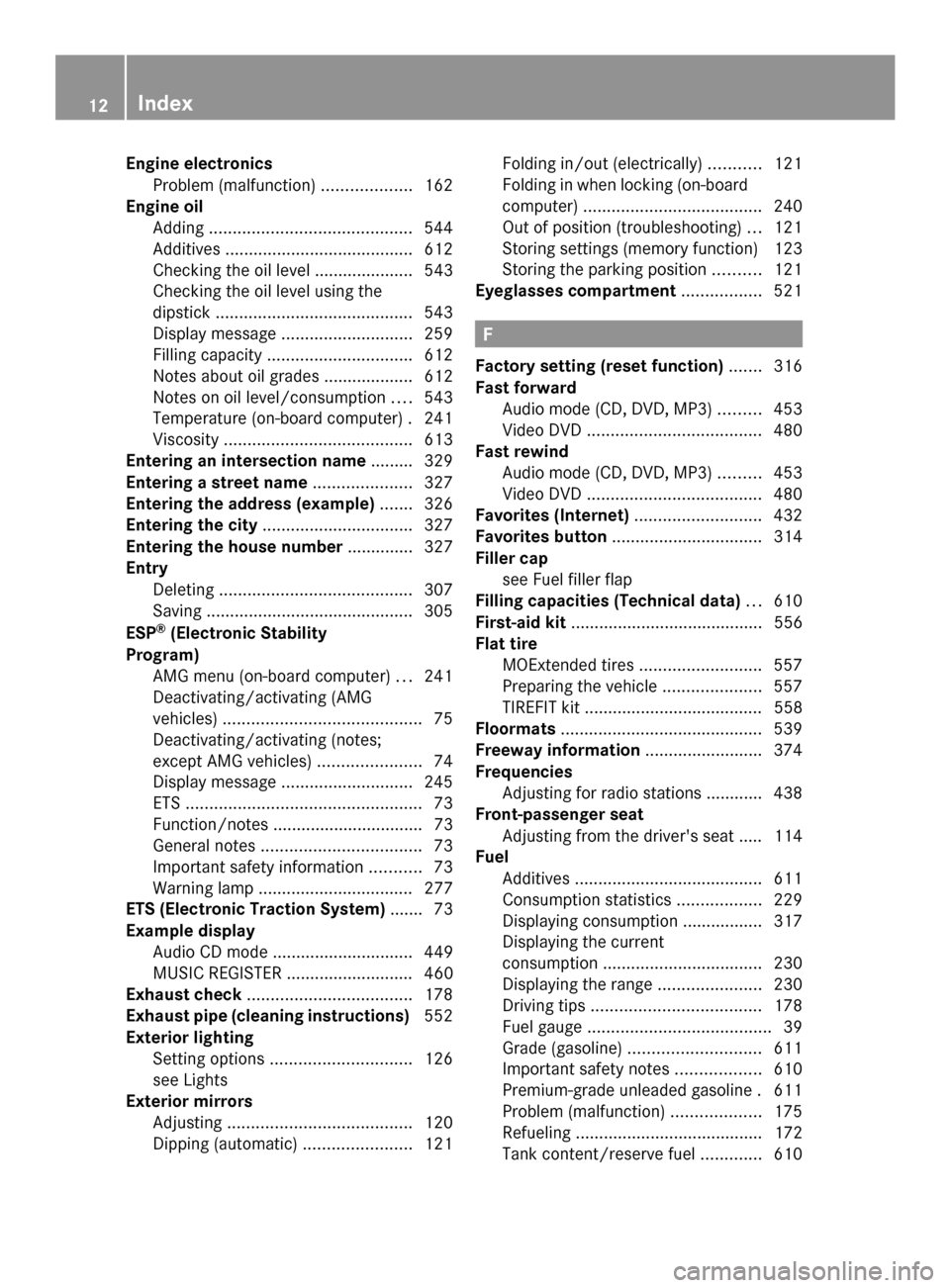
Engine electronics
Problem (malfunction) ...................162
Engine oil
Adding ........................................... 544
Additives ........................................ 612
Checking the oil level ..................... 543
Checking the oil level using the
dipstick .......................................... 543
Display message ............................ 259
Filling capacity ............................... 612
Notes about oil grades ................... 612
Notes on oil level/consumption ....543
Temperature (on-board computer) .241
Viscosity ........................................ 613
Entering an intersection name ......... 329
Entering a street name .....................327
Entering the address (example) .......326
Entering the city ................................ 327
Entering the house number .............. 327
Entry Deleting ......................................... 307
Saving ............................................ 305
ESP ®
(Electronic Stability
Program) AMG menu (on-board computer) ...241
Deactivating/activating (AMG
vehicles) .......................................... 75
Deactivating/activating (notes;
except AMG vehicles) ......................74
Display message ............................ 245
ETS .................................................. 73
Function/notes ................................ 73
General notes .................................. 73
Important safety information ...........73
Warning lamp ................................. 277
ETS (Electronic Traction System) ....... 73
Example display Audio CD mode .............................. 449
MUSIC REGISTER ........................... 460
Exhaust check ................................... 178
Exhaust pipe (cleaning instructions) 552
Exterior lighting Setting options .............................. 126
see Lights
Exterior mirrors
Adjusting ....................................... 120
Dipping (automatic) .......................121Folding in/out (electrically).
..........121
Folding in when locking (on-board
computer) ...................................... 240
Out of position (troubleshooting) ...121
Storing settings (memory function) 123
Storing the parking position ..........121
Eyeglasses compartment .................521 F
Factory setting (reset function) .......316
Fast forward Audio mode (CD, DVD, MP3) .........453
Video DVD ..................................... 480
Fast rewind
Audio mode (CD, DVD, MP3) .........453
Video DVD ..................................... 480
Favorites (Internet) ...........................432
Favorites button ................................ 314
Filler cap see Fuel filler flap
Filling capacities (Technical data) ...610
First-aid kit ......................................... 556
Flat tire MOExtended tires ..........................557
Preparing the vehicle .....................557
TIREFIT kit ...................................... 558
Floormats ........................................... 539
Freeway information .........................374
Frequencies Adjusting for radio stations ............ 438
Front-passenger seat
Adjusting from the driver's seat ..... 114
Fuel
Additives ........................................ 611
Consumption statistics ..................229
Displaying consumption ................. 317
Displaying the current
consumption .................................. 230
Displaying the range ......................230
Driving tips .................................... 178
Fuel gauge ....................................... 39
Grade (gasoline) ............................ 611
Important safety notes ..................610
Premium-grade unleaded gasoline .611
Problem (malfunction) ...................175
Refueling ........................................ 172
Tank content/reserve fuel .............610 12
Index
Page 22 of 618
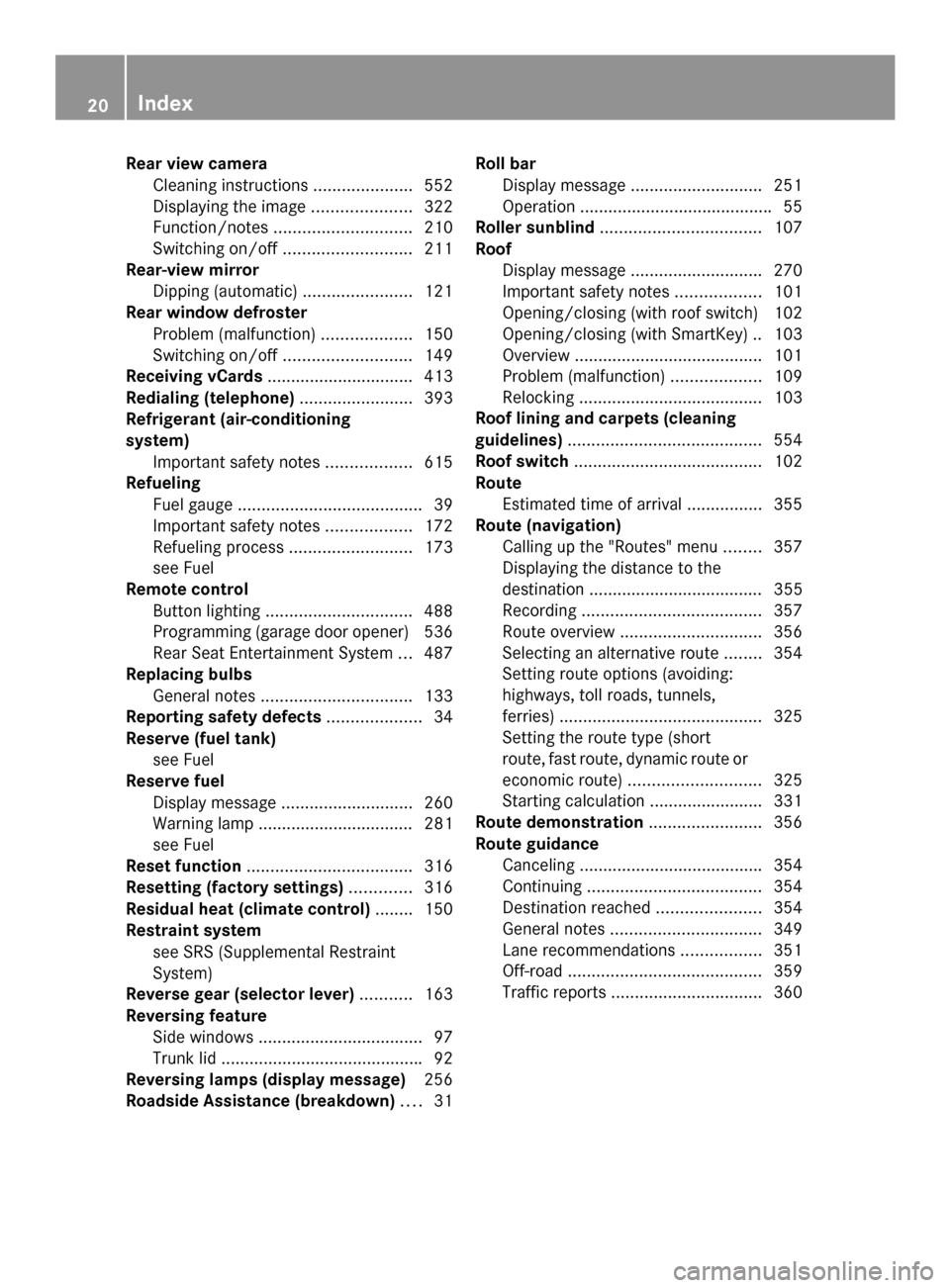
Rear view camera
Cleaning instructions .....................552
Displaying the image .....................322
Function/notes ............................. 210
Switching on/off ........................... 211
Rear-view mirror
Dipping (automatic) .......................121
Rear window defroster
Problem (malfunction) ...................150
Switching on/off ........................... 149
Receiving vCards ............................... 413
Redialing (telephone) ........................393
Refrigerant (air-conditioning
system)
Important safety notes ..................615
Refueling
Fuel gauge ....................................... 39
Important safety notes ..................172
Refueling proces s.......................... 173
see Fuel
Remote control
Button lighting ............................... 488
Programming (garage door opener) 536
Rear Seat Entertainment System ...487
Replacing bulbs
General notes ................................ 133
Reporting safety defects ....................34
Reserve (fuel tank) see Fuel
Reserve fuel
Display message ............................ 260
Warning lamp ................................. 281
see Fuel
Reset function ................................... 316
Resetting (factory settings) .............316
Residual heat (climate control) ........150
Restraint system see SRS (Supplemental Restraint
System)
Reverse gear (selector lever) ...........163
Reversing feature Side windows ................................... 97
Trunk lid .......................................... .92
Reversing lamps (display message) 256
Roadside Assistance (breakdown) ....31 Roll bar
Display message ............................ 251
Operation ........................................ .55
Roller sunblind .................................. 107
Roof Display message ............................ 270
Important safety notes ..................101
Opening/closing (with roof switch) 102
Opening/closing (with SmartKey) .. 103
Overview ........................................ 101
Problem (malfunction) ...................109
Relocking ....................................... 103
Roof lining and carpets (cleaning
guidelines) ......................................... 554
Roof switch ........................................ 102
Route Estimated time of arrival ................355
Route (navigation)
Calling up the "Routes" menu ........357
Displaying the distance to the
destination ..................................... 355
Recording ...................................... 357
Route overview .............................. 356
Selecting an alternative route ........354
Setting route options (avoiding:
highways, toll roads, tunnels,
ferries) ........................................... 325
Setting the route type (short
route, fast route, dynamic route or
economic route) ............................ 325
Starting calculation ........................331
Route demonstration ........................356
Route guidance Canceling ...................................... .354
Continuing ..................................... 354
Destination reached ......................354
General notes ................................ 349
Lane recommendations .................351
Off-road ......................................... 359
Traffic reports ................................ 36020
Index
Page 29 of 618
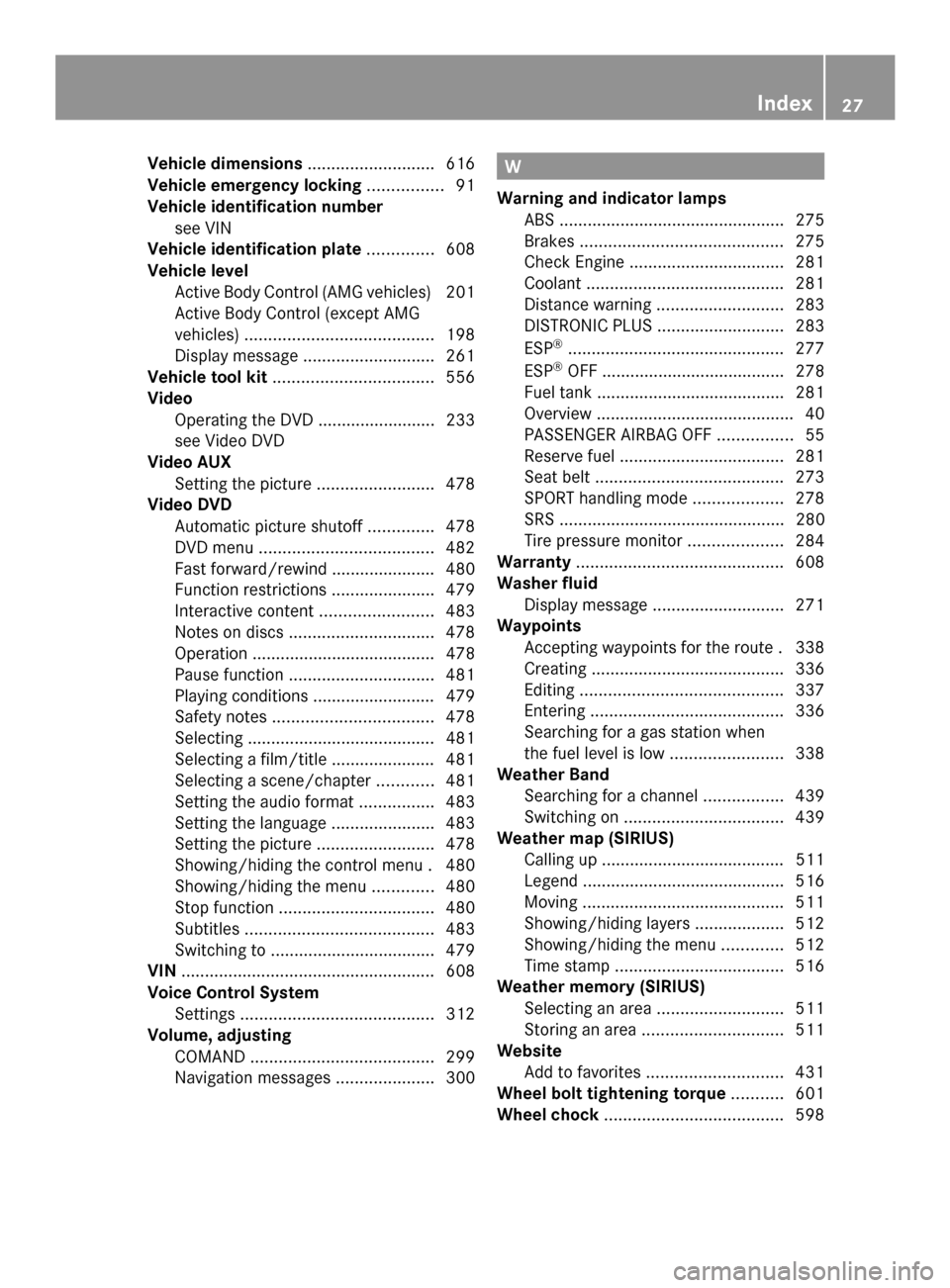
Vehicle dimensions
...........................616
Vehicle emergency locking ................91
Vehicle identification number see VIN
Vehicle identification plate ..............608
Vehicle level Active Body Control (AMG vehicles) 201
Active Body Control (except AMG
vehicles) ........................................ 198
Display message ............................ 261
Vehicle tool kit .................................. 556
Video Operating the DVD ......................... 233
see Video DVD
Video AUX
Setting the picture .........................478
Video DVD
Automatic picture shutoff ..............478
DVD menu ..................................... 482
Fast forward/rewind ..................... .480
Function restrictions ......................479
Interactive content ........................483
Notes on discs ............................... 478
Operation ....................................... 478
Pause function ............................... 481
Playing conditions .......................... 479
Safety notes .................................. 478
Selecting ........................................ 481
Selecting a film/title ..................... .481
Selecting a scene/chapter ............481
Setting the audio format ................483
Setting the language ......................483
Setting the picture .........................478
Showing/hiding the control menu .480
Showing/hiding the menu .............480
Stop function ................................. 480
Subtitles ........................................ 483
Switching to ................................... 479
VIN ...................................................... 608
Voice Control System Settings ......................................... 312
Volume, adjusting
COMAND ....................................... 299
Navigation messages .....................300 W
Warning and indicator lamps ABS ................................................ 275
Brakes ........................................... 275
Check Engine ................................. 281
Coolant .......................................... 281
Distance warning ........................... 283
DISTRONIC PLUS ........................... 283
ESP ®
.............................................. 277
ESP ®
OFF ....................................... 278
Fuel tank ........................................ 281
Overview .......................................... 40
PASSENGER AIRBAG OFF ................55
Reserve fuel ................................... 281
Seat belt ........................................ 273
SPORT handling mode ...................278
SRS ................................................ 280
Tire pressure monitor ....................284
Warranty ............................................ 608
Washer fluid Display message ............................ 271
Waypoints
Accepting waypoints for the route .338
Creating ......................................... 336
Editing ........................................... 337
Entering ......................................... 336
Searching for a gas station when
the fuel level is low ........................338
Weather Band
Searching for a channel .................439
Switching on .................................. 439
Weather map (SIRIUS)
Calling up ....................................... 511
Legend .......................................... .516
Moving ........................................... 511
Showing/hiding layers ...................512
Showing/hiding the menu .............512
Time stamp .................................... 516
Weather memory (SIRIUS)
Selecting an area ........................... 511
Storing an area .............................. 511
Website
Add to favorites ............................. 431
Wheel bolt tightening torque ...........601
Wheel chock ...................................... 598 Index
27
Page 42 of 618

Warning and indicator lamps
Function Page
0043
0058
Low-beam
headlamps 127
0044
0060
Parking lamps 128
0087
00E5
ESP® 277
0085
0057
High-beam
headlamps 129
0083
Electric parking brake (red) 280
0049
(USA only) 0024
(Canada only) 0084
0024
Electric parking brake
(yellow) 280
006B
00BA
Distance warning 283
006C
003E003D
Turn signals 129
006D
0077
Tire pressure monitor 284 Function Page
006E
0075
SRS 280
006F
00E9
Seat belt 273
0070
0074
SPORT handling
mode (AMG vehicles) 278
0071
00AC
Coolant 281
0072
00B9
Check Engine 281
0073
00B6
Reserve fuel 281
0074
00BB
ESP®
OFF 277
0075
0025
ABS 275
0076
Brakes 275
0027
(USA only) 004D
(Canada only) 40
Instrument clusterAt a glance
Page 176 of 618

i
Do not add any more fuel after the pump
stops filling for the first time. Otherwise,
fuel could leak out.
Closing the fuel filler flap X
Place fuel filler cap on the fuel filler neck
and turn clockwise until it engages.
X Close the fuel filler flap.
i Close the fuel filler flap before locking the
vehicle.
i If you are driving with the fuel filler cap
open, the 00B6reserve fuel warning lamp
flashes. The 00B9Check Engine warning
lamp may also light up. A message appears
in the multifunction display (Y page 260).
For further information on warning and
indicator lamps in the instrument cluster,
see (Y page 281). 174
RefuelingDriving an
d parking
Page 262 of 618
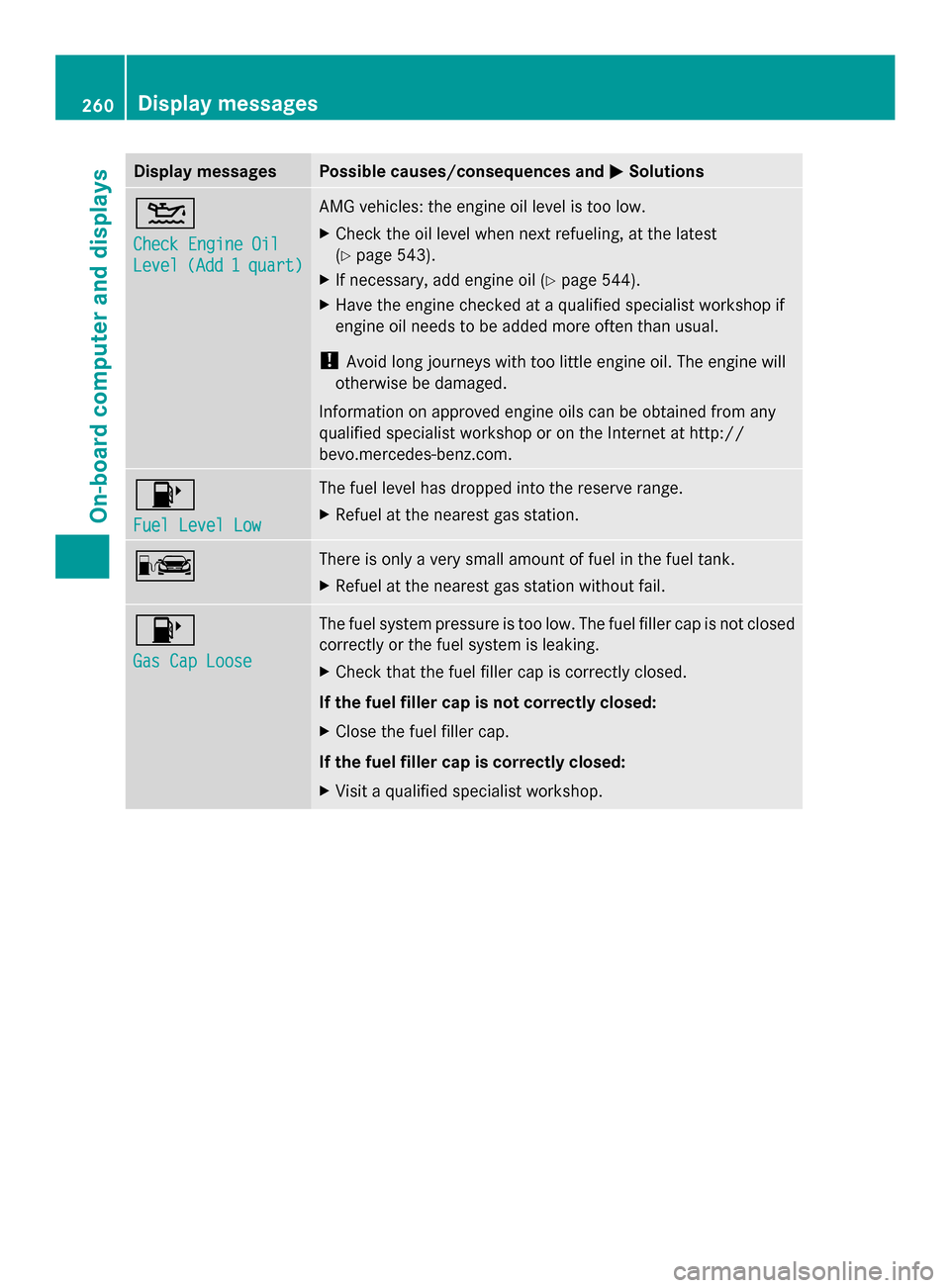
Display messages Possible causes/consequences and
0050
0050Solutions 00B2
Check Engine Oil Check Engine Oil
Level Level
(Add 1
(Add 1 quart)
quart) AMG vehicles: the engine oil level is too low.
X
Check the oil level when next refueling, at the latest
(Y page 543).
X If necessary, add engine oil ( Ypage 544).
X Have the engine checked at a qualified specialist workshop if
engine oil needs to be added more often than usual.
! Avoid long journeys with too little engine oil. The engine will
otherwise be damaged.
Information on approved engine oils can be obtained from any
qualified specialist workshop or on the Internet at http://
bevo.mercedes-benz.com. 00B6
Fuel Level Low Fuel Level Low The fuel level has dropped into the reserve range.
X
Refuel at the nearest gas station. 00A8 There is only a very small amount of fuel in the fuel tank.
X
Refuel at the nearest gas station without fail. 00B6
Gas Cap Loose Gas Cap Loose The fuel system pressure is too low. The fuel filler cap is not closed
correctly or the fuel system is leaking.
X
Check that the fuel filler cap is correctly closed.
If the fuel filler cap is not correctly closed:
X Close the fuel filler cap.
If the fuel filler cap is correctly closed:
X Visit a qualified specialist workshop. 260
Display
messagesOn-board computer and displays
Page 283 of 618

Engine
Problem Possible causes/consequences and
0050
0050Solutions 00B9
The yellow Check
Engine warning lamp
lights up while the
engine is running.
There may be a malfunction, for example:
R
in the engine management
R in the fuel injection system
R in the exhaust system
R in the ignition system
R in the fuel system
The emission limit values may be exceeded and the engine may
be running in emergency mode.
X Have the vehicle checked as soon as possible at a qualified
specialist workshop.
i In some states, you must immediately visit a qualified
specialist workshop as soon as the yellow Check Engine warning
lamp lights up. This is due to the legal requirements in effect in
these states. If in doubt, check whether such legal regulations
apply in the state in which you are currently driving. 00B6
The yellow reserve fuel
warning lamp lights up
while the engine is
running.
The fuel level has dropped into the reserve range.
X
Refuel at the nearest gas station. 00B6
The yellow reserve fuel
warning lamp flashes
while the vehicle is in
motion.
In addition, the
00B9
Check Engine warning
lamp may light up. The fuel system pressure is too low. The fuel filler cap is not closed
correctly or the fuel system is leaking.
X
Check that the fuel filler cap is correctly closed.
X If the fuel filler cap is not correctly closed: close the fuel filler
cap.
X If the fuel filler cap is closed: visit a qualified specialist
workshop. 00AC
The red coolant
warning lamp lights up
while the engine is
running and the coolant
temperature gauge is
at the start of the scale.
The temperature sensor for the coolant temperature gauge is
defective.
The coolant temperature is no longer being monitored. There is a
risk of engine damage if the coolant temperature is too high.
X
Pull over and stop the vehicle safely and switch off the engine,
paying attention to road and traffic conditions. Do not continue
driving under any circumstances.
X Secure the vehicle against rolling away (Y page 175).
X Consult a qualified specialist workshop. Warning and indicator lamps
281On-board computer and displays Z
Page 294 of 618
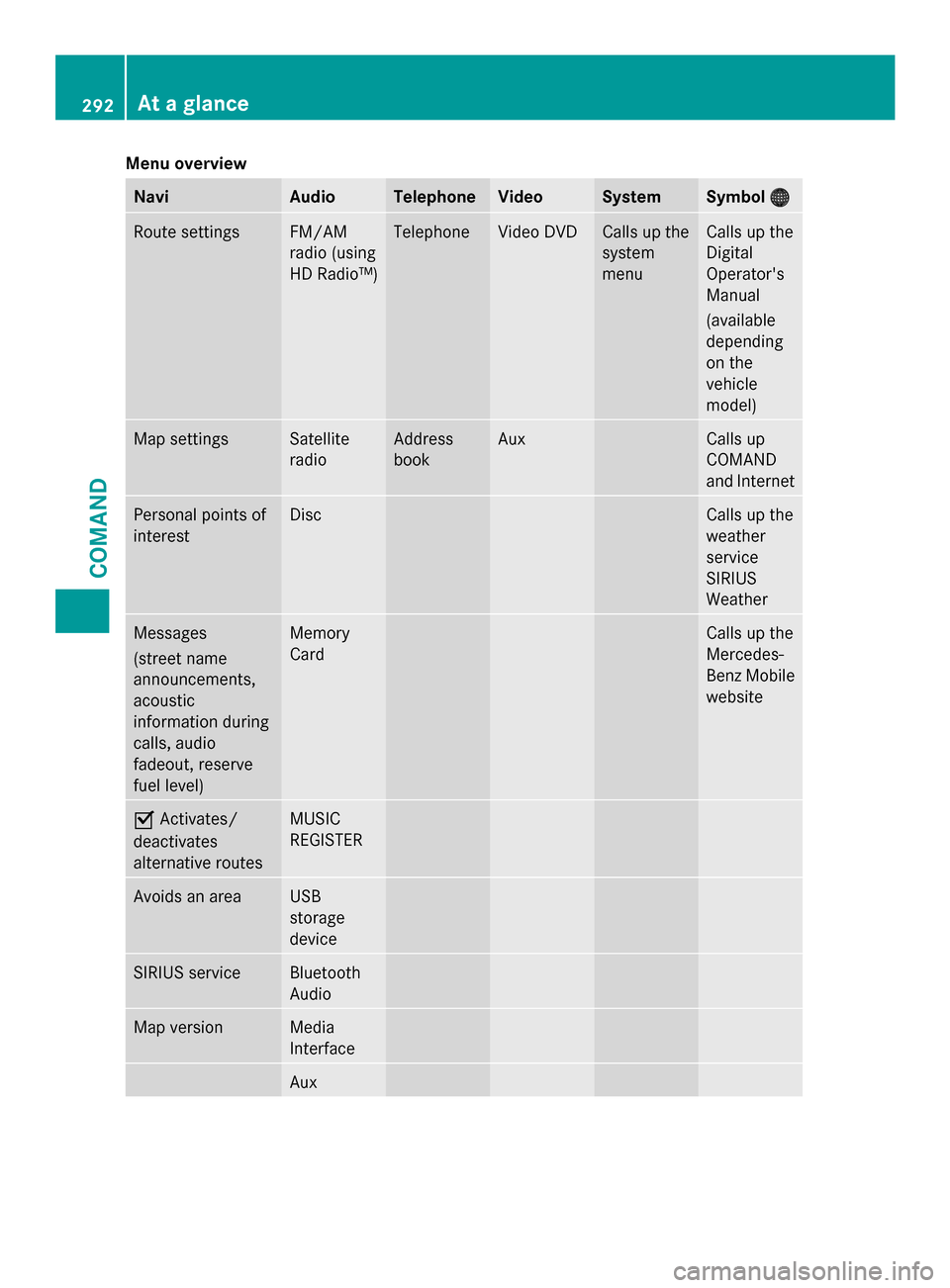
Menu overview
Navi Audio Telephone Video System Symbol
00A7
00A7 Route settings FM/AM
radio (using
HD Radio™) Telephone Video DVD Calls up the
system
menu Calls up the
Digital
Operator's
Manual
(available
depending
on the
vehicle
model)
Map settings Satellite
radio Address
book Aux Calls up
COMAND
and Internet
Personal points of
interest Disc Calls up the
weather
service
SIRIUS
Weather
Messages
(street name
announcements,
acoustic
information during
calls, audio
fadeout, reserve
fuel level) Memory
Card Calls up the
Mercedes-
Benz Mobile
website
0073
Activates/
deactivates
alternative routes MUSIC
REGISTER
Avoids an area USB
storage
device
SIRIUS service Bluetooth
Audio
Map version Media
Interface
Aux292
At a glanceCOMAND
Page 328 of 618

when two or more occupants are traveling in
the vehicle. However, there are lanes that can
only be used when three or four occupants
(e.g. in New York) travel in the vehicle. In
California, lone drivers can use a carpool lane
if their vehicle's emission level or fuel
consumption is below a fixed threshold.
Carpool lanes may be reserved for specific
times (e.g. during the peak period).
Carpool lanes are identified by HOV symbols
on special road signs and by markings on the
road. The road signs may also include the
designation CARPOOL
CARPOOL. The lanes are arranged
as a separate lane next to the others or are
built as a physically separate lane.
Depending on the setting under Number of Number of
Occupants in Vehicle
Occupants in Vehicle, COMAND uses
carpool lanes when calculating the route.
COMAND then guides you in and out of
carpool lanes using visual and acoustic
driving directions. X
In the route settings menu, select Number
Number
of Occupants in Vehicle
of Occupants in Vehicle by turning
00790052007A the COMAND controller. X
Select 1
1,2
2or More than 2
More than 2 by turning
00790052007A and press 0098to confirm.
A 003B dot indicates the current setting. Destination input
Important safety notes G
WARNING
If you operate information systems and
communication equipment integrated in the
vehicle while driving, you will be distracted
from traffic conditions. You could also lose
control of the vehicle. There is a risk of an
accident.
Only operate the equipment when the traffic
situation permits. If you are not sure that this
is possible, park the vehicle paying attention
to traffic conditions and operate the
equipment when the vehicle is stationary.
You must observe the legal requirements for
the country in which you are currently driving
when operating COMAND.
Entering a destination by address Introduction
When entering an address as the destination,
you have the following options:
R entering the state/province, city/ZIP code
and street
R entering the state/province, city and
center
R entering the state/province, city/ZIP code,
street and house number
R entering the state/province, city/ZIP code,
street and intersection
R entering the state/province, street, city
and house number
R entering the state/province, street and
house number
R entering the state/province, street and
intersection 326
NavigationCOMAND
Page 340 of 618

To change the sequence, at least one
waypoint and the destination must be
entered. X
Select a waypoint in the waypoint menu by
turning 00790052007Athe COMAND controller and
press 0098to confirm.
A menu appears. X
To change a waypoint: selectEdit
Editfrom
the menu and press 0098to confirm.
X Change the address, e.g. the town and
street, and confirm with OK
OK.
The waypoint menu appears and displays
the modified waypoint. You can change the sequence of the
waypoints and the destination.
X
To change the sequence: from the menu,
select Move Moveby turning 00790052007Athe COMAND
controller and press 0098to confirm.
X Turn 00790052007A the COMAND controller and
move the waypoint or destination to the
desired position, then press 0098to confirm.
X To delete waypoints: from the menu,
select Delete
Delete and press 0098to confirm.
Accepting waypoints for the route
X Select Start Startin the waypoint menu by
turning 00790052007Athe COMAND controller and
press 0098to confirm.
The route is calculated with the entered
waypoints.
i Continue
Continue is displayed instead of Start Start
when Calculate Alternative Routes
Calculate Alternative Routes
is activated in the navigation menu
(Y page 354).
i If a waypoint has been passed during
route guidance, the waypoint will be
displayed in the waypoint menu with a
green arrow. Once the route has been
recalculated, the waypoint is deleted from
the waypoint menu.
Searching for a filling station when the
fuel level is low
If the reserve fuel warning is displayed, you
will see the message: Fuel tank reserve Fuel tank reserve
level. Do you want to start the level. Do you want to start the
search for filling stations? search for filling stations? .
X Select Yes
YesorNo
No.
If you select Yes
Yes, the filling station search
starts. When the search is complete, a list
of the filling stations available along the
route or in the vicinity is displayed. 338
NavigationCOMAND