keyless entry MERCEDES-BENZ SL-Class 2014 R131 Owner's Manual
[x] Cancel search | Manufacturer: MERCEDES-BENZ, Model Year: 2014, Model line: SL-Class, Model: MERCEDES-BENZ SL-Class 2014 R131Pages: 618, PDF Size: 7.88 MB
Page 13 of 618
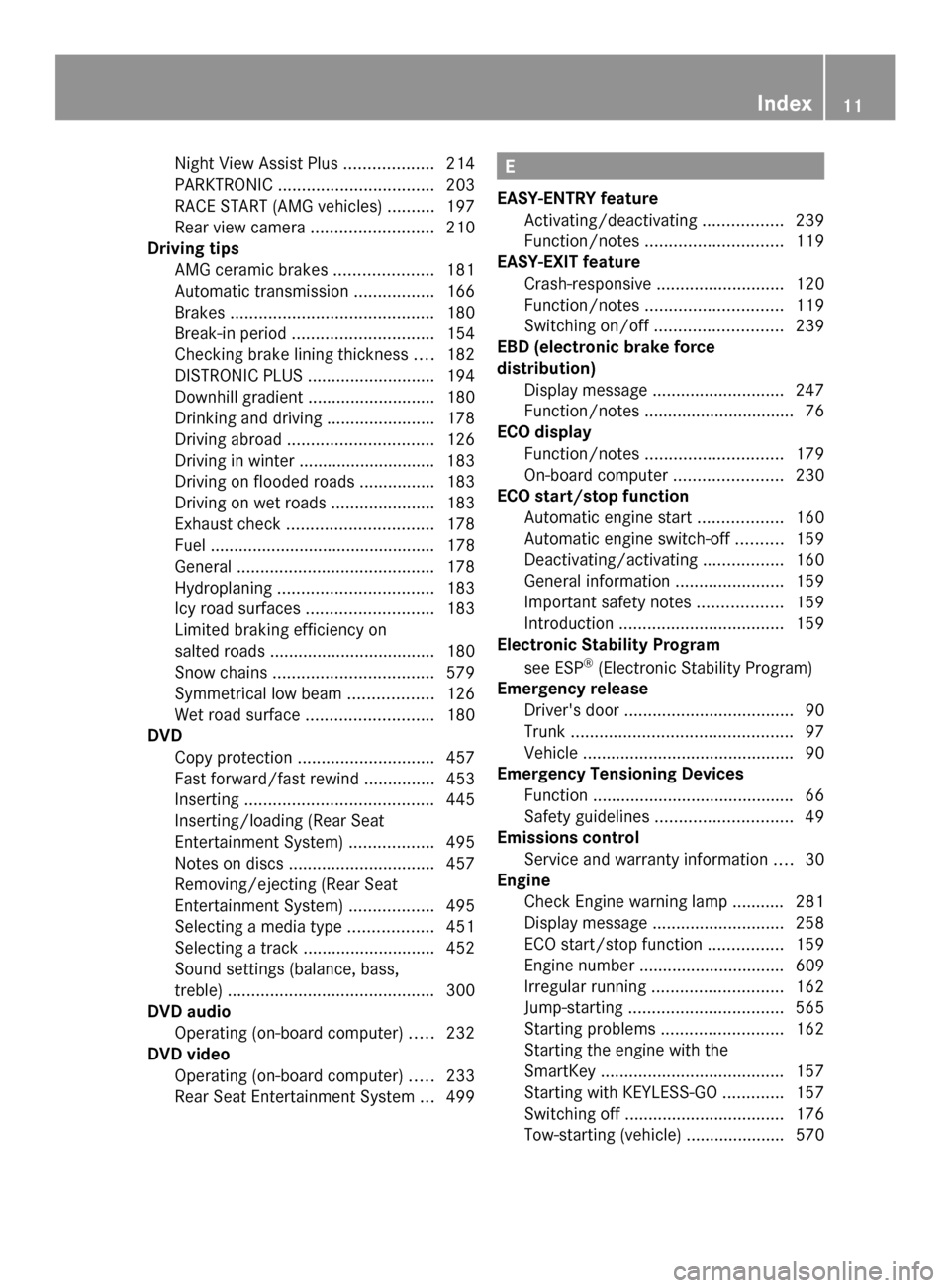
Night View Assist Plus
...................214
PARKTRONIC ................................. 203
RACE START (AMG vehicles) ..........197
Rear view camera .......................... 210
Driving tips
AMG ceramic brakes .....................181
Automatic transmission .................166
Brakes ........................................... 180
Break-in period .............................. 154
Checking brake lining thickness ....182
DISTRONIC PLUS ........................... 194
Downhill gradient ........................... 180
Drinking and driving .......................178
Driving abroad ............................... 126
Driving in winter ............................ .183
Driving on flooded roads ................183
Driving on wet roads ......................183
Exhaust check ............................... 178
Fuel ................................................ 178
General .......................................... 178
Hydroplaning ................................. 183
Icy road surfaces ........................... 183
Limited braking efficiency on
salted road s................................... 180
Snow chains .................................. 579
Symmetrical low bea m.................. 126
Wet road surface ........................... 180
DVD
Copy protection ............................. 457
Fast forward/fast rewind ...............453
Inserting ........................................ 445
Inserting/loading (Rear Seat
Entertainment System) ..................495
Notes on discs ............................... 457
Removing/ejecting (Rear Seat
Entertainment System) ..................495
Selecting a media type ..................451
Selecting a track ............................ 452
Sound settings (balance, bass,
treble) ............................................ 300
DVD audio
Operating (on-board computer) .....232
DVD video
Operating (on-board computer) .....233
Rear Seat Entertainment System ...499 E
EASY-ENTRY feature Activating/deactivating .................239
Function/notes ............................. 119
EASY-EXIT feature
Crash-responsive ........................... 120
Function/notes ............................. 119
Switching on/off ........................... 239
EBD (electronic brake force
distribution)
Display message ............................ 247
Function/notes ................................ 76
ECO display
Function/notes ............................. 179
On-board computer .......................230
ECO start/stop function
Automatic engine start ..................160
Automatic engine switch-off ..........159
Deactivating/activating .................160
General information .......................159
Important safety notes ..................159
Introduction ................................... 159
Electronic Stability Program
see ESP ®
(Electronic Stability Program)
Emergency release
Driver's door .................................... 90
Trunk ............................................... 97
Vehicle ............................................. 90
Emergency Tensioning Devices
Function .......................................... .66
Safety guideline s............................. 49
Emissions control
Service and warranty information ....30
Engine
Check Engine warning lamp ........... 281
Display message ............................ 258
ECO start/stop function ................159
Engine number ............................... 609
Irregular running ............................ 162
Jump-starting ................................. 565
Starting problems ..........................162
Starting the engine with the
SmartKey ....................................... 157
Starting with KEYLESS-GO .............157
Switching off .................................. 176
Tow-starting (vehicle) ..................... 570 Index
11
Page 121 of 618
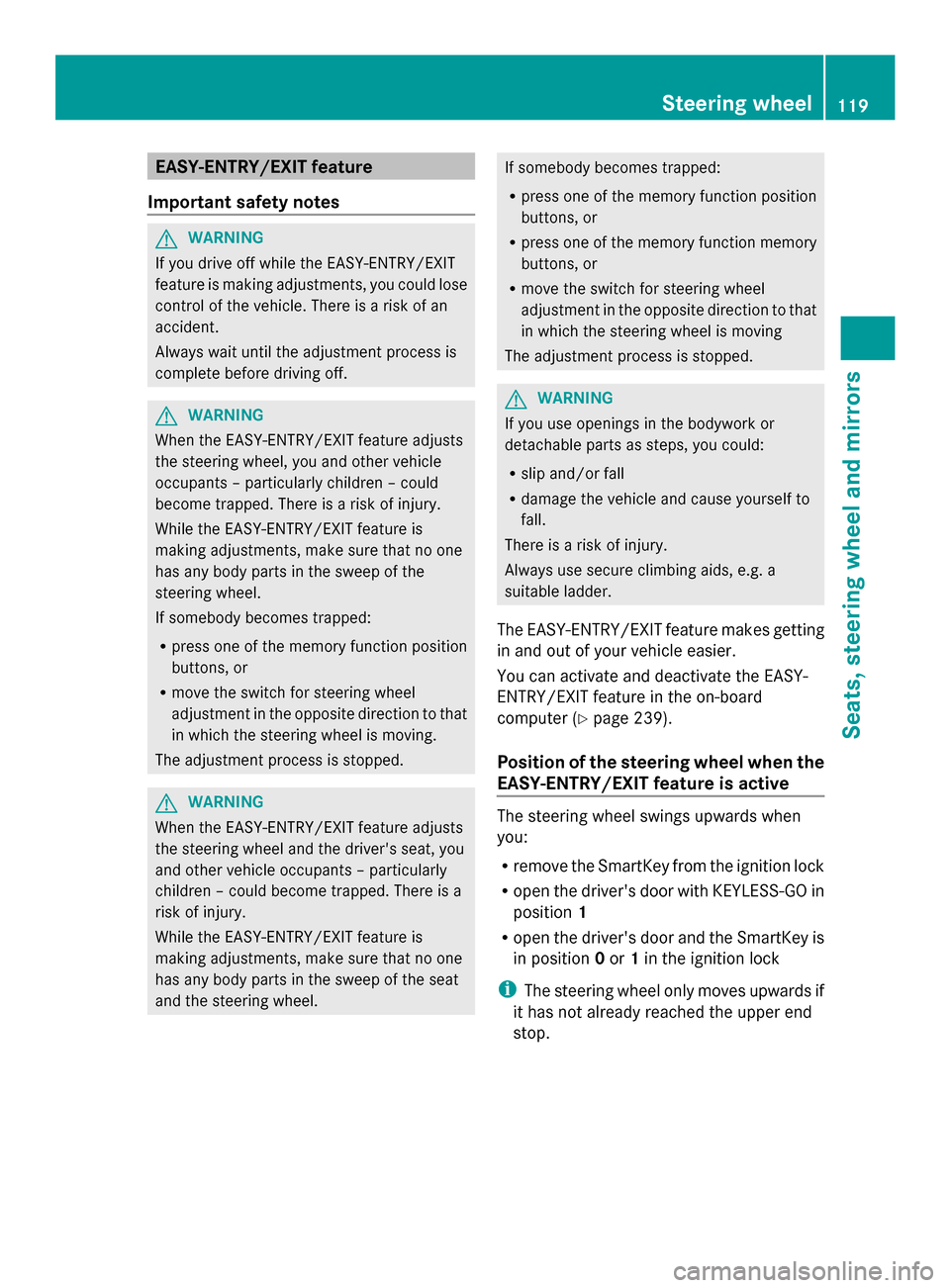
EASY-ENTRY/EXIT feature
Important safety notes G
WARNING
If you drive off while the EASY-ENTRY/EXIT
feature is making adjustments, you could lose
control of the vehicle. There is a risk of an
accident.
Always wait until the adjustment process is
complete before driving off. G
WARNING
When the EASY-ENTRY/EXIT feature adjusts
the steering wheel, you and other vehicle
occupants – particularly children – could
become trapped. There is a risk of injury.
While the EASY-ENTRY/EXIT feature is
making adjustments, make sure that no one
has any body parts in the sweep of the
steering wheel.
If somebody becomes trapped:
R press one of the memory function position
buttons, or
R move the switch for steering wheel
adjustment in the opposite direction to that
in which the steering wheel is moving.
The adjustment process is stopped. G
WARNING
When the EASY-ENTRY/EXIT feature adjusts
the steering wheel and the driver's seat, you
and other vehicle occupants – particularly
children – could become trapped. There is a
risk of injury.
While the EASY-ENTRY/EXIT feature is
making adjustments, make sure that no one
has any body parts in the sweep of the seat
and the steering wheel. If somebody becomes trapped:
R
press one of the memory function position
buttons, or
R press one of the memory function memory
buttons, or
R move the switch for steering wheel
adjustment in the opposite direction to that
in which the steering wheel is moving
The adjustment process is stopped. G
WARNING
If you use openings in the bodywork or
detachable parts as steps, you could:
R slip and/or fall
R damage the vehicle and cause yourself to
fall.
There is a risk of injury.
Always use secure climbing aids, e.g. a
suitable ladder.
The EASY-ENTRY/EXIT feature makes getting
in and out of your vehicle easier.
You can activate and deactivate the EASY-
ENTRY/EXIT feature in the on-board
computer (Y page 239).
Position of the steering wheel when the
EASY-ENTRY/EXIT feature is active The steering wheel swings upwards when
you:
R
remove the SmartKey from the ignition lock
R open the driver's door with KEYLESS-GO in
position 1
R open the driver's door and the SmartKey is
in position 0or 1in the ignition lock
i The steering wheel only moves upwards if
it has not already reached the upper end
stop. Steering wheel
119Seats, steering wheel and mirrors Z
Page 122 of 618

Position of the steering wheel for
driving The steering wheel is moved to the last
selected position when:
R the driver's door is closed
R you insert the SmartKey into the ignition
lock
or
R you press the Start/Stop button once on
vehicles with KEYLESS-GO
When you close the driver's door with the
ignition switched on, the steering wheel is
also automatically moved to the previously
set position.
The last position of the steering wheel is
stored when you switch off the ignition or
when you store the setting with the memory
function (Y page 123).
Crash-responsive EASY-EXIT feature If the crash-responsive EASY-EXIT feature is
triggered in an accident, the steering column
will move upwards when the driver's door is
opened. This occurs irrespective of the
position of the SmartKey in the ignition lock.
This makes it easier to exit the vehicle and
rescue the occupants.
The crash-responsive EASY-EXIT feature is
only operational if the EASY-EXIT/ENTRY
feature is activated in the on-board computer. Mirrors
Exterior mirrors
Adjusting the exterior mirrors G
WARNING
The exterior mirrors reduce the size of the
image. Visible objects are actually closer than
they appear. This means that you could
misjudge the distance from road users
traveling behind, e.g. when changing lane.
There is a risk of an accident. For this reason, always make sure of the
actual distance from the road users traveling
behind by glancing over your shoulder. G
WARNING
The exterior mirror on the front-passenger
side reduces the size of the image. Visible
objects are actually closer than they appear.
This means that you could misjudge the
distance from road users traveling behind,
e.g. when changing lane. There is a risk of an
accident.
For this reason, always make sure of the
actual distance from the road users traveling
behind by glancing over your shoulder. X
Make sure that the SmartKey is in position
1or 2in the ignition lock.
X Press button 0043for the left-hand exterior
mirror or button 0044for the right-hand
exterior mirror.
The indicator lamp in the corresponding
button lights up in red.
The indicator lamp goes out again after
some time. You can adjust the selected
mirror using adjustment button 0087as long
as the indicator lamp is lit.
X Press adjustment button 0087up, down, to
the right or to the left.
The exterior mirror must be set to a position
that provides you with a good overview of
traffic conditions.
The convex exterior mirrors provide a larger
field of vision. 120
MirrorsSeats, steering wheel and mirrors