light MERCEDES-BENZ SL-Class 2014 R131 Owner's Manual
[x] Cancel search | Manufacturer: MERCEDES-BENZ, Model Year: 2014, Model line: SL-Class, Model: MERCEDES-BENZ SL-Class 2014 R131Pages: 618, PDF Size: 7.88 MB
Page 5 of 618
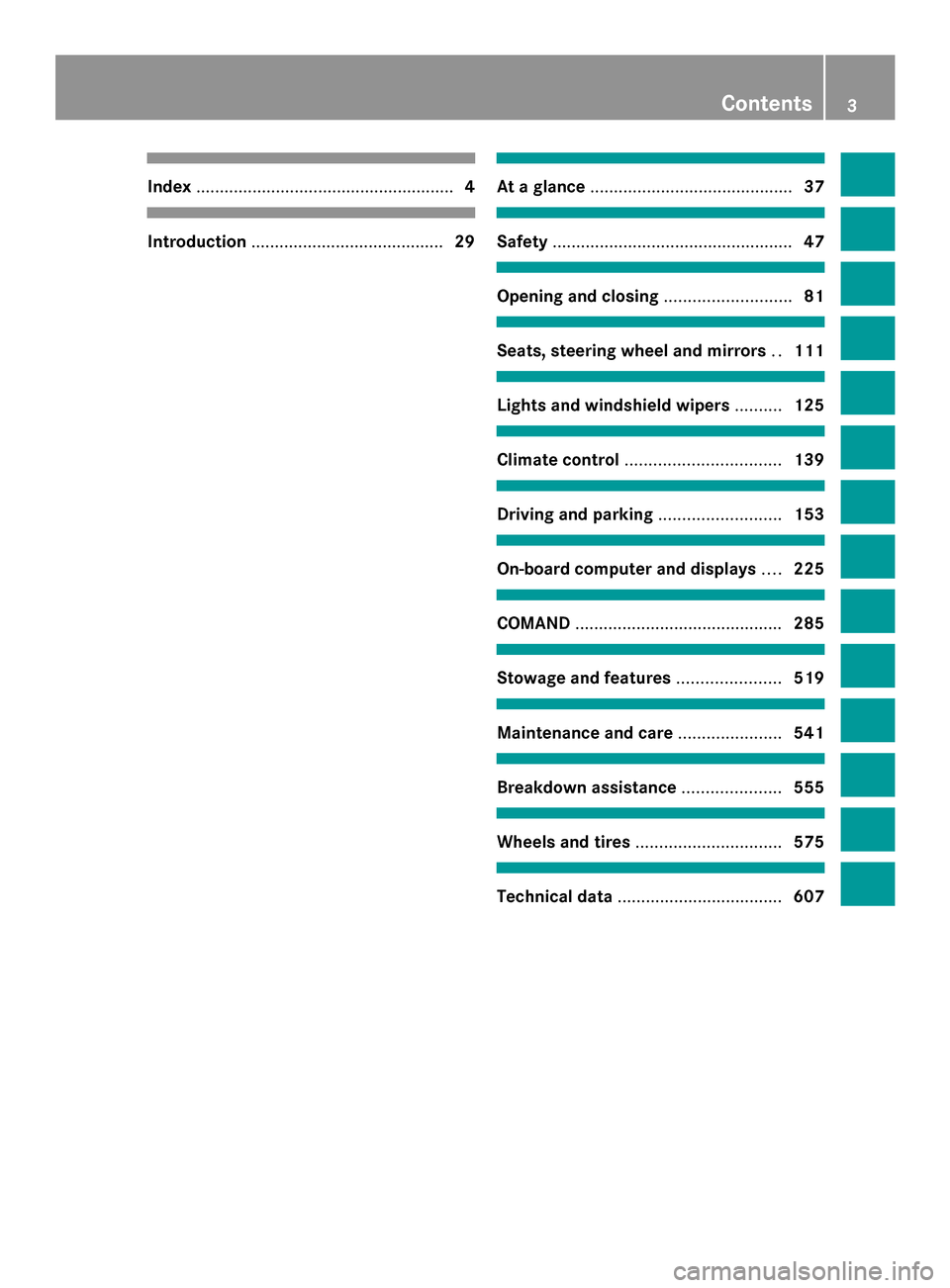
Index
....................................................... 4Introduction
......................................... 29 At a glance
........................................... 37 Safety
................................................... 47 Opening and closing
...........................81 Seats, steering wheel and mirrors
..111 Lights and windshield wipers
..........125 Climate control
................................. 139 Driving and parking
..........................153 On-board computer and displays
....225 COMAND
............................................ 285 Stowage and features
......................519 Maintenance and care
......................541 Breakdown assistance
.....................555 Wheels and tires
............................... 575 Technical data
................................... 607 Contents
3
Page 6 of 618
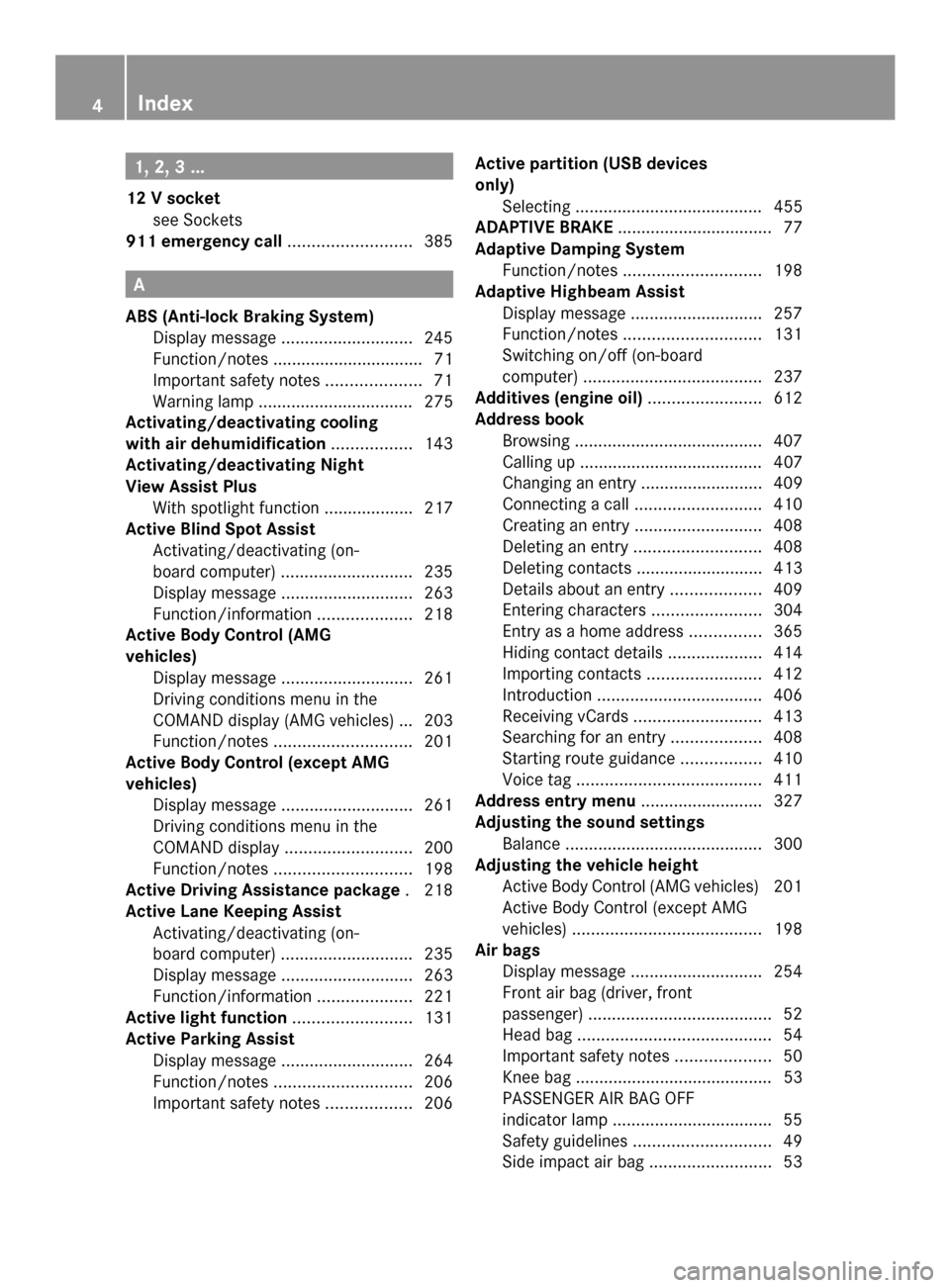
1, 2, 3 ...
12 V socket see Sockets
911 emergency call ..........................385A
ABS (Anti-lock Braking System) Display message ............................ 245
Function/notes ................................ 71
Important safety notes ....................71
Warning lamp ................................. 275
Activating/deactivating cooling
with air dehumidification .................143
Activating/deactivating Night
View Assist Plus
With spotlight function ................... 217
Active Blind Spot Assist
Activating/deactivating (on-
board computer) ............................ 235
Display message ............................ 263
Function/informatio n.................... 218
Active Body Control (AMG
vehicles)
Display message ............................ 261
Driving conditions menu in the
COMAND display (AMG vehicles) ... 203
Function/notes ............................. 201
Active Body Control (except AMG
vehicles)
Display message ............................ 261
Driving conditions menu in the
COMAND displa y........................... 200
Function/notes ............................. 198
Active Driving Assistance package .218
Active Lane Keeping Assist Activating/deactivating (on-
board computer) ............................ 235
Display message ............................ 263
Function/informatio n.................... 221
Active light function .........................131
Active Parking Assist Display message ............................ 264
Function/notes ............................. 206
Important safety notes ..................206Active partition (USB devices
only)
Selecting ........................................ 455
ADAPTIVE BRAKE ................................. 77
Adaptive Damping System Function/notes ............................. 198
Adaptive Highbeam Assist
Display message ............................ 257
Function/notes ............................. 131
Switching on/off (on-board
computer) ...................................... 237
Additives (engine oil) ........................612
Address book Browsing ........................................ 407
Calling up ....................................... 407
Changing an entry .......................... 409
Connecting a call ........................... 410
Creating an entry ........................... 408
Deleting an entry ........................... 408
Deleting contacts ........................... 413
Details about an entry ...................409
Entering characters .......................304
Entry as a home address ...............365
Hiding contact details ....................414
Importing contacts ........................412
Introduction ................................... 406
Receiving vCards ........................... 413
Searching for an entry ...................408
Starting route guidance .................410
Voice tag ....................................... 411
Address entry menu .......................... 327
Adjusting the sound settings Balance .......................................... 300
Adjusting the vehicle height
Active Body Control (AMG vehicles) 201
Active Body Control (except AMG
vehicles) ........................................ 198
Air bags
Display message ............................ 254
Front air bag (driver, front
passenger) ....................................... 52
Head bag ......................................... 54
Important safety notes ....................50
Knee bag .......................................... 53
PASSENGER AIR BAG OFF
indicator lamp .................................. 55
Safety guidelines ............................. 49
Side impact air bag ..........................534
Index
Page 7 of 618
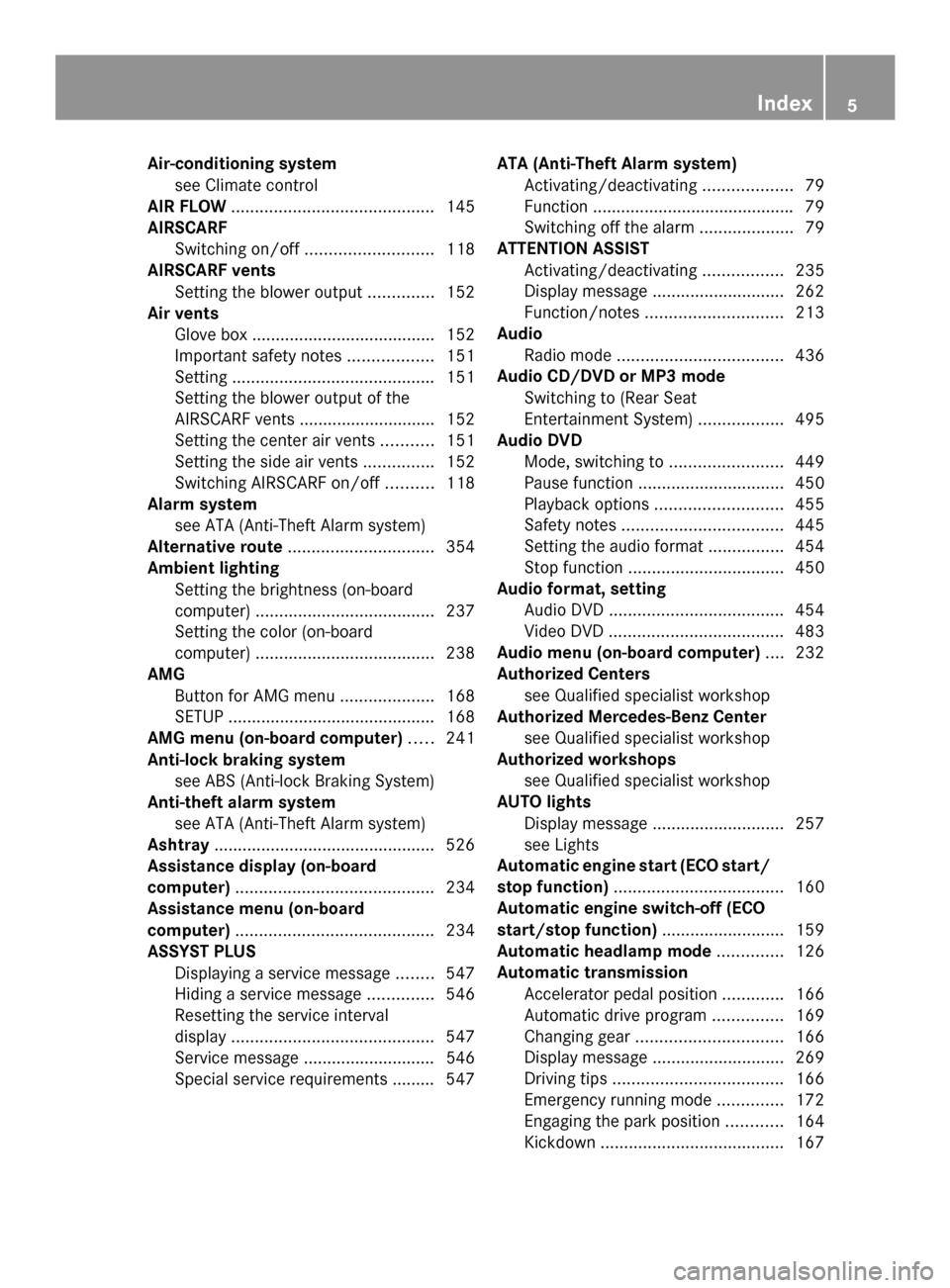
Air-conditioning system
see Climate control
AIR FLOW ........................................... 145
AIRSCARF Switching on/off ........................... 118
AIRSCARF vents
Setting the blower output ..............152
Air vents
Glove box ...................................... .152
Important safety notes ..................151
Setting ........................................... 151
Setting the blower output of the
AIRSCARF vents ............................ .152
Setting the center air vents ...........151
Setting the side air vents ...............152
Switching AIRSCARF on/off ..........118
Alarm system
see ATA (Anti-Theft Alarm system)
Alternative route ............................... 354
Ambient lighting Setting the brightness (on-board
computer) ...................................... 237
Setting the color (on-board
computer) ...................................... 238
AMG
Button for AMG menu ....................168
SETUP ............................................ 168
AMG menu (on-board computer) .....241
Anti-lock braking system see ABS (Anti-lock Braking System)
Anti-theft alarm system
see ATA (Anti-Theft Alarm system)
Ashtray ............................................... 526
Assistance display (on-board
computer) .......................................... 234
Assistance menu (on-board
computer) .......................................... 234
ASSYST PLUS Displaying a service message ........547
Hiding a service message ..............546
Resetting the service interval
displa y........................................... 547
Service message ............................ 546
Special service requirements ......... 547 ATA (Anti-Theft Alarm system)
Activating/deactivating ...................79
Function .......................................... .79
Switching off the alarm ....................79
ATTENTION ASSIST
Activating/deactivating .................235
Display message ............................ 262
Function/notes ............................. 213
Audio
Radio mode ................................... 436
Audio CD/DVD or MP3 mode
Switching to (Rear Seat
Entertainment System) ..................495
Audio DVD
Mode, switching to ........................449
Pause function ............................... 450
Playback options ........................... 455
Safety notes .................................. 445
Setting the audio format ................454
Stop function ................................. 450
Audio format, setting
Audio DVD ..................................... 454
Video DVD ..................................... 483
Audio menu (on-board computer) ....232
Authorized Centers see Qualified specialist workshop
Authorized Mercedes-Benz Center
see Qualified specialist workshop
Authorized workshops
see Qualified specialist workshop
AUTO lights
Display message ............................ 257
see Lights
Automatic engine start (ECO start/
stop function) .................................... 160
Automatic engine switch-off (ECO
start/stop function) ..........................159
Automatic headlamp mode ..............126
Automatic transmission Accelerator pedal position .............166
Automatic drive program ...............169
Changing gea r............................... 166
Display message ............................ 269
Driving tips .................................... 166
Emergency running mode ..............172
Engaging the park position ............164
Kickdown ....................................... 167 Index
5
Page 9 of 618
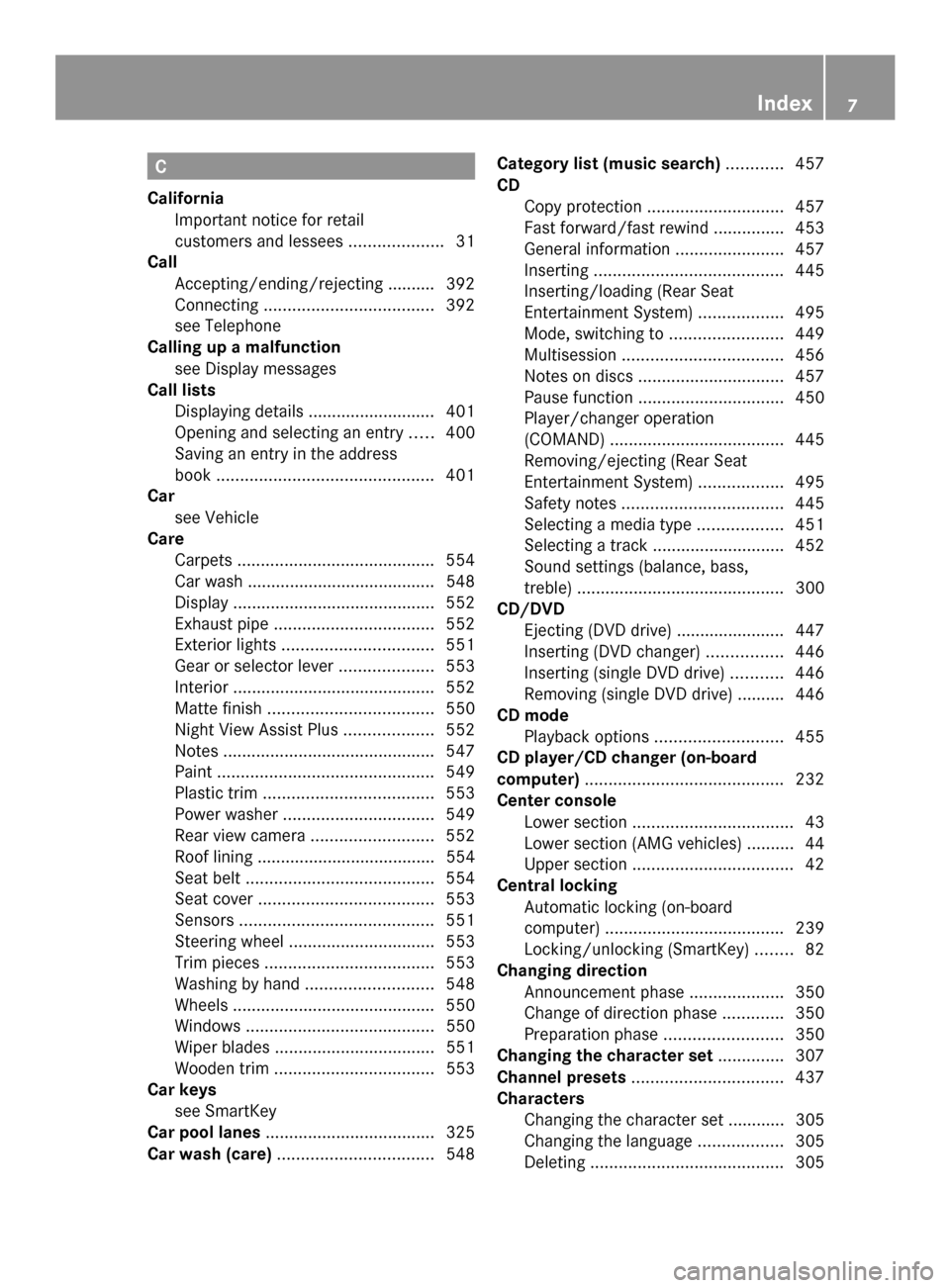
C
California Important notice for retail
customers and lessees ....................31
Call
Accepting/ending/rejecting .......... 392
Connecting .................................... 392
see Telephone
Calling up a malfunction
see Display messages
Call lists
Displaying details ........................... 401
Opening and selecting an entry .....400
Saving an entry in the address
book .............................................. 401
Car
see Vehicle
Care
Carpets .......................................... 554
Car wash ........................................ 548
Display ........................................... 552
Exhaust pipe .................................. 552
Exterior lights ................................ 551
Gear or selector lever ....................553
Interior ........................................... 552
Matte finish ................................... 550
Night View Assist Plus ...................552
Notes ............................................. 547
Paint .............................................. 549
Plastic trim .................................... 553
Power washer ................................ 549
Rear view camera .......................... 552
Roof lining ...................................... 554
Seat belt ........................................ 554
Seat cover ..................................... 553
Sensors ......................................... 551
Steering wheel ............................... 553
Trim pieces .................................... 553
Washing by hand ........................... 548
Wheels ........................................... 550
Windows ........................................ 550
Wiper blades .................................. 551
Wooden trim .................................. 553
Car keys
see SmartKey
Car pool lanes .................................... 325
Car wash (care) ................................. 548Category list (music search)
............457
CD Copy protection ............................. 457
Fast forward/fast rewind ...............453
General information .......................457
Inserting ........................................ 445
Inserting/loading (Rear Seat
Entertainment System) ..................495
Mode, switching to ........................449
Multisession .................................. 456
Notes on discs ............................... 457
Pause function ............................... 450
Player/changer operation
(COMAND) ..................................... 445
Removing/ejecting (Rear Seat
Entertainment System) ..................495
Safety notes .................................. 445
Selecting a media type ..................451
Selecting a track ............................ 452
Sound settings (balance, bass,
treble) ............................................ 300
CD/DVD
Ejecting (DVD drive )....................... 447
Inserting (DVD changer )................ 446
Inserting (single DVD drive) ...........446
Removing (single DVD drive) .......... 446
CD mode
Playback options ........................... 455
CD player/CD changer (on-board
computer) .......................................... 232
Center console Lower section .................................. 43
Lower section (AMG vehicles) ..........44
Upper section .................................. 42
Central locking
Automatic locking (on-board
computer) ...................................... 239
Locking/unlocking (SmartKey) ........82
Changing direction
Announcement phase ....................350
Change of direction phase .............350
Preparation phase .........................350
Changing the character set ..............307
Channel presets ................................ 437
Characters Changing the character set ............ 305
Changing the language ..................305
Deleting ......................................... 305 Index
7
Page 10 of 618
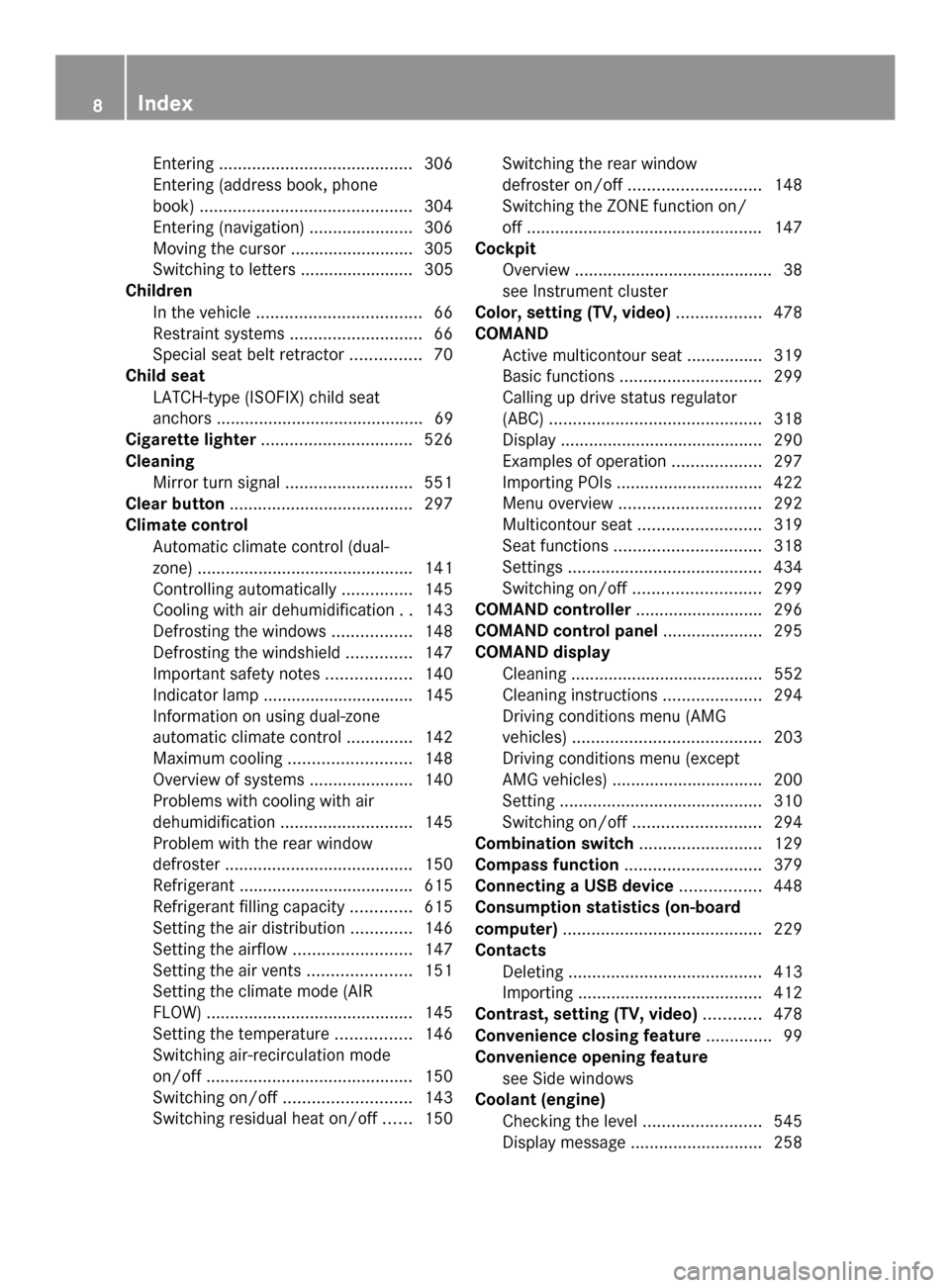
Entering
......................................... 306
Entering (address book, phone
book) ............................................. 304
Entering (navigation) ......................306
Moving the cursor ..........................305
Switching to letters ........................ 305
Children
In the vehicle ................................... 66
Restraint systems ............................ 66
Special seat belt retractor ...............70
Child seat
LATCH-type (ISOFIX) child seat
anchors ............................................ 69
Cigarette lighter ................................ 526
Cleaning Mirror turn signal ........................... 551
Clear button ....................................... 297
Climate control Automatic climate control (dual-
zone) .............................................. 141
Controlling automatically ...............145
Cooling with air dehumidification ..143
Defrosting the windows .................148
Defrosting the windshield ..............147
Important safety notes ..................140
Indicator lamp ................................ 145
Information on using dual-zone
automatic climate control ..............142
Maximum cooling .......................... 148
Overview of systems ......................140
Problems with cooling with air
dehumidification ............................ 145
Problem with the rear window
defroster ........................................ 150
Refrigerant ..................................... 615
Refrigerant filling capacity .............615
Setting the air distribution .............146
Setting the airflow .........................147
Setting the air vents ......................151
Setting the climate mode (AIR
FLOW) ............................................ 145
Setting the temperature ................146
Switching air-recirculation mode
on/off ............................................ 150
Switching on/off ........................... 143
Switching residual heat on/off ......150 Switching the rear window
defroster on/off
............................ 148
Switching the ZONE function on/
off .................................................. 147
Cockpit
Overview .......................................... 38
see Instrument cluster
Color, setting (TV, video) ..................478
COMAND Active multicontour sea t................ 319
Basic functions .............................. 299
Calling up drive status regulator
(ABC) ............................................. 318
Display ........................................... 290
Examples of operation ...................297
Importing POIs ............................... 422
Menu overview .............................. 292
Multicontour seat .......................... 319
Seat functions ............................... 318
Settings ......................................... 434
Switching on/off ........................... 299
COMAND controller ...........................296
COMAND control panel .....................295
COMAND display Cleaning ......................................... 552
Cleaning instructions .....................294
Driving conditions menu (AMG
vehicles) ........................................ 203
Driving conditions menu (except
AMG vehicles) ................................ 200
Setting ........................................... 310
Switching on/off ........................... 294
Combination switch ..........................129
Compass function ............................. 379
Connecting a USB device .................448
Consumption statistics (on-board
computer) .......................................... 229
Contacts Deleting ......................................... 413
Importing ....................................... 412
Contrast, setting (TV, video) ............478
Convenience closing feature ..............99
Convenience opening feature see Side windows
Coolant (engine)
Checking the level .........................545
Display message ............................ 2588
Index
Page 11 of 618
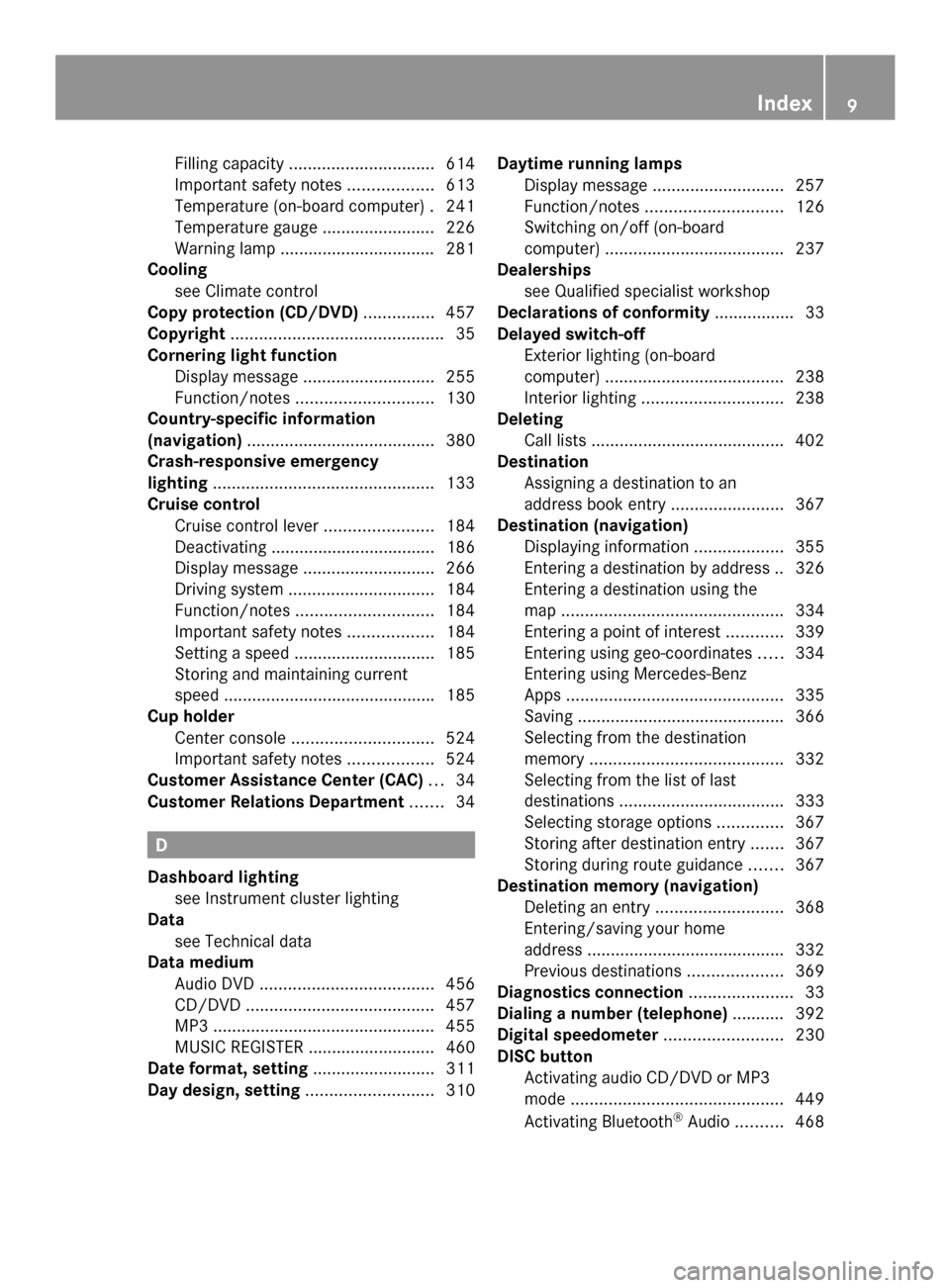
Filling capacity
............................... 614
Important safety notes ..................613
Temperature (on-board computer) .241
Temperature gauge ........................ 226
Warning lamp ................................. 281
Cooling
see Climate control
Copy protection (CD/DVD) ...............457
Copyright ............................................. 35
Cornering light function Display message ............................ 255
Function/notes ............................. 130
Country-specific information
(navigation) ........................................ 380
Crash-responsive emergency
lighting ............................................... 133
Cruise control Cruise control lever .......................184
Deactivating ................................... 186
Display message ............................ 266
Driving system ............................... 184
Function/notes ............................. 184
Important safety notes ..................184
Setting a speed .............................. 185
Storing and maintaining current
speed ............................................ .185
Cup holder
Center console .............................. 524
Important safety notes ..................524
Customer Assistance Center (CAC) ...34
Customer Relations Department .......34 D
Dashboard lighting see Instrument cluster lighting
Data
see Technical data
Data medium
Audio DVD ..................................... 456
CD/DVD ........................................ 457
MP3 ............................................... 455
MUSIC REGISTER ........................... 460
Date format, setting ..........................311
Day design, setting ...........................310Daytime running lamps
Display message ............................ 257
Function/notes ............................. 126
Switching on/off (on-board
computer) ...................................... 237
Dealerships
see Qualified specialist workshop
Declarations of conformity ................. 33
Delayed switch-off Exterior lighting (on-board
computer) ...................................... 238
Interior lighting .............................. 238
Deleting
Call lists ......................................... 402
Destination
Assigning a destination to an
address book entry ........................367
Destination (navigation)
Displaying information ...................355
Entering a destination by address .. 326
Entering a destination using the
map ............................................... 334
Entering a point of interest ............339
Entering using geo-coordinates .....334
Entering using Mercedes-Benz
Apps .............................................. 335
Saving ............................................ 366
Selecting from the destination
memory ......................................... 332
Selecting from the list of last
destinations ................................... 333
Selecting storage options ..............367
Storing after destination entry .......367
Storing during route guidance .......367
Destination memory (navigation)
Deleting an entry ........................... 368
Entering/saving your home
address .......................................... 332
Previous destinations ....................369
Diagnostics connection ......................33
Dialing a number (telephone) ........... 392
Digital speedometer .........................230
DISC button Activating audio CD/DVD or MP3
mode ............................................. 449
Activating Bluetooth ®
Audio .......... 468 Index
9
Page 12 of 618
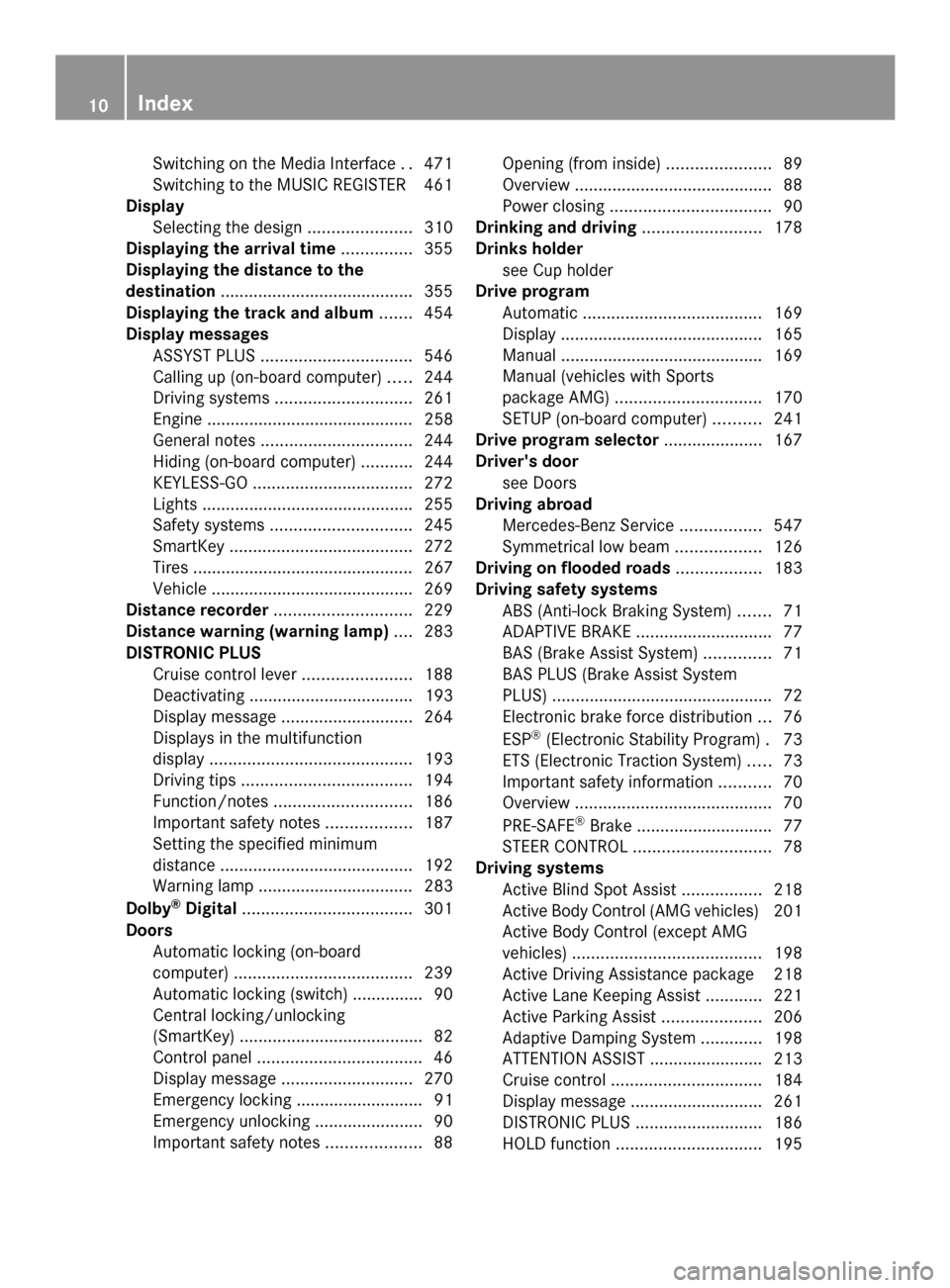
Switching on the Media Interface
..471
Switching to the MUSIC REGISTER 461
Display
Selecting the design ......................310
Displaying the arrival time ...............355
Displaying the distance to the
destination ......................................... 355
Displaying the track and album .......454
Display messages ASSYST PLUS ................................ 546
Calling up (on-board computer) .....244
Driving systems ............................. 261
Engine ............................................ 258
General notes ................................ 244
Hiding (on-board computer) ...........244
KEYLESS-GO .................................. 272
Lights ............................................ .255
Safety systems .............................. 245
SmartKey ....................................... 272
Tires ............................................... 267
Vehicle .......................................... .269
Distance recorder ............................. 229
Distance warning (warning lamp) ....283
DISTRONIC PLUS Cruise control lever .......................188
Deactivating ................................... 193
Display message ............................ 264
Displays in the multifunction
displa y........................................... 193
Driving tips .................................... 194
Function/notes ............................. 186
Important safety notes ..................187
Setting the specified minimum
distance ......................................... 192
Warning lamp ................................. 283
Dolby ®
Digital .................................... 301
Doors Automatic locking (on-board
computer) ...................................... 239
Automatic locking (switch) .............. .90
Central locking/unlocking
(SmartKey) ...................................... .82
Control panel ................................... 46
Display message ............................ 270
Emergency locking ........................... 91
Emergency unlocking .......................90
Important safety notes ....................88Opening (from inside)
......................89
Overview .......................................... 88
Power closing .................................. 90
Drinking and driving .........................178
Drinks holder see Cup holder
Drive program
Automatic ...................................... 169
Display ........................................... 165
Manual .......................................... .169
Manual (vehicles with Sports
package AMG) ............................... 170
SETUP (on-board computer) ..........241
Drive program selector .....................167
Driver's door see Doors
Driving abroad
Mercedes-Benz Service .................547
Symmetrical low bea m.................. 126
Driving on flooded roads ..................183
Driving safety systems ABS (Anti-lock Braking System) .......71
ADAPTIVE BRAKE ............................. 77
BAS (Brake Assist System) ..............71
BAS PLUS (Brake Assist System
PLUS) .............................................. .72
Electronic brake force distributio n... 76
ESP ®
(Electronic Stability Program) .73
ETS (Electronic Traction System) .....73
Important safety information ...........70
Overview .......................................... 70
PRE-SAFE ®
Brake ............................ .77
STEER CONTROL ............................. 78
Driving systems
Active Blind Spot Assist .................218
Active Body Control (AMG vehicles) 201
Active Body Control (except AMG
vehicles) ........................................ 198
Active Driving Assistance package 218
Active Lane Keeping Assist ............221
Active Parking Assist .....................206
Adaptive Damping System .............198
ATTENTION ASSIST ........................213
Cruise control ................................ 184
Display message ............................ 261
DISTRONIC PLUS ........................... 186
HOLD function ............................... 19510
Index
Page 14 of 618
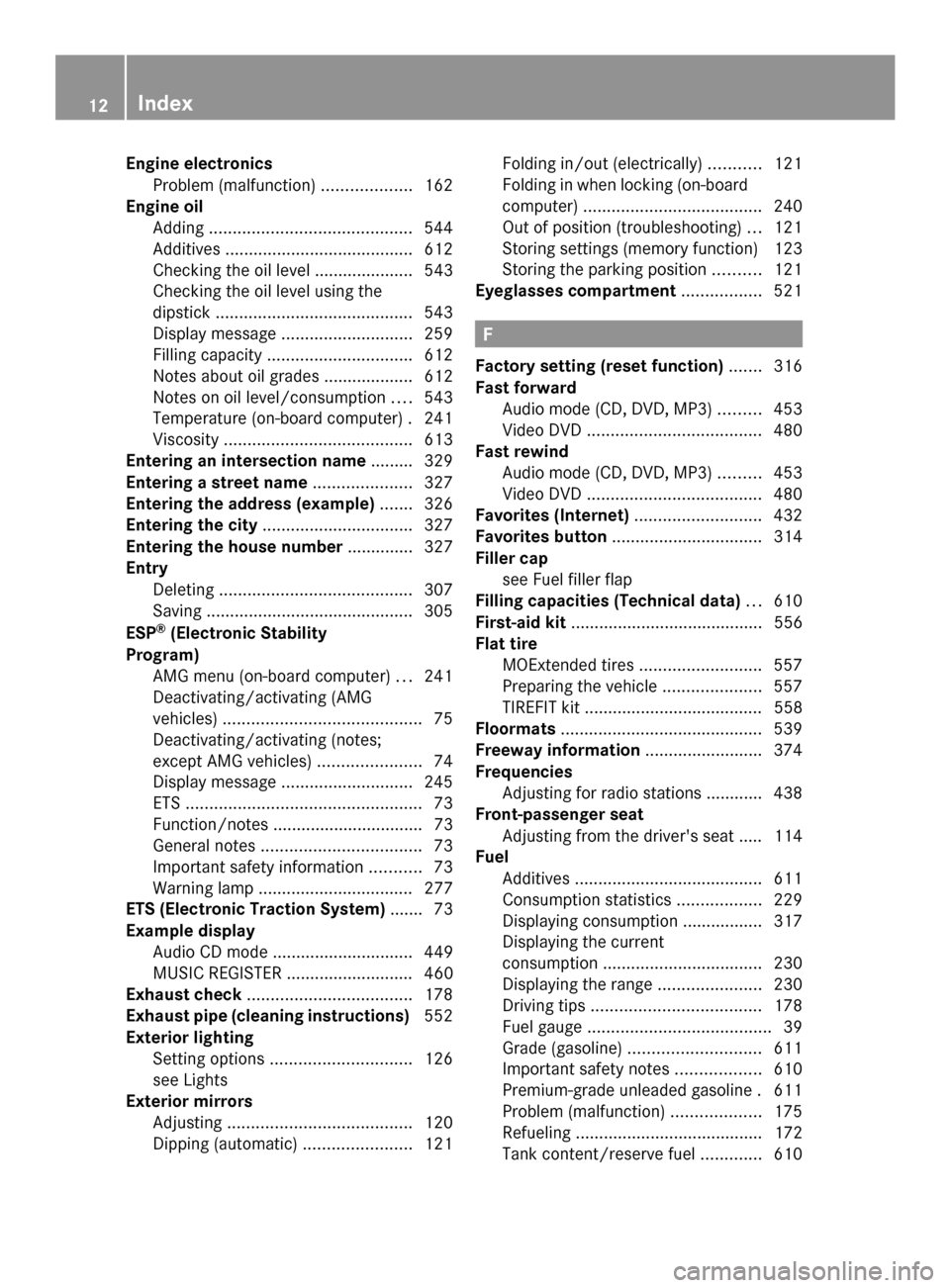
Engine electronics
Problem (malfunction) ...................162
Engine oil
Adding ........................................... 544
Additives ........................................ 612
Checking the oil level ..................... 543
Checking the oil level using the
dipstick .......................................... 543
Display message ............................ 259
Filling capacity ............................... 612
Notes about oil grades ................... 612
Notes on oil level/consumption ....543
Temperature (on-board computer) .241
Viscosity ........................................ 613
Entering an intersection name ......... 329
Entering a street name .....................327
Entering the address (example) .......326
Entering the city ................................ 327
Entering the house number .............. 327
Entry Deleting ......................................... 307
Saving ............................................ 305
ESP ®
(Electronic Stability
Program) AMG menu (on-board computer) ...241
Deactivating/activating (AMG
vehicles) .......................................... 75
Deactivating/activating (notes;
except AMG vehicles) ......................74
Display message ............................ 245
ETS .................................................. 73
Function/notes ................................ 73
General notes .................................. 73
Important safety information ...........73
Warning lamp ................................. 277
ETS (Electronic Traction System) ....... 73
Example display Audio CD mode .............................. 449
MUSIC REGISTER ........................... 460
Exhaust check ................................... 178
Exhaust pipe (cleaning instructions) 552
Exterior lighting Setting options .............................. 126
see Lights
Exterior mirrors
Adjusting ....................................... 120
Dipping (automatic) .......................121Folding in/out (electrically).
..........121
Folding in when locking (on-board
computer) ...................................... 240
Out of position (troubleshooting) ...121
Storing settings (memory function) 123
Storing the parking position ..........121
Eyeglasses compartment .................521 F
Factory setting (reset function) .......316
Fast forward Audio mode (CD, DVD, MP3) .........453
Video DVD ..................................... 480
Fast rewind
Audio mode (CD, DVD, MP3) .........453
Video DVD ..................................... 480
Favorites (Internet) ...........................432
Favorites button ................................ 314
Filler cap see Fuel filler flap
Filling capacities (Technical data) ...610
First-aid kit ......................................... 556
Flat tire MOExtended tires ..........................557
Preparing the vehicle .....................557
TIREFIT kit ...................................... 558
Floormats ........................................... 539
Freeway information .........................374
Frequencies Adjusting for radio stations ............ 438
Front-passenger seat
Adjusting from the driver's seat ..... 114
Fuel
Additives ........................................ 611
Consumption statistics ..................229
Displaying consumption ................. 317
Displaying the current
consumption .................................. 230
Displaying the range ......................230
Driving tips .................................... 178
Fuel gauge ....................................... 39
Grade (gasoline) ............................ 611
Important safety notes ..................610
Premium-grade unleaded gasoline .611
Problem (malfunction) ...................175
Refueling ........................................ 172
Tank content/reserve fuel .............610 12
Index
Page 16 of 618
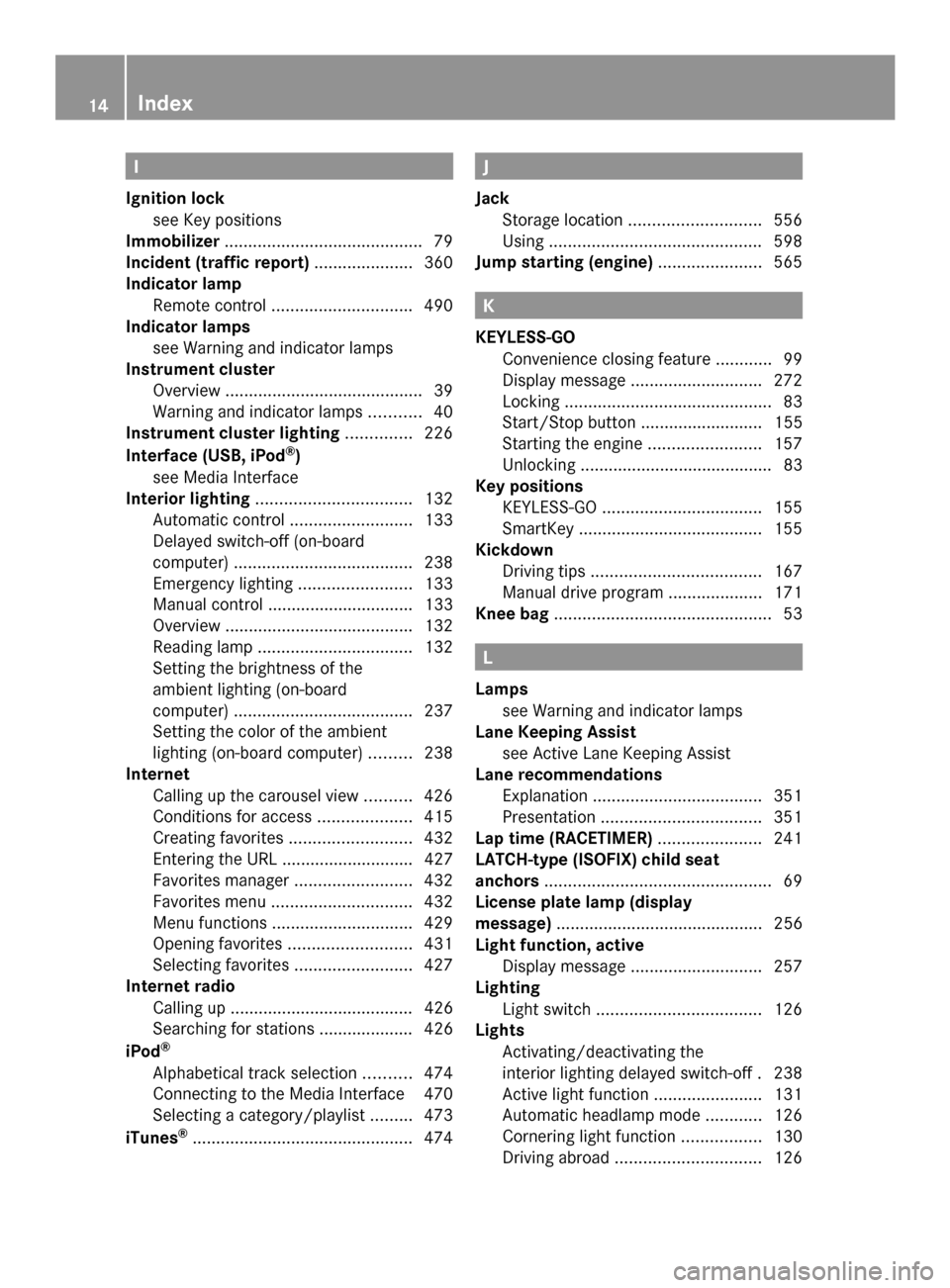
I
Ignition lock see Key positions
Immobilizer .......................................... 79
Incident (traffic report) .....................360
Indicator lamp Remote control .............................. 490
Indicator lamps
see Warning and indicator lamps
Instrument cluster
Overview .......................................... 39
Warning and indicator lamps ...........40
Instrument cluster lighting ..............226
Interface (USB, iPod ®
)
see Media Interface
Interior lighting ................................. 132
Automatic control ..........................133
Delayed switch-off (on-board
computer) ...................................... 238
Emergency lighting ........................133
Manual control ............................... 133
Overview ........................................ 132
Reading lamp ................................. 132
Setting the brightness of the
ambient lighting (on-board
computer) ...................................... 237
Setting the color of the ambient
lighting (on-board computer) .........238
Internet
Calling up the carousel view ..........426
Conditions for access ....................415
Creating favorites .......................... 432
Entering the URL ............................ 427
Favorites manager .........................432
Favorites menu .............................. 432
Menu functions .............................. 429
Opening favorites .......................... 431
Selecting favorites .........................427
Internet radio
Calling up ....................................... 426
Searching for stations .................... 426
iPod ®
Alphabetical track selection ..........474
Connecting to the Media Interface 470
Selecting a category/playlis t......... 473
iTunes ®
............................................... 474 J
Jack Storage location ............................ 556
Using ............................................. 598
Jump starting (engine) ......................565 K
KEYLESS-GO Convenience closing feature ............99
Display message ............................ 272
Locking ............................................ 83
Start/Stop button .......................... 155
Starting the engine ........................157
Unlocking ......................................... 83
Key positions
KEYLESS-GO .................................. 155
SmartKey ....................................... 155
Kickdown
Driving tips .................................... 167
Manual drive program ....................171
Knee bag .............................................. 53 L
Lamps see Warning and indicator lamps
Lane Keeping Assist
see Active Lane Keeping Assist
Lane recommendations
Explanation .................................... 351
Presentation .................................. 351
Lap time (RACETIMER) ......................241
LATCH-type (ISOFIX) child seat
anchors ................................................ 69
License plate lamp (display
message) ............................................ 256
Light function, active Display message ............................ 257
Lighting
Light switch ................................... 126
Lights
Activating/deactivating the
interior lighting delayed switch-off .238
Active light function .......................131
Automatic headlamp mode ............126
Cornering light function .................130
Driving abroad ............................... 12614
Index
Page 17 of 618
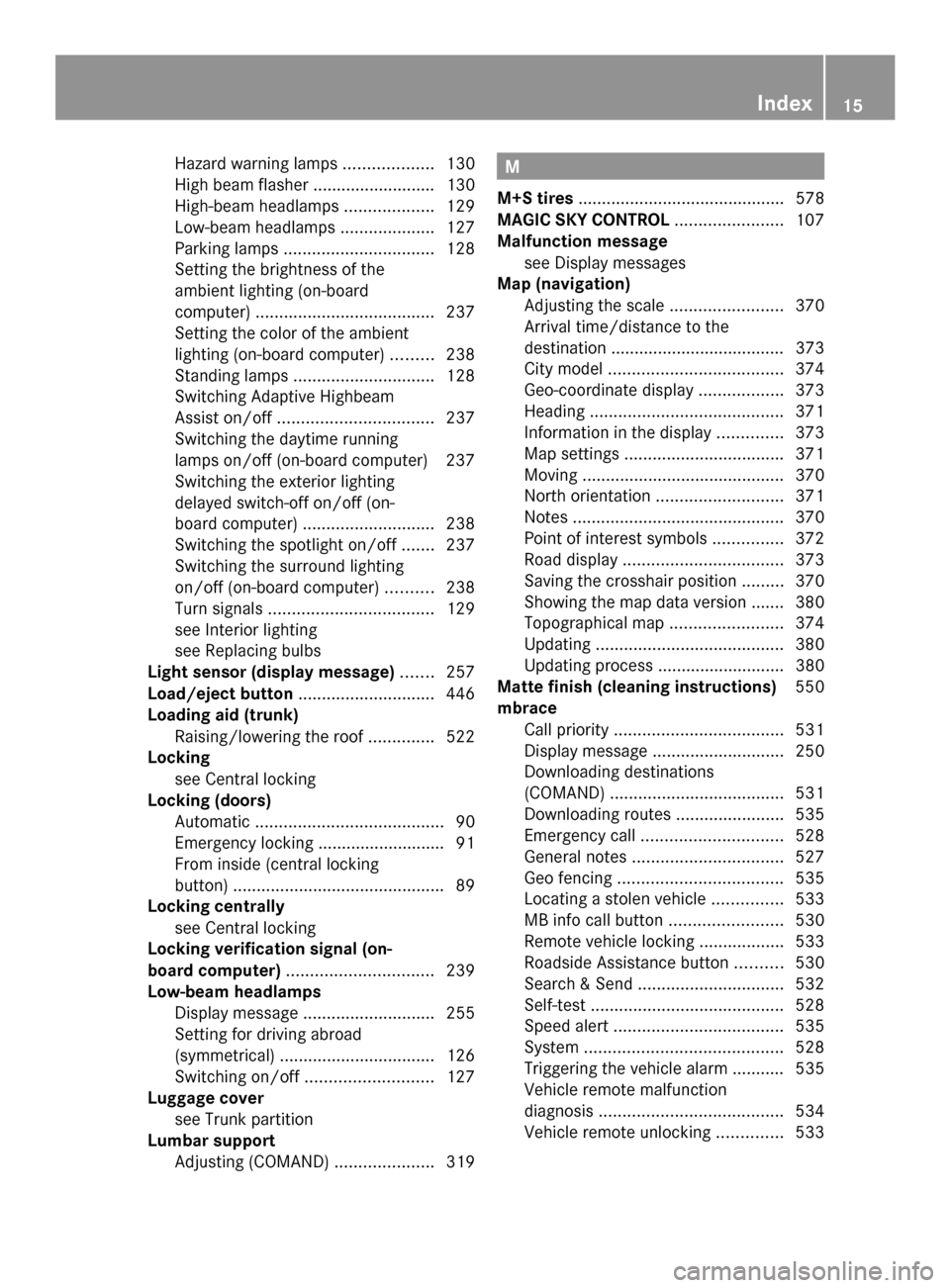
Hazard warning lamps
...................130
High beam flasher .......................... 130
High-beam headlamps ...................129
Low-beam headlamps ....................127
Parking lamps ................................ 128
Setting the brightness of the
ambient lighting (on-board
computer) ...................................... 237
Setting the color of the ambient
lighting (on-board computer) .........238
Standing lamps .............................. 128
Switching Adaptive Highbeam
Assist on/off ................................. 237
Switching the daytime running
lamps on/off (on-board computer) 237
Switching the exterior lighting
delayed switch-off on/off (on-
board computer) ............................ 238
Switching the spotlight on/off .......237
Switching the surround lighting
on/off (on-board computer) ..........238
Turn signals ................................... 129
see Interior lighting
see Replacing bulbs
Light sensor (display message) .......257
Load/eject button .............................446
Loading aid (trunk) Raising/lowering the roof ..............522
Locking
see Central locking
Locking (doors)
Automatic ........................................ 90
Emergency locking ........................... 91
From inside (central locking
button) ............................................. 89
Locking centrally
see Central locking
Locking verification signal (on-
board computer) ............................... 239
Low-beam headlamps Display message ............................ 255
Setting for driving abroad
(symmetrical) ................................. 126
Switching on/off ........................... 127
Luggage cover
see Trunk partition
Lumbar support
Adjusting (COMAND) .....................319 M
M+S tires ............................................ 578
MAGIC SKY CONTROL .......................107
Malfunction message see Display messages
Map (navigation)
Adjusting the scale ........................370
Arrival time/distance to the
destination ..................................... 373
City mode l..................................... 374
Geo-coordinate displa y.................. 373
Heading ......................................... 371
Information in the display ..............373
Map settings .................................. 371
Moving ........................................... 370
North orientation ........................... 371
Notes ............................................. 370
Point of interest symbols ...............372
Road displa y.................................. 373
Saving the crosshair position .........370
Showing the map data version ....... 380
Topographical map ........................374
Updating ........................................ 380
Updating process ........................... 380
Matte finish (cleaning instructions) 550
mbrace Call priority .................................... 531
Display message ............................ 250
Downloading destinations
(COMAND) ..................................... 531
Downloading routes .......................535
Emergency call .............................. 528
General notes ................................ 527
Geo fencing ................................... 535
Locating a stolen vehicle ...............533
MB info call button ........................530
Remote vehicle locking ..................533
Roadside Assistance button ..........530
Search & Send ............................... 532
Self-test ......................................... 528
Speed alert .................................... 535
System .......................................... 528
Triggering the vehicle alarm ........... 535
Vehicle remote malfunction
diagnosis ....................................... 534
Vehicle remote unlocking ..............533 Index
15