remote control MERCEDES-BENZ SL-Class 2014 R131 Owner's Manual
[x] Cancel search | Manufacturer: MERCEDES-BENZ, Model Year: 2014, Model line: SL-Class, Model: MERCEDES-BENZ SL-Class 2014 R131Pages: 618, PDF Size: 7.88 MB
Page 16 of 618
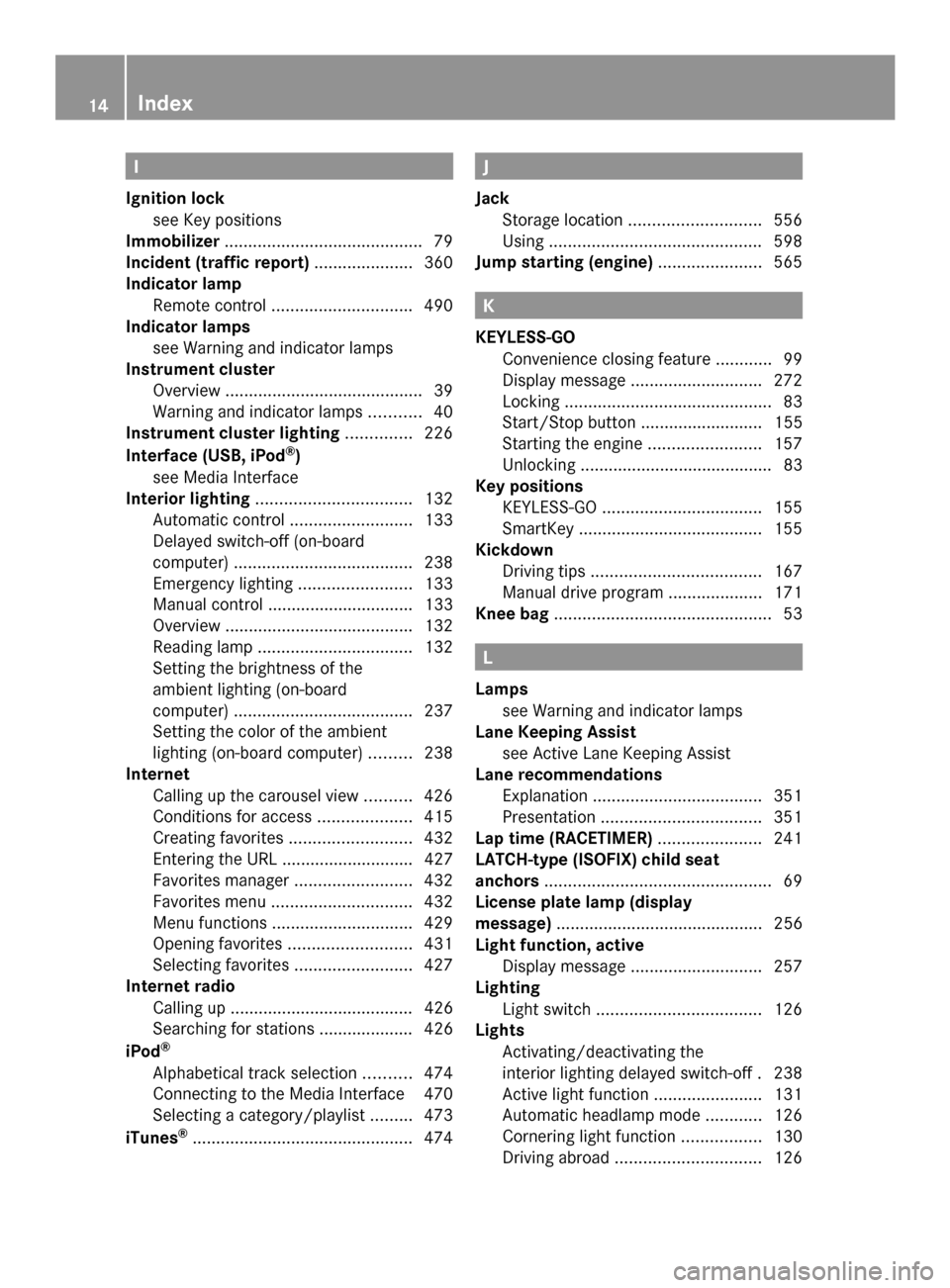
I
Ignition lock see Key positions
Immobilizer .......................................... 79
Incident (traffic report) .....................360
Indicator lamp Remote control .............................. 490
Indicator lamps
see Warning and indicator lamps
Instrument cluster
Overview .......................................... 39
Warning and indicator lamps ...........40
Instrument cluster lighting ..............226
Interface (USB, iPod ®
)
see Media Interface
Interior lighting ................................. 132
Automatic control ..........................133
Delayed switch-off (on-board
computer) ...................................... 238
Emergency lighting ........................133
Manual control ............................... 133
Overview ........................................ 132
Reading lamp ................................. 132
Setting the brightness of the
ambient lighting (on-board
computer) ...................................... 237
Setting the color of the ambient
lighting (on-board computer) .........238
Internet
Calling up the carousel view ..........426
Conditions for access ....................415
Creating favorites .......................... 432
Entering the URL ............................ 427
Favorites manager .........................432
Favorites menu .............................. 432
Menu functions .............................. 429
Opening favorites .......................... 431
Selecting favorites .........................427
Internet radio
Calling up ....................................... 426
Searching for stations .................... 426
iPod ®
Alphabetical track selection ..........474
Connecting to the Media Interface 470
Selecting a category/playlis t......... 473
iTunes ®
............................................... 474 J
Jack Storage location ............................ 556
Using ............................................. 598
Jump starting (engine) ......................565 K
KEYLESS-GO Convenience closing feature ............99
Display message ............................ 272
Locking ............................................ 83
Start/Stop button .......................... 155
Starting the engine ........................157
Unlocking ......................................... 83
Key positions
KEYLESS-GO .................................. 155
SmartKey ....................................... 155
Kickdown
Driving tips .................................... 167
Manual drive program ....................171
Knee bag .............................................. 53 L
Lamps see Warning and indicator lamps
Lane Keeping Assist
see Active Lane Keeping Assist
Lane recommendations
Explanation .................................... 351
Presentation .................................. 351
Lap time (RACETIMER) ......................241
LATCH-type (ISOFIX) child seat
anchors ................................................ 69
License plate lamp (display
message) ............................................ 256
Light function, active Display message ............................ 257
Lighting
Light switch ................................... 126
Lights
Activating/deactivating the
interior lighting delayed switch-off .238
Active light function .......................131
Automatic headlamp mode ............126
Cornering light function .................130
Driving abroad ............................... 12614
Index
Page 17 of 618
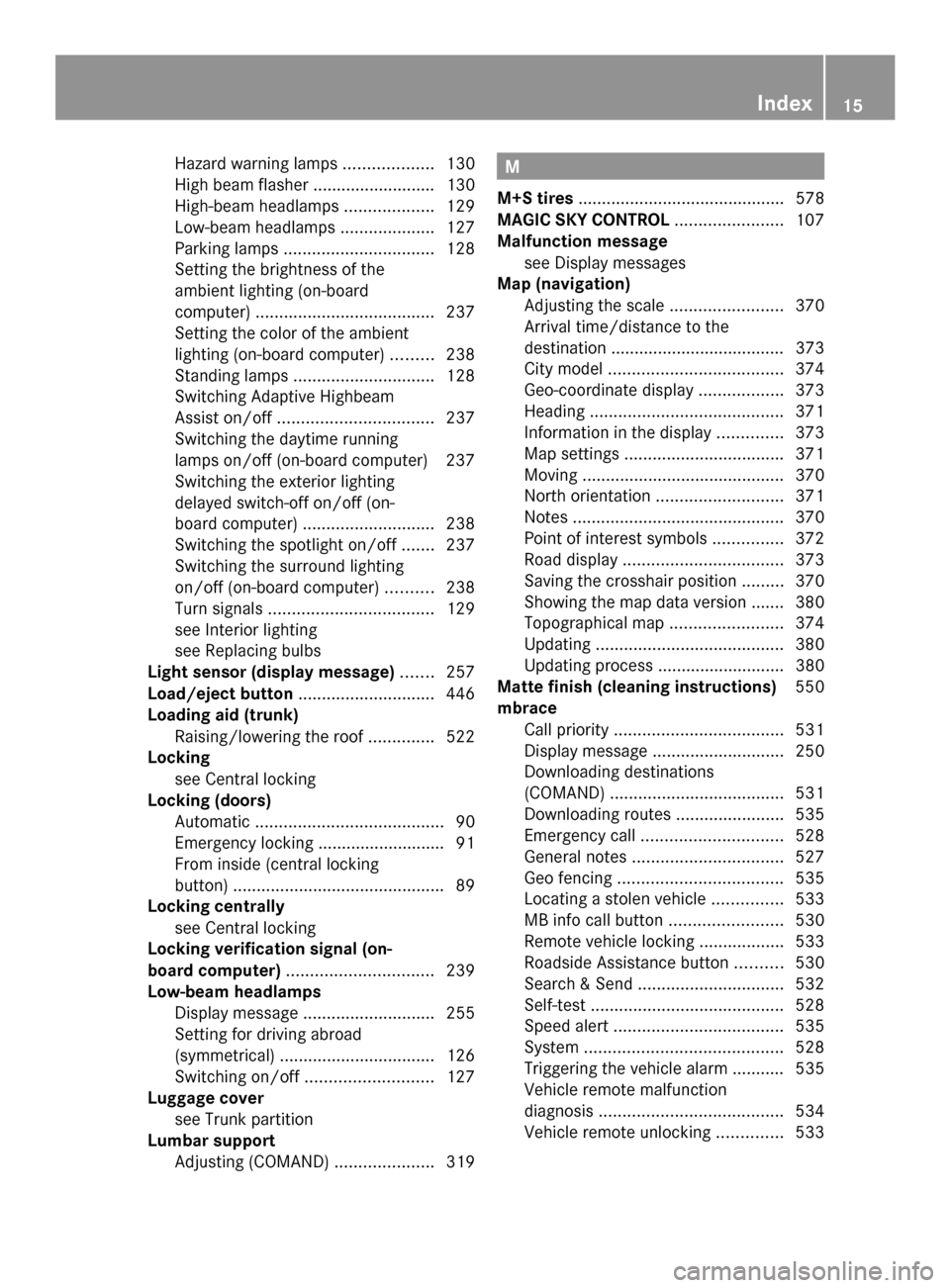
Hazard warning lamps
...................130
High beam flasher .......................... 130
High-beam headlamps ...................129
Low-beam headlamps ....................127
Parking lamps ................................ 128
Setting the brightness of the
ambient lighting (on-board
computer) ...................................... 237
Setting the color of the ambient
lighting (on-board computer) .........238
Standing lamps .............................. 128
Switching Adaptive Highbeam
Assist on/off ................................. 237
Switching the daytime running
lamps on/off (on-board computer) 237
Switching the exterior lighting
delayed switch-off on/off (on-
board computer) ............................ 238
Switching the spotlight on/off .......237
Switching the surround lighting
on/off (on-board computer) ..........238
Turn signals ................................... 129
see Interior lighting
see Replacing bulbs
Light sensor (display message) .......257
Load/eject button .............................446
Loading aid (trunk) Raising/lowering the roof ..............522
Locking
see Central locking
Locking (doors)
Automatic ........................................ 90
Emergency locking ........................... 91
From inside (central locking
button) ............................................. 89
Locking centrally
see Central locking
Locking verification signal (on-
board computer) ............................... 239
Low-beam headlamps Display message ............................ 255
Setting for driving abroad
(symmetrical) ................................. 126
Switching on/off ........................... 127
Luggage cover
see Trunk partition
Lumbar support
Adjusting (COMAND) .....................319 M
M+S tires ............................................ 578
MAGIC SKY CONTROL .......................107
Malfunction message see Display messages
Map (navigation)
Adjusting the scale ........................370
Arrival time/distance to the
destination ..................................... 373
City mode l..................................... 374
Geo-coordinate displa y.................. 373
Heading ......................................... 371
Information in the display ..............373
Map settings .................................. 371
Moving ........................................... 370
North orientation ........................... 371
Notes ............................................. 370
Point of interest symbols ...............372
Road displa y.................................. 373
Saving the crosshair position .........370
Showing the map data version ....... 380
Topographical map ........................374
Updating ........................................ 380
Updating process ........................... 380
Matte finish (cleaning instructions) 550
mbrace Call priority .................................... 531
Display message ............................ 250
Downloading destinations
(COMAND) ..................................... 531
Downloading routes .......................535
Emergency call .............................. 528
General notes ................................ 527
Geo fencing ................................... 535
Locating a stolen vehicle ...............533
MB info call button ........................530
Remote vehicle locking ..................533
Roadside Assistance button ..........530
Search & Send ............................... 532
Self-test ......................................... 528
Speed alert .................................... 535
System .......................................... 528
Triggering the vehicle alarm ........... 535
Vehicle remote malfunction
diagnosis ....................................... 534
Vehicle remote unlocking ..............533 Index
15
Page 22 of 618
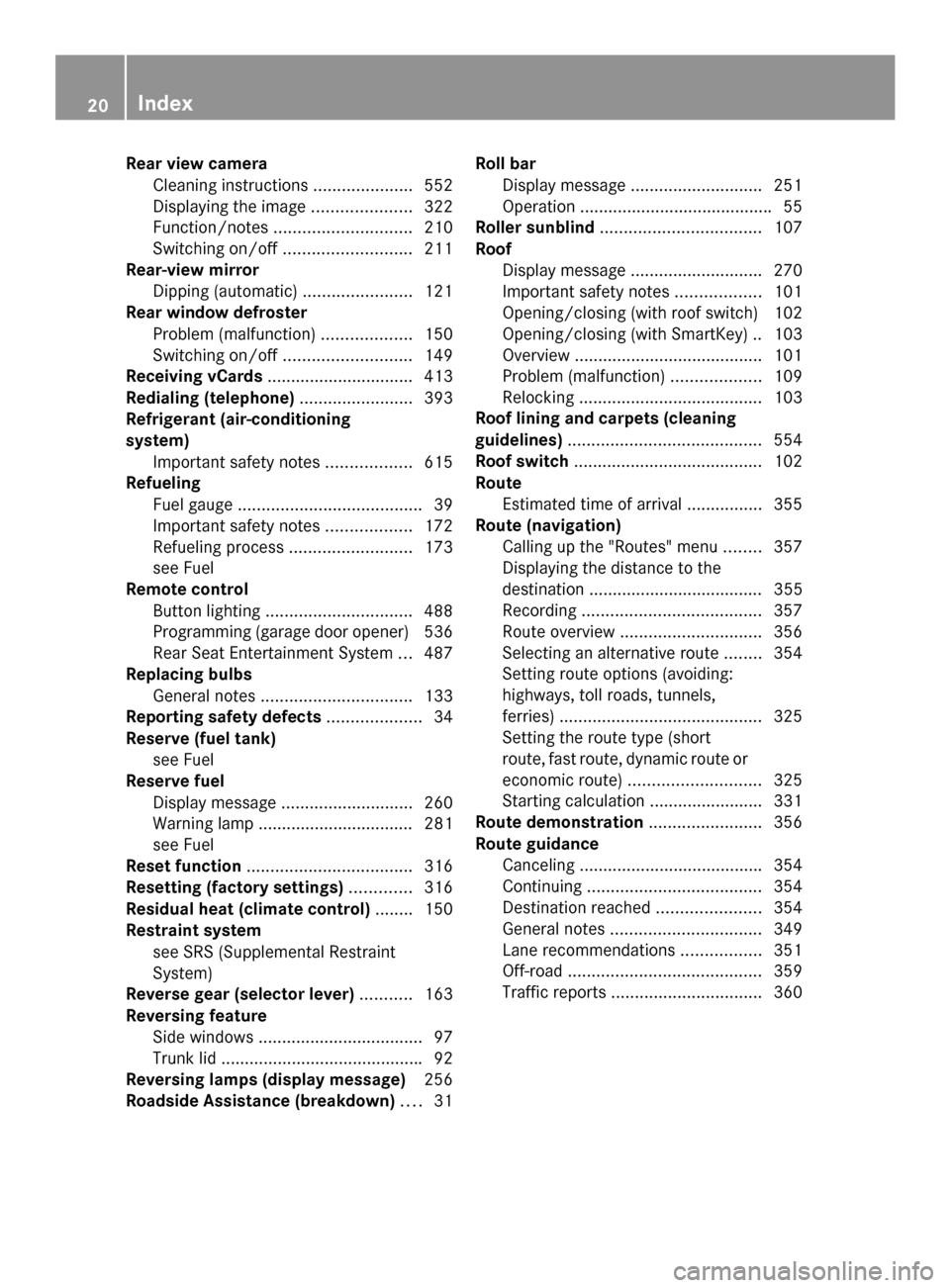
Rear view camera
Cleaning instructions .....................552
Displaying the image .....................322
Function/notes ............................. 210
Switching on/off ........................... 211
Rear-view mirror
Dipping (automatic) .......................121
Rear window defroster
Problem (malfunction) ...................150
Switching on/off ........................... 149
Receiving vCards ............................... 413
Redialing (telephone) ........................393
Refrigerant (air-conditioning
system)
Important safety notes ..................615
Refueling
Fuel gauge ....................................... 39
Important safety notes ..................172
Refueling proces s.......................... 173
see Fuel
Remote control
Button lighting ............................... 488
Programming (garage door opener) 536
Rear Seat Entertainment System ...487
Replacing bulbs
General notes ................................ 133
Reporting safety defects ....................34
Reserve (fuel tank) see Fuel
Reserve fuel
Display message ............................ 260
Warning lamp ................................. 281
see Fuel
Reset function ................................... 316
Resetting (factory settings) .............316
Residual heat (climate control) ........150
Restraint system see SRS (Supplemental Restraint
System)
Reverse gear (selector lever) ...........163
Reversing feature Side windows ................................... 97
Trunk lid .......................................... .92
Reversing lamps (display message) 256
Roadside Assistance (breakdown) ....31 Roll bar
Display message ............................ 251
Operation ........................................ .55
Roller sunblind .................................. 107
Roof Display message ............................ 270
Important safety notes ..................101
Opening/closing (with roof switch) 102
Opening/closing (with SmartKey) .. 103
Overview ........................................ 101
Problem (malfunction) ...................109
Relocking ....................................... 103
Roof lining and carpets (cleaning
guidelines) ......................................... 554
Roof switch ........................................ 102
Route Estimated time of arrival ................355
Route (navigation)
Calling up the "Routes" menu ........357
Displaying the distance to the
destination ..................................... 355
Recording ...................................... 357
Route overview .............................. 356
Selecting an alternative route ........354
Setting route options (avoiding:
highways, toll roads, tunnels,
ferries) ........................................... 325
Setting the route type (short
route, fast route, dynamic route or
economic route) ............................ 325
Starting calculation ........................331
Route demonstration ........................356
Route guidance Canceling ...................................... .354
Continuing ..................................... 354
Destination reached ......................354
General notes ................................ 349
Lane recommendations .................351
Off-road ......................................... 359
Traffic reports ................................ 36020
Index
Page 25 of 618
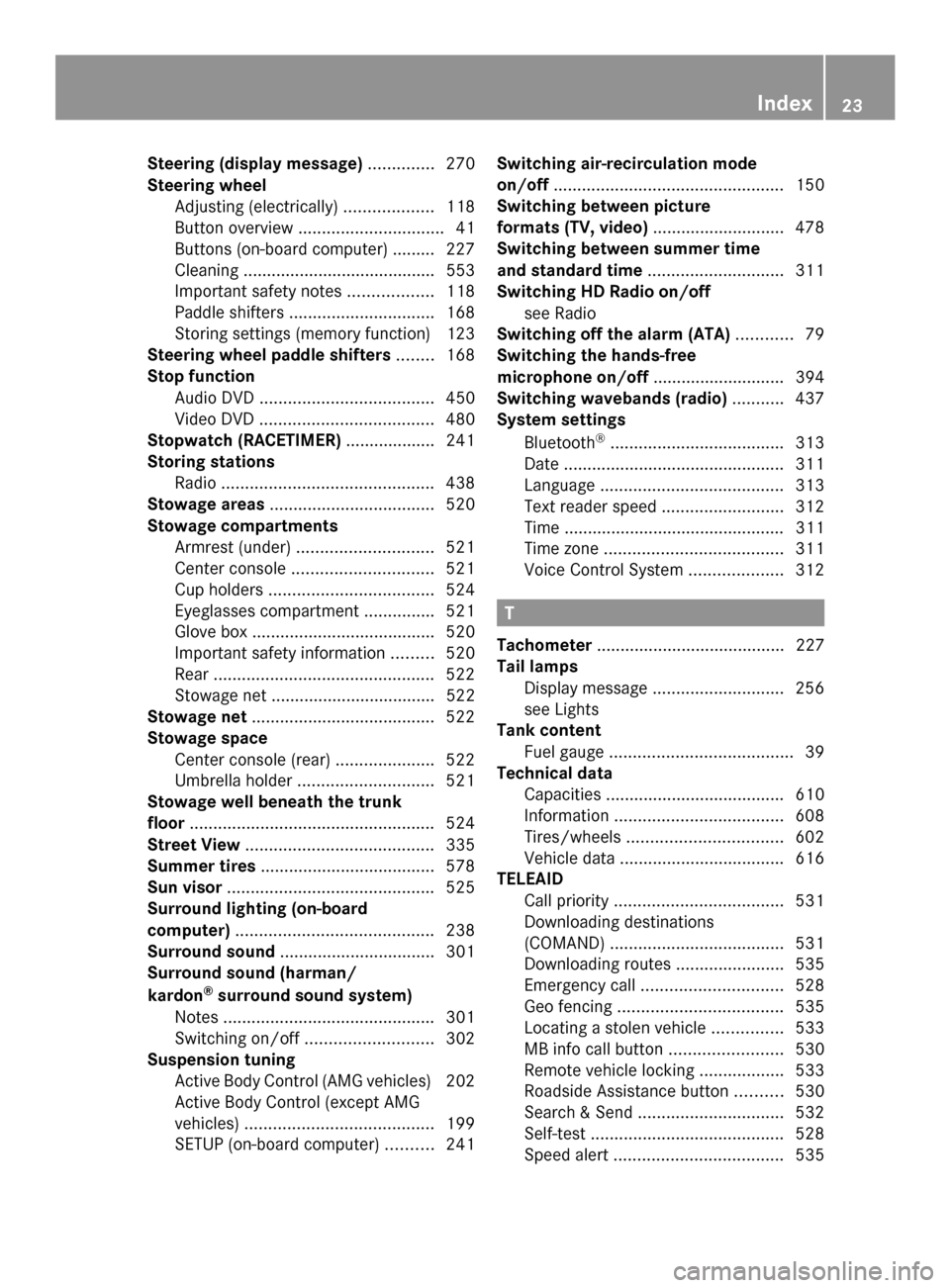
Steering (display message)
..............270
Steering wheel Adjusting (electrically) ...................118
Button overview ............................... 41
Buttons (on-board computer) ......... 227
Cleaning ......................................... 553
Important safety notes ..................118
Paddle shifters ............................... 168
Storing settings (memory function) 123
Steering wheel paddle shifters ........168
Stop function Audio DVD ..................................... 450
Video DVD ..................................... 480
Stopwatch (RACETIMER) ................... 241
Storing stations Radio ............................................. 438
Stowage areas ................................... 520
Stowage compartments Armrest (under) ............................. 521
Center console .............................. 521
Cup holders ................................... 524
Eyeglasses compartment ...............521
Glove box ...................................... .520
Important safety information .........520
Rear ............................................... 522
Stowage net ................................... 522
Stowage net ....................................... 522
Stowage space Center console (rear) .....................522
Umbrella holder ............................. 521
Stowage well beneath the trunk
floor .................................................... 524
Street View ........................................ 335
Summer tires ..................................... 578
Sun visor ............................................ 525
Surround lighting (on-board
computer) .......................................... 238
Surround sound ................................. 301
Surround sound (harman/
kardon ®
surround sound system)
Notes ............................................. 301
Switching on/off ........................... 302
Suspension tuning
Active Body Control (AMG vehicles) 202
Active Body Control (except AMG
vehicles) ........................................ 199
SETUP (on-board computer) ..........241Switching air-recirculation mode
on/off
................................................. 150
Switching between picture
formats (TV, video) ............................478
Switching between summer time
and standard time .............................311
Switching HD Radio on/off see Radio
Switching off the alarm (ATA) ............79
Switching the hands-free
microphone on/off ............................ 394
Switching wavebands (radio) ...........437
System settings
Bluetooth ®
..................................... 313
Date ............................................... 311
Language ....................................... 313
Text reader speed ..........................312
Time ............................................... 311
Time zone ...................................... 311
Voice Control System ....................312 T
Tachometer ........................................ 227
Tail lamps Display message ............................ 256
see Lights
Tank content
Fuel gauge ....................................... 39
Technical data
Capacities ...................................... 610
Information .................................... 608
Tires/wheels ................................. 602
Vehicle data ................................... 616
TELEAID
Call priority .................................... 531
Downloading destinations
(COMAND) ..................................... 531
Downloading routes .......................535
Emergency call .............................. 528
Geo fencing ................................... 535
Locating a stolen vehicle ...............533
MB info call button ........................530
Remote vehicle locking ..................533
Roadside Assistance button ..........530
Search & Send ............................... 532
Self-test ......................................... 528
Speed alert .................................... 535 Index
23
Page 26 of 618
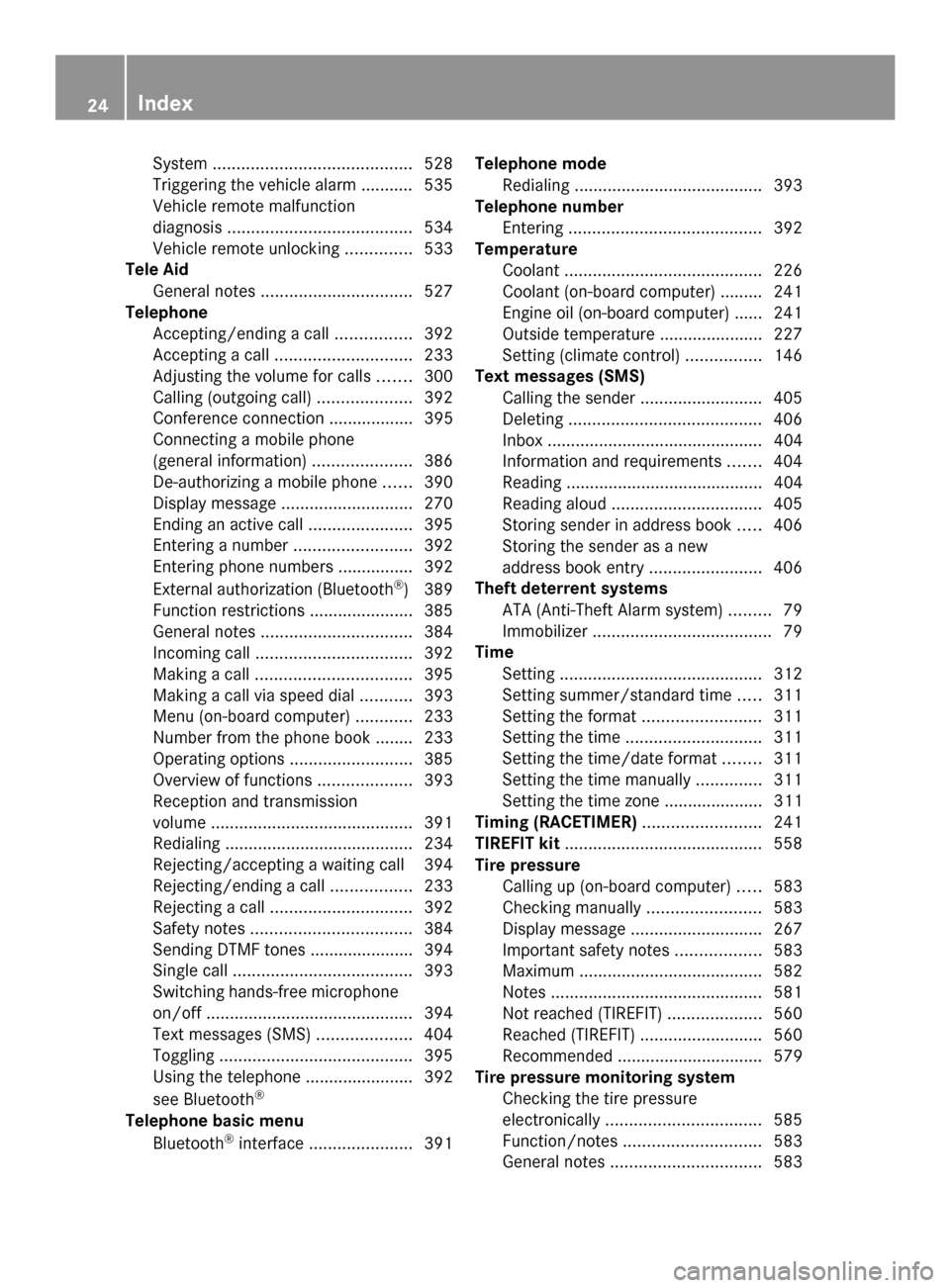
System
.......................................... 528
Triggering the vehicle alarm ........... 535
Vehicle remote malfunction
diagnosis ....................................... 534
Vehicle remote unlocking ..............533
Tele Aid
General notes ................................ 527
Telephone
Accepting/ending a call ................392
Accepting a call ............................. 233
Adjusting the volume for calls .......300
Calling (outgoing call ).................... 392
Conference connection .................. 395
Connecting a mobile phone
(general information) .....................386
De-authorizing a mobile phone ......390
Display message ............................ 270
Ending an active call ......................395
Entering a number .........................392
Entering phone numbers ................ 392
External authorization (Bluetooth ®
) 389
Function restrictions ......................385
General notes ................................ 384
Incoming call ................................. 392
Making a call ................................. 395
Making a call via speed dia l........... 393
Menu (on-board computer) ............233
Number from the phone book ....... .233
Operating options ..........................385
Overview of functions ....................393
Reception and transmission
volume ........................................... 391
Redialing ........................................ 234
Rejecting/accepting a waiting call 394
Rejecting/ending a call .................233
Rejecting a call .............................. 392
Safety notes .................................. 384
Sending DTMF tones ..................... .394
Single call ...................................... 393
Switching hands-free microphone
on/off ............................................ 394
Text messages (SMS) ....................404
Toggling ......................................... 395
Using the telephone ....................... 392
see Bluetooth ®
Telephone basic menu Bluetooth ®
interface ...................... 391Telephone mode
Redialing ........................................ 393
Telephone number
Entering ......................................... 392
Temperature
Coolant .......................................... 226
Coolant (on-board computer) ......... 241
Engine oil (on-board computer) ...... 241
Outside temperature ..................... .227
Setting (climate control) ................146
Text messages (SMS)
Calling the sende r.......................... 405
Deleting ......................................... 406
Inbox .............................................. 404
Information and requirements .......404
Reading .......................................... 404
Reading aloud ................................ 405
Storing sender in address book .....406
Storing the sender as a new
address book entry ........................406
Theft deterrent systems
ATA (Anti-Theft Alarm system) .........79
Immobilizer ...................................... 79
Time
Setting ........................................... 312
Setting summer/standard time .....311
Setting the forma t......................... 311
Setting the time ............................. 311
Setting the time/date forma t........ 311
Setting the time manually ..............311
Setting the time zone ..................... 311
Timing (RACETIMER) .........................241
TIREFIT kit .......................................... 558
Tire pressure Calling up (on-board computer) .....583
Checking manually ........................583
Display message ............................ 267
Important safety notes ..................583
Maximum ....................................... 582
Notes ............................................. 581
Not reached (TIREFIT) ....................560
Reached (TIREFIT) ..........................560
Recommended ............................... 579
Tire pressure monitoring system
Checking the tire pressure
electronically ................................. 585
Function/notes ............................. 583
General notes ................................ 58324
Index
Page 84 of 618

Useful information
i This Operator's Manual describes all
models and all standard and optional
equipment of your vehicle available at the
time of publication of the Operator's
Manual. Country-specific differences are
possible. Please note that your vehicle may
not be equipped with all features
described. This also applies to safety-
related systems and functions.
i Read the information on qualified
specialist workshops: (Y page 33).SmartKey
Important safety notes
G
WARNING
If children are left unsupervised in the vehicle,
they could:
R open the doors, thus endangering other
people or road users.
R get out and disrupt traffic.
R operate the vehicle's equipment.
Additionally, children could set the vehicle in
motion if, for example, they:
R release the parking brake.
R shifting the automatic transmission out of
park position P
R Start the engine.
There is a risk of an accident and injury.
When leaving the vehicle, always take the
SmartKey with you and lock the vehicle. Never
leave children or animals unattended in the
vehicle. Always keep the SmartKey out of
reach of children. G
WARNING
If persons, particularly children are subjected
to prolonged exposure to extreme heat or
cold, there is a risk of injury, possibly even
fatal. Never leave children unattended in the
vehicle. G
WARNING
If you attach heavy or large objects to the
SmartKey, the SmartKey could be
unintentionally turned in the ignition lock. This
could cause the engine to be switched off.
There is a risk of an accident.
Do not attach any heavy or large objects to
the SmartKey. Remove any bulky key rings
before inserting the SmartKey into the
ignition lock.
! Keep the SmartKey away from strong
magnetic fields. Otherwise, the remote
control function could be affected.
Strong magnetic fields can occur in the
vicinity of powerful electrical installations.
Do not keep the SmartKey:
R with electronic devices, e.g. a mobile
phone or another SmartKey
R with metallic objects, e.g. coins or metal
foil
R inside metallic objects, e.g. a metal case
This can affect the functionality of the
SmartKey. SmartKey functions
0043
0037 To lock the vehicle
0044 0054 To unlock the trunk lid
0087 0036 To unlock the vehicle
X To unlock centrally: press the0036
button. 82
SmartKeyOpening and closing
Page 89 of 618
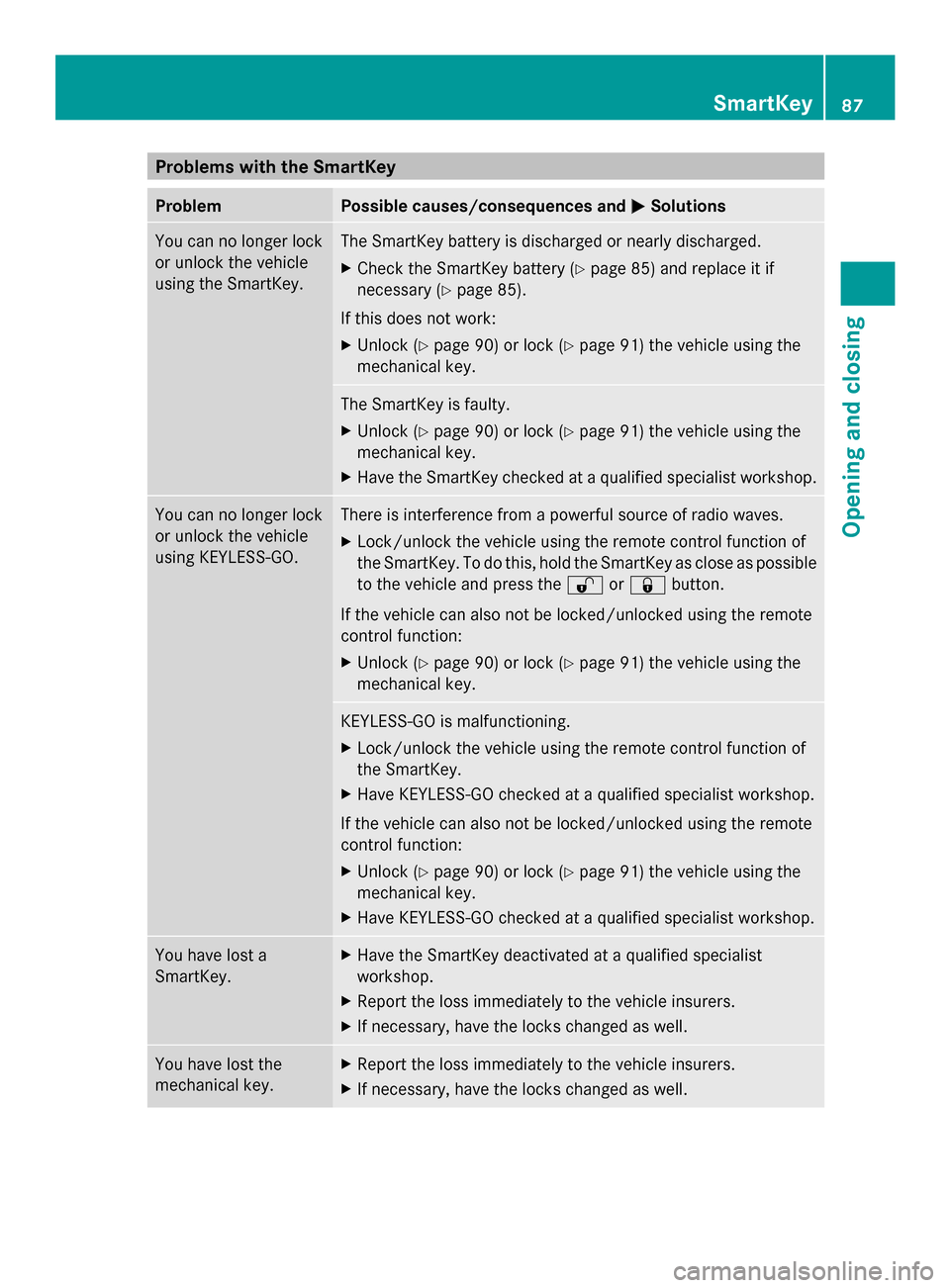
Problems with the SmartKey
Problem Possible causes/consequences and
0050
0050Solutions You can no longer lock
or unlock the vehicle
using the SmartKey. The SmartKey battery is discharged or nearly discharged.
X
Check the SmartKey battery (Y page 85) and replace it if
necessary (Y page 85).
If this does not work:
X Unlock (Y page 90) or lock (Y page 91) the vehicle using the
mechanical key. The SmartKey is faulty.
X
Unlock (Y page 90) or lock (Y page 91) the vehicle using the
mechanical key.
X Have the SmartKey checked at a qualified specialist workshop. You can no longer lock
or unlock the vehicle
using KEYLESS-GO. There is interference from a powerful source of radio waves.
X
Lock/unlock the vehicle using the remote control function of
the SmartKey. To do this, hold the SmartKey as close as possible
to the vehicle and press the 0036or0037 button.
If the vehicle can also not be locked/unlocked using the remote
control function:
X Unlock (Y page 90) or lock (Y page 91) the vehicle using the
mechanical key. KEYLESS-GO is malfunctioning.
X
Lock/unlock the vehicle using the remote control function of
the SmartKey.
X Have KEYLESS-GO checked at a qualified specialist workshop.
If the vehicle can also not be locked/unlocked using the remote
control function:
X Unlock (Y page 90) or lock (Y page 91) the vehicle using the
mechanical key.
X Have KEYLESS-GO checked at a qualified specialist workshop. You have lost a
SmartKey. X
Have the SmartKey deactivated at a qualified specialist
workshop.
X Report the loss immediately to the vehicle insurers.
X If necessary, have the locks changed as well. You have lost the
mechanical key. X
Report the loss immediately to the vehicle insurers.
X If necessary, have the locks changed as well. SmartKey
87Opening and closing Z
Page 292 of 618
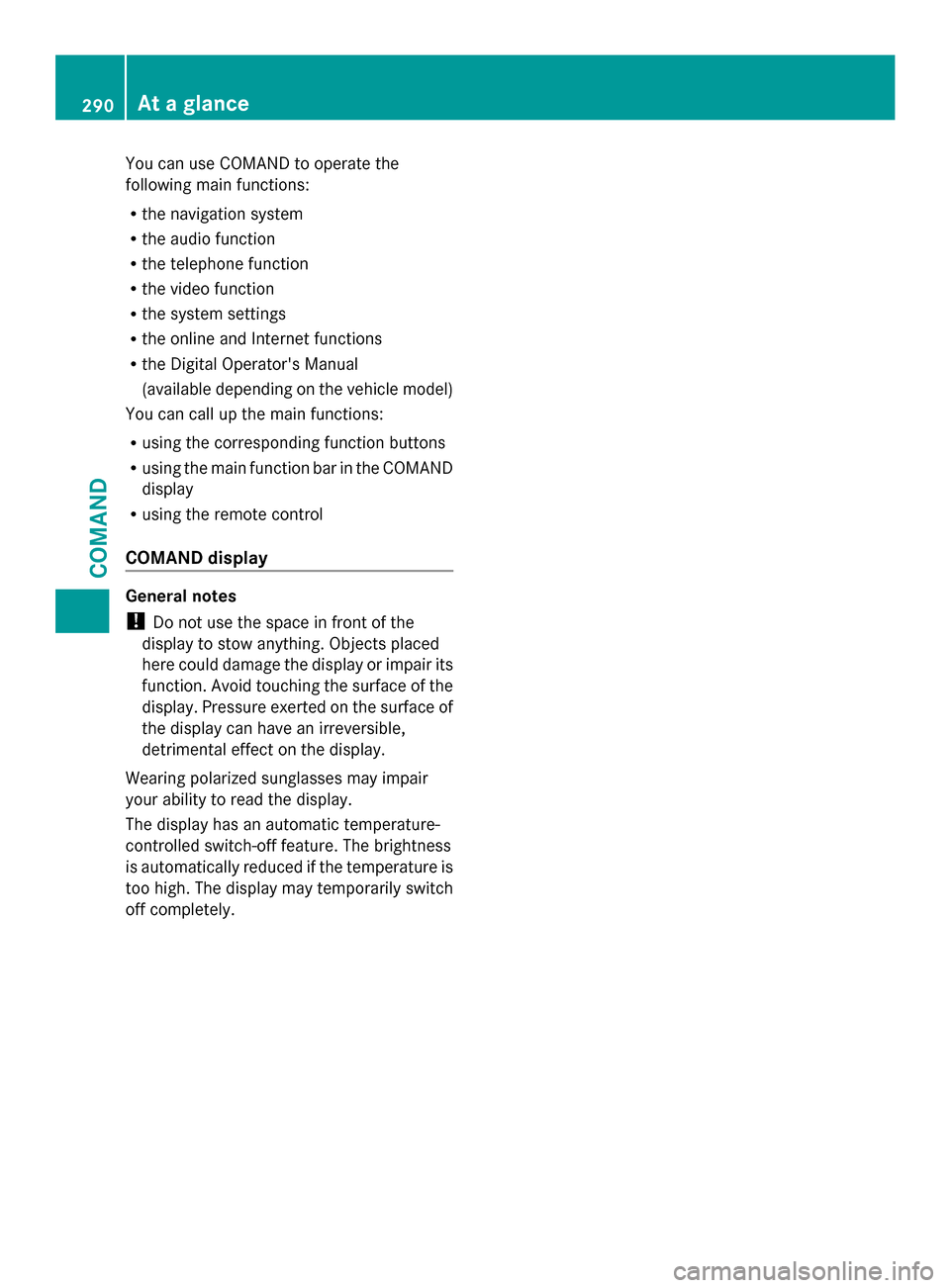
You can use COMAND to operate the
following main functions:
R the navigation system
R the audio function
R the telephone function
R the video function
R the system settings
R the online and Internet functions
R the Digital Operator's Manual
(available depending on the vehicle model)
You can call up the main functions:
R using the corresponding function buttons
R using the main function bar in the COMAND
display
R using the remote control
COMAND display General notes
!
Do not use the space in front of the
display to stow anything. Objects placed
here could damage the display or impair its
function. Avoid touching the surface of the
display. Pressure exerted on the surface of
the display can have an irreversible,
detrimental effect on the display.
Wearing polarized sunglasses may impair
your ability to read the display.
The display has an automatic temperature-
controlled switch-off feature. The brightness
is automatically reduced if the temperature is
too high. The display may temporarily switch
off completely. 290
At a glanceCOMAND
Page 310 of 618

Option 2: city list as selection list
COMAND either shows the selection list
automatically or you can call up the selection
list from the list with the character bar.
The example shows the selection list after the
city NEW YORK
NEW YORK has been entered. The entry is
highlighted automatically.
X Confirm NEW YORK NEW YORK by pressing 0098the
COMAND controller.
The address entry menu appears. You can
now enter a street, for example.
Observe the information on destination entry
(Y page 326). SPLITVIEW
Method of operation SPLITVIEW allows you to simultaneously use
different COMAND functions on the front-
passenger side and on the driver's side.
Different content is seen depending on your
perspective when viewing the display.
The "Navi" function, for example, can be used
from the driver's side while a video is watched
from the front-passenger side.
SPLITVIEW is operated with the remote
control from the front-passenger side.
To do so, use the special radio headphones.
Using the headphones on the correct sides
ensures an optimal sound.
You can connect your own headphones to a
special headphones jack. You can use the
remote control to operate them. Points to remember R
You can only adjust the volume for the
headphones supplied, directly on the
headphones.
R Only entertainment functions, i.e. audio,
TV, video and Internet, for example, may be
used with SPLITVIEW.
R You can only operate media from the
driver's and front-passenger sides
separately if the media are from different
sources. Example: if a medium from the
DVD changer is being played on the driver's
side. Then, no other medium can be used
separately on the front-passenger side that
is also played from the DVD changer.
However, other media can be used at the
same time on the front-passenger side,
including radio, memory card, MUSIC
REGISTER, Media Interface, USB or AUX.
R If you use the same medium on both sides,
you can both carry out the respective
settings.
R Internet use is only available at any one
time to the driver or the front passenger.
A corresponding message appears on the
display.
R Internet can only be used, if it is set and
connected via a telephone on the driver's
side.
R The multifunction steering wheel can only
be used for functions which relate to the
driver's side.
Switching SPLITVIEW on/off 308
At a glanceCOMAND
Page 311 of 618

Switching on SPLITVIEW
X
Select System
System in the main function bar by
turning 00790052007Athe COMAND controller and
press 0098to confirm.
X Select 0044in the menu bar and confirm.
SPLITVIEW symbol 0043appears in the
display, and display 0044switches to Off
Off.
The front passenger sees the display of the
function last activated. If the switch-on
time was longer than 30 minutes
previously, the display from the driver's
side is shown.
Switching off SPLITVIEW
X Select 0044in the menu bar by turning
00790052007A the COMAND controller and press
0098 to confirm.
SPLITVIEW symbol 0043disappears from the
display. Display 0044switches to On On.
i If COMAND has already been switched
on, you can also use the remote control to
switch SPLITVIEW on and off. Make sure
that the SPLITVIEW symbol is set on the
remote control thumbwheel (Y page 487).
The SPLITVIEW display remains on for
approximately 30 minutes after the SmartKey
has been turned to position 0in the ignition
lock. After this time or after the SmartKey has
been removed, the settings on the front-
passenger side are saved for approximately
30 minutes longer. After this period,
reactivation on the front-passenger side
means that the settings from the driver's side
will be used. Transferring the driver's website X
To switch on SPLITVIEW: select System
System
from the main function bar by turning
00790052007A the COMAND controller and press
0098 to confirm.
X Select 0044in the menu bar and confirm.
SPLITVIEW symbol 0043appears in the
display, and display 0044switches to Off Off.
X Select 00A7in the main function bar with the
remote control.
A carousel view appears with the following
options:
R Operator's Manual Operator's Manual
R Enter URL
Enter URL
R Internet Favorites
Internet Favorites
R Mercedes-Benz Apps
Mercedes-Benz Apps
R Internet Radio
Internet Radio
R Mercedes Mobile Website
Mercedes Mobile Website
R Transfer Driver's Website
Transfer Driver's Website
X Select Transfer
Transfer Driver's
Driver'sWebsite
Websitewith
the remote control.
You see the last website called up by the
driver.
Transferring a destination to the driver Using SPLITVIEW you can select a destination
from the front-passenger side and transfer
this to the driver's side.
X
To switch on SPLITVIEW: select System System
from the main function bar by turning At a glance
309COMAND Z