seat memory MERCEDES-BENZ SL-Class 2014 R131 Owner's Manual
[x] Cancel search | Manufacturer: MERCEDES-BENZ, Model Year: 2014, Model line: SL-Class, Model: MERCEDES-BENZ SL-Class 2014 R131Pages: 618, PDF Size: 7.88 MB
Page 14 of 618
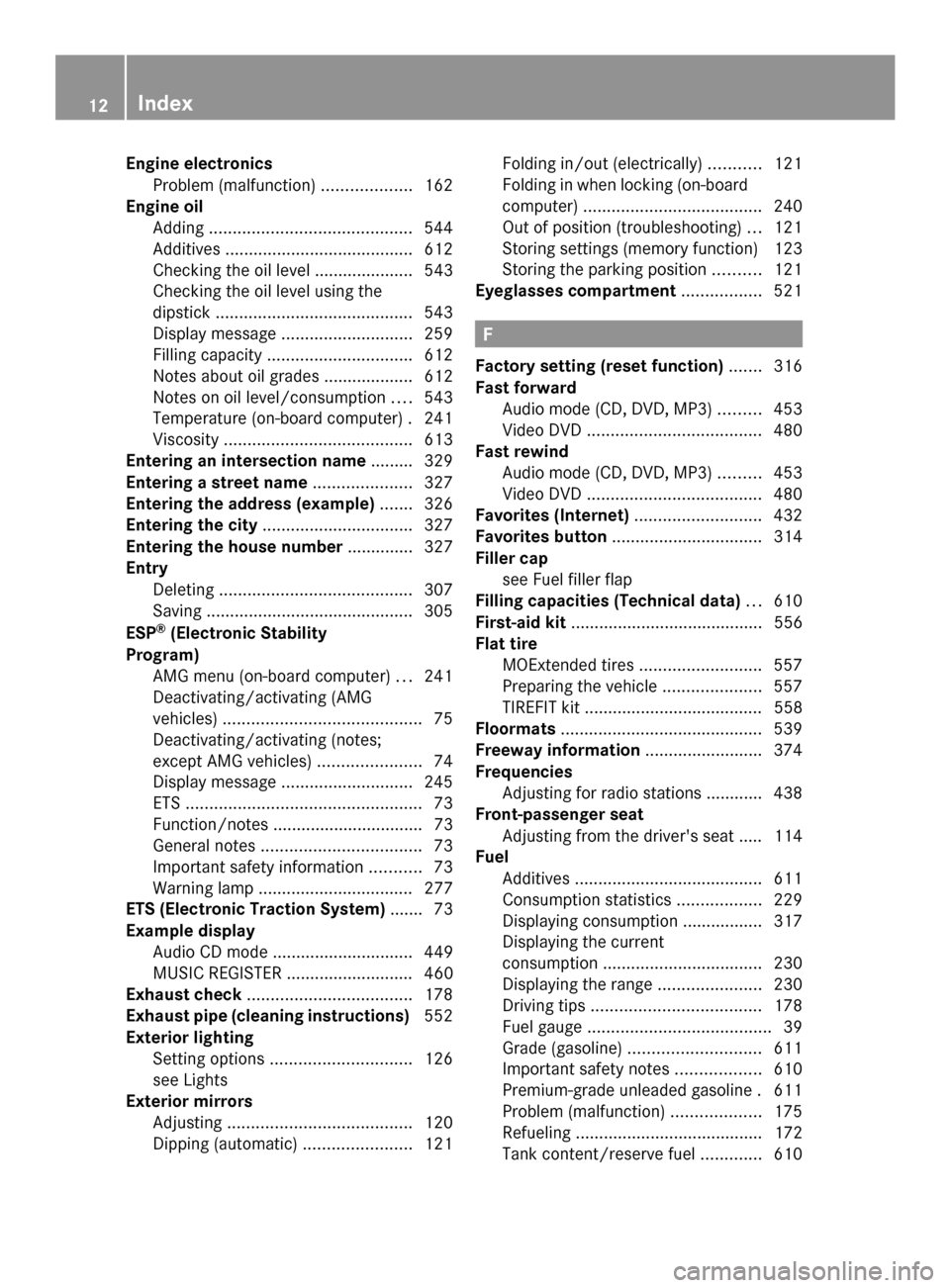
Engine electronics
Problem (malfunction) ...................162
Engine oil
Adding ........................................... 544
Additives ........................................ 612
Checking the oil level ..................... 543
Checking the oil level using the
dipstick .......................................... 543
Display message ............................ 259
Filling capacity ............................... 612
Notes about oil grades ................... 612
Notes on oil level/consumption ....543
Temperature (on-board computer) .241
Viscosity ........................................ 613
Entering an intersection name ......... 329
Entering a street name .....................327
Entering the address (example) .......326
Entering the city ................................ 327
Entering the house number .............. 327
Entry Deleting ......................................... 307
Saving ............................................ 305
ESP ®
(Electronic Stability
Program) AMG menu (on-board computer) ...241
Deactivating/activating (AMG
vehicles) .......................................... 75
Deactivating/activating (notes;
except AMG vehicles) ......................74
Display message ............................ 245
ETS .................................................. 73
Function/notes ................................ 73
General notes .................................. 73
Important safety information ...........73
Warning lamp ................................. 277
ETS (Electronic Traction System) ....... 73
Example display Audio CD mode .............................. 449
MUSIC REGISTER ........................... 460
Exhaust check ................................... 178
Exhaust pipe (cleaning instructions) 552
Exterior lighting Setting options .............................. 126
see Lights
Exterior mirrors
Adjusting ....................................... 120
Dipping (automatic) .......................121Folding in/out (electrically).
..........121
Folding in when locking (on-board
computer) ...................................... 240
Out of position (troubleshooting) ...121
Storing settings (memory function) 123
Storing the parking position ..........121
Eyeglasses compartment .................521 F
Factory setting (reset function) .......316
Fast forward Audio mode (CD, DVD, MP3) .........453
Video DVD ..................................... 480
Fast rewind
Audio mode (CD, DVD, MP3) .........453
Video DVD ..................................... 480
Favorites (Internet) ...........................432
Favorites button ................................ 314
Filler cap see Fuel filler flap
Filling capacities (Technical data) ...610
First-aid kit ......................................... 556
Flat tire MOExtended tires ..........................557
Preparing the vehicle .....................557
TIREFIT kit ...................................... 558
Floormats ........................................... 539
Freeway information .........................374
Frequencies Adjusting for radio stations ............ 438
Front-passenger seat
Adjusting from the driver's seat ..... 114
Fuel
Additives ........................................ 611
Consumption statistics ..................229
Displaying consumption ................. 317
Displaying the current
consumption .................................. 230
Displaying the range ......................230
Driving tips .................................... 178
Fuel gauge ....................................... 39
Grade (gasoline) ............................ 611
Important safety notes ..................610
Premium-grade unleaded gasoline .611
Problem (malfunction) ...................175
Refueling ........................................ 172
Tank content/reserve fuel .............610 12
Index
Page 23 of 618
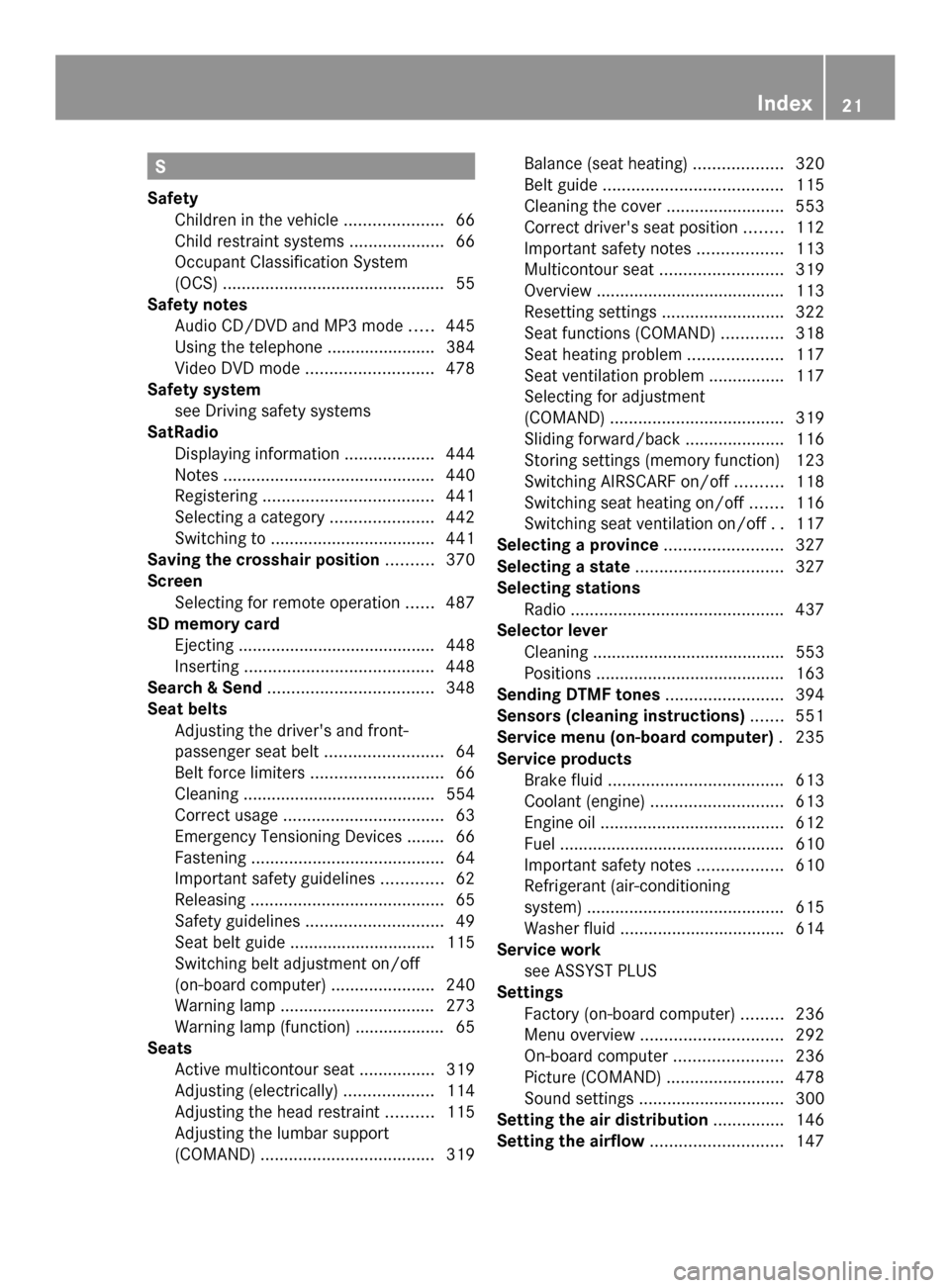
S
Safety Children in the vehicle .....................66
Child restraint systems ....................66
Occupant Classification System
(OCS) ............................................... 55
Safety notes
Audio CD/DVD and MP3 mode .....445
Using the telephone ....................... 384
Video DVD mode ........................... 478
Safety system
see Driving safety systems
SatRadio
Displaying information ...................444
Notes ............................................. 440
Registering .................................... 441
Selecting a category ......................442
Switching to ................................... 441
Saving the crosshair position ..........370
Screen Selecting for remote operation ......487
SD memory card
Ejecting .......................................... 448
Inserting ........................................ 448
Search & Send ................................... 348
Seat belts Adjusting the driver's and front-
passenger seat belt .........................64
Belt force limiters ............................ 66
Cleaning ......................................... 554
Correct usage .................................. 63
Emergency Tensioning Devices ....... .66
Fastening ......................................... 64
Important safety guidelines .............62
Releasing ......................................... 65
Safety guidelines ............................. 49
Seat belt guide ............................... 115
Switching belt adjustment on/off
(on-board computer) ......................240
Warning lamp ................................. 273
Warning lamp (function) ................... 65
Seats
Active multicontour sea t................ 319
Adjusting (electrically) ...................114
Adjusting the head restraint ..........115
Adjusting the lumbar support
(COMAND) ..................................... 319Balance (seat heating)
...................320
Belt guide ...................................... 115
Cleaning the cover .........................553
Correct driver's seat position ........112
Important safety notes ..................113
Multicontour seat .......................... 319
Overview ........................................ 113
Resetting settings ..........................322
Seat functions (COMAND) .............318
Seat heating problem ....................117
Seat ventilation problem ................117
Selecting for adjustment
(COMAND) ..................................... 319
Sliding forward/back .....................116
Storing settings (memory function) 123
Switching AIRSCARF on/off ..........118
Switching seat heating on/off .......116
Switching seat ventilation on/off ..117
Selecting a province .........................327
Selecting a state ............................... 327
Selecting stations Radio ............................................. 437
Selector lever
Cleaning ......................................... 553
Positions ........................................ 163
Sending DTMF tones .........................394
Sensors (cleaning instructions) .......551
Service menu (on-board computer) .235
Service products Brake fluid ..................................... 613
Coolant (engine) ............................ 613
Engine oil ....................................... 612
Fuel ................................................ 610
Important safety notes ..................610
Refrigerant (air-conditioning
system) .......................................... 615
Washer fluid .................................. .614
Service work
see ASSYST PLUS
Settings
Factory (on-board computer) .........236
Menu overview .............................. 292
On-board computer .......................236
Picture (COMAND) .........................478
Sound settings ............................... 300
Setting the air distribution ...............146
Setting the airflow ............................147 Index
21
Page 29 of 618
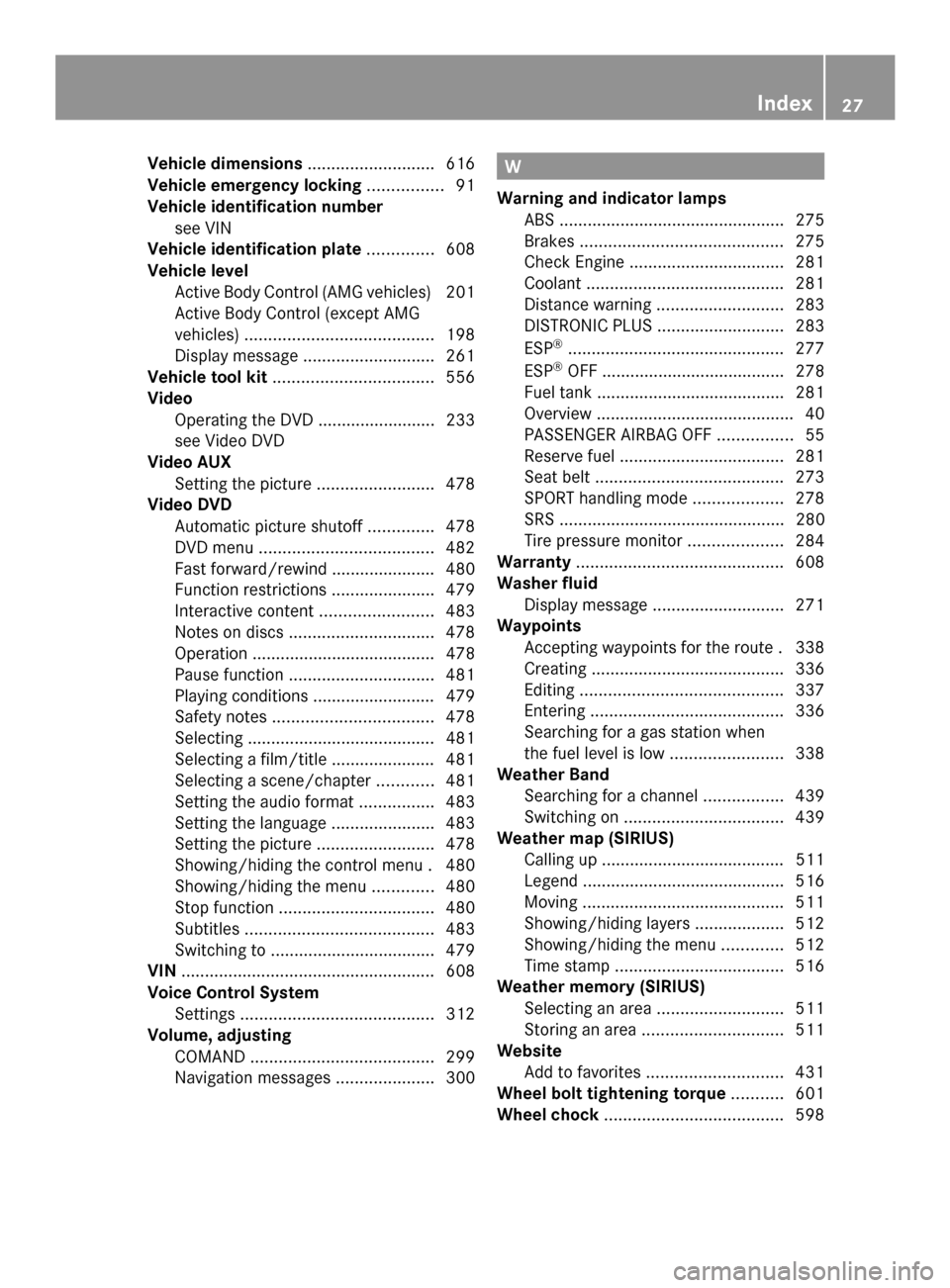
Vehicle dimensions
...........................616
Vehicle emergency locking ................91
Vehicle identification number see VIN
Vehicle identification plate ..............608
Vehicle level Active Body Control (AMG vehicles) 201
Active Body Control (except AMG
vehicles) ........................................ 198
Display message ............................ 261
Vehicle tool kit .................................. 556
Video Operating the DVD ......................... 233
see Video DVD
Video AUX
Setting the picture .........................478
Video DVD
Automatic picture shutoff ..............478
DVD menu ..................................... 482
Fast forward/rewind ..................... .480
Function restrictions ......................479
Interactive content ........................483
Notes on discs ............................... 478
Operation ....................................... 478
Pause function ............................... 481
Playing conditions .......................... 479
Safety notes .................................. 478
Selecting ........................................ 481
Selecting a film/title ..................... .481
Selecting a scene/chapter ............481
Setting the audio format ................483
Setting the language ......................483
Setting the picture .........................478
Showing/hiding the control menu .480
Showing/hiding the menu .............480
Stop function ................................. 480
Subtitles ........................................ 483
Switching to ................................... 479
VIN ...................................................... 608
Voice Control System Settings ......................................... 312
Volume, adjusting
COMAND ....................................... 299
Navigation messages .....................300 W
Warning and indicator lamps ABS ................................................ 275
Brakes ........................................... 275
Check Engine ................................. 281
Coolant .......................................... 281
Distance warning ........................... 283
DISTRONIC PLUS ........................... 283
ESP ®
.............................................. 277
ESP ®
OFF ....................................... 278
Fuel tank ........................................ 281
Overview .......................................... 40
PASSENGER AIRBAG OFF ................55
Reserve fuel ................................... 281
Seat belt ........................................ 273
SPORT handling mode ...................278
SRS ................................................ 280
Tire pressure monitor ....................284
Warranty ............................................ 608
Washer fluid Display message ............................ 271
Waypoints
Accepting waypoints for the route .338
Creating ......................................... 336
Editing ........................................... 337
Entering ......................................... 336
Searching for a gas station when
the fuel level is low ........................338
Weather Band
Searching for a channel .................439
Switching on .................................. 439
Weather map (SIRIUS)
Calling up ....................................... 511
Legend .......................................... .516
Moving ........................................... 511
Showing/hiding layers ...................512
Showing/hiding the menu .............512
Time stamp .................................... 516
Weather memory (SIRIUS)
Selecting an area ........................... 511
Storing an area .............................. 511
Website
Add to favorites ............................. 431
Wheel bolt tightening torque ...........601
Wheel chock ...................................... 598 Index
27
Page 48 of 618

Door control panel
Function Page
0043
Opens the door 89
0044
00360037
Unlocks/locks
the vehicle 89
0087
Adjusts the seats 113
0085
008D00370038
Stores settings for the seat,
exterior mirrors and
steering wheel (memory
function)
123
0096
Adjusts the front-
passenger seat from the
driver’s seat 114 Function Page
0083
008A
Opens the trunk lid 95
008B
Opens/closes the
trunk lid 95
0084
006200700071
Adjusts the
exterior mirrors electrically 120
006B
0062
Opens/closes the
side windows 9746
Door cont
rol panelAt a glance
Page 113 of 618

Useful information
............................112
Correct driver's seat position ..........112
Seats .................................................. 113
Steering wheel .................................. 118
Mirrors ............................................... 120
Memory function .............................. 123 111Seats, steering wheel and mirrors
Page 114 of 618

Useful information
i This Operator's Manual describes all
models and all standard and optional
equipment of your vehicle available at the
time of publication of the Operator's
Manual. Country-specific differences are
possible. Please note that your vehicle may
not be equipped with all features
described. This also applies to safety-
related systems and functions.
i Read the information on qualified
specialist workshops: (Y page 33).Correct driver's seat position
X
Observe the safety guidelines on seat
adjustment (Y page 113).
X Make sure that seat 0087is adjusted
properly.
Electrical seat adjustment (Y page 114)
When adjusting the seat, make sure that:
R you are as far away from the driver's air bag
as possible.
R you are sitting in a normal upright position.
R you can fasten the seat belt properly.
R you have moved the backrest to an almost
vertical position. R
you have set the seat cushion angle so that
your thighs are gently supported.
R you can depress the pedals properly.
X Check whether the head restraint is
adjusted properly.
When doing so, make sure that you have
adjusted the head restraint so that the back
of your head is supported at eye level by
the center of the head restraint.
X Observe the safety guidelines on steering
wheel adjustment (Y page 118).
X Make sure that steering wheel 0043is
adjusted properly.
Adjusting the steering wheel electrically
(Y page 118)
When adjusting the steering wheel, make
sure that:
R you can hold the steering wheel with your
arms slightly bent.
R you can move your legs freely.
R you can see all the displays in the
instrument cluster clearly.
X Observe the safety guidelines for seat belts
(Y page 62).
X Check whether you have fastened seat
belt 0044properly (Y page 64).
The seat belt should:
R fit snugly across your body
R be routed across the middle of your
shoulder
R be routed in your pelvic area across the hip
joints
X Before starting off, adjust the rear-view
mirror and the exterior mirrors
(Y page 120) in such a way that you have
a good view of road and traffic conditions.
X Store the seat, steering wheel and exterior
mirror settings using the memory function
(Y page 123). 112
Correct driver's seat positionSeats, steering wheel and mirrors
Page 116 of 618

R
clean the seat covers as recommended;
see the "Interior care" section.
R do not transport heavy loads on the
seats. Do not place sharp objects on the
seat cushions, e.g. knives, nails or tools.
The seats should only be occupied by
passengers, if possible.
R when the seat heating is in operation, do
not cover the seats with insulating
materials, e.g. blankets, coats, bags,
seat covers, child seats or booster seats.
! To avoid damage to the seats and the seat
heating, observe the following information:
R keep liquids from spilling on the seats. If
liquid is spilled on the seats, dry them as
soon as possible.
R if the seat covers are damp or wet, do not
switch on the seat heating. The seat
heating should also not be used to dry
the seats.
R clean the seat covers as recommended;
see "Interior care".
R do not transport heavy loads on the
seats. Do not place sharp objects on the
seat cushions, e.g. knives, nails or tools.
The seats should only be occupied by
passengers, if possible.
R when the seat heating is in operation, do
not cover the seats with insulating
materials, e.g. blankets, coats, bags,
seat covers, child seats or booster seats.
! Make sure that there are no objects in the
footwell or behind the seats when resetting
the seats. There is a risk that the seats
and/or the objects could be damaged.
i The head restraints cannot be removed.
For more information, contact a qualified
specialist workshop. Adjusting the seats electrically
0043
Head restraint height
0044 Seat height
0087 Seat cushion angle
0085 Seat cushion length
0083 Seat fore-and-aft adjustment
0084 Backrest angle
i Further related subjects:
R You can store the seat settings using the
memory function (Y page 123).
R If PRE-SAFE ®
is triggered, the front-
passenger seat will be moved to a better
position if it was previously in an
unfavorable position (Y page 61). Adjusting the front-passenger seat
from the driver’s seat
G
WARNING
The front-air bags for could also injure the
vehicle occupants in the front If the front
seats are positioned too close to the
dashboard or steering wheel. This poses an
increased risk of injury or even fatal injury.
Always adjust the front seats so that they are
as far from the front air bags as possible. Also
observe the notes on the correct adjustment
of the seats.
! Do not move the front-passenger seat
fully forwards if there are objects in the
parcel net in the front-passenger footwell.
The objects could otherwise be damaged. 114
SeatsSeats, steering wheel and mirrors
Page 117 of 618

You can use the seat switches on the driver's
side to adjust the front-passenger seat.
X To activate/deactivate: press button0043.
If the indicator lamp in button 0043is lit, you
can access the following functions for the
front-passenger seat:
R seat adjustment
R call up the memory function Removing the seat belt from the belt
guide G
WARNING
When driving off-road, your body is subject to
forces from all directions, due to the uneven
surface. You could be thrown from your seat,
for instance. There is a risk of injury.
Always wear a seat belt, even when driving off-
road. Both the driver's seat belt and the front-
passenger seat belt can be removed from the
seat belt guide. This makes it easier to move
the seats forward. Before you drive off, the seat belt must be
inserted into the seat belt guide.
Observe the safety guidelines for seat belts
(Y
page 62).
X To remove: open up magnetic head 0044and
fold the tab up in the direction of the arrow.
X Take the seat belt out of seat belt
guide 0043.
X To insert: fold the tab up in the direction
of the arrow.
X Insert the seat belt back into the seat belt
guide and fold the tab back down. Adjusting the head restraints
Adjusting the height of the head
restraints electrically 0043
Head restraint height
0044 Seat height
0087 Seat cushion angle
0085 Seat cushion length
0083 Seat fore-and-aft adjustment
0084 Backrest angle
X To adjust the head restraint height: slide
the switch for head restraint adjustment
(Y page 114)0043 up or down in the direction
of the arrow. Seats
115Seats, steering wheel and mirrors Z
Page 121 of 618
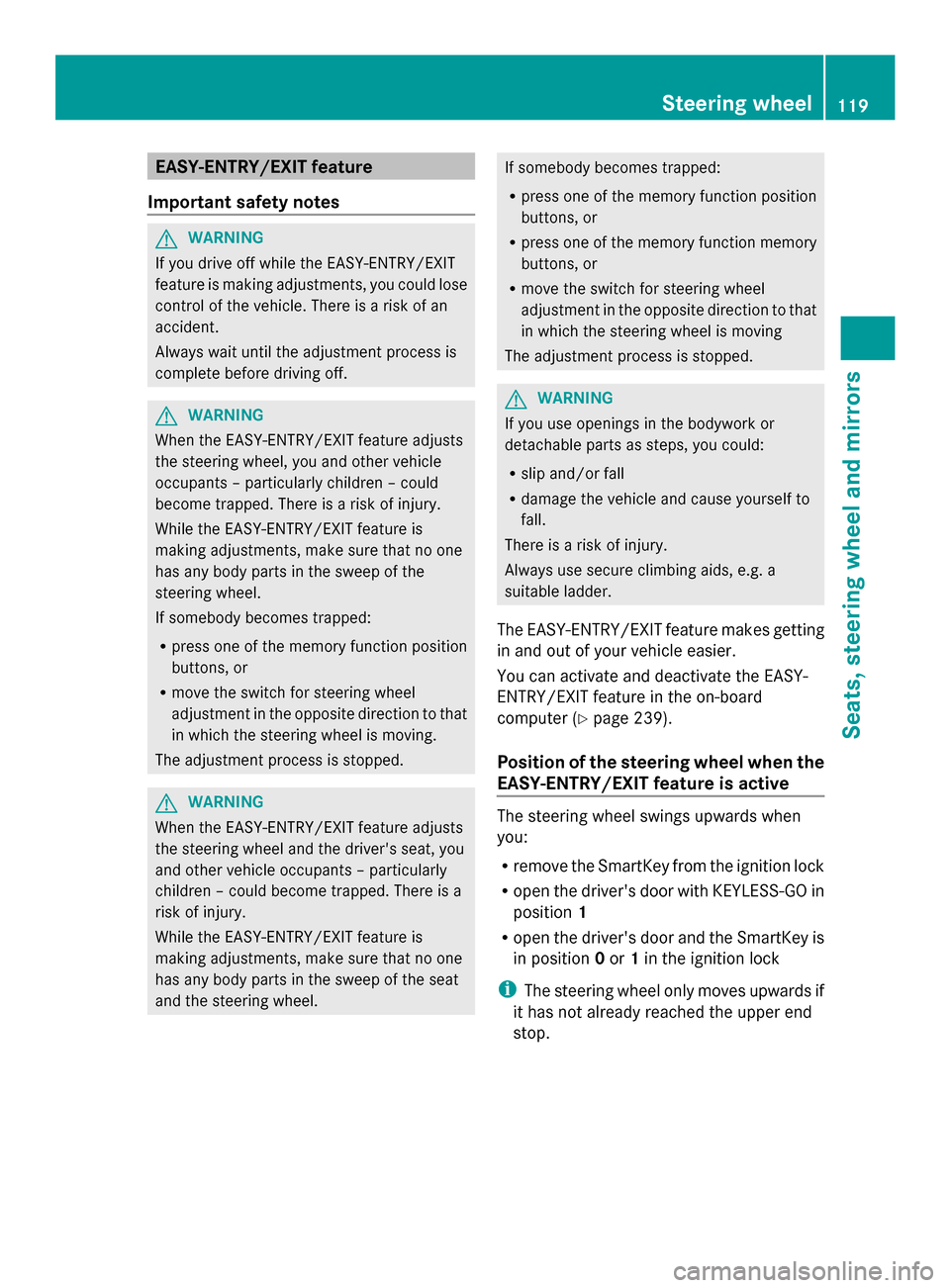
EASY-ENTRY/EXIT feature
Important safety notes G
WARNING
If you drive off while the EASY-ENTRY/EXIT
feature is making adjustments, you could lose
control of the vehicle. There is a risk of an
accident.
Always wait until the adjustment process is
complete before driving off. G
WARNING
When the EASY-ENTRY/EXIT feature adjusts
the steering wheel, you and other vehicle
occupants – particularly children – could
become trapped. There is a risk of injury.
While the EASY-ENTRY/EXIT feature is
making adjustments, make sure that no one
has any body parts in the sweep of the
steering wheel.
If somebody becomes trapped:
R press one of the memory function position
buttons, or
R move the switch for steering wheel
adjustment in the opposite direction to that
in which the steering wheel is moving.
The adjustment process is stopped. G
WARNING
When the EASY-ENTRY/EXIT feature adjusts
the steering wheel and the driver's seat, you
and other vehicle occupants – particularly
children – could become trapped. There is a
risk of injury.
While the EASY-ENTRY/EXIT feature is
making adjustments, make sure that no one
has any body parts in the sweep of the seat
and the steering wheel. If somebody becomes trapped:
R
press one of the memory function position
buttons, or
R press one of the memory function memory
buttons, or
R move the switch for steering wheel
adjustment in the opposite direction to that
in which the steering wheel is moving
The adjustment process is stopped. G
WARNING
If you use openings in the bodywork or
detachable parts as steps, you could:
R slip and/or fall
R damage the vehicle and cause yourself to
fall.
There is a risk of injury.
Always use secure climbing aids, e.g. a
suitable ladder.
The EASY-ENTRY/EXIT feature makes getting
in and out of your vehicle easier.
You can activate and deactivate the EASY-
ENTRY/EXIT feature in the on-board
computer (Y page 239).
Position of the steering wheel when the
EASY-ENTRY/EXIT feature is active The steering wheel swings upwards when
you:
R
remove the SmartKey from the ignition lock
R open the driver's door with KEYLESS-GO in
position 1
R open the driver's door and the SmartKey is
in position 0or 1in the ignition lock
i The steering wheel only moves upwards if
it has not already reached the upper end
stop. Steering wheel
119Seats, steering wheel and mirrors Z
Page 122 of 618

Position of the steering wheel for
driving The steering wheel is moved to the last
selected position when:
R the driver's door is closed
R you insert the SmartKey into the ignition
lock
or
R you press the Start/Stop button once on
vehicles with KEYLESS-GO
When you close the driver's door with the
ignition switched on, the steering wheel is
also automatically moved to the previously
set position.
The last position of the steering wheel is
stored when you switch off the ignition or
when you store the setting with the memory
function (Y page 123).
Crash-responsive EASY-EXIT feature If the crash-responsive EASY-EXIT feature is
triggered in an accident, the steering column
will move upwards when the driver's door is
opened. This occurs irrespective of the
position of the SmartKey in the ignition lock.
This makes it easier to exit the vehicle and
rescue the occupants.
The crash-responsive EASY-EXIT feature is
only operational if the EASY-EXIT/ENTRY
feature is activated in the on-board computer. Mirrors
Exterior mirrors
Adjusting the exterior mirrors G
WARNING
The exterior mirrors reduce the size of the
image. Visible objects are actually closer than
they appear. This means that you could
misjudge the distance from road users
traveling behind, e.g. when changing lane.
There is a risk of an accident. For this reason, always make sure of the
actual distance from the road users traveling
behind by glancing over your shoulder. G
WARNING
The exterior mirror on the front-passenger
side reduces the size of the image. Visible
objects are actually closer than they appear.
This means that you could misjudge the
distance from road users traveling behind,
e.g. when changing lane. There is a risk of an
accident.
For this reason, always make sure of the
actual distance from the road users traveling
behind by glancing over your shoulder. X
Make sure that the SmartKey is in position
1or 2in the ignition lock.
X Press button 0043for the left-hand exterior
mirror or button 0044for the right-hand
exterior mirror.
The indicator lamp in the corresponding
button lights up in red.
The indicator lamp goes out again after
some time. You can adjust the selected
mirror using adjustment button 0087as long
as the indicator lamp is lit.
X Press adjustment button 0087up, down, to
the right or to the left.
The exterior mirror must be set to a position
that provides you with a good overview of
traffic conditions.
The convex exterior mirrors provide a larger
field of vision. 120
MirrorsSeats, steering wheel and mirrors