stop start MERCEDES-BENZ SL-Class 2016 R231 Service Manual
[x] Cancel search | Manufacturer: MERCEDES-BENZ, Model Year: 2016, Model line: SL-Class, Model: MERCEDES-BENZ SL-Class 2016 R231Pages: 614, PDF Size: 15.67 MB
Page 197 of 614
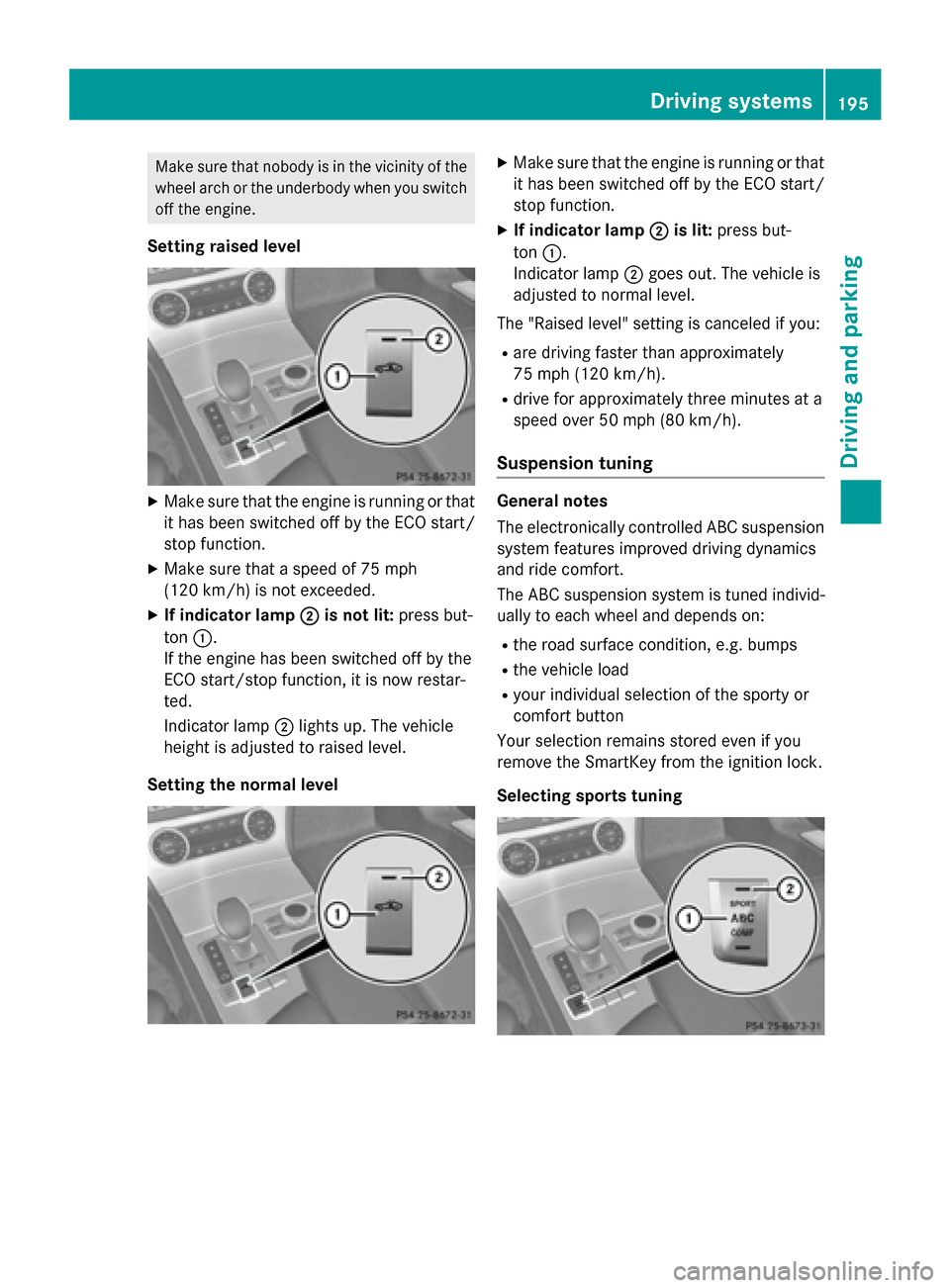
Make sure that nobody is in the vicinity of the
wheel arch or the underbody when you switchoff the engine.
Setting raised level
XMake sure that the engine is running or thatit has been switched off by the ECO start/
stop function.
XMake sure that a speed of 75 mph
(120 km/h) is not exceeded.
XIf indicator lamp ;is not lit:press but-
ton :.
If the engine has been switched off by the
ECO start/stop function, it is now restar-
ted.
Indicator lamp ;lights up. The vehicle
height is adjusted to raised level.
Setting the normal level
XMake sure that the engine is running or that it has been switched off by the ECO start/
stop function.
XIf indicator lamp ;is lit:press but-
ton :.
Indicator lamp ;goes out. The vehicle is
adjusted to normal level.
The "Raised level" setting is canceled if you:
Rare driving faster than approximately
75 mph (120 km/h).
Rdrive for approximately three minutes at a
speed over 50 mph (80 km/h).
Suspension tuning
General notes
The electronically controlled ABC suspension system features improved driving dynamics
and ride comfort.
The ABC suspension system is tuned individ-
ually to each wheel and depends on:
Rthe road surface condition, e.g. bumps
Rthe vehicle load
Ryour individual selection of the sporty or
comfort button
Your selection remains stored even if you
remove the SmartKey from the ignition lock.
Selecting sports tuning
Driving systems195
Driving and parking
Z
Page 198 of 614
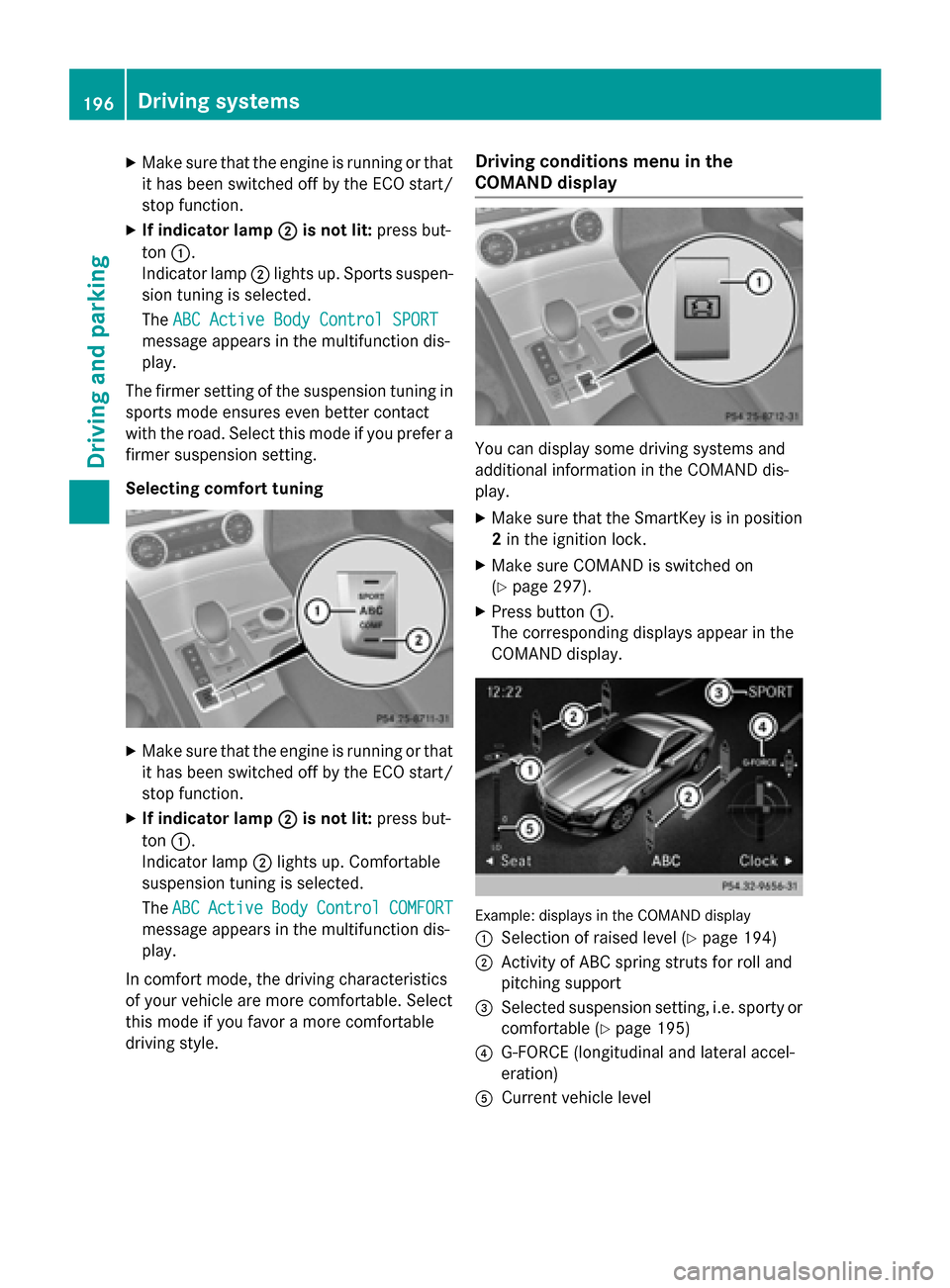
XMake sure that the engine is running or thatit has been switched off by the ECO start/
stop function.
XIf indicator lamp ;is not lit:press but-
ton :.
Indicator lamp ;lights up. Sports suspen-
sion tuning is selected.
The ABC Active Body Control SPORT
message appears in the multifunction dis-
play.
The firmer setting of the suspension tuning in
sports mode ensures even better contact
with the road. Select this mode if you prefer a
firmer suspension setting.
Selecting comfort tuning
XMake sure that the engine is running or that it has been switched off by the ECO start/
stop function.
XIf indicator lamp ;is not lit:press but-
ton :.
Indicator lamp ;lights up. Comfortable
suspension tuning is selected.
The ABC
ActiveBodyControlCOMFORT
message appears in the multifunction dis-
play.
In comfort mode, the driving characteristics
of your vehicle are more comfortable. Select
this mode if you favor a more comfortable
driving style.
Driving conditions menu in the
COMAND display
You can display some driving systems and
additional information in the COMAND dis-
play.
XMake sure that the SmartKey is in position
2 in the ignition lock.
XMake sure COMAND is switched on
(
Ypage 297).
XPress button :.
The corresponding displays appear in the
COMAND display.
Example: displays in the COMAND display
:
Selection of raised level (Ypage 194)
;Activity of ABC spring struts for roll and
pitching support
=Selected suspension setting, i.e. sporty or
comfortable (
Ypage 195)
?G-FORCE (longitudinal and lateral accel-
eration)
ACurrent vehicle level
196Driving systems
Driving and parking
Page 199 of 614
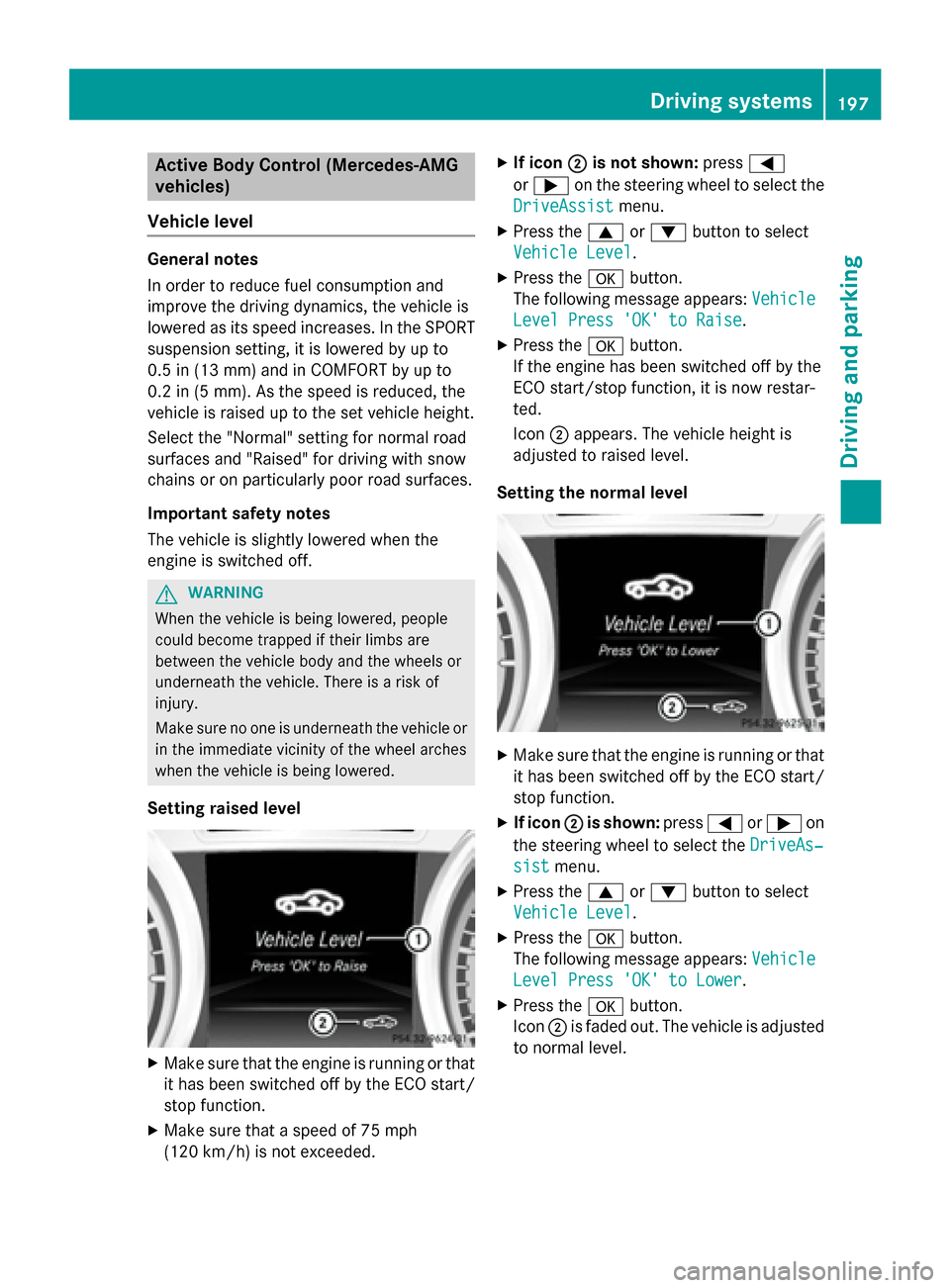
Active Body Control(Mercedes-AMG
vehicles)
Vehicle level
Genera lnotes
In order to reduce fuel consumption and
improve th edriving dynamics, th evehicl eis
lowered as it sspee dincreases. In th eSP ORT
suspension setting ,it is lowered by up to
0. 5in (13 mm) and in COMF ORTby up to
0. 2in (5 mm). As th espee dis reduced, th e
vehicl eis raised up to th eset vehicl eheight .
Selec tth e"Normal" setting for normal road
surfaces and "Raised "for driving wit hsnow
chain sor on particularly poor road surfaces.
Important safety notes
The vehicl eis slightly lowered when th e
engin eis switched off .
GWARNING
When th evehicl eis bein glowered, people
could become trapped if their limb sare
between th evehicl ebody and th ewheels or
underneat hth evehicle. There is aris kof
injury.
Mak esur eno on eis underneat hth evehicl eor
in th eimmediat evicinity of th ewhee larches
when th evehicl eis bein glowered.
Setting raised level
XMak esur ethat th eengin eis runnin gor that
it has been switched off by th eECO start /
stop function .
XMakesur ethat aspee dof 75 mph
(12 0km/ h)is not exceeded.
XIf icon ;is not shown: press=
or ; on the steering wheel to select the
DriveAssist
menu.
XPress the 9or: button to select
Vehicle Level
.
XPress the abutton.
The following message appears: Vehicle
Level Press 'OK' to Raise.
XPress theabutton.
If the engine has been switched off by the
ECO start/stop function, it is now restar-
ted.
Icon ;appears. The vehicle height is
adjusted to raised level.
Setting the normal level
XMake sure that the engine is running or that it has been switched off by the ECO start/
stop function.
XIf icon ;is shown: press=or; on
the steering wheel to select the DriveAs‐
sistmenu.
XPress the9or: button to select
Vehicle Level
.
XPress the abutton.
The following message appears: Vehicle
Level Press 'OK' to Lower.
XPress theabutton.
Icon ;is faded out. The vehicle is adjusted
to normal level.
Driving systems197
Driving and parking
Z
Page 200 of 614
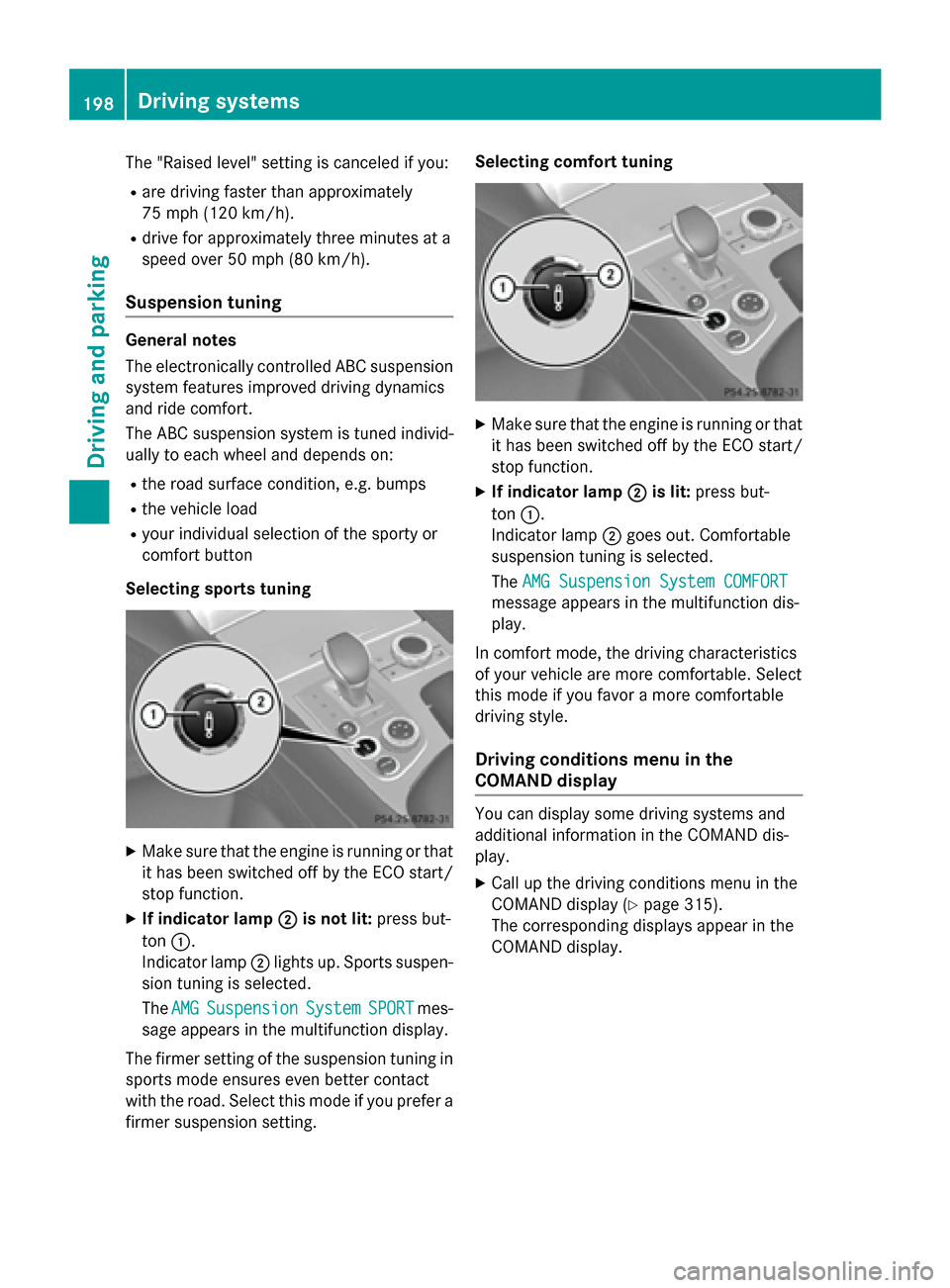
The "Raised level" setting is canceled if you:
Rare driving faster than approximately
75 mph (120 km/h).
Rdrive for approximately three minutes at a
speed over 50 mph (80 km/h).
Suspension tuning
General notes
The electronically controlled ABC suspension
system features improved driving dynamics
and ride comfort.
The ABC suspension system is tuned individ-
ually to each wheel and depends on:
Rthe road surface condition, e.g. bumps
Rthe vehicle load
Ryour individual selection of the sporty or
comfort button
Selecting sports tuning
XMake sure that the engine is running or that it has been switched off by the ECO start/
stop function.
XIf indicator lamp ;is not lit:press but-
ton :.
Indicator lamp ;lights up. Sports suspen-
sion tuning is selected.
The AMG
SuspensionSystemSPORTmes-
sage appears in the multifunction display.
The firmer setting of the suspension tuning in
sports mode ensures even better contact
with the road. Select this mode if you prefer a
firmer suspension setting. Selecting comfort tuning
XMake sure that the engine is running or that
it has been switched off by the ECO start/
stop function.
XIf indicator lamp ;is lit:press but-
ton :.
Indicator lamp ;goes out. Comfortable
suspension tuning is selected.
The AMG Suspension System COMFORT
message appears in the multifunction dis-
play.
In comfort mode, the driving characteristics
of your vehicle are more comfortable. Select
this mode if you favor a more comfortable
driving style.
Driving conditions menu in the
COMAND display
You can display some driving systems and
additional information in the COMAND dis-
play.
XCall up the driving conditions menu in the
COMAND display (
Ypage 315).
The corresponding displays appear in the
COMAND display.
198Driving systems
Driving and parking
Page 206 of 614
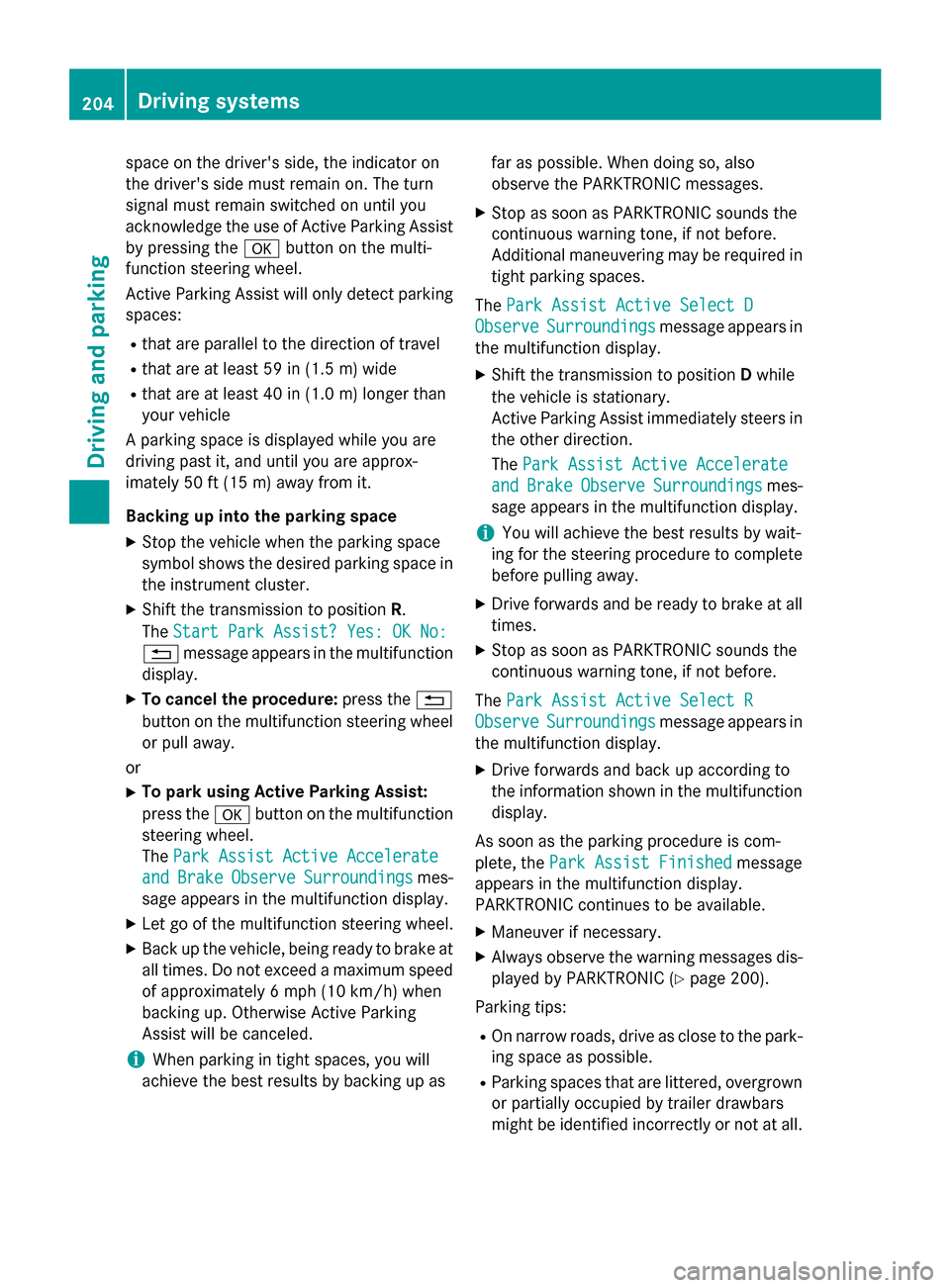
space on the driver's side, the indicator on
the driver's side must remain on. The turn
signal must remain switched on until you
acknowledge the use of Active Parking Assist
by pressing theabutton on the multi-
function steering wheel.
Active Parking Assist will only detect parking
spaces:
Rthat are parallel to the direction of travel
Rthat are at least 59 in (1.5 m) wide
Rthat are at least 40 in (1.0 m) longer than
your vehicle
A parking space is displayed while you are
driving past it, and until you are approx-
imately 50 ft (15 m) away from it.
Backing up into the parking space
XStop the vehicle when the parking space
symbol shows the desired parking space in
the instrument cluster.
XShift the transmission to position R.
The Start Park Assist? Yes: OK No:
% message appears in the multifunction
display.
XTo cancel the procedure: press the%
button on the multifunction steering wheel
or pull away.
or
XTo park using Active Parking Assist:
press the abutton on the multifunction
steering wheel.
The Park Assist Active Accelerate
andBrakeObserveSurroundingsmes-
sage appears in the multifunction display.
XLet go of the multifunction steering wheel.
XBack up the vehicle, being ready to brake at
all times. Do not exceed a maximum speed of approximately 6 mph (10 km/h) when
backing up. Otherwise Active Parking
Assist will be canceled.
iWhen parking in tight spaces, you will
achieve the best results by backing up as far as possible. When doing so, also
observe the PARKTRONIC messages.
XStop as soon as PARKTRONIC sounds the
continuous warning tone, if not before.
Additional maneuvering may be required in
tight parking spaces.
The Park Assist Active Select D
ObserveSurroundingsmessage appears in
the multifunction display.
XShift the transmission to position Dwhile
the vehicle is stationary.
Active Parking Assist immediately steers in
the other direction.
The Park Assist Active Accelerate
andBrakeObserveSurroundingsmes-
sage appears in the multifunction display.
iYou will achieve the best results by wait-
ing for the steering procedure to complete
before pulling away.
XDrive forwards and be ready to brake at all
times.
XStop as soon as PARKTRONIC sounds the
continuous warning tone, if not before.
The Park Assist Active Select R
ObserveSurroundingsmessage appears in
the multifunction display.
XDrive forwards and back up according to
the information shown in the multifunction
display.
As soon as the parking procedure is com-
plete, the Park Assist Finished
message
appears in the multifunction display.
PARKTRONIC continues to be available.
XManeuver if necessary.
XAlways observe the warning messages dis-
played by PARKTRONIC (
Ypage 200).
Parking tips:
ROn narrow roads, drive as close to the park-
ing space as possible.
RParking spaces that are littered, overgrown
or partially occupied by trailer drawbars
might be identified incorrectly or not at all.
204Driving systems
Driving and parking
Page 207 of 614
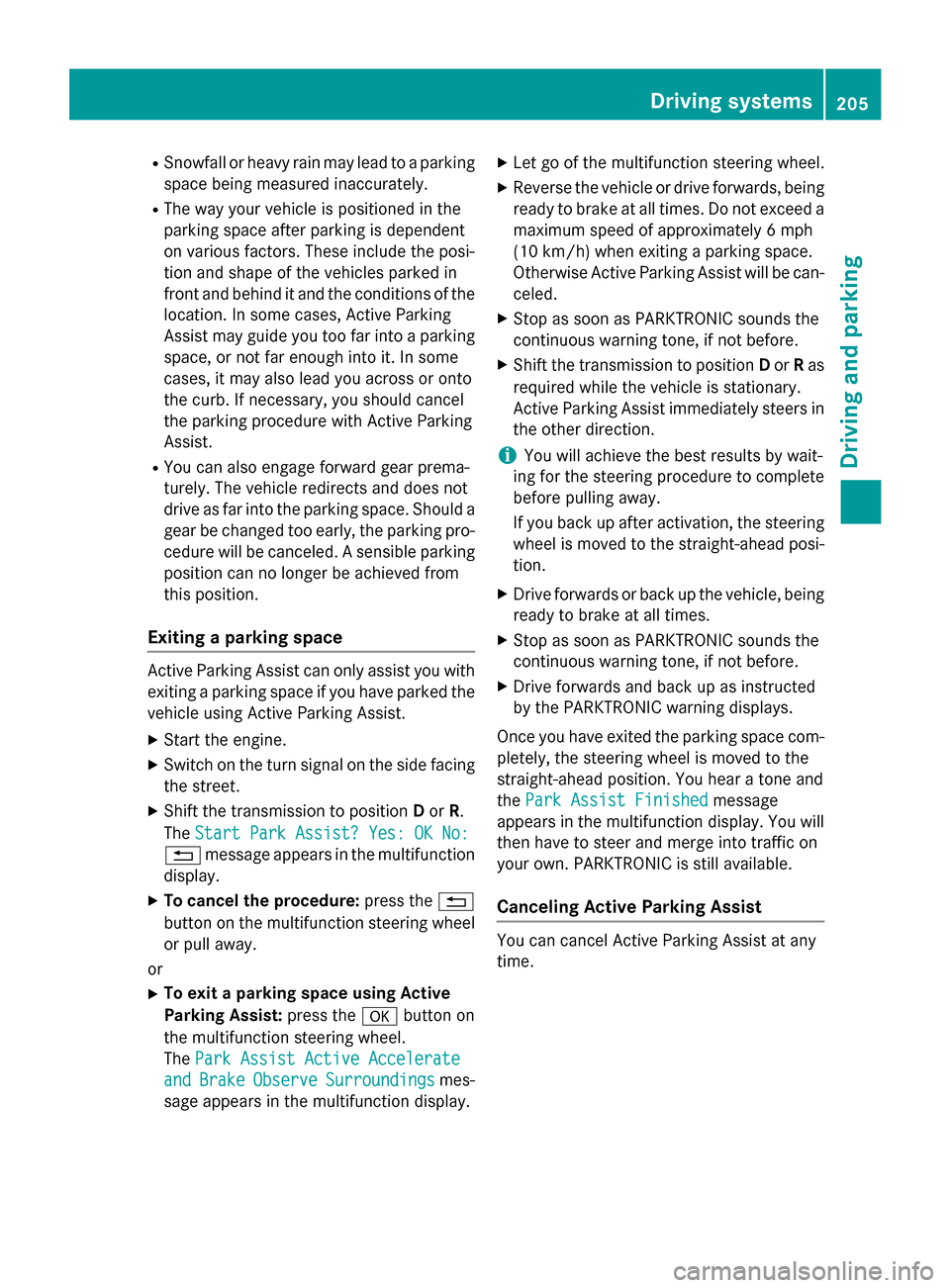
RSnowfall or heavy rain may lead to a parking
space being measured inaccurately.
RThe way your vehicle is positioned in the
parking space after parking is dependent
on various factors. These include the posi-
tion and shape of the vehicles parked in
front and behind it and the conditions of the
location. In some cases, Active Parking
Assist may guide you too far into a parking
space, or not far enough into it. In some
cases, it may also lead you across or onto
the curb. If necessary, you should cancel
the parking procedure with Active Parking
Assist.
RYou can also engage forward gear prema-
turely. The vehicle redirects and does not
drive as far into the parking space. Should a
gear be changed too early, the parking pro-
cedure will be canceled. A sensible parking
position can no longer be achieved from
this position.
Exiting a parking space
Active Parking Assist can only assist you with
exiting a parking space if you have parked the
vehicle using Active Parking Assist.
XStart the engine.
XSwitch on the turn signal on the side facing
the street.
XShift the transmission to position Dor R.
The Start Park Assist? Yes: OK No:
% message appears in the multifunction
display.
XTo cancel the procedure: press the%
button on the multifunction steering wheel or pull away.
or
XTo exit a parking space using Active
Parking Assist: press theabutton on
the multifunction steering wheel.
The Park Assist Active Accelerate
andBrakeObserveSurroundingsmes-
sage appears in the multifunction display.
XLet go of the multifunction steering wheel.
XReverse the vehicle or drive forwards, being
ready to brake at all times. Do not exceed a
maximum speed of approximately 6 mph
(10 km/h) when exiting a parking space.
Otherwise Active Parking Assist will be can-
celed.
XStop as soon as PARKTRONIC sounds the
continuous warning tone, if not before.
XShift the transmission to position Dor Ras
required while the vehicle is stationary.
Active Parking Assist immediately steers in
the other direction.
iYou will achieve the best results by wait-
ing for the steering procedure to complete
before pulling away.
If you back up after activation, the steering
wheel is moved to the straight-ahead posi-
tion.
XDrive forwards or back up the vehicle, being
ready to brake at all times.
XStop as soon as PARKTRONIC sounds the
continuous warning tone, if not before.
XDrive forwards and back up as instructed
by the PARKTRONIC warning displays.
Once you have exited the parking space com-
pletely, the steering wheel is moved to the
straight-ahead position. You hear a tone and
the Park Assist Finished
message
appears in the multifunction display. You will
then have to steer and merge into traffic on
your own. PARKTRONIC is still available.
Canceling Active Parking Assist
You can cancel Active Parking Assist at any
time.
Driving systems205
Driving and parking
Z
Page 226 of 614
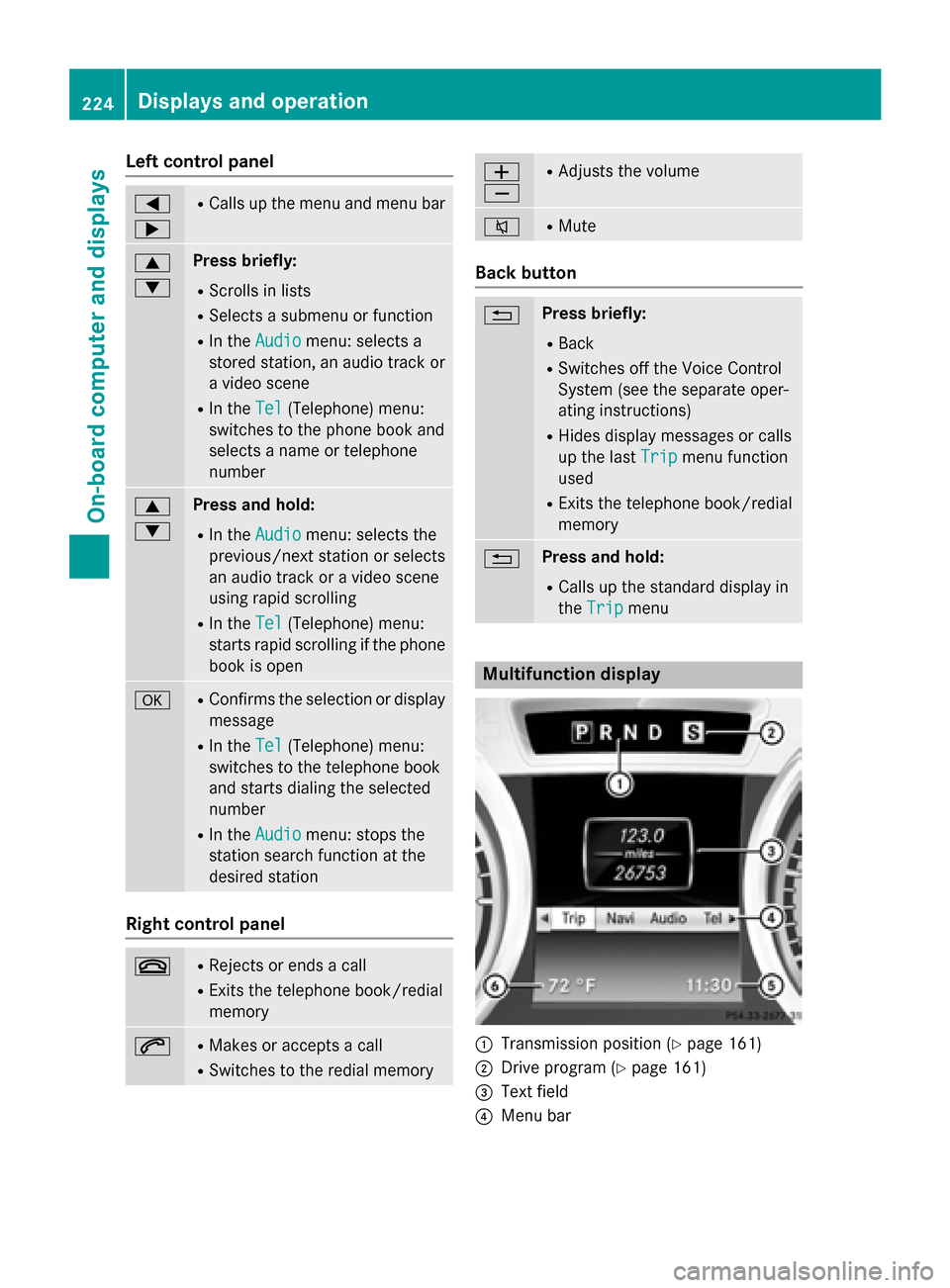
Left control panel
=
;RCalls up the menu and menu bar
9
:Press briefly:
RScrolls in lists
RSelects a submenu or function
RIn theAudiomenu: selects a
stored station, an audio track or
a video scene
RIn the Tel(Telephone) menu:
switches to the phone book and
selects a name or telephone
number
9
:Press and hold:
RIn the Audiomenu: selects the
previous/next station or selects
an audio track or a video scene
using rapid scrolling
RIn the Tel(Telephone) menu:
starts rapid scrolling if the phone
book is open
aRConfirms the selection or display
message
RIn the Tel(Telephone) menu:
switches to the telephone book
and starts dialing the selected
number
RIn the Audiomenu: stops the
station search function at the
desired station
Right control panel
~RRejects or ends a call
RExits the telephone book/redial
memory
6RMakes or accepts a call
RSwitches to the redial memory
W
XRAdjusts the volume
8RMute
Back button
%Press briefly:
RBack
RSwitches off the Voice Control
System (see the separate oper-
ating instructions)
RHides display messages or calls
up the last Trip
menu function
used
RExits the telephone book/redial
memory
%Press and hold:
RCalls up the standard display in
the Trip
menu
Multifunction display
:Transmission position (Ypage 161)
;Drive program (Ypage 161)
=Text field
?Menu bar
224Displays and operation
On-board computer and displays
Page 227 of 614
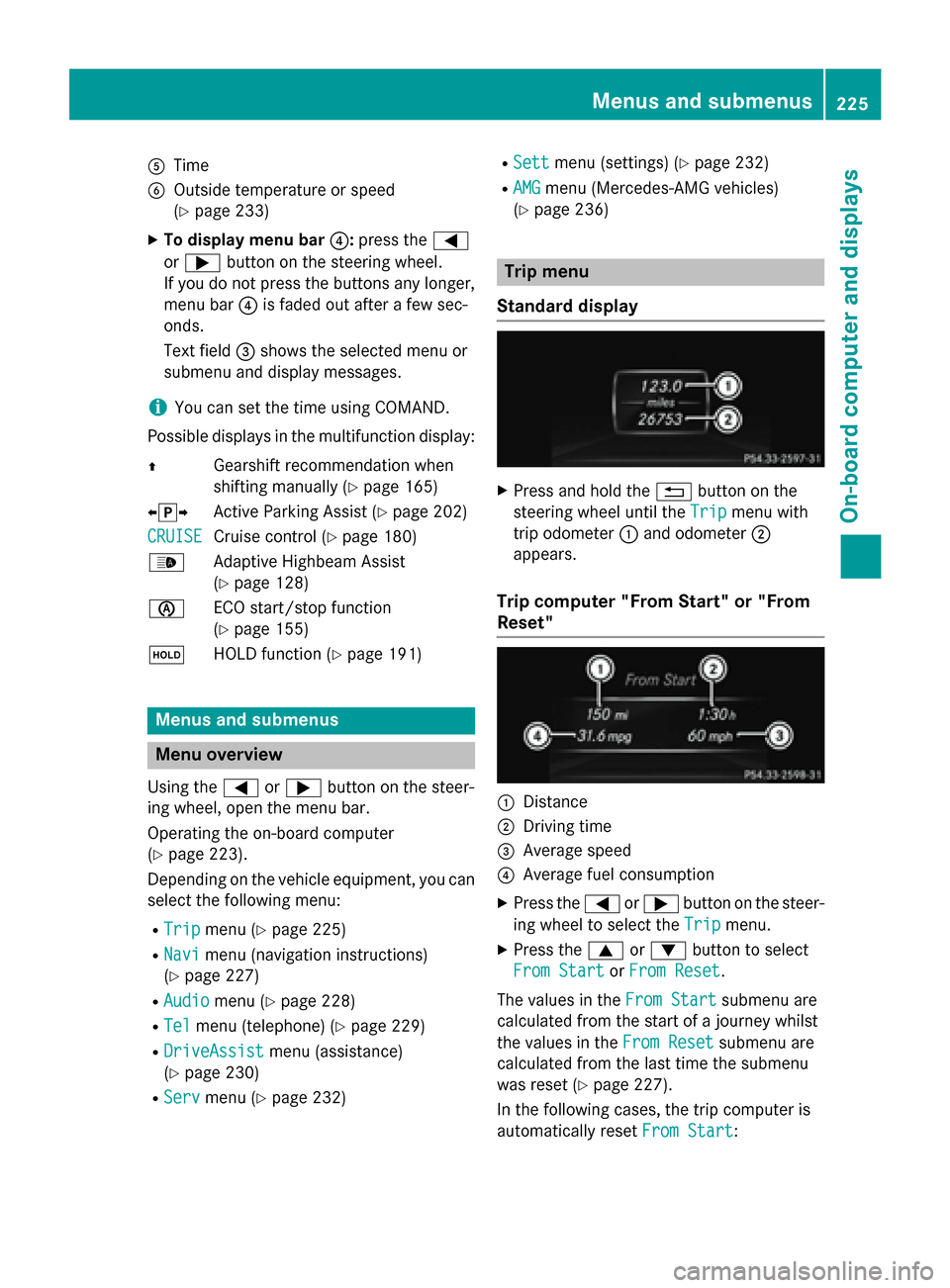
ATime
BOutside temperature or speed
(
Ypage 233)
XTo display menu bar?:press the =
or ; button on the steering wheel.
If you do not press the buttons any longer,
menu bar ?is faded out after a few sec-
onds.
Text field =shows the selected menu or
submenu and display messages.
iYou can set the time using COMAND.
Possible displays in the multifunction display:
Z Gearshift recommendation when
shifting manually (
Ypage 165)
XjY Active Parking Assist (
Ypage 202)
CRUISE
Cruise control (Ypage 180)
_ Adaptive Highbeam Assist
(
Ypage 128)
è ECO start/stop function
(
Ypage 155)
ë HOLD function (
Ypage 191)
Menus and submenus
Menu overview
Using the =or; button on the steer-
ing wheel, open the menu bar.
Operating the on-board computer
(
Ypage 223).
Depending on the vehicle equipment, you can
select the following menu:
RTripmenu (Ypage 225)
RNavimenu (navigation instructions)
(
Ypage 227)
RAudiomenu (Ypage 228)
RTelmenu (telephone) (Ypage 229)
RDriveAssistmenu (assistance)
(
Ypage 230)
RServmenu (Ypage 232)
RSettmenu (settings) (Ypage 232)
RAMGmenu (Mercedes-AMG vehicles)
(
Ypage 236)
Trip menu
Standard display
XPress and hold the %button on the
steering wheel until the Trip
menu with
trip odometer :and odometer ;
appears.
Trip computer "From Start" or "From
Reset"
:Distance
;Driving time
=Average speed
?Average fuel consumption
XPress the =or; button on the steer-
ing wheel to select the Trip
menu.
XPress the9or: button to select
From Start
or From Reset.
The values in the From Start
submenu are
calculated from the start of a journey whilst
the values in the From Reset
submenu are
calculated from the last time the submenu
was reset (
Ypage 227).
In the following cases, the trip computer is
automatically reset From Start
:
Menus and submenus225
On-board computer and displays
Z
Page 232 of 614
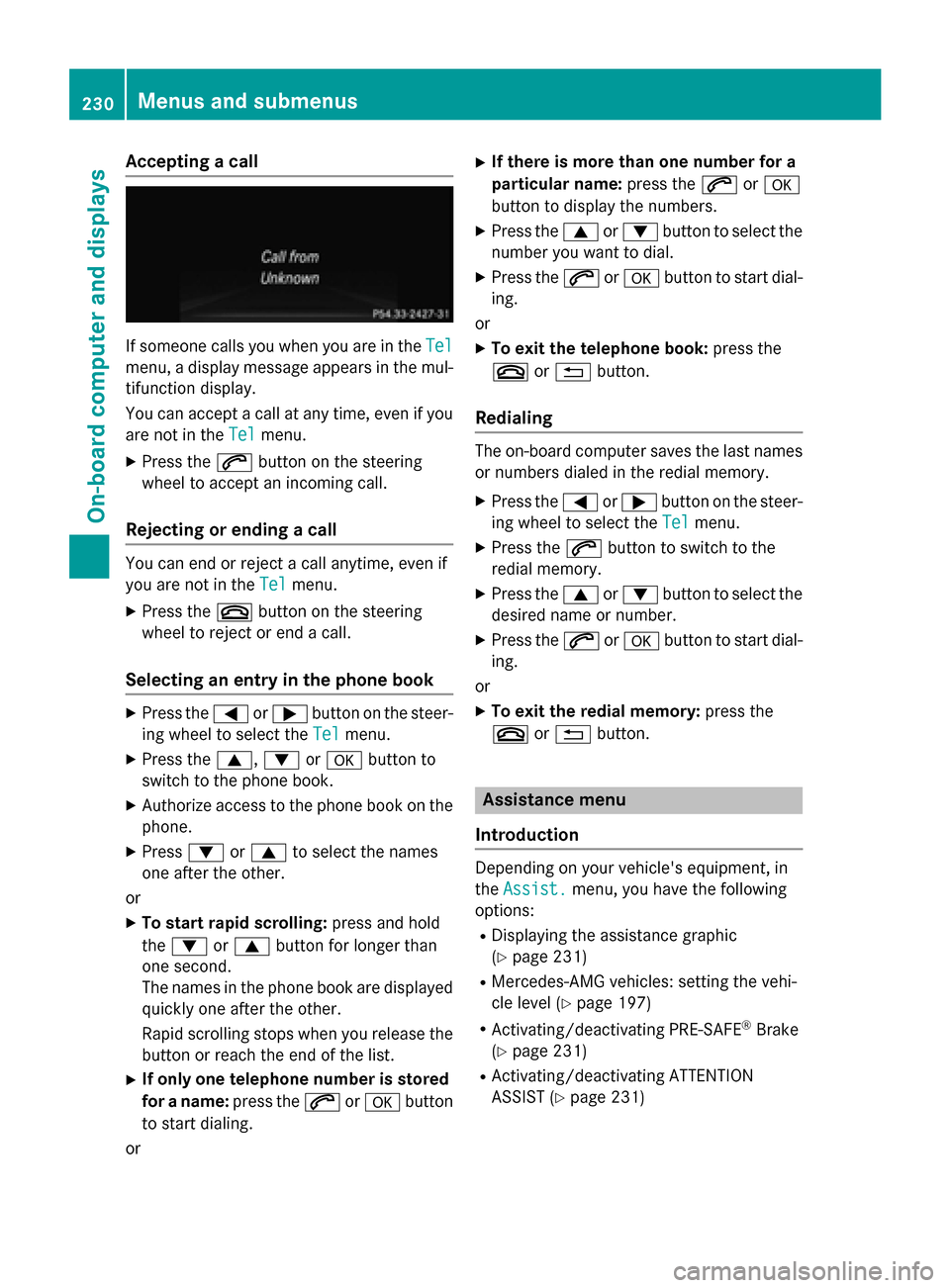
Accepting a call
If someonecall syou when you are in th eTel
menu, adisplay message appear sin th emul-
tifunction display.
You can accept acall at any time, eve nif you
are no tin th eTel
menu.
XPress th e6 buttonon th esteering
whee lto accept an incoming call .
Rejectingorending a call
You can en dor rejec t acall anytime ,eve nif
you are no tin th eTel
menu.
XPress th e~ buttonon th esteering
whee lto rejec tor en d acall.
Selecting an entry in the phonebook
XPress the= or; buttonon th esteer -
ing whee lto select th eTel
menu.
XPress th e9, :ora buttonto
switch to th ephone book .
XAuthorizeaccess to th ephone book on th e
phone .
XPress:or9 to select th enames
on eafter th eother .
or
XTo star trapid scrolling :press and hold
th e: or9 buttonfor longer than
on esecond.
The names in th ephone book are displayed
quickl yon eafter th eother .
Rapid scrollin gstops when you release th e
butto nor reac hth een dof th elist .
XIf only one telephone number is store d
for a name: press th e6 ora button
to start dialing.
or
XIf there is mor ethan one number for a
particular name: pressthe6 ora
butto nto display th enumber s.
XPressthe9 or: buttonto select th e
number you want to dial.
XPress th e6 ora buttonto start dial-
ing .
or
XTo exit th etelephone book :pre ssthe
~ or% button.
Redialing
The on-board computer saves th elast names
or number sdialed in th eredial memory.
XPre ssthe= or; buttonon th e steer -
ing whee lto select th eTel
menu.
XPress th e6 buttonto switch to th e
redial memory.
XPre ssthe9 or: buttonto select th e
desired nam eor number .
XPress the6 ora buttonto start dial-
ing .
or
XTo exit th eredial memory :pre ssthe
~ or% button.
Assistance menu
Introd uction
Dependin gon your vehicle's equipment, in
th eAssist .
menu, you hav eth efollowin g
options:
RDisplayin gth eassi stanc egraphic
(
Ypage 231)
RMercedes-AM Gvehicles: setting th evehi-
cle level (
Ypage 197)
RActivating/deactivating PRE-SAF E®Brake
(
Ypage 231)
RActivating/deactivating ATTENTION
ASSIST (
Ypage 231)
230Menus and submenus
On-board computer and displays
Page 239 of 614
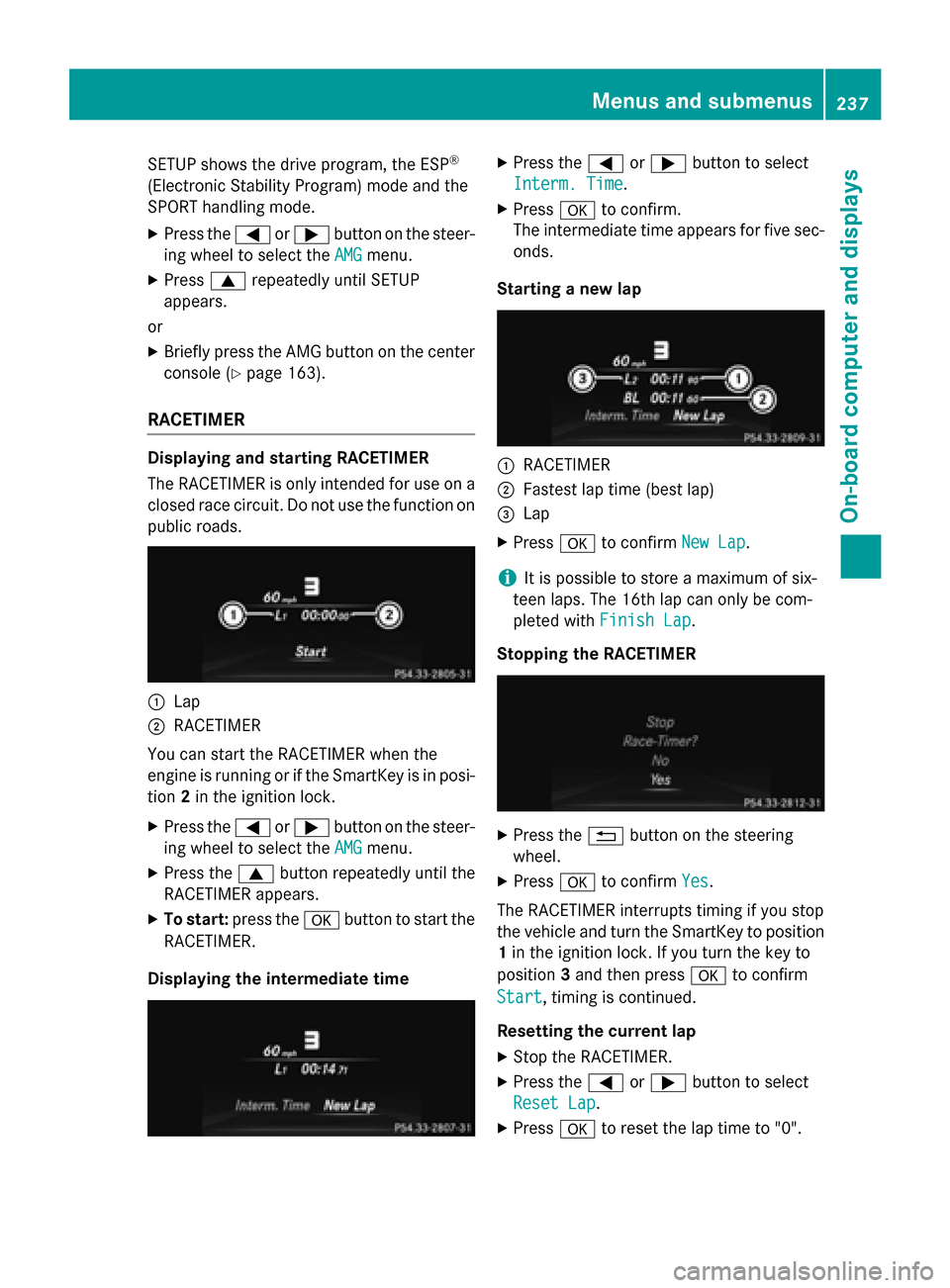
SETUP shows the drive program, the ESP®
(Electronic Stability Program) mode and the
SPORT handling mode.
XPress the=or; button on the steer-
ing wheel to select the AMG
menu.
XPress9repeatedly until SETUP
appears.
or
XBriefly press the AMG button on the center
console (
Ypage 163).
RACETIMER
Displaying and starting RACETIMER
The RACETIMER is only intended for use on a
closed race circuit. Do not use the function on
public roads.
:Lap
;RACETIMER
You can start the RACETIMER when the
engine is running or if the SmartKey is in posi-
tion 2in the ignition lock.
XPress the =or; button on the steer-
ing wheel to select the AMG
menu.
XPress the9button repeatedly until the
RACETIMER appears.
XTo start: press the abutton to start the
RACETIMER.
Displaying the intermediate time
XPress the =or; button to select
Interm. Time
.
XPress ato confirm.
The intermediate time appears for five sec- onds.
Starting a new lap
:RACETIMER
;Fastest lap time (best lap)
=Lap
XPress ato confirm New Lap.
iIt is possible to store a maximum of six-
teen laps. The 16th lap can only be com-
pleted with Finish Lap
.
Stopping the RACETIMER
XPress the %button on the steering
wheel.
XPress ato confirm Yes.
The RACETIMER interrupts timing if you stop
the vehicle and turn the SmartKey to position
1 in the ignition lock. If you turn the key to
position 3and then press ato confirm
Start
, timing is continued.
Resetting the current lap
XStop the RACETIMER.
XPress the =or; button to select
Reset Lap
.
XPress ato reset the lap time to "0".
Menus and submenus237
On-board computer and displays
Z