transmission oil MERCEDES-BENZ SL-Class 2016 R231 Owner's Manual
[x] Cancel search | Manufacturer: MERCEDES-BENZ, Model Year: 2016, Model line: SL-Class, Model: MERCEDES-BENZ SL-Class 2016 R231Pages: 614, PDF Size: 15.67 MB
Page 8 of 614
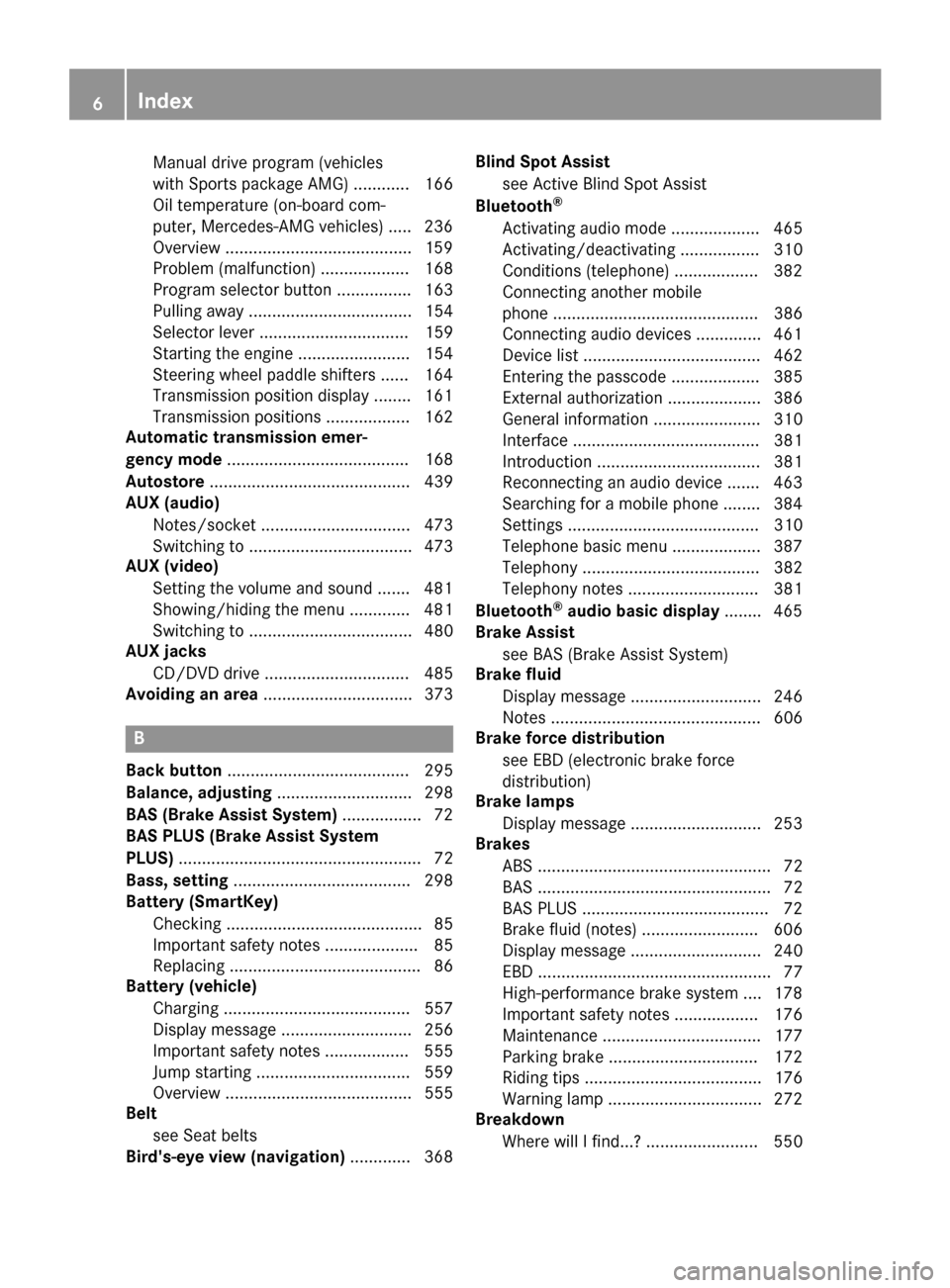
Manual drive program (vehicles
with Sports package AMG) ............ 166
Oil temperature (on-board com-
puter, Mercedes-AMG vehicles) ..... 236
Overview ........................................159
Problem (malfunction) ................... 168
Program selector button ................ 163
Pulling away ................................... 154
Selector lever ................................ 159
Starting the engine ........................ 154
Steering wheel paddle shifters ...... 164
Transmission position display ........ 161
Transmission positions .................. 162
Automatic transmission emer-
gency mode ....................................... 168
Autostore ........................................... 439
AUX (audio)
Notes/socket ................................ 473
Switching to ................................... 473
AUX (video)
Setting the volume and sound ....... 481
Showing/hiding the menu ............. 481
Switching to ................................... 480
AUX jacks
CD/DVD drive ............................... 485
Avoiding an area ................................ 373
B
Back button....................................... 295
Balance, adjusting ............................. 298
BAS (Brake Assist System) ................. 72
BAS PLUS (Brake Assist System
PLUS) .................................................... 72
Bass, setting ...................................... 298
Battery (SmartKey)
Checking .......................................... 85
Important safety notes .................... 85
Replacing ......................................... 86
Battery (vehicle)
Charging ........................................ 557
Display message ............................ 256
Important safety notes .................. 555
Jump starting ................................. 559
Overview ........................................ 555
Belt
see Seat belts
Bird's-eye view (navigation) ............. 368Blind Spot Assist
see Active Blind Spot Assist
Bluetooth
®
Activating audio mode ................... 465
Activating/deactivating ................. 310
Conditions (telephone) .................. 382
Connecting another mobile
phone ............................................ 386
Connecting audio devices .............. 461
Device list ...................................... 462
Entering the passcode ................... 385
External authorization .................... 386
General information ....................... 310
Interface ........................................ 381
Introduction ................................... 381
Reconnecting an audio device ....... 463
Searching for a mobile phone ........ 384
Settings ......................................... 310
Telephone basic menu ................... 387
Telephony ...................................... 382
Telephony notes ............................ 381
Bluetooth
®audio basic display ........ 465
Brake Assist
see BAS (Brake Assist System)
Brake fluid
Display message ............................ 246
Notes ............................................. 606
Brake force distribution
see EBD (electronic brake force
distribution)
Brake lamps
Display message ............................ 253
Brakes
ABS .................................................. 72
BAS .................................................. 72
BAS PLUS ........................................ 72
Brake fluid (notes) ......................... 606
Display message ............................ 240
EBD .................................................. 77
High-performance brake system .... 178
Important safety notes .................. 176
Maintenance .................................. 177
Parking brake ................................ 172
Ridi ng ti
ps ...................................... 176
Warning lamp ................................. 272
Breakdown
Where will I find...? ........................ 550
6Index
Page 13 of 614
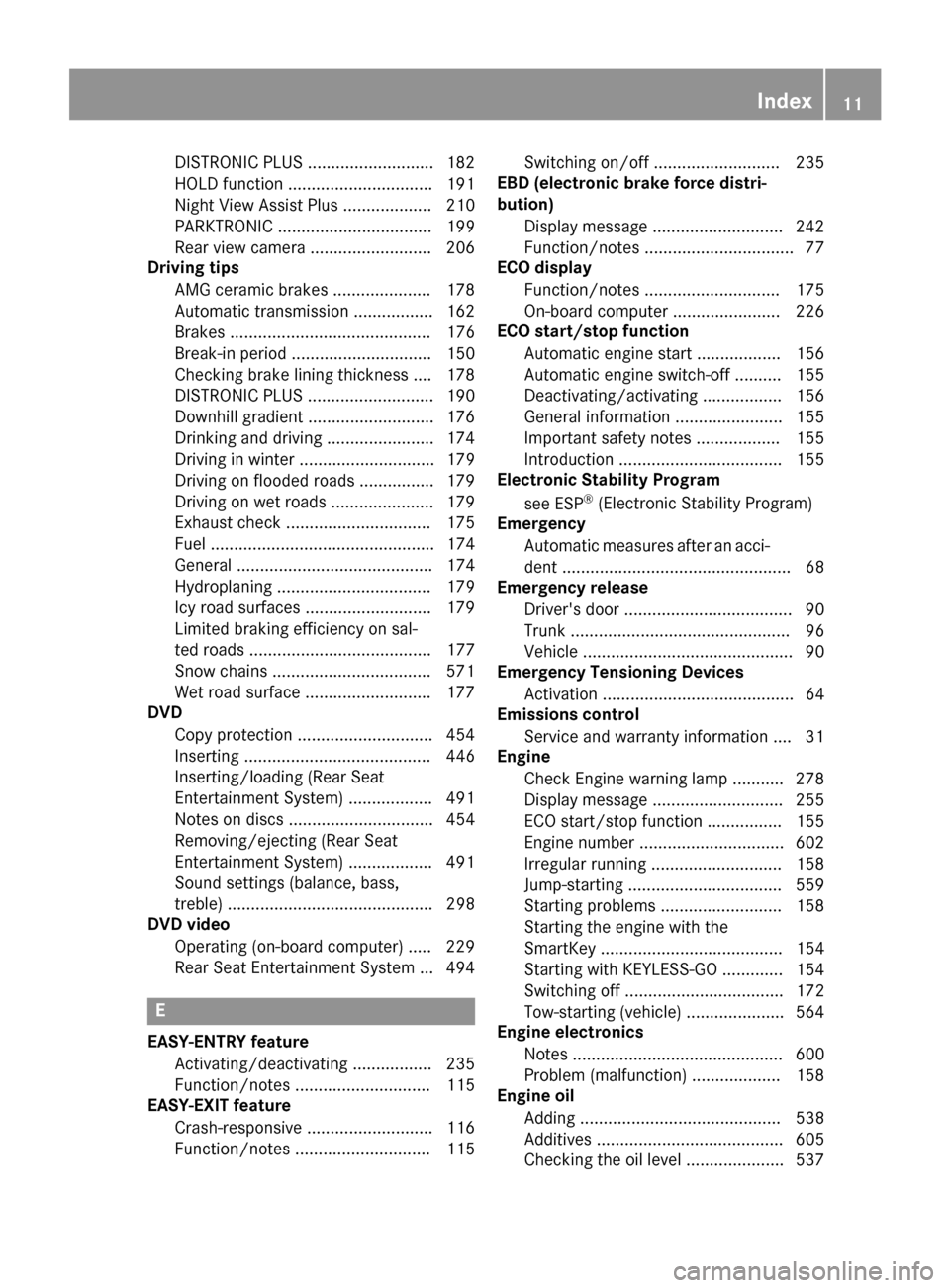
DISTRONIC PLUS ........................... 182
HOLD function ............................... 191
Night View Assist Plus ................... 210
PARKTRONIC ................................. 199
Rear view camera .......................... 206
Driving tips
AMG ceramic brakes ..................... 178
Automatic transmission ................. 162
Brakes ........................................... 176
Break-in period .............................. 150
Checking brake lining thickness .... 178
DISTRONIC PLUS ........................... 190
Downhill gradient ........................... 176
Drinking and driving ....................... 174
Driving in winter ............................. 179
Driving on flooded roads ................ 179
Driving on wet roads ...................... 179
Exhaust check ............................... 175
Fuel ................................................ 174
General .......................................... 174
Hydroplaning ................................. 179
Icy road surfaces ........................... 179
Limited braking efficiency on sal-
ted roads ....................................... 177
Snow chains .................................. 571
Wet road surface ........................... 177
DVD
Copy protection ............................. 454
Inserting ........................................ 446
Inserting/loading (Rear Seat
Entertainment System) .................. 491
Notes on discs ............................... 454
Removing/ejecting (Rear Seat
Entertainment System) .................. 491
Sound settings (balance, bass,
treble) ............................................ 298
DVD video
Operating (on-board computer) ..... 229
Rear Seat Entertainment System ... 494
E
EASY-ENTRY featureActivating/deactivating ................. 235
Function/notes ............................. 115
EASY-EXIT feature
Crash-responsive ........................... 116
Function/notes ............................. 115 Switching on/off ........................... 235
EBD (electronic brake force distri-
bution)
Display message ............................ 242
Function/notes ................................ 77
ECO display
Function/notes ............................. 175
On-board computer ....................... 226
ECO start/stop function
Automatic engine start .................. 156
Automatic engine switch-off .......... 155
Deactivating/activating ................. 156
General information ....................... 155
Important safety notes .................. 155
Introduction ................................... 155
Electronic Stability Program
see ESP
®(Electronic Stability Program)
Emergency
Automatic measures after an acci-
dent ................................................. 68
Emergency release
Driver's door .................................... 90
Trunk ............................................... 96
Vehicle ............................................. 90
Emergency Tensioning Devices
Activation ......................................... 64
Emissions control
Service and warranty information .... 31
Engine
Check Engine warning lamp ........... 278
Display message ............................ 255
ECO start/stop function ................ 155
Engine number ............................... 602
Irregular running ............................ 158
Jump-starting ................................. 559
Starting problems .......................... 158
Starting the engine with the
SmartKey ....................................... 154
Starting with KEYLESS-GO ............. 154
Switching off .................................. 172
Tow-starting (vehicle) ..................... 564
Engine electronics
Notes ............................................. 600
Problem (malfunction) ................... 158
Engine oil
Adding ........................................... 538
Additives ........................................ 605
Checking the oil level ..................... 537
Index11
Page 26 of 614
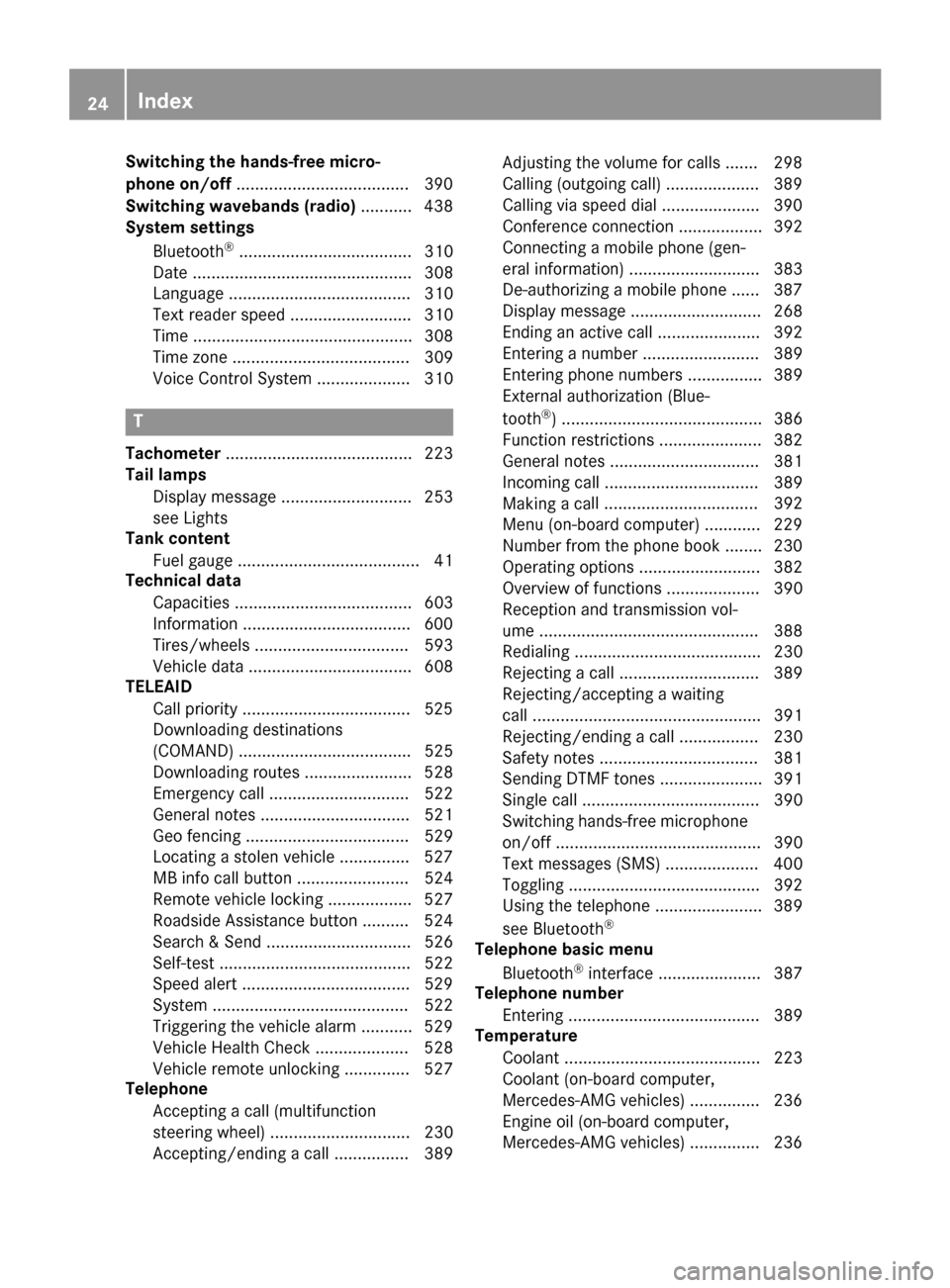
Switching the hands-free micro-
phone on/off.....................................3 90
Switching wavebands (radio) ........... 438
System settings
Bluetooth
®..................................... 310
Date ............................................... 308
Language ....................................... 310
Text reader speed .......................... 310
Time ............................................... 308
Time zone ...................................... 309
Voice Control System .................... 310
T
Tachometer ........................................ 223
Tail lamps
Display message ............................ 253
see Lights
Tank content
Fuel gauge ....................................... 41
Technical data
Capacities ...................................... 603
Information ....................................6 00
Tires/wheels ................................. 593
Vehicle data ................................... 608
TELEAID
Call priority ....................................5 25
Downloading destinations
(COMAND) ..................................... 525
Downloading routes ....................... 528
Emergency call .............................. 522
General notes ................................ 521
Geo fencing ................................... 529
Locating a stolen vehicle ...............5 27
MB info call button ........................ 524
Remote vehicle locking .................. 527
Roadside Assistance button .......... 524
Search & Send ............................... 526
Self-test ......................................... 522
Speed alert ....................................5 29
System .......................................... 522
Triggering the vehicle alarm ........... 529
Vehicle Health Check .................... 528
Vehicle remote unlocking .............. 527
Telephone
Accepting a call (multifunction
steering wheel) .............................. 230
Accepting/ending a call ................ 389 Adjusting the volume for calls ....... 298
Calling (outgoing call) .................... 389
Calling via speed dial ..................... 390
Conference connection .................. 392
Connecting a mobile phone (gen-
eral information) ............................ 383
De-authorizing a mobile phone ...... 387
Display message ............................ 268
Ending an active call ...................... 392
Entering a number ......................... 389
Entering phone numbers ................ 389
External authorization (Blue-
tooth
®) ........................................... 386
Function restrictions ...................... 382
General notes ................................ 381
Incoming call ................................. 389
Making a ca
ll ................................. 392
Menu (on-board computer) ............ 229
Number from the phone book ........ 230
Operating options .......................... 382
Overview of functions .................... 390
Reception and transmission vol-
ume ............................................... 388
Redialing ........................................ 230
Rejecting a call .............................. 389
Rejecting/accepting a waiting
call ................................................. 391
Rejecting/ending a call ................. 230
Safety notes .................................. 381
Sending DTMF tones ...................... 391
Single call ...................................... 390
Switching hands-free microphone
on/off ............................................ 390
Text messages (SMS) .................... 400
Toggling ......................................... 392
Using the telephone ....................... 389
see Bluetooth
®
Telephone basic menu
Bluetooth®interface ...................... 387
Telephone number
Entering ......................................... 389
Temperature
Coolant .......................................... 223
Coolant (on-board computer,
Mercedes-AMG vehicles) ............... 236
Engine oil (on-board computer,
Mercedes-AMG vehicles) ............... 236
24Index
Page 27 of 614
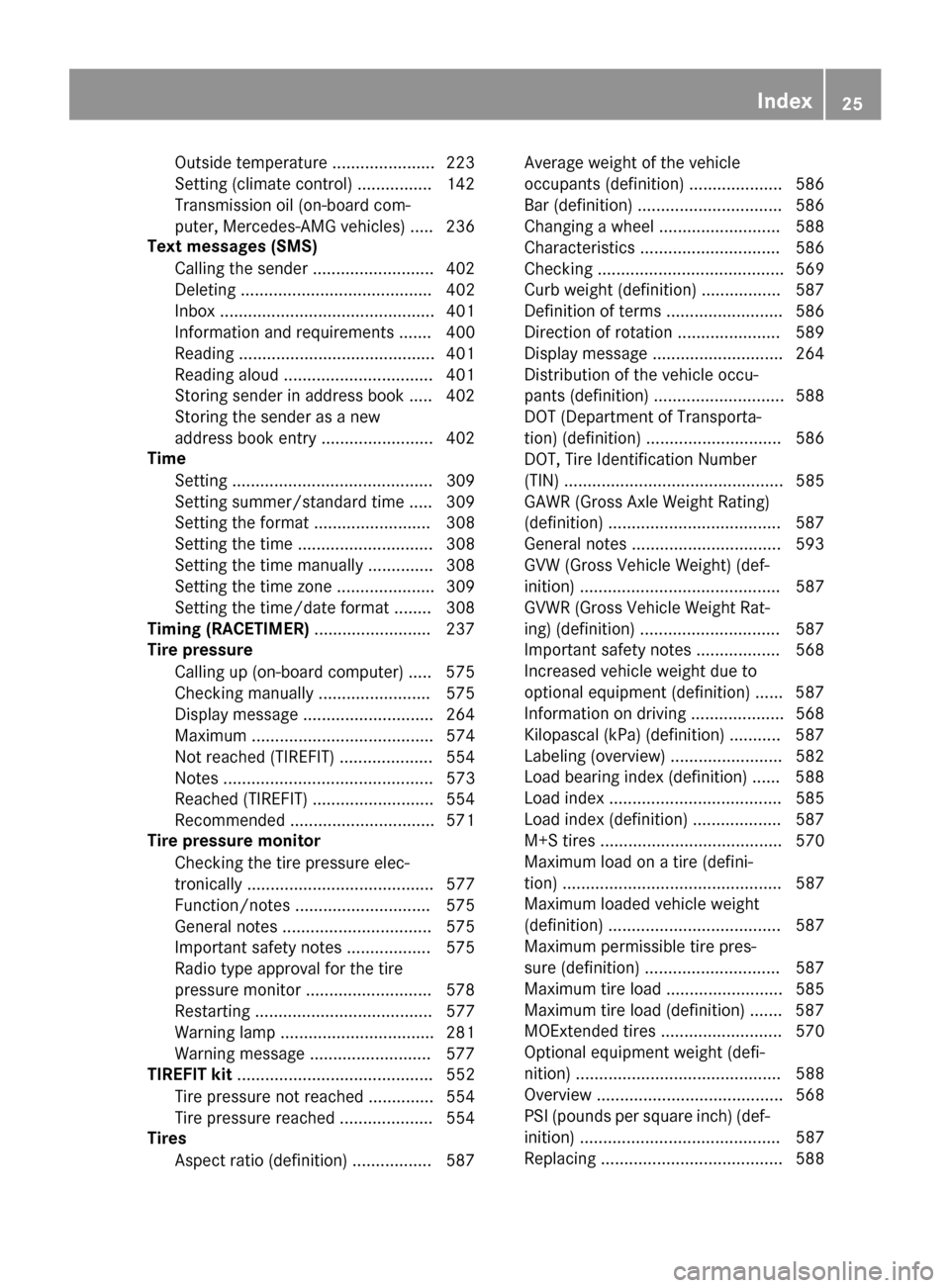
Outside temperature ......................223
Setting (climate control) ................ 142
Transmission oil (on-board com-
puter, Mercedes-AMG vehicles) ..... 236
Text messages (SMS)
Calling the sender .......................... 402
Deleting ......................................... 402
Inbox .............................................. 401
Information and requirements ....... 400
Reading .......................................... 401
Reading aloud ................................ 401
Storing sender in address book ..... 402
Storing the sender as a new
address book entry ........................ 402
Time
Setting ...........................................3 09
Setting summer/standard time ..... 309
Setting the format ......................... 308
Setting the time ............................. 308
Setting the time manually .............. 308
Setting the time zone ..................... 309
Setting the time/date format ........ 308
Timing (RACETIMER) ......................... 237
Tire pressure
Calling up (on-board computer) ..... 575
Checking manually ........................ 575
Display message ............................ 264
Maximum ....................................... 574
Not reached (TIREFIT) .................... 554
Notes ............................................. 573
Reached (TIREFIT) .......................... 554
Recommended ............................... 571
Tire pressure monitor
Checking the tire pressure elec-
tronically ........................................ 577
Function/notes ............................. 575
General notes ................................ 575
Important safety notes .................. 575
Radio type approval for the tire
pressure monitor ........................... 578
Restarting ...................................... 577
Warning lamp ................................. 281
Warning message .......................... 577
TIREFIT kit .......................................... 552
Tire pressure not reached .............. 554
Tire pressure reached .................... 554
Tires
Aspect ratio (definition) ................. 587 Average weight of the vehicle
occupants (definition) .................... 586
Bar (definition) ............................... 586
Changing a wheel .......................... 588
Characteristics .............................. 586
Checking ........................................ 569
Cu
rb w
eight (definition) ................. 587
Definition of terms ......................... 586
Direction of rotation ...................... 589
Display message ............................ 264
Distribution of the vehicle occu-
pants (definition) ............................ 588
DOT (Department of Transporta-
tion) (definition) ............................. 586
DOT, Tire Identification Number
(TIN) ............................................... 585
GAWR (Gross Axle Weight Rating)
(definition) ..................................... 587
General notes ................................ 593
GVW (Gross Vehicle Weight) (def-
inition) ........................................... 587
GVWR (Gross Vehicle Weight Rat-
ing) (definition) .............................. 587
Important safety notes .................. 568
Increased vehicle weight due to
optional equipment (definition) ...... 587
Information on driving .................... 568
Kilopascal (kPa) (definition) ........... 587
Labeling (overview) ........................ 582
Load bearing index (definition) ...... 588
Load index ..................................... 585
Load index (definition) ................... 587
M+S tires ....................................... 570
Maximum load on a tire (defini-
tion) ............................................... 587
Maximum loaded vehicle weight
(definition) ..................................... 587
Maximum permissible tire pres-
sure (definition) ............................. 587
Maximum tire load ......................... 585
Maximum tire load (definition) ....... 587
MOExtended tires .......................... 570
Optional equipment weight (defi-
nition) ............................................ 588
Overview ........................................ 568
PSI (pounds per square inch) (def-
inition) ........................................... 587
Replacing ....................................... 588
Index25
Page 84 of 614
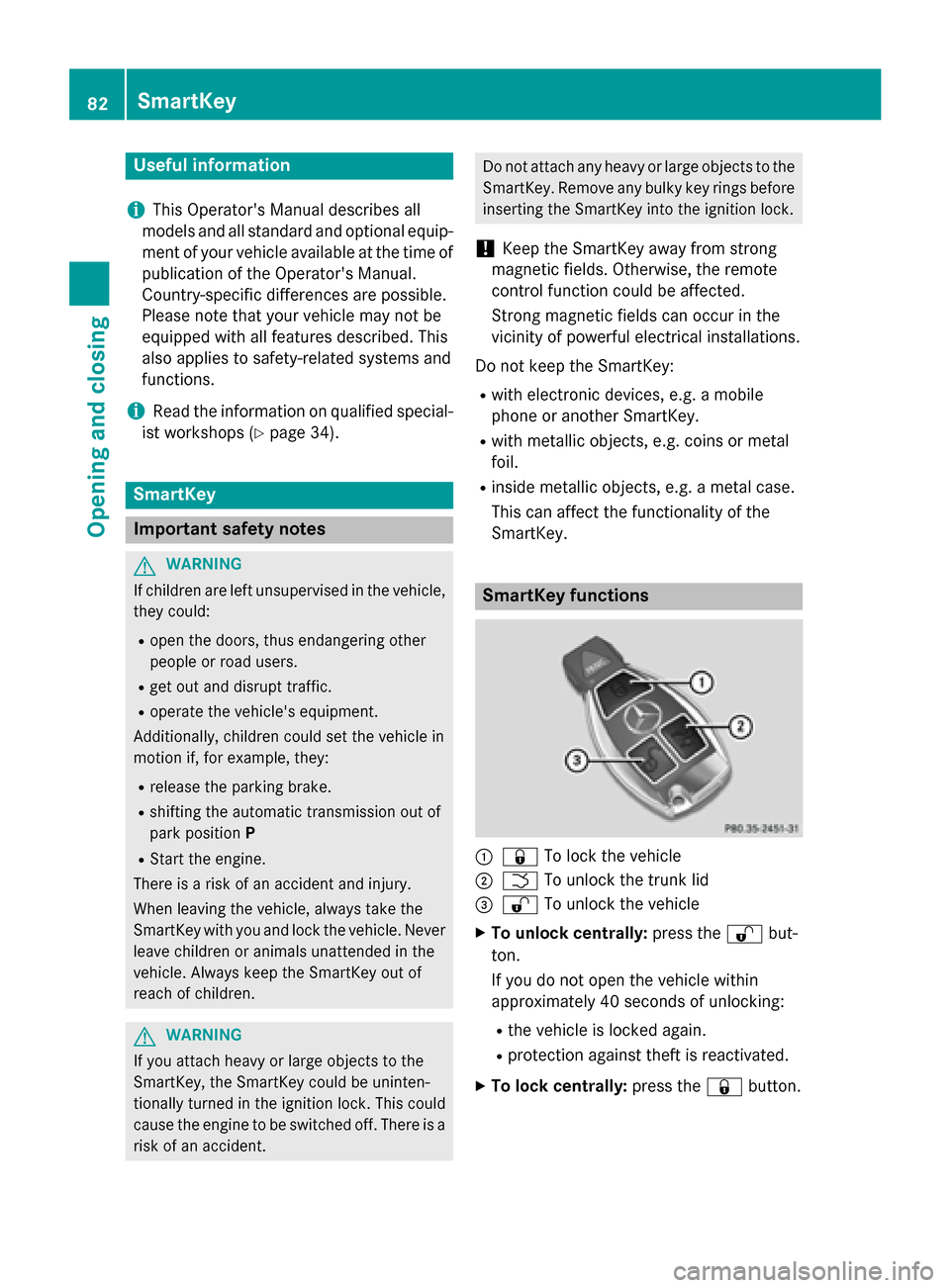
Useful information
i
This Operator's Manual describes all
models and all standard and optional equip-
ment of your vehicle available at the time of
publication of the Operator's Manual.
Country-specific differences are possible.
Please note that your vehicle may not be
equipped with all features described. This
also applies to safety-related systems and
functions.
iRead the information on qualified special-
ist workshops (
Ypage 34).
SmartKey
Important safety notes
GWARNING
If children are left unsupervised in the vehicle,
they could:
Ropen the doors, thus endangering other
people or road users.
Rget out and disrupt traffic.
Roperate the vehicle's equipment.
Additionally, children could set the vehicle in
motion if, for example, they:
Rrelease the parking brake.
Rshifting the automatic transmission out of
park position P
RStart the engine.
There is a risk of an accident and injury.
When leaving the vehicle, always take the
SmartKey with you and lock the vehicle. Never
leave children or animals unattended in the
vehicle. Always keep the SmartKey out of
reach of children.
GWARNING
If you attach heavy or large objects to the
SmartKey, the SmartKey could be uninten-
tionally turned in the ignition lock. This could
cause the engine to be switched off. There is a risk of an accident.
Do not attach any heavy or large objects to theSmartKey. Remove any bulky key rings before
inserting the SmartKey into the ignition lock.
!Keep the SmartKey away from strong
magnetic fields. Otherwise, the remote
control function could be affected.
Strong magnetic fields can occur in the
vicinity of powerful electrical installations.
Do not keep the SmartKey:
Rwith electronic devices, e.g. a mobile
phone or another SmartKey.
Rwith metallic objects, e.g. coins or metal
foil.
Rinside metallic objects, e.g. a metal case.
This can affect the functionality of the
SmartKey.
SmartKey functions
:& To lock the vehicle
;FTo unlock the trunk lid
=%To unlock the vehicle
XTo unlock centrally: press the%but-
ton.
If you do not open the vehicle within
approximately 40 seconds of unlocking:
Rthe vehicle is locked again.
Rprotection against theft is reactivated.
XTo lock centrally: press the&button.
82SmartKey
Opening and closing
Page 170 of 614
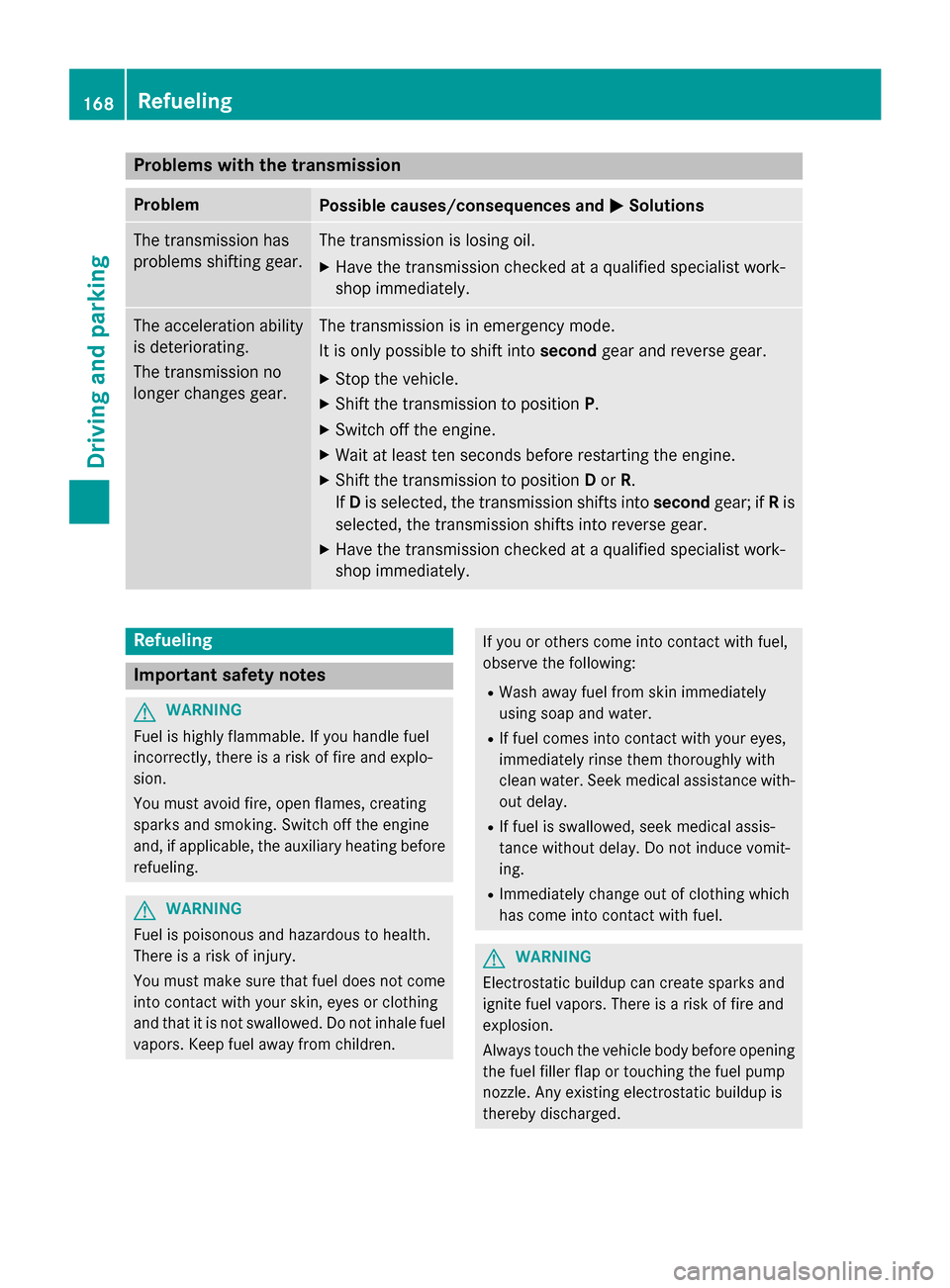
Problems with the transmission
ProblemPossible causes/consequences andMSolutions
The transmission has
problems shifting gear.The transmission is losing oil.
XHave the transmission checked at a qualified specialist work-
shop immediately.
The acceleration ability
is deteriorating.
The transmission no
longer changes gear.The transmission is in emergency mode.
It is only possible to shift intosecondgear and reverse gear.
XStop the vehicle.
XShift the transmission to position P.
XSwitch off the engine.
XWait at least ten seconds before restarting the engine.
XShift the transmission to positionDor R.
If D is selected, the transmission shifts into secondgear; ifRis
selected, the transmission shifts into reverse gear.
XHave the transmission checked at a qualified specialist work-
shop immediately.
Refueling
Important safety notes
GWARNING
Fuel is highly flammable. If you handle fuel
incorrectly, there is a risk of fire and explo-
sion.
You must avoid fire, open flames, creating
sparks and smoking. Switch off the engine
and, if applicable, the auxiliary heating before refueling.
GWARNING
Fuel is poisonous and hazardous to health.
There is a risk of injury.
You must make sure that fuel does not come into contact with your skin, eyes or clothing
and that it is not swallowed. Do not inhale fuel
vapors. Keep fuel away from children.
If you or others come into contact with fuel,
observe the following:
RWash away fuel from skin immediately
using soap and water.
RIf fuel comes into contact with your eyes,
immediately rinse them thoroughly with
clean water. Seek medical assistance with-
out delay.
RIf fuel is swallowed, seek medical assis-
tance without delay. Do not induce vomit-
ing.
RImmediately change out of clothing which
has come into contact with fuel.
GWARNING
Electrostatic buildup can create sparks and
ignite fuel vapors. There is a risk of fire and
explosion.
Always touch the vehicle body before opening
the fuel filler flap or touching the fuel pump
nozzle. Any existing electrostatic buildup is
thereby discharged.
168Refueling
Driving and parking
Page 194 of 614
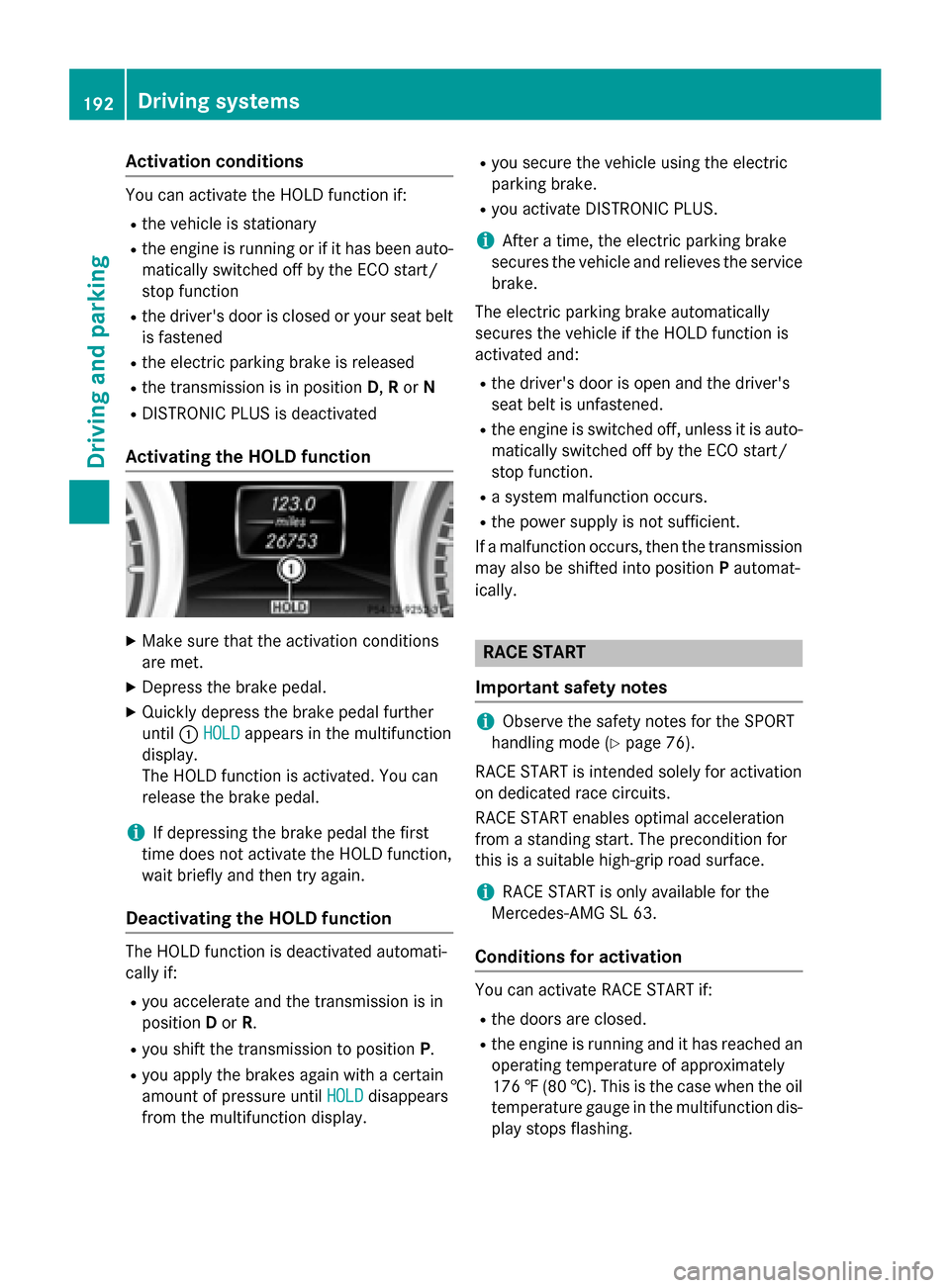
Activationconditions
You can activat eth eHOLD function if:
Rth evehicl eis stationary
Rth eengin eis runnin gor if it has been auto -
matically switched off by th eECO start /
stop function
Rth edriver' sdoor is closed or your seat belt
is fastene d
Rtheelectric parking brak eis release d
Rthetransmission is in position D,Ror N
RDISTRONI C PLUSis deactivated
Activating the HOLD function
XMakesur ethat th eactivation condition s
are met .
XDepress th ebrak epedal .
XQuickl ydepress th ebrak epedal further
until :HOL D
appear sin th emultifunction
display.
The HOLD function is activated. You can
release th ebrak epedal .
iIf depressing th ebrak epedal th efirst
time does no tactivat eth eHOLD function ,
wait briefly and then tr yagain .
Deactivating the HOLD function
The HOLD function is deactivated automati-
callyif:
Ryou accelerate and th etransmission is in
position Dor R.
Ryou shif tth etransmission to position P.
Ryou apply thebrakes again wit h acertain
amoun tof pressur euntil HOLD
disappear s
from th emultifunction display.
Ryou secure th evehicl eusin gth eelectric
parking brake.
Ryou activat eDISTRONI C PLUS.
iAfter atime, th eelectric parking brak e
secures th evehicl eand relieves th e service
brake.
The electric parking brak eautomatically
secures th evehicl eif th e HO LD function is
activated and :
Rthedriver' sdoor is open and th edriver' s
seat belt is unf astened.
Rtheengin eis switched off ,unless it is auto -
matically switched off by th eECO start/
stop function .
Rasystem malfunction occur s.
Rthepower suppl yis no tsufficient.
If amalfunction occur s,then th etransmission
may also be shifte dint oposition Pautomat -
ically.
RACE START
Import ant safety notes
iObserveth esafet ynote sfor th eSP ORT
handlin gmod e (
Ypage 76) .
RACE START is intended solely for activation
on dedicate drac ecircuit s.
RACE START enables optimal acceleration
from a standing start .The precondition for
this is asuitable high-grip road surface.
iRACE START is only available for th e
Mercedes‑ AMG SL 63 .
Conditions for activati on
You can activateRACE START if:
Rth edoor sare closed.
Rth eengin eis runnin gand it has reached an
operating temperature of approximately
17 6‡( 80 †). This is the case when the oil
temperature gauge in the multifunction dis-
play stops flashing.
192Driving systems
Driving and parking
Page 238 of 614
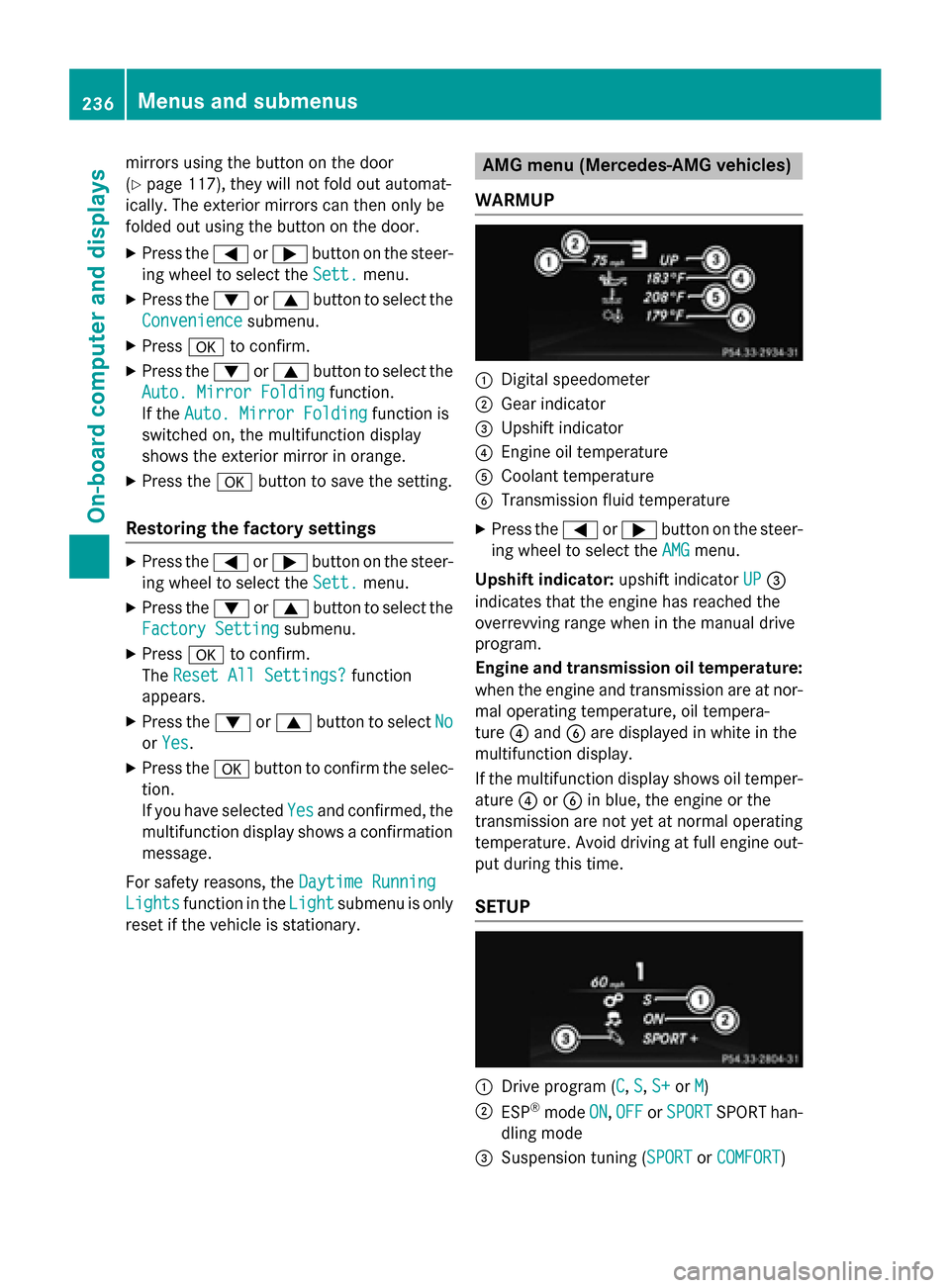
mirrors using the button on the door
(
Ypage 117), they will not fold out automat-
ically. The exterior mirrors can then only be
folded out using the button on the door.
XPress the =or; button on the steer-
ing wheel to select the Sett.
menu.
XPress the:or9 button to select the
Convenience
submenu.
XPress ato confirm.
XPress the :or9 button to select the
Auto. Mirror Folding
function.
If the Auto. Mirror Folding
function is
switched on, the multifunction display
shows the exterior mirror in orange.
XPress the abutton to save the setting.
Restoring the factory settings
XPress the =or; button on the steer-
ing wheel to select the Sett.
menu.
XPress the:or9 button to select the
Factory Setting
submenu.
XPress ato confirm.
The Reset All Settings?
function
appears.
XPress the :or9 button to select No
orYes.
XPress the abutton to confirm the selec-
tion.
If you have selected Yes
and confirmed, the
multifunction display shows a confirmation
message.
For safety reasons, the Daytime Running
Lightsfunction in theLightsubmenu is only
reset if the vehicle is stationary.
AMG menu (Mercedes-AMG vehicles)
WARMUP
:Digital speedometer
;Gear indicator
=Upshift indicator
?Engine oil temperature
ACoolant temperature
BTransmission fluid temperature
XPress the =or; button on the steer-
ing wheel to select the AMG
menu.
Upshift indicator: upshift indicatorUP
=
indicates that the engine has reached the
overrevving range when in the manual drive
program.
Engine and transmission oil temperature:
when the engine and transmission are at nor-
mal operating temperature, oil tempera-
ture ?and Bare displayed in white in the
multifunction display.
If the multifunction display shows oil temper-
ature ?orB in blue, the engine or the
transmission are not yet at normal operating
temperature. Avoid driving at full engine out-
put during this time.
SETUP
:Drive program (C, S, S+or M)
;ESP®mode ON,OFFor SPORTSPORT han-
dling mode
=Suspension tuning (SPORTor COMFORT)
236Menus and submenus
On-board computer and displays
Page 591 of 614
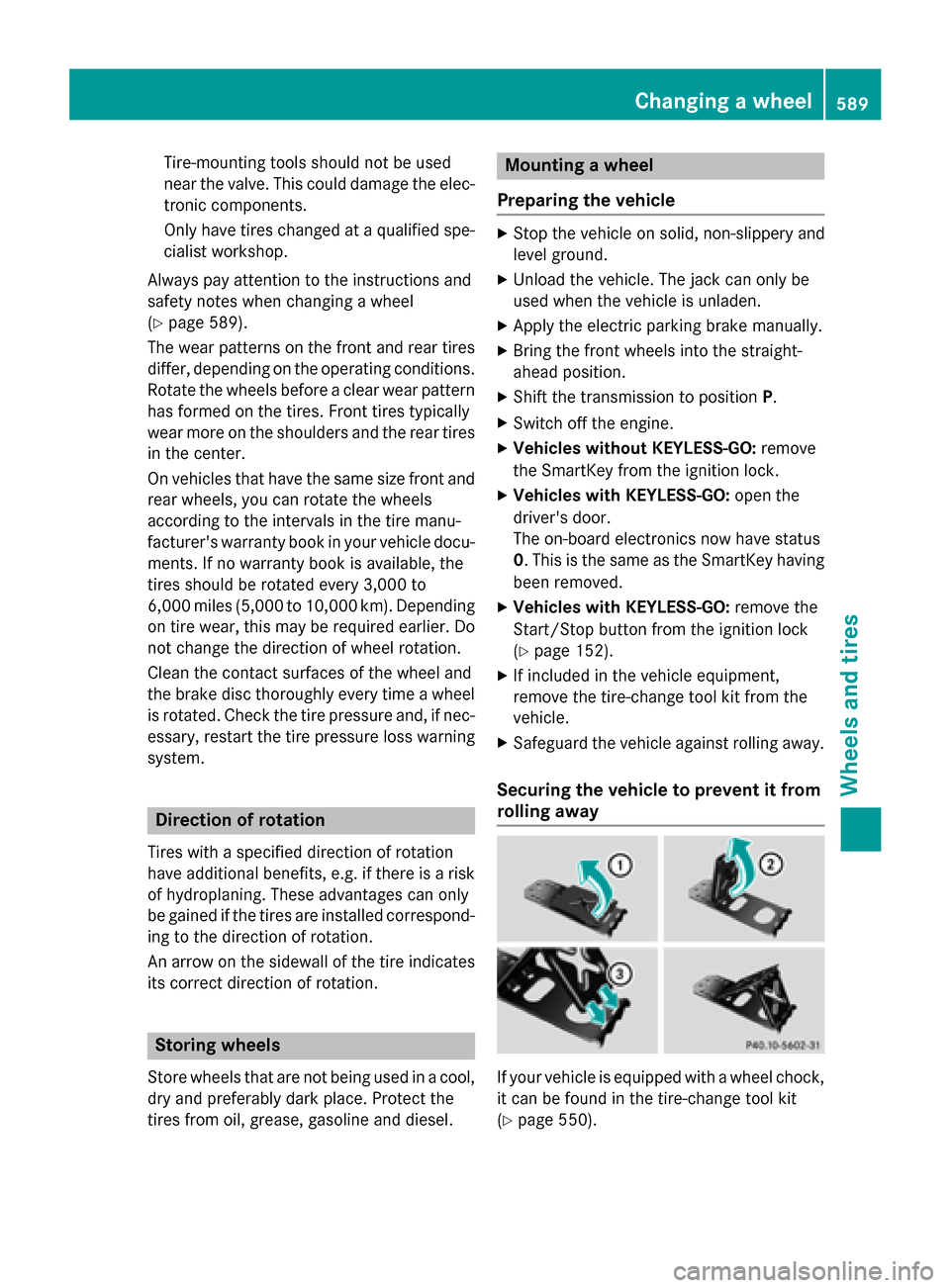
Tire-mounting tools should not be used
near the valve. This could damage the elec-
tronic components.
Only have tires changed at a qualified spe-
cialist workshop.
Always pay attention to the instructions and
safety notes when changing a wheel
(
Ypage 589).
The wear patterns on the front and rear tires
differ, depending on the operating conditions.
Rotate the wheels before a clear wear pattern
has formed on the tires. Front tires typically
wear more on the shoulders and the rear tires
in the center.
On vehicles that have the same size front and
rear wheels, you can rotate the wheels
according to the intervals in the tire manu-
facturer's warranty book in your vehicle docu-
ments. If no warranty book is available, the
tires should be rotated every 3,000 to
6,000 miles (5,000 to 10,000 km). Depending on tire wear, this may be required earlier. Do
not change the direction of wheel rotation.
Clean the contact surfaces of the wheel and
the brake disc thoroughly every time a wheel
is rotated. Check the tire pressure and, if nec-
essary, restart the tire pressure loss warning
system.
Direction of rotation
Tires with a specified direction of rotation
have additional benefits, e.g. if there is a risk
of hydroplaning. These advantages can only
be gained if the tires are installed correspond-
ing to the direction of rotation.
An arrow on the sidewall of the tire indicates
its correct direction of rotation.
Storing wheels
Store wheels that are not being used in a cool,
dry and preferably dark place. Protect the
tires from oil, grease, gasoline and diesel.
Mounting a wheel
Preparing the vehicle
XStop the vehicle on solid, non-slippery and
level ground.
XUnload the vehicle. The jack can only be
used when the vehicle is unladen.
XApply the electric parking brake manually.
XBring the front wheels into the straight-
ahead position.
XShift the transmission to position P.
XSwitch off the engine.
XVehicles without KEYLESS-GO:remove
the SmartKey from the ignition lock.
XVehicles with KEYLESS-GO: open the
driver's door.
The on-board electronics now have status
0. This is the same as the SmartKey having
been removed.
XVehicles with KEYLESS-GO: remove the
Start/Stop button from the ignition lock
(
Ypage 152).
XIf included in the vehicle equipment,
remove the tire-change tool kit from the
vehicle.
XSafeguard the vehicle against rolling away.
Securing the vehicle to prevent it from
rolling away
If your vehicle is equipped with a wheel chock,
it can be found in the tire-change tool kit
(
Ypage 550).
Changing a wheel589
Wheels and tires
Z
Page 605 of 614
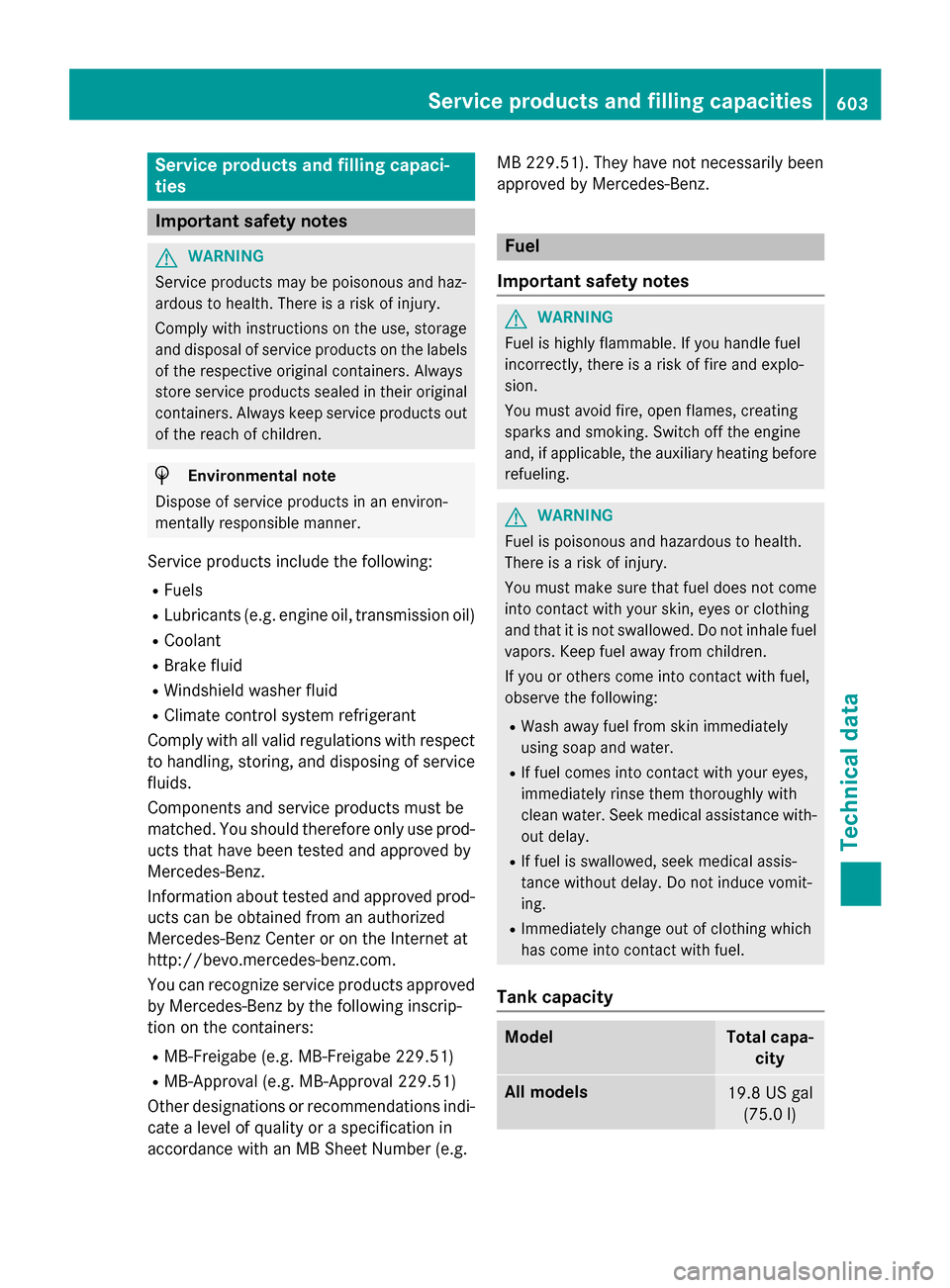
Service products and filling capaci-
ties
Important safety notes
GWARNING
Service products may be poisonous and haz-
ardous to health. There is a risk of injury.
Comply with instructions on the use, storage
and disposal of service products on the labels
of the respective original containers. Always
store service products sealed in their original
containers. Always keep service products out
of the reach of children.
HEnvironmental note
Dispose of service products in an environ-
mentally responsible manner.
Service products include the following:
RFuels
RLubricants (e.g. engine oil, transmission oil)
RCoolant
RBrake fluid
RWindshield washer fluid
RClimate control system refrigerant
Comply with all valid regulations with respect
to handling, storing, and disposing of service
fluids.
Components and service products must be
matched. You should therefore only use prod-
ucts that have been tested and approved by
Mercedes-Benz.
Information about tested and approved prod-
ucts can be obtained from an authorized
Mercedes-Benz Center or on the Internet at
http://bevo.mercedes-benz.com.
You can recognize service products approved
by Mercedes-Benz by the following inscrip-
tion on the containers:
RMB-Freigabe (e.g. MB-Freigabe 229.51)
RMB-Approval (e.g. MB-Approval 229.51)
Other designations or recommendations indi-
cate a level of quality or a specification in
accordance with an MB Sheet Number (e.g. MB 229.51). They have not necessarily been
approved by Mercedes-Benz.
Fuel
Important safety notes
GWARNING
Fuel is highly flammable. If you handle fuel
incorrectly, there is a risk of fire and explo-
sion.
You must avoid fire, open flames, creating
sparks and smoking. Switch off the engine
and, if applicable, the auxiliary heating before refueling.
GWARNING
Fuel is poisonous and hazardous to health.
There is a risk of injury.
You must make sure that fuel does not come into contact with your skin, eyes or clothing
and that it is not swallowed. Do not inhale fuel
vapors. Keep fuel away from children.
If you or others come into contact with fuel,
observe the following:
RWash away fuel from skin immediately
using soap and water.
RIf fuel comes into contact with your eyes,
immediately rinse them thoroughly with
clean water. Seek medical assistance with-
out delay.
RIf fuel is swallowed, seek medical assis-
tance without delay. Do not induce vomit-
ing.
RImmediately change out of clothing which
has come into contact with fuel.
Tank capacity
ModelTotal capa- city
All models19.8 US gal(75.0 l)
Service products and filling capacities603
Technical data
Z