key MERCEDES-BENZ SL CLASS 2018 User Guide
[x] Cancel search | Manufacturer: MERCEDES-BENZ, Model Year: 2018, Model line: SL CLASS, Model: MERCEDES-BENZ SL CLASS 2018Pages: 298, PDF Size: 4.54 MB
Page 22 of 298
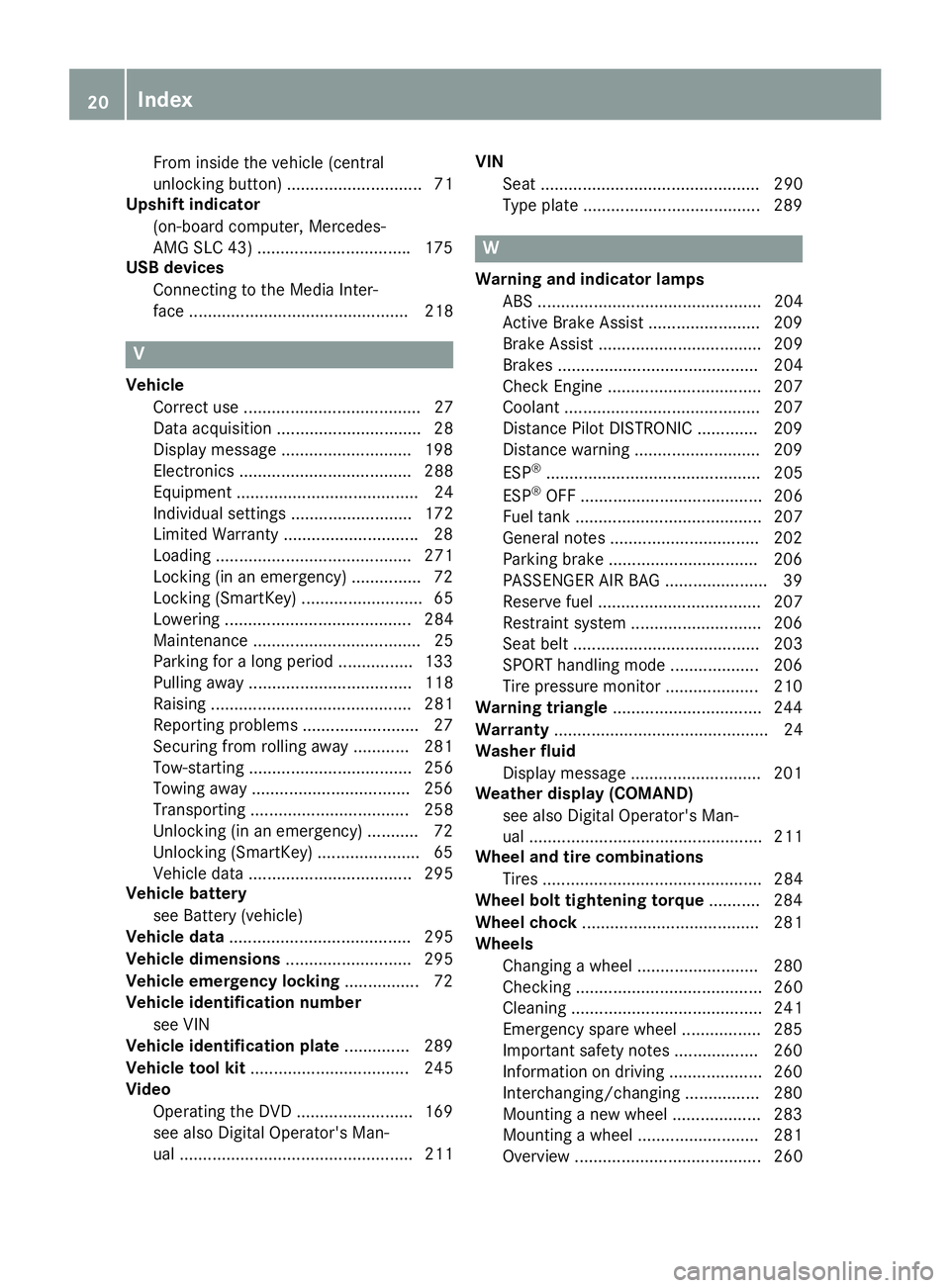
From inside the vehicle (central
unlocking button) ............................. 71
Upshift indicator
(on-board computer, Mercedes-
AMG SLC 43) ................................ .1 75
USB devices
Connecting to the Medi aI nter-
face ............................................... 218
VVehicle
Correct use ...................................... 27
Data acquisition ............................... 28
Display message ............................ 198
Electronics ..................................... 288
Equipment ....................................... 24
Individua ls ettings .......................... 172
Limited Warranty ............................ .2 8
Loading .......................................... 271
Locking (in an emergency) ............... 72
Locking (SmartKey) .......................... 65
Lowering ........................................ 284
Maintenance .................................... 25
Parking for al ong perio d. ............... 133
Pulling awa y. .................................. 118
Raising ........................................... 281
Reporting problems ......................... 27
Securing from rolling away ............ 281
Tow-starting ................................... 256
Towing away .................................. 256
Transporting .................................. 258
Unlocking (i nane mergency) ........... 72
Unlocking (SmartKey ). ..................... 65
Vehicl ed at a. .................................. 295
Vehicl eb attery
see Battery (vehicle)
Vehicl ed ata ....................................... 295
Vehicl ed imensions ........................... 295
Vehicl ee mergenc yl oc king ................ 72
Vehicl ei dentificatio nn umber
see VIN
Vehicl ei dentificatio np late .............. 289
Vehicl et oo lk it .................................. 245
Video
Operating the DVD ......................... 169
see also Digital Operator's Man-
ua l. ................................................. 211 VIN
Sea t. .............................................. 290
Type plate ...................................... 289
W Warning and indicator lamps
ABS ................................................ 204
Active Brake Assist ........................ 209
Brake Assist ................................... 209
Brakes ........................................... 204
Check Engine ................................. 207
Coolant .......................................... 207
Distance Pilo tD ISTRONIC ............. 209
Distance warning ........................... 209
ESP ®
.............................................. 205
ESP ®
OFF ....................................... 206
Fue lt ank ........................................ 207
Genera ln otes ................................ 202
Parking brake ................................ 206
PASSENGER AIR BAG ...................... 39
Reserve fue l. .................................. 207
Restraint system ............................ 206
Sea tb el t. ....................................... 203
SPOR Th an dling mod e. .................. 206
Tire pressure monitor .................... 210
Warning triangle ................................ 244
Warranty .............................................. 24
Washer fluid
Displa ym essage ............................ 201
Weather display (COMAND)
see also Digital Operator's Man-
ua l. ................................................. 211
Wheel and tire combinations
Tires ............................................... 284
Wheel bolt tightenin gt orque ........... 284
Wheel chock ...................................... 281
Wheels
Changing aw heel .......................... 280
Checking ........................................ 260
Cleaning ......................................... 241
Emergency spare whee l. ................ 285
Important safety notes .................. 260
Information on driving .................... 260
Interchanging/changing ................ 280
Mounting an ew whee l. .................. 283
Mounting aw heel .......................... 281
Overview ........................................ 26020
Index
Page 24 of 298
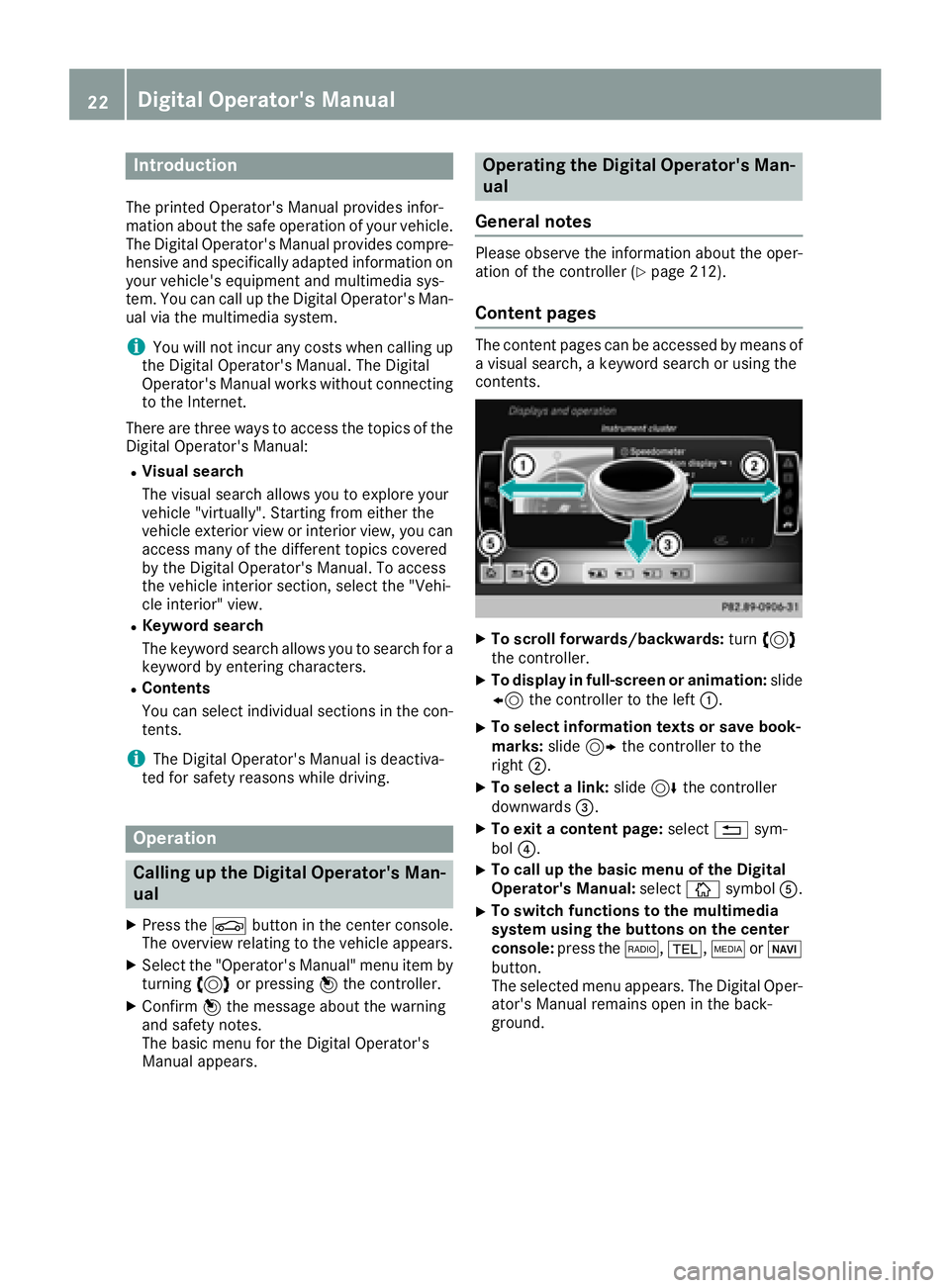
Introduction The printe dO perator's Manual provide si nfor-
mation about th es af eo peration of your vehicle.
The Digital Operator's Manual provide sc om pre-
hensiv ea nd specifically adapted information on
your vehicle's equipmen ta nd multimedia sys-
tem. You can call up th eD ig ital Operator's Man -
ual via th em ultimedia system.
i You will no ti ncur any cost sw hen calling up
th eD ig ital Operator's Manual. The Digital
Operator's Manual works without connecting
to th eI nternet.
Ther ea re three ways to access th et op ic soft he
Digital Operator's Manual: R
Visua ls earch
The visual search allows you to explor ey our
vehicl e" virtually". Starting from either th e
vehicl ee xter io rv ie wori nterio rv iew, you can
access man yoft he differen tt op ic sc ov ered
by th eD ig ital Operator's Manual. To access
th ev ehicl ei nterio rs ection ,s elect th e" Vehi-
cle interior" view. R
Keywor ds earch
The keyword search allows you to search for a
keyword by enterin gc ha racters.R
Content s
You can select individual section sint he con-
tents.
i The Digital Operator's Manual is deactiva-
te df or safet yr eason sw hile driving .
Operation
Calling up th eD igital Operator's Man-
ual X
Press th e �
Page 40 of 298
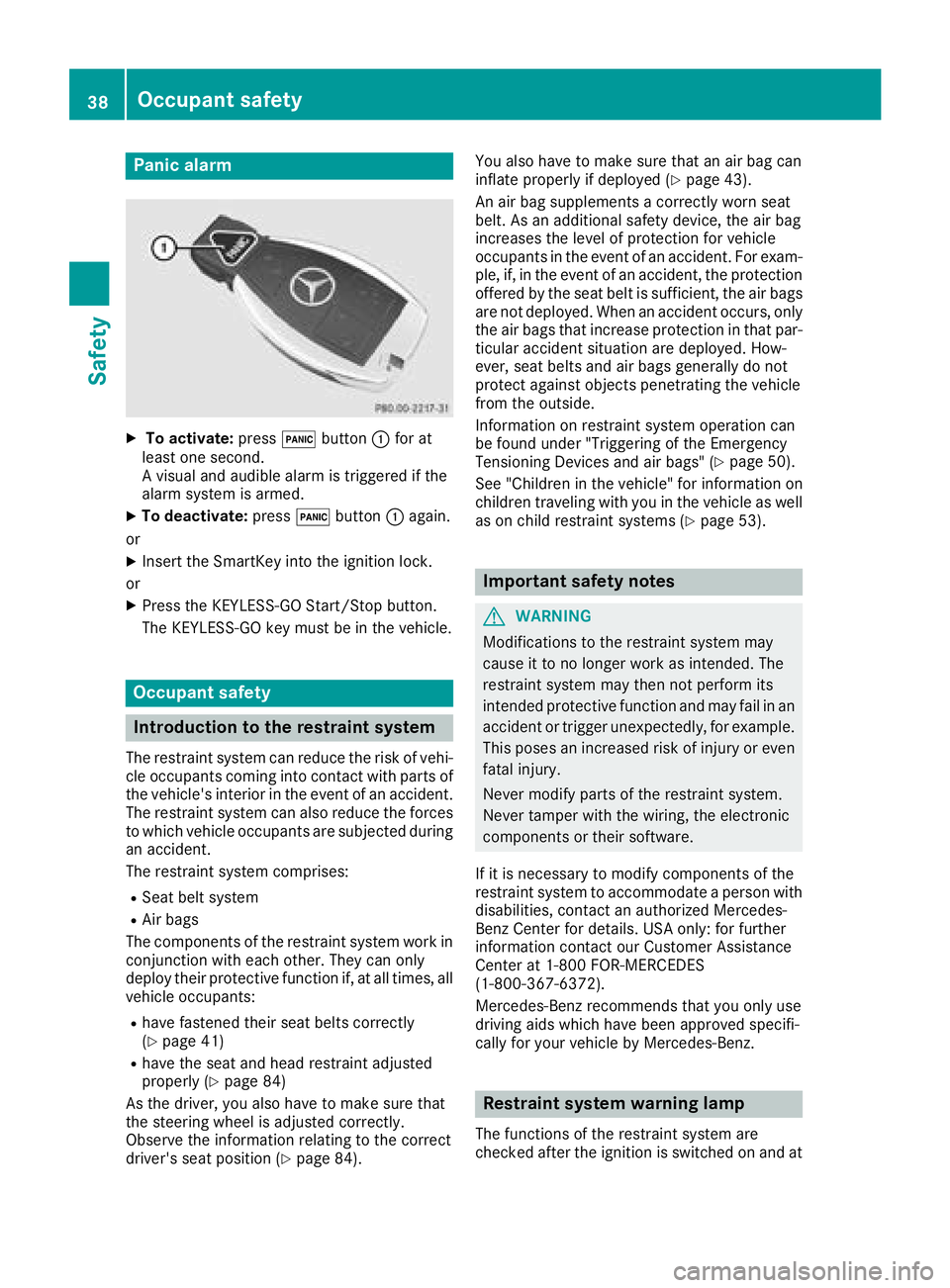
Panic alarm X
To activate: press �3 button �C for at
least one second.
Av isual and audible alarm is triggered if the
alarm system is armed. X
To deactivate: press �3 button �C again.
or X
Insert the SmartKey into the ignition lock.
or X
Press the KEYLESS-GO Start/Stop button.
The KEYLESS-GO key must be in the vehicle.
Occupant safety
Introduction to the restraint system The restraint system can reduce the risk of vehi-
cle occupants coming into contact with parts of
the vehicle's interior in the event of an accident.
The restraint system can also reduce the forces
to which vehicle occupants are subjected during
an accident.
The restraint system comprises: R
Seat belt system R
Air bags
The components of the restraint system work in
conjunction with each other. They can only
deploy their protective function if, at all times, all
vehicle occupants: R
have fastened their seat belts correctly
( Y
page 41)R
have the seat and head restraint adjusted
properly ( Y
page 84)
As the driver, you also have to make sure that
the steering wheel is adjusted correctly.
Observe the information relating to the correct
driver's seat position ( Y
page 84). You also have to make sure that an air bag can
inflate properly if deploye d( Y
page 43).
An air bag supplements ac orrectly worn seat
belt. As an additional safety device, the air bag
increases the level of protection for vehicle
occupants in the event of an accident. For exam-
ple, if, in the event of an accident, the protection
offered by the seat belt is sufficient, the air bags
are not deployed. When an accident occurs, only
the air bags that increase protection in that par-
ticular accident situation are deployed. How-
ever, seat belts and air bags generally do not
protect against object sp enetrating the vehicle
from the outside.
Information on restraint system operation can
be found under "Triggering of the Emergency
Tensioning Devices and air bags" ( Y
page 50).
See "Children in the vehicle" for information on
children traveling with you in the vehicle as well
as on child restraint systems ( Y
page 53).
Important safety notes
G WARNING
Modifications to the restraint system may
cause it to no longer work as intended. The
restraint system may then not perform its
intended protective function and may fail in an
accident or trigger unexpectedly, for example.
This poses an increased risk of injury or even
fatal injury.
Never modify parts of the restraint system.
Never tamper with the wiring, the electronic
components or their software.
If it is necessary to modify components of the
restraint system to accommodate ap erson with
disabilities, contact an authorized Mercedes-
Benz Center for details. USA only: for further
information contact our Customer Assistance
Center at 1-80 0F OR-MERCEDES
(1 ‑ 800 ‑ 367 ‑ 6372).
Mercedes-Benz recommends that you only use
driving aids which have been approved specifi-
cally for your vehicle by Mercedes-Benz.
Restraint system warning lamp
The functions of the restraint system are
checked after the ignition is switched on and at38
Occupant safety
Safety
Page 48 of 298

The system does not deactivate: R
the side impact air bag R
the headbag R
the Emergency Tensionin gD evices
Requirements To be classified correctly, the front passenger
must sit: R
with the seat belt fastened correctly R
in an almost upright position with their back
against the seat backrest R
with their feet restin gont he floor, if possible
If the front passenger does not observe these
conditions, OCS may produce af alse classifica-
tion, e.g. because the front passenger: R
transfers their weight by supporting them-
selves on av ehicle armrestR
sits in such aw ay that their weight is raised
from the seat cushion
If you install ac hild restraint system on the
front-passenger seat, be sure to observe the
correc tp ositionin goft he child restraint system.
Never place object su nder or behind the child
restraint system, e.g. ac ushion. The entir eb ase
of the child restraint system must alway sr est on
the seat cushion of the front-passenger seat.
The backrest of the forward-facing child
restraint system must lie as flat as possible
against the backrest of the front-passenger
seat.
The child restraint system must not touch the
roof or be subjected to al oad by the head
restraint. Adjust the angle of the seat backrest
and the head restraint position accordingly.
Only then can OCS be guaranteed to function
correctly. Always observe the child restraint sys-
tem manufacturer's installation and operating
instructions. Occupant Classification System opera-
tion (OCS)
�C
PASSENGER AIR BAG ON indicator lamp �D
PASSENGER AIR BAG OFF indicator lamp
The indicator lamps inform you whether the
front-passenger front air bag is deactivated or
enabled. X
Press the Start/Stop button once or twice, or
turn the SmartKey to position �G or �H in the
ignition lock.
The system carries out self-diagnostics.
The PASSENGER AIR BAG OFF and PASSENGER
AIR BAG ON indicator lamps must light up simul-
taneously for approximately six seconds.
The indicator lamps display the status of the
front-passenger front air bag. R
PASSENGER AIR BAG ON lights up for 60 sec-
onds, subsequently both indicator lamps are
off (PASSENGER AIR BAG ON and OFF): the
front-passenger front air bag is able to deploy
in the event of an accident. R
PASSENGER AIR BAG OFF lights up: the front-
passenger front air bag is deactivated. It will
then not be deployed in the event of an acci-
dent.
If the PASSENGER AIR BAG ON indicator lamp is
off, only the PASSENGER AIR BAG OFF indicator
lamp shows the status of the front-passenger
front air bag. The PASSENGER AIR BAG OFF
indicator lamp may be lit continuously or be off.
If the status of the front-passenger front air bag
changes while the vehicle is in motion ,ana ir bag
display message appears in the instrument clus-
ter ( Y
page 187). When the front-passenger
seat is occupied, alway sp ay attention to the
PASSENGER AIR BAG OFF indicator lamp. Be
aware of the status of the front-passenger front
air bag both before and during the journey.46
Occupant safety
Safety
Page 56 of 298
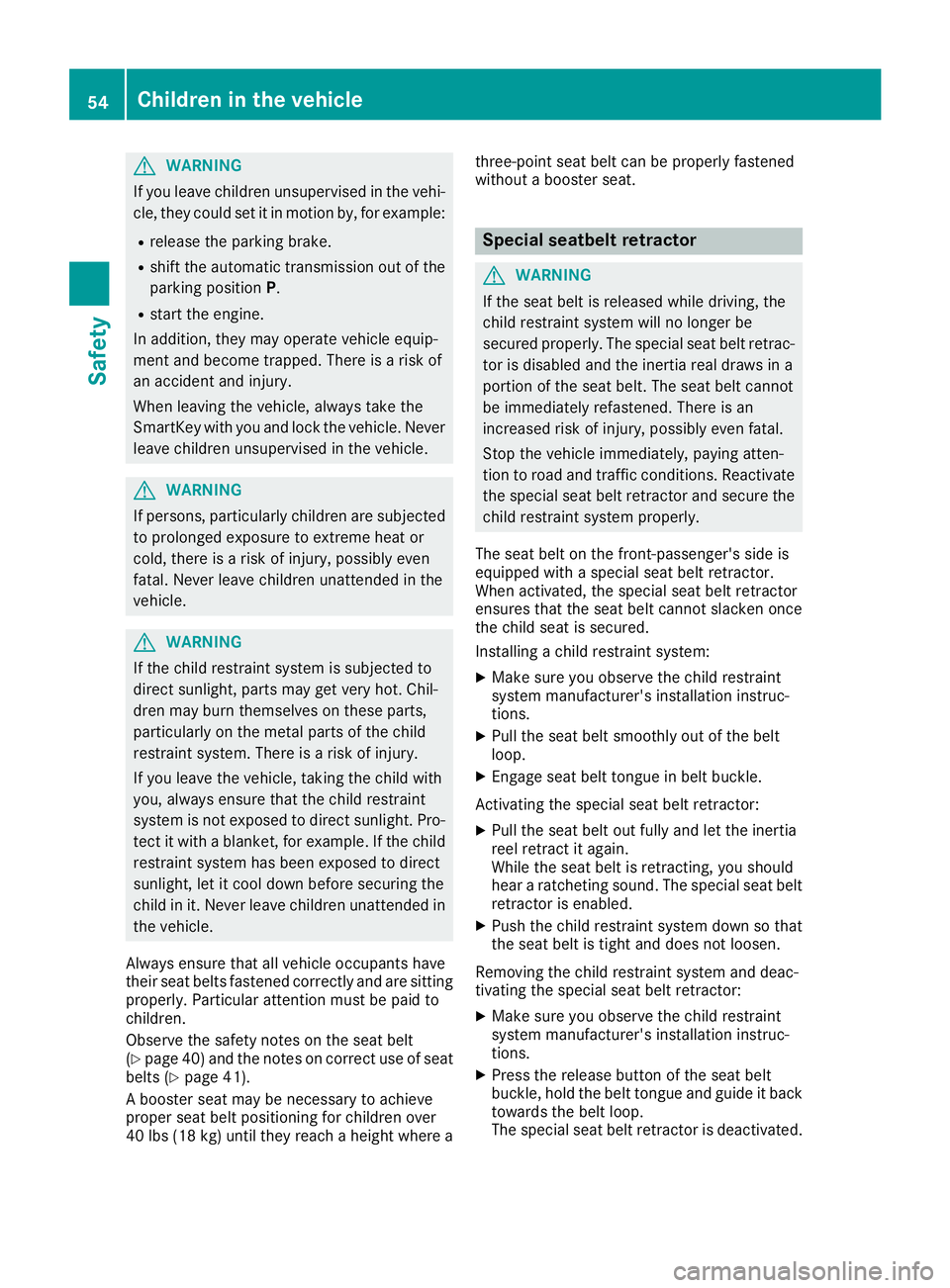
G WARNING
If you leave children unsupervised in the vehi-
cle, they coul ds et it in motion by, for example:R
release the parking brake. R
shift the automatic transmission out of the
parking position P .R
start the engine.
In addition, they may operate vehicl ee quip-
ment and become trapped. There is ar isk of
an accident and injury.
When leaving the vehicle, alway st ake the
SmartKey with you and lock the vehicle. Never
leave children unsupervised in the vehicle.
G WARNING
If persons, particularl yc hildren are subjected
to prolonged exposure to extreme hea to r
cold, there is ar isk of injury ,p ossibly even
fatal .N ever leave children unattended in the
vehicle.
G WARNING
If the child restraint system is subjected to
direct sunlight, parts may get very hot. Chil-
dren may burn themselves on these parts,
particularl yont he metal parts of the child
restraint system. There is ar isk of injury.
If you leave the vehicle, taking the child with
you ,a lway se nsure that the child restraint
system is not expose dtod irect sunlight. Pro-
tect it with ab lanket, for example. If the child
restraint system has been expose dtod irect
sunlight, let it cool dow nb efore securing the
child in it. Never leave children unattended in
the vehicle.
Always ensure that all vehicl eo ccupants have
their seat belts fastened correctly and are sitting
properly .P articular attention must be pai dt o
children.
Observe the safety notes on the seat belt
( Y
pag e4 0) and the notes on correct use of seat
belts ( Y
pag e4 1).
Ab ooster seat may be necessary to achieve
prope rs eat bel tp ositioning for children over
40 lbs (18 kg )u ntil they reach ah eight where a three-point seat bel tc an be properly fastened
without ab ooster seat.
Special seatbelt retractor
G WARNING
If the seat bel tisr eleased while driving, the
child restraint system wil lnol onger be
secure dp roperly .T he special seat bel tr etrac-
tor is disable da nd the inertia real draw sina
portion of the seat belt. The seat bel tc annot
be immediatel yr efastened. There is an
increased risk of injury ,p ossibly even fatal.
Stop the vehicl ei mmediately, paying atten-
tion to road and traffic conditions. Reactivate
the special seat bel tr etractor and secure the
child restraint system properly.
The seat bel tont he front-passenger's side is
equipped with as pecial seat bel tr etractor.
When activated, the special seat bel tr etractor
ensure st hat the seat bel tc annot slacken once
the child seat is secured.
Installing ac hild restraint system: X
Make sure you observe the child restraint
system manufacturer's installation instruc-
tions. X
Pul lt he seat bel ts moothly out of the belt
loop. X
Engage seat bel tt ongue in bel tb uckle.
Activating the special seat bel tr etractor:X
Pul lt he seat bel to ut full ya nd let the inertia
reel retract it again.
Whil et he seat bel tisr etracting, you should
hear ar atcheting sound .T he special seat belt
retractor is enabled. X
Push the child restraint system dow nsot hat
the seat bel tist ight and does not loosen.
Removing the child restraint system and deac-
tivating the special seat bel tr etractor:X
Make sure you observe the child restraint
system manufacturer's installation instruc-
tions. X
Press the release button of the seat belt
buckle ,h old the bel tt ongue and guide it back
toward st he bel tl oop.
The special seat bel tr etractor is deactivated.54
Children in the vehicle
Safety
Page 66 of 298
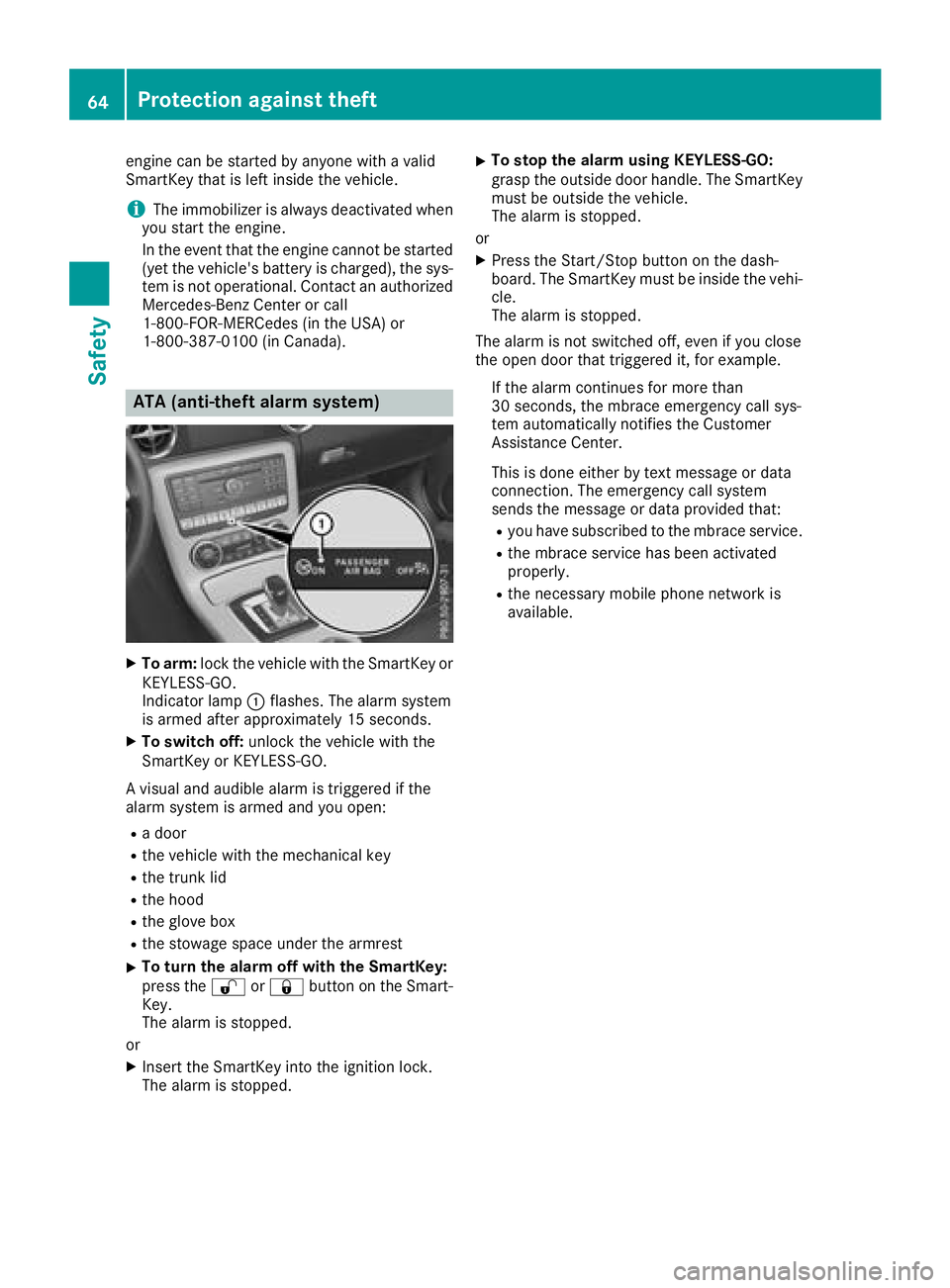
engine can be started by anyone with av alid
SmartKey that is left inside the vehicle.
i The immobilizer is alway sd eactivated when
you start the engine.
In the event that the engine cannot be started
(yet the vehicle's batter yisc harged), the sys-
tem is not operational. Contac tana uthorized
Mercedes-Benz Center or call
1-800-FOR-MERCedes (in the USA )o r
1-800-387-0100 (in Canada).
ATA (anti-theft alar ms ystem)X
To arm: lock the vehicle with the SmartKey or
KEYLESS-GO.
Indicator lamp �C flashes. The alarm system
is armed after approximately 15 seconds. X
To switch off: unlock the vehicle with the
SmartKey or KEYLESS-GO.
Av isual and audible alarm is triggered if the
alarm system is armed and you open: R
ad oorR
the vehicle with the mechanical key R
the trun kl idR
the hood R
the glove box R
the stowage space under the armrest X
To tur nt he alar mo ff with the SmartKey:
press the �6 or �7 button on the Smart-
Key.
The alarm is stopped.
or X
Inser tt he SmartKey into the ignition lock.
The alarm is stopped. X
To stop the alar mu sing KEYLESS-GO:
grasp the outside door handle. The SmartKey
must be outside the vehicle.
The alarm is stopped.
or X
Press the Start/Stop button on the dash-
board. The SmartKey must be inside the vehi-
cle.
The alarm is stopped.
The alarm is not switched off, even if you close
the open door that triggered it, for example.
If the alarm continues for more than
30 seconds, the mbrace emergency call sys-
tem automatically notifies the Customer
Assistance Center.
This is done either by tex tm essage or data
connection. The emergency call system
sends the message or data provided that: R
you have subscribed to the mbrace service. R
the mbrace servic eh as been activated
properly. R
the necessary mobile phone network is
available.64
Protection against theft
Safety
Page 67 of 298
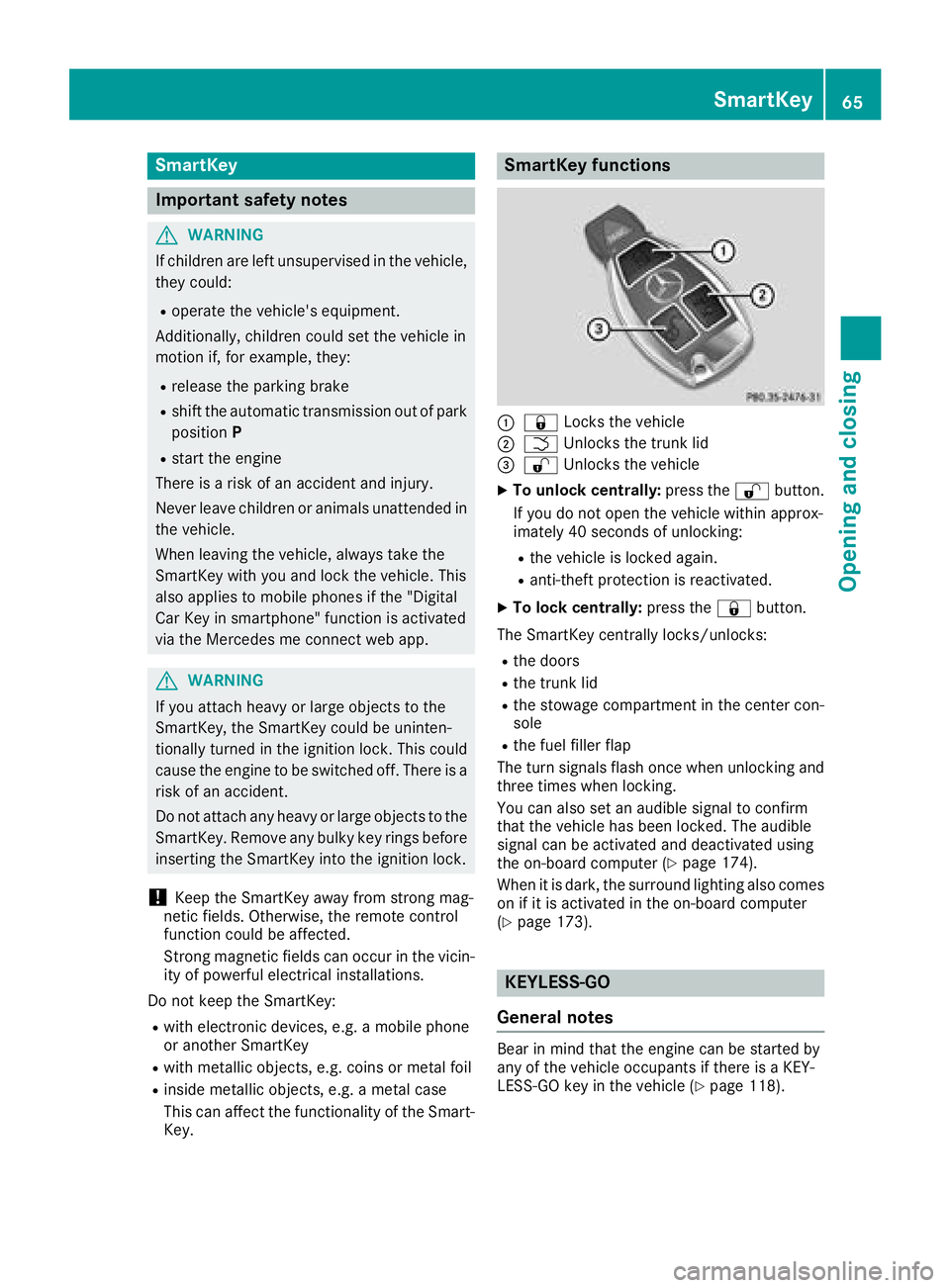
SmartKey
Important safety notes
G WARNING
If children are left unsupervised in the vehicle,
they could: R
operate the vehicle's equipment.
Additionally, children could set the vehicle in
motion if, for example, they: R
release the parking brake R
shift the automatic transmission out of park
position PR
start the engine
There is ar isk of an accident and injury.
Never leave children or animals unattended in
the vehicle.
When leaving the vehicle, always take the
SmartKey with you and lock the vehicle. This
also applie stom obile phones if the "Digital
Car Key in smartphone" function is activated
via the Mercedes me connect web app.
G WARNING
If you attach heavy or large object stot he
SmartKey, the SmartKey could be uninten-
tionally turned in the ignition lock. This could
cause the engine to be switched off. There is a
risk of an accident.
Do not attach any heavy or large object stot he
SmartKey. Remove any bulky key rings before
insertin gt he SmartKey into the ignition lock.
! Keep the SmartKey away from stron gm ag-
netic fields. Otherwise, the remote control
function could be affected.
Strong magnetic fields can occur in the vicin-
ity of powerful electrical installations.
Do not keep the SmartKey: R
with electronic devices, e.g. am obile phone
or another SmartKey R
with metallic objects, e.g. coins or metal foil R
inside metallic objects, e.g. am etal case
This can affect the functionality of the Smart-
Key. SmartKey functions
�C
�7 Locks the vehicle�D
�T Unlock st he trunk lid�
Page 68 of 298
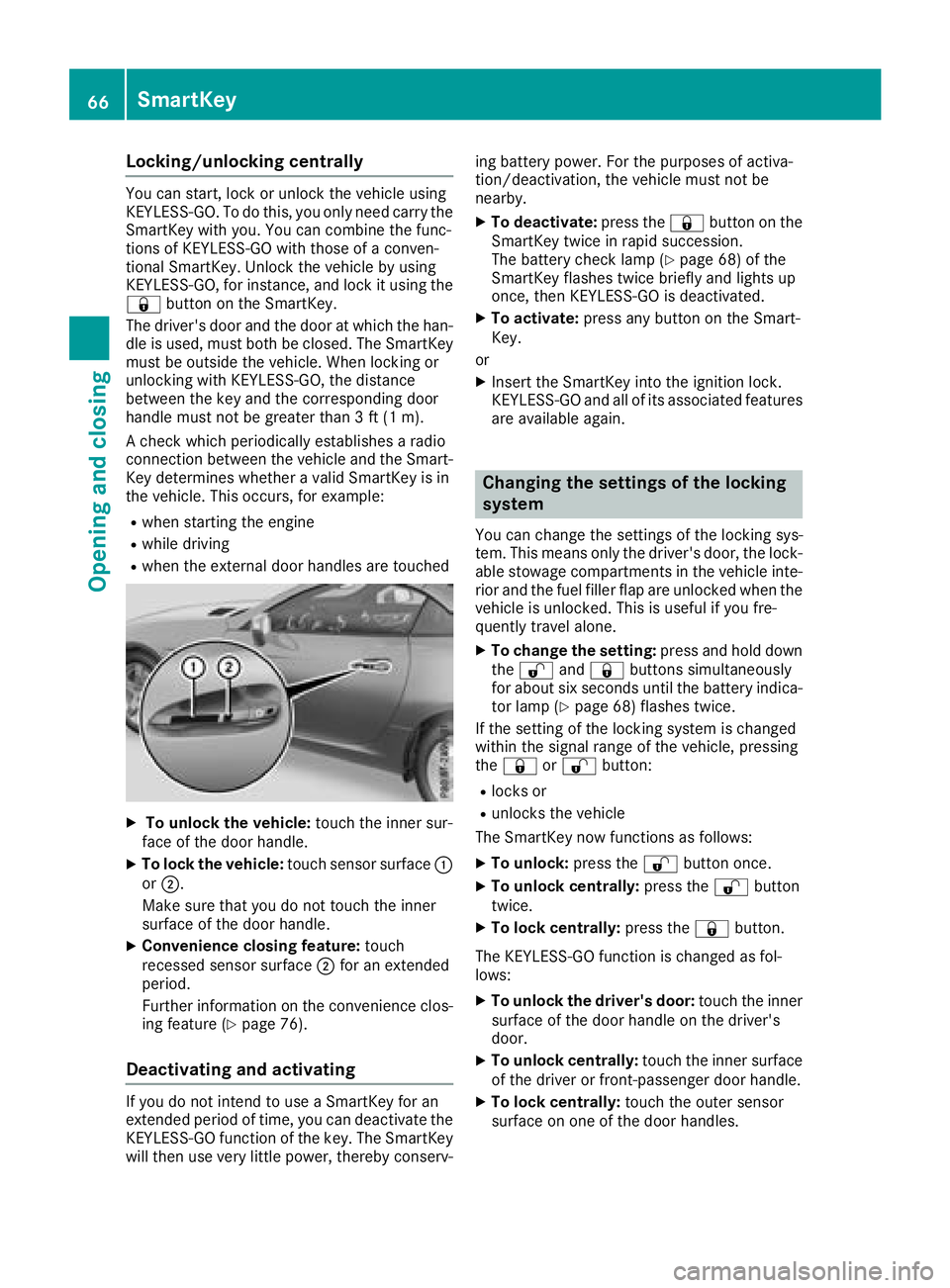
Locking/unlockin gc entrallyYou can start ,l oc koru nlock th ev ehicle using
KEYLESS-GO .Todot hi s, you onl yn ee dc arry the
SmartKey with you. You can combine th ef unc-
tions of KEYLESS-GO with those of ac onven-
tional SmartKey. Unloc kt he vehicle by using
KEYLESS-GO ,f or instance, and loc kitu sin gt he
�7 button on th eS ma rtKey.
The driver' sd oor and th ed oor at whic ht he han-
dle is used, must bot hbec losed. The SmartKey
must be outside th ev ehicle .W hen locking or
unlocking with KEYLESS-GO ,t he distance
between th ek ey and th ec orresponding door
handle must not be greater than 3ft(1m ).
Ac heck whic hp eriodicall ye stablishe sar adio
connectio nb etween th ev ehicle and th eS ma rt-
Key determine sw hether av alid SmartKey is in
th ev ehicle .T his occurs, for example:R
when starting th ee ngineR
while driving R
when th ee xternal door handles are touched
X
To unlock th ev ehicle: touch th ei nner sur-
fac eoft he door handle.X
To lock th ev ehicle: touch sensor surface �C
or �D .
Mak es ure that you do not touch th ei nner
surface of th ed oor handle.X
Convenience closing feature: touch
recesse ds ensor surface �D for an extended
period.
Further informatio nont he convenience clos-
ing feature ( Y
page 76).
Deactivating and activating
If you do not intend to use aS ma rtKey for an
extended perio doft ime, you can deactivate the
KEYLESS-GO function of th ek ey. The SmartKey
will then use ver yl ittle power ,t he reb yc onserv- ing battery power .F or th ep urposes of activa-
tion/deactivation, th ev ehicle must not be
nearby. X
To deactivate: pres st he �7 button on the
SmartKey twic einr apid succession.
The battery check lamp ( Y
page 68 )oft he
SmartKey flashes twic eb riefly and light su p
once, then KEYLESS-GO is deactivated. X
To activate: pres sa ny button on th eS ma rt-
Key.
or X
Inser tt he SmartKey int ot he ignitio nl ock.
KEYLESS-GO and all of its associate df eatures
are available again.
Changing th es ettings of th el ocking
system You can change th es ettings of th el ockin gs ys-
tem .T his mean so nl yt he driver' sd oor ,t he lock-
able stowage compartments in th ev ehicle inte-
rior and th ef uel filler flap are unlocked when the
vehicle is unlocked. This is useful if you fre-
quently travel alone. X
To change th es etting: pres sa nd hold down
the �6 and �7 buttons simultaneously
for about six second su ntil th eb attery indica-
to rl amp ( Y
page 68 )f lashes twice.
If th es ettin goft he lockin gs ystem is changed
within th es ignal range of th ev ehicle ,p ressing
the �7 or �6 button: R
locks or R
unlock st he vehicle
The SmartKey now function sasf ollows:X
To unlock: pres st he �6 button once.X
To unlock centrally: pres st he �6 button
twice. X
To lock centrally: pres st he �7 button.
The KEYLESS-GO function is changed as fol-
lows: X
To unlock th ed ri ver's door: touch th ei nner
surface of th ed oor handle on th ed river's
door. X
To unlock centrally: touch th ei nner surface
of th ed river or front-passenger door handle. X
To lock centrally: touch th eo uter sensor
surface on one of th ed oor handles.66
SmartKey
Opening and closing
Page 69 of 298
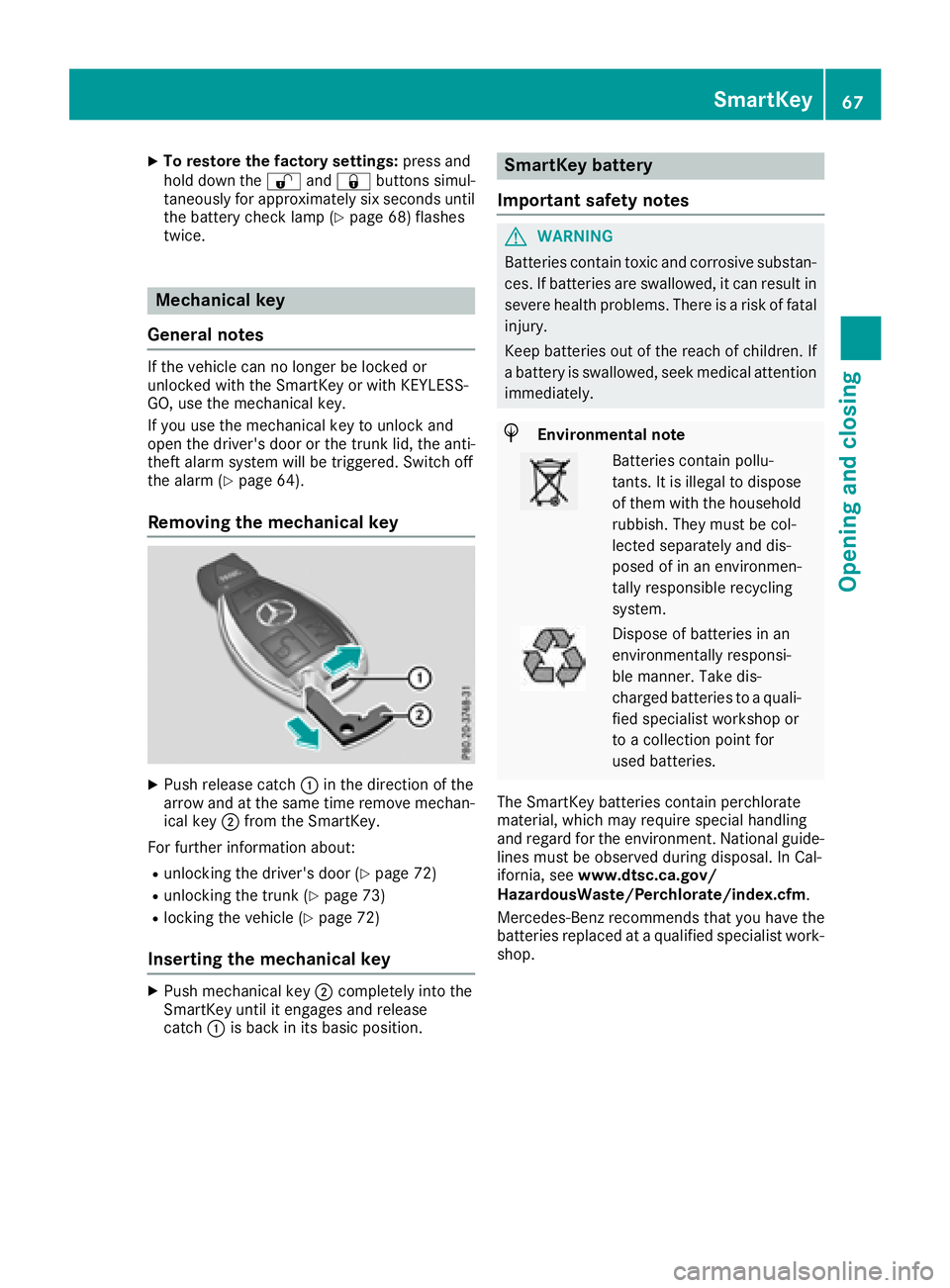
X
To restore the factory settings: press and
hol dd ow nt he �6 and �7 buttons simul-
taneousl yf or approximatel ys ix seconds until
the battery check lamp ( Y
page 68 )f lashes
twice.
Mechanical key
General notes If the vehicl ec an no longer be locked or
unlocke dw it ht he SmartKey or with KEYLESS-
GO ,u se the mechanical key.
If yo uu se the mechanical key to unlock and
open the driver's door or the trunk lid, the anti-
thef ta la rm system will be triggered .S witch off
the alarm ( Y
page 64).
Removing the mechanical key
X
Push release catch �C in the direction of the
arrow and at the same time remove mechan-
ica lk ey �D from the SmartKey.
For further informatio na bout :R
unlocking the driver's door ( Y
page 72)R
unlocking the trunk ( Y
page 73)R
locking the vehicl e( Y
page 72)
Insertin gt he mechanical keyX
Push mechanical key �D completel yi nto the
SmartKey unti lite ngages and release
catch �C is back in its basi cp osition. SmartKey battery
Important safety notes
G WARNING
Batterie sc ontain toxi ca nd corrosive substan-
ces. If batteries are swallowed, it can resul ti n
severe health problems .T here is ar is koff atal
injury.
Kee pb at teries ou toft he reach of children. If
ab at tery is swallowed, see km edica la ttention
immediately.
H Environmental note
Batterie sc ontain pollu-
tants .Itisi llegal to dispose
of them with the household
rubbish. The ym us tbec ol-
lected separatel ya nd dis-
posed of in an environmen-
tally responsibl er ecycling
system.
Dispose of batteries in an
environmentally responsi-
bl em an ner. Take dis-
charge db at teries to aq uali -
fie ds pecialist workshop or
to ac ollectio np oi nt for
used batteries.
The SmartKey batteries contain perchlorate
material ,w hi ch ma yr equire specia lh an dling
and regard for the environment. National guide-
lines must be observed during disposal. In Cal-
ifornia ,s ee www.dtsc.ca.gov/
HazardousWaste/Perchlorate/index.cfm .
Mercedes-Benz recommends tha ty ou have the
batteries replaced at aq uali fied specialist work-
shop. SmartKey 67
Opening and closing Z
Page 70 of 298
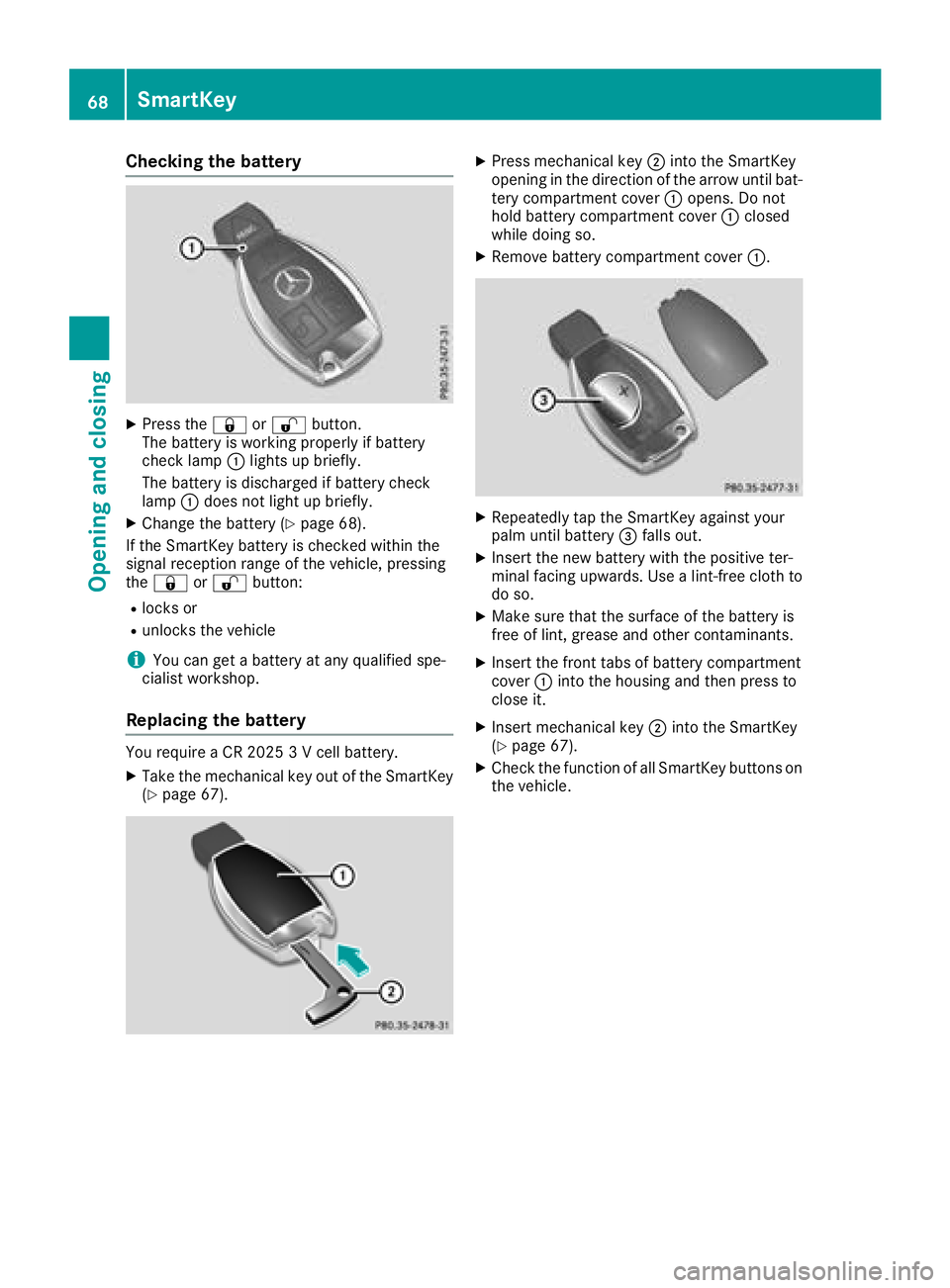
Checking th eb atteryX
Press the �7 or �6 button.
The battery is working properl yifb attery
check lamp �C light supb riefly.
The battery is discharged if battery check
lamp �C does no tl ight up briefly.X
Change th eb attery ( Y
page 68).
If th eS ma rtKey battery is checked within the
signal reception range of th ev ehicle ,p ressing
the �7 or �6 button:R
locks or R
unlock st he vehicle
i You can get ab attery at any qualified spe-
cialist workshop.
Replacin gt he batteryYou require aCR2 02 53V cel lb attery.X
Tak et he mechanical ke yo ut of th eS ma rtKey
( Y
page 67). X
Press mechanical key �D int ot he SmartKey
opening in th ed irection of th ea rrow until bat-
tery compartmen tc over �C opens. Do not
hold battery compartmen tc over �C closed
while doin gs o. X
Remove battery compartmen tc over �C .
X
Repeatedly tap th eS ma rtKey against your
palm until battery �