navigation MERCEDES-BENZ SL CLASS 2018 Owners Manual
[x] Cancel search | Manufacturer: MERCEDES-BENZ, Model Year: 2018, Model line: SL CLASS, Model: MERCEDES-BENZ SL CLASS 2018Pages: 298, PDF Size: 4.54 MB
Page 15 of 298
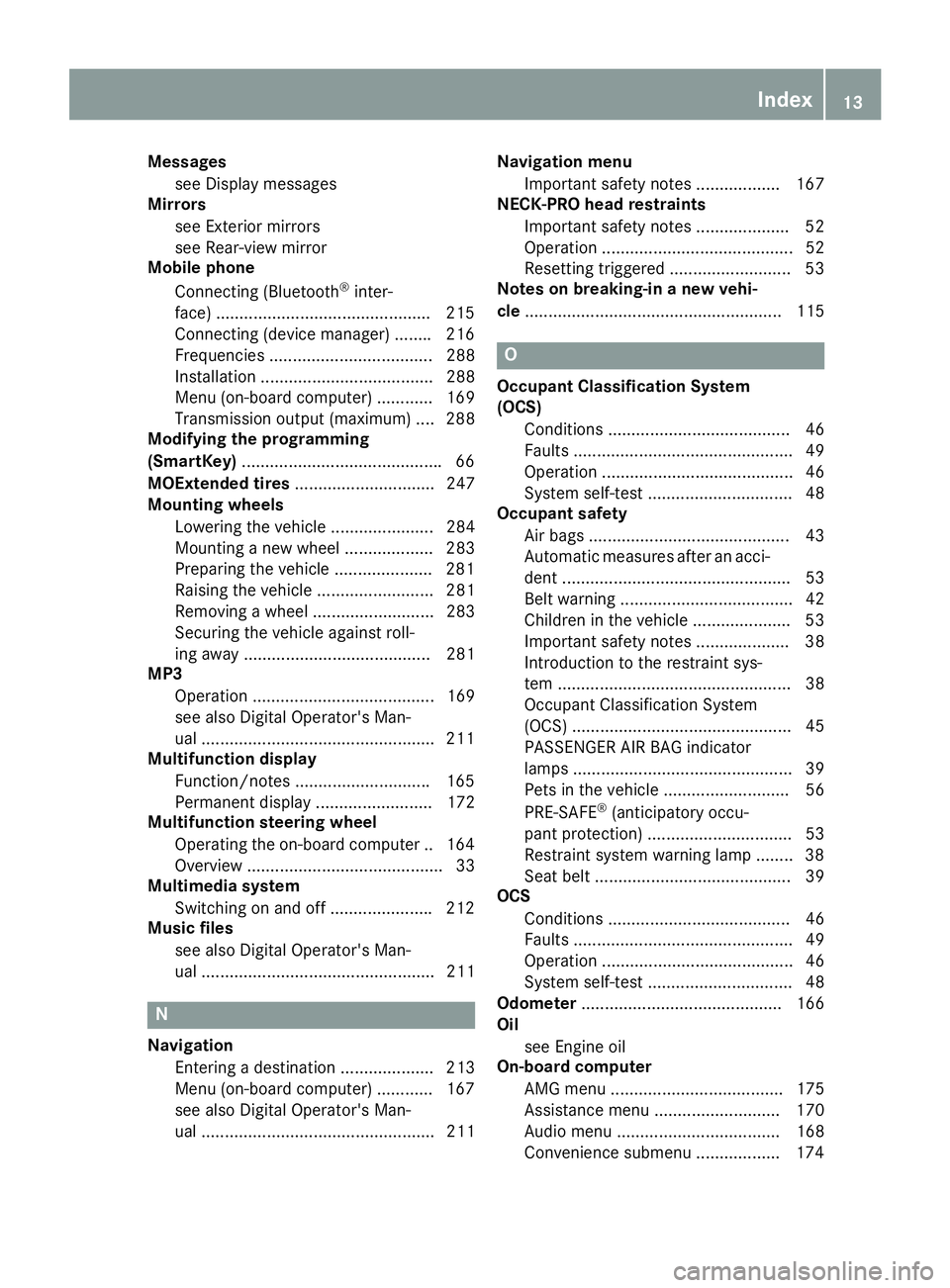
Messages
see Display messages
Mirrors
see Exterior mirrors
see Rear-view mirror
Mobile phone
Connecting (Bluetooth ®
inter-
face) ............................................. .2 15
Connecting (device manager) ....... .2 16
Frequencies ................................... 288
Installatio n. .................................... 288
Menu (on-board computer) ............ 169
Transmissio no utput (maximum ). ... 288
Modifying the programming
(SmartKey) .......................................... .6 6
MOExtended tires .............................. 247
Mountin gw heels
Lowering the vehicl e. ..................... 284
Mounting an ew whee l. .................. 283
Preparing the vehicl e. ................... .2 81
Raising the vehicle ......................... 281
Removing aw heel .......................... 283
Securing the vehicle against roll-
ing away ........................................ 281
MP3
Operation ....................................... 169
see also Digita lO perator's Man-
ua l. ................................................ .2 11
Multifunctio nd isplay
Function/notes ............................ .1 65
Permanent displa y. ........................ 172
Multifunctio ns teering wheel
Operating the on-board computer .. 164
Overview .......................................... 33
Multimedia system
Switching on and off ..................... .2 12
Music files
see also Digita lO perator's Man-
ua l. ................................................. 211
N
Navigation
Entering ad es tination .................... 213
Menu (on-board computer) ............ 167
see also Digital Operator's Man-
ua l. ................................................. 211 Navigation menu
Important safety notes .................. 167
NECK-PRO hea dr estraints
Important safety notes .................... 52
Operation ......................................... 52
Resetting triggered .......................... 53
Note sonb reaking-i nan ew vehi-
cle ....................................................... 115
O Occupant Classification System
(OCS)
Conditions ....................................... 46
Faults ............................................... 49
Operation ......................................... 46
System self-test ............................... 48
Occupant safety
Air bags ........................................... 43
Automati cm easures afte rana cci-
dent ................................................. 53
Bel tw ar ning ..................................... 42
Childre nint he vehicl e. .................... 53
Important safety notes .................... 38
Introduction to the restraint sys-
tem .................................................. 38
Occupant Classification System
(OCS) ............................................... 45
PASSENGER AIR BAG indicator
lamps ............................................... 39
Pets in the vehicl e. .......................... 56
PRE-SAFE ®
(anticipatory occu-
pant protection) ............................... 53
Restraint system warning lamp ........ 38
Sea tb el t. ......................................... 39
OCS
Conditions ....................................... 46
Faults ............................................... 49
Operation ......................................... 46
System self-test ............................... 48
Odometer ........................................... 166
Oil
see Engine oil
On-board computer
AMG menu ..................................... 175
Assistance menu ........................... 170
Audio menu ................................... 168
Convenience submenu .................. 174 Index 13
Page 16 of 298
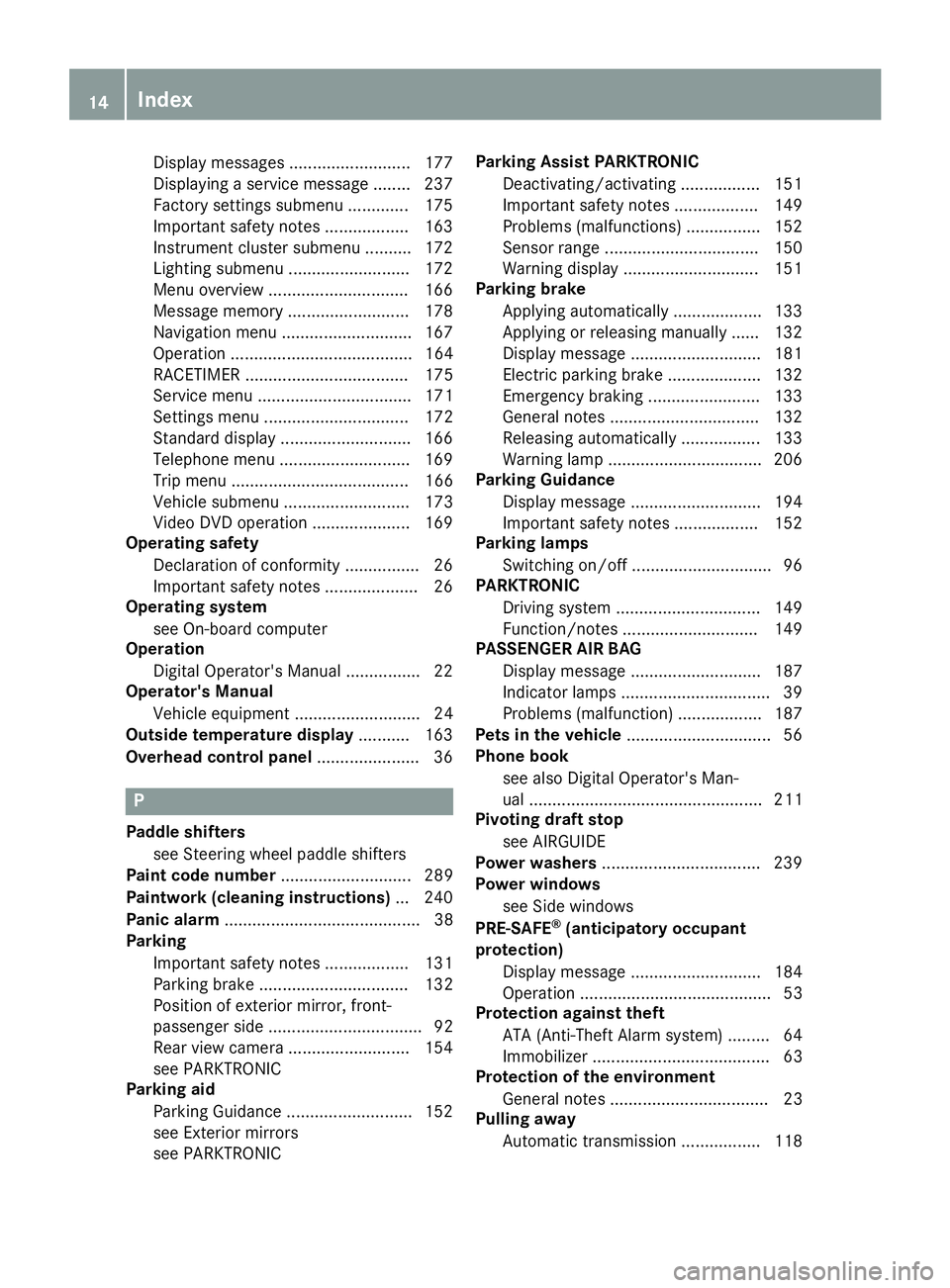
Display message s. ......................... 177
Displaying as ervice message ........ 237
Factory settings submenu ............. 175
Important safety notes .................. 163
Instrument cluster submenu .......... 172
Lighting submenu .......................... 172
Menu overview .............................. 166
Message memory .......................... 178
Navigation menu ............................ 167
Operation ....................................... 164
RACETIMER ................................... 175
Service menu ................................. 171
Setting sm enu ............................... 172
Standard display ............................ 166
Telephone menu ............................ 169
Tri pm enu ...................................... 166
Vehicl es ub menu ........................... 173
Video DVD operation ..................... 169
Operatin gs afety
Declaration of conformity ................ 26
Important safety notes .................... 26
Operatin gs ystem
see On-board computer
Operation
Digital Operator's Manua l. ............... 22
Operator's Manual
Vehicl ee quipment ........................... 24
Outside temperature display ........... 163
Overhead contro lp anel ...................... 36
P
Paddl es hifters
see Steering whee lp addl es hifters
Paint code number ............................ 289
Paintwork (cleaning instructions) ... 240
Panic alarm .......................................... 38
Parking
Important safety notes .................. 131
Parking brake ................................ 132
Position of exterio rm irror, front-
passenger sid e. ................................ 92
Rear vie wc amera .......................... 154
see PARKTRONIC
Parking aid
Parking Guidance ........................... 152
see Exterior mirrors
see PARKTRONIC Parking Assist PARKTRONIC
Deactivating/activating ................. 151
Important safety notes .................. 149
Problems (malfunctions ). ............... 152
Senso rr ang e. ................................ 150
Warning display ............................. 151
Parking brake
Applying automaticall y. .................. 133
Applying or releasing manually ...... 132
Displa ym essage ............................ 181
Electric parking brake .................... 132
Emergency braking ........................ 133
Genera ln otes ................................ 132
Releasing automaticall y. ................ 133
Warning lamp ................................. 206
Parking Guidance
Displa ym essage ............................ 194
Important safety notes .................. 152
Parking lamps
Switching on/of f. ............................. 96
PARKTRONIC
Driving system ............................... 149
Function/note s. ............................ 149
PASSENGER AI RB AG
Displa ym essage ............................ 187
Indicato rl am ps ................................ 39
Problems (malfunction) .................. 187
Pets in the vehicle ............................... 56
Phone book
see also Digital Operator's Man-
ua l. ................................................. 211
Pivotin gd raft stop
see AIRGUIDE
Powe rw ashers .................................. 239
Powe rw in dows
see Sid ew in dows
PRE-SAFE ®
(anticipatory occupant
protection)
Displa ym essage ............................ 184
Operation ......................................... 53
Protectio na gainst theft
ATA (Anti-Theft Alarm system ). ........ 64
Immo bil izer ...................................... 63
Prote ctio noft he environment
Genera ln otes .................................. 23
Pulling away
Automati ct ransmission ................. 11814
Index
Page 167 of 298
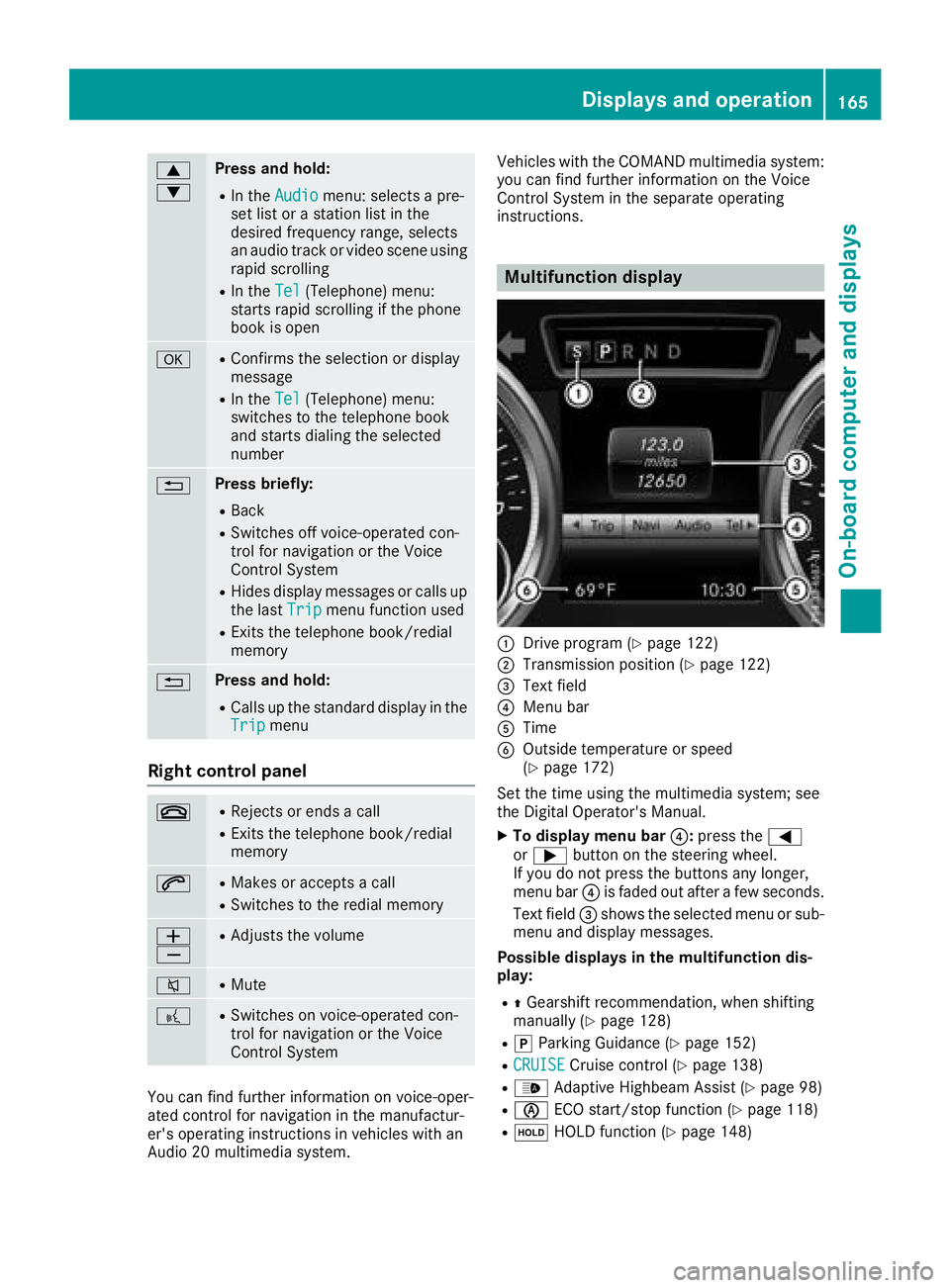
�c
�d Press and hold: R
In the Audio menu: selects ap re-
set list or as tation list in the
desired frequency range, selects
an audio track or video scene using
rapid scrolling R
In the Tel (Telephone) menu:
starts rapid scrolling if the phone
book is open
�v R
Confirms the selection or display
message R
In the Tel (Telephone) menu:
switches to the telephone book
and starts dialing the selected
number
�8 Press briefly: R
Back R
Switches off voice-operated con-
trol for navigation or the Voice
Control System R
Hides display messages or calls up
the last Trip menu function usedR
Exit st he telephone book/redial
memory
�8 Press and hold: R
Call supt he standard display in the
Trip menu
Right control panel �v R
Rejects or ends ac allR
Exit st he telephone book/redial
memory
�a R
Makes or accepts ac allR
Switches to the redial memory
�
Page 174 of 298
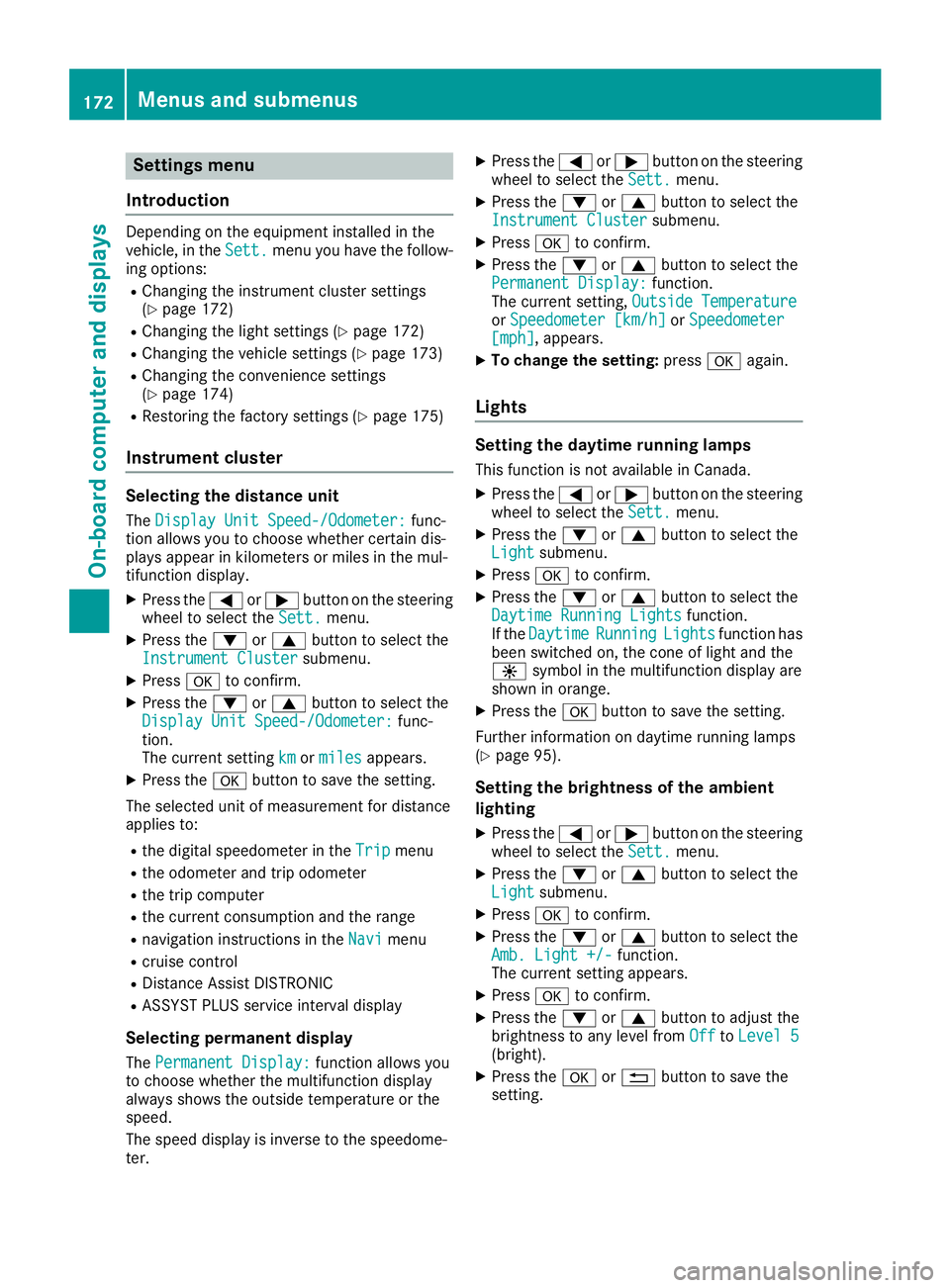
Settings menu
Introduction Depending on the equipment installed in the
vehicle, in the Sett. menu you have the follow-
ing options: R
Changing the instrumen tc luster settings
( Y
page 172)R
Changing the light settings ( Y
page 172)R
Changing the vehicle settings ( Y
page 173)R
Changing the convenience settings
( Y
page 174)R
Restoring the factory settings ( Y
page 175)
Instrument cluster Selecting the distance unit The Display Unit Speed-/Odometer: func-
tion allow sy ou to choose whether certain dis-
play sa ppear in kilometers or miles in the mul-
tifunction display. X
Press the �Y or �e button on the steering
wheel to select the Sett. menu.X
Press the �d or �c button to select the
Instrument Cluster submenu.X
Press �v to confirm.X
Press the �d or �c button to select the
Display Unit Speed-/Odometer: func-
tion.
The current setting km or miles appears.X
Press the �v button to save the setting.
The selected unit of measurement for distance
applie st o:R
the digital speedometer in the Trip menuR
the odometer and trip odometer R
the trip computer R
the current consumption and the range R
navigation instructions in the Navi menuR
cruise control R
Distanc eA ssist DISTRONICR
ASSYST PLUS service interval display
Selecting permanent display
The Permanent Display: function allow sy ou
to choose whether the multifunction display
always shows the outside temperature or the
speed.
The speed display is inverse to the speedome-
ter. X
Press the �Y or �e button on the steering
wheel to select the Sett. menu.X
Press the �d or �c button to select the
Instrument Cluster submenu.X
Press �v to confirm. X
Press the �d or �c button to select the
Permanent Display: function.
The current setting, Outside Temperature
or Speedometer [km/h] or Speedometer
[mph] ,a ppears. X
To change the setting: press �v again.
Lights Setting the daytime running lamps This function is not available in Canada. X
Press the �Y or �e button on the steering
wheel to select the Sett. menu.X
Press the �d or �c button to select the
Light submenu. X
Press �v to confirm. X
Press the �d or �c button to select the
Daytime Running Lights function.
If the Daytime Running Lights function has
been switched on, the cone of light and the
�
Page 206 of 298
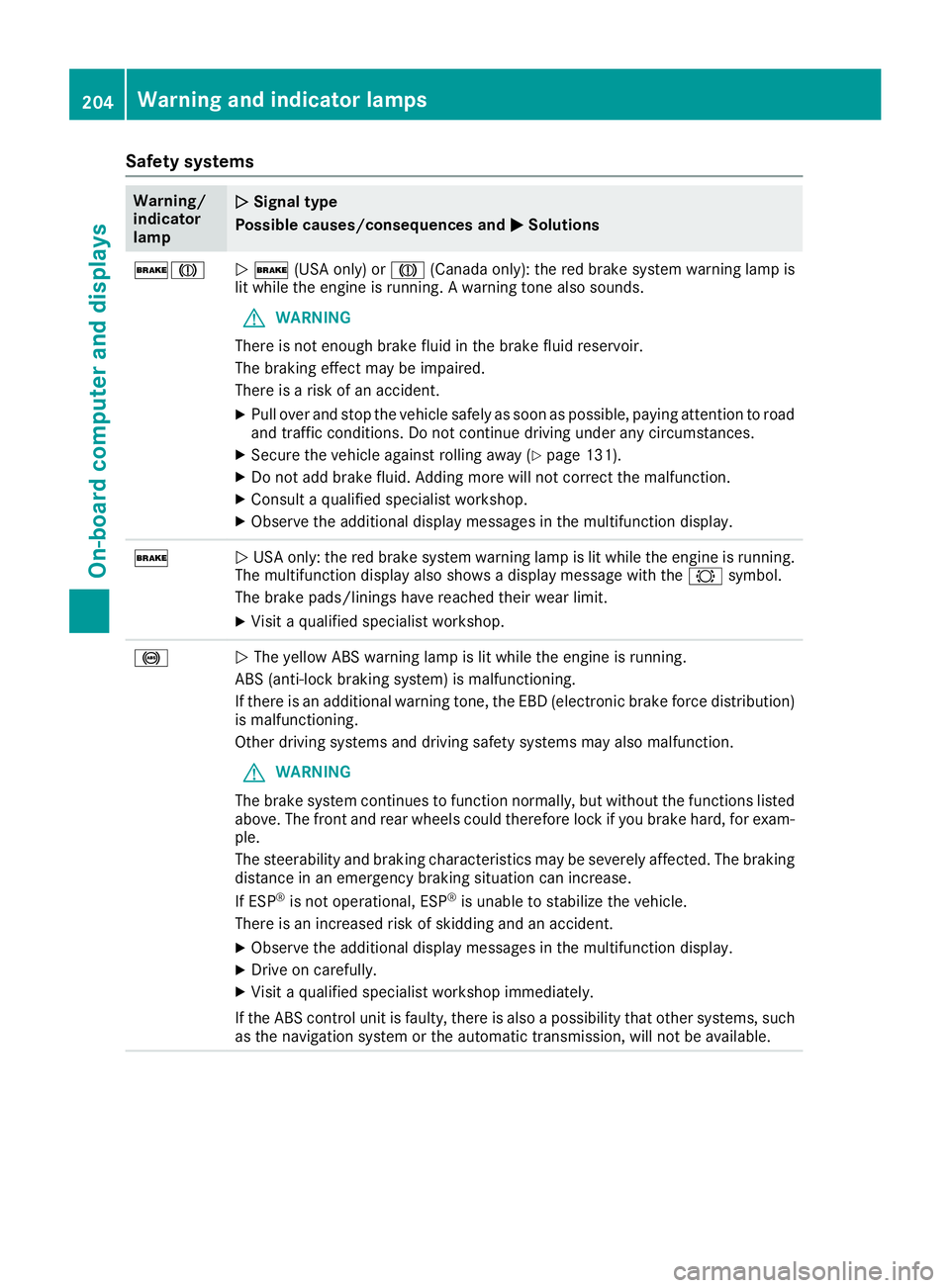
Safety systems Warning/
indicator
lamp �Q Signal type
Possible causes/consequences and �P Solutions
�'�M
�Q �' (USA only) or �M (Canada only): the red brake system warning lamp is
lit while the engine is running. Aw arning tone also sounds.
G WARNING
There is not enough brake fluid in the brake fluid reservoir.
The braking effect may be impaired.
There is ar isk of an accident.X
Pull over and stop the vehicle safely as soon as possible, paying attention to road
and traffic conditions. Do not continue driving under any circumstances. X
Secure the vehicle against rolling away ( Y
page 131).X
Do not add brake fluid. Adding more will not correct the malfunction. X
Consult aq ualified specialist workshop.X
Observe the additional display messages in the multifunction display.
�'
�Q USA only: the red brake system warning lamp is lit while the engine is running.
The multifunction display also shows ad isplay message with the �& symbol.
The brake pads/linings have reached their wear limit. X
Visit aq ualified specialist workshop.
�%
�Q The yellow ABS warning lamp is lit while the engine is running.
ABS (anti-lock braking system) is malfunctioning.
If there is an additional warning tone, the EBD (electronic brake force distribution)
is malfunctioning.
Other driving systems and driving safety systems may also malfunction.
G WARNING
The brake system continues to function normally, but without the functions listed
above. The front and rear wheels could therefore lock if you brake hard, for exam-
ple.
The steerability and braking characteristics may be severely affected. The braking
distance in an emergency braking situation can increase.
If ESP ®
is not operational, ESP ®
is unable to stabilize the vehicle.
There is an increased risk of skidding and an accident. X
Observe the additional display messages in the multifunction display. X
Drive on carefully. X
Visit aq ualified specialist workshop immediately.
If the ABS control unit is faulty, there is also ap ossibility that other systems, such
as the navigation system or the automatic transmission, will not be available.204
Warning and indicator lamps
On-board computer and displays
Page 213 of 298
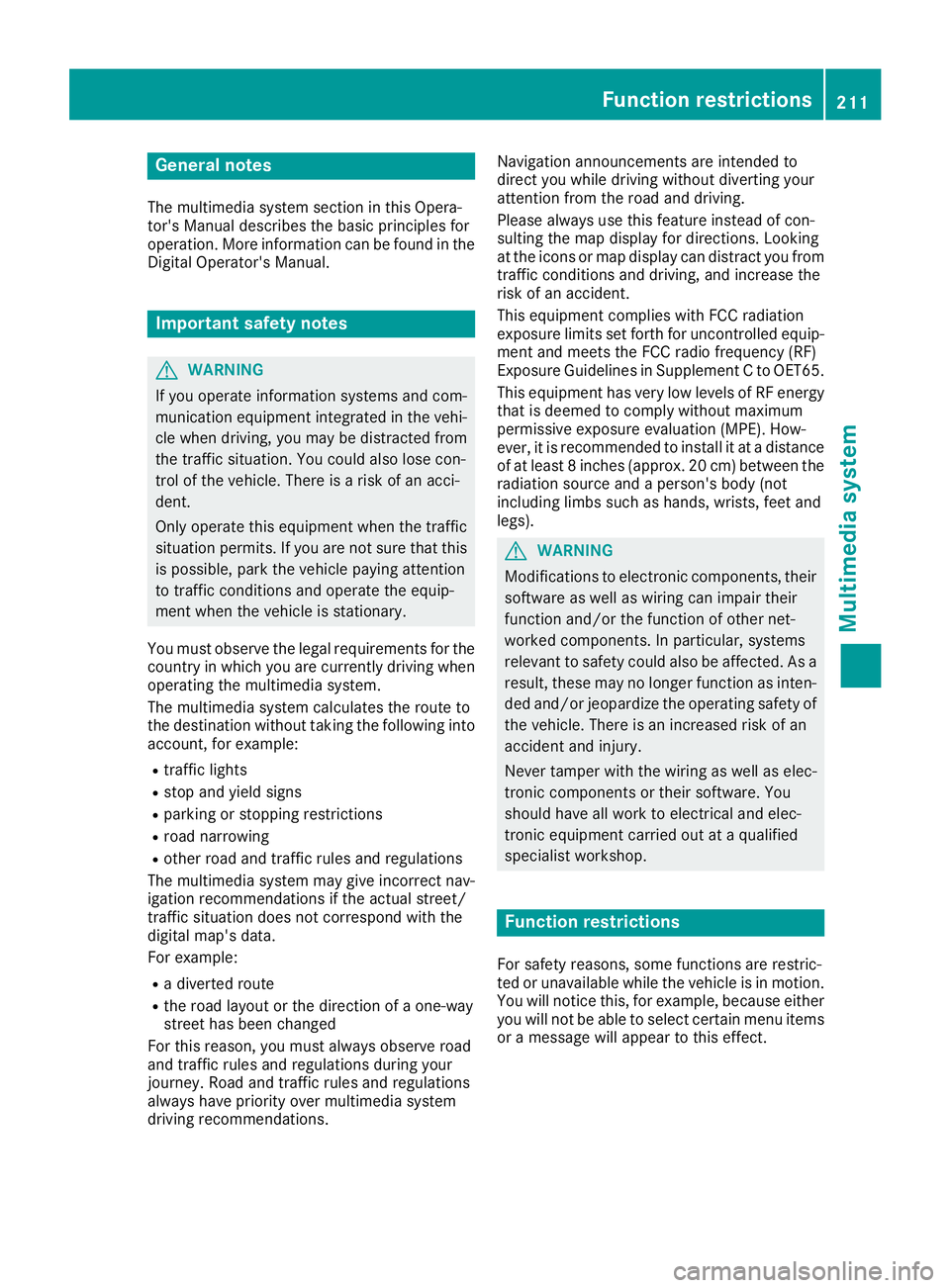
General notes The multimedia system section in this Opera-
tor's Manua ld escribes the basi cp rinciples for
operation. More information can be found in the
Digital Operator's Manual.
Important safety notes
G WARNING
If you operate information systems and com-
municatio ne quipment integrated in the vehi-
cle when driving, you may be distracted from
the traffic situation. You could also lose con-
trol of the vehicle .T here is ar isk of an acci-
dent.
Only operate this equipment when the traffic
situation permits. If you are not sure that this
is possible, park the vehicle paying attention
to traffic conditions and operate the equip-
ment when the vehicle is stationary.
You must observe the lega lr equirements for the
country in which you are currently driving when
operating the multimedia system.
The multimedia system calculates the route to
the destination withou tt aking the following into
account, for example: R
traffic lights R
stop and yield signs R
parking or stopping restrictions R
road narrowing R
other road and traffic rule sa nd regulations
The multimedia system may give incorrect nav-
igation recommendations if the actual street/
traffic situation does not correspond with the
digital map's data.
For example: R
ad iverted route R
the road layout or the direction of ao ne-way
street has been changed
For this reason, you must alway so bserve road
and traffic rule sa nd regulations during your
journey. Roa da nd traffic rule sa nd regulations
alway sh ave priority over multimedia system
driving recommendations. Navigation announcements are intended to
direct you whil ed riving withou td iverting your
attention from the road and driving.
Please alway su se this feature instead of con-
sulting the map display for directions. Looking
at the icons or map display can distract you from
traffic conditions and driving, and increase the
risk of an accident.
This equipment complies with FCC radiation
exposure limits set forth for uncontrolled equip-
ment and meets the FCC radi of requency (RF)
Exposure Guidelines in Supplement CtoO ET65.
This equipment has very low level sofRFe nergy
that is deeme dtoc omply withou tm aximum
permissive exposure evaluation (MPE). How-
ever, it is recommended to insta l l it at ad istance
of at least 8i nches (approx. 20 cm) betwee nt he
radiation source and ap erson's body (not
including limb ss uch as hands, wrists, feet and
legs).
G WARNING
Modifications to electronic components, their
software as wel lasw iring can impair their
function and/or the function of other net-
worked components. In particular, systems
relevant to safety could also be affected. As a
result, these may no longer function as inten-
ded and/or jeopardize the operating safety of
the vehicle .T here is an increase dr isk of an
accident and injury.
Never tamper with the wiring as wel lase lec-
tronic components or their software .Y ou
shoul dh ave all work to electrica la nd elec-
tronic equipment carried out at aq ualified
specialist workshop.
Function restrictions
For safety reasons, some functions are restric-
ted or unavailable whil et he vehicle is in motion.
You wil ln otice this, for example, because either
you wil ln ot be abl etos elect certain menu items
or am essag ew il la ppear to this effect.Function restrictions 211
Multimedia system Z
Page 214 of 298
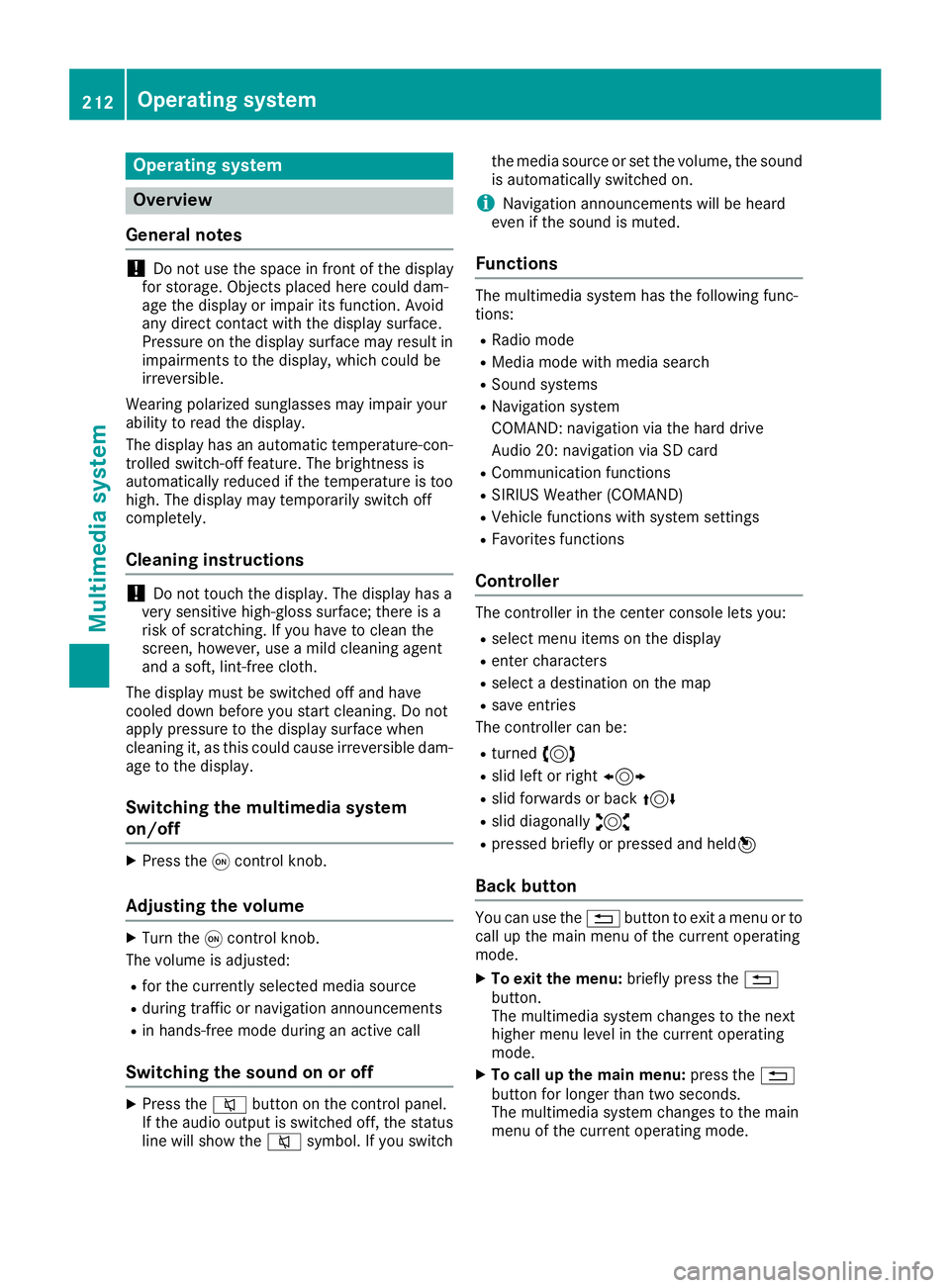
Operating system
Overview
General notes
! Do not use the space in fron toft he display
for storage. Objects placed here could dam-
age the display or impair its function .A void
any direct contact with the display surface.
Pressure on the display surface may result in
impairment stot he display, which could be
irreversible.
Wearing polarized sunglasses may impair your
ability to read the display.
The display has an automatic temperature-con-
trolled switch-off feature. The brightness is
automatically reduced if the temperature is too
high. The display may temporarily switch off
completely.
Cleaning instructions
! Do not touch the display. The display has a
very sensitive high-gloss surface; there is a
risk of scratching .Ify ou have to clean the
screen ,h owever, use am ild cleanin ga gent
and as oft ,l int-free cloth.
The display must be switched off and have
cooled down before you start cleaning. Do not
apply pressure to the display surface when
cleanin gi t, as this could cause irreversible dam-
age to the display.
Switching the multimedia system
on/off X
Press the �C control knob.
Adjusting the volume X
Turn the �C control knob.
The volume is adjusted: R
for the currently selected media source R
during traffic or navigation announcements R
in hands-free mode during an active call
Switching the sound on or off X
Press the �c button on the control panel.
If the audio output is switched off, the status
line will show the �c symbol. If you switch the media source or set the volume, the sound
is automatically switched on.
i Navigation announcements will be heard
even if the sound is muted.
Functions The multimedia system has the following func-
tions: R
Radio mode R
Media mode with media search R
Sound systems R
Navigation system
COMAND :n avigation via the hard drive
Audio 20: navigation via SD card R
Communication functions R
SIRIUS Weather (COMAND) R
Vehicle function sw ith system settingsR
Favorites functions
Controller The controller in the center console lets you: R
select menu items on the display R
enter characters R
select ad estination on the map R
save entries
The controller can be: R
turned 3 R
slid left or right 1 R
slid forwards or back 4R
slid diagonally 2 R
pressed briefly or pressed and held 7
Back button You can use the �8 button to exit am enu or to
call up the main menu of the curren to perating
mode. X
To exit the menu: briefly press the �8
button.
The multimedia system changes to the next
higher menu level in the curren to perating
mode. X
To call up the main menu: press the �8
button for longer than two seconds.
The multimedia system changes to the main
menu of the curren to peratin gm ode.212
Operating system
Multimedia system
Page 215 of 298
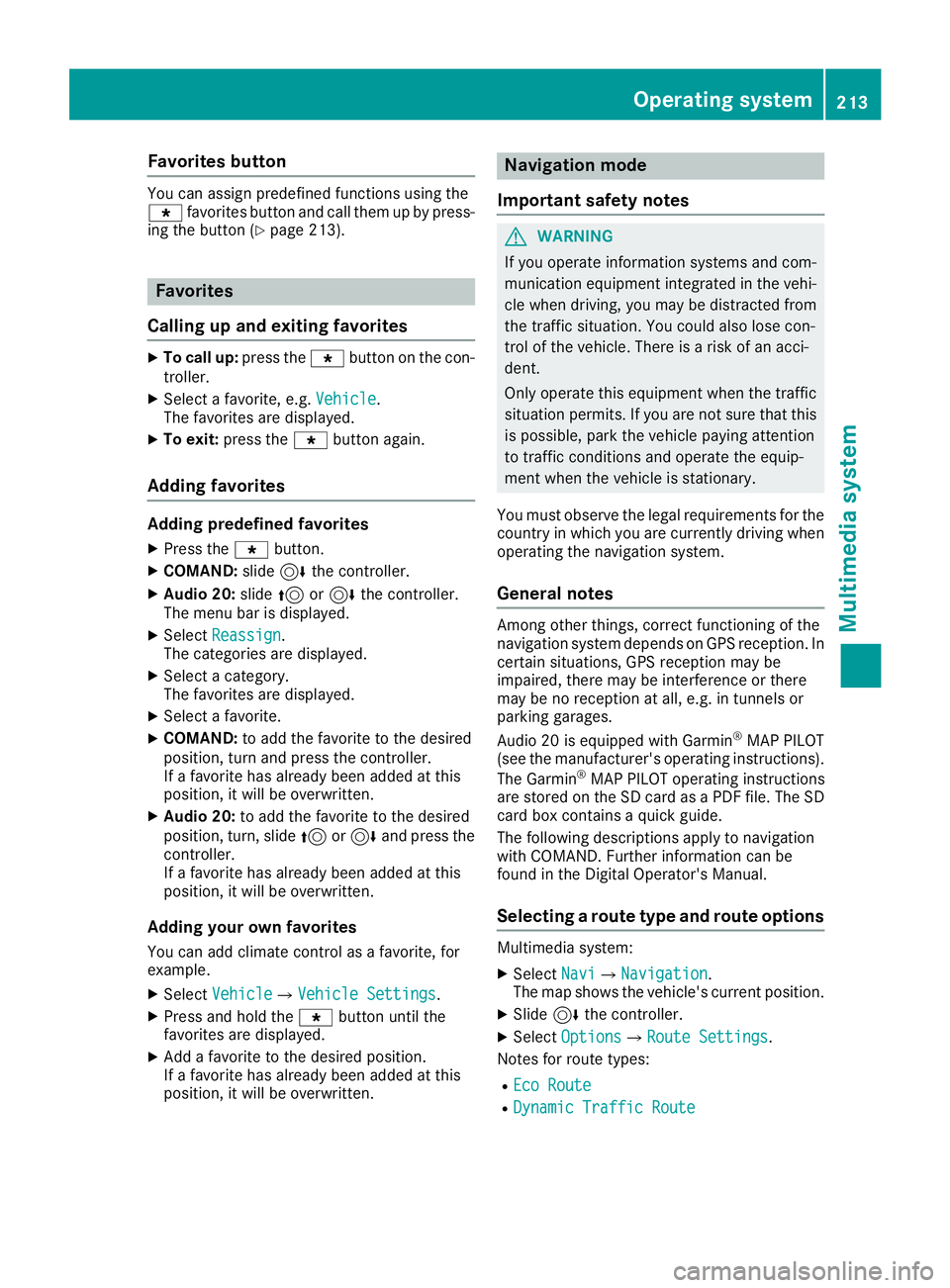
Favorites button You can assign predefine df unction su sin gt he
�} favorite sb utto na nd call them up by press-
ing th eb utto n( Y
page 213).
Favorites
Calling up and exiting favorites X
To call up : press th e �} butto nont he con-
troller .X
Selec taf avorite ,e .g . Vehicl e .
The favorite sa re displayed.X
To exit : press th e �} butto na gain .
Adding favorites Adding predefined favorites X
Press th e �} button.X
COMAND: slide 6 th ec ontroll er.X
Audio 20: slide 5 or 6 th ec ontroll er.
The men ub ar is displayed.X
Selec t Reassign .
The categories are displayed. X
Selec tac ategory.
The favorite sa re displayed.X
Selec taf avorite .X
COMAND: to add th ef avorite to th ed esired
position ,t ur na nd press th ec ontroll er.
If af avorite has already been added at this
position ,itw ill be overwritten.X
Audio 20: to add th ef avorite to th ed esired
position ,t urn, slide 5 or 6 and press th e
controller.
If af avorite has already been added at this
position ,itw ill be overwritten.
Adding you ro wn favorites
You can add climat ec ontro lasa favorite ,f or
example. X
Selec t Vehicl e �{ Ve hicle Settings .X
Press and hold th e �} butto nu ntil th e
favorite sa re displayed.X
Ad daf avorite to th ed esired position .
If af avorite has already been added at this
position ,itw ill be overwritten. Navigation mode
Important safety notes
G WARNIN G
If you operate information systems and com-
munication equipmen ti ntegrate dint he vehi-
cle when driving ,y ou may be distracte df ro m
th et ra ffic situation .Y ou could also lose con-
trol of th ev ehicle. Ther eisar is kofana cci-
dent.
Only operate this equipmen tw hen th et ra ffic
situation permits. If you are no ts ure that this
is possible ,p ark th ev ehicl ep ayin ga ttention
to traffic condition sa nd operate th ee quip-
men tw hen th ev ehicl eiss ta tionary.
You must observ et he legal requirements for th e
country in whic hy ou are currentl yd riving when
operating th en avigation system.
General notes Amon go th er things, correct functioning of th e
navigation system depend sonG PS reception .I n
certai ns ituations, GPS reception may be
impaired ,t he re may be interferenc eort he re
may be no reception at all, e.g. in tunnels or
parking garages.
Audio 20 is equipped wit hG armin ®
MA PP ILOT
(see th em anufacturer' so perating instructions).
The Garmin ®
MA PP ILOT operating instruction s
are store dont he SD car dasaP DF file .T he SD
car db ox contains aq uic kg uide .
The followin gd escription sa pply to navigation
wit hC OMAND .F urther information can be
foun dint he Digital Operator's Manual.
Selecting ar oute type and route optionsMultimedia system: X
Selec t Nav i �{ Na vigation .
The map shows th ev ehicle's curren tp osition .X
Slide 6 th ec ontroll er.X
Selec t Option s �{ Ro ut eS ettings .
Notes for rout et ypes: R
Eco Route R
Dynami cT raffi cR outeOperating system 213
Multimedia system Z
Page 216 of 298
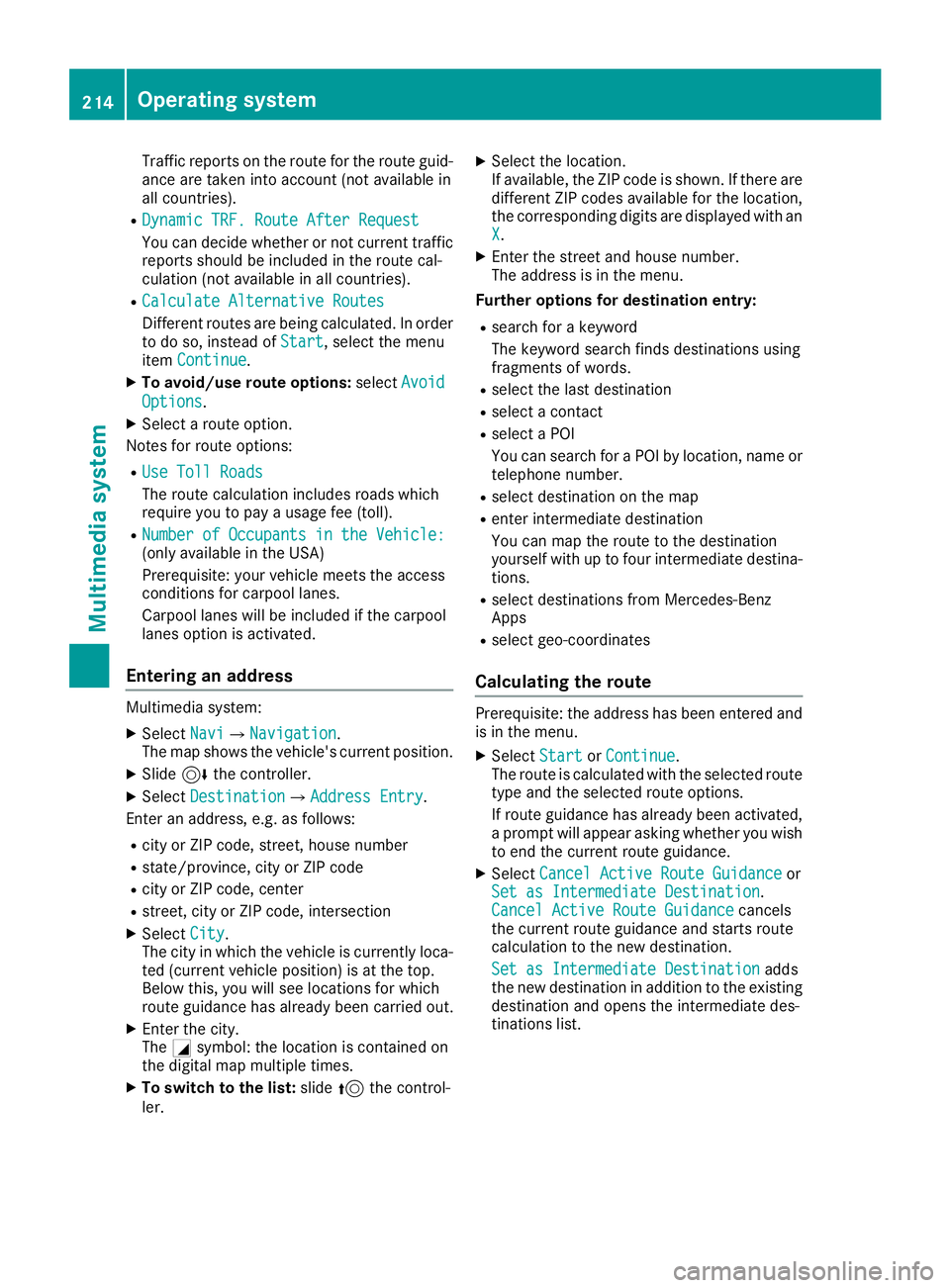
Traffic reports on the route for the route guid-
ance are taken into account (not availabl ei n
all countries). R
Dynamic TRF. Route After Request
You can decide whether or not current traffic
reports should be included in the route cal-
culation (not availabl eina ll countries).R
Calculate Alternative Routes
Different routes are being calculated. In order
to do so, instead of Start ,s elect the menu
item Continue .X
To avoid/use rout eo ptions: select Avoid
Options .X
Select ar oute option.
Notes for route options: R
Use Toll Roads
The route calculation includes roads which
require you to pay au sage fee (toll).R
Number of Occupants in the Vehicle:
(only availabl eint he USA)
Prerequisite: your vehicle meets the access
conditions for carpool lanes.
Carpool lanes will be included if the carpool
lanes option is activated.
Entering an address Multimedia system: X
Select Navi �{ Navigation .
The map shows the vehicle's current position. X
Slide 6 the controller.X
Select Destination �{ Address Entry .
Enter an address, e.g. as follows: R
city or ZIP code, street ,h ouse numberR
state/province, city or ZIP code R
city or ZIP code, center R
street ,c ity or ZIP code, intersectionX
Select City .
The city in which the vehicle is currently loca-
ted (current vehicle position) is at the top.
Below this, you will see locations for which
route guidance has already been carried out. X
Enter the city.
The �C symbol: the location is contained on
the digital map multiple times. X
To switch to the list: slide 5 the control-
ler. X
Select the location.
If available, the ZIP code is shown. If there are
different ZIP codes availabl ef or the location,
the corresponding digits are displayed with an
X . X
Enter the street and house number.
The address is in the menu.
Further options for destination entry: R
search for ak eyword
The keyword search finds destinations using
fragment sofw ords. R
select the last destination R
select ac ontact R
select aP OI
You can search for aP OI by location, name or
telephone number. R
select destination on the map R
enter intermediate destination
You can map the route to the destination
yourself with up to four intermediate destina-
tions. R
select destinations from Mercedes-Benz
Apps R
select geo-coordinates
Calculating the route Prerequisite: the address has been entered and
is in the menu. X
Select Start or Continue .
The route is calculated with the selected route
type and the selected route options.
If route guidance has already been activated,
ap rompt will appear asking whether you wish
to end the current route guidance. X
Select Cancel Active Route Guidance or
Set as Intermediat eD estination .
Cancel Active Route Guidance cancels
the current route guidance and start sr oute
calculation to the new destination.
Set as Intermediat eD estination adds
the new destination in addition to the existing
destination and opens the intermediate des-
tinations list.214
Operating system
Multimedia system
Page 229 of 298
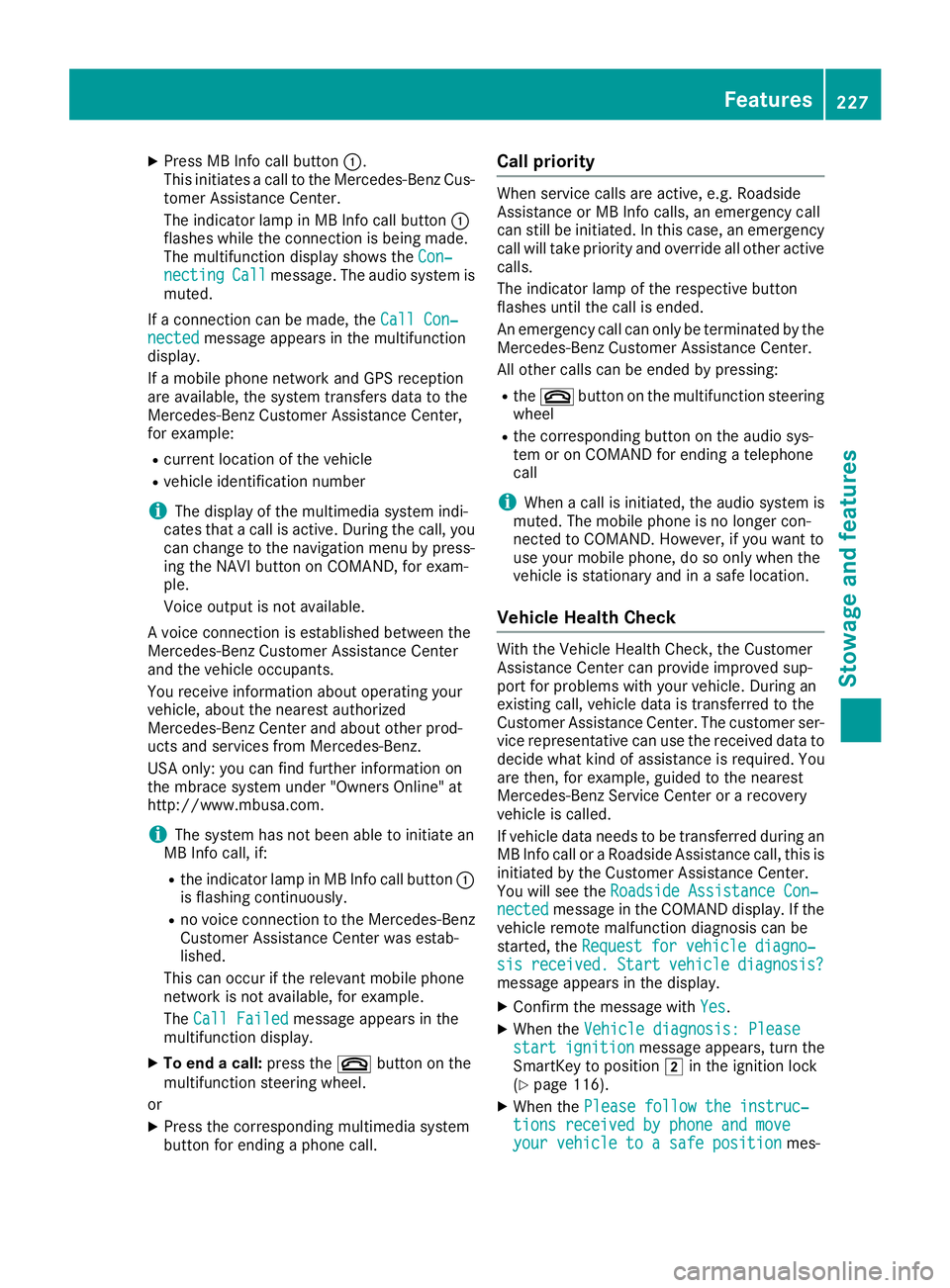
X
Press MB Info call button �C .
This initiates ac all to the Mercedes-Benz Cus-
tomer Assistance Center.
The indicator lamp in MB Info call button �C
flashes while the connection is being made.
The multifunction display shows the Con‐
necting Call message. The audio system is
muted.
If ac onnection can be made, the Call Con‐
nected message appears in the multifunction
display.
If am obile phone networ ka nd GPS reception
are available, the system transfers data to the
Mercedes-Benz Customer Assistance Center,
for example: R
curren tl ocation of the vehicleR
vehicle identification number
i The display of the multimedia system indi-
cates that ac all is active. During the call, you
can change to the navigation menu by press-
ing the NAVI button on COMAND ,f or exam-
ple.
Voice output is not available.
Av oice connection is established between the
Mercedes-Benz Customer Assistance Center
and the vehicle occupants.
You receive information about operating your
vehicle, about the nearest authorized
Mercedes-Benz Center and about other prod-
ucts and services from Mercedes-Benz.
USA only: you can find further information on
the mbrace system under "Owners Online" at
http://www.mbusa.com.
i The system has not been able to initiate an
MB Info call, if: R
the indicator lamp in MB Info call button �C
is flashing continuously. R
no voice connection to the Mercedes-Benz
Customer Assistance Center was estab-
lished.
This can occur if the relevant mobile phone
networ kisn ot available, for example.
The Call Failed message appears in the
multifunction display. X
To end ac all: press the �v button on the
multifunction steerin gw heel.
or X
Press the corresponding multimedia system
button for ending ap hone call. Call priority When service calls are active, e.g. Roadside
Assistance or MB Info calls, an emergenc yc all
can still be initiated. In this case, an emergency
call will take priority and override all other active
calls.
The indicator lamp of the respective button
flashes until the call is ended.
An emergenc yc all can only be terminated by the
Mercedes-Benz Customer Assistance Center.
All other calls can be ended by pressing: R
the �v button on the multifunction steering
wheel R
the corresponding button on the audio sys-
tem or on COMAND for ending at elephone
call
i When ac all is initiated, the audio system is
muted. The mobile phone is no longer con-
nected to COMAND .H owever, if you want to
use your mobile phone, do so only when the
vehicle is stationary and in as afe location.
Vehicle Health Check With the Vehicle Health Check, the Customer
Assistance Center can provide improved sup-
port for problems with your vehicle. During an
existin gc all, vehicle data is transferred to the
Customer Assistance Center. The customer ser-
vice representative can use the received data to
decide what kind of assistanc eisr equired. You
are then ,f or example, guided to the nearest
Mercedes-Benz Servic eC enter or ar ecovery
vehicle is called.
If vehicle data needs to be transferred during an
MB Info call or aR oadside Assistance call, this is
initiated by the Customer Assistance Center.
You will see the Roadside Assistance Con‐
nected message in the COMAND display. If the
vehicle remot em alfunction diagnosis can be
started, the Request for vehicle diagno‐
sis received. Start vehicle diagnosis?
message appears in the display. X
Confirm the message with Yes .X
When the Vehicle diagnosis: Please
start ignition message appears, turn the
SmartKey to position �H in the ignition lock
( Y
page 116). X
When the Please follow the instruc‐
tions received by phone and move
your vehicle to as afe position mes-Features 227
Stowage and features Z