MERCEDES-BENZ SL CLASS 2020 Owners Manual
Manufacturer: MERCEDES-BENZ, Model Year: 2020, Model line: SL CLASS, Model: MERCEDES-BENZ SL CLASS 2020Pages: 334, PDF Size: 17.43 MB
Page 261 of 334

R
The indicator lampinone ormore ofthe fol-
lowing buttonscont inues tolight upred
after thesystem self-diagnosis:
- SOS button
- 0052 Roadside Assistancecallbutton
- 00D9 MBInfo callbutton
R Aft erthe system self-diagnosis, theInoper‐ Inoper‐
ative ative
orService NotActivated Service
NotActivated mes-
sage appears inthe multifunct iondisplay .
If amalfunct ionisindicated asoutlined above,
the system maynotoperate asexpect ed.In
the event ofan emergenc y,help willhave to
be summoned byother means.
Have thesystem checkedatthe nearest
Mercedes- BenzServic eCenter orcont actthe
following servicehotlines:
R USA: Mercedes- BenzCustomer Assistance
Center at1-8 00-FOR-ME RCedes
(1-80 0-367-6372 )or 1-86 6-990-9007
R Canada: Customer Serviceat
1-88 8-92 3-8367
Emergency call Import
antsafety notes G
WARNING
It can bedangerous toremain inthe vehicle,
even ifyou have pressed theSOS button in
an emergenc yif:
R you seesmoke insideoroutside ofthe
vehicle, e.g.ifthere isafire after anacci-
dent
R the vehicle ison adangerous sectionof
road
R the vehicle isnot visible orcann oteasily
be seen byother roadusers, particularly
when darkorinpoor visibility conditions
There isarisk ofan accident andinjury.
Leave thevehicle immediately inthis orsim-
ilar situations assoon asitis safe todo so.
Move toasafe location alongwithother
vehicle occupant s.In such situations, secure
the vehicle inaccordanc ewith national regu-
lations, e.g. with awarning triangle.
A license agreement mustbeinplace inorder
to activate theMercedes meconn ectservice.
Make surethatyour system isactivated andoperational.
Toregister, pressthe00D9 MB
Info callbutton .If any ofthe steps mentioned
are not carried out,thesystem maynotbe
activated.
If you have questions abouttheactivation ,
cont actone ofthe following telephone hot-
lines:
R USA: Mercedes-B enzCustomer Assistance
Center at1-80 0-FOR-MERCedes
(1-80 0-367-6372)or1-86 6-990-9007
R Canada: Customer Serviceat
1-88 8-923-8367
General notes
An emergenc ycall isdialed automatically ifan
air bag orEmergen cyTensionin gDevice istrig-
gered.
i You
cann otend anautomatically triggered
emergenc ycall yourself.
An emergenc ycall can also beinitiated man-
ually .
As soon asthe emergenc ycall has been initi-
ated, theindicator lampinthe SOS button
flashes. Themultifunct iondisplay showsthe
Connecting Call Connecting
Callmessage.
The audio output ismuted.
Once theconn ection hasbeen made, the
Call Connected Call
Connected messageappearsinthe mul-
tifunc tiondisplay .
All important informationonthe emergenc yis
transm itted,forexample:
R Current location ofthe vehicle (asdeter-
mined bythe GPS system)
R Vehicle identificat ionnumber
R Infor mation onthe severity ofthe accident
Short lyafter theemergenc ycall has been initi-
ated, avoice connection isautomatically
established betweentheCustomer Assistance
Center andthevehicle occupant s.
R Ifthe vehicle occupant sare responsive, the
Mercedes-B enzCustomer AssistanceCenter
attempt sto get more informat iononthe
emergenc y.
R Ifthere isno response fromthevehicle
occupant s,an ambulance isimmediately
sent tothe vehicle.
If no voice connection canbeestablished to
the Mercedes-B enzCustomer AssistanceCen-
ter, thesystem hasbeen unable toinitiate an
emergenc ycall. Featur
es
259Stowage andfeatu res Z
Page 262 of 334
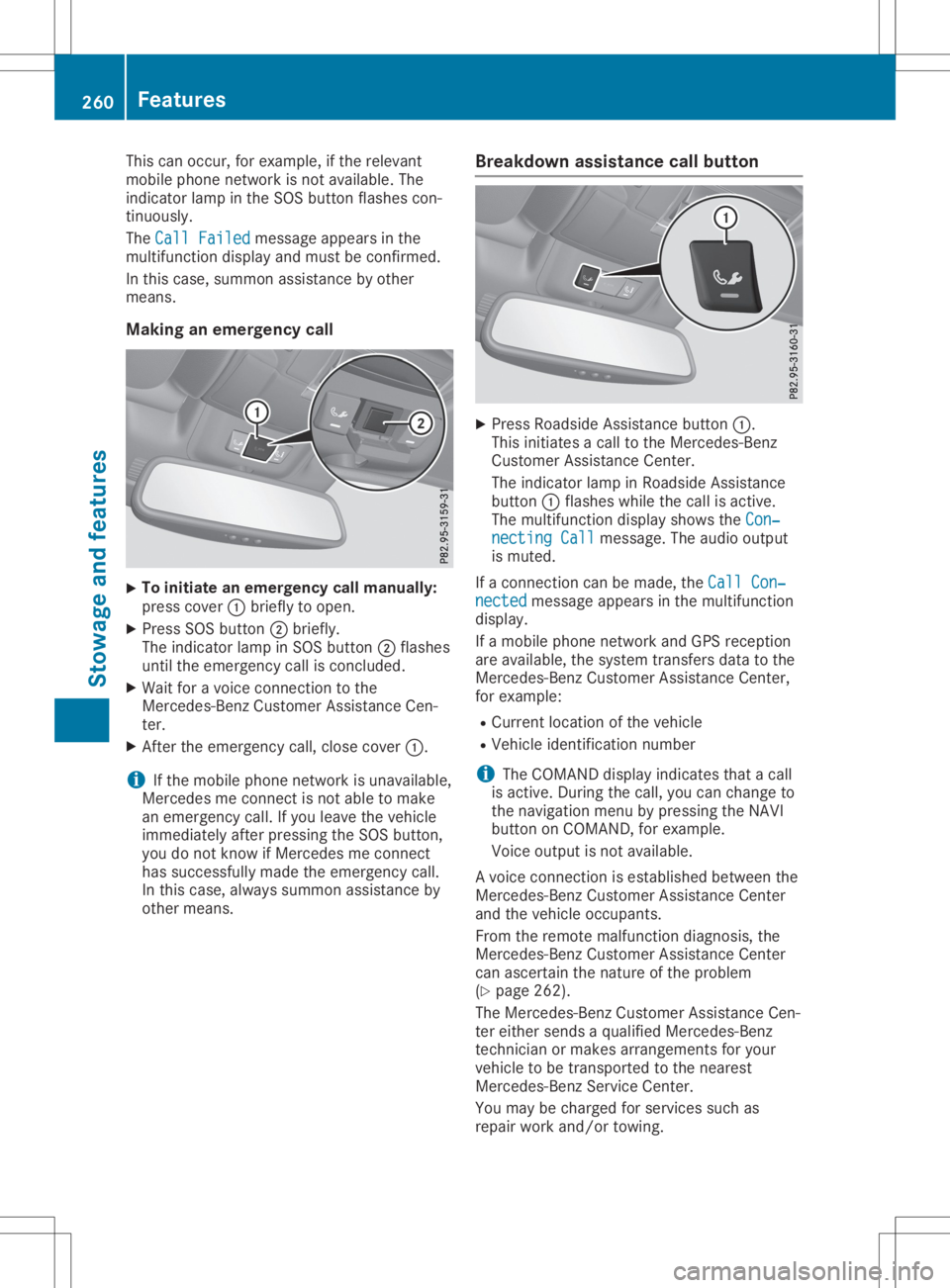
This
canoccur, forexample, ifthe relevant
mobile phonenetwork isnot availabl e.The
indicator lampinthe SOS button flashes con-
tinuously.
The Call Failed Call
Failed message appearsinthe
multifunct iondisplay andmust beconf irmed.
In this case, summon assistance byother
means.
Making anemergency call X
To
initiate anemergency callmanu ally:
press cover 0043briefly toopen.
X Press SOSbutton 0044briefly.
The indicator lampinSOS button 0044flashes
until theemergenc ycall isconc luded.
X Wait foravoice connection tothe
Mercedes- BenzCustomer AssistanceCen-
ter.
X Aft erthe emergenc ycall, close cover 0043.
i If
the mobile phonenetwork isunavailable ,
Mercedes meconn ectisnot able tomake
an emergenc ycall. Ifyou leave thevehicle
immediately afterpressing theSOS button ,
you donot know ifMercedes meconn ect
has successfully madetheemergenc ycall.
In this case, alwayssummon assistance by
other means. Br
eakdown assistance callbutt on X
Press Roadside Assistancebutton 0043.
This initiates acall tothe Mercedes- Benz
Customer AssistanceCenter.
The indicator lampinRoadside Assistance
button 0043flashes whilethecall isactive.
The multifunct iondisplay showstheCon‐ Con‐
necting Call necting
Callmessage. Theaudio output
is muted.
If aconn ection canbemade, theCall Con‐ Call
Con‐
nected nected
message appearsinthe multifunct ion
display .
If amobile phonenetwork andGPS reception
are availab le,the system transfersdata tothe
Mercedes- BenzCustomer AssistanceCenter,
for example:
R Current location ofthe vehicle
R Vehicle identific ationnumber
i The
COMAND displayindicates thatacall
is active. During thecall, youcan change to
the navigation menubypressing theNAVI
button onCOMAND ,for example.
Voice output isnot availabl e.
A voice connection isestablished betweenthe
Mercedes- BenzCustomer AssistanceCenter
and thevehicle occupant s.
From theremote malfunct iondiagnosis, the
Mercedes- BenzCustomer AssistanceCenter
can ascertain thenature ofthe problem
(Y page 262).
The Mercedes- BenzCustomer AssistanceCen-
ter either sends aqualified Mercedes- Benz
techn icianormakes arrangemen tsfor your
vehicle tobe trans ported tothe nearest
Mercedes- BenzServic eCenter.
You may becharged forservices suchas
repair workand/or towing. 260
Featur
esStowage andfeatu res
Page 263 of 334
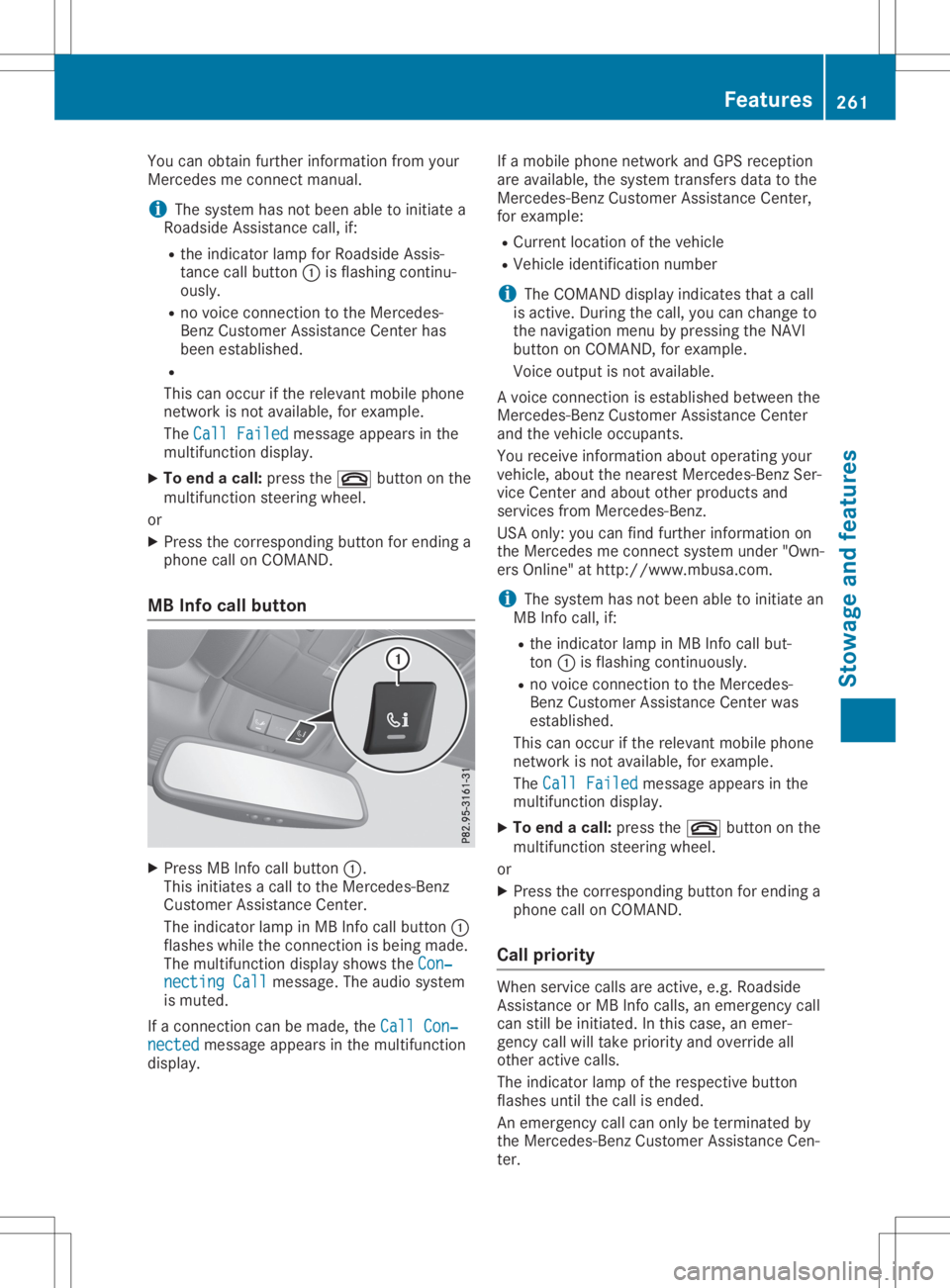
You
canobtain further informat ionfrom your
Merc edes meconnectmanual.
i The syste mhas notbeen abletoinit iate a
Roadside Assistan cecall, if:
R the indic atorlamp forRoadside Assis-
tan cecall button0043 isflashin gcon tinu-
ously.
R no voic econ nection tothe Merc edes-
Ben zCustom erAss istan ceCent erhas
been established.
R
This canoccurifthe relevan tmobile phone
net work isnot available, forexamp le.
The Call Failed Call
Failedmessag eappears inthe
multif unction display.
X To end acall: press the0076 buttononthe
multif unction steerin gwheel.
or X Press thecorrespon dingbuttonfor endin ga
phon ecall onCOMAN D.
MB Info callbutton X
Press MBInfocall button0043.
This initiates acall tothe Merc edes- Benz
Custom erAss istan ceCent er.
The indic atorlamp inMB Infocall button0043
flashes whiletheconnection isbeing made.
The multif unction display showstheCon‐ Con‐
nect ingCall nect
ingCall messag e.The audio system
is mute d.
If acon nection canbemade, theCall Con‐ Call
Con‐
nect ed nect
edmessag eappears inthe multif unction
display. If
amobile phonenet work andGPS receptio n
are available, thesyste mtransf ersdata tothe
Merc edes- BenzCustom erAss istan ceCent er,
for examp le:
R Curren tlocat ionofthe vehic le
R Vehic leident ificationnumbe r
i The
COMAN Ddisplay indicates thatacall
is act ive. Durin gthe call, youcan chan geto
the navig ation menuby press ingthe NAV I
butt ononCOMAN D,for examp le.
Voice output isnot available.
A voic econ nection isest ablished betweenthe
Merc edes- BenzCustom erAss istan ceCent er
and thevehic leocc upant s.
You receive informat ionabout operat ingyour
vehic le,about thenear estMerc edes- BenzSer -
vice Cent erand about otherproduc tsand
serv ices from Mercedes- Benz.
USA only: youcan findfurt her informat ionon
the Merc edes meconnectsyste munder "Own-
ers Onlin e"athtt p:/ /www.m busa.com.
i The syste mhas notbeen abletoinit iate an
MB Infocall, if:
R the indic atorlamp inMB Infocall but-
ton 0043isflashin gcon tinuously.
R no voic econ nection tothe Merc edes-
Ben zCustom erAss istan ceCent erwas
est ablished.
This canoccurifthe relevan tmobile phone
net work isnot available, forexamp le.
The Call Failed Call
Failedmessag eappears inthe
multif unction display.
X To end acall: press the0076 buttononthe
multif unction steerin gwheel.
or X Press thecorrespon dingbuttonfor endin ga
phon ecall onCOMAN D.
Call priorit y When
servicecalls areactive, e.g. Roadside
Ass istan ceorMB Infocalls, anemerg encycall
can stillbeinit iated. Inthis case, anemer-
genc ycall willtakeprior ityand over ride all
oth eract ive calls.
The indic atorlamp ofthe respec tivebutt on
flashes untilthe call isended .
An emerg encycall can only beterminat edby
the Merc edes- BenzCustom erAss istan ceCen-
ter . Featu
res
261Stowage andfeatures Z
Page 264 of 334
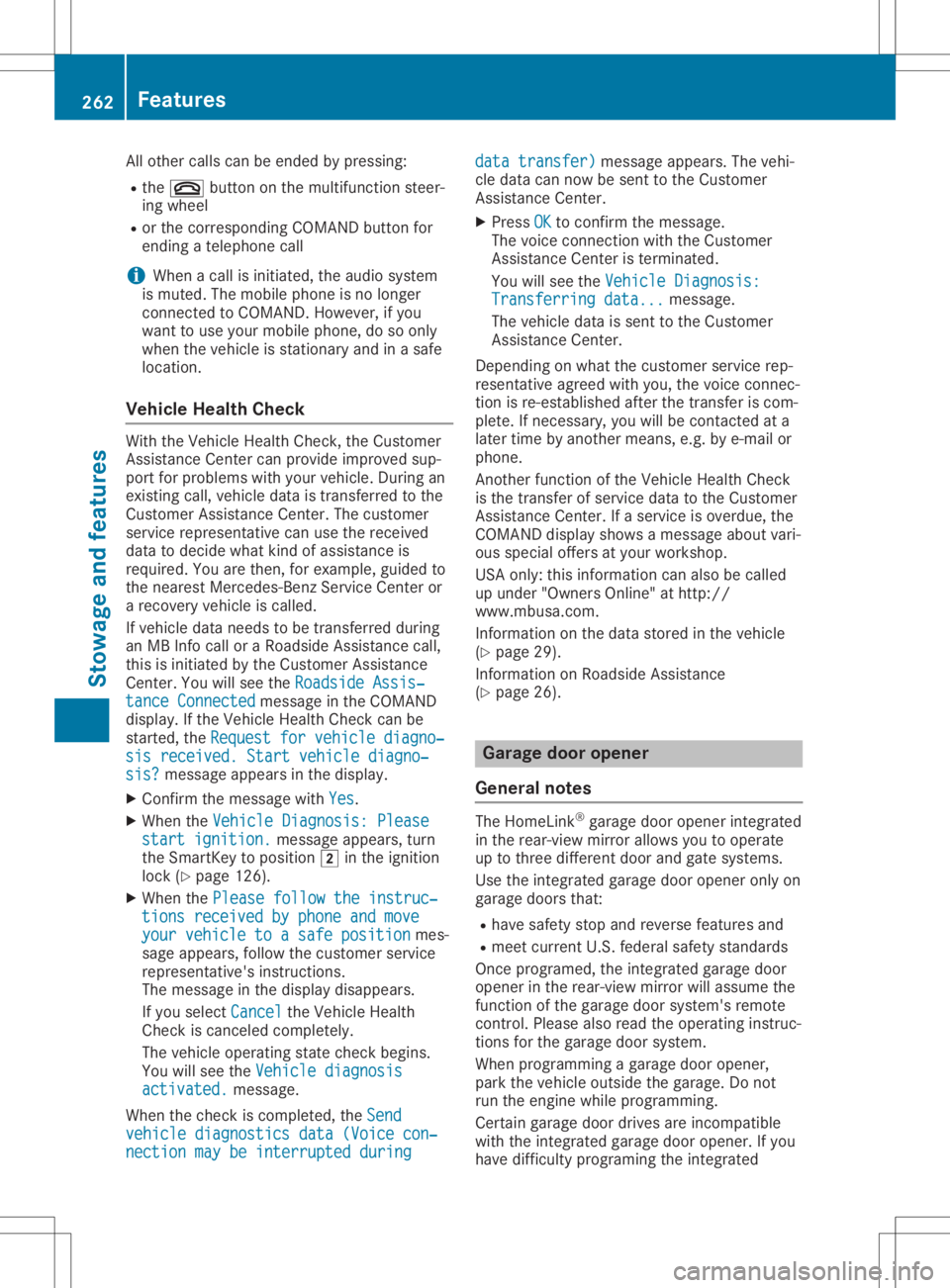
All
othe rcal lscan beend edbypre ssing:
R the 0076 button onthe multifu nctio nstee r-
ing wheel
R or the corr espond ingCOMAND button for
end ingatel ephone call
i Whe
nacal lis ini tia ted ,the audio sy stem
is mu ted .The mob ile pho neisno longe r
conne ctedtoCO MAND. However,ifyo u
wa ntto useyo ur mob ile pho ne,dosoonl y
wh en the vehicleis sta tionar yand inasa fe
lo cati on.
Vehi cle Hea lthChe ck Wi
th the VehicleHea lthCheck, theCustom er
Assi stance Center canprovideimp rove dsu p-
po rtfor problems with your veh icle. Dur ing an
exi sting call,veh icleda ta istrans ferred tothe
Cu stom erAssi stance Center. Thecustome r
ser vice representa tivecanusethe rece ived
da ta to decid ewh atkind ofassista nce is
req uired .Yo uar ethen, forexa mpl e,gu ided to
the nearestMer cedes-B enzServ iceCenter or
a reco veryveh icleis cal led.
If veh icleda ta nee dstobe trans ferred during
an MB Info callor aRo adside Assi stance call,
thi sis ini tia ted bythe Custom erAssi stance
Ce nter. Youwi llsee theRoadsideAssis‐ Roa
dsideAssis‐
tan ceConnected tan
ceConnected message inthe COMAND
di spl ay.If the VehicleHea lthCheck can be
sta rted ,the Requestfor vehicledia gno‐ Req
uestfor vehicledia gno‐
sis received. Startvehicledia gno‐ sis
received. Startvehicledia gno‐
sis ? sis
?mes sage appe arsin the displ ay.
X Co nfir mthe mes sage with Yes Yes
.
X Whe nthe VehicleDia gnosis:Ple ase Veh
icleDia gnosis:Ple ase
sta rtignition. sta
rtignition. message appe ars, turn
the Sma rtKeyto positio n0048 inthe igniti on
lo ck (Ypage 126 ).
X Whe nthe Please follow theinstruc‐ Ple
ase follow theinstruc‐
tio nsreceivedbyphoneand move tio
nsreceivedbyphoneand move
you rveh icleto asaf epos ition you
rveh icleto asaf epos itionmes -
sa ge appe ars, fol low the custome rser vice
rep resenta tive'sins truc tions.
The message inthe displ aydisa pp ears.
If yo usel ect Cancel Can
cel theVehicleHea lth
Ch eck iscance led comp letel y.
The vehicleop era ting stateche ckbegins.
Yo uwi llsee theVehicledia gnosis Veh
icledia gnosis
act ivated. act
ivated.mes sage.
Whe nthe checkiscomp leted ,the Send Sen
d
veh icledia gno sticsdata(Vo ice con‐ veh
icledia gno sticsdata(Vo ice con‐
nec tionmay beinterruptedduring nec
tionmay beinterruptedduring dat
atra nsfer) dat
atra nsfer) message appe ars. The vehi-
cle data can now besent tothe Custom er
Assi stance Center.
X Pre ssOK OK
toconfi rmthe mes sage.
The voice conne ctionwi th the Custom er
Assi stance Center isterm inated .
Yo uwi llsee theVehicleDia gnosis: Veh
icleDia gnosis:
Tra nsferring data... Tra
nsferring data...mes sage .
The vehicleda ta issent tothe Custom er
Assi stance Center.
Dep endingonwhatthe custome rser vice rep-
res enta tiveagree dwi th you, the voice conne c-
tio nis re-e stablished afterthe trans feriscom-
pl ete .If nece ssary,yo uwi llbe conta ctedata
la ter time byano ther means,e.g.by e-ma ilor
pho ne.
Anothe rfu nctio nof the VehicleHea lthCheck
is the trans ferofser vice data to the Custom er
Assi stance Center. Ifaser vice isove rdue,the
CO MAND displ aysho wsames sage abou tva ri-
ou sspe cialoffe rsat your wo rksh op.
USA only:thi sinfo rma tioncan also be called
up und er"Owne rsOnl ine"at http:/ /
ww w.m busa.com.
Info rma tionon the data stor edinthe vehicle
(Y page 29) .
Info rma tionon Roadside Assi stance
(Y page 26). Garag
edoo rope ner
Ge neral notes The
Home Link®
ga rage door opene rinte grated
in the rear-view mirror allo ws youto opera te
up tothre ediffer ent door and gate system s.
Use theintegrated garage door opene ronl yon
ga rage doors that:
R ha ve safety stop andrevers efea ture sand
R mee tcur rent U.S. federa lsa fety standa rds
Once programed ,the integrated garage door
op ene rin the rear-view mirror willas su me the
fu nctio nof the garage door system 'srem ote
contro l.Pl ea se also rea dthe opera ting instruc -
tio ns for the garage door system .
Whe npro grammi ngaga rage door opene r,
pa rk the vehicleou tside the garage. Donot
ru nthe enginewhile pro grammi ng.
Ce rtai nga rage door drives areinco mpa tible
wi th the integrated garage door opene r.Ifyo u
ha ve diffi cul typro graming theintegrated 26
2 Fe
aturesSto wag ean dfe ature s
Page 265 of 334

garage
dooropener, contactanauthorized
Mercedes-B enzCenter.
Altern atively, youcan callthefollowing tele-
phone assistance services:
R USA: Mercedes-B enzCustomer Assistance
Center at1-80 0-FOR-MERCedes
R Canada: Customer Serviceat
1-80 0-38 7-0100
R HomeLink ®
hotline 1-800-355-3515(free of
charge)
More informat iononHomeLink ®
and/or com-
patible products isalso availa bleonline at
htt p:// www.homelink.c om.
Notes onthe declaration ofconf ormity
(Y page 28).
USA: FCCID:CB2HMIH L4
Canada: IC:279B -HMIH L4
Import antsafety notes G
WARNING
When youoperate orprogram thedoor with
the integrat edgarage dooropener, persons
in the range ofmovement ofthe door may
become trappedorbe struck bythe door.
There isarisk ofinjury.
When usingtheintegrat edgarage door
opener, alwaysmake surethatnobody is
within therange ofmovement ofthe door. G
DANGER
Combustion enginesemitpoisonous
exhaust gasessuchascarbon monoxide.
Inhaling theseexhaust gasesishazardous to
health andcanresult inpoisoning. Thereisa
risk offatal injury. Therefore, neverleavethe
engine runningan enclosed spacewithout
adequa tevent ilation.
Program ming Program
mingthebutt ons
Pay atten tiontothe "Important safetynotes"
(Y page 263). Garage
doorremote control0083 isnot included
with theintegrat edgarage dooropener.
X Turn theSmart Keytoposition 0048inthe igni-
tion lock (Ypage 126).
X Select oneofbutton s0044 to0085 touse to
cont rolthe garage doordrive.
X To star tprogr ammingmode: pressand
hold oneofbutton s0044 to0085 onthe integra-
ted garage dooropener.
The garage dooropener isnow inprogram-
ming mode. Afterashort time,indicator
lamp 0043lights upyellow .
Indicator lamp0043lights upyellow assoon
as button 0044,0087or0085 isstored forthe first
time. Ifthe selected buttonhasalready
been programed, indicatorlamp0043will only
light upyellow aftertenseconds have
elapsed.
X Release button0044,0087or0085. Indicator
lamp 0043flashes yellow.
X To progr amthe remote control: point
garage doorremote control0083 towards but-
tons 0044to0085 onthe rear-view mirrorata
distance of2to 8in (5 to 20 cm).
X Press andhold button 0084onremote control
0083 until indicator lamp0043lights upgreen.
When indicator lamp0043lights upgreen:
programming isfinished.
When indicator lamp0043flashes green:pro-
gramming wassuccessful. Thenext step is
to synchron izethe rolling code
(Y page 264).
X Release button0084onremote control0083 for
the garage doordrive system.
If indicator lamp0043lights upred: repeat the
programing procedureforthe correspon ding
button onthe rear-view mirror.Whendoing
so, vary thedistance between remotecon-
trol 0083and therear-view mirror. Featur
es
263Stowage andfeatu res Z
Page 266 of 334
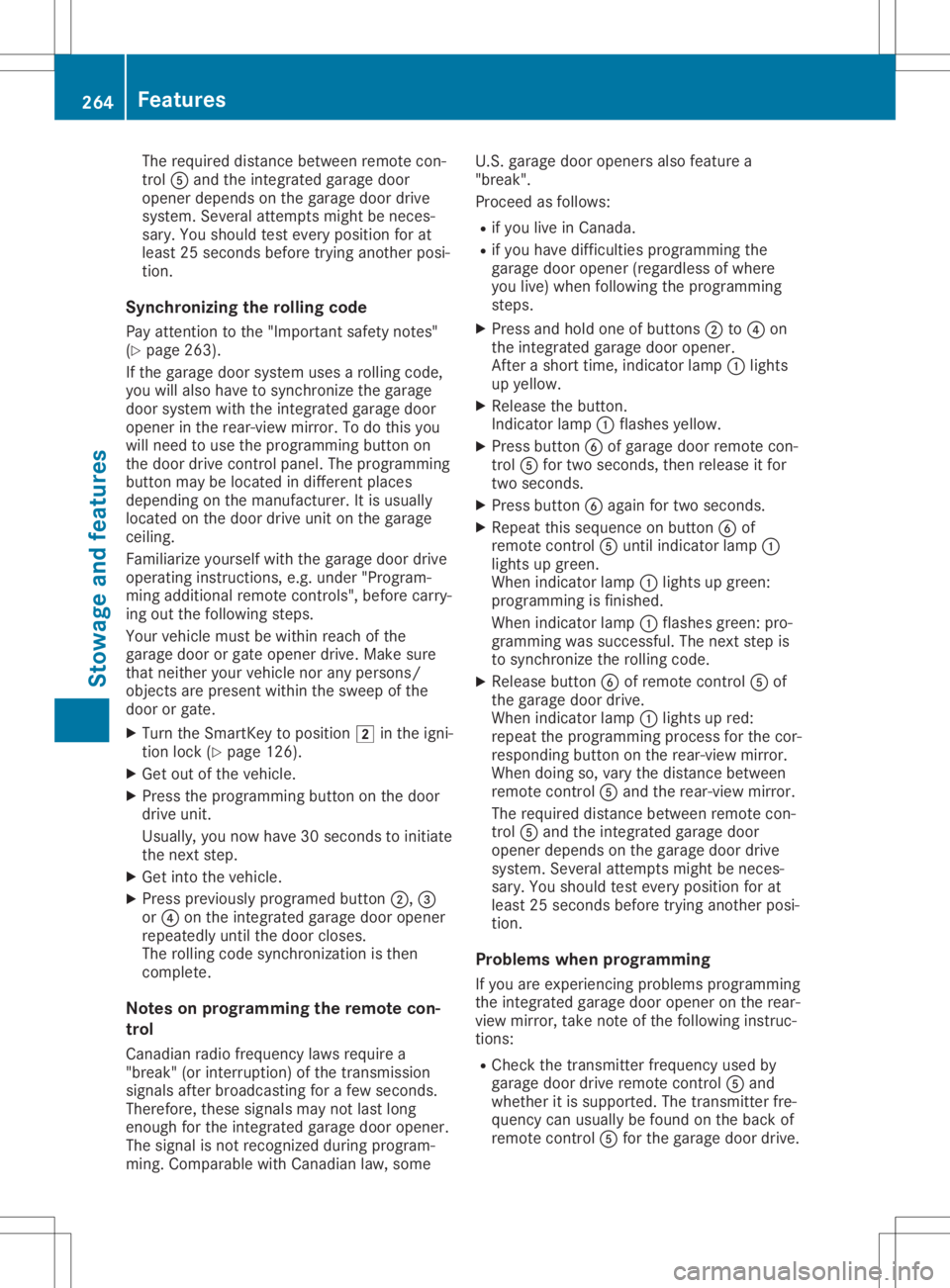
The
required distance between remotecon-
trol 0083and theintegr atedgarage door
opener depends onthe garage doordrive
system. Severalattemptsmight beneces-
sary. Youshould testevery position forat
least 25seconds beforetryinganother posi-
tion.
Synchronizing therolling code
Pay atten tiontothe "Importan tsafety notes"
(Y page 263).
If the garage doorsystem usesarolling code,
you willalso have tosynchron izethe garage
door system withtheintegr atedgarage door
opener inthe rear-view mirror.Todo this you
will need touse theprogramming buttonon
the door drive controlpanel. Theprogramming
button maybelocated indifferent places
depending onthe manufact urer.Itis usuall y
located onthe door drive unitonthe garage
ceiling.
Familiarize yourselfwiththegarage doordrive
operating instructions ,e.g. under "Program-
ming additional remotecontrols", before carry-
ing out thefollowing steps.
Your vehicle mustbewithin reachofthe
garage doororgate opener drive.Makesure
that neither yourvehicle norany persons/
object sare present withinthesweep ofthe
door orgate.
X Turn theSmart Keytoposition 0048inthe igni-
tion lock (Ypage 126).
X Get outofthe vehicle.
X Press theprogramming buttononthe door
drive unit.
Usually ,you now have 30seconds toinitiate
the next step.
X Get into thevehicle.
X Press previously programed button0044,0087
or 0085 onthe integr atedgarage dooropener
repeatedly untilthedoor closes.
The rolling codesynchron izationisthen
complete.
Notes onprogr ammingthe remot econ-
tr ol
Canadian radiofrequency lawsrequire a
"break" (orinter ruption) ofthe trans mission
signals afterbroadcasting forafew seconds.
Therefore, thesesignals maynotlast long
enough forthe integr atedgarage dooropener.
The signal isnot recogn izedduring program-
ming. Comparable withCanadian law,some U.S.
garage dooropeners alsofeature a
"break".
Proceed asfollows:
R ifyou liveinCanada.
R ifyou have difficulties programming the
garage dooropener (regardless ofwhere
you live) when following theprogramming
steps.
X Press andhold oneofbutton s0044 to0085 on
the integr atedgarage dooropener.
Aft erashort time,indicator lamp0043lights
up yellow.
X Release thebutton .
Indicat orlamp 0043flashes yellow.
X Press button 0084ofgarage doorremote con-
trol 0083for two seconds, thenrelease itfor
two seconds.
X Press button 0084again fortwo seconds.
X Repeat thissequence onbutton 0084of
remote control0083 until indicator lamp0043
lights upgreen.
When indicator lamp0043lights upgreen:
programming isfinished.
When indicator lamp0043flashes green:pro-
gramming wassuccessful. Thenext step is
to synchron izethe rolling code.
X Release button0084ofremote control0083 of
the garage doordrive.
When indicator lamp0043lights upred:
repeat theprogramming processforthe cor-
responding buttononthe rear-view mirror.
When doingso,vary thedistance between
remote control0083 and therear-view mirror.
The required distance between remotecon-
trol 0083and theintegr atedgarage door
opener depends onthe garage doordrive
system. Severalattemptsmight beneces-
sary. Youshould testevery position forat
least 25seconds beforetryinganother posi-
tion.
Problems whenprogramming
If you areexperienc ingproblems programming
the integr atedgarage dooropener onthe rear-
view mirror, takenoteof the following instruc-
tions:
R Check thetrans mitterfrequency usedby
garage doordrive remote control0083 and
whether itis supported. Thetrans mitterfre-
quency canusuall ybe found onthe back of
remote control0083 for the garage doordrive. 264
Featur
esStowage andfeatu res
Page 267 of 334
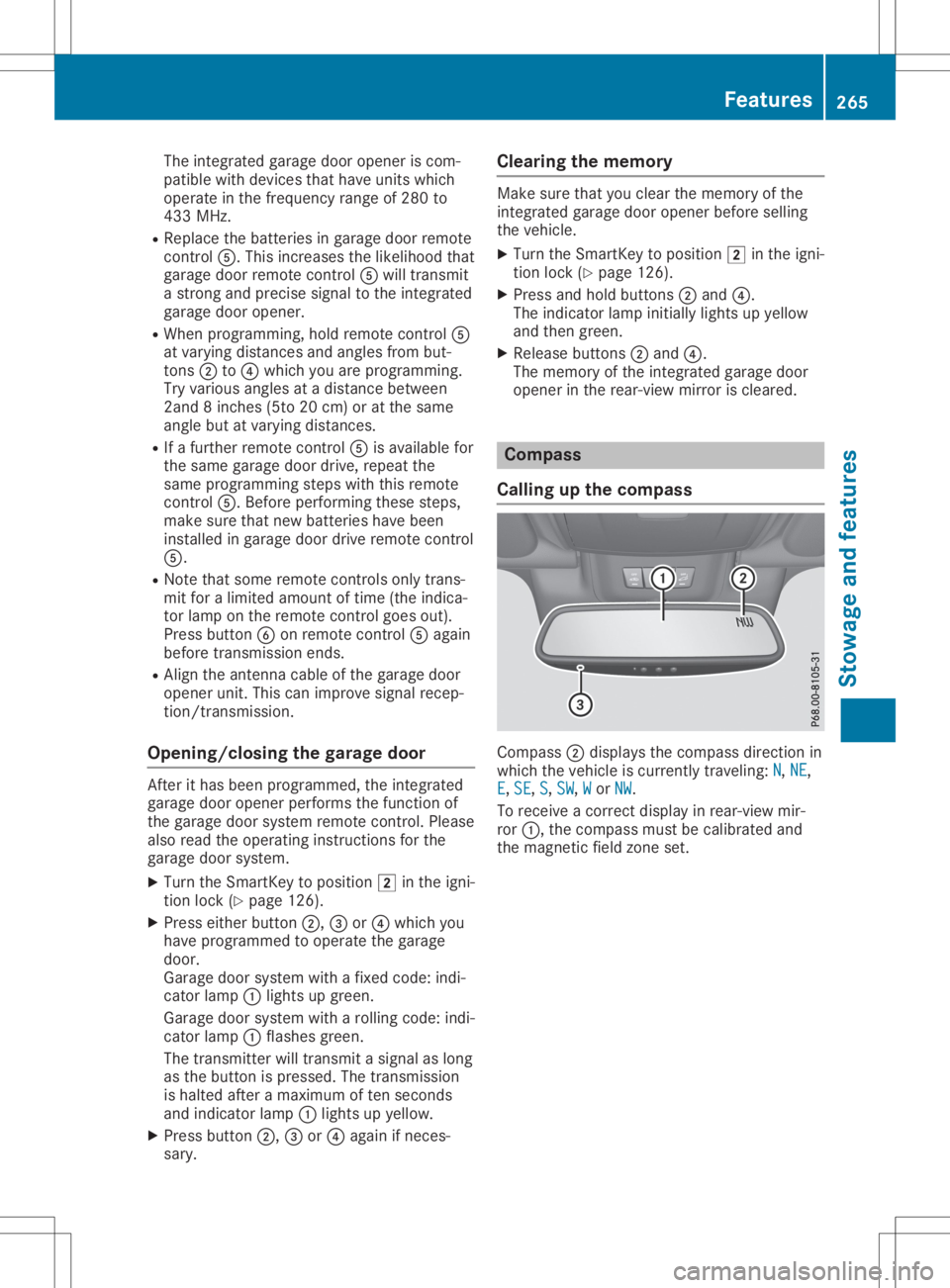
The
integr atedgarage dooropener iscom-
patible withdevices thathave units which
operate inthe frequency rangeof280 to
433 MHz.
R Replace thebatteries ingarage doorremote
cont rol0083. This increases thelikelihood that
garage doorremote control0083 will trans mit
a stron gand precise signaltothe integr ated
garage dooropener.
R When programming, holdremote control0083
at varying distances andangles frombut-
ton s0044 to0085 which youareprogramming.
Try various anglesatadistance between
2and 8inches (5to20cm) oratthe same
angle butatvarying distances .
R Ifafurther remote control0083 isavailabl efor
the same garage doordrive, repeat the
same programming stepswiththisremote
cont rol0083. Before performin gthese steps,
make surethatnew batteries havebeen
installed ingarage doordrive remote control
0083.
R Note thatsome remote controlsonly trans -
mit foralimited amount oftime (theindica-
tor lamp onthe remote controlgoes out).
Press button 0084onremote control0083 again
before transmission ends.
R Align theanten nacable ofthe garage door
opener unit.Thiscanimprove signalrecep-
tion/ transmission.
Opening/clo singthegara gedoor Aft
erithas been programmed, theintegr ated
garage dooropener performs thefunct ionof
the garage doorsystem remote control.Please
also read theoperating instructions forthe
garage doorsystem.
X Turn theSmart Keytoposition 0048inthe igni-
tion lock (Ypage 126).
X Press either button 0044,0087or0085 which you
have programmed tooperate thegarage
door.
Garage doorsystem withafixed code: indi-
cator lamp0043lights upgreen.
Garage doorsystem witharolling code:indi-
cator lamp0043flashes green.
The trans mitterwill trans mitasignal aslong
as the button ispressed. Thetrans mission
is halted afteramaximum often seconds
and indicator lamp0043lights upyellow.
X Press button 0044,0087or0085 again ifneces-
sary. Clearing
thememor y Make
surethatyouclear thememory ofthe
integr atedgarage dooropener beforeselling
the vehicle.
X Turn theSmart Keytoposition 0048inthe igni-
tion lock (Ypage 126).
X Press andhold button s0044 and 0085.
The indicator lampinitially lightsupyellow
and then green.
X Release buttons0044 and 0085.
The memory ofthe integr atedgarage door
opener inthe rear-view mirroriscleared. Compass
Calling upthe compass Compass
0044display sthe compass directionin
which thevehicle iscurrent lytraveling: N N,
NE NE,
E E,
SE SE,
S S,
SW SW,
W W
or NW NW.
To receive acorrec tdisplay inrear-view mir-
ror 0043, thecompass mustbecalibrated and
the magnetic fieldzone set. Featur
es
265Stowage andfeatu res Z
Page 268 of 334
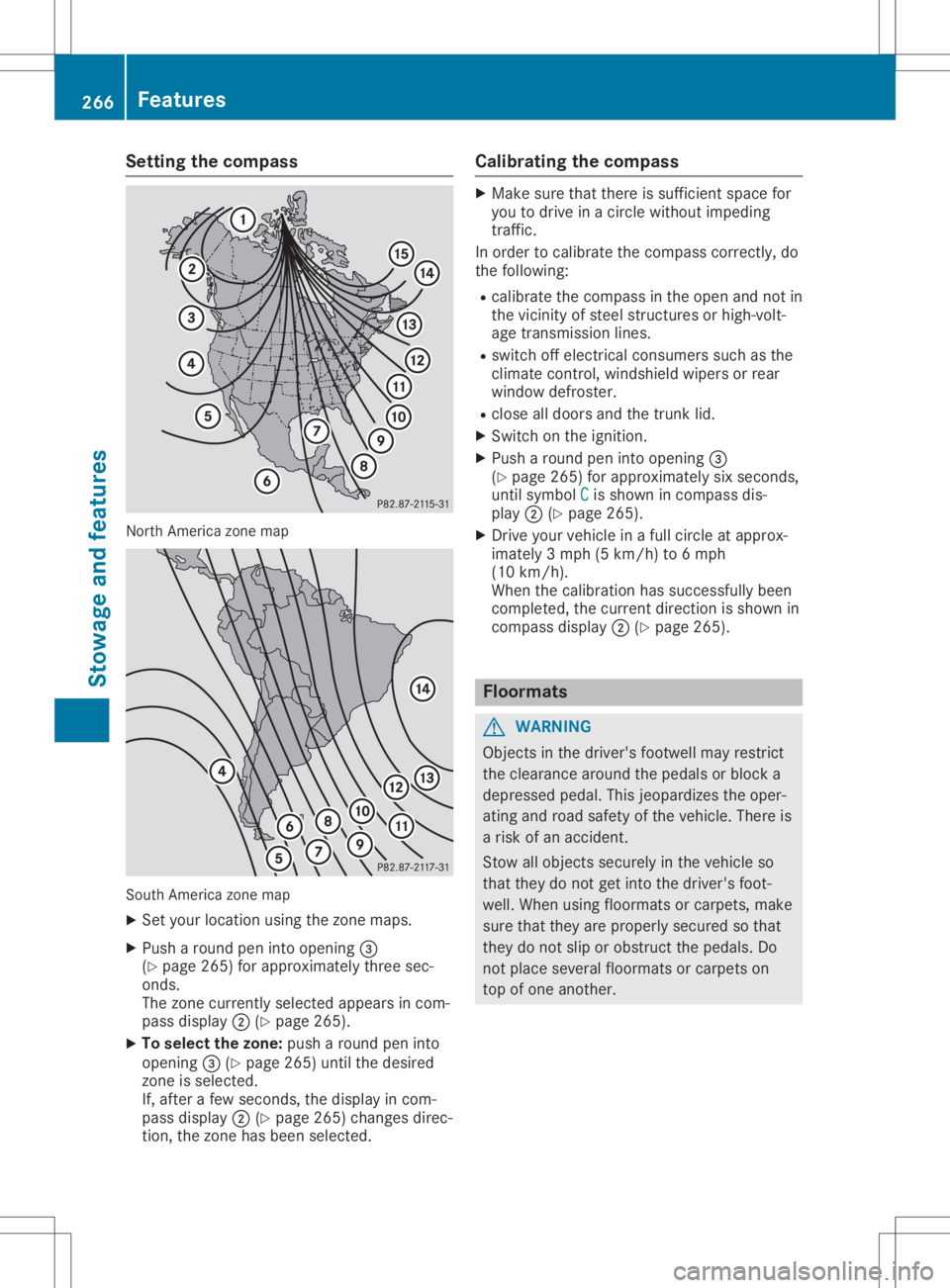
Setting
thecompass North
America zonemap South
America zonemap
X Set your location usingthezone maps.
X Push around peninto opening 0087
(Y page 265)forapproximately threesec-
onds.
The zone current lyselected appearsincom-
pass display 0044(Ypage 265).
X To selec tthe zone: pusharound peninto
opening 0087(Ypage 265)untilthedesired
zone isselected.
If, after afew seconds, thedisplay incom-
pass display 0044(Ypage 265)changes direc-
tion, thezone hasbeen selected. Calibrating
thecompass X
Make surethatthere issufficient spacefor
you todrive inacircle without impeding
traffic.
In order tocalibrate thecompass correctly,do
the following:
R calibrate thecompass inthe open andnotin
the vicinity ofsteel struct uresorhigh-volt-
age transm issionlines.
R switch offelectrical consumers suchasthe
climate control,windshield wipersorrear
window defroster.
R close alldoors andthetrunk lid.
X Switch onthe ignition.
X Push around peninto opening 0087
(Y page 265)forapproximately sixseconds,
until symbol C C
is shown incompass dis-
play 0044(Ypage 265).
X Drive yourvehicle inafull circle atapprox-
imately 3mph (5km/h) to6mph
(10 km/h).
When thecalibration hassuccessfully been
completed, thecurrent direction isshown in
compass display0044(Ypage 265). Floo
rmats G
WARNING
Object sin the driver's footwell mayrestrict
the clearance aroundthepedals orblock a
depressed pedal.Thisjeopardizes theoper-
ating androad safety ofthe vehicle. Thereis
a risk ofan accident.
Stow allobject ssecurely inthe vehicle so
that they donot getinto thedriver's foot-
well. When usingfloormats orcarpets, make
sure thatthey areproperly securedsothat
they donot slip orobstruct thepedals. Do
not place several floormats orcarpets on
top ofone another. 266
FeaturesStowage
andfeatu res
Page 269 of 334

X
Sli de the seatba ck.
X To instal l:place thefloorma tin the foot-
we ll.
X Pre ssstud s0043 onto retainers0044.
X To remo ve:pullthe floorma toff reta in-
ers 0044.
X Re move thefloorma t. Fe
atures
267Stow ageand features Z
Page 270 of 334
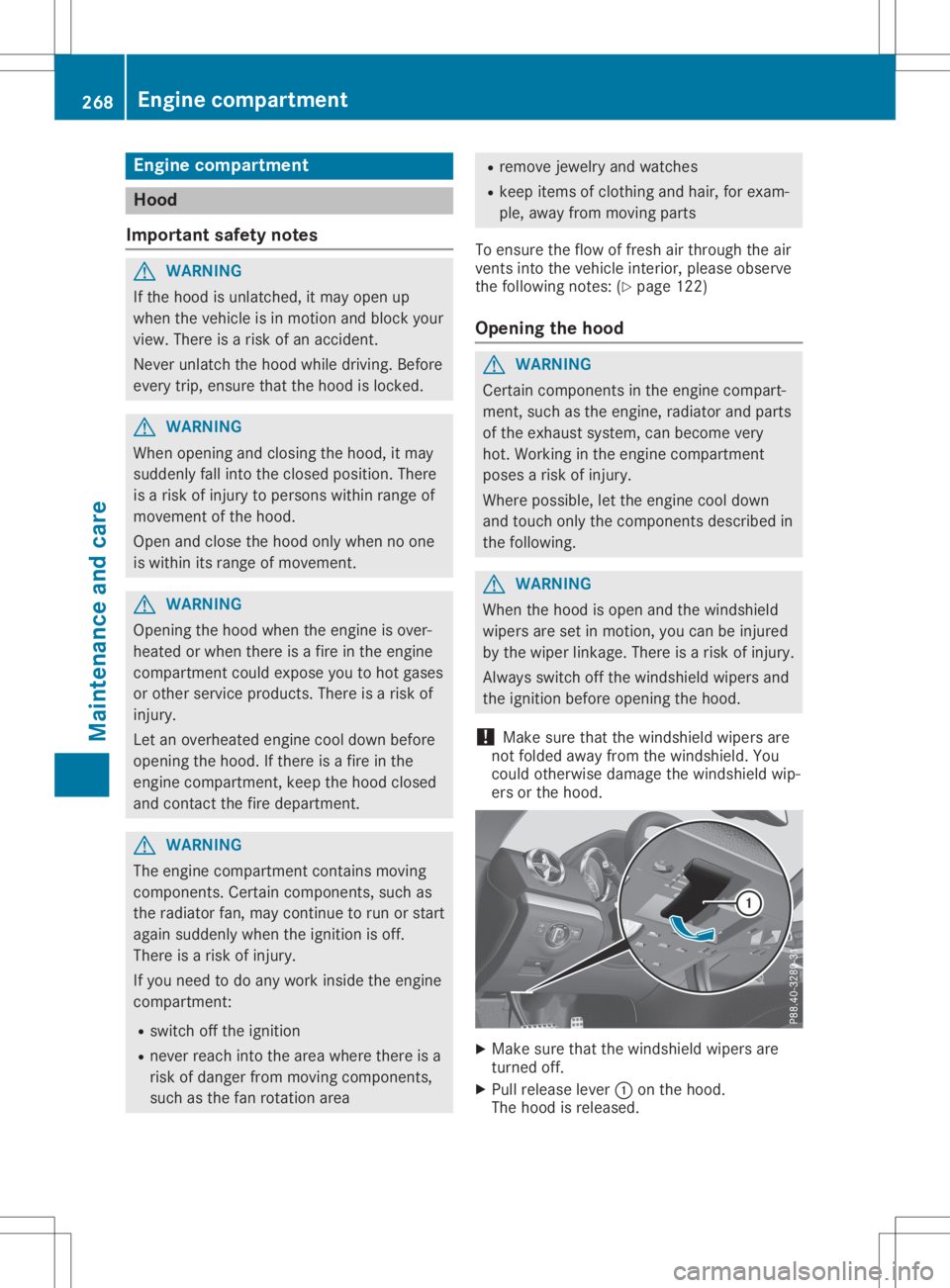
Engine
compartm ent Hood
Imp ortant safety notes G
WAR
NING
If th ehood isunlat ched, itmay open up
when theveh icle isin mot ionand blockyour
view. Thereis arisk ofan acc iden t.
Nev erunlat chthehood while driving.Bef ore
ever ytrip, ens ure that thehood isloc ked. G
WAR
NING
When openingand closingth ehood ,it may
sudde nlyfall intoth eclo sed posit ion.Ther e
is arisk ofinjury topers onswith inran geof
mov emen tof thehood .
Open andclosethehood onlywhen noone
is with inits ran geofmov emen t. G
WAR
NING
Open ingthehood when theeng ineisove r-
heat edorwhen there isafir ein theeng ine
com partmen tcoul dexp ose you tohot gases
or other servicepro duct s.Ther eis arisk of
inj ury.
Let anove rheatedeng inecoo ldown before
open ingthehood .If th ere isafir ein the
eng inecom partmen t,ke ep thehood closed
and contactth efir edepar tment . G
WAR
NING
The enginecom partmen tcon tain smov ing
com ponents.Cert aincom ponents,suc has
th eradiat orfan ,may continue torun orstart
again sudde nlywhen theign ition isoff .
Ther eis arisk ofinjury.
If you needto do any work inside theeng ine
com partmen t:
R swit choff theign ition
R nev erreac hint oth earea whereth ere isa
risk ofdang erfrom mov ingcom ponents,
suc has thefan rotatio narea R
rem ove jewelry andwatc hes
R ke ep items ofclo thing and hair, forexam -
ple, away from mov ingpart s
To ens ure theflow offresh airthroug hth eair
ven tsint oth eveh icle interio r,please observe
th efoll owin gno tes: (Y page 122)
Open ingthehood G
WAR
NING
Cert aincom ponentsin theeng inecom part-
men t,suc has theeng ine,radiat orand parts
of theexh aust system, canbecome very
hot .Wor kingin theeng inecom partmen t
pose sa risk ofinjury.
Wher eposs ible, lettheeng inecoo ldown
and touch onlythecom ponentsdesc ribedin
th efoll owin g. G
WAR
NING
When thehood isopen andthewind shield
wiper sare setinmot ion,you can beinjured
by thewiper linkage. Thereis arisk ofinjury.
Always switchoff thewind shieldwiper sand
th eign ition befo reopen ingthehood .
! Mak
esure that thewind shieldwiper sare
no tfold edaway from thewind shield.You
coul dot her wise damag eth ewind shieldwip-
ers orthehood . X
Mak esure that thewind shieldwiper sare
tur ned off.
X Pull release lever0043 onthehood .
The hood isrele ased. 268
Engine
compartm entMa intenance andcare