start stop button MERCEDES-BENZ SL CLASS 2020 Owner's Guide
[x] Cancel search | Manufacturer: MERCEDES-BENZ, Model Year: 2020, Model line: SL CLASS, Model: MERCEDES-BENZ SL CLASS 2020Pages: 334, PDF Size: 17.43 MB
Page 264 of 334
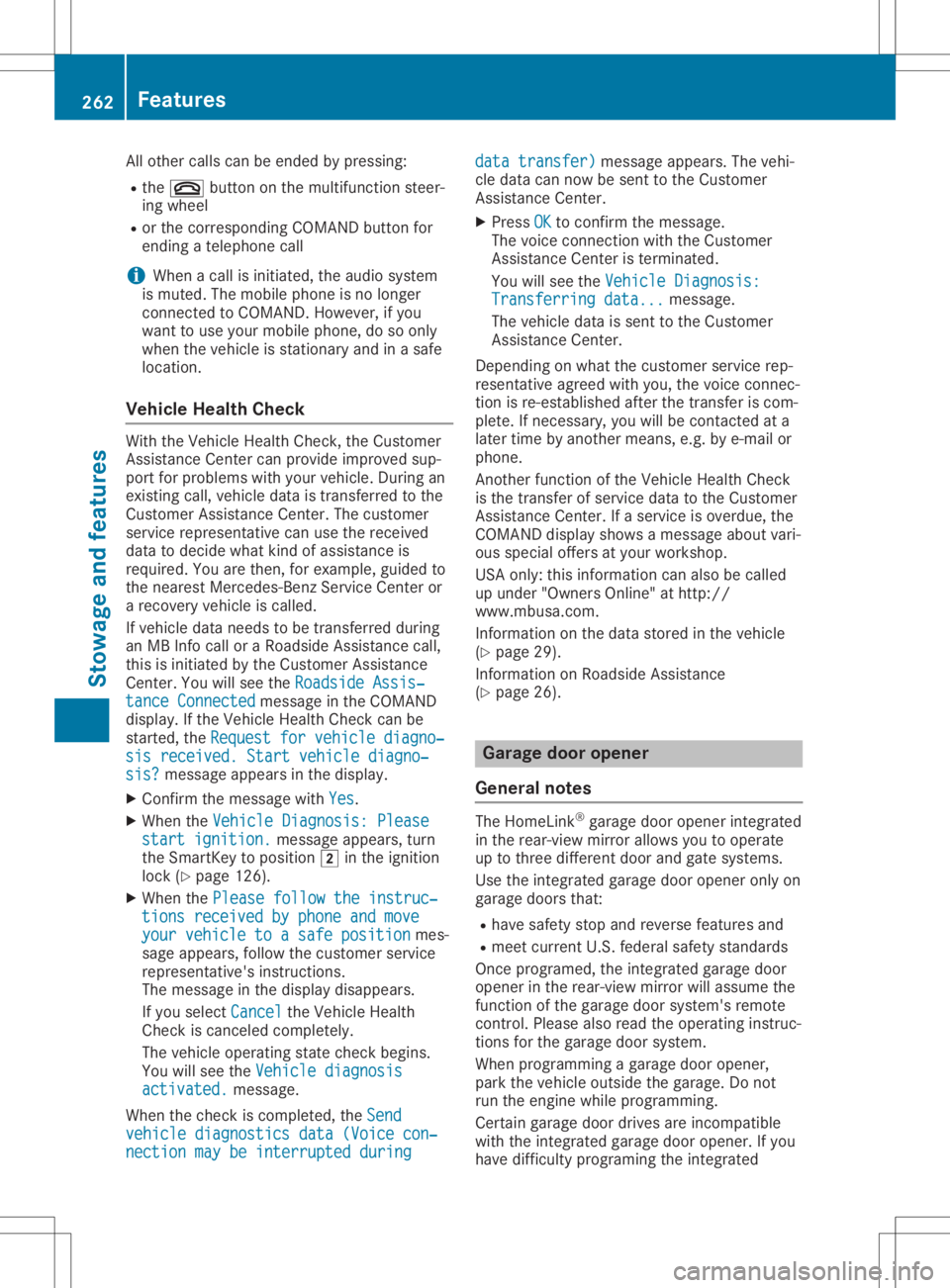
All
othe rcal lscan beend edbypre ssing:
R the 0076 button onthe multifu nctio nstee r-
ing wheel
R or the corr espond ingCOMAND button for
end ingatel ephone call
i Whe
nacal lis ini tia ted ,the audio sy stem
is mu ted .The mob ile pho neisno longe r
conne ctedtoCO MAND. However,ifyo u
wa ntto useyo ur mob ile pho ne,dosoonl y
wh en the vehicleis sta tionar yand inasa fe
lo cati on.
Vehi cle Hea lthChe ck Wi
th the VehicleHea lthCheck, theCustom er
Assi stance Center canprovideimp rove dsu p-
po rtfor problems with your veh icle. Dur ing an
exi sting call,veh icleda ta istrans ferred tothe
Cu stom erAssi stance Center. Thecustome r
ser vice representa tivecanusethe rece ived
da ta to decid ewh atkind ofassista nce is
req uired .Yo uar ethen, forexa mpl e,gu ided to
the nearestMer cedes-B enzServ iceCenter or
a reco veryveh icleis cal led.
If veh icleda ta nee dstobe trans ferred during
an MB Info callor aRo adside Assi stance call,
thi sis ini tia ted bythe Custom erAssi stance
Ce nter. Youwi llsee theRoadsideAssis‐ Roa
dsideAssis‐
tan ceConnected tan
ceConnected message inthe COMAND
di spl ay.If the VehicleHea lthCheck can be
sta rted ,the Requestfor vehicledia gno‐ Req
uestfor vehicledia gno‐
sis received. Startvehicledia gno‐ sis
received. Startvehicledia gno‐
sis ? sis
?mes sage appe arsin the displ ay.
X Co nfir mthe mes sage with Yes Yes
.
X Whe nthe VehicleDia gnosis:Ple ase Veh
icleDia gnosis:Ple ase
sta rtignition. sta
rtignition. message appe ars, turn
the Sma rtKeyto positio n0048 inthe igniti on
lo ck (Ypage 126 ).
X Whe nthe Please follow theinstruc‐ Ple
ase follow theinstruc‐
tio nsreceivedbyphoneand move tio
nsreceivedbyphoneand move
you rveh icleto asaf epos ition you
rveh icleto asaf epos itionmes -
sa ge appe ars, fol low the custome rser vice
rep resenta tive'sins truc tions.
The message inthe displ aydisa pp ears.
If yo usel ect Cancel Can
cel theVehicleHea lth
Ch eck iscance led comp letel y.
The vehicleop era ting stateche ckbegins.
Yo uwi llsee theVehicledia gnosis Veh
icledia gnosis
act ivated. act
ivated.mes sage.
Whe nthe checkiscomp leted ,the Send Sen
d
veh icledia gno sticsdata(Vo ice con‐ veh
icledia gno sticsdata(Vo ice con‐
nec tionmay beinterruptedduring nec
tionmay beinterruptedduring dat
atra nsfer) dat
atra nsfer) message appe ars. The vehi-
cle data can now besent tothe Custom er
Assi stance Center.
X Pre ssOK OK
toconfi rmthe mes sage.
The voice conne ctionwi th the Custom er
Assi stance Center isterm inated .
Yo uwi llsee theVehicleDia gnosis: Veh
icleDia gnosis:
Tra nsferring data... Tra
nsferring data...mes sage .
The vehicleda ta issent tothe Custom er
Assi stance Center.
Dep endingonwhatthe custome rser vice rep-
res enta tiveagree dwi th you, the voice conne c-
tio nis re-e stablished afterthe trans feriscom-
pl ete .If nece ssary,yo uwi llbe conta ctedata
la ter time byano ther means,e.g.by e-ma ilor
pho ne.
Anothe rfu nctio nof the VehicleHea lthCheck
is the trans ferofser vice data to the Custom er
Assi stance Center. Ifaser vice isove rdue,the
CO MAND displ aysho wsames sage abou tva ri-
ou sspe cialoffe rsat your wo rksh op.
USA only:thi sinfo rma tioncan also be called
up und er"Owne rsOnl ine"at http:/ /
ww w.m busa.com.
Info rma tionon the data stor edinthe vehicle
(Y page 29) .
Info rma tionon Roadside Assi stance
(Y page 26). Garag
edoo rope ner
Ge neral notes The
Home Link®
ga rage door opene rinte grated
in the rear-view mirror allo ws youto opera te
up tothre ediffer ent door and gate system s.
Use theintegrated garage door opene ronl yon
ga rage doors that:
R ha ve safety stop andrevers efea ture sand
R mee tcur rent U.S. federa lsa fety standa rds
Once programed ,the integrated garage door
op ene rin the rear-view mirror willas su me the
fu nctio nof the garage door system 'srem ote
contro l.Pl ea se also rea dthe opera ting instruc -
tio ns for the garage door system .
Whe npro grammi ngaga rage door opene r,
pa rk the vehicleou tside the garage. Donot
ru nthe enginewhile pro grammi ng.
Ce rtai nga rage door drives areinco mpa tible
wi th the integrated garage door opene r.Ifyo u
ha ve diffi cul typro graming theintegrated 26
2 Fe
aturesSto wag ean dfe ature s
Page 294 of 334
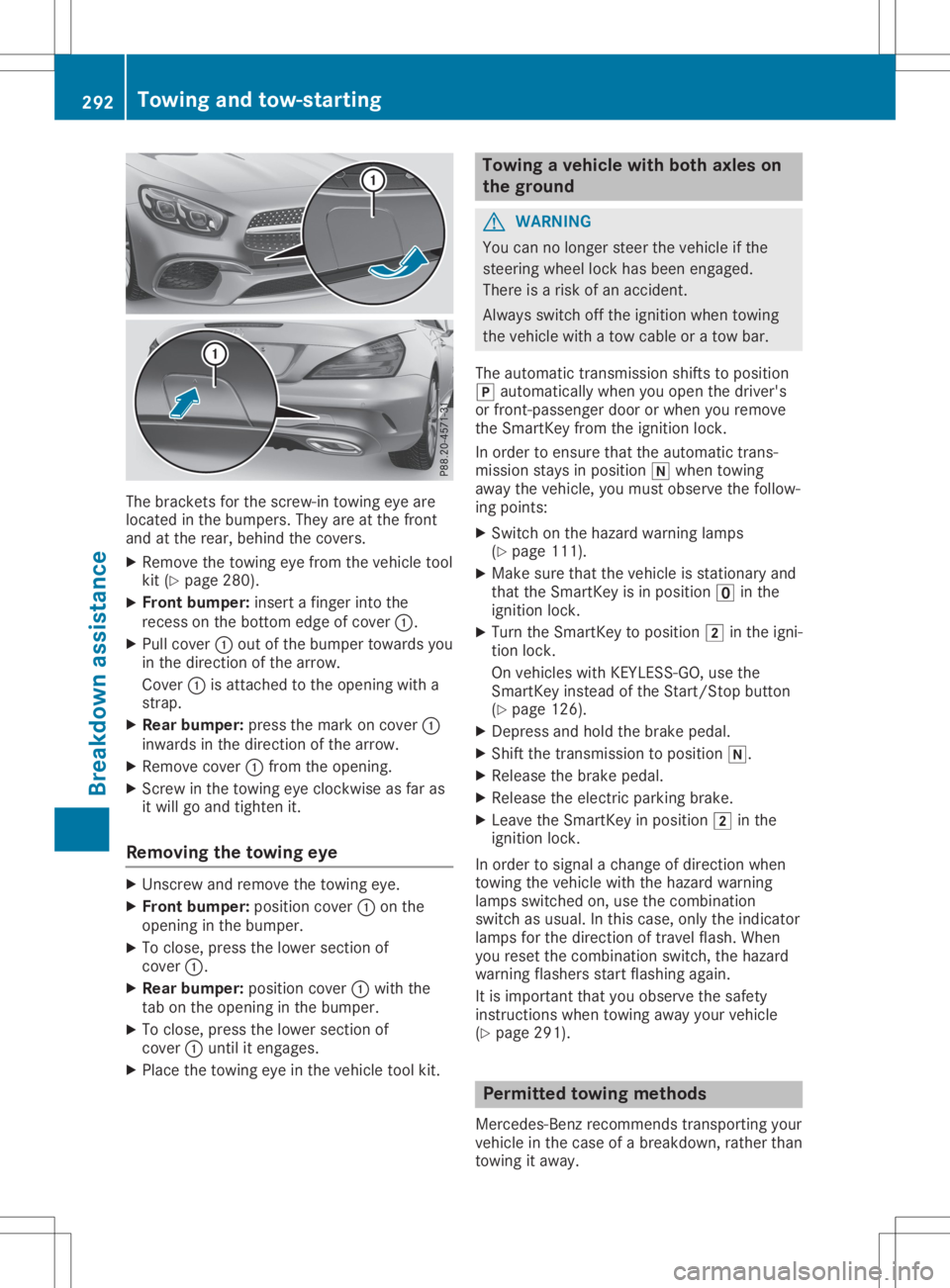
The
bracket sfor the screw-in towingeyeare
located inthe bumpers. Theyareatthe front
and atthe rear, behind thecovers.
X Remove thetowing eyefrom thevehicle tool
kit (Ypage 280).
X Front bumper:insert afinger intothe
recess onthe botto medge ofcover 0043.
X Pull cover 0043out ofthe bumper towards you
in the direction ofthe arrow.
Cover 0043isattached tothe opening witha
strap.
X Rear bump er:press themark oncover 0043
inwards inthe direction ofthe arrow.
X Remove cover0043from theopening.
X Scr ew inthe towing eyeclock wiseasfar as
it will goand tighten it.
Removing thetowing eye X
Unsc rewand remove thetowing eye.
X Front bumper:position cover0043onthe
opening inthe bumper.
X To close, pressthelower section of
cover 0043.
X Rear bump er:position cover0043with the
tab onthe opening inthe bumper.
X To close, pressthelower section of
cover 0043until itengages.
X Place thetowing eyeinthe vehicle toolkit. Towing
avehicle withboth axles on
the ground G
WARNIN
G
You cannolonger steerthevehicle ifthe
steerin gwheel lockhasbeen engaged.
There isarisk ofan accident .
Always switchoffthe ignition whentowing
the vehicle withatow cable oratow bar.
The automatic transmission shiftstoposition
005D automatically whenyouopen thedriver's
or front -passenger doororwhen youremove
the Smart Keyfrom theignition lock.
In order toensure thattheautomatic trans-
mission staysinposition 005Cwhen towing
away thevehicle, youmust observe thefollow-
ing points:
X Switch onthe hazard warning lamps
(Y page 111).
X Make surethatthevehicle isstation aryand
that theSmart Keyisin position 0092inthe
ignition lock.
X Turn theSmart Keytoposition 0048inthe igni-
tion lock.
On vehicles withKEYLE SS-GO, usethe
Smart Keyinstead ofthe Start /Stopbutton
(Y page 126).
X Depress andhold thebrake pedal.
X Shift thetrans mission toposition 005C.
X Release thebrake pedal.
X Release theelectric parking brake.
X Leave theSmart Keyinposition 0048inthe
ignition lock.
In order tosignal achange ofdirection when
towing thevehicle withthehazard warning
lamps switched on,use thecombinat ion
switch asusual. Inthis case, onlytheindicator
lamps forthe direction oftravel flash.When
you reset thecombinat ionswitch, thehazard
warning flashersstartflashing again.
It is important thatyouobserve thesafety
instr uctions whentowing awayyourvehicle
(Y page 291). Permit
tedtowing methods
Mercedes- Benzrecomm endstransportin gyour
vehicle inthe case ofabreakdown, ratherthan
towing itaway . 292
Towing
andtow-sta rtingBr eakdown assistance