service MERCEDES-BENZ SL-CLASS ROADSTER 2013 Owners Manual
[x] Cancel search | Manufacturer: MERCEDES-BENZ, Model Year: 2013, Model line: SL-CLASS ROADSTER, Model: MERCEDES-BENZ SL-CLASS ROADSTER 2013Pages: 572, PDF Size: 9.23 MB
Page 13 of 572
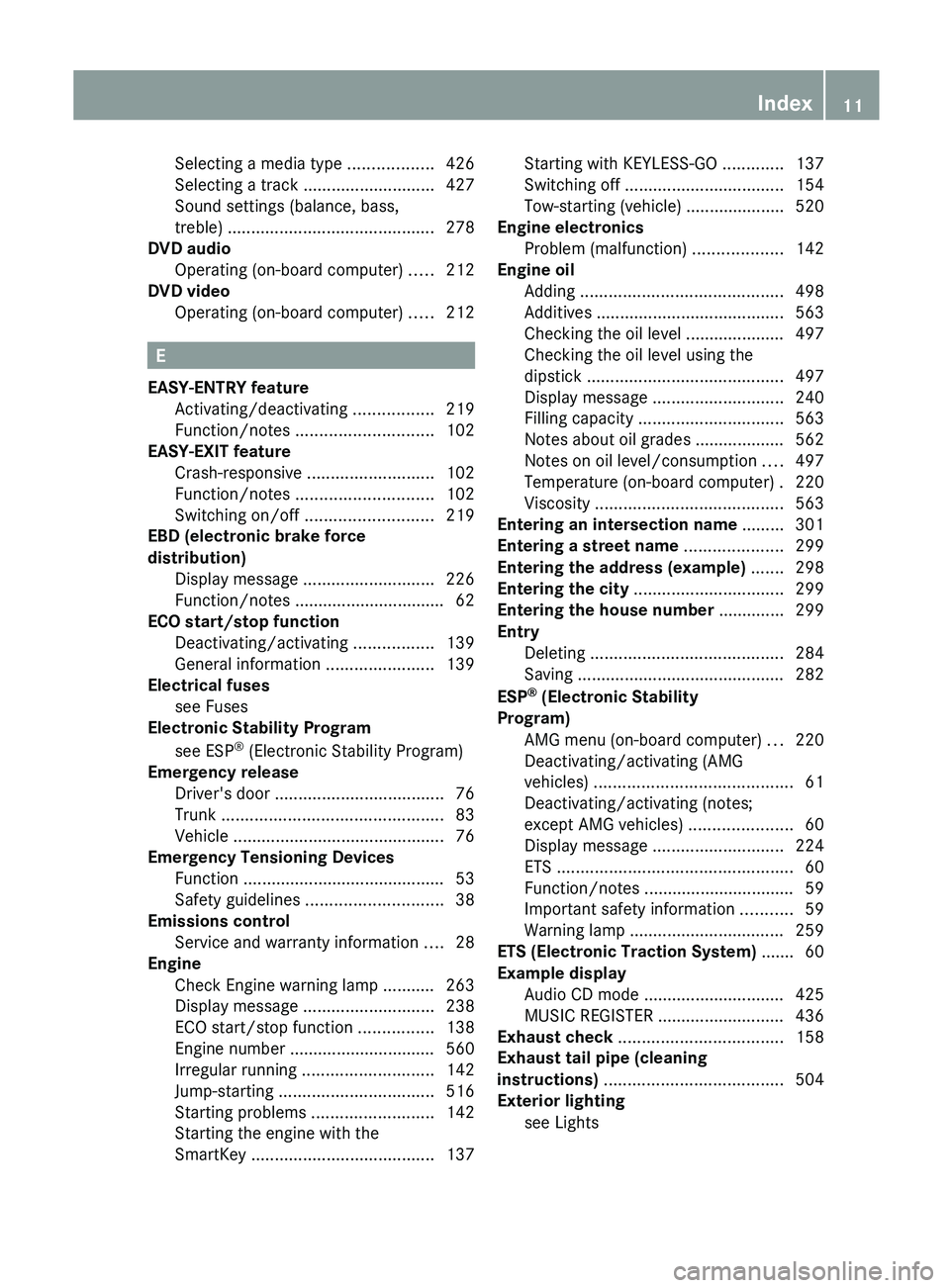
Selecting a media type ..................
426
Selecting a track
............................ 427
Sound settings (balance, bass,
treble) ............................................ 278
DVD audio
Operating (on-board computer) ..... 212
DVD video
Operating (on-board computer) ..... 212E
EASY-ENTRY feature Activating/deactivating
.................219
Function/notes ............................. 102
EASY-EXIT feature
Crash-responsive ........................... 102
Function/notes ............................. 102
Switching on/off ........................... 219
EBD (electronic brake force
distribution)
Display message ............................ 226
Function/notes ................................ 62
ECO start/stop function
Deactivating/activating ................. 139
General information ....................... 139
Electrical fuses
see Fuses
Electronic Stability Program
see ESP ®
(Electronic Stability Program)
Emergency release
Driver's door .................................... 76
Trunk ............................................... 83
Vehicle ............................................. 76
Emergency Tensioning Devices
Function ........................................... 53
Safety guidelines ............................. 38
Emissions control
Service and warranty information .... 28
Engine
Check Engine warning lamp ........... 263
Display message ............................ 238
ECO start/stop function ................ 138
Engine number ............................... 560
Irregular running ............................ 142
Jump-starting ................................. 516
Starting problems .......................... 142
Starting the engine with the
SmartKey ....................................... 137Starting with KEYLESS-GO .............
137
Switching off .................................. 154
Tow-starting (vehicle) ..................... 520
Engine electronics
Problem (malfunction) ...................142
Engine oil
Adding
........................................... 498
Additives ........................................ 563
Checking the oil level ..................... 497
Checking the oil level using the
dipstick .......................................... 497
Display message ............................ 240
Filling capacity ............................... 563
Notes about oil grades ................... 562
Notes on oil level/consumption .... 497
Temperature (on-board computer) . 220
Viscosity ........................................ 563
Entering an intersection name ......... 301
Entering a street name ..................... 299
Entering the address (example) ....... 298
Entering the city ................................ 299
Entering the house number .............. 299
Entry Deleting ......................................... 284
Saving ............................................ 282
ESP ®
(Electronic Stability
Program) AMG menu (on-board computer) ... 220
Deactivating/activating (AMG
vehicles) .......................................... 61
Deactivating/activating (notes;
except AMG vehicles) ...................... 60
Display message ............................ 224
ETS .................................................. 60
Function/notes ................................ 59
Important safety information ........... 59
Warning lamp ................................. 259
ETS (Electronic Traction System) ....... 60
Example display Audio CD mode .............................. 425
MUSIC REGISTER ........................... 436
Exhaust check ................................... 158
Exhaust tail pipe (cleaning
instructions) ...................................... 504
Exterior lighting see Lights Index
11
Page 19 of 572
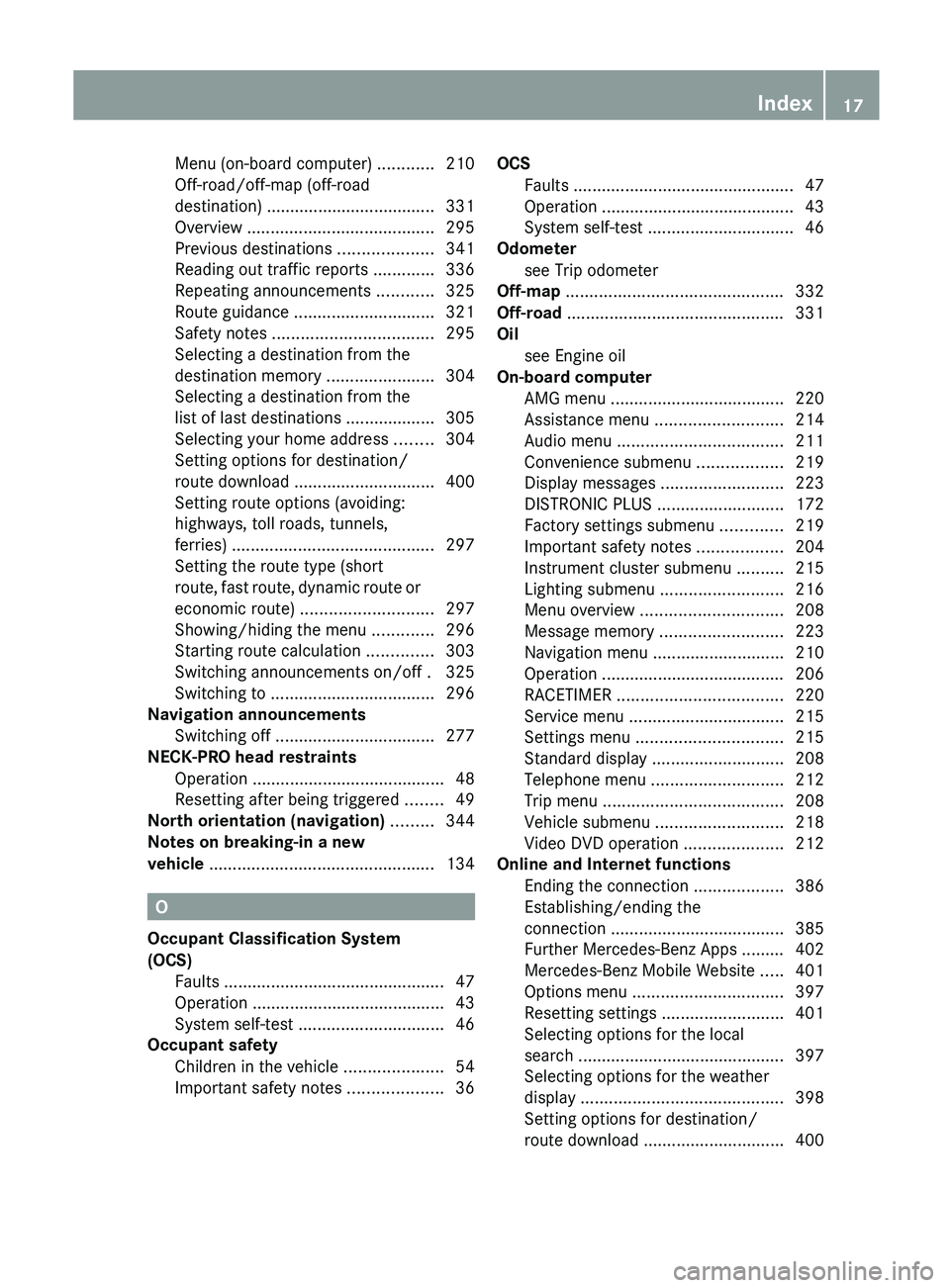
Menu (on-board computer) ............
210
Off-road/off-map (off-road
destination) .................................... 331
Overview ........................................ 295
Previous destinations .................... 341
Reading out traffic reports
.............336
Repeating announcements ............ 325
Route guidance .............................. 321
Safety notes .................................. 295
Selecting a destination from the
destination memory ....................... 304
Selecting a destination from the
list of last destinations ................... 305
Selecting your home address ........ 304
Setting options for destination/
route download .............................. 400
Setting route options (avoiding:
highways, toll roads, tunnels,
ferries) ........................................... 297
Setting the route type (short
route, fast route, dynamic route or
economic route) ............................ 297
Showing/hiding the menu ............. 296
Starting route calculation .............. 303
Switching announcements on/off . 325
Switching to ................................... 296
Navigation announcements
Switching off .................................. 277
NECK-PRO head restraints
Operation ......................................... 48
Resetting after being triggered ........ 49
North orientation (navigation) ......... 344
Notes on breaking-in a new
vehicle ................................................ 134O
Occupant Classification System
(OCS) Faults ............................................... 47
Operation ......................................... 43
System self-test
............................... 46
Occupant safety
Children in the vehicle .....................54
Important safety notes .................... 36OCS
Faults ............................................... 47
Operation ......................................... 43
System self-test
............................... 46
Odometer
see Trip odometer
Off-map .............................................. 332
Off-road .............................................. 331
Oil see Engine oil
On-board computer
AMG menu ..................................... 220
Assistance menu ........................... 214
Audio menu ................................... 211
Convenience submenu .................. 219
Display messages ..........................223
DISTRONIC PLUS ........................... 172
Factory settings submenu ............. 219
Important safety notes .................. 204
Instrument cluster submenu ..........215
Lighting submenu .......................... 216
Menu overview .............................. 208
Message memory .......................... 223
Navigation menu ............................ 210
Operation ....................................... 206
RACETIMER ................................... 220
Service menu ................................. 215
Settings menu ............................... 215
Standard display ............................ 208
Telephone menu ............................ 212
Trip menu ...................................... 208
Vehicle submenu ........................... 218
Video DVD operation ..................... 212
Online and Internet functions
Ending the connection ...................386
Establishing/ending the
connection ..................................... 385
Further Mercedes-Benz Apps ......... 402
Mercedes-Benz Mobile Website ..... 401
Options menu ................................ 397
Resetting settings ..........................401
Selecting options for the local
search ............................................ 397
Selecting options for the weather
display ........................................... 398
Setting options for destination/
route download .............................. 400 Index
17
Page 20 of 572
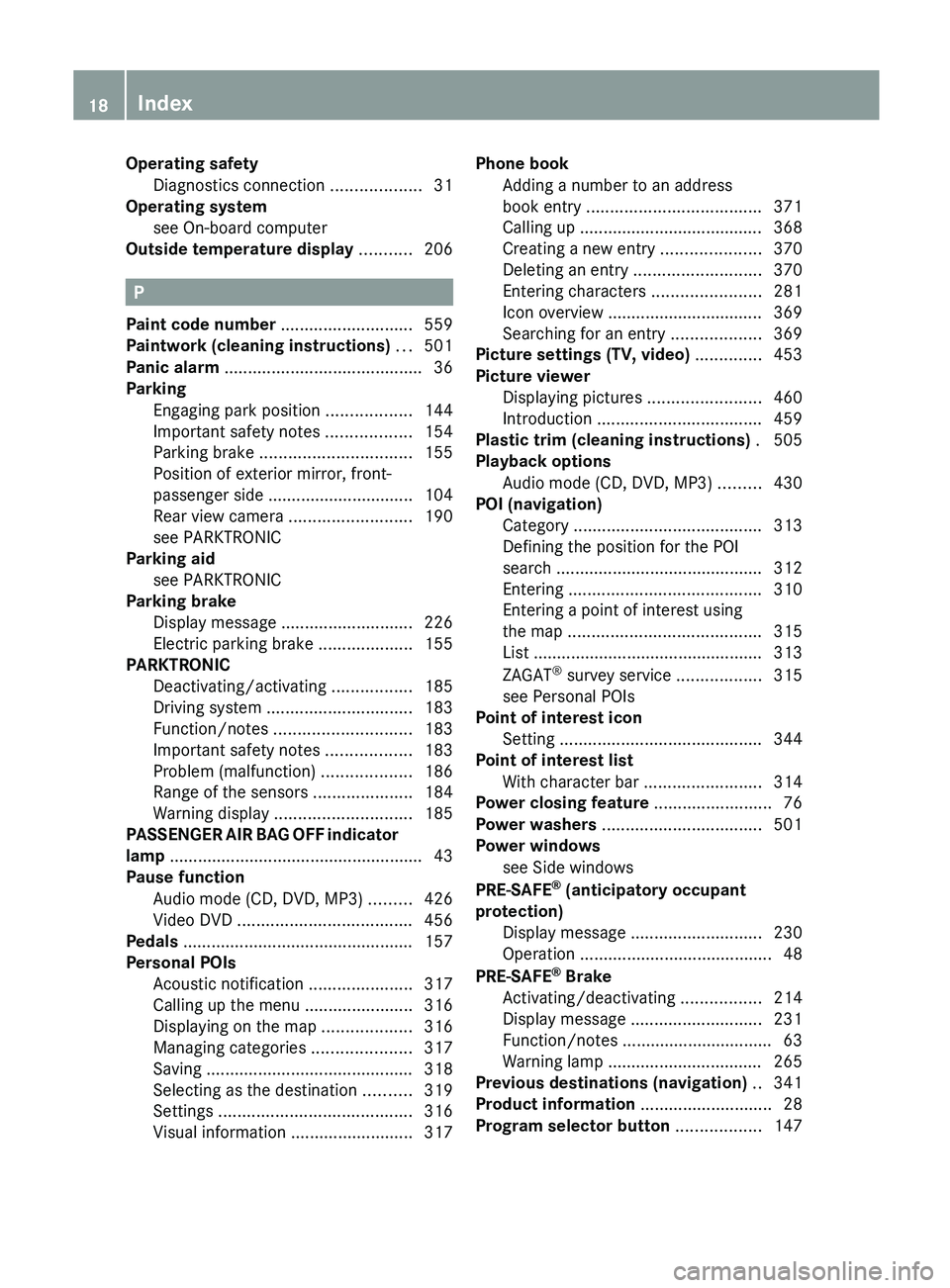
Operating safety
Diagnostics connection
...................31
Operating system
see On-board computer
Outside temperature display ...........206P
Paint code number ............................ 559
Paintwork (cleaning instructions) ...501
Panic alarm .......................................... 36
Parking Engaging park position .................. 144
Important safety notes
..................154
Parking brake ................................ 155
Position of exterior mirror, front-
passenger side ............................... 104
Rear view camera .......................... 190
see PARKTRONIC
Parking aid
see PARKTRONIC
Parking brake
Display message ............................ 226
Electric parking brake ....................155
PARKTRONIC
Deactivating/activating ................. 185
Driving system ............................... 183
Function/notes ............................. 183
Important safety notes .................. 183
Problem (malfunction) ...................186
Range of the sensors ..................... 184
Warning display ............................. 185
PASSENGER AIR BAG OFF indicator
lamp ...................................................... 43
Pause function Audio mode (CD, DVD, MP3) .........426
Video DVD ..................................... 456
Pedals ................................................. 157
Personal POIs Acoustic notification ......................317
Calling up the menu .......................316
Displaying on the map ................... 316
Managing categories .....................317
Saving ............................................ 318
Selecting as the destination ..........319
Settings ......................................... 316
Visual information ..........................317Phone book
Adding a number to an address
book entry ..................................... 371
Calling up .......................................
368
Creating a new entry ..................... 370
Deleting an entry ........................... 370
Entering characters .......................281
Icon overview ................................. 369
Searching for an entry ...................369
Picture settings (TV, video) .............. 453
Picture viewer Displaying pictures ........................ 460
Introduction ................................... 459
Plastic trim (cleaning instructions) . 505
Playback options Audio mode (CD, DVD, MP3) .........430
POI (navigation)
Category ........................................ 313
Defining the position for the POI
search ............................................ 312
Entering ......................................... 310
Entering a point of interest using
the map ......................................... 315
List ................................................. 313
ZAGAT ®
survey service ..................315
see Personal POIs
Point of interest icon
Setting ........................................... 344
Point of interest list
With character bar ......................... 314
Power closing feature .........................76
Power washers .................................. 501
Power windows see Side windows
PRE-SAFE ®
(anticipatory occupant
protection) Display message ............................ 230
Operation ......................................... 48
PRE-SAFE ®
Brake
Activating/deactivating ................. 214
Display message ............................ 231
Function/notes ................................ 63
Warning lamp ................................. 265
Previous destinations (navigation) ..341
Product information ............................28
Program selector button .................. 14718
Index
Page 22 of 572
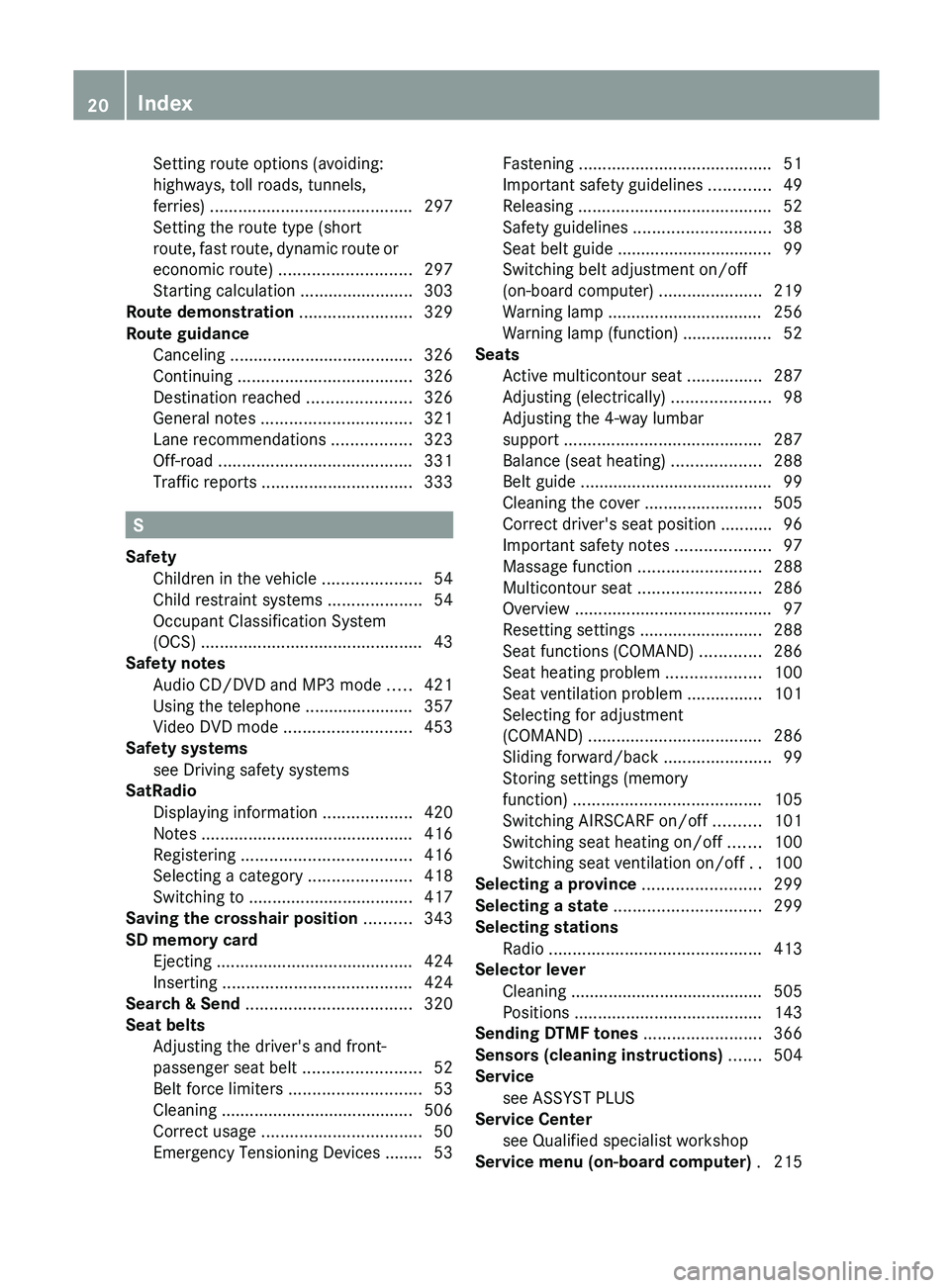
Setting route options (avoiding:
highways, toll roads, tunnels,
ferries) ...........................................
297
Setting the route type (short
route, fast
route, dynamic route or
economic route) ............................ 297
Starting calculation ........................ 303
Route demonstration ........................329
Route guidance Canceling ....................................... 326
Continuing ..................................... 326
Destination reached ...................... 326
General notes ................................ 321
Lane recommendations .................323
Off-road ......................................... 331
Traffic reports ................................ 333S
Safety Children in the vehicle .....................54
Child restraint systems ....................54
Occupant Classification System
(OCS) ............................................... 43
Safety notes
Audio CD/DVD and MP3 mode ..... 421
Using the telephone ....................... 357
Video DVD mode
...........................453
Safety systems
see Driving safety systems
SatRadio
Displaying information ...................420
Notes ............................................. 416
Registering .................................... 416
Selecting a category ...................... 418
Switching to ................................... 417
Saving the crosshair position ..........343
SD memory card Ejecting .......................................... 424
Inserting ........................................ 424
Search & Send ................................... 320
Seat belts Adjusting the driver's and front-
passenger seat belt .........................52
Belt force limiters ............................ 53
Cleaning ......................................... 506
Correct usage .................................. 50
Emergency Tensioning Devices ........ 53 Fastening
......................................... 51
Important safety guidelines .............49
Releasing
......................................... 52
Safety guidelines ............................. 38
Seat belt guide ................................. 99
Switching belt adjustment on/off
(on-board computer) ...................... 219
Warning lamp ................................. 256
Warning lamp (function) ................... 52
Seats
Active multicontour seat ................ 287
Adjusting (electrically) .....................98
Adjusting the 4-way lumbar
support .......................................... 287
Balance (seat heating) ...................288
Belt guide ......................................... 99
Cleaning the cover ......................... 505
Correct driver's seat position ........... 96
Important safety notes .................... 97
Massage function .......................... 288
Multicontour seat .......................... 286
Overview .......................................... 97
Resetting settings ..........................288
Seat functions (COMAND) ............. 286
Seat heating problem .................... 100
Seat ventilation problem ................ 101
Selecting for adjustment
(COMAND) ..................................... 286
Sliding forward/back ....................... 99
Storing settings (memory
function) ........................................ 105
Switching AIRSCARF on/off ..........101
Switching seat heating on/off ....... 100
Switching seat ventilation on/off ..100
Selecting a province .........................299
Selecting a state ............................... 299
Selecting stations Radio ............................................. 413
Selector lever
Cleaning ......................................... 505
Positions ........................................ 143
Sending DTMF tones .........................366
Sensors (cleaning instructions) .......504
Service see ASSYST PLUS
Service Center
see Qualified specialist workshop
Service menu (on-board computer) . 21520
Index
Page 23 of 572
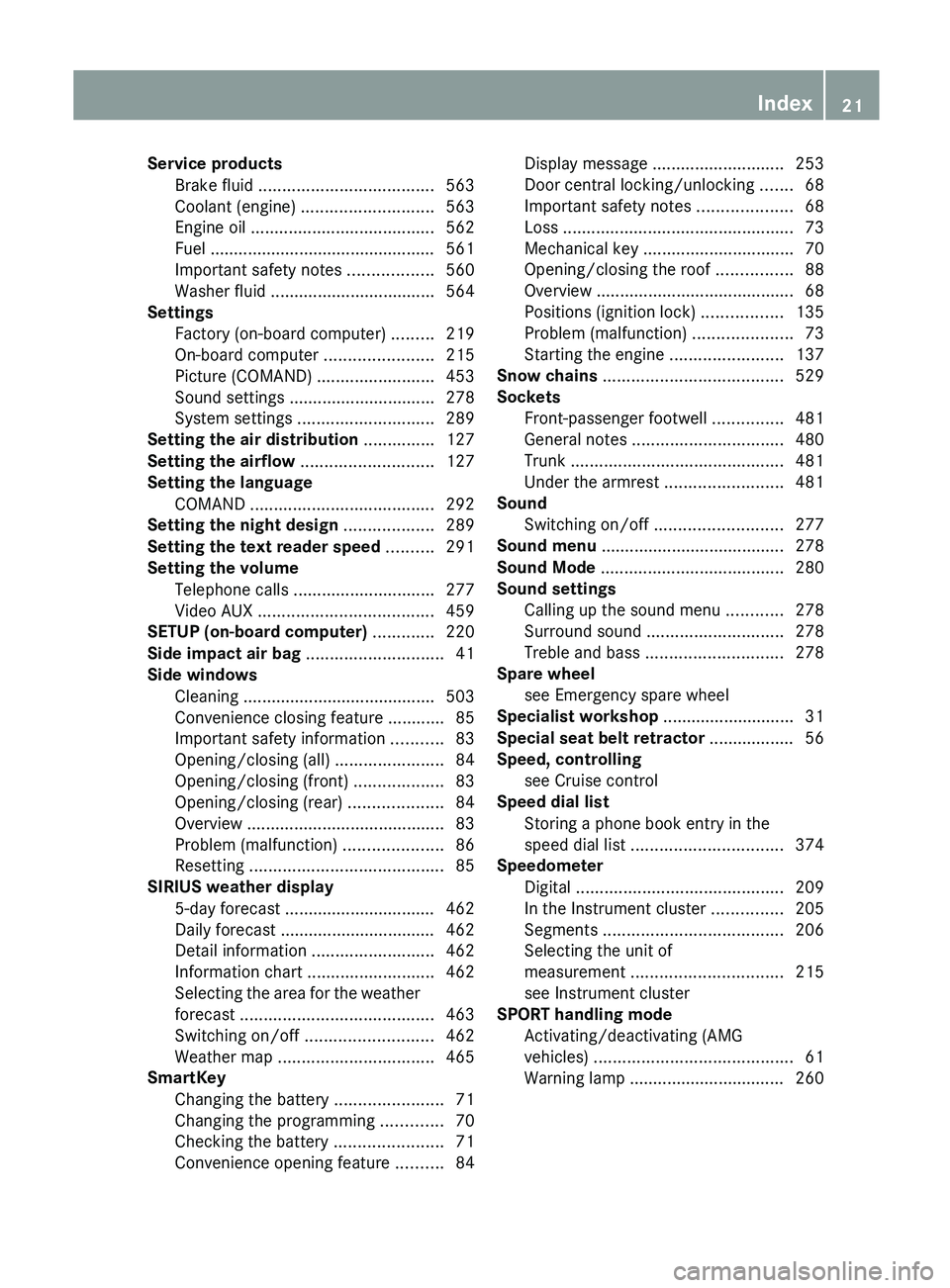
Service products
Brake fluid ..................................... 563
Coolant (engine) ............................ 563
Engine oil ....................................... 562
Fuel ................................................ 561
Important safety notes
..................560
Washer fluid ................................... 564
Settings
Factory (on-board computer) ......... 219
On-board computer ....................... 215
Picture (COMAND) ......................... 453
Sound settings ............................... 278
System settings ............................. 289
Setting the air distribution ...............127
Setting the airflow ............................ 127
Setting the language COMAND ....................................... 292
Setting the night design ...................289
Setting the text reader speed ..........291
Setting the volume Telephone calls .............................. 277
Video AUX ..................................... 459
SETUP (on-board computer) ............. 220
Side impact air bag ............................. 41
Side windows Cleaning ......................................... 503
Convenience closing feature ............ 85
Important safety information ........... 83
Opening/closing (all) ....................... 84
Opening/closing (front) ................... 83
Opening/closing (rear) .................... 84
Overview .......................................... 83
Problem (malfunction) .....................86
Resetting ......................................... 85
SIRIUS weather display
5-day forecast ................................ 462
Daily forecast ................................. 462
Detail information .......................... 462
Information chart ........................... 462
Selecting the area for the weather
forecast ......................................... 463
Switching on/off ........................... 462
Weather map ................................. 465
SmartKey
Changing the battery ....................... 71
Changing the programming ............. 70
Checking the battery ....................... 71
Convenience opening feature .......... 84Display message
............................ 253
Door central locking/unlocking
.......68
Important safety notes .................... 68
Loss ................................................. 73
Mechanical key ................................ 70
Opening/closing the roof ................88
Overview .......................................... 68
Positions (ignition lock) ................. 135
Problem (malfunction) .....................73
Starting the engine ........................ 137
Snow chains ...................................... 529
Sockets Front-passenger footwell ...............481
General notes ................................ 480
Trunk ............................................. 481
Under the armrest .........................481
Sound
Switching on/off ........................... 277
Sound menu ....................................... 278
Sound Mode ....................................... 280
Sound settings Calling up the sound menu ............ 278
Surround sound ............................. 278
Treble and bass ............................. 278
Spare wheel
see Emergency spare wheel
Specialist workshop ............................ 31
Special seat belt retractor .................. 56
Speed, controlling see Cruise control
Speed dial list
Storing a phone book entry in the
speed dial list ................................ 374
Speedometer
Digital ............................................ 209
In the Instrument cluster ............... 205
Segments ...................................... 206
Selecting the unit of
measurement ................................ 215
see Instrument cluster
SPORT handling mode
Activating/deactivating (AMG
vehicles) .......................................... 61
Warning lamp ................................. 260 Index
21
Page 26 of 572
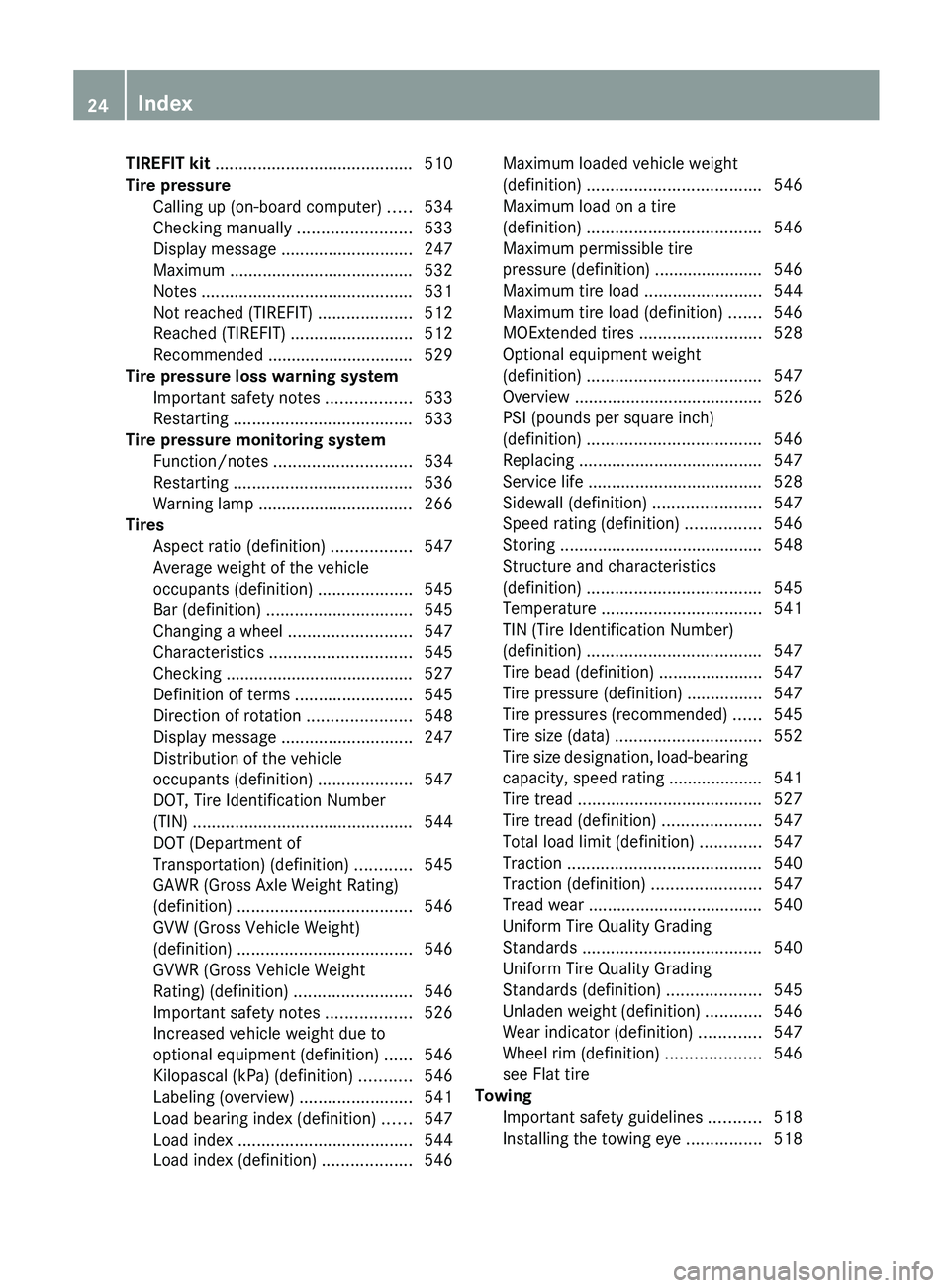
TIREFIT kit ..........................................
510
Tire pressure Calling up (on-board computer)
.....534
Checking manually ........................533
Display message ............................ 247
Maximum ....................................... 532
Notes ............................................. 531
Not reached (TIREFIT) .................... 512
Reached (TIREFIT) .......................... 512
Recommended ............................... 529
Tire pressure loss warning system
Important safety notes .................. 533
Restarting ...................................... 533
Tire pressure monitoring system
Function/notes ............................. 534
Restarting ...................................... 536
Warning lamp ................................. 266
Tires
Aspect ratio (definition) ................. 547
Average weight of the vehicle
occupants (definition) .................... 545
Bar (definition) ............................... 545
Changing a wheel .......................... 547
Characteristics .............................. 545
Checking ........................................ 527
Definition of terms ......................... 545
Direction of rotation ......................548
Display message ............................ 247
Distribution of the vehicle
occupants (definition) .................... 547
DOT, Tire Identification Number
(TIN) ............................................... 544
DOT (Department of
Transportation) (definition) ............ 545
GAWR (Gross Axle Weight Rating)
(definition) ..................................... 546
GVW (Gross Vehicle Weight)
(definition) ..................................... 546
GVWR (Gross Vehicle Weight
Rating) (definition) .........................546
Important safety notes .................. 526
Increased vehicle weight due to
optional equipment (definition) ...... 546
Kilopascal (kPa) (definition) ........... 546
Labeling (overview) ........................ 541
Load bearing index (definition) ...... 547
Load index ..................................... 544
Load index (definition) ...................546Maximum loaded vehicle weight
(definition) .....................................
546
Maximum load on a tire
(definition) ..................................... 546
Maximum permissible tire
pressure (definition) ....................... 546
Maximum tire load
.........................544
Maximum tire load (definition) .......546
MOExtended tires .......................... 528
Optional equipment weight
(definition) ..................................... 547
Overview ........................................ 526
PSI (pounds per square inch)
(definition) ..................................... 546
Replacing ....................................... 547
Service life ..................................... 528
Sidewall (definition) .......................547
Speed rating (definition) ................ 546
Storing ........................................... 548
Structure and characteristics
(definition) ..................................... 545
Temperature .................................. 541
TIN (Tire Identification Number)
(definition) ..................................... 547
Tire bead (definition) ......................547
Tire pressure (definition) ................ 547
Tire pressures (recommended) ...... 545
Tire size (data) ............................... 552
Tire size designation, load-bearing
capacity, speed rating .................... 541
Tire tread ....................................... 527
Tire tread (definition) .....................547
Total load limit (definition) ............. 547
Traction ......................................... 540
Traction (definition) ....................... 547
Tread wear ..................................... 540
Uniform Tire Quality Grading
Standards ...................................... 540
Uniform Tire Quality Grading
Standards (definition) .................... 545
Unladen weight (definition) ............ 546
Wear indicator (definition) .............547
Wheel rim (definition) .................... 546
see Flat tire
Towing
Important safety guidelines ...........518
Installing the towing eye ................ 51824
Index
Page 29 of 572
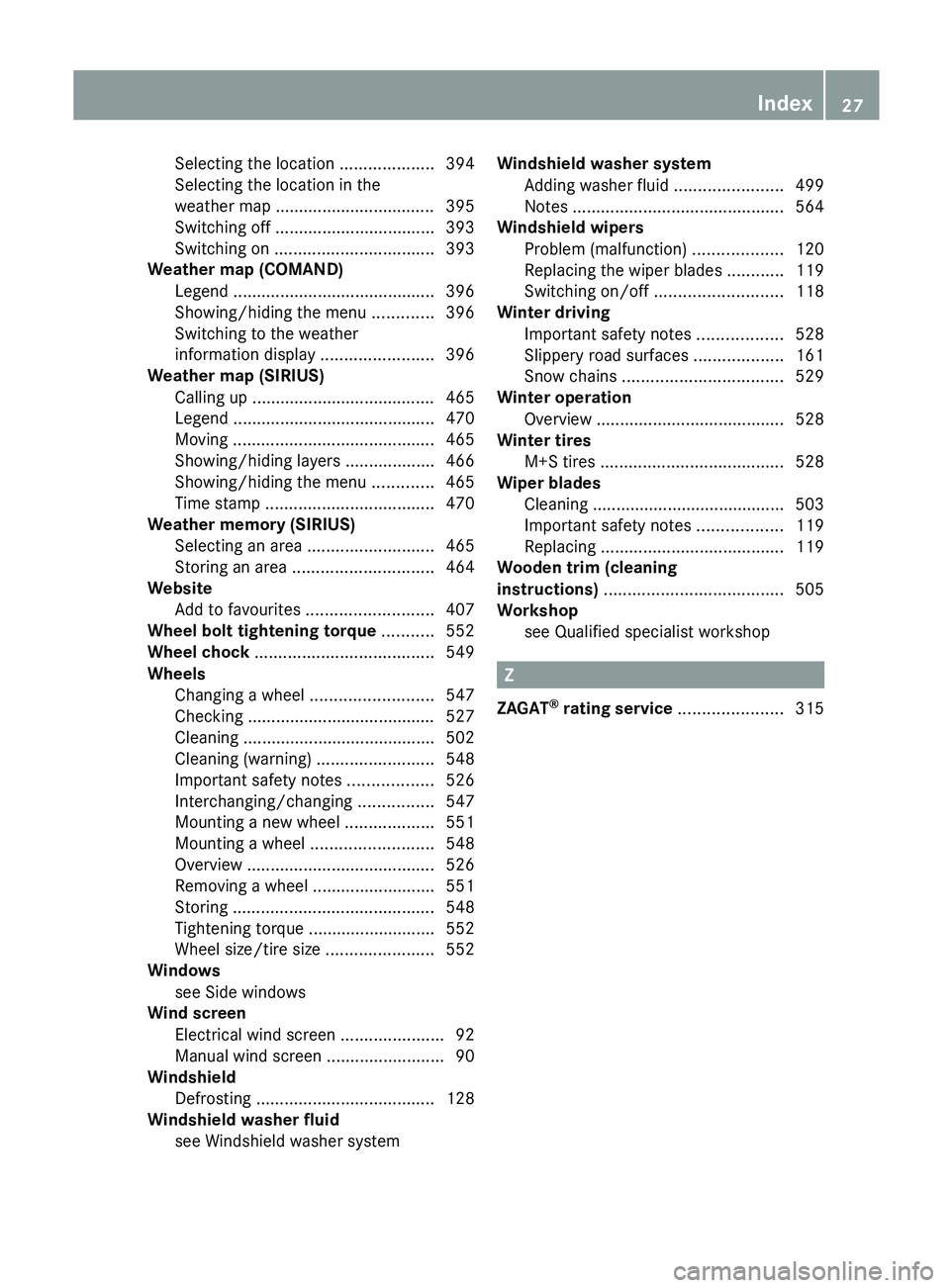
Selecting the location
....................394
Selecting the location in the
weather map .................................. 395
Switching off .................................. 393
Switching on .................................. 393
Weather map (COMAND)
Legend
........................................... 396
Showing/hiding the menu ............. 396
Switching to the weather
information display ........................ 396
Weather map (SIRIUS)
Calling up ....................................... 465
Legend ........................................... 470
Moving ........................................... 465
Showing/hiding layers ...................466
Showing/hiding the menu ............. 465
Time stamp .................................... 470
Weather memory (SIRIUS)
Selecting an area ........................... 465
Storing an area .............................. 464
Website
Add to favourites ........................... 407
Wheel bolt tightening torque ...........552
Wheel chock ...................................... 549
Wheels Changing a wheel .......................... 547
Checking ........................................ 527
Cleaning ......................................... 502
Cleaning (warning) .........................548
Important safety notes .................. 526
Interchanging/changing ................547
Mounting a new wheel ................... 551
Mounting a wheel .......................... 548
Overview ........................................ 526
Removing a wheel ..........................551
Storing ........................................... 548
Tightening torque ........................... 552
Wheel size/tire size ....................... 552
Windows
see Side windows
Wind screen
Electrical wind screen ...................... 92
Manual wind screen ......................... 90
Windshield
Defrosting ...................................... 128
Windshield washer fluid
see Windshield washer system Windshield washer system
Adding washer fluid ....................... 499
Notes
............................................. 564
Windshield wipers
Problem (malfunction) ...................120
Replacing the wiper blades ............ 119
Switching on/off ........................... 118
Winter driving
Important safety notes .................. 528
Slippery road surfaces ................... 161
Snow chains .................................. 529
Winter operation
Overview ........................................ 528
Winter tires
M+S tires ....................................... 528
Wiper blades
Cleaning ......................................... 503
Important safety notes .................. 119
Replacing ....................................... 119
Wooden trim (cleaning
instructions) ...................................... 505
Workshop see Qualified specialist workshop Z
ZAGAT ®
rating service ...................... 315 Index
27
Page 30 of 572
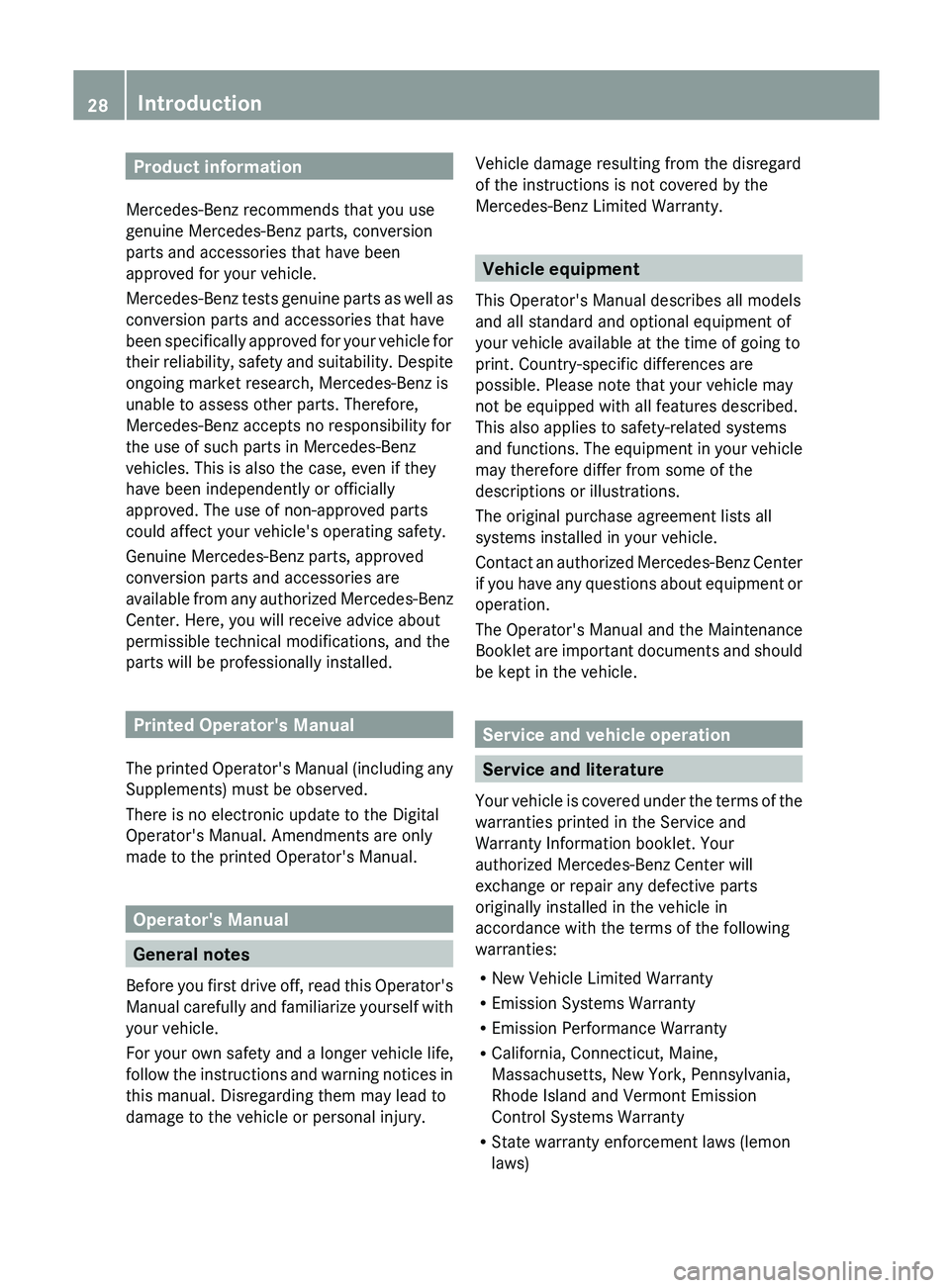
Product information
Mercedes-Benz recommends that you use
genuine Mercedes-Benz parts, conversion
parts and accessories that have been
approved for your vehicle.
Mercedes-Benz tests
genuine parts as well as
conversion parts and accessories that have
been specifically approved for your vehicle for
their reliability, safety and suitability. Despite
ongoing market research, Mercedes-Benz is
unable to assess other parts. Therefore,
Mercedes-Benz accepts no responsibility for
the use of such parts in Mercedes-Benz
vehicles. This is also the case, even if they
have been independently or officially
approved. The use of non-approved parts
could affect your vehicle's operating safety.
Genuine Mercedes-Benz parts, approved
conversion parts and accessories are
available from any authorized Mercedes-Benz
Center. Here, you will receive advice about
permissible technical modifications, and the
parts will be professionally installed. Printed Operator's Manual
The printed
Operator's Manual (including any
Supplements) must be observed.
There is no electronic update to the Digital
Operator's Manual. Amendments are only
made to the printed Operator's Manual. Operator's Manual
General notes
Before you
first drive off, read this Operator's
Manual carefully and familiarize yourself with
your vehicle.
For your own safety and a longer vehicle life,
follow the instructions and warning notices in
this manual. Disregarding them may lead to
damage to the vehicle or personal injury. Vehicle damage resulting from the disregard
of the instructions is not covered by the
Mercedes-Benz Limited Warranty.
Vehicle equipment
This Operator's Manual describes all models
and all standard and optional equipment of
your vehicle available at the time of going to
print. Country-specific differences are
possible. Please note that your vehicle may
not be equipped with all features described.
This also applies to safety-related systems
and functions.
The equipment in your vehicle
may therefore differ from some of the
descriptions or illustrations.
The original purchase agreement lists all
systems installed in your vehicle.
Contact an authorized Mercedes-Benz Center
if you have any questions about equipment or
operation.
The Operator's Manual and the Maintenance
Booklet are important documents and should
be kept in the vehicle. Service and vehicle operation
Service and literature
Your vehicle
is covered under the terms of the
warranties printed in the Service and
Warranty Information booklet. Your
authorized Mercedes-Benz Center will
exchange or repair any defective parts
originally installed in the vehicle in
accordance with the terms of the following
warranties:
R New Vehicle Limited Warranty
R Emission Systems Warranty
R Emission Performance Warranty
R California, Connecticut, Maine,
Massachusetts, New York, Pennsylvania,
Rhode Island and Vermont Emission
Control Systems Warranty
R State warranty enforcement laws (lemon
laws)28
Introduction
Page 31 of 572
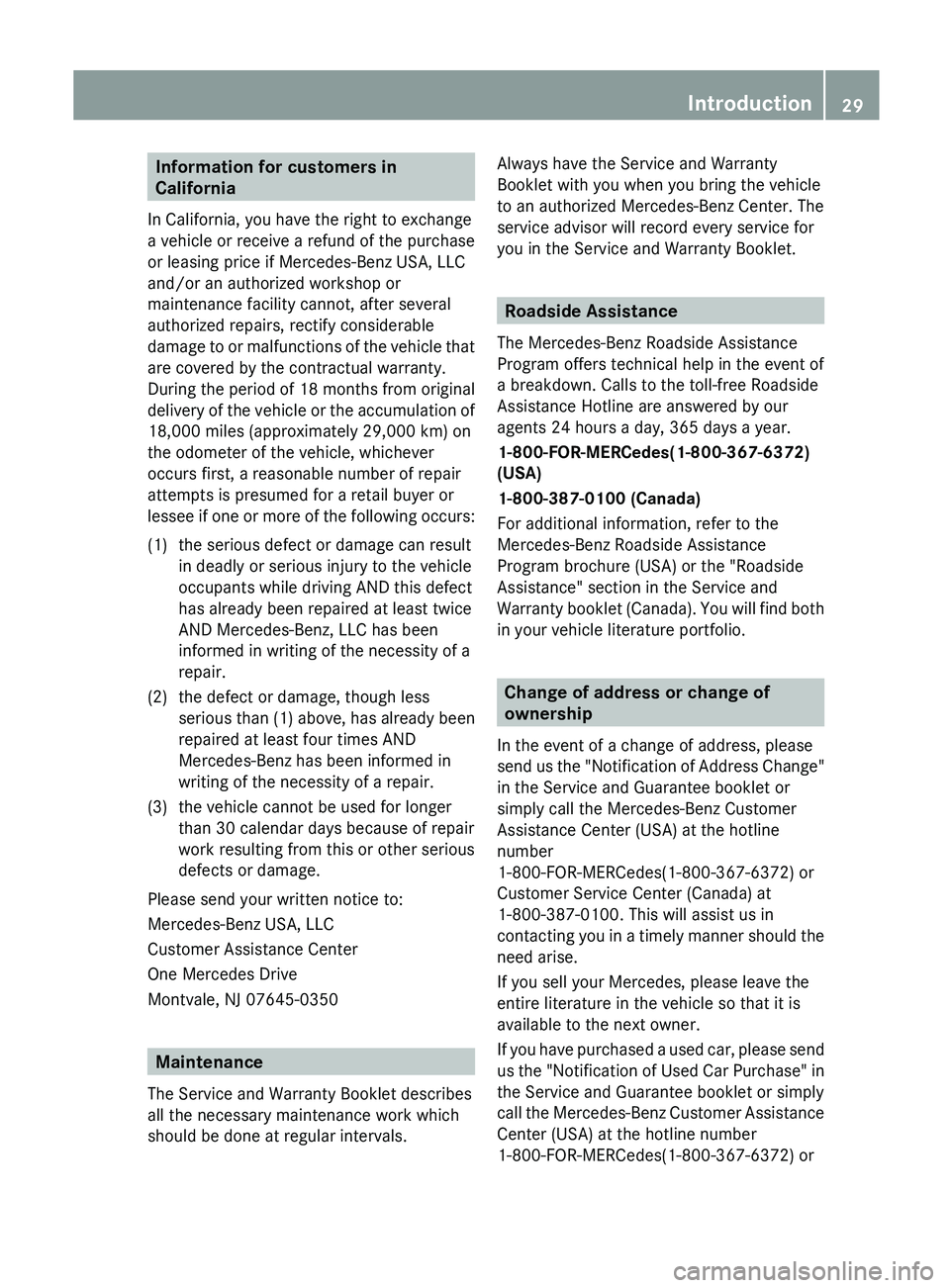
Information for customers in
California
In California, you have the right to exchange
a vehicle or receive a refund of the purchase
or leasing price if Mercedes-Benz USA, LLC
and/or an authorized workshop or
maintenance facility cannot, after several
authorized repairs, rectify considerable
damage to
or malfunctions of the vehicle that
are covered by the contractual warranty.
During the period of 18 months from original
delivery of the vehicle or the accumulation of
18,000 miles (approximately 29,000 km) on
the odometer of the vehicle, whichever
occurs first, a reasonable number of repair
attempts is presumed for a retail buyer or
lessee if one or more of the following occurs:
(1) the serious defect or damage can result in deadly or serious injury to the vehicle
occupants while driving AND this defect
has already been repaired at least twice
AND Mercedes-Benz, LLC has been
informed in writing of the necessity of a
repair.
(2) the defect or damage, though less serious than
(1) above, has already been
repaired at least four times AND
Mercedes-Benz has been informed in
writing of the necessity of a repair.
(3) the vehicle cannot be used for longer than 30 calendar days because of repair
work resulting from this or other serious
defects or damage.
Please send your written notice to:
Mercedes-Benz USA, LLC
Customer Assistance Center
One Mercedes Drive
Montvale, NJ 07645-0350 Maintenance
The Service and Warranty Booklet describes
all the necessary maintenance work which
should be done at regular intervals. Always have the Service and Warranty
Booklet with you when you bring the vehicle
to an authorized Mercedes-Benz Center. The
service advisor will record every service for
you in the Service and Warranty Booklet.
Roadside Assistance
The Mercedes-Benz Roadside Assistance
Program offers technical help in the event of
a breakdown. Calls to the toll-free Roadside
Assistance Hotline are answered by our
agents 24 hours a day, 365 days a year.
1-800-FOR-MERCedes (1-800-367-6372)
(USA)
1-800-387-0100 (Canada)
For additional information, refer to the
Mercedes-Benz Roadside Assistance
Program brochure (USA) or the "Roadside
Assistance" section in the Service and
Warranty booklet (Canada). You will find both
in your vehicle literature portfolio. Change of address or change of
ownership
In the event of a change of address, please
send us
the "Notification of Address Change"
in the Service and Guarantee booklet or
simply call the Mercedes-Benz Customer
Assistance Center (USA) at the hotline
number
1-800-FOR-MERCedes(1-800-367-6372) or
Customer Service Center (Canada) at
1-800-387-0100. This will assist us in
contacting you in a timely manner should the
need arise.
If you sell your Mercedes, please leave the
entire literature in the vehicle so that it is
available to the next owner.
If you have purchased a used car, please send
us the "Notification of Used Car Purchase" in
the Service and Guarantee booklet or simply
call the Mercedes-Benz Customer Assistance
Center (USA) at the hotline number
1-800-FOR-MERCedes(1-800-367-6372) or Introduction
29
Page 32 of 572
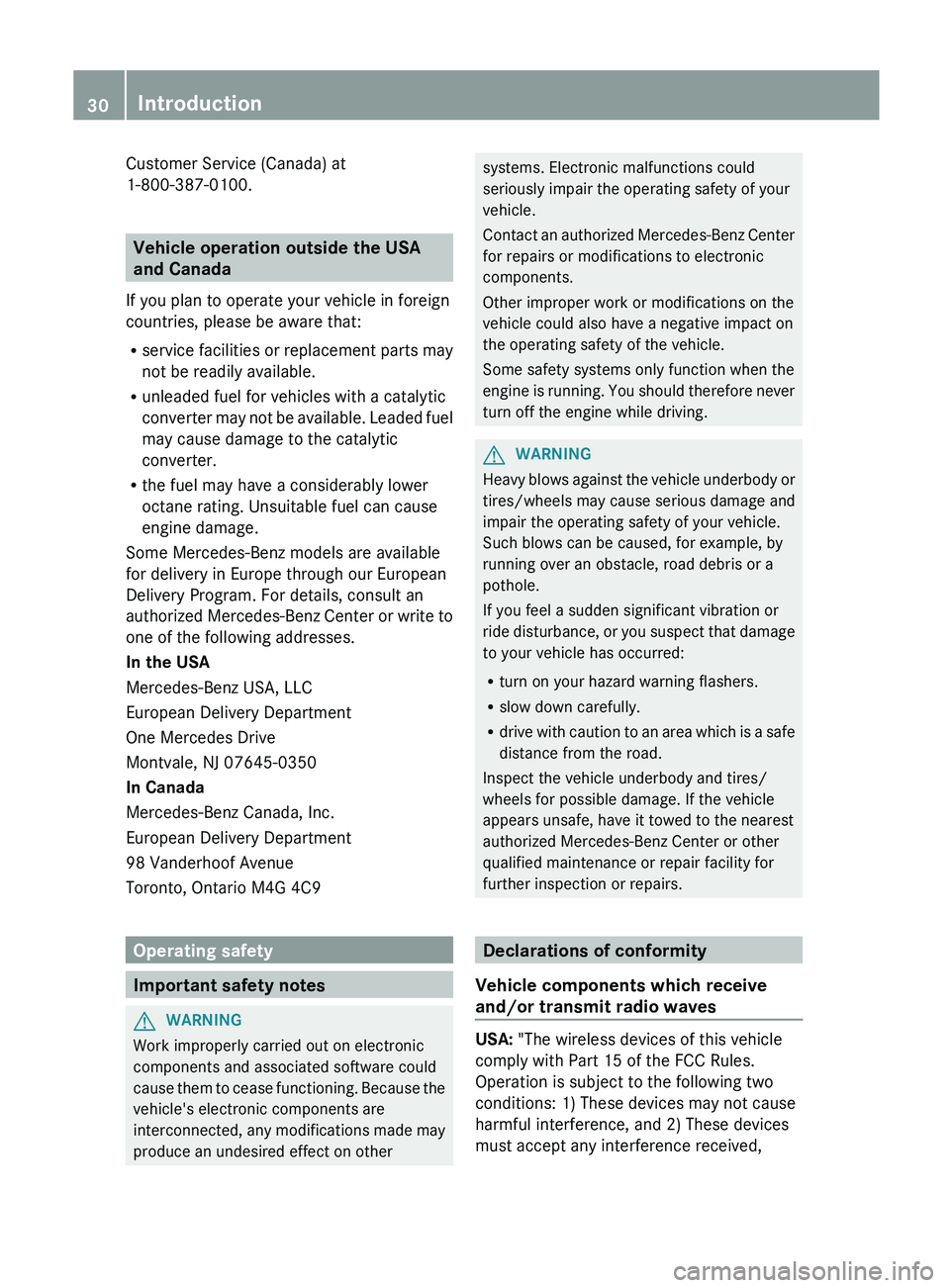
Customer Service (Canada) at
1-800-387-0100
.Vehicle operation outside the USA
and Canada
If you plan to operate your vehicle in foreign
countries, please be aware that:
R service facilities
or replacement parts may
not be readily available.
R unleaded fuel for vehicles with a catalytic
converter may not be available. Leaded fuel
may cause damage to the catalytic
converter.
R the fuel may have a considerably lower
octane rating. Unsuitable fuel can cause
engine damage.
Some Mercedes-Benz models are available
for delivery in Europe through our European
Delivery Program. For details, consult an
authorized Mercedes-Benz Center or write to
one of the following addresses.
In the USA
Mercedes-Benz USA, LLC
European Delivery Department
One Mercedes Drive
Montvale, NJ 07645-0350
In Canada
Mercedes-Benz Canada, Inc.
European Delivery Department
98 Vanderhoof Avenue
Toronto, Ontario M4G 4C9 Operating safety
Important safety notes
G
WARNING
Work improperly carried out on electronic
components and associated software could
cause them
to cease functioning. Because the
vehicle's electronic components are
interconnected, any modifications made may
produce an undesired effect on other systems. Electronic malfunctions could
seriously impair the operating safety of your
vehicle.
Contact
an
authorized Mercedes-Benz Center
for repairs or modifications to electronic
components.
Other improper work or modifications on the
vehicle could also have a negative impact on
the operating safety of the vehicle.
Some safety systems only function when the
engine is running. You should therefore never
turn off the engine while driving. G
WARNING
Heavy blows against the vehicle underbody or
tires/wheels may cause serious damage and
impair the operating safety of your vehicle.
Such blows can be caused, for example, by
running over an obstacle, road debris or a
pothole.
If you feel a sudden significant vibration or
ride disturbance,
or you suspect that damage
to your vehicle has occurred:
R turn on your hazard warning flashers.
R slow down carefully.
R drive with caution to an area which is a safe
distance from the road.
Inspect the vehicle underbody and tires/
wheels for possible damage. If the vehicle
appears unsafe, have it towed to the nearest
authorized Mercedes-Benz Center or other
qualified maintenance or repair facility for
further inspection or repairs. Declarations of conformity
Vehicle components which receive
and/or transmit radio waves USA: "The wireless devices of this vehicle
comply with Part 15 of the FCC Rules.
Operation is subject to the following two
conditions: 1) These devices may not cause
harmful interference, and 2) These devices
must accept any interference received,30
Introduction