audio MERCEDES-BENZ SL ROADSTER 2008 Owners Manual
[x] Cancel search | Manufacturer: MERCEDES-BENZ, Model Year: 2008, Model line: SL ROADSTER, Model: MERCEDES-BENZ SL ROADSTER 2008Pages: 317, PDF Size: 5.35 MB
Page 9 of 317
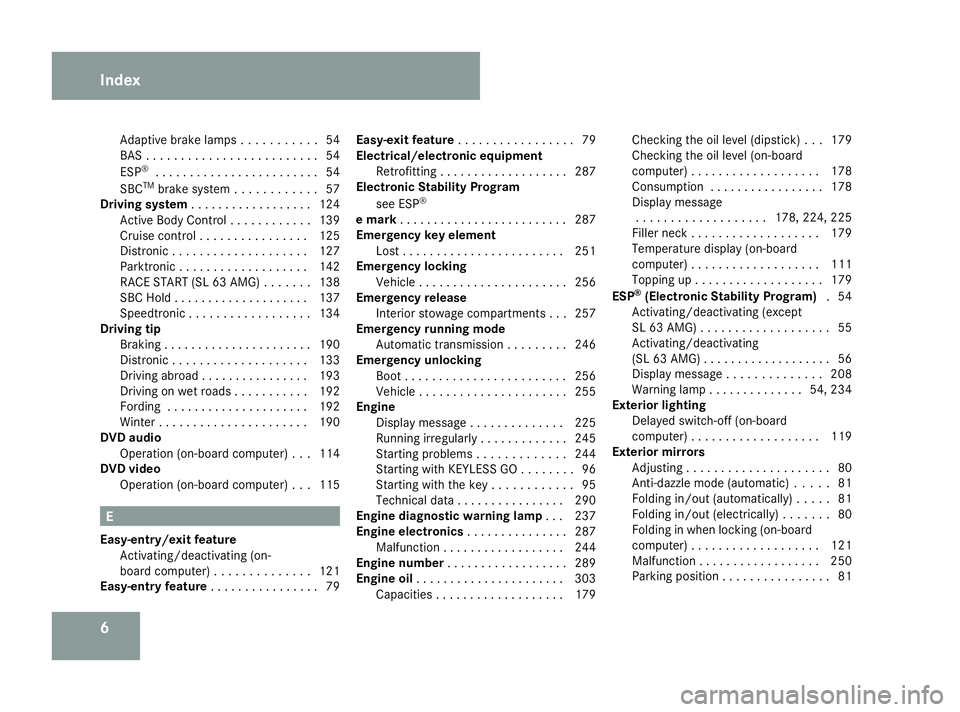
6Adaptive brake lamps
...........54
BAS ......................... 54
ESP ®
........................ 54
SBC TM
brake system ............ 57
Drivin gsystem .................. 124
Active Body Control ............139
Cruise control ................ 125
Distronic .................... 127
Parktroni c................... 142
RAC ESTART (SL 63 AMG) .......138
SBC Hold .................... 137
Speedtronic .................. 134
Driving tip
Braking ...................... 190
Distronic .................... 133
Driving abroad ................ 193
Driving on wet road s...........192
Fording ..................... 192
Winter ...................... 190
DVD audio
Operation (on-board computer) ...114
DVD video
Operation (on-board computer) ...115 E
Easy-entry/exi tfeature
Activating/deactivating (on-
board computer) .............. 121
Easy-entry feature ................ 79Easy-exit feature
................. 79
Electrical/electr onic equipment
Retrofittin g................... 287
Electroni cStability Program
see ESP ®
em ark ......................... 287
Emergency key element Lost ........................ 251
Emergency locking
Vehicle ...................... 256
Emergency release
Interior stowage compartments ...257
Emergency runnin gmode
Automatic transmission .........246
Emergency unlocking
Boot ........................ 256
Vehicle ...................... 255
Engine
Display message .............. 225
Running irregularl y............. 245
Starting problems .............244
Starting with KEYLESS GO ........96
Starting with the key ............95
Technical data ................ 290
Engine diagnosti cwarning lamp ...237
Engine electronics ...............287
Malfunction .................. 244
Engine number .................. 289
Engine oil ...................... 303
Capacities ................... 179Checking the oil leve
l(dipstick) ...179
Checking the oil leve l(on-board
computer) ................... 178
Consumption ................. 178
Display message ................... 178, 224, 225
Filler neck ................... 179
Temperature displa y(on-board
computer) ................... 111
Topping up ................... 179
ESP ®
(Electronic Stability Program) .54
Activating/deactivating (except
SL 63 AMG )................... 55
Activating/deactivating
(SL 63 AMG) .................. .56
Display message .............. 208
Warning lamp .............. 54, 234
Exterior lighting
Delayeds witch-off (on-board
computer) ................... 119
Exterior mirrors
Adjusting ..................... 80
Anti-da zzlem ode( automatic) .....81
Folding in/ou t(au tomatically )..... 81
Folding in/ou t(electrically) .......80
Folding in whe nlocking (on-board
computer) ................... 121
Malfunction .................. 250
Parking position ................ 81Index
230_AKB; 5; 4, en-GB
bjanott,
Version: 2.9.6 2008-04-08T15:09:54+02:00-Seite 6 Dateiname: 6515_3089_02_buchblock.pdf; preflight
Page 33 of 317
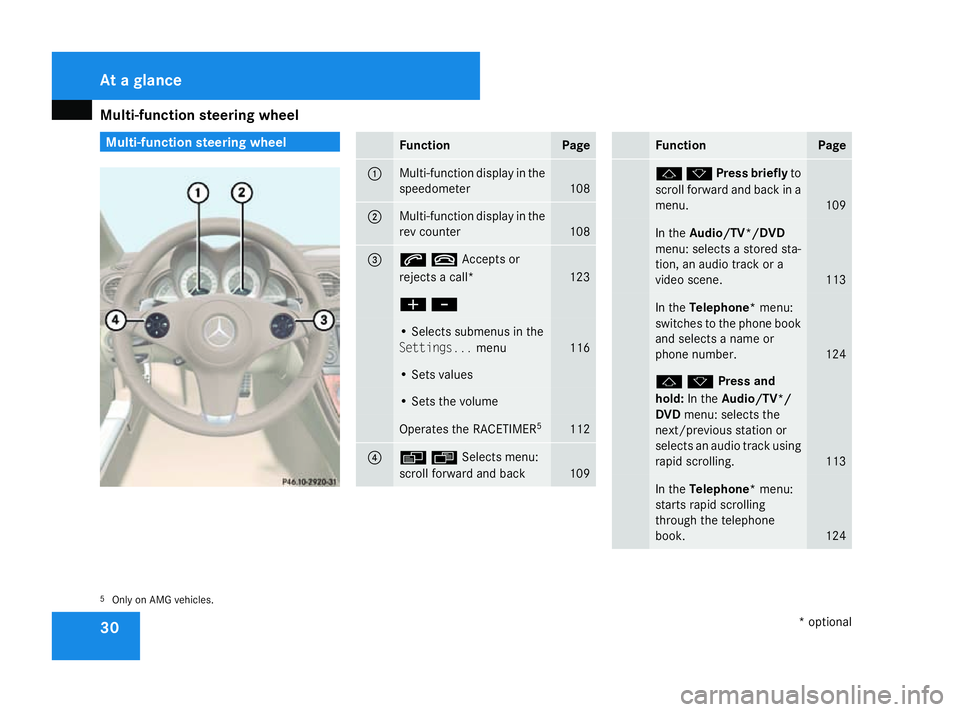
Multi-function steering wheel
30 Multi-function steering wheel
Function Page
1 Multi-function display in the
speedometer
108
2 Multi-function display in the
rev counter
108
3 st
Accepts or
rejects acall* 123
æ
- •S
elect ssubme nusint he
Settings... menu 116
•S
etsv alues •S
etst he volume Operates the
RACETIMER5 112
4 èÿ
Selects menu:
scrol lforward an dback 109 Function Page
jk
Press briefly to
scroll forward and back in a
menu. 109
In the
Audio/TV*/DVD
menu: selects astored sta-
tion, an audio track or a
video scene. 113
In the
Telephone* menu:
switches to the phone book
and selects aname or
phone number. 124
jk
Press and
hold: In the Audio/TV*/
DVD menu: selects the
next/previous station or
selects an audio track using
rapids crolling. 113
In the
Telephone* menu:
starts rapids crolling
through the telephone
book. 124
5 Only on AMG vehicles. At
ag lance
*optional
230_AKB; 5; 4, en-GB
bjanott, Version: 2.9.6 2008-04-08T15:09:54+02:00-Seite 30 Dateiname: 6515_3089_02_buchblock.pdf; preflight
Page 110 of 317
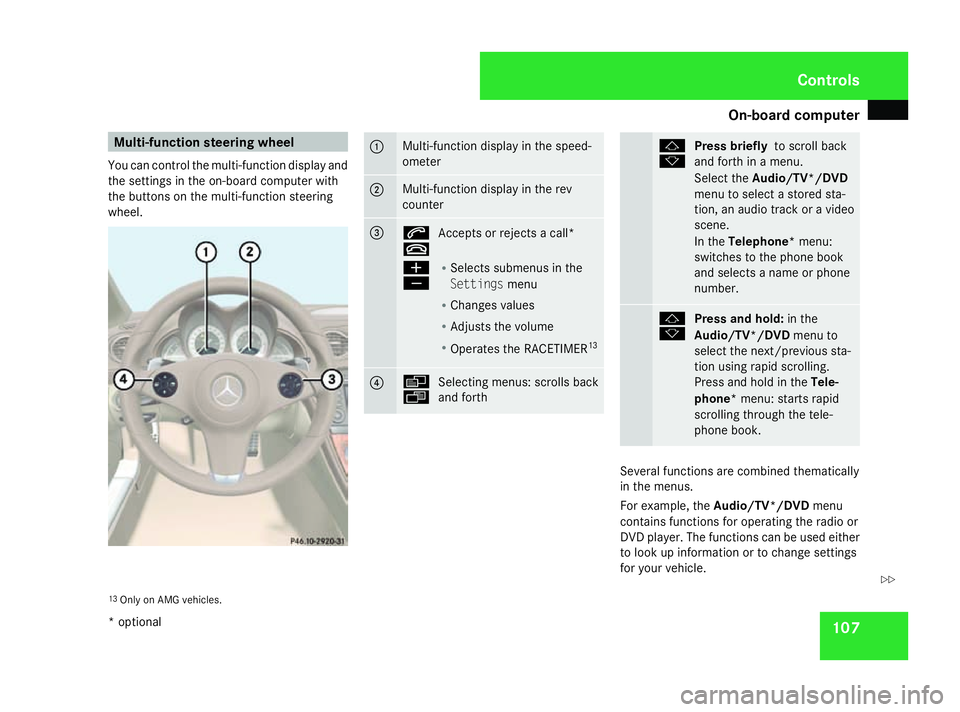
On-boar
dcomputer 107Multi-function steering wheel
You can control the multi-function display and
the settings in the on-board computer with
the buttons on the multi-function steering
wheel. 1 Multi-function displayint
he speed-
ometer 2 Multi-function displayint
he rev
counter 3 s
t
Accepts or rejectsac
all*
æ
ç R
Selects submenus in the
Settings menu
R Changes values
R Adjusts the volume
R Operates the RACETIMER 13 4 è
ÿ
Selecting menus: scrolls back
and forth j
k
Press briefly
to scroll back
and forth in amenu.
Select the Audio/TV*/DVD
menu to select astored sta-
tion, an audio track or avideo
scene.
In the Telephone* menu:
switches to the phone book
and selects aname or phone
number. j
k
Press and hold:
in the
Audio/TV*/DVD menu to
select the next/previous sta-
tion using rapid scrolling.
Press and hold in the Tele-
phone* menu: starts rapid
scrolling through the tele-
phone book. Several functions are combined thematically
in the menus.
For example, the
Audio/TV*/DVD menu
contains functions for operating the radio or
DVD player. The functions can be used either
to look up information or to change settings
for your vehicle.
13 Only on AMG vehicles. Controls
*o ptional
230_AKB;5;4,e
n-GB
bjanott ,V ersion: 2.9.6
2008-04-08T15:09:54+02:00
-Seite 107 ZDateiname: 6515_3089_02_buchblock.pdf; preflight
Page 113 of 317
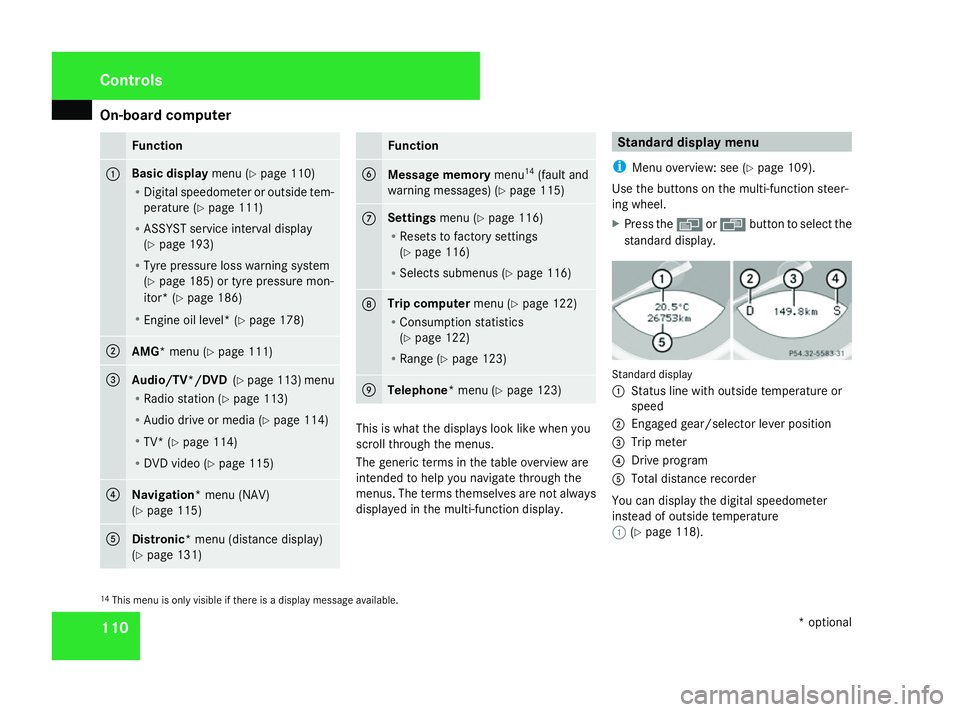
On-boar
dcomputer 110 Function
1 Basic display
menu (Ypage 110)
R Digital speedometer or outside tem-
perature (Y page 111)
R ASSYST servic einterval display
(Y page 193)
R Tyre pressure loss warning system
(Y page 185 )ortyre pressure mon-
itor* (Y page 186)
R Engine oil level* (Y page 178)2
AMG*m
enu (Ypage 111) 3
Audio/TV*/DVD
(Ypage 113 )menu
R Radio station ( Ypage 113)
R Audio drive or media (Y page 114)
R TV* (Y page 114)
R DVD video (Y page 115) 4
Navigation*m
enu (NAV)
(Y page 115) 5
Distronic
*menu (distanc edisplay)
(Y page 131) Function
6
Message memory
menu14
(fault and
warning messages) (Y page 115) 7 Settings
menu (Ypage 116)
R Resets to factory settings
(Y page 116)
R Select ssubmenus (Y page 116) 8 Trip computer
menu (Ypage 122)
R Consumption statistics
(Y page 122)
R Range (Y page 123) 9
Telephone
*menu (Y page 123) This is what the displays look like when you
scroll through the menus.
The generic term
sinthe table overview are
intended to help you navigate through the
menus. The term sthemselves are not always
displayed in the multi-function display. Standar
ddispla ymenu
i Menu overview: see (Y page 109).
Use the button sonthe multi-function steer-
ing wheel.
X Press the èor· button to select the
standard display. Standard display
1
Status line with outside temperature or
speed
2 Engaged gear/selector lever position
3 Trip meter
4 Driv eprogram
5 Total distanc erecorder
You can display the digital speedometer
instead of outside temperature
1 (Ypage 118).
14 This menu is only visible if there is adisplay message available. Controls
*optional
230_AKB
;5;4,en-GB
bjanott, Version:2.9.6
2008-04-08T15:09:54+02:0
0-Seite 110 Dateiname: 6515_3089_02_buchblock.pdf; preflight
Page 116 of 317
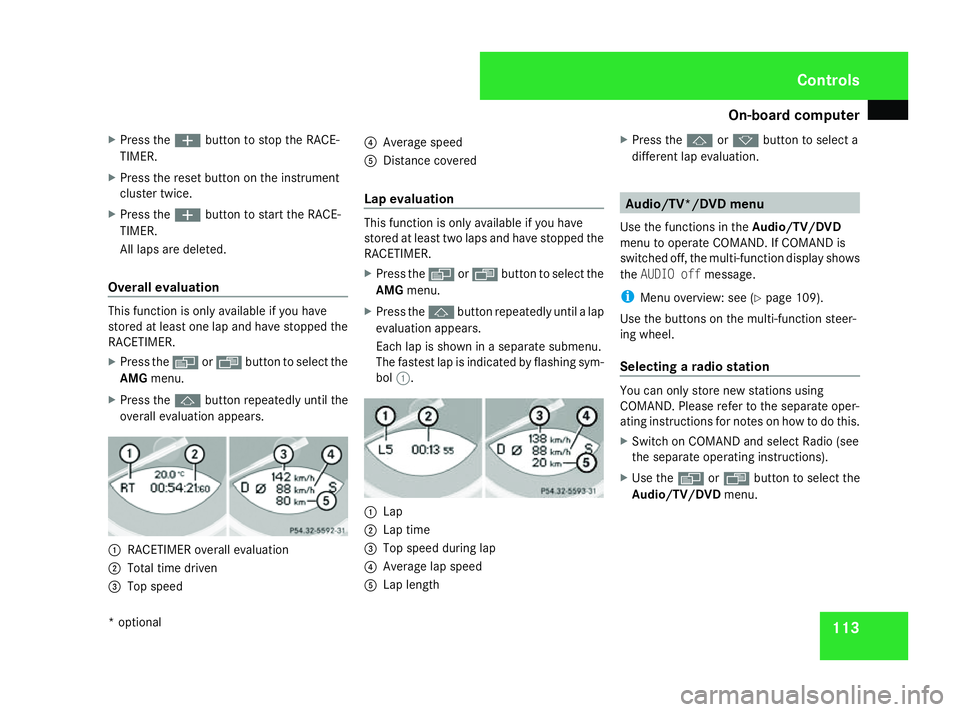
On-boar
dcomputer 113
X
Press the æbuttontos top the RACE-
TIMER.
X Press the reset butto nonthe instrument
cluster twice.
X Press the æbuttontos tart the RACE-
TIMER.
All laps are deleted.
Overall evaluation This function is only available if you have
stored at least one lap and have stopped the
RACETIMER.
X Press the èor· buttontoselect the
AMG menu.
X Press the jbuttonrepeatedly until the
overall evaluation appears. 1
RACETIMER overall evaluation
2 Total time driven
3 Top speed 4
Average speed
5 Distance covered
Lap evaluation This function is only available if you have
stored at least two laps and have stopped the
RACETIMER.
X
Press the èor· buttontoselect the
AMG menu.
X Press the jbuttonrepeatedly until alap
evaluation appears.
Each lap is shown in aseparate submenu.
The fastes tlap is indicated by flashing sym-
bol 1. 1
Lap
2 Lap time
3 Top speed during lap
4 Average lap speed
5 Lap length X
Press the jork buttontos elect a
differen tlap evaluation. Audio/TV*/DVD menu
Use the function sintheAudio/TV/DVD
menu to operate COMAND .IfCOMAND is
switched off, the multi-function display shows
the AUDIO off message.
i Menu overview: see (Y page 109).
Use the buttons on the multi-function steer-
ing wheel.
Selecting aradio station You can only stor
enew stations using
COMAND .Please refer to the separate oper-
ating instructions for notes on how to do this.
X Switc honC OMAND and select Radio (see
the separate operatin ginstructions).
X Use the èor· buttontos elect the
Audio/TV/DVD menu. Controls
*o ptional
230_AKB
;5;4,en-GB
bjanott, Version:2.9.6
2008-04-08T15:09:54+02:0
0-Seite 113 ZDateiname: 6515_3089_02_buchblock.pdf; preflight
Page 117 of 317
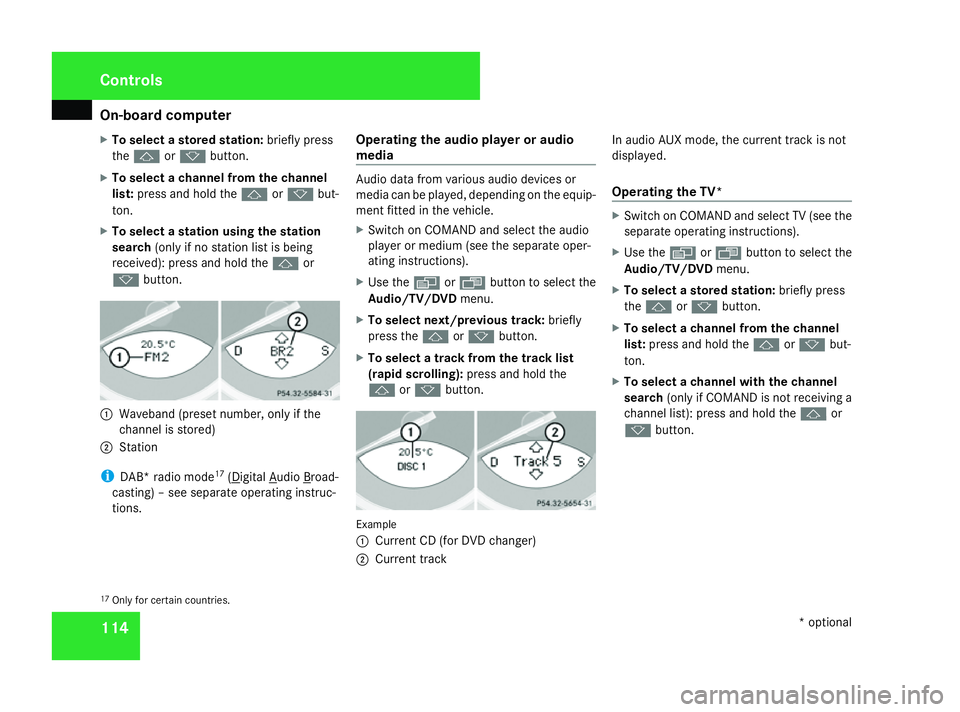
On-boar
dcomputer 114
X
To select astored station: briefly press
the j ork button.
X To select achannel from the channel
list: press and hold the jork but-
ton.
X To select astation using the station
search (only if no station list is being
received): press and hold the jor
k button. 1
Waveband (preset number, only if the
channel is stored)
2 Station
i DAB* radio mode 17
( Digital Audio Broad-
casting) –see separate operating instruc-
tions. Operating the audio player or audio
media Audio data from various audio devices or
media can be played
,depending on the equip-
ment fitted in the vehicle.
X Switc honC OMAND and select the audio
player or medium (see the separate oper-
ating instructions).
X Use the èor· button to select the
Audio/TV/DVD menu.
X To select next/previous track: briefly
press the jork button.
X To select atrack from the track list
(rapid scrolling): press and hold the
j ork button. Example
1
Current CD (for DVD changer)
2 Current track In audio AUX mode, the curren
ttrack is not
displayed.
Operating the TV* X
Switc honC OMAND and select TV (see the
separate operating instructions).
X Use the èor· button to select the
Audio/TV/DVD menu.
X To select astored station: briefly press
the j ork button.
X To select achannel from the channel
list: press and hold the jork but-
ton.
X To select achannel with the channel
search (only if COMAND is not receivin ga
channel list): press and hold the jor
k button.
17 Only for certain countries. Controls
*optional
230_AKB; 5; 4, en-GB
bjanott, Version: 2.9.6 2008-04-08T15:09:54+02:00-Seite 114 Dateiname: 6515_3089_02_buchblock.pdf; preflight
Page 118 of 317
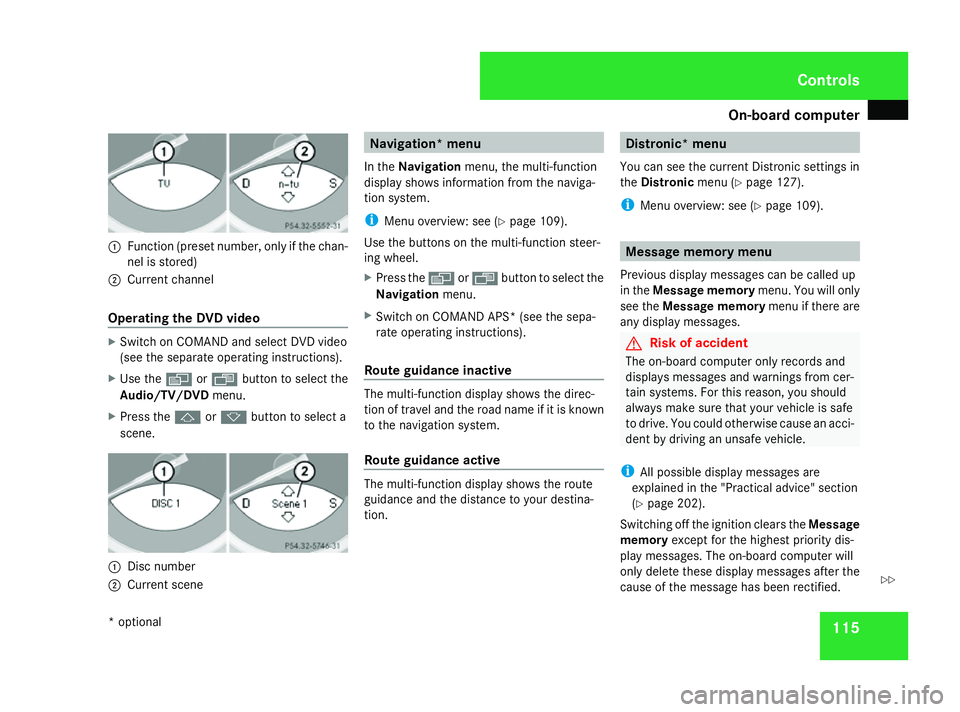
On-boar
dcomputer 1151
Function (preset number, only if the chan-
nel is stored)
2 Current channel
Operating the DVD video X
Switc honC OMAND and select DVD video
(see the separate operating instructions).
X Use the èor· button to select the
Audio/TV/DVD menu.
X Press the jork button to select a
scene. 1
Disc number
2 Current scene Navigation* menu
In the Navigation menu, the multi-function
display shows information from the naviga-
tion system.
i Menu overview: see (Y page 109).
Use the button sonthe multi-function steer-
ing wheel.
X Press the èorÿ button to select the
Navigation menu.
X Switc honC OMAND APS* (see the sepa-
rate operating instructions).
Route guidance inactive The multi-function display shows the direc-
tion of travel and the road name if it is known
to the navigation system.
Route guidance active
The multi-function display shows the route
guidance and the distanc
etoyour destina-
tion. Distronic* menu
You can see the curren tDistronic settings in
the Distronic menu (Ypage 127).
i Menu overview: see (Y page 109). Message memorym
enu
Previous display messages can be called up
in the Message memory menu. You will only
see the Message memory menu if there are
any display messages. G
Risk of accident
The on-board computer only records and
display smessages and warnings from cer-
tain systems. For this reason, you should
alway smake sure that your vehicle is safe
to drive. You could otherwise cause an acci-
dent by driving an unsafe vehicle.
i All possible display messages are
explained in the "Practical advice" section
(Y page 202).
Switching off the ignition clears the Message
memory except for the highest priority dis-
play messages. The on-board computer will
only delete these display messages after the
cause of the message has been rectified. Controls
*o ptional
230_AKB; 5; 4, en-GB
bjanott,
Version: 2.9.6 2008-04-08T15:09:54+02:00-Seite 115 ZDateiname: 6515_3089_02_buchblock.pdf; preflight