mirror MERCEDES-BENZ SL ROADSTER 2008 Owners Manual
[x] Cancel search | Manufacturer: MERCEDES-BENZ, Model Year: 2008, Model line: SL ROADSTER, Model: MERCEDES-BENZ SL ROADSTER 2008Pages: 317, PDF Size: 5.35 MB
Page 9 of 317
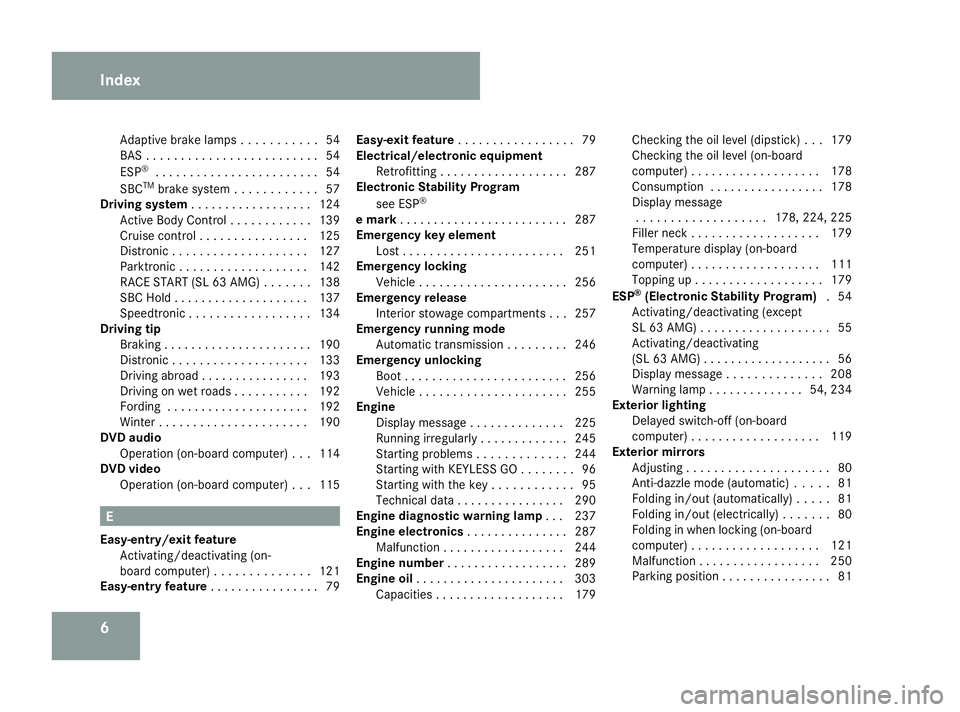
6Adaptive brake lamps
...........54
BAS ......................... 54
ESP ®
........................ 54
SBC TM
brake system ............ 57
Drivin gsystem .................. 124
Active Body Control ............139
Cruise control ................ 125
Distronic .................... 127
Parktroni c................... 142
RAC ESTART (SL 63 AMG) .......138
SBC Hold .................... 137
Speedtronic .................. 134
Driving tip
Braking ...................... 190
Distronic .................... 133
Driving abroad ................ 193
Driving on wet road s...........192
Fording ..................... 192
Winter ...................... 190
DVD audio
Operation (on-board computer) ...114
DVD video
Operation (on-board computer) ...115 E
Easy-entry/exi tfeature
Activating/deactivating (on-
board computer) .............. 121
Easy-entry feature ................ 79Easy-exit feature
................. 79
Electrical/electr onic equipment
Retrofittin g................... 287
Electroni cStability Program
see ESP ®
em ark ......................... 287
Emergency key element Lost ........................ 251
Emergency locking
Vehicle ...................... 256
Emergency release
Interior stowage compartments ...257
Emergency runnin gmode
Automatic transmission .........246
Emergency unlocking
Boot ........................ 256
Vehicle ...................... 255
Engine
Display message .............. 225
Running irregularl y............. 245
Starting problems .............244
Starting with KEYLESS GO ........96
Starting with the key ............95
Technical data ................ 290
Engine diagnosti cwarning lamp ...237
Engine electronics ...............287
Malfunction .................. 244
Engine number .................. 289
Engine oil ...................... 303
Capacities ................... 179Checking the oil leve
l(dipstick) ...179
Checking the oil leve l(on-board
computer) ................... 178
Consumption ................. 178
Display message ................... 178, 224, 225
Filler neck ................... 179
Temperature displa y(on-board
computer) ................... 111
Topping up ................... 179
ESP ®
(Electronic Stability Program) .54
Activating/deactivating (except
SL 63 AMG )................... 55
Activating/deactivating
(SL 63 AMG) .................. .56
Display message .............. 208
Warning lamp .............. 54, 234
Exterior lighting
Delayeds witch-off (on-board
computer) ................... 119
Exterior mirrors
Adjusting ..................... 80
Anti-da zzlem ode( automatic) .....81
Folding in/ou t(au tomatically )..... 81
Folding in/ou t(electrically) .......80
Folding in whe nlocking (on-board
computer) ................... 121
Malfunction .................. 250
Parking position ................ 81Index
230_AKB; 5; 4, en-GB
bjanott,
Version: 2.9.6 2008-04-08T15:09:54+02:00-Seite 6 Dateiname: 6515_3089_02_buchblock.pdf; preflight
Page 12 of 317
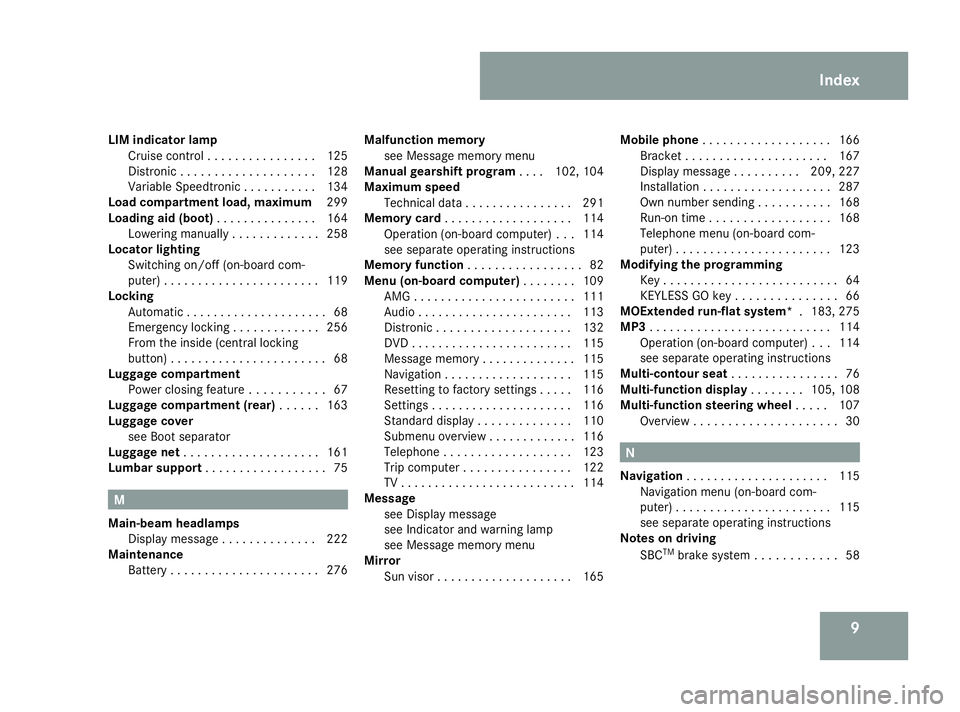
9
LIM indicator lamp
Cruise control ................ 125
Distronic .................... 128
Variabl eSpeedtronic ........... 134
Load compartment load, maximum 299
Loading aid (boot) ............... 164
Lowering manually .............258
Locator lighting
Switching on/off (on-board com-
puter) ....................... 119
Locking
Automatic ..................... 68
Emergency locking .............256
From the insid e(central locking
button) ....................... 68
Luggage compartment
Powe rclosing feature ........... 67
Luggage compartmen t(rear) ...... 163
Luggage cover see Boot separator
Luggage net .................... 161
Lumbar support .................. 75M
Main-beam headlamps Display message .............. 222
Maintenance
Battery ...................... 276Malfunction memory
see Message memory menu
Manual gearshift program ....102, 104
Maximum speed Technical data ................ 291
Memory card ................... 114
Operation (on-board computer) ...114
see separate operating instructions
Memory function ................. 82
Menu (on-board computer) ........109
AMG ........................ 111
Audi o....................... 113
Distronic .................... 132
DVD ........................ 115
Message memory .............. 115
Navigation ................... 115
Resetting to factory settings .....116
Settings ..................... 116
Standard displa y.............. 110
Submenu overview .............116
Telephone ................... 123
Trip computer ................ 122
TV .......................... 114
Message
see Display message
see Indicator and warning lamp
see Message memory menu
Mirror
Sun viso r.................... 165Mobile phone
................... 166
Bracket ..................... 167
Display message ..........209, 227
Installatio n................... 287
Own numbe rsending ........... 168
Run-on time .................. 168
Telephone menu (on-board com-
puter) ....................... 123
Modifying the programming
Key .......................... 64
KEYLESS GO key ............... 66
MOExtended run-flat system* .183, 275
MP3 ........................... 114
Operation (on-board computer) ...114
see separate operating instructions
Multi-contour seat ................ 76
Multi-function display ........105, 108
Multi-functio nsteering wheel .....107
Overview ..................... 30 N
Navigation ..................... 115
Navigation menu (on-board com-
puter) ....................... 115
see separate operating instructions
Notes on driving
SBC TM
brake system ............ 58 Index
230_AKB; 5; 4, en-GB
bjanott,
Version: 2.9.6 2008-04-08T15:09:54+02:00-Seite 9 Dateiname: 6515_3089_02_buchblock.pdf; preflight
Page 13 of 317
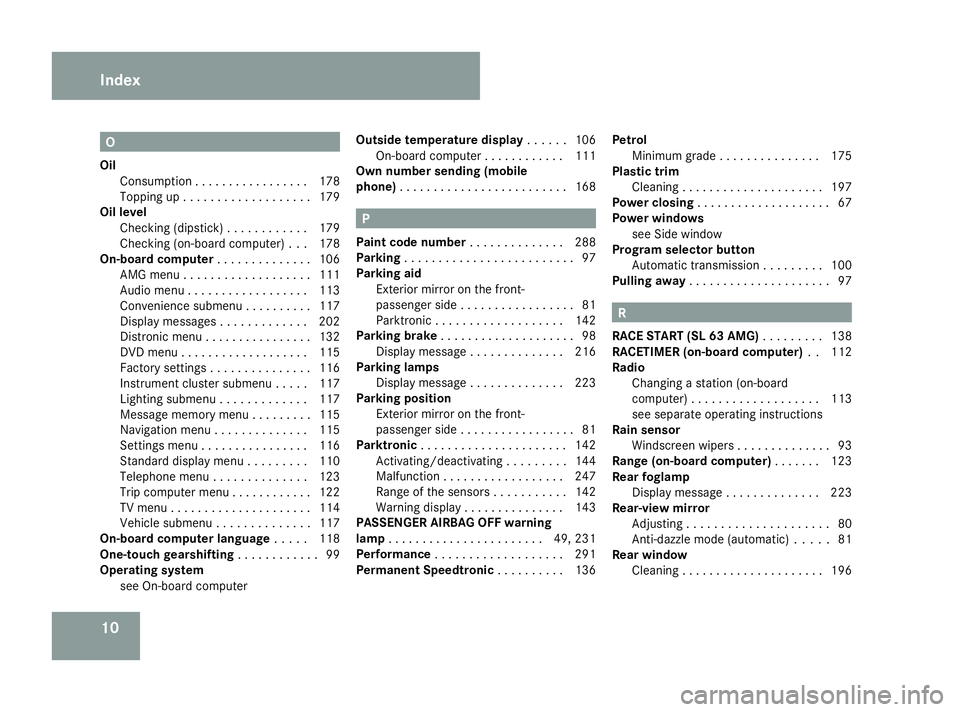
10 O
Oil Consumption ................. 178
Topping up ................... 179
Oil level
Checking (dipstick) ............179
Checking (on-board computer) ...178
On-board computer ..............106
AMG menu ................... 111
Audi omenu .................. 113
Convenience submenu ..........117
Display messages .............202
Distronic menu ................ 132
DVD menu ................... 115
Factory settings ............... 116
Instrument cluster submenu .....117
Lighting submenu .............117
Message memory menu .........115
Navigation menu .............. 115
Settings menu ................ 116
Standard displa ymenu ......... 110
Telephone menu .............. 123
Trip computer menu ............122
TV menu ..................... 114
Vehicle submenu .............. 117
On-board computer language .....118
One-touch gearshifting ............99
Operating system see On-boar dcomputer Outsid
etemperature display ......106
On-board computer ............111
Own number sending (mobile
phone) ......................... 168 P
Pain tcoden umber .............. 288
Parking ......................... 97
Parking aid Exterior mirro ronthe front-
passenger side ................. 81
Parktronic ................... 142
Parking brake .................... 98
Display message .............. 216
Parking lamps
Display message .............. 223
Parking position
Exterior mirror on the front-
passenger sid e................ .81
Parktronic ...................... 142
Activating/deactivating .........144
Malfunction .................. 247
Range of the sensors ...........142
Warning displa y............... 143
PASSENGE RAIRBAG OFF warning
lamp ....................... 49, 231
Performance ................... 291
Permanent Speedtronic ..........136Petrol
Minimum grad e.............. .175
Plastic trim
Cleaning ..................... 197
Power closing .................... 67
Powerw indows
see Side window
Program selector button
Automatic transmission .........100
Pulling away ..................... 97 R
RAC ESTART (S L63AMG)......... 138
RACETIME R(on-board computer) ..112
Radio Changing astatio n(on-board
computer) ................... 113
see separate operating instructions
Rain sensor
Windscreen wipers ..............93
Range (on-board computer) .......123
Rear foglamp Display message .............. 223
Rear-vie wmirror
Adjusting ..................... 80
Anti-da zzlem ode( automatic) .....81
Rear window
Cleaning ..................... 196Index
230_AKB; 5; 4, en-GB
bjanott,
Version: 2.9.6 2008-04-08T15:09:54+02:00-Seite 10 Dateiname: 6515_3089_02_buchblock.pdf; preflight
Page 24 of 317
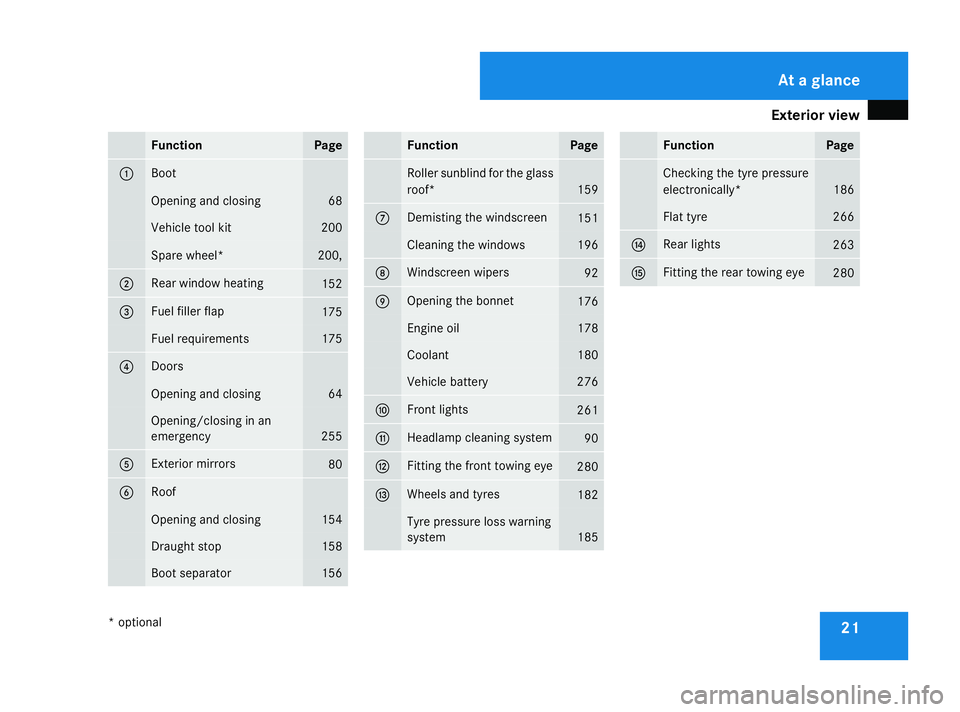
Exterior view
21Function Page
1 Boot
Opening and closing 68
Vehicl
etoolkit 200
Spare wheel* 200,
2 Rear window heating
152
3 Fuel fille
rflap 175
Fuel requirements 175
4 Doors
Opening and closing 64
Opening/closing in an
emergency
255
5 Exterio
rmirrors 80
6 Roof
Opening and closing 154
Draught stop 158
Boot separator 156 Function Page
Roller sunblin
dfor th eglass
roof* 159
7 Demisting th
ewindscreen 151
Cleaning th
ewindows 196
8 Windscree
nwipers 92
9 Opening th
ebonnet 176
Engin
eoil 178
Coolant 180
Vehicl
ebattery 276
a Fron
tlights 261
b Headlamp cleanin
gsystem 90
c Fitting th
efront towin geye 280
d Wheels and tyres
182
Tyre pressur
eloss warning
system 185 Function Page
Checkin
gthe tyrep ressure
electronically* 186
Flat tyre 266
e Rear lights
263
f Fitting th
erear towin geye 280At
ag lance
*o ptional
230_AKB
;5;4,en-GB
bjanott ,V ersion: 2.9.6
2008-04-08T15:09:54+02:00
-Seite 21 Dateiname: 6515_3089_02_buchblock.pdf; preflight
Page 34 of 317
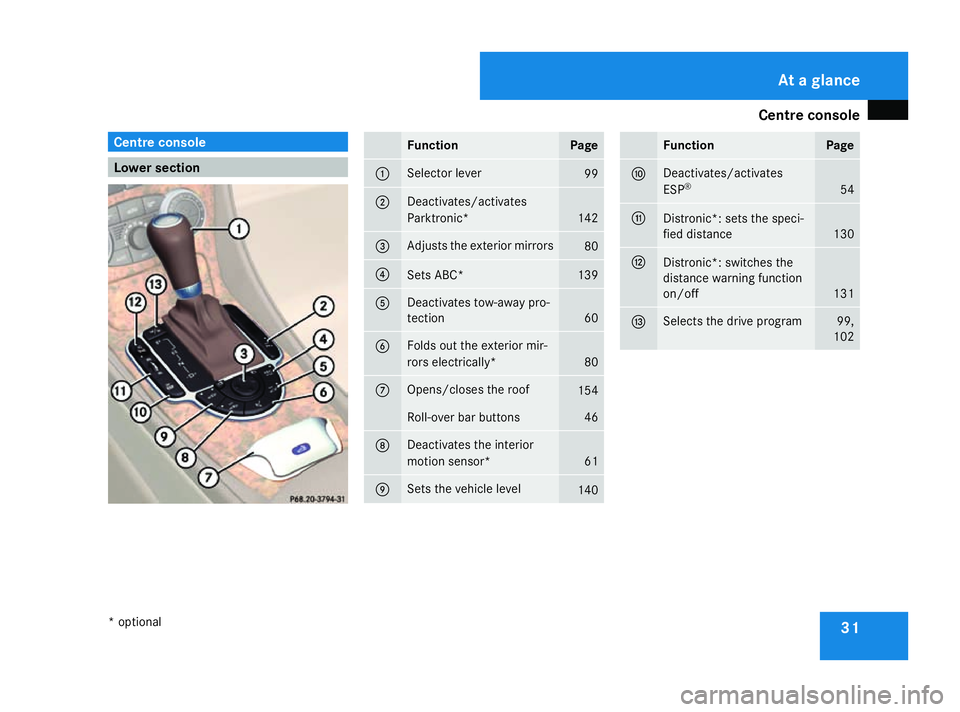
Centre console
31Centre console
Lower section Function Page
1 Selector lever
99
2 Deactivates/activates
Parktronic*
142
3 Adjusts the exterior mirrors
80
4
Set
sABC* 139
5 Deactivates tow-away pro-
tection
60
6 Folds out the exterior mir-
ror
se lectrically* 80
7 Opens/closes the roof
154
Roll-over bar buttons 46
8 Deactivates the interior
motion sensor*
61
9 Set
sthe vehicle level 140 Function Page
a Deactivates/activates
ESP
® 54
b
Distronic*: set
sthe speci-
fied distance 130
c
Distronic*: switches the
distanc
ewarnin gfunction
on/off 131
d Selects the driv
eprogram 99,
102 At
ag lance
*o ptional
230_AKB; 5; 4, en-GB
bjanott ,V ersion: 2.9.6
2008-04-08T15:09:54+02:00
-Seite 31 Dateiname: 6515_3089_02_buchblock.pdf; preflight
Page 36 of 317
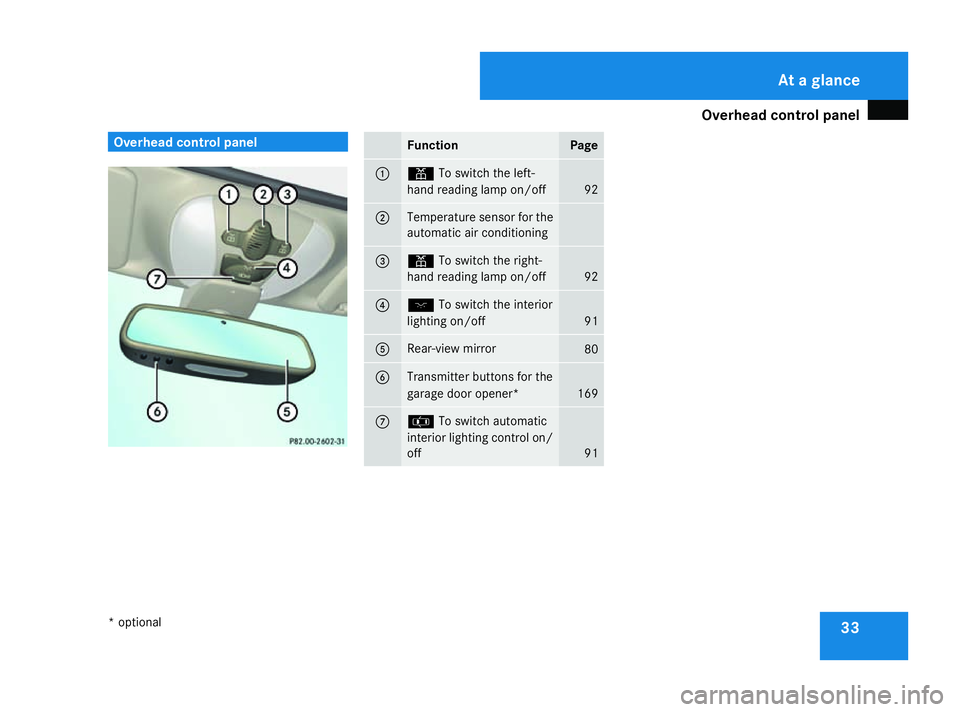
Overhea
dcontrol panel 33Overhea
dcontrol panel Function Page
1 X
To switch the left-
hand reading lamp on/off 92
2 Temperature sensor for the
automatic air conditioning
3 X
To switch the right-
hand reading lamp on/off 92
4 ð
To switch the interior
lightin gon/off 91
5 Rear-view mirror
80
6 Transmitter buttons for the
garage door opener*
169
7 ¤
To switch automatic
interior lightin gcontrol on/
off 91 At
ag lance
*o ptional
230_AKB
;5;4,en-GB
bjanott, Version:2.9.6
2008-04-08T15:09:54+02:0
0-Seite 33 Dateiname: 6515_3089_02_buchblock.pdf; preflight
Page 37 of 317
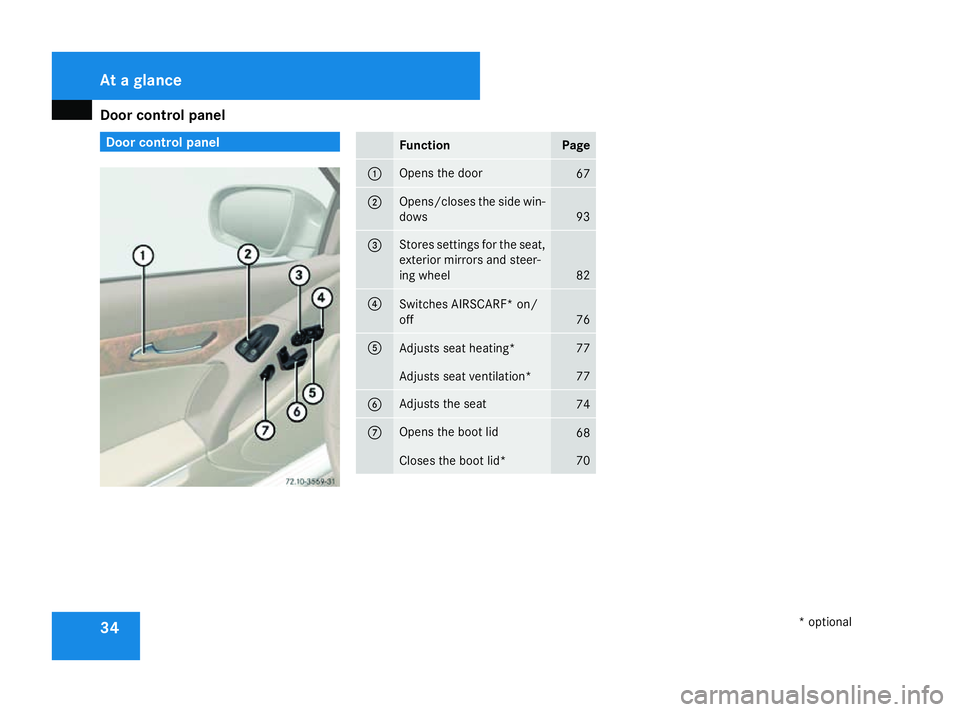
Door cont
rol panel 34 Door contro
lpanel Function Page
1 Open
sthe door 67
2 Opens/closes th
eside win-
dows 93
3 Stores settings for th
eseat,
exterio rmirror sand steer-
ing wheel 82
4
Switche
sAIRSCARF* on/
off 76
5
Adjust
sseat heating* 77
Adjust
sseat ventilation* 77
6 Adjust
sthe seat 74
7 Open
sthe boot lid 68
Closes th
eboot lid* 70At
ag lance
*optional
230_AKB
;5;4,en-GB
bjanott, Version:2.9.6
2008-04-08T15:09:54+02:00
-Seite 34 Dateiname: 6515_3089_02_buchblock.pdf; preflight
Page 66 of 317
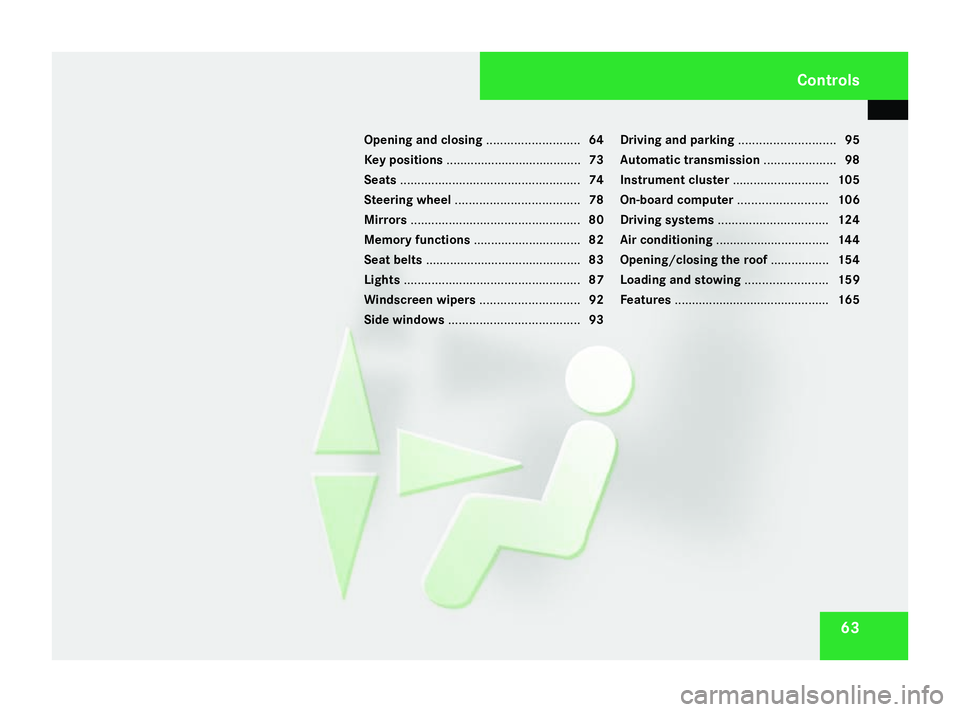
63
Opening and closing
...........................64
Key positions ....................................... 73
Seats .................................................... 74
Steering wheel .................................... 78
Mirrors ................................................. 80
Memor yfunctions ............................... 82
Seat belts ............................................. 83
Lights ................................................... 87
Windscreen wipers .............................92
Side windows ...................................... 93Driving and parking
............................95
Automatic transmission .....................98
Instrument cluster ............................105
On-boar dcomputer .......................... 106
Driving systems ................................ 124
Air conditioning ................................. 144
Opening/closing the roof .................154
Loading and stowing ........................159
Features ............................................. 165 Controls
230_AKB
;5;4,en-GB
bjanott, Version:2.9.6
2008-04-08T15:09:54+02:0
0-Seite 63 Dateiname: 6515_3089_02_buchblock.pdf; preflight
Page 83 of 317
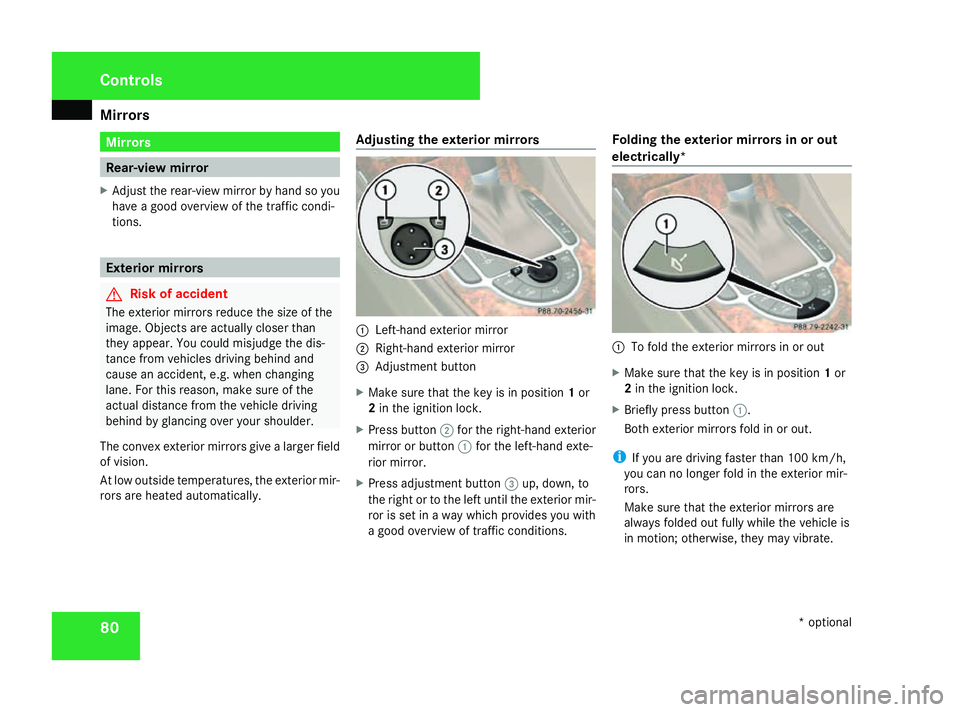
Mirrors
80 Mirrors
Rear-vie
wmirror
X Adjust the rear-view mirror by hand so you
have agood overview of the traffic condi-
tions. Exterior mirrors
G
Risk of accident
The exterior mirrors reduce the size of the
image. Objects are actually close rthan
they appear. You coul dmisjudge the dis-
tance from vehicles driving behind and
cause an accident, e.g. whe nchanging
lane. For this reason, make sure of the
actua ldistance from the vehicle driving
behind by glancing over you rshoulder.
The convex exterior mirrors give alarger field
of vision.
At low outside temperatures, the exterior mir-
rors are heated automatically. Adjusting the exterior mirrors 1
Left-hand exterior mirror
2 Right-hand exterior mirror
3 Adjustment button
X Make sure that the key is in position 1or
2 in the ignition lock.
X Press button 2for the right-hand exterior
mirror or button 1for the left-hand exte-
rior mirror.
X Press adjustment button 3up, down, to
the right or to the left until the exterior mir-
ror is set in awaywhich provides you with
ag ood overview of traffic conditions. Folding the exterior mirrors in or out
electrically*
1
To fold the exterior mirrors in or out
X Make sure that the key is in position 1or
2 in the ignition lock.
X Briefl ypress button 1.
Both exterior mirrors fold in or out.
i If you are driving faster than 100 km/h,
you can no longe rfold in the exterior mir-
rors.
Make sure that the exterior mirrors are
always folded out fully while the vehicl eis
in motion; otherwise, they may vibrate. Controls
*optional
230_AKB; 5; 4, en-GB
bjanott,
Version: 2.9.6 2008-04-08T15:09:54+02:00-Seite 80 Dateiname: 6515_3089_02_buchblock.pdf; preflight
Page 84 of 317
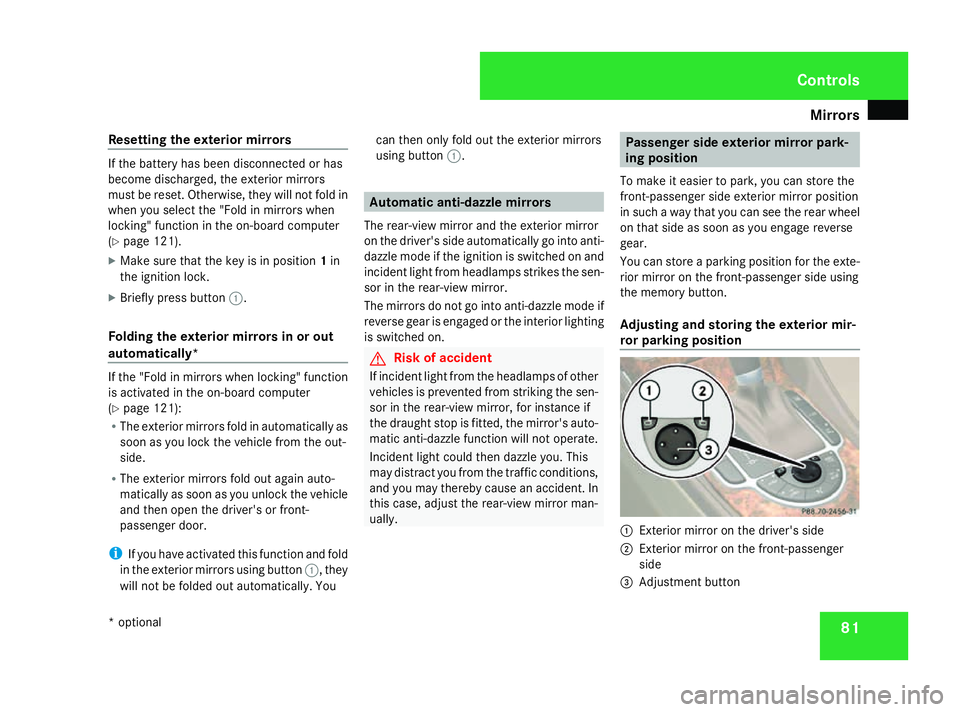
Mirrors
81
Resetting the exterior mirrors If the battery has been disconnected or has
become discharged, the exterior mirrors
must be reset. Otherwise, they wil lnot fold in
whe nyou select the "Fol dinmirrors when
locking" function in the on-board computer
(Y pag e121).
X Make sure that the key is in position 1in
the ignition lock.
X Briefl ypress button 1.
Folding the exterior mirrors in or out
automatically* If the "Fol
dinmirrors whe nlocking" function
is activated in the on-board computer
(Y pag e121):
R The exterior mirrors fold in automatically as
soon as you lock the vehicle from the out-
side.
R The exterior mirrors fold out again auto-
matically as soon as you unlock the vehicle
and then open the driver's or front-
passenger door.
i If you have activated this function and fold
in the exterior mirrors using button 1,they
wil lnot be folded out automatically .You can then only fold out the exterior mirrors
using button
1. Automatic anti-dazzle mirrors
The rear-view mirror and the exterior mirror
on the driver's side automatically go into anti-
dazzle mode if the ignition is switched on and
incident light from headlamps strikes the sen-
sor in the rear-view mirror.
The mirrors do not go into anti-dazzle mode if
reverse gea risengaged or the interior lighting
is switched on. G
Risk of accident
If incident light from the headlamps of other
vehicles is prevented from striking the sen-
sor in the rear-view mirror, for instance if
the draught stop is fitted, the mirror's auto-
matic anti-dazzle function wil lnot operate.
Incident light coul dthen dazzle you .This
may distract you from the traffic conditions,
and you may thereby cause an accident. In
this case, adjust the rear-view mirror man-
ually. Passengers
ide exterior mirror park-
ing position
To make it easier to park, you can store the
front-passenger side exterior mirror position
in such awaythat you can see the rear wheel
on that side as soon as you engag ereverse
gear.
You can store aparking position for the exte-
rior mirror on the front-passenger side using
the memory button.
Adjusting and storin gthe exterior mir-
ror parking position 1
Exterior mirror on the driver's side
2 Exterior mirror on the front-passenger
side
3 Adjustment button Controls
*o ptional
230_AKB; 5; 4, en-GB
bjanott,
Version: 2.9.6 2008-04-08T15:09:54+02:00-Seite 81 ZDateiname: 6515_3089_02_buchblock.pdf; preflight