reset MERCEDES-BENZ SL ROADSTER 2008 Owners Manual
[x] Cancel search | Manufacturer: MERCEDES-BENZ, Model Year: 2008, Model line: SL ROADSTER, Model: MERCEDES-BENZ SL ROADSTER 2008Pages: 317, PDF Size: 5.35 MB
Page 10 of 317
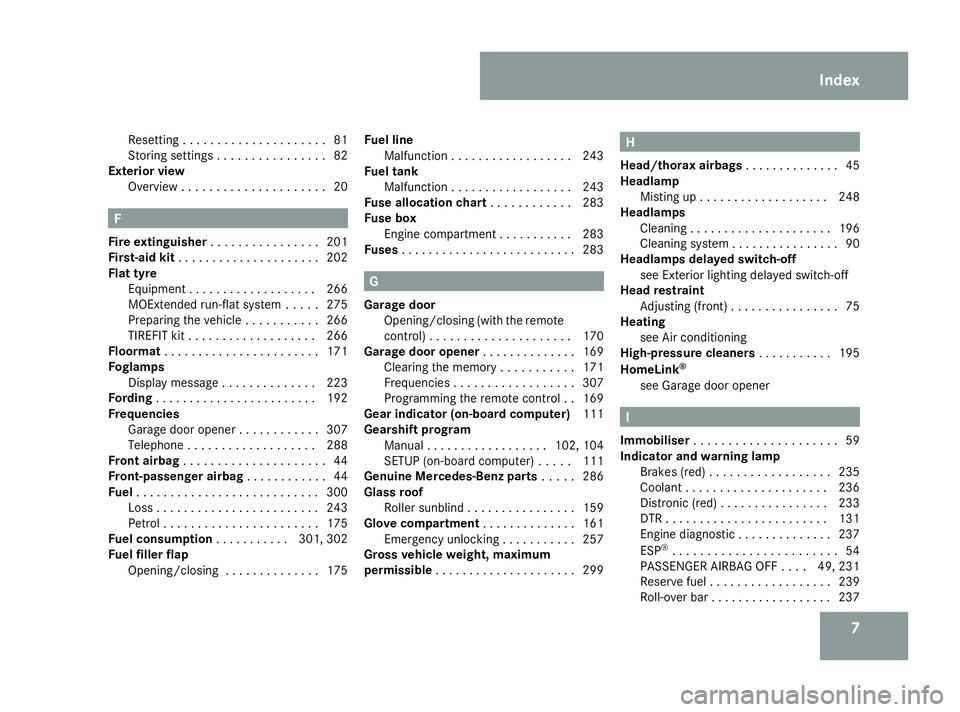
7
Resettin
g.................... .81
Storing settings ................ 82
Exterior view
Overview ..................... 20F
Fire extinguisher ................ 201
First-aid kit ..................... 202
Flat tyre Equipment ................... 266
MOExtended run-fla tsystem ..... 275
Preparing the vehicle ...........266
TIREFIT kit ................... 266
Floormat ....................... 171
Foglamps Display message .............. 223
Fording ........................ 192
Frequencies Garage door opene r............ 307
Telephone ................... 288
Fron tairbag ..................... 44
Front-passenger ai rbag ............ 44
Fuel ........................... 300
Loss ........................ 243
Petrol ....................... 175
Fue lcon sumption ........... 301, 302
Fue lfiller flap
Opening/closing .............. 175Fue
lline
Malfunction .................. 243
Fue ltank
Malfunction .................. 243
Fuse allocatio nchart ............ 283
Fuse box Engine compartment ...........283
Fuses .......................... 283 G
Garage door Opening/closing (with the remote
control) ..................... 170
Garage door opener ..............169
Clearing the memory ...........171
Frequencies .................. 307
Programming the remote control ..169
Gear indicator (on-board computer) 111
Gearshift program Manual .................. 102, 104
SETUP (on-board computer) .....111
Genuine Mercedes-Benz parts .....286
Glass roof Roller sunblind ................ 159
Glove compartment ..............161
Emergency unlocking ...........257
Gross vehiclew eight, maximum
permissible ..................... 299 H
Head/thorax airbags ..............45
Headlamp Misting up ................... 248
Headlamps
Cleaning ..................... 196
Cleaning system ................ 90
Headlamps delaye dswitch-off
see Exterior lighting delayed switch-off
Head restraint
Adjusting (front) ................ 75
Heating
see Air conditioning
High-pressure cleaners ...........195
HomeLink ®
see Garage door opener I
Immobiliser ..................... 59
Indicator an dwarning lamp
Brake s(red ).................. 235
Coolant ..................... 236
Distronic (red )................ 233
DTR ........................ 131
Engine diagnostic .............. 237
ESP ®
........................ 54
PASSENGER AIRB AGOFF .... 49, 231
Reserve fuel .................. 239
Roll-over bar .................. 237 Index
230_AKB; 5; 4, en-GB
bjanott,
Version: 2.9.6 2008-04-08T15:09:54+02:00-Seite 7 Dateiname: 6515_3089_02_buchblock.pdf; preflight
Page 12 of 317
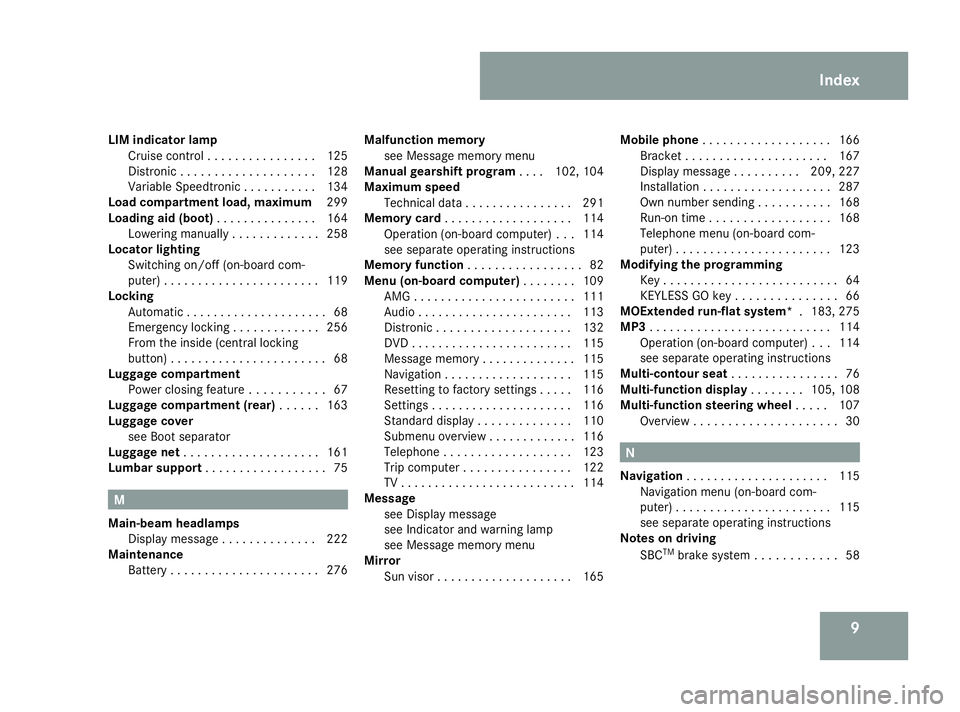
9
LIM indicator lamp
Cruise control ................ 125
Distronic .................... 128
Variabl eSpeedtronic ........... 134
Load compartment load, maximum 299
Loading aid (boot) ............... 164
Lowering manually .............258
Locator lighting
Switching on/off (on-board com-
puter) ....................... 119
Locking
Automatic ..................... 68
Emergency locking .............256
From the insid e(central locking
button) ....................... 68
Luggage compartment
Powe rclosing feature ........... 67
Luggage compartmen t(rear) ...... 163
Luggage cover see Boot separator
Luggage net .................... 161
Lumbar support .................. 75M
Main-beam headlamps Display message .............. 222
Maintenance
Battery ...................... 276Malfunction memory
see Message memory menu
Manual gearshift program ....102, 104
Maximum speed Technical data ................ 291
Memory card ................... 114
Operation (on-board computer) ...114
see separate operating instructions
Memory function ................. 82
Menu (on-board computer) ........109
AMG ........................ 111
Audi o....................... 113
Distronic .................... 132
DVD ........................ 115
Message memory .............. 115
Navigation ................... 115
Resetting to factory settings .....116
Settings ..................... 116
Standard displa y.............. 110
Submenu overview .............116
Telephone ................... 123
Trip computer ................ 122
TV .......................... 114
Message
see Display message
see Indicator and warning lamp
see Message memory menu
Mirror
Sun viso r.................... 165Mobile phone
................... 166
Bracket ..................... 167
Display message ..........209, 227
Installatio n................... 287
Own numbe rsending ........... 168
Run-on time .................. 168
Telephone menu (on-board com-
puter) ....................... 123
Modifying the programming
Key .......................... 64
KEYLESS GO key ............... 66
MOExtended run-flat system* .183, 275
MP3 ........................... 114
Operation (on-board computer) ...114
see separate operating instructions
Multi-contour seat ................ 76
Multi-function display ........105, 108
Multi-functio nsteering wheel .....107
Overview ..................... 30 N
Navigation ..................... 115
Navigation menu (on-board com-
puter) ....................... 115
see separate operating instructions
Notes on driving
SBC TM
brake system ............ 58 Index
230_AKB; 5; 4, en-GB
bjanott,
Version: 2.9.6 2008-04-08T15:09:54+02:00-Seite 9 Dateiname: 6515_3089_02_buchblock.pdf; preflight
Page 15 of 317
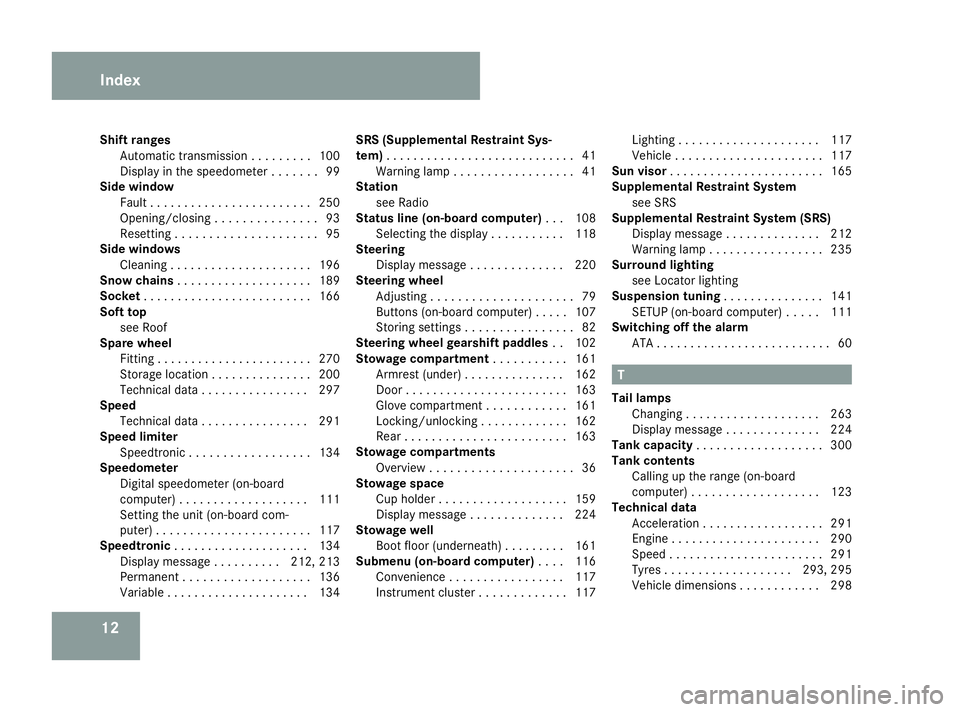
12
Shift ranges
Automatic transmission .........100
Display in the speedometer .......99
Side window
Fault ........................ 250
Opening/closing ............... 93
Resetting .................... .95
Side windows
Cleaning ..................... 196
Sno wchains .................... 189
Socket ......................... 166
Soft top see Roof
Spare wheel
Fitting ....................... 270
Storage location ............... 200
Technical data ................ 297
Speed
Technical data ................ 291
Spee dlimiter
Speedtronic .................. 134
Speedometer
Digita lspeedometer (on-board
computer) ................... 111
Setting the unit (on-board com-
puter) ....................... 117
Speedtronic .................... 134
Display message ..........212, 213
Permanent ................... 136
Variabl e..................... 134SRS (Supplemental Restrain
tSys-
tem) ............................ 41
Warning lamp .................. 41
Station
see Radio
Status line (on-board computer) ...108
Selecting the displa y...........118
Steering
Display message .............. 220
Steering wheel
Adjusting ..................... 79
Buttons (on-board computer) .....107
Storing settings ................ 82
Steering wheel gearshift paddles ..102
Stowage compartment ...........161
Armrest (under) ............... 162
Door ........................ 163
Glove compartment ............161
Locking/unlocking .............162
Rea r........................ 163
Stowage compartments
Overview ..................... 36
Stowage space
Cup holde r.................. .159
Display message .............. 224
Stowage well
Boot floo r(un derneath) ......... 161
Submen u(on-board computer) ....116
Convenience ................. 117
Instrument cluster .............117Lighting
..................... 117
Vehicle ...................... 117
Sun visor ....................... 165
Supplemental Restrain tSystem
see SRS
Supplemental Restrain tSyste m(SRS)
Display message .............. 212
Warning lamp ................. 235
Surround lighting
see Locator lighting
Suspensio ntuning ............... 141
SETUP (on-board computer) .....111
Switchin goff the alarm
ATA .......................... 60 T
Tail lamps Changing .................... 263
Display message .............. 224
Tank capacity ................... 300
Tank contents Calling up the range (on-board
computer) ................... 123
Technical data
Acceleration .................. 291
Engine ...................... 290
Speed ....................... 291
Tyres ................... 293, 295
Vehicle dimensions ............298 Index
230_AKB; 5; 4, en-GB
bjanott,
Version: 2.9.6 2008-04-08T15:09:54+02:00-Seite 12 Dateiname: 6515_3089_02_buchblock.pdf; preflight
Page 16 of 317
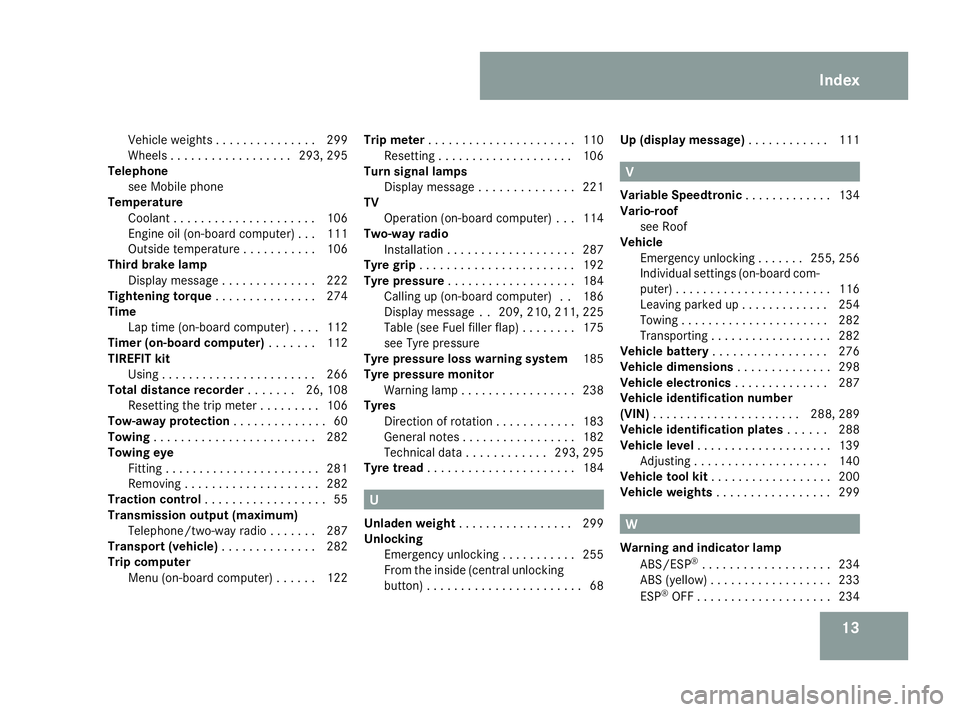
13
Vehicle weights
............... 299
Wheels .................. 293, 295
Telephone
see Mobile phone
Temperature
Coolant ..................... 106
Engine oil (on-board computer) ...111
Outside temperature ...........106
Third brake lamp
Display message .............. 222
Tightening torque ............... 274
Time Lap time (on-board computer) ....112
Timer (on-board computer) .......112
TIREFIT kit Using ....................... 266
Total distanc erecorder ....... 26, 108
Resetting the trip meter .........106
Tow-away protection ..............60
Towing ........................ 282
Towing eye Fitting ....................... 281
Removing .................... 282
Traction control .................. 55
Transmission output (maximum) Telephone/two-wa yradio ....... 287
Transport (vehicle) ..............282
Trip computer Menu (on-board computer) ......122Trip meter
...................... 110
Resetting .................... 106
Turn signal lamps
Display message .............. 221
TV
Operation (on-board computer) ...114
Two-way radio
Installatio n................... 287
Tyre grip ....................... 192
Tyre pressure ................... 184
Calling up (on-board computer) ..186
Display message ..209, 210, 211, 225
Table (see Fuel filler flap) ........175
see Tyr epressure
Tyre pressure los swarning system 185
Tyre pressure monitor Warning lamp ................. 238
Tyres
Direction of rotatio n............ 183
General notes ................. 182
Technical data ............ 293, 295
Tyre tread ...................... 184 U
Unladen weight ................. 299
Unlocking Emergency unlocking ...........255
From the insid e(central unlocking
button) ....................... 68Up (display message)
............111 V
Variable Speedtronic .............134
Vario-roof see Roof
Vehicle
Emergency unlocking .......255, 256
Individua lsettings (on-board com-
puter) ....................... 116
Leaving parked up .............254
Towing ...................... 282
Transporting .................. 282
Vehicle battery ................. 276
Vehicle dimensions ..............298
Vehicle electronics ..............287
Vehicle identification number
(VIN) ...................... 288, 289
Vehicle identification plates ......288
Vehicle level .................... 139
Adjusting .................... 140
Vehicle tool kit .................. 200
Vehicle weights ................. 299 W
Warning and indicator lamp ABS/ESP ®
................... 234
ABS (yellow) .................. 233
ESP ®
OFF .................... 234 Index
230_AKB; 5; 4, en-GB
bjanott,
Version: 2.9.6
2008-04-08T15:09:54+02:00
-Seite 13 Dateiname: 6515_3089_02_buchblock.pdf; preflight
Page 30 of 317
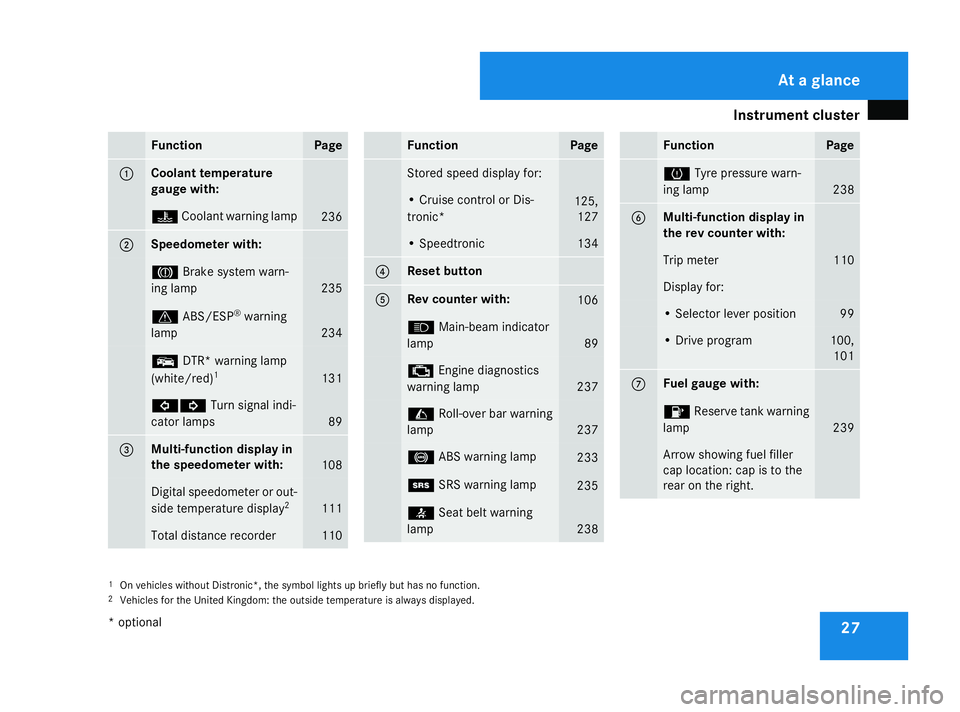
Instrument cluster
27Function Page
1 Coolant temperature
gauge with:
D
Coolant warnin glamp 236
2 Speedometer with:
3
Brake system warn-
in gl amp 235
v
ABS/ESP ®
warning
lamp 234
E
DTR* warnin glamp
(white/red) 1 131
LK
Turnsignal indi-
cator lamps 89
3 Multi-function display in
th
es peedometer with: 108
Digital speedometer or out-
side temperature display
2 111
Total distanc
erecorder 110 Function Page
Store
dspeed display for: •C
ruisecontro lorD is-
tronic* 125,
127 •S
peedtronic 134
4 Reset button
5 Rev counte
rwith: 106
A
Main-beam indicator
lamp 89
±
Enginediagnostics
warnin glamp 237
C
Roll-ove rbar warning
lamp 237
-
ABSw arnin glamp 233
1
SRS warnin glamp 235
<
Seat belt warning
lamp 238 Function Page
X
Tyre pressur ewarn-
in gl amp 238
6 Multi-function display in
th
er ev counte rwith: Tri
pm eter 110
Displa
yfor: •S
electo rlever position 99
•D
rive program 100,
101 7 Fuel gauge with:
4
Reserv etankw arning
lamp 239
Arrow showin
gfuelfiller
cap location :cap is to the
rear on th eright. 1
On vehicles without Distronic* ,the symbol lights up briefl ybut has no function.
2 Vehicles fo rthe United Kingdom: th eoutsid etem perature is always displayed. At
ag lance
*o ptional
230_AKB; 5; 4, en-GB
bjanott
,V ersion: 2.9.6
2008-04-08T15:09:54+02:00
-Seite 27 Dateiname: 6515_3089_02_buchblock.pdf; preflight
Page 32 of 317
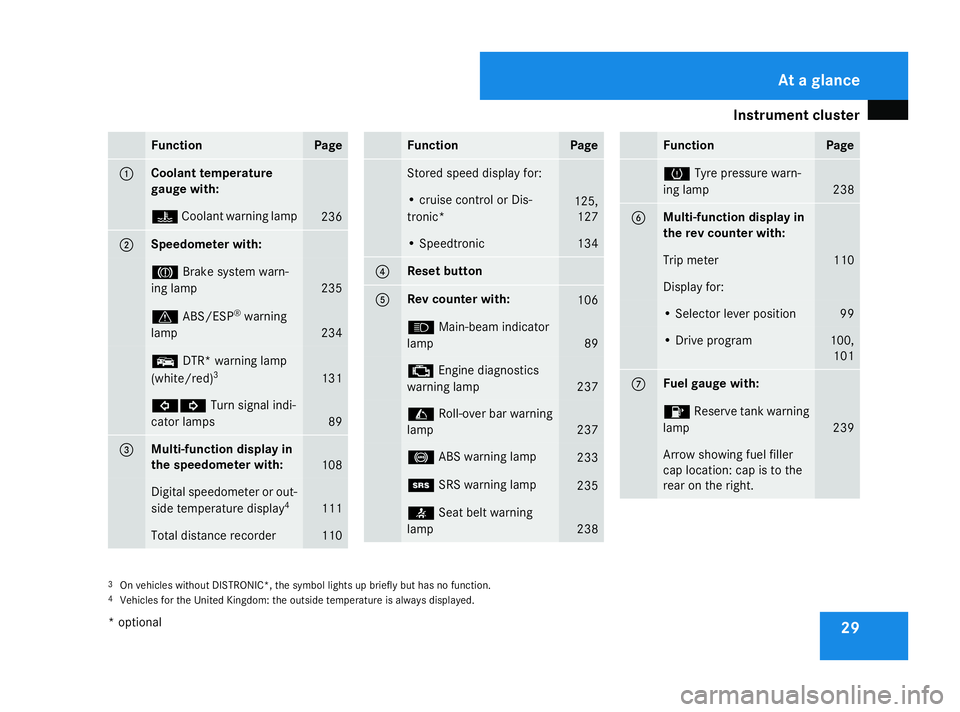
Instrument cluster
29Function Page
1 Coolant temperature
gauge with:
D
Coolant warnin glamp 236
2 Speedometer with:
3
Brake system warn-
in gl amp 235
v
ABS/ESP ®
warning
lamp 234
E
DTR* warnin glamp
(white/red) 3 131
LK
Turnsignal indi-
cator lamps 89
3 Multi-function display in
th
es peedometer with: 108
Digital speedometer or out-
side temperature display
4 111
Total distanc
erecorder 110 Function Page
Store
dspeed display for: •c
ruise control or Dis-
tronic* 125,
127 •S
peedtronic 134
4 Reset button
5 Rev counte
rwith: 106
A
Main-beam indicator
lamp 89
±
Enginediagnostics
warnin glamp 237
C
Roll-ove rbar warning
lamp 237
-
ABSw arnin glamp 233
1
SRS warnin glamp 235
<
Seat belt warning
lamp 238 Function Page
X
Tyre pressur ewarn-
in gl amp 238
6 Multi-function display in
th
er ev counte rwith: Tri
pm eter 110
Displa
yfor: •S
electo rlever position 99
•D
rive program 100,
101 7 Fuel gauge with:
4
Reserv etankw arning
lamp 239
Arrow showin
gfuelfiller
cap location :cap is to the
rear on th eright. 3
On vehicles without DISTRONIC* ,the symbol lights up briefl ybut has no function.
4 Vehicles fo rthe United Kingdom: th eoutsid etem perature is always displayed. At
ag lance
*o ptional
230_AKB; 5; 4, en-GB
bjanott
,V ersion: 2.9.6
2008-04-08T15:09:54+02:00
-Seite 29 Dateiname: 6515_3089_02_buchblock.pdf; preflight
Page 84 of 317
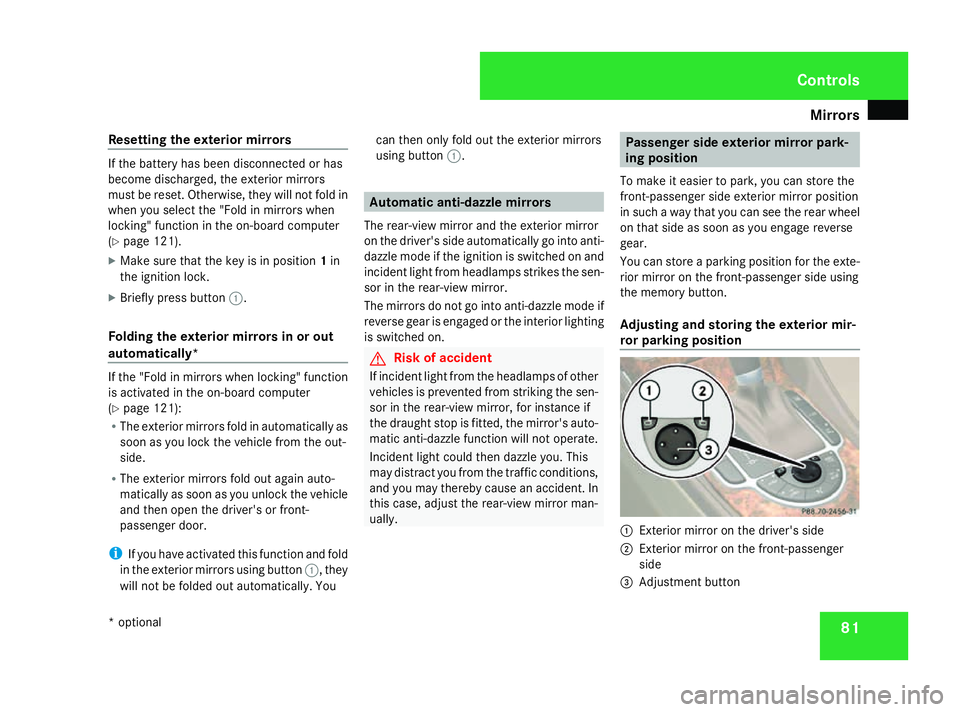
Mirrors
81
Resetting the exterior mirrors If the battery has been disconnected or has
become discharged, the exterior mirrors
must be reset. Otherwise, they wil lnot fold in
whe nyou select the "Fol dinmirrors when
locking" function in the on-board computer
(Y pag e121).
X Make sure that the key is in position 1in
the ignition lock.
X Briefl ypress button 1.
Folding the exterior mirrors in or out
automatically* If the "Fol
dinmirrors whe nlocking" function
is activated in the on-board computer
(Y pag e121):
R The exterior mirrors fold in automatically as
soon as you lock the vehicle from the out-
side.
R The exterior mirrors fold out again auto-
matically as soon as you unlock the vehicle
and then open the driver's or front-
passenger door.
i If you have activated this function and fold
in the exterior mirrors using button 1,they
wil lnot be folded out automatically .You can then only fold out the exterior mirrors
using button
1. Automatic anti-dazzle mirrors
The rear-view mirror and the exterior mirror
on the driver's side automatically go into anti-
dazzle mode if the ignition is switched on and
incident light from headlamps strikes the sen-
sor in the rear-view mirror.
The mirrors do not go into anti-dazzle mode if
reverse gea risengaged or the interior lighting
is switched on. G
Risk of accident
If incident light from the headlamps of other
vehicles is prevented from striking the sen-
sor in the rear-view mirror, for instance if
the draught stop is fitted, the mirror's auto-
matic anti-dazzle function wil lnot operate.
Incident light coul dthen dazzle you .This
may distract you from the traffic conditions,
and you may thereby cause an accident. In
this case, adjust the rear-view mirror man-
ually. Passengers
ide exterior mirror park-
ing position
To make it easier to park, you can store the
front-passenger side exterior mirror position
in such awaythat you can see the rear wheel
on that side as soon as you engag ereverse
gear.
You can store aparking position for the exte-
rior mirror on the front-passenger side using
the memory button.
Adjusting and storin gthe exterior mir-
ror parking position 1
Exterior mirror on the driver's side
2 Exterior mirror on the front-passenger
side
3 Adjustment button Controls
*o ptional
230_AKB; 5; 4, en-GB
bjanott,
Version: 2.9.6 2008-04-08T15:09:54+02:00-Seite 81 ZDateiname: 6515_3089_02_buchblock.pdf; preflight
Page 85 of 317
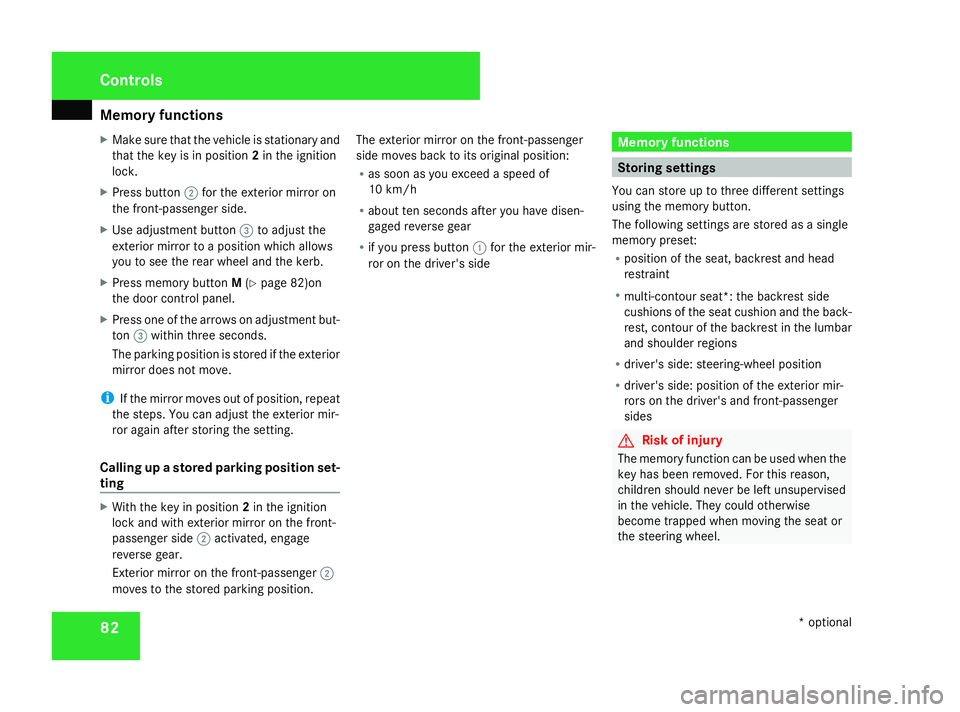
Memory functions
82
X
Make sure that the vehicle is stationary and
that the key is in position 2in the ignition
lock.
X Press button 2for the exterior mirror on
the front-passenger side.
X Use adjustment button 3to adjust the
exterior mirror to aposition which allows
you to see the rear wheel and the kerb.
X Press memory button M(Y pag e82)on
the door control panel.
X Press one of the arrow sonadjustment but-
ton 3withi nthree seconds.
The parking position is stored if the exterior
mirror does not move.
i If the mirror moves out of position, repeat
the steps. You can adjust the exterior mir-
ror again after storing the setting.
Calling up astored parking position set-
ting X
With the key in position 2in the ignition
lock and with exterior mirror on the front-
passenger side 2activated, engage
reverse gear.
Exterior mirror on the front-passenger 2
moves to the stored parking position. The exterior mirror on the front-passenger
side moves back to its original position:
R as soon as you exceed aspee dof
10 km/h
R about ten seconds after you have disen-
gaged reverse gear
R if you press button 1for the exterior mir-
ror on the driver's side Memory functions
Storing settings
You can store up to three different settings
using the memory button.
The following settings are stored as asingle
memory preset:
R position of the seat, backres tand head
restraint
R multi-contour seat*: the backres tside
cushions of the sea tcushion and the back-
rest, contour of the backres tinthe lumbar
and shoulde rregions
R driver's side :steering-whee lposition
R driver's side :position of the exterior mir-
rors on the driver's and front-passenger
sides G
Risk of injury
The memory function can be use dwhent he
key has been removed .For this reason,
children should never be left unsupervised
in the vehicle. They coul dotherwise
become trappe dwhenm oving the sea tor
the steering wheel. Controls
*optional
230_AKB; 5; 4, en-GB
bjanott,
Version: 2.9.6 2008-04-08T15:09:54+02:00-Seite 82 Dateiname: 6515_3089_02_buchblock.pdf; preflight
Page 93 of 317
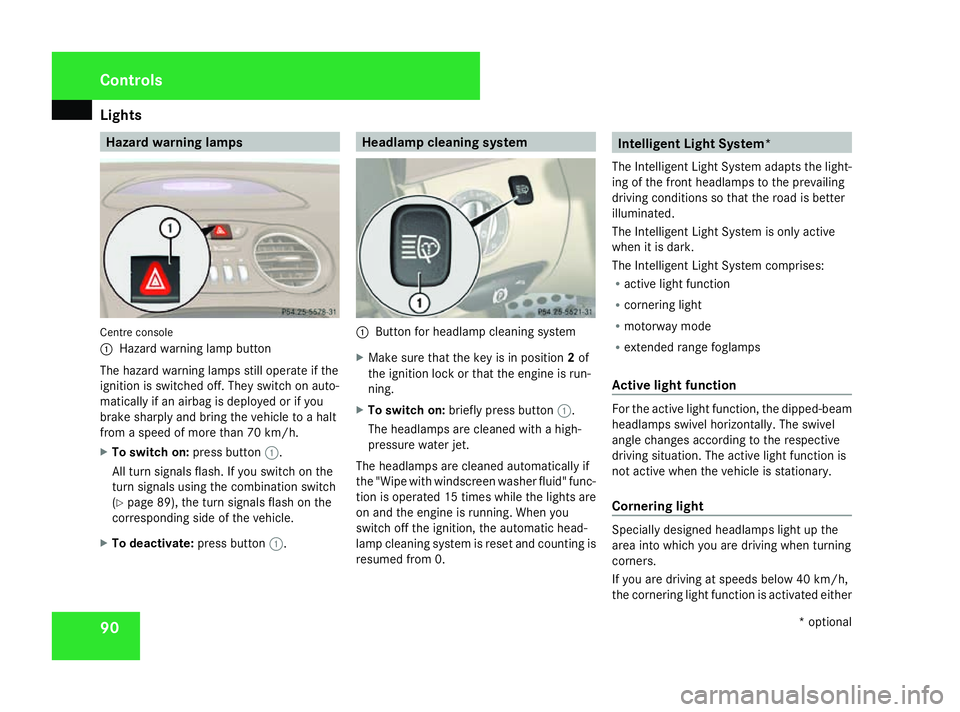
Lights
90 Hazard warning lamps
Centre console
1
Hazard warnin glamp button
The hazar dwarnin glamps still operat eifthe
ignition is switched off .They switc honauto-
matically if an airbag is deployed or if you
brak esharply and brin gthe vehicle to ahalt
fro mas peed of more than 70 km/h.
X To switch on: press button1.
All tur nsignals flash. If you switc honthe
tur ns ignals using the combination switch
(Y page 89), the tur nsignals flash on the
correspondin gside of the vehicle.
X To deactivate: press button1. Headlam
pcleaning system 1
Button for headlamp cleaning system
X Make sure that the key is in position 2of
the ignition lock or that the engin eisrun-
ning.
X To switch on: briefly press button 1.
The headlamps are cleaned with ahigh-
pressure water jet.
The headlamps are cleaned automatically if
the "Wipe with windscreen washer fluid" func-
tion is operated 15 times while the light sare
on and the engin eisrunning. When you
switc hoff the ignition, the automatic head-
lamp cleaning system is reset and countin gis
resume dfrom0. Intelligent Light System*
The Intelligent Light System adapts the light-
ing of the front headlamps to the prevailing
driving conditions so that the road is better
illuminated.
The Intelligent Light System is only active
when it is dark.
The Intelligent Light System comprises:
R active light function
R cornering light
R motorway mode
R extended rang efoglamps
Active light function For the active light function
,the dipped-beam
headlamps swivel horizontally. The swivel
angle changes accordin gtothe respective
driving situation .The active light function is
not active when the vehicle is stationary.
Cornering light Specially designed headlamps light up the
area int
owhich you are driving when turning
corners.
If you are driving at speeds below 40 km/h,
the cornering light function is activated either Controls
*optional
230_AKB; 5; 4, en-GB
bjanott
,V ersion: 2.9.6
2008-04-08T15:09:54+02:00
-Seite 90 Dateiname: 6515_3089_02_buchblock.pdf; preflight
Page 98 of 317
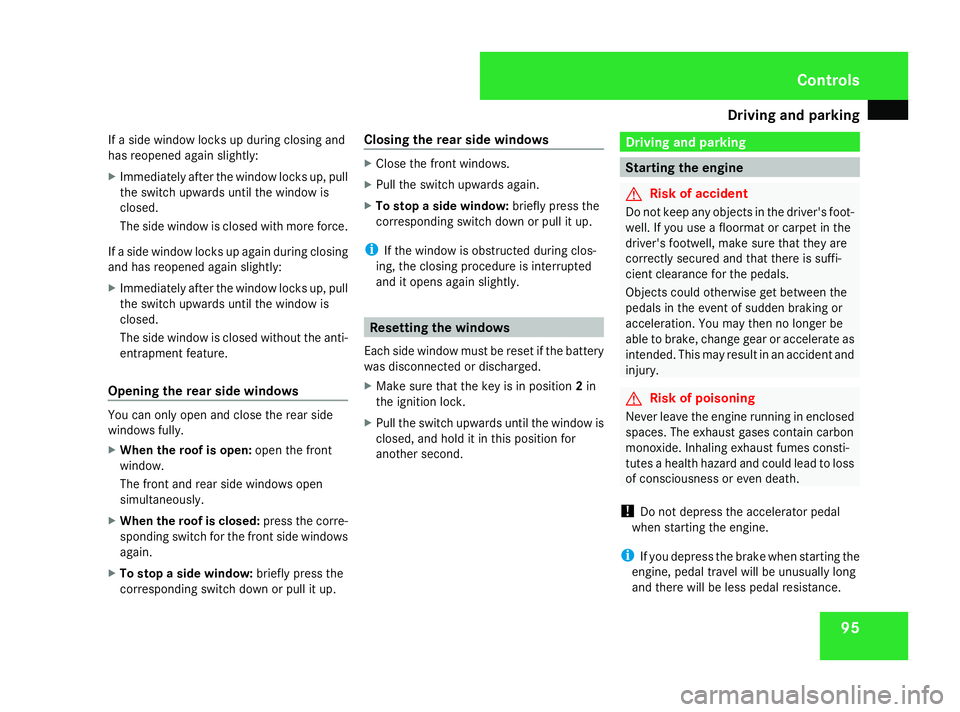
Driving an
dpark ing 95
If
as idew indo wl ocks up during closing and
ha sr eopened againsligh tly:
X Immediatel yafter the windo wlocks up ,pull
the switc hupwards until the windo wis
closed.
Th es idew indo wisc losedwithm oref orce.
If as idew indo wl ocks up agai ndurin gclosing
an dh asreopene dagain slightly:
X Immediatel yafter the windo wlocks up ,pull
the switc hupwards until the windo wis
closed.
Th es idew indo wisc losedwithout the anti-
entrapment feature.
Opening the rea rsidew indows Yo
uc an onlyopena nd close the rear side
windows fully.
X Whe nthe roo fiso pen: open the front
window.
Th ef ront an drears idew indows open
simultaneously.
X Whe nthe roo fisc losed: pressthe corre-
sponding switc hfor the front side windows
again.
X To sto pasidew indow: brieflypress the
corresponding switc hdownorp ullitu p. Closin
gthe rea rsidew indows X
Clos ethe front windows.
X Pull the switc hupwards again.
X To sto pasidew indow: brieflypress the
corresponding switc hdownorp ullitu p.
i If the windo wisobstructed during clos-
ing ,the closing procedure is interrupted
an dito pens agai nsligh tly. Resettin
gthe windows
Eac hsidew indo wm ustber esetif the battery
wa sd isconnected or discharged.
X Make sure tha tthe key is in position 2in
the ignition lock.
X Pull the switc hupwards until the windo wis
closed, an dholditint hisp osit ionf or
another second. Drivin
gand parking Starting th
eengine G
Risk of accident
Do no tkee pa ny objects in th edriver's foot-
well. If you use afloormat or carpet in the
driver's footwell, mak esuret hatthe ya re
correctl ysecure dand that there is suffi-
cien tclearanc efor thep edals.
Objects could otherwise get between the
pedals in th eevent of sudden braking or
acceleration .You may then no longer be
able to brake ,cha ng eg ear or accelerat eas
intended. Thi smay result in an acciden tand
injury. G
Risk of poisoning
Never leav ethe engin erunning in enclosed
spaces. The exhaus tgase scontai ncarbon
monoxide. Inhalin gexhaus tfumes consti-
tute sah ealth hazard and could lead to loss
of consciousness or eve ndeath.
! Do no tdepress th eaccelerator pedal
when startin gthe engine.
i If you depress th ebrake when startin gthe
engine, peda ltra ve lw ill be unusuall ylong
and there will be les speda lresistance. Cont
rols
230_AKB; 5; 4, en-GB
bjanott,
Version: 2.9.6
2008-04-08T15:09:54+02:00
-Seite 95 ZDateiname: 6515_3089_02_buchblock.pdf; preflight