door lock MERCEDES-BENZ SL ROADSTER 2012 Owners Manual
[x] Cancel search | Manufacturer: MERCEDES-BENZ, Model Year: 2012, Model line: SL ROADSTER, Model: MERCEDES-BENZ SL ROADSTER 2012Pages: 637, PDF Size: 20.68 MB
Page 14 of 637
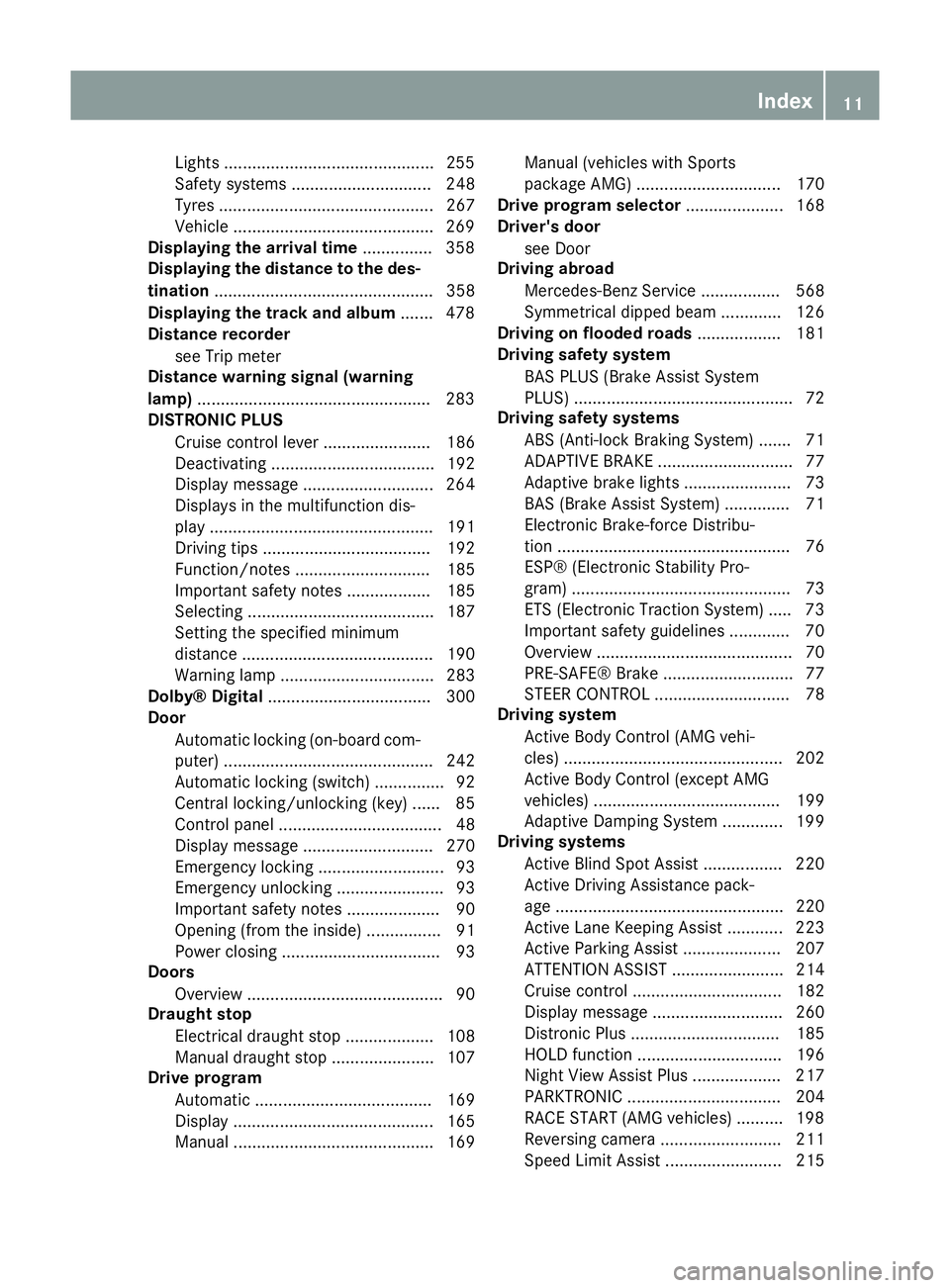
Lights .............................................2
55
Safety systems .............................. 248
Tyres .............................................. 267
Vehicle .......................................... .269
Displaying the arrival time ...............358
Displaying the distance to the des-
tination ............................................... 358
Displaying the track and album ....... 478
Distance recorder
see Trip meter
Distance warning signal (warning
lamp) ................................................. .283
DISTRONIC PLUS
Cruise control lever ....................... 186
Deactivating ................................... 192
Display message ............................ 264
Displays in the multifunction dis-
pla y................................................ 191
Driving tips .................................... 192
Function/note s............................. 185
Important safety notes .................. 185
Selecting ........................................ 187
Setting the specified minimum
distance ......................................... 190
Warning lamp ................................. 283
Dolby® Digital ................................... 300
Door
Automatic locking (on-board com-
puter) ............................................. 242
Automatic locking (switch) ............... 92
Central locking/unlocking (key) ...... 85
Control panel ................................... 48
Display message ............................ 270
Emergency locking ........................... 93
Emergency unlocking ....................... 93
Important safety notes .................... 90
Opening (from the inside) ................ 91
Power closing .................................. 93
Doors
Overview .......................................... 90
Draught stop
Electrical draught stop ................... 108
Manual draught stop ...................... 107
Drive program
Automatic ...................................... 169
Display ........................................... 165
Manual ........................................... 169 Manual (vehicles with Sports
package AMG) ............................... 170
Drive program selector ..................... 168
Driver's door
see Door
Driving abroad
Mercedes-Benz Service ................. 568
Symmetrical dipped beam ............. 126
Driving on flooded roads .................. 181
Driving safety system
BAS PLUS (Brake Assist System
PLUS) ............................................... 72
Driving safety systems
ABS (Anti-lock Braking System) ....... 71
ADAPTIVE BRAK E............................. 77
Adaptive brake lights ....................... 73
BAS (Brake Assist System) .............. 71
Electronic Brake-force Distribu-
tion .................................................. 76
ESP® (Electronic Stability Pro-
gram) ............................................... 73
ETS (Electronic Traction System) ..... 73
Important safety guidelines ............. 70
Overview .......................................... 70
PRE-SAFE® Brake ............................ 77
STEER CONTROL ............................. 78
Driving system
Active Body Control (AMG vehi-
cles) ............................................... 202
Active Body Control (except AMG
vehicles) ........................................ 199
Adaptive Damping System ............. 199
Driving systems
Active Blind Spot Assist ................. 220
Active Driving Assistance pack-
age ................................................. 220
Active Lane Keeping Assist ............ 223
Active Parking Assist ..................... 207
ATTENTION ASSIST ........................ 214
Cruise control ................................ 182
Display message ............................ 260
Distronic Plus ................................ 185
HOLD function ............................... 196
Night View Assist Plus ................... 217
PARKTRONIC ................................. 204
RACE START (AMG vehicles) .......... 198
Reversing camera .......................... 211
Speed Limit Assist ......................... 215 Index
11
Page 15 of 637
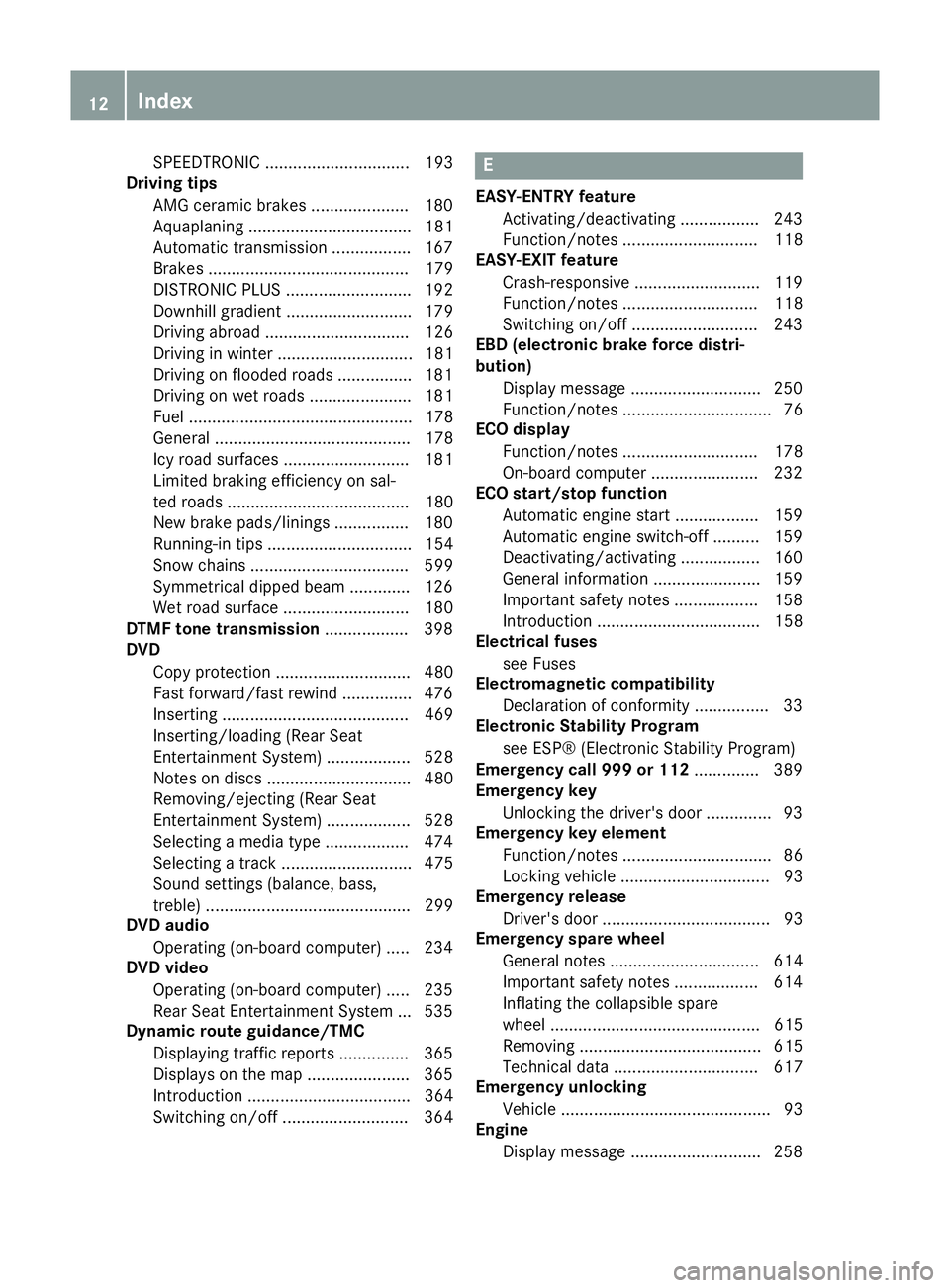
SPEEDTRONIC ............................... 193
Driving tips
AMG ceramic brakes ..................... 180
Aquaplaning ................................... 181
Automatic transmission ................. 167
Brakes ........................................... 179
DISTRONIC PLUS ........................... 192
Downhill gradient ........................... 179
Driving abroad ............................... 126
Driving in winter ............................. 181
Driving on flooded roads ................ 181
Driving on wet roads ...................... 181
Fuel ................................................ 178
General .......................................... 178
Icy road surfaces ........................... 181
Limited braking efficiency on sal-
ted roads ....................................... 180
New brake pads/linings ................ 180
Running-in tips ............................... 154
Snow chains .................................. 599
Symmetrical dipped beam ............. 126
Wet road surface ........................... 180
DTMF tone transmission .................. 398
DVD
Copy protection ............................. 480
Fast forward/fast rewind ............... 476
Inserting ........................................ 469
Inserting/loading (Rear Seat
Entertainment System) .................. 528
Notes on discs ............................... 480
Removing/ejecting (Rear Seat
Entertainment System) .................. 528
Selecting a media type .................. 474
Selecting a track ............................ 475
Sound settings (balance, bass,
treble) ............................................ 299
DVD audio
Operating (on-board computer) ..... 234
DVD video
Operating (on-board computer) ..... 235
Rear Seat Entertainment System ... 535
Dynamic route guidance/TMC
Displaying traffic reports ............... 365
Displays on the map ...................... 365
Introduction ................................... 364
Switching on/of f........................... 364 E
EASY-ENTRY feature Activating/deactivating ................. 243
Function/note s............................. 118
EASY-EXIT feature
Crash-responsive ........................... 119
Function/note s............................. 118
Switching on/of f........................... 243
EBD (electronic brake force distri-
bution)
Display message ............................ 250
Function/note s................................ 76
ECO display
Function/note s............................. 178
On-board computer ....................... 232
ECO start/stop function
Automatic engine start .................. 159
Automatic engine switch-off .......... 159
Deactivating/activating ................. 160
General information ....................... 159
Important safety notes .................. 158
Introduction ................................... 158
Electrical fuses
see Fuses
Electromagnetic compatibility
Declaration of conformity ................ 33
Electronic Stability Program
see ESP® (Electronic Stability Program)
Emergency call 999 or 112 .............. 389
Emergency key
Unlocking the driver's door .............. 93
Emergency key element
Function/note s................................ 86
Locking vehicle ................................ 93
Emergency release
Driver's door .................................... 93
Emergency spare wheel
General notes ................................ 614
Important safety notes .................. 614
Inflating the collapsible spare
wheel ............................................. 615
Removing ....................................... 615
Technical data ............................... 617
Emergency unlocking
Vehicle ............................................. 93
Engine
Display message ............................ 258 12
Index
Page 19 of 637
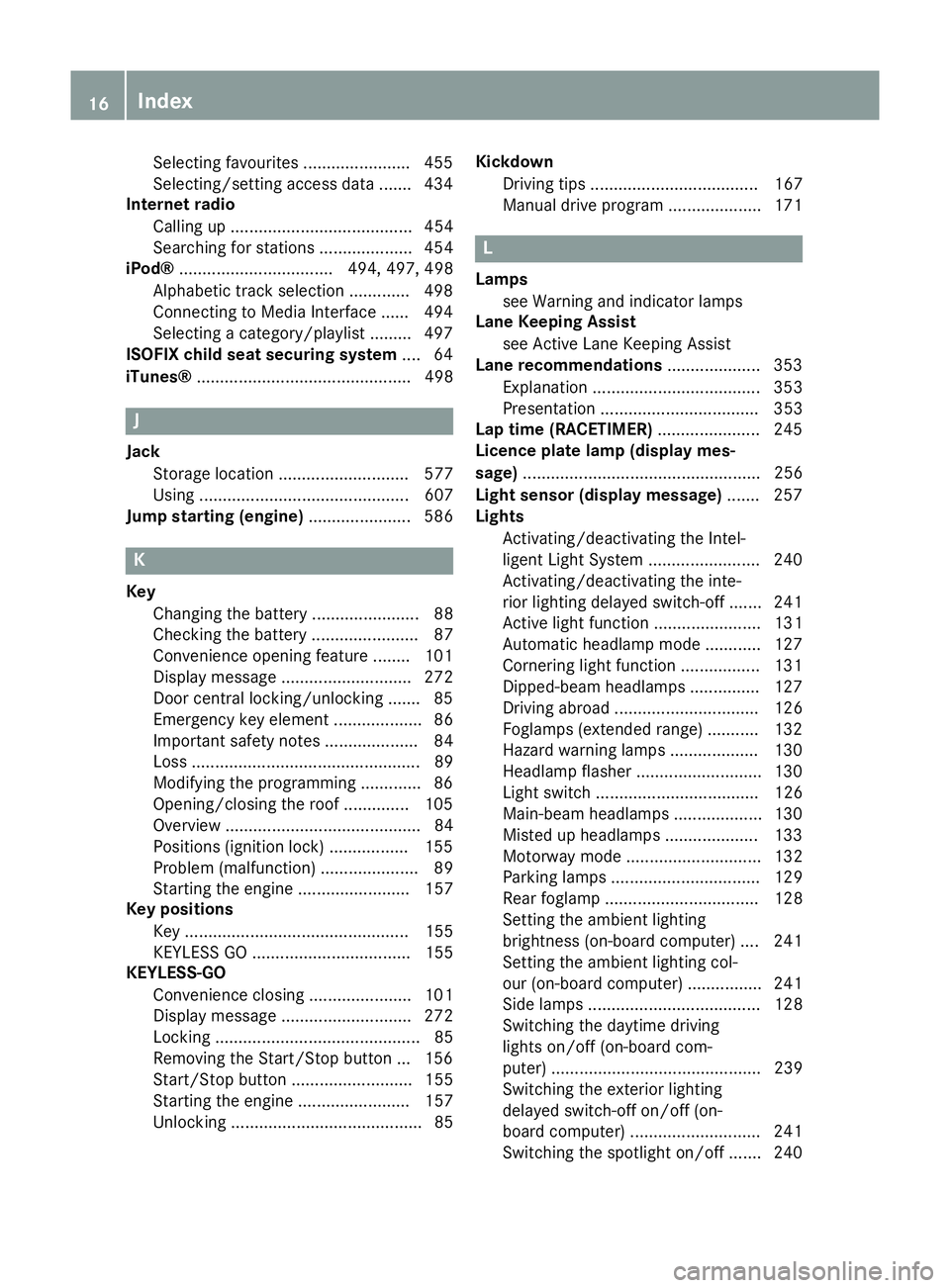
Selecting favourites ....................... 455
Selecting/setting access data ....... 434
Internet radio
Calling up ....................................... 454
Searching for stations .................... 454
iPod® ................................. 494, 497, 498
Alphabetic track selection ............. 498
Connecting to Media Interface ...... 494
Selecting a category/playlist ......... 497
ISOFIX child seat securing system .... 64
iTunes® .............................................. 498 J
Jack Storage location ............................ 577
Using ............................................. 607
Jump starting (engine) ...................... 586K
Key Changing the battery ....................... 88
Checking the battery ....................... 87
Convenience opening feature ........ 101
Display message ............................ 272
Door central locking/unlocking ....... 85
Emergency key element ................... 86
Important safety notes .................... 84
Loss ................................................. 89
Modifying the programming ............. 86
Opening/closing the roof .............. 105
Overview .......................................... 84
Positions (ignition lock) ................. 155
Problem (malfunction) ..................... 89
Starting the engine ........................ 157
Key positions
Key ................................................ 155
KEYLESS GO .................................. 155
KEYLESS-GO
Convenience closing ...................... 101
Display message ............................ 272
Locking ............................................ 85
Removing the Start/Stop button ... 156
Start/Stop button .......................... 155
Starting the engine ........................ 157
Unlocking ......................................... 85 Kickdown
Driving tips .................................... 167
Manual drive progra m.................... 171 L
Lamps see Warning and indicator lamps
Lane Keeping Assist
see Active Lane Keeping Assist
Lane recommendations .................... 353
Explanation .................................... 353
Presentation .................................. 353
Lap time (RACETIMER) ...................... 245
Licence plate lamp (display mes-
sage) ................................................... 256
Light sensor (display message) ....... 257
Lights
Activating/deactivating the Intel-
ligent Light System ........................ 240
Activating/deactivating the inte-
rior lighting delayed switch-off ....... 241
Active light function ....................... 131
Automatic headlamp mod e............ 127
Cornering light function ................. 131
Dipped-beam headlamp s............... 127
Driving abroad ............................... 126
Foglamps (extended range) ........... 132
Hazard warning lamps ................... 130
Headlamp flashe r........................... 130
Light switch ................................... 126
Main-beam headlamp s................... 130
Misted up headlamp s.................... 133
Motorway mod e............................. 132
Parking lamps ................................ 129
Rear foglamp ................................. 128
Setting the ambient lighting
brightness (on-board computer) .... 241
Setting the ambient lighting col-
our (on-board computer) ................ 241
Side lamps ..................................... 128
Switching the daytime driving
lights on/off (on-board com-
puter) ............................................. 239
Switching the exterior lighting
delayed switch-off on/off (on-
board computer) ............................ 241
Switching the spotlight on/of f....... 240 16
Index
Page 20 of 637
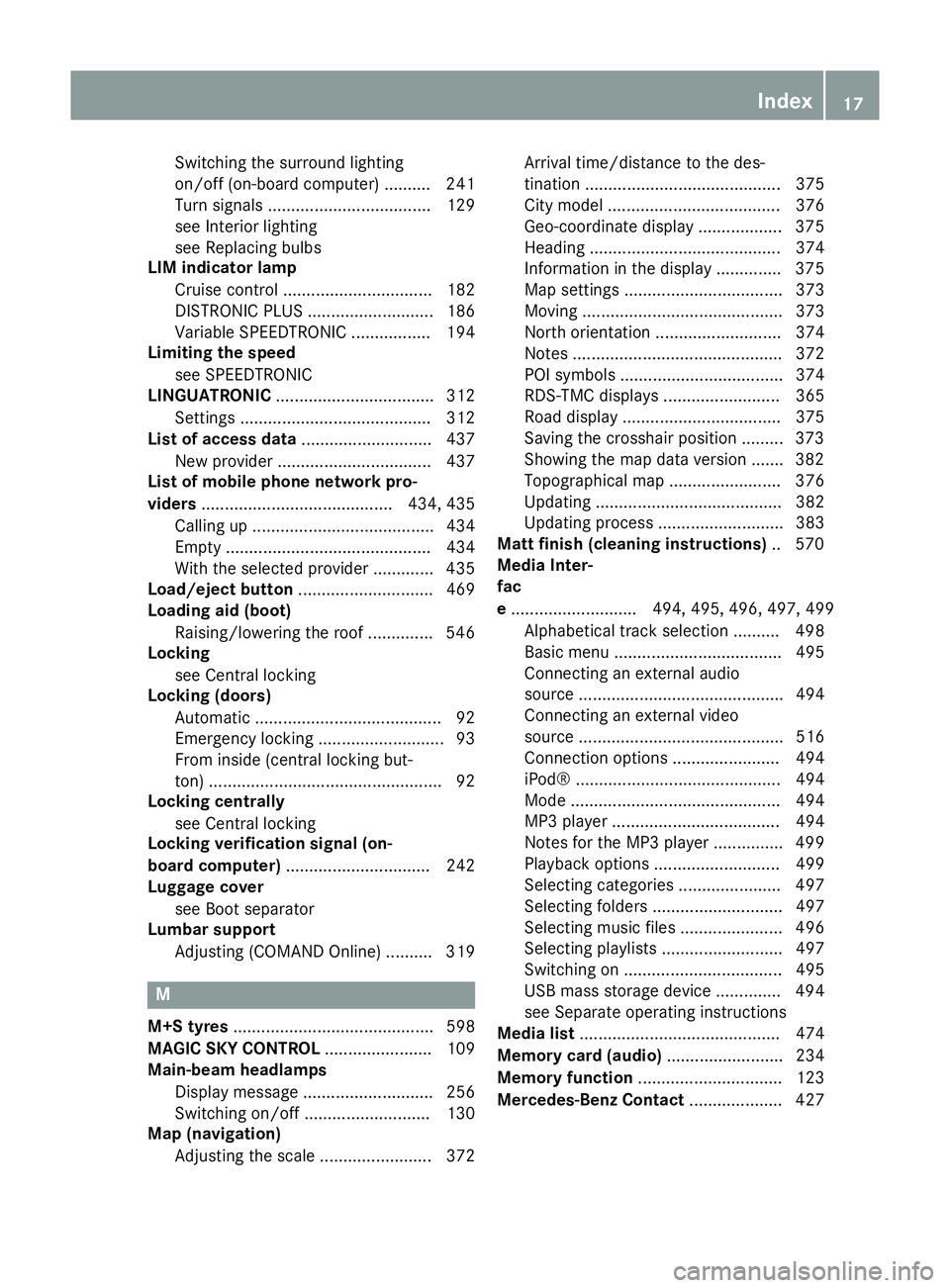
Switching the surround lighting
on/off (on-board computer) .......... 241
Turn signals ................................... 129
see Interior lighting
see Replacing bulbs
LIM indicator lamp
Cruise control ................................ 182
DISTRONIC PLUS ........................... 186
Variable SPEEDTRONIC ................. 194
Limiting the speed
see SPEEDTRONIC
LINGUATRONIC .................................. 312
Setting s......................................... 312
List of access data ............................ 437
New provider ................................. 437
List of mobile phone network pro-
viders ......................................... 434, 435
Calling up ....................................... 434
Empty ............................................ 434
With the selected provider ............. 435
Load/eject button ............................. 469
Loading aid (boot)
Raising/lowering the roof .............. 546
Locking
see Central locking
Locking (doors)
Automatic ........................................ 92
Emergency locking ........................... 93
From inside (central locking but-
ton) .................................................. 92
Locking centrally
see Central locking
Locking verification signal (on-
board computer) ............................... 242
Luggage cover
see Boot separator
Lumbar support
Adjusting (COMAND Online) .......... 319 M
M+S tyres ........................................... 598
MAGIC SKY CONTROL ....................... 109
Main-beam headlamps
Display message ............................ 256
Switching on/of f........................... 130
Map (navigation)
Adjusting the scale ........................ 372 Arrival time/distance to the des-
tination .......................................... 375
City model ..................................... 376
Geo-coordinate display .................. 375
Heading ......................................... 374
Information in the display .............. 375
Map settings .................................. 373
Moving ........................................... 373
North orientation ........................... 374
Notes ............................................. 372
POI symbols ................................... 374
RDS-TMC display
s......................... 365
Road display .................................. 375
Saving the crosshair position ......... 373
Showing the map data version ....... 382
Topographical map ........................ 376
Updating ........................................ 382
Updating process ........................... 383
Matt finish (cleaning instructions) .. 570
Media Inter-
fac
e ........................... 494, 495, 496, 497, 499
Alphabetical track selection .......... 498
Basic menu .................................... 495
Connecting an external audio
source ............................................ 494
Connecting an external video
source ............................................ 516
Connection options ....................... 494
iPod® ............................................ 494
Mode ............................................. 494
MP3 player .................................... 494
Notes for the MP3 player ............... 499
Playback options ........................... 499
Selecting categories ...................... 497
Selecting folders ............................ 497
Selecting music files ...................... 496
Selecting playlists .......................... 497
Switching on .................................. 495
USB mass storage device .............. 494
see Separate operating instructions
Media list ........................................... 474
Memory card (audio) ......................... 234
Memory function ............................... 123
Mercedes-Benz Contact .................... 427 Index
17
Page 25 of 637
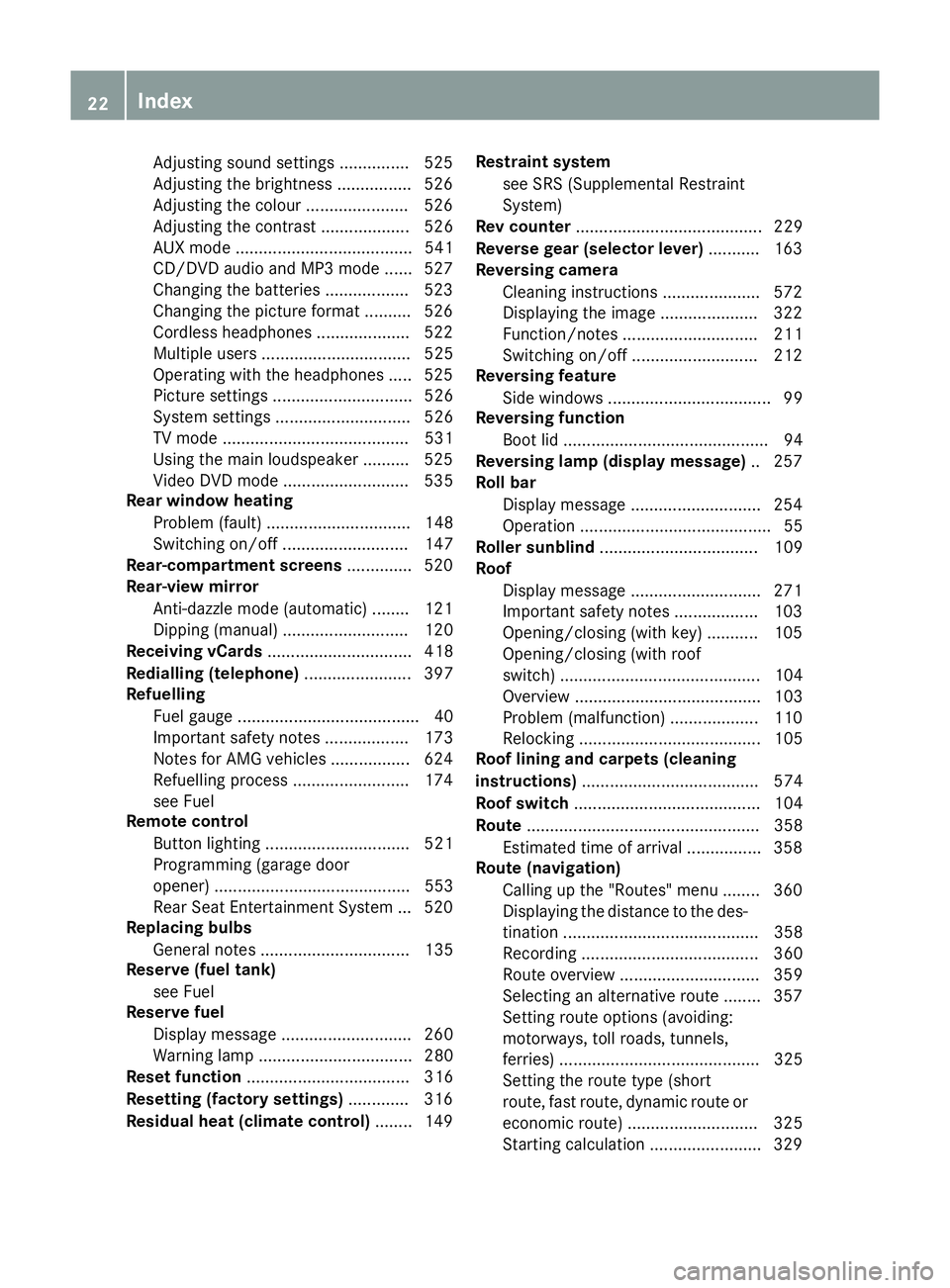
Adjusting sound settings ............... 525
Adjusting the brightness ................ 526
Adjusting the colou r...................... 526
Adjusting the contrast ................... 526
AUX mode ...................................... 541
CD/DVD audio and MP3 mode ...... 527
Changing the batteries .................. 523
Changing the picture format .......... 526
Cordless headphone s.................... 522
Multiple users ................................ 525
Operating with the headphones ..... 525
Picture settings .............................. 526
System settings ............................. 526
TV mode ........................................ 531
Using the main loudspeaker .......... 525
Video DVD mode ........................... 535
Rear window heating
Problem (fault) ............................... 148
Switching on/of f........................... 147
Rear-compartment screens .............. 520
Rear-view mirror
Anti-dazzle mode (automatic) ........ 121
Dipping (manual) ........................... 120
Receiving vCards ............................... 418
Redialling (telephone) ....................... 397
Refuelling
Fuel gaug e....................................... 40
Important safety notes .................. 173
Notes for AMG vehicles ................. 624
Refuelling process ......................... 174
see Fuel
Remote control
Button lighting ............................... 521
Programming (garage door
opener) .......................................... 553
Rear Seat Entertainment System ... 520
Replacing bulbs
General notes ................................ 135
Reserve (fuel tank)
see Fuel
Reserve fuel
Display message ............................ 260
Warning lamp ................................. 280
Reset function ................................... 316
Resetting (factory settings) ............. 316
Residual heat (climate control) ........ 149Restraint system
see SRS (Supplemental Restraint
System)
Rev counter ........................................ 229
Reverse gear (selector lever) ........... 163
Reversing camera
Cleaning instructions ..................... 572
Displaying the image ..................... 322
Function/note s............................. 211
Switching on/of f........................... 212
Reversing feature
Side windows ................................... 99
Reversing function
Boot lid ............................................ 94
Reversing lamp (display message) .. 257
Roll bar
Display message ............................ 254
Operation ......................................... 55
Roller sunblind .................................. 109
Roof
Display message ............................ 271
Important safety notes .................. 103
Opening/closing (with key) ........... 105
Opening/closing (with roof
switch) ........................................... 104
Overview ........................................ 103
Problem (malfunction) ................... 110
Relocking ....................................... 105
Roof lining and carpets (cleaning
instructions) ...................................... 574
Roof switch ........................................ 104
Route .................................................. 358
Estimated time of arrival ................ 358
Route (navigation)
Calling up the "Routes" menu ........ 360
Displaying the distance to the des-tination .......................................... 358
Recording ...................................... 360
Route overview .............................. 359
Selecting an alternative route ........ 357
Setting route options (avoiding:
motorways, toll roads, tunnels,
ferries) ........................................... 325
Setting the route type (short
route, fast route, dynamic route or
economic route) ............................ 325
Starting calculation ........................ 329 22
Index
Page 51 of 637
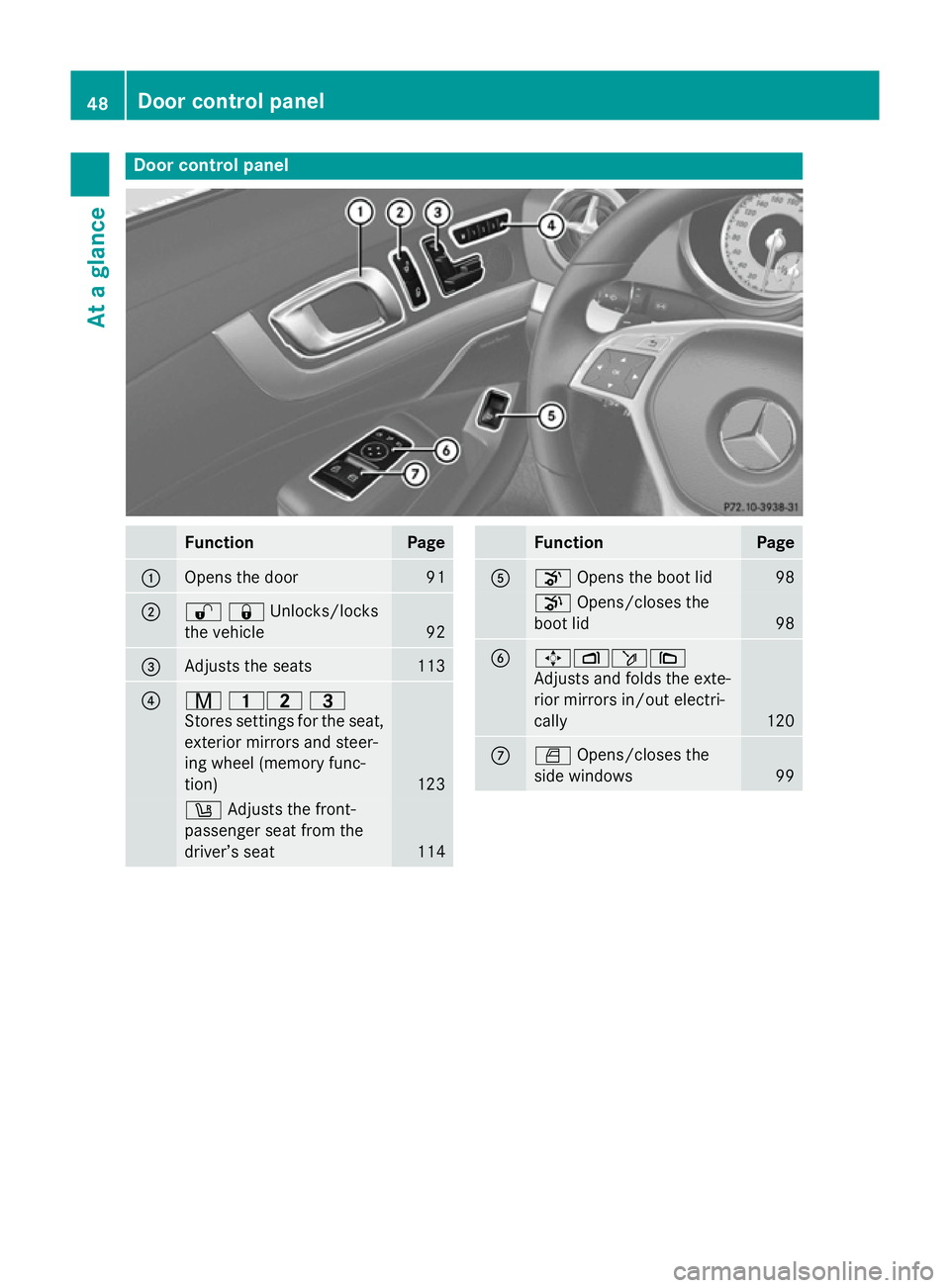
Door control panel
Function Page
:
Opens the door 91
;
%&Unlocks/locks
the vehicle 92
=
Adjusts the seats 113
?
r
45 =
Stores settings for the seat, exterior mirrors and steer-
ing wheel (memory func-
tion) 123
w
Adjusts the front-
passenger seat from the
driver’s seat 114 Function Page
A
o
Opens the boot lid 98
p
Opens/closes the
boot lid 98
B
7Zö\
Adjusts and folds the exte-
rior mirrors in/out electri-
cally
120
C
W
Opens/closes the
side windows 9948
Door control panelAt a glance
Page 62 of 637
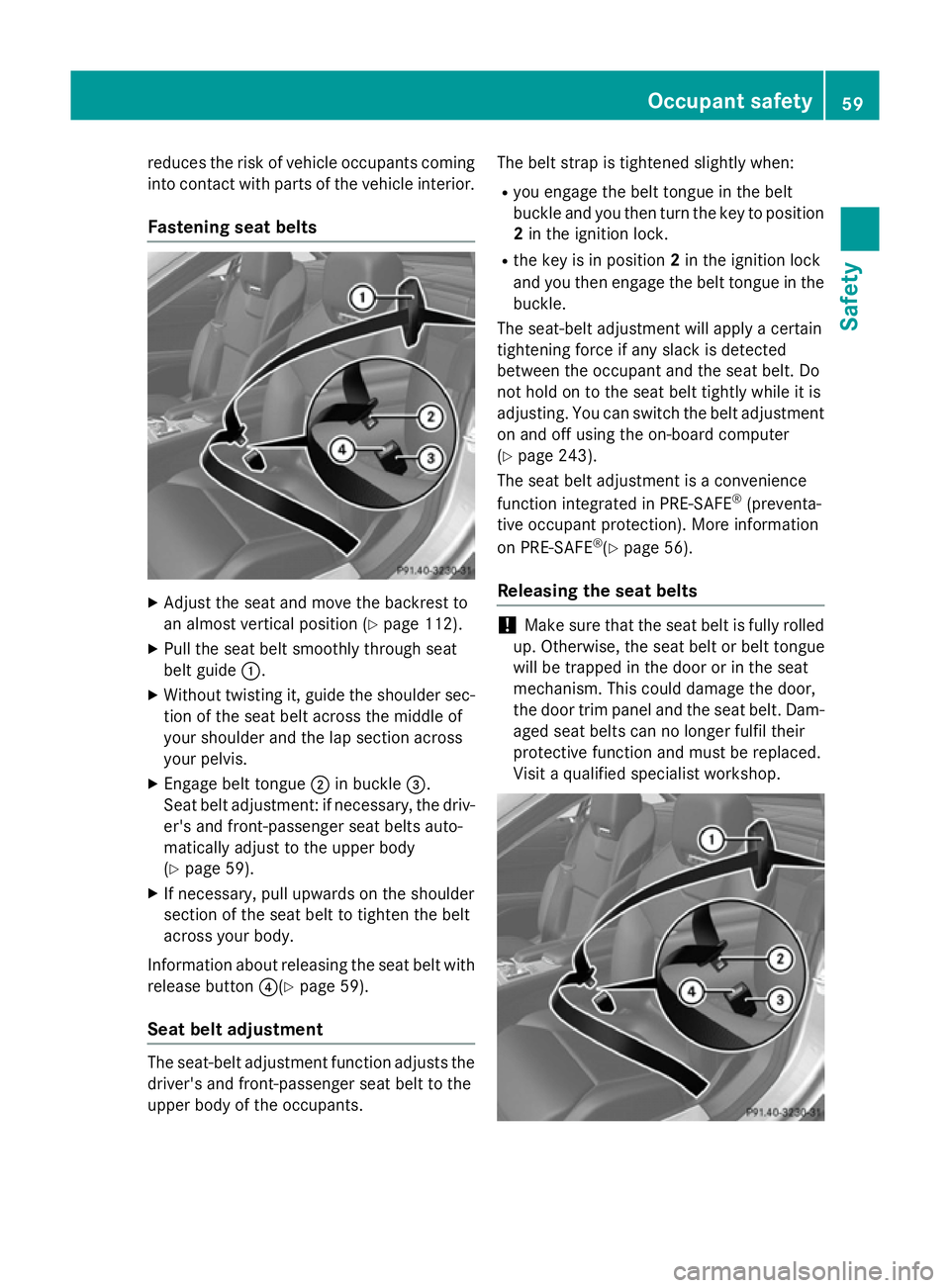
reduces the risk of vehicle occupants coming
into contact with parts of the vehicle interior.
Fastening seat belts X
Adjust the seat and move the backrest to
an almost vertical position (Y page 112).
X Pull the seat belt smoothly through seat
belt guide :.
X Without twisting it, guide the shoulder sec-
tion of the seat belt across the middle of
your shoulder and the lap section across
your pelvis.
X Engage belt tongue ;in buckle =.
Seat belt adjustment: if necessary, the driv- er's and front-passenger seat belts auto-
matically adjust to the upper body
(Y page 59).
X If necessary, pull upwards on the shoulder
section of the seat belt to tighten the belt
across your body.
Information about releasing the seat belt with
release button ?(Ypage 59).
Seat belt adjustment The seat-belt adjustment function adjusts the
driver's and front-passenger seat belt to the
upper body of the occupants. The belt strap is tightened slightly when:
R you engage the belt tongue in the belt
buckle and you then turn the key to position
2 in the ignition lock.
R the key is in position 2in the ignition lock
and you then engage the belt tongue in the buckle.
The seat-belt adjustment will apply a certain
tightening force if any slack is detected
between the occupant and the seat belt. Do
not hold on to the seat belt tightly while it is
adjusting. You can switch the belt adjustment
on and off using the on-board computer
(Y page 243).
The seat belt adjustment is a convenience
function integrated in PRE-SAFE ®
(preventa-
tive occupant protection). More information
on PRE-SAFE ®
(Y page 56).
Releasing the seat belts !
Make sure that the seat belt is fully rolled
up. Otherwise, the seat belt or belt tongue
will be trapped in the door or in the seat
mechanism. This could damage the door,
the door trim panel and the seat belt. Dam-
aged seat belts can no longer fulfil their
protective function and must be replaced.
Visit a qualified specialist workshop. Occupant safety
59Safety Z
Page 65 of 637
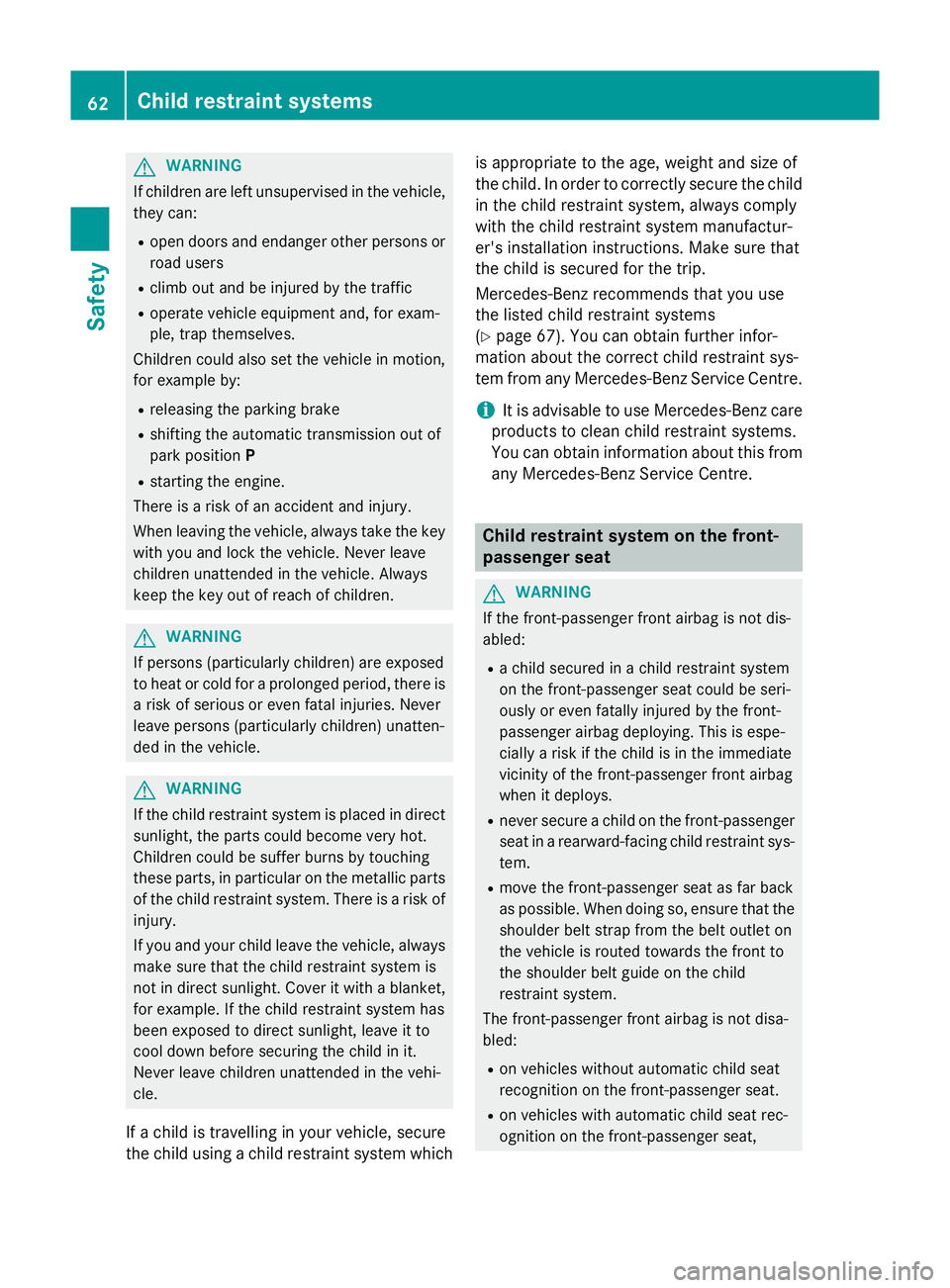
G
WARNING
If children are left unsupervised in the vehicle, they can:
R open doors and endanger other persons or
road users
R climb out and be injured by the traffic
R operate vehicle equipment and, for exam-
ple, trap themselves.
Children could also set the vehicle in motion, for example by:
R releasing the parking brake
R shifting the automatic transmission out of
park position P
R starting the engine.
There is a risk of an accident and injury.
When leaving the vehicle, always take the key
with you and lock the vehicle. Never leave
children unattended in the vehicle. Always
keep the key out of reach of children. G
WARNING
If persons (particularly children) are exposed
to heat or cold for a prolonged period, there is a risk of serious or even fatal injuries. Never
leave persons (particularly children) unatten-
ded in the vehicle. G
WARNING
If the child restraint system is placed in direct sunlight, the parts could become very hot.
Children could be suffer burns by touching
these parts, in particular on the metallic parts
of the child restraint system. There is a risk of injury.
If you and your child leave the vehicle, always
make sure that the child restraint system is
not in direct sunlight. Cover it with a blanket, for example. If the child restraint system has
been exposed to direct sunlight, leave it to
cool down before securing the child in it.
Never leave children unattended in the vehi-
cle.
If a child is travelling in your vehicle, secure
the child using a child restraint system which is appropriate to the age, weight and size of
the child. In order to correctly secure the child
in the child restraint system, always comply
with the child restraint system manufactur-
er's installation instructions. Make sure that
the child is secured for the trip.
Mercedes-Benz recommends that you use
the listed child restraint systems
(Y page 67). You can obtain further infor-
mation about the correct child restraint sys-
tem from any Mercedes-Benz Service Centre.
i It is advisable to use Mercedes-Benz care
products to clean child restraint systems.
You can obtain information about this from
any Mercedes-Benz Service Centre. Child restraint system on the front-
passenger seat
G
WARNING
If the front-passenger front airbag is not dis-
abled:
R a child secured in a child restraint system
on the front-passenger seat could be seri-
ously or even fatally injured by the front-
passenger airbag deploying. This is espe-
cially a risk if the child is in the immediate
vicinity of the front-passenger front airbag
when it deploys.
R never secure a child on the front-passenger
seat in a rearward-facing child restraint sys- tem.
R move the front-passenger seat as far back
as possible. When doing so, ensure that the
shoulder belt strap from the belt outlet on
the vehicle is routed towards the front to
the shoulder belt guide on the child
restraint system.
The front-passenger front airbag is not disa-
bled:
R on vehicles without automatic child seat
recognition on the front-passenger seat.
R on vehicles with automatic child seat rec-
ognition on the front-passenger seat, 62
Child restraint systemsSafety
Page 82 of 637

This steering support is provided in particular
if:
R both right wheels or both left wheels are on
a wet or slippery road surface when you
brake.
R the vehicle starts to skid.
Important safety notes i
Observe the "Important safety notes" sec-
tion (Y page 70).
No steering support is provided from STEER
CONTROL, if:
R ESP ®
is malfunctioning.
R the steering is faulty.
Power steering will, however, continue to
function. Anti-theft systems
Immobiliser
X To activate with the key: remove the key
from the ignition lock.
X To activate with KEYLESS-GO: switch the
ignition off and open the driver's door.
X To deactivate: switch on the ignition.
The immobiliser prevents your vehicle from
being started without the correct key.
When leaving the vehicle, always take the
SmartKey with you and lock the vehicle. The
engine can be started by anyone with a valid
key that is left inside the vehicle.
i The immobiliser is always deactivated
when you start the engine. ATA (Anti-Theft Alarm system)
X
To prime: lock the vehicle with the key or
KEYLESS-GO.
Indicator lamp :flashes. The alarm sys-
tem is primed after approximately
15 seconds.
X To switch off: unlock the vehicle with the
key or KEYLESS-GO.
A visual and audible alarm is triggered if the
alarm system is primed and you open:
R a door
R the vehicle with the emergency key ele-
ment
R the boot lid
R the bonnet
R the glove compartment
R the stowage space under the armrest
R a stowage compartment in the rear
X To turn the alarm off with the key: press
the % or& button on the key.
The alarm is switched off.
or
X Insert the key into the ignition lock.
The alarm is switched off.
X To stop the alarm using KEYLESS-GO:
grasp the outside door handle. The key
must be outside the vehicle.
The alarm is switched off.
or
X Press the Start/Stop button on the dash-
board. The key must be inside the vehicle.
The alarm is switched off. Anti-theft systems
79Safety Z
Page 83 of 637
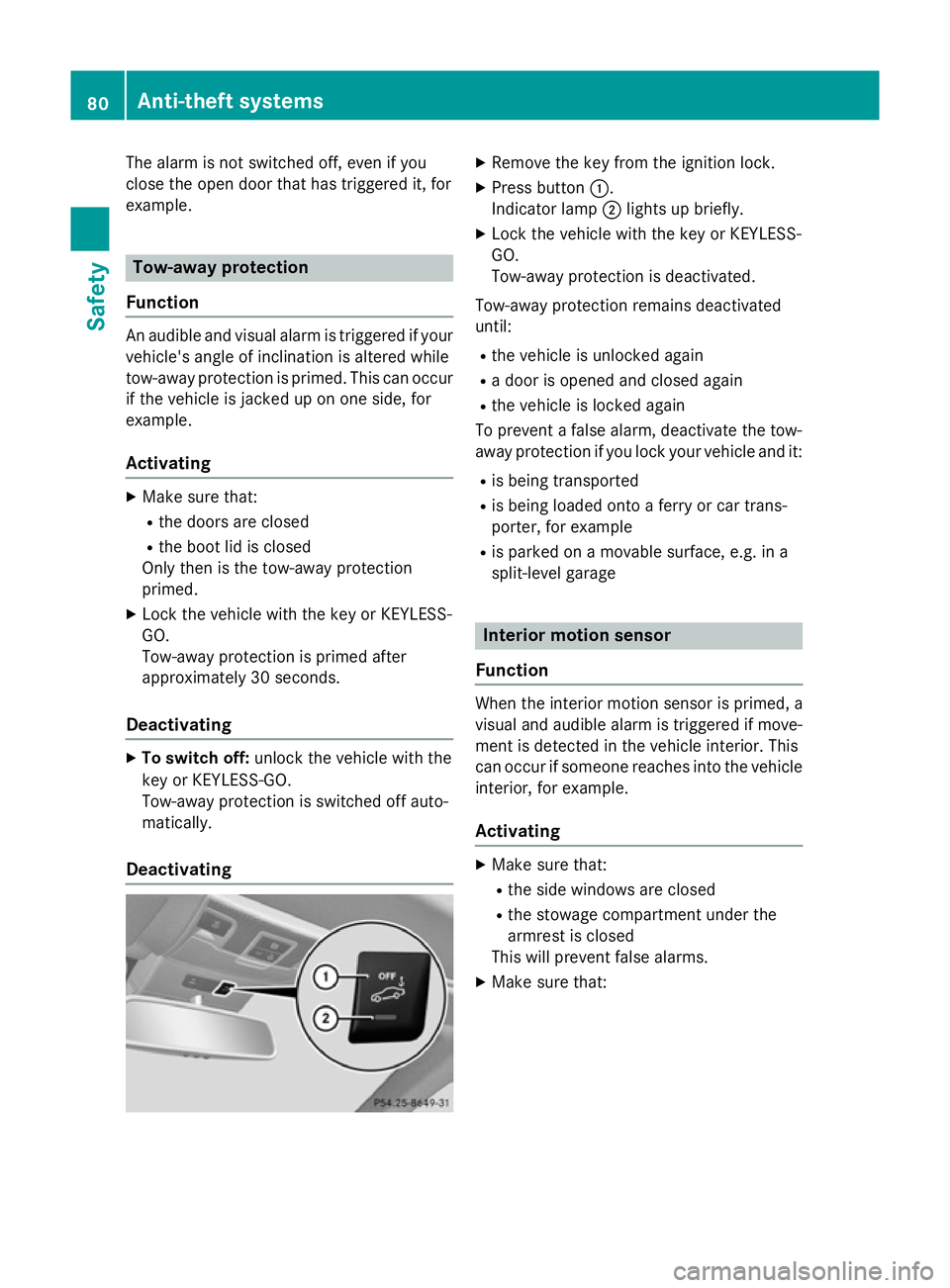
The alarm is not switched off, even if you
close the open door that has triggered it, for
example. Tow-away protection
Function An audible and visual alarm is triggered if your
vehicle's angle of inclination is altered while
tow-away protection is primed. This can occur
if the vehicle is jacked up on one side, for
example.
Activating X
Make sure that:
R the doors are closed
R the boot lid is closed
Only then is the tow-away protection
primed.
X Lock the vehicle with the key or KEYLESS-
GO.
Tow-away protection is primed after
approximately 30 seconds.
Deactivating X
To switch off: unlock the vehicle with the
key or KEYLESS-GO.
Tow-away protection is switched off auto-
matically.
Deactivating X
Remove the key from the ignition lock.
X Press button :.
Indicator lamp ;lights up briefly.
X Lock the vehicle with the key or KEYLESS-
GO.
Tow-away protection is deactivated.
Tow-away protection remains deactivated
until: R the vehicle is unlocked again
R a door is opened and closed again
R the vehicle is locked again
To prevent a false alarm, deactivate the tow-
away protection if you lock your vehicle and it:
R is being transported
R is being loaded onto a ferry or car trans-
porter, for example
R is parked on a movable surface, e.g. in a
split-level garage Interior motion sensor
Function When the interior motion sensor is primed, a
visual and audible alarm is triggered if move-
ment is detected in the vehicle interior. This
can occur if someone reaches into the vehicle interior, for example.
Activating X
Make sure that:
R the side windows are closed
R the stowage compartment under the
armrest is closed
This will prevent false alarms.
X Make sure that: 80
Anti-theft systemsSafety