instrument panel MERCEDES-BENZ SL ROADSTER 2012 Owners Manual
[x] Cancel search | Manufacturer: MERCEDES-BENZ, Model Year: 2012, Model line: SL ROADSTER, Model: MERCEDES-BENZ SL ROADSTER 2012Pages: 637, PDF Size: 20.68 MB
Page 12 of 637
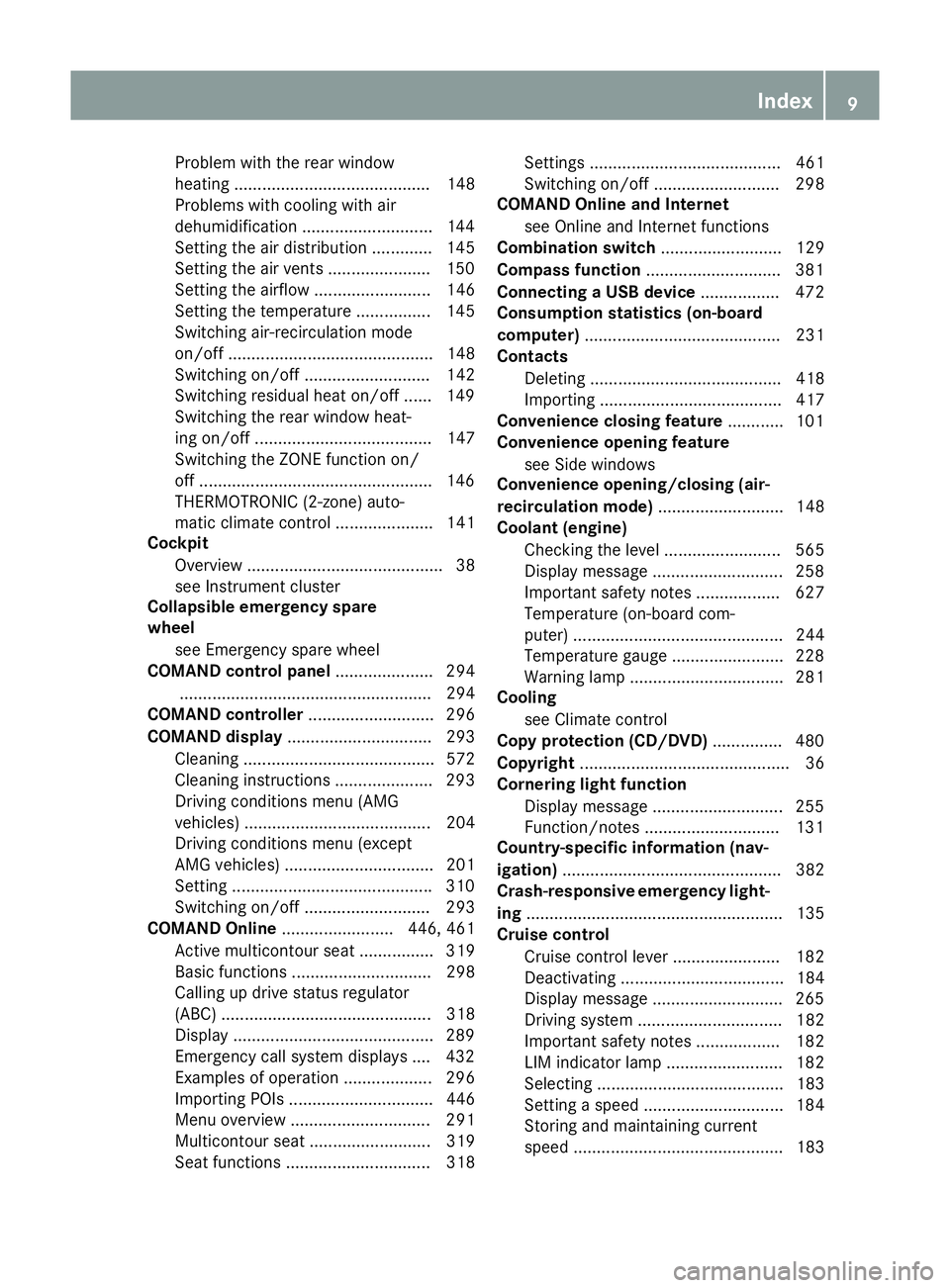
Problem with the rear window
heating .......................................... 148
Problems with cooling with air
dehumidification ............................1 44
Setting the air distribution ............. 145
Setting the air vents ..................... .150
Setting the airflow ......................... 146
Setting the temperature ................ 145
Switching air-recirculation mode
on/off ............................................ 148
Switching on/off ........................... 142
Switching residual heat on/off ...... 149
Switching the rear window heat-
ing on/off ...................................... 147
Switching the ZONE function on/
off ................................................. .146
THERMOTRONIC (2-zone) auto-
matic climate control ..................... 141
Cockpit
Overview .......................................... 38
see Instrument cluster
Collapsible emergency spare
wheel
see Emergency spare wheel
COMAND control panel ..................... 294
...................................................... 294
COMAND controller ........................... 296
COMAND display ............................... 293
Cleaning ......................................... 572
Cleaning instructions ..................... 293
Driving conditions menu (AMG
vehicles) ........................................ 204
Driving conditions menu (except
AMG vehicles) ................................ 201
Setting .......................................... .310
Switching on/off ........................... 293
COMAND Online ........................ 446, 461
Active multicontour seat ................ 319
Basic functions .............................. 298
Calling up drive status regulator
(ABC) ............................................. 318
Display .......................................... .289
Emergency call system displays .... 432
Examples of operation ................... 296
Importing POIs ............................... 446
Menu overview .............................. 291
Multicontour seat .......................... 319
Seat functions ............................... 318 Settings ......................................... 461
Switching on/off ........................... 298
COMAND Online and Internet
see Online and Internet functions
Combination switch .......................... 129
Compass function .............................381
Connecting a USB device ................. 472
Consumption statistics (on-board
computer) .......................................... 231
Contacts
Deleting ......................................... 418
Importing ....................................... 417
Convenience closing feature ............ 101
Convenience opening feature
see Side windows
Convenience opening/closing (air-
recirculation mode) ........................... 148
Coolant (engine)
Checking the level ......................... 565
Display message ............................ 258
Important safety notes .................. 627
Temperature (on-board com-
puter) ............................................. 244
Temperature gauge ........................ 228
Warning lamp ................................. 281
Cooling
see Climate control
Copy protection (CD/DVD) ...............480
Copyright ............................................. 36
Cornering light function
Display message ............................ 255
Function/notes ............................ .131
Country-specific information (nav-
igation) ............................................... 382
Crash-responsive emergency light-
ing ....................................................... 135
Cruise control
Cruise control lever ....................... 182
Deactivating ................................... 184
Display message ............................ 265
Driving system ............................... 182
Important safety notes .................. 182
LIM indicator lamp ......................... 182
Selecting ........................................ 183
Setting a speed .............................. 184
Storing and maintaining current
speed ............................................. 183 Index
9
Page 40 of 637

Cockpit
................................................. 38
Instrument cluster ..............................40
Multifunction steering wheel .............43
Centre console .................................... 44
Overhead control panel ......................47
Door control panel .............................. 48 37At a glance
Page 41 of 637
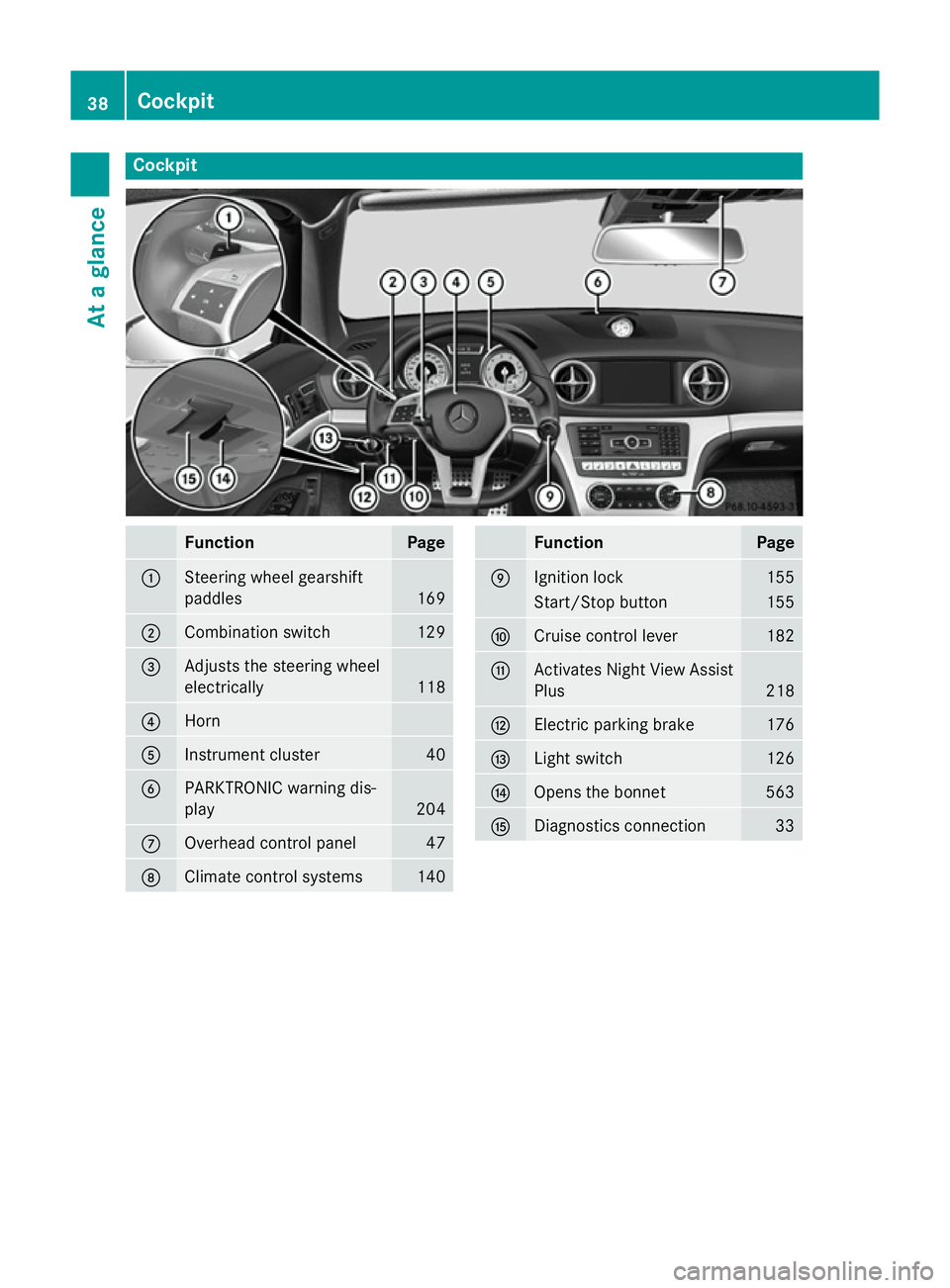
Cockpit
Function Page
:
Steering wheel gearshift
paddles
169
;
Combination switch 129
=
Adjusts the steering wheel
electrically
118
?
Horn
A
Instrument cluster 40
B
PARKTRONIC warning dis-
play
204
C
Overhead control panel 47
D
Climate control systems 140 Function Page
E
Ignition lock 155
Start/Stop button 155
F
Cruise control lever 182
G
Activates Night View Assist
Plus 218
H
Electric parking brake 176
I
Light switch 126
J
Opens the bonnet 563
K
Diagnostics connection 3338
CockpitAt a glance
Page 42 of 637
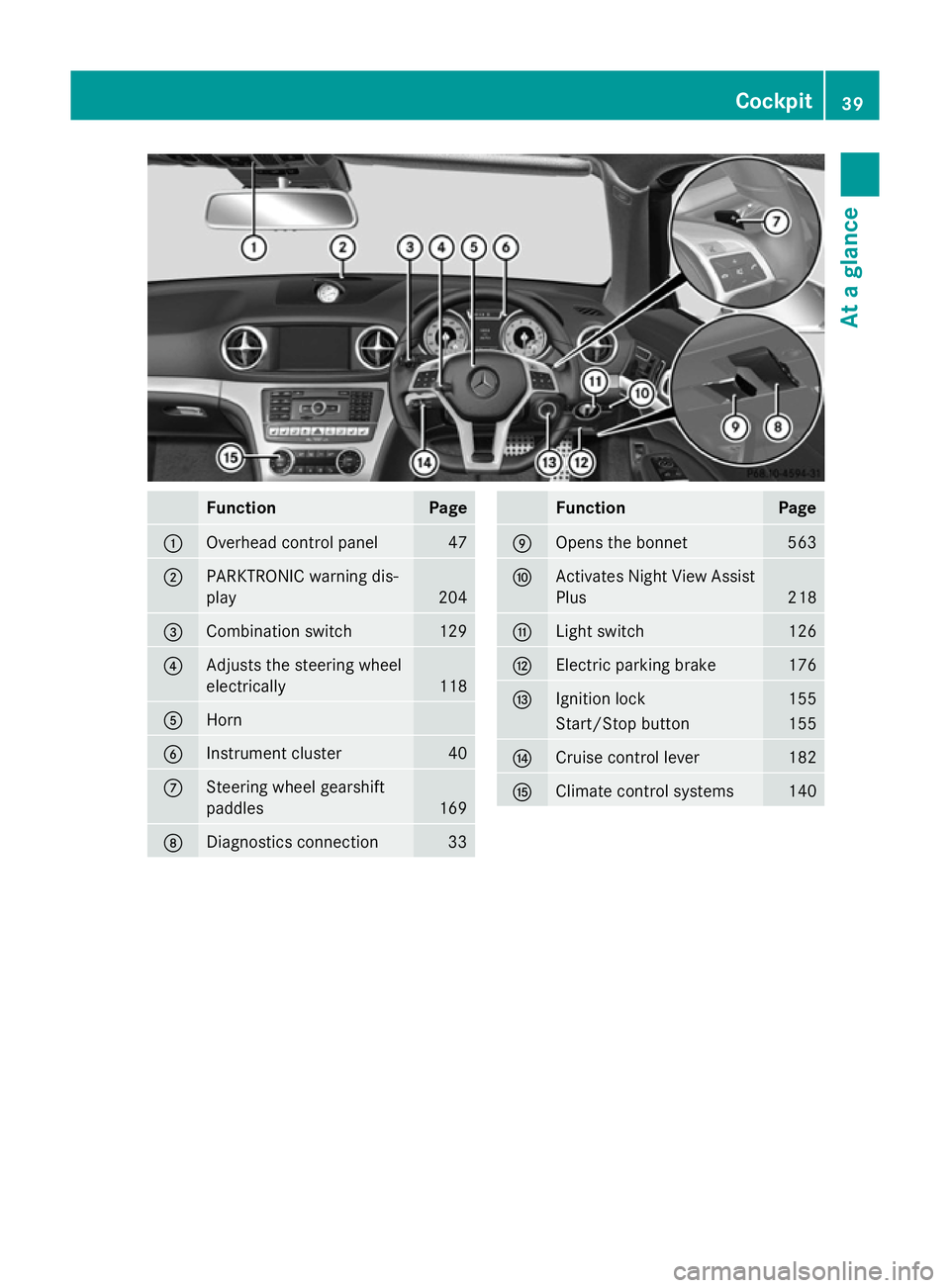
Function Page
:
Overhead control panel 47
;
PARKTRONIC warning dis-
play 204
=
Combination switch 129
?
Adjusts the steering wheel
electrically
118
A
Horn
B
Instrument cluster 40
C
Steering wheel gearshift
paddles
169
D
Diagnostics connection 33 Function Page
E
Opens the bonnet 563
F
Activates Night View Assist
Plus 218
G
Light switch 126
H
Electric parking brake 176
I
Ignition lock 155
Start/Stop button 155
J
Cruise control lever 182
K
Climate control systems 140Cockpit
39At a glance
Page 231 of 637
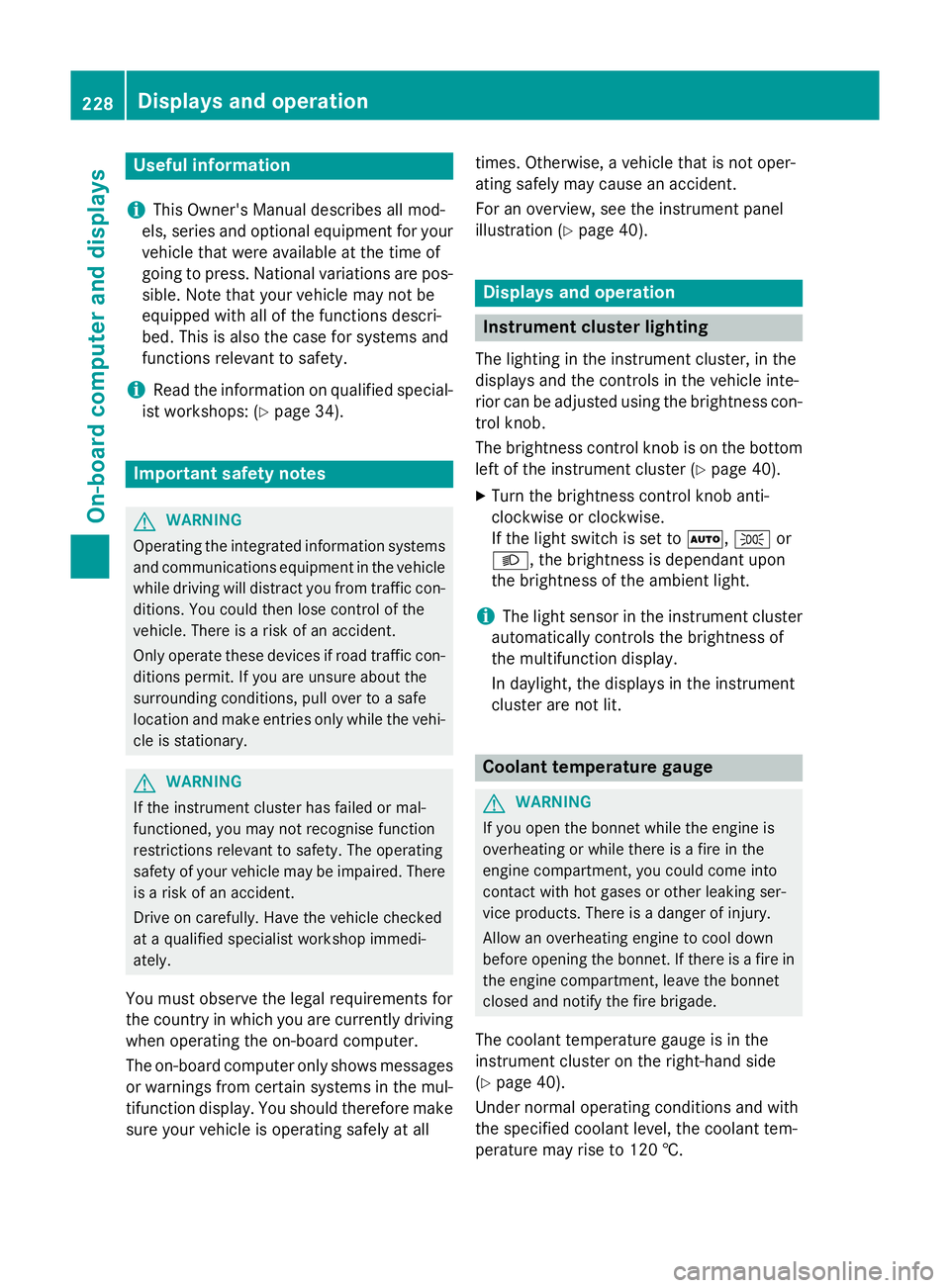
Useful information
i This Owner's Manual describes all mod-
els, series and optional equipment for your
vehicle that were available at the time of
going to press. National variations are pos- sible. Note that your vehicle may not be
equipped with all of the functions descri-
bed. This is also the case for systems and
functions relevant to safety.
i Read the information on qualified special-
ist workshops: (Y page 34). Important safety notes
G
WARNING
Operating the integrated information systems and communications equipment in the vehicle
while driving will distract you from traffic con-
ditions. You could then lose control of the
vehicle. There is a risk of an accident.
Only operate these devices if road traffic con-
ditions permit. If you are unsure about the
surrounding conditions, pull over to a safe
location and make entries only while the vehi-
cle is stationary. G
WARNING
If the instrument cluster has failed or mal-
functioned, you may not recognise function
restrictions relevant to safety. The operating
safety of your vehicle may be impaired. There is a risk of an accident.
Drive on carefully. Have the vehicle checked
at a qualified specialist workshop immedi-
ately.
You must observe the legal requirements for
the country in which you are currently driving when operating the on-board computer.
The on-board computer only shows messages
or warnings from certain systems in the mul- tifunction display. You should therefore make
sure your vehicle is operating safely at all times. Otherwise, a vehicle that is not oper-
ating safely may cause an accident.
For an overview, see the instrument panel
illustration (Y
page 40). Displays and operation
Instrument cluster lighting
The lighting in the instrument cluster, in the
displays and the controls in the vehicle inte-
rior can be adjusted using the brightness con- trol knob.
The brightness control knob is on the bottom
left of the instrument cluster (Y page 40).
X Turn the brightness control knob anti-
clockwise or clockwise.
If the light switch is set to Ã,Tor
L, the brightness is dependant upon
the brightness of the ambient light.
i The light sensor in the instrument cluster
automatically controls the brightness of
the multifunction display.
In daylight, the displays in the instrument
cluster are not lit. Coolant temperature gauge
G
WARNING
If you open the bonnet while the engine is
overheating or while there is a fire in the
engine compartment, you could come into
contact with hot gases or other leaking ser-
vice products. There is a danger of injury.
Allow an overheating engine to cool down
before opening the bonnet. If there is a fire in the engine compartment, leave the bonnet
closed and notify the fire brigade.
The coolant temperature gauge is in the
instrument cluster on the right-hand side
(Y page 40).
Under normal operating conditions and with
the specified coolant level, the coolant tem-
perature may rise to 120 †. 228
Displays and operationOn-board computer and displays