parking brake MERCEDES-BENZ SL ROADSTER 2012 Owners Manual
[x] Cancel search | Manufacturer: MERCEDES-BENZ, Model Year: 2012, Model line: SL ROADSTER, Model: MERCEDES-BENZ SL ROADSTER 2012Pages: 637, PDF Size: 20.68 MB
Page 7 of 637
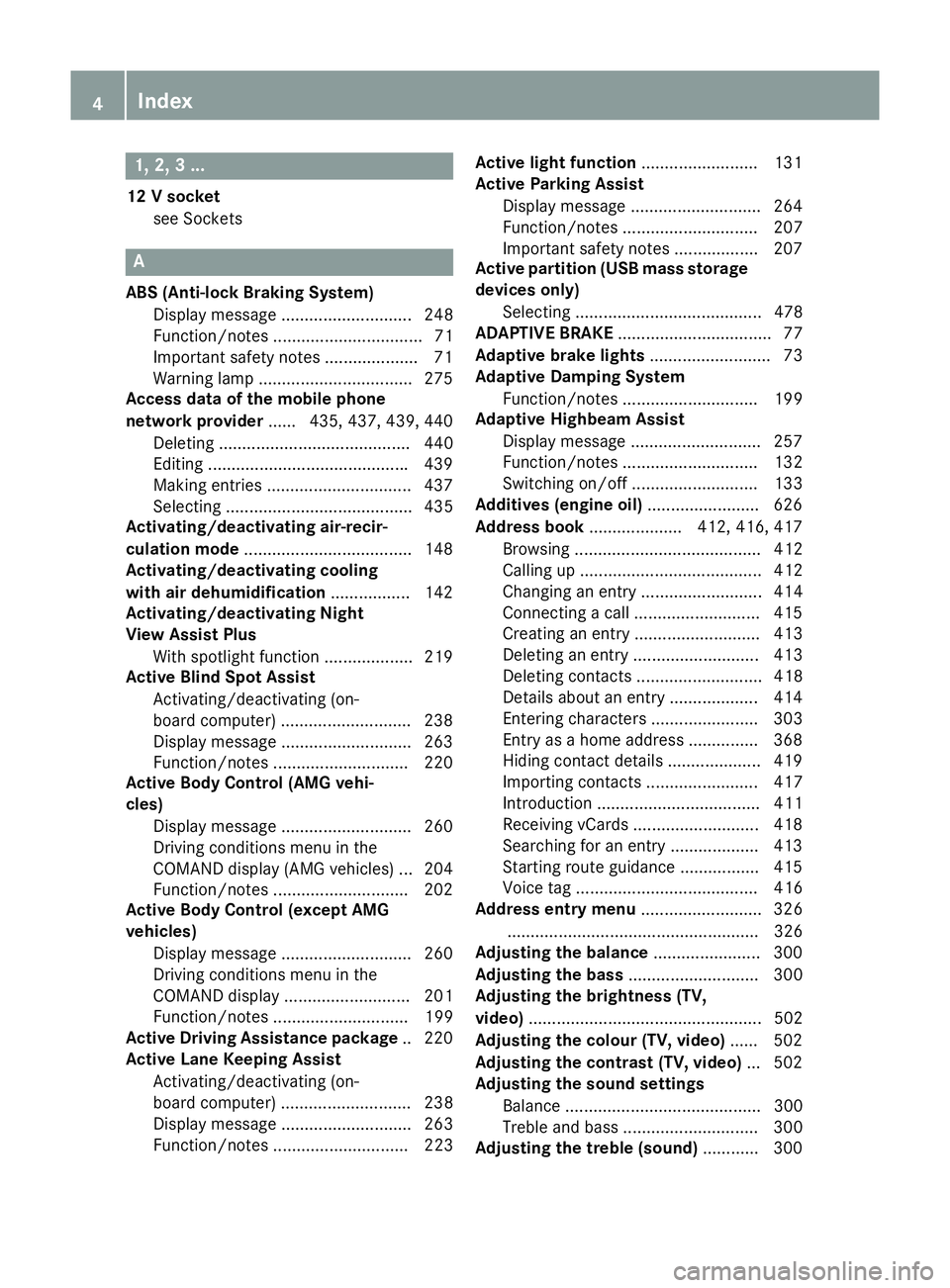
1, 2, 3 ...
12 V socket see Sockets A
ABS (Anti-lock Braking System) Display message ............................ 248
Function/notes ................................ 71
Important safety notes .................... 71
Warning lamp .................................2 75
Access data of the mobile phone
network provider ...... 435, 437, 439, 440
Deleting ......................................... 440
Editing .......................................... .439
Making entries ............................... 437
Selecting ........................................ 435
Activating/deactivating air-recir-
culation mode ................................... .148
Activating/deactivating cooling
with air dehumidification ................. 142
Activating/deactivating Night
View Assist Plus
With spotlight function ................... 219
Active Blind Spot Assist
Activating/deactivating (on-
board computer) ............................ 238
Display message ............................ 263
Function/notes ............................ .220
Active Body Control (AMG vehi-
cles)
Display message ............................ 260
Driving conditions menu in the
COMAND display (AMG vehicles) ... 204
Function/notes ............................ .202
Active Body Control (except AMG
vehicles)
Display message ............................ 260
Driving conditions menu in the
COMAND displa y........................... 201
Function/note s............................. 199
Active Driving Assistance package .. 220
Active Lane Keeping Assist
Activating/deactivating (on-
board computer) ............................ 238
Display message ............................ 263
Function/note s............................. 223 Active light function
......................... 131
Active Parking Assist
Display message ............................ 264
Function/note s............................. 207
Important safety notes .................. 207
Active partition (USB mass storage
devices only)
Selecting ........................................ 478
ADAPTIVE BRAKE ................................. 77
Adaptive brake lights .......................... 73
Adaptive Damping System
Function/note s............................. 199
Adaptive Highbeam Assist
Display message ............................ 257
Function/note s............................. 132
Switching on/of f........................... 133
Additives (engine oil) ........................ 626
Address book .................... 412, 416, 417
Browsing ........................................ 412
Calling up ....................................... 412
Changing an entry .......................... 414
Connecting a call ........................... 415
Creating an entry ........................... 413
Deleting an entry ........................... 413
Deleting contacts ........................... 418
Details about an entry ................... 414
Entering characters ....................... 303
Entry as a home address ............... 368
Hiding contact details .................... 419
Importing contacts ........................ 417
Introduction ................................... 411
Receiving vCards ........................... 418
Searching for an entry ................... 413
Starting route guidance ................. 415
Voice tag ....................................... 416
Address entry menu .......................... 326
...................................................... 326
Adjusting the balance ....................... 300
Adjusting the bass ............................ 300
Adjusting the brightness (TV,
video) .................................................. 502
Adjusting the colour (TV, video) ...... 502
Adjusting the contrast (TV, video) ... 502
Adjusting the sound settings
Balance .......................................... 300
Treble and bass ............................. 300
Adjusting the treble (sound) ............ 3004
Index
Page 10 of 637
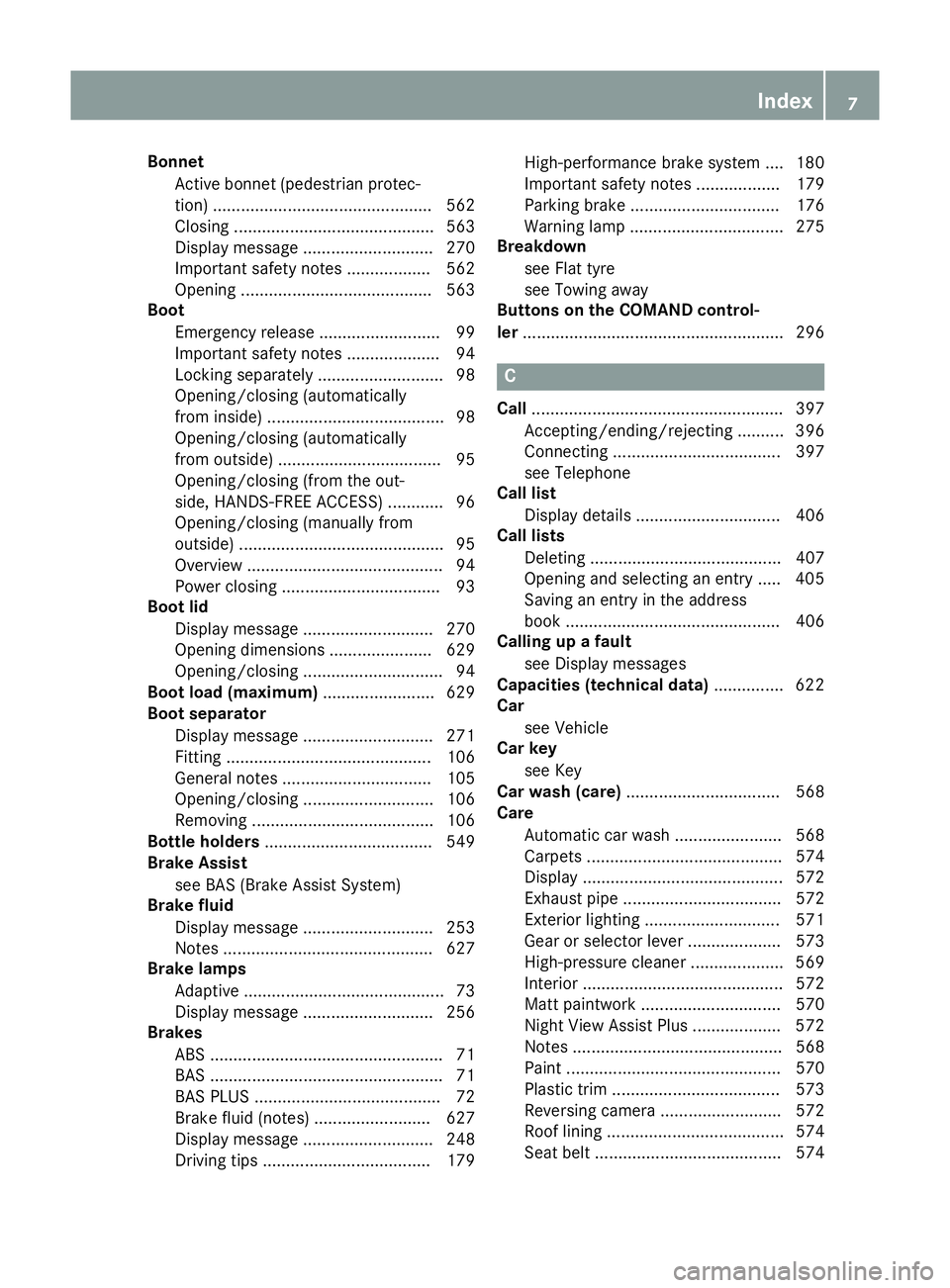
Bonnet
Active bonnet (pedestrian protec-tion) ............................................... 562
Closing ........................................... 563
Display message ............................ 270
Important safety notes .................. 562
Opening ......................................... 563
Boot
Emergency release .......................... 99
Important safety notes .................... 94
Locking separately ........................... 98
Opening/closing (automatically
from inside) ...................................... 98
Opening/closing (automatically
from outside) ................................... 95
Opening/closing (from the out-
side, HANDS-FREE ACCESS) ............ 96
Opening/closing (manually from
outside) ............................................ 95
Overview .......................................... 94
Power closing .................................. 93
Boot lid
Display message ............................ 270
Opening dimensions ...................... 629
Opening/closing .............................. 94
Boot load (maximum) ........................ 629
Boot separator
Display message ............................ 271
Fitting ............................................ 106
General notes ................................ 105
Opening/closing ............................ 106
Removing ....................................... 106
Bottle holders .................................... 549
Brake Assist
see BAS (Brake Assist System)
Brake fluid
Display message ............................ 253
Notes ............................................. 627
Brake lamps
Adaptive ........................................... 73
Display message ............................ 256
Brakes
ABS .................................................. 71
BAS .................................................. 71
BAS PLUS ........................................ 72
Brake fluid (notes) ......................... 627
Display message ............................ 248
Driving tips .................................... 179 High-performance brake system .... 180
Important safety notes .................. 179
Parking brake ................................ 176
Warning lamp ................................. 275
Breakdown
see Flat tyre
see Towing away
Buttons on the COMAND control-
ler ........................................................ 296 C
Call ...................................................... 397
Accepting/ending/rejecting .......... 396
Connecting .................................... 397
see Telephone
Call list
Display details ............................... 406
Call lists
Deleting ......................................... 407
Opening and selecting an entry ..... 405
Saving an entry in the address
book .............................................. 406
Calling up a fault
see Display messages
Capacities (technical data) ............... 622
Car
see Vehicle
Car key
see Key
Car wash (care) ................................. 568
Care
Automatic car wash ....................... 568
Carpets .......................................... 574
Display ........................................... 572
Exhaust pipe .................................. 572
Exterior lighting ............................. 571
Gear or selector lever .................... 573
High-pressure cleaner .................... 569
Interior ........................................... 572
Matt paintwork .............................. 570
Night View Assist Plus ................... 572
Notes ............................................. 568
Paint .............................................. 570
Plastic trim .................................... 573
Reversing camera .......................... 572
Roof lining ...................................... 574
Seat belt ........................................ 574 Index
7
Page 14 of 637
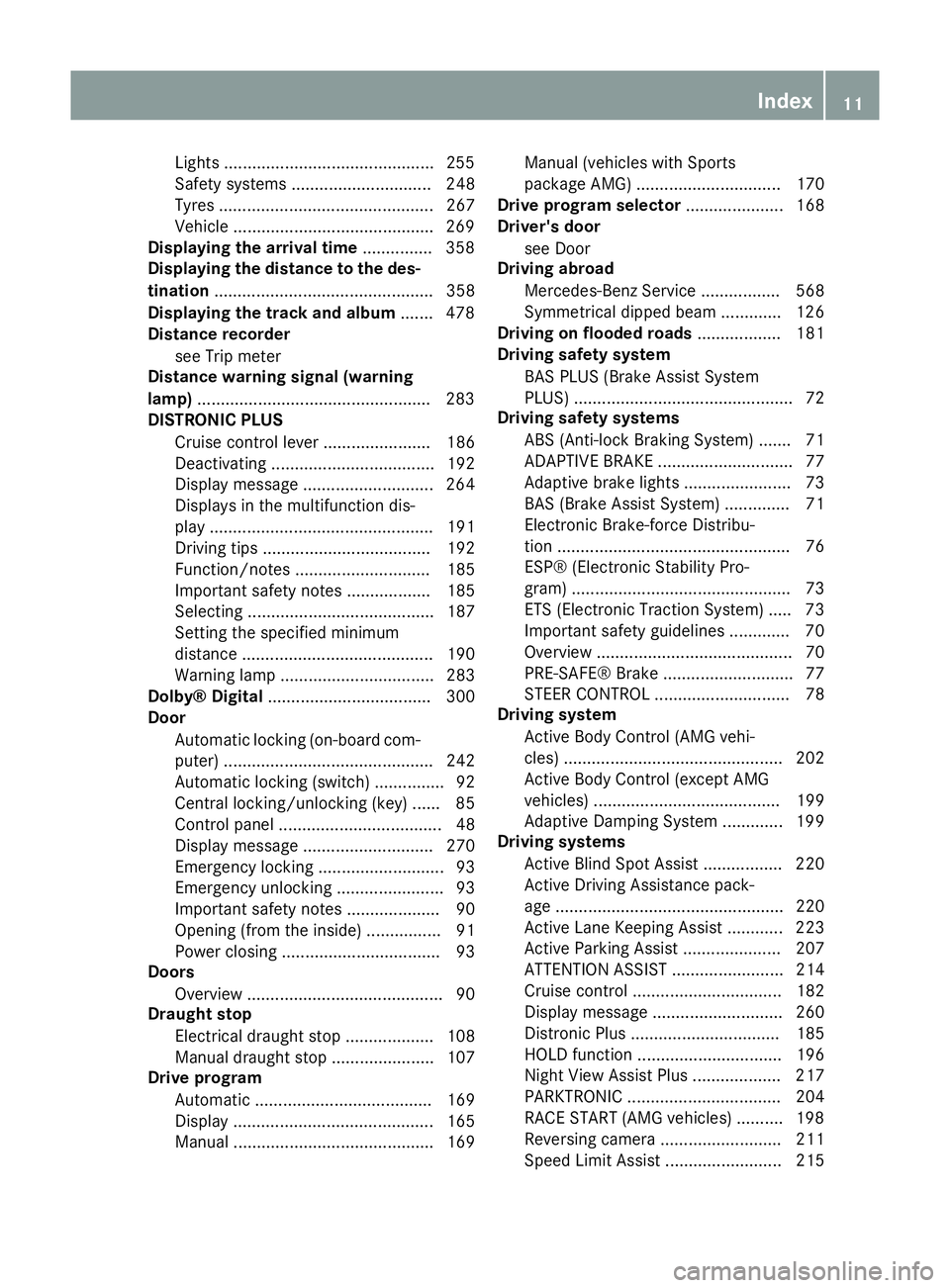
Lights .............................................2
55
Safety systems .............................. 248
Tyres .............................................. 267
Vehicle .......................................... .269
Displaying the arrival time ...............358
Displaying the distance to the des-
tination ............................................... 358
Displaying the track and album ....... 478
Distance recorder
see Trip meter
Distance warning signal (warning
lamp) ................................................. .283
DISTRONIC PLUS
Cruise control lever ....................... 186
Deactivating ................................... 192
Display message ............................ 264
Displays in the multifunction dis-
pla y................................................ 191
Driving tips .................................... 192
Function/note s............................. 185
Important safety notes .................. 185
Selecting ........................................ 187
Setting the specified minimum
distance ......................................... 190
Warning lamp ................................. 283
Dolby® Digital ................................... 300
Door
Automatic locking (on-board com-
puter) ............................................. 242
Automatic locking (switch) ............... 92
Central locking/unlocking (key) ...... 85
Control panel ................................... 48
Display message ............................ 270
Emergency locking ........................... 93
Emergency unlocking ....................... 93
Important safety notes .................... 90
Opening (from the inside) ................ 91
Power closing .................................. 93
Doors
Overview .......................................... 90
Draught stop
Electrical draught stop ................... 108
Manual draught stop ...................... 107
Drive program
Automatic ...................................... 169
Display ........................................... 165
Manual ........................................... 169 Manual (vehicles with Sports
package AMG) ............................... 170
Drive program selector ..................... 168
Driver's door
see Door
Driving abroad
Mercedes-Benz Service ................. 568
Symmetrical dipped beam ............. 126
Driving on flooded roads .................. 181
Driving safety system
BAS PLUS (Brake Assist System
PLUS) ............................................... 72
Driving safety systems
ABS (Anti-lock Braking System) ....... 71
ADAPTIVE BRAK E............................. 77
Adaptive brake lights ....................... 73
BAS (Brake Assist System) .............. 71
Electronic Brake-force Distribu-
tion .................................................. 76
ESP® (Electronic Stability Pro-
gram) ............................................... 73
ETS (Electronic Traction System) ..... 73
Important safety guidelines ............. 70
Overview .......................................... 70
PRE-SAFE® Brake ............................ 77
STEER CONTROL ............................. 78
Driving system
Active Body Control (AMG vehi-
cles) ............................................... 202
Active Body Control (except AMG
vehicles) ........................................ 199
Adaptive Damping System ............. 199
Driving systems
Active Blind Spot Assist ................. 220
Active Driving Assistance pack-
age ................................................. 220
Active Lane Keeping Assist ............ 223
Active Parking Assist ..................... 207
ATTENTION ASSIST ........................ 214
Cruise control ................................ 182
Display message ............................ 260
Distronic Plus ................................ 185
HOLD function ............................... 196
Night View Assist Plus ................... 217
PARKTRONIC ................................. 204
RACE START (AMG vehicles) .......... 198
Reversing camera .......................... 211
Speed Limit Assist ......................... 215 Index
11
Page 17 of 637
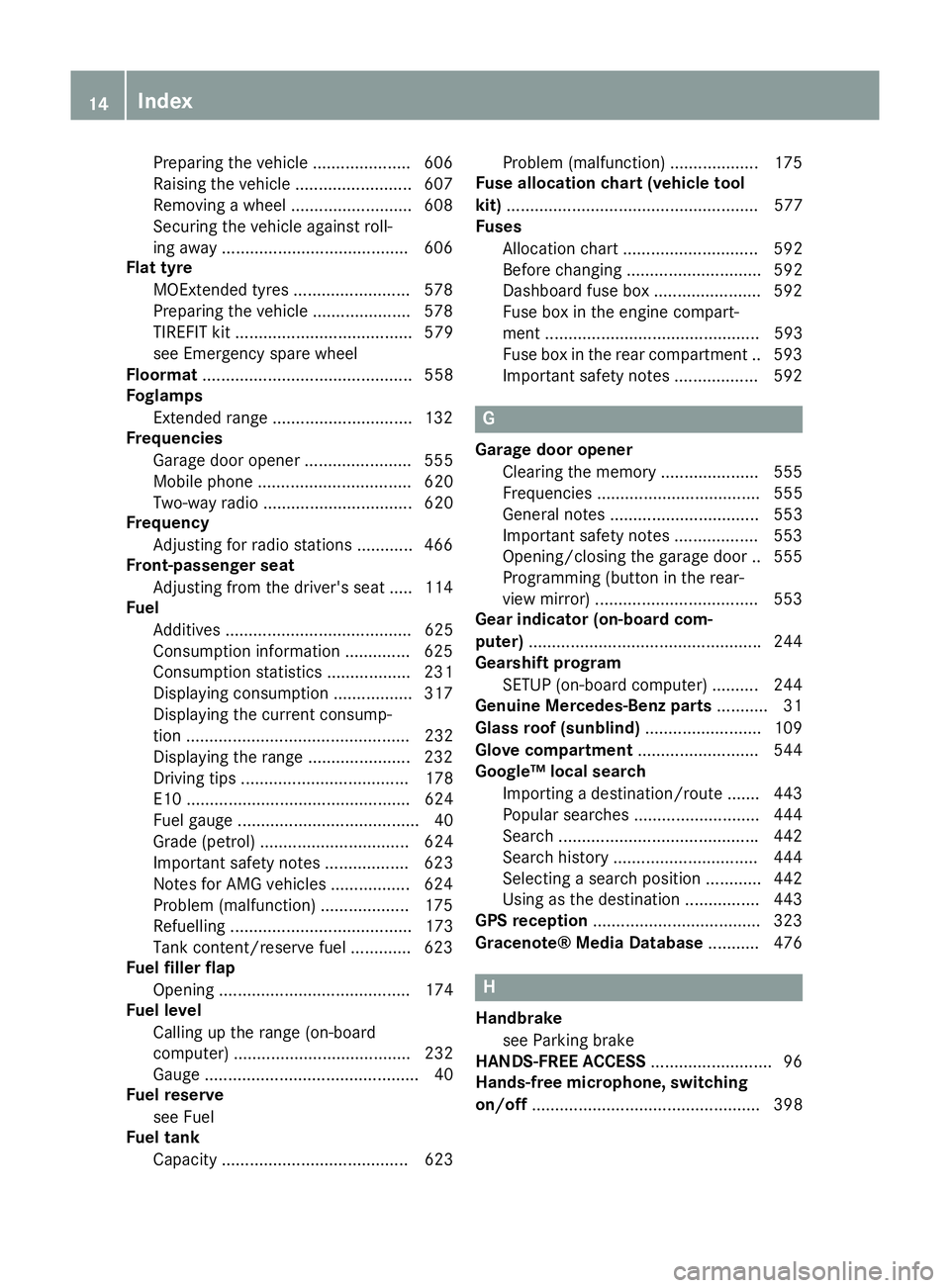
Preparing the vehicle ..................... 606
Raising the vehicle .........................6 07
Removing a wheel .......................... 608
Securing the vehicle against roll-
ing away ........................................ 606
Flat tyre
MOExtended tyres ......................... 578
Preparing the vehicle ..................... 578
TIREFIT kit ...................................... 579
see Emergency spare wheel
Floormat ............................................. 558
Foglamps
Extended range .............................. 132
Frequencies
Garage door opene r....................... 555
Mobile phone ................................. 620
Two-way radio ................................ 620
Frequency
Adjusting for radio stations ............ 466
Front-passenger seat
Adjusting from the driver's seat ..... 114
Fuel
Additives ........................................ 625
Consumption information .............. 625
Consumption statistics .................. 231
Displaying consumption ................. 317
Displaying the current consump-
tion ................................................ 232
Displaying the range ...................... 232
Driving tips .................................... 178
E10 ................................................ 624
Fuel gaug e....................................... 40
Grade (petrol) ................................ 624
Important safety notes .................. 623
Notes for AMG vehicles ................. 624
Problem (malfunction) ................... 175
Refuelling ....................................... 173
Tank content/reserve fue l............. 623
Fuel filler flap
Opening ......................................... 174
Fuel level
Calling up the range (on-board
computer) ...................................... 232
Gaug e.............................................. 40
Fuel reserve
see Fuel
Fuel tank
Capacity ........................................ 623 Problem (malfunction) ................... 175
Fuse allocation chart (vehicle tool
kit) ...................................................... 577
Fuses
Allocation chart ............................. 592
Before changing ............................. 592
Dashboard fuse box ....................... 592
Fuse box in the engine compart-
ment .............................................. 593
Fuse box in the rear compartment .. 593
Important safety notes .................. 592 G
Garage door opener Clearing the memory ..................... 555
Frequencies ................................... 555
General notes ................................ 553
Important safety notes .................. 553
Opening/closing the garage doo r..5 55
Programming (button in the rear-
view mirror) ................................... 553
Gear indicator (on-board com-
puter) ................................................. .244
Gearshift program
SETUP (on-board computer) .......... 244
Genuine Mercedes-Benz parts ........... 31
Glass roof (sunblind) ......................... 109
Glove compartment .......................... 544
Google™ local search
Importing a destination/route ....... 443
Popular searches ........................... 444
Search .......................................... .442
Search history ............................... 444
Selecting a search position ............ 442
Using as the destination ................ 443
GPS reception ................................... .323
Gracenote® Media Database ........... 476 H
Handbrake see Parking brake
HANDS-FREE ACCESS .......................... 96
Hands-free microphone, switching
on/off ................................................. 398 14
Index
Page 23 of 637
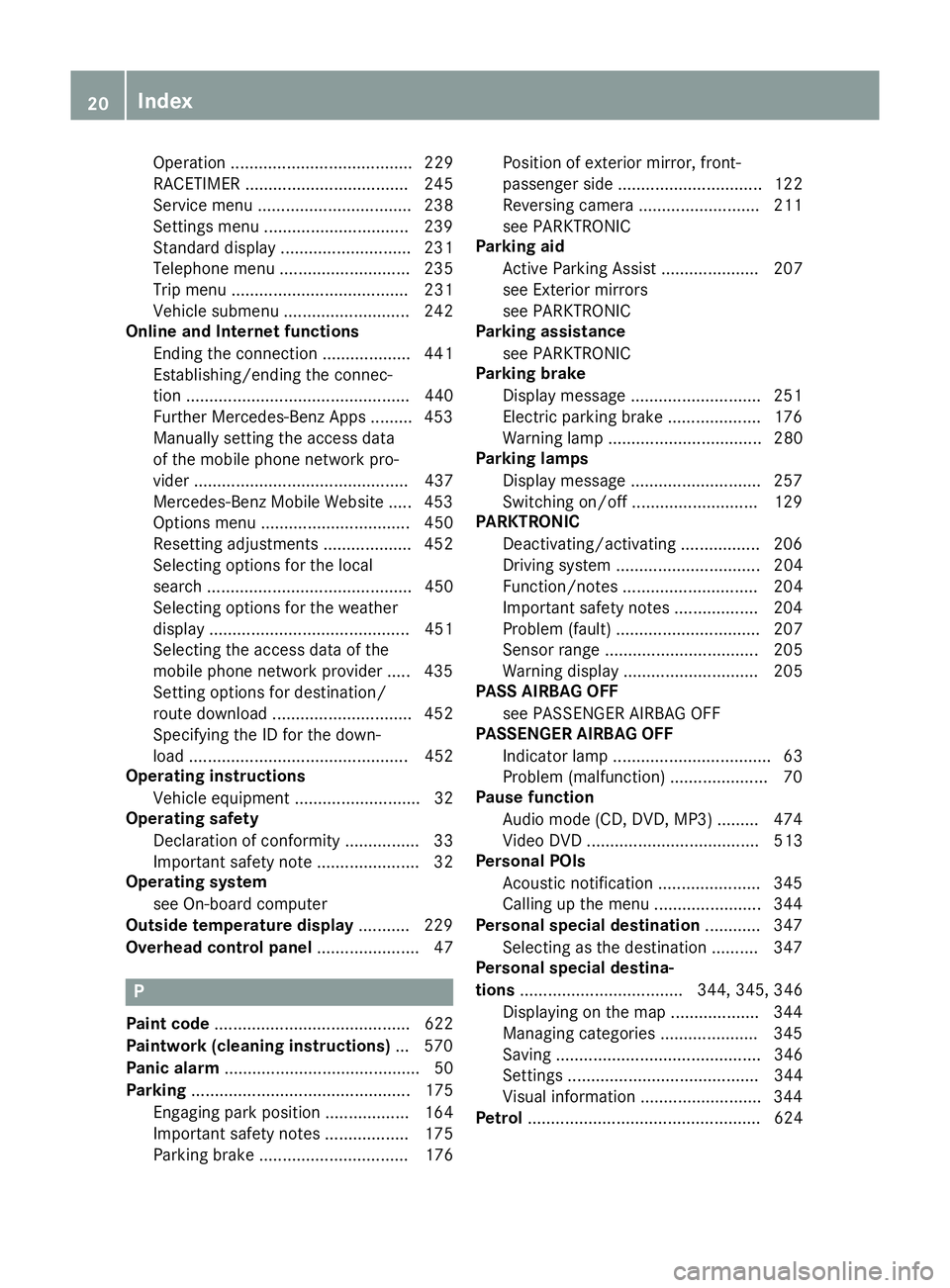
Operation ....................................... 229
RACETIMER ................................... 245
Service menu ................................. 238
Settings menu ...............................2 39
Standard displa y............................ 231
Telephone menu ............................ 235
Trip menu ...................................... 231
Vehicle submenu ........................... 242
Online and Internet functions
Ending the connection ................... 441
Establishing/ending the connec-
tion ................................................ 440
Further Mercedes-Benz App s......... 453
Manually setting the access data
of the mobile phone network pro-
vider .............................................. 437
Mercedes-Benz Mobile Website ..... 453
Options menu ................................ 450
Resetting adjustments ................... 452
Selecting options for the local
search ............................................ 450
Selecting options for the weather
display ........................................... 451
Selecting the access data of the
mobile phone network provider ..... 435
Setting options for destination/
route download .............................. 452
Specifying the ID for the down-
load ............................................... 452
Operating instructions
Vehicle equipment ........................... 32
Operating safety
Declaration of conformity ................ 33
Important safety note ...................... 32
Operating system
see On-board computer
Outside temperature display ........... 229
Overhead control panel ...................... 47P
Paint code .......................................... 622
Paintwork (cleaning instructions) ... 570
Panic alarm .......................................... 50
Parking ............................................... 175
Engaging park position .................. 164
Important safety notes .................. 175
Parking brake ................................ 176 Position of exterior mirror, front-
passenger side ............................... 122
Reversing camera .......................... 211
see PARKTRONIC
Parking aid
Active Parking Assist ..................... 207
see Exterior mirrors
see PARKTRONIC
Parking assistance
see PARKTRONIC
Parking brake
Display message ............................ 251
Electric parking brake .................... 176
Warning lamp ................................. 280
Parking lamps
Display message ............................ 257
Switching on/of f........................... 129
PARKTRONIC
Deactivating/activating ................. 206
Driving system ............................... 204
Function/note s............................. 204
Important safety notes .................. 204
Problem (fault) ............................... 207
Sensor rang e................................. 205
Warning display ............................. 205
PASS AIRBAG OFF
see PASSENGER AIRBAG OFF
PASSENGER AIRBAG OFF
Indicator lamp .................................. 63
Problem (malfunction) ..................... 70
Pause function
Audio mode (CD, DVD, MP3) ......... 474
Video DVD ..................................... 513
Personal POIs
Acoustic notification ...................... 345
Calling up the menu ....................... 344
Personal special destination ............ 347
Selecting as the destination .......... 347
Personal special destina-
tions ................................... 344, 345, 346
Displaying on the map ................... 344
Managing categories ..................... 345
Saving ............................................ 346
Setting s......................................... 344
Visual information .......................... 344
Petrol .................................................. 624 20
Index
Page 41 of 637
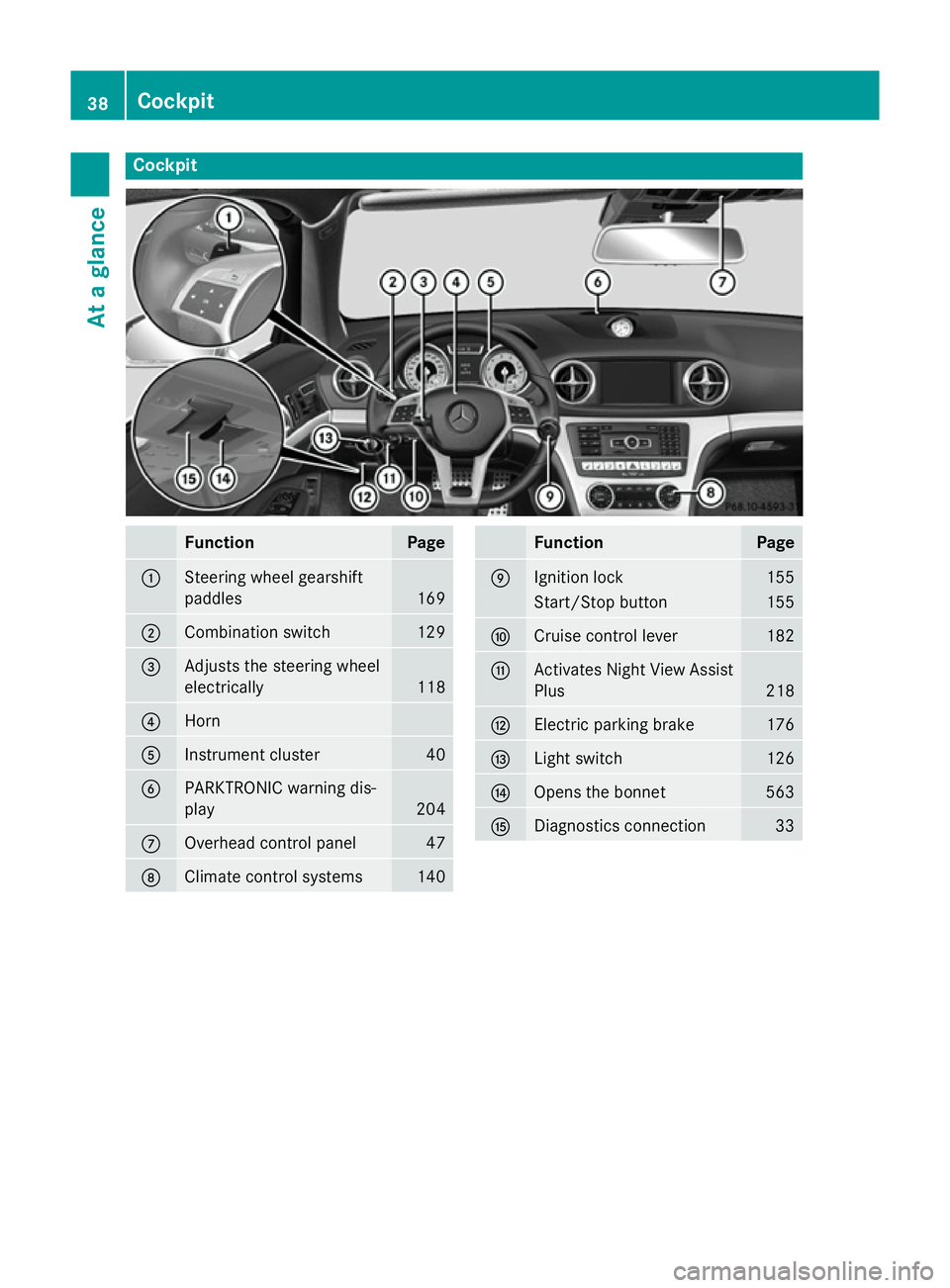
Cockpit
Function Page
:
Steering wheel gearshift
paddles
169
;
Combination switch 129
=
Adjusts the steering wheel
electrically
118
?
Horn
A
Instrument cluster 40
B
PARKTRONIC warning dis-
play
204
C
Overhead control panel 47
D
Climate control systems 140 Function Page
E
Ignition lock 155
Start/Stop button 155
F
Cruise control lever 182
G
Activates Night View Assist
Plus 218
H
Electric parking brake 176
I
Light switch 126
J
Opens the bonnet 563
K
Diagnostics connection 3338
CockpitAt a glance
Page 42 of 637
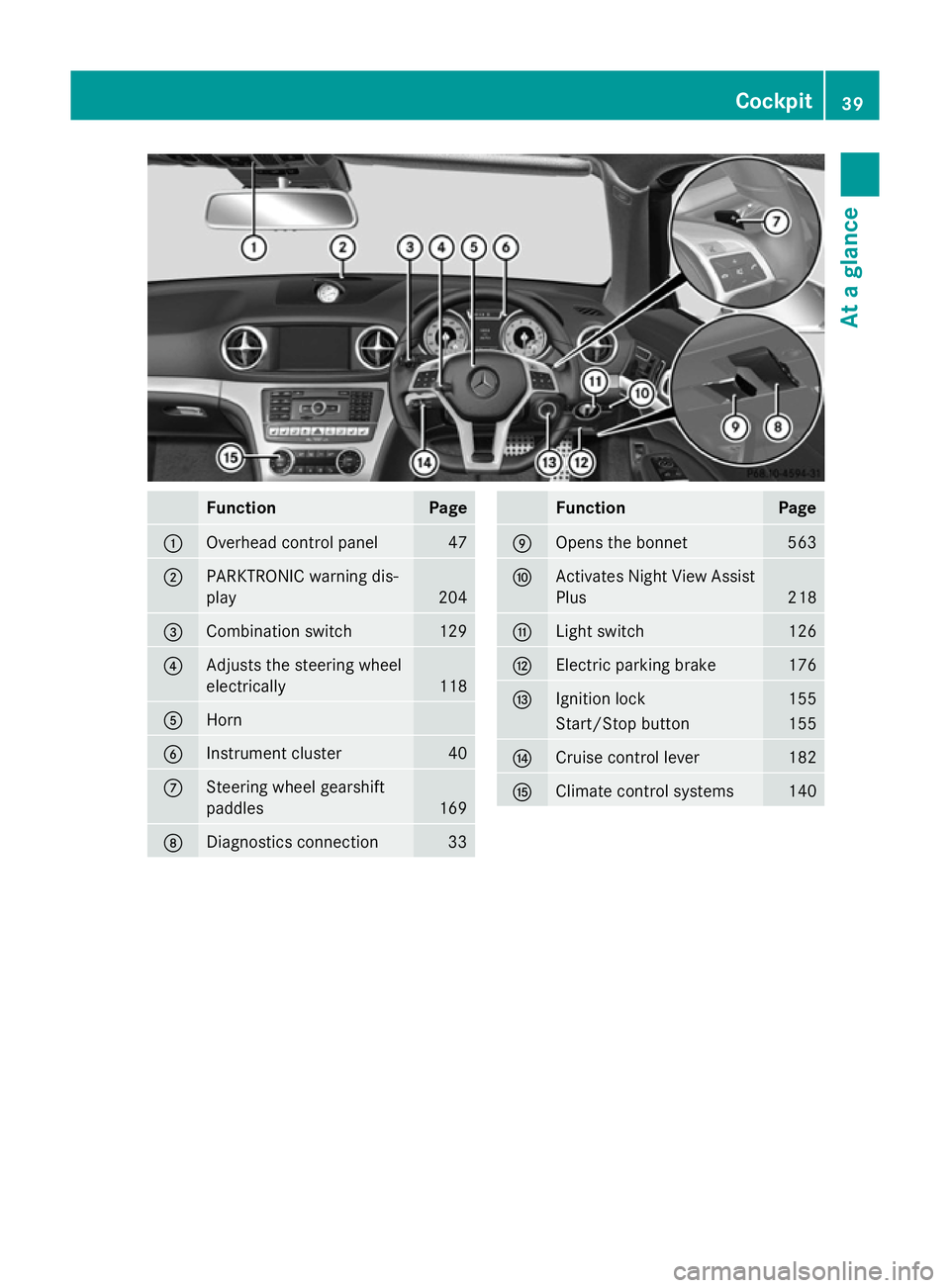
Function Page
:
Overhead control panel 47
;
PARKTRONIC warning dis-
play 204
=
Combination switch 129
?
Adjusts the steering wheel
electrically
118
A
Horn
B
Instrument cluster 40
C
Steering wheel gearshift
paddles
169
D
Diagnostics connection 33 Function Page
E
Opens the bonnet 563
F
Activates Night View Assist
Plus 218
G
Light switch 126
H
Electric parking brake 176
I
Ignition lock 155
Start/Stop button 155
J
Cruise control lever 182
K
Climate control systems 140Cockpit
39At a glance
Page 45 of 637
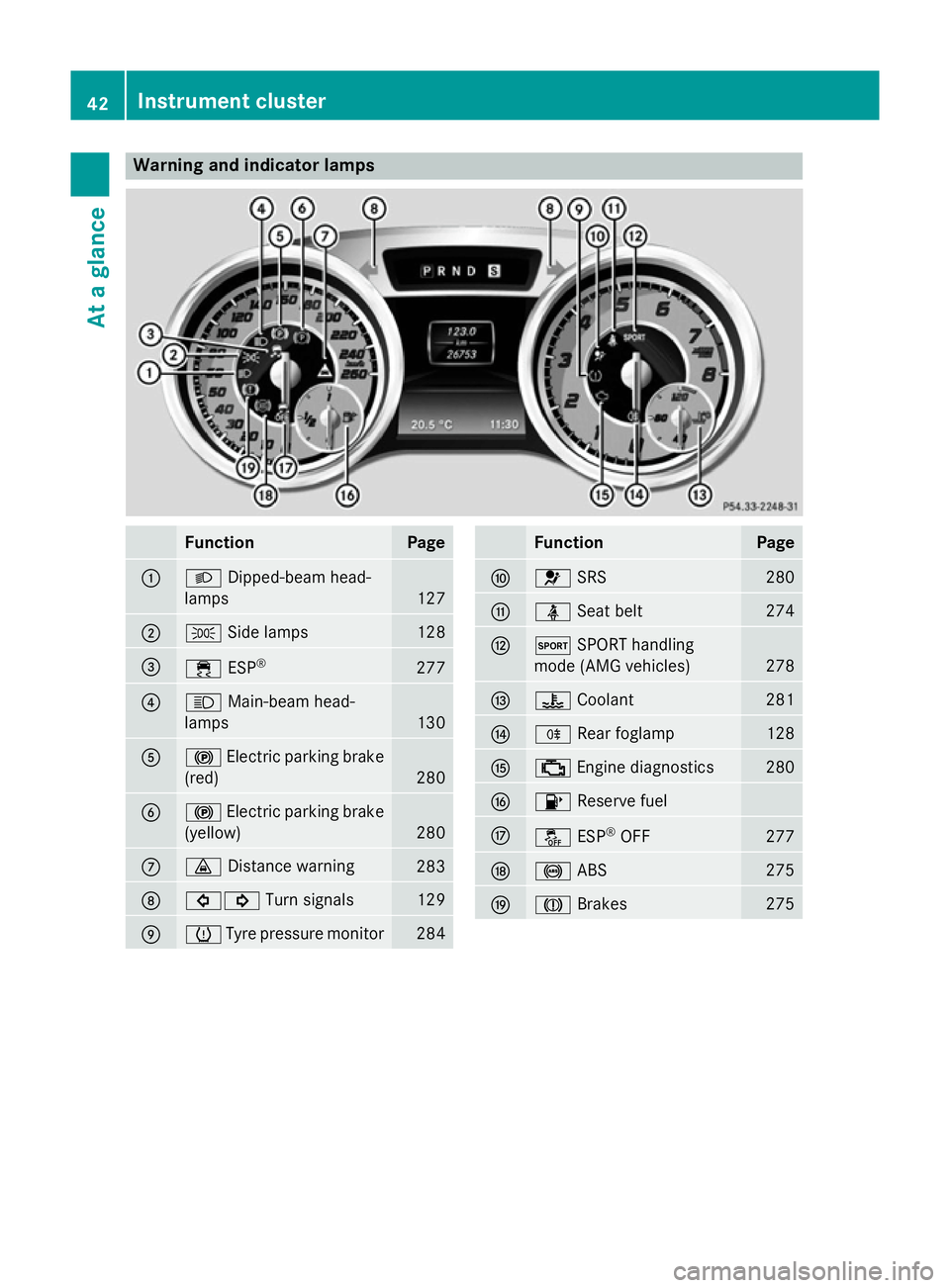
Warning and indicator lamps
Function Page
:
L
Dipped-beam head-
lamps 127
;
T
Side lamps 128
=
÷
ESP® 277
?
K
Main-beam head-
lamps 130
A
!
Electric parking brake
(red) 280
B
!
Electric parking brake
(yellow) 280
C
·
Distance warning 283
D
#!
Turn signals 129
E
h
Tyre pressure monitor 284 Function Page
F
6
SRS 280
G
ü
Seat belt 274
H
M
SPORT handling
mode (AMG vehicles) 278
I
?
Coolant 281
J
R
Rear foglamp 128
K
;
Engine diagnostics 280
L
8
Reserve fuel M
å
ESP®
OFF 277
N
!
ABS 275
O
J
Brakes 27542
Instrument clusterAt a glance
Page 65 of 637
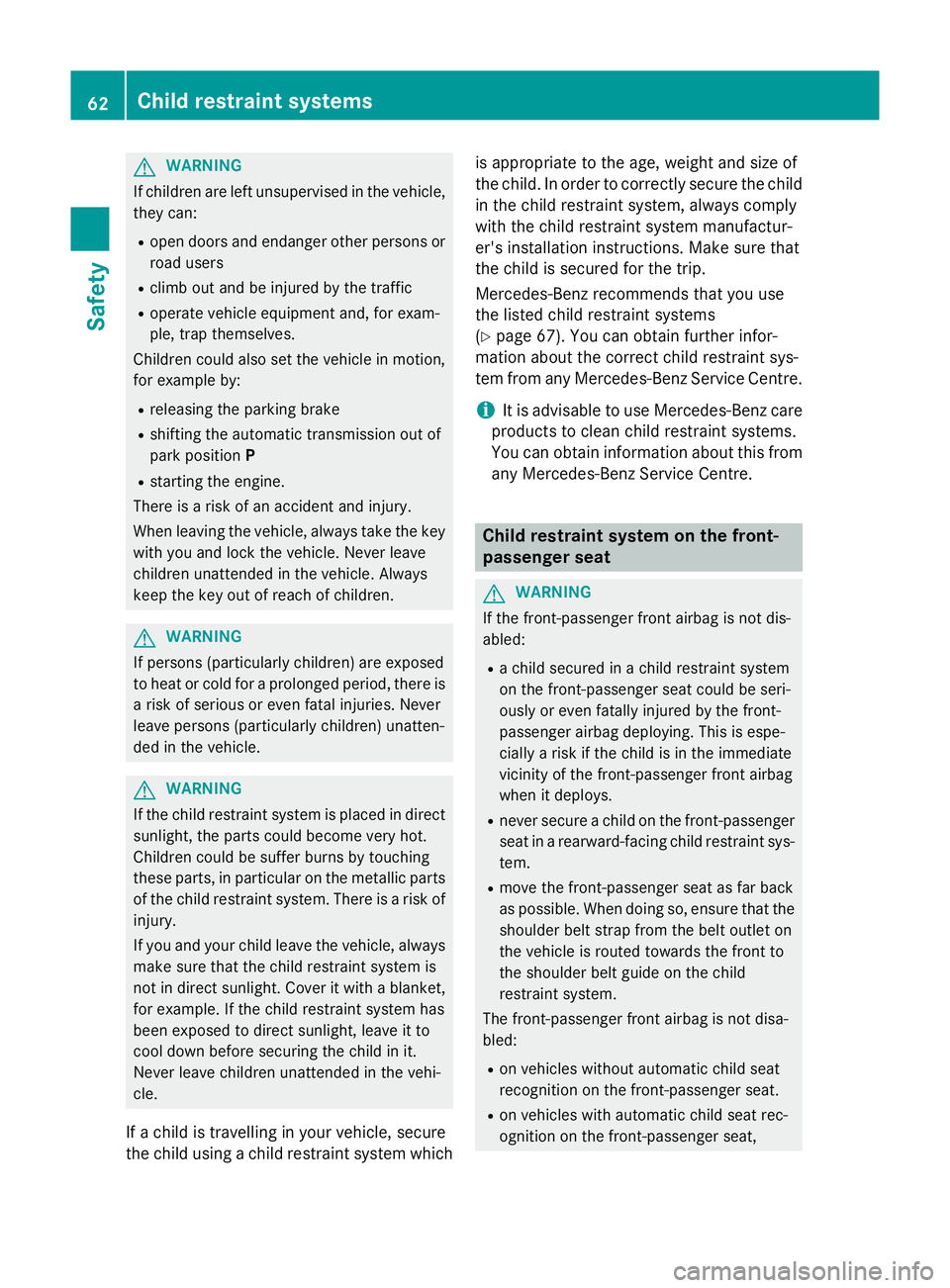
G
WARNING
If children are left unsupervised in the vehicle, they can:
R open doors and endanger other persons or
road users
R climb out and be injured by the traffic
R operate vehicle equipment and, for exam-
ple, trap themselves.
Children could also set the vehicle in motion, for example by:
R releasing the parking brake
R shifting the automatic transmission out of
park position P
R starting the engine.
There is a risk of an accident and injury.
When leaving the vehicle, always take the key
with you and lock the vehicle. Never leave
children unattended in the vehicle. Always
keep the key out of reach of children. G
WARNING
If persons (particularly children) are exposed
to heat or cold for a prolonged period, there is a risk of serious or even fatal injuries. Never
leave persons (particularly children) unatten-
ded in the vehicle. G
WARNING
If the child restraint system is placed in direct sunlight, the parts could become very hot.
Children could be suffer burns by touching
these parts, in particular on the metallic parts
of the child restraint system. There is a risk of injury.
If you and your child leave the vehicle, always
make sure that the child restraint system is
not in direct sunlight. Cover it with a blanket, for example. If the child restraint system has
been exposed to direct sunlight, leave it to
cool down before securing the child in it.
Never leave children unattended in the vehi-
cle.
If a child is travelling in your vehicle, secure
the child using a child restraint system which is appropriate to the age, weight and size of
the child. In order to correctly secure the child
in the child restraint system, always comply
with the child restraint system manufactur-
er's installation instructions. Make sure that
the child is secured for the trip.
Mercedes-Benz recommends that you use
the listed child restraint systems
(Y page 67). You can obtain further infor-
mation about the correct child restraint sys-
tem from any Mercedes-Benz Service Centre.
i It is advisable to use Mercedes-Benz care
products to clean child restraint systems.
You can obtain information about this from
any Mercedes-Benz Service Centre. Child restraint system on the front-
passenger seat
G
WARNING
If the front-passenger front airbag is not dis-
abled:
R a child secured in a child restraint system
on the front-passenger seat could be seri-
ously or even fatally injured by the front-
passenger airbag deploying. This is espe-
cially a risk if the child is in the immediate
vicinity of the front-passenger front airbag
when it deploys.
R never secure a child on the front-passenger
seat in a rearward-facing child restraint sys- tem.
R move the front-passenger seat as far back
as possible. When doing so, ensure that the
shoulder belt strap from the belt outlet on
the vehicle is routed towards the front to
the shoulder belt guide on the child
restraint system.
The front-passenger front airbag is not disa-
bled:
R on vehicles without automatic child seat
recognition on the front-passenger seat.
R on vehicles with automatic child seat rec-
ognition on the front-passenger seat, 62
Child restraint systemsSafety
Page 77 of 637
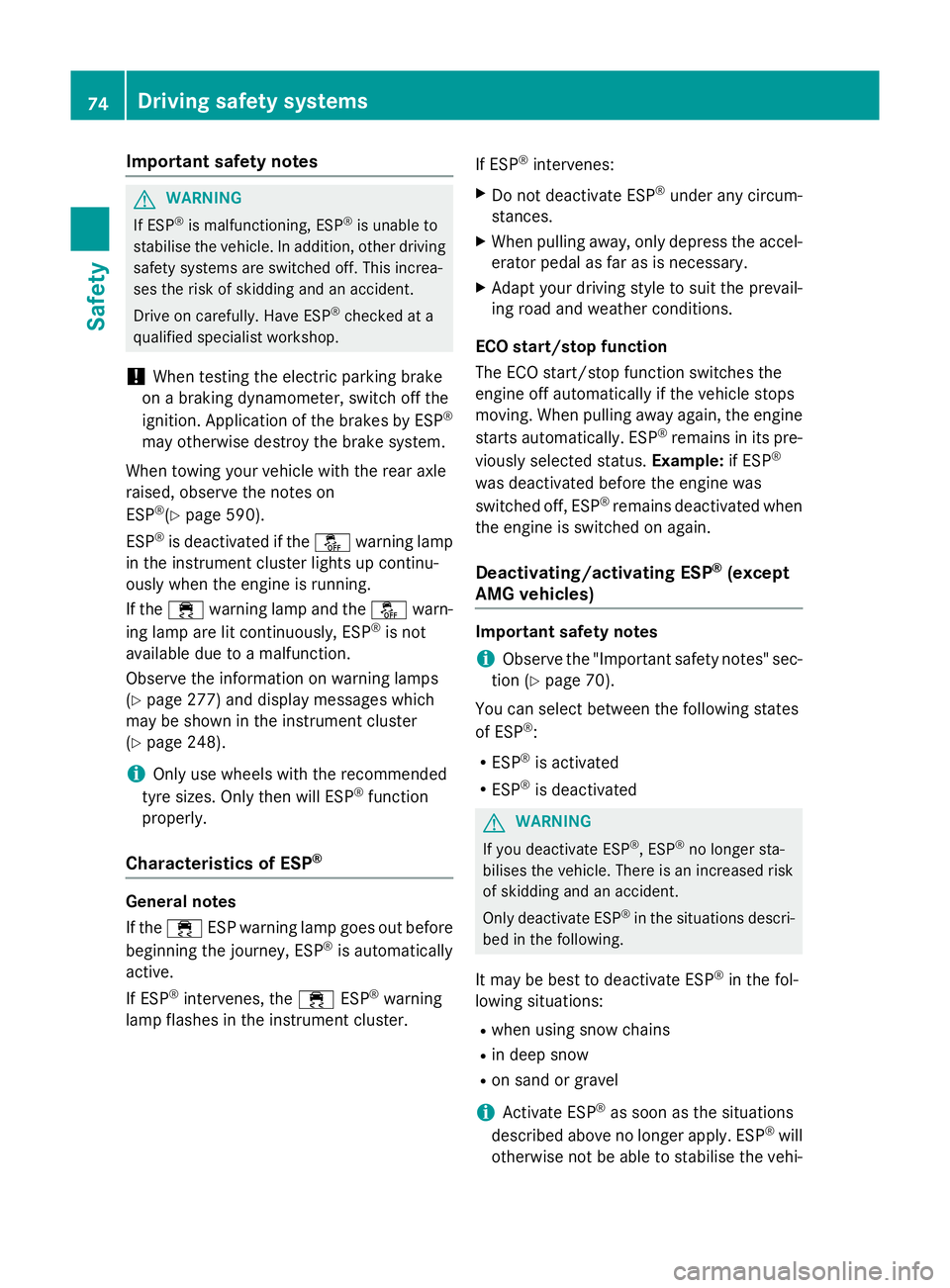
Important safety notes
G
WARNING
If ESP ®
is malfunctioning, ESP ®
is unable to
stabilise the vehicle. In addition, other driving
safety systems are switched off. This increa-
ses the risk of skidding and an accident.
Drive on carefully. Have ESP ®
checked at a
qualified specialist workshop.
! When testing the electric parking brake
on a braking dynamometer, switch off the
ignition. Application of the brakes by ESP ®
may otherwise destroy the brake system.
When towing your vehicle with the rear axle
raised, observe the notes on
ESP ®
(Y page 590).
ESP ®
is deactivated if the åwarning lamp
in the instrument cluster lights up continu-
ously when the engine is running.
If the ÷ warning lamp and the åwarn-
ing lamp are lit continuously, ESP ®
is not
available due to a malfunction.
Observe the information on warning lamps
(Y page 277) and display messages which
may be shown in the instrument cluster
(Y page 248).
i Only use wheels with the recommended
tyre sizes. Only then will ESP ®
function
properly.
Characteristics of ESP ®General notes
If the
÷ ESP warning lamp goes out before
beginning the journey, ESP ®
is automatically
active.
If ESP ®
intervenes, the ÷ESP®
warning
lamp flashes in the instrument cluster. If ESP
®
intervenes:
X Do not deactivate ESP ®
under any circum-
stances.
X When pulling away, only depress the accel-
erator pedal as far as is necessary.
X Adapt your driving style to suit the prevail-
ing road and weather conditions.
ECO start/stop function
The ECO start/stop function switches the
engine off automatically if the vehicle stops
moving. When pulling away again, the engine
starts automatically. ESP ®
remains in its pre-
viously selected status. Example:if ESP®
was deactivated before the engine was
switched off, ESP ®
remains deactivated when
the engine is switched on again.
Deactivating/activating ESP ®
(except
AMG vehicles) Important safety notes
i Observe the "Important safety notes" sec-
tion (Y page 70).
You can select between the following states
of ESP ®
:
R ESP ®
is activated
R ESP ®
is deactivated G
WARNING
If you deactivate ESP ®
, ESP ®
no longer sta-
bilises the vehicle. There is an increased risk
of skidding and an accident.
Only deactivate ESP ®
in the situations descri-
bed in the following.
It may be best to deactivate ESP ®
in the fol-
lowing situations:
R when using snow chains
R in deep snow
R on sand or gravel
i Activate ESP ®
as soon as the situations
described above no longer apply. ESP ®
will
otherwise not be able to stabilise the vehi- 74
Driving safety systemsSafety