bulb MERCEDES-BENZ SL ROADSTER 2019 Owner's Manual
[x] Cancel search | Manufacturer: MERCEDES-BENZ, Model Year: 2019, Model line: SL ROADSTER, Model: MERCEDES-BENZ SL ROADSTER 2019Pages: 330, PDF Size: 53.05 MB
Page 4 of 330
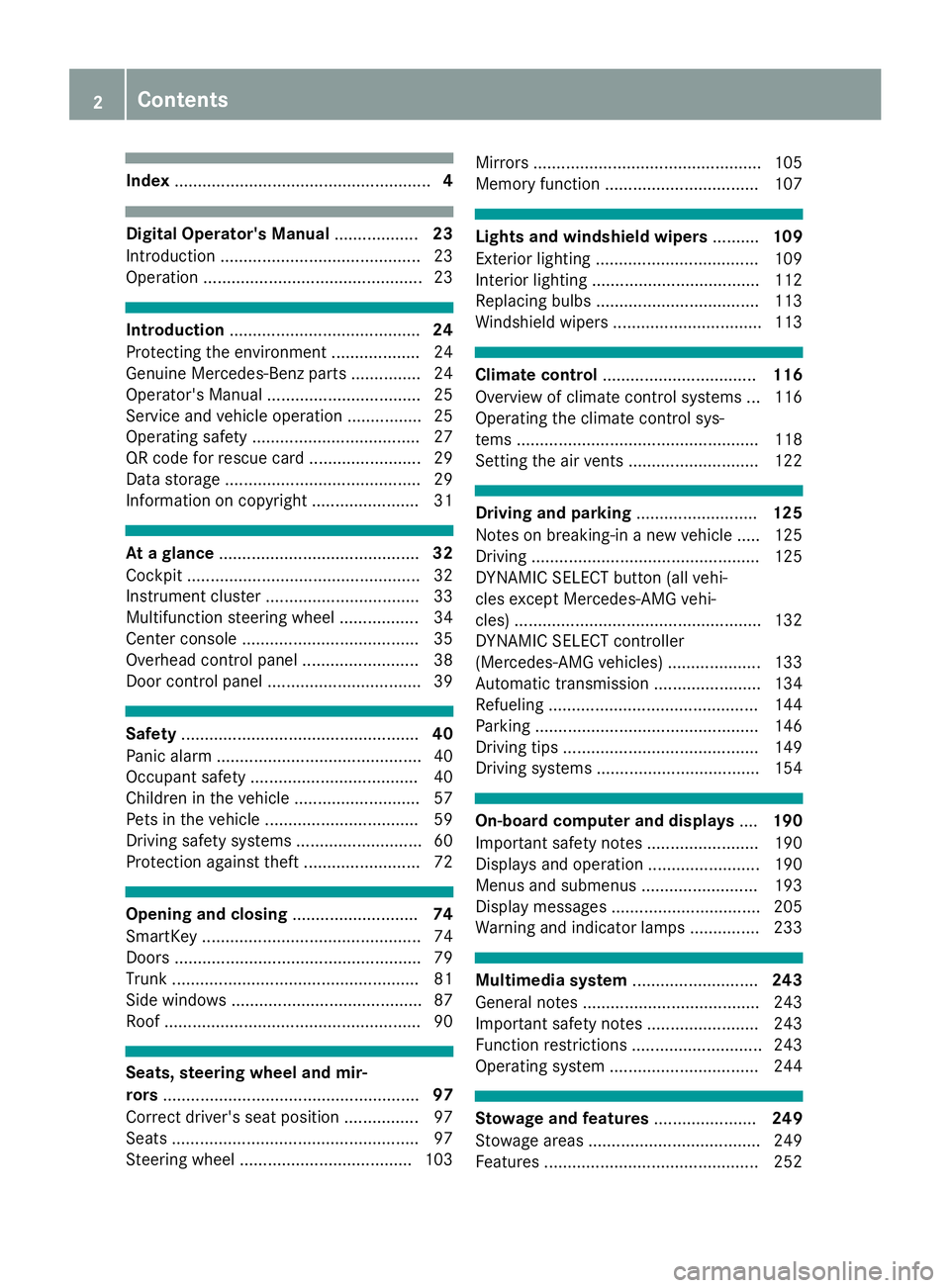
Inde
x....................................................... 4 Digit
alOpe rator 'sMa nua l.................. 23
In troduc tion...........................................2 3
Operation .......................................... ..... 23 Introduction
......................................... 24
Protect ingthe environment ...................2 4
Gen uine Mercedes-Ben zpart s...............2 4
Operator's Manual................................. 25
Service andvehicle operation ................2 5
Operating safety.............................. ...... 27
QR code forrescue card........................ 29
Data storage .......................................... 29
Information oncopyright ....................... 31 At
aglance ........................................... 32
Cockpit .................................................. 32
Instr ument cluster ................................. 33
Multifunction steeringwheel................. 34
Center console ...................................... 35
Overhead controlpanel ..................... ....3 8
Doo rcontro lpa nel ............ .....................39 Saf
ety ............ .......................................40
Pa nic alar m ............ ................................40
Occu pant safety ............ ........................ 40
Ch ildre nin the vehicle............ ...............57
Pe tsinthe vehicle............ ..................... 59
Dri ving safety syste ms ............ ...............60
Pro tecti onagainst theft............ .............72 Opening
andclosing ........................... 74
Smart Key............................................... 74
Doors ..................................................... 79
Trunk ..................................................... 81
Side windows ......................................... 87
Roof ................................................ .......9 0 Seats,
steering wheelandmir-
rors ..................... .................................. 97
Correct driver'sseatposition ................9 7
Sea ts<0011001100110011001100110011001100110011001100110011001100110011
0011001100110011001100110011001100110011001100110011001100110011
0011001100110011001100110011001100110011001100110011001100110011
00110011001100110011[ 97
Steer ingwheel <0011001100110011001100110011001100110011001100110011001100110011
0011001100110011001100110011001100110011001100110011001100110011
00110011001100110011> 103Mi
rror s<0011001100110011001100110011001100110011001100110011001100110011
0011001100110011001100110011001100110011001100110011001100110011
0011001100110011001100110011001100110011001100110011001100110011
0011[ 105
Mem oryfuncti on<0011001100110011001100110011001100110011001100110011001100110011
0011001100110011001100110011001100110011001100110011001100110011
0011> 107 Li
ghts andwindsh ield wipers .......... 109
Exteri orlighti ng<0011001100110011001100110011001100110011001100110011001100110011
0011001100110011001100110011001100110011001100110011001100110011
001100110011> 109
Interi orlighti ng<0011001100110011001100110011001100110011001100110011001100110011
0011001100110011001100110011001100110011001100110011001100110011
0011001100110011> 112
Re placi ng bulbs<0011001100110011001100110011001100110011001100110011001100110011
0011001100110011001100110011001100110011001100110011001100110011
001100110011> 113
Wi ndsh ield wipe rs <0011001100110011001100110011001100110011001100110011001100110011
0011001100110011001100110011001100110011001100110011001100110011[ 113 Cl
imate contro l<0011001100110011001100110011001100110011001100110011001100110011
0011001100110011001100110011001100110011001100110011001100110011
0011> 116
Ove rview ofclimate control systems ...116
Ope ratingthe climate control sys-
tems <0011001100110011001100110011001100110011001100110011001100110011
0011001100110011001100110011001100110011001100110011001100110011
0011001100110011001100110011001100110011001100110011001100110011
0011001100110011[ 118
Setting theairvents <0011001100110011001100110011001100110011001100110011001100110011
001100110011001100110011001100110011001100110011[ 122 Dri
vin gand parkin g<0011001100110011001100110011001100110011001100110011001100110011
0011001100110011001100110011001100110011[ 125
Note son bre aking-in anew vehicle..... 125
Drivi ng<0011001100110011001100110011001100110011001100110011001100110011
0011001100110011001100110011001100110011001100110011001100110011
0011001100110011001100110011001100110011001100110011001100110011
0011[ 125
DYNAM ICSELECT button (allveh i-
cle sexcep tMer cedes-AM Gveh i-
cle s)<0011001100110011001100110011001100110011001100110011001100110011
0011001100110011001100110011001100110011001100110011001100110011
0011001100110011001100110011001100110011001100110011001100110011
00110011001100110011[ 132
DYNAM ICSELECT controller
(Me rced es-AM Gveh icles) <0011001100110011001100110011001100110011001100110011001100110011
0011001100110011[ 133
Auto matictrans mission<0011001100110011001100110011001100110011001100110011001100110011
0011001100110011001100110011[ 134
Re fue ling <0011001100110011001100110011001100110011001100110011001100110011
0011001100110011001100110011001100110011001100110011001100110011
0011001100110011001100110011001100110011001100110011> 144
Pa rking <0011001100110011001100110011001100110011001100110011001100110011
0011001100110011001100110011001100110011001100110011001100110011
0011001100110011001100110011001100110011001100110011001100110011> 146
Drivi ngtips<0011001100110011001100110011001100110011001100110011001100110011
0011001100110011001100110011001100110011001100110011001100110011
0011001100110011001100110011001100110011> 149
Drivi ngsystems <0011001100110011001100110011001100110011001100110011001100110011
0011001100110011001100110011001100110011001100110011001100110011
001100110011> 154 On-
board computer anddisplay s.... 190
Impo rtant safety notes <0011001100110011001100110011001100110011001100110011001100110011
00110011001100110011001100110011[ 190
Disp lays and operation<0011001100110011001100110011001100110011001100110011001100110011
00110011001100110011001100110011[ 190
Menu sand subme nus<0011001100110011001100110011001100110011001100110011001100110011
001100110011001100110011001100110011[ 193
Disp laymes sages <0011001100110011001100110011001100110011001100110011001100110011
0011001100110011001100110011001100110011001100110011001100110011[ 205
Wa rning andindicator lamps ............... 233 Multi
mediasys tem <0011001100110011001100110011001100110011001100110011001100110011
00110011001100110011001100110011001100110011[ 243
Ge nera lnotes <0011001100110011001100110011001100110011001100110011001100110011
0011001100110011001100110011001100110011001100110011001100110011
001100110011001100110011> 243
Impo rtant safety notes <0011001100110011001100110011001100110011001100110011001100110011
00110011001100110011001100110011[ 243
Functi onrestricti ons<0011001100110011001100110011001100110011001100110011001100110011
001100110011001100110011001100110011001100110011[ 243
Ope ratingsystem <0011001100110011001100110011001100110011001100110011001100110011
0011001100110011001100110011001100110011001100110011001100110011[ 244 Sto
wag eand features <0011001100110011001100110011001100110011001100110011001100110011
001100110011001100110011[ 249
Stow ageare as<0011001100110011001100110011001100110011001100110011001100110011
0011001100110011001100110011001100110011001100110011001100110011
00110011001100110011> 249
Fea ture s<0011001100110011001100110011001100110011001100110011001100110011
0011001100110011001100110011001100110011001100110011001100110011
00110011001100110011001100110011001100110011001100110011> 2522
Co
nte nts
Page 15 of 330
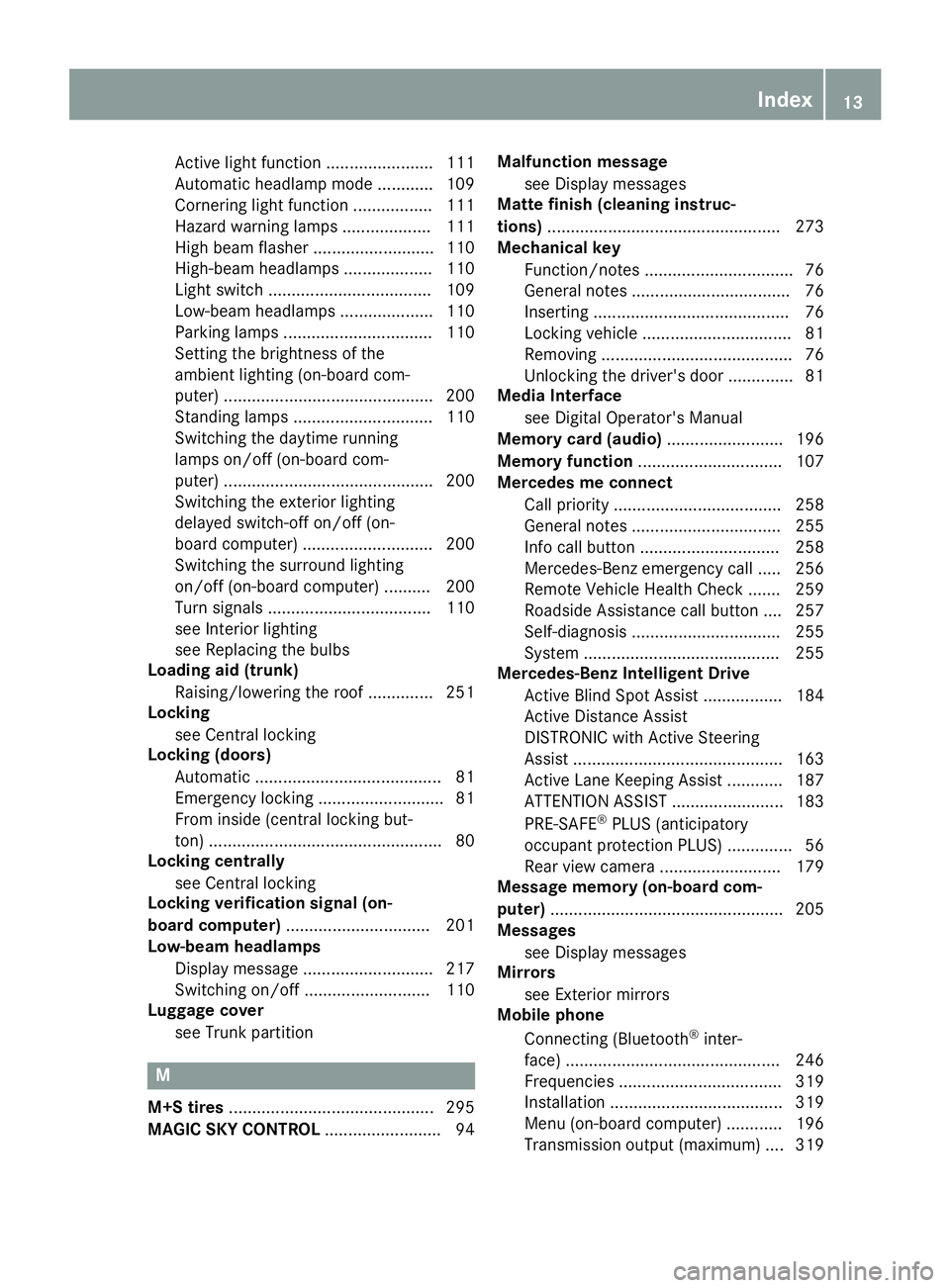
Activ
elight functio n<0011001100110011001100110011001100110011001100110011001100110011
0011001100110011001100110011[ 111
Auto matichea dlamp mode............ 109
Co rneri nglight functi on<0011001100110011001100110011001100110011001100110011001100110011
0011[ 111
Haza rdwa rning lamps <0011001100110011001100110011001100110011001100110011001100110011
001100110011[ 111
Hig hbe am flashe r<0011001100110011001100110011001100110011001100110011001100110011
0011001100110011001100110011001100110011[ 110
Hig h-be amheadlamp s<0011001100110011001100110011001100110011001100110011001100110011
001100110011[ 110
Lig htsw itch <0011001100110011001100110011001100110011001100110011001100110011
0011001100110011001100110011001100110011001100110011001100110011
001100110011> 109
Low -bea mhea dlamp s<0011001100110011001100110011001100110011001100110011001100110011
0011001100110011[ 110
Pa rking lamps <0011001100110011001100110011001100110011001100110011001100110011
0011001100110011001100110011001100110011001100110011001100110011[ 110
Setting thebrightne ssofthe
amb ient lighti ng(on-boa rdcom-
pu ter) <0011001100110011001100110011001100110011001100110011001100110011
0011001100110011001100110011001100110011001100110011001100110011
0011001100110011001100110011001100110011001100110011> 200
Stand inglamps <0011001100110011001100110011001100110011001100110011001100110011
00110011001100110011001100110011001100110011001100110011[ 110
Swi tching thedaytime runni ng
la mps on/of f(o n-boa rdcom-
pu ter) <0011001100110011001100110011001100110011001100110011001100110011
0011001100110011001100110011001100110011001100110011001100110011
0011001100110011001100110011001100110011001100110011> 200
Swi tching theexter iorlighti ng
de laye dsw itch-o ffon/of f(o n-
boa rdcomp uter)<0011001100110011001100110011001100110011001100110011001100110011
001100110011001100110011001100110011001100110011[ 200
Swi tching thesurrou ndlighti ng
on/of f(o n-boa rdcomp uter).......... 200
Tu rn sig nal s<0011001100110011001100110011001100110011001100110011001100110011
0011001100110011001100110011001100110011001100110011001100110011
001100110011> 110
see Interi orlighti ng
see Replaci ng the bulbs
Lo adin gaid (trun k)
Ra ising/l owering the roof.............. 251
Lo cki ng
see Central locking
Lo cki ng (do ors )
Auto matic<0011001100110011001100110011001100110011001100110011001100110011
0011001100110011001100110011001100110011001100110011001100110011
00110011001100110011001100110011> 81
Emerg encylocking <0011001100110011001100110011001100110011001100110011001100110011
00110011001100110011001100110011001100110011[ 81
From inside(central locking but-
ton) <0011001100110011001100110011001100110011001100110011001100110011
0011001100110011001100110011001100110011001100110011001100110011
0011001100110011001100110011001100110011001100110011001100110011
00110011[ 80
Lo cki ng central ly
see Central locking
Lo cki ng verifi cati onsign al(on-
bo ard computer) <0011001100110011001100110011001100110011001100110011001100110011
001100110011001100110011001100110011001100110011001100110011[ 201
Lo w-b eam headlamps
Disp laymes sage <0011001100110011001100110011001100110011001100110011001100110011
001100110011001100110011001100110011001100110011[ 217
Swi tching on/off<0011001100110011001100110011001100110011001100110011001100110011
00110011001100110011001100110011001100110011[ 110
Lug gageco ver
see Trunkpartiti on M
M+S tires<0011001100110011001100110011001100110011001100110011001100110011
0011001100110011001100110011001100110011001100110011001100110011
001100110011001100110011001100110011001100110011> 295
MAG ICSK YCO NTROL <0011001100110011001100110011001100110011001100110011001100110011
001100110011001100110011001100110011[ 94Malf
unctionmes sage
see Disp laymes sages
Matte finish (cleani ng instruc -
tio ns) <0011001100110011001100110011001100110011001100110011001100110011
0011001100110011001100110011001100110011001100110011001100110011
0011001100110011001100110011001100110011001100110011001100110011
00110011[ 273
Mec hani calkey
Functi on/note s<0011001100110011001100110011001100110011001100110011001100110011
0011001100110011001100110011001100110011001100110011001100110011[ 76
Ge nera lnotes <0011001100110011001100110011001100110011001100110011001100110011
0011001100110011001100110011001100110011001100110011001100110011
00110011> 76
Inse rting <0011001100110011001100110011001100110011001100110011001100110011
0011001100110011001100110011001100110011001100110011001100110011
0011001100110011001100110011001100110011> 76
Locki ngveh icle<0011001100110011001100110011001100110011001100110011001100110011
0011001100110011001100110011001100110011001100110011001100110011[ 81
Re movi ng<0011001100110011001100110011001100110011001100110011001100110011
0011001100110011001100110011001100110011001100110011001100110011
001100110011001100110011001100110011> 76
Unlo cking thedriver' sdoo r.............. 81
Medi aIn terfac e
see DigitalOpe rator'sManua l
Memo rycard (audio)<0011001100110011001100110011001100110011001100110011001100110011
001100110011001100110011001100110011[ 196
Memo ryfunc tion<0011001100110011001100110011001100110011001100110011001100110011
001100110011001100110011001100110011001100110011001100110011[ 107
Merc edesme conne ct
Ca llpri ority<0011001100110011001100110011001100110011001100110011001100110011
0011001100110011001100110011001100110011001100110011001100110011
0011001100110011> 258
Ge nera lnotes <0011001100110011001100110011001100110011001100110011001100110011
0011001100110011001100110011001100110011001100110011001100110011[ 255
Info callbu tton <0011001100110011001100110011001100110011001100110011001100110011
00110011001100110011001100110011001100110011001100110011[ 258
Mer cedes-Be nzeme rgency call..... 256
Re mote VehicleHea lthCheck ....... 259
Ro adsid eAssi stance callbu tton ....257
Sel f-di agnosi s<0011001100110011001100110011001100110011001100110011001100110011
0011001100110011001100110011001100110011001100110011001100110011[ 255
Sys tem <0011001100110011001100110011001100110011001100110011001100110011
0011001100110011001100110011001100110011001100110011001100110011
0011001100110011001100110011001100110011> 255
Merc edes-Be nzIntel lige nt Dri ve
Active Blind Spot Assist<0011001100110011001100110011001100110011001100110011001100110011
0011[ 184
Active DistanceAssist
DISTR ONICwith Active Steering
Assi st<0011001100110011001100110011001100110011001100110011001100110011
0011001100110011001100110011001100110011001100110011001100110011
0011001100110011001100110011001100110011001100110011> 163
Active Lane Kee ping Assi st............ 187
ATTEN TIONASSIST <0011001100110011001100110011001100110011001100110011001100110011
00110011001100110011001100110011[ 183
PR E-SAFE ®
PLU S(antici patory
occu pant pro tectio nPLU S).............. 56
Re ar vie wcam era<0011001100110011001100110011001100110011001100110011001100110011
0011001100110011001100110011001100110011[ 179
Mes sagememo ry(on-b oard com-
puter) <0011001100110011001100110011001100110011001100110011001100110011
0011001100110011001100110011001100110011001100110011001100110011
0011001100110011001100110011001100110011001100110011001100110011
00110011[ 205
Mes sages
see Disp laymes sages
Mirro rs
see Exteri ormir rors
Mob ile phon e
Co nnecting (Bluetooth ®
inte r-
face )<0011001100110011001100110011001100110011001100110011001100110011
0011001100110011001100110011001100110011001100110011001100110011
00110011001100110011001100110011001100110011001100110011> 246
Freq uencie s<0011001100110011001100110011001100110011001100110011001100110011
0011001100110011001100110011001100110011001100110011001100110011
001100110011> 319
Insta llati on <0011001100110011001100110011001100110011001100110011001100110011
0011001100110011001100110011001100110011001100110011001100110011
00110011001100110011> 319
Menu (on-boa rdcomp uter)............ 196
Tra nsmi ssion outpu t(ma ximu m).... 319 In
dex
13
Page 18 of 330
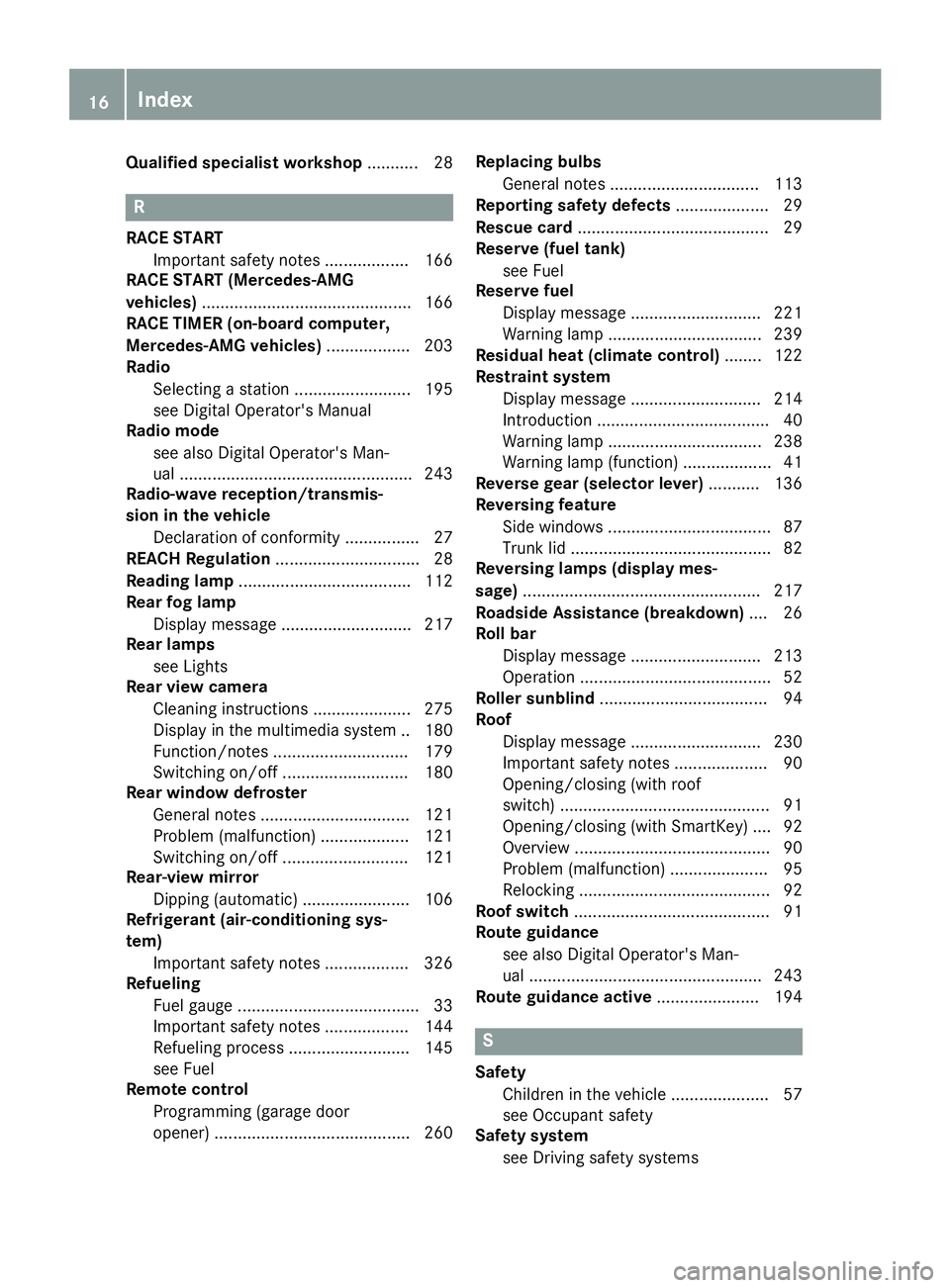
Qualified
specialist workshop ........... 28 R
RACE START
Import antsafety notes.................. 166
RACE START (Mercedes-AMG
vehicles) ............................................. 166
RACE TIMER (on-board computer,
Mercedes-AMG vehicles).................. 203
Rad io
Select ingastation .........................1 95
see Digita lOpera tor'sManu al
Radio mode
see also Digita lOpera tor'sMan-
ua l....... ..................... ......................243
Radio-w averece ption/ transmis-
sio nin the vehi cle
Decla rationof conformity ................27
REA CHRegul ation ...............................28
Readin glamp .....................................112
Rear foglamp
Displ aymessa ge....... ..................... 217
Rear lamps
see Ligh ts
Rear viewcamera
Cl eani nginstructio ns....... .............. 275
Displ ayinthe multimedi asys tem ..180
Function/notes .............................179
Switchi ngon/off ........................... 180
Rear window defros ter
Gene ralnotes ................................ 121
Prob lem(malfunction) ................... 121
Switchi ngon/off ........................... 121
Rear-vie wmirror
Dippi ng(automa tic)....... ................106
Refrig erant(air-conditioningsys-
tem)
Importa ntsafe tynotes .................. 326
Refue ling
Fuel gauge....... ................................ 33
Importa ntsafe tynotes .................. 144
Ref ueling proces s....... ................... 145
see Fuel
Remote control
Progra mming (garage door
opene r)....... ................................... 260 Replac
ingbulb s
Gene ralnotes ................................ 113
Reportin gsafety defects....... ............. 29
Resc uecard ......................................... 29
Rese rve(fue ltank)
see Fuel
Rese rvefuel
Displ aymessa ge....... ..................... 221
Warni nglamp ....... .......................... 239
Resi dual heat (climate control) ........122
Restrain tsyste m
Displ aymessa ge....... ..................... 214
Introducti on....... ..............................40
Warni nglamp ....... .......................... 238
Warni nglamp (function) ................... 41
Reve rsegear (selector lever) ....... ....136
Reve rsing feature
Side windows ................................... 87
Trunk lid....... ....................................82
Reve rsinglamps (displa ymes-
sag e)<0011001100110011001100110011001100110011001100110011001100110011
0011001100110011001100110011001100110011[ <0011001100110011001100110011001100110011001100110011001100110011
001100110011001100110011001100110011[ 217
Roads ideAssistanc e(b reakdo wn).... 26
Rol lbar
Disp laymess age<0011001100110011001100110011001100110011001100110011001100110011
001100110011001100110011001100110011001100110011[ 213
Ope ration<0011001100110011001100110011001100110011001100110011001100110011
0011001100110011001100110011001100110011001100110011001100110011
001100110011001100110011001100110011> 52
Rol lersun blind<0011001100110011001100110011001100110011001100110011001100110011
0011001100110011001100110011001100110011001100110011001100110011
0011001100110011> 94
Roo f
Disp laymes sage <0011001100110011001100110011001100110011001100110011001100110011
001100110011001100110011001100110011001100110011[ 230
Imp orta ntsafety notes <0011001100110011001100110011001100110011001100110011001100110011
0011001100110011[ 90
Ope ning/ closing (with roo f
sw itch) <0011001100110011001100110011001100110011001100110011001100110011
0011001100110011001100110011001100110011001100110011001100110011
0011001100110011001100110011001100110011001100110011> 91
Ope ning/ closing (with Smar tKey).... 92
Ove rview <0011001100110011001100110011001100110011001100110011001100110011
0011001100110011001100110011001100110011001100110011001100110011
0011001100110011001100110011001100110011> 90
Pro blem (ma lfunction) <0011001100110011001100110011001100110011001100110011001100110011
00110011001100110011[ 95
Re locking <0011001100110011001100110011001100110011001100110011001100110011
0011001100110011001100110011001100110011001100110011001100110011
001100110011001100110011001100110011> 92
Roo fsw itch<0011001100110011001100110011001100110011001100110011001100110011
0011001100110011001100110011001100110011001100110011001100110011
0011001100110011001100110011001100110011> 91
Route guidanc e
see also Digi talOpe rator'sMan-
ua l<0011001100110011001100110011001100110011001100110011001100110011
0011001100110011001100110011001100110011001100110011001100110011
0011001100110011001100110011001100110011001100110011001100110011
00110011[ 243
Route guidanc eacti ve<0011001100110011001100110011001100110011001100110011001100110011
001100110011001100110011[ 194 S
Safe ty
Ch ildre nin the vehicle<0011001100110011001100110011001100110011001100110011001100110011
00110011001100110011[ 57
see Occu pant safety
Safe tysys tem
see Drivi ngsafety system s 16
In
dex
Page 115 of 330
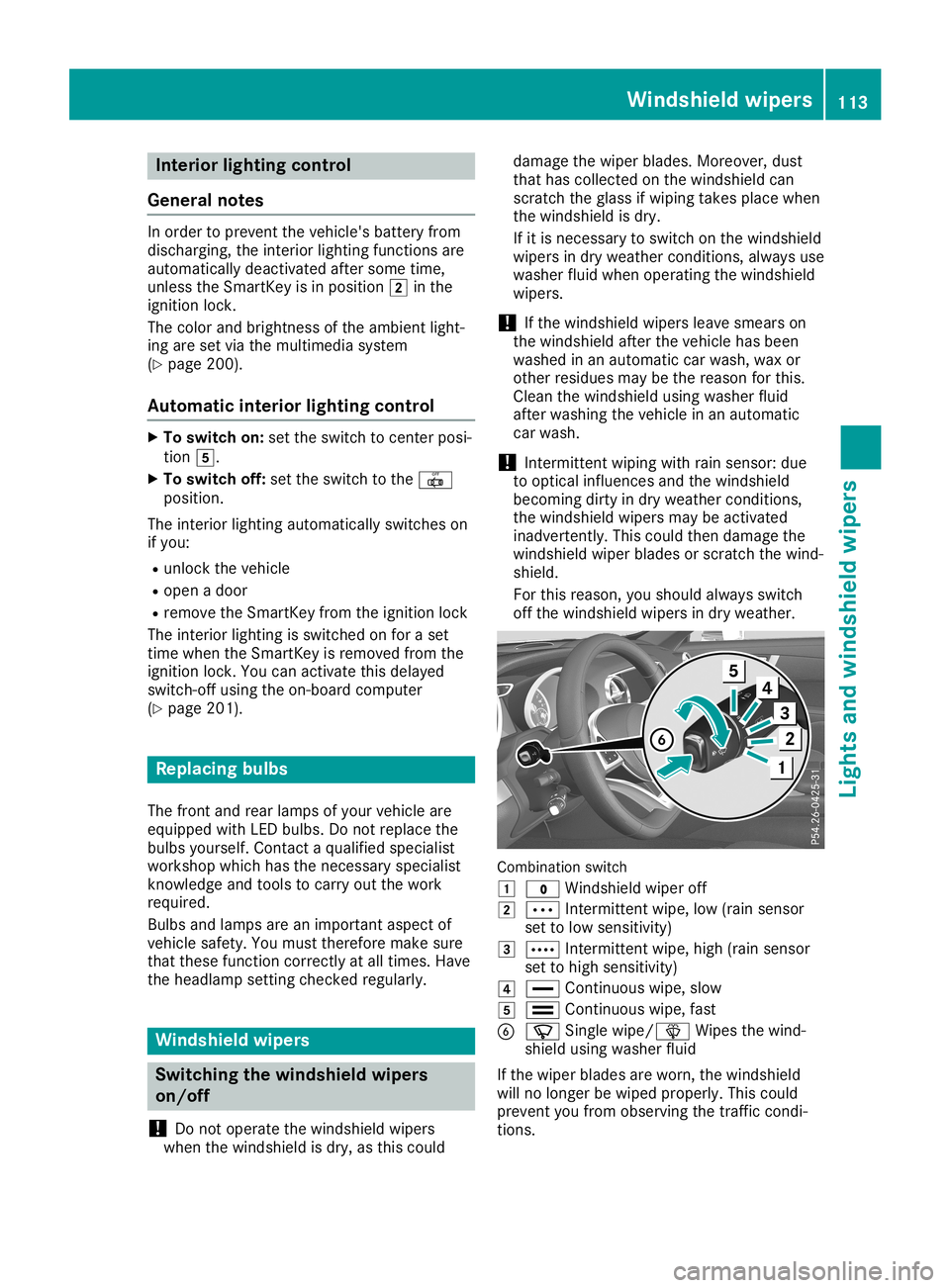
Int
erior ligh ting cont rol
Gener alnot es In
ord erto pre ven tth eveh icle's battery from
disc harg ing,th eint erio rligh ting fun ction sare
auto maticallydeac tivat ed aftersom etime,
unle sstheSm artKey isin pos ition 0048inthe
ign ition lock.
The color and brightne ss oftheambi entligh t-
ing are setviathemult imed iasyst em
(Y page 200).
Aut oma tic int erior ligh ting cont rol X
To swit chon: settheswit chtocenter pos i-
ti on 004B.
X To swit choff:set theswit chtothe0033
pos ition .
The interio rligh ting auto maticallyswit ches on
if you:
R unlo cktheveh icle
R open adoor
R rem ove theSm artKey from theign ition lock
The interio rligh ting isswit ched on for aset
ti me when theSm artKey isrem ovedfrom the
ign ition lock.You canactivat eth is delaye d
swit ch-off usin gth eon -board comput er
(Y page 201). Rep
lacin gbul bs
The fron tand rear lamp sof your vehicleare
equipp edwithLE Dbulbs .Do notrep lace the
bulbs yourself.Con tacta qualif iedspec ialist
wor kshop whic hhas thene cessar yspec ialist
kn owled geand tools tocar ryout thewor k
req uire d.
Bulb sand lamp sare animpo rtant aspe ctof
veh iclesaf ety. You must there foremak esur e
th at these function correc tly at all times .Hav e
th eheadl ampsetting checke dreg ularly. Win
dshiel dwiper s Swit
chingth ewind shield wiper s
on/of f
! Do
notoper atethewin dsh ield wiper s
when thewin dsh ield isdry, asthis co uld damag
eth ewiper blades.Mor eover,dust
th at has collec tedon thewin dsh ield can
sc rat ch theglass ifwipin gtak esplac ewhen
th ewin dsh ield isdry.
If it is ne cessar yto swit chon thewin dsh ield
wiper sin dry weat hercond ition s,always use
washe rfluid when operating thewin dsh ield
wiper s.
! If
th ewin dsh ield wiper sleav esme arson
th ewin dsh ield aftertheveh iclehas been
washe din an auto maticcar wash, waxor
ot her residues maybethereas onfor this.
Clean thewin dsh ield usingwashe rfluid
aft erwashi ngtheveh iclein an auto matic
car wash.
! In
te rm itte nt wipin gwit hrain sensor:due
to opt ical influen cesand thewin dsh ield
bec omi ngdirt yin dry weat hercond ition s,
th ewin dsh ield wiper smay beact ivat ed
ina dve rten tly. This could then damag eth e
win dsh ield wiper bladesor scrat ch thewin d-
shie ld.
Fo rth is reas on,you should always switch
off thewin dsh ield wiper sin dry weat her. Comb
ination swit ch
0047 003F Windshield wiper off
0048 0062 Inte rm itte nt wipe, low(rain sensor
set tolow sensitivit y)
0049 0063 Inte rm itte nt wipe, high(rain sensor
set tohigh sensitivit y)
004A 00AA Continuo uswipe, slow
004B 00A9 Continuo uswipe, fast
0084 00D3 Single wipe/ 00D4Wipes thewin d-
shie ldusin gwashe rfluid
If th ewiper bladesare worn,thewin dsh ield
will nolonger bewiped properly.This could
pre ven tyou from observing thetraff icco nd i-
ti on s. Wind
shield wiper s
113Light sand winds hieldwiper s Z
Page 182 of 330
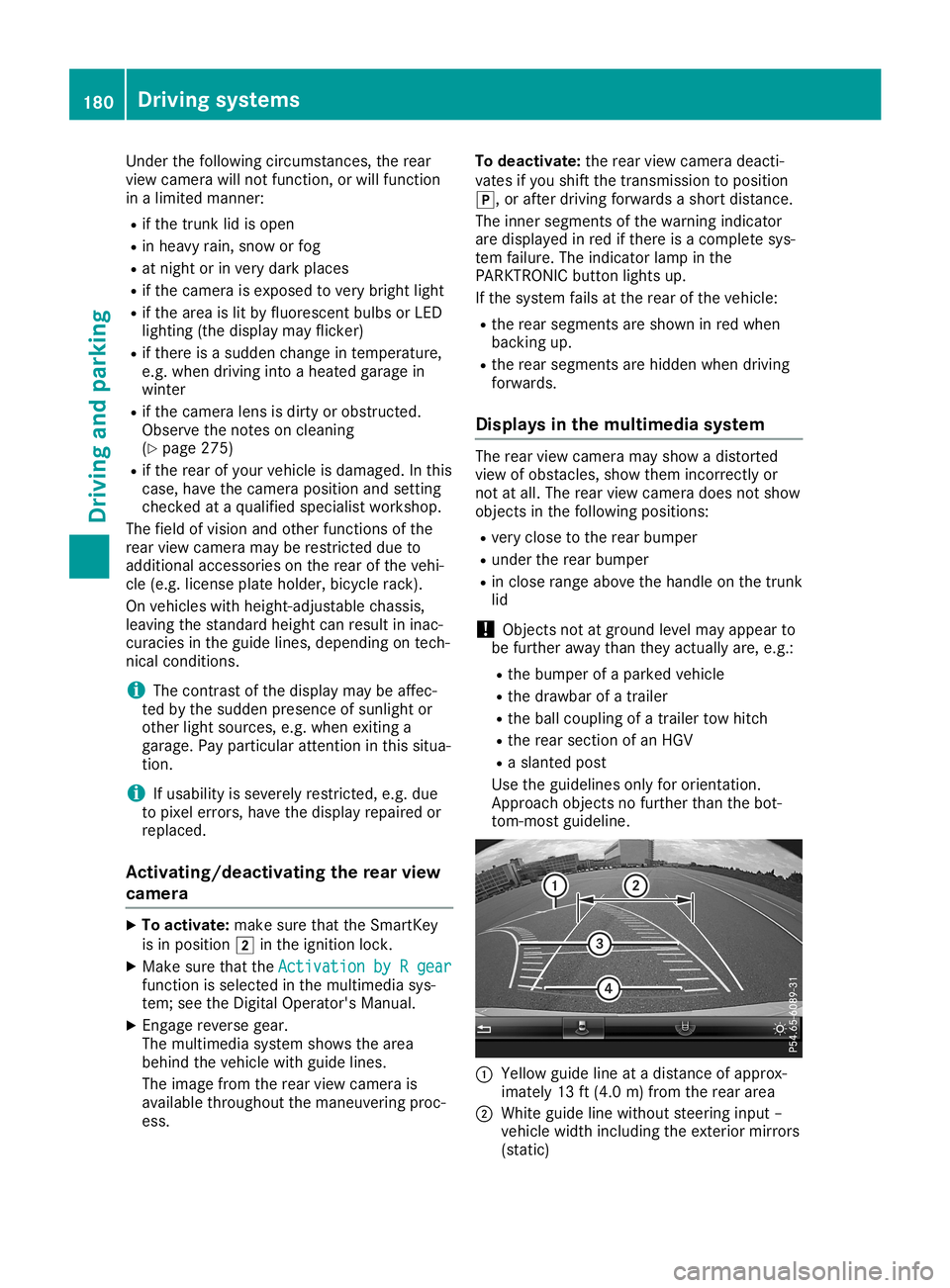
Under
thefollowi ngcircumstances, therear
view camera willnotfunction, orwill function
in alimited manner:
R ifthe trunk lidisopen
R in heavy rain,snow orfog
R at night orinvery dark places
R ifthe camera isexposed tovery bright light
R ifthe area islit by fluorescent bulbsor LED
lighting (thedispla ymay flicker)
R ifthere isasudden changeintemperature,
e.g. when driving intoaheated garagein
winter
R ifthe camera lensisdirty orobstructed.
Observe thenotes oncleaning
(Y page 275)
R ifthe rear ofyour vehicle isdamage d.Inthis
case, havethecamera position andsetting
checked ataqual ified speciali stworkshop.
The field ofvision andother functions ofthe
rear view camera mayberestrict eddue to
additional accessories onthe rear ofthe vehi-
cle (e.g. license plateholder, bicycle rack).
On vehicles with<004B0048004C004A004B0057001000440047004D00580056005700440045004F
0048[ chassis,
leaving thestandard heightcanresult ininac-
curacies inthe guide lines,depending ontech-
nical conditions.
i The
cont rast ofthe displa ymay beaffec-
ted bythe sudden presence ofsunlight or
other lightsources, e.g.when exiting a
garage. Payparticular attentioninthis situa-
tion.
i If
usabi lityisseverely restricted,e.g. due
to pixel errors, havethedispla yrepaired or
replaced.
Activating/ deactivating therear view
camera X
To activate: makesurethattheSmartKey
is in position 0048inthe ignition lock.
X Make surethattheActivation byRgear Activation
byRgear
function isselected inthe multimedia sys-
tem; seetheDigital Operator's Manual.
X Engage reverse gear.
The multimedia systemshowsthearea
behind thevehicle withguide lines.
The image fromtherear view camera is
avail able throughout themaneuvering proc-
ess. To
deactivate: therear view camera deacti-
vates ifyou shift thetransmission toposition
005D, orafter driving forwards ashort distance.
The inner segments ofthe warning indicator
are displa yedinred ifthere isacomplete sys-
tem failure.The indicator lampinthe
PARKTRONIC buttonlightsup.
If the system failsatthe rear ofthe vehicle:
R the rear segments areshown inred when
backing up.
R the rear segments arehidden whendriving
forwards.
Displays inthe multim ediasystem The
rear view camera mayshow adistorted
view ofobstacles, showthemincorrect lyor
not atall. The rear view camera doesnotshow
objects inthe followi ngpositions:
R very close tothe rear bumper
R under therear bumper
R in close range above thehandle onthe trunk
lid
! Objects
notatground levelmayappea rto
be further awaythan theyactually are,e.g.:
R the bumper ofaparked vehicle
R the drawba rof atrailer
R the ball coupling ofatrailer towhitch
R the rear section ofan HGV
R aslanted post
Use theguide linesonlyfororientation.
Approach objectsnofurther thanthebot-
tom-most guideline. 0043
Yello wguide lineatadistance ofapprox-
imately 13ft(4.0 m)from therear area
0044 White guidelinewithout steering input–
vehicle widthincluding theexterior mirrors
(static) 180
Driving
systemsDriving andparking
Page 219 of 330
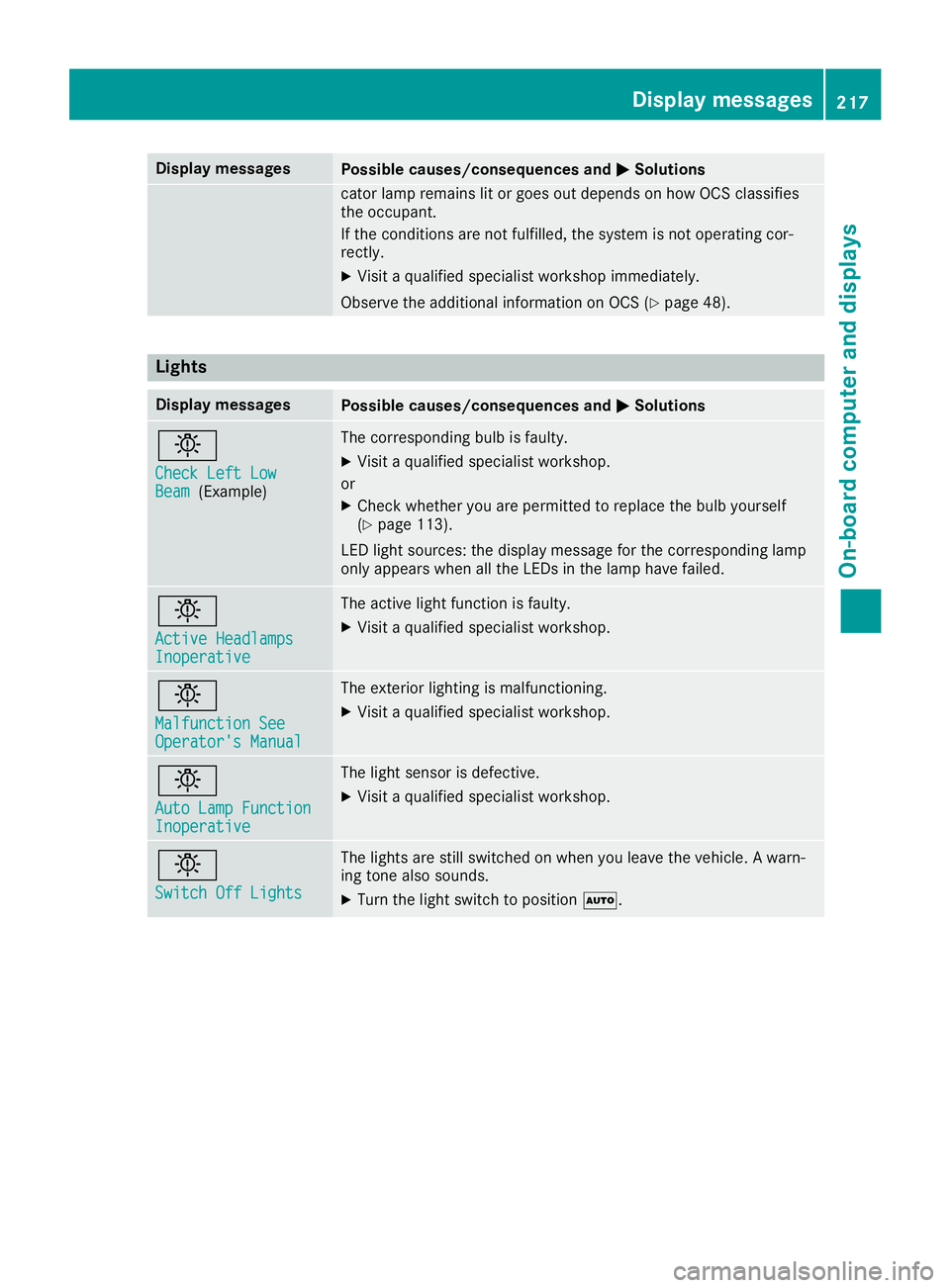
Disp
laymes sages Poss
iblecauses/co nsequences and 0050 0050
Solu tions cat
orlamp remainslit or goe sout depe ndson how OCS classifies
th eoc cup ant.
If th eco nd ition sare notfulf illed ,th esyst emisno toper ating cor-
rec tly.
X Vis itaqualif iedspecialistwor kshop immediat ely.
Obs erveth eaddit ionalinf orm ation onOCS (Ypage 48). Ligh
ts Disp
laymes sages Poss
iblecauses/co nsequences and 0050 0050
Solu tions 0049
Che ckLeftLow Che
ckLeftLow
Bea m Bea
m(Exam ple) The
corresp ondin gbulb isfault y.
X Vis itaqualif iedspecialistwor kshop .
or X Chec kwhet heryou arepermittedto rep lace thebulb yours elf
(Y page 113).
LE Dligh tsour ces:thedisp laymes sage fortheco rresp ondin glamp
on lyappear swhen alltheLE Ds inthelamp havefail ed. 0049
Act ive Headlamps Act
ive Headlamps
Ino perative Ino
perative The
active ligh tfun ction isfault y.
X Vis itaqualif iedspecialistwor kshop . 0049
Mal functionSee Mal
functionSee
Ope rator'sMan ual Ope
rator'sMan ual The
exterio rligh ting ismalf unction ing .
X Vis itaqualif iedspecialistwor kshop . 0049
Aut oLam pFun cti on Aut
oLam pFun cti on
Ino perative Ino
perative The
lightsen sor isdef ective.
X Vis itaqualif iedspecialistwor kshop . 0049
Swi tch OffLights Swi
tch OffLights The
lightsare still swit ched on when youleaveth eveh icle. Awarn -
ing tone also soun ds.
X Turn theligh tswit chtopos ition 0058. Disp
laymes sage s
217On -boar dcomp uter anddi sp lay s Z
Page 274 of 330
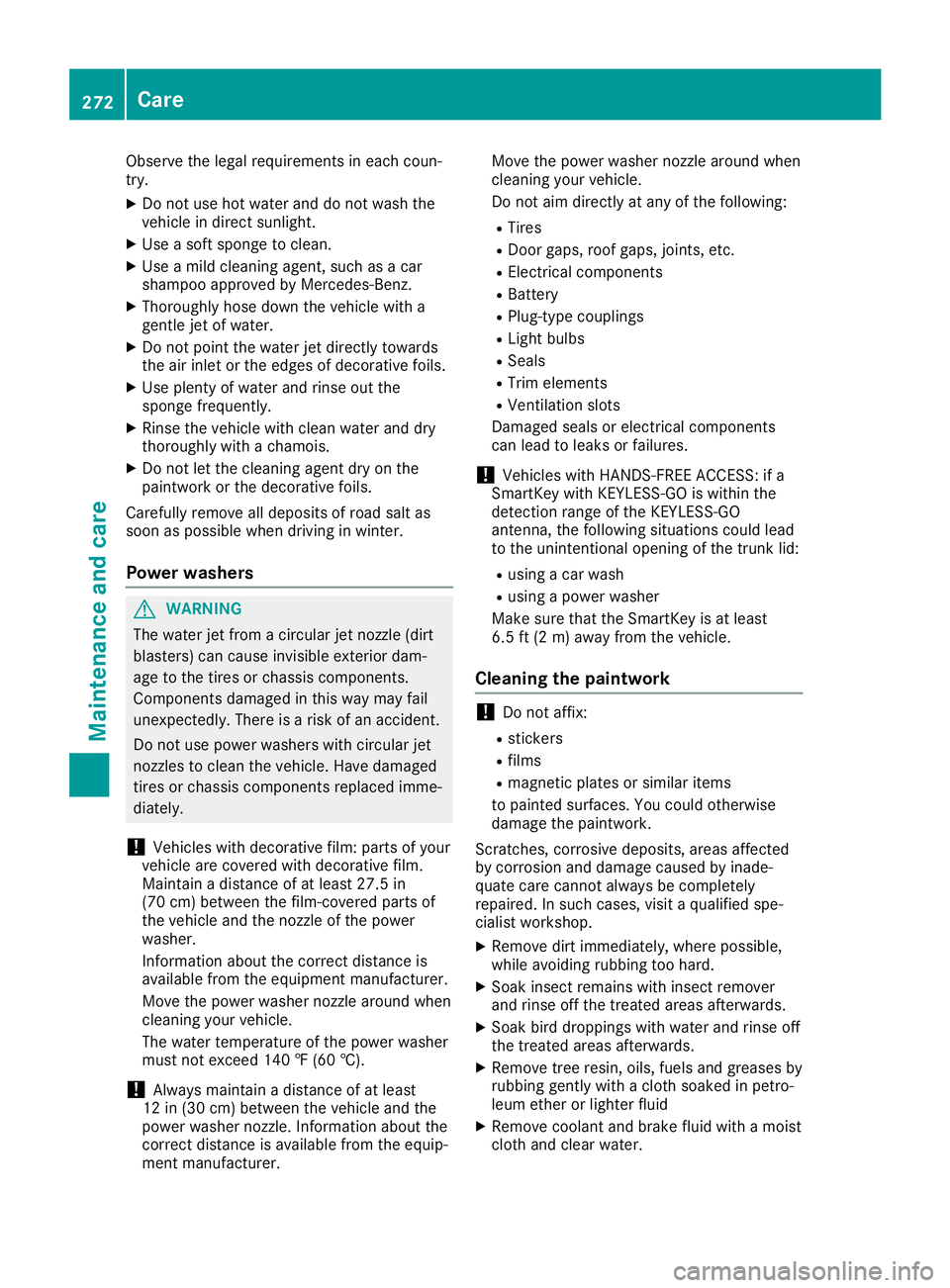
Observe
thelegal requirements ineach coun-
try.
X Do not use hotwater anddonot wash the
vehicle indirect sunlight.
X Use asoft sponge toclean.
X Use amild cleaning agent,suchasacar
shampoo approved byMercedes-Benz .
X Thoroughly hosedown thevehicle witha
gentle jetofwater.
X Do not point thewater jetdirectly towards
the airinlet orthe edges ofdecorative foils.
X Use plenty ofwater andrinse outthe
sponge frequently.
X Rinse thevehicle withclean water anddry
thoroughly withachamois.
X Do not letthe cleaning agentdryonthe
paintwork orthe decorative foils.
Careful lyremove alldeposits ofroad saltas
soon aspossible whendriving inwinter.
Powe rwashers G
WARNING
The water jetfrom acircular jetnozz le(dirt
blasters) cancause invisible exteriordam-
age tothe tires orchassis component s.
Components damagedinthis way may fail
unexpectedly. Thereisarisk ofan accident.
Do not use power washers withcircular jet
nozz lestoclean thevehicle. Havedamaged
tires orchassis component sreplaced imme-
diately .
! Vehicles
withdecorative film:parts ofyour
vehicle arecovered withdecorative film.
Maintain adistance ofat least 27.5in
(70 cm) between thefilm-covered partsof
the vehicle andthenozz leof the power
washer.
Information aboutthe correct distance is
avail able from theequip ment manufacturer.
Move thepower washer nozzlearound when
cleaning yourvehicle.
The water temperature ofthe power washer
must notexceed 140‡(60 †).
! Alway
smaintain adistance ofat least
12 in(30 cm) between thevehicle andthe
power washer nozzle.Information aboutthe
correct distance isavail able from theequip -
ment manufacturer. Move
thepower washer nozzlearound when
cleaning yourvehicle.
Do not aim directly atany ofthe followi ng:
R Tires
R Door gaps, roofgaps, joints, etc.
R Electrical component s
R Battery
R Plug-type couplings
R Light bulbs
R Seals
R Trim elements
R Ventilation slots
Damaged sealsorelectrical component s
can lead toleaks orfailu res.
! Vehicles
withHAND S-FREE ACCESS: ifa
SmartKey withKEYLES S-GOiswithin the
detection rangeofthe KEYLES S-GO
antenn a,the followi ngsituations couldlead
to the unintent ionalopening ofthe trunk lid:
R using acar wash
R using apower washer
Make surethattheSmartKey isat least
6.5 ft(2 m) awa yfrom thevehicle.
Cleani ngthe paintwork !
Do
not affix:
R stickers
R films
R magnetic platesorsimila ritems
to painted surfaces. Youcould otherwise
damage thepaintwork.
Scratc hes,corrosive deposits,areasaffected
by corrosion anddamage causedbyinade-
quate carecannot alwaysbe completely
repaired. Insuch cases, visitaqual ified spe-
cialist workshop.
X Remove dirtimmediately ,where possible ,
while avoidi ngrubbing toohard.
X Soak insect remains withinsect remover
and rinse offthe treated areasafterwards.
X Soak birddroppings withwater andrinse off
the treated areasafterwards.
X Remove treeresin, oils,fuels andgreases by
rubbing gentlywithacloth soaked inpetro-
leum ether orlighter fluid
X Remove coolantandbrake fluidwithamoist
cloth andclear water. 272
CareMaintenance
andcare