lane assist MERCEDES-BENZ SL ROADSTER 2019 Owner's Manual
[x] Cancel search | Manufacturer: MERCEDES-BENZ, Model Year: 2019, Model line: SL ROADSTER, Model: MERCEDES-BENZ SL ROADSTER 2019Pages: 330, PDF Size: 53.05 MB
Page 6 of 330
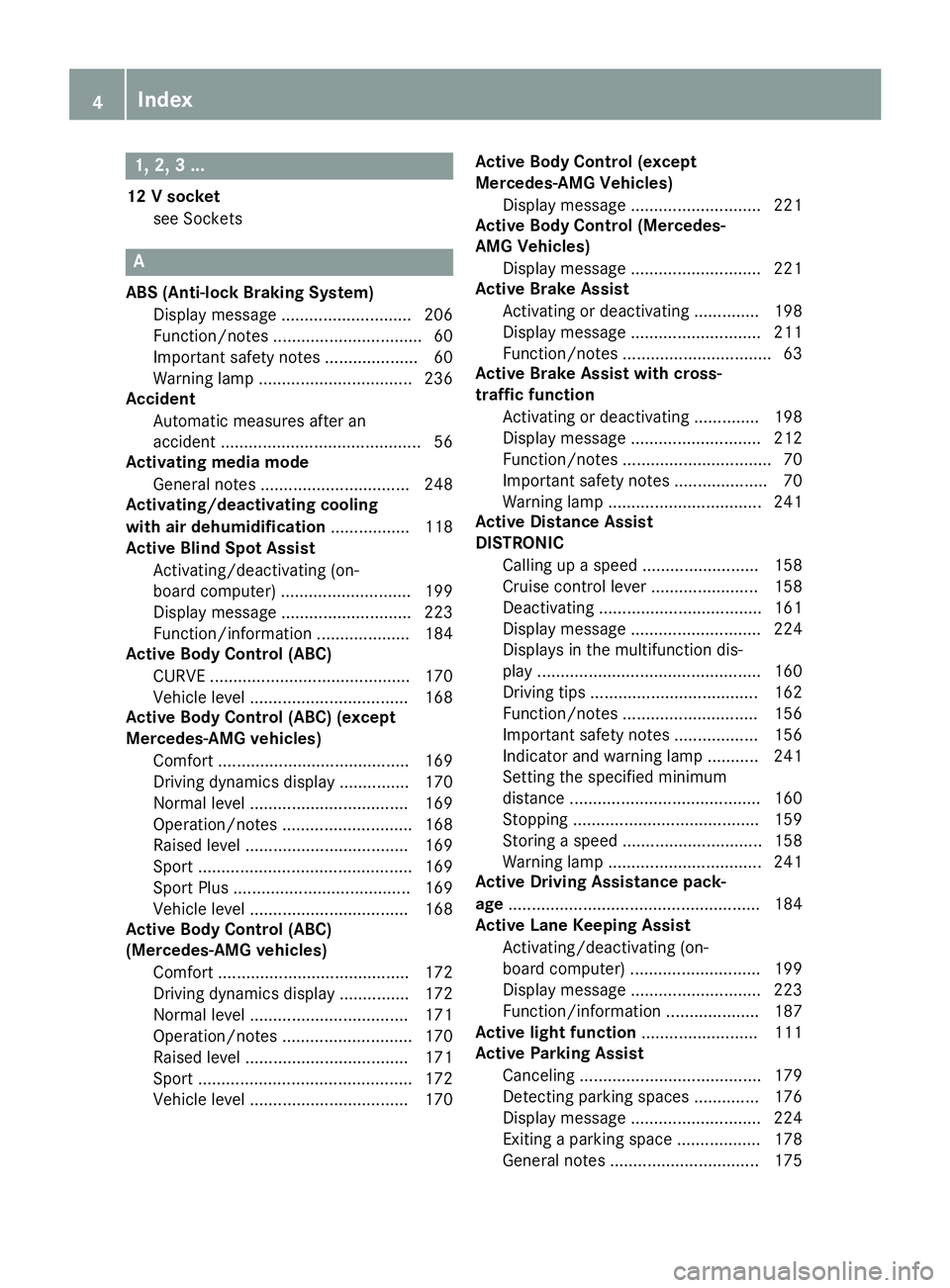
1,
2,3...
12 Vsocket
see Sockets A
ABS (Anti-lock Braking System )
Display message ............................ 206
Func tion/notes .............................. .. 60
Import antsafety notes.................... 60
Warnin glamp .................................2 36
Ac cident
Automa ticmeas uresafter an
accid ent....... ....................................56
Acti vatin gmed iamod e
Gen eral notes................................ 248
Acti vatin g/d eact ivatingcooling
with airdeh umidifica tion.................1 18
Ac tive BlindSpot Assist
Activating/d eactivating (on-
boa rdcompu ter)....... ..................... 199
Displ aymessa ge....... ..................... 223
Function/infor mation<0011001100110011001100110011001100110011001100110011001100110011
0011001100110011[ 184
Ac tive Body Contro l(A BC)
CU RVE<0011001100110011001100110011001100110011001100110011001100110011
0011001100110011001100110011001100110011001100110011001100110011
00110011001100110011001100110011001100110011> 170
Veh iclelevel <0011001100110011001100110011001100110011001100110011001100110011
0011001100110011001100110011001100110011001100110011001100110011
00110011> 168
Ac tive Body Contro l(A BC) (exc ept
Merc edes-AMG vehic les)
Co mfor t<0011001100110011001100110011001100110011001100110011001100110011
0011001100110011001100110011001100110011001100110011001100110011
001100110011001100110011001100110011> 169
Drivi ngdynami csdispl ay............... 170
Norm allevel <0011001100110011001100110011001100110011001100110011001100110011
0011001100110011001100110011001100110011001100110011001100110011
00110011> 169
Ope ration/note s<0011001100110011001100110011001100110011001100110011001100110011
001100110011001100110011001100110011001100110011[ 168
Ra ise dlevel <0011001100110011001100110011001100110011001100110011001100110011
0011001100110011001100110011001100110011001100110011001100110011
001100110011> 169
Spor t<0011001100110011001100110011001100110011001100110011001100110011
0011001100110011001100110011001100110011001100110011001100110011
00110011001100110011001100110011001100110011001100110011> 169
Spor tPl us <0011001100110011001100110011001100110011001100110011001100110011
0011001100110011001100110011001100110011001100110011001100110011
001100110011001100110011> 169
Veh iclelevel <0011001100110011001100110011001100110011001100110011001100110011
0011001100110011001100110011001100110011001100110011001100110011
00110011> 168
Ac tive Body Contro l(A BC)
(Me rcedes -AM Gve hic les)
Co mfor t<0011001100110011001100110011001100110011001100110011001100110011
0011001100110011001100110011001100110011001100110011001100110011
001100110011001100110011001100110011> 172
Drivi ngdynami csdispl ay............... 172
Norm allevel <0011001100110011001100110011001100110011001100110011001100110011
0011001100110011001100110011001100110011001100110011001100110011
00110011> 171
Ope ration/note s<0011001100110011001100110011001100110011001100110011001100110011
001100110011001100110011001100110011001100110011[ 170
Ra ise dlevel <0011001100110011001100110011001100110011001100110011001100110011
0011001100110011001100110011001100110011001100110011001100110011
001100110011> 171
Spor t<0011001100110011001100110011001100110011001100110011001100110011
0011001100110011001100110011001100110011001100110011001100110011
00110011001100110011001100110011001100110011001100110011> 172
Veh iclelevel <0011001100110011001100110011001100110011001100110011001100110011
0011001100110011001100110011001100110011001100110011001100110011
00110011> 170Ac
tive Body Contro l(e xc ept
Merc edes-AMG Vehi cles )
Disp laymes sage <0011001100110011001100110011001100110011001100110011001100110011
001100110011001100110011001100110011001100110011[ 221
Ac tive Body Contro l(Me rcedes -
AMG Vehicles )
Disp laymes sage <0011001100110011001100110011001100110011001100110011001100110011
001100110011001100110011001100110011001100110011[ 221
Ac tive Brake Assist
Activa tingordeacti vating.............. 198
Disp laymes sage <0011001100110011001100110011001100110011001100110011001100110011
001100110011001100110011001100110011001100110011[ 211
Functi on/note s<0011001100110011001100110011001100110011001100110011001100110011
0011001100110011001100110011001100110011001100110011001100110011[ 63
Ac tive Brake Assist with cro ss-
traffi cfunc tion
Activa tingordeacti vating.............. 198
Disp laymes sage <0011001100110011001100110011001100110011001100110011001100110011
001100110011001100110011001100110011001100110011[ 212
Functi on/note s<0011001100110011001100110011001100110011001100110011001100110011
0011001100110011001100110011001100110011001100110011001100110011[ 70
Imp orta ntsafety notes <0011001100110011001100110011001100110011001100110011001100110011
0011001100110011[ 70
Wa rning lamp <0011001100110011001100110011001100110011001100110011001100110011
0011001100110011001100110011001100110011001100110011001100110011
0011> 241
Ac tive Distan ceAssist
DI STRONI C
Ca lling upaspe ed<0011001100110011001100110011001100110011001100110011001100110011
001100110011001100110011001100110011[ 158
Cru isecontrol lever <0011001100110011001100110011001100110011001100110011001100110011
0011001100110011001100110011[ 158
Dea ctiva ting<0011001100110011001100110011001100110011001100110011001100110011
0011001100110011001100110011001100110011001100110011001100110011
001100110011> 161
Disp laymes sage <0011001100110011001100110011001100110011001100110011001100110011
001100110011001100110011001100110011001100110011[ 224
Disp lays inthe multifunction dis-
pl ay <0011001100110011001100110011001100110011001100110011001100110011
0011001100110011001100110011001100110011001100110011001100110011
0011001100110011001100110011001100110011001100110011001100110011> 160
Drivi ngtips<0011001100110011001100110011001100110011001100110011001100110011
0011001100110011001100110011001100110011001100110011001100110011
0011001100110011> 162
Functi on/note s<0011001100110011001100110011001100110011001100110011001100110011
0011001100110011001100110011001100110011001100110011[ 156
Imp orta ntsafety notes <0011001100110011001100110011001100110011001100110011001100110011
00110011[ 156
Indi cato rand warning lamp ........... 241
Setting thespecified mini mum
di sta nce <0011001100110011001100110011001100110011001100110011001100110011
0011001100110011001100110011001100110011001100110011001100110011
001100110011001100110011001100110011> 160
Stopp ing<0011001100110011001100110011001100110011001100110011001100110011
0011001100110011001100110011001100110011001100110011001100110011
00110011001100110011001100110011> 159
Stori ngaspe ed<0011001100110011001100110011001100110011001100110011001100110011
00110011001100110011001100110011001100110011001100110011[ 158
Wa rning lamp <0011001100110011001100110011001100110011001100110011001100110011
0011001100110011001100110011001100110011001100110011001100110011
0011> 241
Ac tive Drivin gAs sistan cepack -
age <0011001100110011001100110011001100110011001100110011001100110011
0011001100110011001100110011001100110011001100110011001100110011
0011001100110011001100110011001100110011001100110011001100110011
001100110011001100110011[ 184
Ac tive LaneKe epi ng Assist
Activa ting/d eactiva ting(on-
boa rdcomp uter)<0011001100110011001100110011001100110011001100110011001100110011
001100110011001100110011001100110011001100110011[ 199
Disp laymes sage <0011001100110011001100110011001100110011001100110011001100110011
001100110011001100110011001100110011001100110011[ 223
Functi on/inform ation <0011001100110011001100110011001100110011001100110011001100110011
0011001100110011[ 187
Ac tive light func tion<0011001100110011001100110011001100110011001100110011001100110011
001100110011001100110011001100110011[ 111
Ac tive Parki ngAssist
Ca ncel ing<0011001100110011001100110011001100110011001100110011001100110011
0011001100110011001100110011001100110011001100110011001100110011
0011001100110011001100110011> 179
Detecti ngparking spaces .............. 176
Disp laymes sage <0011001100110011001100110011001100110011001100110011001100110011
001100110011001100110011001100110011001100110011[ 224
Exiti ngapa rking space<0011001100110011001100110011001100110011001100110011001100110011
00110011[ 178
Ge nera lnotes <0011001100110011001100110011001100110011001100110011001100110011
0011001100110011001100110011001100110011001100110011001100110011[ 1754
In
dex
Page 11 of 330
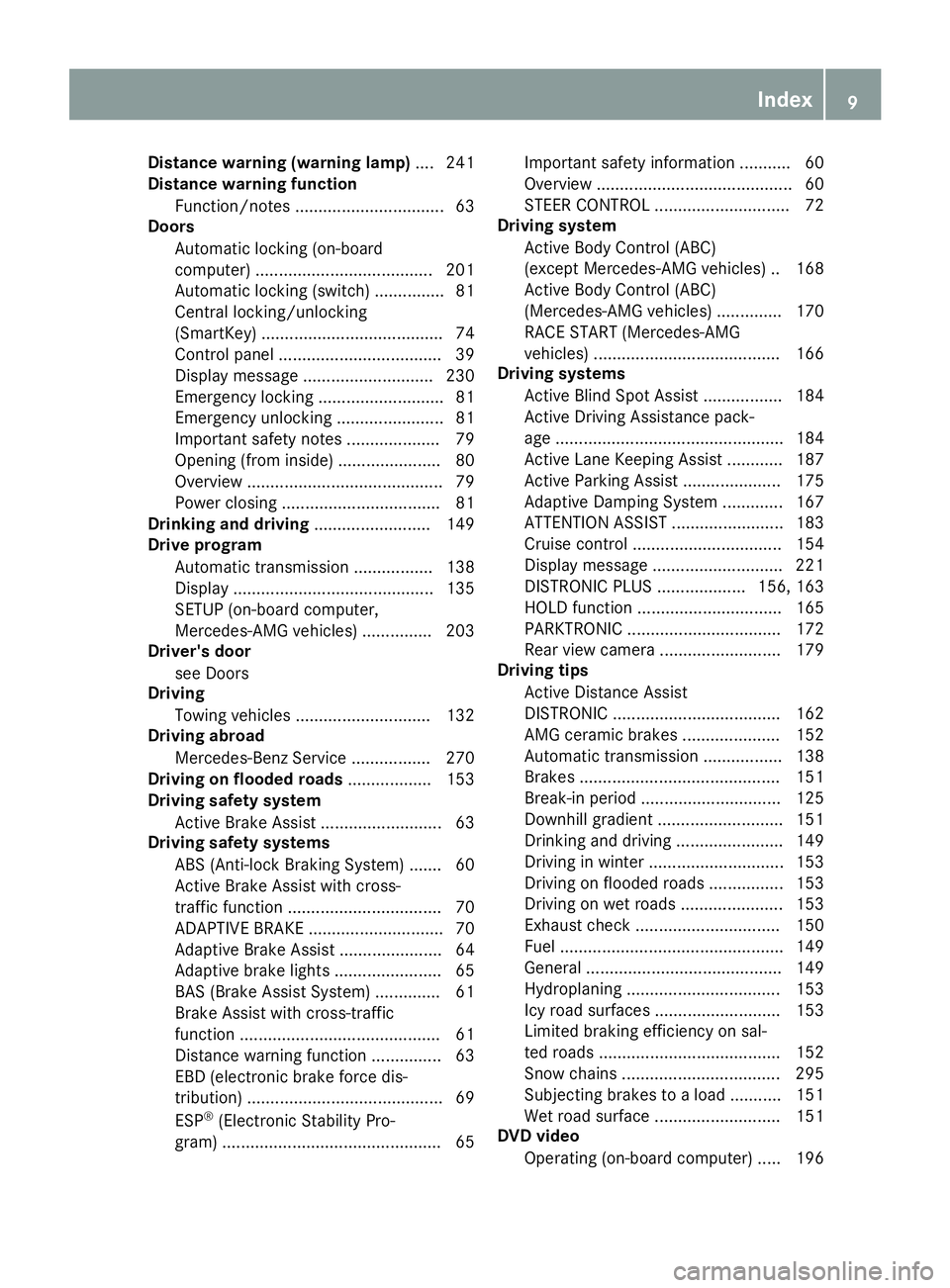
Dist
ancewar ning (warning lamp).... 241
Dist ancewar ning funct ion
Fun ction /notes ................................ 63
Door s
Aut oma tic loc king (on -boar d
co mput er)...................................... 201
Aut oma tic loc king (swi tch) ...............8 1
Cen tral loc kin g/unlo cking
(Sm artKey) .......................................7 4
Con trol pan el...................................3 9
Dis play mes sage ............ ................230
Emer gency locking ............ ...............81
Emer gency unlocki ng............ ........... 81
Imp orta ntsafety note s<0011001100110011001100110011001100110011001100110011001100110011
0011001100110011[ 79
Ope ning (frominsi de)<0011001100110011001100110011001100110011001100110011001100110011
001100110011001100110011[ 80
Ove rview <0011001100110011001100110011001100110011001100110011001100110011
0011001100110011001100110011001100110011001100110011001100110011
0011001100110011001100110011001100110011> 79
Pow erclo sing <0011001100110011001100110011001100110011001100110011001100110011
0011001100110011001100110011001100110011001100110011001100110011
00110011> 81
Dri nki ngand drivi ng<0011001100110011001100110011001100110011001100110011001100110011
001100110011001100110011001100110011[ 149
Dri veprog ram
Auto matictrans mission<0011001100110011001100110011001100110011001100110011001100110011
0011[ 138
Disp lay<0011001100110011001100110011001100110011001100110011001100110011
0011001100110011001100110011001100110011001100110011001100110011
00110011001100110011001100110011001100110011> 135
SETUP (on-boa rdcomp uter,
Mer cedes-AM Gveh icles) ............... 203
Dri ver's doo r
see Door s
Dri vin g
Tow ingvehicles <0011001100110011001100110011001100110011001100110011001100110011
0011001100110011001100110011001100110011001100110011[ 132
Dri vin gabro ad
Mer cedes-Be nzServi ce<0011001100110011001100110011001100110011001100110011001100110011
0011[ 270
Dri vin gon floode droads <0011001100110011001100110011001100110011001100110011001100110011
00110011[ 153
Dri vin gsafe tysys tem
Active BrakeAssi st<0011001100110011001100110011001100110011001100110011001100110011
0011001100110011001100110011001100110011[ 63
Dri vin gsafe tysys tems
ABS (Anti-lock Bra king System) ....... 60
Active BrakeAssi stwith cros s-
traf ficfuncti on<0011001100110011001100110011001100110011001100110011001100110011
0011001100110011001100110011001100110011001100110011001100110011
0011> 70
ADAPTIV EBRAK E<0011001100110011001100110011001100110011001100110011001100110011
0011001100110011001100110011001100110011001100110011[ 70
Ada ptive Bra keAssi st<0011001100110011001100110011001100110011001100110011001100110011
001100110011001100110011[ 64
Ada ptive bra kelights <0011001100110011001100110011001100110011001100110011001100110011
0011001100110011001100110011[ 65
BAS (BrakeAssi stSys tem) .............. 61
Bra keAssi stwith cros s-tra ffic
functi on<0011001100110011001100110011001100110011001100110011001100110011
0011001100110011001100110011001100110011001100110011001100110011
00110011001100110011001100110011001100110011> 61
Dista ncewarning function............... 63
EBD (electroni cbra keforce dis-
trib ution) <0011001100110011001100110011001100110011001100110011001100110011
0011001100110011001100110011001100110011001100110011001100110011
0011001100110011001100110011001100110011> 69
ESP ®
(El ectro nicStab ility Pro -
gra m) <0011001100110011001100110011001100110011001100110011001100110011
0011001100110011001100110011001100110011001100110011001100110011
001100110011001100110011001100110011001100110011001100110011> 65Imp
orta ntsafety informa tion ........... 60
Ove rview <0011001100110011001100110011001100110011001100110011001100110011
0011001100110011001100110011001100110011001100110011001100110011
0011001100110011001100110011001100110011> 60
STEER CONTR OL<0011001100110011001100110011001100110011001100110011001100110011
0011001100110011001100110011001100110011001100110011[ 72
Dri vin gsys tem
Active BodyCo ntrol (ABC)
(e xcep tMer cedes-AM Gveh icles) ..168
Active BodyCo ntrol (ABC)
(Me rced es-AM Gveh icles) .............. 170
RAC ESTAR T(Me rced es-AM G
veh icles) <0011001100110011001100110011001100110011001100110011001100110011
0011001100110011001100110011001100110011001100110011001100110011
00110011001100110011001100110011> 166
Dri vin gsys tems
Active Blind Spot Assist<0011001100110011001100110011001100110011001100110011001100110011
0011[ 184
Active DrivingAssi stance pack-
ag e<0011001100110011001100110011001100110011001100110011001100110011
0011001100110011001100110011001100110011001100110011001100110011
0011001100110011001100110011001100110011001100110011001100110011
0011[ 184
Active Lane Kee ping Assi st............ 187
Active Parking Assist<0011001100110011001100110011001100110011001100110011001100110011
00110011001100110011[ 175
Ada ptive Damp ingSystem ............. 167
ATTEN TIONASSIST <0011001100110011001100110011001100110011001100110011001100110011
00110011001100110011001100110011[ 183
Cru ise control <0011001100110011001100110011001100110011001100110011001100110011
0011001100110011001100110011001100110011001100110011001100110011[ 154
Disp laymes sage <0011001100110011001100110011001100110011001100110011001100110011
001100110011001100110011001100110011001100110011[ 221
DISTR ONICPLUS<0011001100110011001100110011001100110011001100110011001100110011
001100110011[ 156,163
HOLD function<0011001100110011001100110011001100110011001100110011001100110011
001100110011001100110011001100110011001100110011001100110011[ 165
PAR KTRONIC <0011001100110011001100110011001100110011001100110011001100110011
0011001100110011001100110011001100110011001100110011001100110011
0011> 172
Re ar vie wcam era<0011001100110011001100110011001100110011001100110011001100110011
0011001100110011001100110011001100110011[ 179
Dri vin gtips
Active DistanceAssist
DISTR ONIC<0011001100110011001100110011001100110011001100110011001100110011
0011001100110011001100110011001100110011001100110011001100110011
0011001100110011> 162
AMG ceramicbrakes <0011001100110011001100110011001100110011001100110011001100110011
00110011001100110011[ 152
Auto matictrans mission <0011001100110011001100110011001100110011001100110011001100110011
0011[ 138
Bra kes <0011001100110011001100110011001100110011001100110011001100110011
0011001100110011001100110011001100110011001100110011001100110011
00110011001100110011001100110011001100110011> 151
Brea k-inperio d<0011001100110011001100110011001100110011001100110011001100110011
00110011001100110011001100110011001100110011001100110011[ 125
Dow nhillgra dient <0011001100110011001100110011001100110011001100110011001100110011
00110011001100110011001100110011001100110011[ 151
Drinki ngand driving <0011001100110011001100110011001100110011001100110011001100110011
0011001100110011001100110011[ 149
Drivi nginwinter <0011001100110011001100110011001100110011001100110011001100110011
0011001100110011001100110011001100110011001100110011[ 153
Drivi ngon floode droa ds................ 153
Drivi ngon wetroa ds<0011001100110011001100110011001100110011001100110011001100110011
001100110011001100110011[ 153
Exha ustcheck <0011001100110011001100110011001100110011001100110011001100110011
001100110011001100110011001100110011001100110011001100110011[ 150
Fue l<0011001100110011001100110011001100110011001100110011001100110011
0011001100110011001100110011001100110011001100110011001100110011
0011001100110011001100110011001100110011001100110011001100110011> 149
Ge nera l<0011001100110011001100110011001100110011001100110011001100110011
0011001100110011001100110011001100110011001100110011001100110011
0011001100110011001100110011001100110011> 149
Hyd roplaning <0011001100110011001100110011001100110011001100110011001100110011
0011001100110011001100110011001100110011001100110011001100110011
0011> 153
Icy roadsu rfa ces <0011001100110011001100110011001100110011001100110011001100110011
00110011001100110011001100110011001100110011[ 153
Lim itedbra king efficiency onsal-
ted roads<0011001100110011001100110011001100110011001100110011001100110011
0011001100110011001100110011001100110011001100110011001100110011
0011001100110011001100110011> 152
Snow chains<0011001100110011001100110011001100110011001100110011001100110011
0011001100110011001100110011001100110011001100110011001100110011
00110011> 295
Sub jecting brakes toaload ........... 151
Wet roadsu rfa ce <0011001100110011001100110011001100110011001100110011001100110011
00110011001100110011001100110011001100110011[ 151
DVD video
Ope rating(on-boa rdcomp uter)..... 196 In
dex
9
Page 14 of 330
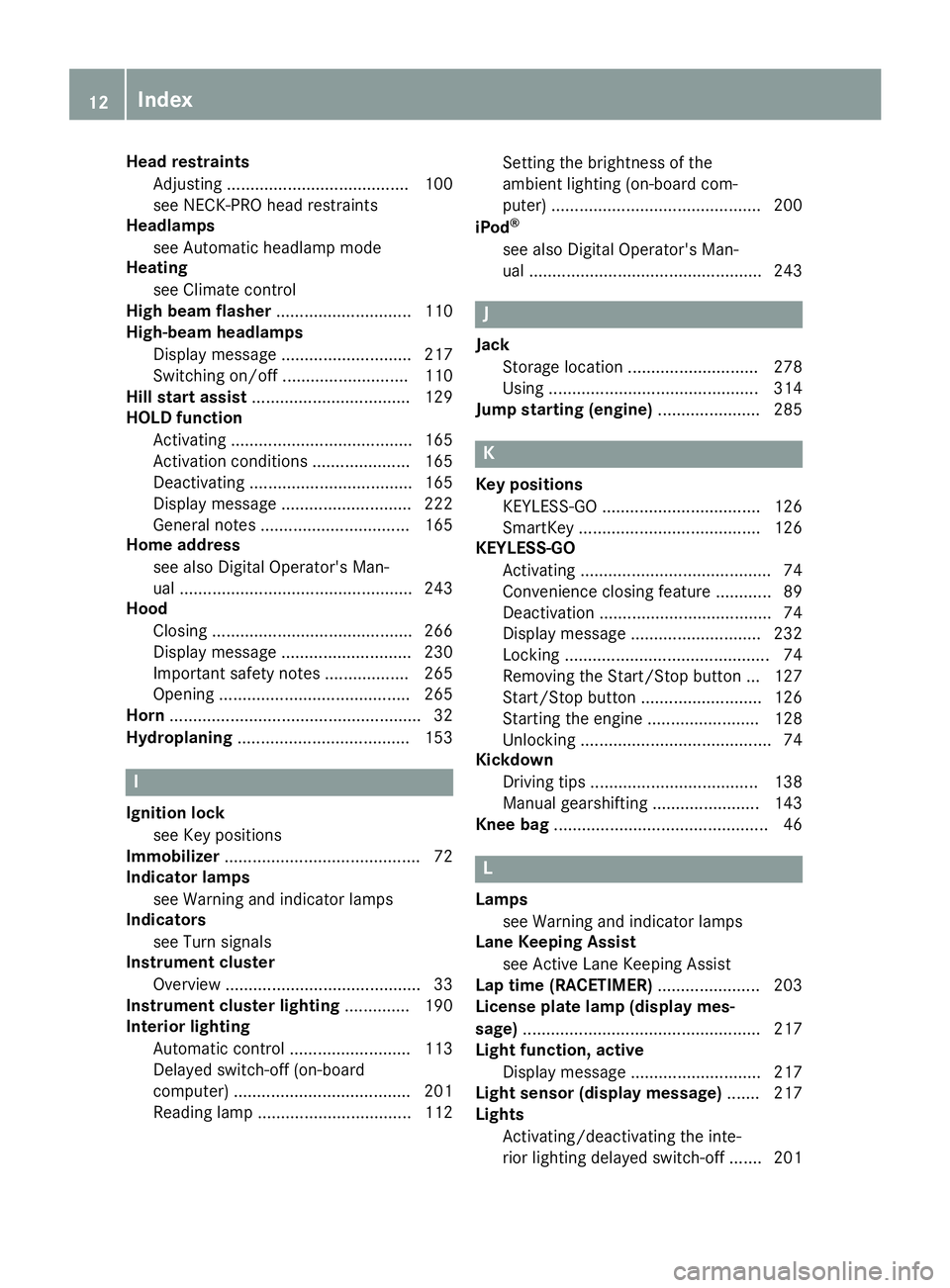
Head
restraints
Adjusting ....................................... 100
see NECK-PRO headrestrai nts
Headlamps
see Automatic headlamp mode
Heating
see Climate control
High beam flasher..... ........................ 110
High-be amheadlamps
Displ aymessa ge..... ....................... 217
Switching on/off........................... 110
Hill start assist..... ............................. 129
HOLD functio n
Activating ....................................... 165
Activation conditions .....................1 65
Deactiva ting....... ............................ 165
Displ aymessa ge....... ..................... 222
Gene ralnotes ................................ 165
Home address
see also Digita lOpera tor'sMan-
ua l....... ...........................................243
Hoo d
Cl osing ..................... ......................266
Displ aymessa ge....... ..................... 230
Importa ntsafe tynotes .................. 265
Openi ng....... .................................. 265
Horn ...................................................... 32
Hydroplan ing....... ....... .......................153 I
Ign itio nloc k
see Key positions
Immobi lizer....... ................................... 72
Indi cator lamps
see Warni ngand indicator lamps
Indi cators
see Turn signa ls
Ins trument cluster
Overvi ew....... ................................... 33
Ins trument cluster lighting .............. 190
Inte rior lighting
Automa ticcontrol .......................... 113
Dela yedswi tch-off (on-boa rd
compu ter)....... ...............................201
Rea ding lamp ....... .......................... 112 Setting
thebrightness ofthe
amb ient lighting (on-boa rdcom-
pute r)....... ......................................200
iPo d®
see also Digita lOpera tor'sMan-
ua l....... ...........................................243 J
Jack Storage location ............................ 278
Using .............................................314
Jump starting (engi ne) ....... ...............285 K
Ke yposi tions
KEYLESS-GO .................................. 126
SmartKey .......................................126
KE YLESS -GO
Activating ......................................... 74
Conve nience closingfeatu re....... ..... 89
Deactiva tion.....................................74
Displ aymessa ge....... ..................... 232
Locking ............................................74
Rem oving theStart/Stop button...127
Start/Stop button.......................... 126
Starting theengine ........................128
Unlocking ......................................... 74
Ki ckdo wn
Driving tips....... .............................138
Manu algea rshifti ng....... ................143
Kne ebag .............................................. 46 L
Lamps see Warni ngand indicator lamps
Lane Keepin gAss ist
see Active LaneKeepingAssist
Lap time (RACETIME R)....... ...............203
Lic ens eplate lamp(display mes-
sage )....... ............................................217
Lig htfunc tion,activ e
Displ aymessa ge....... ..................... 217
Lig htsen sor (display messag e)....... 217
Lig hts
Activating/d eactivating theinte-
rior lighting delayed swi tch-off .......201 12
In
dex
Page 15 of 330
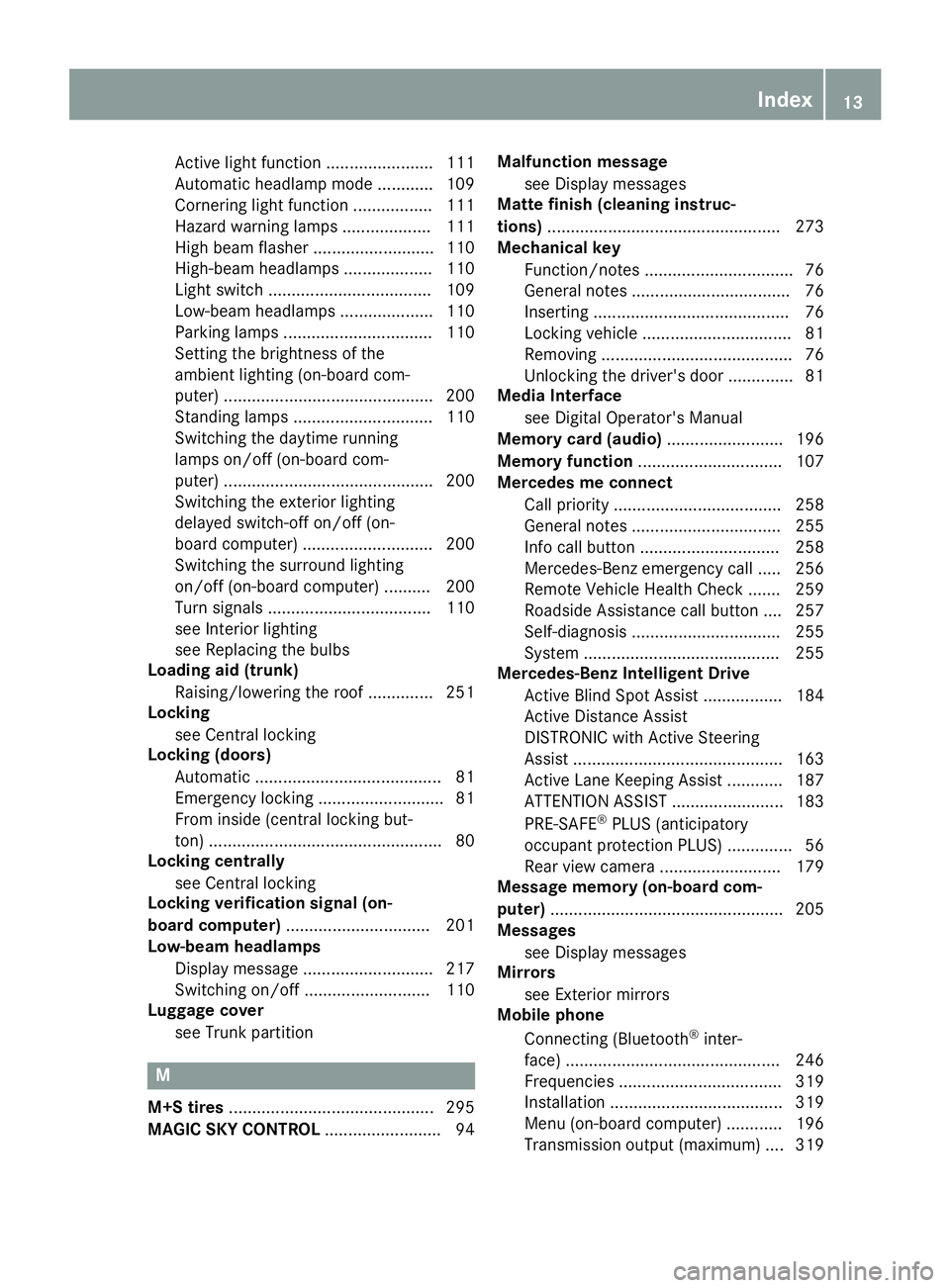
Activ
elight functio n<0011001100110011001100110011001100110011001100110011001100110011
0011001100110011001100110011[ 111
Auto matichea dlamp mode............ 109
Co rneri nglight functi on<0011001100110011001100110011001100110011001100110011001100110011
0011[ 111
Haza rdwa rning lamps <0011001100110011001100110011001100110011001100110011001100110011
001100110011[ 111
Hig hbe am flashe r<0011001100110011001100110011001100110011001100110011001100110011
0011001100110011001100110011001100110011[ 110
Hig h-be amheadlamp s<0011001100110011001100110011001100110011001100110011001100110011
001100110011[ 110
Lig htsw itch <0011001100110011001100110011001100110011001100110011001100110011
0011001100110011001100110011001100110011001100110011001100110011
001100110011> 109
Low -bea mhea dlamp s<0011001100110011001100110011001100110011001100110011001100110011
0011001100110011[ 110
Pa rking lamps <0011001100110011001100110011001100110011001100110011001100110011
0011001100110011001100110011001100110011001100110011001100110011[ 110
Setting thebrightne ssofthe
amb ient lighti ng(on-boa rdcom-
pu ter) <0011001100110011001100110011001100110011001100110011001100110011
0011001100110011001100110011001100110011001100110011001100110011
0011001100110011001100110011001100110011001100110011> 200
Stand inglamps <0011001100110011001100110011001100110011001100110011001100110011
00110011001100110011001100110011001100110011001100110011[ 110
Swi tching thedaytime runni ng
la mps on/of f(o n-boa rdcom-
pu ter) <0011001100110011001100110011001100110011001100110011001100110011
0011001100110011001100110011001100110011001100110011001100110011
0011001100110011001100110011001100110011001100110011> 200
Swi tching theexter iorlighti ng
de laye dsw itch-o ffon/of f(o n-
boa rdcomp uter)<0011001100110011001100110011001100110011001100110011001100110011
001100110011001100110011001100110011001100110011[ 200
Swi tching thesurrou ndlighti ng
on/of f(o n-boa rdcomp uter).......... 200
Tu rn sig nal s<0011001100110011001100110011001100110011001100110011001100110011
0011001100110011001100110011001100110011001100110011001100110011
001100110011> 110
see Interi orlighti ng
see Replaci ng the bulbs
Lo adin gaid (trun k)
Ra ising/l owering the roof.............. 251
Lo cki ng
see Central locking
Lo cki ng (do ors )
Auto matic<0011001100110011001100110011001100110011001100110011001100110011
0011001100110011001100110011001100110011001100110011001100110011
00110011001100110011001100110011> 81
Emerg encylocking <0011001100110011001100110011001100110011001100110011001100110011
00110011001100110011001100110011001100110011[ 81
From inside(central locking but-
ton) <0011001100110011001100110011001100110011001100110011001100110011
0011001100110011001100110011001100110011001100110011001100110011
0011001100110011001100110011001100110011001100110011001100110011
00110011[ 80
Lo cki ng central ly
see Central locking
Lo cki ng verifi cati onsign al(on-
bo ard computer) <0011001100110011001100110011001100110011001100110011001100110011
001100110011001100110011001100110011001100110011001100110011[ 201
Lo w-b eam headlamps
Disp laymes sage <0011001100110011001100110011001100110011001100110011001100110011
001100110011001100110011001100110011001100110011[ 217
Swi tching on/off<0011001100110011001100110011001100110011001100110011001100110011
00110011001100110011001100110011001100110011[ 110
Lug gageco ver
see Trunkpartiti on M
M+S tires<0011001100110011001100110011001100110011001100110011001100110011
0011001100110011001100110011001100110011001100110011001100110011
001100110011001100110011001100110011001100110011> 295
MAG ICSK YCO NTROL <0011001100110011001100110011001100110011001100110011001100110011
001100110011001100110011001100110011[ 94Malf
unctionmes sage
see Disp laymes sages
Matte finish (cleani ng instruc -
tio ns) <0011001100110011001100110011001100110011001100110011001100110011
0011001100110011001100110011001100110011001100110011001100110011
0011001100110011001100110011001100110011001100110011001100110011
00110011[ 273
Mec hani calkey
Functi on/note s<0011001100110011001100110011001100110011001100110011001100110011
0011001100110011001100110011001100110011001100110011001100110011[ 76
Ge nera lnotes <0011001100110011001100110011001100110011001100110011001100110011
0011001100110011001100110011001100110011001100110011001100110011
00110011> 76
Inse rting <0011001100110011001100110011001100110011001100110011001100110011
0011001100110011001100110011001100110011001100110011001100110011
0011001100110011001100110011001100110011> 76
Locki ngveh icle<0011001100110011001100110011001100110011001100110011001100110011
0011001100110011001100110011001100110011001100110011001100110011[ 81
Re movi ng<0011001100110011001100110011001100110011001100110011001100110011
0011001100110011001100110011001100110011001100110011001100110011
001100110011001100110011001100110011> 76
Unlo cking thedriver' sdoo r.............. 81
Medi aIn terfac e
see DigitalOpe rator'sManua l
Memo rycard (audio)<0011001100110011001100110011001100110011001100110011001100110011
001100110011001100110011001100110011[ 196
Memo ryfunc tion<0011001100110011001100110011001100110011001100110011001100110011
001100110011001100110011001100110011001100110011001100110011[ 107
Merc edesme conne ct
Ca llpri ority<0011001100110011001100110011001100110011001100110011001100110011
0011001100110011001100110011001100110011001100110011001100110011
0011001100110011> 258
Ge nera lnotes <0011001100110011001100110011001100110011001100110011001100110011
0011001100110011001100110011001100110011001100110011001100110011[ 255
Info callbu tton <0011001100110011001100110011001100110011001100110011001100110011
00110011001100110011001100110011001100110011001100110011[ 258
Mer cedes-Be nzeme rgency call..... 256
Re mote VehicleHea lthCheck ....... 259
Ro adsid eAssi stance callbu tton ....257
Sel f-di agnosi s<0011001100110011001100110011001100110011001100110011001100110011
0011001100110011001100110011001100110011001100110011001100110011[ 255
Sys tem <0011001100110011001100110011001100110011001100110011001100110011
0011001100110011001100110011001100110011001100110011001100110011
0011001100110011001100110011001100110011> 255
Merc edes-Be nzIntel lige nt Dri ve
Active Blind Spot Assist<0011001100110011001100110011001100110011001100110011001100110011
0011[ 184
Active DistanceAssist
DISTR ONICwith Active Steering
Assi st<0011001100110011001100110011001100110011001100110011001100110011
0011001100110011001100110011001100110011001100110011001100110011
0011001100110011001100110011001100110011001100110011> 163
Active Lane Kee ping Assi st............ 187
ATTEN TIONASSIST <0011001100110011001100110011001100110011001100110011001100110011
00110011001100110011001100110011[ 183
PR E-SAFE ®
PLU S(antici patory
occu pant pro tectio nPLU S).............. 56
Re ar vie wcam era<0011001100110011001100110011001100110011001100110011001100110011
0011001100110011001100110011001100110011[ 179
Mes sagememo ry(on-b oard com-
puter) <0011001100110011001100110011001100110011001100110011001100110011
0011001100110011001100110011001100110011001100110011001100110011
0011001100110011001100110011001100110011001100110011001100110011
00110011[ 205
Mes sages
see Disp laymes sages
Mirro rs
see Exteri ormir rors
Mob ile phon e
Co nnecting (Bluetooth ®
inte r-
face )<0011001100110011001100110011001100110011001100110011001100110011
0011001100110011001100110011001100110011001100110011001100110011
00110011001100110011001100110011001100110011001100110011> 246
Freq uencie s<0011001100110011001100110011001100110011001100110011001100110011
0011001100110011001100110011001100110011001100110011001100110011
001100110011> 319
Insta llati on <0011001100110011001100110011001100110011001100110011001100110011
0011001100110011001100110011001100110011001100110011001100110011
00110011001100110011> 319
Menu (on-boa rdcomp uter)............ 196
Tra nsmi ssion outpu t(ma ximu m).... 319 In
dex
13
Page 113 of 330
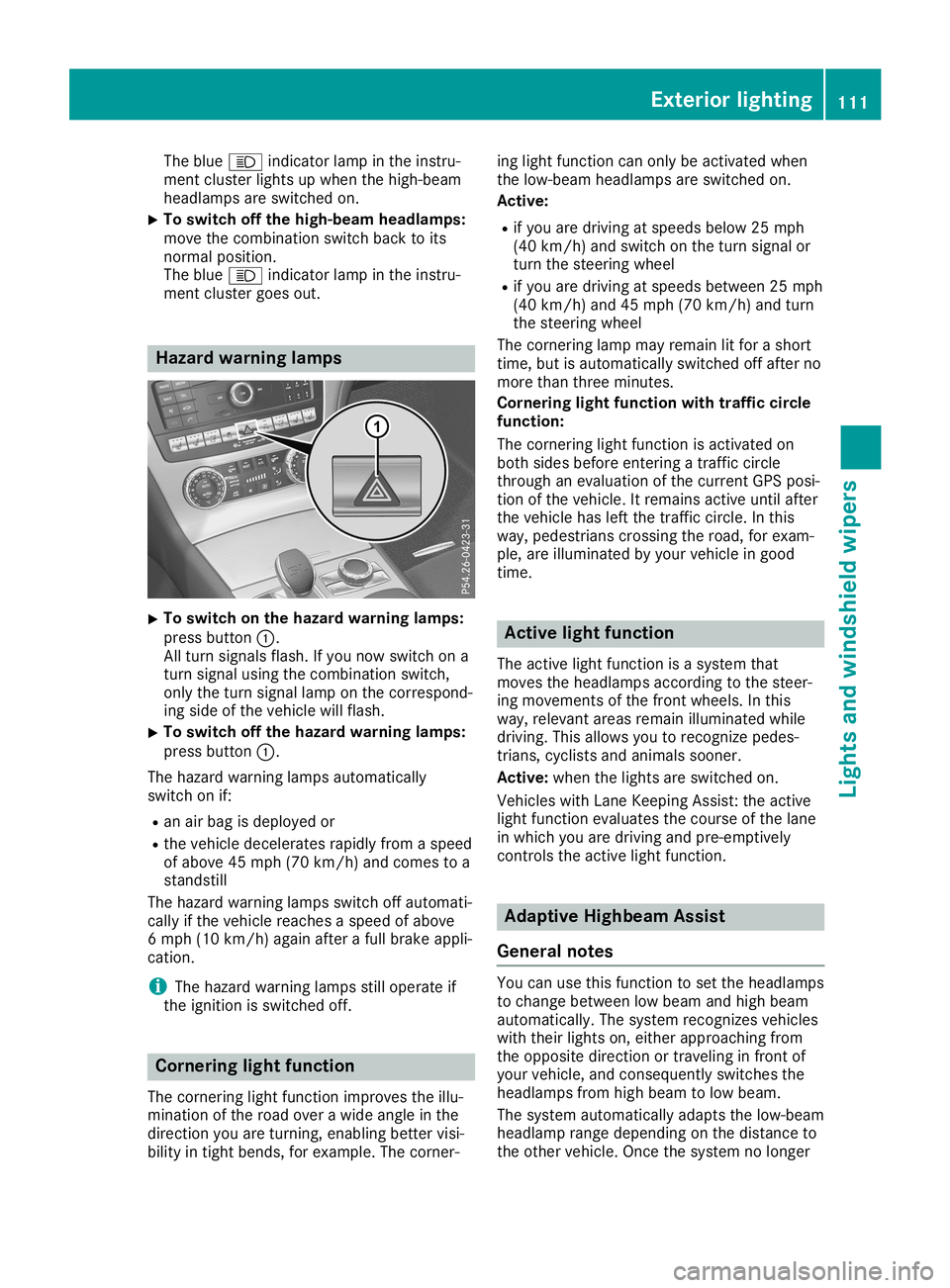
The
blue 0057 indicator lampinthe instr u-
ment cluster lightsupwhen thehigh-beam
headlamps areswitched on.
X To
switch offthe high-beam headlamps:
move thecombinat ionswitch backtoits
normal position.
The blue 0057 indicator lampinthe instr u-
ment cluster goesout. Haza
rdwarning lamps X
To
switch onthe haza rdwarning lamps:
press button 0043.
All turn signals flash.Ifyou now switch ona
turn signal usingthecombinat ionswitch,
only theturn signal lamponthe correspon d-
ing side ofthe vehicle willflash.
X To
switch offthe haza rdwarning lamps:
press button 0043.
The hazard warning lampsautomatically
switch onif:
R an air bag isdeployed or
R the vehicle decelerates rapidlyfromaspeed
of above 45mph (70km/ h)and comes toa
standst ill
The hazard warning lampsswitch offautomati-
cally ifthe vehicle reaches aspeed ofabove
6 mph (10km/ h)again afterafull brake appli-
cation.
i The
hazard warning lampsstilloperate if
the ignition isswitched off. Cornering
lightfunction
The corn ering lightfunct ionimproves theillu-
mination ofthe road overawide angle inthe
direction youareturnin g,enabling bettervisi-
bility intight bends, forexample. Thecorn er- ing
light funct ioncan only beactivated when
the low-beam headlamps areswitched on.
Active:
R ifyou aredriving atspeeds below25mph
(40 km/ h)and switch onthe turn signal or
turn thesteerin gwheel
R ifyou aredriving atspeeds between 25mph
(40 km/ h)and 45mph (70km/ h)and turn
the steerin gwheel
The corn ering lampmayremain litfor ashort
time, butisautomatically switchedoffafter no
more thanthree minutes.
Cornering lightfunction withtraffic circle
function:
The corn ering lightfunct ionisactivated on
both sides before enteringatraff iccircle
through anevaluation ofthe current GPSposi-
tion ofthe vehicle. Itremains activeuntilafter
the vehicle hasleftthetraff iccircle. Inthis
way, pedestrians crossingthe road, forexam-
ple, areilluminated byyour vehicle ingood
time. Active
lightfunction
The active lightfunct ionisasystem that
moves theheadlamps accordingtothe steer-
ing movemen tsof the front wheels. Inthis
way, relevant areasremain illuminated while
driving. Thisallows youtorecogn izepedes-
trians, cyclists andanimals sooner.
Active: whenthelights areswitched on.
Vehicles withLane Keeping Assist:the active
light funct ionevaluates thecourse ofthe lane
in which youaredriving andpre-empt ively
cont rolstheactive lightfunct ion. Adapt
iveHighbeam Assist
General notes You
canusethis funct iontoset the headlamps
to change between lowbeam andhigh beam
automatically. Thesystem recognizesvehicles
with their lights on,either approaching from
the opposite direction ortraveling infront of
your vehicle, andconsequent lyswitches the
headlamps fromhighbeam tolow beam.
The system automatically adaptsthelow-beam
headlamp rangedepending onthe distance to
the other vehicle. Oncethesystem nolonger Exterior
lighting
111Lightsandwindshield wipers Z
Page 159 of 330
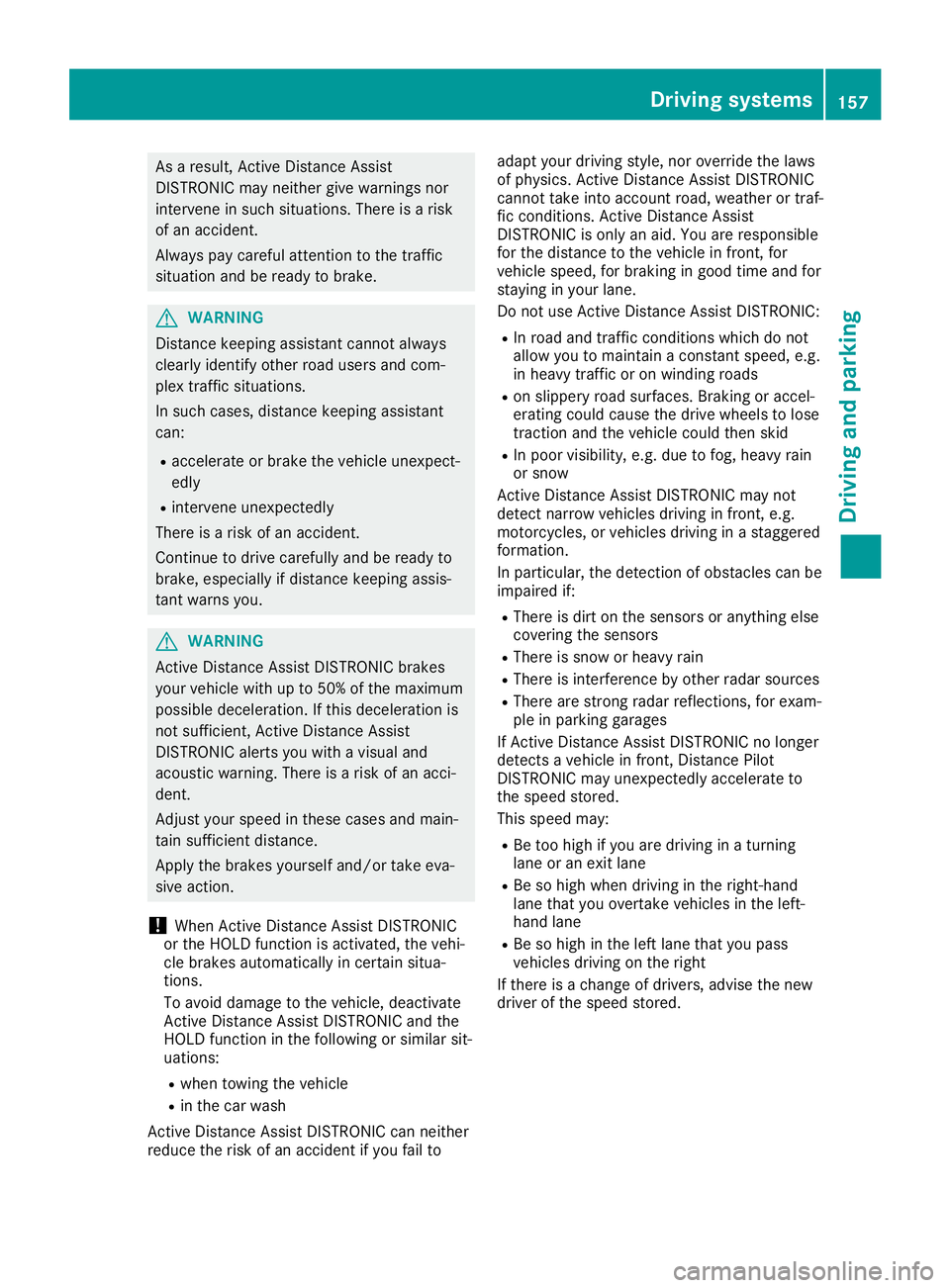
As
ares ult, Active Distance Assist
DISTR ONICma ynei ther give warning snor
inte rveneinsuch situa tions. The reisaris k
of an acci dent.
Alw ayspa ycar efulatte ntionto the traffic
si tua tionand berea dytobra ke. G
WA
RNING
Dis tance keeping assista ntcanno tal wa ys
cle arly identi fyothe rroa dus ers and com-
pl ex traf ficsitua tions.
In such cas es, dista nce keeping assista nt
can:
R acce lera te or bra kethe vehicleune xpect-
ed ly
R inte rveneune xpected ly
The reisaris kof an acci dent.
Co ntinu eto drive car efully and berea dyto
bra ke, especially ifdista nce keeping assis-
tant warns you. G
WA
RNING
Active Distance AssistDISTR ONICbra kes
yo ur veh iclewi th up to50% ofthe maximu m
po ssi ble de cel era tion.Ifthi sde cel era tionis
not sufficie nt, Active Distance Assist
DISTR ONICalerts youwi th avis ualand
aco ustic warning .The reisaris kof an acci -
de nt.
Adju styour spe edinthes ecas esand main-
tai nsu fficie ntdista nce.
App lythe brakes yoursel fand /or take eva-
si ve acti on.
! Whe
nActive Distance AssistDISTR ONIC
or the HOLD functio nis acti vated ,the vehi-
cle brakes automa tically in certa insitua -
tio ns.
To avoid da ma getothe vehicle, de acti vate
Active Distance AssistDISTR ONICand the
HOLD functio nin the followi ng orsimil arsit-
ua tio ns:
R wh en tow ingthe vehicle
R in the carwash
Active Distance AssistDISTR ONICcan neither
red uce theriskof an acci dent ifyo ufai lto ad
aptyo ur driving style,nor override the laws
of phy sics. Active Distance AssistDISTR ONIC
canno ttake intoacco untroad,we ath eror traf -
fic cond itions. Active Distance Assist
DISTR ONICis onl yan aid. Yo uar eres ponsi ble
for the dista nce tothe vehiclein front, for
veh iclespe ed,for braking ingoo dtime andfor
sta ying inyour lane.
Do not useActive Distance AssistDISTR ONIC:
R In roa dand trafficcond itions which donot
al lo w yo uto ma inta inaconsta ntspe ed,e.g .
in hea vytraf ficoron windi ng roa ds
R on slip pe ry roa dsu rfa ces .Bra king oracce l-
era ting couldcau sethe drive wheelsto lose
trac tionand thevehiclecou ldthen skid
R In po or vis ibility ,e.g .du eto fog ,hea vyrain
or snow
Active Distance AssistDISTR ONICma ynot
de tect narrow vehicles driving infront, e.g.
moto rcycles,or veh icles driving inasta gge red
form ation.
In particu lar, the detecti onofobsta clescan be
imp aired if:
R The reisdirt on the sens orsorany thing else
cove ringthesens ors
R The reissnow orhea vyrain
R The reisinte rference byothe rra da rsou rces
R The rearestro ngrada rref lectio ns,forexa m-
pl e in pa rking garages
If Active Distance AssistDISTR ONICno longe r
de tects aveh iclein front, Distance Pilot
DISTR ONICma yune xpected lyacce lera te to
the speedstor ed.
Thi sspe edmay:
R Be too high ifyo uar edri ving inaturn ing
la ne oran exitla ne
R Be sohigh when driving inthe right-ha nd
la ne tha tyo uove rtake vehicles inthe left-
ha nd lane
R Be sohigh inthe left lane tha tyo upa ss
veh icles driving onthe right
If ther eis acha nge ofdri ver s,ad vis ethe new
dri ver ofthe speedstor ed. Dri
ving sys tems
157Dr ivi ng andparki ng Z
Page 161 of 330
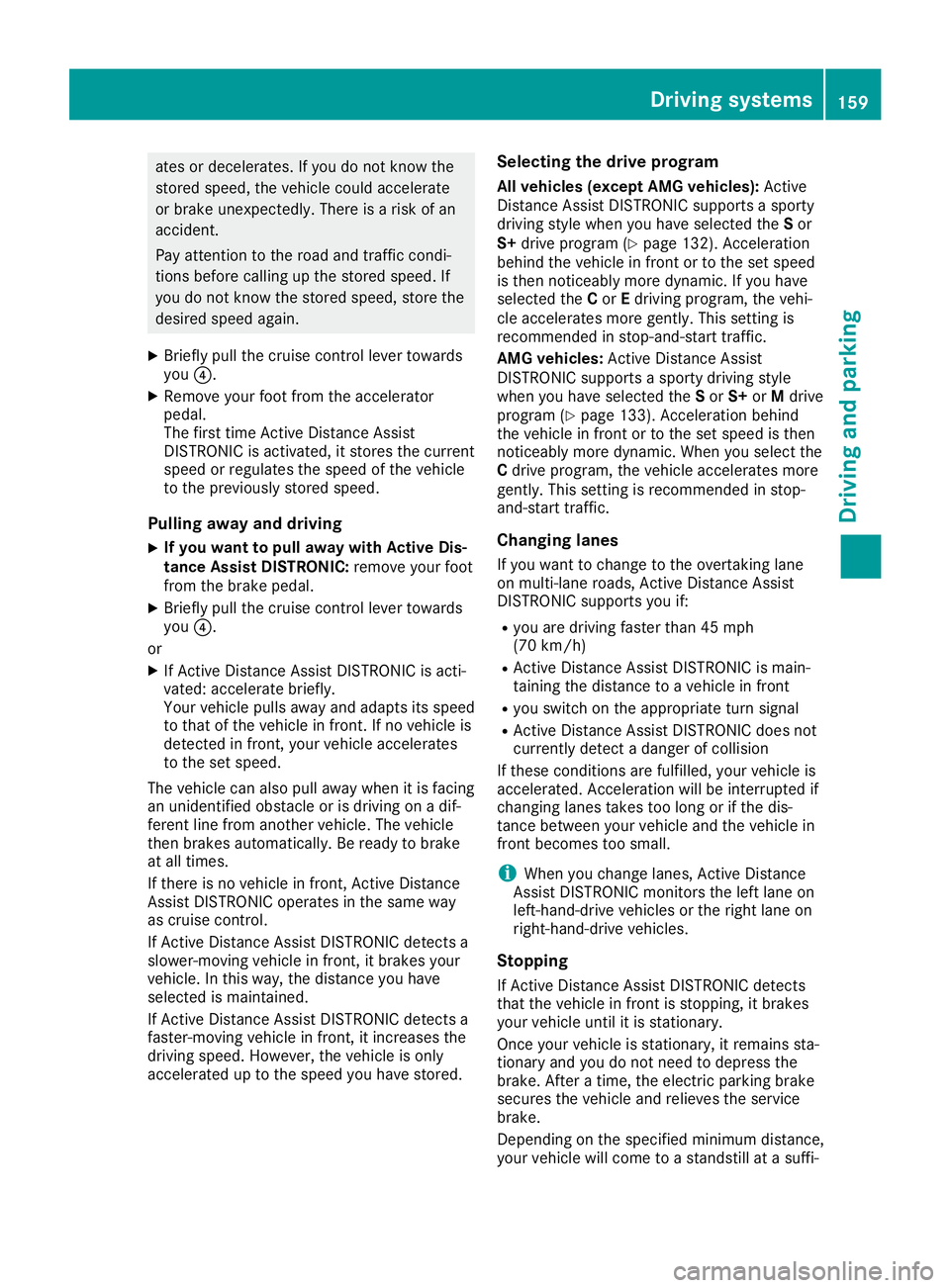
ate
sor dec eler ates.Ifyou donotkn ow the
st ore dspee d,theveh icle coul dacc eler ate
or brak eunex pectedly. Ther eis arisk ofan
acc iden t.
Pay attent ion totheroad andtraff iccon di-
tio ns befo recallin gup thest ore dspee d.If
you donotkn ow thest ore dspee d,store the
desir edspee dagain .
X Briefly pullthecr uise control leve rto wards
you 0085.
X Remov eyour footfr om theacc eler ator
pedal.
The first tim eAc tiveDis tan ceAssist
DI STRO NICisact ivat ed, itstore sth ecur ren t
spee dor reg ulate sth espee dof theveh icle
to theprev iously store dspee d.
Pull ingawa yand driving
X If
you want topullawa ywith Activ eDis-
ta nce Assist DISTRONIC: rem ove your foot
fr om thebrak epedal.
X Briefly pullthecr uise control leve rto wards
you 0085.
or X IfAc tiveDis tan ceAssist DISTRO NICisact i-
vat ed: acceler ate brie fly.
Your vehicle pulls away andadapt sits spee d
to that oftheveh icle infron t.Ifno veh icle is
det ectedinfron t,your vehicle acceler ates
to theset spee d.
The vehicle can also pullaway when itis fac ing
an unid entified obstacle orisdriv ingonadif-
fer ent line from another veh icle.The vehicle
th en brak esauto matically. Beready tobrak e
at all tim es.
If th ere isno veh icle infron t,Ac tiveDis tan ce
As sist DISTRO NICoper atesin thesame way
as cruise control.
If Ac tiveDis tan ceAssist DISTRO NICdetectsa
slowe r-mov ingvehicle infron t,itbrak esyour
veh icle.In this way, thedist anceyou have
selec tedis main tained.
If Ac tiveDis tan ceAssist DISTRO NICdetectsa
fast er-mov ingvehicle infron t,itinc reas esthe
driv ingspee d.Howe ver,th eveh icle ison ly
acc eler atedup tothespee dyou have store d. Select
ingthedr ive progr am
All vehi cles (excep tAMG vehicles): Active
Dis tan ceAssist DISTRO NICsuppo rts a spor ty
driv ingstyle when youhave selectedth eS or
S+ driv eprog ram(Ypage 132). Accel erat ion
behin dth eveh icle infron tor totheset spee d
is then noticeably moredynam ic.Ifyou have
selec tedth eC or Edriv ingprog ram,th eveh i-
cle acceler atesmor egen tly. This settingis
rec omm endedinstop- and- start traff ic.
AMG vehicles: ActiveDis tan ceAssist
DI STRO NICsuppo rts a spor tydriv ingstyle
when youhave selectedth eS or S+ orMdriv e
prog ram(Ypage 133). Accel erat ionbehin d
th eveh icle infron tor totheset spee dis then
no ticeably moredynam ic.When youselec tth e
C driv eprog ram,th eveh icle acceler atesmor e
gen tly. This settingis rec omm endedinstop-
and- start traff ic.
Cha nging lanes
If you want tochang eto theove rtakin glane
on mult i-laneroads ,Ac tiveDis tan ceAssist
DI STRO NICsuppo rts you if:
R you aredrivingfast erthan 45 mph
(70 km/h)
R Ac tiveDis tan ceAssist DISTRO NICismain -
tain ingthedist anceto aveh icle infron t
R you switchon theappro priatetur nsign al
R Ac tiveDis tan ceAssist DISTRO NICdoes not
cur ren tlydet ect adang erofcol lision
If th ese condition sare fulfilled, yourvehicle is
acc eler ated.Ac cel erat ionwill beinterr upte dif
ch ang inglane stak estoolon gor ifth edis-
tan cebet ween yourvehicle and theveh icle in
fr on tbec ome sto osmall .
i When
youchang elane s,Ac tiveDis tan ce
As sist DISTRO NICmon itorstheleft lane on
left -hand- driveveh iclesor therigh tlane on
righ t-han d-driveveh icles.
St opp ing
If Ac tiveDis tan ceAssist DISTRO NICdetects
th at theveh icle infron tis stoppin g,itbrak es
your vehicle untilit is statio nary.
On ce your vehicle isstatio nary,itrem ains sta-
tio nar yand youdonotnee dto depr essthe
brak e.Aftera tim e,theelec tric park ingbrak e
sec ures theveh icle and relie vestheser vice
brak e.
De pen dingon thespec ified minimum distance,
your vehicle willcom eto ast ands tillat asuff i- Driv
ingsyst ems
159Drivingand parking Z
Page 164 of 330
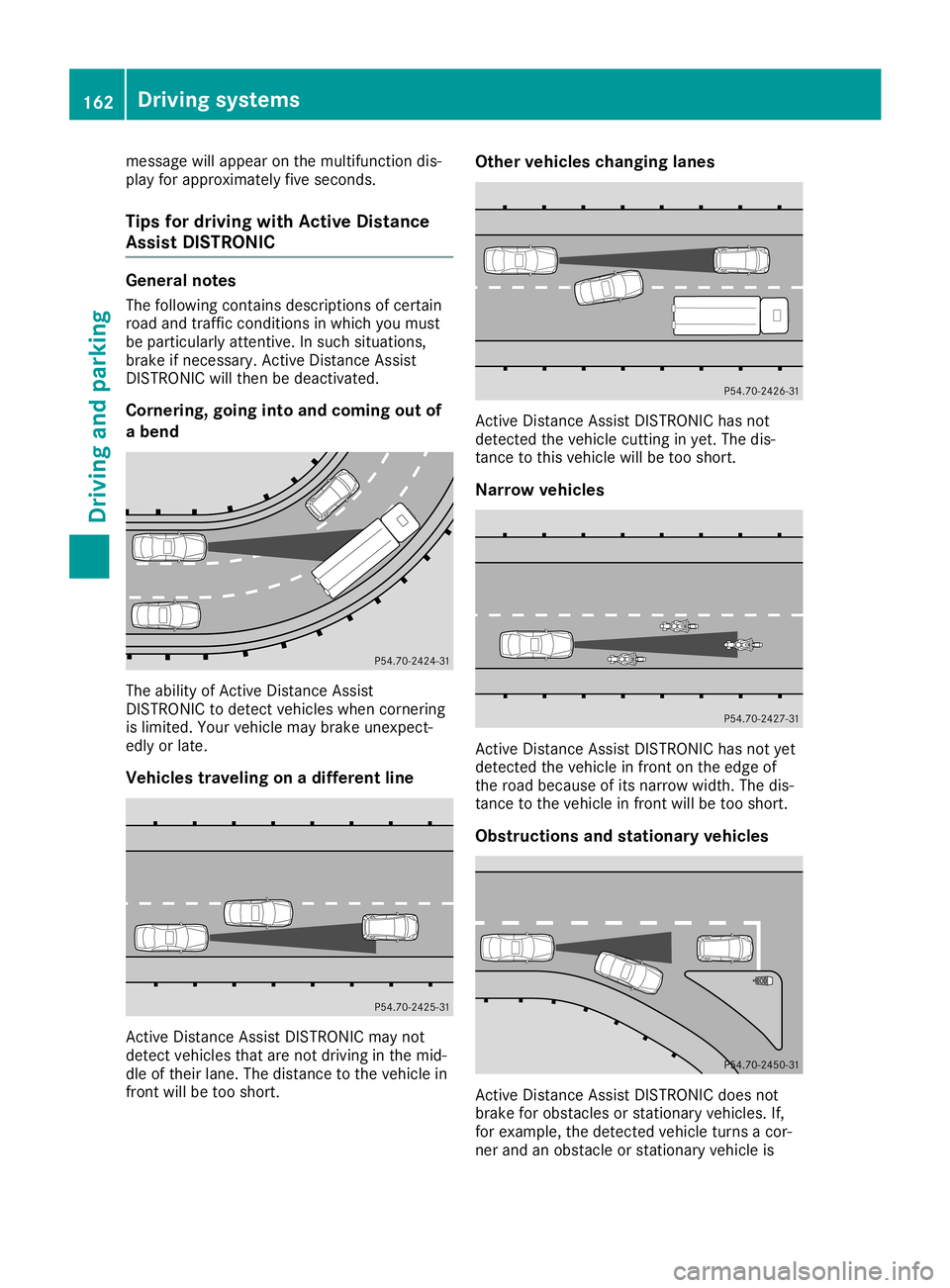
messa
gewillapp ear onthe multifu nctiondis-
pla yfor app roximatel yfive seconds.
Tips fordriving withActive Distance
Ass istDISTRONIC Gene
ralnotes
The follo wing contains descriptionsofcertain
road andtraffic conditions inwhi chyou must
be particu larlyattentive. Insuch situations,
brake ifnecessary .Active Distance Assist
DISTRONIC willthen bedea ctivated.
Corne ring,going into andcomi ngout of
a ben d The
ability ofActive Distance Assist
DISTRONIC todetect vehicleswhen cornering
is limi ted. Yourvehicl emay brake unexpect-
edly orlate.
Vehic lestraveling onadifferen tlin e Active
Distance AssistDISTRONIC maynot
detect vehiclesthat arenot drivi nginthe mid-
dle oftheir lane. Thedista ncetothe vehicl ein
front willbe too short. Other
vehicleschangi nglane s Active
Distance AssistDISTRONIC hasnot
detected thevehicl ecutting inyet. Thedis-
tance tothis vehicl ewil lbe too short.
Narr owvehic les Active
Distance AssistDISTRONIC hasnotyet
detected thevehicl ein front onthe edge of
the road becau seofits narrow width.The dis-
tance tothe vehicl ein front willbe too short.
Obstructio nsand stationary vehicles Active
Distance AssistDISTRONIC doesnot
brake forobstacl esorstationary vehicles.If,
for exampl e,the detected vehicleturns acor-
ner and anobstacl eor stationary vehicleis 162
Drivi
ngsystemsDrivi ngand park ing
Page 165 of 330
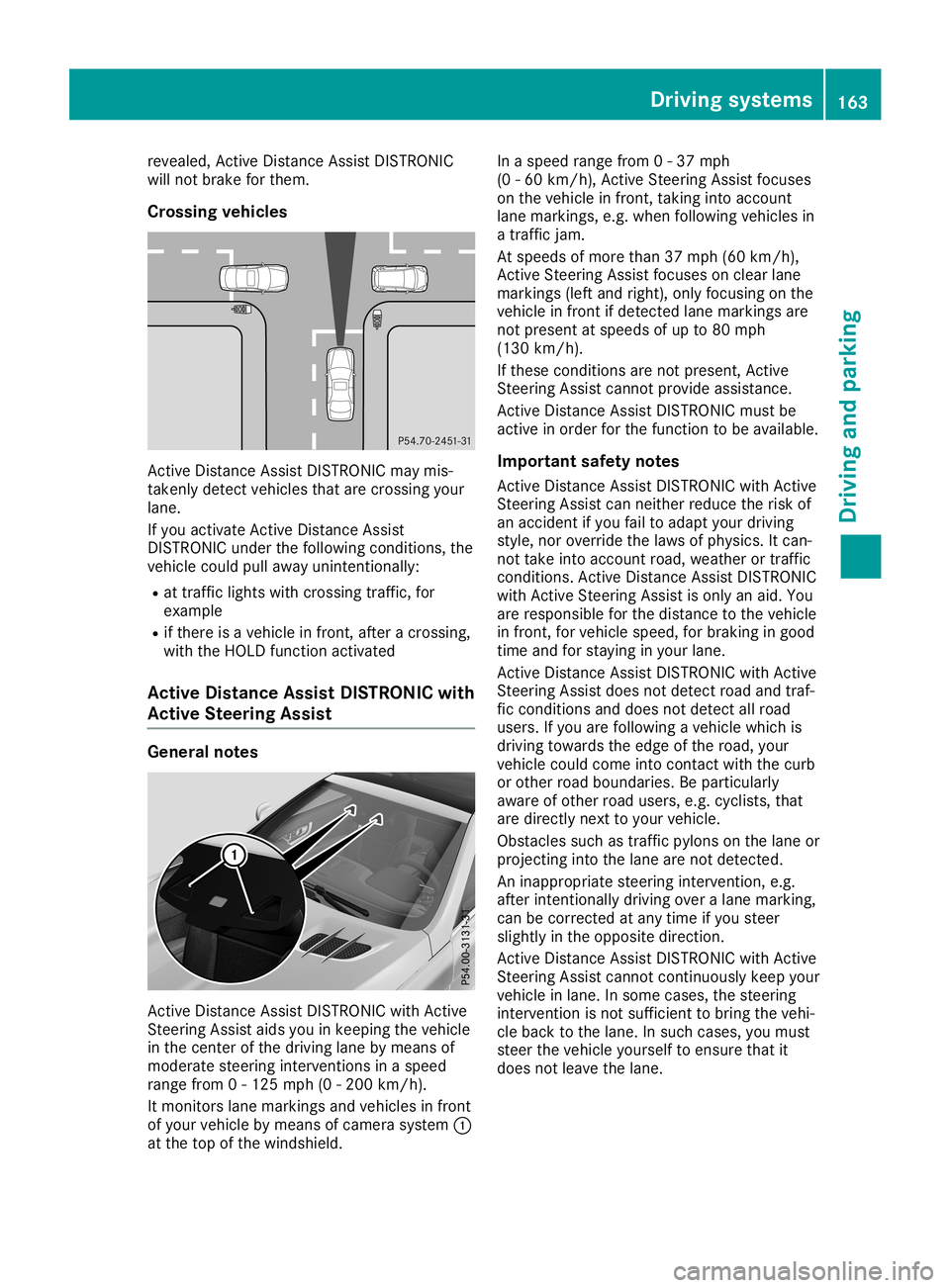
revea
led,Active Distance AssistDISTRONIC
wil lnot brake forthem.
Cross ingvehic les Active
Distance AssistDISTRONIC maymis-
takenly detectvehiclesthat arecrossing your
lane.
If you activate ActiveDistance Assist
DISTRONIC underthefollo wing conditions, the
vehicl ecould pullawa yunintentional ly:
R at traffic lights with crossing traffic,for
exampl e
R ifthere isavehicl ein front, afteracrossing,
with theHOLD function activated
Ac tive Distance AssistDISTRONIC with
Ac tive Steerin gAss ist Gene
ralnotes Active
Distance AssistDISTRONIC withActive
Steering Assistaidsyou inkeeping thevehicl e
in the center ofthe drivi nglane bymeans of
modera testeering interventions inaspee d
range from0-125 mph (0-200 km/h ).
It monitors lanemarkings andvehicl esinfront
of you rvehicl eby means ofcamera system0043
at the top ofthe winds hield. In
aspee drange from0-37 mph
(0 -60 km/h ),Active Steering Assistfocuses
on the vehicl ein front, taking intoaccount
lane markings, e.g.when following vehicl esin
a traffic jam.
At spee dsofmore than37mph (60km/h) ,
Active Steering Assistfocuses onclea rlane
markings (leftand right), onlyfocusi ngon the
vehicl ein front ifdetected lanemarkings are
not prese ntatspee dsofup to80 mph
(130 km/h) .
If these conditions arenot prese nt,Active
Steering Assistcannot provideassi stance.
Active Distance AssistDISTRONIC mustbe
active inorder forthe function tobe ava ilable.
Important safetynotes
Active Distance AssistDISTRONIC withActive
Steering Assistcanneither reducethe risk of
an accide ntifyou failtoada ptyou rdrivi ng
style ,nor overrid ethe lawsof phy sics. Itcan-
not take intoaccount road,wea ther ortraffic
conditions. ActiveDistance AssistDISTRONIC
with Active Steering Assistisonly anaid.You
are responsi bleforthe dista ncetothe vehicl e
in front, forvehicl espee d,for braking ingood
time andforstayi nginyou rlane.
Active Distance AssistDISTRONIC withActive
Steering Assistdoesnotdetect roadandtraf-
fic conditions anddoes notdetect allroad
users .If you arefollo wing avehicl ewhi chis
drivi ngtoward sthe edge ofthe road ,you r
vehicl ecould come intocontact withthecurb
or other roadboundarie s.Be particu larly
awa reofother roadusers ,e.g. cycli sts,that
are directly nexttoyou rvehicl e.
Obstacl essuch astraffic pylons onthe lane or
projecting intothelane arenot detected.
An inapp ropria testeering intervention, e.g.
after intentionall ydrivi ngover alane marking,
can becorrected atany time ifyou steer
slig htly inthe oppo sitedirectio n.
Active Distance AssistDISTRONIC withActive
Steering Assistcannot continuous lykeep your
vehicl ein lane. Insome cases, thesteering
intervention isnot suffi cient tobring thevehi-
cle back tothe lane. Insuch cases, youmust
steer thevehicl eyou rself toensure thatit
does notleavethe lane. Drivi
ngsystems
163Drivingand parking Z
Page 166 of 330
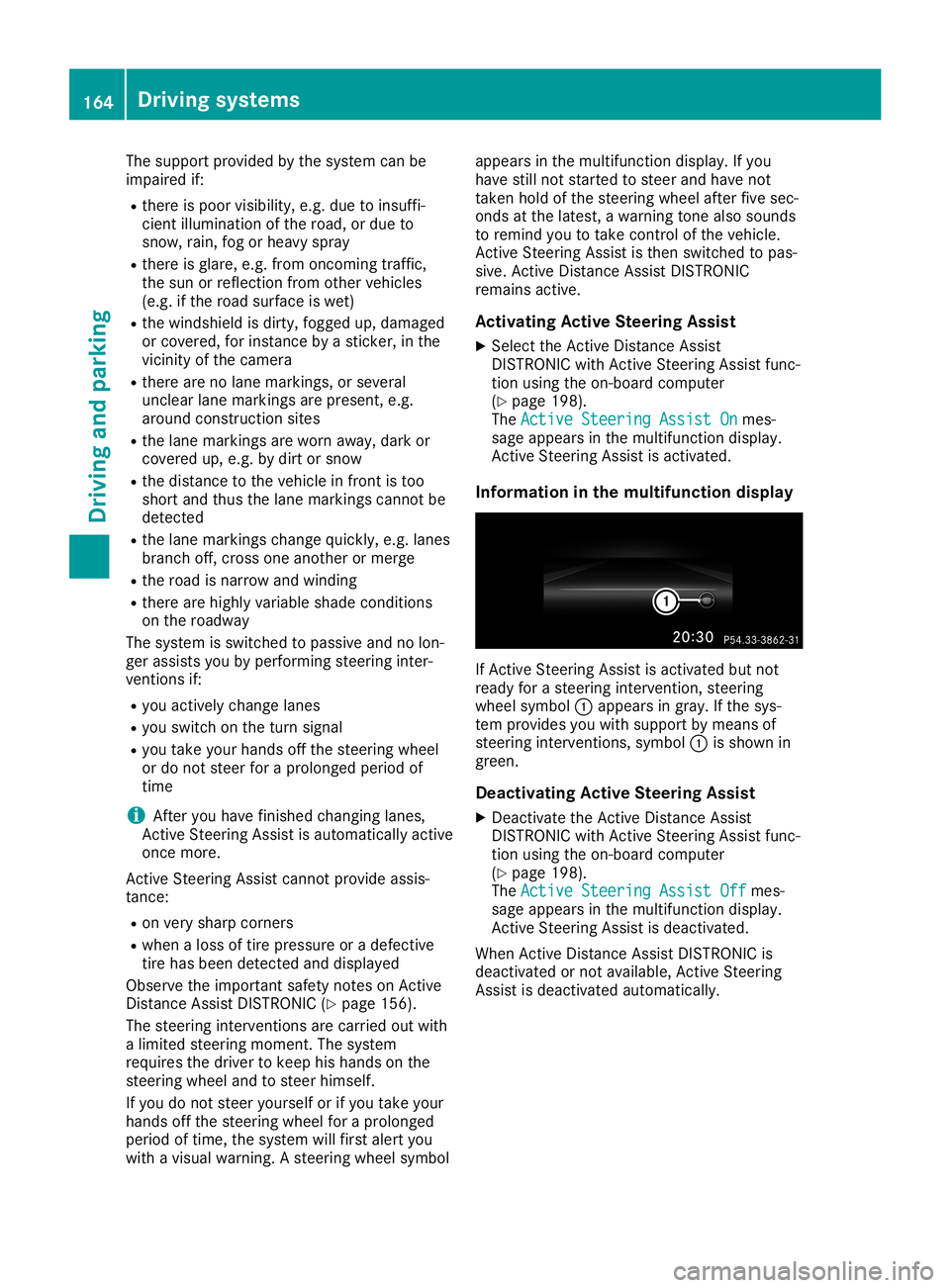
The
support provided bythe system canbe
impaired if:
R there ispoor visibility, e.g.due toinsuffi-
cient illumination ofthe road, ordue to
snow, rain,fogorheavy spray
R there isglare, e.g.from oncom ingtraff ic,
the sun orreflect ionfrom other vehicles
(e.g. ifthe road surface iswet)
R the windshield isdirty, fogged up,damaged
or covered, forinstan cebyastick er,inthe
vicinit yof the camera
R there arenolane markings ,or several
unclear lanemarkings arepresent ,e.g.
around construction sites
R the lane marking sare worn away,dark or
covered up,e.g. bydirt orsnow
R the distance tothe vehicle infront istoo
short andthus thelane markings cannotbe
detect ed
R the lane markings changequickly, e.g.lanes
branch off,cross oneanother ormerge
R the road isnarrow andwinding
R there arehighly variable shadeconditions
on the roadway
The system isswitched topassive andnolon-
ger assists youbyperformin gsteerin ginter -
vent ions if:
R you actively changelanes
R you switch onthe turn signal
R you take your hands offthe steerin gwheel
or do not steer foraprolonged periodof
time
i Aft
eryou have finished changing lanes,
Act ive Steer ingAssist isautomatically active
once more.
Act ive Steer ingAssist cannotprovide assis-
tanc e:
R on very sharp corners
R when aloss oftire pressure oradefect ive
tire has been detect edand display ed
Observe theimportant safetynoteson Act ive
Distan ceAssist DISTRONIC (Ypage 156).
The steerin ginter ventions arecarried outwith
a limited steeringmoment .The system
requires thedriver tokeep hishands onthe
steerin gwheel andtosteer himself.
If you donot steer yourself orifyou take your
hands offthe steerin gwheel foraprolonged
period oftime, thesystem willfirst alert you
with avisual warning. Asteerin gwheel symbol appears
inthe multifunct iondisplay .If you
have stillnotstart edtosteer andhave not
taken holdofthe steerin gwheel afterfivesec-
onds atthe latest, awarning tonealso sounds
to remind youtotake controlofthe vehicle.
Act ive Steer ingAssist isthen switched topas-
sive. Active Distan ceAssist DISTRONIC
remains active.
Activating ActiveSteering Assist
X Select theActive Distan ceAssist
DIS TRONIC withActive Steer ingAssist func-
tion using theon-board computer
(Y page 198).
The Active Steering AssistOn Active
Steering AssistOnmes-
sage appears inthe multifunct iondisplay .
Act ive Steer ingAssist isactivated.
Informa tioninthe mult ifunction display If
Act ive Steer ingAssist isactivated butnot
ready forasteerin ginter vention,steerin g
wheel symbol 0043appears ingray. Ifthe sys-
tem provides youwith support bymeans of
steerin ginter ventions, symbol 0043isshown in
green.
Deactivating ActiveSteering Assist
X Deact ivatetheActive Distan ceAssist
DIS TRONIC withActive Steer ingAssist func-
tion using theon-board computer
(Y page 198).
The Active Steering AssistOff Active
Steering AssistOffmes-
sage appears inthe multifunct iondisplay .
Act ive Steer ingAssist isdeactivated.
When Active Distan ceAssist DISTRONIC is
deactivated ornot availabl e,Act ive Steer ing
Assist isdeactivated automatically.164
Driving
systemsDriving andparking