center console MERCEDES-BENZ SL63AMG 2011 R230 Owner's Manual
[x] Cancel search | Manufacturer: MERCEDES-BENZ, Model Year: 2011, Model line: SL63AMG, Model: MERCEDES-BENZ SL63AMG 2011 R230Pages: 316, PDF Size: 7.21 MB
Page 27 of 316
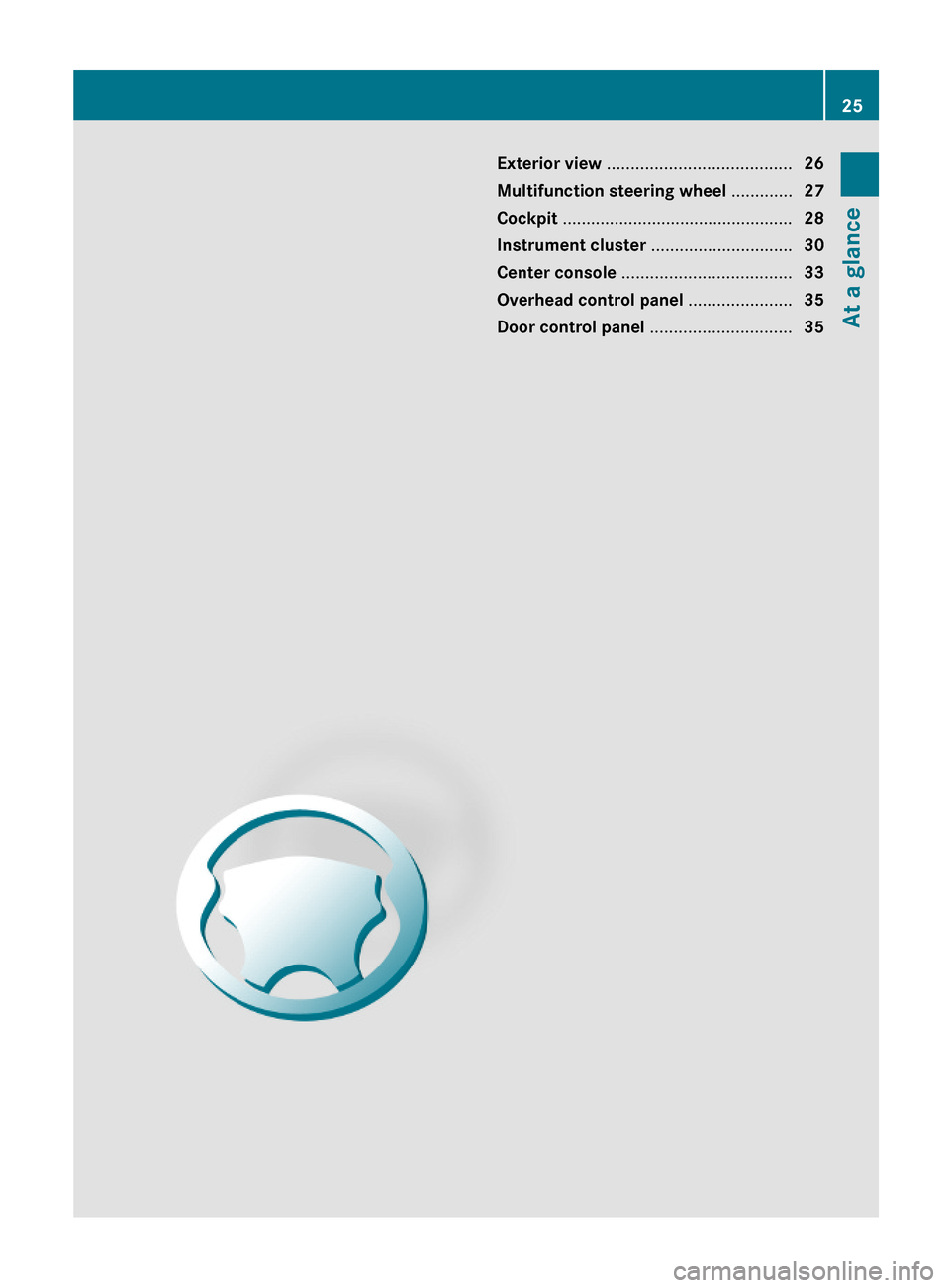
Exterior view .......................................26
Multifunction steering wheel .............27
Cockpit .................................................28
Instrument cluster ..............................30
Center console ....................................33
Overhead control panel ......................35
Door control panel ..............................35
25At a glance230_AKB; 6; 22, en-USd2ureepe,Version: 2.11.8.12009-07-28T18:49:58+02:00 - Seite 25
Page 30 of 316
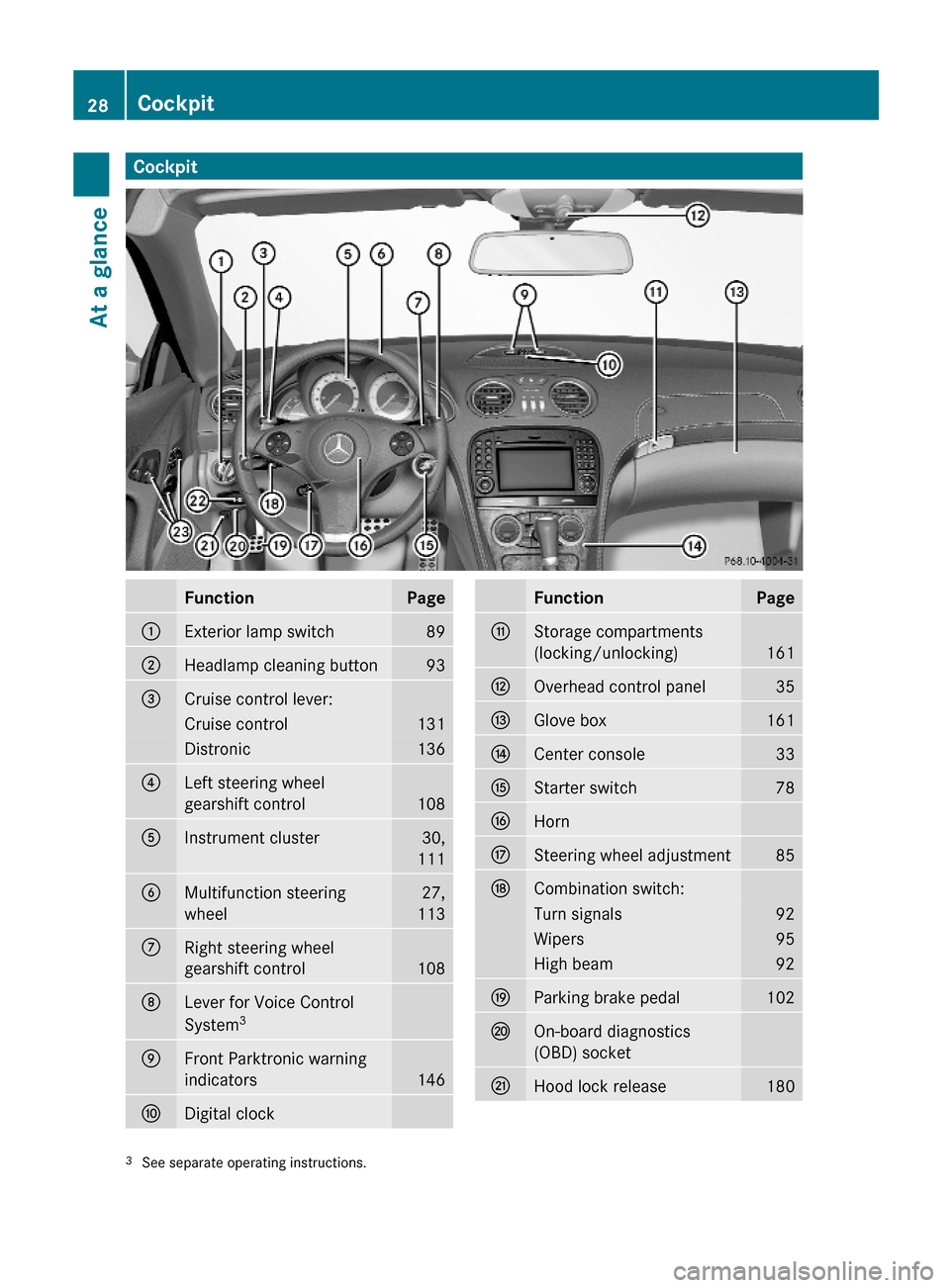
CockpitFunctionPage:Exterior lamp switch89;Headlamp cleaning button93=Cruise control lever:Cruise control131Distronic136?Left steering wheel
gearshift control108
AInstrument cluster30,
111
BMultifunction steering
wheel
27,
113
CRight steering wheel
gearshift control108
DLever for Voice Control
System3EFront Parktronic warning
indicators 146
FDigital clock FunctionPageGStorage compartments
(locking/unlocking)161
HOverhead control panel35IGlove box161JCenter console33KStarter switch78LHorn MSteering wheel adjustment85NCombination switch:Turn signals92Wipers95High beam92OParking brake pedal102POn-board diagnostics
(OBD) socket
QHood lock release1803See separate operating instructions.28CockpitAt a glance
230_AKB; 6; 22, en-USd2ureepe,Version: 2.11.8.12009-07-28T18:49:58+02:00 - Seite 28
Page 35 of 316
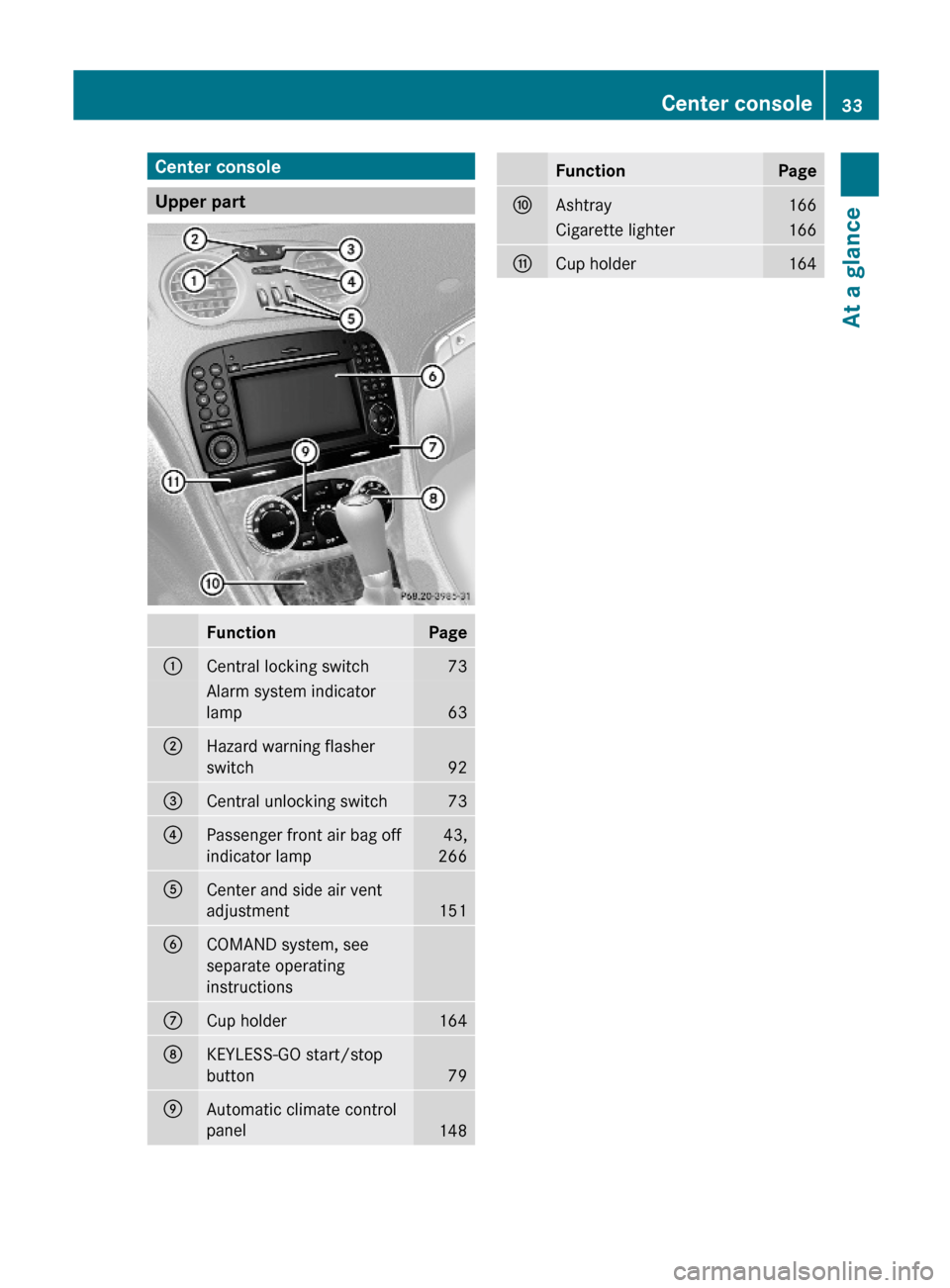
Center console
Upper part
FunctionPage:Central locking switch73Alarm system indicator
lamp63
;Hazard warning flasher
switch92
=Central unlocking switch73?Passenger front air bag off
indicator lamp
43,
266
ACenter and side air vent
adjustment151
BCOMAND system, see
separate operating
instructions
CCup holder164DKEYLESS-GO start/stop
button79
EAutomatic climate control
panel148
FunctionPageFAshtray166Cigarette lighter166GCup holder164Center console33At a glance230_AKB; 6; 22, en-USd2ureepe,Version: 2.11.8.12009-07-28T18:49:58+02:00 - Seite 33Z
Page 36 of 316
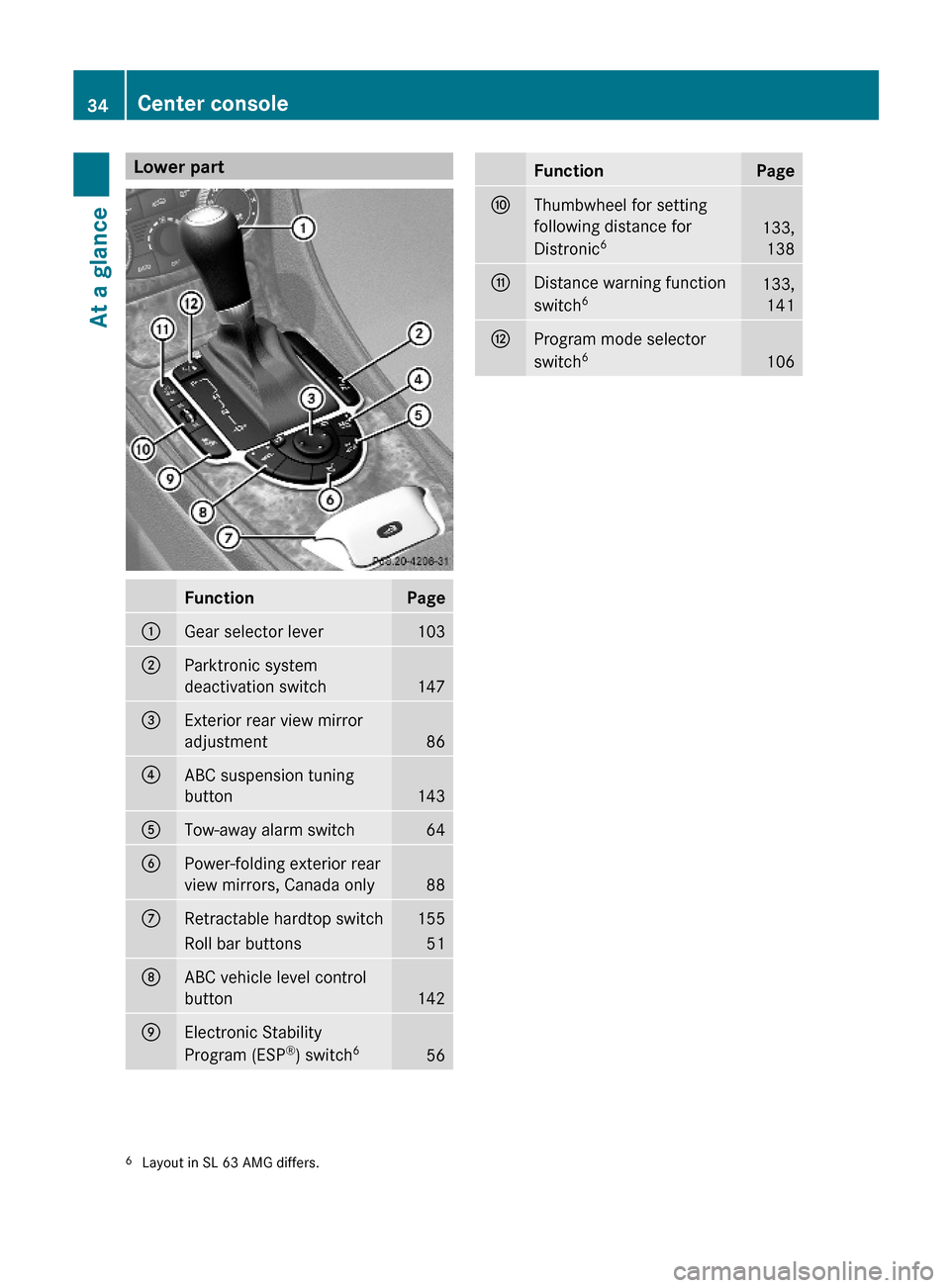
Lower partFunctionPage:Gear selector lever103;Parktronic system
deactivation switch147
=Exterior rear view mirror
adjustment86
?ABC suspension tuning
button143
ATow-away alarm switch64BPower-folding exterior rear
view mirrors, Canada only88
CRetractable hardtop switch155Roll bar buttons51DABC vehicle level control
button142
EElectronic Stability
Program (ESP®) switch656
FunctionPageFThumbwheel for setting
following distance for
Distronic6133,
138
GDistance warning function
switch6133,
141
HProgram mode selector
switch61066Layout in SL 63 AMG differs.34Center consoleAt a glance
230_AKB; 6; 22, en-USd2ureepe,Version: 2.11.8.12009-07-28T18:49:58+02:00 - Seite 34
Page 44 of 316
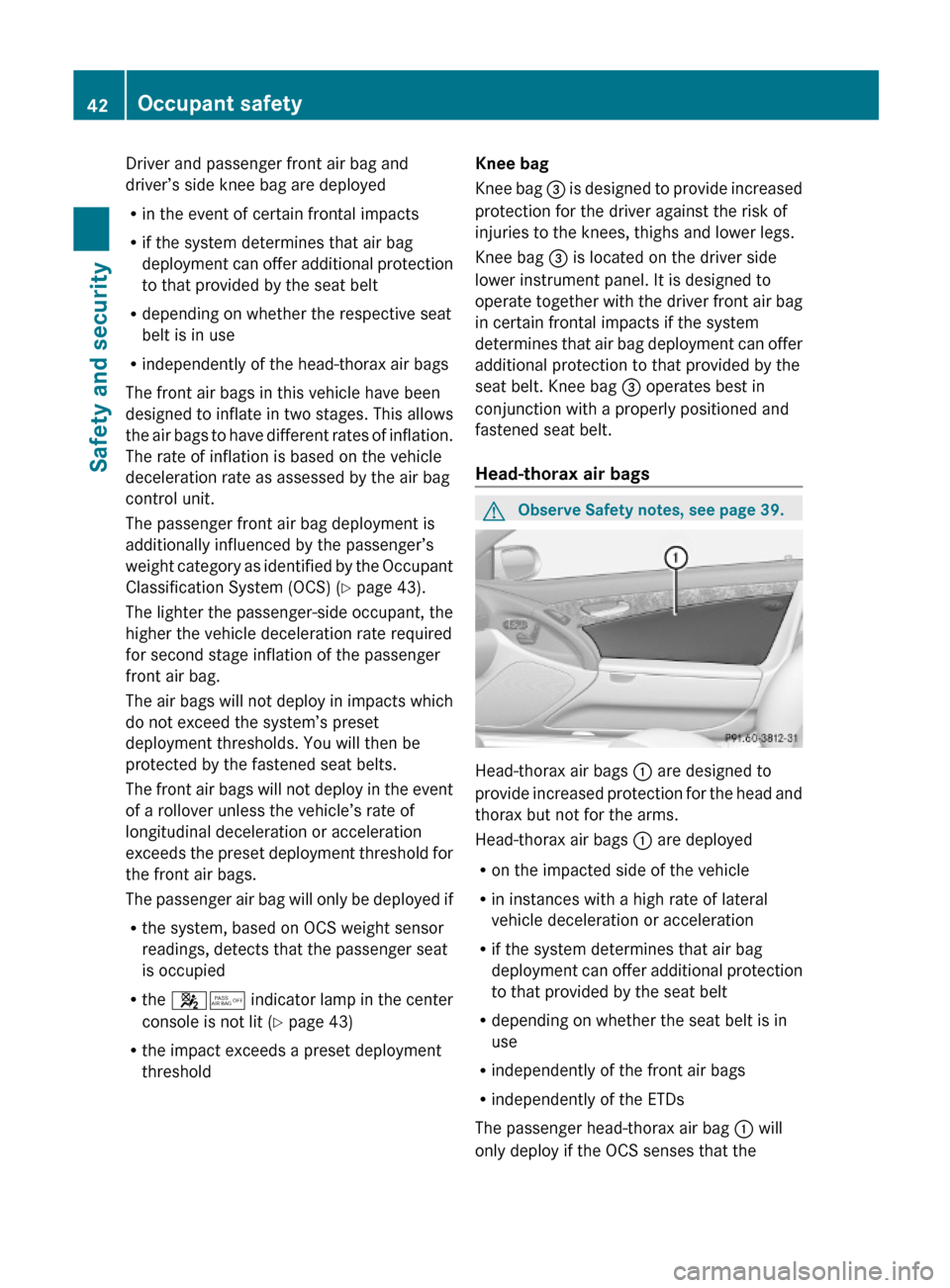
Driver and passenger front air bag and
driver’s side knee bag are deployed
Rin the event of certain frontal impacts
Rif the system determines that air bag
deployment can offer additional protection
to that provided by the seat belt
Rdepending on whether the respective seat
belt is in use
Rindependently of the head-thorax air bags
The front air bags in this vehicle have been
designed to inflate in two stages. This allows
the air bags to have different rates of inflation.
The rate of inflation is based on the vehicle
deceleration rate as assessed by the air bag
control unit.
The passenger front air bag deployment is
additionally influenced by the passenger’s
weight category as identified by the Occupant
Classification System (OCS) (Y page 43).
The lighter the passenger-side occupant, the
higher the vehicle deceleration rate required
for second stage inflation of the passenger
front air bag.
The air bags will not deploy in impacts which
do not exceed the system’s preset
deployment thresholds. You will then be
protected by the fastened seat belts.
The front air bags will not deploy in the event
of a rollover unless the vehicle’s rate of
longitudinal deceleration or acceleration
exceeds the preset deployment threshold for
the front air bags.
The passenger air bag will only be deployed if
Rthe system, based on OCS weight sensor
readings, detects that the passenger seat
is occupied
Rthe 45 indicator lamp in the center
console is not lit (Y page 43)
Rthe impact exceeds a preset deployment
threshold
Knee bag
Knee bag = is designed to provide increased
protection for the driver against the risk of
injuries to the knees, thighs and lower legs.
Knee bag = is located on the driver side
lower instrument panel. It is designed to
operate together with the driver front air bag
in certain frontal impacts if the system
determines that air bag deployment can offer
additional protection to that provided by the
seat belt. Knee bag = operates best in
conjunction with a properly positioned and
fastened seat belt.
Head-thorax air bags
GObserve Safety notes, see page 39.
Head-thorax air bags : are designed to
provide increased protection for the head and
thorax but not for the arms.
Head-thorax air bags : are deployed
Ron the impacted side of the vehicle
Rin instances with a high rate of lateral
vehicle deceleration or acceleration
Rif the system determines that air bag
deployment can offer additional protection
to that provided by the seat belt
Rdepending on whether the seat belt is in
use
Rindependently of the front air bags
Rindependently of the ETDs
The passenger head-thorax air bag : will
only deploy if the OCS senses that the
42Occupant safetySafety and security
230_AKB; 6; 22, en-USd2ureepe,Version: 2.11.8.12009-07-28T18:49:58+02:00 - Seite 42
Page 53 of 316
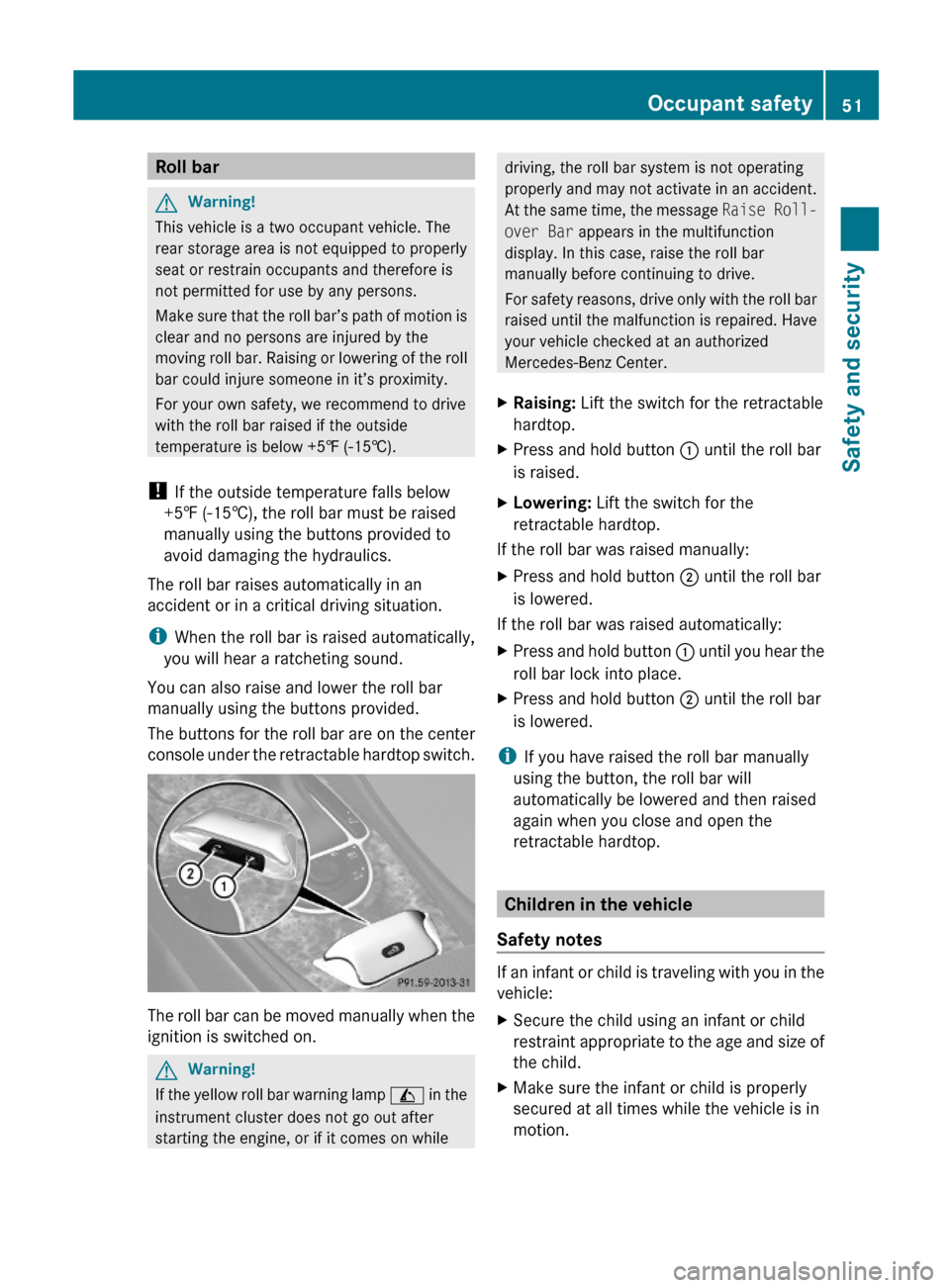
Roll barGWarning!
This vehicle is a two occupant vehicle. The
rear storage area is not equipped to properly
seat or restrain occupants and therefore is
not permitted for use by any persons.
Make sure that the roll bar’s path of motion is
clear and no persons are injured by the
moving roll bar. Raising or lowering of the roll
bar could injure someone in it’s proximity.
For your own safety, we recommend to drive
with the roll bar raised if the outside
temperature is below +5‡ (-15†).
! If the outside temperature falls below
+5‡ (-15†), the roll bar must be raised
manually using the buttons provided to
avoid damaging the hydraulics.
The roll bar raises automatically in an
accident or in a critical driving situation.
iWhen the roll bar is raised automatically,
you will hear a ratcheting sound.
You can also raise and lower the roll bar
manually using the buttons provided.
The buttons for the roll bar are on the center
console under the retractable hardtop switch.
The roll bar can be moved manually when the
ignition is switched on.
GWarning!
If the yellow roll bar warning lamp I in the
instrument cluster does not go out after
starting the engine, or if it comes on while
driving, the roll bar system is not operating
properly and may not activate in an accident.
At the same time, the message Raise Roll-
over Bar appears in the multifunction
display. In this case, raise the roll bar
manually before continuing to drive.
For safety reasons, drive only with the roll bar
raised until the malfunction is repaired. Have
your vehicle checked at an authorized
Mercedes-Benz Center.
XRaising: Lift the switch for the retractable
hardtop.
XPress and hold button : until the roll bar
is raised.
XLowering: Lift the switch for the
retractable hardtop.
If the roll bar was raised manually:
XPress and hold button ; until the roll bar
is lowered.
If the roll bar was raised automatically:
XPress and hold button : until you hear the
roll bar lock into place.
XPress and hold button ; until the roll bar
is lowered.
iIf you have raised the roll bar manually
using the button, the roll bar will
automatically be lowered and then raised
again when you close and open the
retractable hardtop.
Children in the vehicle
Safety notes
If an infant or child is traveling with you in the
vehicle:
XSecure the child using an infant or child
restraint appropriate to the age and size of
the child.
XMake sure the infant or child is properly
secured at all times while the vehicle is in
motion.
Occupant safety51Safety and security230_AKB; 6; 22, en-USd2ureepe,Version: 2.11.8.12009-07-28T18:49:58+02:00 - Seite 51Z
Page 94 of 316
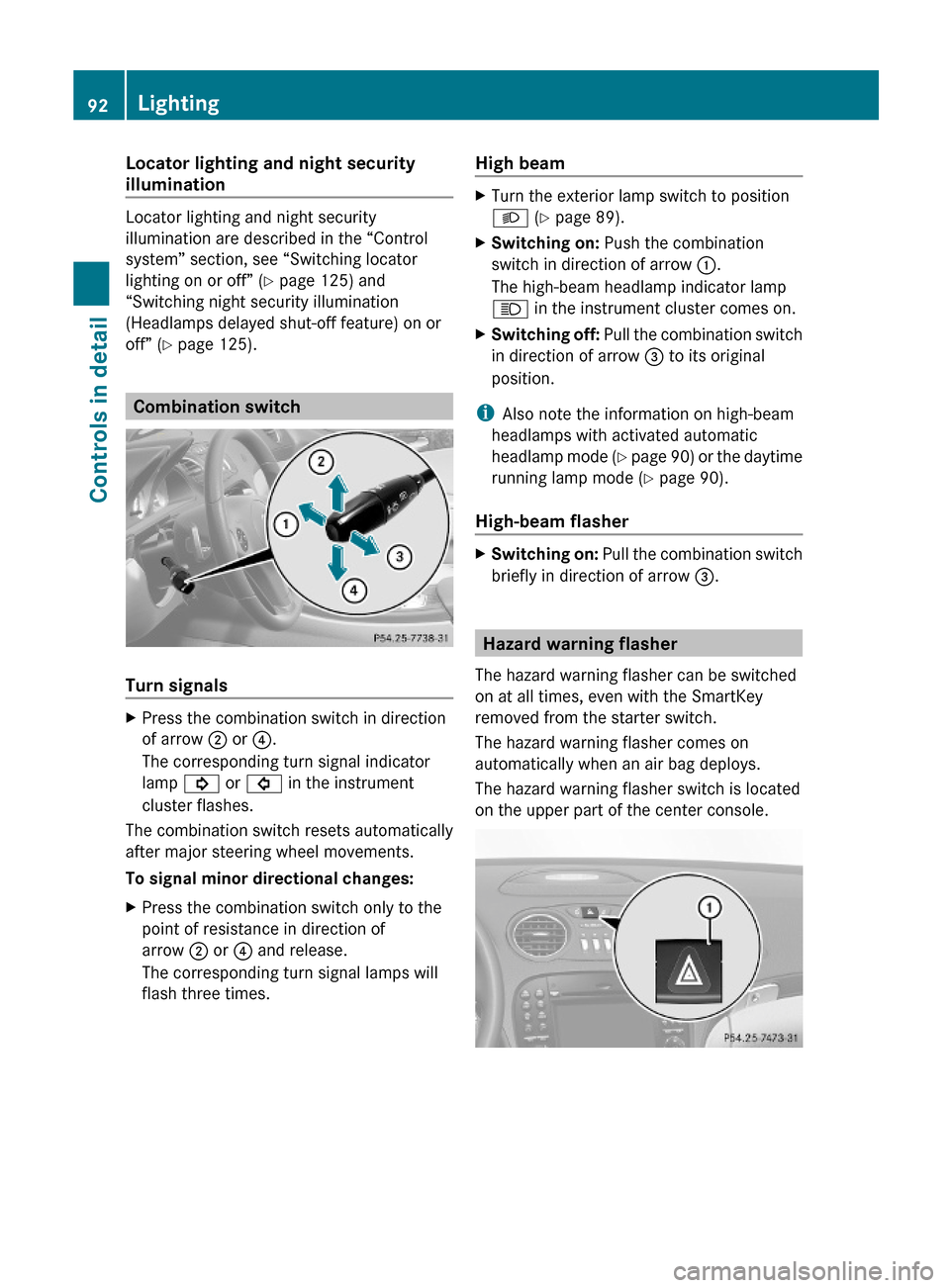
Locator lighting and night security
illumination
Locator lighting and night security
illumination are described in the “Control
system” section, see “Switching locator
lighting on or off” (Y page 125) and
“Switching night security illumination
(Headlamps delayed shut-off feature) on or
off” (Y page 125).
Combination switch
Turn signals
XPress the combination switch in direction
of arrow ; or ?.
The corresponding turn signal indicator
lamp ! or # in the instrument
cluster flashes.
The combination switch resets automatically
after major steering wheel movements.
To signal minor directional changes:
XPress the combination switch only to the
point of resistance in direction of
arrow ; or ? and release.
The corresponding turn signal lamps will
flash three times.
High beam XTurn the exterior lamp switch to position
L (Y page 89).
XSwitching on: Push the combination
switch in direction of arrow :.
The high-beam headlamp indicator lamp
K in the instrument cluster comes on.
XSwitching off: Pull the combination switch
in direction of arrow = to its original
position.
iAlso note the information on high-beam
headlamps with activated automatic
headlamp mode (Y page 90) or the daytime
running lamp mode (Y page 90).
High-beam flasher
XSwitching on: Pull the combination switch
briefly in direction of arrow =.
Hazard warning flasher
The hazard warning flasher can be switched
on at all times, even with the SmartKey
removed from the starter switch.
The hazard warning flasher comes on
automatically when an air bag deploys.
The hazard warning flasher switch is located
on the upper part of the center console.
92LightingControls in detail
230_AKB; 6; 22, en-USd2ureepe,Version: 2.11.8.12009-07-28T18:49:58+02:00 - Seite 92
Page 96 of 316
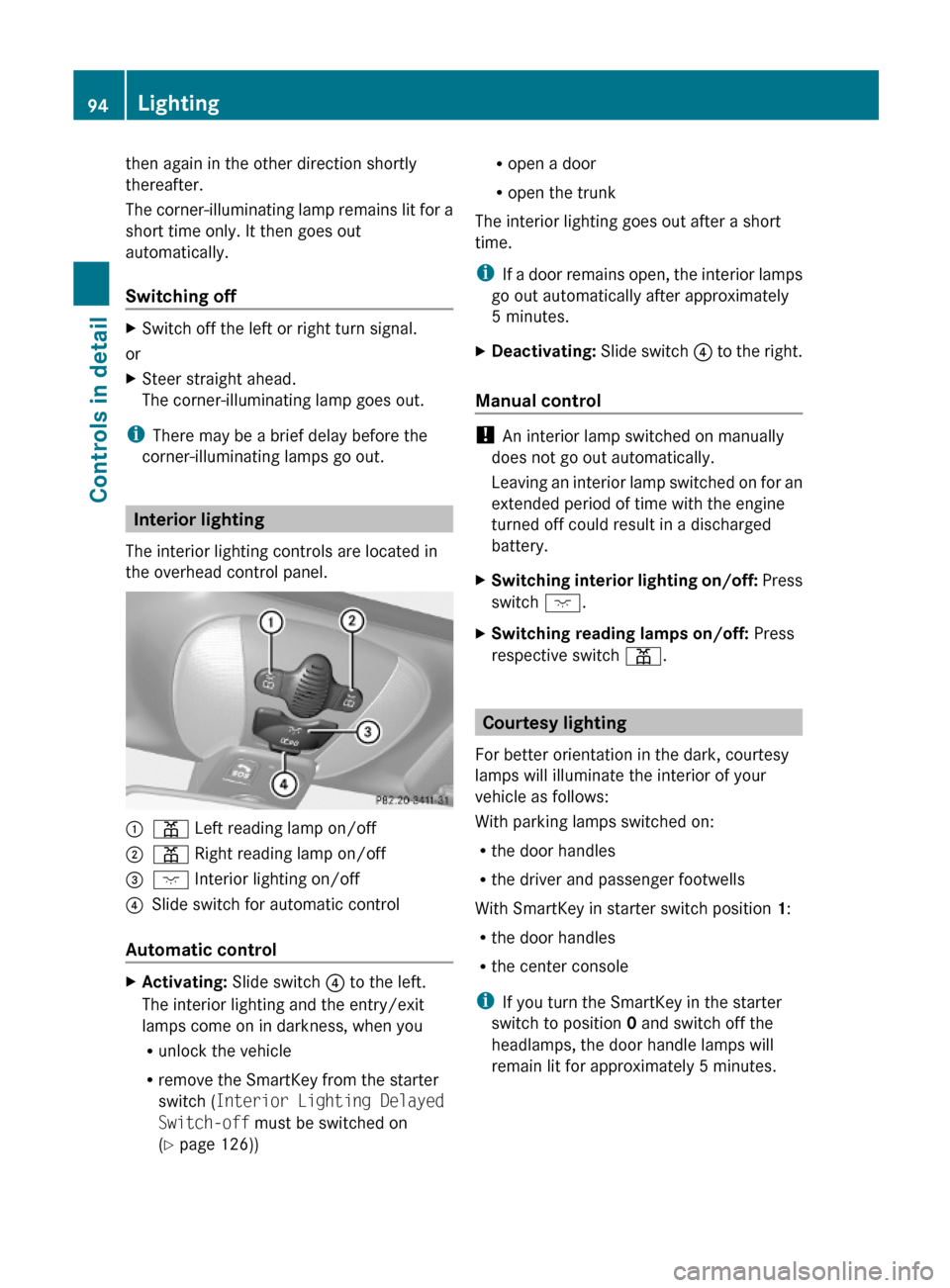
then again in the other direction shortly
thereafter.
The corner-illuminating lamp remains lit for a
short time only. It then goes out
automatically.
Switching off
XSwitch off the left or right turn signal.
or
XSteer straight ahead.
The corner-illuminating lamp goes out.
iThere may be a brief delay before the
corner-illuminating lamps go out.
Interior lighting
The interior lighting controls are located in
the overhead control panel.
:p Left reading lamp on/off ;p Right reading lamp on/off=c Interior lighting on/off ?Slide switch for automatic control
Automatic control
XActivating: Slide switch ? to the left.
The interior lighting and the entry/exit
lamps come on in darkness, when you
Runlock the vehicle
Rremove the SmartKey from the starter
switch (Interior Lighting Delayed
Switch-off must be switched on
(Y page 126))
Ropen a door
Ropen the trunk
The interior lighting goes out after a short
time.
iIf a door remains open, the interior lamps
go out automatically after approximately
5 minutes.
XDeactivating: Slide switch ? to the right.
Manual control
! An interior lamp switched on manually
does not go out automatically.
Leaving an interior lamp switched on for an
extended period of time with the engine
turned off could result in a discharged
battery.
XSwitching interior lighting on/off: Press
switch c.
XSwitching reading lamps on/off: Press
respective switch p.
Courtesy lighting
For better orientation in the dark, courtesy
lamps will illuminate the interior of your
vehicle as follows:
With parking lamps switched on:
Rthe door handles
Rthe driver and passenger footwells
With SmartKey in starter switch position 1:
Rthe door handles
Rthe center console
iIf you turn the SmartKey in the starter
switch to position 0 and switch off the
headlamps, the door handle lamps will
remain lit for approximately 5 minutes.
94LightingControls in detail
230_AKB; 6; 22, en-USd2ureepe,Version: 2.11.8.12009-07-28T18:49:58+02:00 - Seite 94
Page 114 of 316
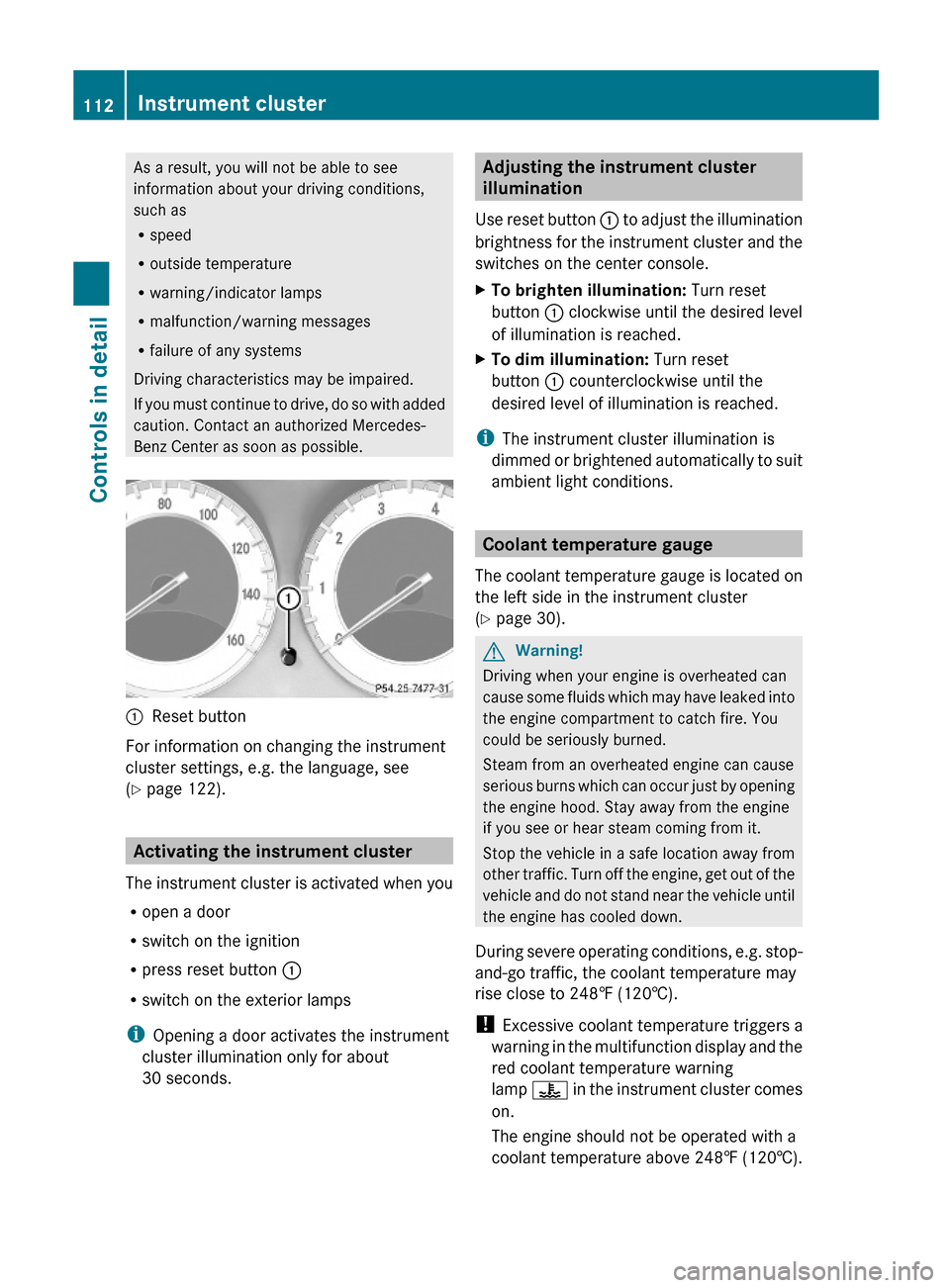
As a result, you will not be able to see
information about your driving conditions,
such as
Rspeed
Routside temperature
Rwarning/indicator lamps
Rmalfunction/warning messages
Rfailure of any systems
Driving characteristics may be impaired.
If you must continue to drive, do so with added
caution. Contact an authorized Mercedes-
Benz Center as soon as possible.
:Reset button
For information on changing the instrument
cluster settings, e.g. the language, see
(Y page 122).
Activating the instrument cluster
The instrument cluster is activated when you
Ropen a door
Rswitch on the ignition
Rpress reset button :
Rswitch on the exterior lamps
iOpening a door activates the instrument
cluster illumination only for about
30 seconds.
Adjusting the instrument cluster
illumination
Use reset button : to adjust the illumination
brightness for the instrument cluster and the
switches on the center console.
XTo brighten illumination: Turn reset
button : clockwise until the desired level
of illumination is reached.
XTo dim illumination: Turn reset
button : counterclockwise until the
desired level of illumination is reached.
iThe instrument cluster illumination is
dimmed or brightened automatically to suit
ambient light conditions.
Coolant temperature gauge
The coolant temperature gauge is located on
the left side in the instrument cluster
(Y page 30).
GWarning!
Driving when your engine is overheated can
cause some fluids which may have leaked into
the engine compartment to catch fire. You
could be seriously burned.
Steam from an overheated engine can cause
serious burns which can occur just by opening
the engine hood. Stay away from the engine
if you see or hear steam coming from it.
Stop the vehicle in a safe location away from
other traffic. Turn off the engine, get out of the
vehicle and do not stand near the vehicle until
the engine has cooled down.
During severe operating conditions, e.g. stop-
and-go traffic, the coolant temperature may
rise close to 248‡ (120†).
! Excessive coolant temperature triggers a
warning in the multifunction display and the
red coolant temperature warning
lamp ? in the instrument cluster comes
on.
The engine should not be operated with a
coolant temperature above 248‡ (120†).
112Instrument clusterControls in detail
230_AKB; 6; 22, en-USd2ureepe,Version: 2.11.8.12009-07-28T18:49:58+02:00 - Seite 112
Page 119 of 316
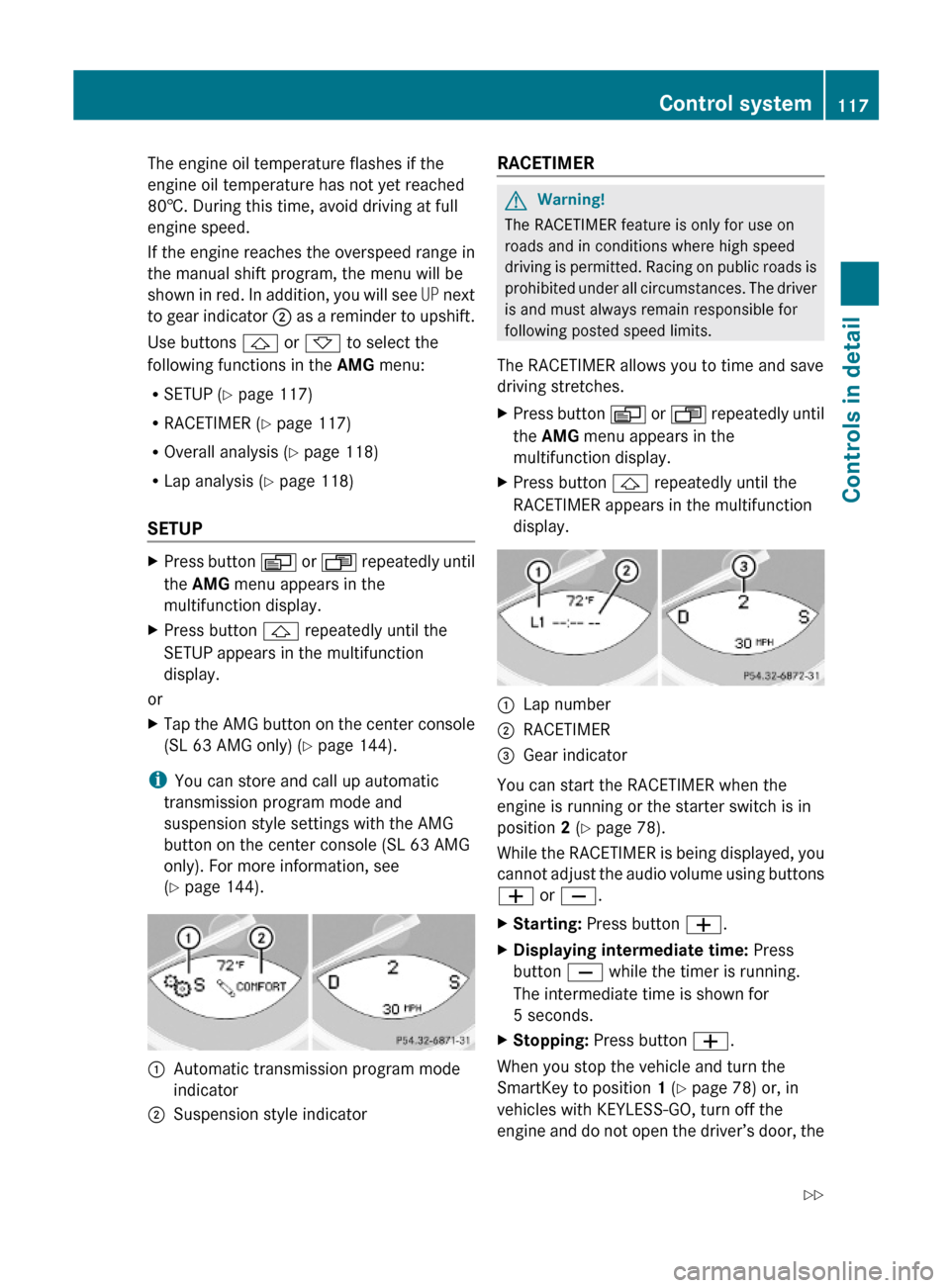
The engine oil temperature flashes if the
engine oil temperature has not yet reached
80†. During this time, avoid driving at full
engine speed.
If the engine reaches the overspeed range in
the manual shift program, the menu will be
shown in red. In addition, you will see UP next
to gear indicator ; as a reminder to upshift.
Use buttons & or * to select the
following functions in the AMG menu:
RSETUP (Y page 117)
RRACETIMER (Y page 117)
ROverall analysis (Y page 118)
RLap analysis (Y page 118)
SETUP
XPress button V or U repeatedly until
the AMG menu appears in the
multifunction display.
XPress button & repeatedly until the
SETUP appears in the multifunction
display.
or
XTap the AMG button on the center console
(SL 63 AMG only) (Y page 144).
iYou can store and call up automatic
transmission program mode and
suspension style settings with the AMG
button on the center console (SL 63 AMG
only). For more information, see
(Y page 144).
:Automatic transmission program mode
indicator
;Suspension style indicatorRACETIMER GWarning!
The RACETIMER feature is only for use on
roads and in conditions where high speed
driving is permitted. Racing on public roads is
prohibited under all circumstances. The driver
is and must always remain responsible for
following posted speed limits.
The RACETIMER allows you to time and save
driving stretches.
XPress button V or U repeatedly until
the AMG menu appears in the
multifunction display.
XPress button & repeatedly until the
RACETIMER appears in the multifunction
display.
:Lap number;RACETIMER=Gear indicator
You can start the RACETIMER when the
engine is running or the starter switch is in
position 2 (Y page 78).
While the RACETIMER is being displayed, you
cannot adjust the audio volume using buttons
W or X.
XStarting: Press button W.XDisplaying intermediate time: Press
button X while the timer is running.
The intermediate time is shown for
5 seconds.
XStopping: Press button W.
When you stop the vehicle and turn the
SmartKey to position 1 (Y page 78) or, in
vehicles with KEYLESS-GO, turn off the
engine and do not open the driver’s door, the
Control system117Controls in detail230_AKB; 6; 22, en-USd2ureepe,Version: 2.11.8.12009-07-28T18:49:58+02:00 - Seite 117Z