brakes MERCEDES-BENZ SLC 2019 Owners Manual
[x] Cancel search | Manufacturer: MERCEDES-BENZ, Model Year: 2019, Model line: SLC, Model: MERCEDES-BENZ SLC 2019Pages: 306, PDF Size: 15 MB
Page 8 of 306
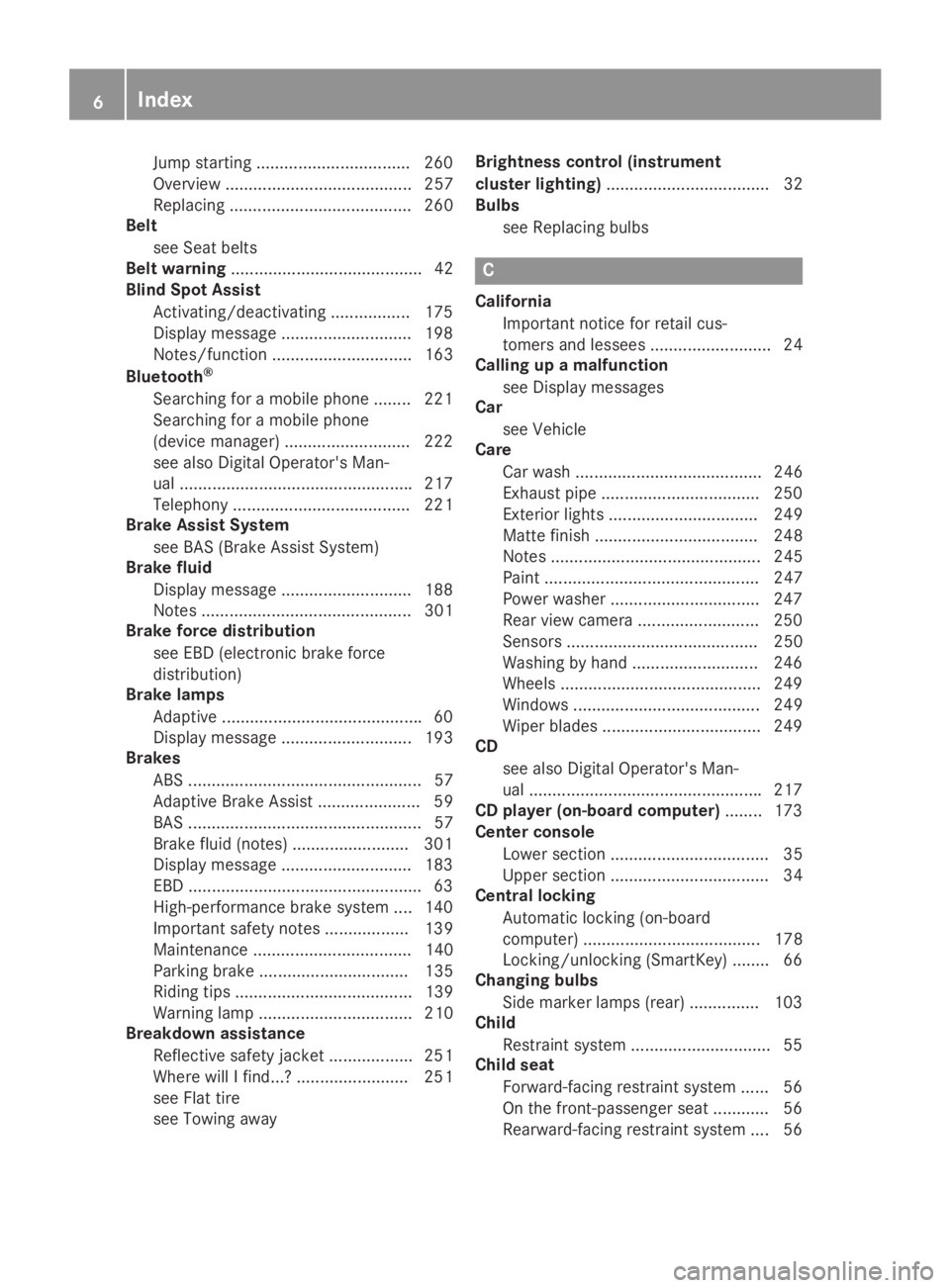
Jump starting .................................260
Overview ........................................ 257
Replacing ....................................... 260
Belt
see Seat belts
Belt warning......................................... 42
Blind Spot Assist
Activating/deactivating ................. 175
Display message ............................ 198
Notes/function .............................. 163
Bluetooth®
Searching for a mobile phone ........221
Searching for a mobile phone
(device manager) ........................... 222
see also Digital Operator's Man-
ual ..................................................217
Telephony ...................................... 221
Brake Assist System
see BAS (Brake Assist System)
Brake fluid
Display message ............................ 188
Notes ............................................. 301
Brake force distribution
see EBD (electronic brake force
distribution)
Brake lamps
Adaptive ...........................................60
Display message ............................ 193
Brakes
ABS .................................................. 57
Adaptive Brake Assist ...................... 59
BAS .................................................. 57
Brake fluid (notes) .........................301
Display message ............................ 183
EBD ..................................................63
High-performance brake system .... 140
Important safety notes .................. 139
Maintenance .................................. 140
Parking brake ................................ 135
Riding tips ...................................... 139
Warning lamp ................................. 210
Breakdown assistance
Reflective safety jacket .................. 251
Where will I find...? ........................ 251
see Flat tire
see Towing away
Brightness control (instrument
cluster lighting)................................... 32
Bulbs
see Replacing bulbs
C
California
Important notice for retail cus-
tomers and lessees .......................... 24
Calling up a malfunction
see Display messages
Car
see Vehicle
Care
Car wash ........................................ 246
Exhaust pipe ..................................250
Exterior lights ................................ 249
Matte finish ................................... 248
Notes ............................................. 245
Paint .............................................. 247
Power washer ................................ 247
Rear view camera .......................... 250
Sensors ......................................... 250
Washing by hand ........................... 246
Wheels ...........................................249
Windows ........................................ 249
Wiper blades .................................. 249
CD
see also Digital Operator's Man-
ual ..................................................217
CD player (on-board computer)........173
Center console
Lower section .................................. 35
Upper section .................................. 34
Central locking
Automatic locking (on-board
computer) ...................................... 178
Locking/unlocking (SmartKey) ........66
Changing bulbs
Side marker lamps (rear) ............... 103
Child
Restraint system .............................. 55
Child seat
Forward-facing restraint system ...... 56
On the front-passenger seat ............ 56
Rearward-facing restraint system .... 56
6Index
Page 11 of 306
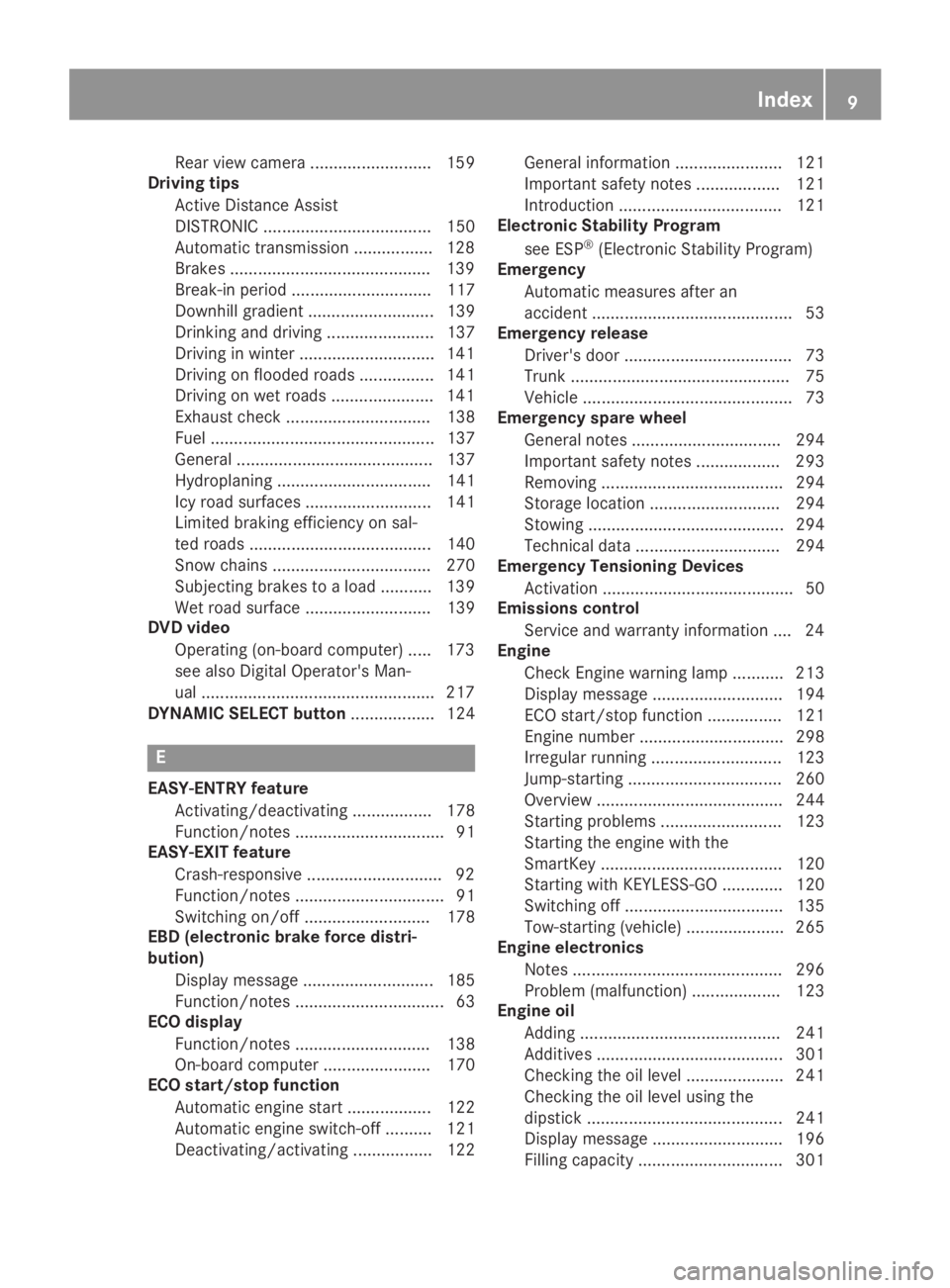
Rear view camera .......................... 159
Driving tips
Active Distance Assist
DISTRONIC .................................... 150
Automatic transmission .................128
Brakes ...........................................139
Break-in period .............................. 117
Downhill gradient ........................... 139
Drinking and driving ....................... 137
Driving in winter .............................141
Driving on flooded roads ................ 141
Driving on wet roads ......................141
Exhaust check ............................... 138
Fuel ................................................ 137
General .......................................... 137
Hydroplaning ................................. 141
Icy road surfaces ........................... 141
Limited braking efficiency on sal-
ted roads ....................................... 140
Snow chains .................................. 270
Subjecting brakes to a load ........... 139
Wet road surface ........................... 139
DVD video
Operating (on-board computer) ..... 173
see also Digital Operator's Man-
ual ..................................................217
DYNAMIC SELECT button.................. 124
E
EASY-ENTRY feature
Activating/deactivating ................. 178
Function/notes ................................ 91
EASY-EXIT feature
Crash-responsive .............................92
Function/notes ................................ 91
Switching on/off ........................... 178
EBD (electronic brake force distri-
bution)
Display message............................ 185
Function/notes................................ 63
ECO display
Function/notes............................. 138
On-board computer ....................... 170
ECO start/stop function
Automatic engine start .................. 122
Automatic engine switch-off .......... 121
Deactivating/activating ................. 122
General information ....................... 121
Important safety notes .................. 121
Introduction ................................... 121
Electronic Stability Program
see ESP®(Electronic Stability Program)
Emergency
Automatic measures after an
accident ........................................... 53
Emergency release
Driver's door .................................... 73
Trunk ............................................... 75
Vehicle ............................................. 73
Emergency spare wheel
General notes ................................ 294
Important safety notes .................. 293
Removing ....................................... 294
Storage location ............................ 294
Stowing .......................................... 294
Technical data ............................... 294
Emergency Tensioning Devices
Activation ......................................... 50
Emissions control
Service and warranty information .... 24
Engine
Check Engine warning lamp ........... 213
Display message ............................ 194
ECO start/stop function ................ 121
Engine number ............................... 298
Irregular running ............................ 123
Jump-starting ................................. 260
Overview ........................................ 244
Starting problems .......................... 123
Starting the engine with the
SmartKey ....................................... 120
Starting with KEYLESS-GO ............. 120
Switching off .................................. 135
Tow-starting (vehicle) ..................... 265
Engine electronics
Notes ............................................. 296
Problem (malfunction) ................... 123
Engine oil
Adding ........................................... 241
Additives ........................................ 301
Checking the oil level ..................... 241
Checking the oil level using the
dipstick .......................................... 241
Display message ............................ 196
Filling capacity ............................... 301
Index9
Page 22 of 306
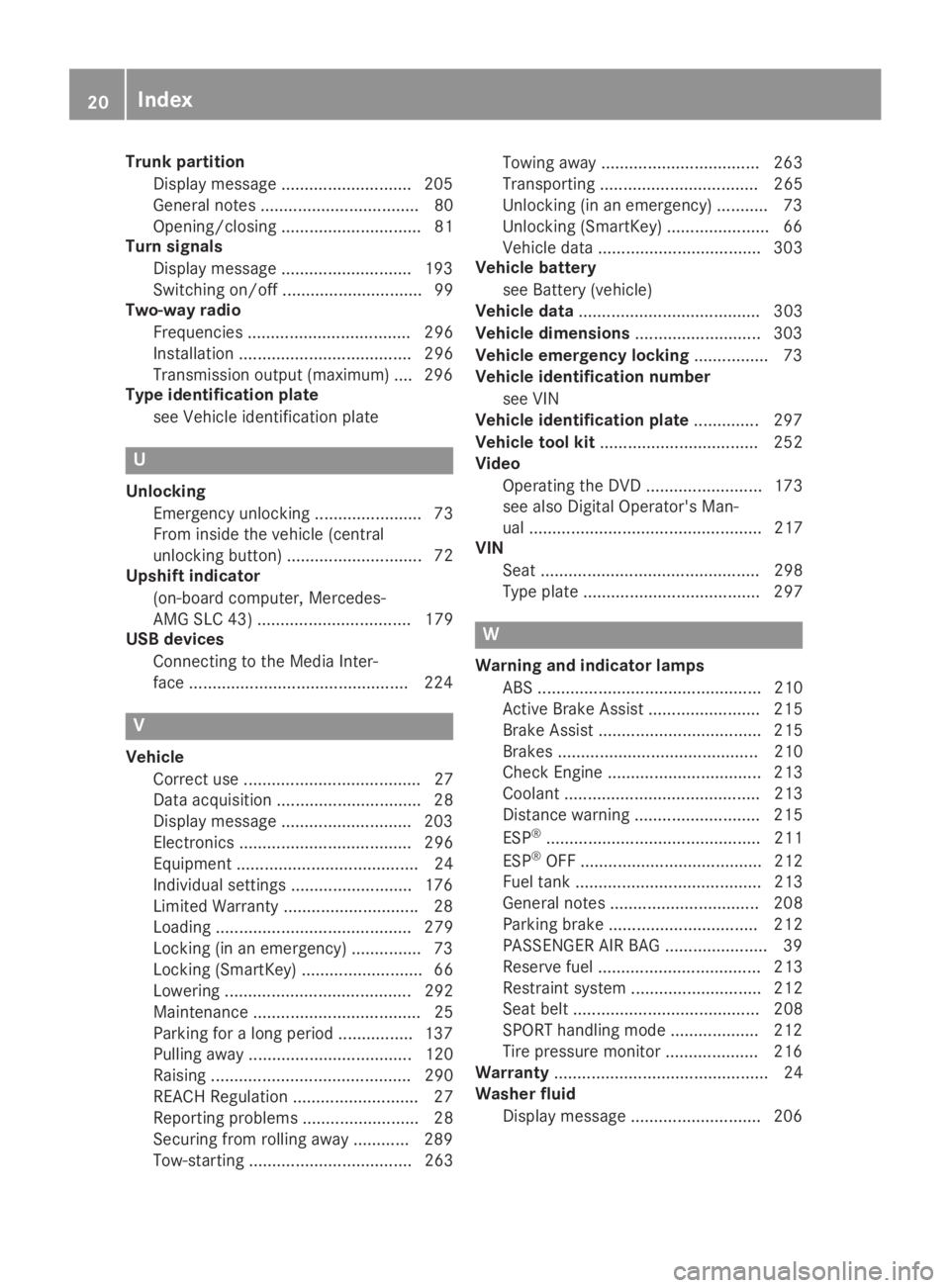
Trunk partition
Display message ............................ 205
General notes .................................. 80
Opening/closing .............................. 81
Turn signals
Display message ............................ 193
Switching on/off .............................. 99
Two-way radio
Frequencies ................................... 296
Installation ..................................... 296
Transmission output (maximum) .... 296
Type identification plate
see Vehicle identification plate
U
Unlocking
Emergency unlocking ....................... 73
From inside the vehicle (central
unlocking button) ............................. 72
Upshift indicator
(on-board computer, Mercedes-
AMG SLC 43) ................................. 179
USB devices
Connecting to the Media Inter-
face ...............................................224
V
Vehicle
Correct use ...................................... 27
Data acquisition ............................... 28
Display message ............................ 203
Electronics ..................................... 296
Equipment ....................................... 24
Individual settings .......................... 176
Limited Warranty .............................28
Loading .......................................... 279
Locking (in an emergency) ............... 73
Locking (SmartKey) .......................... 66
Lowering ........................................ 292
Maintenance .................................... 25
Parking for a long period ................ 137
Pulling away................................... 120
Raising ........................................... 290
REACH Regulation ........................... 27
Reporting problems ......................... 28
Securing from rolling away ............ 289
Tow-starting ................................... 263
Towing away .................................. 263
Transporting .................................. 265
Unlocking (in an emergency) ........... 73
Unlocking (SmartKey)...................... 66
Vehicle data ................................... 303
Vehicle battery
see Battery (vehicle)
Vehicle data....................................... 303
Vehicle dimensions........................... 303
Vehicle emergency locking................ 73
Vehicle identification number
see VIN
Vehicle identification plate.............. 297
Vehicle tool kit.................................. 252
Video
Operating the DVD ......................... 173
see also Digital Operator's Man-
ual .................................................. 217
VIN
Seat ............................................... 298
Type plate ...................................... 297
W
Warning and indicator lamps
ABS ................................................ 210
Active Brake Assist ........................ 215
Brake Assist ................................... 215
Brakes ........................................... 210
Check Engine ................................. 213
Coolant .......................................... 213
Distance warning ........................... 215
ESP®.............................................. 211
ESP®OFF ....................................... 212
Fuel tank ........................................ 213
General notes ................................ 208
Parking brake ................................ 212
PASSENGER AIR BAG ...................... 39
Reserve fuel................................... 213
Restraint system ............................ 212
Seat belt ........................................ 208
SPORT handling mode................... 212
Tire pressure monitor .................... 216
Warranty.............................................. 24
Washer fluid
Display message ............................ 206
20Index
Page 31 of 306
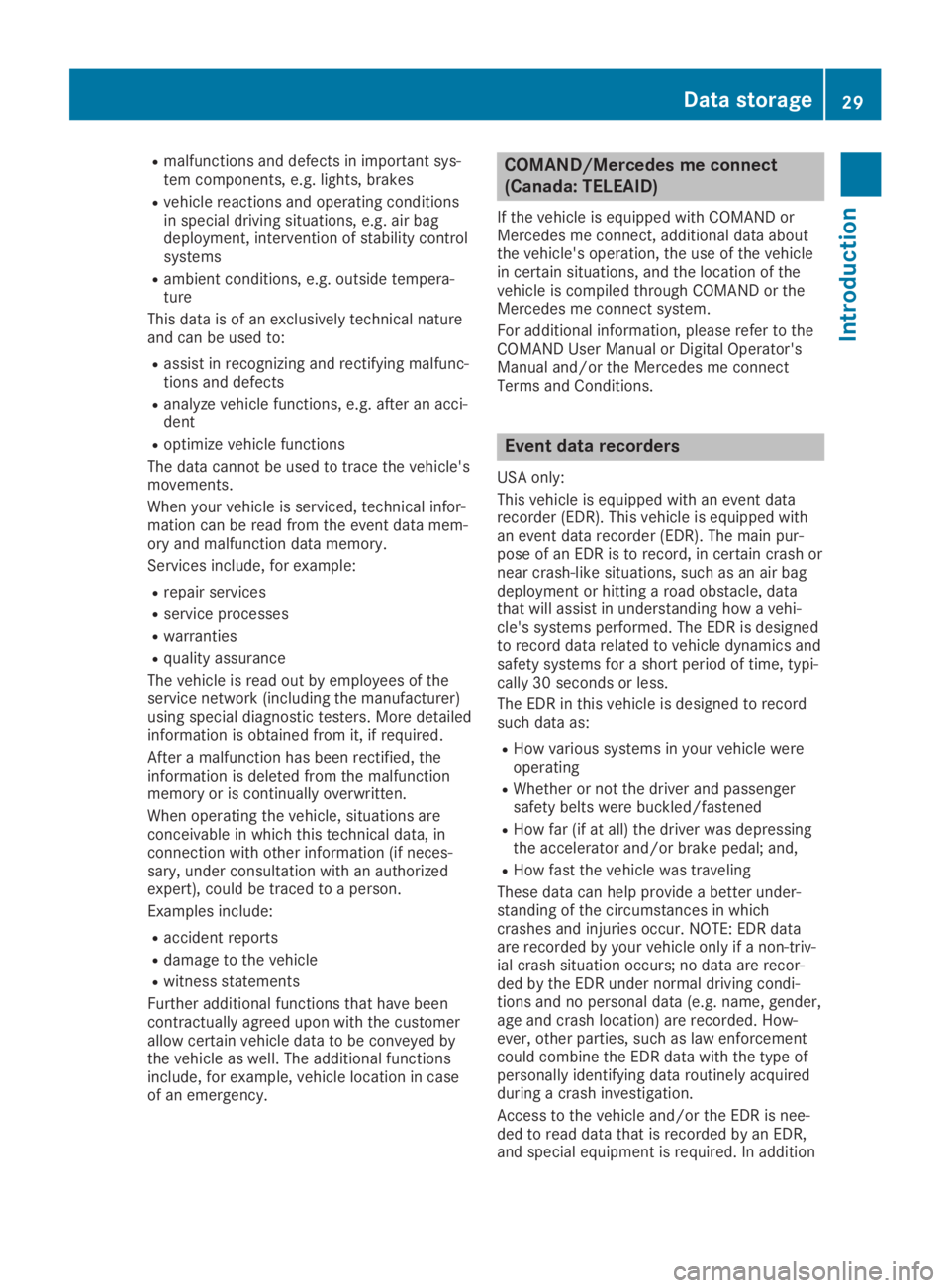
Rmalfunctions and defects in important sys-tem components, e.g. lights, brakes
Rvehicle reactions and operating conditionsin special driving situations, e.g. air bagdeployment, intervention of stability controlsystems
Rambient conditions, e.g. outside tempera-ture
This data is of an exclusively technical natureand can be used to:
Rassist in recognizing and rectifying malfunc-tions and defects
Ranalyze vehicle functions, e.g. after an acci-dent
Roptimize vehicle functions
The data cannot be used to trace the vehicle'smovements.
When your vehicle is serviced, technical infor-mation can be read from the event data mem-ory and malfunction data memory.
Services include, for example:
Rrepair services
Rservice processes
Rwarranties
Rquality assurance
The vehicle is read out by employees of theservice network (including the manufacturer)using special diagnostic testers. More detailedinformation is obtained from it, if required.
After a malfunction has been rectified, theinformation is deleted from the malfunctionmemory or is continually overwritten.
When operating the vehicle, situations areconceivable in which this technical data, inconnection with other information (if neces-sary, under consultation with an authorizedexpert), could be traced to a person.
Examples include:
Raccident reports
Rdamage to the vehicle
Rwitness statements
Further additional functions that have beencontractually agreed upon with the customerallow certain vehicle data to be conveyed bythe vehicle as well. The additional functionsinclude, for example, vehicle location in caseof an emergency.
COMAND/Mercedes me connect
(Canada: TELEAID)
If the vehicle is equipped with COMAND orMercedes me connect, additional data aboutthe vehicle's operation, the use of the vehiclein certain situations, and the location of thevehicle is compiled through COMAND or theMercedes me connect system.
For additional information, please refer to theCOMAND User Manual or Digital Operator'sManual and/or the Mercedes me connectTerms and Conditions.
Event data recorders
USA only:
This vehicle is equipped with an event datarecorder (EDR). This vehicle is equipped withan event data recorder (EDR). The main pur-pose of an EDR is to record, in certain crash ornear crash-like situations, such as an air bagdeployment or hitting a road obstacle, datathat will assist in understanding how a vehi-cle's systems performed. The EDR is designedto record data related to vehicle dynamics andsafety systems for a short period of time, typi-cally 30 seconds or less.
The EDR in this vehicle is designed to recordsuch data as:
RHow various systems in your vehicle wereoperating
RWhether or not the driver and passengersafety belts were buckled/fastened
RHow far (if at all) the driver was depressingthe accelerator and/or brake pedal; and,
RHow fast the vehicle was traveling
These data can help provide a better under-standing of the circumstances in whichcrashes and injuries occur. NOTE: EDR dataare recorded by your vehicle only if a non-triv-ial crash situation occurs; no data are recor-ded by the EDR under normal driving condi-tions and no personal data (e.g. name, gender,age and crash location) are recorded. How-ever, other parties, such as law enforcementcould combine the EDR data with the type ofpersonally identifying data routinely acquiredduring a crash investigation.
Access to the vehicle and/or the EDR is nee-ded to read data that is recorded by an EDR,and special equipment is required. In addition
Data storage29
Introduction
Z
Page 59 of 306
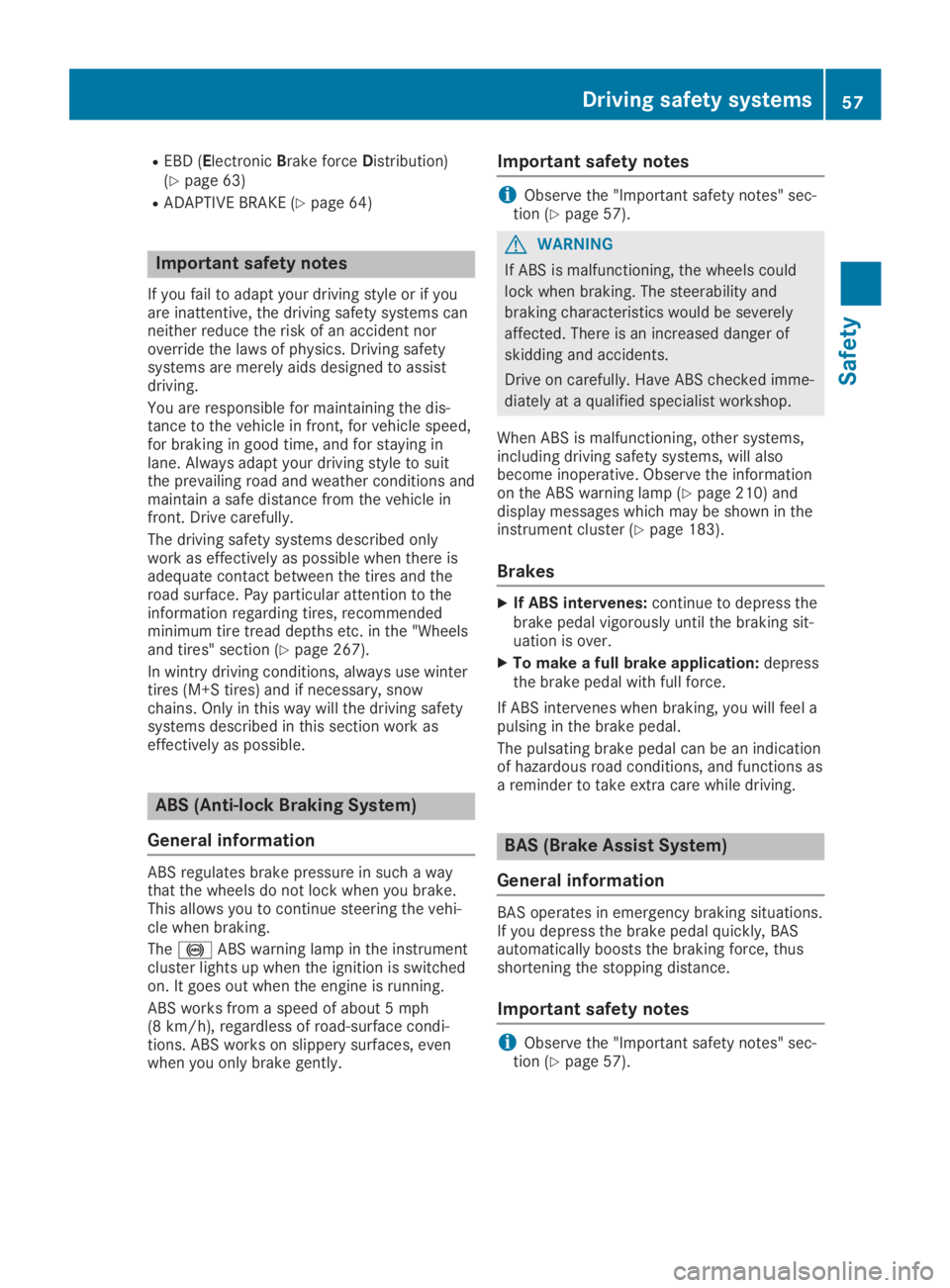
REBD (ElectronicBrake forceDistribution)(Ypage 63)
RADAPTIVE BRAKE (Ypage 64)
Important safety notes
If you fail to adapt your driving style or if youare inattentive, the driving safety systems canneither reduce the risk of an accident noroverride the laws of physics. Driving safetysystems are merely aids designed to assistdriving.
You are responsible for maintaining the dis-tance to the vehicle in front, for vehicle speed,for braking in good time, and for staying inlane. Always adapt your driving style to suitthe prevailing road and weather conditions andmaintain a safe distance from the vehicle infront. Drive carefully.
The driving safety systems described onlywork as effectively as possible when there isadequate contact between the tires and theroad surface. Pay particular attention to theinformation regarding tires, recommendedminimum tire tread depths etc. in the "Wheelsand tires" section (Ypage 267).
In wintry driving conditions, always use wintertires (M+S tires) and if necessary, snowchains. Only in this way will the driving safetysystems described in this section work aseffectively as possible.
ABS (Anti-lock Braking System)
General information
ABS regulates brake pressure in such a waythat the wheels do not lock when you brake.This allows you to continue steering the vehi-cle when braking.
The�%ABS warning lamp in the instrumentcluster lights up when the ignition is switchedon. It goes out when the engine is running.
ABS works from a speed of about 5 mph(8 km/h), regardless of road-surface condi-tions. ABS works on slippery surfaces, evenwhen you only brake gently.
Important safety notes
iObserve the "Important safety notes" sec-tion (Ypage 57).
GWARNING
If ABS is malfunctioning, the wheels could
lock when braking. The steerability and
braking characteristics would be severely
affected. There is an increased danger of
skidding and accidents.
Drive on carefully. Have ABS checked imme-
diately at a qualified specialist workshop.
When ABS is malfunctioning, other systems,including driving safety systems, will alsobecome inoperative. Observe the informationon the ABS warning lamp (Ypage 210) anddisplay messages which may be shown in theinstrument cluster (Ypage 183).
Brakes
XIf ABS intervenes:continue to depress thebrake pedal vigorously until the braking sit-uation is over.
XTo make a full brake application:depressthe brake pedal with full force.
If ABS intervenes when braking, you will feel apulsing in the brake pedal.
The pulsating brake pedal can be an indicationof hazardous road conditions, and functions asa reminder to take extra care while driving.
BAS (Brake Assist System)
General information
BAS operates in emergency braking situations.If you depress the brake pedal quickly, BASautomatically boosts the braking force, thusshortening the stopping distance.
Important safety notes
iObserve the "Important safety notes" sec-tion (Ypage 57).
Driving safety systems57
Safety
Z
Page 60 of 306
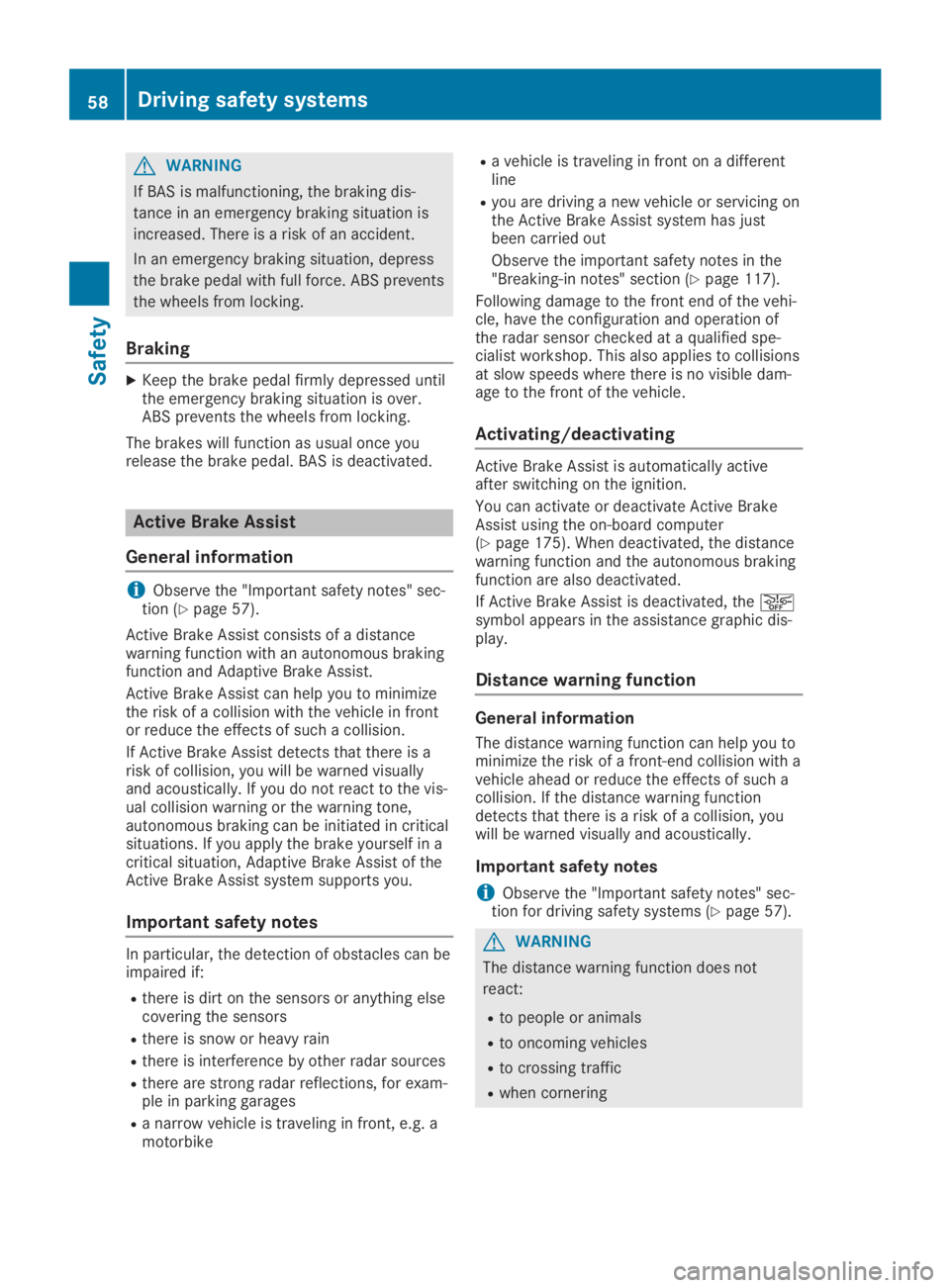
GWARNING
If BAS is malfunctioning, the braking dis-
tance in an emergency braking situation is
increased. There is a risk of an accident.
In an emergency braking situation, depress
the brake pedal with full force. ABS prevents
the wheels from locking.
Braking
XKeep the brake pedal firmly depressed untilthe emergency braking situation is over.ABS prevents the wheels from locking.
The brakes will function as usual once yourelease the brake pedal. BAS is deactivated.
Active Brake Assist
General information
iObserve the "Important safety notes" sec-tion (Ypage 57).
Active Brake Assist consists of a distancewarning function with an autonomous brakingfunction and Adaptive Brake Assist.
Active Brake Assist can help you to minimizethe risk of a collision with the vehicle in frontor reduce the effects of such a collision.
If Active Brake Assist detects that there is arisk of collision, you will be warned visuallyand acoustically. If you do not react to the vis-ual collision warning or the warning tone,autonomous braking can be initiated in criticalsituations. If you apply the brake yourself in acritical situation, Adaptive Brake Assist of theActive Brake Assist system supports you.
Important safety notes
In particular, the detection of obstacles can beimpaired if:
Rthere is dirt on the sensors or anything elsecovering the sensors
Rthere is snow or heavy rain
Rthere is interference by other radar sources
Rthere are strong radar reflections, for exam-ple in parking garages
Ra narrow vehicle is traveling in front, e.g. amotorbike
Ra vehicle is traveling in front on a differentline
Ryou are driving a new vehicle or servicing onthe Active Brake Assist system has justbeen carried out
Observe the important safety notes in the"Breaking-in notes" section (Ypage 117).
Following damage to the front end of the vehi-cle, have the configuration and operation ofthe radar sensor checked at a qualified spe-cialist workshop. This also applies to collisionsat slow speeds where there is no visible dam-age to the front of the vehicle.
Activating/deactivating
Active Brake Assist is automatically activeafter switching on the ignition.
You can activate or deactivate Active BrakeAssist using the on-board computer(Ypage 175). When deactivated, the distancewarning function and the autonomous brakingfunction are also deactivated.
If Active Brake Assist is deactivated, the�
Page 62 of 306
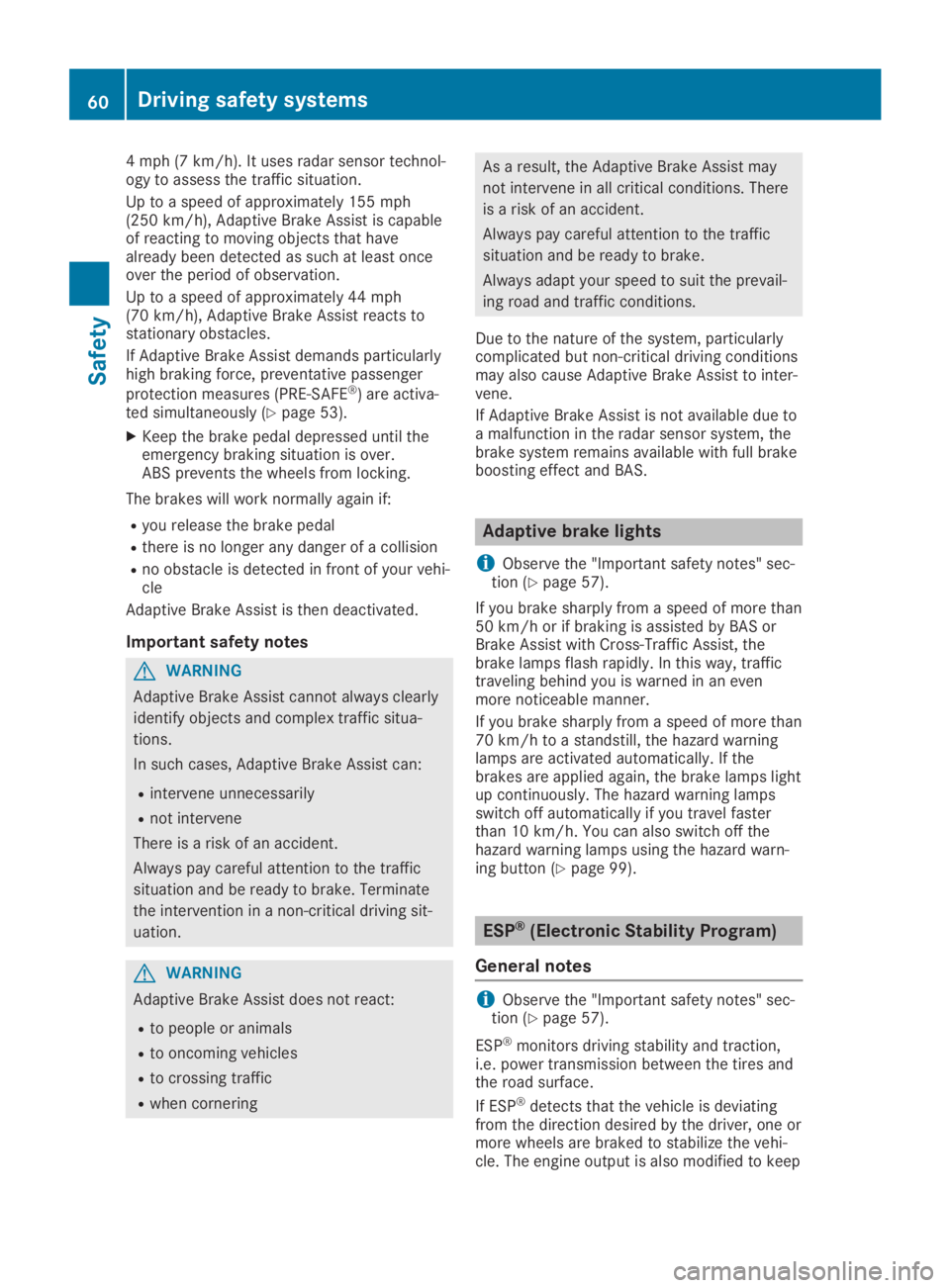
4 mph (7 km/h). It uses radar sensor technol-ogy to assess the traffic situation.
Up to a speed of approximately 155 mph(250 km/h), Adaptive Brake Assist is capableof reacting to moving objects that havealready been detected as such at least onceover the period of observation.
Up to a speed of approximately 44 mph(70 km/h), Adaptive Brake Assist reacts tostationary obstacles.
If Adaptive Brake Assist demands particularlyhigh braking force, preventative passenger
protection measures (PRE-SAFE®) are activa-ted simultaneously (Ypage 53).
XKeep the brake pedal depressed until theemergency braking situation is over.ABS prevents the wheels from locking.
The brakes will work normally again if:
Ryou release the brake pedal
Rthere is no longer any danger of a collision
Rno obstacle is detected in front of your vehi-cle
Adaptive Brake Assist is then deactivated.
Important safety notes
GWARNING
Adaptive Brake Assist cannot always clearly
identify objects and complex traffic situa-
tions.
In such cases, Adaptive Brake Assist can:
Rintervene unnecessarily
Rnot intervene
There is a risk of an accident.
Always pay careful attention to the traffic
situation and be ready to brake. Terminate
the intervention in a non-critical driving sit-
uation.
GWARNING
Adaptive Brake Assist does not react:
Rto people or animals
Rto oncoming vehicles
Rto crossing traffic
Rwhen cornering
As a result, the Adaptive Brake Assist may
not intervene in all critical conditions. There
is a risk of an accident.
Always pay careful attention to the traffic
situation and be ready to brake.
Always adapt your speed to suit the prevail-
ing road and traffic conditions.
Due to the nature of the system, particularlycomplicated but non-critical driving conditionsmay also cause Adaptive Brake Assist to inter-vene.
If Adaptive Brake Assist is not available due toa malfunction in the radar sensor system, thebrake system remains available with full brakeboosting effect and BAS.
Adaptive brake lights
iObserve the "Important safety notes" sec-tion (Ypage 57).
If you brake sharply from a speed of more than50 km/h or if braking is assisted by BAS orBrake Assist with Cross-Traffic Assist, thebrake lamps flash rapidly. In this way, traffictraveling behind you is warned in an evenmore noticeable manner.
If you brake sharply from a speed of more than70 km/h to a standstill, the hazard warninglamps are activated automatically. If thebrakes are applied again, the brake lamps lightup continuously. The hazard warning lampsswitch off automatically if you travel fasterthan 10 km/h. You can also switch off thehazard warning lamps using the hazard warn-ing button (Ypage 99).
ESP®(Electronic Stability Program)
General notes
iObserve the "Important safety notes" sec-tion (Ypage 57).
ESP®monitors driving stability and traction,i.e. power transmission between the tires andthe road surface.
If ESP®detects that the vehicle is deviatingfrom the direction desired by the driver, one ormore wheels are braked to stabilize the vehi-cle. The engine output is also modified to keep
60Driving safety systems
Safety
Page 63 of 306
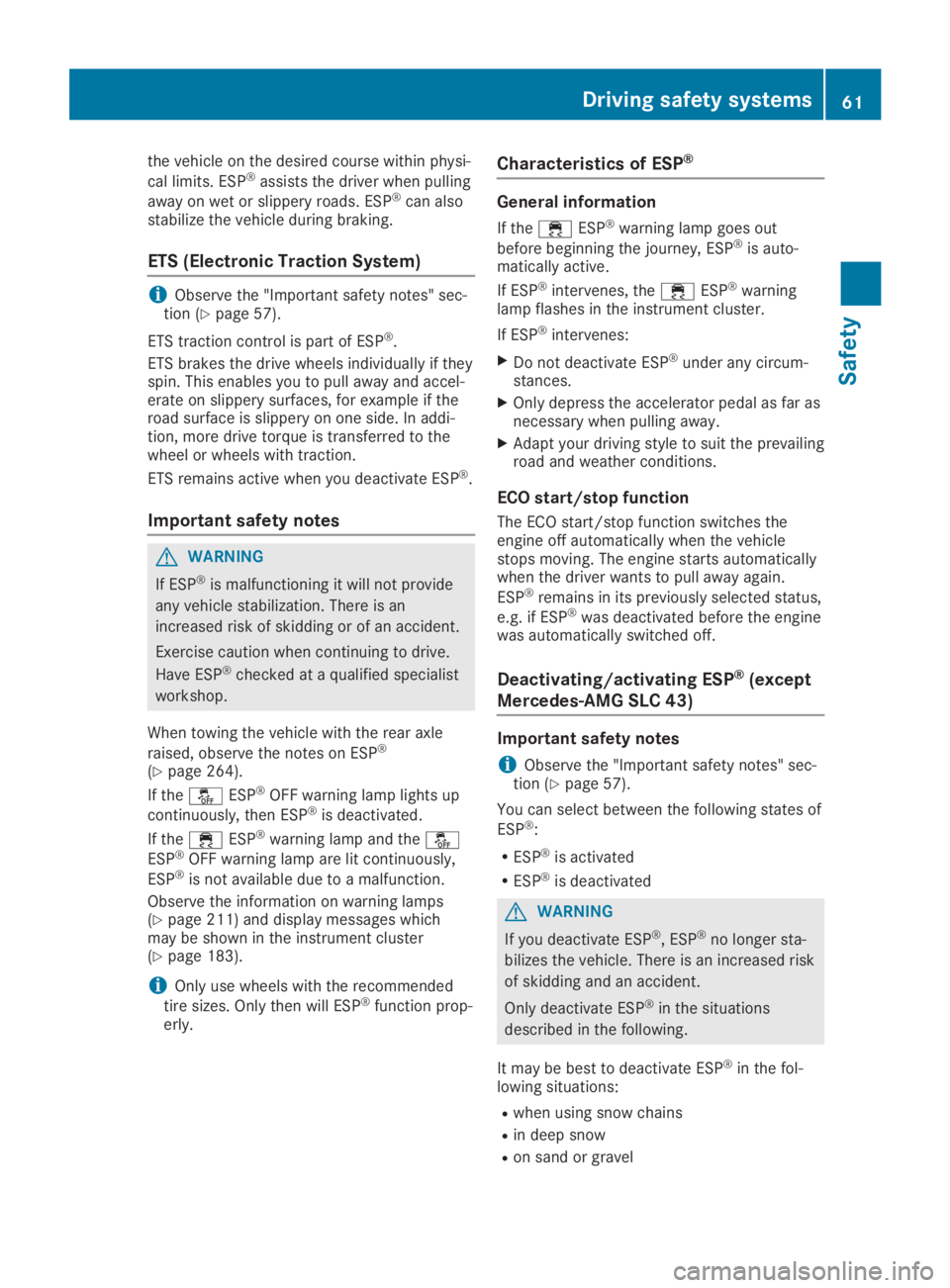
the vehicle on the desired course within physi-
cal limits. ESP®assists the driver when pulling
away on wet or slippery roads. ESP®can alsostabilize the vehicle during braking.
ETS (Electronic Traction System)
iObserve the "Important safety notes" sec-tion (Ypage 57).
ETS traction control is part of ESP®.
ETS brakes the drive wheels individually if theyspin. This enables you to pull away and accel-erate on slippery surfaces, for example if theroad surface is slippery on one side. In addi-tion, more drive torque is transferred to thewheel or wheels with traction.
ETS remains active when you deactivate ESP®.
Important safety notes
GWARNING
If ESP®is malfunctioning it will not provide
any vehicle stabilization. There is an
increased risk of skidding or of an accident.
Exercise caution when continuing to drive.
Have ESP®checked at a qualified specialist
workshop.
When towing the vehicle with the rear axle
raised, observe the notes on ESP®
(Ypage 264).
If the�
Page 141 of 306
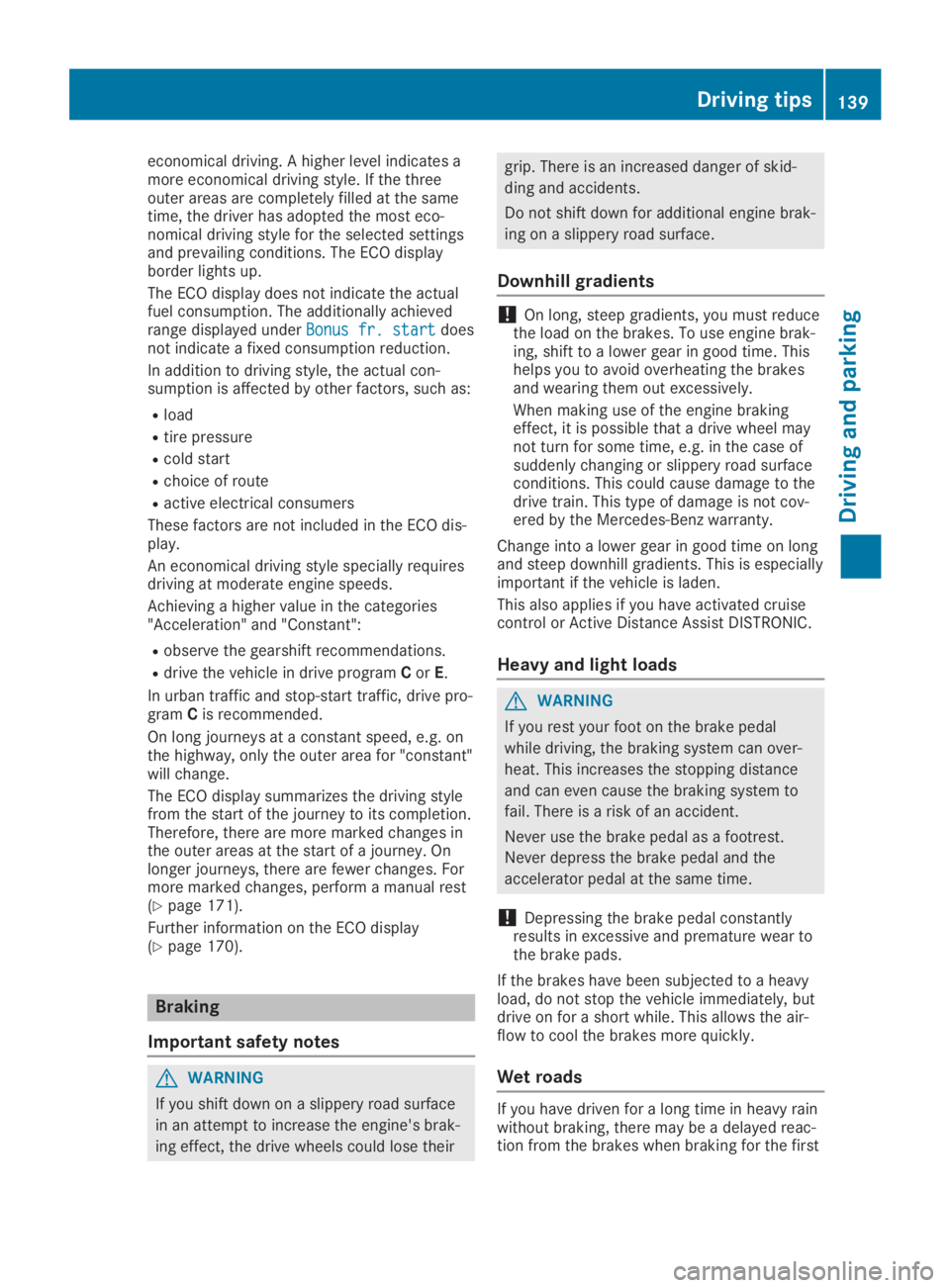
economical driving. A higher level indicates amore economical driving style. If the threeouter areas are completely filled at the sametime, the driver has adopted the most eco-nomical driving style for the selected settingsand prevailing conditions. The ECO displayborder lights up.
The ECO display does not indicate the actualfuel consumption. The additionally achievedrange displayed underBonus fr. startBonus fr. startdoesnot indicate a fixed consumption reduction.
In addition to driving style, the actual con-sumption is affected by other factors, such as:
Rload
Rtire pressure
Rcold start
Rchoice of route
Ractive electrical consumers
These factors are not included in the ECO dis-play.
An economical driving style specially requiresdriving at moderate engine speeds.
Achieving a higher value in the categories"Acceleration" and "Constant":
Robserve the gearshift recommendations.
Rdrive the vehicle in drive programCorE.
In urban traffic and stop-start traffic, drive pro-gramCis recommended.
On long journeys at a constant speed, e.g. onthe highway, only the outer area for "constant"will change.
The ECO display summarizes the driving stylefrom the start of the journey to its completion.Therefore, there are more marked changes inthe outer areas at the start of a journey. Onlonger journeys, there are fewer changes. Formore marked changes, perform a manual rest(Ypage 171).
Further information on the ECO display(Ypage 170).
Braking
Important safety notes
GWARNING
If you shift down on a slippery road surface
in an attempt to increase the engine's brak-
ing effect, the drive wheels could lose their
grip. There is an increased danger of skid-
ding and accidents.
Do not shift down for additional engine brak-
ing on a slippery road surface.
Downhill gradients
!On long, steep gradients, you must reducethe load on the brakes. To use engine brak-ing, shift to a lower gear in good time. Thishelps you to avoid overheating the brakesand wearing them out excessively.
When making use of the engine brakingeffect, it is possible that a drive wheel maynot turn for some time, e.g. in the case ofsuddenly changing or slippery road surfaceconditions. This could cause damage to thedrive train. This type of damage is not cov-ered by the Mercedes-Benz warranty.
Change into a lower gear in good time on longand steep downhill gradients. This is especiallyimportant if the vehicle is laden.
This also applies if you have activated cruisecontrol or Active Distance Assist DISTRONIC.
Heavy and light loads
GWARNING
If you rest your foot on the brake pedal
while driving, the braking system can over-
heat. This increases the stopping distance
and can even cause the braking system to
fail. There is a risk of an accident.
Never use the brake pedal as a footrest.
Never depress the brake pedal and the
accelerator pedal at the same time.
!Depressing the brake pedal constantlyresults in excessive and premature wear tothe brake pads.
If the brakes have been subjected to a heavyload, do not stop the vehicle immediately, butdrive on for a short while. This allows the air-flow to cool the brakes more quickly.
Wet roads
If you have driven for a long time in heavy rainwithout braking, there may be a delayed reac-tion from the brakes when braking for the first
Driving tips139
Driving and parking
Z
Page 142 of 306
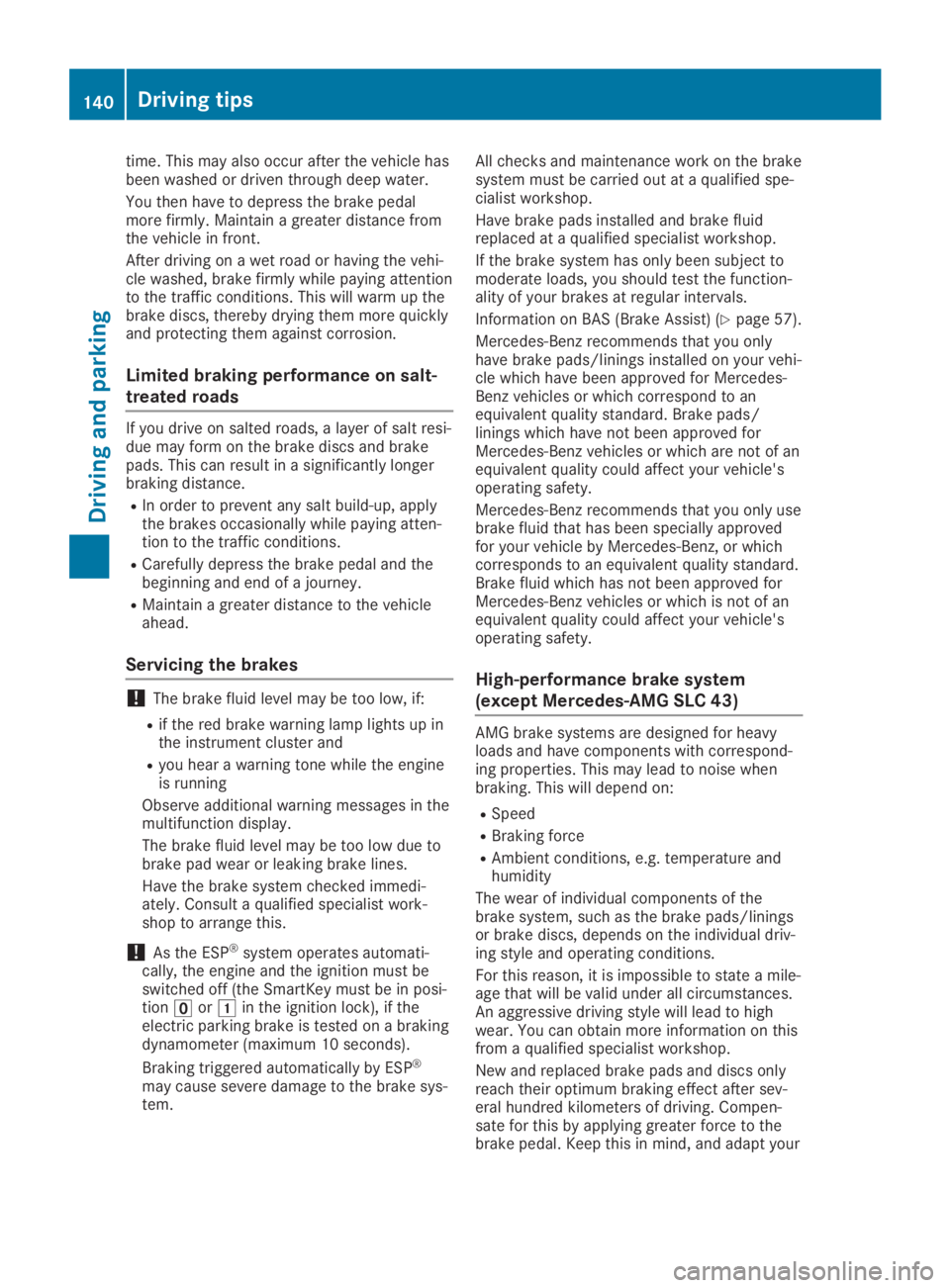
time. This may also occur after the vehicle hasbeen washed or driven through deep water.
You then have to depress the brake pedalmore firmly. Maintain a greater distance fromthe vehicle in front.
After driving on a wet road or having the vehi-cle washed, brake firmly while paying attentionto the traffic conditions. This will warm up thebrake discs, thereby drying them more quicklyand protecting them against corrosion.
Limited braking performance on salt-
treated roads
If you drive on salted roads, a layer of salt resi-due may form on the brake discs and brakepads. This can result in a significantly longerbraking distance.
RIn order to prevent any salt build-up, applythe brakes occasionally while paying atten-tion to the traffic conditions.
RCarefully depress the brake pedal and thebeginning and end of a journey.
RMaintain a greater distance to the vehicleahead.
Servicing the brakes
!The brake fluid level may be too low, if:
Rif the red brake warning lamp lights up inthe instrument cluster and
Ryou hear a warning tone while the engineis running
Observe additional warning messages in themultifunction display.
The brake fluid level may be too low due tobrake pad wear or leaking brake lines.
Have the brake system checked immedi-ately. Consult a qualified specialist work-shop to arrange this.
!As the ESP®system operates automati-cally, the engine and the ignition must beswitched off (the SmartKey must be in posi-tion�