trailer MERCEDES-BENZ SLC 2019 Owners Manual
[x] Cancel search | Manufacturer: MERCEDES-BENZ, Model Year: 2019, Model line: SLC, Model: MERCEDES-BENZ SLC 2019Pages: 306, PDF Size: 15 MB
Page 155 of 306

Selecting the Comfort or Economy
drive programs
In theComfortandEconomydrive programs,the driving characteristics of your vehicle aremore comfortable. Select one of these driveprograms if you favor a more comfortable driv-ing style. Also select these drive programswhen driving fast on straight roads, e.g. onstraight stretches of highway.
In urban traffic and stop-start traffic, drive pro-gramCis recommended.
XPress DYNAMIC SELECT button�Crepeat-edly until theComfortorEconomydriveprogram is selected.
Selecting Sport mode
The firmer setting of the suspension tuning intheSportdrive program ensures even bettercontact with the road. Select this drive pro-gram when employing a sporty driving style,e.g. on winding country roads.
XPress DYNAMIC SELECT button�Cas manytimes as necessary until theSportdriveprogram is selected.
Selecting Sport Plus mode
The firmer suspension settings in theSportPlusdrive program ensure even better contactwith the road. Select this mode when employ-ing a sporty driving style, e.g. on winding coun-try roads or, ideally, when driving on closedrace circuits.
XPress DYNAMIC SELECT button�Crepeat-edly until theSport Plusdrive program isselected.
Parking Assist PARKTRONIC
Important safety notes
Parking Assist PARKTRONIC is an electronicparking aid with ultrasound. It monitors thearea around your vehicle using six sensors inthe front bumper and four sensors in the rearbumper. Parking Assist PARKTRONIC visuallyand audibly indicates the distance betweenyour vehicle and an object.
Parking Assist PARKTRONIC is only an aid. It isnot a replacement for your attention to yourimmediate surroundings. You are alwaysresponsible for safe maneuvering, parking andexiting a parking space. Make sure that thereare no persons, animals or objects in themaneuvering area when you are maneuveringor parking.
!When parking, pay particular attention toobjects above or below the sensors, such asflower pots or trailer drawbars.PARKTRONIC does not detect such objectswhen they are in the immediate vicinity ofthe vehicle. You could damage the vehicleor the objects.
The sensors may not detect snow and otherobjects that absorb ultrasonic waves.
Ultrasonic sources such as an automatic carwash, the compressed-air brakes on a truckor a pneumatic drill could causePARKTRONIC to malfunction.
PARKTRONIC may not function correctly onuneven terrain.
Parking Assist PARKTRONIC is activated auto-matically when you:
Rswitch on the ignition
Rshift the transmission to position�[,�^or�\\
Rrelease the electric parking brake
Parking Assist PARKTRONIC is deactivated atspeeds above 11 mph (18 km/h). It is reacti-vated at lower speeds.
Driving systems153
Driving and parking
Z
Page 159 of 306

Use Parking Guidance for parking spaces:
Rparallel to the direction of travel
Ron straight roads, not bends
Rthat are on the same level as the road, i.e.not on the pavement, for example. ParkingAssist PARKTRONIC may not detect flatcurbs
Parking tips:
Ron narrow roads, drive as closely as possiblepast the parking space
Rparking spaces that are littered or over-grown might be identified or measuredincorrectly
Rparking spaces that are partially occupiedby trailer drawbars might not be identifiedas such or be measured incorrectly
Rsnowfall or heavy rain may lead to a parkingspace being measured inaccurately
Rpay attention to the Parking AssistPARKTRONIC warning messages during theparking procedure (Ypage 155)
Rwhen transporting a load which protrudesfrom your vehicle, you should not use Park-ing Guidance
Rnever use Parking Guidance with snowchains or an emergency spare wheel moun-ted
RMake sure that the tire pressures are alwayscorrect. This has a direct effect on the steer-ing characteristics.
RThe way your vehicle is positioned in theparking space after parking is dependent onvarious factors. These include the positionand shape of the vehicles parked in frontand behind it and the conditions of the loca-tion. In some cases, Parking Guidance mayguide you too far or not far enough into aparking space. In some cases, it may alsolead you across or onto the curb. If neces-sary, cancel the parking procedure withParking Guidance.
Detecting parking spaces
�CDetected parking space on the left
�DParking symbol
�
Page 162 of 306
![MERCEDES-BENZ SLC 2019 Owners Manual The image from the rear view camera isavailable throughout the maneuvering proc-ess.
To deactivate:the rear view camera deacti-vates if you shift the transmission to position�], or after driving forwa MERCEDES-BENZ SLC 2019 Owners Manual The image from the rear view camera isavailable throughout the maneuvering proc-ess.
To deactivate:the rear view camera deacti-vates if you shift the transmission to position�], or after driving forwa](/img/4/59131/w960_59131-161.png)
The image from the rear view camera isavailable throughout the maneuvering proc-ess.
To deactivate:the rear view camera deacti-vates if you shift the transmission to position�], or after driving forwards a short distance.
The inner segments of the warning indicatorare displayed in red if there is a complete sys-tem failure. The indicator lamp in thePARKTRONIC button lights up.
If the system fails at the rear of the vehicle:
Rthe rear segments are shown in red whenbacking up.
Rthe rear segments are hidden when drivingforwards.
Displays in the multimedia system
The rear view camera may show a distortedview of obstacles, show them incorrectly ornot at all. The rear view camera does not showobjects in the following positions:
Rvery close to the rear bumper
Runder the rear bumper
Rin close range above the handle on the trunklid
!Objects not at ground level may appear tobe further away than they actually are, e.g.:
Rthe bumper of a parked vehicle
Rthe drawbar of a trailer
Rthe ball coupling of a trailer tow hitch
Rthe rear section of an HGV
Ra slanted post
Use the guidelines only for orientation.Approach objects no further than the bot-tom-most guideline.
�CYellow guide line at a distance of approx-imately 13 ft (4.0 m) from the rear area
�DWhite guide line without steering input –vehicle width including the exterior mirrors(static)
�
Page 265 of 306
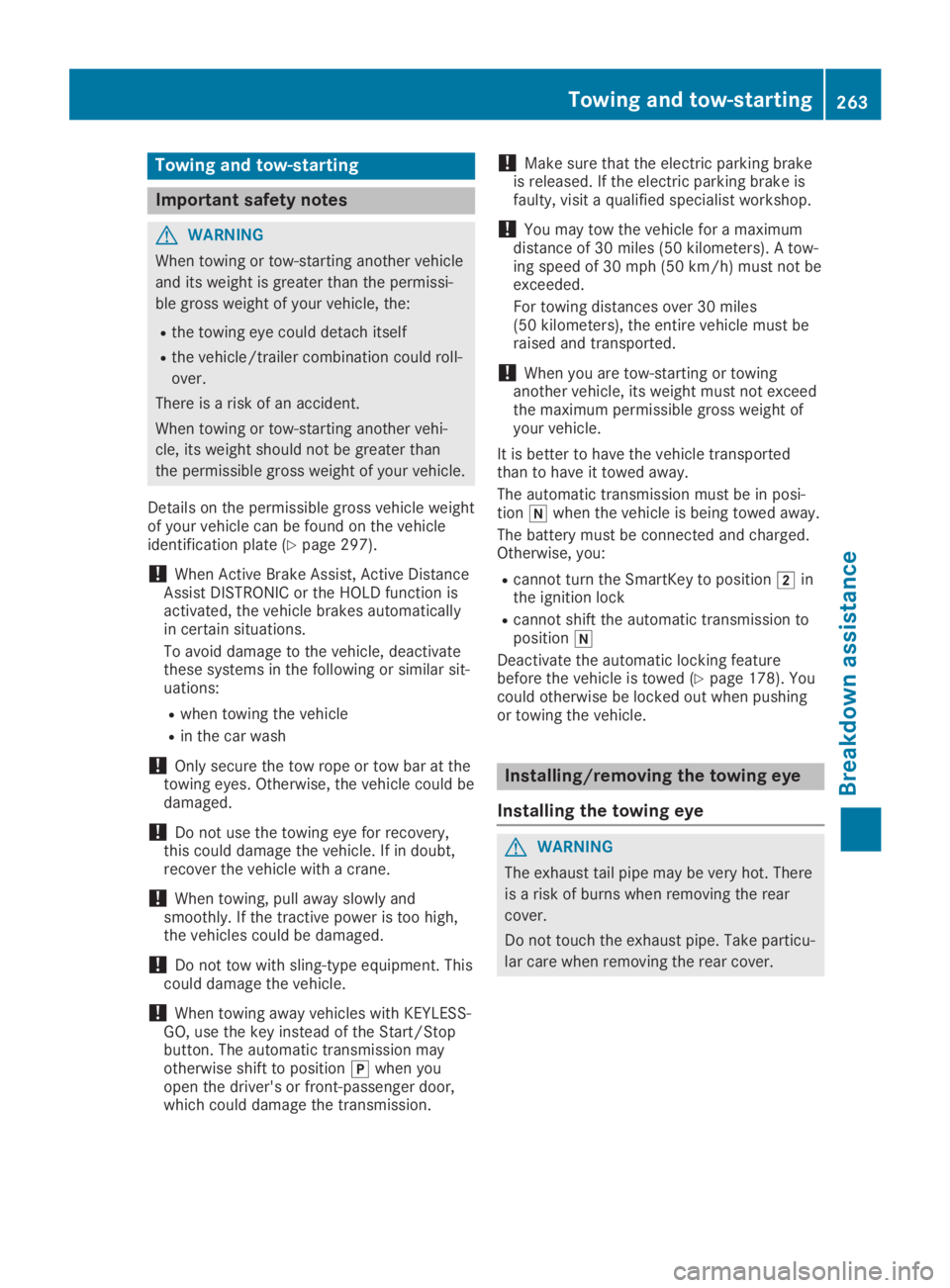
Towing and tow-starting
Important safety notes
GWARNING
When towing or tow-starting another vehicle
and its weight is greater than the permissi-
ble gross weight of your vehicle, the:
Rthe towing eye could detach itself
Rthe vehicle/trailer combination could roll-
over.
There is a risk of an accident.
When towing or tow-starting another vehi-
cle, its weight should not be greater than
the permissible gross weight of your vehicle.
Details on the permissible gross vehicle weightof your vehicle can be found on the vehicleidentification plate (Ypage 297).
!When Active Brake Assist, Active DistanceAssist DISTRONIC or the HOLD function isactivated, the vehicle brakes automaticallyin certain situations.
To avoid damage to the vehicle, deactivatethese systems in the following or similar sit-uations:
Rwhen towing the vehicle
Rin the car wash
!Only secure the tow rope or tow bar at thetowing eyes. Otherwise, the vehicle could bedamaged.
!Do not use the towing eye for recovery,this could damage the vehicle. If in doubt,recover the vehicle with a crane.
!When towing, pull away slowly andsmoothly. If the tractive power is too high,the vehicles could be damaged.
!Do not tow with sling-type equipment. Thiscould damage the vehicle.
!When towing away vehicles with KEYLESS-GO, use the key instead of the Start/Stopbutton. The automatic transmission mayotherwise shift to position�]when youopen the driver's or front-passenger door,which could damage the transmission.
!Make sure that the electric parking brakeis released. If the electric parking brake isfaulty, visit a qualified specialist workshop.
!You may tow the vehicle for a maximumdistance of 30 miles (50 kilometers). A tow-ing speed of 30 mph (50 km/h) must not beexceeded.
For towing distances over 30 miles(50 kilometers), the entire vehicle must beraised and transported.
!When you are tow-starting or towinganother vehicle, its weight must not exceedthe maximum permissible gross weight ofyour vehicle.
It is better to have the vehicle transportedthan to have it towed away.
The automatic transmission must be in posi-tion�\\when the vehicle is being towed away.
The battery must be connected and charged.Otherwise, you:
Rcannot turn the SmartKey to position�Hinthe ignition lock
Rcannot shift the automatic transmission toposition�\\
Deactivate the automatic locking featurebefore the vehicle is towed (Ypage 178). Youcould otherwise be locked out when pushingor towing the vehicle.
Installing/removing the towing eye
Installing the towing eye
GWARNING
The exhaust tail pipe may be very hot. There
is a risk of burns when removing the rear
cover.
Do not touch the exhaust pipe. Take particu-
lar care when removing the rear cover.
Towing and tow-starting263
Breakdown assistance
Z
Page 266 of 306
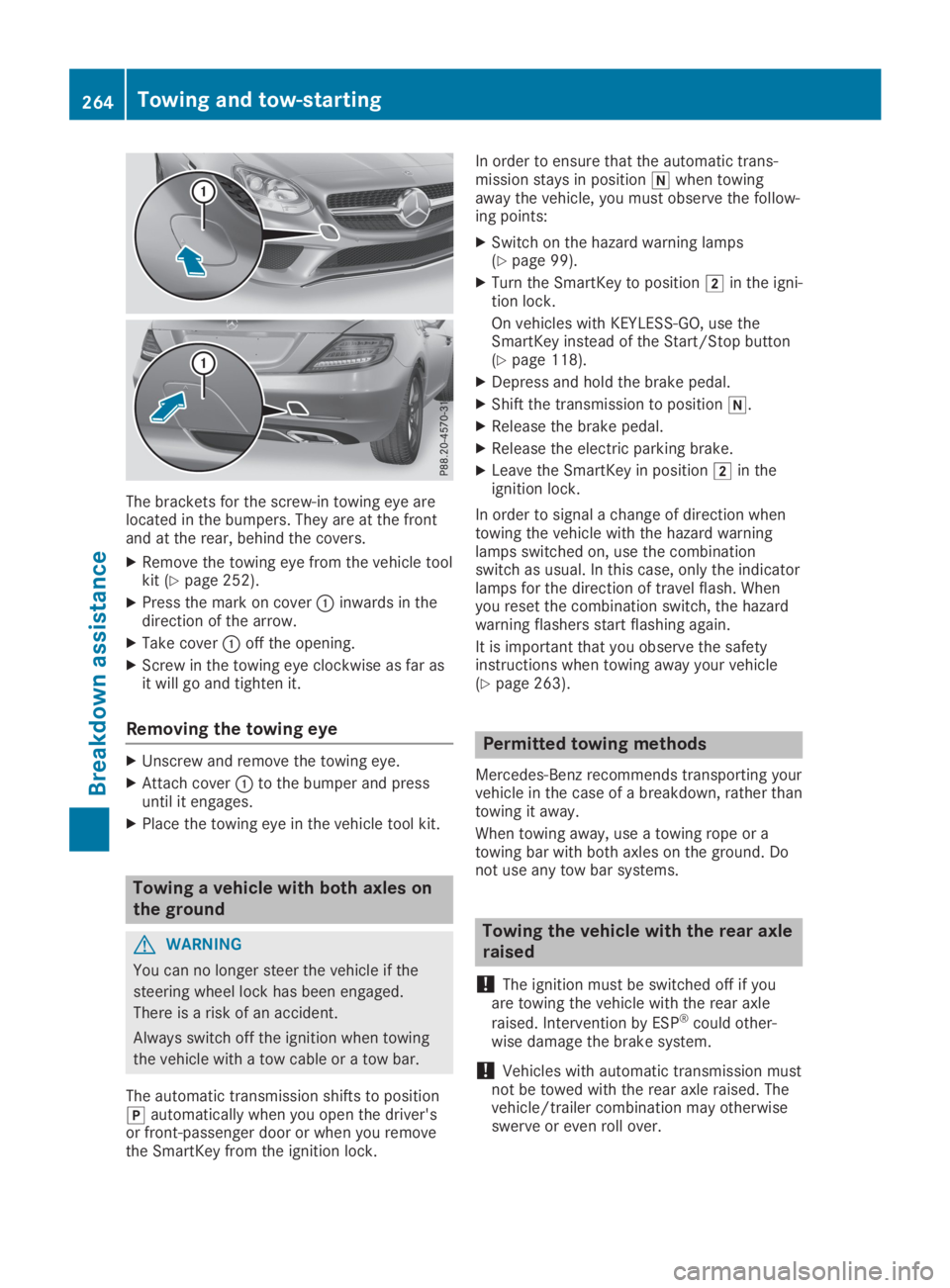
The brackets for the screw-in towing eye arelocated in the bumpers. They are at the frontand at the rear, behind the covers.
XRemove the towing eye from the vehicle toolkit (Ypage 252).
XPress the mark on cover�Cinwards in thedirection of the arrow.
XTake cover�Coff the opening.
XScrew in the towing eye clockwise as far asit will go and tighten it.
Removing the towing eye
XUnscrew and remove the towing eye.
XAttach cover�Cto the bumper and pressuntil it engages.
XPlace the towing eye in the vehicle tool kit.
Towing a vehicle with both axles on
the ground
GWARNING
You can no longer steer the vehicle if the
steering wheel lock has been engaged.
There is a risk of an accident.
Always switch off the ignition when towing
the vehicle with a tow cable or a tow bar.
The automatic transmission shifts to position�]automatically when you open the driver'sor front-passenger door or when you removethe SmartKey from the ignition lock.
In order to ensure that the automatic trans-mission stays in position�\\when towingaway the vehicle, you must observe the follow-ing points:
XSwitch on the hazard warning lamps(Ypage 99).
XTurn the SmartKey to position�Hin the igni-tion lock.
On vehicles with KEYLESS-GO, use theSmartKey instead of the Start/Stop button(Ypage 118).
XDepress and hold the brake pedal.
XShift the transmission to position�\\.
XRelease the brake pedal.
XRelease the electric parking brake.
XLeave the SmartKey in position�Hin theignition lock.
In order to signal a change of direction whentowing the vehicle with the hazard warninglamps switched on, use the combinationswitch as usual. In this case, only the indicatorlamps for the direction of travel flash. Whenyou reset the combination switch, the hazardwarning flashers start flashing again.
It is important that you observe the safetyinstructions when towing away your vehicle(Ypage 263).
Permitted towing methods
Mercedes-Benz recommends transporting yourvehicle in the case of a breakdown, rather thantowing it away.
When towing away, use a towing rope or atowing bar with both axles on the ground. Donot use any tow bar systems.
Towing the vehicle with the rear axle
raised
!The ignition must be switched off if youare towing the vehicle with the rear axle
raised. Intervention by ESP®could other-wise damage the brake system.
!Vehicles with automatic transmission mustnot be towed with the rear axle raised. Thevehicle/trailer combination may otherwiseswerve or even roll over.
264Towing and tow-starting
Breakdown assistance
Page 267 of 306

Transporting the vehicle
Vehicles with automatic transmission
!When the vehicle is loaded for transport,the front and rear axles must be stationaryand on the same transportation vehicle.Positioning over the connection point of thetransport vehicle is not permitted. The drivetrain may otherwise be damaged.
All vehicles
!You may only secure the vehicle by thewheels, not by parts of the vehicle such asaxle or steering components. Otherwise, thevehicle could be damaged.
The towing eye can be used to pull the vehicleonto a trailer or transporter for transportingpurposes.
XTurn the SmartKey to position�Hin the igni-tion lock.
XShift the transmission to position�\\.
As soon as the vehicle has been loaded:
XPrevent the vehicle from rolling away byapplying the electric parking brake.
XShift the transmission to position�].
XTurn the SmartKey to position�