audio MERCEDES-BENZ SLC 2020 Owners Manual
[x] Cancel search | Manufacturer: MERCEDES-BENZ, Model Year: 2020, Model line: SLC, Model: MERCEDES-BENZ SLC 2020Pages: 310, PDF Size: 16.05 MB
Page 15 of 310
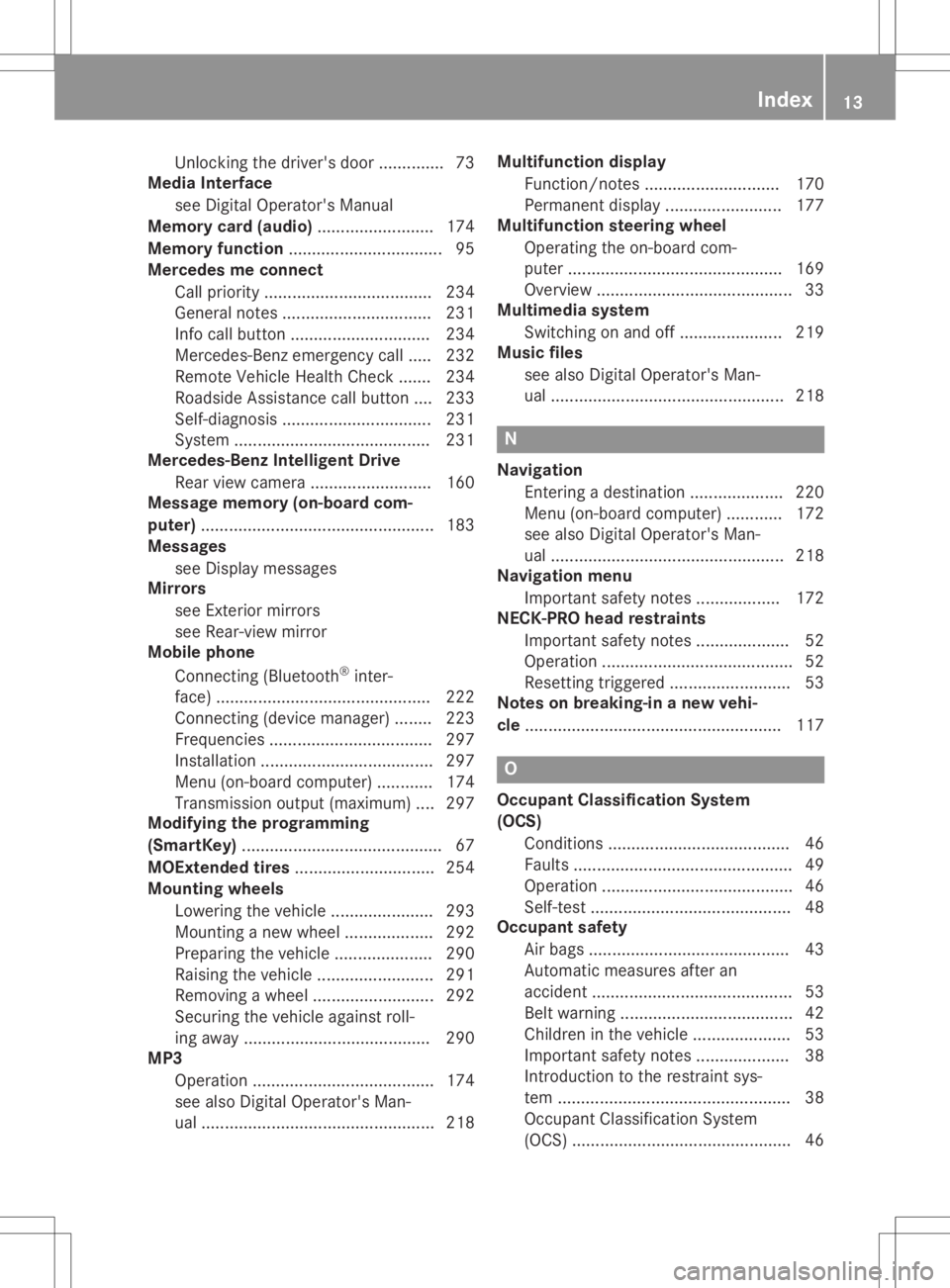
Unlocking
thedriver's door.............. 73
Media Interface
see Digital Operator's Manual
Memory card(audio) .........................1 74
Memory function ................................. 95
Merce desmeconne ct
Ca llprio rity....... .............................234
Gene ralnotes ................................ 231
Info callbutton ..............................234
Merced es-Benz emergencycall..... 232
Rem oteVehi cleHeal thChe ck....... 234
Roa dside Assista ncecallbutton ....233
Self-di agnosis....... ......................... 231
System .......................................... 231
Merce des-Be nzInte lligen tDrive
Rea rview camera .......................... 160
Mess agememory (on-bo ardcom-
puter) ..................................................183
Mess ages
see Displ aymessa ges
Mirrors
see Exterior mirrors
see Rear-view mirror
Mobi lephone
Connecting (Bluetooth ®
inter-
face) .............. ................................ 222
Connecting (device mana ger)........223
Frequ encies ................................... 297
Install ation....... ....... .......................297
Menu (on-boa rdcompu ter)....... ..... 174
Transmi ssionoutp ut(ma ximum ).... 297
Modify ingthe programming
(SmartKe y)....... ....................................67
MOExte ndedtires.............................. 254
Mountin gwheels
Lowe ringthevehicl e..... ..... ............293
Mounting anew whee l..... ..... ......... 292
Prepa ringthevehicl e..... ..... ...........2 90
Ra ising the vehi cle....... ..................291
Rem oving awheel....... ................... 292
Securi ngthe vehi cleaga inst roll-
ing away ....... ................................. 290
MP3
Opera tion.......................................174
see also Digita lOpera tor's Man-
ua l....... ....... ....... .............................218 Multifun
ctiondisplay
Function/notes .............................170
Perma nentdispla y....... ....... ...........177
Multifun ctionstee ring wheel
Opera tingtheon-boa rdcom-
pute r....... ....... ................................169
Overvi ew....... ................................... 33
Multime diasyste m
Switchi ngon and off....... ...............219
Music files
see also Digita lOpera tor's Man-
ua l....... ....... ....................................218 N
Navigati on
Entering adesti nation .................... 220
Menu (on-boa rdcompu ter)....... ..... 172
see also Digita lOpera tor's Man-
ua l....... ....... ....................................218
Navigati onmenu
Importa ntsafe tynotes .................. 172
NECK -PROhead restraints
Importa ntsafe tynotes .................... 52
Opera tion......................................... 52
Res etting triggered....... ................... 53
Notes onbreaki ng-inan ewvehi -
cl e ....... ................................................ 117 O
Occ upant Classi fication System
(OC S)
Cond itions ....................................... 46
Fau lts....... ........................................ 49
Opera tion......................................... 46
Self-test ...........................................48
Occupant safety
Air bags ...........................................4 3
Auto matic mea sures after an
acci dent <0011001100110011001100110011001100110011001100110011001100110011
001100110011[ <0011001100110011001100110011001100110011001100110011001100110011
001100110011[.....53
Bel twarning <0011001100110011001100110011001100110011001100110011001100110011
001100110011[ <0011001100110011001100110011001100110011001100110011001100110011
00110011[ 42
Ch ildre nint he veh icle. <0011001100110011001100110011001100110011001100110011001100110011
00110011[ ..53
Imp orta ntsafety note s.<0011001100110011001100110011001100110011001100110011001100110011
001100110011[ 38
Introd uctiontothe restrai ntsys-
tem <0011001100110011001100110011001100110011001100110011001100110011
0011001100110011001100110011001100110011001100110011001100110011
0011001100110011001100110011001100110011001100110011001100110011
00110011[ 38
Occu pant Clas sif ica tion System
(OC S)<0011001100110011001100110011001100110011001100110011001100110011
0011001100110011001100110011001100110011001100110011001100110011
001100110011001100110011001100110011001100110011001100110011> 46 In
dex
13
Page 25 of 310
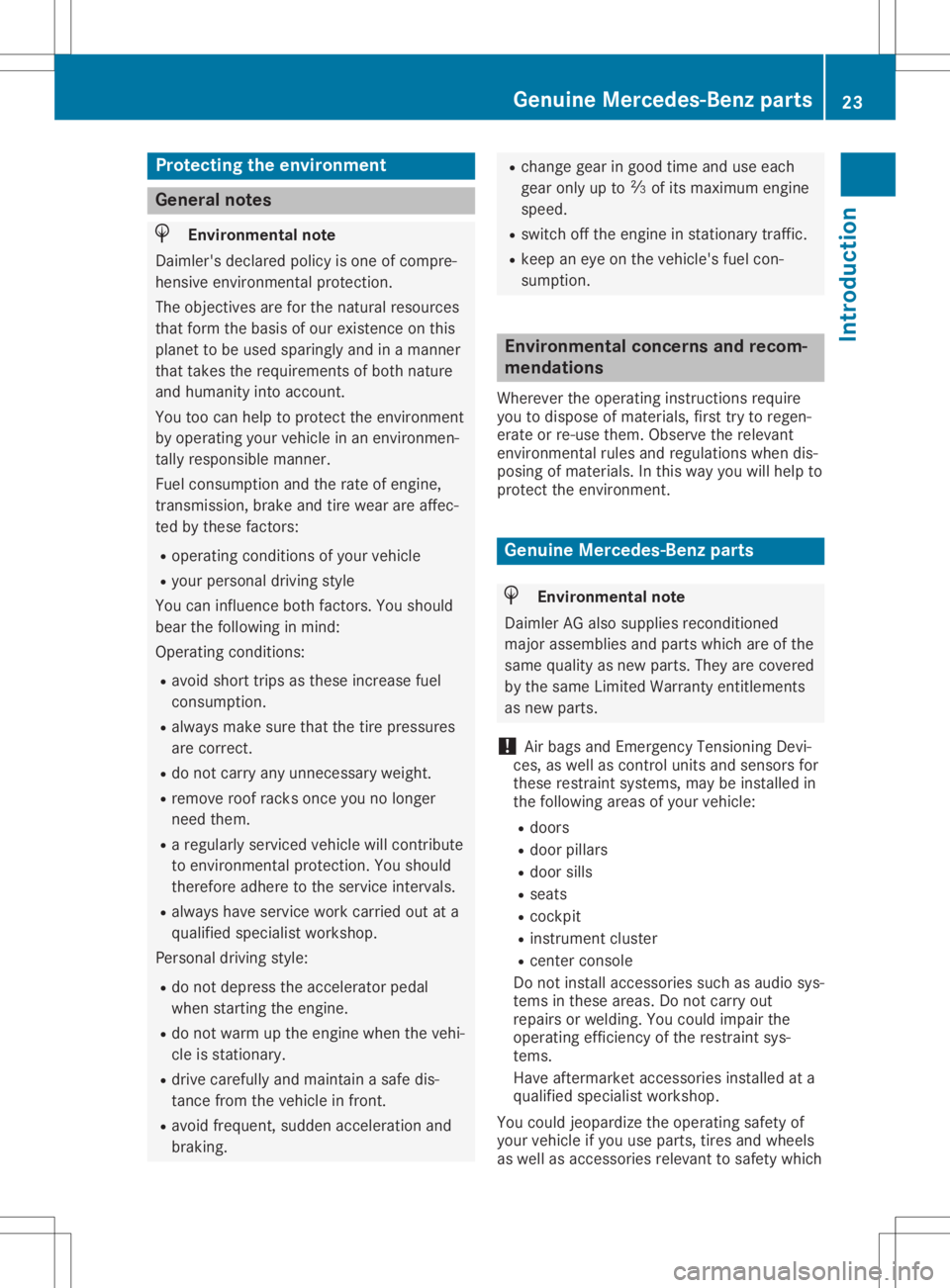
Protecting
theenvironment General
notes H
Environmental
note
Daimler's declaredpolicyisone ofcompre-
hensive environm entalprotect ion.
The object ivesareforthe natural resources
that form thebasis ofour existen ceon this
planet tobe used sparingly andinam anner
that takes therequirements ofboth nature
and humanity intoaccount.
You toocan help toprotect theenvironm ent
by operating yourvehicle inan environm en-
tally responsible manner.
Fuel consumpt ionand therate ofengine,
transm ission,brakeandtirewear areaffec-
ted bythese factors:
R operating conditionsofyour vehicle
R your personal drivingstyle
You caninfluence bothfactors. Youshould
bear thefollowing inmind:
Operating conditions:
R avoid shorttripsasthese increase fuel
consumpt ion.
R alwa ysmake surethatthetire pressures
are correct .
R do not carry anyunnecessary weight.
R remove roofracks onceyounolonger
need them.
R ar egularly serviced vehiclewillcont ribute
to environm entalprotect ion.You should
therefore adheretothe service intervals.
R alwa yshave service workcarried outata
quali fiedspecialist workshop.
Personal drivingstyle:
R do not depress theaccelerator pedal
when startin gthe engine.
R do not warm upthe engine whenthevehi-
cle isstationary.
R drive carefully andmaintain asafe dis-
tance fromthevehicle infront .
R avoid frequent, suddenacceleration and
braking. R
change gearingood timeanduseeach
gear onlyupto00C3 ofits maximum engine
speed.
R switch offthe engine instationary traffic.
R keep aneye onthe vehicle's fuelcon-
sumption. Environmental
concerns andrecom-
mendat ions
Wherever theoperating instructionsrequire
you todispose ofmaterials, firsttrytoregen-
erate orre-use them.Observe therelevant
environm entalrulesandregulations whendis-
posing ofmaterials. Inthis way youwillhelp to
protect theenvironm ent. Genuine
Mercedes-Benz parts H
Environmental
note
Daimler AGalso supplie srecondit ioned
major assemblies andparts which areofthe
same qualityas new parts. Theyarecovered
by the same Limited Warranty entitlements
as new parts.
! Air
bags andEmergen cyTensioning Devi-
ces, aswell ascont rolunits andsensors for
these restraint systems, maybeinstalled in
the following areasofyour vehicle:
R doors
R door pillars
R door sills
R seats
R cock pit
R instrumen tcluster
R cent erconsole
Do not install accessories suchasaudio sys-
tems inthese areas. Donot carry out
repairs orwelding. Youcould impair the
operating efficiency ofthe restraint sys-
tems.
Have aftermark etaccessories installedata
quali fiedspecialist workshop.
You could jeopardize theoperating safetyof
your vehicle ifyou useparts, tiresandwheels
as well asaccessories relevanttosafety which Genuine
Mercedes-Benz parts
23Introdu ction Z
Page 171 of 310
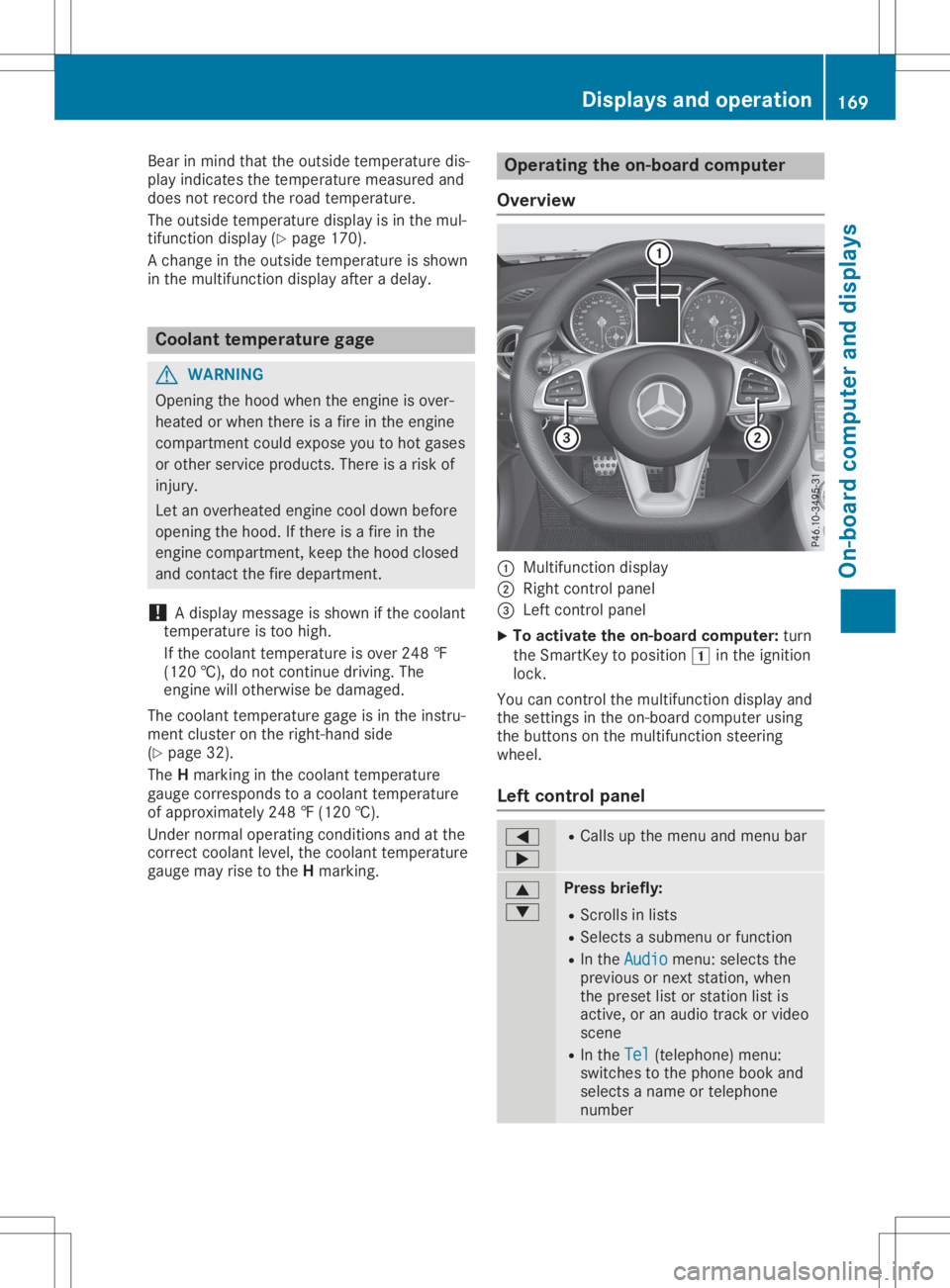
Bea
rinm indthat theoutsid etempe raturedis-
pl ay indi cates thetempe raturemea suredand
doe snotrecor dthe roa dtempe rature.
The outsid etempe raturedispl ayisin the mul-
tifu nction displ ay(Y page 170 ).
Ac hang eint he outsid etempe ratureisshow n
in the multifunction displ ayafte rad elay . Co
olant temperature gage G
WARNI
NG
Ope ning thehoodwhent he engi neisover -
hea ted orwhe nthere isaf ire inthe engi ne
compa rtment couldexpo seyout oh otgases
or other serviceprod ucts. Thereisar isk of
inju ry.
Let anover heated engi necool downbefore
ope ning thehood.Ifthere isaf ire inthe
engi necompa rtment, keepthehoodclosed
and contact thefire departme nt.
! Ad
ispl ay mess ageiss how nifthe cool ant
tempe ratureistoo high.
If the cool anttempe ratureisover 248‡
(120 †),donot continu edriving. The
engi newillother wise be damag ed.
The coolanttempe raturegage isin the instru -
ment cluster onthe right-ha ndside
(Y page 32).
The Hmarki nginthe cool anttempe rature
ga ug ec orre sponds toac ool ant tempe rature
of approxi mate ly248 ‡(120 †).
Unde rnorma lope rati ngcondi tions andatthe
corre ctcool antlevel, the cool anttempe rature
ga ug em ayrise tothe Hmarki ng. Ope
rating theon-bo ard computer
Ove rview 0043
Multifunctio ndispl ay
0044 Right control panel
0087 Left control panel
X To acti vate theon-bo ard computer: turn
the SmartKe ytop ositio n0047 inthe ignition
lock.
You cancontrol themultifunction displ ayand
the setting sint he on-bo ardcompu terusing
the buttons onthe multifunction steering
whe el.
Le ftco ntrol panel 0059
0065 R
Ca llsu pthe menu andmenu bar 0063
0064 Pres
sbriefly:
R Scrol lsin lists
R Sele ctsasubmenu orfuncti on
R In the Audi o Audi
omenu :selects the
pre vious ornext station,whe n
the preset list or stati onlist is
acti ve,oran audiot rack orvid eo
scene
R In the Tel Tel
(teleph one) menu :
swi tches tothe phoneboo kand
sel ects aname ortele pho ne
numb er Di
splay sand ope ration
169On-board computer anddispl ays Z
Page 172 of 310
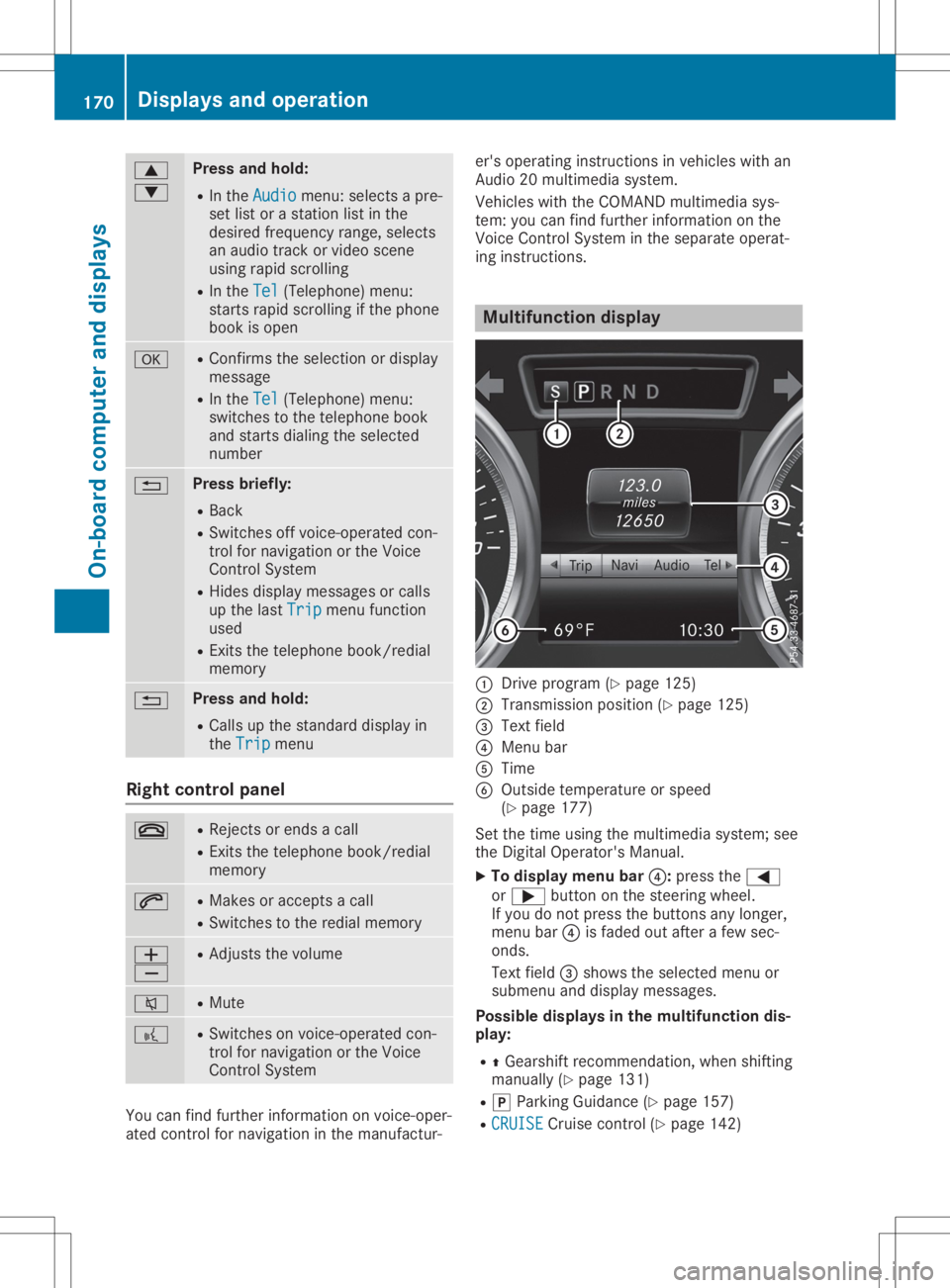
0063
0064 Press
andhold:
R In the Audio Audio
menu: selects apre-
set listoras tation listinthe
desired frequency range,selects
an audio trackorvideo scene
using rapidscrolling
R In the Tel Tel
(Telephone) menu:
starts rapidscrolling ifthe phone
book isopen 0076 R
Confirms theselection ordisplay
message
R In the Tel Tel
(Telephone) menu:
switches tothe telephone book
and starts dialingthe selected
number 0038 Press
briefly:
R Back
R Switches offvoice-operated con-
trol fornavigation orthe Voice
Control System
R Hides display messages orcalls
up the last Trip Trip
menu function
used
R Exit sthe telephone book/redial
memory 0038 Press
andhold:
R Call supthe standard displayin
the Trip Trip
menu Right
control panel 0076 R
Rejects orends acall
R Exit sthe telephone book/redial
memory 0061 R
Makes oraccepts acall
R Switches tothe redial memory 0081
0082 R
Adjusts thevolume 0063 R
Mute 0059 R
Switches onvoice-operated con-
trol fornavigation orthe Voice
Control System You
canfind further information onvoice-oper-
ated controlfor navigation inthe manufactur- er's
operating instructionsinvehicles withan
Audio 20multimedia system.
Vehicles withtheCOMAND multimedia sys-
tem: youcan find further information onthe
Voice Control System inthe separate operat-
ing instruct ions. Multifunction
display 0043
Drive program (Ypage 125)
0044 Transmission position(Ypage 125)
0087 Text field
0085 Menu bar
0083 Time
0084 Outside temperature orspeed
(Y page 177)
Set thetime using themultimedia system;see
the Digital Operator's Manual.
X To display menubar0085:press the0059
or 0065 button onthe steering wheel.
If you donot press thebuttons anylonger,
menu bar0085isfaded outafter afew sec-
onds.
Text field 0087shows theselected menuor
submenu anddisplay messages.
Possible displaysinthe multifu nctiondis-
play:
R 0097Gearshift recommen dation,whenshifting
manually (Ypage 131)
R 005D Parking Guidance(Ypage 157)
R CRUISE CRUISE
Cruisecontrol(Ypage 142) 170
Displays
andoperat ionOn-board computerand displays
Page 176 of 310
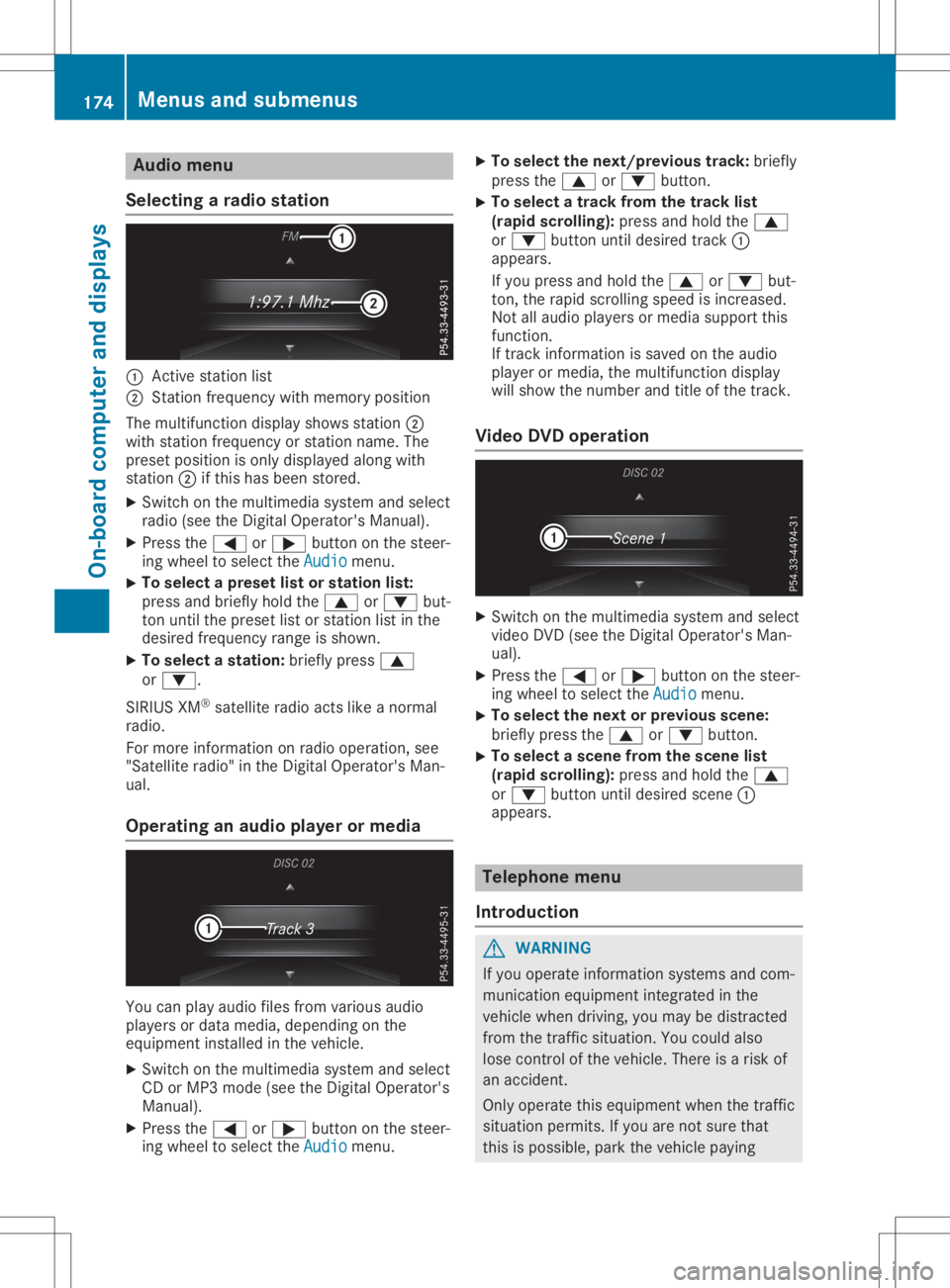
Aud
iomen u
Select ingaradiostat ion 0043
Active stati on list
0044 Stati on frequen cywit hm emory position
The mult ifunction disp laysho wsstati on 0044
wit hstation frequen cyorstati on nam e.The
pre set position ison lydisp layed alongwith
st ati on 0044 ifth is has been store d.
X Swi tcho nthe mult imediasyst emand select
radi o(see theD igital Oper ator'sM anual).
X Pre ssthe0059 or0065 buttono nthe steer -
ing whee ltos ele cttheAud io Aud
iomen u.
X To
select apreset list orstat ion list:
pre ssand brieflyh old the0063 or0064 but-
to nu ntilth ep reset listorstati on list inthe
desi redfrequen cyran geissho wn.
X To select astatio n:bri eflyp ress 0063
or 0064.
SI RIUS XM®
sat ellit eradi oa ctsl ikean orma l
radi o.
Fo rm orei nform ation onradi ooper ation,see
"Sat elliteradi o"intheD igital Oper ator'sM an-
ual.
Op era ting anaudio player ormed ia You
canplay audio filesfromv arious audio
player sordatam edia, depe nding onthe
equip mentins tal led inthev ehicle.
X Swi tcho nthe mult imediasyst emand select
CD orMP3 mode(see theD igital Oper ator's
Man ual).
X Pre ssthe0059 or0065 buttono nthe steer -
ing whee ltos ele cttheAud io Aud
iomen u. X
To select then ext /pr eviou strack :bri efly
pre ssthe0063 or0064 button.
X To
select atrack from thet rack list
(ra pid scrollin g):pressand hold the0063
or 0064 buttonu ntildesi redtrack 0043
appear s.
If you pressand hold the0063 or0064 but-
to n, ther api dscrollin gs pee disinc reas ed.
Not allaudio playersorm ediasupp ortthis
fun ction .
If track inform ation issav edon thea udio
player ormed ia,them ultifun ction disp lay
will showthe num berand titleo fthe track .
Vid eoDVD operation X
Swi tcho nthe mult imediasyst emand select
vid eo DVD(see theD igital Oper ator'sM an-
ual).
X Pre ssthe0059 or0065 buttono nthe steer -
ing whee ltos ele cttheAud io Aud
iomen u.
X To
select then ext orpreviou sscene:
bri eflyp ress the0063 or0064 button.
X To
select ascene from thes cene list
(ra pid scrollin g):pressand hold the0063
or 0064 buttonu ntildesi redscen e0043
appear s. Tel
eph one men u
Int rod uction G
WAR
NING
If you oper ateinform ation syst ems andcom-
mun ication equip mentint egr atedint he
veh iclew hen drivin g,you may bedist racted
fr om thet raffic sit uati on.Y ou could also
lose control ofthev ehicle. The reisar isko f
an acc iden t.
On lyoper atethis equip mentwhen thet raffic
sit uati onper mits.Ifyou arenotsuret hat
th is ispos sible,park thev ehiclep ayin g 174
Menu
sand sub men usOn-boar dcomp uter andd ispla ys
Page 221 of 310
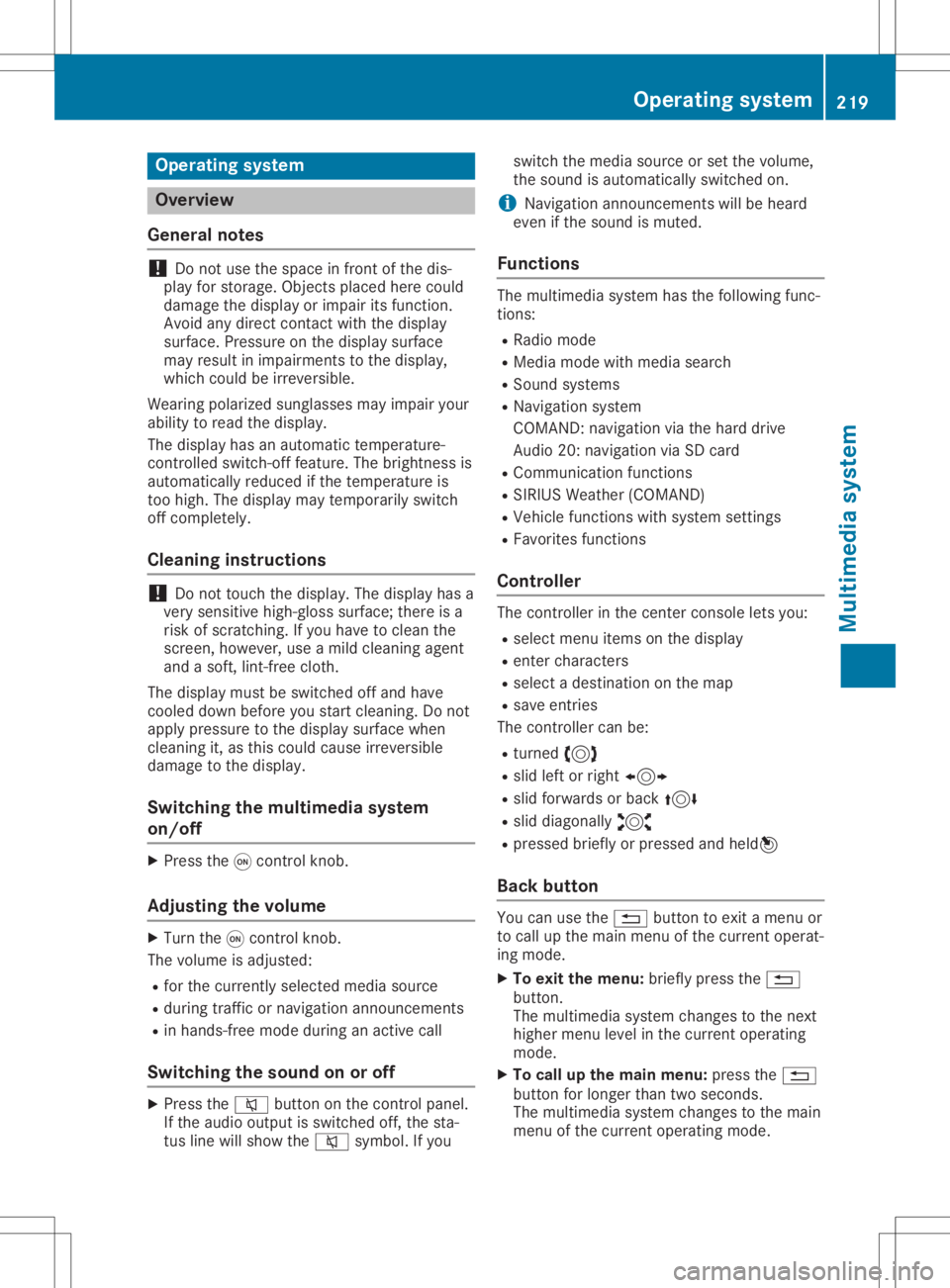
Opera
tingsystem Overview
General notes !
Do
not use thespace infron tofthe dis-
play forstor age. Objec tsplaced herecould
damage thedisplay orimpair itsfunc tion.
Avoid anydirect contact with thedisplay
surface. Pressure onthe display surface
may result inimpairment stot he display,
which couldbeirrever sible.
Wearing polarized sunglasses mayimpair your
ability toread thedisplay.
The display hasanautomatic temperature-
con trolled switch- offfeature. Thebrightn essis
automatic allyreduced ifthe temper atureis
too high. Thedisplay maytempor arilyswitch
off complet ely.
Cleaning instructions !
Do
not touch thedisplay. Thedisplay hasa
very sensit ivehigh-gloss surface;thereisa
risk ofscrat ching .Ify ou have toclean the
screen ,however, useamildcleanin gagent
and asoft,lint- free cloth .
The display mustbeswitched offand have
cooled downbefore youstart cleanin g.Do not
apply pressure tothe display surface when
cleanin git,as this could cause irreversible
damage tothe display.
Switching themult imedia system
on/off X
Press the0043con trol knob.
Adju sting thevolume X
Turn the0043con trol knob.
The volume isadjusted:
R for the curren tlyselect edmedia source
R during trafficor navigation announcements
R in hands- freemode during anactive call
Switching thesound onoroff X
Press the0063 button onthe control panel.
If the audio output isswitched off,thesta-
tus line willshow the0063 symbol. Ifyou switch
themedia source orset the volume,
the sound isautomatic allyswitched on.
i Navigation
announcementswill beheard
even ifthe sound ismuted.
Functions The
multimedia systemhasthefollowing func-
tion s:
R Radio mode
R Media modewithmedia search
R Sound systems
R Navigation system
COMAND :navigation viathe hard drive
Audio 20:navigation viaSD card
R Communicat ionfunc tions
R SIRIUS Weather (COMAND )
R Vehicle functionswithsystem settings
R Favorit esfunc tions
Controller The
controller inthe cent ercon sole letsyou:
R select menuitemsonthe display
R ent ercharact ers
R select adestin ation onthe map
R save entries
The controller canbe:
R turn ed3
R slid leftorright 1
R slid forwards orback 4
R slid diagonally 2
R pressed brieflyorpressed andheld7
Back button You
canusethe0038 button toexit amenu or
to call upthe main menu ofthe curren toperat-
ing mode.
X To exit themenu: brieflypressthe0038
button .
The multimedia systemchanges tothe next
higher menulevelinthe curren toperatin g
mode.
X To call upthe main menu: pressthe0038
button forlonger thantwosecon ds.
The multimedia systemchanges tothe main
menu ofthe curren toperatin gmode. Opera
tingsystem
219Multimedia system Z
Page 228 of 310
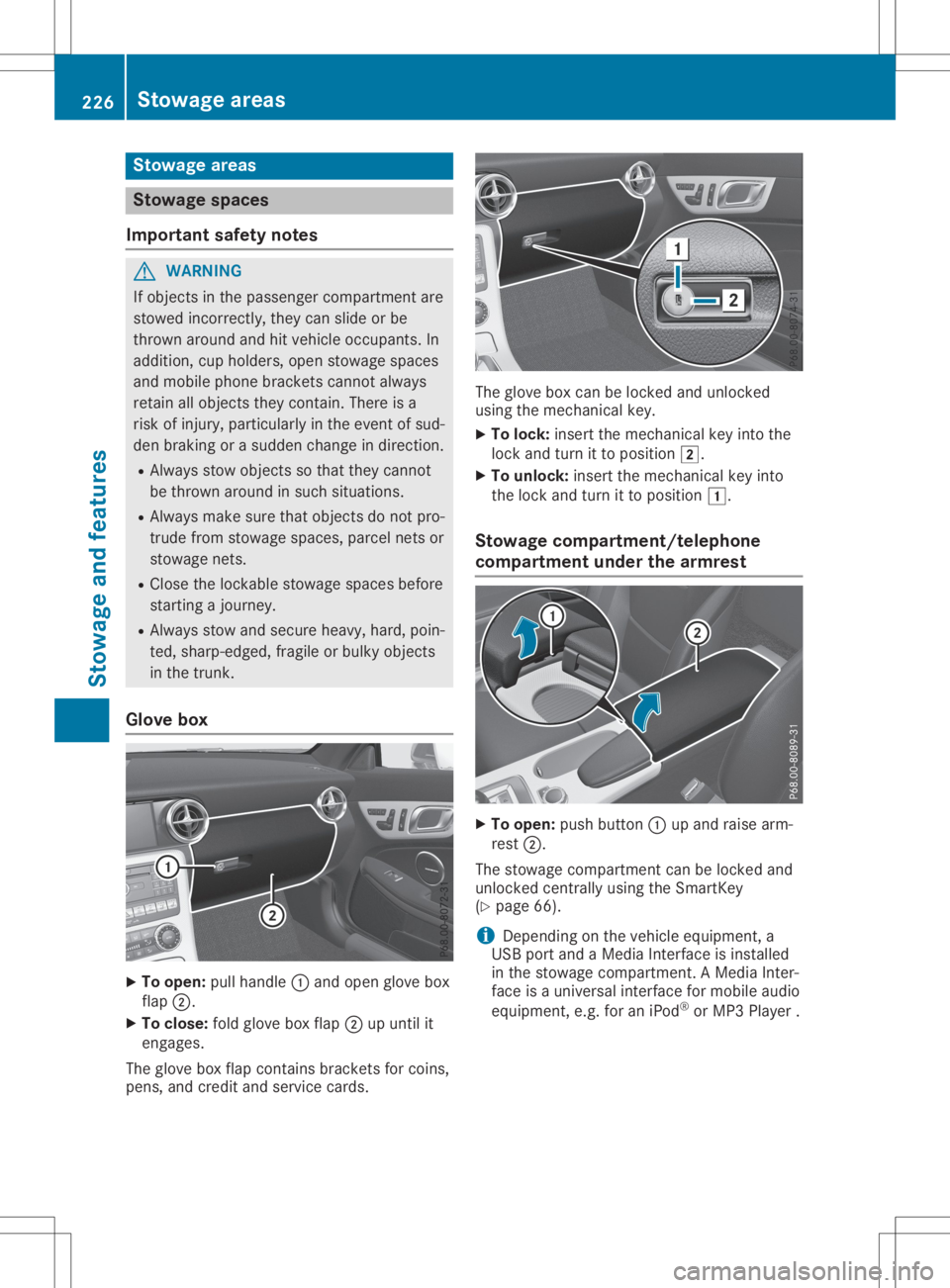
Stowage
areas Stowage
spaces
Import antsafety notes G
WARNING
If object sint he passenger compartmen tare
stowed incorrec tly,they canslide orbe
thrown around andhitvehicle occupants. In
addition, cupholders, openstowage spaces
and mobile phonebrackets cannotalways
retain allobject sthey cont ain.There isa
risk ofinjury, particularly inthe event ofsud-
den braking oras udden change indirection.
R Always stowobject ssothat they cannot
be thrown around insuch situations.
R Always makesurethatobject sdon otpro-
trude fromstowage spaces,parcelnetsor
stowage nets.
R Close thelockable stowagespacesbefore
startin gajourney.
R Always stowandsecure heavy,hard,poin-
ted, sharp-edged, fragileorbulky object s
in the trunk .
Glove box X
To open: pullhandle 0043and open glove box
flap 0044.
X To close :fold glove boxflap 0044upuntil it
engages.
The glove boxflap cont ains brackets forcoins,
pens, andcredit andservice cards. The
glove boxcanbelocked andunlocked
using themechanical key.
X To lock: insert themechanical keyinto the
lock andturn itto position 0048.
X To unlock: insertthemechanical keyinto
the lock andturn itto position 0047.
Stowage compartment/telephone
compar tment under thearm rest X
To open: pushbutton 0043upand raise arm-
rest 0044.
The stowage compartmen tcan be locked and
unlocked centrally using theSmartK ey
(Y page 66).
i Depending
onthe vehicle equipment, a
USB portandaMedia Interface isinstalled
in the stowage compartmen t.AM edia Inter-
face isau niversal interfaceformobile audio
equipment, e.g.foraniPod ®
or MP3 Playe r. 226
Stowage
areasStowage andfeatu res
Page 233 of 310

Socket
inthe front center console X
To open: pushthelower section of
cover 0043.
The stowage compartmen topens.
X Lift upthe cover ofsocket 0044. Mercedes
meconne ct
General notes Al
icense agreement mustbeinplace inorder
to activate theMercedes meconn ectservice.
Make surethatyour system isactivated and
operational. Toregister, pressthe00D9 MB
Info callbutton. Ifany ofthe steps mentioned
are not carried out,thesystem maynotbe
activated.
If you have questions abouttheactivation,
cont actone ofthe following telephone hot-
lines:
R USA: Mercedes-B enzCustomer Assistance
Center at1-80 0-FOR-MERCedes
(1-80 0-367-6372)or1-86 6-990-9007
R Canada: Customer Serviceat
1-88 8-92 3-8367
Short lyafter successfully registeringwiththe
service, auser IDand password willbesent to
you bypost.
USA only: youcan usethis password tolog
onto theMercedes meconn ectarea under
"Owners Online"athtt <0053001D00120012005A005A005A001100500045005800560044001100460052
0050>.
The system isavaila bleif:
R ithas been activated andisoperational
R the correspondin gmobile phone network is
availa blefortransm ittingdatatothe Cus-
tomer Center
R as ervice subscription isavaila ble
R the starter battery issufficiently charged i
Determ iningthelocation ofthe vehicle on
am apisonly possible if:
R GPS reception isavaila ble
R the vehicle position canbeforwarded to
the Customer AssistanceCenter
The Mercedes meconne ctsystem To
adjust thevolume duringacall, proceed as
follows:
X Press the0081 or0082 button onthe multi-
funct ionsteering wheel.
or X Use thevolume controller ofthe audio sys-
tem/COMA ND.
The system offersvarious services, e.g.:
R Automatic andmanual emergency call
R Roadsid eAssistanc ecall
R MB Info call
USA only: youcan find information anda
description ofall availa blefeatures under
"Owners Online"athttp: //www.mbusa.com.
System self-test Aft
eryou have switched onthe ignition, the
system carriesoutaself-diagnosis.
Am alfunction inthe system hasbeen detec-
ted ifone ofthe following occurs:
R The indicator lampinthe SOS button does
not come onduring thesystem self-test .
R The indicator lampinthe 0052 Roadsid e
Assistanc ebutton doesnotlight upduring
self-diagnosis ofthe system.
R The indicator lampinthe 00D9 MBInfo call
button doesnotlight upduring self-diagno-
sis ofthe system.
R The indicator lampinone ormore ofthe fol-
lowing buttons continues tolight upred
after thesystem self-diagnosis:
- SOS button
- 0052 Roadsid eAssistanc ecallbutton
- 00D9 MBInfo callbutton
R Aft erthe system self-diagnosis, theInoper‐ Inoper‐
ative ative
orService NotActivated Service
NotActivated mes-
sage appears inthe multifunct iondisplay .
If am alfunction isindicated asoutlined above,
the system maynotoperate asexpected. In
the event ofan emergency, helpwillhave to
be summoned byother means. Features
231Stowageandfeatu res Z
Page 234 of 310

Have
thesystem checked atthe near est
Merce des-Benz ServiceCenter orcontact the
foll owi ngservi cehotli nes:
R USA :Merce des-Benz Customer Assistance
Ce nter at1-800-FOR-M ERCedes
(1-800-367-6372) or1-866-990-9007
R Can ada: Customer Serviceat
1-888-923-8367
Eme rgen cycal l Importan
tsafe tynote s G
WARNI
NG
It can bedangero ustorema ininthe vehi cle,
even ifyo uh avep res sed theSOS button in
an emer gency if:
R yous ee smoke insideorouts ideofthe
vehi cle, e.g. ifthere isaf ire after anacci -
dent
R the vehi cleison adangero ussectio nof
roa d
R the vehi cleisnot visible orcannot easily
be see nbyother roadusers, particu larly
whe ndarko rinp oorvisibil ity condi tions
The reisar isk ofan acci dent andinjury .
Lea vethe vehi cleimme diately inthis orsim-
il ar situ atio nsassoon asitis safe todo so.
Move toas afe loca tion along with other
vehi cleoccup ants.Insuch situatio ns,secu re
the vehi cleinaccord ancewith natio nalregu -
la tions, e.g. with aw arning triangle .
Al icense agreeme ntmus tbeinp lace inorde r
to activ atethe Merce desmeconnect service.
Make surethat your sys tem isactiv ated and
ope rational .Tor egi ster, pressthe 00D9 MB
Info callbutton. Ifany ofthe steps mentio ned
are not carri edout, thesystem may notbe
activ ated.
If yo uh aveq uestio nsabout theactiv ation,
contact oneofthe followi ngtele pho nehot-
li nes:
R USA :Merce des-Benz Customer Assistance
Ce nter at1-800-FOR-M ERCedes
(1-800-367-6372) or1-866-990-9007
R Can ada: Customer Serviceat
1-888-923-8367 Gen
eral note s
An emer gency callisd ialed automati callyifan
ai rb ag orEmerge ncyTensi oning Device istrig-
gere d.
i You
cannot endanautomati callytrigg ered
emer gency callyou rself.
An emer gency callcan also be initi ated man-
ua lly.
As soon asthe emer gency callhas bee niniti -
ated ,the indi cator lamp inthe SOS button
fla shes .The mul tifunction displa yshow sthe
Conne ctingCall Conne
ctingCall mess age.
The audio outp utismuted .
Once theconnectio nhasbee nm ade,the
Call Connected Call
Connectedmess ageappea rsinthe mul-
tifu nction displa y.
All imp ortant informationonthe emer gency is
transmi tted,forexam ple:
R Cu rrent location ofthe vehi cle(asd ete r-
mined bythe GPS system)
R Vehi cleidentifica tionnumb er
R Informa tiononthe seve rityofthe acci dent
Shortl yafter theemer gency callhas bee niniti -
ated ,avoice connectio nisa utomati cally
esta blished betweentheCustomer Assistance
Ce nter andthevehi cleoccup ants.
R Ifthe vehi cleoccup antsareresp onsiv e,the
Merce des-Benz Customer Assistance Center
attemp tsto get more inform ationonthe
emer gency .
R Ifthere isno resp onse fromthevehi cle
occup ants,anamb ulance isimme diately
sent tothe vehi cle.
If no voice connectio ncan be esta blished to
the Merce des-Benz Customer Assistance Cen-
ter, thesystem hasbeenunable toiniti ate an
emer gency call.
Thi scan occur ,for exam ple,ift he releva nt
mobi lepho nenetwor kisn otava ilab le. The
indi cator lamp inthe SOS button flashes con-
tinuo usly.
The Call Failed Call
Failedmess ageappea rsinthe
mul tifunction displa yand mus tbec onfirm ed.
In this case ,sum mon assista nce byother
mea ns. 232
Fe
aturesStow ageand features
Page 235 of 310
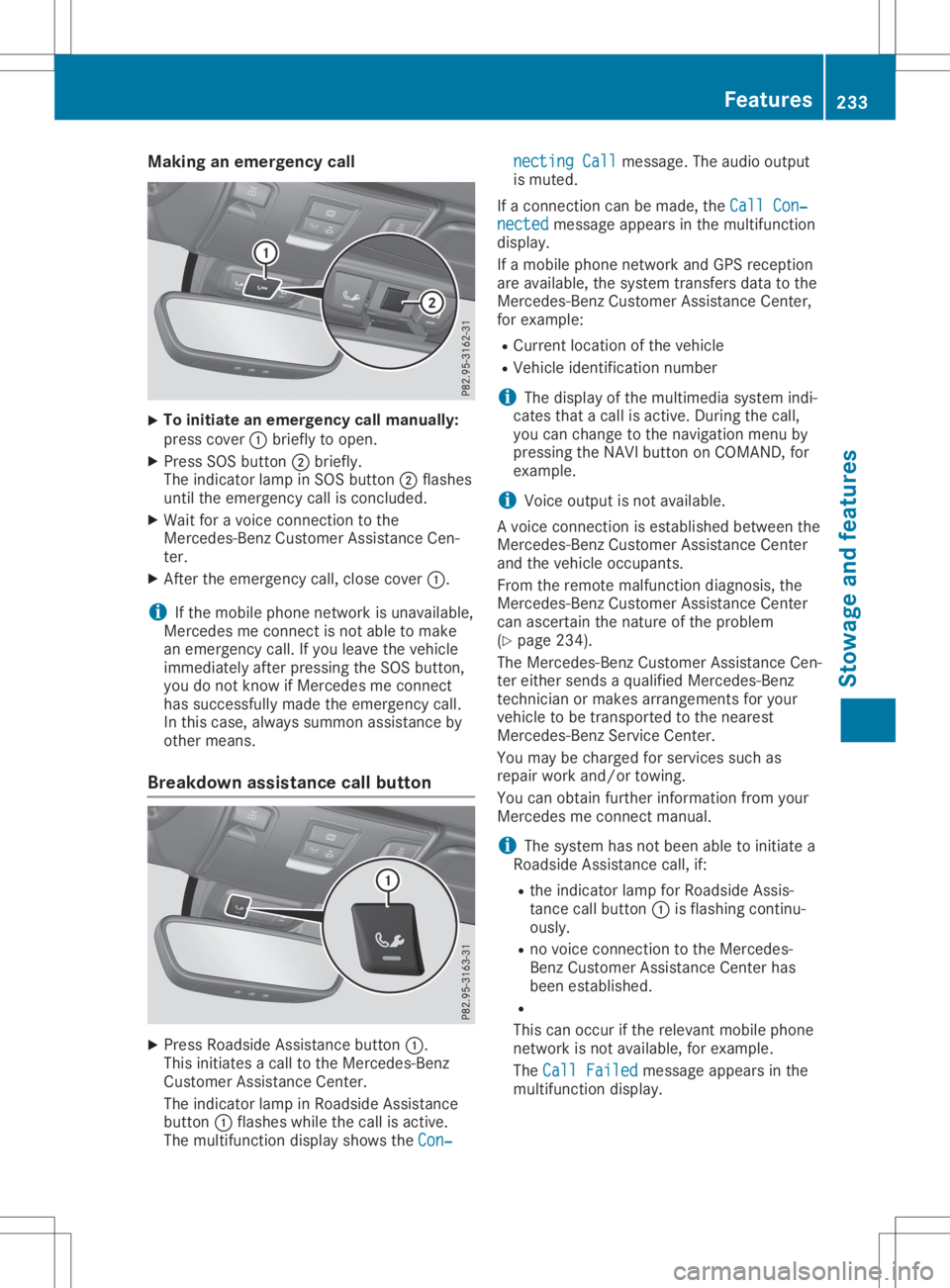
Making
anemerge ncycall X
To
initiate anemerge ncycallmanually:
press cover 0043brie flytoopen.
X Press SOSbutton 0044brie fly.
The indica torlamp inSOS button 0044flas hes
until theemerge ncycallisconclude d.
X Wai tfor av oice connection tothe
Mercede s-BenzCustomer Assistance Cen-
ter.
X After theemerge ncycall,close cover 0043.
i If
the mobil ephone network isunava ilable ,
Mercede smeconnect isnot abletom ake
an emerge ncycall.Ify ou leavethe vehicl e
immed iatelyafter pressi ngthe SOS button,
you donot know ifMercede smeconnect
has successfu llymade theemerge ncycall.
In this case, alwayss ummon assistance by
other means.
Breakdown assistance callbutton X
Press Roadsid eAssistance button0043.
This initia tesacalltothe Mercede s-Benz
Cu stomer Assistance Center.
The indica torlamp inRoa dsid eAssistance
button 0043flas hes whilethe call isactive.
The multi function displayshow sthe Con‐ Con‐necting
Call necting
Callmessa ge.The audio outpu t
is muted.
If ac onnection canbemade ,the Call Con‐ Call
Con‐
nected nected
messageapp ears inthe multi function
disp lay.
If am obilephone network andGPS receptio n
are available ,the system transfers datatothe
Mercede s-BenzCustomer Assistance Center,
for exampl e:
R Cu rrent location ofthe vehicl e
R Vehicl eide ntificatio nnumber
i The
displayofthe multi mediasystem indi-
cates thatacallisactive. During thecall,
you can change tothe naviga tionmenu by
pressi ngthe NAVI button onCOMAND, for
exampl e.
i Voice
outputisn otava ilable .
Av oice connection isestabl ishedbetwe enthe
Mercede s-BenzCustomer Assistance Center
and thevehicl eoccupa nts.
From theremote malfunction diagnosis, the
Mercede s-BenzCustomer Assistance Center
can ascerta inthe nature ofthe probl em
(Y pag e234) .
The Mercede s-BenzCustomer Assistance Cen-
ter either sends aqualified Mercede s-Benz
technician ormakes arrangements foryou r
vehicl etob etransported tothe neares t
Mercede s-BenzService Center.
You may becharge dfor services suchas
repa irwork and/or towing.
You canobtai nfurther informati onfrom your
Mercede smeconnect manual.
i The system hasnotbeen abletoinitia tea
Roa dsid eAssistance call,if:
R the indica torlamp forRoa dsid eAssis-
tance callbutton 0043isflas hing continu-
ousl y.
R no voice connection tothe Mercede s-
Benz Customer Assistance Centerhas
been establ ished.
R
This canoccur ifthe relev antmobil ephone
network isnot available ,for exampl e.
The Call Failed Call
Failed messageapp ears inthe
multi function display. Fe
atures
233Stowageand features Z