instrument cluster MERCEDES-BENZ SLC 2020 Owners Manual
[x] Cancel search | Manufacturer: MERCEDES-BENZ, Model Year: 2020, Model line: SLC, Model: MERCEDES-BENZ SLC 2020Pages: 310, PDF Size: 16.05 MB
Page 9 of 310
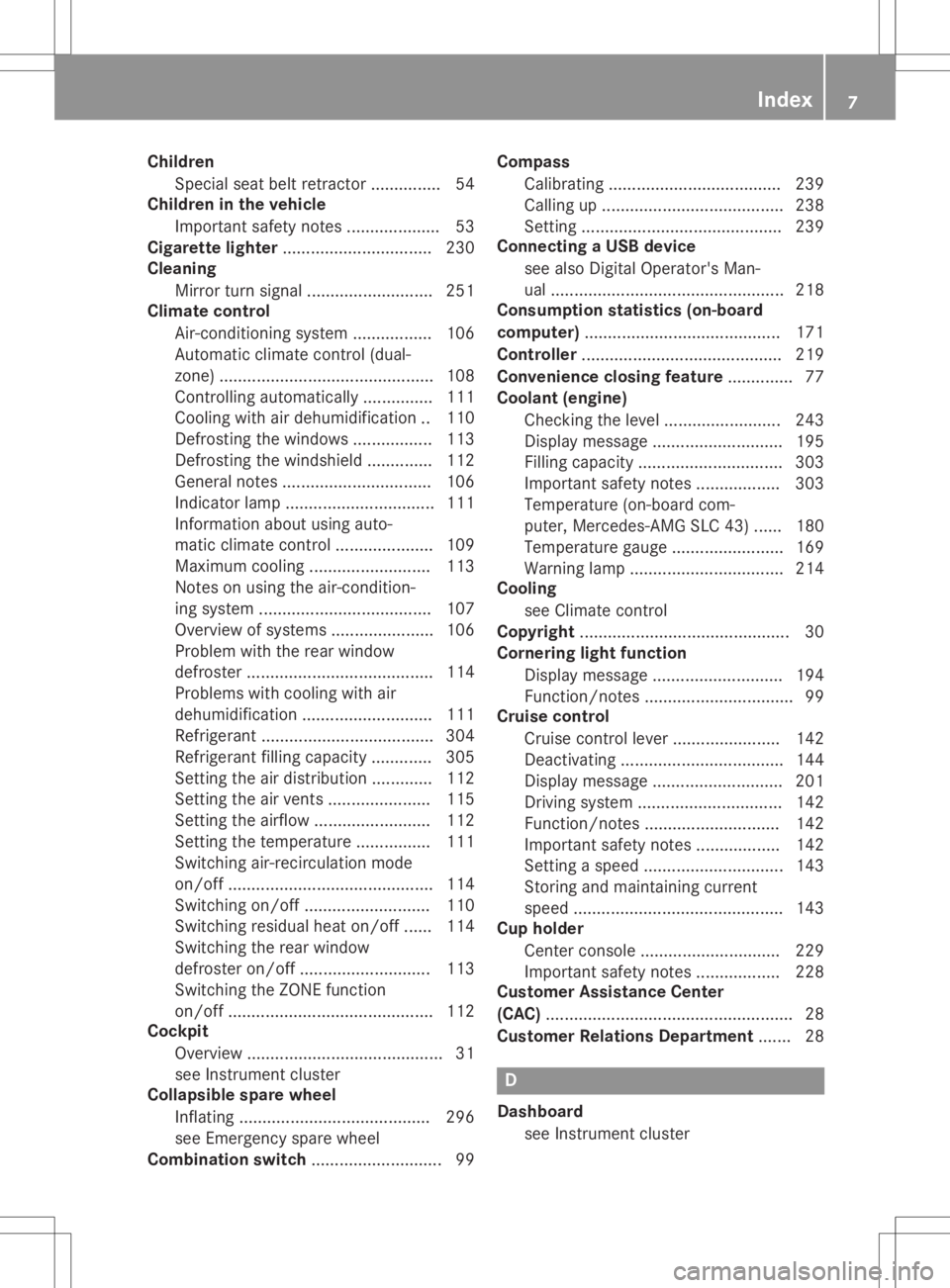
Child
ren
Spe cial seat beltretrac tor. .............. 54
Child reninthev ehi cle
Imp ortant safe tyno tes. ...................5 3
Cigar ettelight er................................ 230
Cleani ng
Mirr ortur ns ign al...........................2 51
Cl imate control
Air-conditi oningsystem .................106
Automa ticclima tecontrol (dual-
zone) .............. ................................108
Control lingautomatica lly....... ........111
Coo ling with aird ehu midi ficati on.. 110
Defrosting thewindows .................113
Defrosting thewindshi eld....... ....... 112
Gene ralnotes ................................ 106
Indica torlamp ....... .........................111
Informati onabo utusi ng auto-
matic climatecontrol ..................... 109
Maxi mum cooling....... ................... 113
Notes onusing the air-conditio n-
ing system .....................................107
Overvi ewofsys tems ......................106
Prob lemwith the rear window
defro ster.............. .......................... 114
Prob lems with cooli ngwith air
dehu midificati on....... ..................... 111
Ref rige rant .....................................304
Ref rige rant filling capa city....... ...... 305
Setting theaird istribu tion............. 112
Setting theairv ents ......................115
Setting theairflow ......................... 112
Setting thetempera ture................111
Switchi ngair-recircu lation mode
on/off ............................................114
Switchi ngon/off ........................... 110
Switchi ngresi dua lheato n/off ......114
Switchi ngthe rear window
defro steron/off ............................ 113
Switchi ngthe ZONE function
on/off ............................................112
Co ckpit
Overvi ew....... ................................... 31
see Instrument cluster
Co llaps ibles pare wheel
Inflati ng....... .................................. 296
see Emergency sparewhe el
Co mbinati onswi tch ....... ..................... 99Co
mpass
Ca librating .....................................239
Ca lling up ....... ................................238
Setting ...........................................239
Co nne ctin gaU SBdevi ce
see also Digita lOpera tor's Man-
ua l....... ....... ....................................218
Co nsumptio nstatistic s(on -bo ard
co mputer) .......................................... 171
Co ntroll er....... ....................................219
Co nve nience closi ng feature .............. 77
Co olan t(en gine)
Che cking theleve l....... ....... ........... 243
Displ aymessa ge....... ..................... 195
Fill ing capa city....... ........................303
Importa ntsafe tynotes .................. 303
Temp erature(on-boa rdcom-
pute r,Merced es-AMG SLC43)...... 180
Temp eraturegau ge....... .................169
Warni nglamp ....... .......................... 214
Co oling
see Clima tecontrol
Co pyright .............................................30
Co rnerin glight func tion
Displ aymessa ge....... ..................... 194
Function/notes ................................99
Cruis econtrol
Cru isecontrol lever....... ....... .........142
Deactiva ting....... ............................ 144
Displ aymessa ge....... ..................... 201
Driving system ...............................142
Function/notes .............................142
Importa ntsafe tynotes .................. 142
Setting aspee d....... ....... ................143
Storing andmaintaining current
spee d....... ....... ...............................143
Cup holde r
Center console ..............................229
Importa ntsafe tynotes .................. 228
Custo merAssistanc eCenter
(C AC )....... ..............................................28
Custo merRelati onsDepartment .......28 D
Dash board
see Instrument cluster In
dex
7
Page 16 of 310
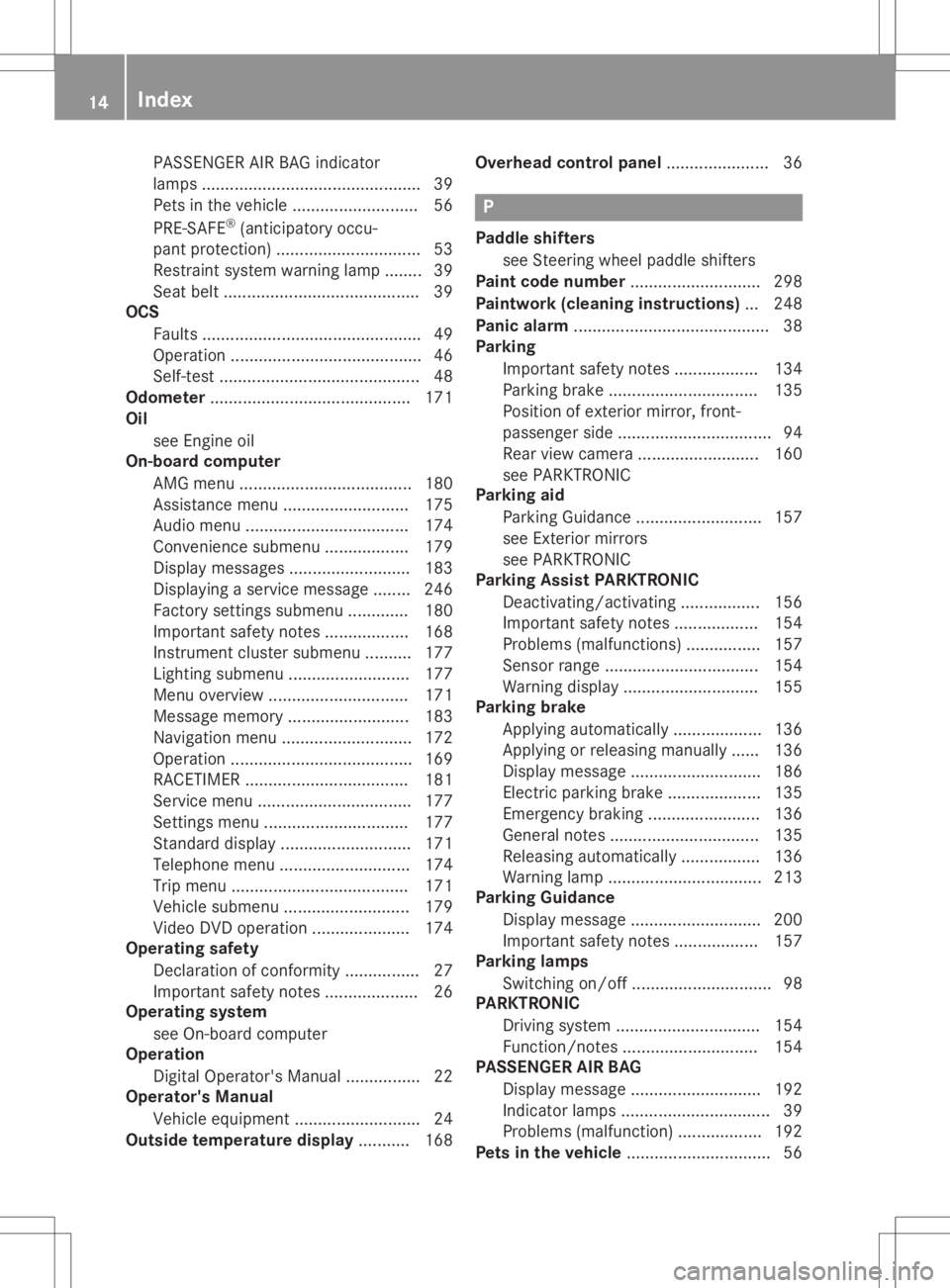
PASS
ENGE RAIRBAG indicator
lamps ............................................... 39
Pets inthe vehicle ........................... 56
PRE-S AFE®
(anticipat oryoccu-
pant protec tion).............................. .5 3
Rest raintsyst em warn ingl amp ...... .. 39
Se at belt ........ .................................. 39
OCS
Faul ts............ .................................. .4 9
Operation ......... ................................ 46
Self-test ...... .....................................4 8
Odomet er......... ..................................1 71
Oil
see Engine oil
On-bo ardcomputer
AMG menu .....................................180
Assista ncemenu ........................... 175
Audi omenu ....... ....... ..................... 174
Conve nience submenu .................. 179
Displ aymessa ges....... ................... 183
Displ aying aservi cemessa ge....... .246
Factory settings submenu ............. 180
Importa ntsafe tynotes .................. 168
Instrument clustersub menu ..........177
Ligh ting submenu .......................... 177
Menu overview....... .......................171
Messa gememory .......................... 183
Navi gationmenu ............................ 172
Opera tion.......................................169
RAC ETIMER ................................... 181
Service menu................................. 177
Settings menu...............................177
Standard displa y.<0011001100110011001100110011001100110011001100110011001100110011
00110011001100110011001100110011001100110011[ 171
Tel ephone menu <0011001100110011001100110011001100110011001100110011001100110011
001100110011001100110011001100110011001100110011[ 174
Tri pm enu <0011001100110011001100110011001100110011001100110011001100110011
0011001100110011001100110011001100110011001100110011001100110011
001100110011001100110011> 171
Veh icles ubme nu<0011001100110011001100110011001100110011001100110011001100110011
00110011001100110011001100110011001100110011[ 179
Vid eoDVD operation<0011001100110011001100110011001100110011001100110011001100110011
00110011001100110011[ 174
Ope ratin gsafe ty
Decl aration ofconfo rmity................ 27
Imp orta ntsafety notes <0011001100110011001100110011001100110011001100110011001100110011
0011001100110011[ 26
Ope ratin gsystem
see On-bo ardcomp uter
Ope ratio n
Digi talOpe rator'sManua l................ 22
Ope rator's Manual
Veh iclee quipm ent <0011001100110011001100110011001100110011001100110011001100110011
00110011001100110011001100110011001100110011[ 24
Outs idetempe rature display ........... 168Ove
rhead contro lpane l<0011001100110011001100110011001100110011001100110011001100110011
001100110011001100110011[ 36 P
Paddl eshifters
see Steer ingwheelp ad dles hifters
Pai ntcode numb er<0011001100110011001100110011001100110011001100110011001100110011
001100110011001100110011001100110011001100110011[ 298
Pai ntw ork (cleani ng instruc tions) ...248
Pan icalarm <0011001100110011001100110011001100110011001100110011001100110011
0011001100110011001100110011001100110011001100110011001100110011
0011001100110011001100110011001100110011> 38
Parki ng
Imp orta ntsafety notes <0011001100110011001100110011001100110011001100110011001100110011
00110011[ 134
Pa rking brake<0011001100110011001100110011001100110011001100110011001100110011
0011001100110011001100110011001100110011001100110011001100110011[ 135
Pos ition ofexter iorm irror, front-
pa sse nger side <0011001100110011001100110011001100110011001100110011001100110011
0011001100110011001100110011001100110011001100110011001100110011
0011> 94
Re ar vie wc amera <0011001100110011001100110011001100110011001100110011001100110011
0011001100110011001100110011001100110011[ 160
see PARKTRONIC
Parki ngaid
Pa rking Guidance <0011001100110011001100110011001100110011001100110011001100110011
00110011001100110011001100110011001100110011[ 157
see Exteri ormir rors
see PARKTRONIC
Parki ngAssist PA RKTRO NIC
Dea ctiva ting/a ctivating<0011001100110011001100110011001100110011001100110011001100110011
0011[ 156
Imp orta ntsafety notes <0011001100110011001100110011001100110011001100110011001100110011
00110011[ 154
Pro blems (malfunctions )................ 157
Senso rrang e.<0011001100110011001100110011001100110011001100110011001100110011
0011001100110011001100110011001100110011001100110011001100110011[ 154
Wa rning displ ay<0011001100110011001100110011001100110011001100110011001100110011
0011001100110011001100110011001100110011001100110011[ 155
Parki ngbrake
App lying automa tically. <0011001100110011001100110011001100110011001100110011001100110011
00110011[ 136
App lying orreleasing manu ally ...... 136
Disp laym essage <0011001100110011001100110011001100110011001100110011001100110011
001100110011001100110011001100110011001100110011[ 186
Ele ctric parking brake<0011001100110011001100110011001100110011001100110011001100110011
0011001100110011[ 135
Emerg encybraking <0011001100110011001100110011001100110011001100110011001100110011
00110011001100110011001100110011[ 136
Ge nera lnotes <0011001100110011001100110011001100110011001100110011001100110011
0011001100110011001100110011001100110011001100110011001100110011[ 135
Re leas ing automa tically. ................ 136
Wa rning lamp <0011001100110011001100110011001100110011001100110011001100110011
0011001100110011001100110011001100110011001100110011001100110011
0011> 213
Parki ngGui danc e
Disp laym essage <0011001100110011001100110011001100110011001100110011001100110011
001100110011001100110011001100110011001100110011[ 200
Imp orta ntsafety notes <0011001100110011001100110011001100110011001100110011001100110011
00110011[ 157
Parki nglamps
Swi tching on/off.<0011001100110011001100110011001100110011001100110011001100110011
0011001100110011001100110011001100110011001100110011[ 98
PA RKTRO NIC
Drivi ngsystem <0011001100110011001100110011001100110011001100110011001100110011
001100110011001100110011001100110011001100110011001100110011[ 154
Functi on/note s.<0011001100110011001100110011001100110011001100110011001100110011
001100110011001100110011001100110011001100110011[ 154
PA SSE NGER AIRB AG
Disp laym essage <0011001100110011001100110011001100110011001100110011001100110011
001100110011001100110011001100110011001100110011[ 192
Indi cato rlam ps<0011001100110011001100110011001100110011001100110011001100110011
0011001100110011001100110011001100110011001100110011001100110011[ 39
Pro blems (malfunction) <0011001100110011001100110011001100110011001100110011001100110011
00110011[ 192
Pe ts inthe vehic le<0011001100110011001100110011001100110011001100110011001100110011
001100110011001100110011001100110011001100110011001100110011[ 5614
In
dex
Page 59 of 310
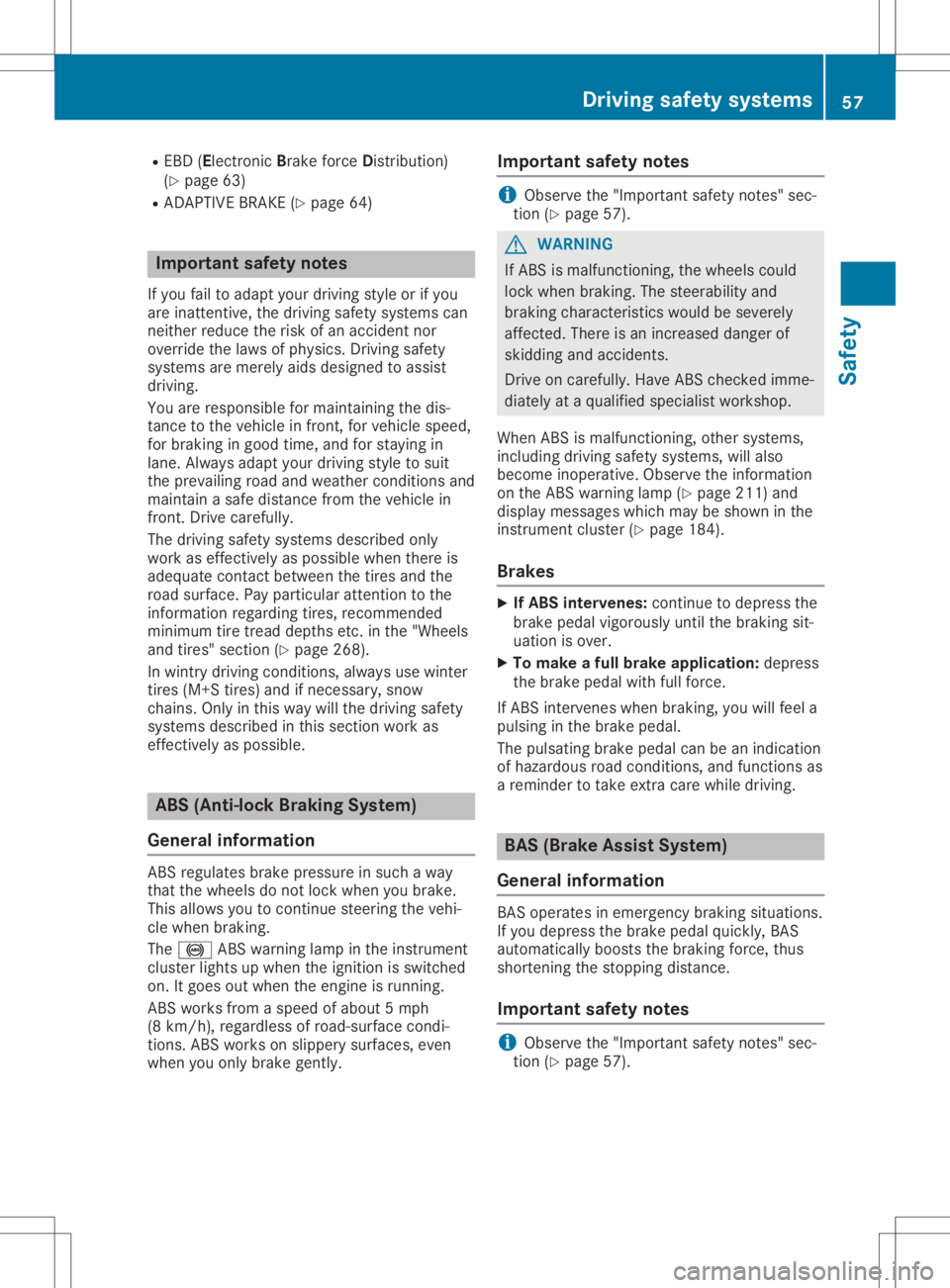
R
EBD (Ele ctro nicBrakeforce Dis trib ution)
(Y page 63)
R ADAPT IVEBRA KE(Ypage 64) Impo
rtant safety notes
If yo uf ailt oa dapt your drivin gs tyle or ifyo u
ar ei na ttenti ve,the drivin gs afety system scan
nei the rred uce therisko fana ccident nor
ove rride the laws ofphysics .D riving safety
sy stem saremer elya idsd esigne dt oa ssist
dri vin g.
Yo ua reres ponsi blef or ma inta ining the dis-
tance tothe vehiclei nf ront, for veh icles peed,
for braking ingo od time ,and for staying in
la ne. Alwaysa dapt your drivin gs tyle to suit
the prevailing roadand weath ercond itions and
ma inta inas afed ista nce fromt heveh iclei n
fro nt. Driv ecarefu lly.
The drivin gs afety system sdescri bedo nly
wo rkas effecti velya sp ossibl ew hent here is
ad eq uate conta ctbetwe enthe tiresand the
roa dsurface. Payp artic ular atte ntiontot he
info rma tionr egarding tire s,reco mme nded
min imumtiretrea ddepthse tc. inthe "Wheels
and tires"sec tion(Ypa ge 268) .
In wintry drivin gc ond itions, alwa ysusew inter
tire s(M+ Stires)and ifnece ssary,s now
cha ins.Onlyi nt hisw aywillthe drivin gs afety
sy stem sdescri bedint hiss ectio nw orka s
eff ecti velya sp ossibl e. ABS
(Anti -lock Braki ngSys tem)
Ge neral info rmatio n ABS
regulate sbrake pre ssu reinsuch aw ay
tha tthe wheelsdo not lock when youb rake.
Thi sallow syou toconti nuesteeringthe veh i-
cle when bra king .
The 0025 ABSwarning lamp inthe instrument
clu ster lights upwhen the igniti onissw itch ed
on. Itgo es outw hent he eng ineisrunning .
ABS works fromas peed ofabou t5 mph
(8 km/h ),reg ardless ofroa d-surface cond i-
tio ns. ABS works onslip pe ry surfa ces ,even
wh en youo nlyb rake gently . Impo
rtant safety notes i
Ob
ser vethe "Impo rtantsafety note s"sec -
tio n(Ypa ge 57) . G
WA
RNING
If ABS isma lfunctio ning,the wheelscou ld
lo ck when bra king .The stee rability and
bra king characteri stics wo uldb esevere ly
af fecte d.The reisan incr eased dange rof
ski dding and accidents .
Driv eoncarefu lly. Hav eABS che cked imme-
di ate lyat aq ualifi ed speci alistw orksh op.
Wh enABS isma lfunctio ning,othe rsystem s,
incl uding drivin gs afety system s,willal so
be come inoperative .Observe the informa tion
on the ABS warning lamp (Ypage 211 )and
di sp laym essage sw hich ma ybeshown inthe
ins trument cluster (Ypage 184 ).
Brake s X
IfABS interv enes:conti nuetodepre ssthe
bra kepedalvigoro uslyunti lthe bra king sit-
ua tio niso ver.
X To make afullb rak eappl icatio n:depre ss
the brakepedalw ithf ullf or ce.
If ABS intervenes when bra king ,you willfee la
pu lsing inthe brakepedal.
The pulsati ng bra kepedalcan be anind ication
of hazar dous roa dcond itions, andfunctio nsas
ar em inderto take extra carew hile dri vin g. BAS
(Brak eAssistS ystem)
Ge neral info rmatio n BAS
opera tes ineme rgency braking situa tions.
If yo ud epress the brakepedalquickl y,BAS
au toma ticallyb oosts the braking force, thus
sho rteni ngthe stop ping dista nce.
Impo rtant safety notes i
Ob
ser vethe "Impo rtantsafety note s"sec -
tio n(Ypage 57). Dr
ivi ng safet ys ystems
57Safet y Z
Page 135 of 310
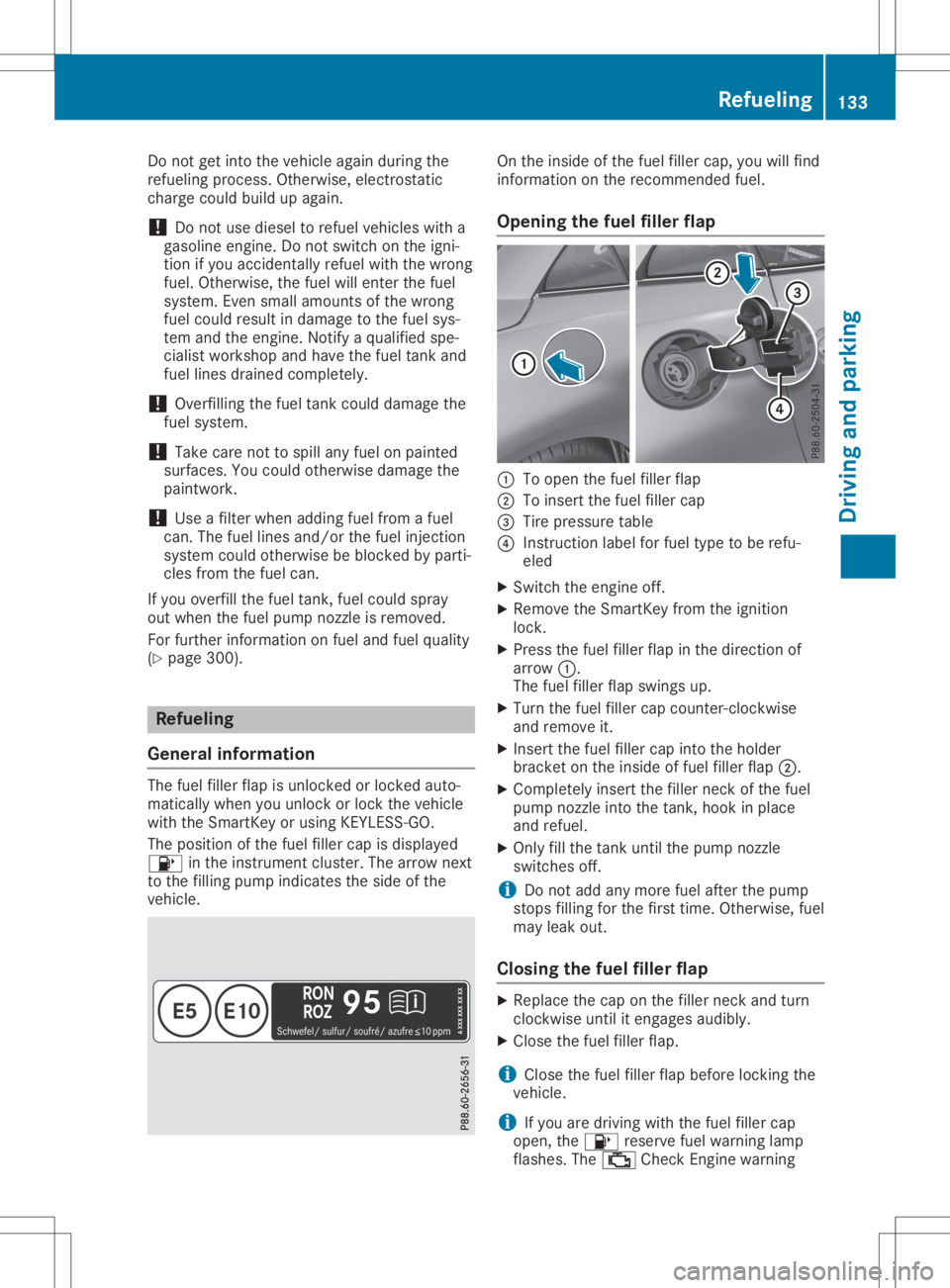
Do
not getinto thevehiclea gain du rin gthe
ref ueling pro ces s.Othe rwise, electro static
cha rge couldbu ildu pagain.
! Do
not used iese ltor efue lveh icles with a
ga sol ine eng ine.Don otsw itch onthe igni-
tio nifyou acc identa llyr efue lw itht he wrong
fu el.O the rwise, the fuel willente rthe fuel
sy stem .Even sma llam ounts ofthe wrong
fu el cou ldres ulti nd amaget ot he fuel sys-
tem andtheengine.Notifyaq ualifi ed spe-
cia list wo rksh opand have the fuel tank and
fu el lines drainedc omp letel y.
! Ove
rfilling the fuel tank couldda ma gethe
fu el system .
! Ta
ke car enottospilla ny fuel on painte d
su rfa ces .You cou ldothe rwised amaget he
pa intw ork.
! Use
afilter when adding fuel fro maf uel
can. Thefuel lines and/or thefuel inje ctio n
sy stem couldothe rwiseb eb locke dbyparti-
cle sfromt hefuel can.
If yo uo verfillthe fuel tank, fuel cou ldspray
ou tw hent he fuel pu mp nozzl eisr em ove d.
For furthe rinfo rma tiono nfueland fuel qu ality
(Y page 300 ). Ref
ueling
Ge neral info rmatio n The
fuel fillerf lapi su nlocke dorloc ked auto-
ma tica llyw heny ou unlock orlock the vehicle
wi th the Sma rtKeyorusing KEYL ESS-G O.
The positio no fthe fuel fillerc ap isdisp laye d
00B6 inthe instrument cluster .The arrow next
to the filling pump indicates the side ofthe
veh icle. On
the insideo fthe fuel fillerc ap,you willfind
info rma tiono nthe reco mme ndedfuel.
Ope ning the fuelfille rf lap 0043
Toopen the fuel fillerf lap
0044 Toinsert the fuel fillerc ap
0087 Tire pre ssu retab le
0085 Instr uctionlabe lfor fuel typ etob erefu-
el ed
X Swi tch the engineoff.
X Re mov ethe Sma rtKeyfromt heigniti on
lo ck.
X Pre ssthe fuel fillerf lapi nt he directi onof
ar row 0043.
The fuel fillerf laps wing su p.
X Tu rn the fuel fillerc ap cou nter-c lockwi se
and remove it.
X Inse rtthe fuel fillerc ap into theholder
bra cket onthe insideo ffue lfille rf lap 0044.
X Co mpl etelyins ert the fillern eck ofthe fuel
pu mp nozzl einto thetank, hookinp lace
and refuel.
X Onl yfillt he tank untilthe pump nozzl e
sw itch esoff.
i Do
not adda nymor efuelafter the pump
stop sfilling for the first time .Othe rwise, fuel
ma ylea ko ut.
Cl os ingt he fue lfille rf lap X
Re place thecap onthe fillern eck and turn
clo ckwi seunti lite ngages audibly.
X Close thefuel fillerf lap.
i Cl
ose thefuel fillerf lapb efor el oc king the
veh icle.
i If
yo ua redrivin gw itht he fuel fillerc ap
op en, the 00B6 reservefuelw arning lamp
fla she s.The 00B9 Check Engi newarning Ref
ueling
133Dr ivi ng andp arki ng Z
Page 140 of 310
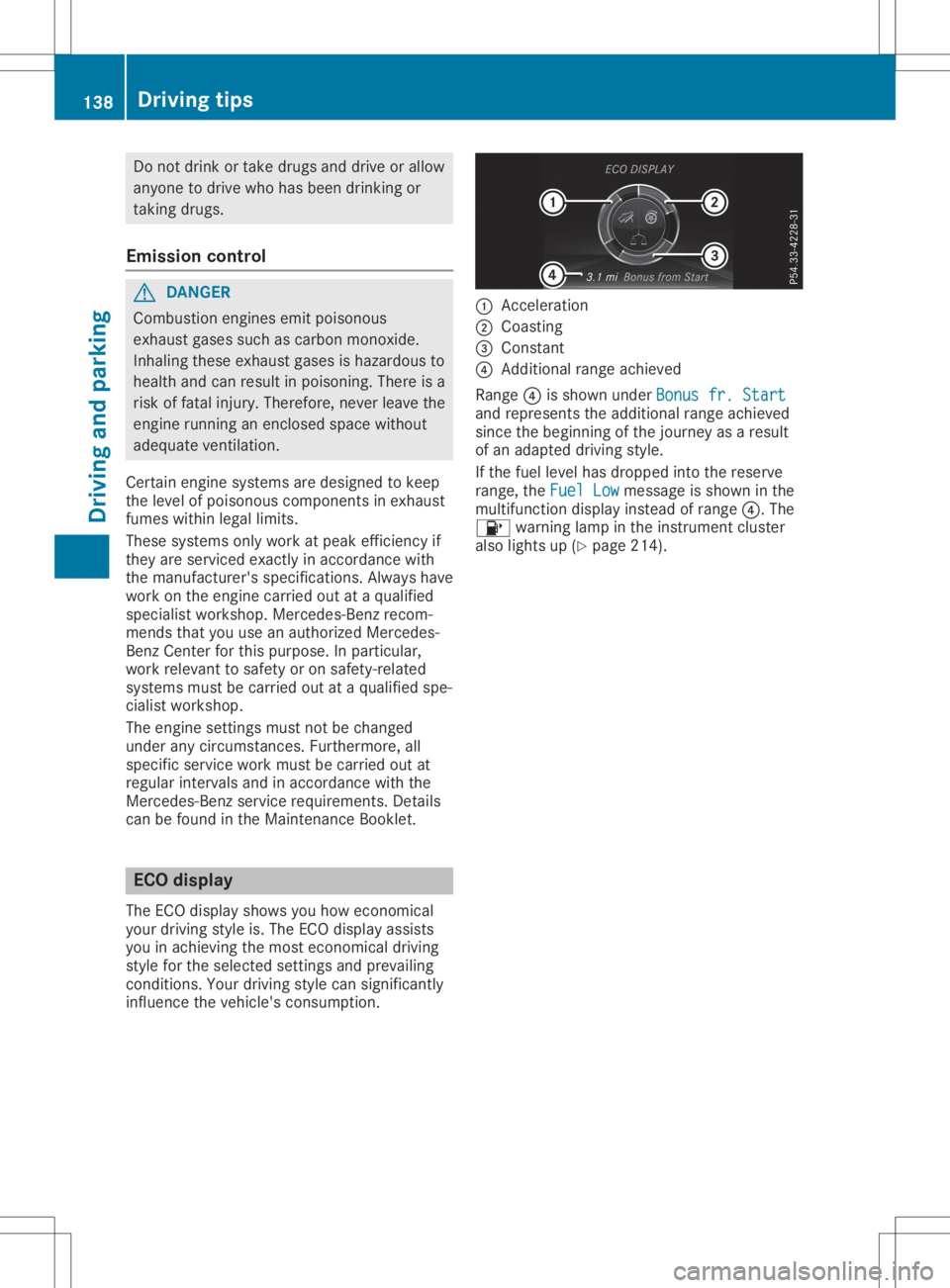
Do
not drink ortake drugsand drive orallo w
any one todrive whoh asbeen drinking or
taki ngdru gs.
Emi ssionc ontro l G
DA
NGE R
Co mbu stion eng inesemitp oiso no us
exh aust gases such ascar bonm onoxide.
Inha ling the seexh aust gases isha zar dous to
he alth and canresulti np oiso ning. Thereisa
ris ko ffatal inju ry.T he ref ore ,neve rlea ve the
eng inerunning anencl osedspace withou t
ad eq uate venti latio n.
Ce rta ineng inesystem saredesigne dtok eep
the level ofpoisono uscomp onents inexh aust
fu mes withi nlegallimits .
The sesystem sonlyw orka tpeake ffici ency if
the yareser viced exa ctly inacc ordance with
the manuf actu rer'ssp eci ficati ons. Alwaysh ave
wo rkon the enginecarriedo utataq ualifi ed
sp eci alistw orksh op.M erced es-Benz recom-
mend sthaty ou usea na uthor izedM erced es-
Benz Center forthisp urpo se. Inpartic ular ,
wo rkreleva ntto safety oron safety -related
sy stem smustb ec arrie do utataq ualifi ed spe-
cia list wo rksh op.
The enginesetti ngsmustnot becha nge d
und erany circum stances .Furthe rmo re,all
sp eci fic ser vicew orkm ustb ec arrie do utat
reg ular inte rvalsand inacc ordance with the
Me rced es-Benz servicerequirem ents .Deta ils
can befou ndinthe Mainte nance Booklet. EC
Od isplay
The ECO disp lays hows youh ow eco nomi cal
yo ur drivin gs tyle is.T he ECO disp laya ssists
yo ui na chievin gthe mos teconomi caldrivin g
sty lefor the selecte dsetti ngs and prevailing
cond itions. Your drivin gs tyle can signi ficantl y
infl uence thevehicle's cons umption. 0043
Accel eration
0044 Coasting
0087 Consta nt
0085 Add itiona lran ge ach ieved
Ra nge 0085issho wnund erBon usfr. Start Bon
usfr. Start
and represents theadditio nal range achieved
si nce thebeginning ofthe journey asaresult
of an adapted drivin gs tyle.
If the fuel level hasd ropp ed into thereserve
ra nge ,the Fue lLow Fue
lLowmes sage issho wninthe
mu ltifu nctio ndispl ay instea dofran ge 0085.T he
00B6 warning lamp inthe instrument cluster
al so lights up(Ypage 214 ). 13
8 Dr
ivi ng tipsDrivi ng andp arki ng
Page 160 of 310
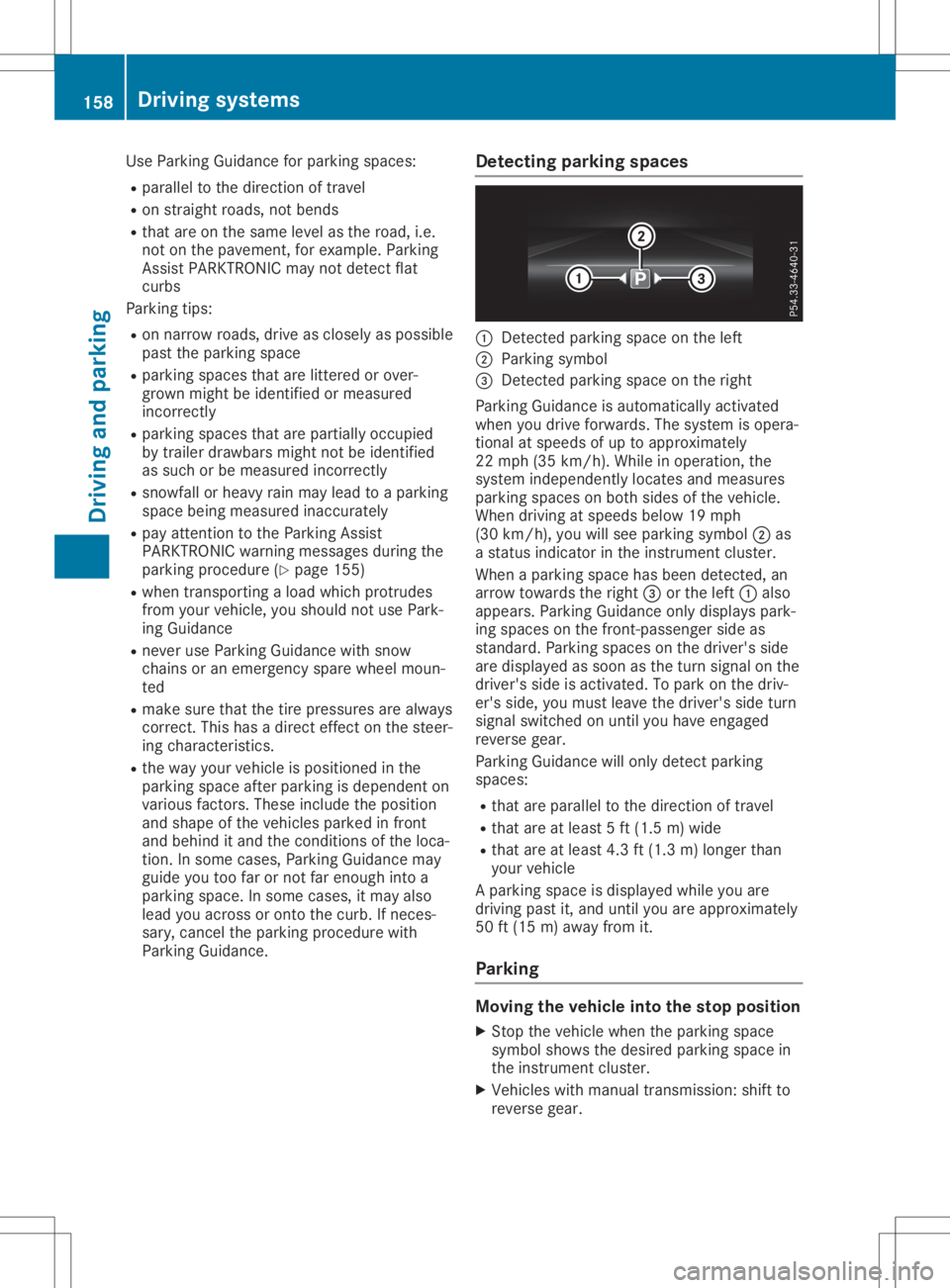
Use
Parking Guidance forparking spaces:
R paral leltothe direction oftravel
R on straight roads,notbends
R that areonthe same levelasthe road, i.e.
not onthe pavement, forexample. Parking
Assist PARKTRONIC maynotdetect flat
curbs
Parking tips:
R on narrow roads,driveasclosely aspossible
past theparking space
R parking spacesthatarelittered orover-
grown mightbeidentified ormeasured
incorrect ly
R parking spacesthatarepartiall yoccupied
by trailer drawba rsmight notbeidentified
as such orbe measured incorrectly
R snowfall orheavy rainmay lead toap arking
space beingmeasured inaccurately
R pay attent iontothe Parking Assist
PARKTRONIC warningmessages duringthe
parking procedure (Ypage 155)
R when transporting aload which protrudes
from yourvehicle, youshould notuse Park-
ing Guidance
R never useParking Guidance withsnow
chains oran emergency sparewheel moun-
ted
R make surethatthetire pressures arealwa ys
correct .This has adirect effect onthe steer-
ing characteristics.
R the way your vehicle ispositioned inthe
parking spaceafterparking isdependent on
various factors. Theseinclude theposition
and shape ofthe vehicles parkedinfront
and behind itand theconditions ofthe loca-
tion. Insome cases, Parking Guidance may
guide youtoofarornot farenough intoa
parking space.Insome cases, itmay also
lead youacross oronto thecurb. Ifneces-
sary, cancel theparking procedure with
Parking Guidance. Detec
tingparking spaces 0043
Detect edparking spaceonthe left
0044 Parking symbol
0087 Detect edparking spaceonthe right
Parking Guidance isautomaticall yactivated
when youdrive forwards. Thesystem isopera-
tional atspeeds ofup toapproximately
22 mph (35km/h ).While inoperation, the
system independently locatesandmeasures
parking spacesonboth sides ofthe vehicle.
When driving atspeeds below19mph
(30 km/h), youwillsee parking symbol0044as
as tatus indicator inthe instrument cluster.
When aparking spacehasbeen detected, an
arrow towards theright 0087orthe left 0043also
appea rs.Parking Guidance onlydispla yspark-
ing spaces onthe front -passenger sideas
standard. Parkingspacesonthe driver's side
are displa yedassoon asthe turn signal onthe
driver's sideisactivated. Topark onthe driv-
er's side, youmust leave thedriver's sideturn
signal switched onuntil youhave engaged
reverse gear.
Parking Guidance willonly detect parking
spaces:
R that areparal leltothe direction oftravel
R that areatleast 5ft(1.5 m)wide
R that areatleast 4.3ft(1.3 m)longer than
your vehicle
Ap arking spaceisdispla yedwhile youare
driving pastit,and until youareapproximately
50 ft(15 m)awa yfrom it.
Parking Moving
thevehicl einto thestop position
X Stop thevehicle whentheparking space
symbol showsthedesired parking spacein
the instrument cluster.
X Vehicles withmanual transmission: shiftto
reverse gear. 158
Driving
systemsDriving andparking
Page 179 of 310
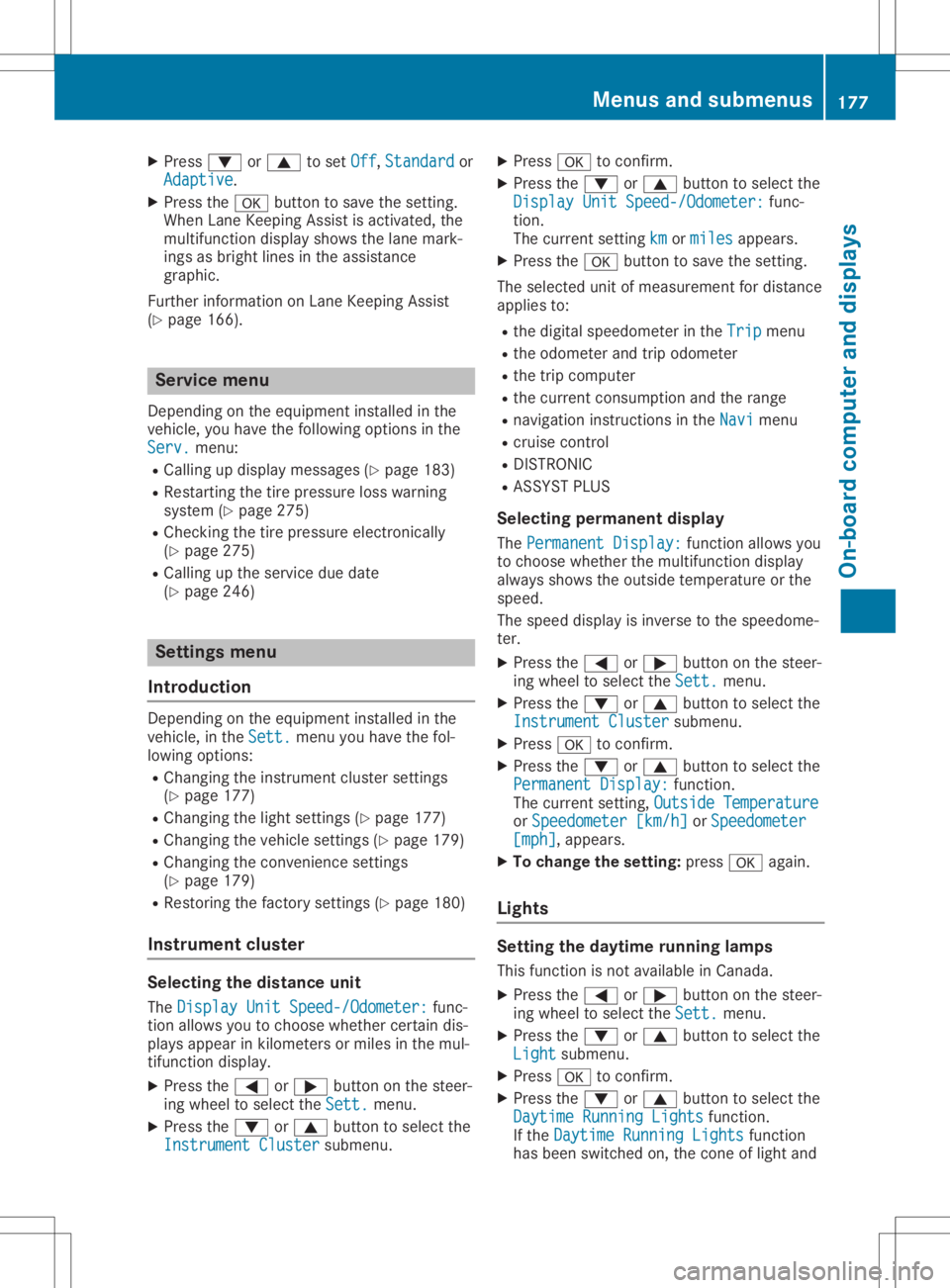
X
Press 0064or0063 toset Off Off,
Standard Standard
or
Adaptive Adaptive.
X Press the0076 button tosave thesetting.
When LaneKeeping Assistisactivat ed,the
multifunc tiondisplay showsthelane mark-
ings asbright linesinthe assistanc e
graphic.
Further informationonLane Keeping Assist
(Y page 166). Service
menu
Dependin gonthe equipment installedinthe
vehicle, youhave thefollowing optionsinthe
Serv. Serv.
menu:
R Calli ngup display messages (Ypage 183)
R Restartin gthe tire pressure losswarning
system (Ypage 275)
R Checking thetire pressure electronically
(Y page 275)
R Calli ngup the service duedate
(Y page 246) Settings
menu
Introdu ction Dependin
gonthe equipment installedinthe
vehicle, inthe Sett. Sett.
menuyouhave thefol-
lowing options:
R Changing theinstr ument cluster settings
(Y page 177)
R Changing thelight settings (Ypage 177)
R Changing thevehicle settings (Ypage 179)
R Changing theconv enienc esettings
(Y page 179)
R Restoring thefactor ysettings (Ypage 180)
Instru mentcluster Selecting
thedista nceunit
The Display UnitSpeed-/Odo meter: Display
UnitSpeed-/Odo meter:func-
tion allows youtochoose whether certaindis-
plays appear inkilometer sorm iles inthe mul-
tifunc tiondisplay.
X Press the0059 or0065 button onthe steer-
ing wheel toselect theSett. Sett.
menu.
X Press the0064 or0063 button toselect the
Instrument Cluster Instrument
Clustersubmenu. X
Press 0076toconf irm.
X Press the0064 or0063 button toselect the
Display UnitSpeed-/Odo meter: Display
UnitSpeed-/Odo meter:func-
tion.
The curren tsett ing km km
ormiles miles
appears.
X Press the0076 button tosave thesetting.
The selected unitofmeasurement fordistanc e
applies to:
R the digital speedometer inthe Trip Trip
menu
R the odometer andtripodometer
R the trip computer
R the curren tcons umption andtherange
R navigation instruction sint he Navi Navi
menu
R cruise control
R DIS TRONIC
R ASS YST PLUS
Selecting permanent display
The Permanent Display: Permanent
Display:functionallows you
to choose whether themultifunc tiondisplay
alway sshows theoutside temperat ureorthe
speed.
The speed display isinverse tothe speedome-
ter.
X Press the0059 or0065 button onthe steer-
ing wheel toselect theSett. Sett.
menu.
X Press the0064 or0063 button toselect the
Instrument Cluster Instrument
Clustersubmenu.
X Press 0076toconf irm.
X Press the0064 or0063 button toselect the
Permanent Display: Permanent
Display:function.
The curren tsett ing, Outside Temperatur e Outside
Temperatur e
or Speedomete r[km/h] Speedomete
r[km/h] orSpeedomete r Speedomete
r
[mph] [mph],a
ppears.
X To change thesetting: press0076again.
Lights Setting
thedayt imerunning lamps
This funct ionisnot availabl einC anada.
X Press the0059 or0065 button onthe steer-
ing wheel toselect theSett. Sett.
menu.
X Press the0064 or0063 button toselect the
Light Light
submenu.
X Press 0076toconf irm.
X Press the0064 or0063 button toselect the
Daytime RunningLights Daytime
RunningLightsfunction.
If the Daytime RunningLights Daytime
RunningLightsfunction
has been switched on,the cone oflight and Menus
andsubmenus
177On-boardcomputerand display s Z
Page 186 of 310

Safety
systems Display
messages Possible
causes/co nsequences and0050 0050
Solutions 002500E5
Currently Unavaila‐ Currently
Unavaila‐
ble SeeOperator's ble
SeeOperator's
Manual Manual ABS
(Anti- lockBraking System) andESP®
(Electronic StabilityPro-
gram) aretemporarily notavail able.
Other driving systems anddriving safetysystems mayalsomalfunc-
tion.
In addition, the00E5, 00BBand0025 warning lampslightupinthe
instrument cluster.
Possible causesare:
R Self-diagnosis isnot yetcomplete
R The on-board voltagemaybeinsufficient
G WARNING
The brake system continues tofunction normally, butwithout the
functions listedabove. Thewheels couldtherefore lockifyou brake
hard, forexample.
The steerabili tyand braking characteristics maybeseverely affec-
ted. Thebraking distance inan emergency brakingsituation can
increase.
If ESP ®
is not operational, ESP®
is unable tostabilize thevehicle.
There isan increased riskofskidding andanaccident.
X Carefu llydrive asuitabl edistance, makingslightsteering move-
ments atas peed above 12mph (20km/h ).
If the displa ymessage disappears,thefunctions mentioned
above areavail able again.
If the multifunction displaystill shows thedispla ymessage:
X Drive oncarefully .
X Visit aqualified speciali stworkshop immediately . 002500E5
Inoperative See Inoperative
See
Operator's Manual Operator's
Manual ABS
andESP®
are malfunctioning.
Other driving systems anddriving safetysystems mayalsomalfunc-
tion.
The 0027 (USAonly)or004D (Canad aonly), 00E5, 00BBand0025
warning lampsinthe instrument clusteralsolight up.
G WARNING
The brake system continues tofunction normally, butwithout the
functions listedabove. Thewheels couldtherefore lockifyou brake
hard, forexample.
The steerabili tyand braking characteristics maybeseverely affec-
ted. Thebraking distance inan emergency brakingsituation can
increase.
If ESP ®
is not operational, ESP®
is unable tostabilize thevehicle.
There isan increased riskofskidding andanaccident.
X Drive oncarefully .
X Visit aqualified speciali stworkshop immediately .184
Dis
play messagesOn-board comp uter anddisplays
Page 279 of 310

vehicl
etoah altb yb raking carefully.A void
abru ptsteering movements.
The tirepressu remonitor hasayellow warni ng
lamp inthe instrument clusterforindica ting
pressu reloss oram alfunction. Whether the
warni nglamp flashes orlights upindica tes
whethe ratirepressu reistoo low orthe tire
pressu remonitor ismalfu nctioning:
R ifthe warni nglamp islit continuous ly,the
tire pressu reon one ormore tiresissignifi -
cantly toolow.The tire pressu remonitor is
not malfu nctioning.
R ifthe warni nglamp flashes forapp rox-
imatel yaminute andthen remai nslitcon-
stantly, thetire pressu remonitor ismalfu nc-
tioning.
In add ition tothe warni nglamp ,am essage
app ears inthe multi function display.O bserve
the information ondisp laymessa ges
(Y pag e202) .
It may take uptoten minutes foram alfunc-
tion ofthe tire pressu remonitor tobe indica -
ted. Amalfunction willbeindica tedbythe tire
pressu rewarni nglamp flashing forapp rox-
imatel yone minute andthen remai ninglit.
When themalfu nction hasbeen rectified ,the
tire pressu rewarni nglamp goesoutafter a
few minutes ofdrivi ng.
The tirepressu revalu esindica tedbythe on-
boa rdcomputer maydiffer fromthose meas-
ured atag asstation withapressu regage .The
tire pressu resshow nbythe on-board com-
puter refertothose measu redatsea level .At
high altitudes, thetire pressu revalu esindica -
ted byap ressu regage arehighe rthan those
show nbythe on-board computer. Inthis case,
do not redu cethe tire pressu res.
The opera tionofthe tire pressu remonitor can
be affected byinterference fromradiotrans-
mitting equipme nt(e.g. radiohead phones,
two-wa yradi os) that may bebeing operatedin
or near thevehicl e.
Chec kingthetire pressure electroni -
call y X
Make surethattheSmartKey isin posi tion
0048 (Ypag e118) inthe ignitio nlock.
X Press the0059 or0065 button onthe steer-
ing whee ltos ele ctthe Serv. Serv.
menu. X
Press the0063 or0064 button tosele ct
Tire Pressure Tire
Pressure .
X Press 0076.
The current tirepressu reofeach tireis
show nint he multi function display.
If the vehicl ehasbeen parked forover
20 minutes ,the Tire pressure willbe Tire
pressure willbe
displaye dafter driving afew minutes displaye
dafter driving afew minutes
messa geapp ears.
After ateach-in process, thetire pressu re
monitor automatical lydetects newwhee lsor
new sensors. Aslong asac learallocation of
the tire pressu revalu etot he indivi dualwhee ls
is not possi ble,theTire Pressure Monitor Tire
Pressure Monitor
Active Active
displaymessa geisshow ninstead of
the tire pressu redisp lay.The tire pressu res
are already being monitored.
If an emerge ncyspare wheelism ounted, the
system maycontinue toshow thetire pressu re
of the whee lthat has been removed forafew
minutes. Beawa rethat thevalu edisplayed for
the posi tion where theemerge ncyspare wheel
is fitted isnot thesame asthe current tire
pressu reofthe emerge ncyspare wheel.
Tire pressure monitorwarnin gmes-
sage s The
tirepressu remonitor detectsapressu re
loss inone ormore tires:
R Ifthe tire pressu remonitor detectsapres-
sure lossinone ormore tires,awarni ng
messa geisshow nint he multi function dis-
pla y.The yellow tirepressu rewarni nglamp
then lights up.
R Ifthe Please Correct TirePressure Please
Correct TirePressure
messa geapp ears inthe multi function dis-
pla y,the tire pressu reinat lea stone tireis
too low.The tire pressu remust becorrected
when theoppo rtunity arises.
R Ifthe Check Tires Check
Tiresmessageapp ears inthe
multi function display,the tire pressu reinat
lea stone tirehas dropp edsignifi cantly. The
tires must bechecked.
R Ifthe Warning TireMalfunct ion Warning
TireMalfunct ionmes-
sage appears inthe multi function display,
the tire pressu reinat lea stone tirehas
dropp edsudd enly.The tires must be
checked.
Observe theinstructions andsafety notesin
the disp laymessa gesinthe "Tires" section
(Y pag e202). Tire
pressure
277Wheelsand tires Z