manual transmission MERCEDES-BENZ SLC 2020 Owners Manual
[x] Cancel search | Manufacturer: MERCEDES-BENZ, Model Year: 2020, Model line: SLC, Model: MERCEDES-BENZ SLC 2020Pages: 310, PDF Size: 16.05 MB
Page 124 of 310

starts
automatically andthebraking effectof
the HOLD function isdeactivated.
Automatic enginestart The
engine startsautomatically if:
R you switch offthe ECO start/st opfunction
by pressing theECO button
R you release thebrake pedalintransmission
position 005Bor005C and theHOLD function is
not active
R you depress theaccelerator pedal
R you engage reverse gear005E
R you move thetransmission outofposition
005D
R you switch todrive program S+
R you unfasten yourseatbeltoropen thedriv-
er's door
R the vehicle startstoroll
R the brake system requires this
R the temperature inthe vehicle interior devi-
ates from thesetrange
R the system detects moisture onthe wind-
shield whentheair-conditioning systemis
switched on
R the battery's condition ofcharge istoo low Shifting
thetransmission toposition 005Ddoes
not start theengine.
Deac tivating oractivating theECO
start /stop function X
To deactivate: pressECObutton 0043.
Indicator lamp0044goes out.
X To activate: pressECObutton 0043.
Indicator lamp0044lights up.
If indicator lamp0044isoff, theECO start/st op
function hasbeen deactivated manuallyoras
the result ofam alfunction. Theengine will
then notbeswitched offautomaticall ywhen
the vehicle stops. 122
DrivingDriving
andparking
Page 132 of 310
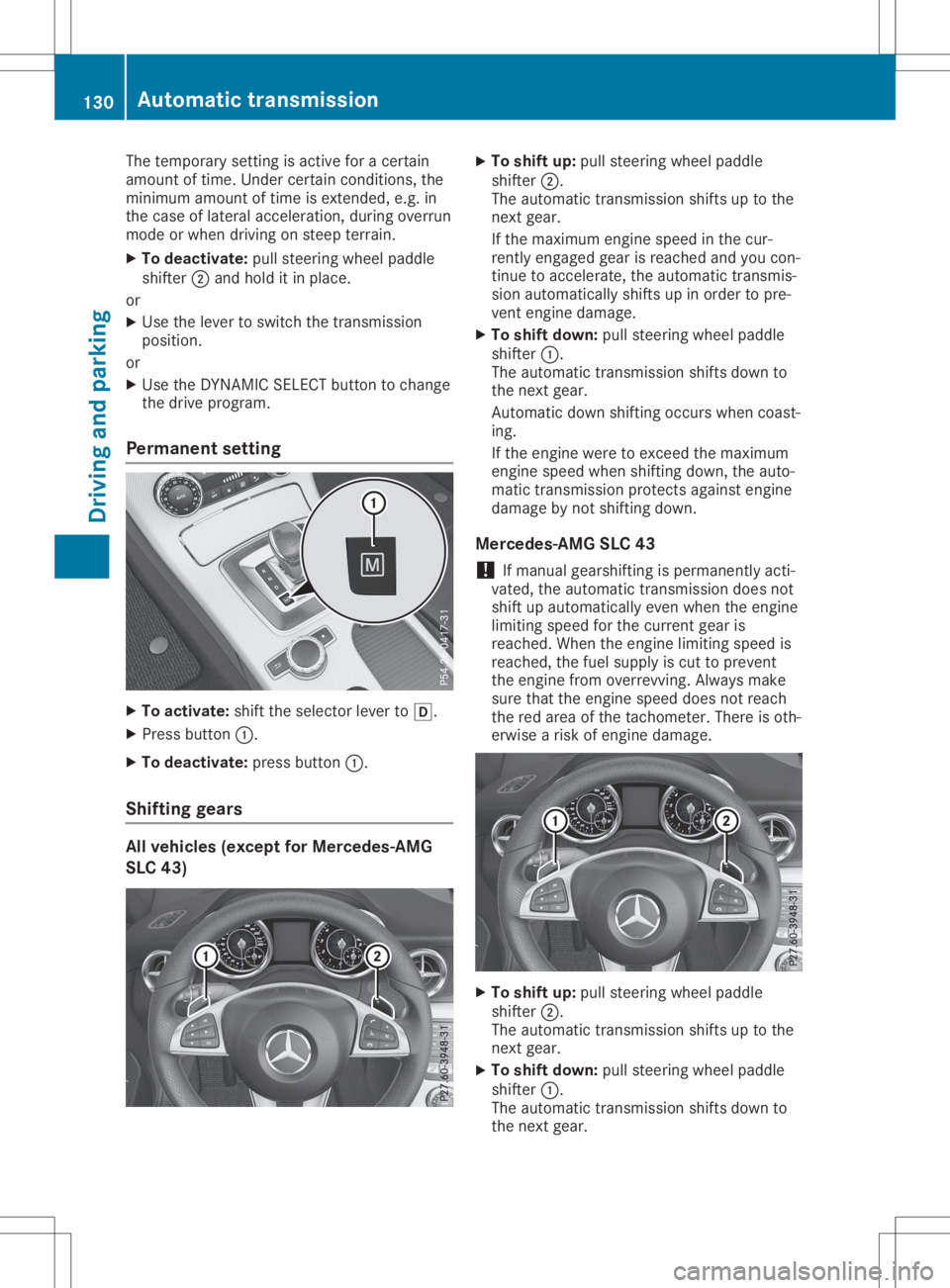
The
temporary settingisactive foracertain
amount oftime. Under certaincondit ions,the
minimum amountoftime isexten ded,e.g.in
the case oflateral acceleration ,during overrun
mode orwhen driving onsteep terrain.
X To deactivat e:pull steerin gwheel paddle
shifter 0044and hold itin place.
or X Use thelever toswitch thetrans mission
position.
or X Use theDYNA MICSELECT button tochange
the drive program.
Perma nentsetting X
To activat e:shift theselector leverto005B.
X Press button 0043.
X To deactivat e:press button 0043.
Shifting gears All
vehicles (exceptforMercedes-AMG
SLC 43) X
To shift up:pull steerin gwheel paddle
shifter 0044.
The automatic transmission shiftsuptothe
next gear.
If the maximum enginespeedinthe cur-
rent lyengaged gearisreached andyoucon-
tinue toaccelerate, theautomatic transmis-
sion automatically shiftsupinorder topre-
vent engine damage.
X To shift down: pullsteerin gwheel paddle
shifter 0043.
The automatic transmission shiftsdownto
the next gear.
Automat icdown shiftin goccurs whencoast-
ing.
If the engine weretoexceed themaximum
engine speedwhenshiftin gdown, theauto-
matic transmission protectsagainst engine
damage bynot shiftin gdown.
Mercedes-AMG SLC43
! If
manual gearshifting ispermanent lyacti-
vated, theautomatic transmission doesnot
shift upautomatically evenwhen theengine
limiting speedforthe current gearis
reached. Whentheengine limiting speedis
reached, thefuel supply iscut toprevent
the engine fromoverrevv ing.Always make
sure thattheengine speeddoesnotreach
the red area ofthe tachomet er.There isoth-
erwise arisk ofengine damage. X
To shift up:pull steerin gwheel paddle
shifter 0044.
The automatic transmission shiftsuptothe
next gear.
X To shift down: pullsteerin gwheel paddle
shifter 0043.
The automatic transmission shiftsdownto
the next gear. 130
Automa
tictransmissionDriving andparking
Page 137 of 310

To
ensure thatthevehicle issecured against
rolling awayunintention ally:
R the electric parking brakemustbeapplied.
R the trans mission mustbeinposition 005D.
R the Smart Keymust beremoved fromthe
ignition lock.
R the front wheels mustbeturned towards the
curb onsteep uphillordownhill gradients. Switching
offthe engine G
WARNIN
G
The automatic transmission switches toneu-
tral position Nwhen youswitch offthe
engine. Thevehicle mayrollaway .There isa
risk ofan accident .
Aft erswitching offthe engine, alwaysswitch
to parking position P.Prevent theparked
vehicle fromrolling awaybyapplyi ngthe
parking brake.
X Apply theelectric parking brake.
X Shift thetrans mission toposition 005D
(Y page 126).
X With theSmar tKey:turn theSmart Keyto
position 0092inthe ignition lockandremove
it.
The immobilizer isactivated.
X With KEYLESS-GO: presstheKEYLE SS-GO
Start /Stopbutton (Ypage 118).
The engine stopsandallthe indicator lamps
in the instr ument cluster goout.
If the driver's doorisclosed, thisisthe
same asSmart Keyposition 0047.Ifthe driv-
er's door isopen, thisisthe same asSmart -
Key position 0092(Ypage 118).
The engine canbeswitched offwhile thevehi-
cle isin motion bypressing andholding the
Start /Stopbutton forabout threeseconds.
This funct ionoperates independent lyof the
ECO start/stopautomatic engineswitch-off
funct ion. Elec
tric par king brake
General notes G
WARNIN
G
If children areleft unsupervised inthe vehi-
cle, they could:
R open doors, thereby endangerin gother
persons orroad users
R get out and bestruck byoncom ingtraff ic
R operate thevehicle's equipment
Addition ally,children couldsetthe vehicle in
motion if,for example, they:
R release theparking brake
R shift theautomatic transmission outof
park position 005Dorshift themanual
trans mission toneutral
R start theengine
There isar isk ofan accident andinjury.
When leaving thevehicle, alwaystake the
Smart Keywith youand lock thevehicle. This
also applies forthe digital vehicle keyifthe
"Digital Vehicle Key"functionisactivated via
Mercedes meconn ect.
Always keeptheSmart Keyoutofreach of
children. Thisalso applies forthe Digital
Vehicle Keyifthe "Digital Vehicle Key"func-
tion isactivated viaMercedes meconn ect.
The funct ionofthe electric parking brakeis
dependent onthe on-board voltage.Ifthe on-
board voltage islow orthere isam alfunct ion
in the system, itmay notbepossible toapply
the released parkingbrake.
X Ifthis isthe case, onlypark thevehicle on
level ground andsecure itto prevent itroll-
ing away .
X Shift theautomatic transmission toposition
005D.
It may notbepossible torelease anapplied
parking brakeifthe on-board voltageislow or
there isam alfunct ioninthe system. Contact a
qualified specialist workshop.
The electric parking brakeperforms afunct ion
test atregular intervalswhile theengine is
switched off.The sounds thatcanbeheard
while thisisoccurrin garenormal. Par
king
135Driving andparking Z
Page 160 of 310
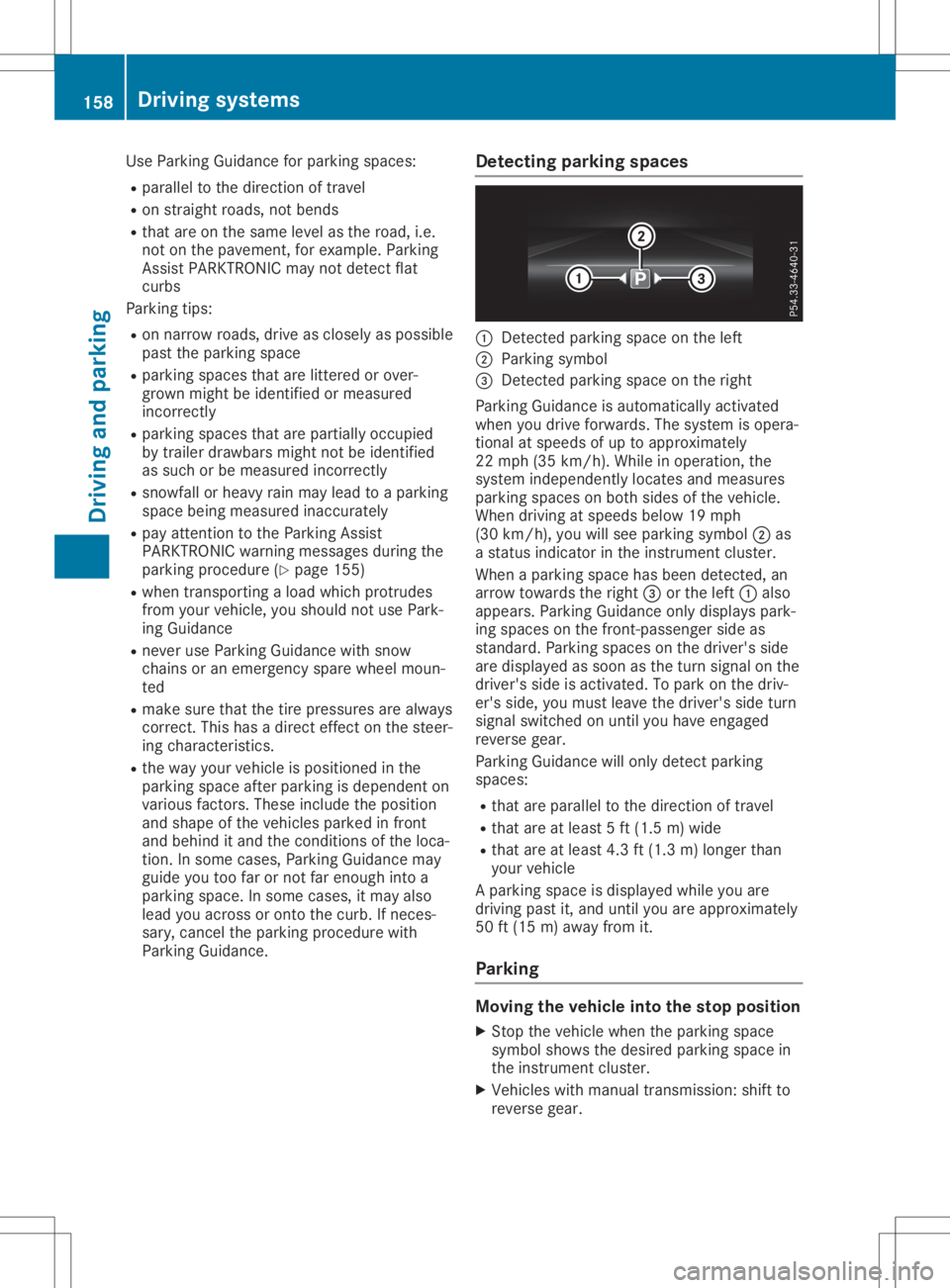
Use
Parking Guidance forparking spaces:
R paral leltothe direction oftravel
R on straight roads,notbends
R that areonthe same levelasthe road, i.e.
not onthe pavement, forexample. Parking
Assist PARKTRONIC maynotdetect flat
curbs
Parking tips:
R on narrow roads,driveasclosely aspossible
past theparking space
R parking spacesthatarelittered orover-
grown mightbeidentified ormeasured
incorrect ly
R parking spacesthatarepartiall yoccupied
by trailer drawba rsmight notbeidentified
as such orbe measured incorrectly
R snowfall orheavy rainmay lead toap arking
space beingmeasured inaccurately
R pay attent iontothe Parking Assist
PARKTRONIC warningmessages duringthe
parking procedure (Ypage 155)
R when transporting aload which protrudes
from yourvehicle, youshould notuse Park-
ing Guidance
R never useParking Guidance withsnow
chains oran emergency sparewheel moun-
ted
R make surethatthetire pressures arealwa ys
correct .This has adirect effect onthe steer-
ing characteristics.
R the way your vehicle ispositioned inthe
parking spaceafterparking isdependent on
various factors. Theseinclude theposition
and shape ofthe vehicles parkedinfront
and behind itand theconditions ofthe loca-
tion. Insome cases, Parking Guidance may
guide youtoofarornot farenough intoa
parking space.Insome cases, itmay also
lead youacross oronto thecurb. Ifneces-
sary, cancel theparking procedure with
Parking Guidance. Detec
tingparking spaces 0043
Detect edparking spaceonthe left
0044 Parking symbol
0087 Detect edparking spaceonthe right
Parking Guidance isautomaticall yactivated
when youdrive forwards. Thesystem isopera-
tional atspeeds ofup toapproximately
22 mph (35km/h ).While inoperation, the
system independently locatesandmeasures
parking spacesonboth sides ofthe vehicle.
When driving atspeeds below19mph
(30 km/h), youwillsee parking symbol0044as
as tatus indicator inthe instrument cluster.
When aparking spacehasbeen detected, an
arrow towards theright 0087orthe left 0043also
appea rs.Parking Guidance onlydispla yspark-
ing spaces onthe front -passenger sideas
standard. Parkingspacesonthe driver's side
are displa yedassoon asthe turn signal onthe
driver's sideisactivated. Topark onthe driv-
er's side, youmust leave thedriver's sideturn
signal switched onuntil youhave engaged
reverse gear.
Parking Guidance willonly detect parking
spaces:
R that areparal leltothe direction oftravel
R that areatleast 5ft(1.5 m)wide
R that areatleast 4.3ft(1.3 m)longer than
your vehicle
Ap arking spaceisdispla yedwhile youare
driving pastit,and until youareapproximately
50 ft(15 m)awa yfrom it.
Parking Moving
thevehicl einto thestop position
X Stop thevehicle whentheparking space
symbol showsthedesired parking spacein
the instrument cluster.
X Vehicles withmanual transmission: shiftto
reverse gear. 158
Driving
systemsDriving andparking
Page 172 of 310
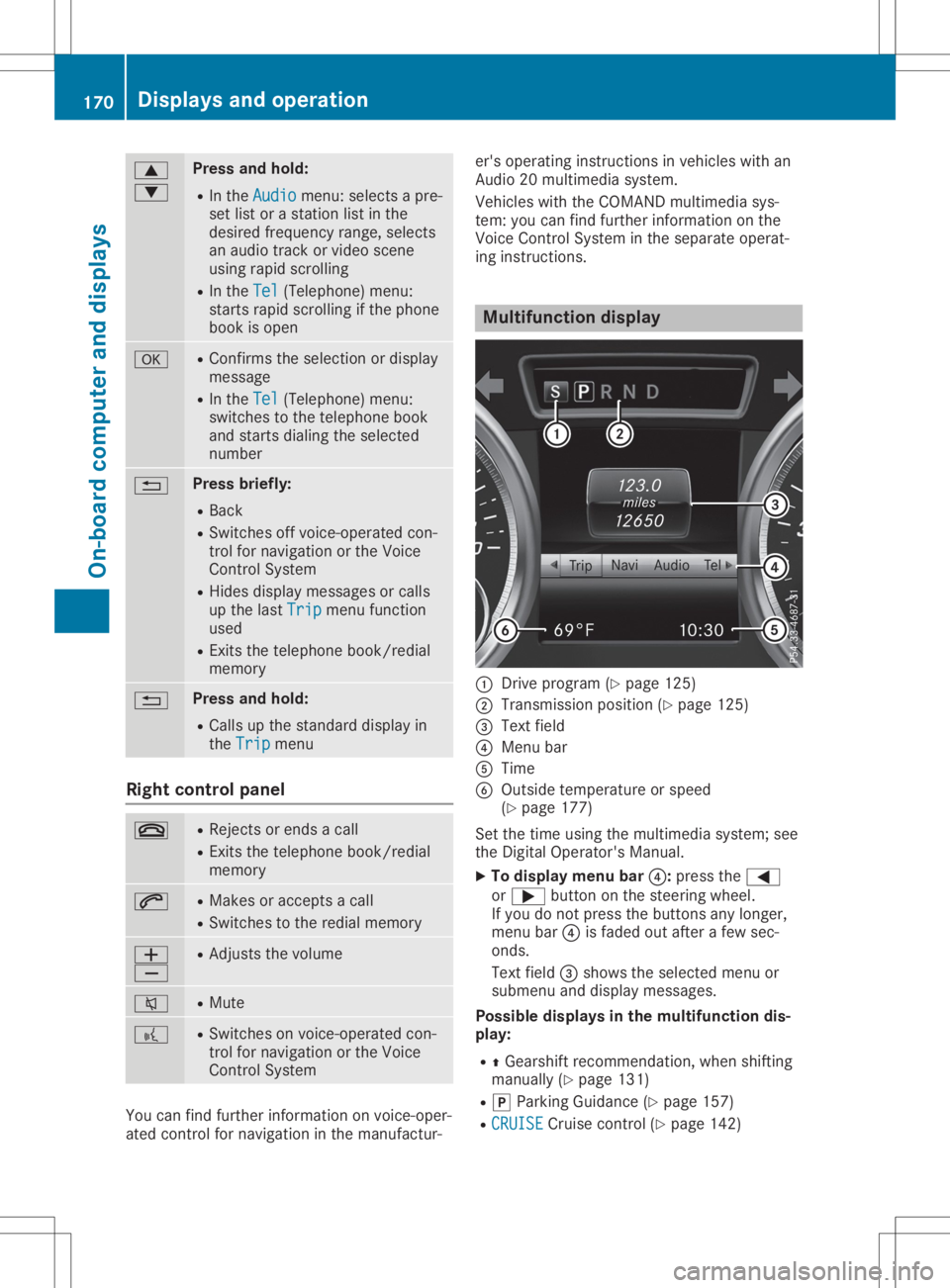
0063
0064 Press
andhold:
R In the Audio Audio
menu: selects apre-
set listoras tation listinthe
desired frequency range,selects
an audio trackorvideo scene
using rapidscrolling
R In the Tel Tel
(Telephone) menu:
starts rapidscrolling ifthe phone
book isopen 0076 R
Confirms theselection ordisplay
message
R In the Tel Tel
(Telephone) menu:
switches tothe telephone book
and starts dialingthe selected
number 0038 Press
briefly:
R Back
R Switches offvoice-operated con-
trol fornavigation orthe Voice
Control System
R Hides display messages orcalls
up the last Trip Trip
menu function
used
R Exit sthe telephone book/redial
memory 0038 Press
andhold:
R Call supthe standard displayin
the Trip Trip
menu Right
control panel 0076 R
Rejects orends acall
R Exit sthe telephone book/redial
memory 0061 R
Makes oraccepts acall
R Switches tothe redial memory 0081
0082 R
Adjusts thevolume 0063 R
Mute 0059 R
Switches onvoice-operated con-
trol fornavigation orthe Voice
Control System You
canfind further information onvoice-oper-
ated controlfor navigation inthe manufactur- er's
operating instructionsinvehicles withan
Audio 20multimedia system.
Vehicles withtheCOMAND multimedia sys-
tem: youcan find further information onthe
Voice Control System inthe separate operat-
ing instruct ions. Multifunction
display 0043
Drive program (Ypage 125)
0044 Transmission position(Ypage 125)
0087 Text field
0085 Menu bar
0083 Time
0084 Outside temperature orspeed
(Y page 177)
Set thetime using themultimedia system;see
the Digital Operator's Manual.
X To display menubar0085:press the0059
or 0065 button onthe steering wheel.
If you donot press thebuttons anylonger,
menu bar0085isfaded outafter afew sec-
onds.
Text field 0087shows theselected menuor
submenu anddisplay messages.
Possible displaysinthe multifu nctiondis-
play:
R 0097Gearshift recommen dation,whenshifting
manually (Ypage 131)
R 005D Parking Guidance(Ypage 157)
R CRUISE CRUISE
Cruisecontrol(Ypage 142) 170
Displays
andoperat ionOn-board computerand displays