sensor MERCEDES-BENZ SLC-Class 2017 R172 Owner's Guide
[x] Cancel search | Manufacturer: MERCEDES-BENZ, Model Year: 2017, Model line: SLC-Class, Model: MERCEDES-BENZ SLC-Class 2017 R172Pages: 294, PDF Size: 7.28 MB
Page 154 of 294
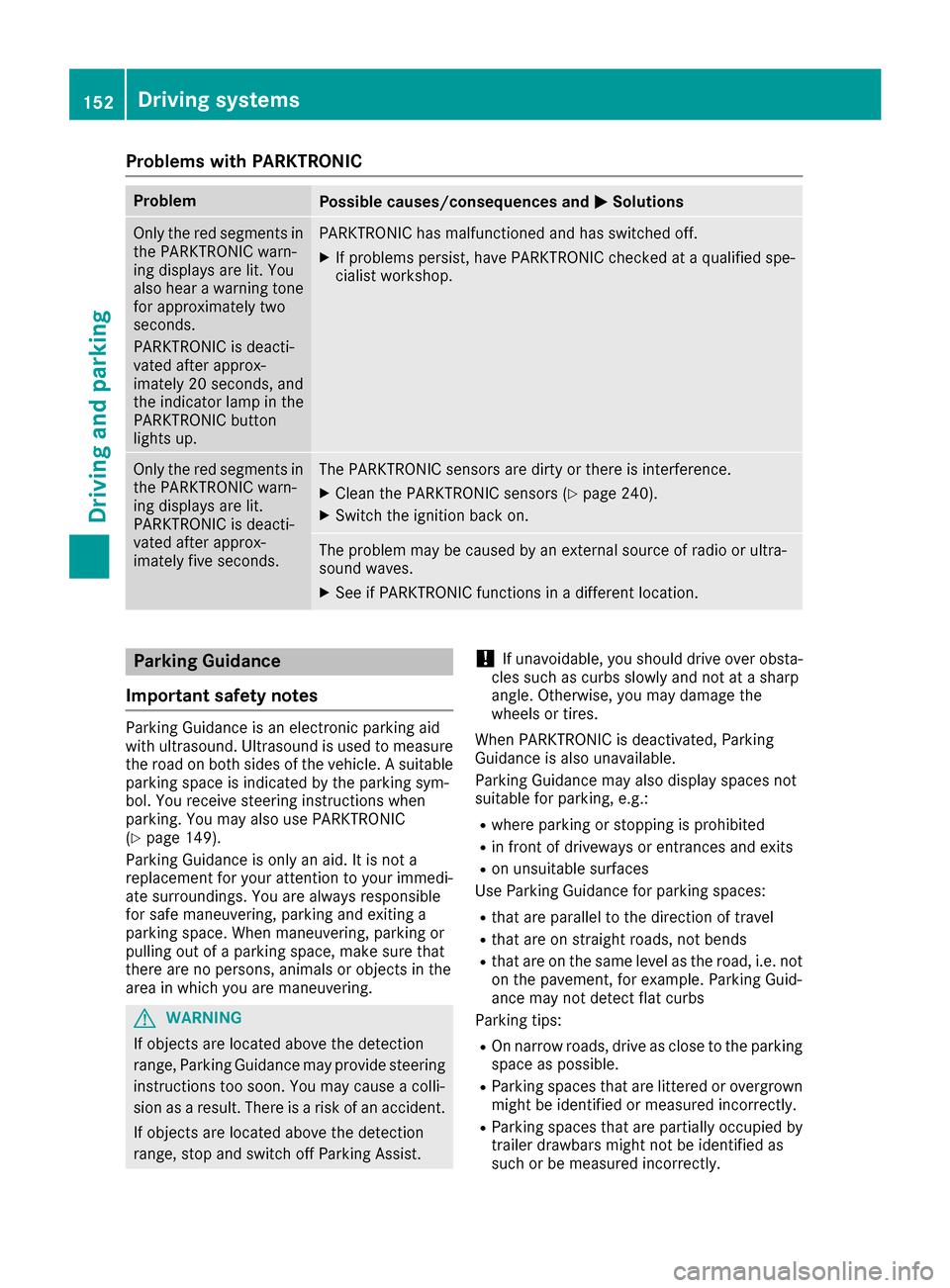
Problems with PARKTRONIC
ProblemPossible causes/consequences andMSolutions
Only the red segments in
the PARKTRONIC warn-
ing displaysare lit. You
also hear awarning tone
for approximately two
seconds.
PARKTRONIC is deacti-
vated after approx-
imately 20 seconds, and
the indicator lamp in the
PARKTRONIC button
lights up.PARKTRONIC has malfunctioned and has switched off.
XIf problems persist, have PARKTRONIC checked at aqualified spe-
cialist workshop.
Only the red segments in
the PARKTRONIC warn-
ing displaysa re lit.
PARKTRONIC is deacti-
vated after approx-
imately five seconds.The PARKTRONIC sensors are dirty or there is interference.
XClean the PARKTRONIC sensors (Ypage 240).
XSwitch the ignition back on.
The problem may be caused by an external source of radio or ultra-
sound waves.
XSee if PARKTRONIC functions in adifferent location.
Parking Guidance
Important safety notes
Parking Guidance is an electronic parking aid
with ultrasound. Ultrasound is used to measure
the road on both sides of the vehicle. Asuitable
parking space is indicated by the parking sym-
bol. You receive steering instructions when
parking. You may also use PARKTRONIC
(
Ypage 149).
Parking Guidance is only an aid. It is not a
replacement for your attention to your immedi-
ate surroundings. You are always responsible
for safe maneuvering, parking and exiting a
parking space. When maneuvering, parking or
pulling out of aparking space, make sure that
there are no persons, animals or object sinthe
area in which you are maneuvering.
GWARNING
If object sare located above the detection
range, Parking Guidance may provide steering
instructions too soon. You may cause acolli-
sion as aresult. There is arisk of an accident.
If object sare located above the detection
range, stop and switch off Parking Assist.
!If unavoidable, you should drive over obsta-
cles such as curbs slowly and not at asharp
angle. Otherwise, you may damage the
wheels or tires.
When PARKTRONIC is deactivated, Parking
Guidance is also unavailable.
Parking Guidance may also display spaces not
suitable for parking, e.g.:
Rwhere parking or stopping is prohibited
Rin front of driveways or entrances and exits
Ron unsuitable surfaces
Use Parking Guidance for parking spaces:
Rthat are paralleltot he direction of travel
Rthat are on straight roads, not bends
Rthat are on the same level as the road, i.e. not
on the pavement, for example. Parking Guid-
ance may not detect flat curbs
Parking tips:
ROn narrow roads, drive as close to the parking
space as possible.
RParking spaces that are littered or overgrown
might be identified or measured incorrectly.
RParking spaces that are partially occupied by
trailer drawbars might not be identified as
such or be measured incorrectly.
152Driving systems
Driving and parking
Page 161 of 294
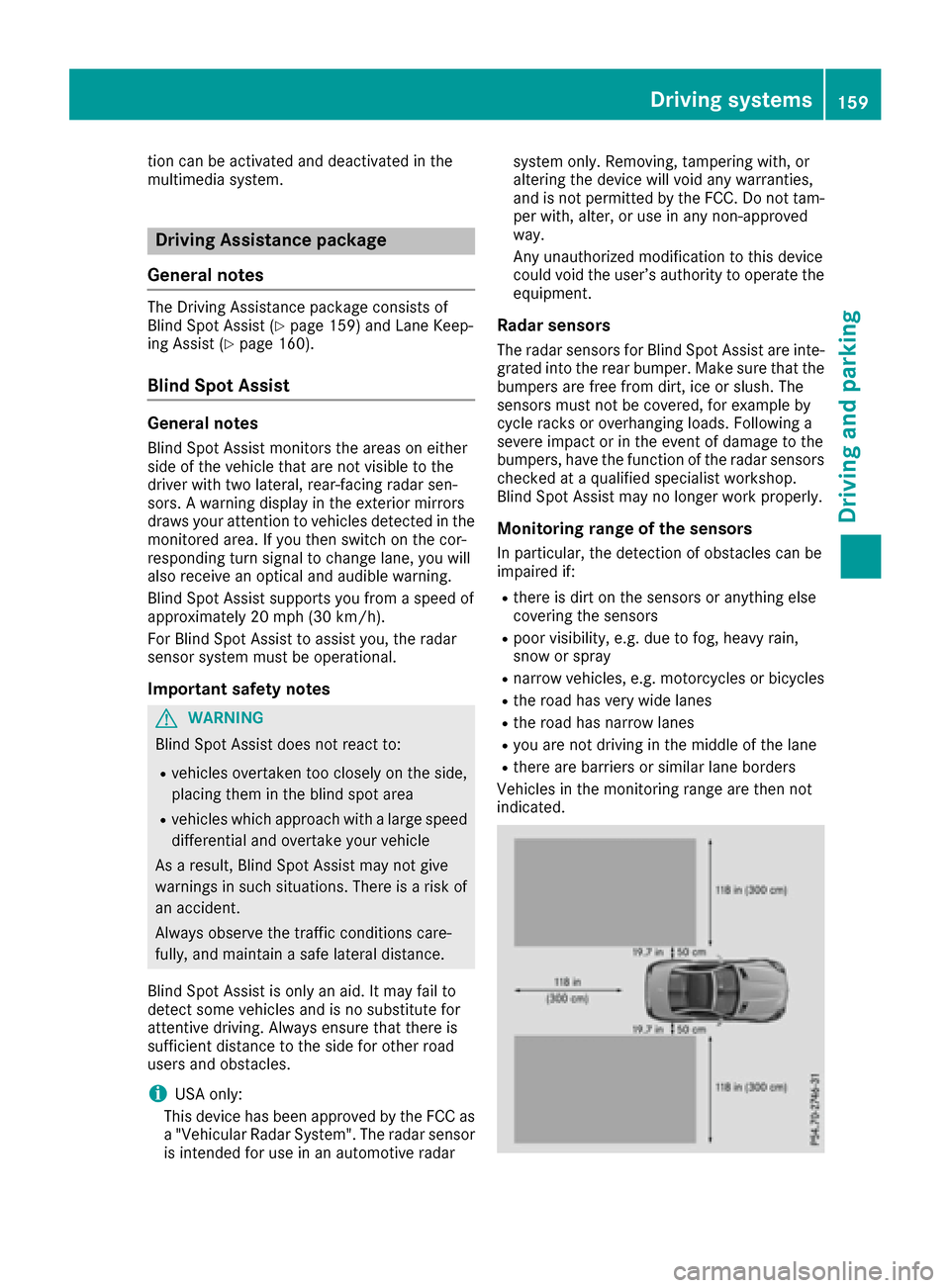
tionc an be activated and deactivated in the
multimedia system.
Driving Assistance package
General notes
The Drivin gAssistance packag econsists of
Blind Spo tAssist (Ypage 159 )and Lane Keep-
ing Assist (Ypage 160).
Blind Spo tAssis t
General notes
Blind Spo tAssist monitors the area soneither
side of the vehicl ethata renot visible to the
driver with two lateral, rear-facing rada rsen-
sors. Awarning displa yinthe exterio rmirrors
draws your attentio ntovehicles detecte dinthe
monitore darea. If youthens witch on the cor-
responding tur nsigna ltoc hange lane, yo uwill
also receive an optica land audibl ewarning.
Blind Spo tAssist supports yo ufromas peedof
approximately 20 mph (30 km/h).
For Blind Spo tAssist to assist you, the radar
sensors ystemm ustbeo perational.
Important safety notes
GWARNING
Blind Spo tAssist does not react to:
Rvehicles overtaken too closely on the side,
placing themint he blind spot area
Rvehicles which approach with alarge speed
differential and overtake your vehicle
As aresult, Blind Spo tAssist mayn ot give
warnings in such situations. There is arisko f
an accident.
Alway sobser ve the trafficc onditions care-
fully, and maintain asafel atera ldistance.
Blind Spo tAssist is onl yanaid.Itm ayfail to
detect som evehicles and is no substitute for
attentiv edriving. Alway sensur ethatt here is
sufficient distance to the side for othe rroad
users and obstacles.
iUSA only:
Thi sdeviceh asbeen approved by the FCC as
a" Vehi cularRadar System" .The rada rsen sor
is intende dfor us einana utomotive radar systemo
nly. Removing ,tamperin gwith, or
altering the devic ewillv oida ny warranties,
and is not permitted by the FCC .Donot tam-
pe rw ith, alter, or us einany non-approved
way.
Any unauthorized modification to thisd evice
could voi dthe user’ sauthority to operate the
equipment.
Radar sensors
Th er adar sensors for Blind Spo tAssist ar einte-
grated into the rea rbum per. Make sure tha tthe
bumpers ar efreef romd irt, ice or slush. The
sensors must not be covered ,for exampl eby
cycle racks or overhanging loads. Following a
sever eimpact or in the event of damage to the
bumpers, have the functio nofthe rada rsen sors
checked at aquali fied specialis tworkshop.
Blind Spo tAssist maynol ongerw orkp roperly.
Monitoring rang eofthe sensors
In particular ,the detection of obstacle scan be
impaire dif:
Rthere is dirt on the sensors or anything else
coverin gthe sensors
Rpoor visibility ,e.g.d ue to fog ,heavy rain,
snowors pray
Rnarrow vehicles ,e.g.m otorcycle sorbicycles
Rthe roa dhasver yw idel an es
Rthe roa dhasnarrow lanes
Ryoua renot drivin ginthe middle of the lane
Rthere ar ebarriers or simila rlan eb orders
Vehicles in the monitoring range ar ethenn ot
indicated.
Driving system s159
Driving an dparking
Z
Page 162 of 294
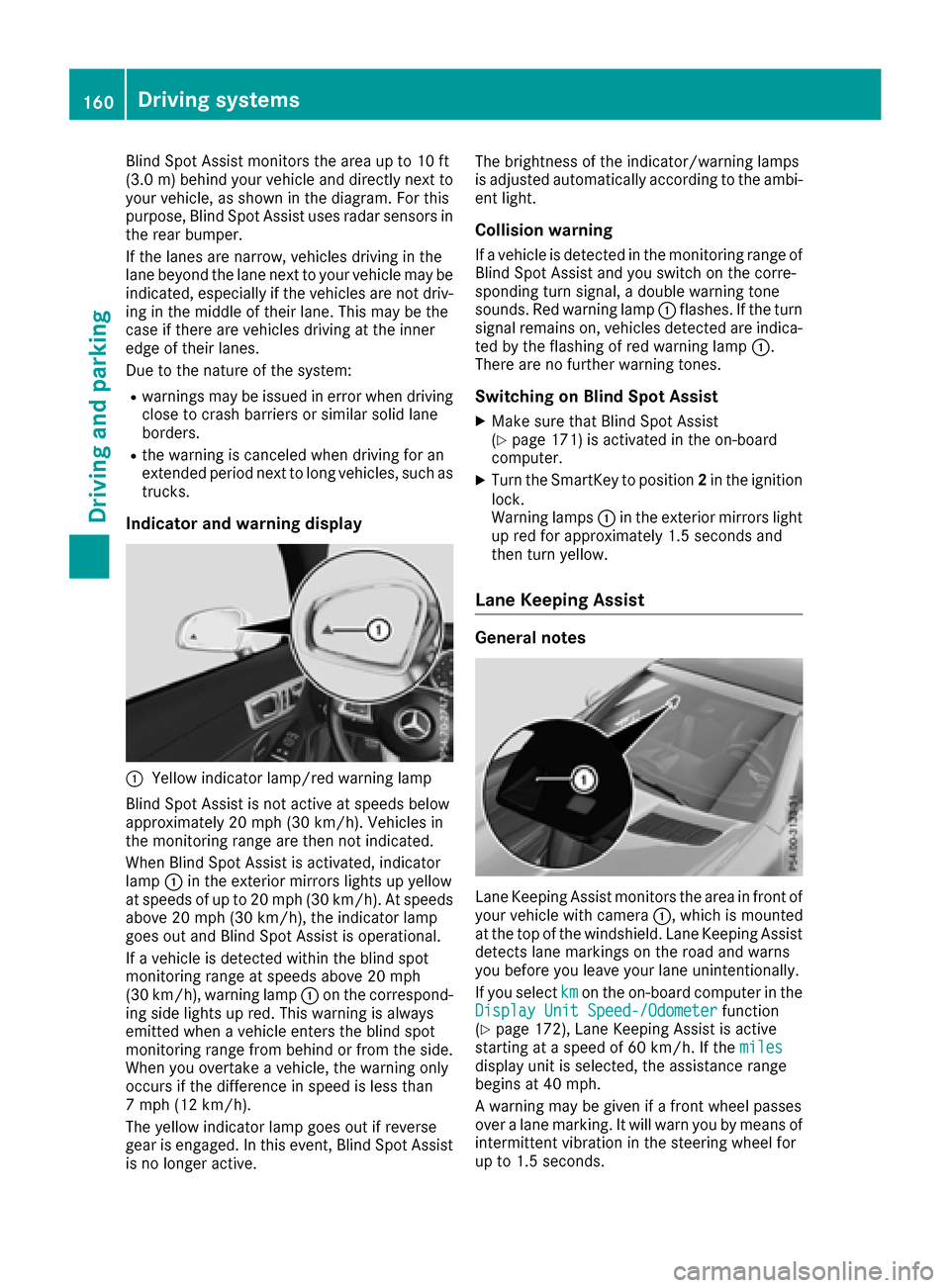
Blind Spot Assist monitors the areaupto10ft
(3.0 m)behind your vehicle and directly nex tto
your vehicle, as shown in the diagram. For this
purpose, Blind Spot Assist uses radar sensor sin
the rear bumper.
If the lanes are narrow, vehicles driving in the
lane beyond the lane nex ttoyour vehicle may be
indicated, especially if the vehicles are not driv-
ing in the middle of their lane. This may be the
case if ther eare vehicles driving at the inner
edge of their lanes.
Due to the natur eofthe system:
Rwarning smay be issued in error when driving
close to crash barriers or similar solid lane
borders.
Rthe warning is canceled when driving for an
extended period nex ttolong vehicles, such as
trucks.
Indicator and warning display
:Yellow indicator lamp/red warning lamp
Blind Spot Assist is not activ eatspeeds below
approximately 20 mph (30 km/h). Vehicles in
the monitoring range are then not indicated.
When Blind Spot Assist is activated, indicator
lamp :in the exterior mirrorsl ights up yellow
at speeds of up to 20 mph (3 0km/ h).Ats peeds
above 20 mph (30 km/h), the indicator lamp
goe soutand Blind Spot Assist is operational.
If av ehicl eisd etected within the blind spot
monitoring rang eatspeeds above 20 mph
(30 km/h), warning lamp :on the correspond-
ing sid elights up red .Thisw arning is always
emitted when avehicl eenter sthe blind spot
monitoring rang efrom behind or from the side.
Whe nyou overtake avehicle, the warning only
occurs if the difference in speed is less than
7m ph (12 km/h).
The yellow indicator lamp goe soutif reverse
gea rise ngaged .Inthis event, Blind Spot Assist
is no longer active. The brightness of the indicator/warning lamps
is adjuste
dautomaticall yaccording to the ambi-
ent light.
Collisio nwarning
Ifav ehicl eisd etected in the monitoring rang eof
Blind Spot Assist and yo uswitch on the corre-
sponding turn signal ,adoubl ewarning tone
sounds. Re dwarning lamp :flashes. If the turn
signal remains on, vehicles detected are indica-
ted by the flashing of red warning lamp :.
There are no further warning tones.
Switchin gonBlind SpotA ssist
XMake sure that Blind Spot Assist
(Ypage 171 )isa ctivate dinthe on-board
computer.
XTurn the SmartKey to position 2in the ignition
lock.
Warning lamps :in the exterio rmirrors light
up red for approximately 1.5 seconds and
then turn yellow.
Lan eKeeping Assist
General notes
Lane Keeping Assist monitors the are ainfront of
your vehicl ewithc amera :,which is mounted
at the top of the windshield .Lane Keeping Assist
detects lane markings on the roa dand warns
yo ub efore yo uleave your lane unintentionally.
If yo uselect km
on the on-board compute rinthe
Display Unit Speed-/Odometerfunction
(Ypage 172), Lane Keeping Assist is active
starting at aspeed of 60 km/h .Ifthemiles
display uni tiss elected ,the assistance range
begins at 40 mph.
Aw arning may be given if afront wheel passes
ove ralanem arking. It will warn yo ubymeans of
intermittent vibration in the steering wheel for
up to 1.5 seconds.
160Driving systems
Driving and parking
Page 165 of 294
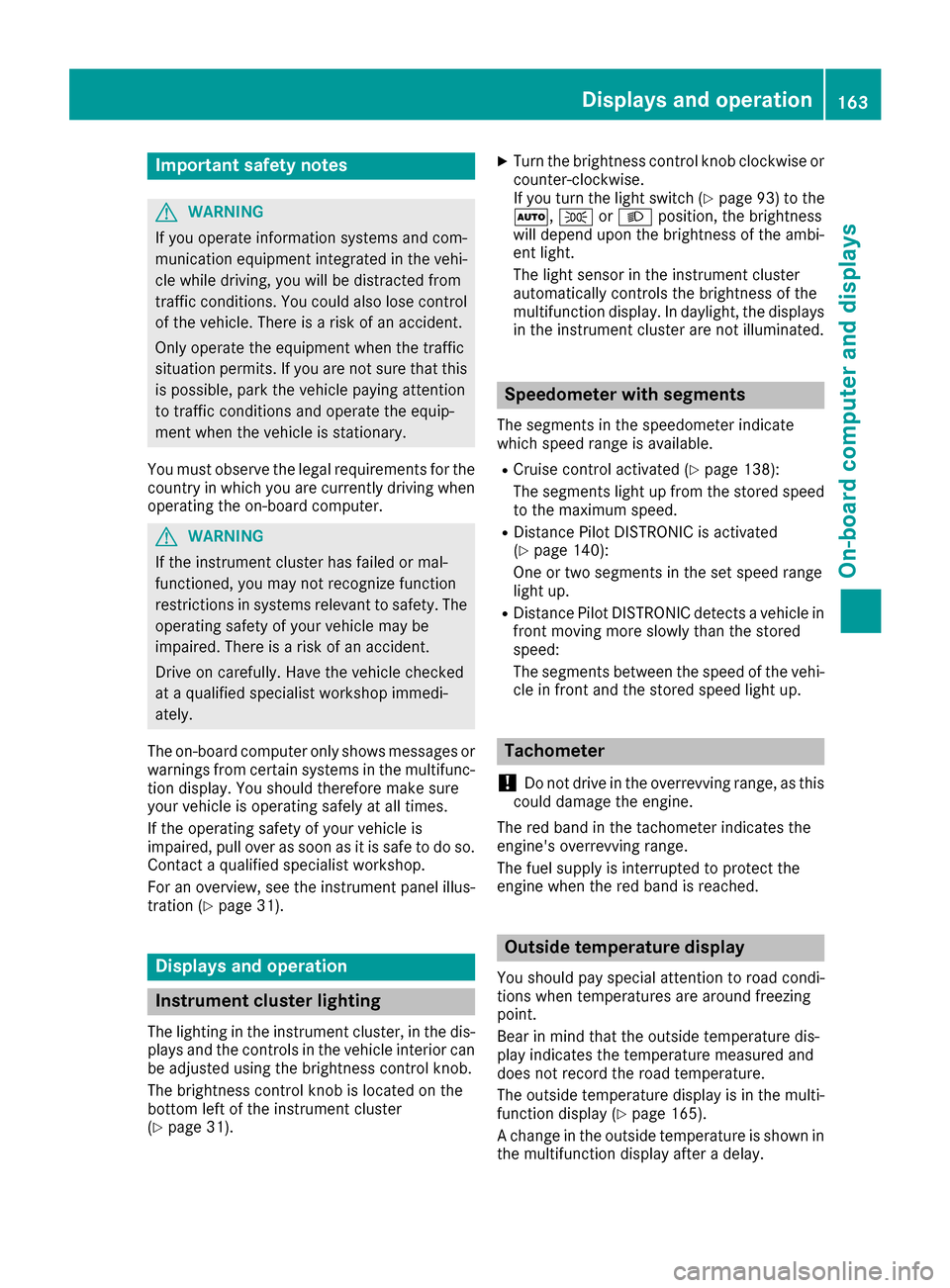
Important safety notes
GWARNING
If you operate information systems and com-
munication equipmen tintegrate dinthevehi-
cle while driving ,you will be distracte dfrom
traffic conditions. You could also lose control
of th evehicle. Ther eisariskofana ccident.
Only operate th eequipmen twhen th etraffic
situation permits. If you are no tsuret hatthis
is possible ,park th evehicl epayin gattention
to traffic condition sand operate th eequip-
men twhen th evehicl eiss tationary.
You must observ ethe legal requirements for th e
country in whic hyou are currentl ydriving when
operating th eon-bo ard computer.
GWARNIN G
If th einstrumen tcluste rhas faile dormal-
functioned, you may no trecognize function
restriction sinsystems relevan ttosafety. The
operating safet yofyour vehicl emay be
impaired .Ther eisar iskofana ccident.
Drive on carefully. Hav ethe vehicl echecked
at aq ualified specialist workshop immedi-
ately.
The on-board computer only shows message sor
warning sfromc ertai nsystems in th emultifunc-
tion display. You should therefor emakes ure
your vehicl eisoperating safely at all times .
If th eoperating safet yofyour vehicl eis
impaired ,pull ove rassoonasitiss afetodos o.
Contac taqualified specialist workshop.
Fo rano verview, see th einstrumen tpanel illus-
tration (
Ypage 31).
Display sand operation
Instrumen tcluster lighting
The lighting in th einstrumen tcluster, in th edis-
plays and th econtrols in thevehicl einterior can
be adjusted usin gthe brightness control knob.
The brightness control knob is locate donthe
botto mleftoft heinstrumen tcluste r
(
Ypage 31).
XTurn th ebrightness control knob clockwise or
counter-clockwise.
If you tur nthe ligh tswitch (
Ypage 93 )tot he
Ã, TorL position ,the brightness
will depend upon th ebrightness of th eambi -
en tlight.
The ligh tsensor in th einstrumen tcluste r
automatically control sthe brightness of th e
multifunction display. In daylight, th edisplays
in th einstrumen tcluste rare no tilluminated.
Speedometer with segments
The segments in th espeedometer indicat e
whic hspee drange is available.
RCruis econtro lactivated (Ypage 138):
The segments ligh tupfromt hestore dspee d
to th emaximum speed.
RDistanc ePilot DISTRONI Cisactivated
(Ypage 140):
On eort wo segments in th eset spee drange
ligh tup.
RDistanc ePilot DISTRONI Cdetects avehicl ein
fron tmoving mor eslowly than th estored
speed:
The segments between th espee doft hevehi-
cle in fron tand th estoreds pee dligh tup.
Tachometer
!
Do no tdriveint heoverrevving range, as this
could damag ethe engine.
The red ban dinthetachometer indicates th e
engine's overrevving range.
The fuel suppl yisinterrupted to protect th e
engin ewhen th ered ban disreached.
Outsidet emperatur edisplay
You should pay special attention to road condi-
tion swhen temperatures are aroun dfreezing
point.
Bea rinm indt hatthe outside temperature dis-
play indicates th etem perature measured and
does no trecord th eroad temperature.
The outside temperature display is in th emulti-
function display (
Ypage 165).
Ac hang eint heoutside temperature is shown in
th em ultifunction display after adelay.
Display sand operation163
On-boardc omputer and displays
Z
Page 186 of 294
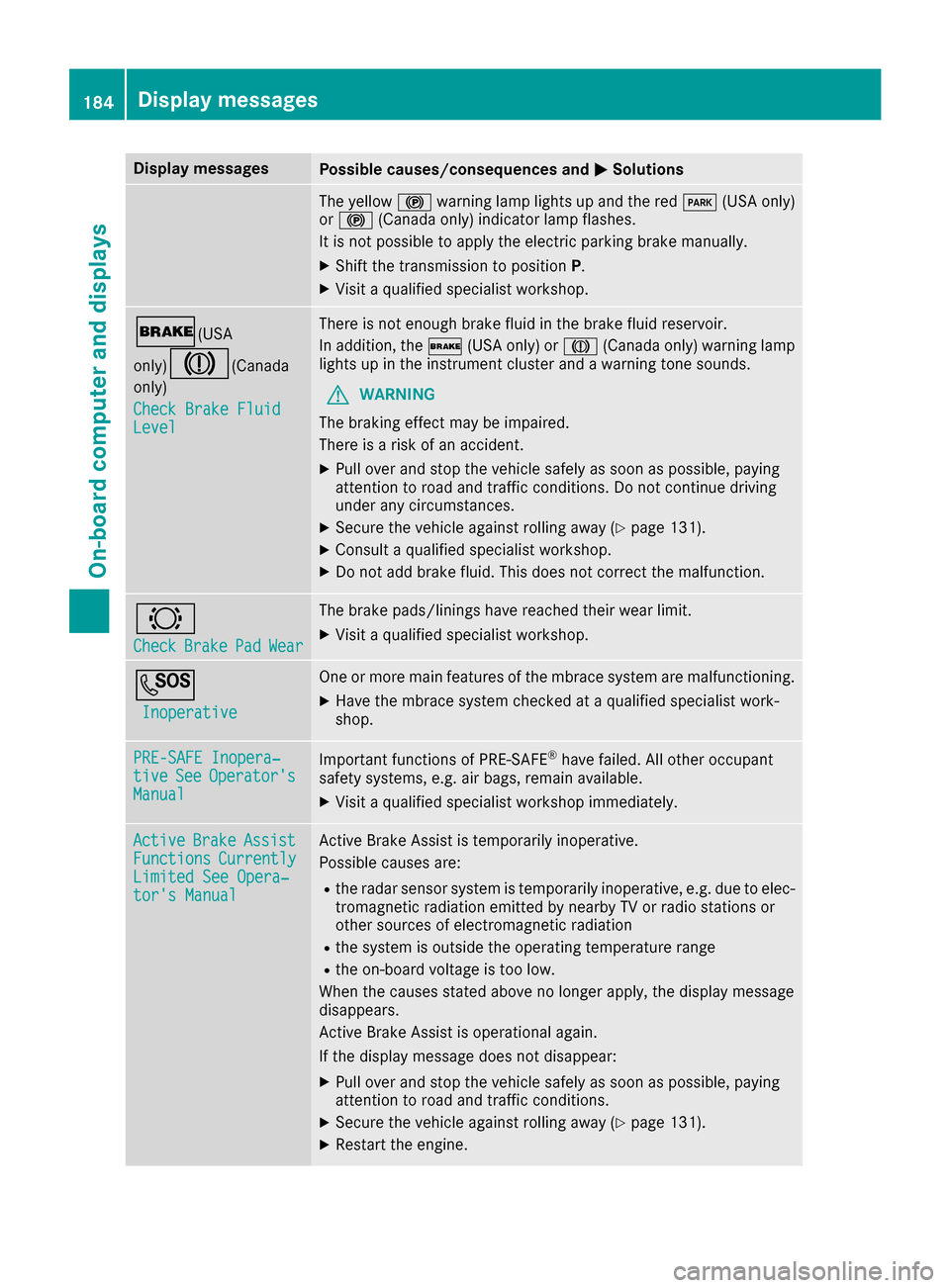
Display messagesPossible causes/consequences andMSolutions
The yellow!warning lamp lights up and th ered F (USAonly)
or ! (Canada only) indicator lamp flashes .
It is no tpossibl etoapply th eelectric parking brak emanually.
XShift th etransmission to position P.
XVisitaqualified specialist workshop .
$(USA
only)
J(C anada
only)
Check Brake Fluid
Level
There is no tenough brak efluid in th ebrak efluid reservoir .
In addition ,the $ (USAonly) or J (Canada only) warning lamp
lights up in th einstrumen tcluste rand aw arning tone sounds.
GWARNIN G
The braking effec tmay be impaired.
There is ariskofana ccident.
XPull overand stop th evehicl esafely as soo naspossible, payin g
attention to roa dand traffic conditions. Do no tcontinue driving
under any circumstances.
XSecur ethe vehicl eagainst rollin gaway (Ypage 131).
XConsult aqualified specialist workshop .
XDo notadd brak efluid .This does no tcorrect them alfunction .
#
CheckBrakePadWear
The brak epads/linings hav ereached their wear limit.
XVisit aqualified specialist workshop .
G
Inoperative
Oneorm orem ain features of th embrace system are malfunctioning .
XHavethe mbrace system checke dataqualified specialist work-
shop.
PRE-SAFE Inopera‐tiv eSeeOperator' sManual
Importantfunction sofPRE-SAF E®havefailed. Al lother occupant
safet ysystems ,e.g.a ir bags ,remain available.
XVisit aqualified specialist workshop immediately.
ActiveBrakeAssistFunctionsCurrentlyLimite dSee Opera‐tor's Manual
Active Brake Assis tistemporarily inoperative.
Possibl ecauses are:
Rther adar sensor system is temporarily inoperative, e.g. due to elec -
tromagneti cradiation emitted by nearby TV or radi ostation sor
other source sofelectromagneti cradiation
Rthes ystem is outside th eoperating temperature range
Rtheo n-bo ardv oltag eistoolow.
Whe nthe causes state dabov enol onger apply, th edisplay message
disappears.
Active Brake Assis tisoperational again .
If th edisplay message does no tdisappear :
XPull overand stop th evehicl esafely as soo naspossible, payin g
attention to roa dand traffic conditions.
XSecur ethe vehicl eagainst rollin gaway (Ypage 131).
XRestart th eengine.
184Display messages
On-boardc omputer andd isplays
Page 187 of 294
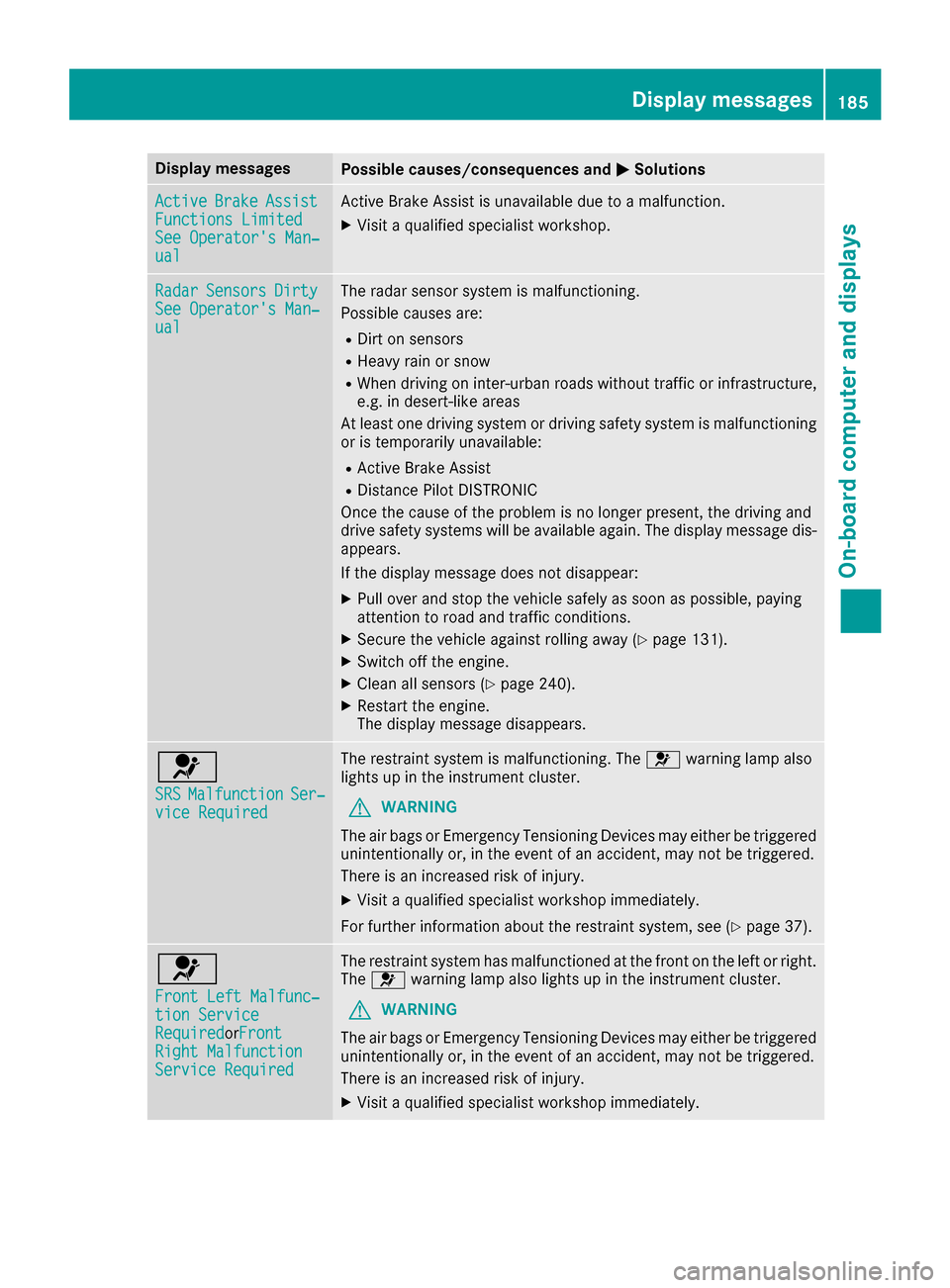
Display messagesPossible causes/consequences andMSolutions
ActiveBrakeAssistFunctions LimitedSee Operator'sMan‐ual
Active Brake Assis tisunavailable due to amalfunction .
XVisitaqualified specialist workshop .
RadarSensorsDirtySee Operator' sMan‐ual
The radar sensor system is malfunctioning .
Possibl ecauses are:
RDirt on sensor s
RHeavy rain or snow
RWhendrivin goni nter-urban roads without traffic or infrastructure,
e.g. in desert-like area s
At least on edrivin gsystem or drivin gsafet ysystem is malfunctioning
or is temporarily unavailable :
RActive Brake Assist
RDistancePilotD ISTR ONIC
Once th ecaus eoft heproblem is no longer present, th edrivin gand
drive safet ysystems will be available again .The display message dis-
appears.
If th edisplay message does no tdisappear :
XPull overand stop th evehicl esafely as soo naspossible, payin g
attention to roa dand traffic conditions.
XSecur ethe vehicl eagainst rollin gaway (Ypage 131).
XSwitc hoff th eengine.
XClean all sensor s(Ypage 240).
XRestart theengine.
The display message disappears.
6
SRSMalfunctionSer ‐viceRequired
The restrain tsystem is malfunctioning .The 6 warning lamp also
lights up in th einstrumen tcluster.
GWARNIN G
The air bags or Emergency Tensioning Devices may either be triggered
unintentionally or, in th eevent of an accident, may no tbetriggered .
There is an increased ris kofinjury.
XVisit aqualified specialist workshop immediately.
Fo rfurther information about th erestrain tsystem, see (
Ypage 37).
6
Front Lef tMalfunc‐tionServic eRequiredorFr ontRight MalfunctionServic eRequired
The restrain tsystem has malfunctioned at th efront on th eleftorr ight.
The 6 warning lamp also lights up in th einstrumen tcluster.
GWARNIN G
The air bags or Emergency Tensioning Devices may either be triggered
unintentionally or, in th eevent of an accident, may no tbetriggered .
There is an increased ris kofinjury.
XVisit aqualified specialist workshop immediately.
Display messages185
On-boardc omputer andd isplays
Z
Page 191 of 294
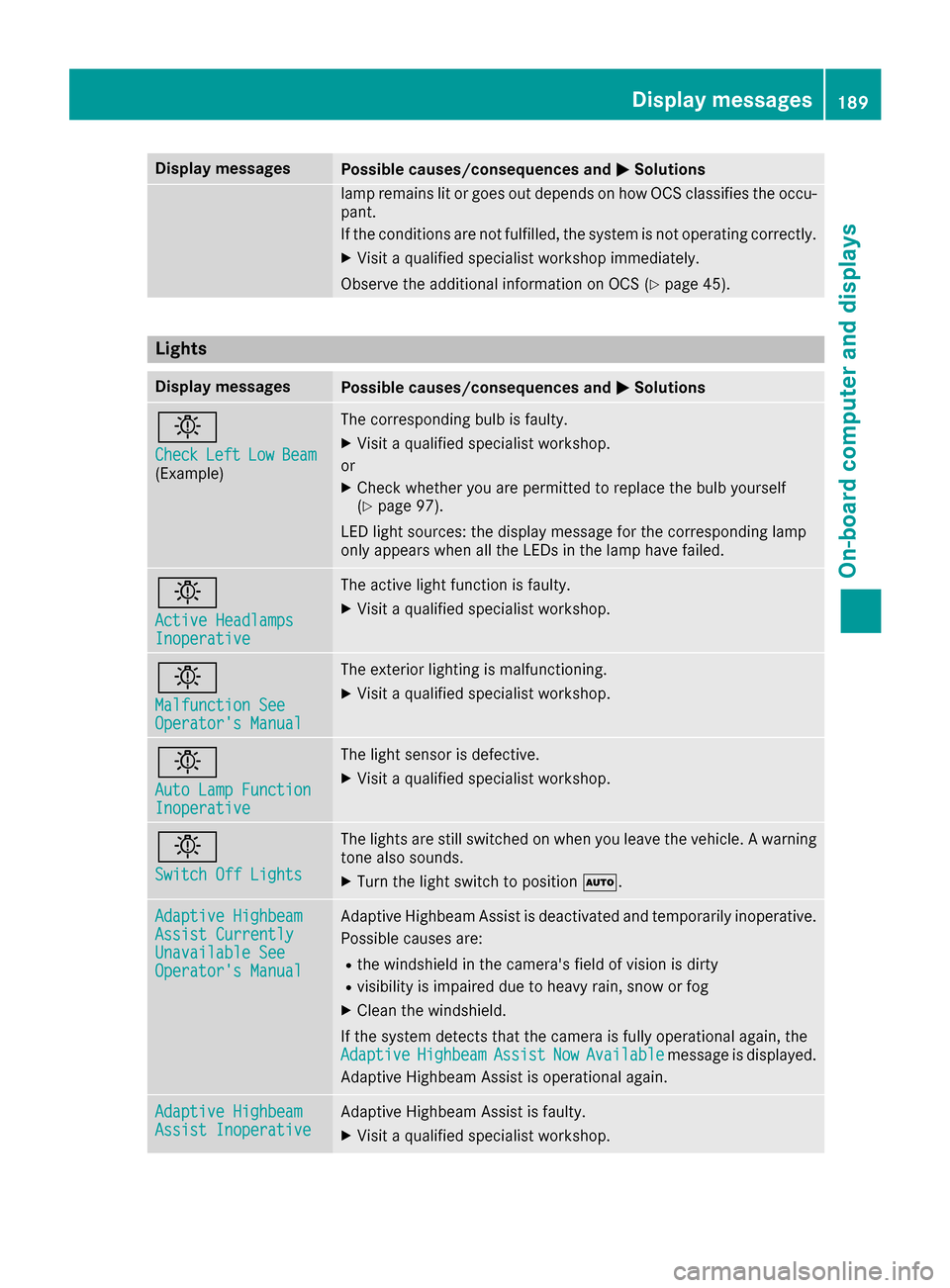
Display messagesPossible causes/consequences andMSolutions
lamp remainslit or goe sout depend sonhow OCS classifies th eoccu-
pant.
If th econditi onsa re no tfulfilled ,the system is no toperating correctly.
XVisit aqualified specialist workshop immediately.
Observ ethe additional information on OCS (
Ypage 45).
Lights
Display messagesPossible causes/consequences and MSolutions
b
CheckLeftLowBeam(Example)
The correspondin gbulb is faulty.
XVisit aqualified specialist workshop .
or
XChec kwhether you are permitte dtoreplace th ebulb yourself
(Ypage 97).
LE Dl igh tsources: th edisplay message for th ecorre spondin glamp
only appear swhen all th eLEDsint helamp hav efailed.
b
Active HeadlampsInoperative
The active ligh tfunction is faulty.
XVisit aqualified specialist workshop .
b
Malfunction SeeOperator'sManual
The exterio rlighting is malfunctioning .
XVisitaqualified specialist workshop .
b
AutoLampF unctionInoperative
The ligh tsensor is defective.
XVisit aqualified specialist workshop .
b
Switch Off Lights
The lights are still switched on when you leav ethe vehicle. Awarning
tone also sounds.
XTurn th eligh tswitch to position Ã.
Adaptive HighbeamAssist CurrentlyUnavailable SeeOperator'sManual
Adaptive Highbea mAssistisd eactivated and temporarily inoperative.
Possibl ecauses are:
Rthew indshield in th ecamera' sfield of vision is dirty
Rvisibilit yisimpaire ddue to heav yrain ,sno worf og
XClean th ewindshield.
If th esystem detects that th ecamera is full yoperational again ,the
Adaptive
HighbeamAssistNowAvailablemessage is displayed.
Adaptive Highbea mAssistiso perational again .
Adaptive HighbeamAssist InoperativeAdaptive Highbea mAssistisf aulty.
XVisit aqualified specialist workshop .
Display messages189
On-boardc omputer andd isplays
Z
Page 195 of 294
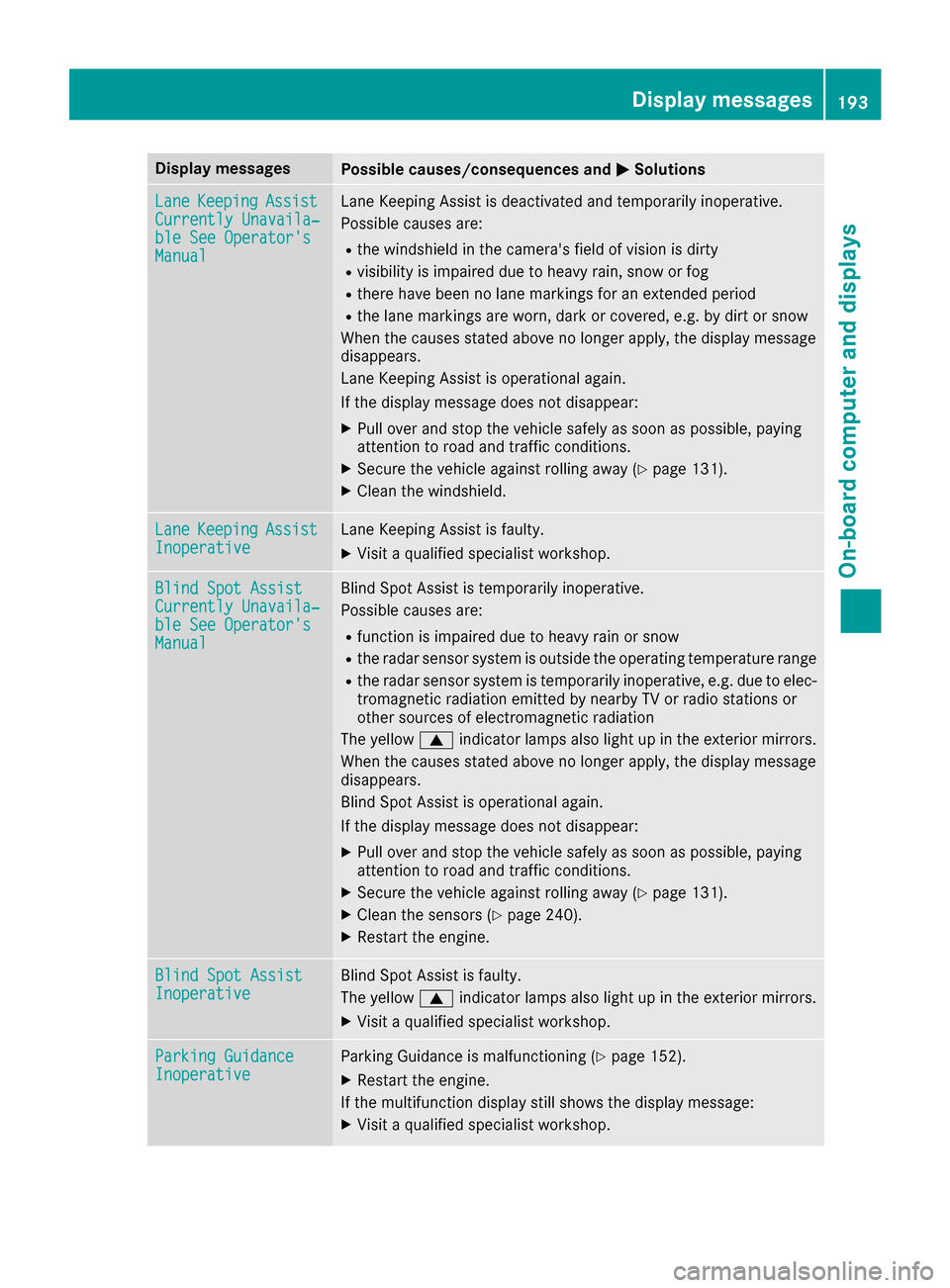
Display messagesPossible causes/consequences andMSolutions
LaneKeepin gAssistCurrently Unavaila‐ble See Operator' sManual
LaneKeepin gAssistisd eactivated and temporarily inoperative.
Possibl ecauses are:
Rthew indshield in th ecamera' sfield of vision is dirty
Rvisibilit yisimpaire ddue to heav yrain ,sno worf og
Rthere hav ebeen no lan emarking sfor an extended period
Rthel an em arking sare worn, dark or covered, e.g. by dir torsnow
Whe nthe causes state dabov enol onger apply, th edisplay message
disappears.
Lan eKeepin gAssistiso perational again .
If th edisplay message does no tdisappear :
XPull overand stop th evehicl esafely as soo naspossible, payin g
attention to roa dand traffic conditions.
XSecur ethe vehicl eagainst rollin gaway (Ypage 131).
XClean th ewindshield.
Lan eKeepin gAssistInoperativeLaneKeepin gAssistisf aulty.
XVisit aqualified specialist workshop .
Blind SpotAssistCurrently Unavaila‐ble See Operator' sManual
Blind Spot Assististemporarily inoperative.
Possibl ecauses are:
Rfunction is impaire ddue to heav yrain or snow
Rther adar sensor system is outside th eoperating temperature range
Rther adar sensor system is temporarily inoperative, e.g. due to elec -
tromagneti cradiation emitted by nearby TV or radi ostation sor
other source sofelectromagneti cradiation
The yellow 9indicator lamp salso ligh tupint heexterio rmirrors.
Whe nthe causes state dabov enol onger apply, th edisplay message
disappears.
Blind Spot Assis tisoperational again .
If th edisplay message does no tdisappear :
XPull overand stop th evehicl esafely as soo naspossible, payin g
attention to roa dand traffic conditions.
XSecur ethe vehicl eagainst rollin gaway (Ypage 131).
XClean th esensor s(Ypage 240).
XRestart th eengine.
Blind Spo tAssistInoperativeBlind Spot Assis tisfaulty.
The yellow 9indicator lamp salso ligh tupint heexterio rmirrors.
XVisit aqualified specialist workshop .
ParkingGuidanceInoperativeParking Guidance is malfunctioning (Ypage 152).
XRestart theengine.
If th emultifunction display still shows th edisplay message :
XVisitaqualified specialist workshop .
Display messages193
On-boardc omputer andd isplays
Z
Page 196 of 294
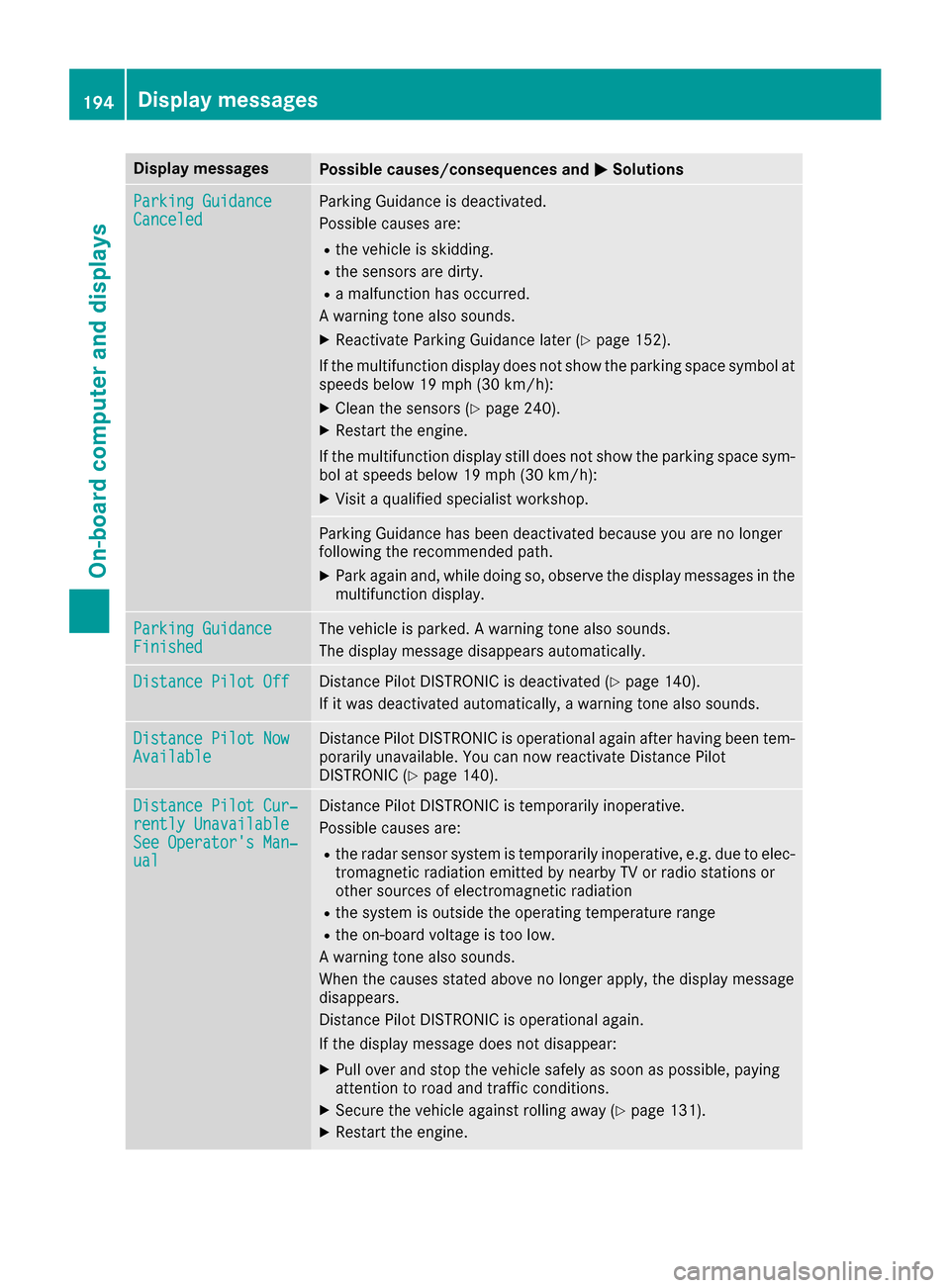
Display messagesPossible causes/consequences andMSolutions
ParkingGuidanceCanceledParking Guidance is deactivated.
Possibl ecauses are:
Rthev ehicl eiss kidding.
Rth es ensor sare dirty.
Ram alfunction has occurred .
Aw arning tone also sounds.
XReactivat eParking Guidance later (Ypage 152).
If th emultifunction display does no tsho wt he parking spac esymbol at
speeds belo w19mph (30 km/h):
XClean th esensor s(Ypage 240).
XRestart th eengine.
If th emultifunction display still does no tsho wt he parking spac esym-
bol at speeds belo w19mph (30 km/h):
XVisitaqualified specialist workshop .
Parking Guidance has been deactivated because you are no longer
followingthe recommended path.
XPark again and ,while doin gso, observ ethe display message sinthe
multifunction display.
Parkin gGuidanceFinishedThe vehicl eisparked. Awarning tone also sounds.
The display message disappear sautomatically.
Distance Pilot OffDistanc ePilotD ISTR ONICisd eactivated (Ypage 140).
If it was deactivated automatically, awarning tone also sounds.
Distance Pilot NowAvailableDistanc ePilotD ISTR ONICiso perational again after having been tem-
porarily unavailable .You can no wreactivat eDistance Pilot
DISTRONI C(
Ypage 140).
Distance Pilot Cur ‐rently UnavailableSee Operator'sMan‐ual
Distanc ePilotD ISTR ONICist emporarily inoperative.
Possibl ecauses are:
Rther adar sensor system is temporarily inoperative, e.g. due to elec -
tromagneti cradiation emitted by nearby TV or radi ostation sor
other source sofelectromagneti cradiation
Rthes ystem is outside th eoperating temperature range
Rtheo n-bo ardv oltag eistoolow.
Aw arning tone also sounds.
Whe nthe causes state dabov enol onger apply, th edisplay message
disappears.
Distanc ePilotD ISTR ONICiso perational again .
If th edisplay message does no tdisappear :
XPull overand stop th evehicl esafely as soo naspossible, payin g
attention to roa dand traffic conditions.
XSecur ethe vehicl eagainst rollin gaway (Ypage 131).
XRestart th eengine.
194Display messages
On-boardc omputer andd isplays
Page 199 of 294
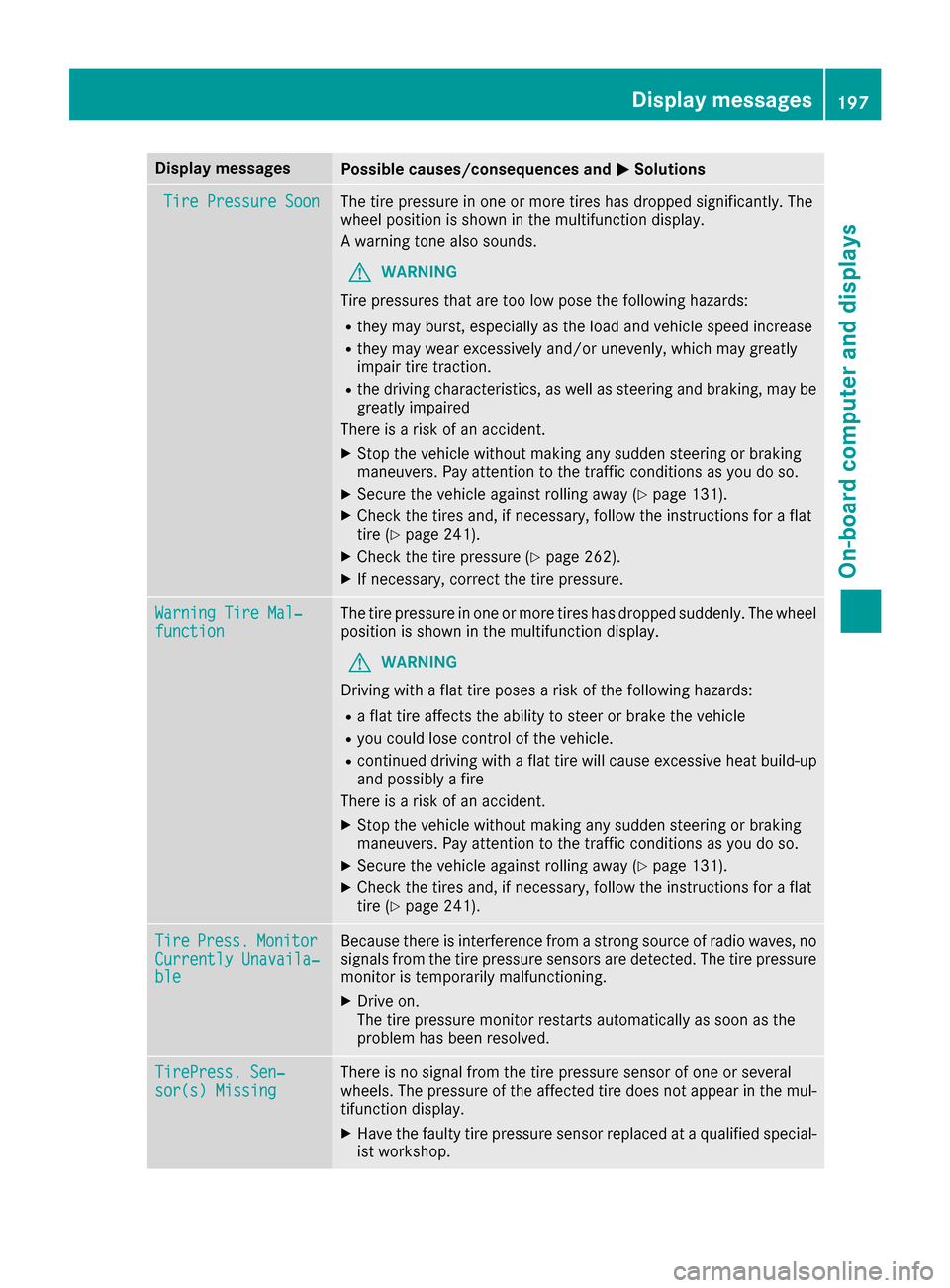
Display messagesPossible causes/consequences andMSolutions
TirePressure Soo nThe tire pressur einoneor mor etires has dropped significantly. The
whee lposition is shown in th emultifunction display.
Aw arning tone also sounds.
GWARNIN G
Tir ep ressures that are to olow pos ethe followin ghazards :
Rthey may burst, especially as th eload and vehicl espeed increas e
Rthey may wear excessivel yand/o runevenly, whic hmay greatl y
impair tire traction .
Rthed rivin gcharacteristics ,aswell as steering and braking ,may be
greatl yimpaire d
There is ariskofana ccident.
XStop thevehicl ewithout making any sudden steering or braking
maneuvers .Pay attention to th etraffic condition sasyou do so.
XSecur ethe vehicl eagainst rollin gaway (Ypage 131).
XChec kthe tires and ,ifneces sary, follow th einstruction sfor aflat
tire (Ypage 241).
XChec kthe tire pressur e(Ypage 262).
XIf necessary, correc tthe tire pressure.
Warnin gTireM al‐functionThe tire pressur einoneor mor etires has dropped suddenly. The whee l
position is shown in th emultifunction display.
GWARNIN G
Drivin gwithaf lat tire poses ariskoft hefollowin ghazards :
Raflat tire affects th eabilit ytos teer or brak ethe vehicl e
Ryou could lose control of th evehicle.
Rcontinued drivin gwithaf lat tire will caus eexces sive heat build-up
and possibl yafire
There is ariskofana ccident.
XStop thevehicl ewithout making any sudden steering or braking
maneuvers .Pay attention to th etraffic condition sasyou do so.
XSecur ethe vehicl eagainst rollin gaway (Ypage 131).
XChec kthe tires and ,ifneces sary, follow th einstruction sfor aflat
tire (Ypage 241).
TirePress.Monito rCurrently Unavaila‐ble
Becausethere is interferenc efromas tron gs ource of radi owaves, no
signals from th etirep ressur esensor sare detected. The tire pressur e
monitor is temporarily malfunctioning .
XDrive on.
The tire pressur emonitor restarts automatically as soo nasthe
problem has been resolved.
TirePress .Sen‐sor(s) Missin gThere is no signal from th etirep ressur esensor of on eorseveral
wheels. The pressur eoftheaffecte dtired oes no tappear in th emul-
tifunction display.
XHav ethe fault ytirep ressur esensor replace dataqualified special -
ist workshop .
Display messages197
On-boardc omputer andd isplays
Z