brake light MERCEDES-BENZ SLC-Class 2017 R172 Owner's Manual
[x] Cancel search | Manufacturer: MERCEDES-BENZ, Model Year: 2017, Model line: SLC-Class, Model: MERCEDES-BENZ SLC-Class 2017 R172Pages: 294, PDF Size: 7.28 MB
Page 5 of 294
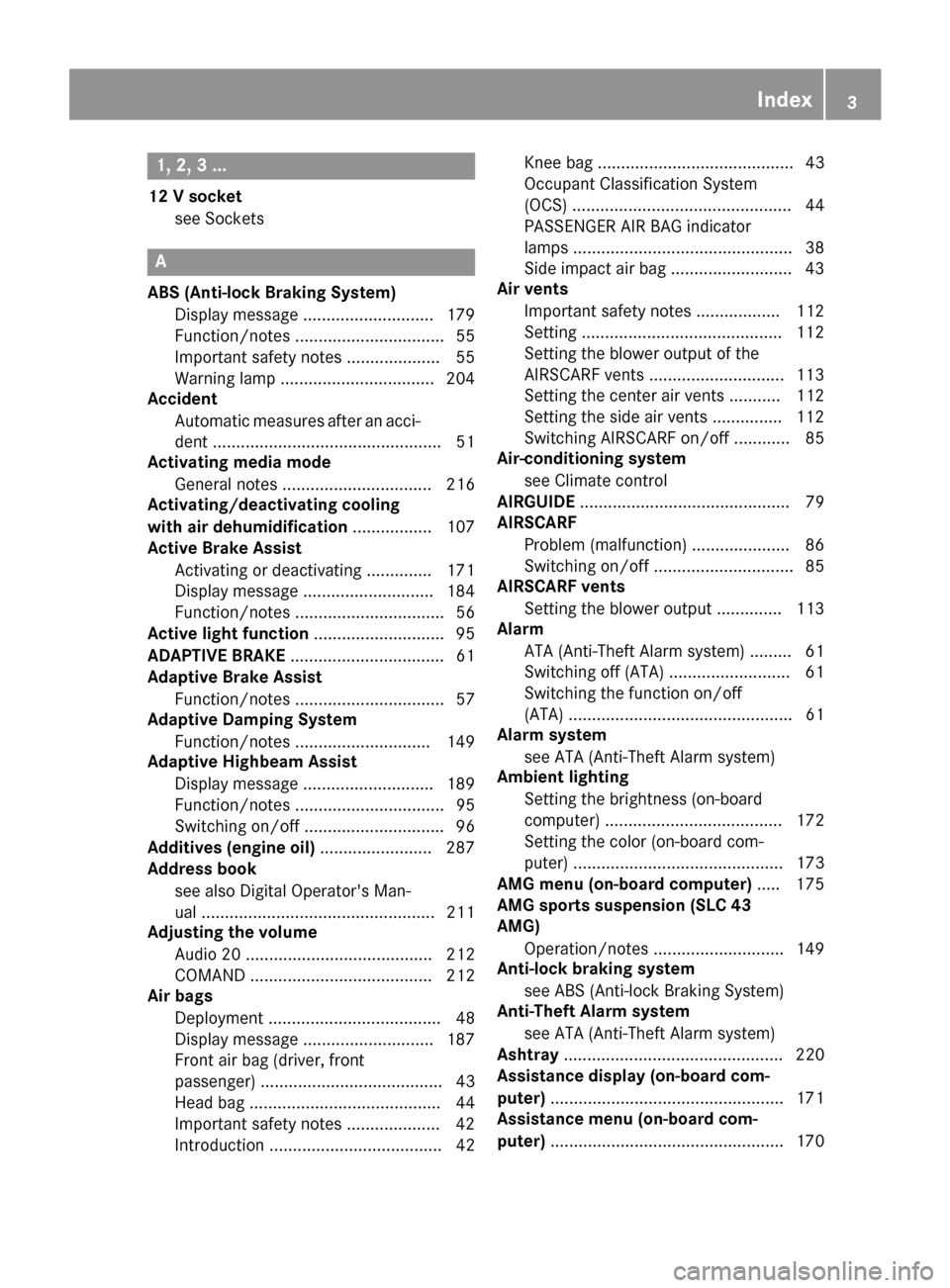
1, 2,3...
12 Vsocket
see Sockets
A
ABS (Anti-lock Braking System) Display message ............................ 179
Function/notes ................................ 55
Important safety notes .................... 55
Warnin glamp .................................2 04
Accident
Automatic measure safter an acci-
dent ................................................. 51
Activatin gmedia mode
General notes ................................ 216
Activating/deactivating cooling
with air dehumidification ................. 107
Active Brake Assist
Activating or deactivating .............. 171
Display message ............................ 184
Function/notes ................................ 56
Active light function ............................ 95
ADAPTIVE BRAKE ................................. 61
Adaptive Brake Assist
Function/notes ................................ 57
Adaptive Dampin gSystem
Function/notes .............................1 49
Adaptive Highbeam Assist
Display message ............................ 189
Function/notes ................................ 95
Switching on/off .............................. 96
Additives (engine oil) ........................ 287
Address book
see also Digita lOperator's Man-
ua l..................................................2 11
Adjustin gthe volume
Audi o20. ....................................... 212
COMAND ....................................... 212
Ai rb ags
Deployment ..................................... 48
Display message ............................ 187
Front ai rbag (driver, front
passenger). ...................................... 43
Head bag ......................................... 44
Important safety notes .................... 42
Introduction ..................................... 42 Knee bag .......................................... 43
Occupant Classification System
(OCS) ............................................... 44
PASSENGER AIR BAG indicator
lamps ...............................................
38
Si
de impact ai rbag .......................... 43
Ai rv ents
Important safety notes .................. 112
Setting ...........................................1 12
Setting the blower output of the
AIRSCAR Fvents .............................1 13
Setting the center ai rvents ........... 112
Setting the sid eairvents ...............1 12
Switching AIRSCAR Fon/off ............ 85
Air-conditionings ystem
see Climate control
AIRGUIDE ............................................. 79
AIRSCARF
Problem (malfunction) ..................... 86
Switching on/off .............................. 85
AIRSCARF vents
Setting the blower output .............. 113
Alarm
ATA (Anti-Theft Alarm system) ......... 61
Switching off (ATA) .......................... 61
Switching the function on/off
(ATA) ................................................ 61
Alarm system
see ATA (Anti-Theft Alarm system)
Ambient lighting
Setting the brightness (on-board
computer) ...................................... 172
Setting the color (on-board com-
puter) ............................................. 173
AMG menu (on-board computer) ..... 175
AMG sports suspension (SL C43
AMG)
Operation/notes ............................ 149
Anti-loc kbraking system
see ABS (Anti-lock Braking System)
Anti-Theft Alarm system
see ATA (Anti-Theft Alarm system)
Ashtray ............................................... 220
Assistanc edisplay (on-board com-
puter) ..................................................1 71
Assistanc emenu (on-board com-
puter) ..................................................1 70
Index3
Page 6 of 294
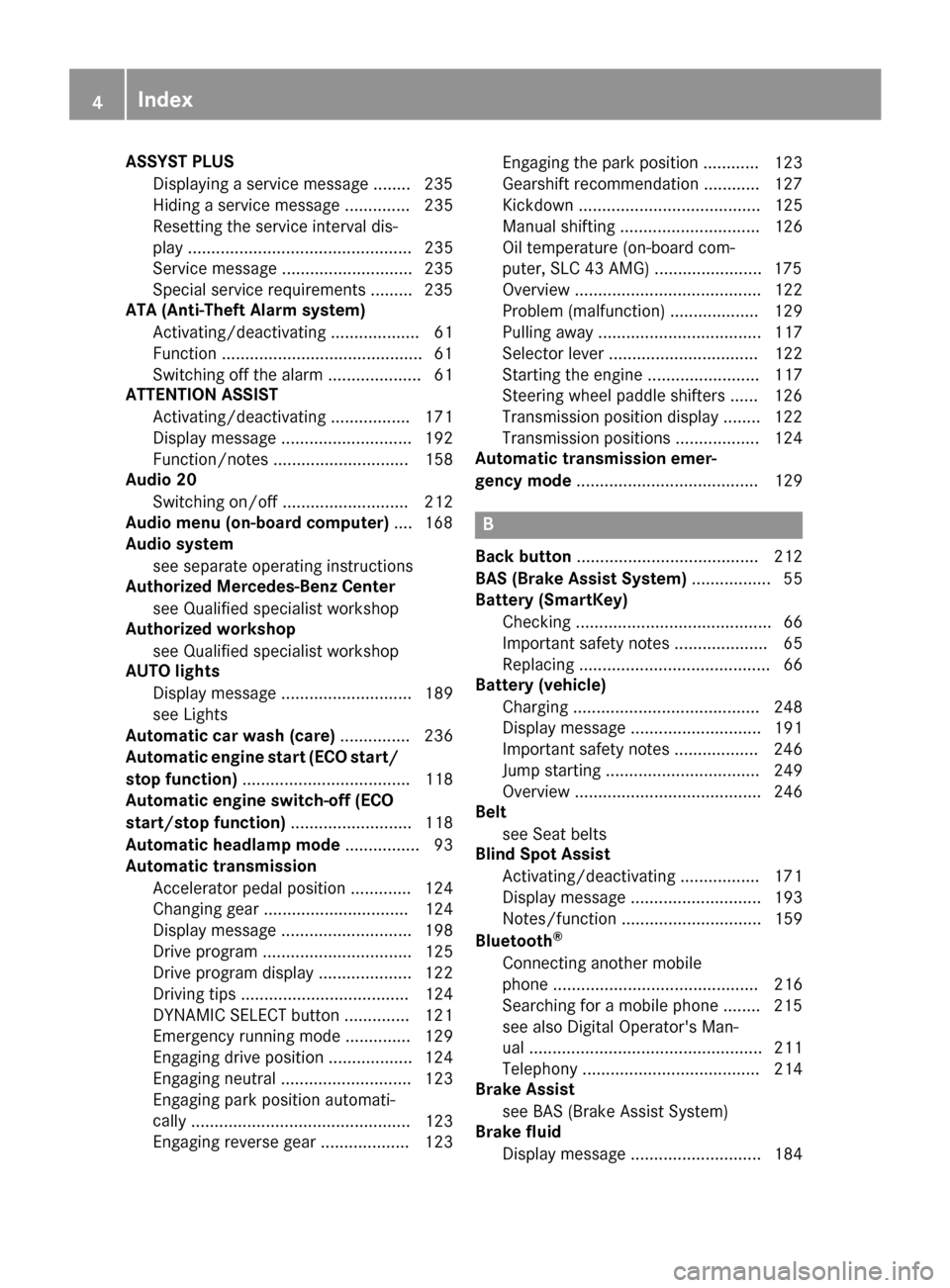
ASSYSTPLUS
Dis playin gaservic emessage ........ 235
Hiding aservic emessage .............. 235
Resetting th eservic einterval dis-
play ................................................ 235
Se rvice message ............................ 235
Spe cial servic erequirements ........ .235
ATA (Anti-Theft Alarm system)
Activating/deactivating ................... 61
Function ...........................................6 1
Switching off the alarm .................... 61
ATTENTIO NASSIS T
Activating/deactivating ................. 171
Displa ymessage ............................ 192
Function/note s............................. 158
Audi o20
Switching on/of f........................... 212
Audi omenu( on-board computer) .... 168
Audi osystem
see separate operating instructions
Authorized Mercedes-Benz Center
see Qualifie dspecialist workshop
Authorized workshop
see Qualifie dspecialist workshop
AUTO lights
Displa ymessage ............................ 189
see Lights
Automatic car was h(care) ............... 236
Automatic engine start (ECO start/
stopf unction) .................................... 118
Automatic engine switch-off (ECO
start/stopf unction).......................... 118
Automatic headlamp mode ................ 93
Automatic transmission
Accelerator peda lposition ............. 124
Changing gea r............................... 124
Displa ymessage ............................ 198
Drive progra m................................ 125
Drive progra mdisplay .................... 122
Driving tip s.................................... 124
DYNAMIC SELECT button .............. 121
Emergency running mod e.............. 129
Engaging drive position .................. 124
Engaging neutral ............................ 123
Engaging park position automa ti-
ca
lly ............................................... 123
Engaging reverse gea r................... 123 Engaging the park position ............ 123
Gearshift recommendation ............ 127
Kickdown.
...................................... 125
Manua lshifting .............................. 126
Oil temperature (on-board com-
puter, SLC 43 AMG). .................... 175
Overview ........................................ 122
Problem (malfunction) ................... 129
Pulling away ................................... 117
Selector lever ................................ 122
Starting the engine ........................ 117
Steering wheelp addleshifters ...... 126
Transmission position display ........ 122
Transmission positions .................. 124
Automatic transmissio nemer-
gencym ode....................................... 129
B
Back button ....................................... 212
BAS (Brake Assist System) ................. 55
Battery (SmartKey)
Checking .......................................... 66
Important safety notes .................... 65
Replacing ......................................... 66
Battery (vehicle)
Charging ........................................ 248
Displa ymessage ............................ 191
Important safety notes .................. 246
Jump starting ................................. 249
Overview ........................................ 246
Belt
see Seatb elts
Blind SpotA ssist
Activating/deactivating ................. 171
Displa ymessage ............................ 193
Notes/function .............................. 159
Bluetooth
®
Connecting another mobile
phone ............................................ 216
Searching for amobilephone ........ 215
see also Digital Operator's Man-
ua l.................................................. 211
Telephony ...................................... 214
Brake Assist
see BAS (Brake Assist System)
Brake fluid
Displa ymessage ............................ 184
4Index
..
Page 7 of 294
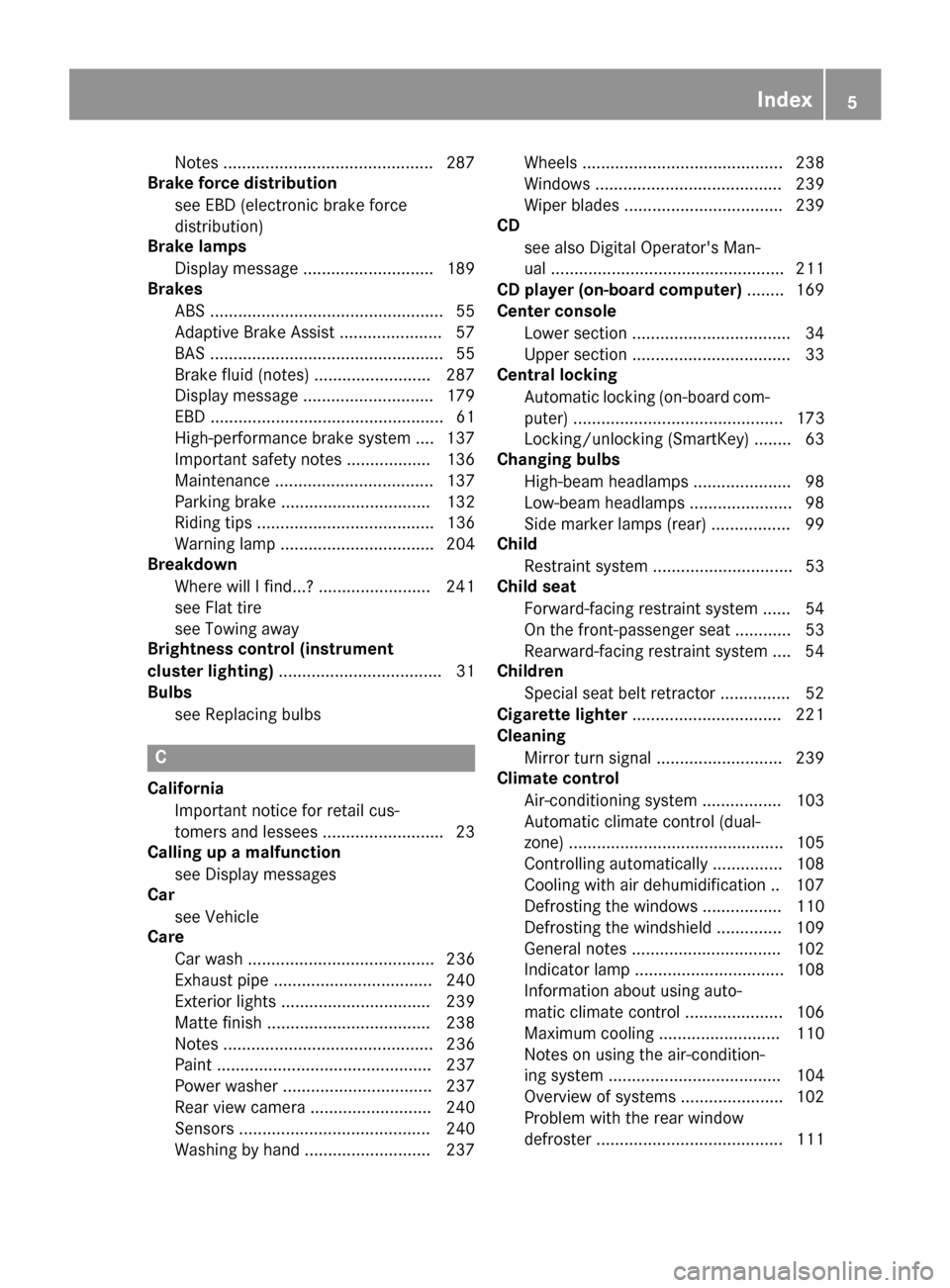
Notes .............................................287
Brake force distribution
see EBD (electronic brake force
distribution)
Brake lamps
Display message ............................ 189
Brakes
ABS ..................................................5 5
Adaptive Brake Assist ...................... 57
BAS .................................................. 55
Brake fluid (notes) ......................... 287
Display message ............................ 179
EBD .................................................. 61
High-performance brake system .... 137
Important safety notes. ................. 136
Maintenance .................................. 137
Parking brake ................................ 132
Riding tip s...................................... 136
Warning lamp ................................. 204
Breakdown
Where will Ifind...? ........................ 241
see Fla ttire
see Towing away
Brightness control( instrument
cluste rlighting) ................................... 31
Bulbs
see Replacing bulbs
C
CaliforniaImportant notice for retail cus-
tomers and lessees .......................... 23
Calling up amalfunction
see Displa ymessages
Car
see Vehicle
Care
Carw ash. ....................................... 236
Exhaus tpipe. ................................. 240
Exterior lights ................................ 239
Matte finish ................................... 238
Note s............................................. 236
Paint .............................................. 237
Power washer. ............................... 237
Rear vie wcamera .......................... 240
Sensors ......................................... 240
Washing by hand ........................... 237 Wheels.
.......................................... 238
Window s........................................ 239
Wipe rblade s.................................. 239
CD
see also Digital Operator's Man-
ual.................................................. 211
CD player (on-board computer) ........ 169
Centerc onsole
Lower section .................................. 34
Upper section .................................. 33
Central locking
Automati cloc king (on-board com-
puter) ............................................. 173
Locking/unlocking (SmartKey )........ 63
Changin gbulbs
High-beam headlamp s..................... 98
Low-bea mheadlamp s...................... 98
Sid em arker lamps (rear) ................. 99
Child
Restraint system .............................. 53
Child seat
Forward-facing restraint system ...... 54
On the front-passenger sea t............ 53
Rearward-facing restraint system .... 54
Children
Specia lsea tb eltr etractor ............... 52
Cigarette lighter ................................ 221
Cleaning
Mirror turn signal ........................... 239
Climate control
Air-conditioning system ................. 103
Automati cclimate control (dual-
zone) .............................................. 105
Controlling automaticall y............... 108
Cooling with ai rdehumidifica tion .. 107
Defrosting the window s................. 110
Defrosting the windshield .............. 109
Genera lnotes ................................ 102
Indicato rlam p................................ 108
Information aboutu sing auto-
mati cclimate control ..................... 106
Ma
ximu mcooling .......................... 110
Note sonu sing the air-condition-
ing system ..................................... 104
Overview of systems ...................... 102
Problem with the rea rwindow
defroster ........................................ 111
Index5
Page 9 of 294
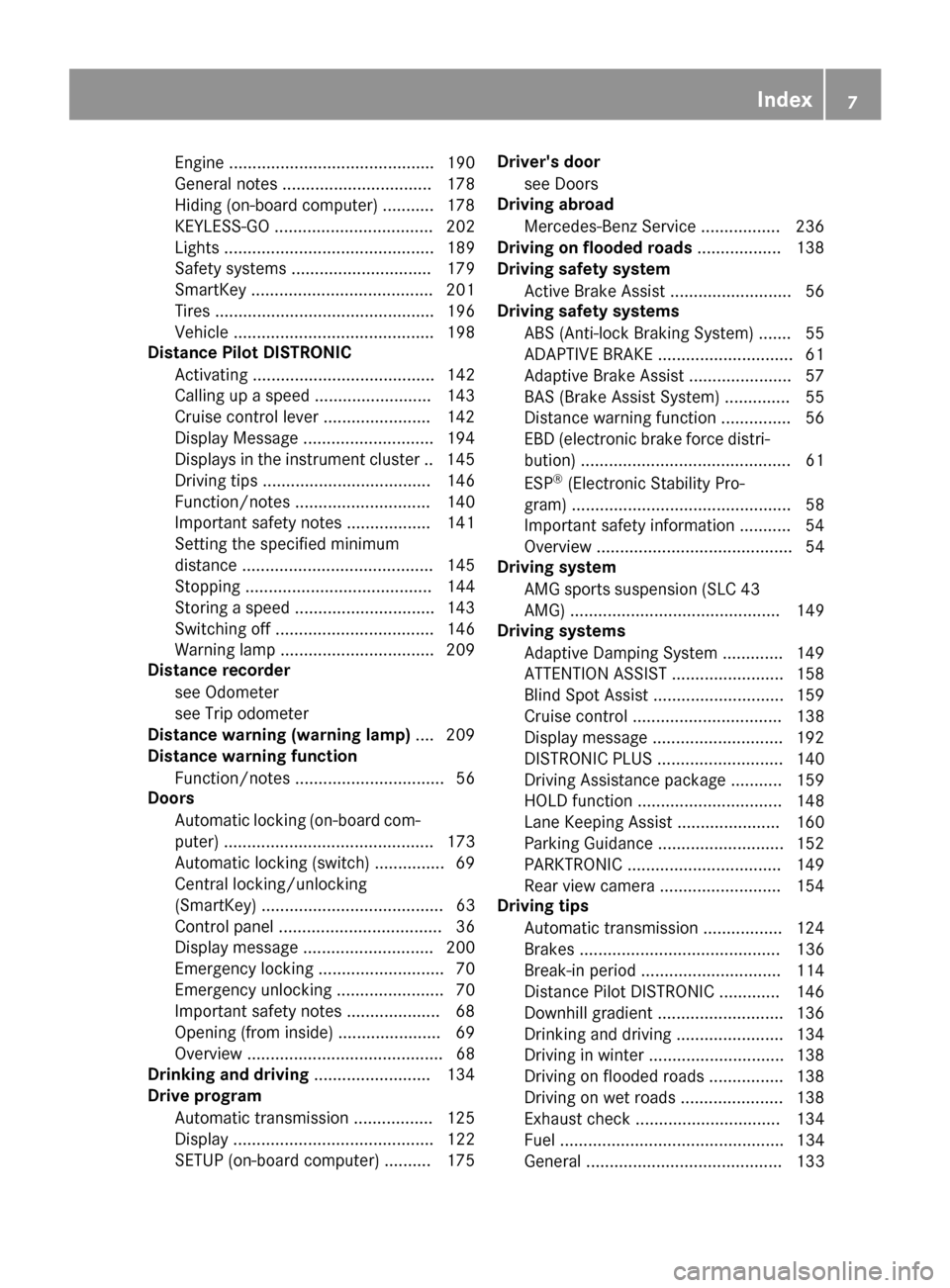
Engine ............................................ 190
Generalnote s................................ 178
Hiding (on-boar dcomputer) ........... 178
KEYLESS-GO. ................................. 202
Lights ............................................. 189
Safety systems .............................. 179
SmartKey ....................................... 201
Tires ............................................... 196
Vehicl e........................................... 198
Distance Pilo tDISTRONIC
Activating ....................................... 142
Calling up aspeed ......................... 143
Cruise control lever ....................... 142
Displa yMessage ............................ 194
Displays in the instrument cluster .. 145
Driving tip s.................................... 146
Function/note s............................. 140
Important safety notes .................. 141
Setting the specified minimum
distance ......................................... 145
Stopping ........................................ 144
Storing aspeed .............................. 143
Switching off .................................. 146
Warning lamp ................................. 209
Distance recorder
see Odometer
see Tri podometer
Distance warnin g(wa rning lamp) .... 209
Distance warnin gfunction
Function/note s................................ 56
Doors
Automati cloc king (on-board com-
puter) ............................................. 173
Automati cloc king (switch) ............... 69
Central locking/unlocking
(SmartKey )....................................... 63
Control panel ................................... 36
Displa ymessage ............................ 200
Emergency locking ........................... 70
Emergency unlocking ....................... 70
Important safety notes .................... 68
Opening (fro minside )...................... 69
Overview .......................................... 68
Drinking and driving ......................... 134
Drive program
Automati ctransmissio n................. 125
Displa y........................................... 122
SETUP (on-board computer) .......... 175 Driver's door
see Doors
Drivin gabroad
Mercedes-Benz Service ................. 236
Drivin gonfloodedroads .................. 138
Drivin gsafety system
Active Brake Assist .......................... 56
Drivin gsafety systems
ABS (Anti-lock Braking System) ....... 55
ADAPTIV EBRAK E............................. 61
Adaptive Brake Assist ...................... 57
BAS (Brake Assi st Sy
stem) .............. 55
Distance warning function ............... 56
EBD (electroni cbrake force distri-
bution) ............................................. 61
ESP
®(Electronic Stability Pro-
gram) ............................................... 58
Important safety information ........... 54
Overview .......................................... 54
Drivin gsystem
AMG sports suspensio n(SLC 43
AMG). ............................................ 149
Drivin gsystems
Adaptive Damping System ............. 149
ATTENTIO NASSIST ........................ 158
Blind Spot Assist ............................ 159
Cruis econtrol ................................ 138
Displa ymessage ............................ 192
DISTRONIC PLU S........................... 140
Driving Assistance packag e........... 159
HOLD function ............................... 148
Lane Keeping Assist ...................... 160
Parking Guidance ........................... 152
PARKTRONIC ................................. 149
Rear vie wcamera .......................... 154
Drivin gtips
Automati ctransmission ................. 124
Brakes ........................................... 136
Break-in perio d.............................. 114
Distance Pilo tDISTRONIC ............. 146
Downhil lgradient ........................... 136
Drinking and driving ....................... 134
Driving in winter ............................. 138
Driving on floode droads ................ 138
Driving on we troads ...................... 138
Exhaus tcheck ............................... 134
Fue l................................................ 134
Genera l.......................................... 133
Index7
Page 11 of 294
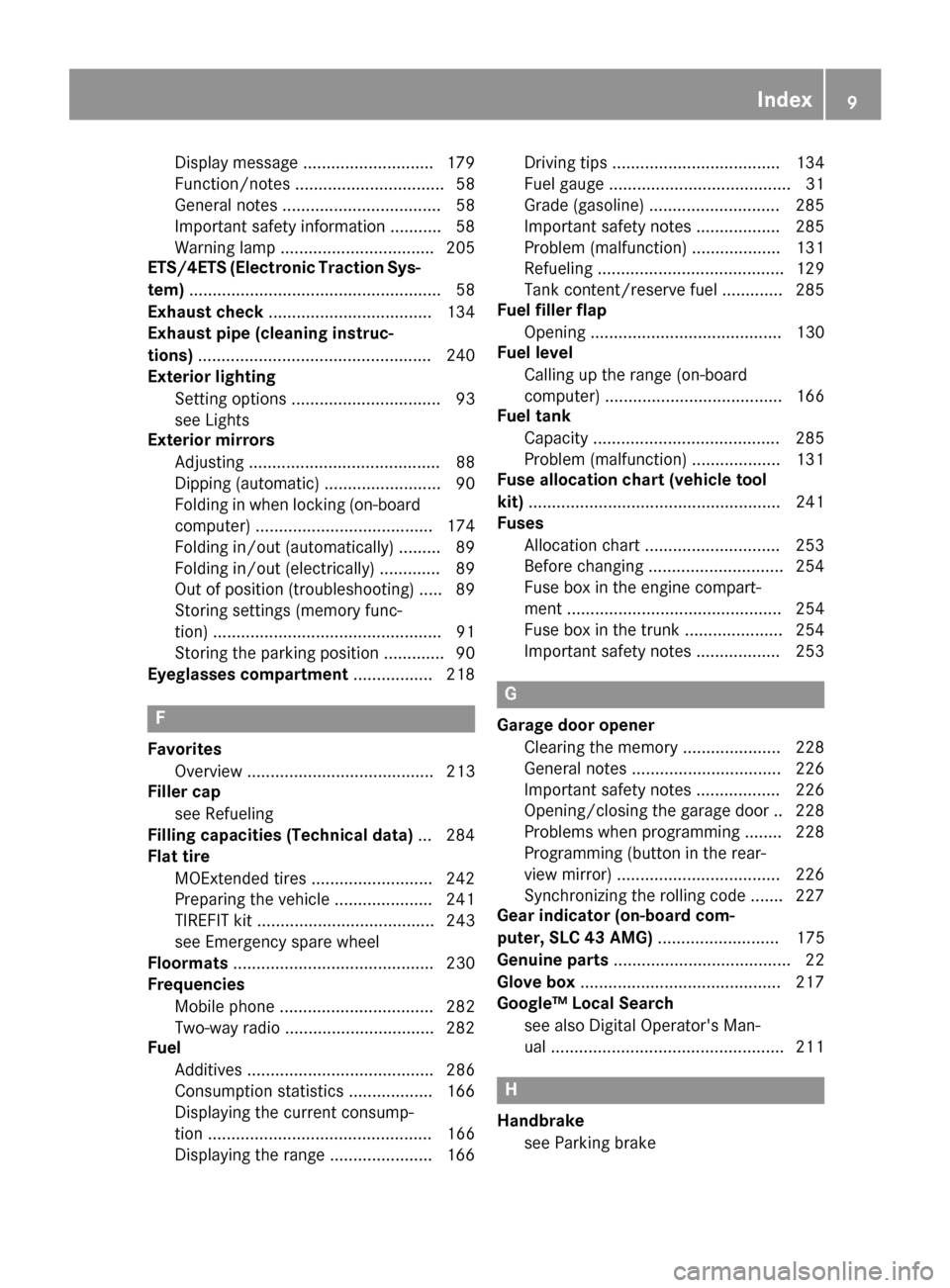
Display message ............................ 179
Function/notes................................ 58
Genera lnotes .................................. 58
Important safety information ........... 58
Warning lamp ................................. 205
ETS/4ETS (ElectronicT raction Sys-
tem) ...................................................... 58
Exhaustc heck................................... 134
Exhaustp ipe (cleaning instruc-
tions) .................................................. 240
Exterior lighting
Setting options ................................ 93
see Lights
Exterior mirrors
Adjusting ......................................... 88
Dipping (automatic) ......................... 90
Folding in when locking (on-board
computer) ...................................... 174
Folding in/out (automatically )......... 89
Folding in/out (electrically) ............. 89
Outofp osition (troubleshooting )..... 89
Storing settings (memory func-
tion) ................................................. 91
Storing the parking position ............. 90
Eyeglassesc ompartment ................. 218
F
Favorites
Overview ........................................ 213
Filler cap
see Refueling
Fillin gcapacitie s(Technical data) ... 284
Flat tire
MOExtended tire s.......................... 242
Preparing the vehicl e..................... 241
TIREFIT kit ...................................... 243
see Emergency spare wheel
Floormats ........................................... 230
Frequencies
Mobil ephone ................................. 282
Two-way radio ................................ 282
Fuel
Additives ........................................ 286
Consumption statistics .................. 166
Displaying the current consump-
tion ................................................ 166
Displaying the rang e...................... 166 Driving tip
s.................................... 134
Fue lgauge ....................................... 31
Grade (gasoline )............................ 285
Important safety notes .................. 285
Problem (malfunction) ................... 131
Refueling ........................................ 129
Tank content/reserve fue l............. 285
Fue lfille rflap
Opening ......................................... 130
Fue llevel
Calling up the rang e(on-board
computer) ...................................... 166
Fue ltank
Capacity ........................................ 285
Problem (malfunction) ................... 131
Fus eallocatio nchart (vehicl etool
kit) ...................................................... 241
Fuses
Allocation chart ............................. 253
Before changing ............................. 254
Fusebox in the engine compart-
ment .............................................. 254
Fus ebox in the trunk ..................... 254
Important safety notes .................. 253
G
Garaged ooro pener
Clearing the memory ..................... 228
Genera lnotes ................................ 226
Important safety notes .................. 226
Opening/closing the garag edoor..2 28
Problems whe nprogramming ........2 28
Programming (button in the rear-
view mirror) ................................... 226
Synchronizing the rolling code ....... 227
Gear indicator (on-board com-
puter, SLC 43 AMG) ........................ 175
Genuine parts ...................................... 22
Glove box ...........................................2 17
Google ™Local Search
see also Digita lOperator's Man-
ua l..................................................2 11
H
Handbrake
see Parking brake
Index9
..
Page 29 of 294
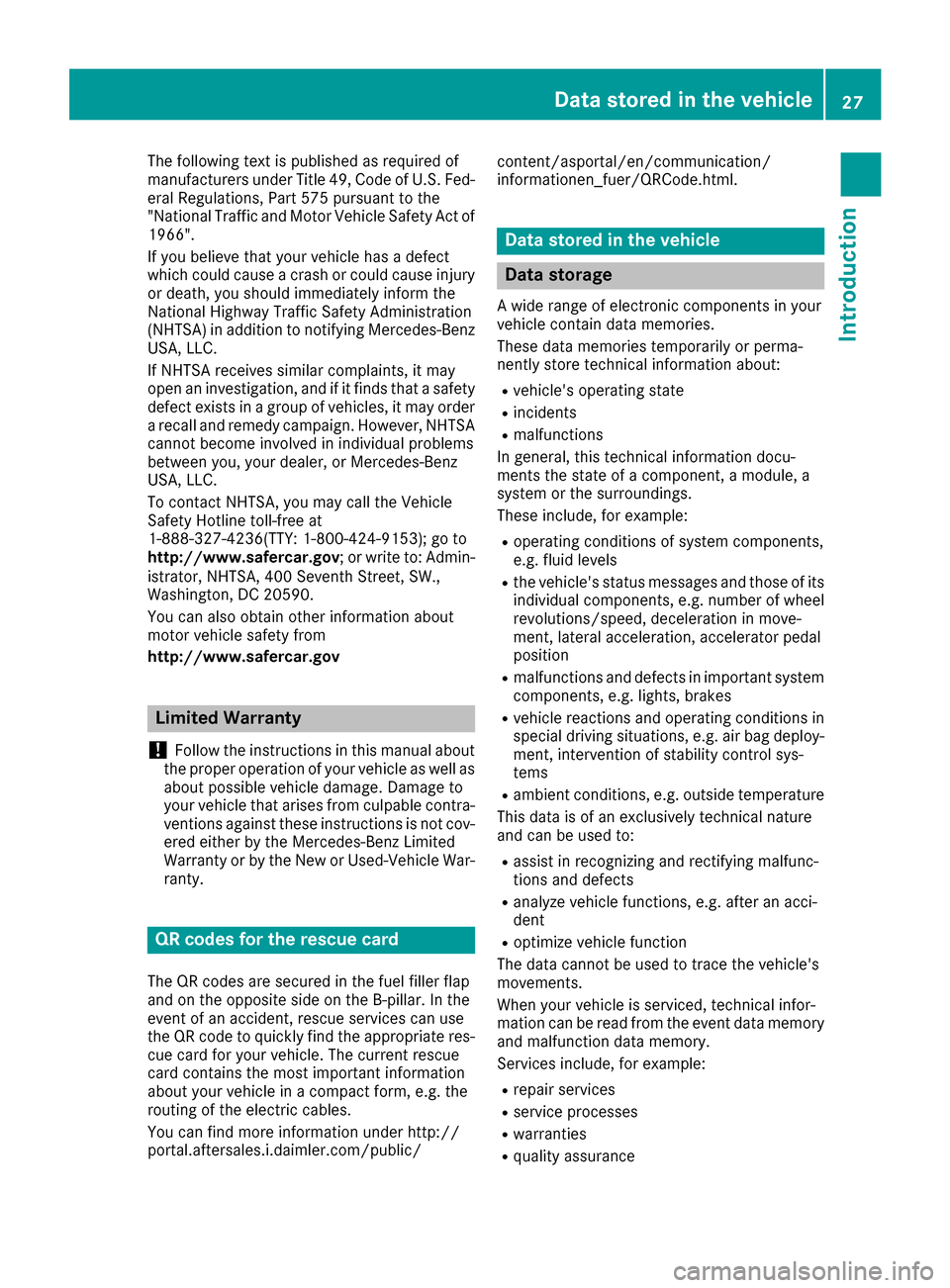
The following text is published as required of
manufacturers under Title 49, Code of U.S. Fed-
eral Regulations, Part 575 pursuant to the
"National Traffic and Motor Vehicle Safety Act of
1966".
If you believe that your vehicle hasadefect
which could cause acrash or could cause injury
or death, you should immediately inform the
National Highway Traffic Safety Administration
(NHTSA)ina ddition to notifying Mercedes-Benz
USA,L LC.
If NHTSA receives similar complaints ,itmay
open an investigation, and if it finds that asafety
defect exists in agroup of vehicles, it may order
ar ecall and remedy campaign. However, NHTSA
cannot become involved in individual problems
between you, your dealer, or Mercedes-Benz
USA,L LC.
To contact NHTSA,y ou may call the Vehicle
Safety Hotlin etoll-free at
1-888-327-4236(TTY: 1-800-424-9153); go to
http://www.safercar.gov ;orwrite to: Admin-
istrator ,NHTSA,4 00 SeventhS treet, SW.,
Washington ,DC20590.
You can also obtain other information about
motor vehicle safety from
http://www.safercar.gov
Limited Warranty
!
Follow the instructions in this manual about
the proper operation of your vehicle as well as
about possible vehicle damage. Damage to
your vehicle that arises from culpable contra-
ventions against these instructions is not cov- ered either by the Mercedes-Benz Limited
Warranty or by the New or Used-Vehicle War-
ranty.
QR codes for the rescue card
The QR codes are secured in the fuel filler flap
and on the opposite side on the B-pillar. In the
event of an accident,r escue services can use
the QR code to quickly find the appropriate res- cue card for your vehicle. The current rescue
card contains the most important information
about your vehicle in acompact form, e.g. the
routing of the electric cables.
You can find more information under http://
portal.aftersales.i.daimler.com/public/ content/asportal/en/communication/
informationen_fuer/QRCode.html.
Data stored in the vehicle
Data storage
Aw
ide range of electronic components in your
vehicle contain data memories.
These data memories temporarily or perma-
nently store technical information about:
Rvehicle's operating state
Rincidents
Rmalfunctions
In general, this technical information docu-
mentst he state of acomponent, amodule, a
system or the surroundings.
These include, for example:
Roperating conditions of system components,
e.g. fluid levels
Rthe vehicle's status messages and those of its
individual components, e.g. number of wheel
revolutions/speed, deceleration in move-
ment,l ateral acceleration, accelerator pedal
position
Rmalfunction sand defects in important system
components, e.g. lights, brakes
Rvehicle reactionsa nd operating conditions in
special driving situations, e.g. air bag deploy-
ment,i ntervention of stability control sys-
tems
Rambient conditions, e.g. outside temperature
This data is of an exclusively technical nature
and can be used to:
Rassist in recognizing and rectifying malfunc-
tions and defects
Ranalyze vehicle functions, e.g. after an acci-
dent
Roptimize vehicle function
The data cannot be used to trace the vehicle's
movements.
When your vehicle is serviced, technical infor-
mation can be read from the event data memory
and malfunction data memory.
Services include, for example:
Rrepair services
Rservice processes
Rwarranties
Rquality assurance
Data stored in the vehicle27
Introduction
Z
Page 32 of 294
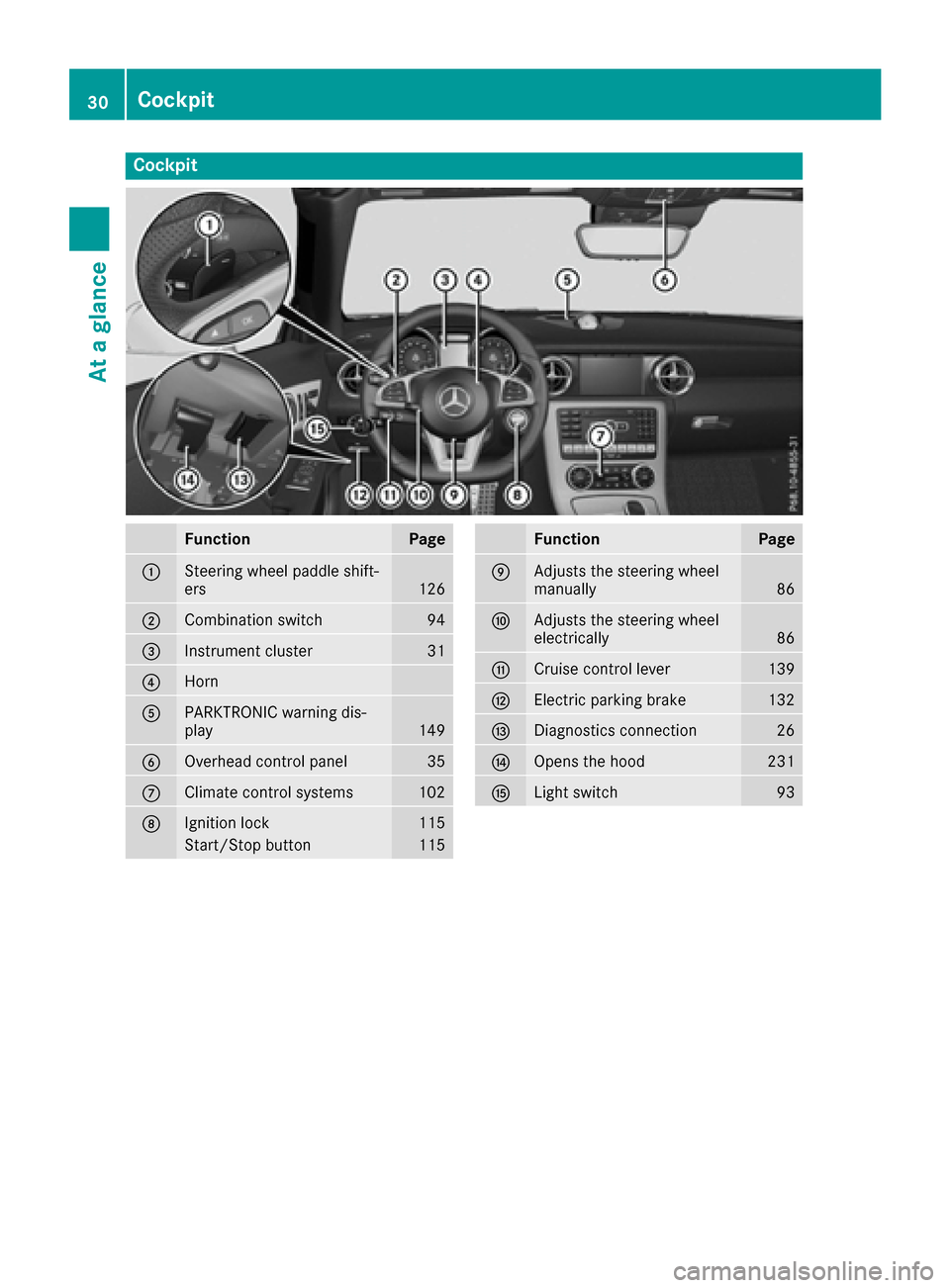
Cockpit
FunctionPage
:Steering wheel paddle shift-
ers126
;Combination switch94
=Instrumentcluster31
?Horn
APARKTRONIC warning dis-
play149
BOverhead control panel35
CClimatecontrol systems102
DIgnition lock115
Start/Sto pbutton115
FunctionPage
EAdjusts th esteering wheel
manually86
FAdjusts th esteering wheel
electrically86
GCruis econtrol lever139
HElectric parking brake132
IDiagnostics connection26
JOpenst hehood231
KLights witch93
30Cockpit
Atag lance
Page 33 of 294
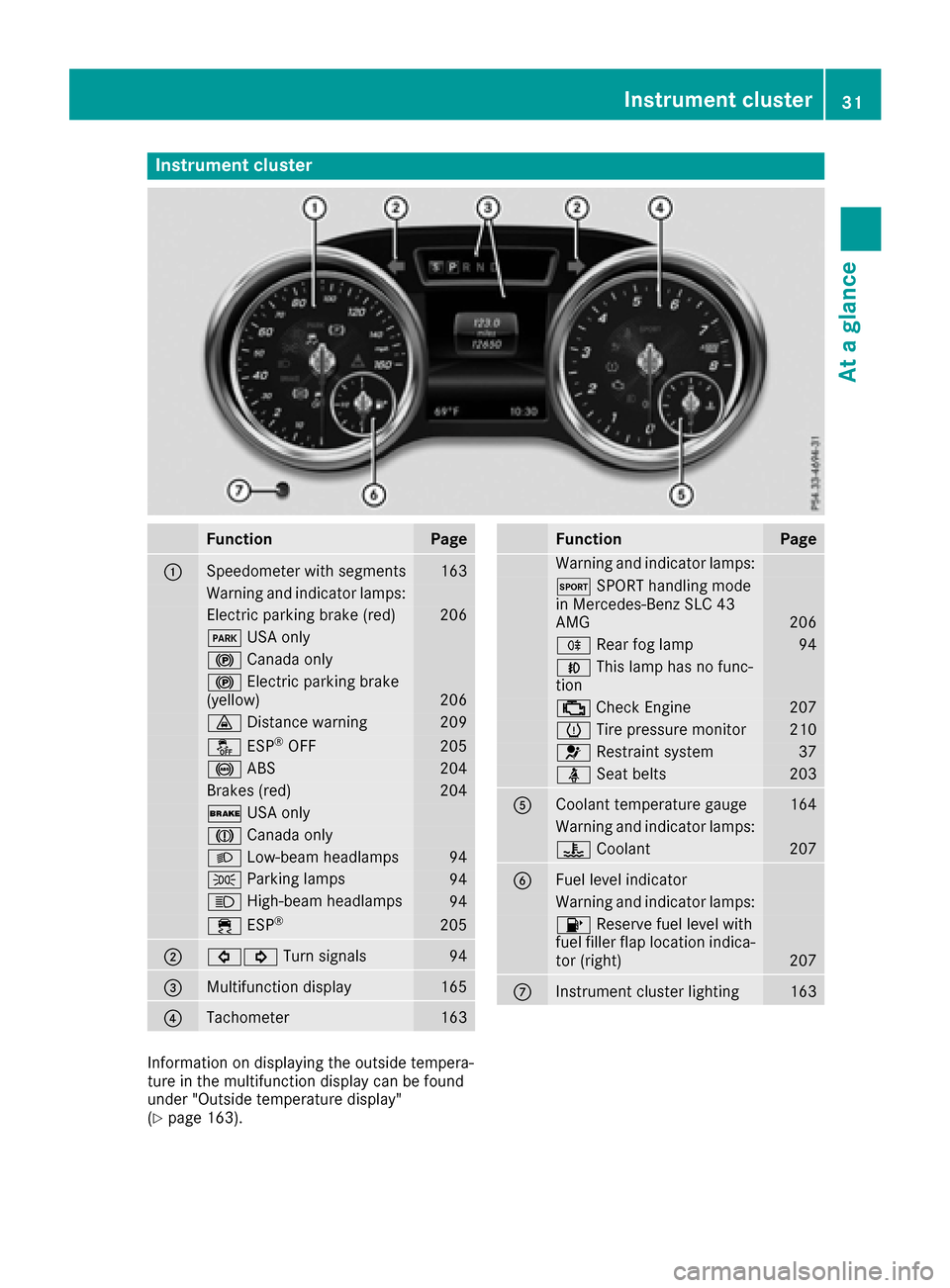
Instrumentcluster
FunctionPag e
:Speedometer wit hsegments163
Warning and indicator lamps:
Electric parking brak e(red)20 6
F USAo nly
! Canad aonly
! Electric parking brak e
(yellow)20 6
· Distanc ewarning209
å ESP®OF F205
! ABS204
Brake s(red)20 4
$ USAo nly
J Canad aonly
L Low-beam headlamps94
TParking lamp s94
KHigh-beam headlamps94
÷ESP®20 5
;#! Turn signals94
=Multifunction display165
?Tachometer163
FunctionPag e
Warning and indicator lamps:
M SPORT handlin gmode
in Mercedes-Ben zSLC 43
AM G
206
R Rear fog lamp94
NThis lamp has no func-
tion
; CheckEngine20 7
h Tirep ressur emonitor210
6 Restrain tsystem37
ü Seat belt s203
ACoolan ttem perature gauge164
Warning and indicator lamps:
? Coolan t207
BFue llevel indicator
Warning and indicator lamps:
8 Reserve fuel level wit h
fuel filler flap location indica-
to r( right )
207
CInstrumen tcluste rlighting16 3
Information on displayin gthe outside tempera-
tur eint hemultifunction display can be foun d
under "Outside temperature display"
(
Ypage 163).
Instrument cluster31
At ag lance
Page 54 of 294
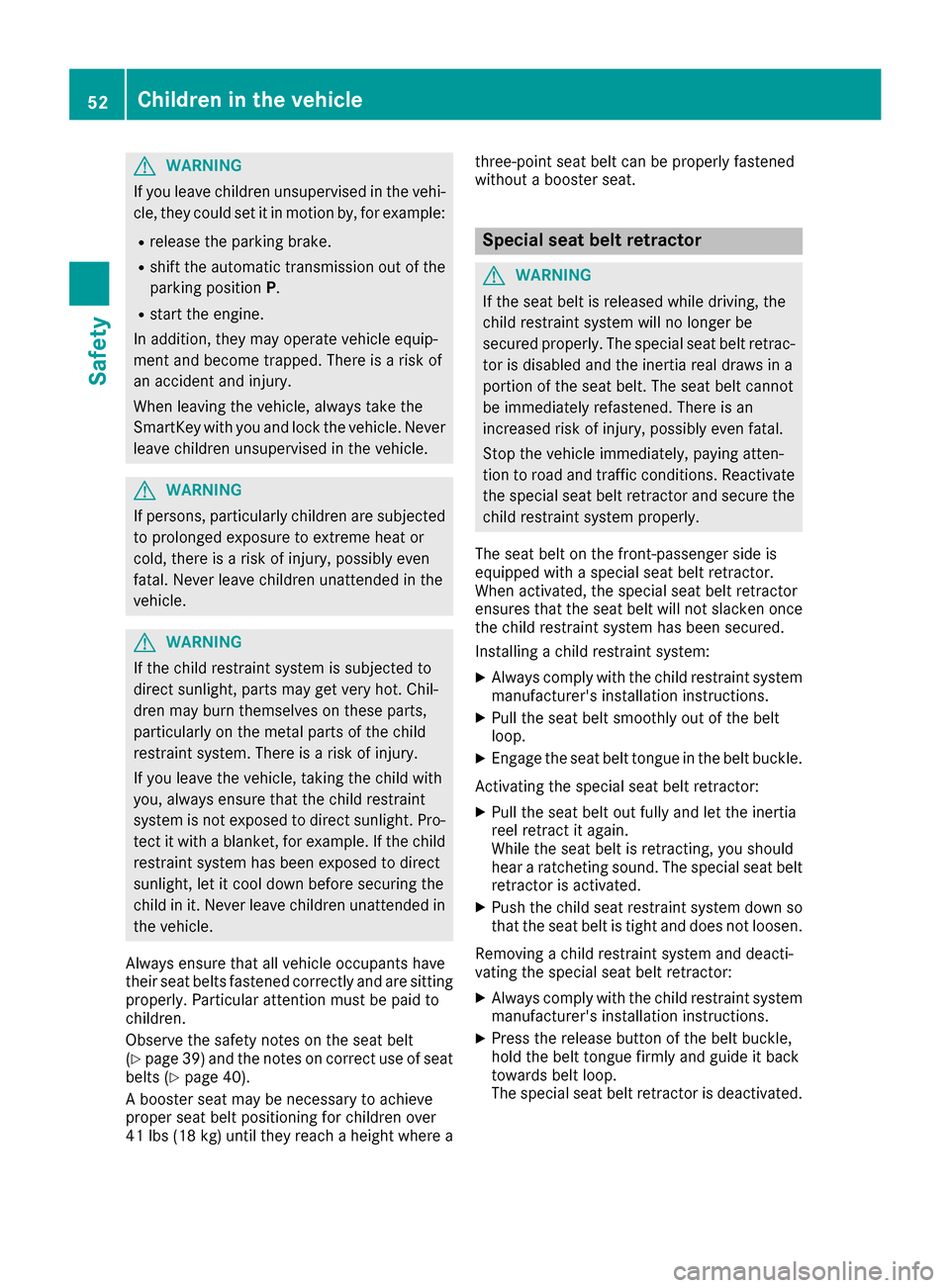
GWARNING
If you leave children unsupervised in the vehi-
cle, they coul dset it in motion by, for example:
Rrelease the parking brake.
Rshift the automatic transmission out of the
parking position P.
Rstart the engine.
In addition, they may operate vehiclee quip-
ment and become trapped. There is arisk of
an accident and injury.
When leaving the vehicle, alway stake the
SmartKey with you and lock the vehicle. Never
leave children unsupervised in the vehicle.
GWARNING
If persons, particularl ychildren are subjected
to prolonged exposure to extreme heato r
cold, there is arisk of injury ,possibly even
fatal .Never leave children unattended in the
vehicle.
GWARNING
If the child restraint system is subjected to
direct sunlight, parts may get very hot. Chil-
dren may burn themselves on these parts,
particularl yonthe metal parts of the child
restraint system. There is arisk of injury.
If you leave the vehicle, taking the child with
you ,alway sensure that the child restraint
system is not exposedtod irect sunlight. Pro-
tect it with ablanket, for example. If the child
restraint system has been exposedtod irect
sunlight, let it cool downb efore securing the
child in it. Never leave children unattended in
the vehicle.
Always ensure that all vehicleo ccupants have
their seat belts fastened correctly and are sitting
properly.P articular attention must be pai dto
children.
Observe the safety notes on the seat belt
(
Ypag e39) and the notes on correct use of seat
belts (Ypag e40).
Ab ooster seat may be necessary to achieve
propers eat beltp ositioning for children over
41 lbs (18 kg )until they reach aheight where a three-point seat beltc
an be properly fastened
without abooster seat.
Special seat bel tretractor
GWARNING
If the seat beltisr eleased while driving, the
child restraint system wil lnolonger be
secure dproperly.T he special seat beltr etrac-
tor is disable dand the inertia real draw sina
portion of the seat belt. The seat beltc annot
be immediatel yrefastened. There is an
increased risk of injury,p ossibly even fatal.
Stop the vehiclei mmediately, paying atten-
tion to road and traffic conditions. Reactivate
the special seat beltr etractor and secure the
child restraint system properly.
The seat beltont he front-passenge rside is
equipped with aspecial seat beltr etractor.
When activated, the special seat beltr etractor
ensure sthat the seat beltw illn ot slacken once
the child restraint system has been secured.
Installing achild restraint system:
XAlways comply with the child restraint system
manufacturer's installation instructions.
XPul lthe seat belts moothly out of the belt
loop.
XEngage the seat beltt ongue in the beltbuckle.
Activating the special seat beltr etractor:
XPullthe seat belto ut fullyand let the inertia
reel retract it again.
Whil ethe seat beltisr etracting, you should
hear aratcheting sound .The special seat belt
retractor is activated.
XPush the child seat restraint system downs o
that the seat beltist ight and does not loosen.
Removing achild restraint system and deacti-
vating the special seat beltr etractor:
XAlways comply with the child restraint system
manufacturer's installation instructions.
XPress the release button of the beltb uckle,
hold the beltt ongue firmly and guide it back
toward sbeltl oop.
The special seat beltr etractor is deactivated.
52Children in the vehicle
Safety
Page 57 of 294
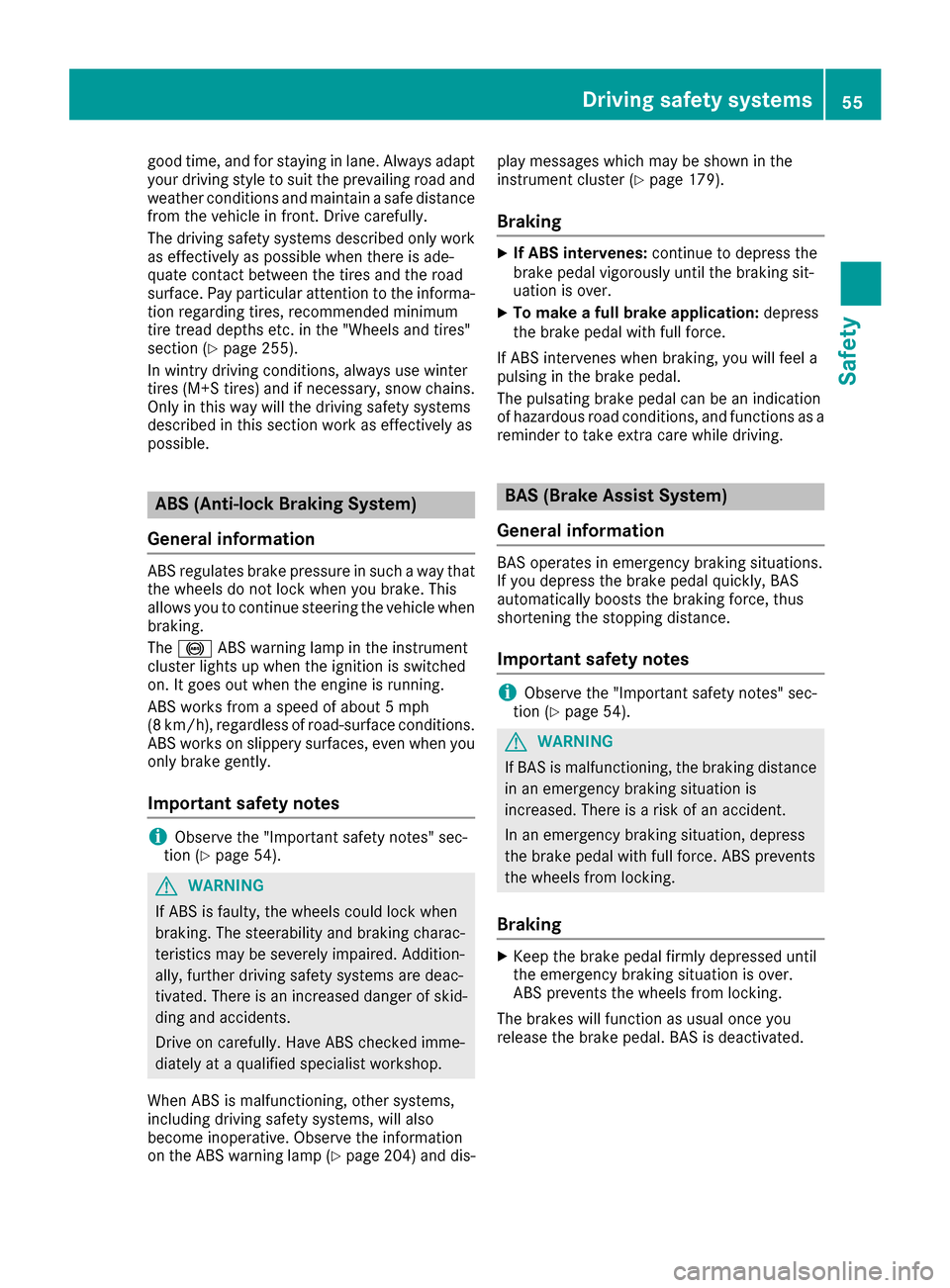
good time, and for staying in lane. Always adapt
your driving style to suit the prevailing road and
weather conditions and maintainasafe distance
from the vehicle in front.D rive carefully.
The driving safety systems described only work
as effectively as possible when there is ade-
quate contact between the tires and the road
surface. Pay particular attention to the informa-
tion regarding tires, recommended minimum
tire tread depths etc. in the "Wheels and tires"
section (
Ypage 255).
In wintry driving conditions, always use winter
tires (M+S tires) and if necessary, snow chains.
Only in this way will the driving safety systems
described in this section work as effectively as
possible.
ABS (Anti-lock Braking System)
General information
ABS regulates brake pressure in such away that
the wheels do not lock when you brake. This
allows you to continue steering the vehicle when
braking.
The ! ABS warning lamp in the instrument
cluster lights up when the ignition is switched
on. It goes out when the engine is running.
ABS works from aspeed of about 5mph
(8 km/h), regardless of road-surface conditions.
ABS works on slippery surfaces, even when you
only brake gently.
Important safety notes
iObserve the "Important safety notes" sec-
tion (Ypage 54).
GWARNING
If ABS is faulty, the wheels could lock when
braking. The steerability and braking charac-
teristics may be severely impaired. Addition-
ally,f urther driving safety systems are deac-
tivated. There is an increased danger of skid-
ding and accidents.
Drive on carefully. Have ABS checked imme-
diately at aqualified specialist workshop.
When ABS is malfunctioning, other systems,
including driving safety systems, will also
become inoperative. Observe the information
on the ABS warning lamp (
Ypage 204) and dis- play messages which may be shown in the
instrument cluster (
Ypage 179).
Braking
XIf ABS intervenes:
continue to depress the
brake pedal vigorously until the braking sit-
uation is over.
XTo make afull brake application: depress
the brake pedal with full force.
If ABS intervenes when braking, you will feel a
pulsing in the brake pedal.
The pulsating brake pedal can be an indication
of hazardous road conditions, and functions as a reminder to take extr acare while driving.
BAS (Brake Assist System)
General information
BAS operates in emergencyb raking situations.
If you depress the brake pedal quickly, BAS
automatically boosts the braking force, thus
shortening the stopping distance.
Important safety notes
iObserve the "Important safety notes" sec-
tion (Ypage 54).
GWARNING
If BAS is malfunctioning, the braking distance
in an emergencyb raking situation is
increased. There is arisk of an accident.
In an emergencyb raking situation, depress
the brake pedal with full force. ABS prevents
the wheels from locking.
Braking
XKeep the brake pedal firmly depressed until
the emergencyb raking situation is over.
ABS prevent sthe wheels from locking.
The brakes will function as usual once you
release the brake pedal. BAS is deactivated.
Driving safety systems55
Safety
Z