ECO mode MERCEDES-BENZ SLC ROADSTER 2018 Owner's Manual
[x] Cancel search | Manufacturer: MERCEDES-BENZ, Model Year: 2018, Model line: SLC ROADSTER, Model: MERCEDES-BENZ SLC ROADSTER 2018Pages: 298, PDF Size: 5.26 MB
Page 7 of 298
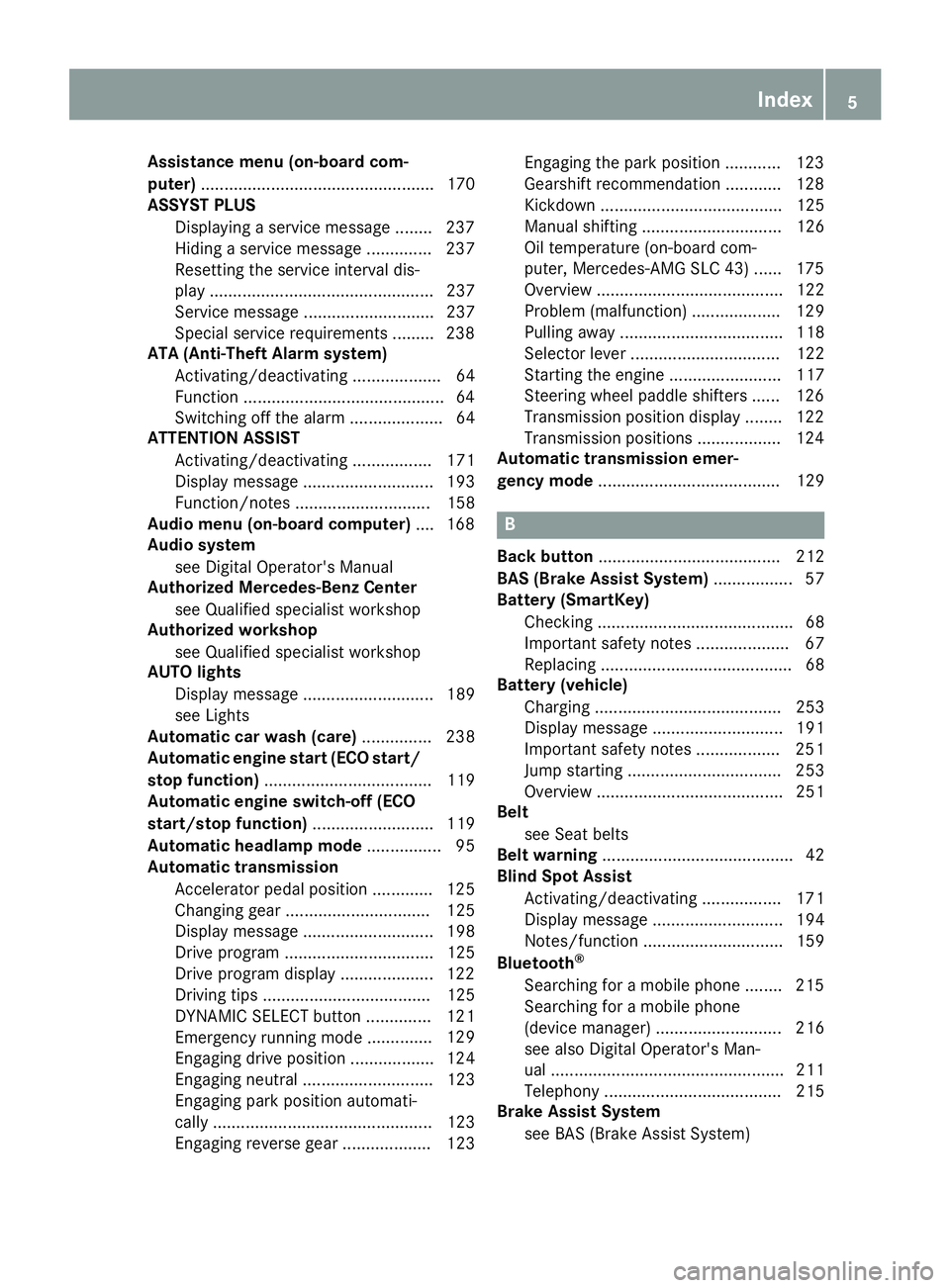
Assistance menu(on-boar dcom-
puter) .................................................. 170
ASSYSTP LUS
Dis playin gaservic emessage ........ 237
Hiding aservic emessage .............. 237
Resetting th eservic einterval dis-
play ................................................ 237
Se rvice message ............................ 237
Spe cial servic erequirements ........ .238
ATA (Anti-Theft Alarm system)
Activating/deactivating ................... 64
Function ...........................................6 4
Switching off the alarm .................... 64
ATTENTIO NASSIS T
Activating/deactivating ................. 171
Displa ymessage ............................ 193
Function/note s............................. 158
Audi omenu( on-board computer) .... 168
Audi osystem
see Digital Operator's Manual
Authorized Mercedes-Benz Center
see Qualifie dspecialist workshop
Authorized workshop
see Qualifie dspecialist workshop
AUTO lights
Displa ymessage ............................ 189
see Lights
Automatic car was h(care) ............... 238
Automatic engine start (ECO start/
stopf unction) .................................... 119
Automatic engine switch-off (ECO
start/stopf unction).......................... 119
Automatic headlamp mode ................ 95
Automatic transmission
Accelerator peda lposition ............. 125
Changing gea r............................... 125
Displa ymessage ............................ 198
Drive program. ............................... 125
Drive programd isplay .................... 122
Driving tip s.................................... 125
DYNAMIC SELECT button .............. 121
Emergency running mode. ............. 129
Eng
aging drive position .................. 124
Engaging neutral ............................ 123
Engaging park position automati-
cally ............................................... 123
Engaging reverse gea r................... 123 Engaging the park position ............ 123
Gearshift recommendation ............ 128
Kickdown.
...................................... 125
Manua lshifting .............................. 126
Oil temperature (on-board com-
puter, Mercedes-AMGS LC 43) ...... 175
Overview ........................................ 122
Problem (malfunction) ................... 129
Pulling away ................................... 118
Selector lever ................................ 122
Starting the engine ........................ 117
Steering wheelp addleshifters ...... 126
Transmission position display ........ 122
Transmission positions .................. 124
Automatic transmissio nemer-
gencym ode....................................... 129
B
Back button ....................................... 212
BAS (Brake Assist System) ................. 57
Battery (SmartKey)
Checking .......................................... 68
Important safety notes .................... 67
Replacing ......................................... 68
Battery (vehicle)
Charging ........................................ 253
Displa ymessage ............................ 191
Important safety notes .................. 251
Jump starting ................................. 253
Overview ........................................ 251
Belt
see Seatb elts
Bel twarning ......................................... 42
Blind SpotA ssist
Activating/deactivating ................. 171
Displa ymessage ............................ 194
Notes/function .............................. 159
Bluetooth
®
Searching for amobilephone ........ 215
Searching for amobilephone
(device manager )........................... 216
see also Digital Operator's Man-
ua l.................................................. 211
Telephony ...................................... 215
Brake Assist System
see BAS (Brake Assist System)
Index5
Page 9 of 298
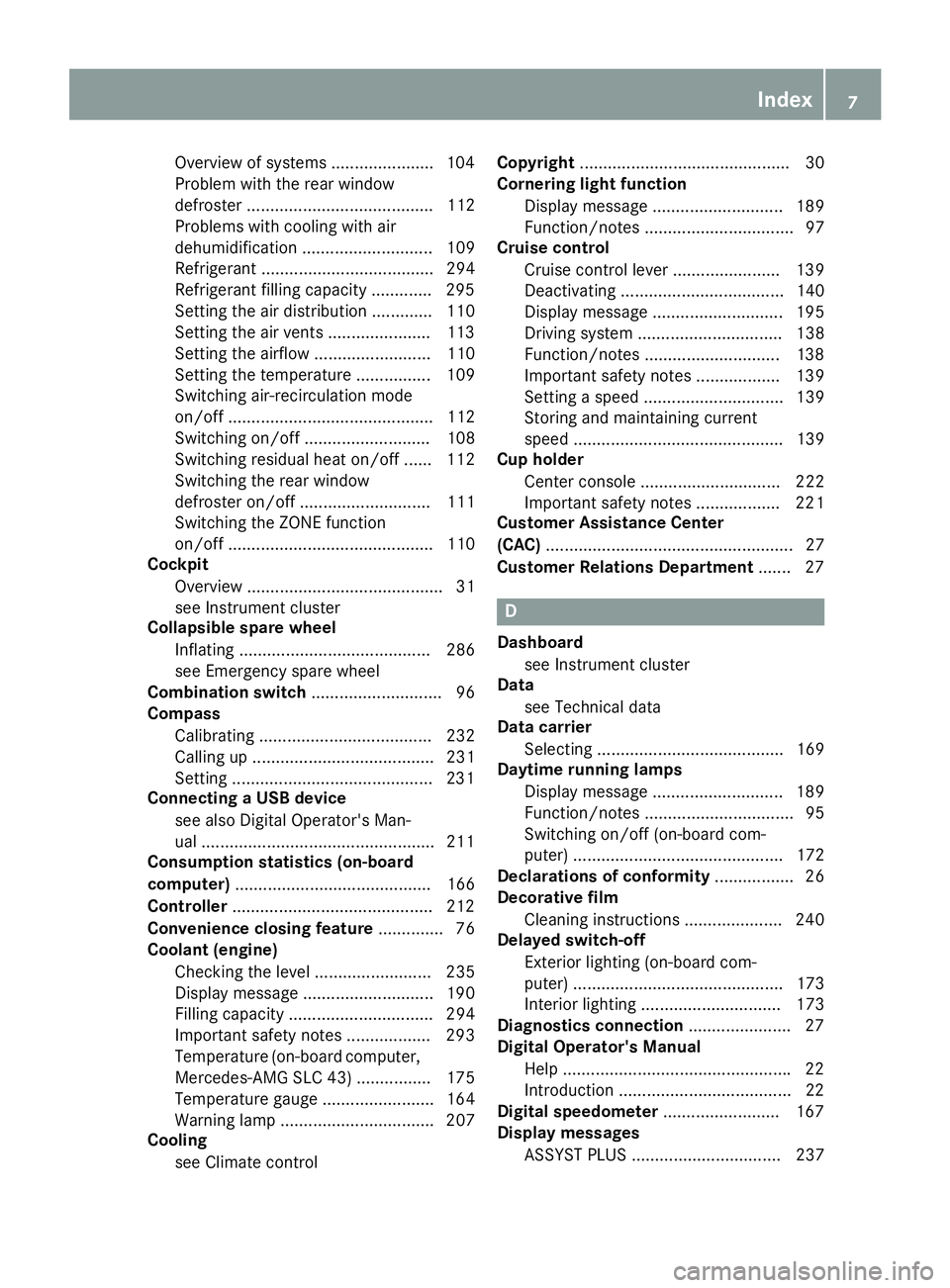
Overview of systems ......................104
Problem with the rear window
defroster ........................................ 112
Problems with cooling with air
dehumidification ............................ 109
Refrigerant ..................................... 294
Refrigerant filling capacity ............. 295
Setting the ai rdistribution ............. 110
Setting the ai rvents ......................1 13
Setting the airflow ......................... 110
Setting the temperature ................ 109
Switching air-recirculation mode
on/off ............................................ 112
Switching on/off ........................... 108
Switching residua lheato n/off ...... 112
Switching the rear window
defroster on/off ............................ 111
Switching the ZONE function
on/off ............................................ 110
Cockpit
Overview .......................................... 31
see Instrument cluster
Collapsibles pare wheel
Inflating ......................................... 286
see Emergency spare wheel
Combination switch ............................ 96
Compass
Calibrating ..................................... 232
Calling up ....................................... 231
Setting ...........................................2 31
Connectin gaUSB device
see also Digita lOperator's Man-
ua l..................................................2 11
Consumptions tatistics(on -board
computer) .......................................... 166
Controller ...........................................2 12
Convenience closing feature .............. 76
Coolan t(en gine)
Checking the level. ........................ 235
Display message ............................ 190
Filling capacity ............................... 294
Important safety notes .................. 293
Temperature (on-board computer,
Mercedes-AMG SLC 43) ................ 175
Temperature gauge ........................ 164
Warning lamp ................................. 207
Cooling
see Climate control Copyright
............................................. 30
C
orneringl ight function
Display message ............................ 189
Function/notes ................................ 97
Cruis econtrol
Cruise control lever. ...................... 139
Deactivating ................................... 140
Display message ............................ 195
Driving system ............................... 138
Function/notes .............................1 38
Important safety notes .................. 139
Setting aspeed. ............................. 139
Storing and maintaining current
speed. ............................................ 139
Cup holder
Center console .............................. 222
Important safety notes .................. 221
Customer AssistanceC enter
(CAC) ..................................................... 27
Customer Relations Department ....... 27
D
Dashboard
see Instrument cluster
Data
see Technical data
Data carrier
Selecting ........................................ 169
Daytime runningl amps
Display message ............................ 189
Function/notes ................................ 95
Switching on/off (on-board com-
puter) ............................................. 172
Declarations of conformity ................. 26
Decorative film
Cleaning instructions ..................... 240
Delayeds witch-off
Exterior lighting (on-board com-
puter) ............................................. 173
Interior lighting .............................. 173
Diagnosticsc onnection ......................2 7
Digital Operator's Manua l
Help ................................................ .22
Introduction .....................................2 2
Digital speedomete r........................ .167
Display messages
ASSYST PLUS ................................ 237
Index7
Page 14 of 298
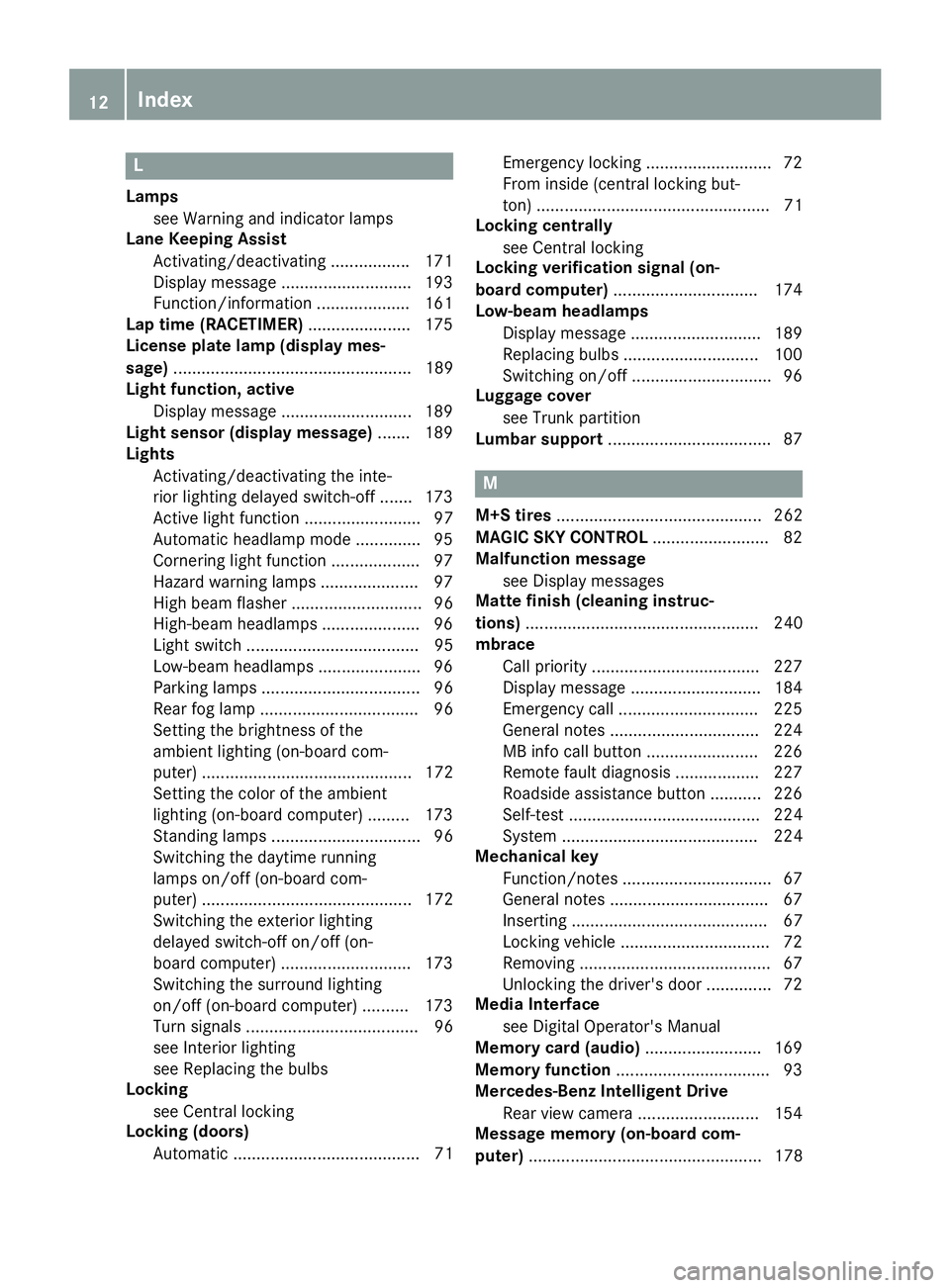
L
Lampssee Warning and indicator lamps
Lane Keeping Assist
Activating/deactivating ................ .171
Display message ............................ 193
Function/informatio n.................... 161
Lap time (RACETIMER) ...................... 175
License plate lamp (display mes-
sage) ................................................... 189
Light function, active
Displa ymessage ............................ 189
Light senso r(display message) ....... 189
Lights
Activating/deactivating the inte-
riorlighting delaye dswitch-off ....... 173
Active light function ......................... 97
Automati cheadlamp mode. ............. 95
Cornering light function ................... 97
Hazard warning lamps ..................... 97
Hig hbeamf lasher. ........................... 96
High-beam headlamp s..................... 96
Light switch ..................................... 95
Low-bea mheadlamp s...................... 96
Parking lamps .................................. 96
Rear fog lamp .................................. 96
Setting the brightness of the
ambient lighting (on-board com-
puter) ............................................. 172
Setting the color of the ambient
lighting (on-board computer) ......... 173
Standing lamps ................................ 96
Switching the daytime running
lamps on/off( on-board com-
puter) ............................................. 172
Switching the exterio rlighting
delaye dswitch-off on/off( on-
board computer) ............................ 173
Switching the surround lighting
on/off( on-board computer) .......... 173
Turn signal s..................................... 96
see Interior lighting
see Replacing the bulbs
Locking
see Central locking
Locking (doors)
Automati c........................................ 71 Emergency locking ........................... 72
From inside (central locking but-
ton) .................................................. 71
Locking centrally
see Central locking
Locking verification signal (on-
board computer) ............................... 174
Low-b eam he
adlamps
Displa ymessage ............................ 189
Replacing bulb s............................. 100
Switching on/off. ............................. 96
Luggag ecover
see Trunk partition
Lumbar support ................................... 87
M
M+S tires............................................ 262
MAGIC SKYC ONTROL ......................... 82
Malfunctio nmessage
see Displa ymessages
Matte finis h(clea ning instruc-
tions) .................................................. 240
mbrace
Call priority .................................... 227
Displa ymessage ............................ 184
Emergency cal l.............................. 225
Generaln otes ................................ 224
MB info cal lbutton ........................ 226
Remote fault diagnosis. ................. 227
Roadsid eassis tance button ........... 226
Self-test ......................................... 224
System .......................................... 224
Mechanical key
Function/note s................................ 67
Genera lnotes .................................. 67
Inserting .......................................... 67
Locking vehicl e................................ 72
Removing ......................................... 67
Unlocking the driver'sd oor.............. 72
Medi aInterface
see Digital Operator's Manual
Memory card (audio) ......................... 169
Memory function ................................. 93
Mercedes-Benz Intelligent Drive
Rear vie wcamera .......................... 154
Messagem emory (on-board com-
puter) .................................................. 178
12Index
Page 19 of 298
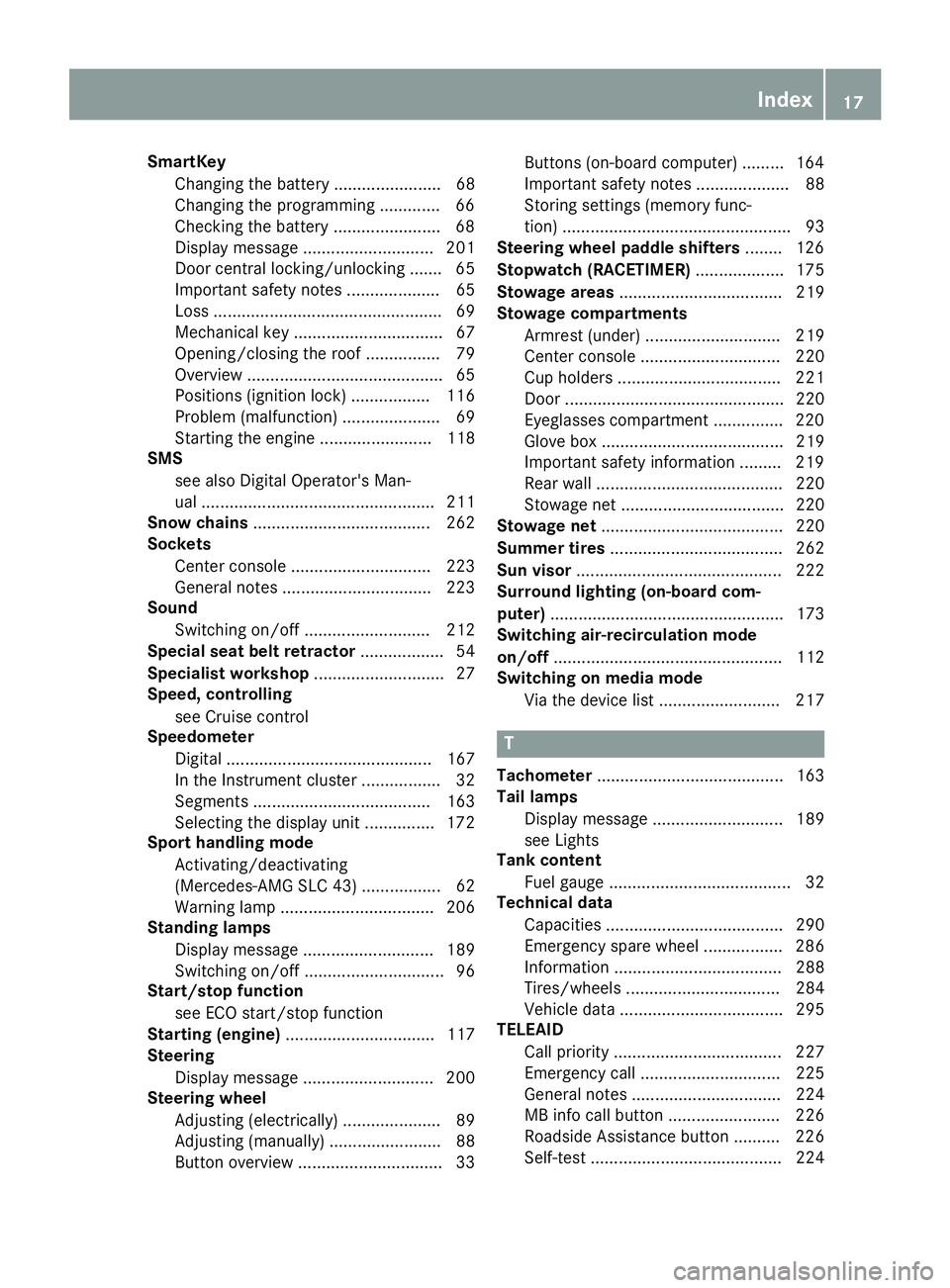
SmartKeyChanging the battery ....................... 68
Changing the programming .............6 6
Checkin gthe battery ...................... .68
Display message ............................ 201
Doorc entral locking/unlocking ....... 65
Important safety note s.................... 65
Loss. ................................................ 69
Mechanical key ................................ 67
Opening/closing the roof. ............... 79
Overview .......................................... 65
Positions (ignition lock) ................. 116
Problem (malfunction) ..................... 69
Starting the engine ........................ 118
SMS
see also Digital Operator's Man-
ual.................................................. 211
Snowc hains...................................... 262
Sockets
Center console .............................. 223
Generaln otes ................................ 223
Sound
Switching on/off. .......................... 212
Special seat belt retractor .................. 54
Specialist workshop ............................ 27
Speed, controlling
see Cruise control
Speedometer
Digital ............................................ 167
In the Instrument cluster ................. 32
Segments ...................................... 163
Selecting the display uni t............... 172
Sport handlin gmode
Activating/deactivating
(Mercedes-AMGS LC 43) ................. 62
Warning lamp ................................. 206
Standin glamps
Displa ymessage ............................ 189
Switching on/off. ............................. 96
Start/stopf unction
see ECO start/stop function
Startin g(engine )................................ 117
Steering
Displa ymessage ............................ 200
Steering wheel
Adjusting (electrically) ..................... 89
Adjusting (manually) ........................ 88
Butto noverview ............................... 33 Buttons (on-board computer) ......... 164
Important safety notes .................... 88
Storing settings (memory func-
tion) ................................................. 93
Steering whee lpaddle shifters ........ 126
Stopwatch (RACETIMER) ................... 175
Stowag eareas ................................... 219
Stowag ecom partments
Armrest (under )............................. 219
Cente
r console .............................. 220
Cu ph olders ................................... 221
Door ............................................... 220
Eyeglasses compartment ............... 220
Glove box ....................................... 219
Important safety information ......... 219
Rear wall ........................................ 220
Stowag enet ................................... 220
Stowag enet....................................... 220
Summert ires..................................... 262
Sun visor ............................................ 222
Surround lighting (on-board com-
puter) .................................................. 173
Switchin gair-recirculatio nmode
on/off ................................................. 112
Switchin gonmediam ode
Via the device list .......................... 217
T
Tachometer ........................................ 163
Tail lamps
Displa ymessage ............................ 189
see Lights
Tank content
Fuelgauge ....................................... 32
Technical data
Capacities ...................................... 290
Emergency spare wheel. ................ 286
Information .................................... 288
Tires/wheels ................................. 284
Vehicl edata. .................................. 295
TELEAID
Call priority .................................... 227
Emergency cal l.............................. 225
Generaln otes ................................ 224
MB info cal lbutton ........................ 226
Roadsid eAssistance button .......... 226
Self-test ......................................... 224
Index17
Page 92 of 298
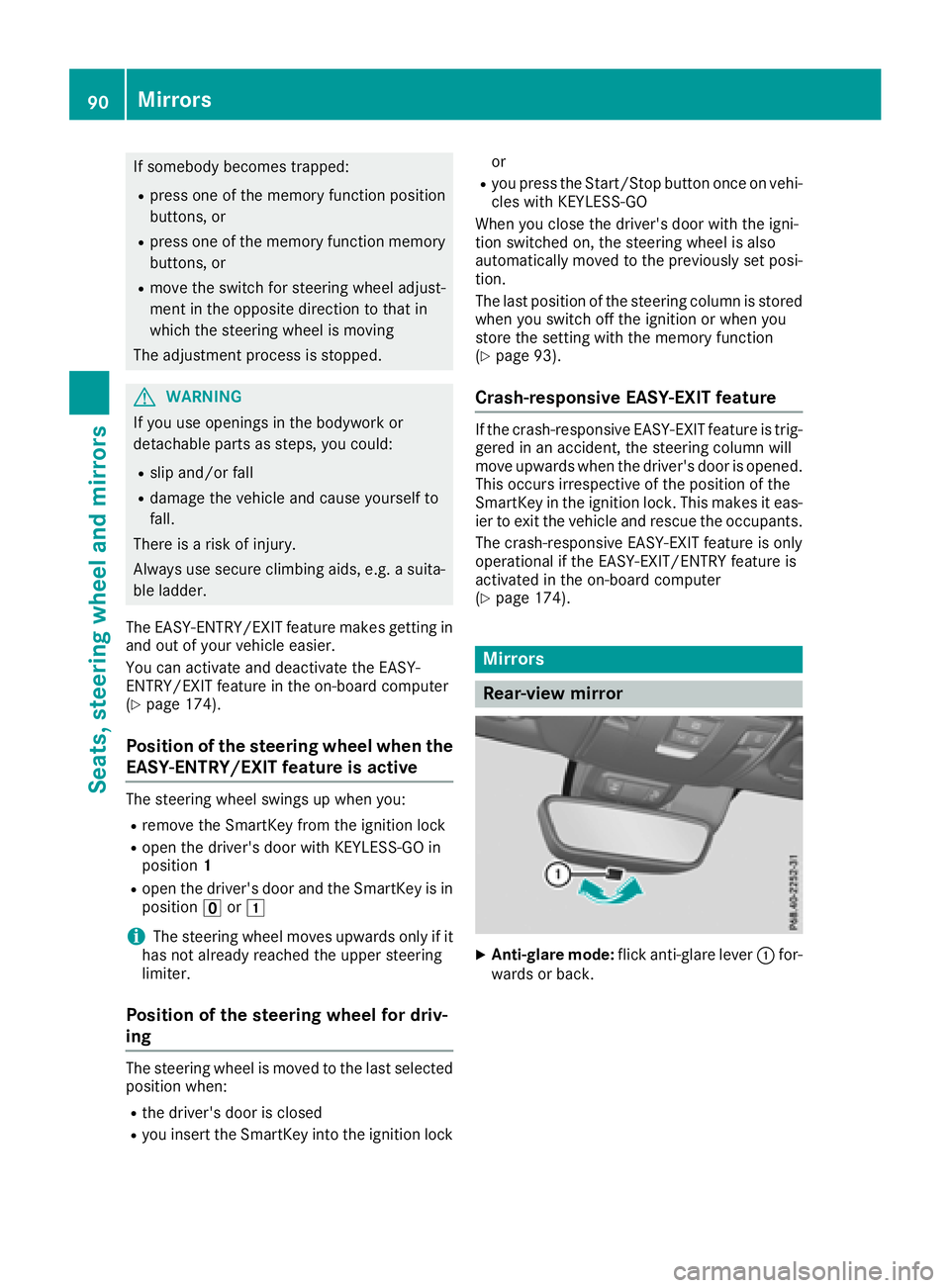
If somebodybecomes trapped:
Rpress one of the memory function position
buttons, or
Rpress one of the memory function memory
buttons, or
Rmove the switch for steering wheel adjust-
ment in the opposite direction to that in
which the steering wheel is moving
The adjustment process is stopped.
GWARNING
If you use openings in the bodywork or
detachable parts as steps, you could:
Rslip and/or fall
Rdamage the vehicle and cause yourself to
fall.
There is arisk of injury.
Alway suse secure climbing aids, e.g. asuita-
ble ladder.
The EASY-ENTRY/EXIT feature makes getting in
and out of you rvehicle easier.
You can activate and deactivate the EASY-
ENTRY/EXIT feature in the on-board computer
(
Ypage 174).
Position of the steering whee lwhen the
EASY-ENTRY/EXIT feature is active
The steering wheel swings up when you:
Rremove the SmartKey from the ignition lock
Ropen the driver's door with KEYLESS-GO in
position 1
Ropen the driver's door and the SmartKey is in
position uor1
iThe steering wheel moves upwards only if it
has not already reached the uppers teering
limiter.
Position of the steering whee lfor driv-
ing
The steering wheel is moved to the last selected
positionw hen:
Rthe driver's door is closed
Ryou insert the SmartKey into the ignition lock or
Ryou press the Start/Stop button once on vehi-
cles with KEYLESS-GO
When you close the driver's door with the igni-
tion switched on, the steering wheel is also
automatically moved to the previously set posi-
tion.
The last positionoft he steering column is stored
when you switch off the ignition or when you
store the setting with the memory function
(
Ypage 93).
Crash-responsive EASY-EXIT feature
If the crash-responsive EASY-EXIT feature is trig-
gered in an accident, the steering column will
move upwards when the driver's door is opened.
This occurs irrespective of the positionoft he
SmartKey in the ignition lock. This makes it eas- ier to exit the vehicle and rescue the occupants.
The crash-responsive EASY-EXIT feature is only
operational if the EASY-EXIT/ENTRY feature is
activated in the on-board computer
(
Ypage 174).
Mirrors
Rear-view mirror
XAnti-glare mode: flick anti-glare lever :for-
ward sorb ack.
90Mirrors
Seats, steeringw heel and mirrors
Page 97 of 298
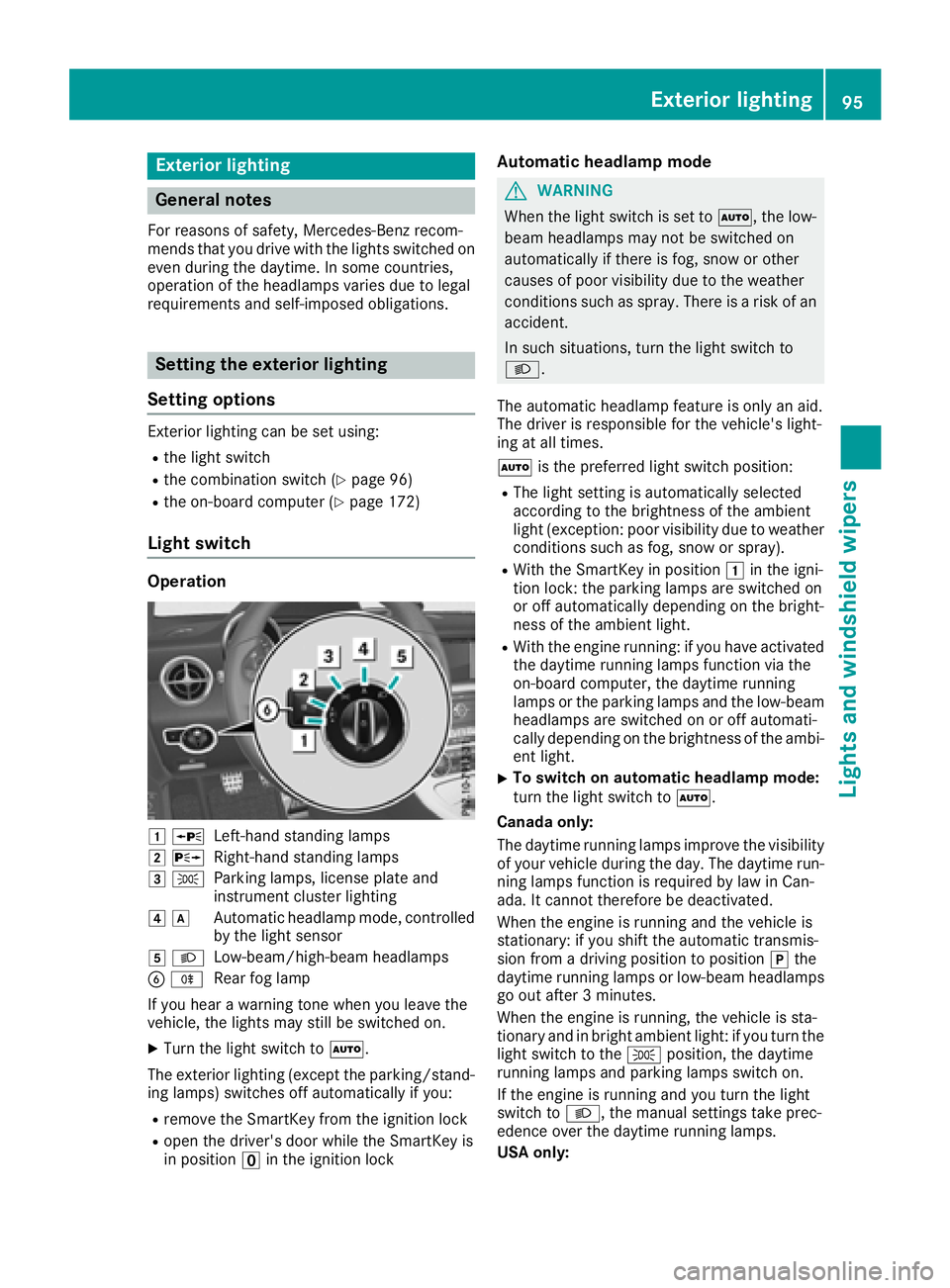
Exteriorlighting
General notes
For reasonsofs afety, Mercedes-Ben zrecom-
mends that you driv ewith th elightss witched on
even durin gthe daytime. In somec ountries,
operatio noftheheadlamps varies due to legal
requirement sand self-imposedo bligations.
Settingthe exterio rlighting
Settin goptions
Exterior lighting can be set using:
Rthel ight switch
Rthec ombinatio nswitch (Ypage 96)
Rtheo n-board compute r(Ypage 172)
Light switch
Operation
1WLeft-hands tanding lamps
2 XRight-hand standing lamps
3TParking lamps ,licens eplatea nd
instrumen tcluste rlighting
4dAutomatic headlam pmode, controlled
by the light sensor
5 LLow-beam/high-bea mheadlamps
BRRear fog lamp
If yo uhearaw arning tone when yo uleave the
vehicle, the lights mays till be switched on.
XTurn the light switch toÃ.
The exterio rlighting (excep tthe parking/stand-
ing lamps )switches off automaticall yifyou:
Rremove the SmartKeyf rom the ignition lock
Ropen the driver's door whil ethe SmartKeyi s
in position uin the ignition lock
Automati cheadlamp mode
GWARNING
Whe nthe light switch is set to Ã,the low-
beam headlamps mayn ot be switched on
automaticall yifthereisf og,snow or other
causes of poor visibility du etothe weather
conditions such as spray .There is ariskofa n
accident.
In such situations, turn the light switch to
L.
The automatic headlam pfeature is onlyana id.
The driver is responsibl efor the vehicle's light-
ing at al ltimes.
à is the preferred light switch position:
RThe light setting is automaticall yselected
according to the brightness of the ambient
light (exception: poor visibility du etoweather
conditions such as fog ,snow or spray).
RWith the SmartKeyinp osition 1in the igni-
tio nlock: the parking lamps ar eswitched on
or off automaticall ydepen ding on the bright-
ness of the ambient light.
RWith the engine running :ifyouhave activated
the daytime running lamps functio nvia the
on-board computer, the daytime running
lamps or the parking lamps and the low-beam
headlamps ar eswitched on or off automati-
cally depending on the brightness of the ambi-
ent light.
XTo switc honautomatic headlamp mode:
turn the light switch to Ã.
Canada only:
The daytime running lamps improve the visibility of your vehicl eduri
ng the day. The daytime run-
ning lamps functio nisr equired by la winCan-
ada. It canno ttherefore be deactivated.
Whe nthe engine is running and the vehicl eis
stationary: if yo ushift the automatic transmis-
sion from adriving positio ntoposition jthe
daytime running lamps or low-bea mheadlamps
go outa fter3m inutes.
Whe nthe engine is running ,the vehicl eissta-
tionar yand in bright ambient light: if yo uturn the
light switch to the Tposition, the daytime
running lamps and parking lamps switch on.
If the engine is running and yo uturn the light
switch to L,the manua lsettings take prec-
edence overt he daytime running lamps.
US Ao nly:
Exterior lighting95
Lights and windshield wiper s
Z
Page 106 of 298
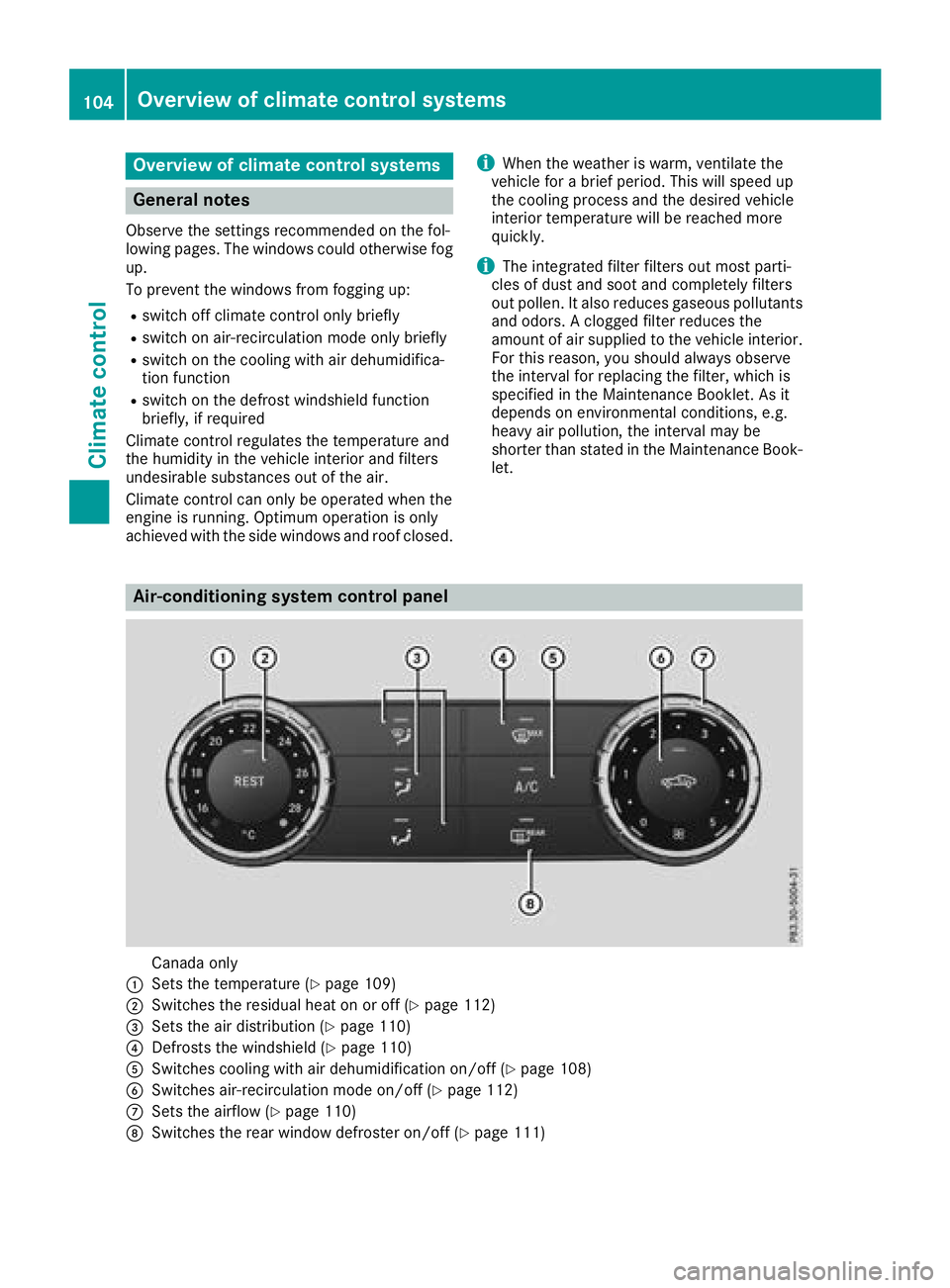
Overview of climatecontrol systems
General notes
Observe the settings recommended on the fol-
lowing pages. The windows could otherwise fog
up.
To preventt he windows from fogging up:
Rswitch off climate control only briefly
Rswitch on air-recirculation mode only briefly
Rswitch on the cooling with air dehumidifica-
tion function
Rswitch on the defrost windshield function
briefly, if required
Climate control regulates the temperature and
the humidity in the vehicle interior and filters
undesirable substances out of the air.
Climate control can only be operated when the
engin eisrunning. Optimum operation is only
achieved with the side windows and roof closed.
iWhen the weather is warm, ventilate the
vehicle for abrief period. This will speed up
the cooling process and the desired vehicle
interior temperature will be reached more
quickly.
iThe integrated filter filters out most parti-
cles of dust and soot and completely filters
out pollen. It also reduces gaseous pollutants
and odors. Aclogged filter reduces the
amount of air supplied to the vehicle interior.
For this reason, you should alwayso bserve
the interval for replacing the filter, which is
specified in the Maintenance Booklet. As it
depends on environmental conditions ,e.g.
heavy air pollution, the interval may be
shorter than stated in the Maintenance Book- let.
Air-conditioning system control panel
Canada only
:Setst he temperature (Ypage 109)
;Switches the residual heat on or off (Ypage 112)
=Setsthe air distribution (Ypage 110)
?Defrosts the windshield (Ypage 110)
ASwitches cooling with air dehumidification on/off (Ypage 108)
BSwitches air-recirculation mode on/off (Ypage 112)
CSetsthe airflow (Ypage 110)
DSwitches the rear window defroster on/off (Ypage 111)
104Overview of climatec ontrol systems
Climatecontrol
Page 107 of 298
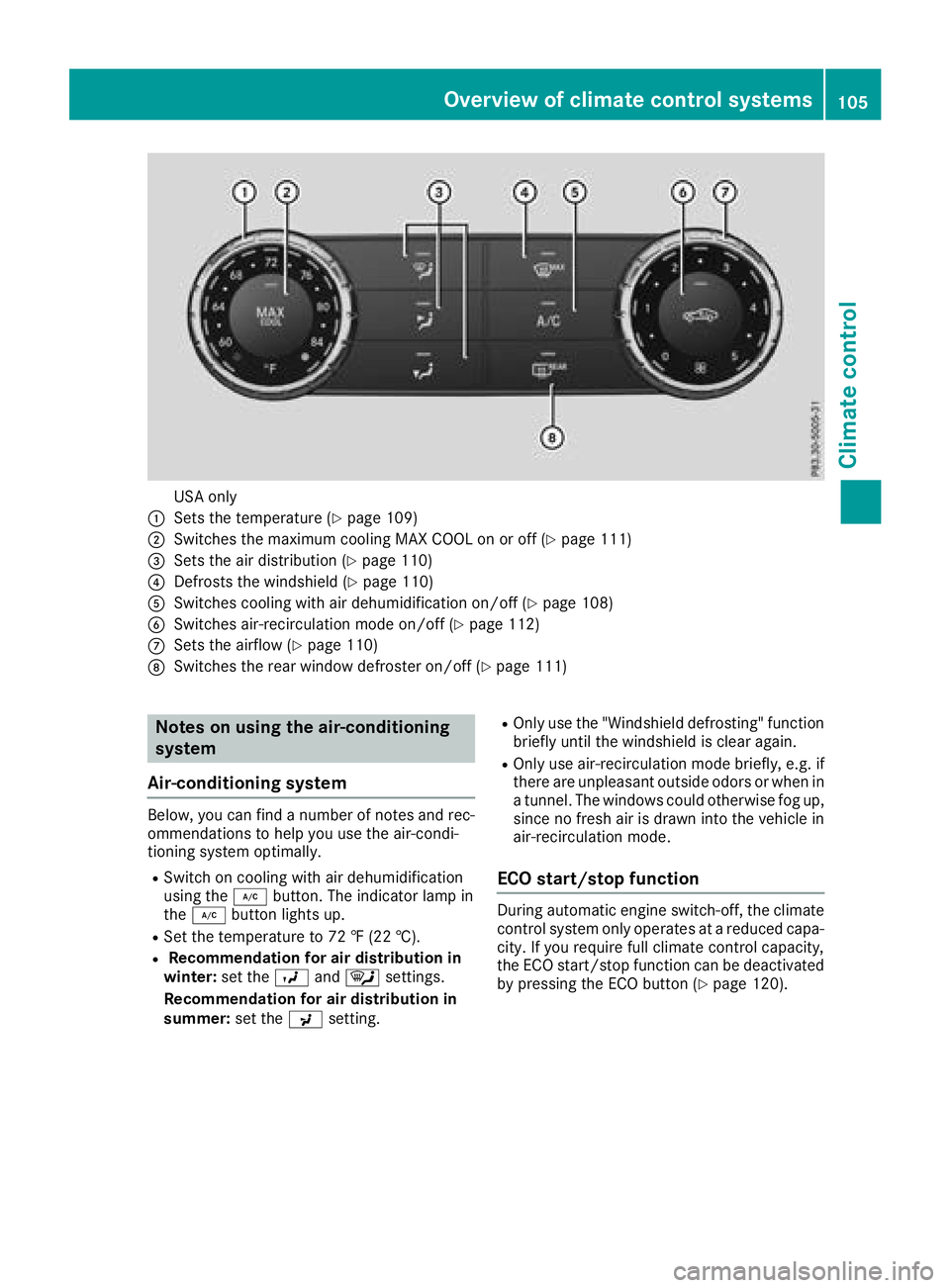
USA only
:Sets the temperature (Ypage 109)
;Switches the maximum cooling MAX COOL on or off (Ypage 111)
=Sets the air distribution (Ypage 110)
?Defrosts the windshield(Ypage 110)
ASwitches cooling with air dehumidification on/off (Ypage 108)
BSwitches air-recirculation mode on/off (Ypage 112)
CSets the airflow (Ypage 110)
DSwitches the rear window defroster on/off (Ypage 111)
Notes on using the air-conditioning
system
Air-conditioning system
Below, you can find anumber of notes and rec-
ommendations to help you use the air-condi-
tioning system optimally.
RSwitch on cooling with air dehumidification
using the ¿button. The indicator lamp in
the ¿ button lights up.
RSet the temperature to 72 ‡(22 †).
RRecommendation for air distribution in
winter: set theOand¯ settings.
Recommendation for air distribution in
summer: set thePsetting.
ROnly use the "Windshield defrosting" function
briefly until the windshieldisc lear again.
ROnly use air-recirculation mode briefly,e .g. if
there are unpleasant outside odors or when in
at unnel. The windows could otherwise fog up,
since no fresh air is drawn into the vehicle in
air-recirculation mode.
ECO start/stop function
During automatic engine switch-off, the climate
control system only operates at areduced capa-
city. If you require full climate control capacity,
the ECO start/stop function can be deactivated by pressing the ECO button (
Ypage 120).
Overview of climatec ontrol systems105
Climatecontrol
Page 109 of 298
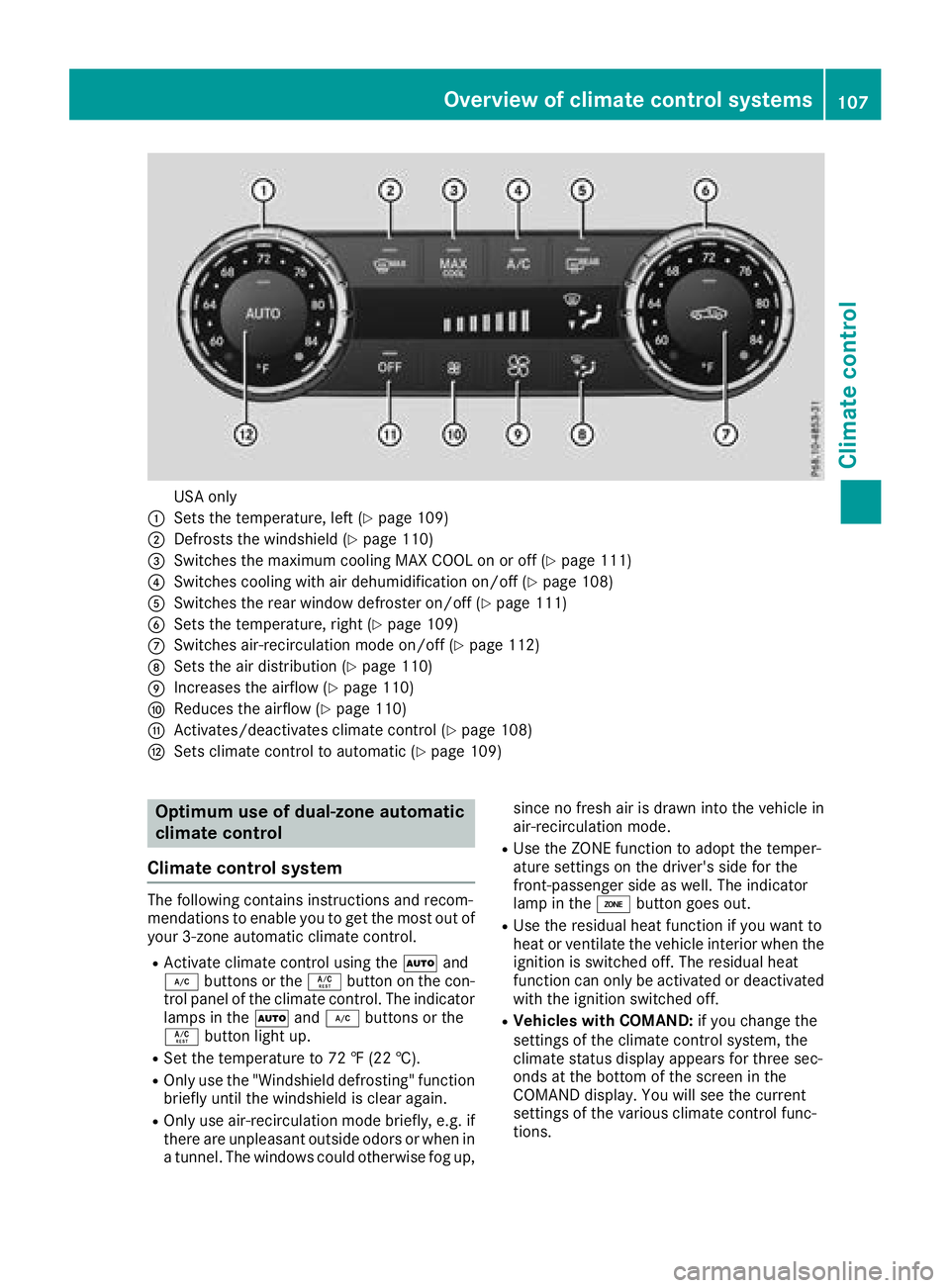
USA only
:Sets the temperature, left (Ypage 109)
;Defrosts the windshield(Ypage 110)
=Switches the maximum cooling MAX COOL on or off (Ypage 111)
?Switches cooling with air dehumidification on/off (Ypage 108)
ASwitches the rear window defroster on/off (Ypage 111)
BSets the temperature, right (Ypage 109)
CSwitches air-recirculation mode on/off (Ypage 112)
DSets the air distribution (Ypage 110)
EIncreases the airflow (Ypage 110)
FReduces the airflow (Ypage 110)
GActivates/deactivates climate control (Ypage 108)
HSets climate control to automatic (Ypage 109)
Optimumuse of dual-zone automatic
climate control
Climate control system
The following contains instructionsa nd recom-
mendations to enable you to get the most out of
your 3-zonea utomatic climate control.
RActivate climate control using the Ãand
¿ buttons or the Ábutton on the con-
trol panel of the climate control. The indicator
lamps in the Ãand¿ buttons or the
Á button light up.
RSet the temperature to 72 ‡(22 †).
ROnly use the "Windshield defrosting" function
briefly until the windshieldisc lear again.
ROnly use air-recirculation mode briefly,e .g. if
there are unpleasant outside odors or when in
at unnel. The windows could otherwise fog up, since no fresh air is drawn into the vehicle in
air-recirculation mode.
RUse the ZONE function to adopt the temper-
ature settings on the driver's side for the
front-passenger side as well.T
he indicator
lamp in the ábutton goes out.
RUse the residualh eat function if you want to
heat or ventilate the vehicle interior when the
ignition is switched off. The residualh eat
function can only be activated or deactivated
with the ignition switched off.
RVehicles with COMAND: if you change the
settings of the climate control system, the
climate status displaya ppears for three sec-
onds at the bottom of the screen in the
COMAND display. You will see the current
settings of the various climate control func-
tions.
Overview of climatec ontrol systems107
Climatecontrol
Page 110 of 298
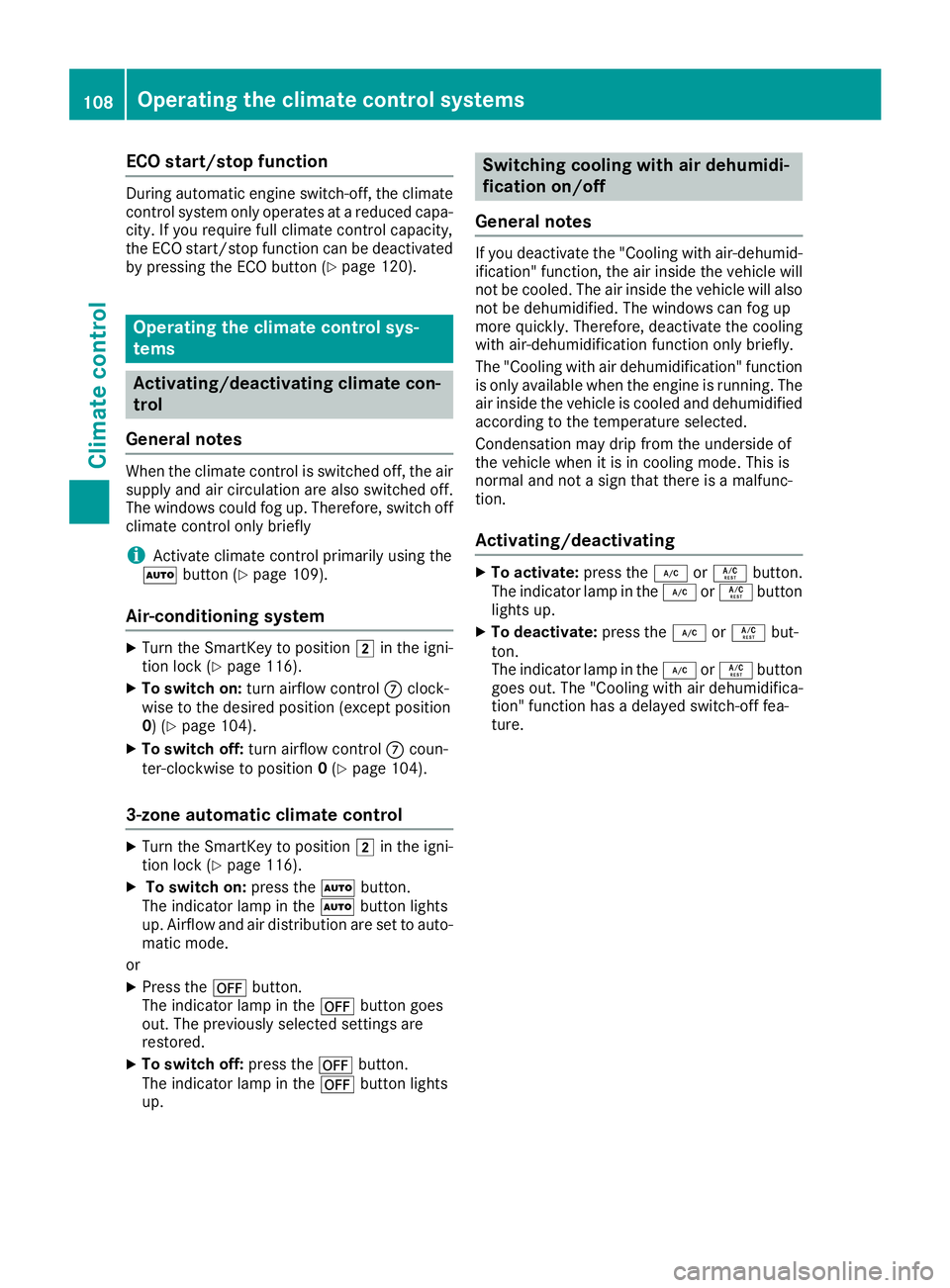
ECO start/stop function
During automatic engine switch-off,the climate
control system only operate satareduced capa-
city. If you require full climate control capacity,
th eE CO start/sto pfunction can be deactivated
by pressingt heECO button (
Ypage 120).
Operating th eclimat econtrol sys-
tems
Activating/deactivatin gclimat econ-
trol
General notes
When th eclimate control is switched off ,the air
supply and air circulation are also switched off.
The windows coul dfog up. Therefore, switch off
climate control only briefly
iActivate climate control primarily usingt he
à button(Ypage 109).
Air-conditioning system
XTurn th eSmartKey to position 2in th eigni-
tio nlock(Ypage 116).
XTo switch on: turna irflow control Cclock-
wise to th edesired position (excep tposition
0)(
Ypage 104).
XTo switch off: turna irflow control Ccoun-
ter-clockwise to position 0(Ypage 104).
3-zone automatic climat econtrol
XTurn th eSmartKey to position 2in th eigni-
tio nlock(Ypage 116).
XTo switch on: pressthe à button.
The indicator lamp in the Ãbutton lights
up. Airflow and air distribution are set to auto-
matic mode.
or
XPress the ^button.
The indicator lamp in the ^button goes
out.T he previously selecte dsettings are
restored.
XTo switch off: pressthe ^ button.
The indicator lamp in the ^button lights
up.
Switching cooling with air dehumidi-
fication on/off
General notes
If you deactivate th e"Coolingw ith air-dehumid-
ification" function,t heair inside th evehicle will
no tbec ooled. The air inside th evehicle will also
no tbed ehumidified. The windows can fog up
mor equickly. Therefore, deactivate th ecooling
with air-dehumidification function only briefly.
The "Coolingw ith air dehumidification"f unction
is only availabl ewhen th eengine is running. The
air inside th evehicle is cooled and dehumidified
according to th etem peratur eselected.
Condensation may drip from th eundersid eof
th ev ehicle when it is in cooling mode. This is
normal and no tasign that there is amalfunc-
tion.
Activating/deactivating
XTo activate: pressthe ¿ orÁ button.
The indicator lamp in the ¿orÁ button
lightsu p.
XTo deactivate: pressthe ¿ orÁ but-
ton.
The indicator lamp in the ¿orÁ button
goes out.T he "Coolingw ith air dehumidifica-
tion" function has adelayed switch-off fea-
ture.
108Operating th eclimate control systems
Climate control