lumbar support MERCEDES-BENZ SLC ROADSTER 2018 Owner's Manual
[x] Cancel search | Manufacturer: MERCEDES-BENZ, Model Year: 2018, Model line: SLC ROADSTER, Model: MERCEDES-BENZ SLC ROADSTER 2018Pages: 298, PDF Size: 5.26 MB
Page 14 of 298
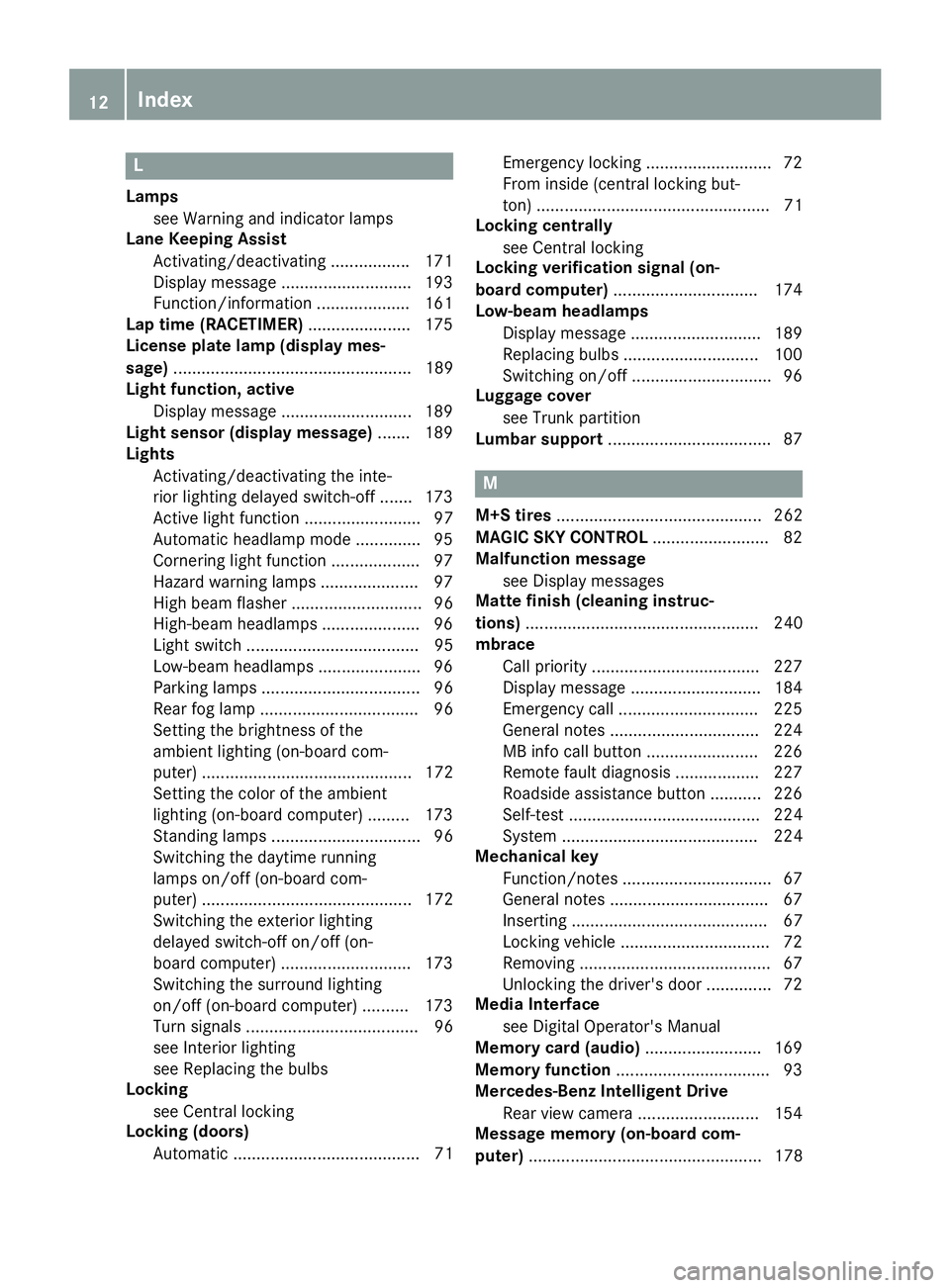
L
Lampssee Warning and indicator lamps
Lane Keeping Assist
Activating/deactivating ................ .171
Display message ............................ 193
Function/informatio n.................... 161
Lap time (RACETIMER) ...................... 175
License plate lamp (display mes-
sage) ................................................... 189
Light function, active
Displa ymessage ............................ 189
Light senso r(display message) ....... 189
Lights
Activating/deactivating the inte-
riorlighting delaye dswitch-off ....... 173
Active light function ......................... 97
Automati cheadlamp mode. ............. 95
Cornering light function ................... 97
Hazard warning lamps ..................... 97
Hig hbeamf lasher. ........................... 96
High-beam headlamp s..................... 96
Light switch ..................................... 95
Low-bea mheadlamp s...................... 96
Parking lamps .................................. 96
Rear fog lamp .................................. 96
Setting the brightness of the
ambient lighting (on-board com-
puter) ............................................. 172
Setting the color of the ambient
lighting (on-board computer) ......... 173
Standing lamps ................................ 96
Switching the daytime running
lamps on/off( on-board com-
puter) ............................................. 172
Switching the exterio rlighting
delaye dswitch-off on/off( on-
board computer) ............................ 173
Switching the surround lighting
on/off( on-board computer) .......... 173
Turn signal s..................................... 96
see Interior lighting
see Replacing the bulbs
Locking
see Central locking
Locking (doors)
Automati c........................................ 71 Emergency locking ........................... 72
From inside (central locking but-
ton) .................................................. 71
Locking centrally
see Central locking
Locking verification signal (on-
board computer) ............................... 174
Low-b eam he
adlamps
Displa ymessage ............................ 189
Replacing bulb s............................. 100
Switching on/off. ............................. 96
Luggag ecover
see Trunk partition
Lumbar support ................................... 87
M
M+S tires............................................ 262
MAGIC SKYC ONTROL ......................... 82
Malfunctio nmessage
see Displa ymessages
Matte finis h(clea ning instruc-
tions) .................................................. 240
mbrace
Call priority .................................... 227
Displa ymessage ............................ 184
Emergency cal l.............................. 225
Generaln otes ................................ 224
MB info cal lbutton ........................ 226
Remote fault diagnosis. ................. 227
Roadsid eassis tance button ........... 226
Self-test ......................................... 224
System .......................................... 224
Mechanical key
Function/note s................................ 67
Genera lnotes .................................. 67
Inserting .......................................... 67
Locking vehicl e................................ 72
Removing ......................................... 67
Unlocking the driver'sd oor.............. 72
Medi aInterface
see Digital Operator's Manual
Memory card (audio) ......................... 169
Memory function ................................. 93
Mercedes-Benz Intelligent Drive
Rear vie wcamera .......................... 154
Messagem emory (on-board com-
puter) .................................................. 178
12Index
Page 89 of 298
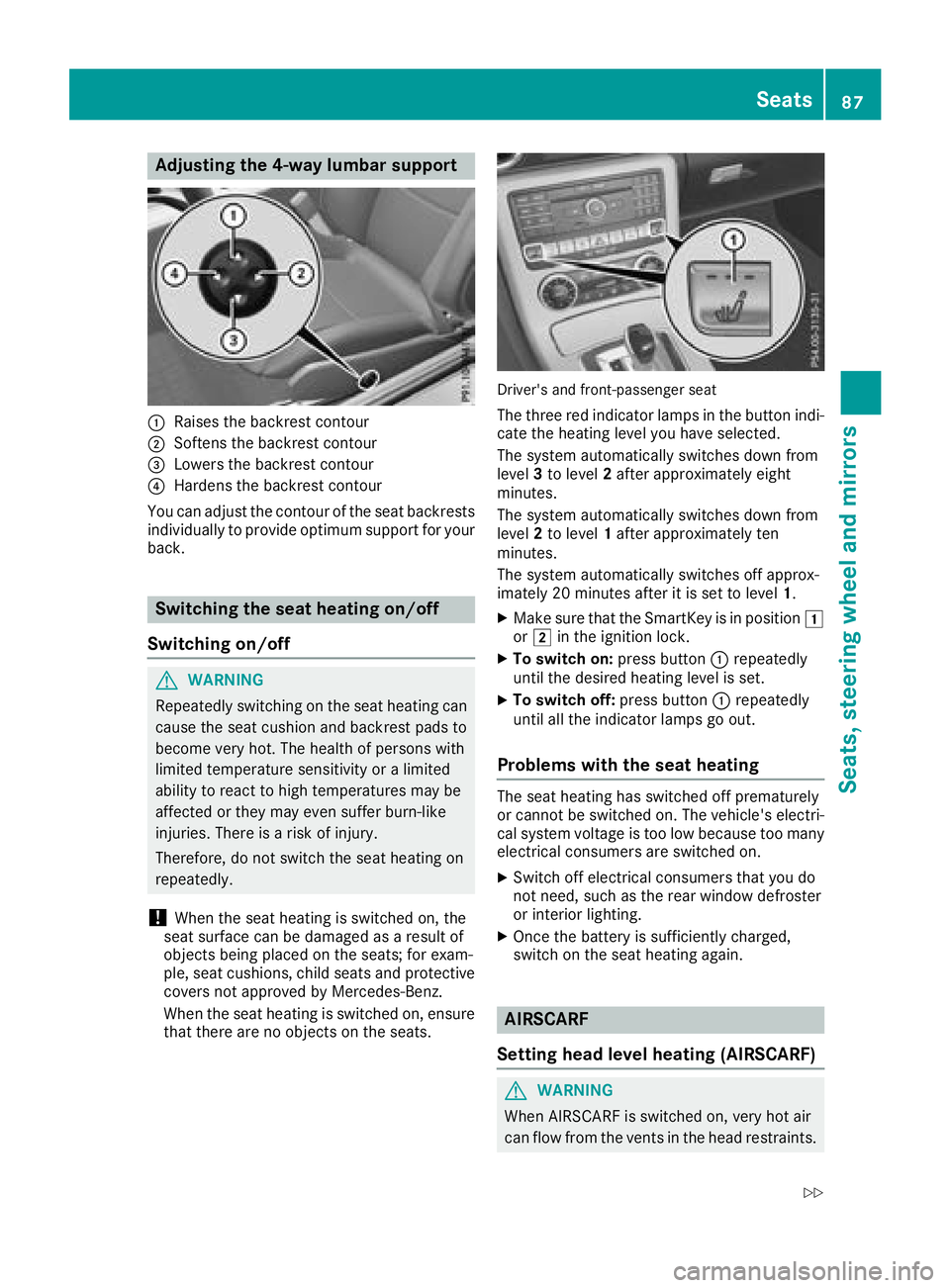
Adjusting the4-wa ylumbar support
:Raises th ebackrest contour
;Soften sthe backrest contour
=Lowers th ebackrest contour
?Harden sthe backrest contour
You can adjust th econtou roftheseat backrest s
individually to provid eoptimum support for your
back.
Switchin gthe seath eating on/off
Switchin gon/off
GWARNIN G
Repeatedly switching on th eseat heating can
caus ethe seat cushion and backrest pads to
become ver yhot.T he healt hofpersonswith
limite dtem perature sensitivit yoralimited
abilit ytor eac ttoh igh temperatures may be
affecte dortheym ay eve nsuffer burn-like
injuries. There is ariskofi njury.
Therefore ,donotswitch th eseat heating on
repeatedly.
!When th eseat heating is switched on ,the
seat surfac ecan be damaged as aresult of
objects bein gplaced on th eseats; for exam-
ple, seat cushions, child seat sand protective
cover snotapprove dbyMercedes-Benz .
When th eseat heating is switched on ,ens ure
that there are no objects on th eseats.
Driver's and front-passenger seat
The three red indicator lamp sinthebutto nindi-
cat ethe heating level you hav eselected.
The system automatically switches down from
level 3to level 2after approximately eigh t
minutes.
The system automatically switches down from
level 2to level 1after approximately te n
minutes.
The system automatically switches off approx -
imately 20 minute safter it is set to level 1.
XMakesuret ha tthe SmartKey is in position 1
or 2 in th eignition lock.
XTo switch on: press button: repeatedly
until th edesired heating level is set .
XTo switch off:press butto n: repeatedly
until all th eindicator lamp sgoout.
Problemsw ith theseath eating
The seat heating has switched off prematurel y
or canno tbeswitched on .The vehicle's electri-
cal system voltag eistoolow because to omany
electrical consumer sare switched on .
XSwitchoff electrical consumer sthaty ou do
no tn eed, suc hastherear window defroste r
or interior lighting .
XOnce thebattery is sufficientl ycharged,
switch on th eseat heating again .
AIRSCARF
Setting hea dlevel heating (AIRSCARF)
GWARNIN G
When AIRSCARF is switched on ,veryh ot air
can flo wfromt hevents in th ehead restraints .
Seats87
Seats,steering wheel and mirrors
Z