MERCEDES-BENZ SLC ROADSTER 2019 Owner's Manual
Manufacturer: MERCEDES-BENZ, Model Year: 2019, Model line: SLC ROADSTER, Model: MERCEDES-BENZ SLC ROADSTER 2019Pages: 306, PDF Size: 47.03 MB
Page 231 of 306
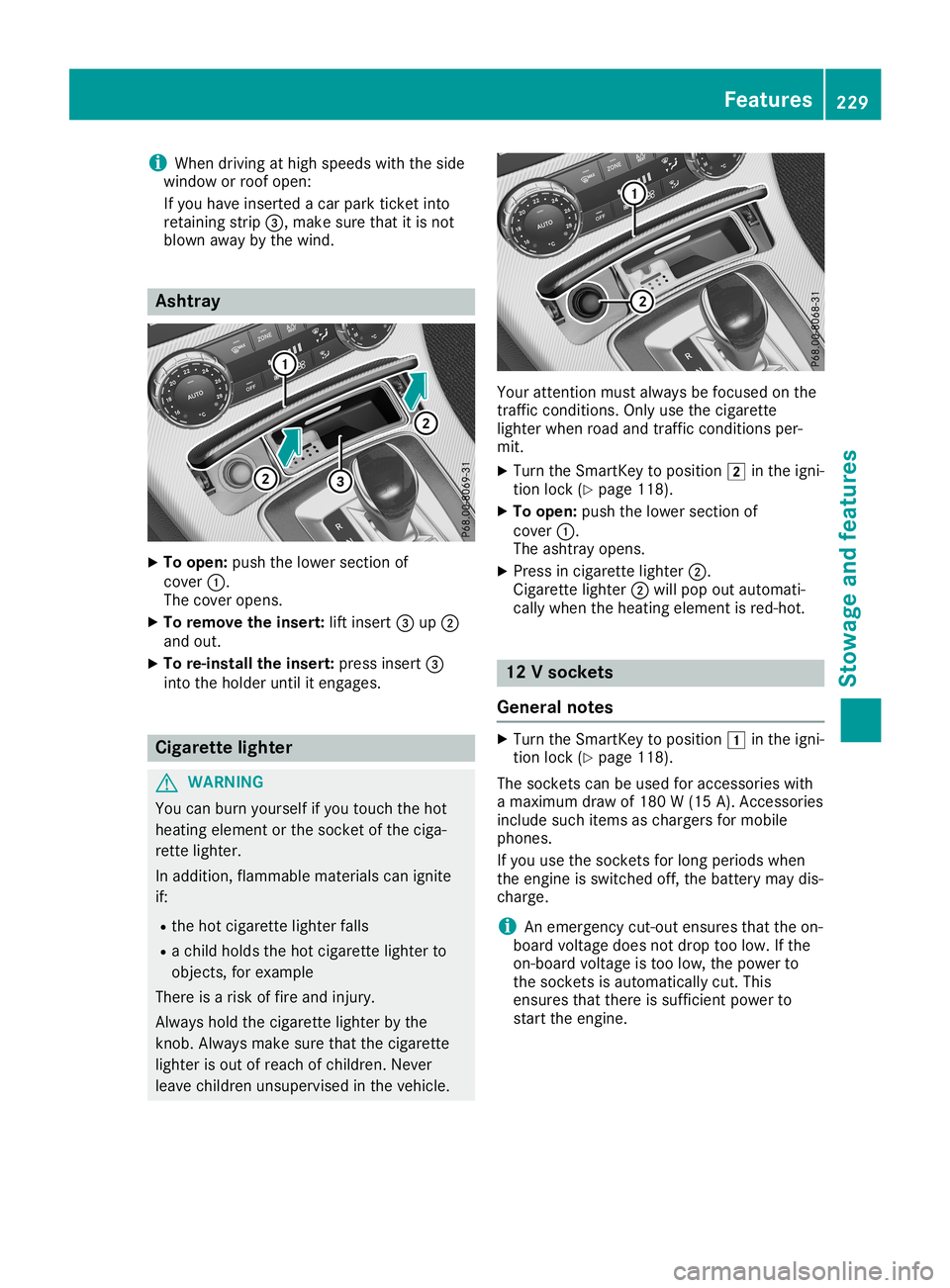
i
When
driving athigh speeds withtheside
window orroof open:
If you have insert edacar park ticketinto
retainin gstrip 0087,make surethatitis not
blown awaybythe wind. Ashtr
ay X
To open: pushthelower sectionof
cover 0043.
The cover opens.
X To remove theinsert: liftinsert 0087up0044
and out.
X To re-inst allthe insert: pressinsert 0087
into theholder untilitengages. Cigarett
elighter G
WARNIN
G
You canburn yourself ifyou touch thehot
heating element orthe sock etofthe ciga-
rett elighter.
In addition, flammable materialscanignite
if:
R the hot cigarett elighter falls
R achild holds thehot cigarett elighter to
object s,for example
There isarisk offire and injury.
Always holdthecigarett elighter bythe
kn ob. Always makesurethatthecigarett e
lighter isout ofreach ofchildren. Never
leave children unsupervised inthe vehicle. Your
attentionmust alway sbe focused onthe
traff iccondit ions.Onlyusethecigarett e
lighter whenroadandtrafficcondit ionsper-
mit.
X Turn theSmart Keytoposition 0048inthe igni-
tion lock (Ypage 118).
X To open: pushthelower sectionof
cover 0043.
The ashtray opens.
X Press incigarett elighter 0044.
Cigarette lighter0044will pop outautomati-
cally when theheating element isred-hot . 12
Vsockets
General notes X
Turn theSmart Keytoposition 0047inthe igni-
tion lock (Ypage 118).
The sock etscan beused foraccessor ieswith
a maximum drawof180 W(15 A).Acc essories
include suchitems aschargers formobile
phones.
If you usethesock etsforlong periods when
the engine isswitched off,thebatter ymay dis-
charge.
i An
emergen cycut- out ensures thattheon-
board voltage doesnotdrop toolow. Ifthe
on- board voltage istoo low, thepower to
the sock etsisautomatically cut.This
ensures thatthere issufficien tpower to
start theengine. Featur
es
229Stowage andfeatures Z
Page 232 of 306
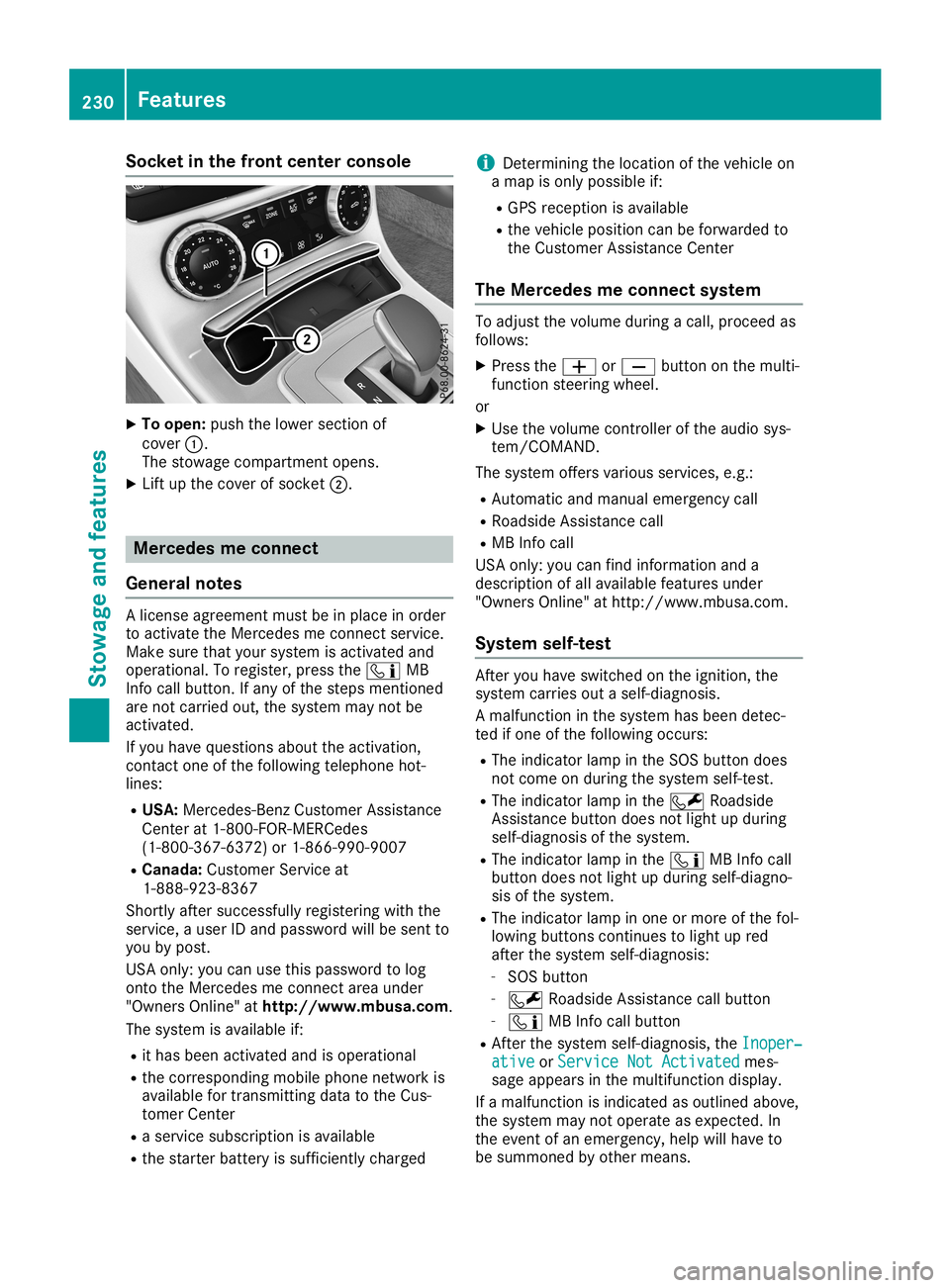
Socket
inthe front center console X
To open: pushthelower section of
cover 0043.
The stowage compartmen topens.
X Lift upthe cover ofsocket 0044. Mercedes
meconne ct
General notes A
license agreement mustbeinplace inorder
to activate theMercedes meconn ectservice.
Make surethatyour system isactivated and
operational. Toregister, pressthe00D9 MB
Info callbutton. Ifany ofthe steps mentioned
are not carried out,thesystem maynotbe
activated.
If you have questions abouttheactivation,
cont actone ofthe following telephone hot-
lines:
R USA: Mercedes-B enzCustomer Assistance
Center at1-80 0-FOR-MERCedes
(1-80 0-367-6372)or1-86 6-990-9007
R Canada: Customer Serviceat
1-88 8-92 3-8367
Short lyafter successfully registeringwiththe
service, auser IDand password willbesent to
you bypost.
USA only: youcan usethis password tolog
onto theMercedes meconn ectarea under
"Owners Online"athtt <0053001D00120012005A005A005A001100500045005800560044001100460052
0050>.
The system isavaila bleif:
R ithas been activated andisoperational
R the correspondin gmobile phonenetwork is
availa blefortransm ittingdatatothe Cus-
tomer Center
R aservice subscription isavaila ble
R the starter battery issufficiently charged i
Determ iningthelocation ofthe vehicle on
a map isonly possible if:
R GPS reception isavaila ble
R the vehicle position canbeforwarded to
the Customer AssistanceCenter
The Mercedes meconne ctsystem To
adjust thevolume duringacall, proceed as
follows:
X Press the0081 or0082 button onthe multi-
funct ionsteering wheel.
or X Use thevolume controller ofthe audio sys-
tem/COMA ND.
The system offersvarious services, e.g.:
R Automatic andmanual emergency call
R Roadsid eAssistanc ecall
R MB Info call
USA only: youcan find information anda
description ofall availa blefeatures under
"Owners Online"athttp: //www.mbusa.com.
System self-test Aft
eryou have switched onthe ignition, the
system carriesoutaself-diagnosis.
A malfunction inthe system hasbeen detec-
ted ifone ofthe following occurs:
R The indicator lampinthe SOS button does
not come onduring thesystem self-test .
R The indicator lampinthe 0052 Roadsid e
Assistanc ebutton doesnotlight upduring
self-diagnosis ofthe system.
R The indicator lampinthe 00D9 MBInfo call
button doesnotlight upduring self-diagno-
sis ofthe system.
R The indicator lampinone ormore ofthe fol-
lowing buttons continues tolight upred
after thesystem self-diagnosis:
- SOS button
- 0052 Roadsid eAssistanc ecall button
- 00D9 MBInfo callbutton
R Aft erthe system self-diagnosis, theInoper‐ Inoper‐
ative ative
orService NotActivated Service
NotActivated mes-
sage appears inthe multifunct iondisplay .
If amalfunction isindicated asoutlined above,
the system maynotoperate asexpected. In
the event ofan emergency, helpwillhave to
be summoned byother means. 230
FeaturesStowage
andfeatu res
Page 233 of 306
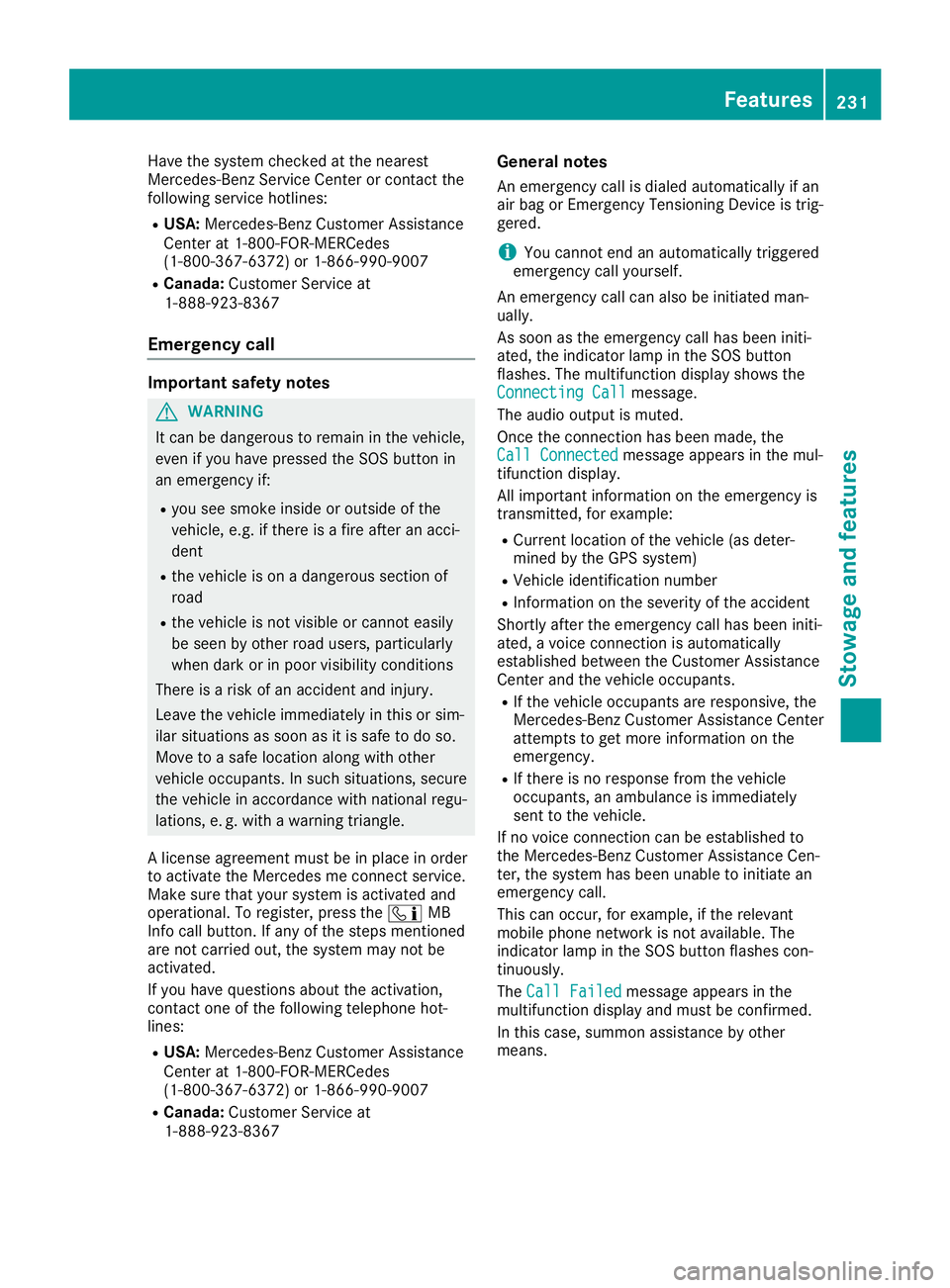
Have
thesystem checked atthe near est
Merce des-Benz ServiceCenter orcontact the
foll owi ngservi cehotli nes:
R USA :Merce des-Benz Customer Assistance
Ce nter at1-800-FOR-M ERCedes
(1-800-367-6372) or1-866-990-9007
R Can ada: Customer Serviceat
1-888-923-8367
Eme rgen cycal l Importan
tsafe tynote s G
WARNI
NG
It can bedangero ustorema ininthe vehi cle,
even ifyo uhav epres sedtheSOS button in
an emer gency if:
R yousee smoke insideorouts ideofthe
vehi cle, e.g. ifthere isafire after anacci -
dent
R the vehi cleison ada ngero ussectio nof
roa d
R the vehi cleisnot visible orcannot easily
be see nby other roaduse rs,particu larly
whe nda rk or inpoo rvisi bility condi tions
The reisarisk ofan acci dent andinjury .
Lea vethe vehi cleimme diately inthis orsim-
il ar situ atio nsassoon asitis safe todo so.
Move toasafe location along with other
vehi cleoccup ants.Insuch situatio ns,secu re
the vehi cleinaccord ancewith natio nalregu -
la tions, e.g. with awa rning triangle .
A license agreeme ntmus tbe inpla ceinorde r
to activ atethe Merce desmeconnect service.
Make surethat your sys tem isactiv ated and
ope rational .To regi ster, pressthe 00D9 MB
Info callbu tton. Ifany ofthe steps mentio ned
are not carri edout, thesystem may notbe
activ ated.
If yo uhav equ estio nsabout theactiv ation,
contact oneofthe followi ngtele pho nehot-
li nes:
R USA :Merce des-Benz Customer Assistance
Ce nter at1-800-FOR-M ERCedes
(1-800-367-6372) or1-866-990-9007
R Can ada: Customer Serviceat
1-888-923-8367 Gen
eral note s
An emer gency callis dia led automati callyifan
ai rba gor Emerge ncyTensi oning Device istrig-
gere d.
i You
cannot endanautomati callytrigg ered
emer gency callyo urs elf.
An emer gency callcan also be initi ated man-
ua lly.
As soon asthe emer gency callhas beeniniti -
ated ,the indicator lamp inthe SOS button
fla shes .The multifunction displa yshow sthe
Conn ectingCall Conn
ectingCall message.
The audio outp utismuted .
Once theconnectio nhas beenmad e,the
Call Connected Call
Connectedmess ageappea rsinthe mul-
tifu nction displa y.
All imp ortant informationon the emer gency is
transmi tted,forexam ple:
R Cu rrent location ofthe vehi cle(asdete r-
mined bythe GPS system)
R Vehi cleidentifica tionnumb er
R Informa tiononthe seve rityofthe acci dent
Shortl yafter theemer gency callhas beeniniti -
ated ,a voice connectio nis au tomati cally
esta blished betweentheCustomer Assistance
Ce nter andthevehi cleoccup ants.
R Ifthe vehi cleoccup antsareresp onsiv e,the
Merce des-Benz Customer Assistance Center
attemp tsto get more inform ationon the
emer gency .
R Ifthere isno resp onse fromthevehi cle
occup ants,anamb ulance isimme diately
sent tothe vehi cle.
If no voice connectio ncan beesta blished to
the Merce des-Benz Customer Assistance Cen-
ter, thesystem hasbeenuna bletoiniti ate an
emer gency call.
Thi scan occur ,for exam ple,if the releva nt
mobi lepho nenetwor kis not availab le. The
indi cator lamp inthe SOS button flashes con-
tinuo usly.
The Call Failed Call
Failedmess ageappea rsinthe
mul tifunction displa yand mustbe confirm ed.
In this case ,sum mon assista nce byother
mea ns. Fe
atures
231Stowageand features Z
Page 234 of 306
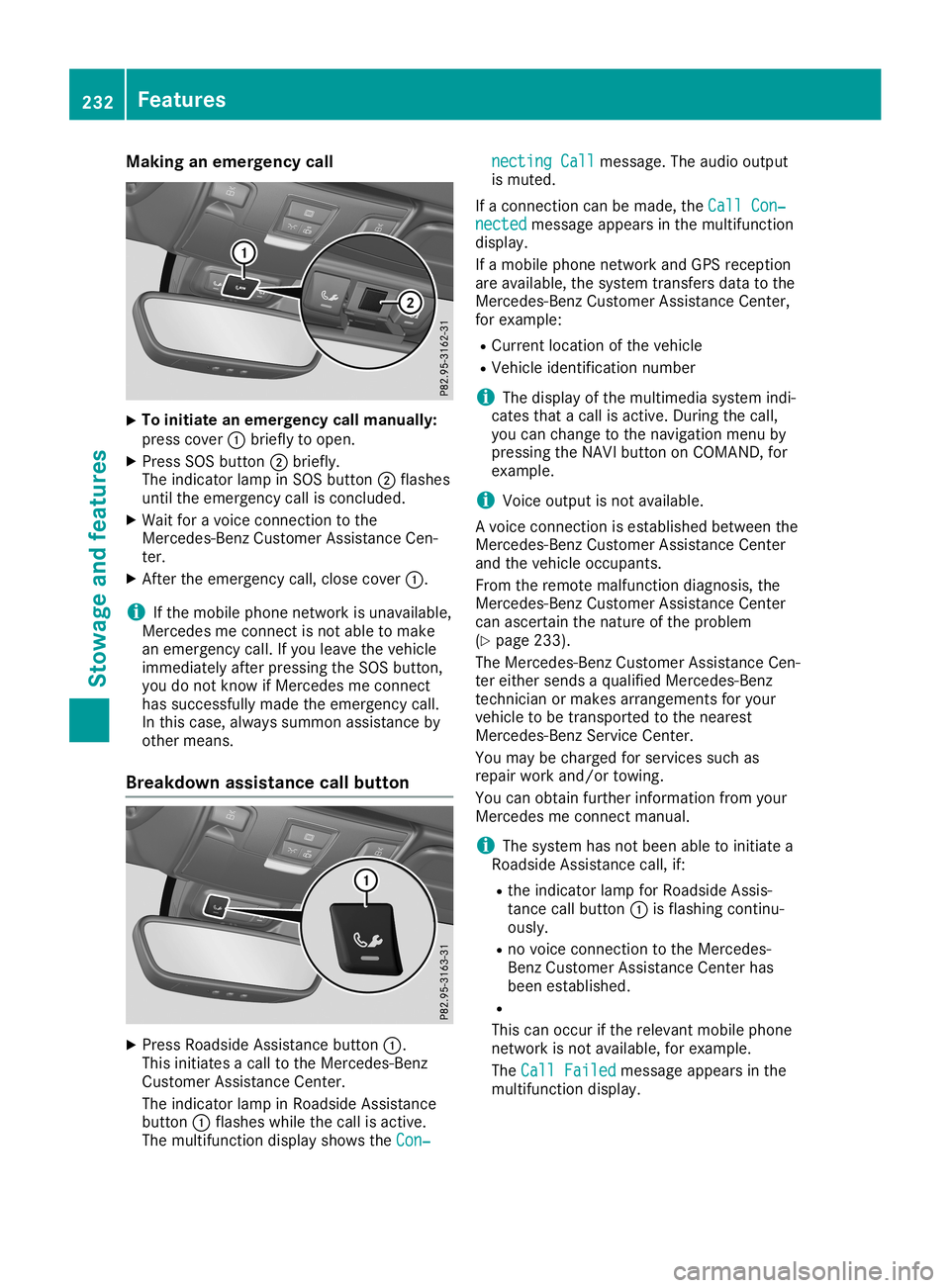
Making
anemerge ncycall X
To
initiate anemerge ncycallmanually:
press cover 0043brie flytoopen.
X Press SOSbutton 0044brie fly.
The indica torlamp inSOS button 0044flas hes
until theemerge ncycallisconclude d.
X Wai tfor avoice connection tothe
Mercede s-BenzCustomer Assistance Cen-
ter.
X After theemerge ncycall,close cover 0043.
i If
the mobil ephone network isunava ilable ,
Mercede sme connect isnot ableto make
an emerge ncycall.If you leavethe vehicl e
immed iatelyafter pressi ngthe SOS button,
you donot know ifMercede sme connect
has successfu llymade theemerge ncycall.
In this case, alwayssummon assistance by
other means.
Breakdown assistance callbutton X
Press Roadsid eAssistance button0043.
This initia tesacall tothe Mercede s-Benz
Cu stomer Assistance Center.
The indica torlamp inRoa dsid eAssistance
button 0043flas hes whilethe call isactive.
The multi function displayshow sthe Con‐ Con‐necting
Call necting
Callmessa ge.The audio outpu t
is muted.
If aconnection canbemade ,the Call Con‐ Call
Con‐
nected nected
messageapp ears inthe multi function
disp lay.
If amobil ephone network andGPS receptio n
are available ,the system transfers datatothe
Mercede s-BenzCustomer Assistance Center,
for exampl e:
R Cu rrent location ofthe vehicl e
R Vehicl eide ntificatio nnumber
i The
displayofthe multi mediasystem indi-
cates thatacall isactive. During thecall,
you can change tothe naviga tionmenu by
pressi ngthe NAVI button onCOMAND, for
exampl e.
i Voice
outputis not available .
A voice connection isestabl ishedbetwe enthe
Mercede s-BenzCustomer Assistance Center
and thevehicl eoccupa nts.
From theremote malfunction diagnosis, the
Mercede s-BenzCustomer Assistance Center
can ascerta inthe nature ofthe probl em
(Y pag e233) .
The Mercede s-BenzCustomer Assistance Cen-
ter either sends aqua lified Mercede s-Benz
technician ormakes arrangements foryou r
vehicl eto be transported tothe neares t
Mercede s-BenzService Center.
You may becharge dfor service ssuch as
repa irwork and/or towing.
You canobtai nfurther informati onfrom your
Mercede sme connect manual.
i The system hasnotbeen ableto initia tea
Roa dsid eAssistance call,if:
R the indica torlamp forRoa dsid eAssis-
tance callbutton 0043isflas hing continu-
ousl y.
R no voice connection tothe Mercede s-
Benz Customer Assistance Centerhas
been establ ished.
R
This canoccur ifthe relev antmobil ephone
network isnot available ,for exampl e.
The Call Failed Call
Failed messageapp ears inthe
multi function display. 232
Fe
aturesStow ageand features
Page 235 of 306
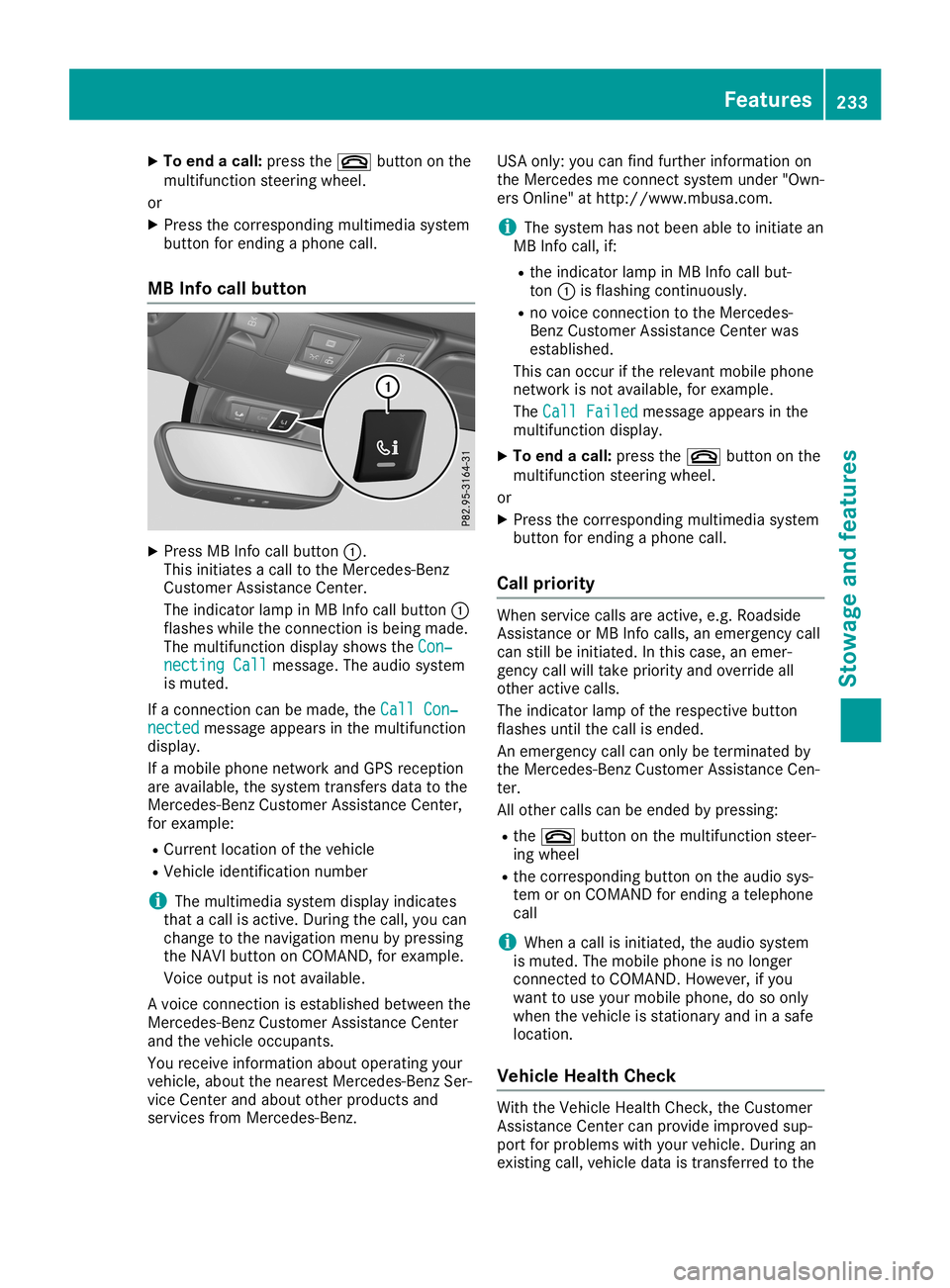
X
To endacal l:pre ssthe 0076 button onthe
mu ltifunc tionstee ring wheel.
or X Pre ssthe corr espond ingmultimed iasystem
bu tton forend ingapho necall.
MB Info cal lbutto n X
Pre ssMB Info callbu tton 0043.
Thi sini tia tes acal lto the Mer cedes-Be nz
Cu stom erAssi stance Center.
The indicator lamp inMB Info callbu tton 0043
fla she swh ile the conne ctionis be ing mad e.
The multifunc tiondispl aysho wsthe Con‐ Con
‐
nec tingCal l nec
tingCal lmes sage. The audio sy stem
is mu ted .
If aconne ctioncan bemade,the CallCon ‐ Cal
lCon ‐
nec ted nec
ted message appe ars inthe multifunc tion
di spl ay.
If amob ile pho nenetw orkand GPSrece ption
are availab le,the system transfersdata to the
Mer cedes-B enzCustom erAssi stance Center,
for exa mpl e:
R Cu rre ntlocati onofthe vehicle
R Veh icleidenti ficationnum ber
i The
multimed iasystem displ ayind icates
tha ta cal lis acti ve.Duri ngthe call,yo ucan
cha nge tothe navi gatio nmenu bypre ssing
the NAVI button onCOMAND, forexa mpl e.
Voi ceoutpu tis not availab le.
A voi ce conne ctionis esta blished betwe enthe
Mer cedes-B enzCustom erAssi stance Center
and thevehicleoccu pants.
Yo urece iveinfo rma tionab ou top era ting your
veh icle, ab ou tthe nearestMer cedes-Be nzSer-
vice Center andabou tothe rpro ducts and
ser vice sfrom Mercedes-Be nz. USA
only:youcan find further informa tionon
the Mer cedesme conne ctsystem under"Own-
ers Online"at http:// www.mb usa.co m.
i Thesy stem hasnot been ableto initia te an
MB Info call,if:
R the indicator lamp inMB Info callbu t-
ton 0043isfla shi ng conti nuously.
R no voice conne ctionto the Mer cedes-
Benz Custom erAssi stance Center was
esta blished .
Thi scan occu rif the releva ntmob ile pho ne
netw orkisnot availab le,for exa mpl e.
The CallFai led Cal
lFai led message appe ars inthe
mu ltifunc tiondispl ay.
X To endacal l:pre ssthe 0076 button onthe
mu ltifunc tionstee ring wheel.
or X Pre ssthe corr espond ingmultimed iasystem
bu tton forend ingapho necall.
Cal lprio rity Whe
nser vice callsare active,e.g.Ro adside
Assi stance orMB Info calls,an eme rgency call
can stillbe initia ted .In thi scas e,an eme r-
genc ycal lwi lltake priorityand override all
othe racti vecalls.
The indicator lamp ofthe respective button
fla she sunti lthe callis end ed.
An eme rgency callcan onlybe termi natedby
the Mer cedes-B enzCustom erAssi stance Cen-
ter.
All othe rcal lscan beend edbypre ssing:
R the 0076 button onthe multifunc tionstee r-
ing wheel
R the corr espond ingbutton onthe audio sy s-
tem oron COMAND forend ingatel ephone
cal l
i Whe
nacal lis ini tia ted ,the audio sy stem
is mu ted .The mob ile pho neisno longer
conne ctedtoCO MAND. However,ifyo u
wa ntto useyo ur mob ile pho ne,dosoonl y
wh en the vehicleis sta tionary andinasa fe
lo cati on.
Vehi cle Hea lthChe ck Wi
th the VehicleHea lthCheck, theCustom er
Assi stance Center canprovideimp rove dsu p-
po rtfor problems with your veh icle. Duri ngan
exi sting call,veh icleda ta istrans ferredtothe Fe
atures
233Sto wag ean dfe ature s Z
Page 236 of 306
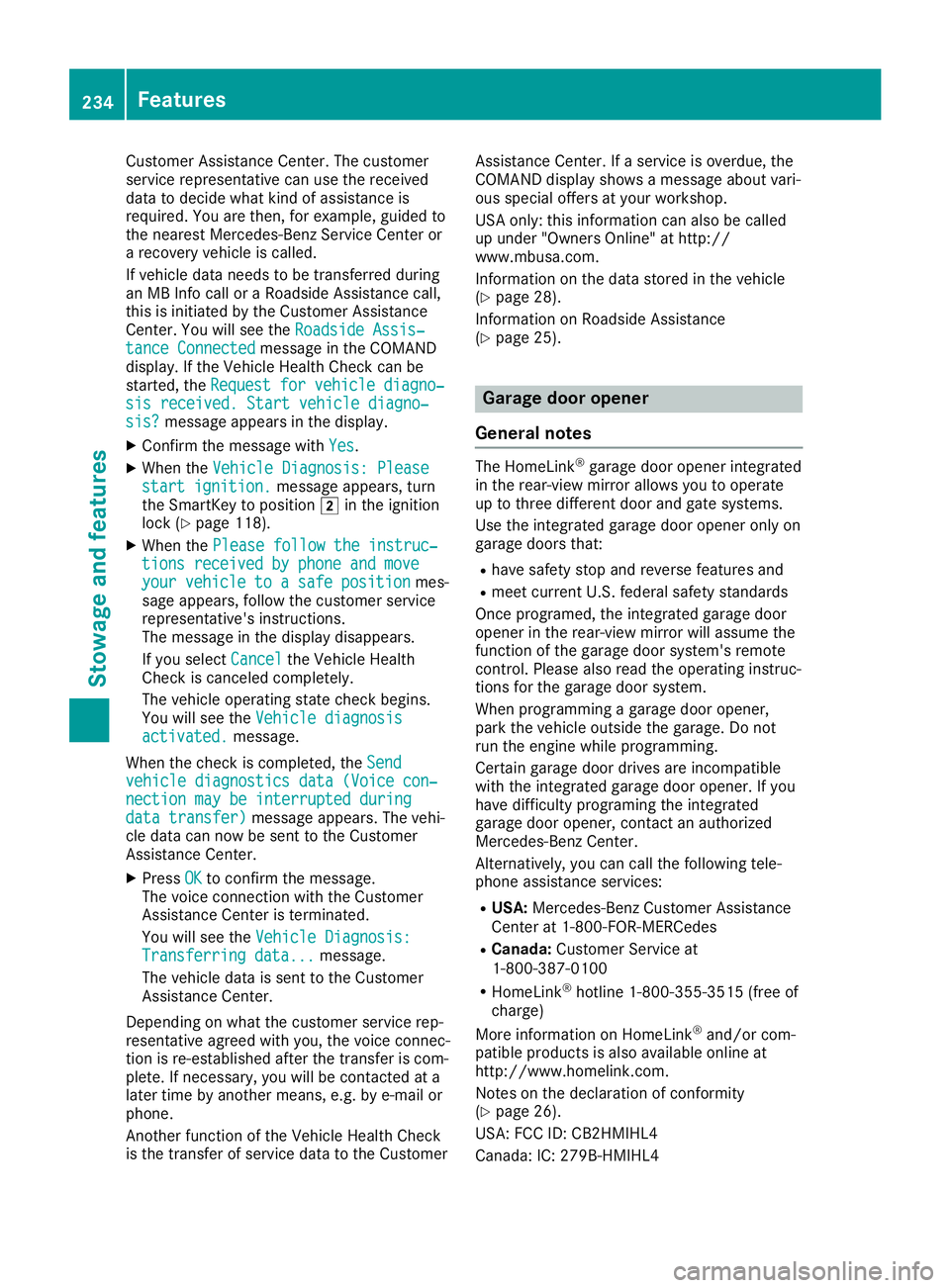
Cust
omerAs sist anc eCen ter. The customer
ser vicerep resentat ive can usetherec eive d
dat ato dec ide what kindof assis tanceis
req uired .You arethen ,for example ,guided to
th ene ares tMer cedes-Ben zSer viceCen teror
a rec ove ryveh icle iscalle d.
If veh icle datane eds tobe trans ferred durin g
an MB Info call oraRoadsi deAssist anc ecall,
th is isini tiat edbytheCust omerAs sist anc e
Cen ter. You willsee theRoa dsideAssis‐ Roa
dsideAssis‐
tan ceConnected tan
ceConnected message intheCOMA ND
displ ay.Ifth eVeh icle Heal thChec kcan be
st art ed, theReq uestfor vehicledia gno‐ Req
uestfor vehicledia gno‐
sis received. Startvehicledia gno‐ sis
received. Startvehicledia gno‐
sis ? sis
?mes sage appear sin thedispl ay.
X Con firm themes sage withYes Yes
.
X When theVeh icleDia gnosis:Ple ase Veh
icleDia gnosis:Ple ase
sta rtignition. sta
rtignition. message appear s,tur n
th eSm artKey toposi tion0048 intheign ition
loc k(Y page 118).
X When thePle ase follow theinstruc‐ Ple
ase follow theinstruc‐
tio nsreceivedbyphoneand move tio
nsreceivedbyphoneand move
you rveh icleto asaf epos ition you
rveh icleto asaf epos itionmes -
sage appear s,foll ow thecus tomer service
rep resentat ive' sins truct ions.
The message inthedispl aydisapp ears.
If you selectCan cel Can
cel theVeh icle Heal th
Chec kis can celed comple tely.
The vehicle oper atingst ate check begin s.
You willsee theVeh icledia gnosis Veh
icledia gnosis
act ivated. act
ivated.mes sage.
When thech eck isco mple ted, theSen d Sen
d
veh icledia gno sticsdata(Vo ice con‐ veh
icledia gno sticsdata(Vo ice con‐
nec tionmay beinterruptedduring nec
tionmay beinterruptedduring
dat atra nsfer) dat
atra nsfer) message appear s.The vehi-
cle datacan nowbe sen tto theCust omer
As sist anc eCen ter.
X Pre ssOK OK
toconfirm themes sage.
The voiceco nn ect ion withth eCust omer
As sist anc eCen teris term inat ed.
You willsee theVeh icleDia gnosis: Veh
icleDia gnosis:
Tra nsferring data... Tra
nsferring data...mes sage.
The vehicle datais sen tto theCust omer
As sist anc eCen ter.
De pen dingon what thecus tomer servicerep -
res entat ive agre edwithyou, thevoic eco nn ec-
tio nis re- est ablish edafterthetrans ferisco m-
plet e.Ifne ces sary, youwillbecontact edata
late rtim eby ano ther mean s,e.g .by e-mail or
phon e.
An other function oftheVeh icle Heal thChec k
is thetrans ferofser vicedat ato theCust omer As
sist anc eCen ter. Ifaser viceis ove rdue, the
COMA NDdispl aysho wsames sage about vari-
ous spec ialoffers atyour workshop.
US Aon ly: this inf orm ationcan also becalle d
up unde r"Own ersOnline" athttp :/ /
www.m busa.com.
In fo rm atio non thedat ast ore din theveh icle
(Y page 28).
In for mat iononRoadsid eAs sist anc e
(Y page 25). Ga
rage door opener
Gener alnot es The
Hom eLink®
garag edoor openerintegr ated
in therear -view mirror allows youtooper ate
up tothree differen tdoor andgatesyst ems .
Use theint egr atedgarag edoor openeronlyon
garag edoor sth at:
R have safetystop and revers efeat ures and
R meet curren tU. S. fede ralsafe tystandar ds
On ce prog ramed,theint egr atedgarag edoor
open erintherear -view mirror will assum eth e
fun ction ofthegarag edoor system'srem ote
con trol. Please alsoread theoper atingins truc-
tio ns for thegarag edoor system.
When programmingagarag edoor opener,
park theveh icle outside thegarag e.Do not
run theeng inewhile programming.
Cert aingarag edoor drivesare incompat ible
with theint egr atedgarag edoor opener.Ifyou
have difficult yprog ramingtheint egr ated
garag edoor opener,con tactan auth orized
Mer cedes-Ben zCent er.
Alt ern ativ ely, you can callthefoll owin gte le-
phon eassis tanceser vices:
R USA: Mercedes-Ben zCust omerAs sist anc e
Cent erat1-80 0-FO R-M ERCed es
R Cana da:Cust omerSer viceat
1- 80 0-38 7-01 00
R Hom eLink®
hot line 1-80 0-35 5-35 15 (free of
ch arge )
Mor einf orm ationon Hom eLink®
and/ orcom -
pat ible prod uctsis also availabl eon line at
ht tp :/ /www. homelink.com.
Not eson thedec larat ionofcon formit y
(Y page 26).
US A:FCC ID:CB2 HMIHL4
Canada: IC:279B -HMIH L4 234
Feat
uresSt owage andfeatures
Page 237 of 306
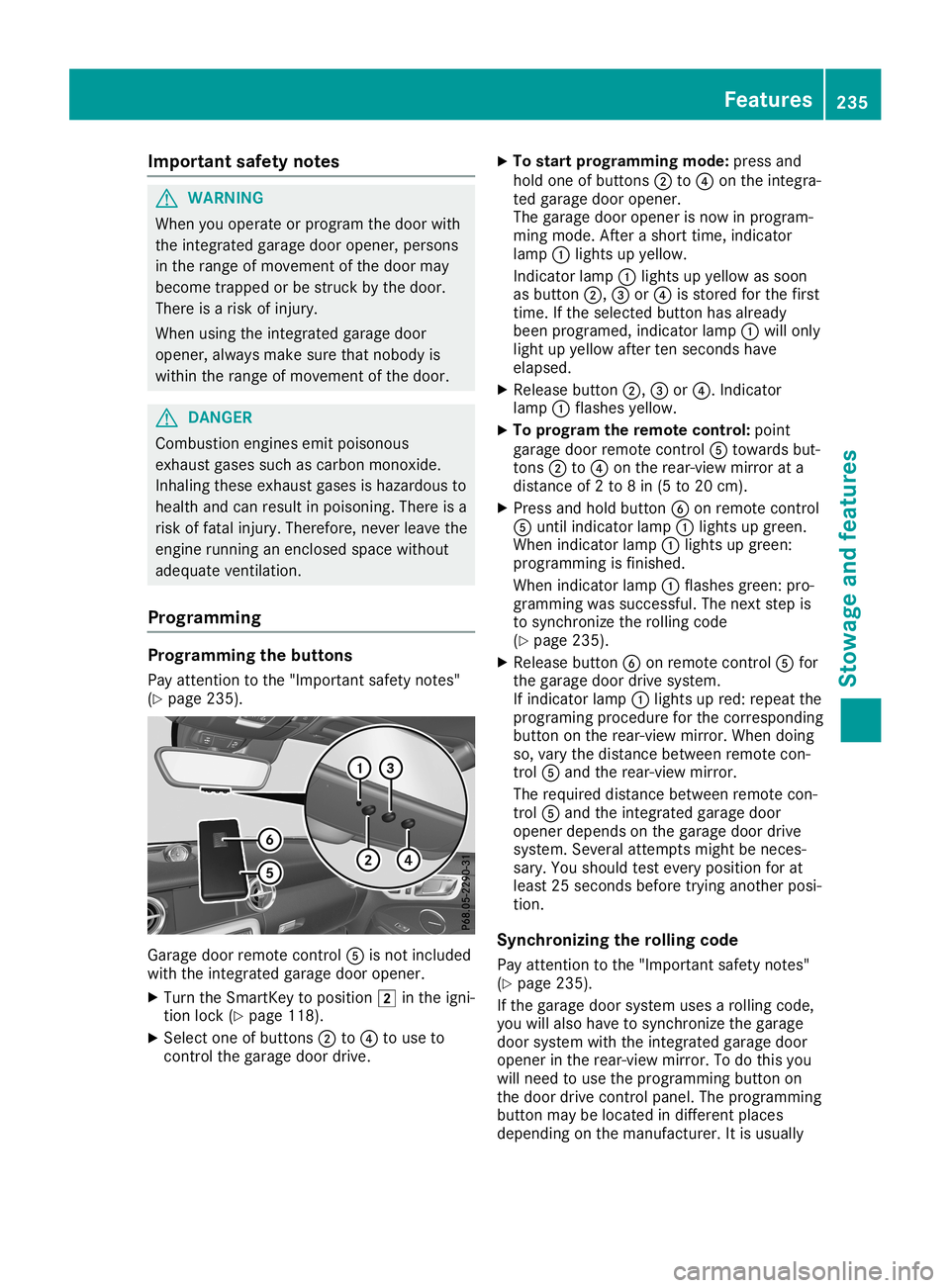
Imp
ortant safety notes G
WAR
NING
When youoper ateorpro gram thedoor with
th eint egr atedgara gedoor opener,per son s
in theran geofmov eme ntofthedoor may
bec ome trapped orbe struc kby thedoor .
Ther eis aris kof injury.
When usingth eint egr atedgara gedoor
open er,always makesur eth at nobody is
wit hin theran geofmov eme ntofthedoor . G
DANG
ER
Comb ustion engin esemit poisonous
ex haust gasessuc has car bon mon oxide.
In halin gth ese exhaust gasesis haz ardo usto
healt hand canresult inpois oning .Ther eis a
ris kof fat alinj ury. Ther efore, never leav eth e
en gin erun ningan enclo sed spac ewit hout
adequat even tilat ion .
Pr ogr amming Pr
ogr amming thebut tons
Pay attention tothe"Im portantsaf etyno tes"
(Y page 235). Garag
edoor remoteco ntrol 0083 isno tinc luded
wit hth eint egr atedgara gedoor opener.
X Turn theSm artKey topos ition 0048intheign i-
ti on lock(Y page 118).
X Se lec ton eof but tons 0044 to0085 touse to
co ntrol thegara gedoor drive. X
To star tpr ogr amming mod e:pre ssand
hold oneof but tons 0044 to0085 ontheint egr a-
te dgara gedoor opener.
The gara gedoor openerisno win pro gram -
min gmod e.Aftera sho rttime, indicat or
lamp 0043ligh tsup yellow .
In dic ato rlamp 0043ligh tsup yellow assoo n
as but ton0044, 0087or0085 isstore dfor thefir st
ti me. Ifth esele cted but tonhas already
been program ed,indicat orlamp 0043will only
ligh tup yellow aftertensec onds hav e
elaps ed.
X Releas ebut ton0044, 0087or0085. Indic ato r
lamp 0043flas hes yellow .
X To progr am therem otecont rol:poin t
gara gedoor remoteco ntrol 0083 towards but-
to ns 0044 to0085 ontherear -view mirror ata
dist anceof 2to 8in (5 to 20 cm).
X Pre ssand hold button0084 onrem oteco ntrol
0083 untilind icat orlamp 0043ligh tsup gre en.
When indicat orlamp 0043ligh tsup gre en:
pro gram mingis fin ishe d.
When indicat orlamp 0043flas hes green:pro -
gram mingwas successf ul. The next step is
to syn chron ize th erol lingco de
(Y page 235).
X Releas ebut ton0084 onrem oteco ntrol 0083 for
th egara gedoor drivesyst em.
If ind icat orlamp 0043ligh tsup red :rep eat the
pro gram ingprocedure fortheco rrespo nding
but tonon therear -view mirror.When doing
so, varyth edist ancebet ween remoteco n-
tr ol 0083 and therear -view mirror.
The require ddist ancebet ween remoteco n-
tr ol 0083 and theint egr atedgara gedoor
open erdepe ndson thegara gedoor drive
syst em. Sever alatt emp tsmig htbe neces-
sar y.You should test eve rypos ition forat
least 25sec onds bef ore trying another pos i-
ti on .
Syn chroniz ingtherol ling code
Pay attention tothe"Im portantsaf etyno tes"
(Y page 235).
If th egara gedoor systemuses arol lingco de,
you willalso haveto syn chron ize th egara ge
door systemwithth eint egr atedgara gedoor
open erintherear -view mirror.To do this you
will need touse thepro gram mingbut tonon
th edoor driveco ntrol pan el.The program ming
but tonmay belocate din dif fer entplac es
depe nding ontheman ufacturer. Itis usually Feat
ures
235Stowage andfeatures Z
Page 238 of 306
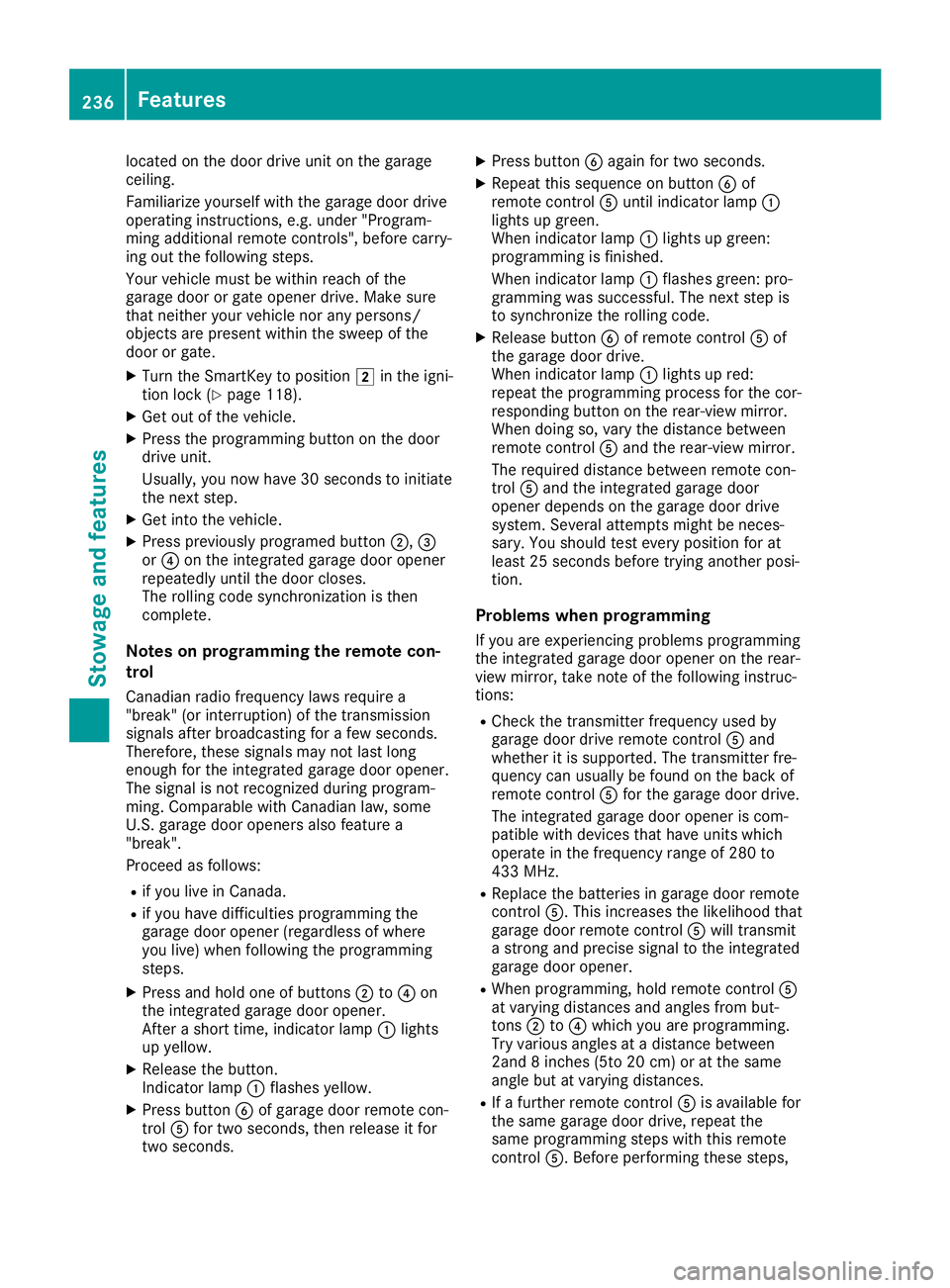
locat
edon the door drive unitonthe garage
ceilin g.
Familiar izeyourself withthegarage doordrive
operat inginst ruct ions ,e.g. under "Program-
min gaddition alremo tecon trols", befor ecarr y-
ing out thefollowin gste ps.
Your vehic lemust bewithin reachofthe
garage doororgate openerdrive .Make sure
that neither your vehic lenor any perso ns/
obje ctsare prese ntwithin thesweep ofthe
door orgate.
X Turn theSmar tKey toposit ion0048inthe igni-
tion lock (Ypage 118).
X Get outofthe vehic le.
X Press theprogr ammin gbutt ononthe door
drive unit.
Usually, younow have 30seco ndstoinit iate
the nextste p.
X Get intothe vehic le.
X Press previously programed button0044, 0087
or 0085 onthe integrat edgarage dooropener
repeat edlyuntilthe door closes.
The rollin gcode synchronization isthe n
com plete .
Not eson progra mmingtherem otecon-
tr ol
Canadian radiofrequenc ylaws require a
"break "(or interrupt ion)ofthe transm ission
sign alsafterbroadc astingfor afew seco nds.
There fore,the sesign alsmay notlast long
enoug hfor the integrat edgarage dooropener.
The signalisnot recogn ized durin gprogr am-
min g.Comparable withCanadian law,some
U.S .garage dooropenersalso feature a
"break ".
Proc eedasfollows:
R ifyou liveinCanada.
R ifyou have difficulties programmin gthe
garage dooropener(regar dlessofwhere
you live) when followin gthe progr ammin g
ste ps.
X Press andhold oneofbutt ons 0044to0085 on
the integrat edgarage dooropener.
Af ter ashor ttim e,indic atorlamp 0043light s
up yellow.
X Release thebutt on.
Ind icat orlamp 0043flashes yellow.
X Press button0084 ofgarage doorremotecon -
tr ol 0083 for two seco nds, thenrelease itfor
two seco nds. X
Press button0084 again fortwo seco nds.
X Repeat thissequen ceon butt on0084 of
remo tecon trol 0083 untilindic atorlamp 0043
light sup green .
When indicatorlamp 0043light sup green :
progr ammin gis fin ished.
When indicatorlamp 0043flashes green:pro-
gramm ingwas succ essful.The nextste pis
to sync hronizethe rollin gcode.
X Release button0084 ofremo tecon trol 0083 of
the garage doordrive.
When indicatorlamp 0043light sup red:
repeat theprogr ammin gproc essforthe cor-
respo ndingbutt ononthe rear- view mirror.
When doingso,vary thedistancebetwee n
remo tecon trol 0083 and therear- view mirror.
The require ddist ancebetwee nremo tecon -
tr ol 0083 and theintegrat edgarage door
open erdepen dson the garage doordrive
syst em. Several attempt smight benec es-
sary. Youshould testever yposit ionforat
least 25seco ndsbefor etrying anotherposi-
tion .
Problem swhen progra mming
If you areexper iencingproblem sprogr ammin g
the integrat edgarage dooropeneron the rear-
view mirror,takenot eof the followin ginst ruc-
tion s:
R Check thetransm itter freq uenc yused by
garage doordrive remotecon trol 0083 and
wheth eritis support ed.The transm itter fre-
quenc ycan usually befoun don the back of
remo tecon trol 0083 for the garage doordrive.
The integrat edgarage dooropeneriscom -
patible withdevic esthat have unitswhich
operat ein the freq uenc yrang eof 280 to
433 MHz.
R Replace thebatt eries ingarage doorremote
con trol 0083. This increases thelikelih oodthat
garage doorremotecon trol 0083 will transm it
a str ong andprec isesign alto the integrat ed
garage dooropener.
R When programmin g,hold remo tecon trol 0083
at varyin gdist ancesand angles frombut-
ton s0044 to0085 which youareprogr ammin g.
Try various anglesatadist ancebetwee n
2and 8inc hes (5to20 cm) oratthe same
angle butatvaryin gdist ances.
R Ifafurt her remo tecon trol 0083 isavailable for
the same garage doordrive,repeat the
same programmin gste pswith thisremo te
con trol 0083. Before perf ormin gthe seste ps, 236
Featu
resStowage andfeatures
Page 239 of 306
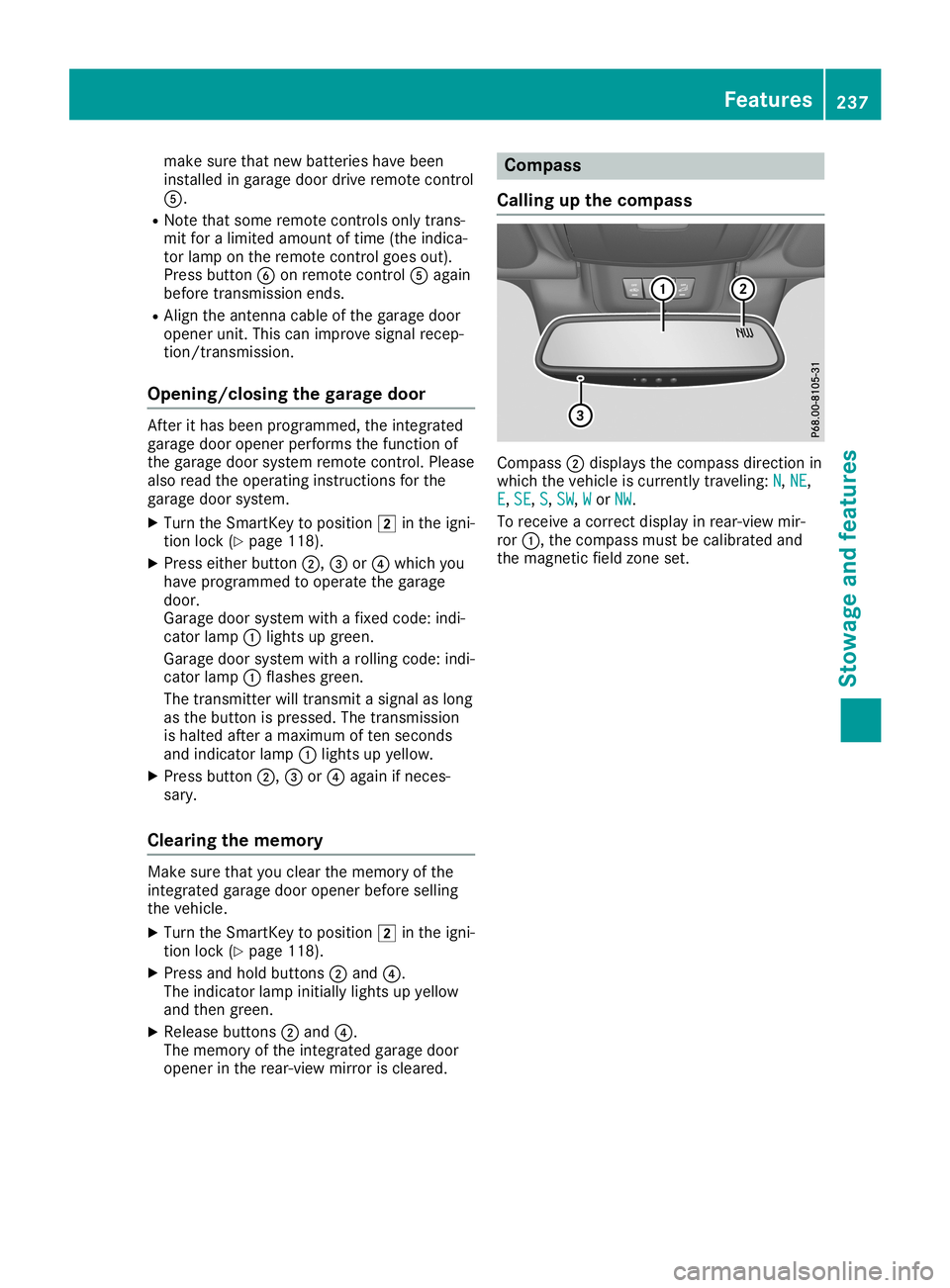
make
surethatnew batterie shave been
install edingara gedoor drive remote control
0083.
R Note thatsome remote controls onlytrans-
mit foralimi ted amou ntoftime (theindica -
tor lamp onthe remote controlgoesout).
Press button 0084onremote control0083aga in
before transmissi onends.
R Align theantenna cableof the gara gedoor
opener unit.Thiscanimprove signalrecep-
tion/transmissio n.
Openi ng/closing thegarage door After
ithas been progra mmed, theintegrated
gara gedoor opener performs thefunction of
the gara gedoor system remote control. Please
als oread theopera tinginstructions forthe
gara gedoor system.
X Turn theSmartKey toposi tion 0048inthe igni-
tion lock (Ypage 118).
X Press either button 0044,0087or0085 whi chyou
have progra mmed toopera tethe gara ge
door.
Gara gedoor system withafixed code: indi-
cator lamp0043ligh tsup green.
Gara gedoor system witharolli ngcode: indi-
cator lamp0043flash esgreen.
The transmitter willtransmit asignal aslong
as the button ispresse d.The transmissi on
is hal ted after amaximu mof ten seconds
and indica torlamp 0043ligh tsup yellow .
X Press button 0044,0087or0085 aga inifneces-
sary .
Cle aring thememory Make
surethatyouclear thememory ofthe
integrated garagedoor opener beforeselling
the vehicl e.
X Turn theSmartKey toposi tion 0048inthe igni-
tion lock (Ypage 118).
X Press andhold buttons 0044and 0085.
The indica torlamp initiallyligh tsup yellow
and then green.
X Rel ease buttons 0044and 0085.
The memory ofthe integrated garagedoor
opener inthe rear-vie wmirror iscleare d. Compass
Call ingupthe compass Comp
ass0044disp laysthe compass directionin
which thevehicl eis currently traveling:N N,
NE NE,
E E,
SE SE,
S S,
SW SW,
W W
or NW NW.
To receive acorrect displayinrear-vie wmir-
ror 0043, thecompass mustbecali brated and
the magnetic fieldzone set. Fe
atur es
237Stow ageand features Z
Page 240 of 306
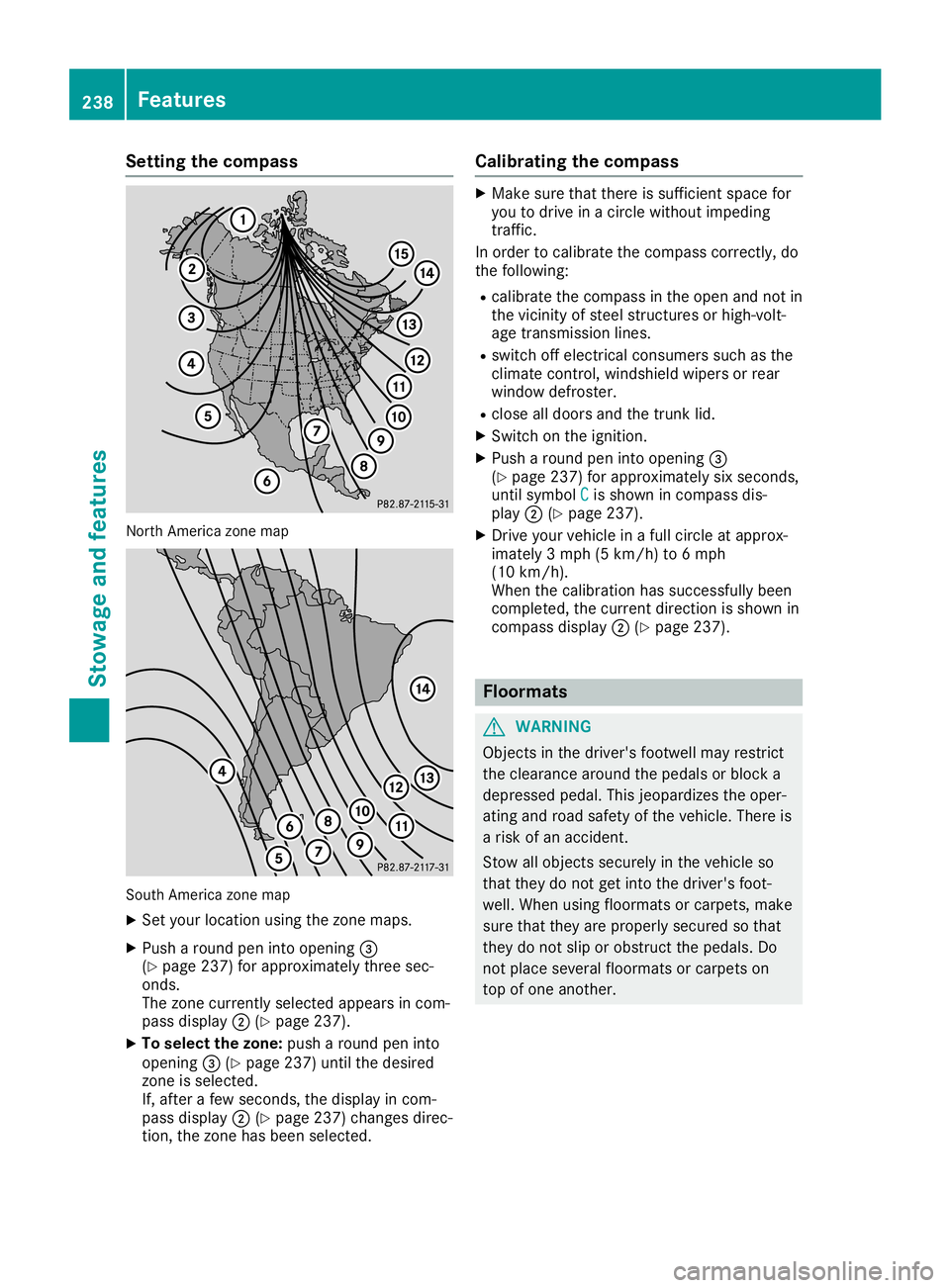
Setting
thecompass North
America zonemap South
America zonemap
X Set your location usingthezone maps.
X Push around peninto opening 0087
(Y page 237)forapproximately threesec-
onds.
The zone current lyselected appearsincom-
pass display 0044(Ypage 237).
X To selec tthe zone: pusharound peninto
opening 0087(Ypage 237)untilthedesired
zone isselected.
If, after afew seconds, thedisplay incom-
pass display 0044(Ypage 237)changes direc-
tion, thezone hasbeen selected. Calibrating
thecompass X
Make surethatthere issufficient spacefor
you todrive inacircle without impeding
traffic.
In order tocalibrate thecompass correctly,do
the following:
R calibrate thecompass inthe open andnotin
the vicinity ofsteel struct uresorhigh-volt-
age transm issionlines.
R switch offelectrical consumers suchasthe
climate control,windshield wipersorrear
window defroster.
R close alldoors andthetrunk lid.
X Switch onthe ignition.
X Push around peninto opening 0087
(Y page 237)forapproximately sixseconds,
until symbol C C
is shown incompass dis-
play 0044(Ypage 237).
X Drive yourvehicle inafull circle atapprox-
imately 3mph (5km/h) to6mph
(10 km/h).
When thecalibration hassuccessfully been
completed, thecurrent direction isshown in
compass display0044(Ypage 237). Floo
rmats G
WARNING
Object sin the driver's footwell mayrestrict
the clearance aroundthepedals orblock a
depressed pedal.Thisjeopardizes theoper-
ating androad safety ofthe vehicle. Thereis
a risk ofan accident.
Stow allobject ssecurely inthe vehicle so
that they donot getinto thedriver's foot-
well. When usingfloormats orcarpets, make
sure thatthey areproperly securedsothat
they donot slip orobstruct thepedals. Do
not place several floormats orcarpets on
top ofone another. 238
FeaturesStowage
andfeatu res