check engine light MERCEDES-BENZ SLK-Class 2013 R172 Owner's Manual
[x] Cancel search | Manufacturer: MERCEDES-BENZ, Model Year: 2013, Model line: SLK-Class, Model: MERCEDES-BENZ SLK-Class 2013 R172Pages: 358, PDF Size: 4.61 MB
Page 7 of 358
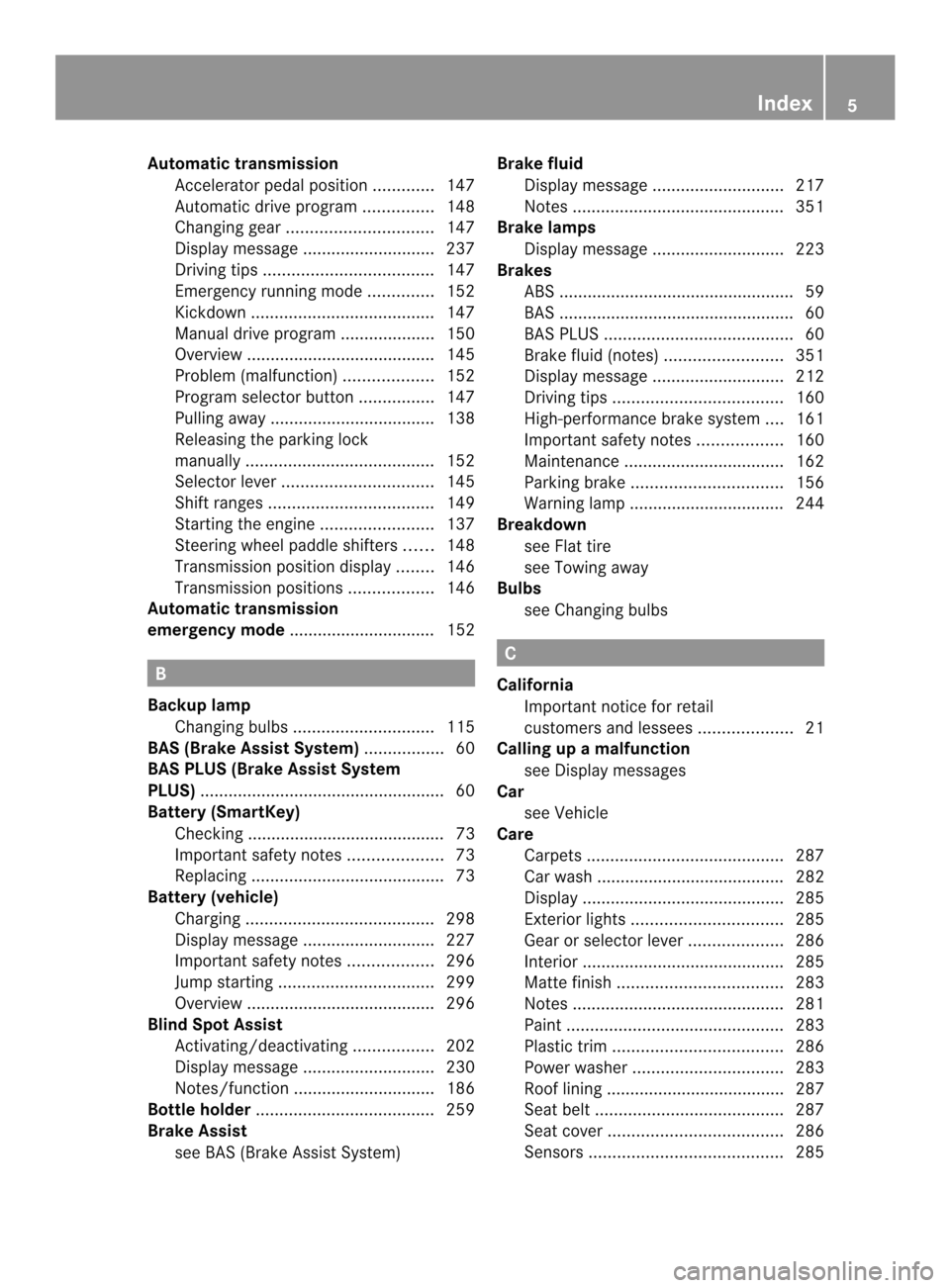
Automatic transmission
Accelerator pedal positio n............. 147
Automatic drive program ...............148
Changing gea r............................... 147
Display message ............................ 237
Driving tips .................................... 147
Emergency running mode ..............152
Kickdow n....................................... 147
Manual drive program ....................150
Overview ........................................ 145
Problem (malfunction) ...................152
Progra mselecto rbutton ................ 147
Pulling away ................................... 138
Releasing the parking lock
manually ........................................ 152
Selector leve r................................ 145
Shift range s................................... 149
Starting the engine ........................137
Steering wheel paddle shifters ......148
Transmission position displa y........ 146
Transmissio npositions .................. 146
Automatic transmission
emergency mode ............................... 152 B
Backup lamp Changing bulbs .............................. 115
BAS (Brake Assist System) .................60
BAS PLUS (Brake Assist System
PLUS) .................................................... 60
Battery (SmartKey) Checking .......................................... 73
Important safety notes ....................73
Replacing ......................................... 73
Battery (vehicle)
Charging ........................................ 298
Display message ............................ 227
Important safety notes ..................296
Jump starting ................................. 299
Overview ........................................ 296
Blin dSpot Assist
Activating/deactivating .................202
Display message ............................ 230
Notes/function .............................. 186
Bottle holder ...................................... 259
Brake Assist see BAS (Brake Assist System) Brake fluid
Display message ............................ 217
Notes ............................................. 351
Brake lamps
Display message ............................ 223
Brakes
ABS .................................................. 59
BAS .................................................. 60
BAS PLUS ........................................ 60
Brake fluid (notes) .........................351
Display message ............................ 212
Driving tips .................................... 160
High-performance brake system ....161
Important safety notes ..................160
Maintenance .................................. 162
Parking brake ................................ 156
Warning lamp ................................. 244
Breakdown
see Flat tire
see Towing away
Bulbs
see Changing bulbs C
California Important notice for retail
customers and lessees ....................21
Calling up a malfunction
see Display messages
Car
see Vehicle
Care
Carpets .......................................... 287
Car wash ........................................ 282
Display ........................................... 285
Exterior lights ................................ 285
Gea rors electo rlever .................... 286
Interior ........................................... 285
Matte finish ................................... 283
Notes ............................................. 281
Paint .............................................. 283
Plastic trim .................................... 286
Power washer ................................ 283
Roof lining ...................................... 287
Seat bel t........................................ 287
Seat cover ..................................... 286
Sensors ......................................... 285 Index
5
Page 8 of 358
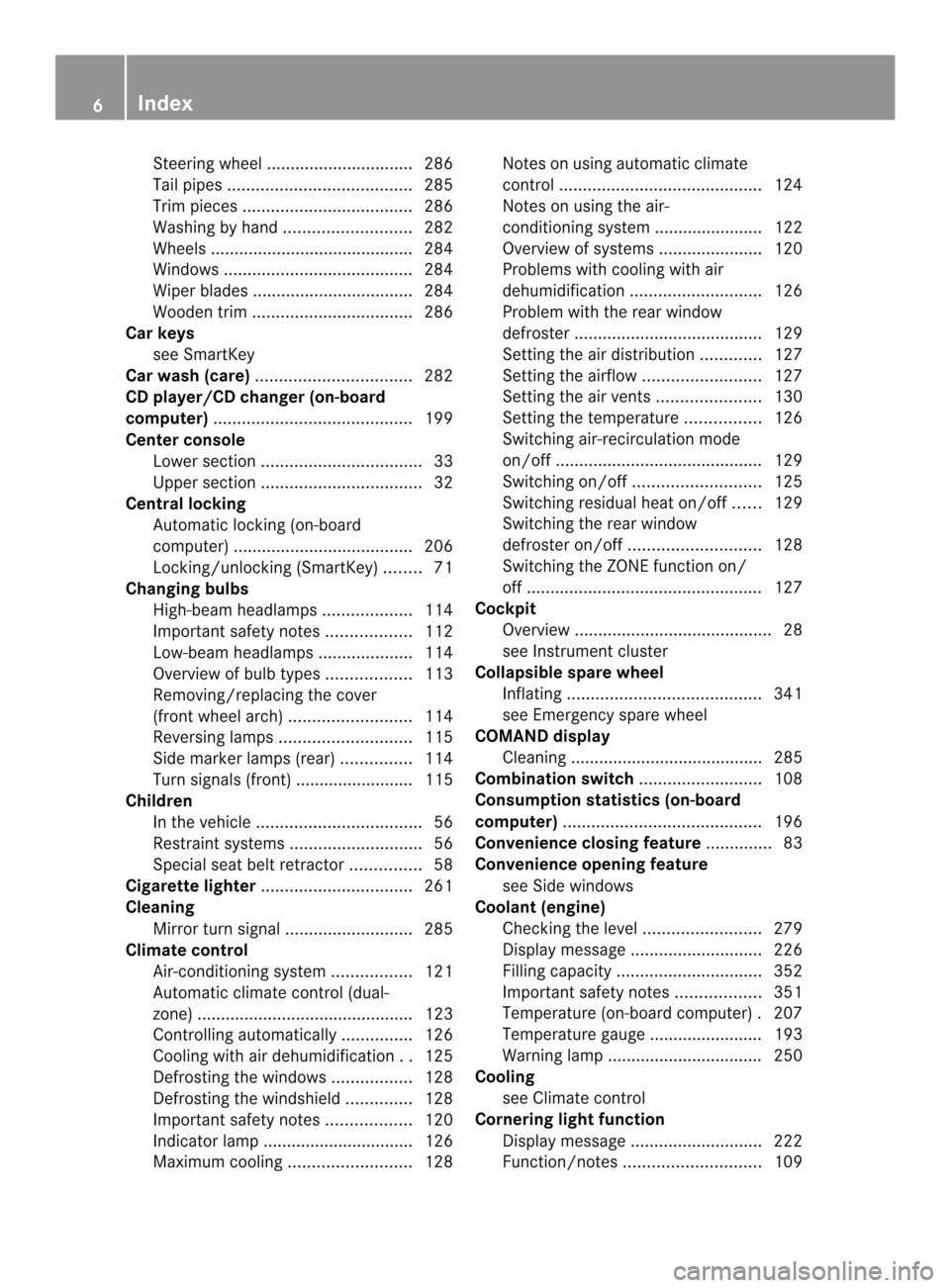
Steering wheel
............................... 286
Tai lpipes ....................................... 285
Trim pieces .................................... 286
Washing by hand ........................... 282
Wheels ........................................... 284
Windows ........................................ 284
Wiper blades .................................. 284
Wooden trim .................................. 286
Car keys
see SmartKey
Car wash (care) ................................. 282
CD player/CD changer (on-board
computer) .......................................... 199
Center console Lowe rsection .................................. 33
Uppe rsection .................................. 32
Central locking
Automatic locking (on-board
computer) ...................................... 206
Locking/unlocking (SmartKey) ........71
Changing bulbs
High-beam headlamps ...................114
Important safety notes ..................112
Low-beam headlamps ....................114
Overview of bul btypes .................. 113
Removing/replacing the cover
(front wheel arch) .......................... 114
Reversing lamps ............................ 115
Side marker lamps (rear) ...............114
Turn signals (front) ......................... 115
Children
In the vehicle ................................... 56
Restraint systems ............................ 56
Specia lseat belt retractor ...............58
Cigarette lighter ................................ 261
Cleaning Mirro rturn signal ........................... 285
Climate control
Air-conditioning system .................121
Automatic climate control (dual-
zone) .............................................. 123
Controlling automatically ...............126
Cooling with aird ehumidification..125
Defrosting the windows .................128
Defrosting the windshield ..............128
Important safety notes ..................120
Indicator lamp ................................ 126
Maximum cooling .......................... 128Notes on using automatic climate
control
........................................... 124
Notes on using the air-
conditioning system ....................... 122
Overview of systems ......................120
Problems with cooling with air
dehumidification ............................ 126
Problem with the rear window
defroster ........................................ 129
Setting the aird istribution.............127
Setting the airflow .........................127
Setting the airv ents...................... 130
Setting the temperature ................126
Switching air-recirculation mode
on/off ............................................ 129
Switching on/off ........................... 125
Switching residual hea ton/off ......129
Switching the rear window
defroster on/off ............................ 128
Switching the ZONE function on/
off .................................................. 127
Cockpit
Overview .......................................... 28
see Instrument cluster
Collapsible spare wheel
Inflating ......................................... 341
see Emergency spare wheel
COMAND display
Cleaning ......................................... 285
Combination switch ..........................108
Consumption statistics (on-board
computer) .......................................... 196
Convenience closing feature ..............83
Convenience opening feature see Side windows
Coolan t(engine)
Checkin gthe level ......................... 279
Display message ............................ 226
Filling capacity ............................... 352
Important safety notes ..................351
Temperature (on-board computer) .207
Temperature gauge ........................ 193
Warning lamp ................................. 250
Cooling
see Climate control
Cornering light function
Display message ............................ 222
Function/notes ............................. 1096
Index
Page 11 of 358
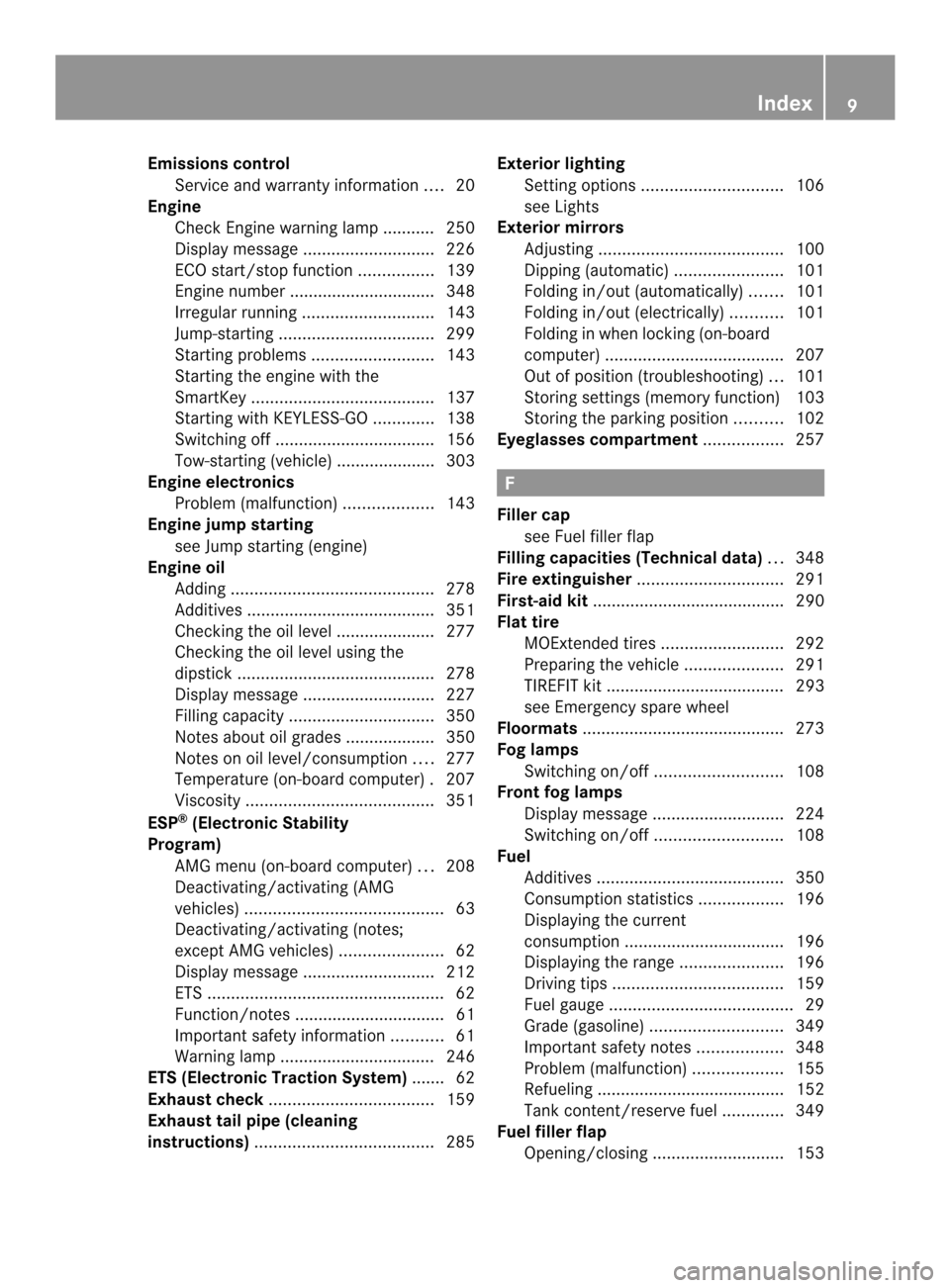
Emissions control
Service and warranty information ....20
Engine
Check Engine warning lamp ........... 250
Display message ............................ 226
ECO start/stop function ................139
Engine number ............................... 348
Irregularr unning............................ 143
Jump-starting ................................. 299
Starting problems ..........................143
Starting the engine with the
SmartKey ....................................... 137
Starting with KEYLESS-GO .............138
Switching off .................................. 156
Tow-starting (vehicle) ..................... 303
Engine electronics
Problem (malfunction) ...................143
Engine jump starting
see Jump starting (engine)
Engine oil
Adding ........................................... 278
Additives ........................................ 351
Checking the oil level ..................... 277
Checking the oil level using the
dipstick .......................................... 278
Display message ............................ 227
Filling capacity ............................... 350
Notes about oil grades ................... 350
Notes on oil level/consumption ....277
Temperature (on-board computer) .207
Viscosity ........................................ 351
ESP ®
(Electronic Stability
Program) AMG menu (on-board computer) ...208
Deactivating/activating (AMG
vehicles) .......................................... 63
Deactivating/activating (notes;
except AMG vehicles) ......................62
Display message ............................ 212
ETS .................................................. 62
Function/notes ................................ 61
Important safety information ...........61
Warning lamp ................................. 246
ETS (Electronic Traction System) ....... 62
Exhaus tcheck ................................... 159
Exhaus ttail pipe (cleaning
instructions) ...................................... 285Exterior lighting
Setting options .............................. 106
see Lights
Exterior mirrors
Adjusting ....................................... 100
Dipping (automatic) .......................101
Folding in/ou t(automatically) .......101
Folding in/ou t(electrically) ...........101
Folding in whe nlocking (on-board
computer) ...................................... 207
Out of position (troubleshooting) ...101
Storing settings (memory function) 103
Storing the parking position ..........102
Eyeglasses compartment .................257 F
Fille rcap
see Fuel filler flap
Filling capacities (Technical data) ...348
Fire extinguisher ............................... 291
First-aid kit ......................................... 290
Flat tire MOExtended tires ..........................292
Preparing the vehicle .....................291
TIREFIT kit ...................................... 293
see Emergency spare wheel
Floormats ........................................... 273
Fog lamps Switching on/off ........................... 108
Front fog lamps
Display message ............................ 224
Switching on/off ........................... 108
Fuel
Additives ........................................ 350
Consumption statistics ..................196
Displaying the current
consumption .................................. 196
Displaying the range ......................196
Driving tips .................................... 159
Fuel gauge ....................................... 29
Grade (gasoline) ............................ 349
Important safety notes ..................348
Problem (malfunction) ...................155
Refueling ........................................ 152
Tank content/reserve fuel .............349
Fuel filler flap
Opening/closing ............................ 153 Index
9
Page 18 of 358
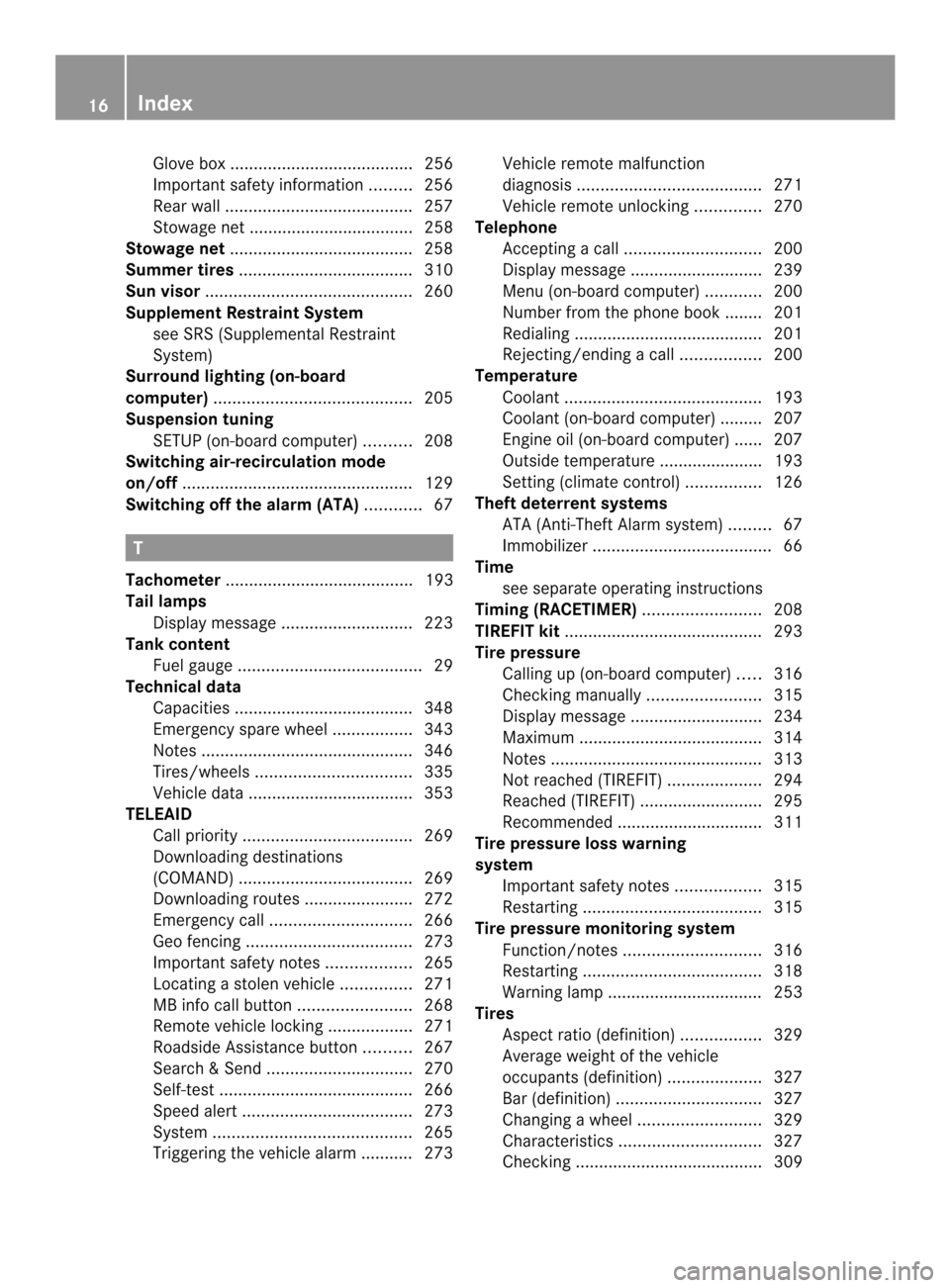
Glove box ....................................... 256
Important safety informatio n......... 256
Rea rwall........................................ 257
Stowage net ................................... 258
Stowage net ....................................... 258
Summer tires ..................................... 310
Sun visor ............................................ 260
Supplement Restraint System see SRS (Supplemental Restraint
System)
Surround lighting (on-board
computer) .......................................... 205
Suspension tuning SETUP (on-board computer) ..........208
Switching air-recirculation mode
on/off ................................................. 129
Switching off the alarm (ATA) ............67 T
Tachometer ........................................ 193
Tail lamps Display message ............................ 223
Tank content
Fuel gauge ....................................... 29
Technical data
Capacities ...................................... 348
Emergency spare wheel .................343
Notes ............................................. 346
Tires/wheels ................................. 335
Vehicle data ................................... 353
TELEAID
Call priority .................................... 269
Downloading destinations
(COMAND) ..................................... 269
Downloading route s....................... 272
Emergency call .............................. 266
Geo fencing ................................... 273
Important safety notes ..................265
Locating astolen vehicl e............... 271
MB info call button ........................268
Remote vehicle locking ..................271
Roadside Assistance button ..........267
Search &Send ............................... 270
Self-test ......................................... 266
Speed alert .................................... 273
System .......................................... 265
Triggering the vehicle alarm ........... 273 Vehicle remote malfunction
diagnosi
s....................................... 271
Vehicle remote unlocking ..............270
Telephone
Accepting acall............................. 200
Display message ............................ 239
Menu (on-board computer) ............200
Number from the phone book ....... .201
Redialing ........................................ 201
Rejecting/ending acall................. 200
Temperature
Coolant .......................................... 193
Coolant (on-board computer) ......... 207
Engine oil (on-board computer) ...... 207
Outside temperature ..................... .193
Setting (climate control) ................126
Theft deterrent systems
ATA (Anti-Theft Alarm system) .........67
Immobilize r...................................... 66
Time
see separate operating instructions
Timing (RACETIMER) .........................208
TIREFIT kit .......................................... 293
Tire pressure Calling up (on-board computer) .....316
Checking manually ........................315
Display message ............................ 234
Maximum ....................................... 314
Notes ............................................. 313
Not reached (TIREFIT) ....................294
Reached (TIREFIT) ..........................295
Recommended ............................... 311
Tire pressure loss warning
system
Important safety notes ..................315
Restarting ...................................... 315
Tire pressure monitoring system
Function/notes ............................. 316
Restarting ...................................... 318
Warning lamp ................................. 253
Tires
Aspect ratio (definition) .................329
Average weight of the vehicle
occupants (definition) ....................327
Bar (definition) ............................... 327
Changing awheel .......................... 329
Characteristics .............................. 327
Checking ........................................ 309 16
Index
Page 41 of 358
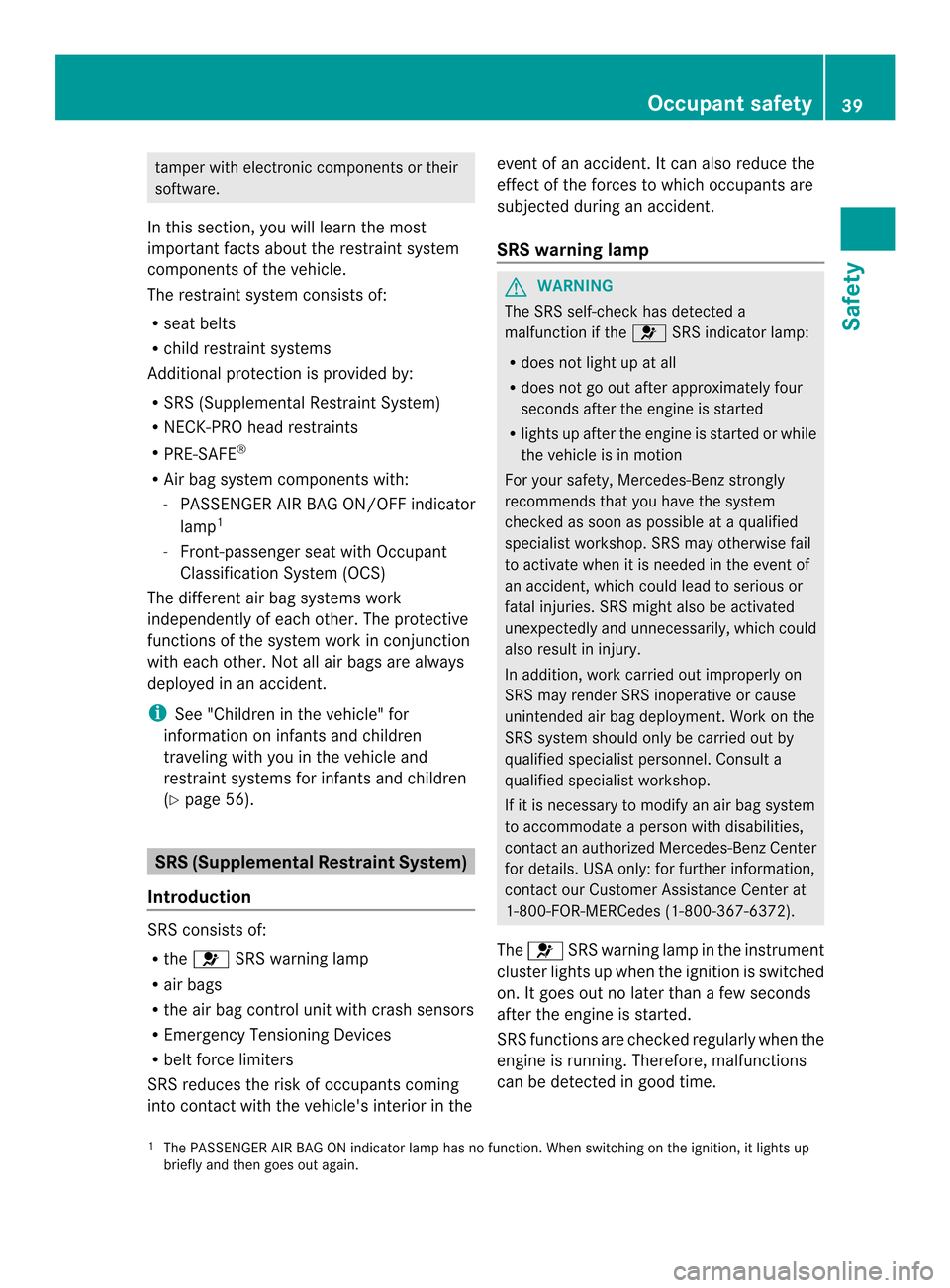
tamper with electronic components or their
software.
In this section, you will lear nthe most
important facts about the restraint system
components of the vehicle.
The restraint system consists of:
R seat belts
R child restraint systems
Additional protection is provided by:
R SRS (Supplemental Restraint System)
R NECK-PRO head restraints
R PRE-SAFE ®
R Air bag system components with:
-PASSENGER AIR BAG ON/OFF indicator
lamp 1
- Front-passenger seat with Occupant
Classification System (OCS)
The different air bag systems work
independently of each other. The protective
functions of the system work in conjunction
with each other. Not all air bags are always
deployed in an accident.
i See "Children in the vehicle" for
information on infants and children
traveling with you in the vehicle and
restraint systems for infants and children
(Y page 56). SRS (Supplemental Restraint System)
Introduction SRS consists of:
R
the 001B SRS warning lamp
R air bags
R the air bag control unit with crash sensors
R Emergency Tensioning Devices
R belt force limiters
SRS reduces the risk of occupants coming
into contact with the vehicle's interior in the event of an accident. It can also reduce the
effect of the forces to which occupants are
subjected during an accident.
SRS warning lamp G
WARNING
The SRS self-check has detected a
malfunction if the 001BSRS indicator lamp:
R does not light up at all
R does not go out after approximately four
seconds after the engine is started
R lights up after the engine is started or while
the vehicle is in motion
For your safety, Mercedes-Ben zstrongly
recommends tha tyou have the system
checked as soon as possible at a qualified
specialist workshop. SRS may otherwise fail
to activate when it is needed in the event of
an accident, which could lead to serious or
fatal injuries. SRS might also be activated
unexpectedly and unnecessarily, which could
also result in injury.
In addition, work carried out improperly on
SRS may render SRS inoperative or cause
unintended air bag deployment. Work on the
SRS system should only be carried out by
qualified specialist personnel. Consult a
qualified specialist workshop.
If it is necessary to modify an air bag system
to accommodate a person with disabilities,
contact an authorized Mercedes-Benz Center
for details. USA only: for further information,
contact our Customer Assistance Center at
1-800-FOR-MERCedes (1-800-367-6372).
The 001B SRS warning lamp in the instrument
cluster lights up when the ignition is switched
on. It goes out no later than a few seconds
after the engine is started.
SRS functions are checked regularly when the
engine is running. Therefore, malfunctions
can be detected in good time.
1 The PASSENGER AIR BAG ON indicator lamp has no function. When switching on the ignition, it lights up
briefly and then goes out again. Occupant safety
39Safety Z
Page 63 of 358
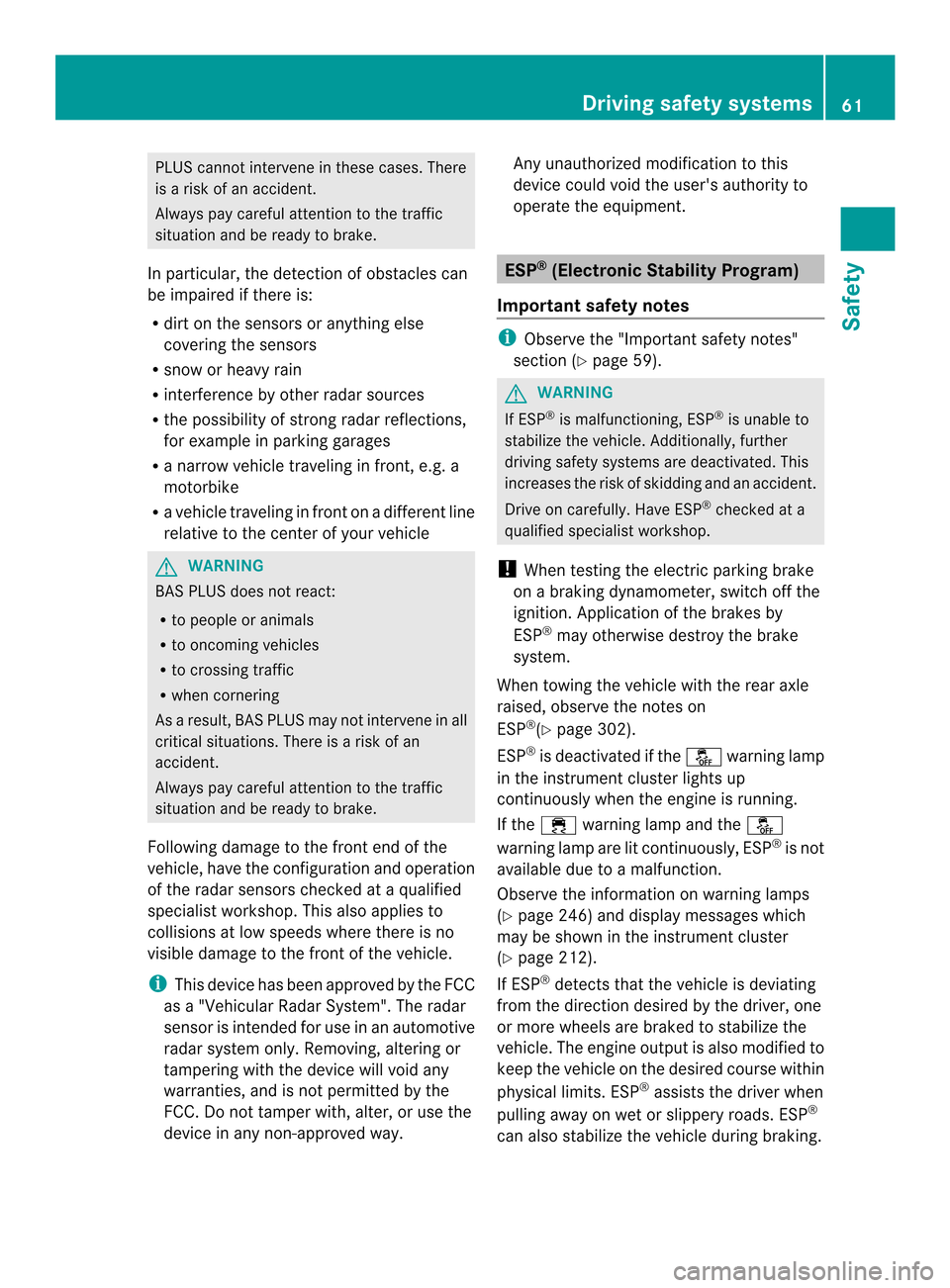
PLUS cannot intervene in these cases. There
is a risk of an accident.
Always pay careful attention to the traffic
situation and be ready to brake.
In particular, the detection of obstacles can
be impaired if there is:
R dirt on the sensors or anything else
covering the sensors
R snow or heavy rain
R interference by other radar sources
R the possibility of strong radar reflections,
for example in parking garages
R a narrow vehicle traveling in front, e.g. a
motorbike
R a vehicle traveling in frontonadifferent line
relative to the center of your vehicle G
WARNING
BAS PLUS does not react:
R to people or animals
R to oncoming vehicles
R to crossing traffic
R when cornering
As aresult, BAS PLUS may not intervene in all
critical situations. There is a risk of an
accident.
Always pay careful attention to the traffic
situation and be ready to brake.
Following damage to the fron tend of the
vehicle, have the configuratio nand operation
of the rada rsensors checked at a qualified
specialist workshop. This also applies to
collisions at low speeds where there is no
visible damage to the fron tofthe vehicle.
i This device has been approved by the FCC
as a "VehicularR adar System". The radar
sensor is intended for use in an automotive
radar system only. Removing, altering or
tampering with the device will void any
warranties, and is no tpermitted by the
FCC. Do not tamper with, alter, or use the
device in any non-approved way. Any unauthorized modification to this
device could void the user's authority to
operate the equipment. ESP
®
(Electronic Stability Program)
Important safety notes i
Observe the "Important safety notes"
section (Y page 59). G
WARNING
If ESP ®
is malfunctioning, ESP ®
is unable to
stabilize the vehicle. Additionally, further
driving safety systems are deactivated. This
increases the risk of skidding and an accident.
Drive on carefully. Have ESP ®
checked at a
qualified specialist workshop.
! When testing the electric parking brake
on a braking dynamometer, switch off the
ignition .Application of the brakes by
ESP ®
may otherwise destroy the brake
system.
When towing the vehicle with the rear axle
raised, observe the notes on
ESP ®
(Y page 302).
ESP ®
is deactivated if the 0014warning lamp
in the instrument cluster lights up
continuously when the engin eis running.
If the 000C warning lamp and the 0014
warning lamp are lit continuously, ESP ®
is not
available due to a malfunction.
Observe the information on warning lamps
(Y page 246) and displaym essages which
may be shown in the instrument cluster
(Y page 212).
If ESP ®
detects that the vehicle is deviating
from the direction desired by the driver, one
or more wheels are braked to stabilize the
vehicle. The engine output is also modified to
keep the vehicle on the desired course within
physical limits. ESP ®
assists the driver when
pulling away on wet or slippery roads. ESP ®
can also stabilize the vehicle during braking. Driving safet
ysystems
61Safety Z
Page 66 of 358
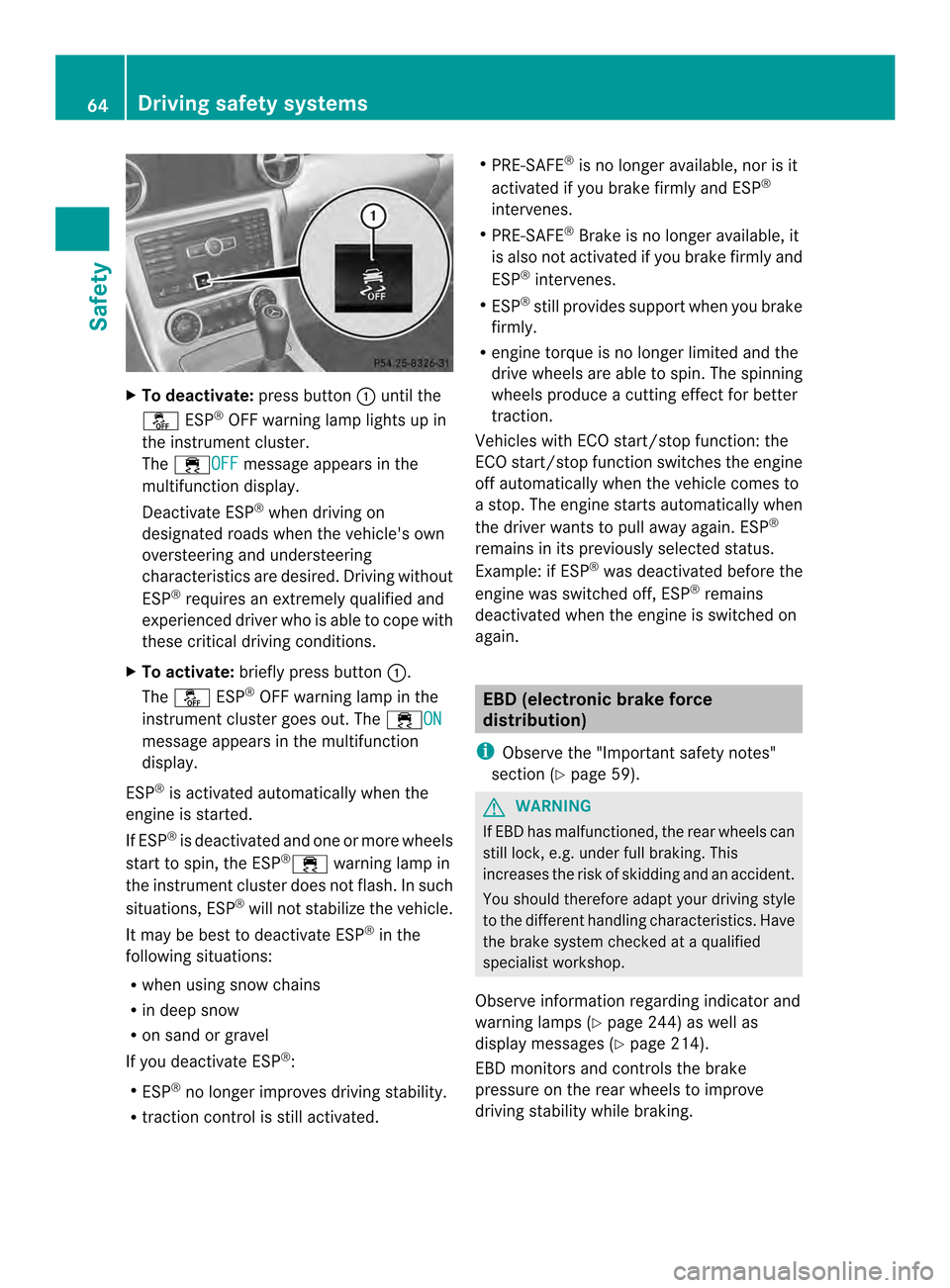
X
To deactivate: press button0003until the
0014 ESP®
OFF warning lamp lights up in
the instrument cluster.
The 000COFF message appears in the
multifunctio ndisplay.
Deactivate ESP ®
when driving on
designated roads when the vehicle's own
oversteering and understeering
characteristics are desired. Driving without
ESP ®
requires an extremely qualified and
experienced drive rwho is able to cope with
these critical driving conditions.
X To activate: briefly press button 0003.
The 0014 ESP®
OFF warning lamp in the
instrumentc luster goes out. The 000CONmessage appears in the multifunction
display.
ESP ®
is activated automatically when the
engine is started.
If ESP ®
is deactivated and one or more wheels
start to spin, the ESP ®
000C warning lamp in
the instrumen tcluster does not flash. In such
situations, ESP ®
will not stabilize the vehicle.
It may be best to deactivate ESP ®
in the
following situations:
R when using snow chains
R in deep snow
R on sand or gravel
If you deactivate ESP ®
:
R ESP ®
no longer improves driving stability.
R traction control is still activated. R
PRE-SAFE ®
is no longer available, nor is it
activated if you brake firmly and ESP ®
intervenes.
R PRE-SAFE ®
Brake is no longer available, it
is also not activated if you brake firmly and
ESP ®
intervenes.
R ESP ®
still provides support when you brake
firmly.
R engine torque is no longer limited and the
drive wheels are able to spin .The spinning
wheels produce a cutting effect for better
traction.
Vehicles with ECO start/stop function: the
ECO start/stop function switches the engine
off automatically when the vehicle comes to
a stop. The engine starts automatically when
the driver wants to pull away again. ESP ®
remains in its previously selected status.
Example: if ESP ®
was deactivated before the
engine was switched off, ESP ®
remains
deactivated when the engine is switched on
again. EBD (electronic brake force
distribution)
i Observe the "Important safety notes"
section (Y page 59). G
WARNING
If EBD has malfunctioned, the rear wheels can
still lock, e.g. under full braking. This
increases the risk of skidding and an accident.
You should therefore adapt your driving style
to the different handling characteristics. Have
the brake system checked at a qualified
specialist workshop.
Observe information regarding indicator and
warning lamps (Y page 244) as well as
display messages (Y page 214).
EBD monitors and controls the brake
pressure on the rear wheels to improve
driving stability while braking. 64
Driving safety systemsSafety
Page 73 of 358
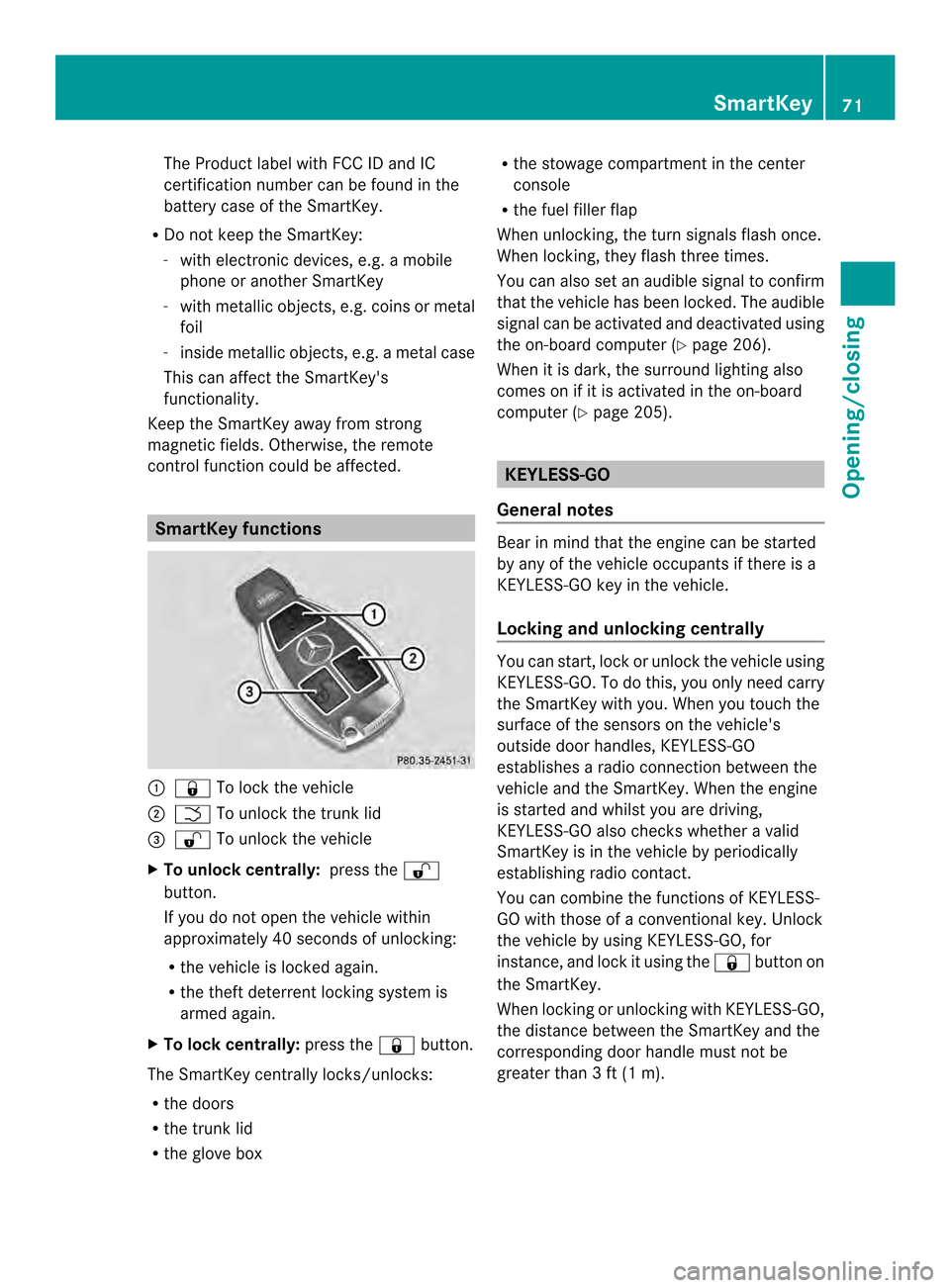
The Product label with FCC ID and IC
certification number can be found in the
battery case of the SmartKey.
R Do not keep the SmartKey:
- with electronic devices, e.g. a mobile
phone or another SmartKey
- with metallic objects, e.g. coins or metal
foil
- inside metallic objects, e.g. a metal case
This can affect the SmartKey's
functionality.
Keep the SmartKey away from strong
magnetic fields. Otherwise, the remote
control function could be affected. SmartKey functions
0003
000F To lock the vehicle
0004 0006 To unlock the trunk lid
0024 0010 To unlock the vehicle
X To unlock centrally: press the0010
button.
If you do not open the vehicle within
approximately 40 seconds of unlocking:
R the vehicle is locked again.
R the theft deterrent locking system is
armed again.
X To lock centrally: press the000Fbutton.
The SmartKey centrally locks/unlocks:
R the doors
R the trunk lid
R the glove box R
the stowage compartment in the center
console
R the fuel filler flap
When unlocking, the turn signals flash once.
When locking, they flash three times.
You can also set an audible signal to confirm
that the vehicle has been locked. The audible
signal can be activated and deactivated using
the on-board computer (Y page 206).
When it is dark, the surround lighting also
comes on if it is activated in the on-board
computer (Y page 205). KEYLESS-GO
General notes Bear in mind that the engine can be started
by any of the vehicle occupants if there is a
KEYLESS-GO key in the vehicle.
Locking and unlocking centrally
You can start, lock or unlock the vehicle using
KEYLESS-GO. To do this, you only need carry
the SmartKey with you. When you touch the
surface of the sensors on the vehicle's
outside door handles, KEYLESS-GO
establishes a radio connection between the
vehicle and the SmartKey. When the engine
is started and whilst you are driving,
KEYLESS-GO also check
swhether a valid
SmartKey is in the vehicle by periodically
establishing radio contact.
You can combine the functions of KEYLESS-
GO with those of a conventional key. Unlock
the vehicle by using KEYLESS-GO, for
instance, and lock it using the 000Fbutton on
the SmartKey.
When locking or unlocking with KEYLESS-GO,
the distance between the SmartKey and the
corresponding door handle must not be
greater than 3 ft (1 m). SmartKey
71Opening/closing Z
Page 78 of 358
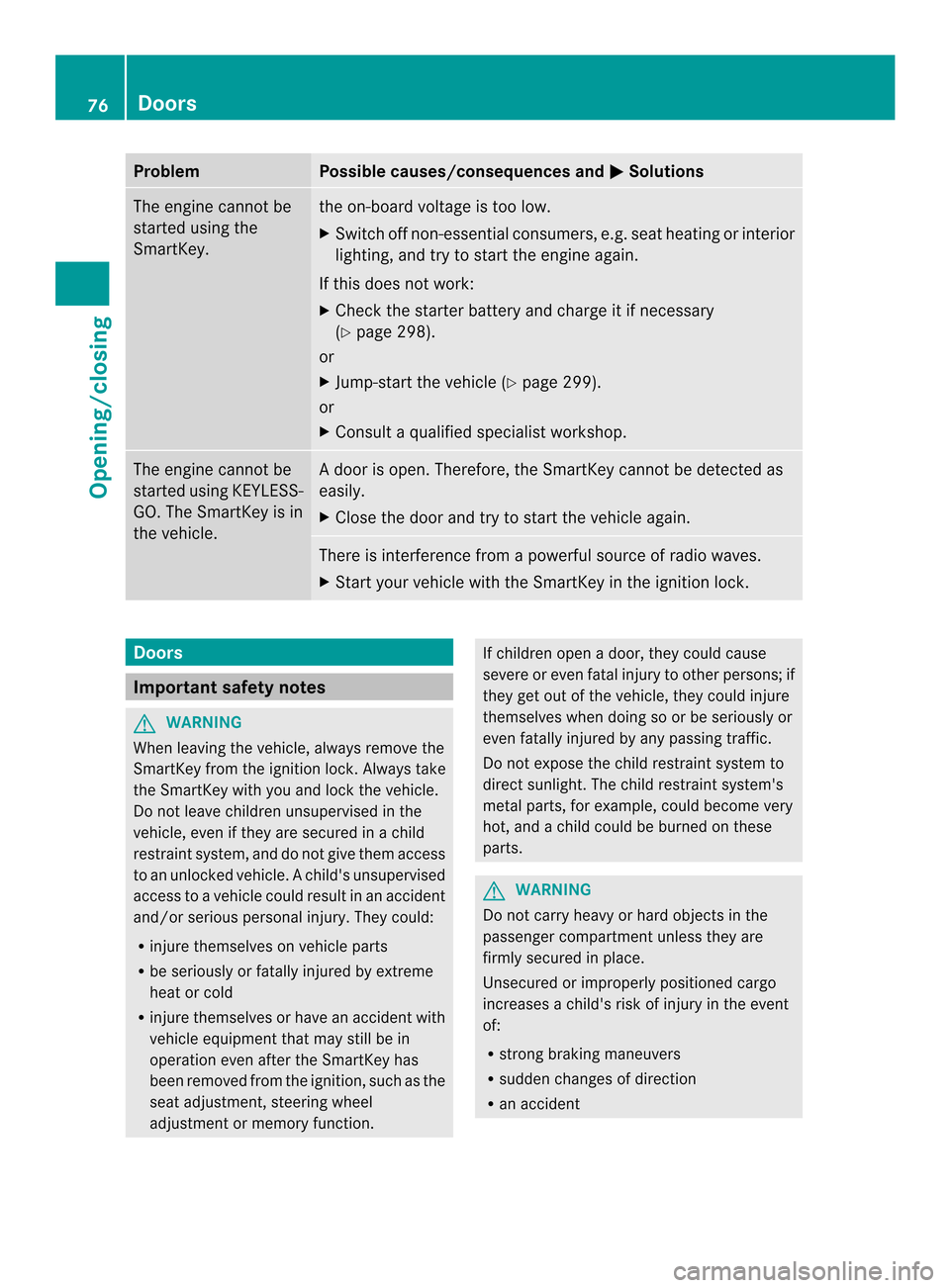
Problem Possible causes/consequences and
0001 Solutions
The engine cannot be
started using the
SmartKey. the on-board voltage is too low.
X
Switch off non-essential consumers, e.g. seat heating or interior
lighting, and try to start the engine again.
If this does not work:
X Check the starter battery and charge it if necessary
(Y page 298).
or
X Jump-start the vehicle (Y page 299).
or
X Consult a qualified specialist workshop. The engine cannot be
started using KEYLESS-
GO. The SmartKey is in
the vehicle. Ad
oor is open. Therefore, the SmartKey cannot be detected as
easily.
X Close the door and try to start the vehicle again. There is interference from a powerful source of radio waves.
X
Start your vehicle with the SmartKey in the ignition lock. Doors
Important safety notes
G
WARNING
When leaving the vehicle, always remove the
SmartKey from the ignition lock. Always take
the SmartKey with you and lock the vehicle.
Do not leave children unsupervised in the
vehicle, even if they are secured in a child
restraint system, and do not give them access
to an unlocked vehicle. Achild's unsupervised
access to a vehicle could result in an accident
and/or serious personal injury. They could:
R injure themselves on vehicle parts
R be seriously or fatally injured by extreme
heat or cold
R injure themselves or have an accident with
vehicle equipment that may still be in
operation even after the SmartKey has
been removed from the ignition, such as the
seat adjustment, steering wheel
adjustment or memory function. If children open a door, they could cause
severe or even fatal injury to other persons; if
they get out of the vehicle, they could injure
themselves when doing so or be seriously or
even fatally injured by any passing traffic.
Do not expose the child restraint system to
direct sunlight. The child restraint system's
metal parts, for example, could become very
hot, and a child could be burned on these
parts. G
WARNING
Do not carry heavy or hard objects in the
passenger compartmentu nless they are
firmly secured in place.
Unsecured or improperly positioned cargo
increases a child's risk of injury in the event
of:
R strong braking maneuvers
R sudden changes of direction
R an accident 76
DoorsOpening/closing
Page 114 of 358
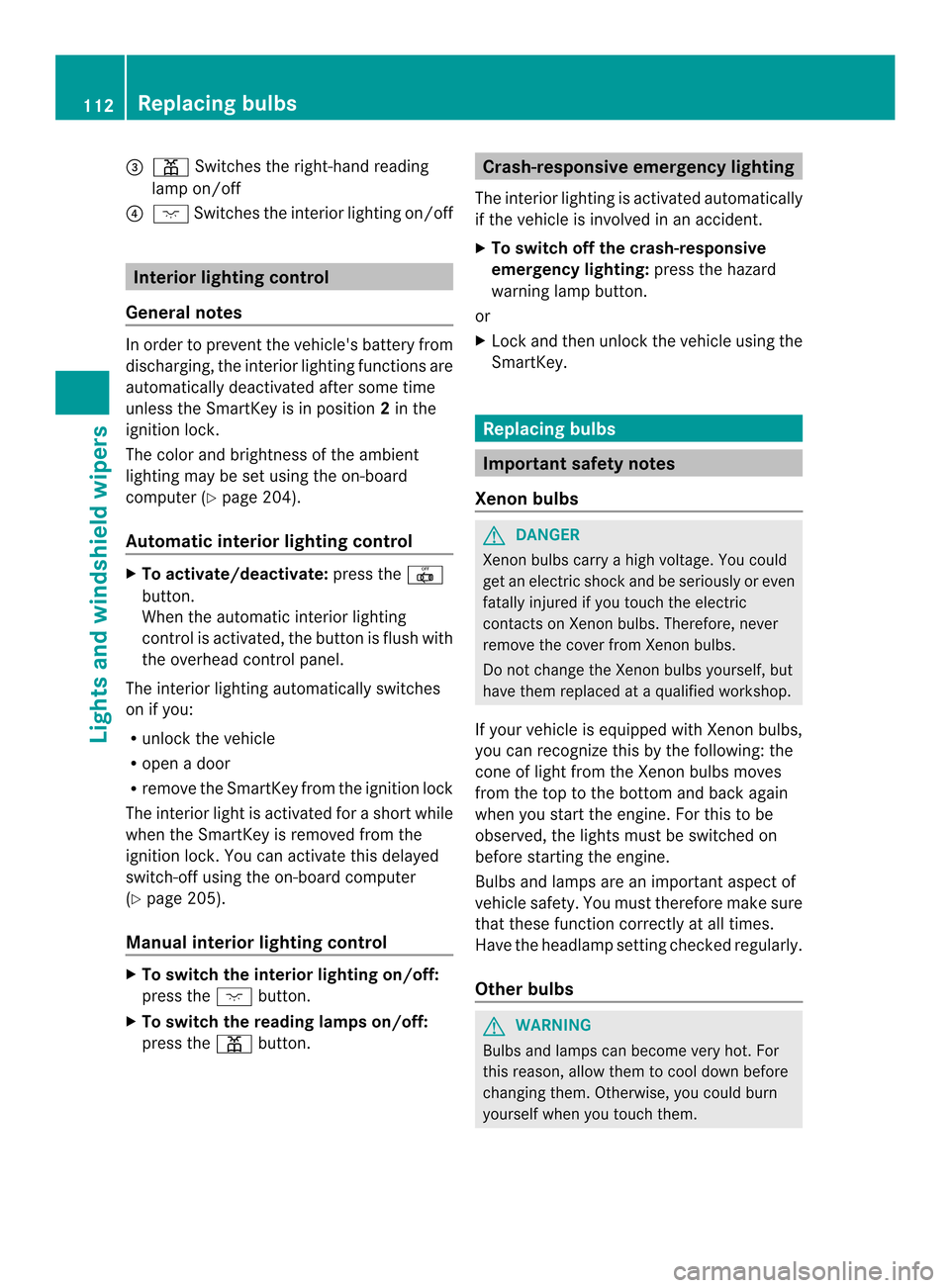
0024
0012 Switches the right-hand reading
lamp on/off
0023 0003 Switches the interio rlighting on/off Interior lighting control
General notes In order to prevent the vehicle's battery from
discharging, the interior lighting functions are
automatically deactivated after some time
unless the SmartKey is in position 2in the
ignition lock.
The color and brightness of the ambient
lighting may be set using the on-board
computer (Y page 204).
Automatic interior lighting control X
To activate/deactivate: press the0019
button.
When the automatic interior lighting
control is activated, the button is flush with
the overhead control panel.
The interior lighting automatically switches
on if you:
R unloc kthe vehicle
R open a door
R remove the SmartKey from the ignition lock
The interior light is activated for a short while
when the SmartKey is removed from the
ignition lock. You can activate this delayed
switch-off using the on-board computer
(Y page 205).
Manual interior lighting control X
To switch the interior lighting on/off:
press the 0003button.
X To switch the reading lamps on/off:
press the 0012button. Crash-responsive emergency lighting
The interior lighting is activated automatically
if the vehicle is involved in an accident.
X To switch off the crash-responsive
emergency lighting: press the hazard
warning lamp button.
or
X Lock and then unlock the vehicle using the
SmartKey. Replacing bulbs
Important safety notes
Xenon bulbs G
DANGER
Xenon bulbs carry a high voltage. You could
get an electric shock and be seriously or even
fatally injured if you touch the electric
contacts on Xenon bulbs. Therefore, never
remove the cover from Xenon bulbs.
Do not change the Xenon bulbs yourself, but
have them replaced at a qualified workshop.
If your vehicle is equipped with Xenon bulbs,
you can recognize this by the following: the
cone of light from the Xenon bulbs moves
from the top to the bottom and back again
when you start the engine. For this to be
observed, the lights must be switched on
before starting the engine.
Bulbs and lamps are an important aspect of
vehicle safety. You must therefore make sure
that these function correctly at all times.
Have the headlamp setting checked regularly.
Other bulbs G
WARNING
Bulbs and lamps can become very hot. For
this reason, allow them to cool down before
changing them. Otherwise, you could burn
yourself when you touch them. 112
Replacing bulbsLights and windshield wipers