engine oil MERCEDES-BENZ SLK-Class 2013 R172 Owner's Manual
[x] Cancel search | Manufacturer: MERCEDES-BENZ, Model Year: 2013, Model line: SLK-Class, Model: MERCEDES-BENZ SLK-Class 2013 R172Pages: 358, PDF Size: 4.61 MB
Page 6 of 358
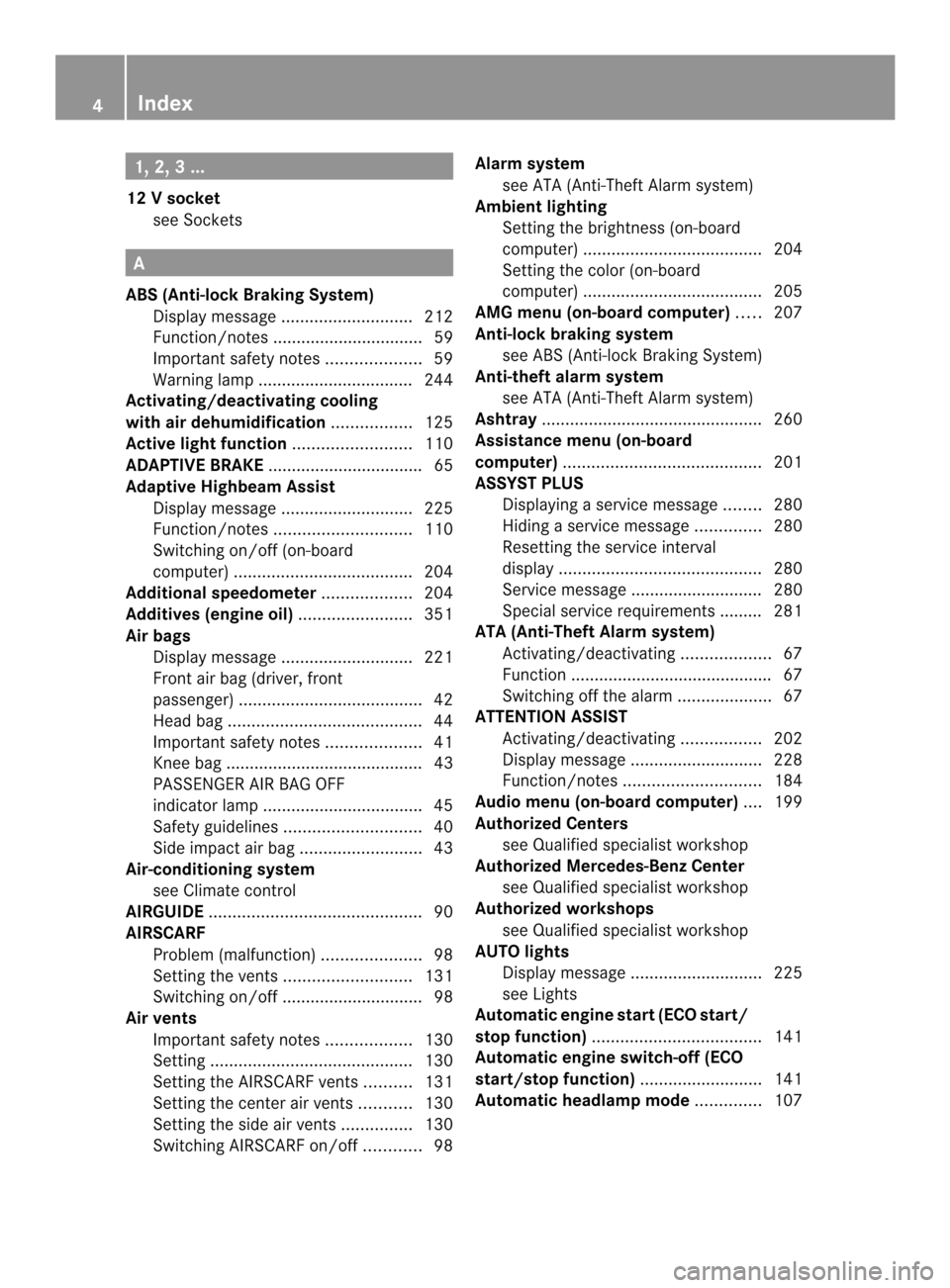
1, 2, 3 ...
12 Vsocket
see Sockets A
ABS (Anti-lock Braking System) Display message ............................ 212
Function/notes ................................ 59
Important safety notes ....................59
Warning lamp ................................. 244
Activating/deactivating cooling
with air dehumidification .................125
Active light function .........................110
ADAPTIVE BRAKE ................................. 65
Adaptive Highbeam Assist Display message ............................ 225
Function/notes ............................. 110
Switching on/off (on-board
computer) ...................................... 204
Additional speedometer ...................204
Additives (engine oil) ........................351
Airb ags
Display message ............................ 221
Front air bag (driver, front
passenger )....................................... 42
Head bag ......................................... 44
Important safety notes ....................41
Knee bag .......................................... 43
PASSENGER AIR BAG OFF
indicator lamp .................................. 45
Safety guidelines ............................. 40
Side impact airb ag.......................... 43
Air-conditioning system
see Climate control
AIRGUIDE ............................................. 90
AIRSCARF Problem (malfunction) .....................98
Setting the vents ........................... 131
Switching on/off .............................. 98
Airv ents
Important safet ynotes .................. 130
Setting ........................................... 130
Setting the AIRSCARF vents ..........131
Setting the center air vents ...........130
Setting the side air vents ...............130
Switching AIRSCARF on/off ............98Alarm system
see ATA (Anti-Theft Alarm system)
Ambient lighting
Setting the brightness (on-board
computer) ...................................... 204
Setting the color (on-board
computer) ...................................... 205
AMG menu (on-board computer) .....207
Anti-loc kbraking system
see ABS (Anti-lock Braking System)
Anti-theft alarm system
see ATA (Anti-Theft Alarm system)
Ashtray ............................................... 260
Assistance menu (on-board
computer) .......................................... 201
ASSYST PLUS Displaying a service message ........280
Hiding a service message ..............280
Resetting the service interval
displa y........................................... 280
Service message ............................ 280
Special service requirements ......... 281
ATA (Anti-Theft Alarm system)
Activating/deactivating ...................67
Function .......................................... .67
Switching off the alarm ....................67
ATTENTIO NASSIST
Activating/deactivating .................202
Display message ............................ 228
Function/notes ............................. 184
Audio menu (on-board computer) ....199
Authorized Centers see Qualified specialist workshop
Authorized Mercedes-Benz Center
see Qualified specialist workshop
Authorized workshops
see Qualified specialist workshop
AUTO lights
Display message ............................ 225
see Lights
Automatic engine start (ECO start/
stop function) .................................... 141
Automatic engine switch-off (ECO
start/stop function) ..........................141
Automatic headlamp mode ..............107 4
Index
Page 11 of 358
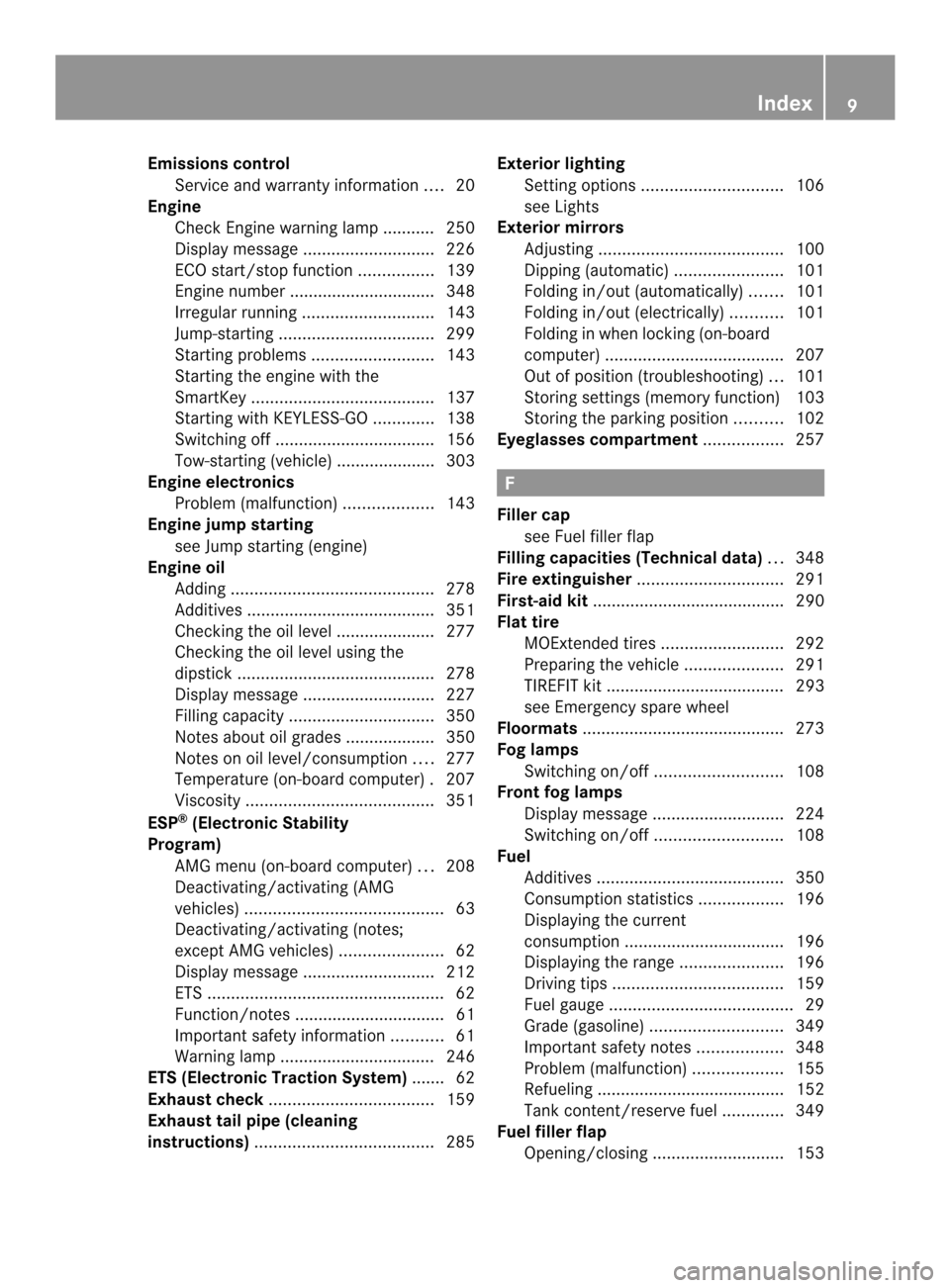
Emissions control
Service and warranty information ....20
Engine
Check Engine warning lamp ........... 250
Display message ............................ 226
ECO start/stop function ................139
Engine number ............................... 348
Irregularr unning............................ 143
Jump-starting ................................. 299
Starting problems ..........................143
Starting the engine with the
SmartKey ....................................... 137
Starting with KEYLESS-GO .............138
Switching off .................................. 156
Tow-starting (vehicle) ..................... 303
Engine electronics
Problem (malfunction) ...................143
Engine jump starting
see Jump starting (engine)
Engine oil
Adding ........................................... 278
Additives ........................................ 351
Checking the oil level ..................... 277
Checking the oil level using the
dipstick .......................................... 278
Display message ............................ 227
Filling capacity ............................... 350
Notes about oil grades ................... 350
Notes on oil level/consumption ....277
Temperature (on-board computer) .207
Viscosity ........................................ 351
ESP ®
(Electronic Stability
Program) AMG menu (on-board computer) ...208
Deactivating/activating (AMG
vehicles) .......................................... 63
Deactivating/activating (notes;
except AMG vehicles) ......................62
Display message ............................ 212
ETS .................................................. 62
Function/notes ................................ 61
Important safety information ...........61
Warning lamp ................................. 246
ETS (Electronic Traction System) ....... 62
Exhaus tcheck ................................... 159
Exhaus ttail pipe (cleaning
instructions) ...................................... 285Exterior lighting
Setting options .............................. 106
see Lights
Exterior mirrors
Adjusting ....................................... 100
Dipping (automatic) .......................101
Folding in/ou t(automatically) .......101
Folding in/ou t(electrically) ...........101
Folding in whe nlocking (on-board
computer) ...................................... 207
Out of position (troubleshooting) ...101
Storing settings (memory function) 103
Storing the parking position ..........102
Eyeglasses compartment .................257 F
Fille rcap
see Fuel filler flap
Filling capacities (Technical data) ...348
Fire extinguisher ............................... 291
First-aid kit ......................................... 290
Flat tire MOExtended tires ..........................292
Preparing the vehicle .....................291
TIREFIT kit ...................................... 293
see Emergency spare wheel
Floormats ........................................... 273
Fog lamps Switching on/off ........................... 108
Front fog lamps
Display message ............................ 224
Switching on/off ........................... 108
Fuel
Additives ........................................ 350
Consumption statistics ..................196
Displaying the current
consumption .................................. 196
Displaying the range ......................196
Driving tips .................................... 159
Fuel gauge ....................................... 29
Grade (gasoline) ............................ 349
Important safety notes ..................348
Problem (malfunction) ...................155
Refueling ........................................ 152
Tank content/reserve fuel .............349
Fuel filler flap
Opening/closing ............................ 153 Index
9
Page 14 of 358
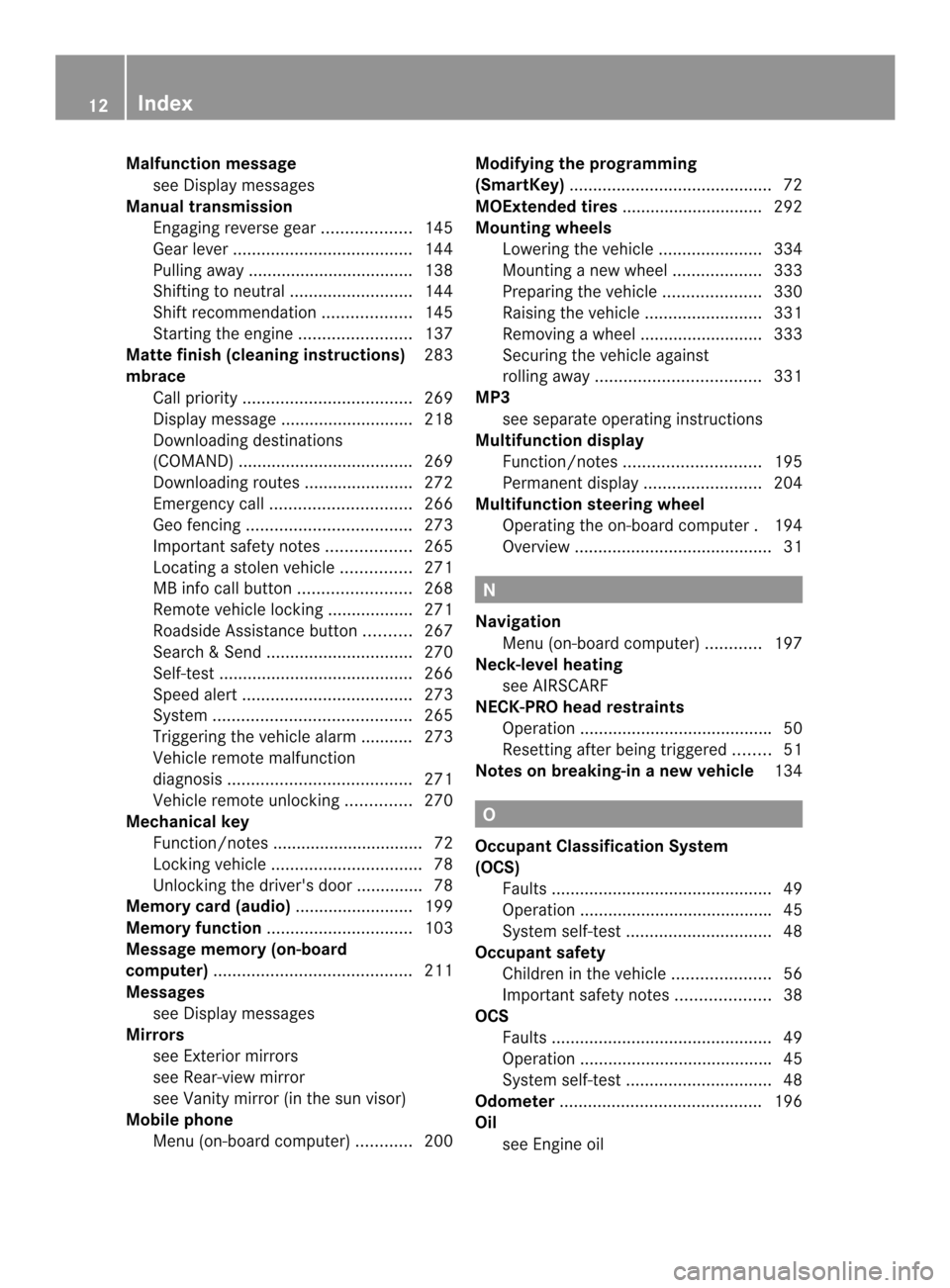
Malfunction message
see Display messages
Manual transmission
Engaging reverse gear. ..................145
Gea rlever ...................................... 144
Pulling away ................................... 138
Shifting to neutra l.......................... 144
Shift recommendatio n................... 145
Starting the engine ........................137
Matte finish (cleaning instructions) 283
mbrace Call priority .................................... 269
Display message ............................ 218
Downloading destinations
(COMAND) ..................................... 269
Downloading route s....................... 272
Emergency call .............................. 266
Geo fencing ................................... 273
Important safety notes ..................265
Locating astolen vehicl e............... 271
MB info call button ........................268
Remote vehicle locking ..................271
Roadside Assistance button ..........267
Search &Send ............................... 270
Self-test ......................................... 266
Speed alert .................................... 273
System .......................................... 265
Triggering the vehicle alarm ........... 273
Vehicle remote malfunction
diagnosi s....................................... 271
Vehicle remote unlocking ..............270
Mechanical key
Function/notes ................................ 72
Locking vehicle ................................ 78
Unlocking the driver's door ..............78
Memory card (audio) .........................199
Memory function ............................... 103
Message memory (on-board
computer) .......................................... 211
Messages see Display messages
Mirrors
see Exterior mirrors
see Rear-view mirror
see Vanity mirror (in the sun visor)
Mobile phone
Menu (on-board computer) ............200Modifying the programming
(SmartKey)
........................................... 72
MOExtende dtires .............................. 292
Mounting wheels Lowerin gthe vehicle ...................... 334
Mounting anew wheel ................... 333
Preparing the vehicle .....................330
Raising the vehicle .........................331
Removing awheel .......................... 333
Securing the vehicle against
rolling away ................................... 331
MP3
see separate operating instructions
Multifunction display
Function/notes ............................. 195
Permanent displa y......................... 204
Multifunction steering wheel
Operating the on-board computer .194
Overview .......................................... 31 N
Navigation Menu (on-board computer) ............197
Neck-level heating
see AIRSCARF
NECK-PRO head restraints
Operation ........................................ .50
Resetting after being triggered ........51
Notes on breaking-in anew vehicle 134 O
Occupant Classification System
(OCS) Fault s............................................... 49
Operation ........................................ .45
System self-test ............................... 48
Occupant safety
Childre ninthe vehicle ..................... 56
Important safety notes ....................38
OCS
Faults ............................................... 49
Operation ........................................ .45
System self-test ............................... 48
Odometer ........................................... 196
Oil see Engine oil 12
Index
Page 17 of 358
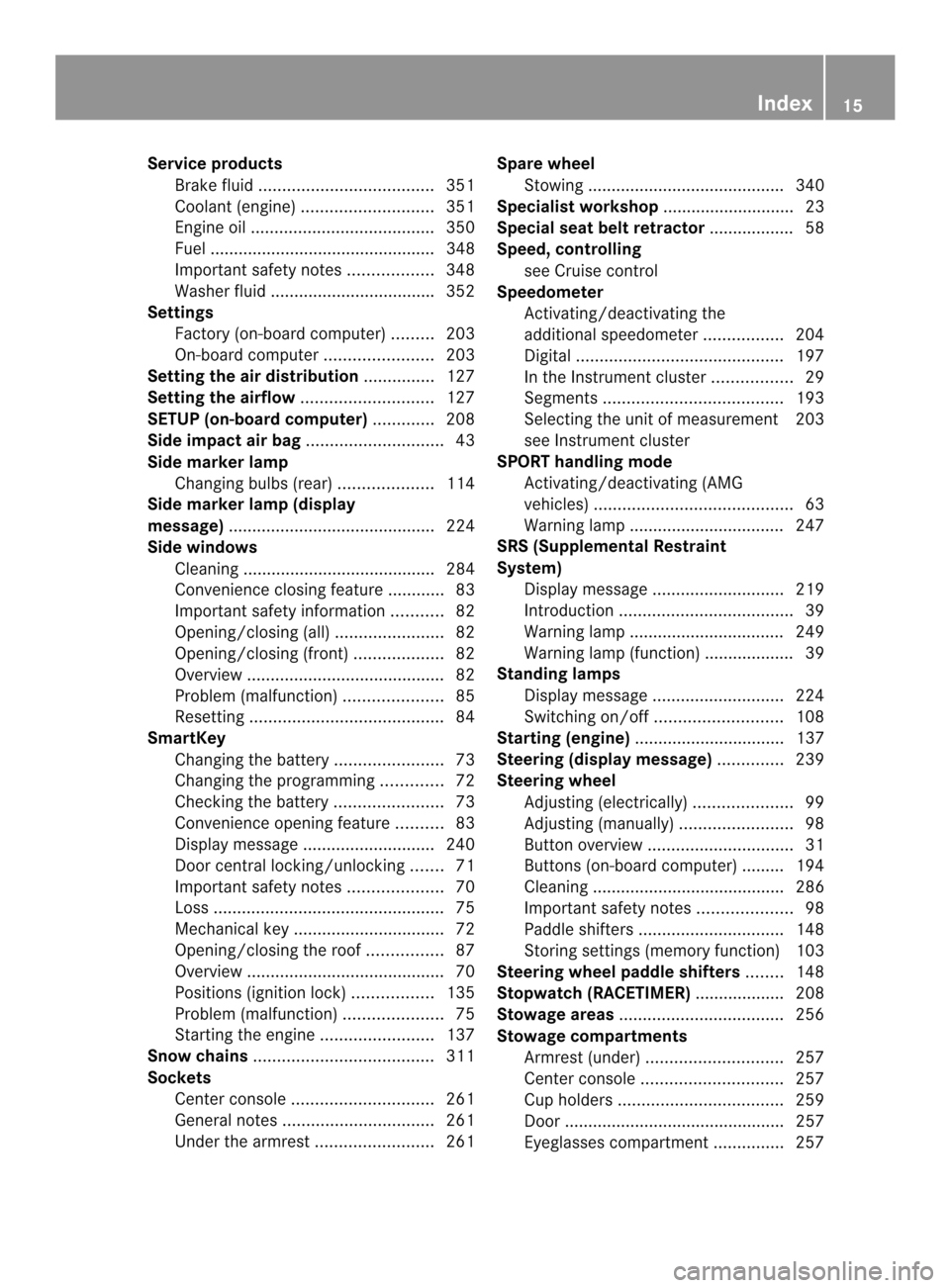
Service products
Brake fluid ..................................... 351
Coolant (engine) ............................ 351
Engine oil ....................................... 350
Fuel ................................................ 348
Important safety notes ..................348
Washer fluid .................................. .352
Settings
Factory (on-board computer) .........203
On-board computer .......................203
Setting the air distribution ...............127
Setting the airflow ............................127
SETUP (on-board computer) .............208
Side impact air bag .............................43
Side marker lamp Changing bulbs (rear) ....................114
Side marker lamp (display
message) ............................................ 224
Side windows Cleaning ......................................... 284
Convenience closing feature ............83
Important safety information ...........82
Opening/closing (all) .......................82
Opening/closing (front) ...................82
Overview .......................................... 82
Problem (malfunction) .....................85
Resetting ......................................... 84
SmartKey
Changing the battery .......................73
Changing the programming .............72
Checking the battery .......................73
Convenience opening feature ..........83
Display message ............................ 240
Door central locking/unlocking .......71
Important safety notes ....................70
Loss ................................................. 75
Mechanical key ................................ 72
Opening/closing the roof ................87
Overview .......................................... 70
Positions (ignition lock) .................135
Problem (malfunction) .....................75
Starting the engine ........................137
Snow chains ...................................... 311
Sockets Center console .............................. 261
General notes ................................ 261
Under the armrest .........................261Spare wheel
Stowing .......................................... 340
Specialist workshop ............................ 23
Special seat bel tretractor .................. 58
Speed ,controlling
see Cruise control
Speedometer
Activating/deactivating the
additional speedometer .................204
Digita l............................................ 197
In the Instrument cluster .................29
Segments ...................................... 193
Selecting the unit of measurement 203
see Instrument cluster
SPORT handling mode
Activating/deactivating (AMG
vehicles) .......................................... 63
Warning lamp ................................. 247
SRS (Supplemental Restraint
System)
Display message ............................ 219
Introduction ..................................... 39
Warning lamp ................................. 249
Warning lamp (function) ................... 39
Standing lamps
Display message ............................ 224
Switching on/off ........................... 108
Starting (engine) ................................ 137
Steering (display message) ..............239
Steering wheel Adjusting (electrically). ....................99
Adjusting (manually )........................ 98
Button overview ............................... 31
Buttons (on-board computer) ......... 194
Cleaning ......................................... 286
Important safety notes ....................98
Paddle shifters ............................... 148
Storing settings (memory function) 103
Steering wheel paddle shifters ........148
Stopwatch (RACETIMER) ................... 208
Stowage areas ................................... 256
Stowage compartments Armrest (under) ............................. 257
Center console .............................. 257
Cuph olders ................................... 259
Door ............................................... 257
Eyeglasses compartment ...............257 Index
15
Page 18 of 358
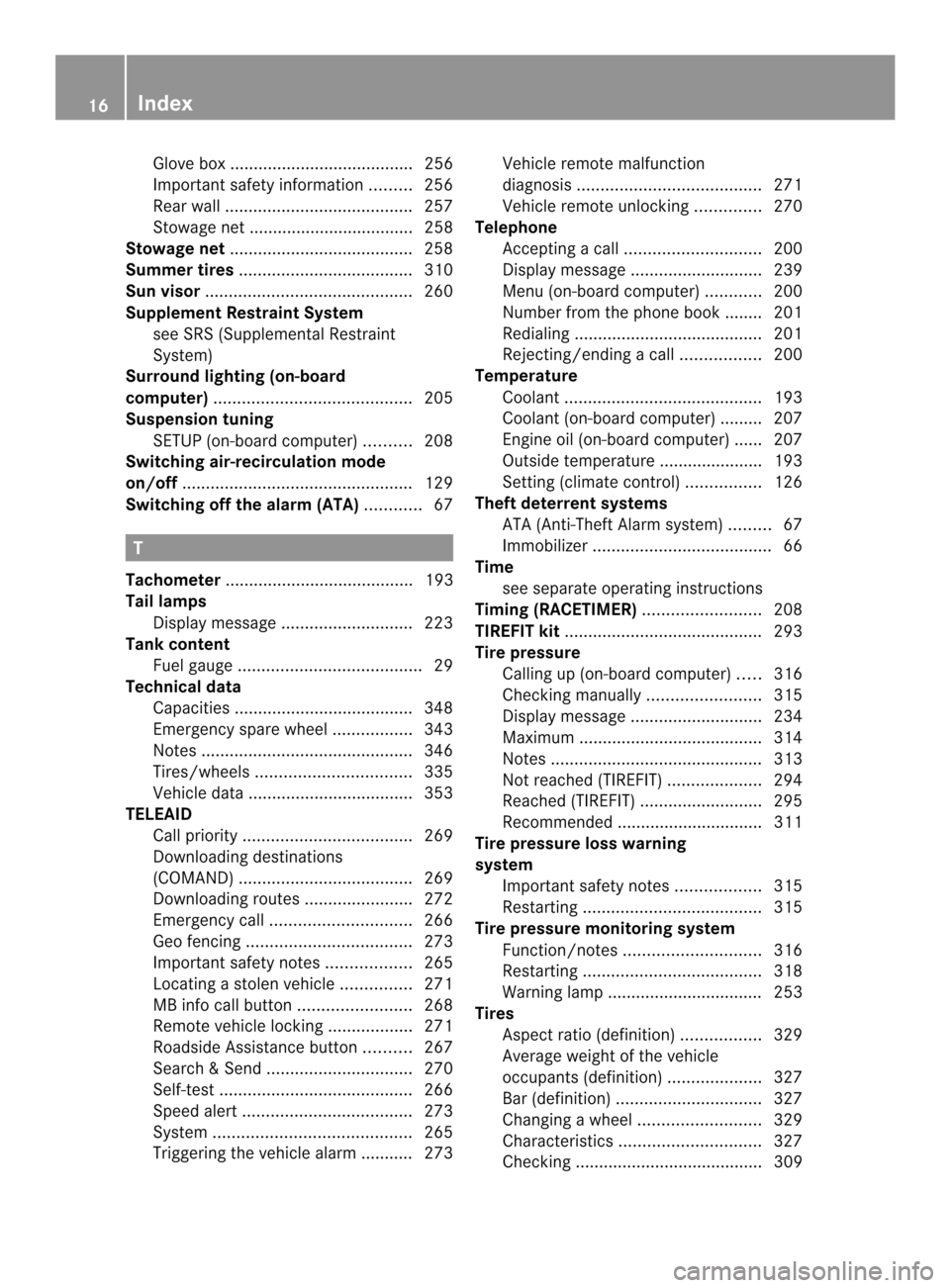
Glove box ....................................... 256
Important safety informatio n......... 256
Rea rwall........................................ 257
Stowage net ................................... 258
Stowage net ....................................... 258
Summer tires ..................................... 310
Sun visor ............................................ 260
Supplement Restraint System see SRS (Supplemental Restraint
System)
Surround lighting (on-board
computer) .......................................... 205
Suspension tuning SETUP (on-board computer) ..........208
Switching air-recirculation mode
on/off ................................................. 129
Switching off the alarm (ATA) ............67 T
Tachometer ........................................ 193
Tail lamps Display message ............................ 223
Tank content
Fuel gauge ....................................... 29
Technical data
Capacities ...................................... 348
Emergency spare wheel .................343
Notes ............................................. 346
Tires/wheels ................................. 335
Vehicle data ................................... 353
TELEAID
Call priority .................................... 269
Downloading destinations
(COMAND) ..................................... 269
Downloading route s....................... 272
Emergency call .............................. 266
Geo fencing ................................... 273
Important safety notes ..................265
Locating astolen vehicl e............... 271
MB info call button ........................268
Remote vehicle locking ..................271
Roadside Assistance button ..........267
Search &Send ............................... 270
Self-test ......................................... 266
Speed alert .................................... 273
System .......................................... 265
Triggering the vehicle alarm ........... 273 Vehicle remote malfunction
diagnosi
s....................................... 271
Vehicle remote unlocking ..............270
Telephone
Accepting acall............................. 200
Display message ............................ 239
Menu (on-board computer) ............200
Number from the phone book ....... .201
Redialing ........................................ 201
Rejecting/ending acall................. 200
Temperature
Coolant .......................................... 193
Coolant (on-board computer) ......... 207
Engine oil (on-board computer) ...... 207
Outside temperature ..................... .193
Setting (climate control) ................126
Theft deterrent systems
ATA (Anti-Theft Alarm system) .........67
Immobilize r...................................... 66
Time
see separate operating instructions
Timing (RACETIMER) .........................208
TIREFIT kit .......................................... 293
Tire pressure Calling up (on-board computer) .....316
Checking manually ........................315
Display message ............................ 234
Maximum ....................................... 314
Notes ............................................. 313
Not reached (TIREFIT) ....................294
Reached (TIREFIT) ..........................295
Recommended ............................... 311
Tire pressure loss warning
system
Important safety notes ..................315
Restarting ...................................... 315
Tire pressure monitoring system
Function/notes ............................. 316
Restarting ...................................... 318
Warning lamp ................................. 253
Tires
Aspect ratio (definition) .................329
Average weight of the vehicle
occupants (definition) ....................327
Bar (definition) ............................... 327
Changing awheel .......................... 329
Characteristics .............................. 327
Checking ........................................ 309 16
Index
Page 73 of 358
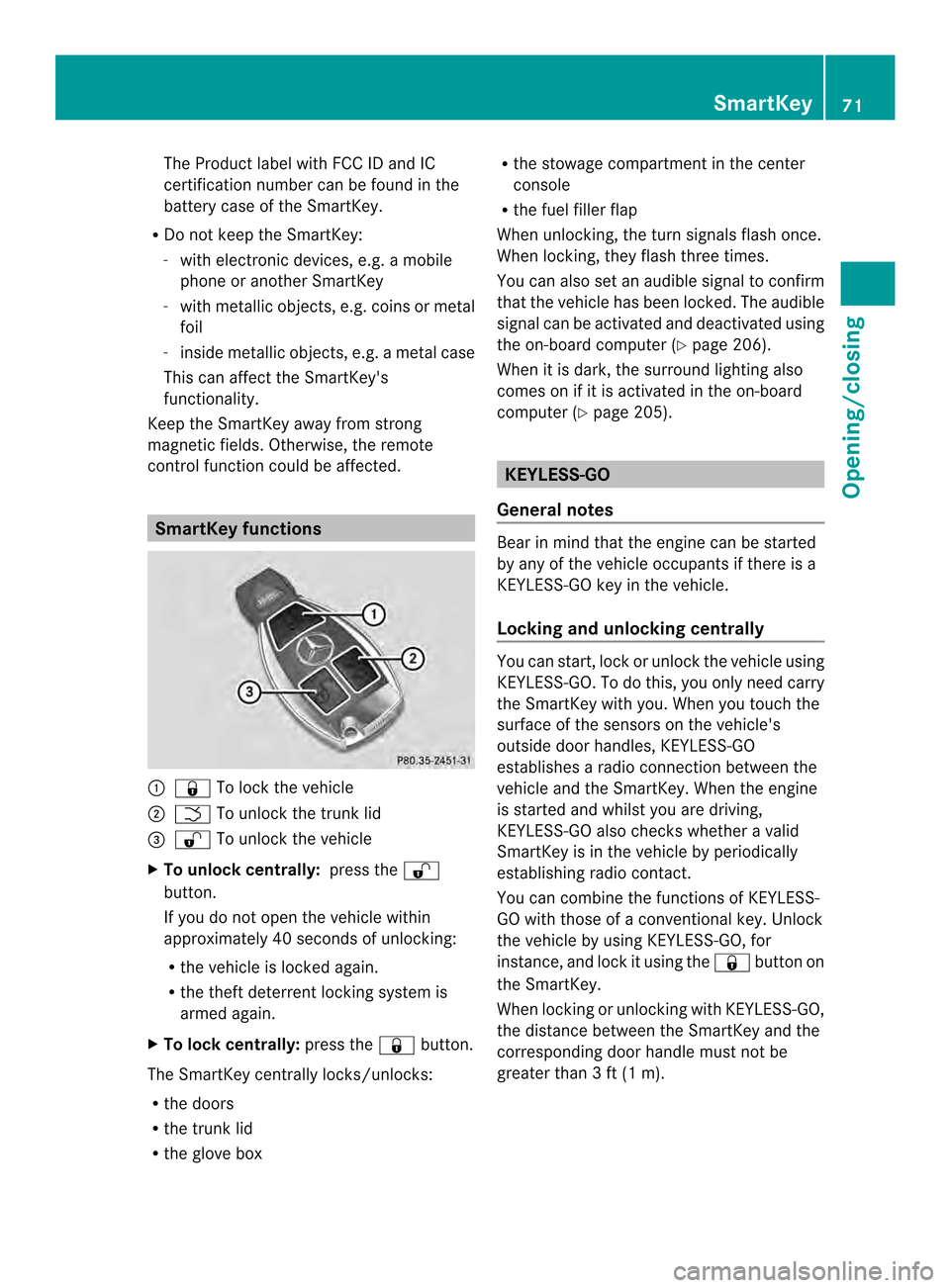
The Product label with FCC ID and IC
certification number can be found in the
battery case of the SmartKey.
R Do not keep the SmartKey:
- with electronic devices, e.g. a mobile
phone or another SmartKey
- with metallic objects, e.g. coins or metal
foil
- inside metallic objects, e.g. a metal case
This can affect the SmartKey's
functionality.
Keep the SmartKey away from strong
magnetic fields. Otherwise, the remote
control function could be affected. SmartKey functions
0003
000F To lock the vehicle
0004 0006 To unlock the trunk lid
0024 0010 To unlock the vehicle
X To unlock centrally: press the0010
button.
If you do not open the vehicle within
approximately 40 seconds of unlocking:
R the vehicle is locked again.
R the theft deterrent locking system is
armed again.
X To lock centrally: press the000Fbutton.
The SmartKey centrally locks/unlocks:
R the doors
R the trunk lid
R the glove box R
the stowage compartment in the center
console
R the fuel filler flap
When unlocking, the turn signals flash once.
When locking, they flash three times.
You can also set an audible signal to confirm
that the vehicle has been locked. The audible
signal can be activated and deactivated using
the on-board computer (Y page 206).
When it is dark, the surround lighting also
comes on if it is activated in the on-board
computer (Y page 205). KEYLESS-GO
General notes Bear in mind that the engine can be started
by any of the vehicle occupants if there is a
KEYLESS-GO key in the vehicle.
Locking and unlocking centrally
You can start, lock or unlock the vehicle using
KEYLESS-GO. To do this, you only need carry
the SmartKey with you. When you touch the
surface of the sensors on the vehicle's
outside door handles, KEYLESS-GO
establishes a radio connection between the
vehicle and the SmartKey. When the engine
is started and whilst you are driving,
KEYLESS-GO also check
swhether a valid
SmartKey is in the vehicle by periodically
establishing radio contact.
You can combine the functions of KEYLESS-
GO with those of a conventional key. Unlock
the vehicle by using KEYLESS-GO, for
instance, and lock it using the 000Fbutton on
the SmartKey.
When locking or unlocking with KEYLESS-GO,
the distance between the SmartKey and the
corresponding door handle must not be
greater than 3 ft (1 m). SmartKey
71Opening/closing Z
Page 136 of 358
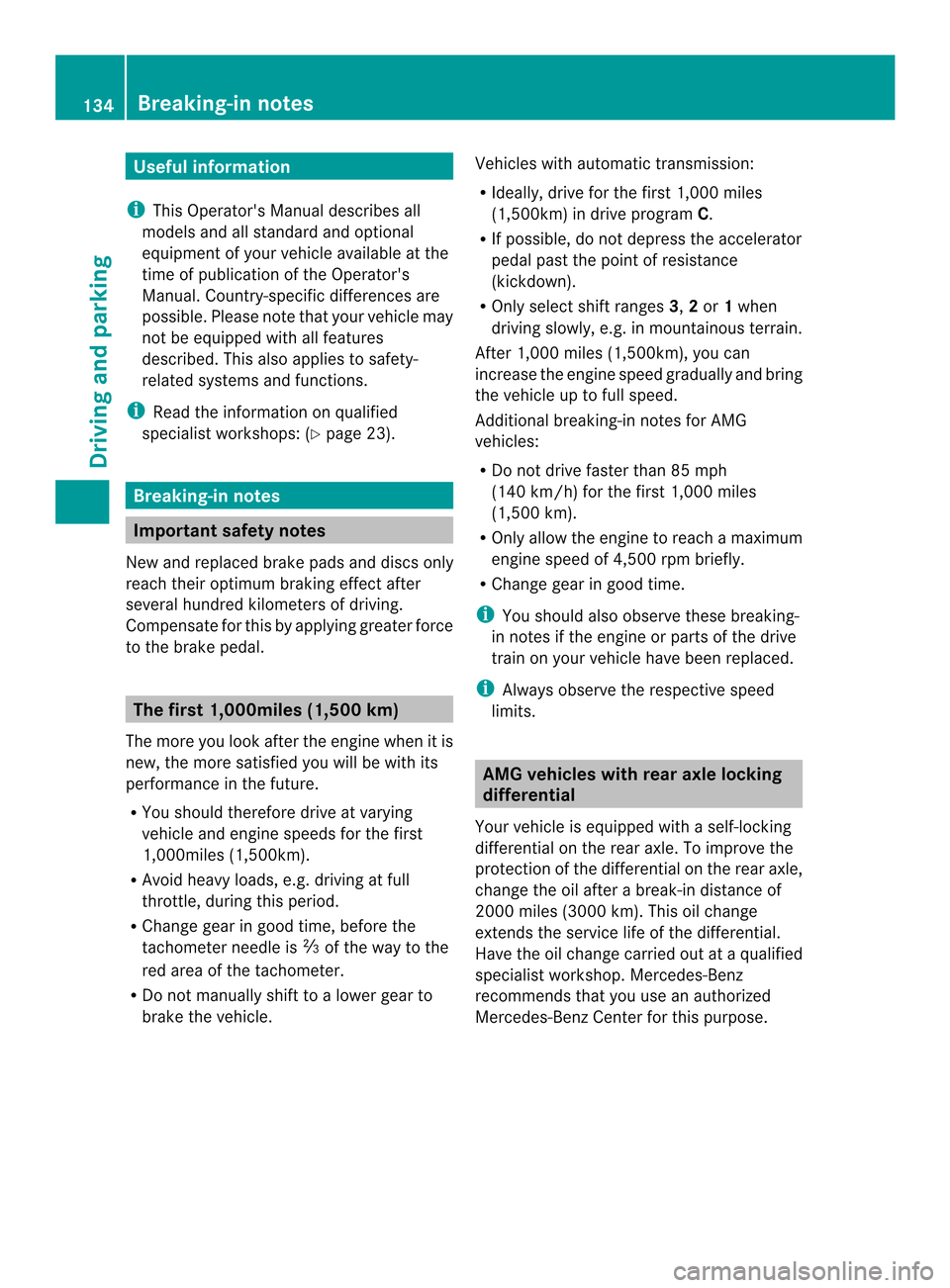
Useful information
i This Operator's Manual describes all
models and all standard and optional
equipment of your vehicle available at the
time of publication of the Operator's
Manual. Country-specific differences are
possible. Please note that your vehicle may
not be equipped with all features
described. This also applies to safety-
related systems and functions.
i Read the information on qualified
specialist workshops: (Y page 23).Breaking-in notes
Important safety notes
New and replaced brake pads and discs only
reach their optimum braking effect after
several hundred kilometers of driving.
Compensate for this by applying greater force
to the brake pedal. The first 1,000miles (1,500 km)
The more you look after the engine when it is
new, the more satisfied you will be with its
performance in the future.
R You should therefore drive at varying
vehicle and engine speeds for the first
1,000miles (1,500km).
R Avoid heavy loads, e.g. driving at full
throttle, during this period.
R Change gear in good time, before the
tachometer needle is 0002of the way to the
red area of the tachometer.
R Do not manually shift to a lower gear to
brake the vehicle. Vehicles with automatic transmission:
R
Ideally, drive for the first 1,00 0miles
(1,500km) in drive program C.
R If possible, do not depress the accelerator
pedal past the point of resistance
(kickdown).
R Only selec tshift ranges 3,2or 1when
driving slowly, e.g. in mountainous terrain.
After 1,000 miles (1,500km), you can
increase the engine speed gradually and bring
the vehicle up to full speed.
Additional breaking-in notes for AMG
vehicles:
R Do not drive faster than 85 mph
(140 km/h) for the first 1,000 miles
(1,500 km).
R Only allow the engine to reach a maximum
engine speed of 4,500 rpm briefly.
R Change gear in good time.
i You should also observe these breaking-
in notes if the engine or parts of the drive
train on your vehicle have been replaced.
i Always observe the respective speed
limits. AMG vehicles with rear axle locking
differential
Your vehicle is equipped with aself-locking
differential on the rear axle. To improve the
protection of the differential on the rear axle,
change the oil after a break-in distance of
2000 miles (3000 km). This oil change
extends the service life of the differential.
Have the oil change carried out at a qualified
specialist workshop. Mercedes-Benz
recommends that you use an authorized
Mercedes-BenzC enter for this purpose.134
Breaking-in notesDriving and parking
Page 137 of 358

Driving
Important safety notes
G
WARNING
Objects in the driver's footwell can restric tthe
pedal travel or obstruct adepressed pedal.
The operating and road safety of the vehicle
is jeopardized. There is a risk of an accident.
Make sure that all objects in the vehicle are
stowed correctly, and that they cannot enter
the driver's footwell. Install the floormats
securely and as specified in order to ensure
sufficien tclearance for the pedals. Do not use
loose floormats. G
WARNING
Unsuitable footwear can hinde rcorrect usage
of the pedals, e.g.:
R shoes with thick soles
R shoes with high heels
R slippers
There is a risk of an accident.
Wear suitable footwear to ensure correct
usage of the pedals. G
WARNING
If you switch off the ignition while driving,
safety-relevant functions are only available
with limitations, or not at all. This could affect,
for example, the power steering and the brake
boosting effect .You will require considerably
more effort to steer and brake. There is a risk
of an accident.
Do not switch off the ignition while driving. G
WARNING
If the parking brake has not been fully
released when driving, the parking brake can:
R overheat and cause a fire
R lose its hold function.
There is a risk of fire and an accident .Release
the parking brake fully before driving off. !
Warm up the engine quickly. Do not use
the engine's full performance until it has
reached operating temperature.
Only shift the automatic transmission to
the desired drive position when the vehicle
is stationary.
Where possible, avoid spinning the drive
wheels when pulling away on slippery
roads. You could otherwise damage the
drive train.
! AMG vehicles: at low engine oil
temperatures below 68 ‡(+20 †), the
maximu mengine speed is restricted in
order to protect the engine .To protec tthe
engine and maintain smooth engine
operation, avoid driving at full throttle when
the engine is cold. SmartKey positions
SmartKey 0010
To remove the SmartKey
Vehicles with automatic transmission:
shift the transmission to position P
0006 Power supply for some consumers, such
as the windshield wipers
0007 Ignition (power supply for all consumers)
and drive position
0008 To start the engine
i The SmartKey can be turned in the
ignition lock even if it is not the correct
SmartKey for the vehicle. The ignition is not
switched on. The engine cannot be started. Driving
135Driving and parking Z
Page 154 of 358

Problems with the transmission
Problem Possible causes/consequences and
0001 Solutions
The transmission has
problems shifting gear. The transmission is losing oil.
X
Have the transmission checked at a qualified specialist
workshop immediately. The acceleration ability
is deteriorating.
The transmission no
longer changes gear. The transmission is in emergency mode.
It is only possible to shift into
secondgear and reverse gear.
X Stop the vehicle.
X Shift the transmission to position P.
X Switch off the engine.
X Wait at least ten seconds before restarting the engine.
X Shift the transmission to position Dor R.
If D is selected, the transmission shifts into secondgear; ifRis
selected, the transmission shifts into reverse gear.
X Have the transmission checked at a qualified specialist
workshop, e.g. an authorized Mercedes-Benz Center,
immediately. Releasing the parking lock manually
! Do not use any sharp-edged objects to
remove the selector lever gaiter from the
center console. This could damage the
selector lever gaiter. X
Apply the electric parking brake.
X Press the frame of selector level gaiter 0003
together somewhat on the side edge at the
back and hold with one hand 0004.
X With the other hand, pry off the frame of
selector level gaiter 0003with a flat, blunt
object (e.g. a screwdriver wrapped in cloth) at rear edge
0024, pulling it up and out at the
same time.
X Press release button 0023down and
simultaneously move the selector lever out
of position P.
The selector lever can now be moved freely
until it is returned to position P.
In the event of an electrical malfunction, it is
possible to release the selector lever lock
manually to move it out of position P.This is
the case, for example, if you wish to tow the
vehicle away. Refueling
Important safety notes
G
WARNING
Gasoline is highly flammable and poisonous.
It burns violently and can cause serious
personal injury.
Never allow sparks, flames or smoking
materials near gasoline. 152
RefuelingDriving and parking
Page 209 of 358
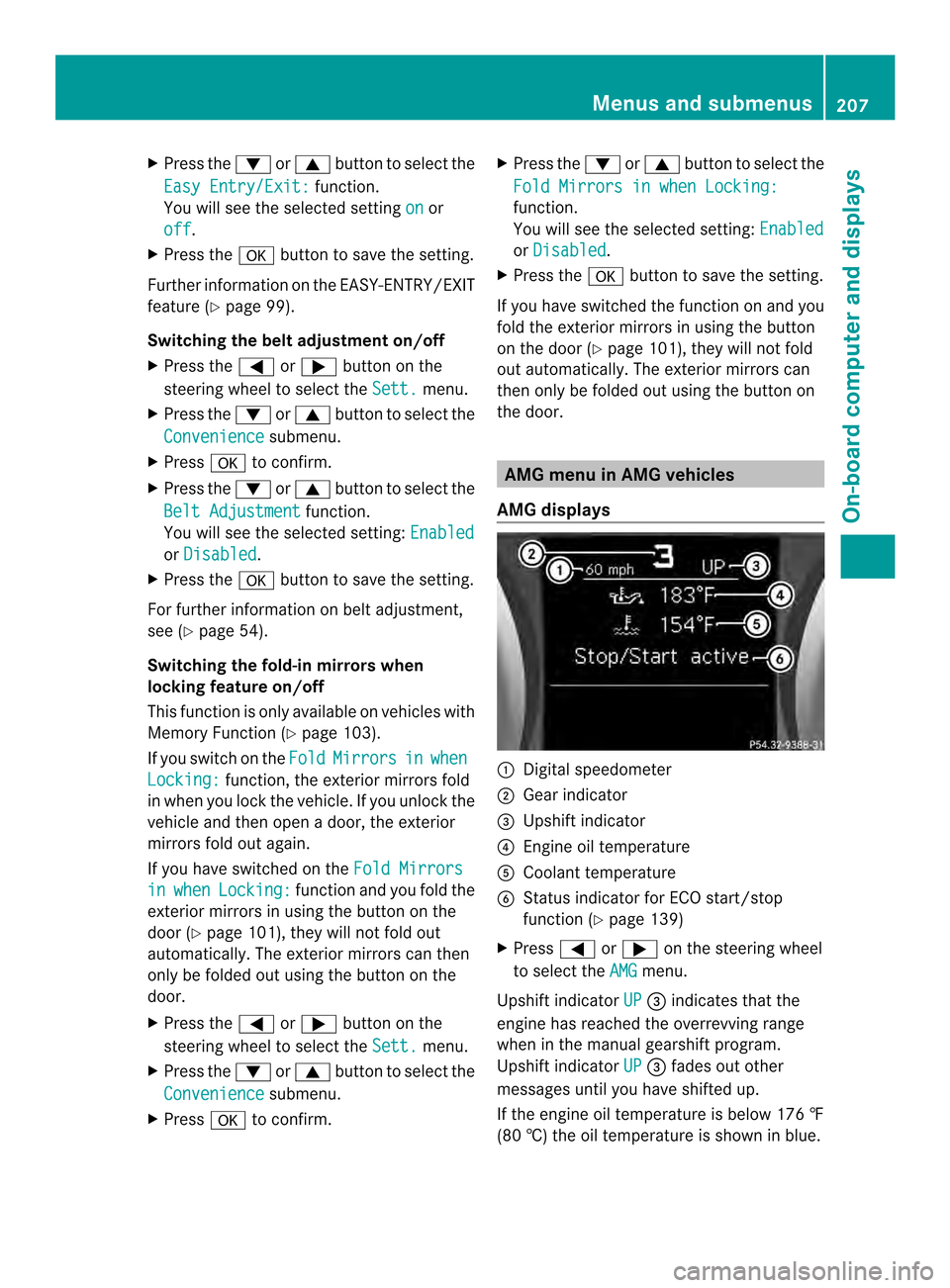
X
Press the 0004or0003 button to select the
Easy Entry/Exit: function.
You will see the selected setting on or
off .
X Press the 000Bbutton to save the setting.
Further information on the EASY-ENTRY/EXIT
feature (Y page 99).
Switching the belt adjustment on/off
X Press the 0002or0005 button on the
steering wheel to select the Sett. menu.
X Press the 0004or0003 button to select the
Convenience submenu.
X Press 000Bto confirm.
X Press the 0004or0003 button to select the
Belt Adjustment function.
You will see the selected setting: Enabledor
Disabled .
X Press the 000Bbutton to save the setting.
For further information on belt adjustment,
see (Y page 54).
Switching the fold-in mirrors when
locking feature on/off
This function is only available on vehicles with
Memory Function (Y page 103).
If you switch on the Fold Mirrors in when
Locking: function, the exterior mirrors fold
in when you lock the vehicle. If you unlock the
vehicle and then open a door, the exterior
mirrors fold out again.
If you have switched on the Fold Mirrorsin when Locking: function and you fold the
exterior mirrors in using the button on the
door (Y page 101), they will not fold out
automatically. The exterior mirrors can then
only be folded out using the button on the
door.
X Press the 0002or0005 button on the
steering wheel to select the Sett. menu.
X Press the 0004or0003 button to select the
Convenience submenu.
X Press 000Bto confirm. X
Press the 0004or0003 button to select the
Fold Mirrors in when Locking: function.
You will see the selected setting:
Enabled or
Disabled .
X Press the 000Bbutton to save the setting.
If you have switched the function on and you
fold the exterior mirrors in using the button
on the door (Y page 101), they will not fold
out automatically. The exterior mirrors can
then only be folded out using the button on
the door. AMG menu in AMG vehicles
AMG displays 0003
Digital speedometer
0004 Gear indicator
0024 Upshift indicator
0023 Engine oil temperature
0021 Coolant temperature
0022 Status indicator for ECO start/stop
function (Y page 139)
X Press 0002or0005 on the steering wheel
to select the AMG menu.
Upshift indicator UP 0024
indicates that the
engine has reached the overrevving range
when in the manual gearshift program.
Upshift indicator UP 0024
fades out other
messages until you have shifted up.
If the engine oil temperature is below 176 ‡
(80 †) the oil temperature is shown in blue. Menus and submenus
207On-board computer and displays Z